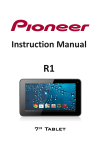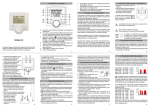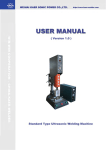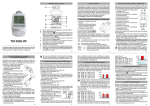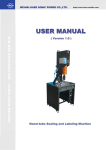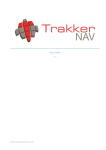Download Internet-based evaluation tool for nodes: technical
Transcript
1CE055P2 - SoNorA O.5.6.1 – Internet-based evaluation tool for nodes: technical specification Work Package WP 5 –Activating services along itineraries Action A5.6 – ICT development nodes Author PP 24 – Technical University of Applied Sciences Wildau Version 2 Date 17.12.10 Status Final 1CE055P2 South North Axis O5.6.1 Internet-based evaluation tool for nodes: technical specification Confidential Document Approval Chronology Document Revision / Approval Version Date Status Date Status 1 23.06.2010 draft 8.10.2010 LP revised 2 17.12.2010 final 20.1.2011 LP approved Final 17/12/10 page 2 / 32 1CE055P2 South North Axis O5.6.1 Internet-based evaluation tool for nodes: technical specification Confidential Index 1 2 3 4 5 6 7 8 9 9.1 9.2 9.3 10 10.1 10.2 11 12 13 14 14.1 14.2 14.3 14.4 14.4.1 14.4.2 14.5 14.6 14.7 14.7.1 14.7.2 14.7.3 14.7.4 14.7.5 14.7.6 14.8 Executive Summary .......................................................................................................................5 Introduction ....................................................................................................................................5 Context and objectives ...................................................................................................................5 Scope of output ..............................................................................................................................6 Importance to the SoNorA Network ..............................................................................................6 Methodology and approach – methodological approach ...............................................................6 Users of the new evaluation tool for nodes....................................................................................7 Aims and objectives of the developed system ...............................................................................7 Scope / constraints of the developed output ..................................................................................8 Scope............................................................................................................................................. 8 Conceptual constraints .................................................................................................................. 8 Geographical constraints............................................................................................................... 8 Requirements of the developed software tool................................................................................8 User interface requirements .......................................................................................................... 8 Security requirements ................................................................................................................... 9 Output specific analytical work .....................................................................................................9 Obstacles ........................................................................................................................................9 Identification of next steps ...........................................................................................................10 Results – software tool description and application ....................................................................10 Product Features ......................................................................................................................... 10 Operating Environment............................................................................................................... 10 Homepage of existing interim IT tool......................................................................................... 10 Calculation of a route – without fixed relations ......................................................................... 12 From terminal to terminal ........................................................................................................... 12 12 From free address to free address ............................................................................................... 16 Calculation of a route – with fixed relations............................................................................... 17 Analysis of accessibility ............................................................................................................. 19 New Features .............................................................................................................................. 20 Edit Terminals............................................................................................................................. 22 Add terminals .............................................................................................................................. 23 Delete a terminal ......................................................................................................................... 24 Disable a terminal ....................................................................................................................... 24 Editing of information of the connection routes of the terminals ............................................... 25 Editing of information of an existing terminal ........................................................................... 25 Other improvements of the system ............................................................................................. 25 Final 17/12/10 page 3 / 32 1CE055P2 South North Axis 14.8.1 14.8.2 14.8.3 14.9 14.9.1 14.9.2 14.9.3 14.10 15 16 17 O5.6.1 Internet-based evaluation tool for nodes: technical specification Confidential Ease of operation ........................................................................................................................ 25 Modifications of the graphical user interface ............................................................................. 26 Calculating time .......................................................................................................................... 26 Automated comparison of changes ............................................................................................. 27 Transit ......................................................................................................................................... 28 Internal accessibility ................................................................................................................... 29 External accessibility .................................................................................................................. 30 Public scenarios .......................................................................................................................... 31 Added value and expected benefits .............................................................................................31 Evaluation criteria for successful implementation of output .......................................................31 Abbreviations / glossary ..............................................................................................................32 Final 17/12/10 page 4 / 32 1CE055P2 South North Axis O5.6.1 Internet-based evaluation tool for nodes: technical specification Confidential 1 Executive Summary One of the main objectives of this action is the further development of an existing IT-Tool, in order to extend this tool with an edit-function to edit terminals and networks. These functions are necessary to describe and to compare different scenarios with the default scenario and to publish the results. Therefore it was necessary to elaborate the requirements and the necessary improvements to develop a convincing specification requirement. As result of the elaboration, it turned out that two edit functions are necessary; firstly, a terminal edit-tool and secondly, a network edit-tool. This specification requirement handles the needs for the Terminal edit-function. With this function it is possible to edit new terminals with the connection to the respective networks. To do this, it also has to be possible to change parameters, information and other data of the terminals. To publish the results for other users a publishing function is required. 2 Introduction This document describes the functions of the Interim IT-Tool and provides an overview of the new functions which have to be implemented. 3 Context and objectives SoNorA addresses the need for improved multimodal accessibility in Central Europe in South-North dimensions, its aim is to incisively bring forward the state of the art on the deployment of primary transport infrastructure and services, through transnational collaboration to prioritise: transport network development, removal of obstacles in the infrastructure realisation process, activation of services along itineraries. For example, the project will result in the development of transnational tools and guidelines from case studies and business case development for new logistics services. The new evaluation tool for nodes supports the aim of work package 5 (activating of services along itineraries) by providing the user a strategic information and evaluation tool for changes of nodes in the intermodal network in the whole of Europe. The user creates scenarios (by changing of nodes of the Final 17/12/10 page 5 / 32 1CE055P2 South North Axis O5.6.1 Internet-based evaluation tool for nodes: technical specification Confidential default), shares and discusses them with other users and compares the scenarios with the default evaluating the changes. The purpose of developing the technical specification is to describe the functionalities and the needed functions of the IT tool for the respective developer and user of this tool. It contains a detailed description of all functions, specific requirements, the project scope and improvements of this tool. The effect of its utilization is to develop an IT tool which can be used to simulate and describe different scenarios of logistics networks in Europe, to find new possibilities to improve the interaction between the transport and logistics administrators, public authorities, network operators and logistic service providers. 4 Scope of output The document includes the requirement specification of this IT-Tool. The implementation of the new functions and check of functionality is content of the core output “O5.6.4 ICT development nodes: evaluation tool for nodes”. 5 Importance to the SoNorA Network This technical specification is the basis for the new evaluation tool for nodes (O5.6.4) and describes the functions to be included. The new evaluation tool for nodes itself is important for the SoNorA project as all project partners can use this tool for, e. g. for the evaluation of the effects of their developed business cases. Furthermore any (nodes) changes planned in the SoNorA network area can be evaluated by the tool. 6 Methodology and approach – methodological approach Basis for the technical specification are the functions and description of the already existing interim IT tool that will be developed further. Details of the new functions for the new evaluation tool for nodes Final 17/12/10 page 6 / 32 1CE055P2 South North Axis O5.6.1 Internet-based evaluation tool for nodes: technical specification Confidential were worked out and described. With a questionnaire all SoNorA project partners were asked to give comments and ideas about the planned new functions. The answers were included in this technical specification. There is a strong interlinkage with “O5.6.4 ICT development: evaluation tool for nodes” as this technical specification describes the new functions of the tool of output 5.6.4, it is the basis. 7 Users of the new evaluation tool for nodes The following figure provides an overview of the main user groups: - Administrations and Agencies - National, regional and local level representatives - Network Operators The following classification of Logistic Service Providers will be considered: - Providers of transport services on rail and inland waterways and short sea shipping - Providers of transhipment services - Intermodal terminal operators - Hub operators - Providers of additional logistics services 8 Aims and objectives of the developed system The new evaluation tool for nodes consists of the already existing interim IT tool and additionally an edit function to edit nodes to create, describe and compare different scenarios with the default and to publish the results. With this function it is possible to add new nodes, delete existing nodes and edit the parameters of the nodes. Furthermore, the creator of a scenario can upload files concerning the scenario Final 17/12/10 page 7 / 32 1CE055P2 South North Axis O5.6.1 Internet-based evaluation tool for nodes: technical specification Confidential (description, idea, etc.) and publish all to other users for discussion. Additionally the created scenario can be compared with the default to evaluate the changes. 9 Scope / constraints of the developed output 9.1 Scope SoNorA exerts the development of an intermodal South-North-Transport passage from the Baltic Sea to the Adriatic, as a base for the regional development in Central Europe. The field of duties of the Technical University of Applied Sciences Wildau includes the creation of a feasibility analysis about the logistic services related infrastructure and ICT applications in the SoNorAnetwork. This document contains the description of a toolset which can be used to change the landscape of logistics nodes at the South-North-Axis and in the whole of Europe and evaluate it with the default. 9.2 Conceptual constraints It is assumed that routes which are included in the timetable of regular traffic and traffic on demand in the context of intermodal transportation are deposited in the system. Special traffic or ad hoc traffic can not be considered in the system. In general the availability of data may be another conceptual constraint. 9.3 Geographical constraints The tool covers not only the SoNorA project area, but almost the whole of Europe. 10 Requirements of the developed software tool 10.1 User interface requirements - The tool should be developed with an English language user interface. Final 17/12/10 page 8 / 32 1CE055P2 South North Axis - O5.6.1 Internet-based evaluation tool for nodes: technical specification Confidential To avoid barriers concerning the usage of the tool no submission of installation files or executable files to potential users are necessary. - The GIS data for the tool have to be interactive (i.e. linking selected elements in tables with their display in maps and vice versa). - The buttons, icons and fields of the tool contain an explanation of the context (e.g. activated when standing with the pointer for approx. 1 sec.). Most functions provided in the system are self explanatory, so that the user manual could be kept to a minimum. Nevertheless, online help should be offered for features that require some more explanations. 10.2 Security requirements Security was taken as a very serious non-functional requirement so that the data and information of each user is protected from visibility and possible alteration by other users. The admission to the toolset will be given after filling in a registration form via the internet and its transmission to the administrator. Information like company / department name, contact person, address and e-mail are compulsory to get an account. It is intended to generate the password automatically which means that it will be transmitted automatically to the prospective user after the approval of the administrator. The administrator has to be informed via e-mail about a new request. 11 Output specific analytical work No analytical work will be carried out to develop the new functions, all analytical work is already included in the existing interim IT tool. 12 Obstacles For the elaboration of the technical specification questionnaires were sent to the project partners to get feedback, comments and ideas. Unfortunately only a few answers were received. Therefore only these few comments could be integrated. Final 17/12/10 page 9 / 32 1CE055P2 O5.6.1 Internet-based evaluation tool for nodes: technical specification South North Axis Confidential 13 Identification of next steps Based on this technical specification the next step is the development of the tool which is foreseen in “O5.6.4 ICT development: evaluation tool for nodes” of SoNorA. 14 Results – software tool description and application 14.1 Product Features The main purpose is the integration of an edit-function to add and change terminals (nodes) inside the INTERIM-toolset. 14.2 Operating Environment The Service Provider is the Technical University of Applied Sciences Wildau (TH Wildau), which is operating the system. The TH Wildau is authorized to run analyses on data in the system in order to optimize the provision and exchange of information. 14.3 Homepage of existing interim IT tool The INTERIM IT tool can be used to evaluate logistic nodes and networks. Thereby the street-, rail-, short sea shipping-, inland waterway-, and ferry-networks are considered. The provision of comprehensive information of the terminals, such as number of handled units like gantry cranes or reach stackers, opening hours, special goods, container storage etc. is a further feature of this IT tool. Furthermore, it covers all European countries. The INTERIM IT tool is hosted on www.viom.de/interim.To get access to the IT tool you have to register. User name and password are to be asked to the administrator. Following is the start page. Final 17/12/10 page 10 / 32 1CE055P2 South North Axis O5.6.1 Internet-based evaluation tool for nodes: technical specification Confidential Figure 1 Starting page of Interim Toolbar: previous map view / next map view Navigate to the map’s origin Zoom in / Zoom out Zoom out for quick orientation Toggle pan mode on / off Distance measuring on / off Print map cut-out Maximize applet / reinsert into browser window 3D-view Final 17/12/10 page 11 / 32 1CE055P2 South North Axis O5.6.1 Internet-based evaluation tool for nodes: technical specification Confidential Show / hide navigable overview window Zoom to selected local position Calculation of a route – without fixed relations 14.4 14.4.1 From terminal to terminal Selection of a given terminal from the terminal list through one of the following options: With - Filter by country-specific ISO code - Filter by city name - Filter by name - Filter by Zip code - Filter by street name - Filter by description it can be skipped to the next page of the list or to get to the end of the list The user can sort the table by Name, Description, Country, ZIP code, City name, Street name or Geo code through clicking on the header of each column. The list will be sorted in alphabetic order or vice versa. By clicking on the blue “assign to start” button after the selection of a TSP the name of the assigned terminal will be indicated. The red star in the map turns into the “start icon”. The user has to repeat the same procedure for the selection of the destination, by clicking on the blue ”assign to destination” button the name of the assigned terminal will be indicated. The red star in the map turns into the “destination icon”. Final 17/12/10 page 12 / 32 1CE055P2 South North Axis O5.6.1 Internet-based evaluation tool for nodes: technical specification Confidential Optional: The user can repeat the procedure for the selection of one or two via-points and has to click on the blue ”assign to via1” / ”assign to via2” button (see more details at the end of this chapter). The user has to press the “Routing” button to get to the routing page On the following page the user can specify the query by selecting - “Optimization Mode” - “Allowed Modes” - “Transport Capacities (TEU)” - “Transport Quantity (TEU)” 1. The “Optimization Mode” allows the determination of the fastest route (Duration), the cheapest route (Costs), the most energy-saving route (ECO) or the shortest route (Distance) 2. “Allowed Modes” allow the selection of one or more modes of transport for the routing 3. “Transport Capacities (TEU)” enables one to state maximum transport capacities for each mode of transport 4. In the field “Transport Quantity (TEU)” the user can enter the volume that shall be transported. The user can press “Show routing points” in order to see in the map the area covered Final 17/12/10 page 13 / 32 1CE055P2 South North Axis O5.6.1 Internet-based evaluation tool for nodes: technical specification Confidential - If buttons are coloured grey, no changes can be made - If changes concerning the selection of the terminals have to be done, the button “Terminals” can be used to get back to the terminal list - With the “Clear” button the terminal settings can be deleted - With the “Routing” button the user can get again to the routing page - The user has to press the “Start query” button to start the routing process - If a routing request has already been done, the last result can be displayed by pressing the button “Show last result” The next page shows the routing result based on the chosen optimization mode. The following information for the whole transport chain as well as for individual routing segments is available: - Quantity to be transported - Duration - Distance - Energy consumption - Costs A segment is a section from one TSP to another TSP without changing the mode of transport If changes e.g. concerning the selection of optimization mode, mode of transport or quantities etc. have to be made, the user can use the blue button “Back” to get back to the routing page Final 17/12/10 page 14 / 32 1CE055P2 South North Axis O5.6.1 Internet-based evaluation tool for nodes: technical specification Confidential Geographical details of the routing segments can be displayed in the map through the selection of an individual segment in table “Routing Segments”: 1. Click on routing segment 2. Map zooms to the segment 3. Chosen segment shows up in red 4. Segment details change (in the table “Segment Details”) Geographical details of the TSP of the chosen routing segment can then be displayed through selection of a terminal name in the table “Segment Details” on the right side Sequence of columns: - Name of Start TSP of a segment - Name of End TSP of a segment - Mode of transport within the segment - Transport volume / quantity in segment - Duration per segment - From TSP to TSP (segment 2) - Distance per segment - From TSP to TSP (segment 3) - Energy Consumption per segment - From TSP to End TSP (segment 4) - Costs per segment Sequence of row entries: - From Start TSP to TSP (segment 1) Sequence of columns: - Name of TSP of chosen segment - Related Logistics Service Provider (LSP) - Type of terminal Final 17/12/10 page 15 / 32 1CE055P2 South North Axis O5.6.1 Internet-based evaluation tool for nodes: technical specification Confidential Sequence of row entries: - Start TSP of chosen segment - End TSP of chosen segment If the field “Accumulated values” is checked, the transport costs for the total number of TEU will be evaluated (according to the entry in the field “Transport Quantity” on the routing page) The link in the Column “Type” leads to detailed information about the selected TSP 14.4.2 From free address to free address Beginning from the start page, the user has to click on the button ”Address search” To search for an address there are several options. After the selection of the country-specific ISO code a.) Search by City name b.) Search by Zip code c.) Search by City name + Street name Example: selection by City name + Street name - Select e.g. “DE” and enter city name and street name. The user has to press the “Start search” button to start the query Final 17/12/10 page 16 / 32 1CE055P2 South North Axis - O5.6.1 Internet-based evaluation tool for nodes: technical specification Confidential The user has to click on the respective address line to choose as start. (With the user can skip to the next page of the list) - The map zooms to the selected starting point and shows a red star at the local position of the address - The user has to click on the blue ”assign to start” button - The assigned address will be indicated. The red star in the map turns into the “start icon” The user can press the “Clear search” button in order to delete all filled in address fields The user has to repeat the same procedure for the selection of the destination address and assign to destination NOTE: Free addresses can only be used as start or destination of a routing query. Therefore as via-points only TSP from the terminal list can be selected. The user has to press the “Routing” button to get to the routing page and continue as already described in the previous chapter 14.5 Calculation of a route – with fixed relations The INTERIM IT tool offers the possibility to include fixed relations in the routing process. Fixed relations are relations where intermodal service offers already exist and which will be run by a transport operator. The existing market offer will be taken into account and included as backbone. That means it serves as main run for the complete and entire routing process. Final 17/12/10 page 17 / 32 1CE055P2 O5.6.1 Internet-based evaluation tool for nodes: technical specification South North Axis Confidential The calculation of a route with fix relations can be realised after the determination of a start and destination (either terminal and / or free address). After the assignment of a start and a destination as described in the previous chapters, the user has to press the button ”Fix relations” The user has to press the red button “Search fix relations between Start and Destination” NOTE: The default setting of the search for fix relations is within a radius of 300km from a Start or Destination. If no values were found the user shall increase the radius. Results at radius 300km: NOTE: If no fix relation is suitable, the user shall increase the radius again to get further options for fix relations. The user has to select from the list a fix relation by clicking on the relation. (with the user can skip to the next page of the list). The selected fix relation turns white. The user has to press the arrow “Assign fix relations between Start and Destination” The fix relation is assigned when it turns red. The name of the company (if available) which operates the chosen fix relation will be indicated The links in the Column “Info” lead to detailed information about the fix relation An assigned fix relation can be removed by pressing the button “Clear fix relations between Start and Destination” Final 17/12/10 page 18 / 32 1CE055P2 South North Axis O5.6.1 Internet-based evaluation tool for nodes: technical specification Confidential The user has to press the button “Routing” to get to the routing page and continue as already described previously (individual settings) The user has to press the “Start search” button to start the query The chosen fix relation is considered in the further routing process 14.6 Analysis of accessibility The INTERIM IT tool offers the possibility to analyse the accessibility of transhipment points regarding criteria such as duration, distance, costs and energy consumption. The accessibility analysis can be realised after the determination of a start (TSP). The additional selection of a destination is optional. After the assignment of a start (and optional of a destination) as described previously, the user has to press the button ”Region” By clicking the button “zoom to start” the user starts the accessibility analysis from start. By clicking the button “zoom to destination” the user starts the accessibility analysis from destination. Final 17/12/10 page 19 / 32 1CE055P2 South North Axis O5.6.1 Internet-based evaluation tool for nodes: technical specification Confidential The user has to select an optimization mode: - Duration - Distance - Energy consumption (ECO) - Costs A maximum value has to be entered by the user as basis for the analysis The query can be started by the user. NOTE: The higher the entered value, the longer the evaluation process takes. The next page lists the results of the accessibility analysis based on chosen optimization mode and maximum value. The map pictures the results as isochrones: - value of outer line = 100% - value of middle line = 66% - value of inner line = 33% All terminals will be indicated which can be reached within the requested time The user can press on the blue stars in the map in order to receive detailed TSP information 14.7 New Features A main functionality has to be to describe new scenarios with new / different parameters and data, therefore it is necessary to extend the tool with some new functions. The user should be able to create his own scenario with different parameters and data of the terminals. To compare the scenarios and modifications with the default values it is necessary to integrate an automated comparison function. Final 17/12/10 page 20 / 32 1CE055P2 South North Axis O5.6.1 Internet-based evaluation tool for nodes: technical specification Confidential One of these functions is a function to edit terminals, with all respective data and parameters. - Add terminal - Delete terminal - Disable terminal - Edit parameters - Automated comparison of the effects of the changes Further there are some improvements of the handling and the graphical user interface necessary. The function to edit terminals is necessary to describe and to compare different scenarios with the default scenarios and to publish the results. A scenario is a default interactive map including current terminals connected with the networks, e.g. rail, street, inland waterway, short sea shipping and ferries. The special data (velocity, capacity, energy consumption, distance) of these networks have preset values which can be modified. Final 17/12/10 page 21 / 32 1CE055P2 South North Axis 14.7.1 O5.6.1 Internet-based evaluation tool for nodes: technical specification Confidential Edit Terminals The new edit-function should be integrated into the INTERIM-tool. Appearing about two Tabs on the left side. - Scenario: the new functions - Routing: the existing functions To use the edit-function, it is necessary to assign every potential user a specific role. Specific roles are: - normal user without access to the edit function - advanced user with access to the edit function - test user with temporary access After choosing the edit tab the user should see an option window. There the user can choose between two options: - Add / change terminals - Add / change networks By choosing add / change terminal, there are the options: - Add terminal - Delete terminal - Disable terminal - Edit parameter - Automated comparison of changes Final 17/12/10 page 22 / 32 1CE055P2 South North Axis 14.7.2 O5.6.1 Internet-based evaluation tool for nodes: technical specification Confidential Add terminals To add a new terminal, the user should choose the option “Add terminal”. Input of the information about the new terminal: - address - company information - service information - supported modes - special goods - which units can be handled Saving with the “Save” – button. By using the address search-function or by searching “by hand” the geographical position on the map can be searched. By searching „by hand“ it is necessary to use the function „pick in map“ to determine the terminal. After the saving of the terminal, it has to be connected with the current networks to which it is really connected; therefore the user has to press the button “load network”. Now this map is loading the networks of the environment of the terminal, thereby the networks are shown in different colours: - road – red - rail – green - inland waterway – blue A connecting point / node of the current network is shown as a red point. By clicking on the terminal point and the node, which is the nearest to the terminal, it is possible to Final 17/12/10 page 23 / 32 1CE055P2 South North Axis O5.6.1 Internet-based evaluation tool for nodes: technical specification - short sea shipping – dark-blue - ferry – blue / grey Confidential connect these points. Saving all these changes with the “Save” – button. The changing of information about the terminal - address information should be possible. - contact person - capacity in TEU (twenty-foot equivalent unit – 20’ Container) 14.7.3 - connected networks - container - further information Delete a terminal To delete a terminal, the user has to choose the option “Delete terminal”. After selecting the terminal from the list, the user has to press the delete-button. Saving all these changes 14.7.4 Disable a terminal To put a terminal out of action, the user has to activate the field “Disable terminal”. Out of action means that the routing will do without that terminal. After selecting the terminal from the list the user has to set a tick in the disable field. Saving all these changes. Final 17/12/10 page 24 / 32 1CE055P2 South North Axis 14.7.5 O5.6.1 Internet-based evaluation tool for nodes: technical specification Confidential Editing of information of the connection routes of the terminals The information of the connections between the terminals and the networks has to be editable. To change the parameters of a specific terminal the user has to select a terminal from the list. After that there is a drop-down menu: 14.7.6 - Speed parameters - Cost parameters - ECO parameters - Transhipment point parameters Editing of information of an existing terminal To change information of an existing terminal, the user has to choose the terminal from the list above, thereafter the user has to choose the tab of the respective information, e.g. “service”, and then the user can change the information. 14.8 14.8.1 Other improvements of the system Ease of operation The handling of the site has to be improved, buttons and tabs larger. Final 17/12/10 page 25 / 32 1CE055P2 South North Axis O5.6.1 Internet-based evaluation tool for nodes: technical specification Confidential A log-out-function should be integrated. Integration of a log-in function with time measuring and time limitation. 14.8.2 Modifications of the graphical user interface The site has to be adjusted so as to have a better display on widescreen monitors, as the lower frame covers the upper frame, so that the map is not completely displayed. Relief could be gained by a switch-function between table and map. Another possibility is a shift-function for the table, to shift the upper border up and down. The label “Container” has to be replaced with the label “Units”, because in this field not only parameters / information of containers are listed. 14.8.3 Calculating time Under certain circumstances, the calculating time is too long. Improve by using another algorithm e.g. A*, to decrease the calculating time, could be advisable. Final 17/12/10 page 26 / 32 1CE055P2 South North Axis 14.9 O5.6.1 Internet-based evaluation tool for nodes: technical specification Confidential Automated comparison of changes It is necessary to compare the modifications with the starting values because every modification has an effect on the scenario. The user is able to create his own scenario with different parameters and data of the terminals and the networks. The changes have to be compared automatically by choosing the tab “Automated comparison”. After choosing this tab the user sees a window with three options: - Transit - Internal accessibility - External accessibility On every comparison it is firstly necessary to determine an area where the respective terminals or networks are situated, by a selection window. Therefore it is important to choose an area with a minimum of four and a maximum of ten terminals. The selection window has to cover an area of 400 km2 at most. It should be possible to specify the query by selecting - “Optimization mode” - “Allowed modes” - “Transport capacities (TEU)” - “Transport quantity (TEU)” 1. The “Optimization mode” allows the determination of the fastest route (duration), the cheapest route (costs), the most energy-saving route (ECO) or the shortest route (distance) 2. “Allowed modes” allows the selection of one or more modes of transport for the routing 3. “Transport capacities (TEU)” allows one to state maximum transport capacities for each mode of transport 4. In the field “Transport quantity (TEU)” the user can enter the transport volume. Final 17/12/10 page 27 / 32 1CE055P2 South North Axis 14.9.1 O5.6.1 Internet-based evaluation tool for nodes: technical specification Confidential Transit This will be a function to test the transit through the area which was modified, to compare the effects onto the different option modes: - fastest route (duration) - cheapest route (costs) - most energy-saving route (ECO) - the shortest route (distance) Therefore it is necessary to route from the points (1-8) on the edge of the map to other respective points. These points are reference points of the window, while no reference on the same side and reference of the same edge will be considered. For example (coloured arrows): 1-4,1-5,1-6, (1st routing) 2-4, 2-5, 2-6, 2-7, 2-8 (2nd routing) 3-6, 3-7, 3-8 (3rd routing) 4-6, 4-7, 4-8, 4-1, 4-2 (4th routing) and so forth 5-8, 5-1, 5-2 (5th routing) 6-8, 6-1, 6-2, 6-3, 6-4 (6th routing) 7-2, 7-3, 7-4 (7th routing) 8-2, 8-3, 8-4, 8-5, 8-6 (8th routing) Repeating with the default parameters and data to compare with the new scenario. Final 17/12/10 page 28 / 32 1CE055P2 South North Axis O5.6.1 Internet-based evaluation tool for nodes: technical specification Confidential The output of this function are tables of: - Default scenarios - Scenario scenarios - Difference scenarios A second routing with the default values has to start with the data of: - Duration - Costs - Time - ECO 14.9.2 also to generate the default table as a comparison table. Internal accessibility To test the internal accessibility from the border of the area the tool will route from the points (18) of the edge of the map to the centre terminal calculated on the default and the scenario with modifications after the changes to compare them. Comparing the effects onto the different option modes: - fastest route (duration) - cheapest route (costs) - most energy-saving route (ECO) - shortest route (distance) Final 17/12/10 page 29 / 32 1CE055P2 South North Axis O5.6.1 Internet-based evaluation tool for nodes: technical specification Confidential The output of this function are tables of: - Default terminals - Scenario terminals - Difference terminals with the data of: - Duration - Costs - Time - ECO 14.9.3 External accessibility A function to test the external accessibility from the centre of the area with modifications out to the environment, after the changes. Comparing the effects onto the different option modes: - fastest route (duration) - cheapest route (costs) - most energy-saving route (ECO) - shortest route (distance) Additional to the graphical output there is a table with the terminals and the respective data of the selected area. Final 17/12/10 page 30 / 32 1CE055P2 South North Axis O5.6.1 Internet-based evaluation tool for nodes: technical specification Confidential 14.10 Public scenarios The user needs a function to publish the changed scenarios and the respective data and information on the website, available for other users. The function should start by pressing the “publish” button. After pressing the button the user will come to a display window where a password can be set and other important information entered like: - short description - which changes have been made - screenshots - tables - maps - upload of documents and pictures only in pdf or jpg format - secure the information with password is possible but not mandatory 15 Added value and expected benefits The developing of multimodal infrastructure and services in the Central Europe area is the main objective of the SoNorA project. In particular, work package 5 attends to the chance to activate services along the Baltic-Adriatic axis by also analyzing innovative logistics solutions relevant for the network area. The development of this IT tool will bring together public authorities and logistics service providers with the aim to strengthen the logistics supply of the south – north axis. 16 Evaluation criteria for successful implementation of output The tool offers the possibility to use new ways of transportation, furthermore, the scenario comparing function offers the opportunity to improve environmental quality by ”greener” transportation and logistic services. The output is successfully implemented when the functions are implemented in the IT tool as described above. Final 17/12/10 page 31 / 32 1CE055P2 South North Axis O5.6.1 Internet-based evaluation tool for nodes: technical specification Confidential 17 Abbreviations / glossary TSP TransShipment Point LSP Logistics Service Provider Scenario A test situation with stated parameters and data of the terminals and networks, to compare with the starting situation Relation Point of reference / a relation in mathematics is defined as an object that has its existence as such within a definite context or setting. Routing Routing is the process of selecting paths in a network along which to send network traffic. Routing is performed for many kinds of networks, including the telephone network, electronic data networks and transportation networks. Network In graph theory a network is a digraph with weighted edges. Segment A segment is a section from one TSP to another TSP without changing the mode of transport Final 17/12/10 page 32 / 32