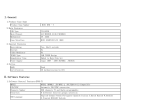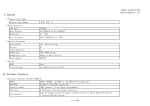Download 사진 삽입
Transcript
FTTH E-PON ONT User’s Manual Per Model User’s Guide Class-B This is an electromagnetic wave shielding apparatus for family (Broadcasting use as Class B and it is intended to be used usually in families Communication Apparatus and might also be used everywhere. and Materials for Business) 1. Introduction of product C501H User’s Manual It is the device that as for 1 circuit of optical track, maximum 32 subscribers may divide and use the data of 1Gbps by utilizing the manual optical distribution device, to which the recent E-PON technology has been applied. It is installed in the apartment or detached house, and provides maximum 100Mbps superhigh speed internet service per subscriber as it is linked to IP terminal device such as PC, VoIP telephone and etc. of the subscriber. C501H supports various functions, being compared with the existing Ethernet switch, such as quality guarantee function (QoS) of the service management function to meet rapidly the trouble occurred to the system and the subscriber’s circuit, security function to keep safely the subscriber’s information, subscriber management function to keep the user’s right against the illegal user such as cracker and etc. and others. C501H, as the o=low-cost ONT supporting the super-high speed internet service, supports 1each of 10/100base-Tx, which is GE-PON interface, subscriber’s interface linked to OLT-RN. 2. Packing matter and confirmation of contents Body User’s manual As for the power adaptor, it is the item separately supplied by KT and it is not included in the modem composition items. 2 C501H User’s Manual 3. Cable Connection Instruction: Surely confirm if the power of C501H before linking the cable. To push and insert one side of SC/PC connector of the single-mode optical fiber in yellow to the optical terminal of the optical outlet until it makes ratting sound, and to push and insert the opposite connector to PON port of C501H until it makes ratting sound. To push and insert RJ-45 connector of UTP cable to the computer (LAN) port of C501H until it makes ratting sound, and to push and insert the opposite RJ-45 connector to RJ-45 of LAN card of PC until it makes ratting sound. To link the 220V AC input terminal of the power adaptor to the power socket, and then after linking the output terminal to DC 5V socket, to turn on power LED in front of C501H by turning on the power switch. When the optical line is normally linked, PON LED in front of C501H will turn on within several seconds. If PON LED is red color, there is any abnormality in the linkage of the optical line, and if it is continuously red or the light is not on through re-confirmation after washing it cleanly with the spray-type optical terminal cleaner, please enquire to the buying place or the adjacent A/S center. If you turn on the power of PC, the computer (LAN) LED will turn on. If the computer (LAN) does not turn on, please recheck the cable linkage status as there is any abnormality in the UTP cable or cable linkage status. If all are normally installed, you can confirm that the relevant computer is (LAN) flickering during the data transmission/reception. Be careful to optical terminal Never see the optical terminal with eye. It may give the big damage to the eye 3 C501H User’s Manual 4. System Composition Front Explanation Title Color Power (PWR) Green Green Operation On Status that the power is supplied Off Status that the power is not supplied On Status that PON link is connected (Normal) Flicker KT Optical Line (Line) Internet (DATA) Computer (LAN) Red On Orange On Green Off Flicker On Green Function Flicker Off Status that PON link is not connected. Optical si gnal is on. Optical signal is off (Status that the optical level critical value is exceeded) Status that PON link is connected (Status that the optical level critical value reaches) Status that the data is not delivered Status that the data is transmitted/ received Status that Ethernet link is connected Status that Ethernet link is transmitted/ received Status that Ethernet link is interrupted 4 C501H User’s Manual Back side Explanation Title KT optical line (Line) Use SC/PC Computer (LAN) Ethernet port Power jack Power input (DC5V2A) terminal Power (PWR) Power switch Function EPON port (To keep clean) Port to be linked to PC by using LAN cable. Terminal to link the power (AC220V/DC5V) adaptor of modem. Switch to change the power of the modem into on/off mode. 5 C501H User’s Manual 5. Specifications Item Specifications Standards IEEE802.3ah Form System structure Size (mm) Power Interface In-house Desk Top type 180(W)x135(D)x40(H) 5V, 2A (Use of power adaptor) PON interface 1 1000Base-PX, 1 Core SMF User interface 1 1000Base-Tx (IEEE802.3u) Environmental conditions -Temperature: 0-50’C, Humidity: 20-90% -EMI/EMC Class B specifications satisfied -IEEE802.3ah MPCP, OAM Compliant -802.1Q VLAN PON function -Per LLID Filtering/Classification -Supports up to four Logical Link IDs (LLID) -AES-128 Downstream decryption -Drying Gasp Function and performance L2 function IEEE802A (VLAN) Multicasting IGMP snooping -IEEE802/1P QoS -packet classification and marking (802.1P) -Rating limiting Security & filtering System operation and maintenance -MAC address limiting Diagnosis OAM Remote Loopback test Optical -Transmission distance: 10km Physical characteristics characteristics Insulation resistance -Transmission quality: Below BER10-10 Above 100Mohm (Based on DC 500V) 6 C501H User’s Manual Product Guarantee Product name Model name FTTH E-PON ONT C501H Certification number Product number Purchase day Date: Guarantee period 2years Name Customer Address Tel number E-mail Standards for compensation of consumer’s damage The compensation for the consumer’s damage will comply with the regulations for compensation of consumer’s damage announced by Ministry of Finance and Economy. Contents of guarantee This product is the one produced through the strict quality control and inspection course. You can receive A/S for 2 years after purchase if any abnormality occurs. (However, in case it is applicable to the charged service conditions even with the guarantee period, the repair will be made by receiving the service charge.) Charged Service In case it is applicable to the following charged service conditions even within the guarantee period, the service charge (Repair charge + parts fee + travel charge) will be requested. In case the trouble occurs from the careless treatment of the customer Natural disaster (Fire, salt damage, flood, thunder stroke, earthquake, standards fixed as other natural disaster) Trouble or damage from the fall and etc. during move after installation Trouble occurred from remodeling of the product inside in the user’s option In case any trouble occurs as any other person, but not A/S personnel of this company, repairs the product, In case any trouble occurs from the abnormality of the using power, 7 C501H User’s Manual Enquiry relative to Use If you have any inconvenience or enquiry during use, please visit the homepage of olleh (http://www.olleh.com) enquire to the buying place or the adjacent center. (No. 100 without area code) 8