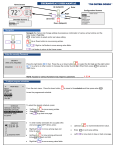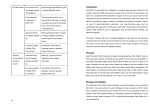Download `Energymizer` T32 Thermostat – Control User Manual
Transcript
ENERGYMIZER T32 THERMOSTAT USER SECTION – PROGRAMMING YOUR THERMOSTAT TIMES AND TEMPERATURES IMPORTANT -Set the correct thermostat model which is applicable to your system: 1. To access these settings the display should show OFF 2. Push the 3. 4. 5. Push to set your thermostat in the correct mode for your requirements Setting A = Air only – measures and regulates air temperature in its location (for Thermostat only) Setting AF = Air and Floor – measures and regulates air temperature and floor temperature (for Thermostat and Floor sensor) Setting F = Floor Only – measures and regulates floor temperature only (for Floor Sensor only) Setting AR = Air only with Remote Air Sensor – measures and regulates the air temperature where the remote air sensor unit is located (for Thermostat with Remote Air Sensor Unit) 6. 7. button once and hold for 5 seconds until small Menu 01 is displayed in top left hand side of thermostat. IMPORTANT -Set the current day and time on thermostat: 1. To access these settings the display should show ON 2. Push the button once and the time will flash. Press the or to change to current time. 3. Push the button again and the day will flash. Press the or to change to current day. With thermostat display ON: Program 1 Comfort on Wake Up in the Morning 1. Press and hold button for 5 seconds until “PROG” is shown; to find the correct day keep pressing the or until correct day is flashing and appears on the display. If all days are to be set the same press and hold the or for 5 seconds, this will set all days at the same time each day for Program 1 Comfort on Wake Up in the Morning. 2. Next press button Press 3. or to display press or button button button to set the start time for Program 1, factory default is 07:00. button to change the time to your chosen requirement. Press button again and use or button to set required temperature for Program 1. Factory default is set at 22oC. Choose and set your desired heating temperature, then to set the next settings, Program 2 (Economy when property vacated in daytime), press M while temperature is still flashing or wait for flashing to stop and follow instructions below: Program 2 Economy when Property Vacated in the Day Time 1. Press and hold button for 5 seconds until “PROG” is shown; to find the correct day keep pressing the or button until correct day is flashing and appears on the display. If all days are to be set the same press and hold the or button for 5 seconds, this will set all days at the same time each day for Program 2 Economy when Property Vacated in the Day Time. 2. 3. Next press button 3 times until Press button to change the time to meet your requirement. or is displayed to set the start time for the Program 2. Factory default is 09:30. Press button again and use or button to set required temperature for Program 2. Factory default is set at 16oC. Choose and set your desired heating temperature, then to set the next settings, Program 3 (Comfort when you return to the property in the evening), press M while temperature is still flashing or wait for flashing to stop and follow instructions below: Program 3 Comfort when you Return to the Property in the Evening 1. Press and hold button for 5 seconds until “PROG” is shown; to find the correct day keep pressing the or button until correct day is flashing and appears on the display. If all days are to be set the same press and hold the or button for 5 seconds, this will set all days at the same time each day for Program 3 Comfort when you Return to the Property in the Evening . 2. Next press 5 times until time is 16:30. Press 3. or is displayed; press or button to set the start time for Program 3, factory default button to change the time to your requirement. Press button again and use or button to set the required temperature for Program 3. Factory default is set at o 22 C. Choose and set your desired heating temperature, then to set the next settings, Program 4 (Economy when sleeping at Night time), press M while temperature is still flashing or wait for flashing to stop and follow instructions below: Program 4 Economy when Sleeping at Night Time 1. Press and hold button for 5 seconds until “PROG” is shown; to find the correct day keep pressing the or button until correct day is flashing and appears on the display. If all days are to be set the same press and hold the or button for 5 seconds, this will set all days at the same time each day for Program 4 Economy when Sleeping at Night Time. 2. Next press or 3. button 7 times until is displayed to set the start time for Program 4. Factory default is 22:30. Press button to change the time to meet your requirement. Press button again and use or button to set required temperature for Program 4. Factory default is set at 16oC. Choose and set your desired heating temperature then wait for the flashing to stop for the settings to save. Temporarily Override Temperature If temperature needs to be increased or decreased: 1. Press or button once, the set temperature will flash on the display 2. Press or button again until temperature you want is displayed 3. Press button to confirm the setting and override will be shown on LCD The thermostat will override the current programme and maintain the new set temperature until the next programme scheduled start time. To cancel override setting press and hold button for 5 seconds until override disappears. Auto and Manual Setting In Auto mode the thermostat follows the pre-programmed times and temperatures set. All temperatures can be over ridden in Manual Mode should you wish to increase the temperature at any time on any day. Simply Press and hold button when thermostat displays off or press and hold accesses the auto and manual settings. button when thermostat displays the on screen, this Holiday Mode To set holiday mode press and hold button for 5 seconds until Suitcase symbol appears. To exit press and hold o seconds. When thermostat is set in holiday mode it will default to 10 C as factory settings. Press point and wait for 5 seconds to save and exit. or button for 5 button to change the set Button Lock Press and hold and buttons together for 5 seconds until lock is displayed the thermostat is now locked and cannot be adjusted. To unlock press and hold and buttons together for 5 seconds lock symbol will disappear from the screen. Resetting Thermostat to Factory Defaults To re-set all settings to factory defaults, whilst in standby mode and thermostat displays off press and hold button together for 5 seconds until “RESET” is shown for 5 seconds on LCD and button Buttons On/Off Button Multifunction Button Manual Mode Up and Down LCD Display AUTO Automatic function Program 1 Comfort Setting Morning/Wake up RT Room Temperature (dependant on FT Floor Temperature (dependant on thermostat configuration) thermostat configuration) Program 2 Economy Setting Daytime Vacated Thermostat is calling for heat Program 3 Comfort Setting Evening Return Difference of Required & Actual Room Temp. Program 4 Economy Setting Nightime/Sleep Frost Protection on Hand ----Manual Overide Locked Holiday mode SET Temperature Setting OVERRIDE Temporary Temperature Override