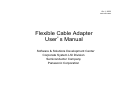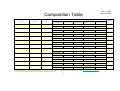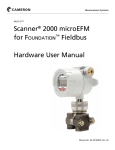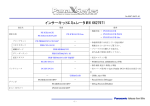Download In-Circuit Emulator MN101CB6
Transcript
No.SS08-21CB6-0E In-Circuit Emulator MN101CB6 Product Name ICE Probe set Connector board MBB board Product Number In-Circuit Emulator Specification PX-ICE101C/E PX-ICE101C/D PX-ICE101C/E-PLUS --- PRB-CN101-M PRB-CN5-101(2) --- -> PX-ICE101C/E-PLUS For other product type supported by this board, PRB-MBB101CB6-M refer to the instruction. PRB-ADP101-32-M PRB-DMY101CB6-M Product of TOKYO ELETECH CORPORATION PRB-FAD-32BK Instruction PX-IFC-PCC-6 --- Compliant with PCMCIA Ver2.1/JEIDA Ver4.2 PX-IFC-PCI-6 --- Compliant with PCI2.1 of PCI-SIG standard. When using the Low profile the PCI with small-footprint PC's, replace the bracket by provided one. --- USB20C10B PX-SDX101C00-0P0* --- Compliant with USB1.1/2.0 PanaX Series Debugger Debugger PX-DBF101C00-0P0* C Compiler/Assembler -> PX-ICE101C/D -> PX-ICE101C/E-Lite PX-PRB101CB6-Y00* ICE CONNECTOR Interface PX-ICE101C/E-Lite No set Adapter board Dummy target board Note Debug Factory® Builder PX-ICC101C00-0P0* -1- No.SS08-21CB6-0E PX-ICE101C/D PX-ICE101C/E PX-ICE101C/E-Lite PX-PRB101CB6-Y00* PRB-FAD-32BK PX-IFC-PCC-6 PC-IFC-PCI-6 USB20C10B -2- 014-70E-124A1 PX-CN101-M This board can be used for PX-ICE101C/E. Please refer to following. MN101C series (product No.PRB-MBB101C***-M) MN101E series (product No.PRB-MBB101E***-M) (Please visit our website for the latest information on the product.) http://www.semicon.panasonic.co.jp/e-micom/index.html Figure1.PX-CN101-M Layout < How to connect > Figure2.Connecting a PX-CN101-M to a MBB board Connector board (PX-CN101-M) Make sure that the points marked would be put together. [ Caution1 ] MBB board (PRB-MBB101C***-M) or (PRB-MBB101D***-M) [ Caution1 ] Connect CNC of PX-CN101-M to CNC of PRB-MBB101***-M, and CND of PX-CN101-M to CND of PRB-MBB101***-M. When connecting the boards, make sure that they are connected without tilt. If you put pressure on one side of the board, that may cause any damage to the pins. CN101(E).doc 091-70E-502A0 PRB-CN5-101 This board can be used for PX-ICE101C/E. Please refer to following. MN101C series (product No.PRB-MBB101C***-M) MN101E series (product No.PRB-MBB101E***-M) (Please visit our website for the latest information on the product.) http://www.semicon.panasonic.co.jp/micom/ Figure1.PRB-CN5-101 Layout < How to connect > Figure2.Connecting a PRB-CN5-101 to a MBB board Connector board (PRB-CN5-101) Make sure that the points marked would be put together. [ Caution1 ] MBB board (PRB-MBB101C***-M) MBB board (PRB-MBB101E***-M) [ Caution1 ] Connect CNC of PRB-CN5-101 to CNC of (PRB-MBB101C***-M), (PRB-MBB101E***-M) and CND of PX-CN101-M to CND of (PRB-MBB101C***-M), (PRB-MBB101E***-M). When connecting the boards, make sure that they are connected without tilt. If you put pressure on one side of the board, that may cause any damage to the pins. CN5_101(E).doc 078-71E-610A1 PRB-MBB101CB6-M Probe Switches - This probe must be used with the following boards. - Connector board: PRB-CN5-101(2) or PX-CN101-M - MBB board: PRB-MBB101CB6-M - Adapter board: PRB-ADP101-32-M - Dummy target: PRB-DMY101CB6-M The dummy target should be connected when ICE is operated independently, the adapter board should be connected at connection to the target. - This probe is mounted the switches for mask option. - The option switches are not available. Figure1. Layout of option switches Default setting OFF ON Option switches OP0 OFF OP1 OFF OP2 OFF OP3 OFF OP4 OFF OP5 Top view of MBB board Figure2. Composition with PRB-MBB101CB6-M Connector board [PRB-CN5-101(2)] ([PX-CN101-M]) MBB board [PRB-MBB101CB6-M] Dummy target [PRB-DMY101CB6-M] - When ICE is operated independently. Flexible adapter board [PRB-ADP101-32-M] - At connection to the target MBB_CB6(E)_a1.doc 08X-72E-638A0 PRB-ADP101-32-M When connected to the target, use this board with MBB board. This board can be used with the following boards. (The product type is subject to change without prior notice. The latest information should be confirmed on our web site.) - PRB-MBB101CD0-M Improper matching may cause any damage to the ICE. Figure 1.Adapter Board Layout < How to connect > Connector board : PRB-CN5-101(2) or PX-CN101-M The connector board, which can be used by the kind changes. MBB board Make sure that the points marked would be put together. [ Caution 1 ] Adapter board : PRB-ADP101-32-M [ Caution1 ] Connect CNE of MBB board to CNE of PRB-ADP101-32-M, and CNF of MBB board to CNF of PRB-ADP101-32-M. When connecting the boards, make sure that they are connected without tilt. If you put pressure on one side of the board, that may cause any damage to the pins. adp32pin(E).doc 077-73E-605A0 PRB-DMY101CB6-M Dummy target boards differ depending upon the models. This board can be used for only MN101CB6. When unconnected to the target, use this board with the PRB-MBB101CB6-M. Improper matching may cause any damage to the ICE. Figure 1.PRB-DMY101CB6-M Layout < How to connect > Connector board: PRB-CN5-101 (2) or PX-CN101-M MBB board: PRB-MBB101CB6-M Make sure that the points marked would be put together. [Caution1] Dummy target: PRB-DMY101CB6-M [Caution1] Connect CNE of PRB-MBB101CB6-M to CNE of PRB-DMY101CB6-M, and CNF of PRB-MBB101CB6-M to CNF of PRB-DMY101CB6-M. When connecting the boards, make sure that they are connected without tilt. If you put pressure on one side of the board, that may cause any damage to the pins. dmyCB6(E).doc 232 1 In-circuit Emulator Specifications 1-1 Functional specifications Item Specifications Devices MN101CXX Series Memory size Emulation memory 256 Kbytes (standard) 480 Kbytes (maximum) Break function ROM break Maximum 4 events Condition: Area and pass count specification Maximum 4 events Condition: Specifications of area and pass count, bit mask, read/write/ access, match/mismatch, AND condition 2-level RAM break Sequential break Trace break RAM access break External break 1-bit Trace function Trace memory size Trace get data Trace mode 511 steps (standard) ROM address, RAM address, RAM data, R/W Normal mode, ROM/RAM area mode, delayed trigger mode Timer function Measurement mode Time measurement resolution Execution time measurement mode, maximum execution time measurement mode 100ns Trigger output function Trigger output One RAM monitor function Sample memory Display mode 32 bytes Dump list mode, bit map mode Performance measurement Profile measurement Run ratio (%) display Clock OSCI XI Emulator and target Emulator and target In-circuit Emulator Specifications 9. Appendix 233 1-2 Electrical specifications Parameter Rating Emulator and probe supply voltage 0.5 to 6.0V EXT. BREAK input voltage −0.3 to 5.5V Trigger output voltage −0.3 to 5.5V Trigger output current ±10mA 1-3 Environmental specifications Rating Parameter Operating temperature Storage temperature 10°C to 30°C 0°C to 45°C Operating humidity Storage humidity 20% to 80% 90% or less 1-4 External dimensions Length × width × height 130 × 100 × 40mm In-circuit Emulator Specifications 234 1-5 Target interface External break probe input (OPTION PROBE) 74HCT 541 OPTION PROBE (yellow) External break signal Trigger output (OPTION PROBE) 74HCT 541 OPTION PROBE (blue) In-circuit Emulator Specifications Trigger signal Chapter 1 Overview 1.4 Functional Specifications Parameter Specifications Memory capacity Emulation memory 1 MB (ROM, RAM) Mapping Measurement block Switchable between emulation memory and external memory in bank (64KB) Break functions Software break Up to 255 events Execution address break Up to 2 events Conditions: area, pass count specification Data access break Up to 2 events Conditions: area, data comparison <match/not match>, bit mask, access specification, pass count specification Sequential break 4 levels Trace full break Yes Trace capacity 2K frames Acquired trace data Execution address, data address, data, access status Trace modes Normal mode, delayed trigger mode (Stop tracing after tracing for 1K frame after a trigger event occurs) Measurement mode Execution time, Maximum execution time between events Resolution / Maximum measurement time 50ns/214s Trace function Timer function Trigger output function 2 trigger pins (only pulse output) Watch output function All address spaces of the microcomputer (Note: The target software temporarily stops during accessing) Functional Specifications 5 Oct 1, 2008 085-72E-630A0 Flexible Cable Adapter User’s Manual Software & Solutions Development Center Corporate System LSI Division Semiconductor Company Panasonic Corporation Oct 1, 2008 Introduction 085-72E-630A0 - Composition of Flexible Cable Adapter There are two composition types by microcomputer’s packages. Type 1. Socket cover (for emulator connection) is soldered to the EXB adapter. Type 2. EXB adapter and socket cover (for emulator connection) are independent. - Contents confirmation Please check the package components with Composition Examples and Composition Table. - Connection When connecting to the emulator, please refer to Connection Example 1. When inserting the microcomputer, please refer to Connection Example 2. - Detailed Socket information For more information about Socket (Technical drawings, Foot patterns, Cautions, Technical Information etc.), please visit the following website: Tokyo Eletech Corporation http://www.tetc.co.jp/e_index.htm 1 Oct 1, 2008 Composition Examples Type 1 085-72E-630A0 Type 2 b. EXB Adapter e. Socket f. Socket Cover d. Guide Pin a. KC Cable b. EXB Adapter f. Socket Cover long screws : for b.EXB Adapter short screws : for f. Socket Cover c. Socket Cover long screws : not use short screws : for f. Socket Cover For more information about Socket (Technical drawings, Foot patterns, Cautions, Technical Information etc.), please visit the following website: http://www.tetc.co.jp/e_index.htm 2 e. Socket a. KC Cable Oct 1, 2008 Connection Example 1 085-72E-630A0 When connecting to emulator Type 1 Type 2 Connect to emulator Connect to emulator a. KC Cable a. KC Cable Fit and fix b. EXB Adapter to the e. Socket with screws. b. EXB Adapter d. Guide Pin (Fit and fix c. Socket Cover (for emulator connection) to the e. Socket by turning a screw.) b. EXB Adapter c. Socket Cover (for emulator connection) e. Socket e. Socket * Socket Cover is soldered to b. EXB adapter. * b. EXB Adapter and c. Socket Cover are independent. Please use f. Socket Cover (for microcomputer inserting) when inserting the microcomputer. For connection when inserting the microcomputer, please refer to the following page. 3 Oct 1, 2008 Connection Example 2 When inserting microcomputer Type 1, Type 2 Fit and fix f. Socket Cover (for microcomputer inserting) to the e. Socket with screws. f. Socket Cover (for microcomputer inserting) Microcomputer e. Socket For more information about Socket (Technical drawings, Foot patterns, Cautions, Technical Information etc.), please visit the following website: http://www.tetc.co.jp/e_index.htm For emulator connection, please refer to the previous page. 4 085-72E-630A0 Oct 1, 2008 Composition Table 085-72E-630A0 EXB Sets Model Name Target Package a. KC Cable b. EXB Adapter PRB-FAD-32BK SSOP032-P-0300 KC200-50N (n=1) PRB-EXB-32BK PRB-FAD-044SA QFP044-P-1010 KC200-50N (n=1) PRB-EXB-044SA EXB-32BK-PA c. Socket Cover (for emulator connection) LQFP048-P2-0707 KC200-50N (n=1) LQFP064-P-1414 KC200-50N (n=2) YSPACK32BK TQFP064-P-1010 KC200-50N (n=2) microcomputer inserting) YSGUIDE-S NSPACK32BK HSPACK32BK ------- ------- NQPACK044SA HQPACK044SA NQPACK048SD HQPACK048SD NQPACK064SA160 HQPACK064SA160 NQPACK064SD-ND HQPACK064SD Type 2 YQPACK048SD YQGUIDE-S Type 1 PRB-EXB-064SA160 ------- ------- PRB-EXB-064SD EXB-064SD-PA PRB-FAD-080SB160 LQFP080-P-1414 KC200-50N (n=2) PRB-FAD-100SB QFP100-P-1818 KC200-80N (n=2) PRB-EXB-100SB PRB-FAD-100SD LQFP100-P-1414 KC200-80N (n=2) PRB-EXB-100SD PRB-FAD-112SB LQFP112-P-2020 KC200-80N (n=2) PRB-FAD-128SD LQFP128-P-1818 KC200-80N (n=2) Type 2 YQPACK064SD YQGUIDE-S Type 1 PRB-EXB-080SB160 EXB-080SB-PA ------- ------- NQPACK080SB HQPACK080SB160 Type 1 EXB-100SB-PA EXB-100SD-PA ------- ------- NQPACK100SB HQPACK100SB Type 2 YQPACK100SD YQGUIDE-S NQPACK100SD-ND HQPACK100SD PRB-EXB-112SB Type 1 EXB-112SB-PA ------- ------- NQPACK112SB HQPACK112SB PRB-EXB-128SD EXB-128SD-PA Composition Types Type 1 EXB-064SA-PA PRB-FAD-064SD f. Socket Cover (for PRB-EXB-048SD EXB-048SD-PA PRB-FAD-064SA160 e. Socket Type 2 EXB-044SA-PA PRB-FAD-048SD d. Guide Pin Type 2 YQPACK128SD YQGUIDE-S NQPACK128SD HQPACK128SD For more information about Socket (Technical drawings, Foot patterns, Cautions, Technical Information etc.), please visit the following website: http://www.tetc.co.jp/e_index.htm For composition example and connection example, please refer to the appropriate composition type. 5