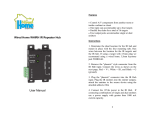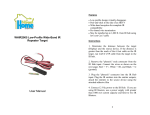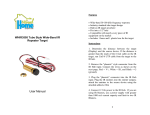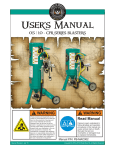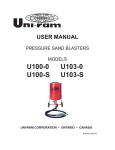Download WHIR1005 Set Top IR Target User Manual
Transcript
Features • Receives IR signals for control of AV equipment • Set top design can be placed anywhere • 6 ft. connection cable with 3.5mm plug • Wide band; works with most A/V IR devices • Use UTP cable to extend range up to 1000 ft. WHIR1005 Set Top Wide-Band IR Repeater Target Instructions 1. Determine the distance between the target (Display) and the source device (IR Hub). If necessary, run Cat5/6 UTP cable from the target to the IR hub. 2A. Connect a 3.5mm keystone jack (WHIRJ-KJ) to the target end of the UTP. Brown to "+", Green to "–", Blue to "S". 2B. If necessary, you can cut the 3.5mm plug from the end of the cable. Remove approximately 1 in. of the black jacket from the cable. Remove approximately 1 in. of insulation from each conductor. 3. Remove the "phoenix" style connector from the IR Hub input. Connect the wires as shown on the next page; Brown to "V+", Green to "G", Blue to "IR". User Manual 4. Plug the "phoenix" connector into the IR Hub input. Plug the IR emitters into the emitter outputs; attach the emitters to the source device using the attached adhesive film 5. Connect 12 Vdc power to the IR Hub. If you are using IR blasters, use a power supply with greater than 1000 mA current capacity and limit to two IR Blasters. 2 Connection Diagram Specifications: • IR frequency bandwidth: 30-100 kHz • Control distance: Up to 30 ft. • Reception angle: Up to ±45° • Dimensions: 1-1/8" H x 4" W x 2-1/8" D • 6 ft. connection cable Note: Wired Home IR hub, 12 VDC power supply, multi-conductor wire, and Wired Home emitters required for proper operation. Warranty This product is warranted free from defects in material and workmanship for one year from date of purchase. Warranty does not apply to misuse, abuse, neglect, accident, improper use, etc. Contact your reseller for a Return Merchandise Authorization. 3 4