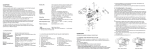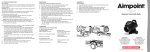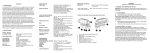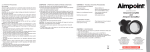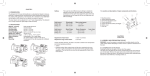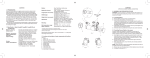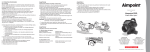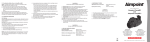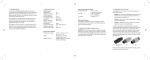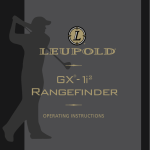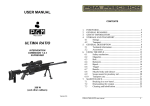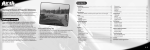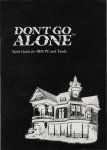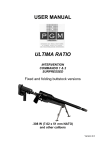Download CHAPTER I CHAPTER II
Transcript
CHAPTER I 1.1 Presentation Aimpoint CompM4s Reflex Sight is a rugged precision red dot Sight developed mainly for military and law enforcement applications. Aimpoint red dot sights are designed for the ”two eyes open” method of sighting, which greatly enhances situational awareness and target acquisition speed. Thanks to the parallax-free design, the dot follows the movement of the user’s eye while remaining fixed on the target, eliminating any need for centering. Further, the Sight allows for unlimited eye-relief and is compatible with 1st , 2nd and 3rd generation night vision devices. The CompM4s Sight is using a AA size battery, which together with the extremely low power consumption gives an unequalled battery life. The CompM4s combines the superior accuracy and ease of use of the wellknown CompM2 model with significantly longer battery life and increased ruggedness through reinforced design. The Sight is provided with a torque knob, Quick Release (QRP2) mount. The Sight has a Spacer system that gives optimal height of the line of sight (optical axis) on different weapons. Over 8 years of continuous (day and night) use at pos 12 of 16 and over 3 years at pos 13 of 16. (at room temperature and with a quality battery) Typically 500 000 h at NVD setting 135mm (5.3”) 75mm (3”) 61mm (2.4”), with Spacer 70mm (2.8”) 370g (13.1 oz), with Spacer 395g (14 oz) Range ±2 m at 100 meters (±2 yds at 100 yds), in windage and elevation, 1 click = 4 mm at 25 meters = 16 mm at 100 meters ~ 1/2” at 80 yards On a MIL-Std 1913 Picatinny Rail. A Spacer is available for optimal height 30 mm (1.2”) with QRP2 mount, 39 mm (1.5”) with QRP2 mount and Spacer -45 ºC to +70 ºC (-50 ºF to +160 ºF), in storage and operation Submersible to 45 m (150 ft) 2.1.2 Installing Sight on the weapon The CompM4s Sight is designed for installation on most types of weapons, which have a MIL-Std 1913 Picatinny Rail. Depending on type of weapon, the optical line of sight (the centre of the lens system) may have different optimal height over the mounting rail. The height of the optical axis of the Sight alone (without Spacer) is 30 mm (1.2”). With the Spacer (9) mounted, the height of the optical axis is increased by 9 mm (0.35”). a) Assemble the Sight with the Mount QRP2 (8) by means of the two short screws (6) and the Allen Wrench (14). Tighten firmly. Some thread glue (e.g. a “light” Loctite) could be used on the screw threads. See Fig A below. or * NVD: Night Vision Device ** MOA (Minute Of Angle): 1MOA~ 30 mm at 100 meters or ~1” at 100 yards *** Over top surface of Picatinny Rail 1.2 Specification Material - housing: Surface finish: Material – lens covers: Optical magnification: Eye relief: Optical coating: Dot size: Switch, dot brightness: Battery: Battery life: Length: Width: Height: Weight: Adjustment: Mounting: Height of optical axis***: Max temperature range: Water resistance: c)Install Cap Battery by turning clockwise until snug. Hand tighten only. Using tools could damage equipment. d)Verify that red dot is present by turning the Knob Switch (10) clockwise. Extruded, high strength aluminum Hard Anodized, black to dark graphite grey, matte Rubber, black 1X Unlimited, no centering required Anti Reflex coating, all surfaces Multi-layer coating for reflection of red light (650 nm) Band Pass coating for NVD* compatibility 2 MOA** 16 positions: 7 NVD, 8 daylight and 1 Extra Bright One AA size battery, (rechargeable 1.2V), alkaline/lithium 1.5V or lithium 3-3.7V (acceptable voltage 1.2 – 5.0 V) 1.3 Location and description of major components Operation under normal conditions See figure next page 1. 2. 3. 4. 5. 6. 7. Cap Adjustment (2 pcs) Strap (for Cap Adjustment) (2 pcs) Battery (AA size) Cap Battery Strap (for Cap Battery) Screws (for Mount) (2 pcs) Screws (for Mount with Spacer) (2 pcs) 8. Mount QRP2 CHAPTER II 9. Spacer 10. Knob, Switch 11. Screw Adjustment (2 pcs) 12. Knob, Torque (on Mount QRP2) 13. Lens Cover (Bikini) 14. Allen Wrench for screws (pos.6 and 7) 15. Anti-Reflection Device (ARD) aa) Assemble the Sight with the Mount QRP2 (8) and the Spacer (9) by means of the two long screws (7) and the Allen Wrench (14). Tighten firmly. Some thread glue (e.g. a “light” Loctite) could be used on the screw threads. See Fig B below. b) Install the Sight to the weapon rail by using the Knob, Torque (12). Ensure that the Sight is correctly positioned and that the recoil stop fits into a groove on the Picatinny Rail. To ensure that Sight is secure, tighten Knob, Torque (12) until it snaps twice. c) When using Lens Covers, ensure that they are correctly positioned and can easily be opened/removed. d) Finally, make sure that the Knob, Torque (12) is firmly tightened around the weapon rail. e) Complete zeroing according to 2.2.1. 2.1 ASSEMBLY AND PREPARATION FOR USE WARNING: Ensure the weapon is unloaded and the safety selector is in the ”safe” position before attempting to install, remove or perform maintenance on the sight. 2.1.1 Installing Battery a)Remove Cap Battery (4) by turning it counter clockwise. b) Insert a AA-size battery with negative (-) end toward cap. Caution while replacing battery (not necessary when the sight is new). Before installing Cap Battery, inspect that the O-ring is present and not damaged. Failure to do so could result in water leakage into the battery compartment. Fig A without spacer Fig B with spacer 2.1.3 Lens Covers In order to preclude the loss of the Lens Covers when removed from the optical path of the Sight, the Lens Covers should be removed downwards. The rubber string will then attach around the Sight and mount. 2.2 OPERATING PROCEDURES 2.2.1 Zeroing The Sight is delivered in a centered position. Normally this means that only small adjustments are necessary, providing that the weapon rail (Picatinny Rail) or carrying handle is properly aligned. CAUTION: Do not continue to adjust windage and elevation mechanisms if you encounter resistance. The elevation adjustment screw is located on top of the sight, while the windage screw is located on the right side. a)Open (remove) front and rear Lens Covers (13). b)Turn the Knob Switch (10) clockwise until the red dot has a sufficient intensity to contrast against the target. c)Remove the the Caps Adjustment (1) for windage and elevation. NOTE: Each click of the Screw Adjustment (11) corresponds to a 16 mm movement of the point of impact at 100 meters, (4 mm at 25 meters and 32 mm at 200 meters or 1⁄2” at 80 yds). d) Insert adjustment tool (coin, screwdriver, knife) or cartridge casing in adjustment screw slot and turn as follows: •To move the point of impact to the right, turn windage adjustment screw counter clockwise • To move the point of impact to the left, turn windage adjustment screw clockwise •To move the point of impact up, turn elevation adjustment screw counter clockwise. •To move the point of impact down, turn elevation adjustment screw clockwise. e)Confirm zeroing by firing at least three shots at a zeroing target. Check points of impact on zeroing target to confirm accuracy and repeat above procedure if required. f) After initial firing, ensure that the Mount and Sight are secure. g)Turn Knob Switch (10) to OFF position (counter clockwise). h)Close front and rear Lens Covers. CHAPTER III CHAPTER V Operation under extreme conditions Maintenance a)Extreme heat (moist or dry). No special procedures required. b)Extreme cold. Extreme cold might shorten battery life. c)Salt air. No special procedures required. d)Sea spray, water, mud and snow. Ensure that Cap Battery (4) and the two Caps Adjustment (1) are tightened before exposing the sight to sea spray, mud, snow or before immersing the sight in water. Hand tighten only. Keep Lens Covers closed when sight is not being used. Clean lenses with lens paper/cloth and wipe the sight dry as soon as possible after exposure to water, sea spray, mud or snow. e)Dust storms and sand storms. Keep Lens Covers closed when sight is not being used. f) High altitudes. No special procedures required. a)This Sight does not require any particular maintenance while used under normal conditions. b)Under severe weather conditions please refer to chapter III. c)Keep Lens Covers closed whenever the sight is not in use. d)Warehouse storage: Remove battery and allow lens surfaces to dry completely (if wet) before closing the lens covers. e) To clean lenses refer to CAUTION in chapter III. Operator and Maintenance Manual for Aimpoint CompM4s™ including QRP2, Spacer & killFlash™ CAUTION: The lenses shall never be cleaned with fingers but with lens paper/ cloth. If no lens paper/cloth available : - To clear away debris (sand, grass etc): blow away the dirt. - To clean lenses: mist up the lenses and clean them with a soft piece of cloth. CHAPTER IV Trouble shooting procedures 4.1 RED DOT DOES NOT APPEAR Discharged battery: Replace battery. Battery installed incorrectly: Remove and reinstall battery with (-) toward cap. Battery is not making contact: Clean contact surfaces and reinstall battery. Defective Knob Switch: Notify dealer/armourer. 4.2 IMPOSSIBLE TO ZERO Adjustment screw is at its limit: Check alignment of rail (or carry handle) to barrel. Impact point is moving: Check Mount and weapon rail (or carry handle) stability. Aimpoint AB Jägershillgatan 15 SE- 213 75 Malmö, Sweden Phone +46 (0)40 671 50 20 Fax +46 (0)40 21 92 38 e-mail: [email protected] www.aimpoint.com Aimpoint Inc. 14103 Mariah Court Chantilly, VA 20151-2113, USA Phone +1 703-263-9795 Fax +1 703-263-9463 e-mail: [email protected] www.aimpoint.com © 2007 - Contents property of Aimpoint - All rights reserved - Art. No. 12171