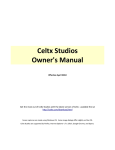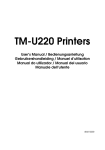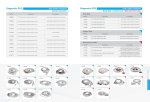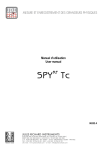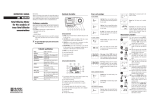Download ATMega32 Kit User Manual
Transcript
ATMega32 Kit - User Guide K07B1V1 Contents 1 Introduction 4 1.1 Overview . . . . . . . . . . . . . . . . . . . . . . . . . . . . . . . . . . . . . . . . 4 1.2 Kit Features . . . . . . . . . . . . . . . . . . . . . . . . . . . . . . . . . . . . . . . 4 1.3 ATMega32 Processor . . . . . . . . . . . . . . . . . . . . . . . . . . . . . . . . . . 5 1.3.1 Memories . . . . . . . . . . . . . . . . . . . . . . . . . . . . . . . . . . . . 5 1.3.2 Clock Options . . . . . . . . . . . . . . . . . . . . . . . . . . . . . . . . . 6 1.3.3 I/O Ports . . . . . . . . . . . . . . . . . . . . . . . . . . . . . . . . . . . . 6 1.3.4 Peripheral Features . . . . . . . . . . . . . . . . . . . . . . . . . . . . . . . 6 1.3.5 Operating Voltage . . . . . . . . . . . . . . . . . . . . . . . . . . . . . . . 6 2 Using ATMega32 Kit 8 2.1 Overview . . . . . . . . . . . . . . . . . . . . . . . . . . . . . . . . . . . . . . . . 8 2.2 Power Supply . . . . . . . . . . . . . . . . . . . . . . . . . . . . . . . . . . . . . . 8 2.3 Jumper Configurations . . . . . . . . . . . . . . . . . . . . . . . . . . . . . . . . . 9 2.4 Programming The Kit . . . . . . . . . . . . . . . . . . . . . . . . . . . . . . . . . 9 1 CONTENTS CONTENTS 3 On Board Peripherals 11 3.1 Overview . . . . . . . . . . . . . . . . . . . . . . . . . . . . . . . . . . . . . . . . 11 3.2 Display LEDS . . . . . . . . . . . . . . . . . . . . . . . . . . . . . . . . . . . . . . 11 3.3 7 Segments . . . . . . . . . . . . . . . . . . . . . . . . . . . . . . . . . . . . . . . 12 3.4 Buzzer . . . . . . . . . . . . . . . . . . . . . . . . . . . . . . . . . . . . . . . . . . 12 3.5 Push Buttons . . . . . . . . . . . . . . . . . . . . . . . . . . . . . . . . . . . . . . 13 3.6 Analog Potentiometer . . . . . . . . . . . . . . . . . . . . . . . . . . . . . . . . . 13 3.7 RS-232 Serial Interface . . . . . . . . . . . . . . . . . . . . . . . . . . . . . . . . . 13 4 Pin Allocation 15 4.1 Overview . . . . . . . . . . . . . . . . . . . . . . . . . . . . . . . . . . . . . . . . 15 4.2 I/O Pins assignment . . . . . . . . . . . . . . . . . . . . . . . . . . . . . . . . . . 15 5 Mechanical Dimensions 17 c 2010 M3ATronics http://www.m3atronics.com 2 List of Figures 1.1 ATMega32 Kit . . . . . . . . . . . . . . . . . . . . . . . . . . . . . . . . . . . . . 5 1.2 ATMega32 Microcontroller Diagram . . . . . . . . . . . . . . . . . . . . . . . . . 7 2.1 Power Supply . . . . . . . . . . . . . . . . . . . . . . . . . . . . . . . . . . . . . . 8 2.2 ISP Connector Pinout . . . . . . . . . . . . . . . . . . . . . . . . . . . . . . . . . 9 2.3 JTAG Connector Pinout . . . . . . . . . . . . . . . . . . . . . . . . . . . . . . . . 10 3.1 LEDS . . . . . . . . . . . . . . . . . . . . . . . . . . . . . . . . . . . . . . . . . . 11 3.2 7 Segment Displays . . . . . . . . . . . . . . . . . . . . . . . . . . . . . . . . . . . 12 3.3 Buzzer . . . . . . . . . . . . . . . . . . . . . . . . . . . . . . . . . . . . . . . . . . 13 3.4 Push Buttons . . . . . . . . . . . . . . . . . . . . . . . . . . . . . . . . . . . . . . 14 3.5 RS-232 Serial Interface . . . . . . . . . . . . . . . . . . . . . . . . . . . . . . . . . 14 5.1 Mechanical Dimensions 18 . . . . . . . . . . . . . . . . . . . . . . . . . . . . . . . . 3 Chapter 1 Introduction 1.1 Overview This document describes the ATMEGA32 Microcontroller kit. This board is designed to allow an easy access to all the ATMEGA32 MCU peripherals and to be easily integrated in more advanced projects. To increase its demonstrative capabilities, this stand alone board has numerous onboard resources (RS232 Interface, 7-segments Display, General Purpose Press Switches, LED’s, Buzzer). This user guide acts as a general getting started guide as well as a complete technical reference for users. 1.2 Kit Features Figure (1.1) shows the ATMega32 kit. The kit provides the following features: • ATMEGA32 TQFP 44 device. • Regulated 5V using External power connector. • ICSP connector for on-chip In-Circuit Serial Programming (ICSP). • Serial interface using RS-232 port. 4 Press Switches. • 4 LEDs. • 2 Seven-Segment Displays. • Buzzer. • Installed 8 MHz crystal. 4 1.3. ATMEGA32 PROCESSOR CHAPTER 1. INTRODUCTION Figure 1.1: ATMega32 Kit 1.3 ATMega32 Processor The ATmega32 is a low-power CMOS 8-bit microcontroller based on the AVR enhanced RISC architecture. By executing powerful instructions in a single clock cycle, the ATmega32 achieves throughputs approaching 1 MIPS per MHz allowing the system designer to optimize power consumption versus processing speed. The kit is equipped with 44 lead TQFP ATMega32 processor. Figure (1.2) shows a block diagram for the ATMega32 processor. 1.3.1 Memories The AVR architecture has two main memory spaces, the Data Memory (SRAM) and the Program Memory (Is-System Reprogrammable Flash Program Memory) space. In addition, the ATmega32 features an EEPROM Memory for data storage. c 2010 M3ATronics http://www.m3atronics.com 5 1.3. ATMEGA32 PROCESSOR 1.3.2 CHAPTER 1. INTRODUCTION Clock Options Allowable Operating speed for the ATMega32 ranges from: DC - 16 MHz clock input. The kit is equipped with an 8 MHz crystal. 1.3.3 I/O Ports 32 programmable I/O lines divided into 4 ports, 8 pins each. 1.3.4 Peripheral Features • 8-channel, 10-bit ADC. • Two 8-bit Timer/Counters. • One 16-bit Timer/Counter. • Four PWM Channels. • Programmable Serial USART. • Master/Slave SPI Serial Interface. • Programmable Watchdog Timer with On-chip Oscillator. • On-chip Analog Comparator. 1.3.5 Operating Voltage The ATMega32 processor operates from 4.5V to 5.5V. c 2010 M3ATronics http://www.m3atronics.com 6 1.3. ATMEGA32 PROCESSOR CHAPTER 1. INTRODUCTION Figure 1.2: ATMega32 Microcontroller Diagram c 2010 M3ATronics http://www.m3atronics.com 7 Chapter 2 Using ATMega32 Kit 2.1 Overview This chapter is intended to act as a quick start for using the kit. It contains information needed in order to start using the kit and experimenting with it. It is concerned with options or configurations that the user can change in order to change the behavior of the board. It can be used to run demonstration codes that can be downloaded from M3A website. This product contains static sensetive devices. Observe proper static handling precautions when touching the product. 2.2 Power Supply Figure 2.1: Power Supply 8 2.3. JUMPER CONFIGURATIONS CHAPTER 2. USING ATMEGA32 KIT The on-board regulator provides a regulated 5V supply through an external DC input with a safe operation range of 7.5V up to 12V DC. An On-board power on/off switch is available. The POWER-ON LED is lit when the power switch is switched on. Figure (2.1) shows the schematic for the power supply circuit. 2.3 Jumper Configurations The kit contains the following configuration jumpers: J8 Closed Open 2.4 PA0 is connected to analog output of R26 potentiometer PA0 can be used as a generic digital I/O Programming The Kit The kit supports two interface connectors for programming. Figure 2.2: ISP Connector Pinout • ISP (In System Programming) this can be done through J10 connector. J10 connects to the microcontroller using SPI mode. J10 is shown in Figure (2.2). It supports any standard ATMEL ISP programmer. Caution should be exercised when programming the microcontroller fuses. Programming the fuses to use an external clock source would render the microcontroller unreachable through SPI mode. • JTAG Connector (J9). This connector supports standard ATMEL JTAG debuggers. It can be used to connect to the microcontroller for JTAG mode for programming as well as debugging as well. Figure (2.3) shows the pinout of the connector. c 2010 M3ATronics http://www.m3atronics.com 9 2.4. PROGRAMMING THE KIT CHAPTER 2. USING ATMEGA32 KIT Figure 2.3: JTAG Connector Pinout c 2010 M3ATronics http://www.m3atronics.com 10 Chapter 3 On Board Peripherals 3.1 Overview This chapter illustrates the onboard utility perihperals that are included in the kit to help in developing applications and prototypes rapidly. Each utility is illustrated and discussed briefly. 3.2 Display LEDS Figure 3.1: LEDS 11 3.3. 7 SEGMENTS CHAPTER 3. ON BOARD PERIPHERALS The kit includes 4 LEDs implemented on one line. They are connected to 4 successive port pins. To light ON a LED, the corresponding port pin must be driven to LOGIC LOW level. To turn OFF a LED, the corresponding port pin must drive a LOGIC HIGH level. Figure (3.1) illustrates the schematics for LEDs part. 3.3 7 Segments Figure 3.2: 7 Segment Displays The kit is equipped with 2 seven segment displays. The displays are of the common anode type. Each segment is enabled through a PNP transistor. Enabling a segment is done through driving the corresponding enable pin to LOGIC LOW level. To enable a segment of the display, the corresponding pin is to be driven to LOGIC LOW level as well. The two segments are connected to the same data port for multiplexing purposes. An example usage for the seven segment displays can be downloaded from M3A website. Figure (3.2) illustrates the schematics for 7 Segments. 3.4 Buzzer The kit is equipped with a piezo-electric buzzer. The buzzer generates a tone arround 1 KHz when enabled. The buzzer is powered through a PNP transistor. Enabling the buzzer requires the corresponding port pin to be driven to LOGIC LOW. The port pin is also selected to be a PWM output so that the fundamental tone of the buzzer can be modulated using PWM signal if required. Figure (3.3) illustrates the schematics for the buzzer part. c 2010 M3ATronics http://www.m3atronics.com 12 3.5. PUSH BUTTONS CHAPTER 3. ON BOARD PERIPHERALS Figure 3.3: Buzzer 3.5 Push Buttons The kit is equipped with 4 push-buttons with a normally-open state. The 4 push buttons are connected to 4 successive port pins. LOGIC HIGH level is observed on the corresponding port pin when the button is not pressed. LOGIC LOW level is observed on the corresponding port pin when the push button is pressed. Figure (3.4) illustrates the push buttons. 3.6 Analog Potentiometer The kit is equipped with an analog potentiometer in order to generate an analog voltage. The voltage ranges from 0V to 5V. The output of the analog potentiometer is connected to a port pin through a configuration jumper. 3.7 RS-232 Serial Interface The board is equipped with an RS-232 interface for communication with the target microcontroller using UART. The RS-232 uses the standard D-sub 9-pin connector. Figure (3.5) illustrates the circuit containing the MAX232 level translation circuit. c 2010 M3ATronics http://www.m3atronics.com 13 3.7. RS-232 SERIAL INTERFACE CHAPTER 3. ON BOARD PERIPHERALS Figure 3.4: Push Buttons Figure 3.5: RS-232 Serial Interface c 2010 M3ATronics http://www.m3atronics.com 14 Chapter 4 Pin Allocation 4.1 Overview This section acts as a help for firmware developer. It describes the IO pins of the microcontroller and their assignment on the on-board peripherals. 4.2 I/O Pins assignment Pin PA0 Functionality Analog input from Potentiometer PA1 PA2 PA3 PA4 PA5 PA6 PA7 Enable Seven Segment ’g’ Enable Seven Segment ’f’ Enable Seven Segment ’e’ Enable Seven Segment ’d’ Enable Seven Segment ’c’ Enable Seven Segment ’b’ Enable Seven Segment ’a’ 15 Comments J8 must be in “Closed” position, refer to section [2.3] Use logic low to enable segment Use logic low to enable segment Use logic low to enable segment Use logic low to enable segment Use logic low to enable segment Use logic low to enable segment Use logic low to enable segment 4.2. I/O PINS ASSIGNMENT Pin PB0 Functionality Push button 1 PB1 Push button 2 PB2 Push button 3 PB3 Push button 4 PB4 PB5 PB6 PB7 Not Not Not Not assigned assigned assigned assigned Pin PC0 PC1 PC2 Functionality Not assigned Not assigned LED 4 PC3 LED 3 PC4 LED 2 PC5 LED 1 PC6 PC7 Enable Seven Segment S2 Enable Seven Segment S1 Pin PD0 PD1 PD2 PD3 PD4 PD5 Functionality Not assigned UART TxD UART RxD Not assigned Not assigned Buzzer enable/disable PD6 PD7 Not assigned Enable Seven Segment Dot CHAPTER 4. PIN ALLOCATION Comments Logic low detected when button is pressed Logic low detected when button is pressed Logic low detected when button is pressed Logic low detected when button is pressed Can be accessed from pin header Can be accessed from pin header Can be accessed from pin header Can be accessed from pin header Comments Can be accessed from pin header Can be accessed from pin header Use logic low to enable LED / logic high to disable LED Use logic low to enable LED / logic high to disable LED Use logic low to enable LED / logic high to disable LED Use logic low to enable LED / logic high to disable LED Use logic low to enable segment Use logic low to enable segment Comments Can be accessed from pin header Can be accessed from pin header Can be accessed from pin header Use logic low to enable buzzer / logic high to disable buzzer Can be accessed from pin header Use logic low to enable Note that all controller can be accessed from pin header, even if the pins are assigned to some resource in the board. c 2010 M3ATronics http://www.m3atronics.com 16 Chapter 5 Mechanical Dimensions Figure (5.1) illustrates the mechanical dimensions for the ATMEGA32 kit. 17 CHAPTER 5. MECHANICAL DIMENSIONS Figure 5.1: Mechanical Dimensions c 2010 M3ATronics http://www.m3atronics.com 18 c 2011 M3ATronics Disclaimer: R logo and combinations thereof, are registered trademarks of M3atronics. All rights reserved. M3A, Other terms and product names may be trademarks of others. The information in this document is provided in connection with M3A products. No license, express or implied or otherwise, to any intellectual property right is granted by this document or in connection with the sale of M3A products. Neither the whole nor any part of the information contained in or the product described in this document may be adapted or reproduced in any material from except with the prior written permission of the copyright holder. The product described in this document is subject to continuous development and improvements. All particulars of the product and its use contained in this document are given by M3A in good faith. However all warranties implied or expressed including but not limited to implied warranties of merchantability or fitness for purpose are excluded. This document is intended only to assist the reader in the use of the product. M3A shall not be liable for any loss or damage arising from the use of any information in this document or any error or omission in such information or any incorrect use of the product. 19