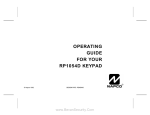Transcript
DSC 9047 Quick Reference Guide the instructions on this card will guide you through the basic functions of your DSC 9047 panel. For additional questions, you can consult the user manual or call technical support at 866.290.6769 Bypass Sensors Note: Before attempting any of the items on this list, make sure you know your 4 digit Master Code. Arming & Disarming Your System Arming Your System in Stay (motions off) Press and hold [STAY] for 2 seconds. After Exit Delay, the system will be armed with everything except the motion detectors and the armed indicator light will be on. Arming Your System in Away (all sensors) Press and hold [AWAY] for 2 seconds. After Exit Delay, the entire system will be armed and the armed indicator light will be on. Change Your Master Code To change the master code on your DSC 9047 panel, complete the following steps: 1. Press [*] [5] [Master Code] (the armed indicator light will turn on). 2. Enter [4] [0] and then [*] to select. 3. Enter in the new Master Code. To Add an Additional User Access Code To add an additional user code on your DSC 9047 panel, complete the following steps: 1. Press [*] [5] [Master Code] (the armed indicator light will turn on). 2. Enter the digit number to be programmed (i.e. 06 for user code 6.) [0] [6]. 3. Press * to select. 4. Enter the new 4 digit access code for this user. This panel can program up from (01), (02), etc. up to (16) for different user codes. Only the Master Code can add and delete user codes. Enable & Disable Chime Function To turn the chime on or off on your DSC 9047 Panel, complete the following steps: 1. Press and hold the [CHIME] key for 2 seconds. OR 2. Press [*] [4] . To bypass a sensor using your DSC 9047 panel, complete the following steps with the system disarmed: 1. Press [*] to enter the function menu. The keypad will display “Press * for < > Zone Bypass.” 2. Press [1] or [*], then your [Master Code]. The keypad will display “Scroll to < > Bypass Zones.” 3. Enter the two-digit number of the zone(s) to be bypassed. (01-34). 4. [*] to select. 5. To exit bypassing mode, press [#] You can also use the [<] [>] keys to find the zone to be bypassed, and then [*] to select the zone. My Panel Started Beeping Your DSC 9047 panel will alert you when there is activity on the panel. The panel is beeping because it wants you to acknowledge the alert, not necessarily because there is a major problem. To make your panel stop beeping: 1. Press [*] [2] to view the trouble condition. The trouble indicator will flash. User the [<] [>] keys to view troubles. 2. Press the [#] key to silence the beeps. Set the Date and Time To set the date and time on your DSC 9047 panel, complete the following steps: 1. Press [*] [6] [Master Code] to enter User Functions. 2. Use the [<] [>] scroll keys to find the menu option and then [*] to select. 3. Enter the time in a 24 hr. format (HH:MM), followed by the date (MM:DD:YY). 4. Press [#] to exit programming. 5. If you are viewing a “Loss of Clock” trouble from within the trouble menu ([*] [2]), press [*] to directly enter Date & Time programming.