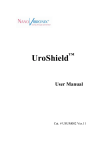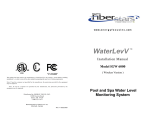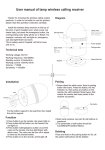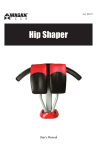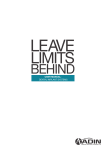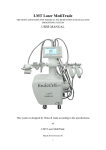Download Pain Shield MD User Manual
Transcript
Pain Shield TM MD User Manual Cat. # PSUM003 Ver. 03 (USA) PainShield User Manual NanoVibronix Page 2 of 21 Pain Shield user manual Table of Contents GENERAL INFORMATION 4 CLINICAL INFORMATION 8 GENERAL DESCRIPTION 9 PAINSHIELD MD OPERATION 9 PAINSHIELD MD OPERATION 10 SPECIFICATIONS 15 LABELS 16 TROUBLESHOOTING 19 ADDRESSES 21 NanoVibronix Page 3 of 21 Pain Shield user manual General Information Introduction to ultrasound Ultrasound is a form of acoustical vibration occurring at frequencies above the 20 kHz perception limit of the human ear. Ultrasound therapy effectiveness depends on transmitting pressure and displacement waves through body tissues. Since the body is actually composed of a variety of tissue types, the penetration depth will depend on the thickness of each tissue in the pathway of the ultrasound beam. Therapeutic ultrasound is produced through a reverse piezoelectric effect. Electric signals produced by the driver are delivered to an electrode that is in contact with the piezo electric element. The signal applied to the piezo element surface produces mechanical vibrations, or the so-called reverse piezoelectric effect. Ultrasonic power is expressed in watts (W), or watts per square centimetre (W/cm2). Average intensity (W/cm2) is obtained by measuring the total output of the applicator (in watts) and then divided by the size of the effective radiating area of the applicator. High frequency waves (Megahertz range) are absorbed rapidly with consequent reduction in penetration. Conversely lower frequencies (kilohertz range) support wave penetration and may lead to greater energy deposition. Applicator Transducer disk Ultrasound beam Figure1. Principal schema of Ultrasound beam radiation The PainShield Device Ultrasonic diathermy is known to treat pain, muscle spasms and to provide temporary improvement in local circulation. In addition, ultrasound has been used to treat post operative pain and for physiotherapy. PainShield MD applies ultrasound energy through an Applicator that is placed at the epicenter of the pain. The user may feel minor warmth at the Applicator site during the treatment period. PainShield MD should be used under the prescription of a physician or physiotherapist. The PainShield MD is comprised of two elements: an Applicator that delivers ultrasound waves and a portable Driver unit that is battery operated. NanoVibronix Page 4 of 21 PainShield User Manual Definitions Driver: Electronic unit that provides the electrical signals to the transducer incorporated into the treatment patch. Ultra sound transducer Piezoelectric element which converts the electrical signals into ultrasound waves. Applicator Treatment patch with incorporated ultrasound transducer that comes in direct contact with the treatment area. Two variants are available: single attachment or reusable applicator. Single attachment applicator A treatment patch intended for single attachment and can be used for several treatments, until removal. Reusable applicator A treatment patch intended for multiple treatments by a single patient. Charger: Device for battery recharging. NanoVibronix Page 5 of 21 PainShield User Manual Symbols Class BF applied part CE mark Do not reuse SN Caution, consult accompanying documents LOT Rated frequency or rated frequency range(s) (Hz) Manufacturer Authorized representative in the Separate collection for electrical and electronic equipment Used by YYYY-MM-DD or YYYY-MM Power output 0.4 watts 0.4W CW 2 mW/cm kHz NanoVibronix Serial number European Community BNR Beam non uniformity ratio ERA Effective radiating area Continues wave W Watts Miliwatt (s) per square centimeter, 1W=1000mW cm2 Square centimeters 1Kilohertz =1000 Hz Page 6 of 21 PainShield User Manual Important Notices WARNING! The unit is classified as internally powered, continuous operation ordinary equipment with a disposable type BF applied part. The device is not intended for use in the presence of flammable mixtures. WARNING! PainShield MD device is not waterproof and therefore should not be immersed in water or other liquid. WARNING! Do not place the treatment patch directly over an open wound. ATTENTION! PainShield MD device should be used by the order of a physician. ATTENTION! Following treatment, some redness might occur in the treated area. The redness should naturally be resolved after a couple of hours. ATTENTION! PainShield MD device should not be used while in charging mode. CAUTION! PainShield MD device should be used only in the manner described in this User Manual. CAUTION! The device contains rechargeable Lithium-ion batteries: Do not disassemble Do not heat above 100°C Do not incinerate or expose device to water CAUTION! Treating of children should be done under adult supervision. NanoVibronix Page 7 of 21 PainShield User Manual Clinical Information Intended Use PainShield MD diathermy device is intended to apply ultrasonic energy to generate deep heat within body tissues for the treatment of selected medical conditions such as: Pain Muscle spasms Joint contractures Contraindications Cancer and bone metastases Over bone growth centers until bone growth is complete Directly on the eye Directly over ischemic tissues in individuals with vascular disease Precautions In young children it is preferable to avoid usage over the epiphyseal growth plate area. When hemorrhagic diathesis is present. Pregnant women should be treated only with physician consent NanoVibronix Page 8 of 21 PainShield User Manual General Description The Pain Shield MD device produces low frequency, low intensity ultrasonic waves for the relief of pain, muscle spasm and improvement of local circulation. The device includes a rechargeable battery powered driver unit that connects with a cable to an applicator. The ultrasonic waves are generated by a transducer that is incorporated into the applicator. The applicator should be placed on or next to desired treatment area. For maximal effectiveness – the transducer should be in full contact with the skin. Two applicators are available for use: Single attachment patch and Reusable patch. PainShield MD device ON / OFF Button Driver cable Contact snaps Driver FD-14A Reusable patch model PRP-20 Disposable patch model PDP-20 Ultrasound transducer incorporated into the patch NanoVibronix Page 9 of 21 PainShield User Manual PainShield MD Operation Pre-Use Preparations 1. Ensure that the driver is charged. If required, charge according to instruction (See page 13). 2. Prior to attaching the treatment patch to the skin, ensure that the designated area is clean and dry. 3. Remove excess hair from the area prior to patch application Using PainShield MD Applicator 1. Remove the protective layer from the single attachment (A) or reusable (B) treatment patch, respectively. The protective layer of single attachment patch can be disposed of, while the layer of reusable treatment patch will be reused for storing. A 2. Attach the treatment patch to the skin over the area where the pain is most intense or adjacent to the treated wound. Ensure that ultrasound transducer is in full contact with the skin. NanoVibronix Page 10 of 21 PainShield User Manual The patch is attached to the skin Treatment patch placed directly over the location of the pain. Due to the oval shape of the transducer, ultrasound waves mainly propagate directionally as per illustration. Place the treatment patch directly over the location of the pain. If skin integrity is compromised in that area, place the patch on healthy skin with oval edge of the active element adjacent to the lesion (see illustration). 3. Connect driver cable to the treatment patch snaps. 4. Press the ON/OFF button at the upper side of the device for about 2 seconds till you hear a beeping sound to turn the device on. Pain Shield is active for 6.5 hours and then it shuts off automatically. During treatment, a screen server is activated. For returning to normal screen press shortly the ON/OFF button. It is possible to shut off the device at any time by pressing the ON/OFF button and hold it during 2 seconds. 5. 6. NanoVibronix Page 11 of 21 PainShield User Manual The single attachment patch can be used as long as the patch remains adherent to the treatment area. Before each treatment connect the cable to the patch snaps. After the patch has been removed, it should be disposed of. Never pull the single use patch away from the skin by pulling on the cable. To remove the patch, first disconnect the cable snaps from the patch and then gently remove the patch from the skin (using alcohol to dissolve the adhesive). The reusable patch may be used multiple times due to a hydro gel adhesive that may be refreshed. Gently moisten the hydro gel portions of the patch using water before storage. It should then be placed back on the transparent protective layer. Once this is done the patch can be stored in its original silver pouch. PainShield MD user interface (screens) 1. Driver turned on PainShield Ver: 23.03 Battery level Product name Program version Treatment cycle number 2. Active mode C1 0. 4 W 29 min Output power 1. number Treatment time within the cycle Treatment screen indicates treatment phase. Each cycle has an active period of 30 min. followed by an IDLE period of 30 min. The PainShield is active for 6.5 hours and then it shuts down automatically. During treatment, a screen saver is activated. For returning to normal screen, press shortly the ON/ OFF button. It is possible to turn the device off at any time by pressing the ON / OFF button and hold it during 2 seconds. 3. IDLE mode C1 0W IDLE 4. Battery is discharged and requires charging NanoVibronix Page 12 of 21 PainShield User Manual 5. Treatment patch is disconnected or damaged 6. Charging in progress 7. Driver is turning off -- Off -- -3- Charging the PainShield MD driver 1. When the battery is discharged, the on screen battery icon blinks and a beeping sound indicates that battery recharging is required. It is advised to charge the driver prior to each use, in order to assure 6.5 hours of activation. 2. Turn driver off, by pressing ON/OFF button. After 1 minute connect the charger to the driver socket and then plug the adaptor to the wall outlet. 3. Battery icon on the driver screen will indicates battery charging process. 4. Complete charging process takes approximately 5 hours. 5. When the battery is fully charged, the on the screen battery indicator will stay constantly lit. CAUTION! PainShield MD should not be used while charging. CAUTION! Use original charger only NanoVibronix Page 13 of 21 PainShield User Manual Switch and Alarms (see the device view on the page 9) The driver screen is lit – the device is working properly. The Patch indicator on the screen flashes and an audible alert is heard – treatment patch is not connected properly or it has been damaged and should be replaced. The Battery indicator on the screen flashes and an audible alert is heard – low battery – recharging is required. The Battery indicator on the screen is filling up sequentially – the driver is being charged. The Battery indicator on the screen is full and lits continuously – charging is completed. The driver screen is not lit – the driver is turned off. NanoVibronix Page 14 of 21 PainShield User Manual Specifications Driver model FD-14A Frequency Voltage output Current output 90 kHz ± 0.001 Hz 12 V p-p Up to 0.3 A rms Rechargeable battery: Lithium-ion (full charging time ~ 6 h) Dimensions: Weight: Housing: Holding accessories (optional): 113 mm (h) x 39.4 mm (w) x 12.6 mm (h) ~ 70 g ABS Hanging strip / pouch Applicator Patch model and type Reusable PRP-20 Single attachment PDP-20 Acoustic power: 0.4 W 0.4 W Frequency 90 kHz ± 0.001 Hz 90 kHz ± 0.001 Hz Beam non uniformity ratio 6:1 (BNR) 6:1 Active treatment area ERA 6 cm² 6 cm² Adhesive area 33 cm2 40 cm² Dimensions 120 mm*50 mm*6 mm Ø100 mm Weight 10 g 5.6 g Color Beige White Usage Multiple uses by a single patient (Approx. 4-5 treatment sessions) Single-attachment; can be reused for several treatments, until removal Charger Voltage input: 100-240 V ac, ~ 138mA, 50/60 Hz Output: 5 V dc, 1A Note: use an appropriate adaptor for local mains NanoVibronix Page 15 of 21 PainShield User Manual Labels PainShield MD driver's label Single attachement treatment patch label NanoVibronix Reusable treatment patch label Page 16 of 21 PainShield User Manual Safety Measures This product was designed and manufactured to ensure maximum safety of operation. It should be operated and maintained in strict compliance with the safety precautions, warnings and operating instructions contained in this manual. The product in whole or in part shall not be modified in any way. No part should be replaced with components or parts other then the originals supplied by NanoVibronix. PainShield MD is a stand-alone device and should not be connected to any other device/system except to its own accessories. CAUTION! CAUTION! Cleaning of the device, should not take place during charging. Servicing, repairs and opening of the device may be carried out only by authorized distributors. Product classification Low risk device classification: CE mark-Class II a FDA clearance- class II Compliance with standards IEC 60601-1:2001; IEC-60601-2:2001 ISO 10993 NanoVibronix Page 17 of 21 PainShield User Manual Storage and Maintenance Store PainShield MD device under the following conditions: Temp: 0-40 °C; Humidity: 20-85%. The driver is flame resistant according to UL-94HB. It does not contain flammable materials and will not accelerate a fire. The driver is not intended for use in the presence of flammable mixtures. Patch Shelf life According to expiration date, printed on the patch package label. Operational period The Driver is intended undergo up to 300 charging cycles. The single attachment treatment patch can be reused until removal from the skin. The reusable treatment patch is effective for 40-50 hours of use and should not be used for more than 10 treatment sessions. Before storage moisten the hydro gel portion of the patch with a small amount of water. Then place the patch back on the clear plastic liner. Once this is done the patch can be stored in its original silver pouch. Cleaning The driver unit can be wiped with disinfecting medical wipes. CAUTION! NanoVibronix Do not use solvents (such as acetone) as they may damage the product. Page 18 of 21 PainShield User Manual Troubleshooting Problem Required action The battery icon on the screen is Low battery – charging is required blinking and audible alarm is heard A patch icon is displayed on the screen and audible alarm is heard Patch is either disconnected or non functional - check if the driver cable is connected correctly to the patch's snaps or replace treatment patch. Before patch replacement, turn the driver off. The cable snaps connectors are loosened when connected to the patch Please contact NanoVibronix' local representative NanoVibronix Page 19 of 21 PainShield User Manual Frequently Asked Questions Question Can I use the single attachment treatment patch again, as it looks like new? Answer No, the single attachment patch is designed for a single attachment and can be reused for several treatments, until removal Can I put the patch over an open wound? The patch should never be placed on an open wound; it should be placed on the health skin nearby the wound I do not feel anything during the treatment procedure. Is the device working properly? The PainShield ultrasound waves are not felt and may produce, during treatment, only slight warming at the Applicator site How I can order additional patches? Please contact NanoVibronix' local representative How do I place the patch correctly? The user should ensure that ultrasound transducer is placed directly on healthy skin over the source of pain and the applicator is in full contact with the skin How I can extend reusable patch usage? After patch removal, moisten the hydro gel portion of the patch with a small amount of water, place the patch back on the clear plastic liner and store it in its original packaging Do not use alcohol for reusable hydro gel patch removal How can I easily remove the single Use disinfecting medical wipes to attachment treatment patch? dissolve the single attachment patch adhesive. Can I use additional bandage for patch attachment? NanoVibronix Not recommended. The bandage can remove hydro gel portions from the patch. Page 20 of 21 PainShield User Manual Addresses Manufactured by: NanoVibronix Ltd., 9 Derech Hashalom St., P.O.B. 515, Nesher , 36651 Israel Tel: +972 – 4- 8202994 Fax: +972-4-8202794 E-mail: [email protected] Website: www.nanovibronix.com Company Address: NanoVibronix Inc., Broad Hollow Bioscience Park, 3 Bioscience Park Drive, Farmingdale, NY 11735 E-mail: [email protected] Website: www.nanovibronix.com Representative in Europe MEDNET Gmbh Borkstrasse 10, 48163 Munster, Germany. Tel: 49-251-32266-0 Fax: 49-251-32266-22 E-mail [email protected] NanoVibronix Page 21 of 21