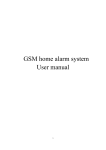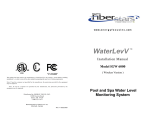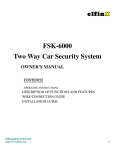Transcript
User manual of lamp wireless calling receiver Diagram Thanks for choosing the wireless calling system products. In order to be better to use the product, please read this operation instruction carefully. Install the wireless lamp receiver on the top of the door of each hospital room, when some one needs help, just press the emergency button, the corresponding color lamp will be on or flicker. For example, common call, red light on; emergency call, blue light flicker and siren. This is widely used in hospital, old folk’s home and so on. Lamp cover Side fixed bracket Green: common call Red: common call Blue: emergency Power adapter Siren switch Pairing button OFF Low voice High voice Technical data Working voltage: DC12V Working frequency: 433.92MHz Standby current: ≤10mA±2mA Working current: 138mA±10mA Volume: > 100dB Sensitivity: >-103dBm Support Support fixed hole 1 2 3 4 Installation screw install hole Pairing 1.Screw down the white cover, there is pairing button the board. Press the button, the red indicator on, then press any button on the remote, the LED indicator flicker twice, that means the remote has been paired to the receiver successful. Pair button Fix the bottom support to the wall first, then install the unit to support. Function 1.Press button A on the remote, the green light on. 2.Press button B(Call button) on the remote, the red light on. 3.Press button C(Emgergency button or pull the rope) on the remote, the blue light flicker with alarm voice. The voice can be turn off or adjust to lower by the internal switch. 4.Press button D on the remote, all the light off. 2.Each lamp receiver can pair 40 call buttons in maximum. 3.The parameter of call button should be 433.92MHz/PT2240/4.7Mohm Deleting Press and hold on the pairing button for 5s, all the paired call buttons will be deleted.