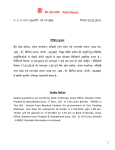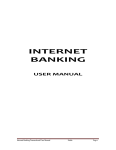Download post matric escholarship by social welfare department,govt of
Transcript
11/23/2014 STUDENT USER MANUAL POST MATRIC ESCHOLARSHIP BY SOCIAL WELFARE DEPARTMENT, GOVT OF UTTARAKHAND This Document consists of two parts. First part gives the detailed view of Post Matric online eScholarship Process and the second one gives the step by step procedure from registration to final application submission. |By: National Informatics Centre, State Unit, Dehradun Table of Contents PART –A ----------------------------------------------------------------------------------------------------3 Home ----------------------------------------------------------------------------------------------------3 Student Section Student Registration -----------------------------------------------------------------------3 Submission of online Application for Scholarship Upload documents/Photo --------------------------------------------------------------8 Print Application ------------------------------------------------------------------------9 Change Password ------------------------------------------------------------------------9 Tracking of status of Application PART-B --------------------------------5 -----------------------------------------------------9 ------------------------------------------------------------------------------------------------------12 NIC,UKSU,Dehradun 25/11/2014 Page 2 of 15 PART-A Home: Home or the URL of the application can be accessed at http://escholarship.uk.gov.in. When accessed the following screen will be displayed. Home page of the e-scholarship Application 1. Student Section: This section covers the student related activities. 2.1 Student Registration: Student Registration is a onetime process for students. Student Registration form creates login credentials by sending a verification link to the student`s email id. Student can check his/her email after successful registration. Once student gets the email, he/she has to visit or invoke the link by directly clicking on it to set his/her password. No explicit password will be sent to student. The student registration form can be directly accessed from the left side panel on home page or by visiting ‘Registration’ menu item available on home page. Fields marked with * are mandatory fields for data entry. NIC,UKSU,Dehradun 25/11/2014 Page 3 of 15 Student Registration form On successful registration an email link will be sent in student`s email id. Student can verify his/her email id by clicking on the link available in his/her email. The link further allows student to set his/her password before login into the application. If the verification done successfully the following screen will be displayed NIC,UKSU,Dehradun 25/11/2014 Page 4 of 15 Clicking on Login here link the student will get the change password page and can set his/her password to access application for the submission of online scholarship application. On successful password change, student can moved to Home page of the application to login into the application. 2.2 Submission of Online Application for Scholarship: The student can enter the escholarship application by providing login id and password in login form. The Login form can be accessed from left panel under ‘Student’s Login’ in home page. NIC,UKSU,Dehradun 25/11/2014 Page 5 of 15 Student login form To apply for the scholarship, student needs to select the type of scholarship scheme for which he/she wants to apply. A screen of that is shown below: After selecting the appropriate scholarship scheme, and clicking on Proceed button, student can moved to student home page. To apply on line student needs to access the link “Apply for Scholarship->Fill Scholarship Application” module. The information furnished in the online application form should be correct & true and supported by required valid documents. On successful submission, escholarship application will generate an application number which is used by the system for entire life cycle of scholarship disbursement. NIC,UKSU,Dehradun 25/11/2014 Page 6 of 15 Online Application form for Scholarship 2.3 Editing of Online submitted Application: A student can edit his/her online application if it is rejected temporarily rejected by the concerned District Social Welfare Officer. Student can access this module by the link under the menu item name “Apply for Scholarship>Edit Scholarship Application”. By entering his/her application number student gets his/her application and modify as per suggested by the DSWO and resubmit for processing. This time the application directly goes to concerned DSWO for sanction. NIC,UKSU,Dehradun 25/11/2014 Page 7 of 15 Edit Online Scholarship Application Module 2.4 Uploading Documents ts:: The uploading documents form is used to upload various documents and photograph of student. An application cannot be considered complete until all concerned documents are uploaded by the student. Before applying for scholarship, the student must ensure the proper scanning of documents. 2.4.1 Upload Certificates: It is used to upload the following certificates: S. No Certificate Name Maximum File Type Size 1 Last exam passed 80KB PDF(Portable document) Certificate 2 Income Certificate 80KB PDF(Portable document) 3 Caste Certificate 80KB PDF(Portable document) 4 Residency (Domicile) 80KB PDF(Portable document) Document 5 Bona fide Document 80KB PDF(Portable document) 6 Passbook Copy(Main Page) 80KB PDF(Portable document) 7 Counseling Certificate 80KB PDF(Portable document) Note: S.No No 7 is required for OBC students taking admission in AICTE / MCI /NCTE and technical education council Uttarakhand approved institute. NIC,UKSU,Dehradun 25/11/2014 Page 8 of 15 Document Display Area Certificates upload form 2.4.2 Upload Photograph: The photograph upload form is used to upload latest photograph of student into the system. The required specification for uploading photograph is as follows: S. No Document Name Maximum File Type Size 1 Student`s Latest 50KB Jpeg/jpg/png Photograph Note: It is advised that the photograph should be clear and in correct format. The photograph size required is of passport size. Student Photo Upload form 2.5 Print Application: Once online application is submitted along with the desired documents uploaded successfully, students must take print out of their application and attach all six certificates and submit to their respective institute for further action. NIC,UKSU,Dehradun 25/11/2014 Page 9 of 15 2.6 Change Password: This module is used to change password for e-scholarship application. Password Change form Note: It is advised that one must change password regularly. New password should be as per password policy. Last three passwords cannot be used as new password. Once all activities carried out successfully, student must click on logout link to terminate his/her session. Note: Any open access can be used by the unauthorized person to update the data. 2.7 Track status of Application: The status of the student’s scholarship application may be tracked via the application number. It can be directly accessed from the home page under the link “Search for Application” and does not require any user credentials to access. Search for application form NIC,UKSU,Dehradun 25/11/2014 Page 10 of 15 2.8 Email on acceptance of online application by Institute:- 2.9 Email on acceptance and verification of online application forwarded by Institute to concerned District Social Welfare Officer (DSWO):- 2.10 Email on Disbursement of Scholarship of online application forwarded by Institute to concerned District Social Welfare Officer (DSWO):- NIC,UKSU,Dehradun 25/11/2014 Page 11 of 15 PART-B Procedure for Applying For Online Scholarship Post Matric scholarship System (eScholarship) of Social Welfare Department, Govt. Of Uttarakhand for Academic Session 2014-15 Go to eScholarship Portal http://escholarship.uk.gov.in Click on Student Registration Fill Student Registration form and submit On successful registration a email will be sent to student`s email id. It is one time activity Check Mail to verify the registration details Enter new password to access e-scholarship system Click on Student`s Login at Home Page Enter your registered email id to get verification link Enter registered email as login id and password Click on Forget Password, if account gets locked. Go to Scholarship registration and Click on Fill Scholarship Application Keep ready the scanned copies of all mandatory documents * before this step. Select Scheme (SC Scheme for SC category, ST Scheme for ST Category and OBC Scheme for OBC category students) Fill all necessary fields in application form and click on submit button for application NIC,UKSU,Dehradun 25/11/2014 submission. After successful submission of scholarship application no editing is allowed until application is temporarily rejected by Concerned District Welfare Officer After successful application submission, an email and SMS will be send to student Page 12 of 15 registered email and mobile number Upload scanned documents and latest passport photo using Document menu (Upload document and Upload Photo) Online Registration Complete Take Print out of the online submitted application by clicking on Print Application. Paste latest Photograph and do signature at the bottom of the application and attach all necessary self certified documents with application and submit it to Institute before last date. * List of Mandatory documents:Sr. No Certificate Name Maximum Size 80KB 1 File Type Last exam passed PDF(Portable document) Certificate/Marksheet 2 Income Certificate 80KB PDF(Portable document) 3 Caste Certificate 80KB PDF(Portable document) 4 Residency (Domicile) 80KB PDF(Portable document) Document 5 Bona fide Document 80KB PDF(Portable document) 6 Passbook Copy(Main Page) 80KB PDF(Portable document) 7 Counseling Certificate 80KB PDF(Portable document) 8 Student`s Latest Photo 50KB Jpeg/jpg/png (800x600) Note: S.No 7 is required for OBC students taking admission in AICTE/MCI/NCTE and technical education council Uttarakhand approved institute. General Instructions: Students must read the following instructions carefully before applying for online scholarship. Note: - No application editing is allowed until the application is temporarily rejected by the concerned District Social Welfare Officer (DSWO). Students advised not to submit duplicate applications otherwise both applications can be rejected permanently. Fill the online registration form carefully as it creates login details for you to access eScholarship application. NIC,UKSU,Dehradun 25/11/2014 Page 13 of 15 After successful registration an email will be send to you to set your login password. Please ensure the scholarship scheme selected by you is correct and you are eligible for that i.e. if a student is of SC category he/she must select SC scholarship scheme. Only one application per scheme is to be filled by student. The student name, father name, mother name, date of birth and High school certificate details filled online should match the information provided in the High School Certificate. Any mismatch in this information will lead to rejection of application. Enter your personal email id and Mobile number for the email and SMS alert. Student`s permanent address must be same as the address mentioned in his/her domicile /Residential Certificate issued by the competent authority. Select your current institute name, Course name, course year, academic year, admission date and enrollment number carefully. If student`s opted course is not listed in course list, please ask institute (Nodal Officer for scholarship) to send request to IT Cell to add that course in e-scholarship application. Caste certificate details should be entered carefully as the error in caste certificate details will lead to permanent rejection of application. The caste certificate must be issued by a competent authority. Income details of parents should be entered carefully as the scholarship eligibility is decided on the basis of annual income of student`s parents. Student needs to open his/her bank account in any Core Banking System (CBS) bank`s branch. Please ensure the name in the bank passbook is same as of the name in HSC certificate. Those students, who have opened bank account in non-CBS based bank branch, will not get scholarship and no clarification will be accepted in this regard. The student name, address, bank branch name, IFSC code and bank account number must be clear in scanned page of bank passbook. No other page will be accepted as proof of bank account details of student. Upload self certified scanned documents as listed above* using the upload utility. Otherwise the application will remain unprocessed. It is the responsibility of the student to furnish the correct information and valid documents, failing to which the application will be permanently rejected and action can be taken against him/her. Income Band for Scholarship:Sr. No. Scholarship Scheme Name Approved Income bands 1 Post Matric ST scholarship Scheme 0-250000(Upto two lakhs fifty thousand only) 2 Post Matric SC scholarship Scheme 0-250000(Upto two lakhs fifty thousand only) 3 Post Matric OBC scholarship Scheme 0-100000(Upto one lakh only) NIC,UKSU,Dehradun 25/11/2014 Page 14 of 15