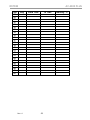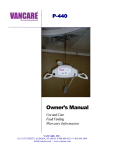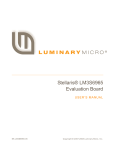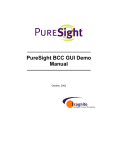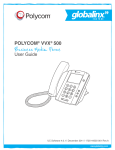Download AC2000
Transcript
AC-2000/Plus Complete Poultry House Control User’s Manual ROTEM Poultry House Control This manual is published by Rotem Computerized Controllers Ltd. All rights to this publication are reserved. No part of this document may be reproduced, transmitted, transcribed, stored in a retrieval system, or translated into any language, in any form or by any means, without ROTEM permission. Rotem Computerized Controllers Ltd. reserves the right to make changes or improvements to the equipment, software, and documentation herein described at any time without notice. © Copyright 2002 by Rotem Computerized Controllers Ltd. Warning: ROTEM products are designed and manufactured to provide reliable operation. Strict tests and quality control procedures are applied to every product. However, there is the possibility that something may fail. Since these products are designed to operate climate control and other systems in confined livestock environments, where failure may cause severe damage, the user should provide external backup with proper setting for the specific age of the bird and alarm systems that will function at all times and will be tested periodically, either daily or weekly. These are to operate critical systems even in case of a Rotem system failure. Neglecting to provide such proper backup and an alarm will be regarded as the user’s willingness to accept the total risk of loss, injury and financial damage. ROTEM Computerized Controllers Ltd. 1 Haofan st. kiryat Arie Petach-Tikva 49511, Israel Tel: 972-3-920-6200 Fax: 972-3-924-9834 Software version: 7.02r01 Rev:1.5 1 ROTEM AC-2000 PLUS Table of Contents FEATURES .......................................................................................................................... 5 OPERATING INSTRUCTIONS ............................................................................................ 6 DISPLAY ............................................................................................................................ 6 Standard display......................................................................................................... 6 KEYPAD ............................................................................................................................. 6 HOT KEYS ......................................................................................................................... 7 PRINCIPLES, OPTIONS, OPERATION .............................................................................. 8 Cooling and Ventilation .............................................................................................. 8 Power Ventilation........................................................................................................ 8 Transitional Ventilation ............................................................................................... 8 Natural Ventilation ...................................................................................................... 8 Tunnel Ventilation....................................................................................................... 8 Grouping Ventilation Fans........................................................................................ 10 Variable Speed Fan.................................................................................................. 11 Summary, Ventilation ............................................................................................... 11 HEATERS ......................................................................................................................... 17 Standard Heaters ..................................................................................................... 17 Radiant Heaters ....................................................................................................... 18 OTHER SYSTEMS ............................................................................................................. 18 Water Meter and Alarm ............................................................................................ 18 Bird Scales ............................................................................................................... 18 Feed Overtime Alarm and Shutoff............................................................................ 19 Wind Direction Sensor.............................................................................................. 19 REMOTE COMMUNICATION................................................................................................ 19 CONTROL MENU .............................................................................................................. 20 Temperature Table, Menu 1..................................................................................... 20 Minimum-Maximum Level Table, Menu 2 ................................................................ 21 Minimum-Maximum Level Table, Menu 2 ................................................................ 22 Humidity Table, Menu 3 ........................................................................................... 22 Cooling Table, Menu 4 ............................................................................................. 23 Lighting, Menu 5 ....................................................................................................... 23 Feeding System, Menu 6 ......................................................................................... 24 Feed Cycle, Menu 7 (Breeder Version Only!) .......................................................... 24 Extra Systems, Menu 8 ............................................................................................ 24 Static Pressure, Menu 9 ........................................................................................... 25 MANAGEMENT............................................................................................................. 27 Mortality, Menu 11 .................................................................................................... 27 Mortality, Menu 11 (Breeder Version only!).............................................................. 27 Poultry Count, Menu 12............................................................................................ 27 Feed Inventory, Menu 13 ......................................................................................... 27 Eggs Inventory, Menu 14 (Breeder Version only!) ................................................... 28 Time & Growth Day, Menu 15 .................................................................................. 28 Flock Number, Menu 16 ........................................................................................... 28 New Flock, Menu 17................................................................................................. 28 Alarm Reset, Menu 18.............................................................................................. 28 Alarm Test, Menu 19 ................................................................................................ 28 HISTORICAL DATA....................................................................................................... 29 Temperature, Menu 21............................................................................................. 29 Humidity, Menu 22.................................................................................................... 29 Scales, Menu 23....................................................................................................... 29 Rev:1.5 2 ROTEM Poultry House Control Water Consumption, Menu 24 ................................................................................. 29 Feed Consumption, Menu 25 ................................................................................... 30 Alarms, Menu 26 ...................................................................................................... 30 Mortality, Menu 27.................................................................................................... 30 Heaters, Menu 28..................................................................................................... 30 Eggs, Menu 29 (Breeder Version only!) ................................................................... 31 TEST.............................................................................................................................. 31 Temperature, Menu 31............................................................................................. 31 Humidity, Menu 32 ................................................................................................... 31 Relays, Menu 33 ...................................................................................................... 31 Digital Inputs, Menu 34............................................................................................. 31 Analog Inputs, Menu 35 ........................................................................................... 31 Analog Output, Menu 36 .......................................................................................... 32 Water Pulse, Menu 37.............................................................................................. 32 Scales, Menu 38....................................................................................................... 32 CALIBRATION............................................................................................................... 33 Temperature, Menu 41............................................................................................. 33 Humidity, Menu 42 ................................................................................................... 33 Scales, Menu 43....................................................................................................... 33 Scales Factor, Menu 44 ........................................................................................... 34 Feed Pulse Ratio, Menu 45...................................................................................... 34 Water Pulse Ratio, Menu 46 .................................................................................... 34 TROUBLE SHOOTING GUIDE ......................................................................................... 34 FACTORY RESET.............................................................................................................. 36 INSTALLATION AND CONFIGURATION.................................................................................. 36 VENTILATION TABLE, MENU 92 ......................................................................................... 37 RELAY LAYOUT, MENU 93 ................................................................................................ 39 Manual Relay Operation........................................................................................... 40 Relay Record............................................................................................................ 40 SENSOR LAYOUT, MENU 94.............................................................................................. 40 CURTAIN TABLE, MENU 95 ............................................................................................... 41 SYSTEM VARIABLES, MENU 97 ......................................................................................... 41 PASSWORD, MENU 98...................................................................................................... 45 LIGHTNING PROTECTION .................................................................................................. 45 Power Line Protection .............................................................................................. 45 Communication Line Protection ............................................................................... 45 INSTALLATION RECORDS .............................................................................................. 46 TEMPERATURE TABLE, MENU 1 ........................................................................................ 46 MINIMUM-MAXIMUM TABLE, MENU 2 ................................................................................. 46 COOLING TABLE, MENU 4................................................................................................. 47 LIGHTING TABLE, MENU 5................................................................................................. 47 FEEDING TABLE, MENU 6 ................................................................................................. 49 EXTRA SYSTEMS, MENU 7................................................................................................ 49 STATIC PRESSURE, MENU 8 ............................................................................................. 49 CONFIGURATION, MENU 91 .............................................................................................. 50 VENTILATION & CURTAIN LEVEL: MENU 92, MENU 95....................................................... 51 RELAY LAYOUT, MENU 93 ................................................................................................ 52 SENSOR LAYOUT, MENU 94.............................................................................................. 53 Description................................................................................................................ 53 EXTRA CURTAINS, MENU 95............................................................................................. 53 NOTE: IF SENSOR IS ‘0’, THE CURTAIN USES THE AVERAGE TEMPERATURE. ... 53 NOTE: EXTRA CURTAINS CLOSE IN TUNNEL MODE................................................. 53 Rev:1.5 3 ROTEM AC-2000 PLUS SYSTEM VARIABLES, MENU 97 ......................................................................................... 54 TERMINALS ...................................................................................................................... 59 BOARD LAYOUT ............................................................................................................... 62 AC-2000 WIRING DIAGRAM ............................................................................................. 63 ELECTRICAL GROUNDING FOR CONTROLLERS ................................................................... 64 TECHNICAL SPECIFICATIONS ....................................................................................... 66 MALE FEMALE CURVE, MENU 96 ...................................................................................... 66 Rev:1.5 4 ROTEM Poultry House Control Features 2X20 Lighted liquid crystal display (LCD). 19 keys keyboard. 12/20/32 relays with relay extension option for the AC-200 Plus. Two built in bird scale connections. 4 temperature sensors. Humidity sensor input. Pressure sensor input. PC communication. Rev:1.5 5 ROTEM AC-2000 PLUS Operating Instructions Display Here is the AC-2000 standard display. If there is an alarm the screen will alternately show the alarm message and this display. If the sensors are disconnected instead of temperature, “fail” will be written. Standard display Ventilation Level Temperature Growth Day Humidity Keypad MENU: The Menu key displays the main menu from the standard screen, and exits the menus whenever you are already in a menu. It is like a pushpush lamp switch that you push to turn on, and push again to turn off. SHIFT: When in long tables press shift with 3 or 9 and the lines will jump by 10 each time. (More shift options on the controller’s box display) ENTER: The Enter key completes your entry or menu selection. The Platinum Plus recognizes numeric values when setting temperatures, times, etc. only after you push the enter key. DEL: The Delete key erases typing mistakes. It also enables the ‘Cold Start’ function if held at power on. ARROW: The Arrow keys move you around the menus, and help you make selections. In some cases you can also use them to change values. NUMBERS: The Numeric keys enter numbers and make choices in numbered menus. Rev:1.5 Time 6 ROTEM Poultry House Control Hot Keys The AC-2000 has 7 hot keys for quick information. The hot keys function only from the main screen. Hot key 1: Displays the current target temperature. Hot key 2: Current relays status. Hot key 3: Outside temperature and humidity. Hot key 4: Displays the temperature according to zones. Hot key 5: Current pressure and the pressure target. Note: This hot screen will not display unless a pressure sensor was defined in Sensor Layout. Hot key 6: Displays the minimum and maximum levels of ventilation. Hot key 9: Controller’s version. Rev:1.5 7 ROTEM AC-2000 PLUS Principles, Options, Operation Cooling and Ventilation Cooling and ventilation are closely related. Most ventilation is based on temperature since satisfying temperature needs also satisfies most other ventilation requirements. Timers for minimum ventilation settings and humidity sensors cover ventilation needs that temperature sensors do not handle correctly. When air movement cannot provide enough cooling, foggers, misters and cooling pads provide it. Since mechanical ventilation means are expensive to operate, many try to take advantage of free natural ventilation. With so many ways to have ventilation systems, we can only provide guidelines. You will need to adapt the AC-2000 to your particular needs. Power Ventilation Powered fans are the usual means of choice to provide reliable ventilation and cooling. Powered inlets are also popular; static pressure sensors ensure that fresh air enters with sufficient velocity to travel well within the poultry house and mix with inside air to prevent drafts. Whether fresh air enters through ridge vents, directly through static pressure controlled wall inlets, or through a plenum, the AC-2000 provides control throughout the flock growth cycle. Power ventilation usually means minimum or near minimum air flow (to reduce heat losses). Transitional Ventilation Transitional ventilation is a term covering those areas not otherwise described. Most often it describes airflow at greater than minimum requirements, but less than full tunnel ventilation. Natural Ventilation When nature cooperates, there may be no better way to provide an optimum poultry environment. Curtain sidewalls that open fully can provide large amounts of fresh air at little cost. Ridge vents, ventilation doors and other structures provide other ways to use natural ventilation advantageously. The ventilation table and other parameters in the AC-2000 accept settings that facilitate the use of these and other systems for natural ventilation. Tunnel Ventilation Tunnel ventilation takes advantage of the wind chill factor of moving air. Large birds at 85÷F in still air will suffer; move the air at 5 mph and the birds are comfortable. Some producers find that creating a 5 mph wind through a long poultry house by using large fans at one end is the most economical and reliable means to ventilate poultry. Also, cooling pads Rev:1.5 8 ROTEM Poultry House Control work well with tunnel ventilation because the tunnel fans automatically draw fresh air through them, and there is little danger of spraying excessive water inside the house. Tunnel Ventilated House Inlets Fans 8 8 5 mph wind 40 Foot X 400 Foot Tunnel House, to Scale With a full house, there will be a temperature rise toward the fan end. Cool air enters at the inlets, often through chiller or cooling pads. As it passes through the house, it warms up and may be several degrees warmer than at the cool end. In the event of inlet curtain failure, airflow stops and static pressure rises. The AC-2000 will open the ridge/side wall inlets and generate an alarm in this emergency. Some producers mix tunnel ventilation with side inlets, while others use the AC-2000 static pressure emergency feature to open the side inlets only if static pressure gets too high. The AC-2000 provides a fan to curtain movement interlock so that the tunnel inlets or tunnel. Inlet curtains can control static pressure; when the inlet Tunnel and Side Inlet Ventilated House Static Pressure Controlled Inlets Fans 8 5 mph wind side wall crack or inlets 8 40 Foot X 400 Foot Tunnel House, to Scale curtain moves the AC-2000 can temporarily stop the fans so the curtains will not hang up. Many houses do not use natural ventilation at all. Instead, the ventilation gradually increases, as the birds grow, through the crack or side wall/ceiling inlets. During brood and young bird stage, one or two of the tunnel fans draw air into the house through the inlets, the tunnel inlet curtains being closed. When this is insufficient to cool the birds, the end or tunnel curtain opens. Cooling pads at the inlet curtain, or foggers Rev:1.5 9 ROTEM AC-2000 PLUS through the house, provide additional cooling. This may eliminate the expense of sidewall fans. As more air moves through the house, the air movement itself has a cooling effect. You may add a temperature differential for each ventilation level, which the AC-2000 will add to the target temperature before using that level, to account for this cooling effect. Normally the minimum ventilation levels do not require any temperature differential since the air velocity is very low. Tunnel Ventilation Parameters Parameter Comments Menu 1 Cool Temperature Controls evaluation of the Menu 4 cool table, it also sets the inside house temperature forcing tunnel ventilation. Menu 97 Once in tunnel, inside temperature must System Variable 5 drop below this amount above target temperature before exiting tunnel mode. Menu 97 Sets minimum stay time either in tunnel, to System Variable 21 prevent yo-yoing. Emergency temperature levels can override this. In menu 91, item 4, the AC-2000 asks for the ventilation level at which to start tunnel ventilation if side curtains provide natural ventilation, the AC-2000 must restrict entering and leaving tunnel mode to prevent wearing out the curtains. The AC-2000 waits till the cooling temperature set point before entering tunnel. Additionally, if there is an outside sensor, the outside temperature must be greater than the target temperature. If there is no natural ventilation and your house is extremely well balanced, you may choose no tunnel level at all. System variable 21 specifies the minimum stay in and out of tunnel ventilation, and system variable 5 the temperature above target temperature to exit tunnel mode. Otherwise, the temperature changes when tunnel operation starts could cause a yo-yo in and out of tunnel mode, wearing out the curtains. Grouping Ventilation Fans Grouping fans achieves several objectives: 1. It reduces the possibility that everything quits all at once. If one relay or fan fails, the others can keep going. 2. It allows the AC-2000 to turn on small amounts of fan power for minimum ventilation requirements. Rev:1.5 10 ROTEM Poultry House Control 3. It allows the AC-2000 to turn on additional fan power in reasonable steps, as ventilation requirements increase. 4. Combinations of groups can reduce wiring costs. For example, seven fans on seven circuits allow complete flexibility. However, seven fans in groups of 1, 2 and 4 fans requires only three circuits for about half the cost, and still allows turning on any arbitrary number of fans. Generally, a variable speed fan, or one fan on timer provide for minimum ventilation. The variable speed fan does not count as a group, and has its own entries in the ventilation table. A second fan in another group can provide backup for the first fan, whether the first fan is a timed fan, or a variable speed fan. Except for this minimum ventilation group, each group of fans typically has two or more fans on one electrical circuit. Six groups suffice for the usual numbers of fans. The AC-2000 uses up to eight groups of fans. Variable Speed Fan Variable speed fans rarely supply precisely the airflow programmed in the ventilation table. Therefore, when setting variable fan speeds, check the actual airflow at the settings you use. Some fans may deliver 50% airflow at a 90% setting and other fans stop turning completely at settings below 50%. Certain fan blades may be unable to blow air against the wind or static pressure at slow speeds. With some experimentation, however, you should be able to find suitable settings for your fan and ventilation levels. Be sure to check for vibration and overheating at your slowest speeds. If you notice this, increase the minimum settings. System variable 20 sets the 0% voltage and variable 22 sets the 100% voltage for the variable speed fan. The AC-2000 calculates the correct output from the variable speed percent values you enter in the ventilation tables. That is, 50% in the ventilation table is half way between system variables 20 and 22. Summary, Ventilation 1. Assign ventilation fans to groups. The groups may use multiple output relays, so that several outputs make up a group. Different groups may not share the same relay. There is no information to enter into the control at this point. Simply write the group numbers down with the assigned fans in the installation record, Menu 92. The AC-2000 uses up to eight different groups. 2. Fill out the Ventilation Level Table, Menu 92. This is part of the system installation menu, which does not appear on the front panel of the control. The AC-2000 may use up to 20 levels. Warning: Be careful to set the maximum ventilation level number correctly in configuration, menu 91, item 2. If the higher unused ventilation levels are at zero, the control will turn off all fans when it reaches those Rev:1.5 11 ROTEM AC-2000 PLUS levels on a hot day. It is good practice to duplicate the last line for the rest of the table. 3. Fill out the Curtain Level Table, Menu 95 to correspond with the Ventilation Level Table, Menu 92. Note that the levels in both tables correspond with each other. Fill out the Temperature Table. Pick convenient growth days, and set appropriate target, heating and cooling temperatures. The AC-2000 can automatically ramp these temperatures at intermediate growth dates; simply enable ‘auto temp reduction,’ item 6 in installation, menu 91. The control will regulate the ventilation and heating equipment to maintain these temperatures. 4. Fill out the Minimum-Maximum Level Table by bird growth dates. This table limits the ventilation levels the AC-2000 may use. The Minimum settings are your winter handle on air quality in the house. 5. Set the Target Humidity and Cooling Tables if using these systems. 6. If using static pressure controlled inlets, enter the static pressure settings. Examples: Fan Groups, Curtains, and Levels Sometimes the easiest approach is to see an example. In this section we consider two different broiler houses. One is curtain sided with cross ventilation and exhaust fans. The other is also curtain sided, but has only tunnel fans. All of the fans in the first example are in the sidewalls. In the second, they are all at one end of the building. The AC-2000 organizes the main ventilation fans in up to eight groups of various sizes. It turns on combinations of up to eight of these groups at a time to provide the correct amount of ventilation. The example here, Typical Fan Grouping, Example A, demonstrates a common organization pattern. The AC-2000 can also use a variable speed fan, and timers to cycle fans on and off. Note that Group 5 in this example uses three different outputs. Typical Fan Grouping, Example A Group 1 Group 2 Group 3 Group 4 Group 5 Group 5 Group 5 Rev:1.5 Minimum Ventilation Fan 1 on Timer Minimum Ventilation Fan 2 on Timer One Ventilation Fan, Fan 3 One Ventilation Fan, Fan 4 Two Ventilation Fans, Fans 5 and 6 Two Ventilation Fans, Fans 7 and 8 Two Ventilation Fans, Fans 9 and 10 12 ROTEM Poultry House Control Example A Example A uses no tunnel ventilation, but does have two independent side curtains. The fans are all in the side walls; some are exhaust fans. Others, for cross ventilation, sweep air diagonally across the house when the curtains are open on hot days. A fixed one inch crack allows minimum fresh air into the building when the exhaust fans operate. A possible ventilation table is on the next page. Example A uses exhausts fans for minimum ventilation when the weather is too cold to let the curtains down. Ventilation level 1 is for day old chicks, and moves a minimum amount of air into the house. Level 9 has all exhaust fans going to provide air for large birds on very cold days. Levels 10 through 15 are various degrees of natural ventilation, and level 16 and above turn on the cross ventilation fans for additional cooling during extremely hot conditions. Typical Ventilation Level Table, Example A Ventilation Level 1 2 3 4 5 6* 7 8 9 10…15 16…20 Ventilation Groups 10000000 10000000 10000000 10000000 10000000 12000000 12000000 13000000 12300000 00000000 34500000 On Min 0.5 1.0 2.0 3.0 1.0 5.0 1.0 1.0 1.0 0.0 1.0 Off Min 4.5 4.0 3.0 2.0 0.0 5.0 0.0 0.0 0.0 0.0 0.0 Diff Var** 0 0 0 0 0 0 0 0 0 0 5.0 0 0 0 0 0 0 0 0 0 0 0 * Note: ventilation level 6 has fan groups 1 and 2 active. The cycle timer is set at 5.0 minutes on and 5.0 minutes off. The cycle timer always applies to the highest numbered group in the ventilation level, so in this case group 1 is on steady, group 2 cycles 50% on a ten minute cycle period. ** Note: The AC-2000 displays either the On/Off minutes at each level, or the variable speed setting. It does not display both at once, although all data remains correctly in computer memory. Menu 91, item 3, controls which data shows on screen. Rev:1.5 13 ROTEM AC-2000 PLUS Warning: Example A, repeats ventilation level 16 all the way to level 20. One should set the maximum ventilation level to 16 in Configuration, menu 91, and item 3 for this example. However, if the maximum ventilation level were at 20, with levels 17 through 20 blank, the AC-2000 would turn off all fans at ventilation levels 17 through 20, if programmed to blank. You may duplicate these levels to prevent this, or program the maximum number of ventilation levels. The curtain level table works with the ventilation level table. Curtain Level Table, Example A Ventilation Level 1...9 10 11 12 13 14 15…20 Curtain 1 % Open 0.0 15 25 40 60 100 100 Curtain 2 % Open 0.0 10 20 30 50 70 100 Example A has two side curtains for ventilation past ventilation level 9. For this example, curtain 1 is normally to the lee side of prevailing winds. Example A has it open slightly ahead of curtain 2. If the AC-2000 has a wind direction indicator, it automatically switches Curtain 1 and Curtain 2 levels according to the wind direction. Referring to the ventilation table, at level 16 seven cross ventilation fans (Groups 4, 5 and 6) blow air across the flock for more cooling. With system variable 4 set to 15, “Maximum level when inside temperature is below cooling,” the AC-2000 will not use level 16 or above unless the temperature is above the cooling system set point. Alternatively, set the differential to account for the cooling effect and cost of these fans, as shown. Rev:1.5 14 ROTEM Poultry House Control Example B Group 1 Group 2 Group 3 Group 4 Group 5 Group 6 Group 7 Typical Fan Grouping, Example B Ventilation Fan 1 on Timer Ventilation Fan 2 on Timer Ventilation Fan 3 on Timer Two Ventilation Fans, 4 and 5 Two Ventilation Fans, 6 and 7 Two Ventilation Fans, 8 and 9 Two Ventilation Fans, 10 and 11 In example B a single curtain machine runs two side curtains, and a second machine the tunnel curtain. All the fans are 48” tunnel fans. The RPS-1 static pressure sensor controls sidewall/ceiling inlets independently from the ventilation table. For ventilation under cold conditions, one, two or three of the tunnel fans provide minimum ventilation. These draw fresh air through the side inlets, providing uniform fresh air throughout the house. With good outside conditions, example B uses natural ventilation with no fans (levels 10...15). Many growers would insist on using stir fans for safety. Tunnel ventilation with cooling pads (levels 16…19) provides ventilation for large birds during hot weather. Rev:1.5 15 ROTEM AC-2000 PLUS Typical Ventilation Level Table, Example B Ventilation Level 1 2 3 4 5 6 7 8 9 10...15 16 17 18 19 Ventilation Groups 10000000 10000000 10000000 10000000 10000000 12000000 12000000 12300000 12340000 00000000 12340000 12345000 12345600 12345670 On Minutes 0.5 1.0 2.0 5.0 1.0 5.0 1.0 1.0 1.0 0.0 1.0 1.0 1.0 1.0 Off Minutes 9.5 9.0 8.0 5.0 0.0 5.0 0.0 0.0 0.0 0.0 0.0 0.0 0.0 0.0 Diff Var 0 0 0 0 0 0 0 0 0 0 4.0 6.0 10.0 10.0 0 0 0 0 0 0 0 0 0 0 0 0 0 0 The first part of Example B’s ventilation table reflects power and transitional ventilation with air coming through static pressure controlled inlets. At ventilation level, 10 natural ventilation starts with the side curtains fully open at level 15. At level 16 the AC-2000 switches into tunnel ventilation, with maximum fan power at level 18. Note the adjustment example B makes with target temperature in tunnel mode by adding differential temperatures from level 15 and above. Many modern growers will not use natural ventilation. They would simply move the tunnel levels right up to level 10, leaving out the natural ventilation portion. Rev:1.5 16 ROTEM Poultry House Control Curtain Level Table, Example B Ventilation Level 1 through 8 9 10 11 12 13 14 15...20 Side Curtains % Open 0 15 25 40 55 75 100 0 Tunnel Curtain % Open 0 15 25 40 55 75 100 100 The Curtain Level Table, Example B, coordinates with the ventilation table. Note how the tunnel curtain stays open, and the side curtains close at level 15. The AC-2000 enters tunnel ventilation at the cooling set point, not target temperature. System variable 21 enforces a minimum time in tunnel and out of tunnel to prevent yo-yoing. System variable 6 sets the degrees above target temperature to leave tunnel mode. Example B uses natural ventilation for levels 9 through 14. Tunnel ventilation starts at level 15, which one enters in menu 91, Configuration, item 5. The tunnel curtain works with the side curtains until level 14. At level 15 the side curtains close while the tunnel curtain remains open for tunnel ventilation. The tunnel curtain may operate at a different speed than the side curtains. Enter the time for curtains opening and closing in menu 91, Configuration, item 10, so the AC-2000 can account for the curtain movement rates. Heaters The AC-2000 supports several kinds of heaters. Standard low and high-level heaters and radiant heaters work in up to three zones. Standard Heaters Each of the zones may have low and high-level standard heaters. The low level heaters turn on first, and if they cannot maintain the set temperature, the high level heaters turn on. For historical data collection, the AC-2000 records the run time for the low level heaters only. It does not record the times for the high level or radiant heaters. If you use a single zone, the AC-2000 uses the average of the zone temperature sensors to control the heating. If using multiple zones, the AC-2000 uses the specific zone sensor designated for each zone. See menu 91, item 5 and menu 94. Rev:1.5 17 ROTEM AC-2000 PLUS Note: should the AC-2000 turn on any of the standard heaters, it immediately returns to minimum ventilation. Be sure to calibrate your temperature sensors to prevent one zone reading low calling for heat, and other zones read high forcing higher levels of ventilation, which exhausts the heat unnecessarily. Radiant Heaters Many brooders are of the radiant heater type. The AC-2000 allows the radiant heaters to have individual temperature sensors to control the brooder heat for the young chicks. Some radiant heaters require one relay to turn on the ignition, and another relay for the high level burner. System variable 10 sets the ignition relay on time. System variable 38 allows setting a higher set temperature for radiant heaters than the standard heaters. Other Systems The AC-2000 will also run lighting, feeding and extra systems. The feeding and lighting systems may coordinate for dark-out and periodic operation. Extra systems can run according to time, temperature sensor, or cycle timer. Water Meter and Alarm A standard pulse output water meter may attach to the AC-2000. It will then keeps historical water consumption information, and generates alarms in the event of too little or too much water flow. A drop in water consumption may be the first indicator of a problem with the flock, allowing corrective action before a serious situation develops. System variable 32 sets the overtime alarm limit, variable 33 the shortage limit, and variable 34 the delay time for reporting water alarms. Use menu 46 to calibrate the amount of water per pulse of the water meter. Test menu 37 reports live counts to test the water meter; while menu 24 gives historical water consumption data. Note: the shortage alarm applies only during ‘light’ conditions if the light table (menu 5) turns the lights on and off. Moreover, this is disabled when water calibration is zero. The Arad, 0.1 gallon per pulse meter works well with the AC-2000 PLUS. Bird Scales The Rotem RBS-1 bird scale platforms can provide regular growth information on the flock. With historical information on a flock-by-flock basis, one can quickly judge actual performance of the flock. The AC-2000 supports one or two weighing platforms. Menu 23 provides historical bird weights, both as an average of two platforms, and individually by platform. It also includes standard deviation statistics, and number of birds weighed each day. Menu 38 allows testing Rev:1.5 18 ROTEM Poultry House Control the scales by weighing objects. Menus 43 and 44 provide for calibration by known weight, or by the factory provided calibration factor. Feed Overtime Alarm and Shutoff If system variable 24 is one, the AC-2000 assigns the terminal 5 digital input 1 to the feed overtime sensor. System variable 25 sets a delay between activation of a feed overtime alarm input, and activation of the alarm relay. System Variable 43 elects whether to shut off the feed system on an alarm. Wind Direction Sensor If system variable 24 is zero, the wind direction input, digital input 1, can switch the curtain level tables for curtains 1 and 2 based on wind direction. System variable 19 sets the time period for the wind direction check. After each time period, the AC-2000 averages the wind direction to a 0 or a 1. If the average came to a 1 (contact closed) curtain 1 and 2 ventilation table settings are switched for the next period; otherwise each curtain keeps its own settings. Remote Communication One of the most important capabilities of the AC-2000 is remote communications. A personal computer may connect locally, or by modem, to an AC-2000 almost anywhere in the world. Password protection prevents unauthorized access. Rev:1.5 19 ROTEM AC-2000 PLUS Control Menu Experiment with the control using the temperature settings. Press the MENU key to bring up the control menu. If you press MENU again, the standard display will reappear. * CONTROL MENU * 01 TEMPERATURE Note the two digits, ‘01,’ beside the ‘TEMPERATURE’. This number is from the Quick Menu printed on the front of the AC-2000, to the left of the display and keypad. Enter any quick menu number, and then press the Enter key to quickly reach that information. You can also browse Quick Menu items with the arrow keys. The blinking line under the ‘1’ is the cursor. It marks the point at which your typing will appear. With menu ‘01 TEMPERATURE’ in the display, press the ENTER key. Temperature Table, Menu 1 Line Number 1 2 3 4 5 6 7 8 9 10 Growth Day 1 10 21 30 42 0 0 0 0 0 Target Heating Cooling/Tunnel 30 28 26 25 24 0 0 0 0 0 28 26 24 22 20 0 0 0 0 0 33 30 28 27 26 0 0 0 0 0 Target temperatures according to bird age go in Menu 1, Temperature Table. The AC-2000 provides space for up to ten growth dates with corresponding target temperatures, heat set points and cool or tunnel set points. The target temperature represents the ideal bird temperature; the heat temperature controls heater operation. The cooling set point determines the point at which the AC-2000 switches into tunnel ventilation or uses evaporative cooling equipment. Rev:1.5 20 ROTEM Poultry House Control Configuration, menu 91, item 6, “automatic continues daily temperature adjustment,” controls whether the AC-2000 interpolates between lines of the temperature table, or uses the exact set points from the table. The interpolation results in temperature ramping with smooth continuous change, rather than the sudden jumps. Continuous Temperature Adjustment Rev:1.5 21 ROTEM AC-2000 PLUS Minimum-Maximum Level Table, Menu 2 Line Number 1 2 3 4 5 6 7 8 9 10 Growth Day 1 7 14 21 35 42 0 0 0 0 Minimum Maximum 1 2 4 5 5 6 0 0 0 0 5 10 14 14 14 20 0 0 0 0 The Min-Max Level Table limits the AC-2000 ventilation and curtain levels by bird age. In the example here, the AC-2000 will not exceed ventilation level 5 until growth day 7. From growth day 7 through growth day 13, the AC-2000 will use at least ventilation level 2 (even if the heaters are on), but will not exceed level 10. The ‘Minimum’ column of this table is the usual place to adjust air quality in your poultry house. If the house requires more air, simply increase the minimum level, if less airflow then decreases the minimum ventilation level. Humidity Table, Menu 3 The AC-2000 can run the ventilation system to meet target humidity if it has a humidity sensor. To disable humidity treatment, set the target humidity to 99%. A suitable ammonia sensor may become available; your AC-2000 is ready to use it when it arrives. To enable fresh air treatment (without a humidity sensor), set target humidity to 0%. The fresh air, humidity treatment program increases ventilation by one level if temperature is stable or slowly climbing and humidity is above target humidity. System variables 13, 27, 36, and 37 affect the fresh air, humidity treatment program. Variable 13, treatment delay, specifies the minimum delay between increases in ventilation level to reduce humidity or provide more fresh air. Variable 27 sets the minimum length of time to remain at the new ventilation level at each increase. Variable 36 specifies the maximum amount above target temperature, and variable 37 sets the excess humidity differential, at which the AC-2000 is to use the heaters to treat humidity. Rev:1.5 22 ROTEM Poultry House Control Cooling Table, Menu 4 Line No. 1 2 3 4 5 From Time 09:00 09:00 09:00 12:30 00:00 To Time 21:30 21:30 21:30 16:00 00:00 From Temp 27.7 28.8 30 32.2 00.0 To %RH On (Min) Off (Min) 85.0 85.0 82.5 75.0 00.0 1 1 1 1 0 10 5 2 0 0 The Cooling Table regulates the cooling pads or fogging system. Before considering the cooling table, the temperature must exceed the present cooling temperature (from menu 1). Consider line 2, in the cooling table above. Between 9:00 AM and 9:30 PM, if the temperature is above both the cool set point and 28.8°C, and the humidity below 85.0%, the cooling relay could cycle one minute on and five minutes off. When multiple lines apply, the AC-2000 uses the highest numbered line possible. Note: the AC-2000 automatically sorts the table in order of ‘From Temperature’ after you enter the data. Lighting, Menu 5 Line # Day 1 2 3 4 5 6 * 50 1 1 1 1 7 20 * * From Time 01:00 05:00 05:30 22:00 09:00 00:00 * * To Time 03:00 07:00 03:00 23:00 14:00 23:59 * * Intensity 100% 100% 20% 100% 20% 100% * * The lighting table stores up to fifty entries during which to turn on the lights. The AC-2000 sorts the table by ‘day,’ then by ‘from time.’ There can be several light periods each growth day. It turns lights on and off using relays, or accepts 0 to 10 Volt controlled light dimmers. In this example, the day 1 settings apply until day 7, at which time the day 7 setting supersedes it. Rev:1.5 23 ROTEM AC-2000 PLUS Feeding System, Menu 6 Line # 1 2 * 10 From 06:00 13:00 * * To 14:00 07:00 * * Qt/bird 1.000 1.000 * * Menu 6 sets the feeding system. It may run up to ten feeding periods per day. For full feeding, set times to cover the entire day. The AC-2000 stops delivering feed when it has supplied the amount of feed specified in Qt/bird. If this quantity is zero, the feed system will stay off. The AC-2000 takes into account the mortality, initial bird population, and the feed delivery rate. If desired, the AC-2000 will alarm and shut off the feed system for feed overruns. Feed Cycle, Menu 7 (Breeders Version Only!) CYCLE STATUS 1 1 2 1 3 0 4 1 5 1 6 0 7 1 The feed cycle has up to 7 days. The number of days is set in menu 97- system variables, variable 52. For example if variable 52 is set on 4 the number of days in the cycle will be 4. In Flock Management menu, table 15 Time & growth Day, use the arrow keys and move to the day of cycle number. This number will indicate the first day cycle. In the status line set either 0 for no feed or 1 for feed. Extra Systems (Breeders-Menu 7, Broilers-Menu 8) The AC-2000 provides three extra systems to use for various purposes. Each system has a clock time during which it runs, high and low temperature set points with selectable sensor, and a cycle timer. If the sensor is ‘0’, the extra systems use the average temperature the ventilation system uses. To ignore temperature, enter 0 for the low, and a large temperature, say 123.9÷F for the high temperature. Extra Systems System From Time To Time From Temp To Temp On Off Sensor 1 2 3 00:00 06:35 04:00 23:59 07:00 20:00 0 0 80.5 123.9 123.9 123.9 5 0 1 5 0 4 0 0 5 Rev:1.5 24 ROTEM Poultry House Control Static Pressure (Breeders-Menu 9, Broilers-Menu 8) Static pressure controlled air inlets ensure proper distribution and mixing of fresh outside air with stale inside air. With an optional static pressure sensor, such as the Rotem RPS-1, the AC-2000 will adjust the air inlets for proper ventilation. Menu 8 has the main static pressure settings. There are eleven adjustable parameters with the following purposes: 1. Low Outside Temperature 20÷F. During cold conditions, higher pressure results in better mixing of outside air with inside air. This temperature setting specifies the temperature at which the low temperature pressure set point is in effect. The AC-2000 will interpolate between the low and high settings. 2. Low Temperature Pressure Set Point, 0.08 inches of water column. 3. High Outside Temperature, 70÷F. Higher air flow through larger openings (lower pressure) during hot conditions improves conditions. This temperature setting specifies the temperature at which the high temperature pressure set point is in effect. 4. High Temperature Pressure Set Point, 0.05 inches of water column. 5. Low Pressure Alarm, 0.00 inches of water column. 6. High Pressure Alarm, 0.20 inches of water column. 7. Open Run Time, 5 Seconds. This sets the maximum length of open run time to reduce the pressure 8. Close Run Time, 5 Seconds. You can set different open and close run times. 9. Run Delay, 10 Seconds. This is the delay after an open or close run to allow the house time to stabilize after a change in pressure setting. This delay allows for stabilization. System variable 31 is a start up delay. It sets the time for validating a pressure change to prevent reacting to wind gusts. 10. Hysteresis, 0.02 inches of water column. This sets the total dead band about the set point, in which the does not adjust the inlets. ¾ The defaults are all “0” The following system variables (menu 97) affect the static pressure system: 1. System variable 28, units: selects millibars, inches of water column or Pascal as the pressure unit. 2. System variable 29, interlock: stops the fans during operation of the inlets. This is useful in the case of a curtain inlet that cannot move under static pressure. 3. System variable 30, minimum ventilation level for low-pressure alarm: disables the low-pressure alarm for low ventilation levels. 4. System variable 31, start delay, forces a minimum delay before responding to changes in static pressure readings. The AC-2000 bypasses this delay during ventilation level changes and when it turns the group fans on or off. Rev:1.5 25 ROTEM AC-2000 PLUS 5. System variable 26, alarm message delay: prevents momentary pressure loss from opening doors, and high pressure pulses due to wind gusts, from setting off nuisance alarms. Foggers Table, Menu 9 (Broilers only!!) Line No. 1 2 3 4 5 From Time 09:00 09:00 09:00 12:30 00:00 To Time 21:30 21:30 21:30 16:00 00:00 From Temp 27.7 28.8 30 32.2 00.0 To %RH On (Min) Off (Min) 85.0 85.0 82.5 75.0 00.0 1 1 1 1 0 10 5 2 0 0 The Foggers Table regulates the fogging system. Before considering the Foggers table, the temperature must exceed the present cooling temperature (from menu 1). Consider line 2, in the Foggers table above. Between 9:00 AM and 9:30 PM, if the temperature is above both the cool set point and 28.8°C, and the humidity below 85.0%, the Fogger relay could cycle one minute on and five minutes off. When multiple lines apply, the AC-2000 uses the highest numbered line possible. Note: the AC-2000 automatically sorts the table in order of ‘From Temperature’ after you enter the data. Rev:1.5 26 ROTEM Poultry House Control MANAGEMENT Mortality, Menu 11 Add Mortality 0 Daily Sum 12 Enter mortality counts to keep the flock count current. Enter at any time of the day to mortality, and the AC-2000 will total them for daily counts in the daily line. If you only enter the quantity once per day, you can put it directly in the daily line. Mortality, Menu 11 (Breeder Version only!) Female mortality 0 Daily female 6 Male mortality 0 Daly male 6 Enter female/male mortality counts to keep the flock count current. Enter at any time of the day a male/ female mortality, and the AC-2000 will total them for daily counts in the daily line. If you only enter the quantity once per day, you can put it directly in the daily line. Poultry Count, Menu 12 Initial chicks 10,000 Updated count 9988 Enter the bird population when you receive a new flock. As you enter daily mortality counts, the AC-2000 will maintain your estimated bird population under updated count. The feeding system (menu 6) uses these numbers for restricted feeding schedules. Note: if the poultry count becomes zero, the feeding system will automatically stop operation. Feed Inventory, Menu 13 Feed supply 1000 Feed inventory 5000 The AC-2000 provides a convenient feed inventory. Each time feed arrives; enter the quantity in the top line, feed supply. The bottom line, feed inventory, shows the feed remaining. Edit this quantity to reconcile the inventory when necessary. Rev:1.5 27 ROTEM AC-2000 PLUS Eggs Inventory, Menu 14 (Breeder Version only!) Add eggs Daily eggs Add hatching Daly hatching 200 200 0 0 Enter Egg counts to the add eggs line at any time of the day, and the AC2000 will total them in the daily egg counts line. Do the same for hatchings. If you only enter the quantity once per day, you can put it directly in the daily line. Time & Growth Day, Menu 15 The internal clock uses a precision crystal, and should rarely need adjusting. Various functions, such as the cooling table and the curtain position calibration function use the internal clock. The time is in 24-hour format. Edit the growth day for the present flock if needed. Normally the new flock function, menu 16, sets it. The growth day works with the ventilation tables to change the settings as your birds grow. Day Of Cycle is the feed cycle day. The number set here is the first feed cycle day and if changed the cycle will begin again from this day. Flock Number, Menu 16 Menu 15 shows the flock number. This number keeps the management information for each group separate in your personal computer. New Flock, Menu 17 Answer 1 for yes, or 0 for no, to have the AC-2000 start a new growth cycle, and erase the old management data. The AC-2000 will start over using the ventilation settings for growth day 1, and collect new management data for the new flock. Alarm Reset, Menu 18 This item clears the alarm relay for an active alarm. It may be difficult to concentrate on working the problem when the alarm siren sounds continually; turn it off with menu 17. Alarm Test, Menu 19 You can set an arbitrary time and period for the alarm to activate. Rev:1.5 28 ROTEM Poultry House Control HISTORICAL DATA Temperature, Menu 21 Day * 20 21 * Today Min. * 70.3 70.2 * 70.0 Avg. * 74.1 73.2 * 72.0 Max. * 79.5 75.0 * 74.0 Review the minimum, average and maximum temperature history from growth day 1 to the current growth day with menu 21. The control calculates a true continuous average over the whole 24-hour period for each day, not simply one half of minimum plus maximum. These temperatures are from the average of the zone sensors. Humidity, Menu 22 The AC-2000 records the minimum, average and maximum humidity history from growth day 1 to the current growth day. As with temperature, the control calculates a true continuous average over the whole 24-hour period using the average of the zone humidity sensors. Scales, Menu 23 Day * 20 * today Avg. * 1.234 * * Count * 58 * * S.D. * 0.023 * * Menu 23 shows the bird weight history if you have one or two optional bird scales. For each growth day, the AC-2000 shows the average weight, the number of birds weighed, and the standard deviation. If you have two scales, the display first shows the combined statistics. Use the right key to observe the female data and another time to watch the male data. The up/down arrow keys move forward and backward through the growth days. Using the communication software, it is possible to view uniformity. Water Consumption, Menu 24 Menu 24 shows the daily water consumption, with percent change from the previous day for each growth day. Use the up/down arrow keys to move forward or backward to see other growth days. Rev:1.5 29 ROTEM AC-2000 PLUS Feed Consumption, Menu 25 Menu 25 shows the daily feed consumption, with percent change from the previous day for each growth day. Use the up/down arrow keys to move forward or backward to see other growth days. Alarms, Menu 26 Code 1 2 3 4 5 6 7 8 9 10 14 15 16 Alarm Low Temperature High Temperature Sensor Failure, Zone A Sensor Failure, Zone B Sensor Failure, Zone C Feeder overtime Low Static Pressure High Static Pressure Water Overtime Water shortage Ammonia Level Incompatible card Static Pressure Sensor Fail The AC-2000 stores the last 99 alarm events with the growth date, time and alarm code. Use menu 26 to view them. The Alarm Codes table shows the meaning of each alarm code. Menu 18 allows you to clear the alarm relay, relay code 40. You can clear the alarm relay to silence the alarm siren or bell, while you work on the problem. Mortality, Menu 27 Menu 27 allows you to review the mortality history. The AC-2000 shows the present growth day data first. To view other growth days, use the up and down arrow keys. Heaters, Menu 28 Menu 28 shows the on time for the low level heaters in each zone. The values are in minutes for each growth day. Note that the AC-2000 maintains heater on times only for heaters with relay codes 9, 11 and 13. If you run your heaters with other relay codes, their time will not be recorded. Rev:1.5 30 ROTEM Poultry House Control Eggs, Menu 29 (Breeder Version only!) Day 1 2 3 Egg 98 150 102 Accumulate 98 248 350 Hatch 0 0 3 Accumulate 0 0 3 This table shows the historical egg count and egg hatch. TEST Temperature, Menu 31 Menu 31 shows the individual readings of the temperature sensors. The AC-2000 averages the zone sensors (see Sensor Layout, menu 94) to determine the house temperature for ventilation. A disconnected sensor shows DIS. A Shorted sensor shows SHR. Humidity, Menu 32 Menu 32 shows the individual humidity readings of each humidity sensor. If using a static pressure sensor, then the voltage from it will show on display as an equivalent humidity. See Analog Inputs, menu 35. Relays, Menu 33 Turn any individual relay on or off by moving the cursor to the relay number and pressing the enter key. The AC-2000 will automatically reset and return to normal operation mode after a delay if no keys are being pressed. Note: see Manual Relay Operation in the installation section for a method of extending manual relay operation to arbitrarily long times. Digital Inputs, Menu 34 Input 1 is for either wind direction, or a feed overtime alarm. Input 2 is for the feed pulse system. The displayed values will show the open or shorted state on the input. Analog Inputs, Menu 35 Menu 35 shows the humidity/static pressure analog inputs. The values shown represent the internal digital numbers used by the AC-2000. The AC-2000 calculates actual values using calibration factors and other formulas for humidity or static pressure. • The (p) column displays the A/D values of the internal pressure sensor and not on the analog inputs. Rev:1.5 31 ROTEM AC-2000 PLUS Analog Output, Menu 36 The analog output controls a variable speed fan and a light dimmer and it will activate them both in the same time. Enter the approximate output voltage using this menu to check the variable speed fan and the light dimmer. Water Pulse, Menu 37 This input is dedicated to water meter use. Menu 37 shows the current pulse count, and should change if water is flowing. Scales, Menu 38 This menu allows testing the scales. Place a known weight on the scale; the value will show in the display. Note: the internal algorithms that check for stable bird weights may cause the tare to reset while weighing multiple birds. This will not cause the readings to be off since the AC-2000 keeps track of the number of birds on the scale. The display will change after a brief delay, when a bird gets off, or a new one gets on. If the bird remains stable on the scale, the display will change to zero. Then, if it comes off the scale, the display will show the negative value of its weight. Rev:1.5 32 ROTEM Poultry House Control CALIBRATION Temperature, Menu 41 Check and calibrate each temperature sensor with menu 41. To calibrate, stabilize the sensors at a known temperature, then enter that temperature. Note that the calibration base value is fixed upon entering menu 41; therefore, do not enter menu 41 until after the sensors are at a stable known temperature. The AC-2000 will calculate the calibration factor. The sensors are frequently accurate to within about 2÷F as they come from the factory. Instead of measuring air temperature for calibration, it may be simpler to measure the temperature of a pail of water. Air temperature changes rapidly in small regions by several degrees as air currents move, making calibration difficult. Ensure the water temperature is near ambient air temperature to prevent warm up or cool down while calibrating. Also, stir the water while measuring it to eliminate hotter and cooler regions. Note that the calibration is precise only at the calibration temperature. Errors tend to increase as the temperature deviates from the calibration temperature. Humidity, Menu 42 To calibrate the humidity sensors simply measure the current humidity using an external independent sensor and change the humidity level in the controller to match the independent sensor. A disconnected sensor will show DIS. and a shorted one will show SHR. The factor value is automatic and cannot be changed. Scales, Menu 43 Calibrate the bird scales with menu 43. While keeping the scale empty (no birds on it), enter menu 43, and select the scale to calibrate. Allow at least five seconds to give the AC-2000 time to zero the scale then place a known weight of at least 100gr on the scale and enter that weight. The display will now show the entered weight. Remove the weight, and ignore the values in the display. The scale will be calibrated. Exit menu 43, and the scale will weigh birds; the display shows internal working values rather than actual weights while weighing birds. The program for the scale keeps track of the number of birds on the scale, and may show positive or negative changes in weight in the display. It will not log a reading while the birds are moving, to prevent erroneous measurements. An inexpensive method of obtaining an accurate calibration weight is to weigh a grocery item at the grocery store using their calibrated, legal for trade, scales. Then use this weight to check and calibrate the scales. (Minimum weight for calibration is a 100 gr. But it’s recommended to use more then a kg.) Rev:1.5 33 ROTEM AC-2000 PLUS Scales Factor, Menu 44 To eliminate the need for a precise known calibration weight, Rotem calibrates the scale platforms prior to shipment. Simply enter the calibration number from the platform, using menu 44. In menu 44 there are 2 poles: FACTOR-The calibration number which refers to the first and second plate. The second pole is REFERENCE: This pole refers to the reference weight at the moment, first row for females and second row for males. (Impossible to change manually) Feed Pulse Ratio, Menu 45 To calibrate the feed delivery measurement system, first select a pulse based system, or time based system. Then enter the pounds of feed delivered per pulse or per minute, depending on the type of system, with menu 45. Water Pulse Ratio, Menu 46 Enter the quantity that the water meter measures per pulse with menu 46. Refer to your water meter instructions for this value. Defining '0' will disable all water alarms, Bothe shortage and overflow. TROUBLE SHOOTING GUIDE This guide touches the most common problems. It is not a complete guide. 1. Check for unusual symptoms: 1.1. Temperature too high or too low. 1.2. Heater working with curtain open or a high ventilation level. 1.3. Fans not working when they should be. 1.4. Ventilation Level too high (for young birds). 1.5. Curtains moving in the wrong direction. 1.6. Fogging or Cooling Pad operation on a humid day. 1.7. Heaters working unevenly, one or more working significantly more time. 2. Make quick checks of your sensors. Are they reading correctly? Have the birds destroyed a sensor? 3. Verify the minimum/maximum tables. The control will not use lower or higher ventilation levels if they are not allowed in these tables 4. Use the relay test function (menu 33) to temporarily see if the individual fan groups, curtains, etc. go on and off. It is very convenient to have these written down on a card by the control. If they don’t work, have a service person check the fuses, circuit breakers and equipment for failure. 5. Check the relay code tables, to make sure they are correct. 6. Check the sensor layout menu, and verify that the sensors are in the correct location. 7. If you still have problems after these checks: 7.1. Call your serviceman, farm manager or distributor. 7.2. Call your local Rotem Dealer for Technical Help. Rev:1.5 34 ROTEM Poultry House Control 7.3. Rev:1.5 If they can’t help you, call your Rotem sales representative. 35 ROTEM AC-2000 PLUS Factory Reset To return all the data tables and settings in the control to factory fresh settings, follow this procedure. 1. Turn off power to the control. 2. Press and hold the four corner keys (7, MENU, ALT and ENTER). 3. While holding the four corner keys, turn power on to the control. 4. Hold the four corner keys briefly until ‘cold start’ appears in the display. 5. Reenter all values and tables into the control. Installation and Configuration 91 92 93 94 96 97 98 Configuration Ventilation Levels Relay Layout Sensor Layout Setup Curtains System Variables Password The installation menus are not shown on the front panel of the control. They are not used in the day-to-day operation of the control, but only during initial installation. To get to these menus from the default display, press MENU, and then enter the menu number from the Installation Menu. Installation Install the AC-2000 in a dry well lighted area, preferably in an annex to the main poultry house. Mount it using the three holes provided…one in each of the left and right lower corners, accessible from the front under the terminal strip cover, and one top center in the back. The top center hole is a keyhole variety. Install the screw for this hole first to about 0.1 inches of the wall surface. Then hang the control on this screw. Install the other two screws to fasten the AC-2000 securely. Always connect the temperature and sensor shields to the earth ground. However, do not connect communication wire shields, which go from one house to another at both ends. Connect them at one end only. Connection at both ends can cause ground loop currents to flow, which reduce reliability. Note: the COM connection for communications is not the shield wire. The COM, RX and TX wires must connect to each other at all AC-2000 controls. Rev:1.5 36 ROTEM Poultry House Control Avoid mixing high voltage wiring with sensor and low voltage wiring. Keep the AC-2000 as far as possible from heavy contactor boxes and other sources of electrical interference. Configuration, Menu 91 1. 2. 3. 4. 5. 6. 7. 8. 9. The first item on the installation menu is Configuration, menu 91. This menu governs the following items: Communications baud rate (1200, 2400, 4800 or 9600) for hookup to a personal computer or modem. Maximum number of ventilation levels to use. The AC-2000 supports up to 20 ventilation levels. However, limiting this to a smaller number simplifies the ventilation table. Variable speed fan. To display variable speed fan settings in the ventilation table, menu 92, enter a ‘1’ here. Enter a ‘0’ to have the AC-2000 show on/off timer settings. First tunnel level. When using tunnel ventilation, enter the ventilation level (in accordance with the ventilation level and curtain level tables) at which the system starts tunnel ventilation. Number of heating zones. The AC-2000 can control up to three separate heating zones. For just one zone, the average temperature controls the heaters. If you have two or more zones, the assigned sensors control the heaters in each zone (menu 94). Automatic continuous temperature adjustment. The AC-2000 uses precisely the values entered in the temperature tables for each growth period if this is ‘0’. For automatic interpolation between these entries, enter a ‘1’. Barn Number. This identifies the particular barn for the home personal computer. Use a unique number for each AC-2000 to permit the communication program to identify each one. Curtain opening and closing times. Enter the number of seconds it takes the curtains to go from fully closed to fully open, and from fully open to fully closed for each curtain. The AC-2000 uses this value to calculate the run time for each curtain when it moves them. Tunnel curtain opening and closing times. Ventilation Table, Menu 92 The AC-2000 turns on increasing fan power as ventilation needs increase. The increases should be proportional from level to level. This means that the ventilation increases about 50% to 100% at each level. If at level one a single fan on timer at 0.5 minutes on, 4.5 minutes off, changes at level 2 to 1.0 minutes on, 4.0 minutes off, there is a 100% increase. At a much higher level, say at ventilation level 15, an increase from 4 fans to 6 fans represents a 50% increase in fan power. Please review the example ventilation tables for this principle. The ventilation table, menu 92, defines the fan powered ventilation levels for the poultry house. This includes variable speed, timer and on/off fans for up Rev:1.5 37 ROTEM AC-2000 PLUS to 20 levels of ventilation. At each ventilation level, a cycle timer can run the highest numbered fan group used at that level. With no values in the timer on and off fields, or only an off time or only an on time, the AC-2000 defaults to constant on operation. Because of limited display size, the AC-2000 shows only the on-off timer, or the variable speed setting at each level. Menu 91, item 4 selects which the AC-2000 shows. However, both settings remain correctly in memory. Since air movement provides a cooling effect, the AC-2000 provides a temperature differential at each level. This is particularly important in tunnel ventilation, where the cooling effect can be –12c. The AC-2000 will wait until the target temperature plus the differential before using that ventilation level. Note: the ventilation table coordinates with the curtain table. For natural ventilation, one should regard the curtain table as part of the ventilation table: the two tables together are one larger table. Rev:1.5 38 ROTEM Poultry House Control Relay Layout, Menu 93 Relay Code Table Code Description 1 through 8 9, 10 11, 12 13, 14 15, 16, 17 Ventilation Group 1 through 8 Zone A Heat: Low, High Zone B Heat: Low, High Zone C Heat: Low, High Zone A Radiant Heat: Low, High, Ignition Zone B Radiant Heat: Low, High, Ignition Zone C Radiant Heat: Low, High, Ignition Cooling System Lighting System Feeding System Curtain 1: Open, Close Curtain 2: Open, Close Extra Systems 1 through 3 Circulation Fans Positive Pressure Optimizer: Burner, Fan Static Pressure Air Inlet: Open, Close Fogger Alarm Tunnel open/close Curtain 3: Open, Close Curtain 4: Open, Close 18, 19, 20 21, 22, 23 24 25 26 27, 28 29, 30 31, 32, 33 34 35, 36 37, 38 39 40 42, 43 45, 46 47, 48 Rev:1.5 39 ROTEM AC-2000 PLUS Select menu 93 for relay layout. There Relay Code are twelve relays inside the AC-2000, and 1 1 there may be additional relay extensions. All 2 2 the relays are numbered sequentially. Assign3 3 ing the relay code to each relay causes it to 4 4 assume the particular function. Simply chang5 25 ing the relay code changes the function of the 6 26 relay. 7 etc Each relay may work normally or re8 versed using the NO/NC field. Most relays 9 should be set to normal. The alarm output, 10 code 40, should usually be normally closed so 11 that the alarm activates on a power failure. In 12 40 normally closed mode, the AC-2000 turns the 13 37 relay on to turn the function off, and releases Etc the relay to turn the function on. Usually, relay 12 is the alarm relay since it provides both 20 0 normally open and normally closed contacts. With the extension box, relay 20 can serve as an alarm relay instead of relay 12. Manual Relay Operation Any relay with a code of ‘0’ is not part of the automatic system. However, it will follow the NO/NC (Normally Open, Normally Closed) specification. To turn it on manually (for an extended time, as for installing and for trouble shooting) simply specify code 0, and set NO/NC to 1. To turn it off manually, set NO/NC to 0. This method has the advantage that the AC-2000 will not reset and return it to automatic operation, as it does with test menu 33. It permits the installer as much time as needed to check wiring and electrical connections with the relay in a known position. Note: return the relay code to the correct function, so that the AC-2000 can operate it properly. Relay Record A permanent record of relay assignments on a small card at the AC2000 provides important information for servicing. By referring to the card, the service person can quickly test the correct output and identify problems. Of course, written records of circuit breaker assignments, manual override switches, and other connection information should also be available. Sensor Layout, Menu 94 The AC-2000 supports up to three heating zones, each with individual heaters. The average of the zones determines the overall house temperature for the ventilation system. Menu 94 assigns particular sensors to the heating zones for temperature, humidity, and static pressure. It also assigns outside sensors. Rev:1.5 40 NO/NC 0 0 0 0 0 0 1 0 0 ROTEM Poultry House Control Note: For half or third house brood, set up the zones to prevent averaging in the grow end sensor. If the cold grow end sensor averages with your heated zones, it causes the house temperature to read too cold. This does not affect the heating, since the heaters use the individual zone sensors. However, the ventilation may be incorrect and historical data may show incorrect temperatures since the grown end sensor may have a much different temperature. ‘Extra’ systems (relay codes 31, 32 and 33), or positive pressure optimizer, if set to average temperature, might work incorrectly. Radiant heaters used as brooders can have their own dedicated sensors. These do not affect the average temperature reading. If a static pressure sensor is used, it must be connected to one of the analog inputs in place of a humidity sensor. 1. Temperature Zone Sensors A, B and C. Install on any of temperature inputs, 1 through 6. When partial house brooding, reduce the number of zones to exclude sensors not in the brood area. Otherwise, sensors in the grow end will cause erroneous readings. 2. Outside Temperature Sensor. Install one of the temperature inputs, 1 through 6. Ensure that the outside sensor has protection from direct sun, and hot air currents from the poultry house. Proper placement and shielding is important to successful outside temperature measurement. 3. Humidity Zone Sensors A, B and C. Install on any analog inputs, 1 through 3. 4. Outside Humidity Sensor. Install on one of the analog inputs, 1 through 3. 5. Static Pressure Sensor. Install on one of the analog input 1 to 3. 4 is for internal pressure sensor Curtain Table, Menu 95 Enter minimum opening percentage for each curtain. The curtain table defines curtain levels for up to five curtains (4 natural & 1 tunnel curtains) at natural ventilation levels. When in natural mode the tunnel curtain will operate as a natural curtain. When entering tunnel ventilation mode, only the tunnel curtain operates according to static pressure. Exhaust fans may cause curtains to cling to the wiring mesh. For this reason, system variable 23 can allow the AC-2000 turn off the fans (all eight groups) if the curtains need to move at small openings. System variable 29 enables a static pressure/curtain movement interlock in case a curtain (relay codes 37 and 38) controls static pressure. The AC-2000 can then turn off the fans while adjusting the curtain to achieve the desired static pressure. System Variables, Menu 97 1. Hysteresis, Target Temperature. This sets the dead band above target temperature. The ventilation level increases at the target temperature plus the hysteresis, and decreases at the target temperature. Factory default is 1.0÷F. 2. Ventilation levels increase time delay. This sets the minimum delay when increasing temperatures cause higher ventilation. Factory default is 3.0 minutes. Rev:1.5 41 ROTEM AC-2000 PLUS Since the AC-2000 may detect a drop in temperature, when above the set point, the actual ventilation increase is usually a little more than the minimum setting. 3. Ventilation levels decrease time delay. This sets the minimum delay when decreasing temperatures cause lower ventilation. Factory default is 1.0 minute. 4. Maximum ventilation level with average temperature less than cooling set point. This sets the maximum ventilation level the control will use at any time the temperature is below the cooling set point. It is a convenient way of limiting the use of extra ventilation fans to a second set point, namely the cooling temperature. Factory default is 20. 5. Temperature Offset (differential) above target temperature for tunnel mode exit. This sets the degrees above target temperature that the AC-2000 may leave tunnel ventilation, once it has entered tunnel mode. Factory default is 0.0÷F. 6. Not Used. 7. Relative temperature difference for high temperature alarm. This sets the degrees above target temperature to generate an alarm. Factory default is 6.0÷F. Note also system variables 40 and 45. 8. Heater hysteresis. This sets the difference between heater turn on and heater turn off. Factory default is 0.5÷F. This hysteresis is to the low side of the set point. 9. High Level Heater Hysteresis. This is the relative temperature difference for highlevel heaters, or amount below the heat set temperature to turn on high-level heaters. 10. Radiant heater ignition time. This sets the length of time the radiant heater ignition is held on. Factory default is 60 seconds. 11. Relative temperature difference for low temperature alarm. This sets the degrees below heat temperature to generate an alarm. Factory default is 5.0÷F. 12. Cooling hysteresis. This sets the difference between cooling system turn on and cooling system turn off temperatures. Factory default is 1.0÷F. 13. Humidity and fresh air treatment main delay duration. Factory default is 5 minutes. 14. Temperature difference for re-circulation fan activation. This sets the temperature difference between Zone A and Zone B, at which the re-circulation fans turn on. Factory default is 8.0÷F. 15. Midnight curtain position calibration. A ‘1’ enables midnight curtain calibration, a ‘0’ disables it. The calibration program runs the curtain to the nearest of fully open or fully closed positions at midnight. The duration of the calibration is the same as the time taken to go fully open or fully closed, as entered in configuration, menu 91. 16. When resetting an alarm, the message on the main screen st 17. Minimum Variable Speed 18. Maximum Variable Speed 19. Wind direction check period. The AC-2000 can switch curtain tables between curtains 1 and 2 based on wind direction. This parameter sets the period for checking average wind direction, before deciding which way the wind is blowing. Factory default is 30.0 minutes. 20. Zero% light dimmer setting. This variable sets the minimum voltage for light intensity in the light table. Factory default is 0 volts. 21. Tunnel mode, exit lockout. This variable sets the minimum time the AC-2000 will stay locked in tunnel after entering tunnel mode. Factory default is 60.0 minutes. Rev:1.5 42 ROTEM Poultry House Control 22. 100% light intensity. This setting is the 100% level for light intensity. Factory default is 10.0 volts. 23. Fans stop for curtain moving at less than this opening. Exhaust fans may create static pressure pulling the curtains against the house when they are almost closed. Set the point to which you want the fans to stop when the curtains move. The AC2000 uses the sum of curtain 1 and curtain 2 openings to determine whether to turn the fans off briefly while moving the curtains. Factory default is 0%. 24. Wind direction/feed overtime alarm input selection. Setting this to 1 makes the second digital input function as feed overtime alarm input. If it is 0, the second digital input causes the AC-2000 to use it as a prevailing wind direction indication. 25. Feed overtime alarm delay. Requires activation of the feed overtime alarm (see system variable 24) by this amount of time, to prevent tripping on short alarms. Factory default, 0.0 minutes. 26. Alarm output delay. This delay applies to all alarms, except the feed overtime alarm (See system variables 24 and 25.) Factory default is 0.5 minutes. . The alarm relay activates after this delay. 27. High Humidity treatment duration. Factory default 1 minute. 28. Pressure units for static pressure option. 0 => millibar, 1 => inches of water column, 2 => Pascals. Factory default is 1. 29. Static Pressure Interlock. Factory default is no interlock or code ‘0’. A code of ‘1’ turns on the static pressure interlock, which turns off all ventilation groups during static pressure adjustment. 30. Minimum ventilation level to allow low static pressure alarm. The factory default of ‘1’ allows low static pressure alarms at all ventilation levels. 31. Static Pressure wind gust delay. The factory default of 10 seconds prevents the static pressure relays from responding due to short wind gusts. See menu 8 for other parameters related to static pressure operation. Note: the AC-2000 bypasses this delay for ventilation level changes and cycle timer fans, since it knows that the pressure change is not due to a wind gust. 32. Water over flow alarm level. This sets the water quantity per minute from the water meter that will trigger an overflow alarm. Factory default is 99. Calibration Menu 45 scales the quantity, so enter the scaled quantity, instead of the number of pulses from the water meter. 33. Water shortage alarm level. This sets the minimum water quantity per hour that the AC-2000 must see to prevent generating a water shortage alarm. Note that the lights must be on during times this alarm can occur. The AC-2000 recognizes that birds don’t drink in the dark, and disables the alarm during lights out. Factory default is 0. 34. Water over flow alarm delay. This sets the minimum amount of time that water overflow must be active before the AC-2000 generates an alarm. Factory default is 10.0 minutes. 35. Water over flow only during dark times. 36. Heater Humidity treatment stop temperature. This sets the number of degrees above target temperature at which humidity treatment with the heaters stops. Factory default is 1.0 degree. Rev:1.5 43 ROTEM AC-2000 PLUS 37. Heater humidity treatment threshold. This sets the relative amount above requested humidity at which heater use to reduce humidity begins. Factory default is 99%, which disables it. 38. Radiation Heater threshold. This is the relative number of degrees above heater set point, at which the radiant heaters turn on. They stay on for all temperatures below this. Factory default is 0. 39. Static pressure setting during Tunnel – Value 0 – Control static pressure during Tunnel mode. Value 0.1 to 10 minutes – No pressure control, and disable low static pressure when changing between Minimum Ventilation or Natural Ventilation and Tunnel modes. Air Inlet close relay activates for this time (up to 10 minutes maximum). Values 11 to 98 minutes default to 10. Value of 99 eliminates lowpressure alarm during Tunnel mode and Air Inlet close relay activates for 10 minutes. If air pressure rises to alarm settings, the inlets (relay code 37) open to allow in emergency air. Factory Default is 0 minutes. 40. This sets an absolute high temperature alarm point, which remains at the place you set it. Factory Default is 50ºC. 41. Sunrise/Sunset effect duration. This sets the length of time to change light levels from one setting to another. 42. This parameter allows an extra delay during light up. At lights up there will be this delay time to ignore water overflow. 43. Selection to turn off feed relays for feed overtime alarm. A ‘1’ means yes, a ‘0’ means no. 44. Static Pressure inlet advance. This is the number of seconds prior to turning on fans that the inlets will begin to open when fans cycle according to the ventilation table settings. It is significant for minimum ventilation settings, where a total run time of 0.5 minutes might not allow the inlets to get open and set before the fans turn off again. 45. This option instructions the AC-2000 to consider the ventilation level temperature differential in the relative high temperature alarm setting. The alarm will occur at the target temperature plus the current ventilation level differential temperature plus system variable 7. If you leave this at zero (no level differential option) the high temperature alarm occurs at target temperature plus system variable 7. Warning: if there is no airflow in the house, the temperature differential from Menu 92 will cause the alarm temperature to be higher than normal. This can result in bird loss; use this option only with adequate back up and other means to ensure adequate air flow at all times. 46. Upper range: High weight, above which, do not allow scale to enter. 47. Lower range: Low weight, below which, do not allow scale to enter. These 2 parameters are entered in order to avoid illegal weightings. For example: a few birds at a time. 48. Tare Sensitivity, 0-A/D to 99-A/D: This parameter set the number of + and - A/D reading required for taking the Tare before taking a new weighing. Increasing this value will allow taking Tare and a weight for unstable hanging platform but accuracy will decrease because of that. (A/D reading) Rev:1.5 44 ROTEM Poultry House Control 49. Weighing Sensitivity, 0%to 100%: Maximum weight sampling difference allowed (In%) during weighing Process, to be considered as legal weight for memory registration. Higher value will accelerate weighing speed but may reduce accuracy. 50. Weight Start Time (0-24). 51. Weight End Time (0-24). 52. Feeding Day Cycle. 53. Temperature change that will be considered as a fast drop in temperature, in order to reduce a level when the temperature inside is below target temperature and it’s cold outside. (Outside temp. is colder than heat temp. or there is no outside temperature sensor) 54. Temperature change that will be considered as a fast drop in temperature, in order to reduce a level when the temperature inside is above target temperature and it’s cold outside. (Outside temp. is colder than heat temp. or there is no outside temperature sensor) Password, Menu 98 To protect the integrity of the AC-2000 settings, use a password. For the communications programs to access all the AC-2000 controls on one line, they will need to have the same password. You can enter a high password to provide complete access, and/or a low password that allows reading the control but not making changes. Lightning Protection Because of the potential for lightning damage to electronic devices, Rotem recommends the use of lightning protection on both the power supply, and the communication terminals, if used. Power Line Protection The Rotem RPLP-1 provides lightning protection to the AC-2000. Refer to the RPLP-1 documentation for proper connection. While no lightning protection is perfect, the RPLP-1 significantly enhances the reliability of the built in lightning protection. In addition, Rotem recommends the use of an isolation transformer in front of the RPLP-1 to help block lightning and other transients. Note: common surge protectors provide little additional protection, and may trip unnecessarily. An isolation transformer preceding the RPLP-1 can also help significantly against lightning. Communication Line Protection The Rotem RCLP-1 provides lightning protection to the communication lines of the AC-2000. Refer to the RCLP-1 documentation for proper connection. While no lightning protection is perfect, the RCLP-1 significantly enhances the reliability of the built in lightning protection. Common surge protectors provide little additional protection, and should not be used Rev:1.5 45 ROTEM AC-2000 PLUS with the AC-2000 because of the potential to interfere with communications. Installation Records Temperature Table, Menu 1 Line Growth Day Target Heat Cool 1 2 3 4 5 6 7 8 9 10 Minimum-Maximum Table, Menu 2 Line Growth Day Minimum Level 1 2 3 4 5 6 7 8 9 10 Rev:1.5 46 Maximum Level ROTEM Poultry House Control Cooling Table, Menu 4 Line From Time To Time Above Temp Below %RH ON Minutes OFF Minutes 1 2 3 4 5 Lighting Table, Menu 5 Line 1 2 3 4 5 6 7 8 9 10 11 12 13 14 15 16 17 18 19 20 21 22 23 24 25 26 Day Rev:1.5 From Time To Time 47 Intensity - % ROTEM Line 27 28 29 30 31 32 33 34 35 36 37 38 39 40 41 42 43 44 45 46 47 48 49 50 AC-2000 PLUS Day Rev:1.5 From Time To Time 48 Intensity - % ROTEM Poultry House Control Feeding Table, Menu 6 Line 1 2 3 4 5 6 7 8 9 10 From Time To Time Quantity/Bird Extra Systems, Menu 7 Line From Time To Time Above Temp Below Temp ON Time OFF Time Sensor 1 2 3 Static Pressure, Menu 8 Item Low Temperature Low Temperature Pressure Setting High Temperature High Temperature Pressure Setting Low Pressure Alarm High Pressure Alarm Open Run Time (Seconds) Close Run Time (Seconds) Delay Between Runs (Seconds) Hysteresis Rev:1.5 49 Default 14.0÷F 0 14.0÷F 0 0 0 0 0 0 0 Value ROTEM AC-2000 PLUS Configuration, Menu 91 Item Celsius or Fahrenheit Communications Baud Rate Ventilation Levels Variable Speed Fan First Tunnel Level Heating Zones Automatic Temperature Ramping Barn Number Curtain 1 Open Time Curtain 1 Close Time Curtain 2 Open Time Curtain 2 Close Time Curtain 3 Open Time Curtain 3 Close Time Curtain 4 Open Time Curtain 4 Close Time Rev:1.5 50 Default F (1) 2400 20 No (0) None (0) 1 No (0) 0 0 0 0 0 0 0 0 0 Value ROTEM Poultry House Control Ventilation & Curtain Level: Menu 92, Menu 95 Level Fans, Groups of Fans Cycle Time On Off Temp Diff. Var % Curtain % Open 1 2 3 4 1 2 3 4 5 6 7 8 9 10 11 12 13 14 15 16 17 18 19 20 Note: The AC-2000 uses ventilation resources available to keep the set temperatures. There is no level-to-level differential drift, as there is with some leveled controllers. For example, some ten-level controllers will drift 2.0÷F per level, or 20.0÷F from level 1 to 10. The AC-2000 maintains the target temperatures, and shifts to higher energy saving set temperatures at precise points (System variable 4). However, you may also set temperature differentials for each level as desired. Use this to account for the cooling effects of air speed in tunnel ventilation and ventilation system costs. For example, full tunnel ventilation provides about 10÷F of cooling, calling for a 10÷F temperature differential. Otherwise, the birds may be over cooled or over ventilated. Rev:1.5 51 ROTEM AC-2000 PLUS Relay Layout, Menu 93 Relay 1 2 3 4 5 6 7 8 9 10 11 12 13 14 15 16 17 18 19 20 Code NO/NC Description Note: The alarm relay (typically relay 12 or 20) can provide a power failure alarm if it is set to normally closed (NC). Rev:1.5 52 ROTEM Poultry House Control Sensor Layout, Menu 94 Description Temperature Zone A Temperature Zone B Temperature Zone C Radiation Heater Zone A Radiation Heater Zone B Radiation Heater Zone C Radiation Heater Zone D Outside Temperature Humidity Zone A Humidity Zone B Humidity Zone C Outside Humidity Static Pressure Ammonia Sensor Extra Curtains, Menu 95 Curtain Sensor Run Time (Seconds) 1 2 3 4 5 6 Note: If Sensor is ‘0’, the curtain uses the average temperature. Note: System variable 2 controls minimum delay between opening runs. System variable 3 controls minimum delay between closing runs. Note: Extra curtains close in tunnel mode. Rev:1.5 53 ROTEM AC-2000 PLUS System Variables, Menu 97 Var. Description Default 1 Target Temperature Hysteresis (Degrees). 2 3 4 5 Ventilation Level Increase, Time Delay (Minutes). Ventilation Level Decrease, Time Delay (Minutes). Max Ventilation Level Below Cooling Temp. Tunnel Mode Exit, Amount Above Target (Degrees). Out Temperature As Diff. Above Target Temp. To Allow Tunnel Mode Exit (Degrees). High Temp Alarm, Amount Above Target (Degrees). Low Level Heater Hysteresis, Amount Below Heat Set Temperature (Degrees). High Level Heater Hysteresis, Amount Below Heat Set Temperature (Degrees). Radiant Heater Ignition Time (Sec). Low Temp Alarm, Amount Below Heat (Degrees). Cooling Hysteresis (Degrees). 6 7 8 9 10 11 12 13 14 15 16 17 18 19 20 21 22 23 24 25 26 27 Humidity Treatment Main Delay (Minutes). Zone A, B Temp Diff for Re-circulation Fan (Degrees). Midnight Curtain Calibration Enable: 0 = No. 1 = Yes. Delay time for coming back from alarm reset Output Voltage At 0 % Variable Speed Power. Output Voltage At 100 % Variable Speed Power. Wind Direction Averaging Period (Minutes). Output Voltage At 0% Light intensity. Tunnel Mode Exit Lockout Time (Minutes). Output Voltage At 100 % Light intensity. Minimum Curtains 1+2 Opening for Group Fans Run (%). Wind Direction Or Feed Overtime Alarm Selection: 0 = Wind Direction. 1 = Feed Overtime Alarm. Feed Overtime Alarm Delay (Minutes). Alarm Relay Output Delay (Minutes). Humidity Treatment Duration (Minutes). Rev:1.5 54 0.5 Cº 0.9 Fº 3.0 1.0 20 0.0 Range 4.0 Cº 7.2 Fº 0.5 Cº 0.9 Fº 2.0 Cº 3.6 Fº 60 3.0 Cº 5.4 Fº 0.5 Cº 0.9 Fº 5.0 5.0 Cº 9.0 Fº 1 0.3 - 20.0 Cº 0.5 - 36.0 Fº 0.2 - 10.0 Min. 0.2 - 10.0 Min. 0 - 20 Levels 0.0 - 20.0 Cº 0.0 - 36.0 Fº 0.0 - 20.0 Cº 0.0 - 36.0 Fº 0.0 - 20.0 Cº 0.0 - 36.0 Fº 0.3 - 20.0 Cº 0.5 - 36.0 Fº 0.0 - 20.0 Cº 0.0 - 36.0 Fº 0 - 99 Sec. 0.0 - 20.0 Cº 0.0 - 36.0 Fº 0.3 - 20.0 Cº 0.5 - 36.0 Fº 0.0 - 99.9 Min. 0.3 - 20.0 Cº 0.5 - 36.0 Fº 0-1 30 3.0 10.0 30.0 0.0 60.0 10.0 0.0 0-99Min 0.0 - 10.0 V out 0.0 - 10.0 V out 0.0 - 99.9 Min. 0.0 - 10.0 V out 0.0 - 99.9 Min. 0.0 - 10.0 V out 0.0 - 99.9 %. 0.0 0 0.0 0.5 1.0 0-1 0.0 - 99.9 Min. 0.0 - 99.9 Min. 0.0 - 99.9 Min. ROTEM 28 Poultry House Control 30 31 32 33 34 35 36 Pressure Units: 0 = Millibar. 1 = Inch Water. 2 = Pascal. 3 = Cm. Water. 4 = Mm. Water. Static Pressure Interlock (Group Fans Off During Pressure Adjustment): No = 0. Yes = 1. Minimum Level for Low Static Pressure Alarm Static Pressure Wind Gust Delay (Seconds). Water Overflow Alarm Quantity per Minute (Units). Water Shortage Alarm Quantity per Hour (Units). Water Overflow Alarm Delay (Minutes). Water overflow during dark (Quantity per Hour) Humidity Treatment, Heater Use Limit (Degrees). 37 38 Humidity Treatment, Heater Use Humidity Start Point. Radiation Heater, Set Point Above Heat. (Degrees) 39 Natural/Tunnel mode change, low-pressure alarm disables (Minutes). Absolute High Temperature Alarm (Degrees). 29 40 41 42 43 44 45 46 47 48 49 50 51 52 53 54 Sunrise/Sunset Duration (Minutes). Delay time to ignore water overflow At sunrise Enable Feed Shutoff if Feed Overtime Alarm: No = 0, Yes = 1. Air Inlet Open Advance (Seconds). Level Differential High Temp Alarm Option (Degrees). Percentage Above Reference Weight (%). Percentage Below Reference Weight (%). Tare Sensitivity (A/D). Weighing Sensitivity (%) Birds Weighing Start Time. (Daytime). Birds Weighing End Time. (Daytime). Feed Cycle Length Limitation. (Days). Temp Change To Be Considered As Quick Drop In Degrees, To Reduce A Level To Reach Below Target Temp (Degrees). Temp Change To Be Considered As Quick Drop In Degrees, To Reduce A Level To Reach Above Target Temp (Degrees). Rev:1.5 55 1 (Inch Water) 0-4 0 0-1 1 10 99 0 10.0 0 1.0 Cº 1.8 Fº 99.9 0.0 3.0 0 - 20 Levels 0 - 99 Sec. 0 - 99 Units. 0 - 99 Units. 0.0 - 99.9 Min. 0-99 Units 0.0 - 20.0 Cº 0.0 - 36.0 Fº 0.0 - 99.9 %. 0.0 - 20.0 Cº 0.0 - 36.0 Fº 0.0 - 99.9 Min. 50.0 Cº 122.0 Fº 1.0 10 0 0.0 - 50 Cº 32.0 - 122.0 Fº 0.0 - 99.9 Min. 0.0-99.9Min. 0-1 6 0.0 30.0 30.0 12 3.0 0.0 24.0 7 0.5 Cº 0.9 Fº 0 - 99 Sec. 0.0 - 20.0 Cº 0.0 - 36.0 Fº 0.0 - 99.9 %. 0.0 - 99.9 %. 0 - 99 A/D 0.0 - 99.9 %. 0.0 - 24.0 (Hours) 0.0 - 24.0 (Hours) 1 - 7 Days 0.3 - 20.0 Cº 0.5 - 36.0 Fº 1.0 Cº 1.8 Fº 0.3 - 20.0 Cº 0.5 - 36.0 Fº ROTEM 55 AC-2000 PLUS Delay for ignition time – This is the delay between ignition relay on to heater on Rev:1.5 56 10 Sec. 0-99Sec ROTEM Poultry House Control Bird Scale Option Scale 1 White Green Black Red Scale 2 Rev:1.5 White Green Black Red 57 ROTEM AC-2000 PLUS RCLP-2000 PLUS for P.C. Communication Make sure the jumpers are connected in MUX mode AC-2000 PLUS RCLP-2000 Cross the wires: Tx - Rx Rx - Tx COM - COM NOTE: if you don’t cross the wires, communication will not operate. Mux-2 GND N Priority channel: connect the DB25 Male connector to the modem. Non Priority channel: connect the DB9 Female connector to the PC’s COMM port. Note: when operating the communication software, the MUX-2 and RCLP LED should flash. If receive LED (RX) is not flashing on the RCLP, check wiring and try to swap RX and TX wires connected to the MUX. Rev:1.5 58 ROTEM Poultry House Control Moreover, when upgrading software, U1 component must be replaced. If U1 is not replaced the following message appears: "INCOMPATIBLE HARDWARE CARD" and the software will not recognize it either. Terminals 1 1. 2 3 3 4 4 5 6 Communications: Three terminal block for P.C communication using the optional multiplexor, MUX-2. RX: Receive into AC-2000. With multiple controls, connect all the RX pins together. Connect to TX at Multiplexor only. TX: Transmit from AC-2000. With multiple controls, connect all the TX pins together. Connect to RX only at Multiplexor only. COM: Ground reference for communications. Do not connect shields to this pin. Connect to COM at multiplexor also. Relay Extension: Com - The relay extension box such as the REB-8 may be located up to 10 feet from the AC-2000. Do not connect the shield to this terminal. Connect the shield to earth ground only at one end of the cable to avoid ground loops. Data - This line carries data to the relay extension. Clk - This line carries a clocking signal for use by the relay extension. 3. Up To 2 Optional Bird Scales, Connect White, Green, Black and Red of scale 1 to lower terminal, and White, Green, Black and Red of scale 2 to upper terminal. 2. Rev:1.5 59 ROTEM AC-2000 PLUS 4. Temperature Sensors: The temperature sensor is a 2 wires black shielded cable thermistor (RTS-2). Connect one wire to the temperature sensor terminal and the other to common (Polarity don’t care). 5. Analog Inputs: An.1- Humidity sensor with wire connections according to wire colors. An.2– Pressure sensor (Connect + red wire to An.2 and Black – wire to Common). An.3 – Humidity Zone B or C or Outside Humidity input. Connect the White wire of the Humidity sensor to An.3 and the Red and Black together with the Humidity input Red and Black. 6. Digital Inputs: Dig 1-Feed overtime alarm input or wind direction selection. Dig 2-Feed counter. Pulse- Water counter. 7. Analog Outputs: An.1: 0 to 10V- Light Intensity control signal. An.2: 0 to 10V- Variable speed control signal. Rev:1.5 60 ROTEM Poultry House Control 1 1 1 2 3 0 1. 2. 3. Relays 1 to 19: Each pair of terminals goes to one relay. These relays are fused with a 5-ampere, 250-volt slow blow fuses. The relays are normally open when not powered. Relay 20, three terminal block: This relay normally serves as an alarm relay. It is also fused with a 5 ampere, 250 volt slow blow fuse, and can serve as an ordinary relay: NC - Normally closed contact. Com - Common contact. NO - Normally open contact. Power: Three terminal block: Neutral (N): connect to the Neutral Power line. Phase (~): connect to the Phase Power line. Ground (GND): connect to a solid earth safety ground, normally with the bare safety ground wire, or a green wire. Rev:1.5 61 ROTEM AC-2000 PLUS Board Layout LCD Connector New Keyboard Connector (MidLCD Contrast Bettery Old Keyboard Connector (Front) Front Pannel Ground (Behind The Transformer) Pressure Conector Scale Connector Transformer Communication Connector Relays 12 @ 5 Ampere Fuses Low Voltage Terminals Rev:1.5 High Voltage Terminals 62 ROTEM Poultry House Control AC-2000 Wiring Diagram 0-10V Variable speed or light dimmer Comm. RBS-1 NC - Com 12V Buttery Water meter Alarm Alarm Scale-1 Upper terminal Phas T1, T3, T5 RHS-2 Upper terminal Scale-2 Neutral 3 Phase Contactor T2, T4, T6 Rev:1.5 63 The alarm system will turn when a circuit opening occurs between the N.O and COM. + Com NO N ~ 3 Phase Ground ROTEM AC-2000 PLUS Electrical Grounding for Controllers Electrical equipment can be destroyed or slowly damaged by voltage spikes, lightning hits, etc’. Proper electrical grounding in combination with the AC 2000+ internal protections is essential to protect the system, reduce the risk of damage and prolong its lifetime.Correct selection and installation of equipment will protect your system and reduce the risk of human injury. Proper grounding provides an easy path for electrical current to return to its source. A grounding system should tie all non-current carrying conductors to earth ground (0 volts). The grounding system should present a minimum resistance to current flow. Make sure all items used are in proper condition, for example, a corroded wire clamp attaching a ground wire to a ground rod might add 100 ohms or more resistance to a system.Less than 5 ohm will be considered as a good ground. Ground Rods Ground rods are used to efficiently connect the system to earth where current may be dissipated in the soil. Material: Ground rods should be copper clad or galvanized steel. Diameter: Minimum 5/8”, preferably 3/4”. Generally the larger the rod diameter, the lower it’s resistance to current flow. Length: Minimum 2.5 meters (8 feet), preferably 3-meter (10-foot). A longer ground rod will reach a soil with higher moisture content. Moist soil carries current much better than drier soil. Single grounding: It is important that there is only one grounding location where a rod or series of rods are connected to each other using a ground wire. Independent ground rods will increase the risk of current, from a lightning strike for example, being dissipated through one rod and reentering the system through an adjacent rod. Location: Close to the main circuit breaker panel and in moist soil. For example in an area that is usually wet from a drip or a low spot where water drains. Make sure the area is well protected from damage by lawnmowers, tractors, etc’. Rod installation: Drive the rod into the earth until about 10 cm (4 inches) is left above grade. If it is impossible to drive the rod to the proper depth, it is acceptable to lay the rod horizontally, 80 cm (2.5 feet) below grade. In case the rod is exposed to damage, for example by lawnmowers or tractors it can be installed in a hole, about 20 cm (8 inches) deep so that the rod is about 10 cm under grade and 10 cm above hole level. The National Electric Code (NEC) mandates two ground rods unless you can show less than 10 ohms resistance with one rod. Rev:1.5 64 ROTEM Poultry House Control Ground Wire The ground wire is a large copper wire that connects the main circuit breaker panel to the ground rod. Material: Ground rods should be copper clad or galvanized steel. Diameter: Typically, 16 mm (6-gauge) copper wire is sufficient. If the wire run is greater than 20 feet, 20 mm (4-gauge) wire should be used. Length: Minimum 2.5 meters (8 feet), preferably 3-meter (10-foot). A longer ground rod will reach a soil with higher moisture content. Moist soil carries current much better than drier soil. The ground wire should be protected from damage by lawnmowers, tractors, etc’. It should be buried minimum 15 cm (6 inches) under grade for protection and enter the house as soon as possible. It is important that the wire not be cut; it should remain continuous. Ground Clamps Ground wires should not be merely wrapped around a ground rod. Ground clamps are used to attach a ground wire to a ground rod. The most common clamp is known as an acorn clamp. Make sure the ground clamps you select are rated for outdoor use. Do not use pipe clamps rated for inside water lines or hose clamps to attach the ground wire. Ground connection What Should Be Grounded? Any equipment that is or could become energized, even accidentally, should be grounded. Current from lightning, strikes objects in a random fashion. Accounts of lightning strikes reveal scenarios most of us could not predict. Electric circuits should be wired with a 3-wire conductor consisting of hot, neutral and grounding wires. The grounding wire should be attached cleanly and securely to devices or systems to be grounded. The other end of the grounding wire should be attached to the ground bus on the main panel. Rev:1.5 65 ROTEM AC-2000 PLUS TECHNICAL SPECIFICATIONS Input Power Voltage One Phase 110 VAC (USA and Canada) 240 VAC (Outside USA and Canada) 0.5 Amp, 50-60Hz. Relay Loads 5.0 Amps, 250 Volts, Fused Analog Inputs 0 - 11 Volts, 10 Milliamps Max. Analog Output 0 - 10 Volts: Current Limited With 100-Ohm Resistor. Digital Inputs 5 ma @ 5 Volts, Dry Contact Operating Temperature Range: -10÷C to 50÷C (14÷F to 125÷F) Enclosure: Water and Dust Tight. Fuses: Main fuse: 0.315 Amps, 250 Volts Others: 5 Amps, 250 Volts Installation Menu 95. Male/Female Curve Male Female Curve, Menu 96 According to the flocks type enter the estimate male/female weight for each given growth day for the controller to know the type of bird being weight. Rev:1.5 66 ROTEM Poultry House Control Breeder Version System Variables, Menu 97 Var Description Default 1 Target Temperature Hysteresis (Degrees). 2 3 4 5 Ventilation Level Increase, Time Delay (Minutes). Ventilation Level Decrease, Time Delay (Minutes). Max Ventilation Level Below Cooling Temp. Tunnel Mode Exit, Amount Above Target (Degrees). Out Temperature As Diff. Above Target Temp. To Allow Tunnel Mode Exit. High Temp Alarm, Amount Above Target (Degrees). Low Level Heater Hysteresis, Amount Below Heat Set Temperature (Degrees). High Level Heater Hysteresis, Amount Below Heat Set Temperature (Degrees). Radiant Heater Ignition Time (Sec). Low Temp Alarm, Amount Below Heat (Degrees). Cooling Hysteresis (Degrees). 6 7 8 9 10 11 12 13 14 15 16 17 18 19 20 21 22 23 24 25 26 27 28 Humidity Treatment Main Delay (Minutes). Zone A, B Temp Diff for Re-circulation Fan (Degrees). Midnight Curtain Calibration Enable (Enable On = 1.0, any other value disables). Not Used. Output Voltage At 0 % Variable Speed Power. Output Voltage At 100 % Variable Speed Power. Wind Direction Averaging Period (Minutes). Output Voltage At 0% Light intensity. Tunnel Mode Exit Lockout Time (Minutes). Output Voltage At 100 % Light intensity. Minimum Curtains 1+2 Opening for Group Fans Run (%). Wind Direction Or Feed Overtime Alarm Selection: 0 = Wind Direction. 1 = Feed Overtime Alarm . Feed Overtime Alarm Delay (Minutes). Alarm Relay Output Delay (Minutes). Humidity Treatment Duration (Minutes). Pressure Units: 0 = Millibar. Rev:1.5 67 0.5 Cº 0.9 Fº 3.0 1.0 20 0.0 Range 4.0 Cº 7.2 Fº 0.5 Cº 0.9 Fº 2.0 Cº 3.6 Fº 60 3.0 Cº 5.4 Fº 0.5 Cº 0.9 Fº 5.0 5.0 Cº 9.0 Fº 1 0.3 - 20.0 Cº 0.5 - 36.0 Fº 0.2 - 10.0 Min. 0.2 - 10.0 Min. 1 - 20 Levels 0.0 - 20.0 Cº 0.0 - 36.0 Fº 0.0 - 20.0 Cº 0.0 - 36.0 Fº 0.0 - 20.0 Cº 0.0 - 36.0 Fº 0.3 - 20.0 Cº 0.5 - 36.0 Fº 0.0 - 20.0 Cº 0.0 - 36.0 Fº 0 - 99 Sec. 0.0 - 20.0 Cº 0.0 - 36.0 Fº 0.3 - 20.0 Cº 0.5 - 36.0 Fº 0.0 - 99.9 Min. 0.3 - 20.0 Cº 0.5 - 36.0 Fº 0-1 --3.0 10.0 30.0 0.0 60.0 10.0 0.0 --0.0 - 10.0 V out 0.0 - 10.0 V out 0.0 - 99.9 Min. 0.0 - 10.0 V out 0.0 - 99.9 Min. 0.0 - 10.0 V out 0.0 - 99.9 %. 0.0 0 0.0 0.5 1.0 1 0-1 0.0 - 99.9 Min. 0.0 - 99.9 Min. 0.0 - 99.9 Min. 1-4 ROTEM AC-2000 PLUS 30 31 32 33 34 35 36 1 = Inch Water. 2 = Pascal. 3 = Cm. Water. 4 = Mm. Water. Static Pressure Interlock (Group Fans Off During Pressure Adjustment): No = 0 Yes = 1 Minimum Level for Low Static Pressure Alarm. Static Pressure Wind Gust Delay (Sec). Water Overtime Alarm Quantity per Minute (Units). Water Shortage Alarm Quantity per Hour (Units). Water Overtime Alarm Delay (Minutes). Not Used. Humidity Treatment, Heater Use Limit (Degrees). 37 38 Humidity Treatment, Heater Use Start Point. Radiation Heater, Set Point Above Heat. 39 40 Natural/Tunnel mode change, low-pressure alarm disable (Minutes). Absolute High Temperature Alarm. 41 42 43 44 45 Sunrise/Sunset Duration (Minutes). Not Used. Enable Feed Shutoff if Feed Overtime Alarm. Air Inlet Open Advance, Seconds. Level Differential High Temp Alarm Option. 46 47 48 49 50 51 Percentage Above Female Reference Weight (%). Percentage Below Female Reference Weight (%). Percentage Above male Reference Weight (%). Percentage Below male Reference Weight (%). Birds Weighing Start Time. (Daytime). Birds Weighing End Time. (Daytime). 52 Feed Cycle Length Limitation. (Days). 53 Temperature change to be considered as quick drop in degrees, to reduce a level to reach below target temp. (Degrees) Temperature change to be considered as quick drop in degrees, to reduce a level to reach above target temp (Degrees) 29 54 Rev:1.5 68 0 1 10 99 0 10.0 --1.0 Cº 1.8 Fº 99.9 0.0 3.0 50.0 Cº 122.0 Fº 1.0 --0 6 0.0 0-1 0 - 20 Levels 0 - 99 Sec. 0 - 99 Units. 0 - 99 Units. 0.0 - 99.9 Min. --0.0 - 20.0 Cº 0.0 - 36.0 Fº 0.0 - 99.9 %. 0.0 - 20.0 Cº 0.0 - 36.0 Fº 0.0 - 99.9 Min. 15.0 15.0 15.0 15.0 0.0 24.0 0.0 - 50 Cº 32.0 - 122.0 Fº 0.0 - 99.9 Min. --0-1 0 - 99 Sec. 0.0 - 20.0 Cº 0.0 - 36.0 Fº 0.0 - 99.9 %. 0.0 - 99.9 %. 0.0 - 99.9 %. 0.0 - 99.9 %. 0.0 - 24.0 (Hours) 0.0 - 24.0 (Hours) 7 1 - 7 Days 0.5 Cº 0.9 Fº 0.3 - 20.0 Cº 0.5 - 36.0 Fº 1.0 Cº 1.8 Fº 0.3 - 20.0 Cº 0.5 - 36.0 Fº