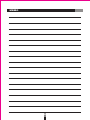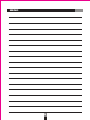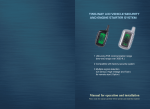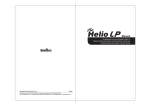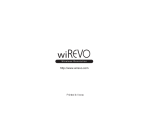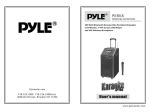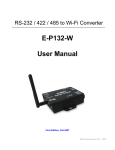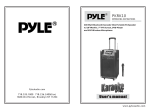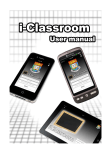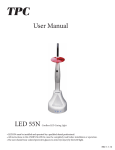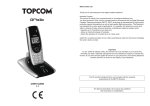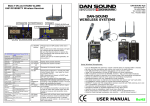Download UHF Wireless Portable Sound System
Transcript
UHF Wireless Portable Sound System GPA-800W USER MANUAL Content Preface.......................................................................................................... 1 GPA-800W System Elements............................................................................. 2 Operation of Master Control Panel................................................................. 3 Operation of Power Control .......................................................................... 4 Operation of Receiver Module DR-701.......................................................... 5 Operation of Music Player CD-750S / UM-501P...................................... 6 ~ 10 Operation of Transmitter Module TX-701..................................................... 11 Operation of Digital Effect Module RM-800 / FB-800............................. 12 ~ 13 Operation of UHF Wireless Bodypack Transmitter .............................. 14 ~ 15 Operation of UHF Wireless Handheld Microphone............................... 16 ~ 17 Accessories.................................................................................................... 18 Trouble Shooting.......................................................................................... 19 GPA-800W Maintenance Guideline........................................................ 20 ~ 21 Specifications......................................................................................... 22 ~ 23 Preface GPA-800W, the wireless portable PA system, features a sturdy, lightweight and compact solution for sound specialist. The system is constructed by an effective 100 W (RMS) power output, and capable to play both of CD and MP3 file style; additionally, GPA-800W supports maximum two sets of wireless microphone receivers which include individual frequency adjustors and volume control for the great conveniency of your application. The system is powered by the built-in batteries (4.5Ah x 2pcs) and intelligent power adopter which can connect with the worldwide AC power directly; it can last 4~6 hours when the batteries are fully charged. GPA-800W is mobile by the strong trolley, and power-efficient to support quality performance for both of music and speech application in a wide range. System Features 100 W (RMS) powerful output Class-D audio power amplifier 10" woofer and 1" tweeter deliver clear and quality sound 100 ~ 240 V AC / 32 V DC switching power supply Built-in charger and sealed lead-acid batteries installed Runs 4~6 hours on a charge Installed receivers and CD player with LCD readout and back-lit UHF receiver offers max. 96 selectable channels Voice priority available Two mic inputs available Dual line input and line output Aux input and aux output available Optional and versatile modules help building up perfect system to meet most PA application Handle with trolley Reach crowds of 1,000+ 1 GPA-800W System Elements 1 1 2 2 3 4 3 5 4 6 7 5 8 Figure 1: Front Side Figure 2: Rear Side 1. 2. 3. 4. 5. 1. 2. 3. 4. Handle Horn Tweeter Speaker Grill Driver Ventilator 5. 6. 7. 8. 2 Returnable Trolley Handle Optional UHF Wireless Receiver Optional CD/MP3 Player Main Power Switch and Charging Indicator (Optional Transmitter / Reverb / Feedback module) Master Control Panel AC Power Input Battery Cover Trolley PU Wheels Operation of Master Control Panel a. b. c. d. e. f. g. h. i. j. k. l. a b c d e f g h i j k l TREBLE control BASS control LINE IN volume control AUX IN volume control MIC2 volume control MIC1 volume control MASTER control for overall system volume VOICE PRIORITY button to activate or end the microphone priority function e.g. LED lights red meaning the system under voice priority function LINE-IN (RCA phone jack) to connect with external music sources including CD / MP3 / DVD / iPod players etc. LINE OUT (RCA phone jack) to connect with external mixed-signal recorder or active speaker system AUX IN (3.5mm jack) to connect with external music sources including CD / MP3 DVD / iPod players etc. AUX OUT (3.5mm jack) to connect with external mixed-signal recorder or active speaker system MIC IN 2 (6.3mm jack) microphone connector MIC IN 1 (XLR / 6.3mm jack) combo microphone connector Set in the middle to keep preforming the original sound signal 3 Operation of Power Supply Powered by Alternating Current or Rechargeable Batteries The GPA-800W system can be powered by connecting the system with your mains electricity via the provided power cable and internal 100-240V switching adapter or the built-in rechargeable batteries. The built-in batteries are recharged automatically when connecting the GPA-800W system with the mains electricity. The charging indicator lights red when the battery is being charged, and lighting greenly when the battery is fully charged. Warning To prevent damages to the batteries and effectively extend the battery life, the user should recharge the batteries last for 8 hours when using the system at the first time or already does not use the system for over 3 months. When the system is powered by the built-in batteries, the charging indicator shows the current power status: Power last more than 30% of battery capacity: red light Power lower than 30% of battery capacity: flash red Power lower than 5% of battery capacity: system off automatically Battery Replacement Unscrew the battery cover Take the batteries out Place the battery back and screw the battery cover 4 Connect the battery power lead with the new batteries: Red lead: (+) Black lead: (-) Operation of Receiver Module DR-701 Option DR-701 UHF Wireless Receiver Module a. b. c. d. e. f. g. a b c d e f LCD (ch. & freq. displayed) A/B antenna reception indicator Selected channel reception indicator Audio signal reception indicator Frequency SET Channel UP/DOWN VOLUME/POWER control g Operation Indication of DR-701 1. Turn the VOLUME / POWER control (g) clockwise till a "click" to power on, and the LCD (a) will be lighted up and displayed the current channel; turn the VOLUME / POWER control (g) counterclockwise till a "click" to power off. 2. Channel setting: Press SET button (e) for 1 sec., choose the preferred channel (CH1 ~ CH96) by pressing UP / DOWN button (f), and then press SET button again to fix the chosen channel. * When two receivers are used concurrently, make sure they are set on different channels. 3. Press UP / DOWN button (f) to see the current frequency on LCD (a). 5 Operation of Music Player CD-750S Option CD-750S CD/MP3 Music Player a b j a. b. c. d. e. f. g. h. i. j. k. l. m. n. o. p. q. c k l d m n e f g h o p i q USB port: connect with the USB source POWER: turn on the CD-750S music player CD slot: insert 12cm CD / CD-R / CD-RW LCD: track number / time duration / music source / mode / status displayed NOR: to return the original music speed (pitch) HI: increase the music speed (pitch), with 10 steps for speed changing LO: decrease the music speed (pitch), with 10 steps for speed changing VOLUME: volume control SD CARD slot: insert the SD memory card SD / USB / CD: switch the playing music source from SD / USB / CD FOLDER: select the different folder from the current playing music source FB: fast reverse F.F: fast forward REV: back to the previous track F.WD: reverse to the next track PLAY/PAUSE STOP/EJ: press twice to stop music playing; triple press to eject the CD 6 Operation of Music Player CD-750S Option Remote Control fo CD-750S 1. Open the CD-ROM: press one time to eject CD, press again to pull CD in automatically. 2. Programming an individual title sequence: When playing standard music CD, press PROG in advance to start your track selection from numeric keys 0 ~ 9 , and press to confirm you selection. Continue this action until all selected tracks are memorized, then press to play your selection. Press PROG twice to cancel the memory. 3. Playing tracks in a random order: press RAN , and the LCD displays "SHUFFLE" to start playing tracks randomly. Press to previous/ next track. 4. Repeating the selection: When playing CD music, press RAN one time to active "REPEAT ALL" for all tracks playing repeatedly; press RAN two times for "REPEAT 1" to repeat playing the selected single track only. Then press RAN again to cancel the selected repeat function. 5. 6. 7. 8. 9. 10. 11. 12. 13. When playing MP3 music in compressed audio files, press RAN one time for "REPEAT ALL", two times for "REPEAT FOLDER", three times for "REPEAT 1". Then press RAN again to cancel the selected repeat function. 0 ~ 9 Numeric keys for track number selection. FOLDER Folder selection Play / pause Stop Back to the previous track Jump to the next track Fast reverse; press again back to the standard speed. Fast forward; press again back to the standard speed. CD/USB/SD Switching from different music source CD->USB->SD; press to confirm the selected music source. 7 Operation of Music Player CD-750S Option 14. A B Replay a selected section of track. Press one time to start the point of section, press second time to end the selected point and start to play this section repeatedly. Press A B again to cancel the function. 15. Mute; press again back to the normal mode. 16. To confirm the selected action. 17. LOW NOR HIGH PITCH adjustment in 10 steps. 18. Please direct the remote control towards the sensor of CD-750S player. The effective working distance between remote control and CD-750S is best at 3 meters, max. 5 meters. Battery Installation of Remote Control 1. Right push the latch in advance to pull out the battery compartment. 2. Insert CR2025 3V batteries in the battery compartment. The positive pole must face up. 8 Operation of Music Player UM-501P Option UM-501P Digital MP3 Music Player a b c h d i e f g j k l a. POWER: turn on the UM-501P player b. LCD to show: folder number / track number / time duration / music source / playing mode / status displayed c. REPEAT: set the track repeatedly d. PREV / : back to the previous track / folder e. NEXT / : reverse to the next track / folder f. Stop / : stop playing music g. PLAY / : play / pause h. SD slot: insert SD memory card i. USB port: connect with the USB source UM-501P j. VOL- / VOL- : volume down remote control k. VOL+ / VOL+ : volume up l. FLODER / : to select the different folder from the current playing music source m. MUTE / : sound mute FLODER 9 Operation of Music Player UM-501P Option Operation Indication of UM-501P 1. To connect your USB music source with UM-501P, it starts playing mp3 file automatically. The LCD shows the current folder / track number / playing duration. 2. When both of USB and SD card are connected with UM-501P, USB source is the priority for UM-501P to play. When disconnecting both of USB and SD card, UM501P stops playing music and records the last playing folder / track number; to insert the same USB or SD card again, UM-501P starts playing from the previous recorded track. 3. To disconnect the USB or SD card after pressing STOP (f), UM-501P does not record the last playing folder / track number; to insert the same USB or SD card again, UM501P starts playing the USB or SD cards from the beginning. 4. To take out the SD card, please push the card gently in advance, and then the card should eject automatically; to pull out SD card appropriately would cause the damage on SD card and also the music player. 5. Press button FOLDER (l) in advance to active the folder selection function. To select different folder by pressing NEXT (d), PREV. (e),and then press PLAY (g) to complete the folder selection. 10 Operation of Transmitter Module TX-701 Option TX-701 UHF Wireless Transmitter Module a b c d e f g h a. LCD: to show current channel / frequency displayed b. TX Indicator: light green when TX-701 is on c. AF LABEL indicators: light yellow when input signal of TX-701 has reached a minimum acceptable level; light red when the input signal of TX-701 has reached a maximum level before overloading d. SET: press shortly to active the channel selection function e. / : up / down the selected channel f. VOLUME / POWER control: turn clockwise till a "click" to power on also for volume up and vise versa g. CHARGE: charging indocator h. POWER: main power switch of GPA-800 Operation Indication of TX-701 For the requirement of connecting various active speakers in a big operating area, TX-701 module provides an effective solution as wireless audio link. It works by locating one GPA-800 with TX-701 module as the master control in advance, and then transmitting signals from different sources of master (including wireless / wired microphone, CD / MP3 music etc.) to other active speakers (including OKAYO GPA-500 / GPA-750 / GPA-800 system) with corresponding receiver module DR-701. 11 Operation of Digital Effect Module RM-800 Option RM-800 Digital Reverb Module a b c d e f g h i j a. DELAY: echo delay control b. REPEAT: echo repeat control c. ECHO: echo volume control d. Pre-LPF: reverb pre-low pass filter control e. LPF: reverb low pass filter control f. TIME: reverb time control g. REVERB: reverb volume control h. ON/OFF: effect switch to active other effect controlling knob i. CHARGE: charging indicator j. POWER: main power switch of GPA-800W Operation Indication of RM-800 1. Rotate volume of ECHO (c) and REVERB (g) to the lowest level in advance; turn on the main POWER switch (j), and active other effect controllers by switching ON/OFF (h). 2. Adjust DELAY (a), REPEAT (b) and ECHO volume (c) of echo effect according to user's preference. 3. Adjust Pre-LPF (d), LPB (e), TIME (f) and REVERB (g) of reverberation effect according to user's preference. 4. DELAY (a), REPEAT (b), Pre-LPF (d), LPF (e) and TIME (f) set in the middle to keep preforming the original sound signal. 12 Operation of Digital Effect Module FB-800 Option FB-800 Digital Feedback Module a b c d e f g h i a. FEEDBACK CANCELLATION ON/OFF: switch of feedback cancellation b. DELAY: echo delay control c. REPEAT: echo repeat control d. ECHO: echo volume control e. TIME: reverb time control f. REVERB: reverb volume control g. ON/OFF: effect switch to active other effect controlling knob h. CHARGE: charging indicator i. POWER: main power switch of GPA-800W Operation Indication of FB-800 1. Press FEEDBACK CANCELLATION (a) button to active the cancelation function when the feedback volume is too high to control in the application. 2. Rotate volume of ECHO (d) and REVERB (f) to the lowest level in advance; turn on the main POWER switch (j), and active other effect controllers by switching ON/OFF (g). 3. Adjust DELAY (b), REPEAT (c) and ECHO volume (d) of echo effect according to user's preference. 4. Adjust TIME (e) and REVERB volume (f) of reverberation effect according to user's preference. 5. DELAY (b), REPEAT (c) and TIME (f) set in the middle to keep preforming the original sound signal. 13 Operation of UHF Wireless Bodypack Transmitter UHF Bodypack Transmitter EJ-7T / EJ-7XT a. Antenna b. MUTE control: press one time to mute the mic-in signal; press again back the normal c. Power switch ON/OFF d. 3.5mm push-in jack (EJ-7T) 3-pin mini XLR jack (EJ-7XT) e. Power indicator: light red when the unit is on f. SENSITIVITY switch: HI/MID/LOW three levels g. 3.5mm AUX IN h. SET: active the channel selection function i. LCD: channel / battery status / frequency displayed j. UP/DOWN: channel adjustment buttons k. Charging pins a b c d e f g h i j k Battery Installation Insert 2 pcs of 1.5V AA alkaline batteries or 1.2V AA rechargeable batteries into the battery case, and then close the battery door tightly. Operation and Channel Selection of EJ-7T / EJ-7XT 1. Turn the power switch (c) on. The power indicator lights redly and LCD window displays when the action is succeeded. 2. Channel setting and changing: LCD window will display the selected channel, e.g. . Press SET button (h) for 2~3 sec to change current channel. When the channel number is glittering , change it to the preferred channel (ch1~ ch96) by pressing UP / DOWN button (j) and follow a press of SET (h) to fix this change. Make sure transmitter and receiver are on the same channel. When two receivers are used concurrently and required on different channels, simply follow above steps to set up. 3. Lapel microphone (LM-90A) and headset microphone (HM-50A) are recommended for EJ-7T. Lapel microphone (LM-90C) and headset microphone (HM-50C) are recommended for EJ-7XT. 14 Operation of UHF Wireless Bodypack Transmitter Variable sensitivity available (f) for personal preference or applied occasions. HI …..... High sensitivity MID ….. Middle sensitivity LOW … Low sensitivity Aux in …For external audio input (g), e.g. MP3. MUTE … Press MUTE button while the transmitter is not in use temperately to enter into silence mode. Press it again to escape the mode. Power status could be identified easily from the battery icon shown on LCD window. Sufficient battery energy secures good quality in transmission. Please make sure the used transmitter is always powered sufficiently. The optional dual-slot charging stand HDC-707 / HDC-702 is designed to be an economic charging solution. CAUTION! Only Ni-MH rechargeable batteries are allowed to be charged. It may arise leakage or explosion when charging unrechargeable batteries. Please take out batteries if the unit isn’t in use for a long time, in case any leakage may arise. HDC-707 HDC-702 Safety Notes 1. Avoid rainfall or humid circumstance in case of any breakdown or electric shock. 2. Avoid to be squeezed, stroke and dropped. 3. Only official power supply recommended using, in case of any breakdown or danger. 15 Operation of UHF Wireless Handheld Micrphone UHF Handheld Microphone EJ-701TS / EJ-701TM a b i a. b. c. d. e. f. g. h. i. j. k. c d e f g h k j Wind grill Rubberized body SET: active the channel selection LCD: channel / battery status / frequency displayed UP / DOWN channel selector LED power indicator Power switch Charging port HI / LOW / MUTE: sensitivity selector Battery cover Button cap Battery Installation Take off button cap (k) and pull off battery cover (j). Insert batteries correctly. (two AA 1.2 V NiMH rechargeable or 1.5 V Alkaline batteries) Put the button cap (11) back. This movement ensure the battery cover is locked and to prevent fall off. Insert 2pcs of 1.5V AA alkaline batteries or 1.2V AA rechargeable batteries into the battery case, and then close the battery door tightly. CAUTION ! DO NOT use larger capacity battery. (e.g. over 2300 mAh the Ni-MH battery might be stocked in battery room and can't be taken out!) 16 Operation of UHF Wireless Handheld Micrphone FG Operation and Channel Selection of EJ-701TS / EJ-701TM 1. Press power switch (g) and hold 2~3 sec to power on EJ-701TS/ EJ-701TM. The power indicator (f) will light up and LCD (h) will show "ON" and current channel. 2. Channel selection: press SET button (c) for 3 sec to active the channel selection function. When LCD starts glittering, the user can change channel from CH1 to CH96 by pressing UP/ DOWN button (f). Press of SET (c) again to fix the selected channel. 3. Make sure transmitter and receiver are on the same channel. (i) HI …...... High sensitivity LOW ….. Low sensitivity MUTE … Silence When the microphone is not in use temporarily, switching it to MUTE mode can avoid any undesired signal being transmitted. Select HI / LOW sensitivity according to personal preference or application. Power status could be identified easily from battery icon shown on LCD window. Sufficient battery energy secures good quality in transmission. Please make sure the used microphone is always powered sufficiently. EJ-701TS / EJ-701TM Charging Indication When the power of battery (Ni-MH rechargeable) is insufficient, simply recharge to batteries via switching power adapter. This switching power adapter (5 V / 1 A) is an optional accessory, please contact local dealer for the need. CAUTION ! Only Ni-MH rechargeable batteries allowed to be charged. It may arise leakage or explosion when charging to general batteries. Please take out batteries if the unit isn’t in use for a long time, in case any leakage arise. 17 Accessories HDC-707 HDC-702 Dual-slot charger (for two bodypacks) Dual-slot charger (for one bodypack and handheld ) ST-750 CB-800 L-707N Speaker stand Dust cover Nylon holster (for EJ-7T / EJ-7XT) 18 Trouble Shooting Fail to power on Check all batteries are placed correctly and power sufficient. LCD shows " " when power on Please contact with your local supplier for programme resetting. LCD window shows garbled information Take out and reinstall the batteries. No sound output, please double check: The transmitter and receiver are on same channel. The volume knobs on transmitter and receiver are on. MUTE button is not activated. The transmitter and receiver are on the same frequency band. Avoid any interference source in the surrounding. Signal disturbance While two transmitters are used concurrently, please make sure they are on DIFFERENT channel to reduce the probability of crosstalk. Also note that no other wireless device is used nearby during your operation. 19 GPA-800W Maintenance Guideline Avoid heat, humidity Do NOT put the unit in the sunshine for a long time, or any other hot, humid environments and places with flame. Stay away from any occasions which the above might occur. Choose cooler places to store the unit. Charge BEFORE you start using for the fist time After unpacking the unit for the first time, please charge the unit for about 8 hours. This is absolutely necessary as the built-in rechargeable batteries might have been discharged naturally due to long shipment and storage time, even though it has been fully charged in the factory prior to shipment. To secure a longer life for batteries, please DO execute this IMPORTANT process. Charge fully Ensure batteries are fully charged BEFORE you store it for a long period. To maintain a longer battery life and better performance, make sure you charge the batteries regularly every month. Notice : when you need to use the unit again after a long period of stock, make suer you charge it fully for at least 8 hours BEFORE any operation. Notice : please also charge this unit every time after operation to gain a longer battery life. This unit has DOD (depth of discharge) protection design. After the Power Switch LED flashes red which means there isn't enough electricity (when operating via the batteries' power), this unit will turn off automatically to secure battery from deep-discharging damage. At this moment please immediately recharge your unit, do not continue operation. 20 GPA-800W Maintenance Guideline This unit has protection circuit against overcharge. After the batteries finish charging, the unit will stop charging automatically. You can still operate during charging. However, it is NOT recommended to keep the power cord plugged in continuously. Replacing batteries Make sure the substitute battery is with same specifications. Using incorrect batteries may lead to explosion or malfunction Remove the batteries in the transmitters if for a long while you are not going to use it. Transmitter's battery terminals Before operation, ensure battery contacts are clean and free of corrosion. If corrosion occurs, please replace it or contact your place of purchase if service is required. 21 Specifications Wireless Portable Sound System GPA-800W Output power Frequency response T.H.D. Speaker CD player (option) Receiver module (option) Antenna Audio input Audio output Volume control Power supply Battery Operating time Charging time Operating distance Dimensions Weight Carrier frequency range 100 Watt (RMS), 140W (MAX) @ 4 Ω 20 Hz ~ 20 kHz (audio) <1% 10” LF woofer, 1" HF tweeter CD + MP3 music player function DR-701 (diversity) x 2 Built-in antenna XLR - Mic in, 6.5 mm - Mic in, RCA - Line in, 3.5 mm - Aux in RCA - Line out, 3.5mm - Aux out Wireless / MIC / Bass / Treble / Master / AUX / LINE Built-in 100~240 VAC switching power supply 12V, 4.5 Ah x 2 pcs Lead-Acid rechargeable batteries 4 ~ 6 hours 5 hours 50 ~ 60 meters (D) 310 x (W) 360 x (H) 580 mm 20 kg (batteries included) Group (1) 640~664 MHz (96 ch.) Group (2) 740~752 MHz (96 ch.) Group (3) 794~806 MHz (96 ch.) Group (4) 863~865 MHz (16 ch.) 22 Specifications UHF Wireless Bodypack Transmitter EJ-7T / EJ-7XT Mic capsule Antenna RF output Spurious emission Audio input Input jack AF control Battery Battery autonomy Housing Size (D x W x H) Weight Condenser Flexible antenna 10 mW < 250nW Mic in, Aux in 3.5mm push-in jack (EJ-7T) 3-pin mini XLR jack (EJ-7XT) Mute button; Hi/Mid/Low switch 1.2V (Ni-MH, 1600 mAh) x 2pcs AA rechargeable batteries Or 1.5V x 2 pcs AA Alkaline disposable batteries 11 hours in Ni-MH. rechargeable batteries 14 hours in Alkaline disposable batteries Aluminum 26 x 64 x 88 (mm) 170g (batteries included) UHF Wireless Handheld Microphone EJ-701TS / EJ-701TM Mic capsule Antenna RF output Spurious emission AF control Battery Battery autonomy Size (D x H) Weight Dynamic (EJ-701TS); condenser (EJ-701TM) Built-in type < 10 mW < 250 nW Hi / Low / Mute switch 1.2V (Ni-MH, 1600 mAh) x 2pcs AA rechargeable batteries Or 1.5V x 2 pcs AA Alkaline disposable batteries 11 hours in Ni-MH. rechargeable batteries 14 hours in Alkaline disposable batteries 46 x 264 (mm) 280g (batteries included) 23 MEMO 24 MEMO 25 Sound & Communication 4F, No.11, Lane125, Sec.1, Kuo Kwang Rd., Ta-Li City, Taichung Hsien, Taiwan Tel:886-4-2407-1617 Fax:886-4-2407-1609 E-mail:[email protected] www.okayo.com Rev.01