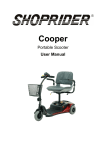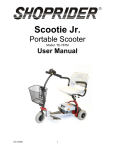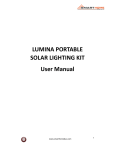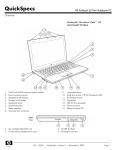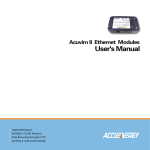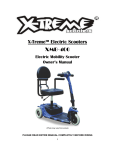Download Silver Mountain Targets Owner & User Manual
Transcript
Silver Mountain Targets Owner & User Manual Contents SMT System Overview How It Works...........................................................................................................................3 What It Is and What It Is Not...................................................................................................3 Technical Specifications.........................................................................................................4 Components T-Mark 600X Target Controller...............................................................................................5 S10 Server..............................................................................................................................5 Installation, Setup & Calibration Targetface Installation.............................................................................................................6 Mounting Plate Installation......................................................................................................7 T-Mark 600X Target Controller Setup....................................................................................9 Location........................................................................................................................................ 9 Temperature Probe.................................................................................................................... 10 Radio.......................................................................................................................................... 10 Microphones............................................................................................................................... 11 S10 Server Setup..................................................................................................................14 Location...................................................................................................................................... 14 Power......................................................................................................................................... 14 Display Devices.......................................................................................................................... 15 Software Setup.....................................................................................................................15 Target Calibration.................................................................................................................19 Operation Range Officer........................................................................................................................21 Start of Day................................................................................................................................. 21 End of Day.................................................................................................................................. 22 Shooter..................................................................................................................................24 Troubleshooting & Service Troubleshooting....................................................................................................................25 Service..................................................................................................................................29 Contact International Dealers.............................................................................................................30 Silver Mountain Targets Owner & User Manual 2 SMT System Overview How It Works The Silver Mountain Targets e-target system uses microphones to triangulate the position of shots on the target face. The microphones are adjusted to pick up only the shockwaves generated by supersonic bullets. The computer in the Target Controller detects the shockwave at each of the four, corner-mounted microphones, as well as separate velocity and temperature readings. The Target Controller sends this information via radio to the computer in the Server at the firing line, which, in turn, calculates shot positions and broadcasts this over WiFi, viewable by anyone in the area with a WiFi+browser device. What It Is and What It Is Not The SMT system is an open-sensor target system. It is self-powered, lightweight and affordable (no wear items). The system is portable enough that it can easily be carried by one person. The limitations of open-sensor systems are that only supersonic bullets can be detected, and that measurement accuracy is affected by air motion. The SMT system is not a chamber target system. Chamber systems have microphones enclosed in a protected air space, which measure impact noise. Chamber targets are more expensive, incur regular maintenance costs and require several people to set up. System Weight/target Cost/target Maintenance/Wear items Easily portable Bullet speed Accuracy Open (SMT) ~10 kg ~ $3,500 No Yes Supersonic only Very high Silver Mountain Targets Owner & User Manual Chamber ~50 kg ~$10,000 Yes No All Near perfect 3 Technical Specifications T-Mark 600X Target Controller Dimensions Weight Temperature Range S10 Server 47x35.7x17.6cm/18.5"x14.06"x6.93" 41.6x22.1x33.4cm/16.4"x8.71"x13.15" 9.5kg/21 lbs 8.5kg/19 lbs -10ºC to 45ºC/10ºF to 115ºF (operation) -20ºC to 60ºC/0ºF to 140ºF (storage) Case Pelican™ 1500 (yellow) Pelican™ 1430 (orange) Power 12V7Ah sealed lead acid rechargeable battery 12V12Ah sealed lead acid rechargeable battery 350ma @ 12V 600ma @ 12V Power Consumption Run Time At least 10 hours Battery Charger Included, universal 100-250V input Fuses 3 Amp, 6.3mmx32mm/0.25”x1.25” External 2.4 GHz WiFi radio Internally mounted 2.4 GHz WiFi radio, with directional antenna Range 1,000m+ 1,000m+ (targets), 50m+ (WLAN) Cable CAT5 ethernet cable, 15' N/A 5 polyurethane encapsulated, weatherproof N/A 4 acrylic, keyed, magnetic N/A 5 coaxial, RG-174, 50 Ohm; 14' lower (3), 20' upper (2) N/A Microprocessor 12 VDC, 1 GB RAM, dual core ARM processor Connectivity Microphones Mounting Plates Cables Computer Hardware Software Compatibility (device) Browser-based, open-source Most WiFi-capable portable devices with web browsers. Works well with Firefox, Safari and Chrome. Internet Explorer and most BlackBerry devices are not currently supported. Silver Mountain Targets Owner & User Manual 4 Components T-Mark 600X Target Controller 1. Yellow Pelican™ case with built-in Target Controller and rechargeable battery 2. Temperature probe 3. Radio 4. Ethernet cable (radio) 5. Dual-microphone unit with attached cables 6. Single microphone units (x3) with attached cables 7. Mounting plates (x4) 8. Battery charger S10 Server 1. Orange Pelican™ case with built-in Server and rechargeable battery 2. 8 GB USB stick (the hard drive for the Server) 3. Battery charger Note: To purchase extra components to have on hand as back-ups, or to ease transition between target frames, contact your local Silver Mountain Targets dealer. Silver Mountain Targets Owner & User Manual 5 Installation, Setup & Calibration Targetface Installation Before heading to the range, it is a good idea to boot up your S10 Server to make sure the Targetfaces that you want have been installed. Your S10 Server ships programmed to your specifications. If you find that you need further Targetfaces proceed as follows: Get the Targetfaces that you need: 1. Ask your Silver Mountain Targets dealer for a “Targetface Definition File”. 2. Receive the file on a USB stick or over the internet. 3. Save the file on a computer with wireless capability (such as a laptop). Install the Targetfaces on your S10 Server: 1. Turn on your S10 Server (see p.14). 2. Connect your computer to the SMT WiFi network (see p.15). 3. Log into the Administration Page (see p.15) and scroll down to “Upload targetfaces” field of the “SPECIAL – shutdown, etc” section. 4. Tap or click the “Choose File” button and use the browse function to locate the Targetface Definition File on your computer. 5. Tap or click “Submit”. ➢ This will generate either a list of Targetfaces uploaded, or an error message. 6. Tap or click the “back” button on your browser to return to the “ADMIN functions” page. 7. Shut down your S10 Server (see p.22). Note: Targetface Definition Files are written in JavaScript. Advanced users may feel comfortable modifying and customizing their own files. Silver Mountain Targets Owner & User Manual 6 Mounting Plate Installation The SMT system can be used with both conventional, manually operated targets, and fixed installation target frames. The microphones and radio are attached to the target frame using acrylic mounting plates and velcro. Install Mounting Plates: 1. Remove the protective paper covering from the mounting plates. 2. Fasten the mounting plates firmly to the corners of the frame using 2-4 screws per plate. Do not over-tighten. The plates are colour-coded and numbered to correspond with the microphones and connections on the T-Mark 600X. They should be fastened as follows: ◦ Red (2) – Top left ◦ Green (4) – Top right ◦ Blue (5) – Bottom right ◦ Black (1,3)* – Bottom left * The thicker, black mounting plate holds the heavier, dualmicrophone unit, which must directly face the shooters on the firing line. Note: You must install the mounting plates at 90º angles and parallel to each other. They do not need to make a square, but they must make a rectangle (with a maximum 2cm error at each corner). Note: The black mounting plate must be mounted exactly perpendicular to the bullet path, regardless of the overall orientation of the frame (see p.12 for detailed instructions). Note: You will need to know the distances between microphones when entering this target frame into the system. Measure and record the distances between the bottom-edges of one set of the top and bottom mounting plates and the left-edges of one set of the left and right mounting plates. Silver Mountain Targets Owner & User Manual 7 Here are some good examples of different installations: Silver Mountain Targets Owner & User Manual 8 T-Mark 600X Target Controller Setup Location The Target Controller and all of its components stay at the target line, with the yellow box safely hidden, the microphones connected to the mounting plates and the radio in direct line of sight with the S10 Server. Place Target Controller 1. Place the yellow box where it cannot be hit by a stray bullet. Turn Power On 1. Press the button marked “Power” on the T-Mark 600X faceplate, revealing the red, power-on indicator marking. ➢ The battery will last for at least 10 hours before it needs recharging. The power can be turned on at the beginning of the day and left on until the end of the day Silver Mountain Targets Owner & User Manual 9 Temperature Probe The temperature probe must stick out of the yellow box, in contact with the open air, but not in direct sunlight. Deploy Temperature Probe: 1. Ensure that the temperature probe is plugged into the receptacle marked “Temp” on the T-Mark 600X faceplate. 2. Thread the red probe tip through the hole at the edge of the case. 3. Orient the case and lid such that the red tip will be in shade throughout the entire shooting day. Note: To achieve the most accurate shot measurements, the temperature reading must be within 1ºC/2ºF of the actual air temperature. The probe must be out of the sun and properly calibrated (see p.20). Radio The radio is connected to the Target Controller via ethernet cable, and then mounted on the target frame with velcro, in line of sight to the S10 Server. Connect Radio: 1. Plug the loose end of the ethernet cable into the receptacle marked “Radio PoE” on the T-Mark 600X faceplate. ➢ There are status lights on the back of the radio: ◦ “PWR” – Comes on when power is applied. ◦ “LAN” – Indicates a working Target Controller. ◦ “Signal Strength Meter” – Indicates the strength of the connection to the Server. Provided the Server is within range and powered on, you should expect the red, orange and at least one green light to come on ~25 seconds after the radio has power. Silver Mountain Targets Owner & User Manual 10 Mount Radio: 1. Detach the hook velcro strip from the loop velcro strip stuck to the back of the radio. 2. Peel the adhesive backing off the hook velcro strip and stick it to the target frame in such a way that the radio, when mounted, will have a direct line of sight to the S10 Server at the firing line. The radio should be placed either above or below the waterline to avoid being struck by bullets blown sideways by a wind change. 3. Mount the radio on the target frame using the velcro strips. As long as it is pointed uprange and has a direct line of sight with the S10 Server, you should expect to see good signal strength. Microphones Mounting and connecting the microphones is made simple by the in-place colour-coding, custom-keying and numbering systems. Mount and Connect Microphones: 1. Carefully unwind the coaxial cable from around the microphone unit (one at a time). 2. Mount the microphone on the corresponding colour-coded, numbered mounting plate, attached to the target frame. Positioning screws on the back of the microphone fit into holes in the mounting plate, ensuring a firm, true fit in only the correct mounting plate. Silver Mountain Targets Owner & User Manual 11 3. Plug the attached cable into the corresponding numbered receptacle, located along the right side of the T-Mark 600X faceplate. ➢ Repeat these three steps for each microphone unit. Note: The dual-microphone has two cables, one for each microphone. Make sure that they are plugged into the correct, numbered receptacles on the T-Mark 600X faceplate. Microphone 1 is the one closest to the mounting plate, microphone 3 protrudes toward the shooter. Note: When mounting the dual-microphone unit, it is critical that the microphones are pointing directly at the shooter*. The dowels connecting the two microphones should be as close to parallel as possible to the path of the incoming bullets. *During your initial setup, measure this by placing one edge of a piece of wood with parallel edges against the dowels and sighting along the other edge to the firing line, as shown below. Adjust the mounting plate as necessary. Silver Mountain Targets Owner & User Manual 12 Here is an example of the T-Mark 600X Target Controller and all of its components correctly set up: Silver Mountain Targets Owner & User Manual 13 S10 Server Setup Location The Server stays at the firing line, within 50m of all shooters and in direct line of sight with the radio(s) at the target line. It can serve up to 10 separate Target Controllers. Place Server at Firing Line: 1. Place the orange box at the target line, behind, beside or between the shooters. It must have a direct line of sight with the radio of each target it is serving. ➢ Leave the lid of the box wide open on hot days to ensure adequate air circulation. On wet days, the lid may be left mostly or fully closed. ➢ The Server must be within 50 meters of all shooters using its targets to ensure that they can connect via WiFi. Power As with the Target Controller, the power can be turned on at the beginning of the day and left on until the end of the day. Turn Power On: 1. Press the button marked “Power” on the S10 faceplate, revealing the red, power-on indicator marking. ➢ There is a 75-second boot-up time, after which WiFi becomes available. ➢ The Server should not be turned off without first performing a soft shutdown from your display device (see p.22). Silver Mountain Targets Owner & User Manual 14 Display Devices The operation for most display devices is similar. The SMT software is touch-screen optimized, but can also be used with a traditional mouse/trackpad setup. Connect Display Device: 1. Power on your device. 2. Verify that you are connected to the SMT WiFi network. 3. Open your web browser. 4. Type in the IP address “192.168.0.48” (the same for all S10 Servers*) to access SMT – this displays your customized splash page. ➢ You may want to bookmark this address for future use. * At present, multiple servers on the same range are not supported by the equipment as shipped. Contact your local Silver Mountain Targets dealer to inquire about custom configurations. Software Setup On your customized splash page you will see a welcome message, the SMT logo, a prompt to the range officer to “Choose targetfaces” and a button labelled “ADMIN TOOLS”. Access the Administration Page: 1. Tap or click the “ADMIN TOOLS” button. 2. Type in the password “becareful” (the same for all S10 Servers). 3. Tap or click “OK”. ➢ This takes you to the “ADMIN functions” page. Silver Mountain Targets Owner & User Manual 15 The first thing you must do on the “ADMIN functions” page is scroll down to the “TargetFrame Setup, Geometry and Calibration” section and set up a new TargetFrame to correspond with each physical target frame to which you have attached a T-Mark 600X Target Controller. Set up a New TargetFrame: 1. Tap or click the “+New” button. 2. Enter the parameters of your target frame in each field as follows: ◦ TargetFrame name – Your choice ◦ IP addr – 192.168.0.XXX (replace “XXX” with the two or three-digit number on your T-Mark 600X battery cover) ◦ mic_width(mm) – Centre to centre* distance between left and right mics ◦ mic_height(mm) – Centre to centre* distance between top and bottom mics *Best measured at the edges, as per the Mounting Plate Installation section on p.7. If measuring in inches, multiply by 25.4 to get a millimetre reading. ➢ The remaining fields should be left at their default values at this time: ◦ chrono_spacing – Distance between mics 1 and 3, should be set to 200mm ◦ targetface angle(mils) – Usually 0, can be changed to correct for side-angle tilt ◦ x_cal(mm) – Default is 0, calculated through the “Shot calibration worksheet” ◦ y_cal(mm) – Same as x_cal; “Shot calibration worksheet” covered on p.19 Silver Mountain Targets Owner & User Manual 16 ◦ temp_cal(C) – Default is 0, used to calibrate temperature probe ◦ fallback temperature(C) – Enter a seasonally appropriate temperature, will be used if the probe is missing or failed ◦ sensor geometry (STD) – Set to “STD”, for conventional mic geometry (rectangular) ◦ m4z_cal – Usually 0, can be changed to correct for a twisted frame ◦ locn_x(mm) – Physical location on the range, usually 3000mm between targets (T1=0, T2=3000, T3=6000...See p.26) ◦ locn_y(mm) – Not currently active, can be used to indicate vertical target position ◦ targetframe enabled? - Tap or click the “ENABLED” button 3. Scroll down to the “Targetfaces available on this TargetFrame” section. 4. Tap or click on any target faces that you think you might use with this target frame, certainly remembering to include the target face currently attached to your target frame. ➢ This can be performed again, as necessary, should you miss a target face that you might want want to use in the future. ➢ Targetfaces come pre-loaded on a customer-by-customer basis. Contact your local Silver Mountain Targets dealer for additional Targetface definition files. 5. Tap or click the “SAVE this TargetFrame data” button – An icon for each Targetface that you selected will appear below the “Targetface Activation” sub-heading, in the “RANGE OFFICER CONTROL” section at the top of the screen. Silver Mountain Targets Owner & User Manual 17 Activate the Targetface: 1. Scroll up to the “RANGE OFFICER CONTROL” section. 2. Tap or click the “Freeform Mode” button. This button should be green. 3. Tap or click the Targetface icon that corresponds with the target face that is currently attached to your target frame. The Targetface button that you select becomes green. 4. Tap or click the “return to splashpage” button at the top of the screen. ➢ This takes you back to your customized splash page – below the SMT logo, you should now see an icon with the name of your newly created TargetFrame at the top. ➢ A TargetFrame will not show up on the splashpage until one of its Targetfaces is activated. Silver Mountain Targets Owner & User Manual 18 Target Calibration You should only need to perform a target calibration the first time you install the system, and whenever the mounting arrangement between the microphones and the target face changes. 1. From the splash page, tap or click the “ADMIN TOOLS” button. ➢ This takes you to the “ADMIN functions” page. 2. Scroll down to the “TargetFrame Setup, Geometry and Calibration” section. 3. Select the TargetFrame you are going to calibrate, by tapping or clicking on the corresponding button directly below the section title. 4. Scroll down to the “Shot calibration worksheet”, near the bottom of the page. ➢ Confirm that the “Target datalink:” is showing “<Ready>”. 5. Fire a shot and confirm that its coordinates have been automatically recorded in the “Most recent shot” fields. 6. Travel down-range and inspect the target face to locate your shot, measuring and recording its actual x and y position, in millimetres*. Then travel back up-range. *Positive x values indicate right of centre and negative x values, left of centre. Likewise, positive y values indicate above centre and negative y values, below centre. 7. Type the actual x and y position (mm) of your shot into the corresponding fields of the “Measured shot position” section of the worksheet. 8. Tap or click the “APPLY & SAVE these new calibration values” button – this creates fixed x_cal and y_cal values, which are added to all future shots on this TargetFrame. Silver Mountain Targets Owner & User Manual 19 9. Determine the accuracy of the “AirTemp” reading displayed below the worksheet. For errors greater than 1ºC/2ºF, adjust the “temp_cal(C)” field: 1. Increase temp_cal if “AirTemp” is too low. 2. Tap or click the “SAVE this TargetFrame data” button 10. (Optional) Repeat from step 5 to confirm that the calibration was succesful. Silver Mountain Targets Owner & User Manual 20 Operation Range Officer The typical daily routine for the Range Officer in charge of a range with an installed and calibrated SMT system involves the following: Start of Day 1. Set up the T-Mark 600X Target Controller(s): (a) Place Target Controller at Target Base (p.9) (b) Turn Power On (p.9) (c) Deploy Temperature Probe (p.10) (d) Connect and Mount Radio (p.10-11) (e) Mount and Connect Microphones (p.11-12) 2. Set up the S10 Server: (a) Place Server at Firing Line (p.14) (b) Turn Power On (p.14) (c) Connect Display Device (p.15) 3. Set up the Software: (a) Access the Administration Page (p.15) (b) Activate the required Targetface(s) for the TargetFrame(s) to be used (p.18). ➢ On the splash page you should see an icon for the TargetFrame(s) you just enabled, each with the name of the activated Targetface at its bottom. 4. Assign shooters to the correct TargetFrames and start shooting! Silver Mountain Targets Owner & User Manual 21 End of Day 5. Shutdown the S10 Server at the end of the shooting day: (a) Access the “ADMIN functions” page and scroll down to the “SPECIAL – shutdown, etc” section. (b) Tap or click the “SERVER safe shutdown” button. (c) After 30 seconds, physically turn off the Server by pressing the “Power” button on the S10 faceplate, hiding the red, power-on indicator marking. 6. Take down and stow the SMT system equipment, repeating for each T_Mark 600X: (a) Turn off the Target Controller by pressing the “Power” button on the T-Mark 600X faceplate, hiding the red, power-on indicator marking, and disconnect all cables. (b) Remove each microphone and neatly wind each cable around its respective microphone. If you do not do this, the equipment may not fit the storage compartment. (c) Remove the radio and neatly wind the ethernet cable. ➢ This is a good time to inspect for nicked, crushed or otherwise damaged cables and equipment. Should you require any replacement parts, be sure to contact your local Silver Mountain Targets dealer. (d) Carefully place all components in the Target Controller storage compartment. (e) Ensure that the temperature probe is swung back inside the case, so that it doesn't get crushed when you close the lid. Silver Mountain Targets Owner & User Manual 22 7. Clean, dry and recharge each T-Mark 600X and the S10 Server: (a) Once home from the range, remove any debris and set the equipment to dry. (b) Plug the AC ends of the charger cables into AC sockets. (c) Plug the DC ends of the charger cables into the receptacles marked “Charger” on the T-Mark 600X and S10 Server faceplates. The chargers are interchangeable. ➢ The charger light turns green when plugged into the socket, and then red when plugged into the unit, indicating that the unit is charging. ➢ The charger light will turn green again when charging is complete. ➢ The T-Mark 600X requires 1 hour of charging for every 2 hours of operation. The S10 Server requires 2 hours of charging for every 3 hours of operation. Note: The intended way to use the SMT system includes daily setup and takedown. It is assumed that you start each day with clean, dry, fully-charged equipment. Note: When storing the SMT system for the winter, the batteries should be fully charged. The entire system should be stored above freezing. Silver Mountain Targets Owner & User Manual 23 Shooter The typical daily routine for a shooter using a range with an installed and calibrated SMT system involves the following: 1. Receive your assigned TargetFrame name and physical shooting position from the Range Officer. 2. Access the SMT System: (a) Connect Display Device (p.15) (b) Access the Target Viewer for your assigned TargetFrame: i. Tap or click the TargetFrame icon that has your assigned TargetFrame name written across its top. 3. Use the Target Viewer, as follows: • Zoom In – Tap or click anywhere within the large target viewing grid. • Zoom Out – Tap or click either the one-step or the full zoom out button. • A list of shots fired, beginning with the most recently taken shot, is shown. ➢ Newly fired shots are displayed extra large for 10 seconds. • To clear the display of shots, tap or click “CLEAR”. • To retrieve previous shots, tap or click the previous shot button, located beneath the “CLEAR” button. • Zoom In Other Targets – Tap or click on any of the small target viewing grids. • Zoom Out Other Targets – Tap or click the “UNZOOM OTHER TARGETS” button. 4. Shoot and record your shots as you usually would, but with the benefit of immediate, accurate feedback on your shooting. Silver Mountain Targets Owner & User Manual 24 Troubleshooting & Service Troubleshooting Physical Setup Issues • Two T-Mark 600X Target Controllers with the same IP address cannot be used on the same range at the same time. • If one of the dimensions, mic_width(mm) or mic_height(mm), is wrong, shots that land in the centre of the target will generate fairly accurate data, but the data from shots that are off centre will be very wrong, or will not register at all. • If the “AirTemp” reading is not accurate to within 1°C/2°F, there will be 'scaling errors' in the calculated shot positions. • If the dual-microphone unit is not pointing directly at the shooter, there will be 'scaling errors' in the calculated shot positions as well as errors in the measurement of bullet speeds at the target. • A twisted target frame is acceptable. Provided that it is consistent, it can be corrected for in the “TargetFrame Setup, Geometry and Calibration” section, using the m4z_cal field. • A target frame that is at a small, constant angle (4-5°) to the firing line is acceptable, and can be corrected for in the “TargetFrame Setup, Geometry and Calibration” section, using the targetface angle(mils) field. • If your SMT system is set up on a range with fixed frames, and your location experiences a deep freeze during Winter, you should recalibrate each target frame every Spring, after the thaw (see p.19). Silver Mountain Targets Owner & User Manual 25 Server Issues • If the S10 Server USB memory stick fails, the Server will not boot. On your device, you will be able to connect to WiFi “SilverMountainTargets”, but you will not be able to load the splash page. • If you experience an actual Server crash, please contact your local Silver Mountain Targets dealer for servicing. Administration Page Issues • Refreshing the “ADMIN functions” page, makes the first (top-left) TargetFrame in the “TargetFrame Setup, Geometry and Calibration” section active for modification, regardless of which TargetFrame was active prior to refreshing. • In the “TargetFrame Setup, Geometry and Calibration” section, when you create a new TargetFrame and tap or click the “SAVE this TargetFrame data” button, you are automatically returned to the “create new target” screen, and not your newly created TargetFrame. • When setting up multiple TargetFrames use the locn_x(mm) field in each target's “TargetFrame Setup, Geometry and Calibration” section to define the physical location of the targets on the range, relative to each other (T1=0, T2=3000, T3=6000...). This determines the order in which the live-feed miniature Target Viewers appear at the bottom of the splash page. ◦ Note that the Target Viewer icons at the top of the splash page are listed alphabetically, and not necessarily in accordance with the physical locations of the targets. Silver Mountain Targets Owner & User Manual 26 Usage and Maintenence Issues • A delayed shot report usually indicates intermittent loss of connection either between the Target Controller and the Server, or, as is more likely, between the Server and your device. ◦ If a Target Viewer device loses WiFi contact with the Server, the message “<Ready>” is replaced with “--FAIL: server connection down --”. When WiFi contact is re-established, the page should return to a “Ready” state; if not, refresh the browser page on your device. ◦ Connection problems between the Server and your device are often fixed through a minor elevation or reorientation of your device. ◦ An optional Signal Repeater can be used to extend the Wifi coverage area near the Server, if required. Please contact your local Silver Mountain Targets dealer for more information. • In the case of a temporary loss of connection between the Target Controller and the Server, any shots fired while the connection is down will be picked up once the connection is re-established. • When charging the T-Mark 600X or S10 Server batteries, if the charger light doesn't turn red when you plug it in, there is likely a malfunctioning fuse in your unit. You can easily buy replacement fuses at any electronics shop. Silver Mountain Targets Owner & User Manual 27 Replacing the T-Mark 600X and S10 Server Batteries • Both batteries are sealed lead-acid rechargeable batteries. They are designed to have a lifetime of 150 charge-discharge cycles. You will need to replace them every 3 years, or as required. • The T-Mark 600X battery specifications are as follows: ◦ Panasonic PS1270 or equivalent – 12V7AH (8AH and 9AH batteries will also work) ◦ 5.95” x 2.56” x 3.71” (151mm x 65mm x 94mm) ◦ Terminal Type – F1 or F2 (Adapter taped to the underside of Battery cover) • To change the T-Mark 600X battery: 1. Unscrew the lid to the battery compartment 2. Pull the terminals off 3. Take out the old battery (may have to turn unit upside down) 4. Replace the battery, terminals and battery compartment lid • The S10 Server battery specifications are as follows: ◦ Panasonic PS12120 or equivalent – 12V12AH ◦ 5.95” x 3.86” x 3.71” (151mm x 98mm x 94mm) ◦ Terminal Type – F2 • To change the S10 Server battery: 1. Take the orange box apart: (a) ???Unscrew... (b) ??? (c) ??? 2. Remove the battery cage 3. Pull the terminals off 4. Take out the old battery 5. Replace the battery and cage, put the orange box back together Silver Mountain Targets Owner & User Manual 28 Service If factory support or software updates are required, you will need to do the following: • Through your local Silver Mountain Targets dealer, arrange a time and place to collaborate with Silver Mountain Targets support team. • At the appointed time: 1. Have your S10 Server booted up and running. 2. Connect a cable from the ethernet port on your S10 Server to the LAN port on a router that is connected to the internet (a wired internet connection). ➢ When you plug the cable into the LAN port, the corresponding “port activity” light should light up – if not, use a new cable or a different port (or both). 3. Follow the directions of the Silver Mountain Targets support team. Silver Mountain Targets Owner & User Manual 29 Contact International Dealers Australia Aubrey Sonnenberg - [email protected] Silver Mountain Targets Australia Sydney, NSW electronictargets.biz Canada Daniel Chisholm - [email protected] Silver Mountain Targets Canada Ltd. NB, Canada silvermountaintargets.com Europe Peter Hahn - [email protected] Silver Mountain Targets Europe/CAW Westphal Group Germany silver-mountain-targets.com New Zealand John Hastie - [email protected] Silver Mountain Targets Australasia Limited United States Wayne Forshee - [email protected] Stallings Machine Ltd. Georgia, USA stallingsmachine.com Silver Mountain Targets Owner & User Manual 30