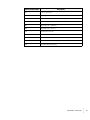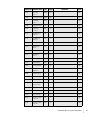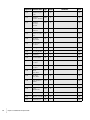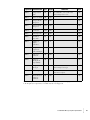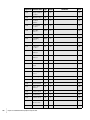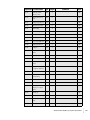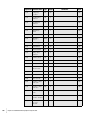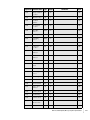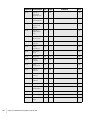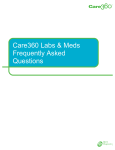Download Message Segment Specifications
Transcript
Universal Lab Orders and Results Programmer Reference Version 2.0 Care360 was developed by MedPlus®, the Healthcare Information Technology subsidiary of Quest Diagnostics. Foreword •••••• COPYRIGHT NOTICE MedPlus®, Inc., 4690 Parkway Drive, Mason, Ohio 45040, U.S.A. © 2009 MedPlus, Inc. All Rights Reserved. This document is protected by copyright and distributed under licenses restricting its use, copying and distribution. Parties to a user agreement with MedPlus for the software described in this document are granted permission to use and reproduce portions of this document solely for their internal training requirements, provided that this copyright notice and other proprietary notices appears in all copies. Except as provided in this paragraph, no part of this document may be reproduced or transmitted in any form or by any means without the express written permission of MedPlus, Inc. TRADEMARKS MedPlus, the associated logo and all associated MedPlus marks are the registered trademarks of MedPlus, Inc., a wholly-owned subsidiary of Quest Diagnostics. Quest, Quest Diagnostics, the associated logo and all associated Quest Diagnostics marks are the registered trademarks of Quest Diagnostics. All third party marks—®' and ™'—are the property of their respective owners. DISCLAIMER OF WARRANTIES THIS DOCUMENT IS PROVIDED "AS IS" WITHOUT WARRANTY OF ANY KIND, EITHER EXPRESS OR IMPLIED, INCLUDING, BUT NOT LIMITED TO, THE IMPLIED WARRANTIES OF MERCHANTABILITY, FITNESS FOR A PARTICULAR PURPOSE, OR NON-INFRINGEMENT. MEDPLUS, INC. DOES NOT WARRANT THE ACCURACY OR COMPLETENESS OF THE INFORMATION, TEXT, GRAPHICS OR OTHER ITEMS CONTAINED WITHIN THESE MATERIALS. IN NO EVENT SHALL MEDPLUS, INC. AND/OR ITS SUPPLIERS BE LIABLE FOR ANY SPECIAL, INDIRECT, INCIDENTAL, OR CONSEQUENTIAL DAMAGES, INCLUDING WITHOUT LIMITATION, LOSS OF USE, DATA OR PROFITS, WHICH MAY ARISE OUT OF OR IN CONNECTION WITH THE USE OF THESE MATERIALS. THIS DOCUMENT COULD INCLUDE TECHNICAL INACCURACIES OR TYPOGRAPHICAL ERRORS. THE INFORMATION CONTAINED IN THIS DOCUMENT IS PERIODICALLY CHANGED WITHOUT NOTICE. MEDPLUS, INC. MAY MAKE IMPROVEMENTS AND/OR CHANGES IN THE PRODUCT(S) AND/OR THE SOFTWARE DESCRIBED IN THIS DOCUMENT AT ANY TIME. RESTRICTED RIGHTS LEGEND All MedPlus products and publications are commercial in nature. Use, duplication, or disclosure by the U.S. Government is subject to restrictions of FAR 52.227-14 and FAR 52.227-19, or DFAR 252.227-7015 and DFAR 227.7202-3. Any rights not expressly granted herein are reserved. • • • • • • iii Table of Contents •••••• About This Manual . . . . . . . . . . . . . . . . . . . . . . . . . . . . . . . . . . . . . . . . . . . . . . . . . . . . . .ix Introduction . . . . . . . . . . . . . . . . . . . . . . . . . . . . . . . . . . . . . . . . . . . . . . . . . . . . . . . . . x Disclaimers . . . . . . . . . . . . . . . . . . . . . . . . . . . . . . . . . . . . . . . . . . . . . . . . . . . . . . . . . x What’s New in This Release . . . . . . . . . . . . . . . . . . . . . . . . . . . . . . . . . . . . . . . . . . . . .xi Documentation Conventions . . . . . . . . . . . . . . . . . . . . . . . . . . . . . . . . . . . . . . . . . . . xii Abbreviations and Acronyms . . . . . . . . . . . . . . . . . . . . . . . . . . . . . . . . . . . . . . . . . xiii Related Documentation . . . . . . . . . . . . . . . . . . . . . . . . . . . . . . . . . . . . . . . . . . . . . . .xvi Third-Party Internet Resources . . . . . . . . . . . . . . . . . . . . . . . . . . . . . . . . . . . . . . .xvi Introduction About This Section . . . . . . . . . . . . . . . . . . . . . . . . . . . . . . . . . . . . . . . . . . . . . . . . . . . 2 Chapter 1: Universal Ordering and Resulting . . . . . . . . . . . . . . . . . . . . . . . . . . . . . . 3 About Universal Ordering and Resulting . . . . . . . . . . . . . . . . . . . . . . . . . . . . . . . . . . 4 Universal Ordering and Resulting Components . . . . . . . . . . . . . . . . . . . . . . . . . . . 4 About the Universal Ordering and Resulting Data Flow . . . . . . . . . . . . . . . . . . . . . . . 5 Process Walkthrough: Universal Ordering and Resulting . . . . . . . . . . . . . . . . . . . 5 Universal Ordering and Resulting Connectivity . . . . . . . . . . . . . . . . . . . . . . . . . . . . . 9 Third-Party Laboratory Orders About This Section . . . . . . . . . . . . . . . . . . . . . . . . . . . . . . . . . . . . . . . . . . . . . . . . . . 12 Chapter 2: Care360 Master File Specification . . . . . . . . . . . . . . . . . . . . . . . . . . . . . 13 About the Care360 Master File Specification . . . . . . . . . . . . . . . . . . . . . . . . . . . . . . 14 About the Master File Datasets . . . . . . . . . . . . . . . . . . . . . . . . . . . . . . . . . . . . . . . . . 15 Dataset File List . . . . . . . . . . . . . . . . . . . . . . . . . . . . . . . . . . . . . . . . . . . . . . . . . . . . 15 Master File Dataset File Specifications . . . . . . . . . . . . . . . . . . . . . . . . . . . . . . . . . . . 17 Dataset Format Specifications . . . . . . . . . . . . . . . . . . . . . . . . . . . . . . . . . . . . . . . . 17 Dataset File Details . . . . . . . . . . . . . . . . . . . . . . . . . . . . . . . . . . . . . . . . . . . . . . . . . . 19 Sample Master File Dataset Files . . . . . . . . . . . . . . . . . . . . . . . . . . . . . . . . . . . . . . . . 51 Submitting Third-Party Master Files . . . . . . . . . . . . . . . . . . . . . . . . . . . . . . . . . . . . . 54 • • • • • • v About the Carrier Edit Patterns . . . . . . . . . . . . . . . . . . . . . . . . . . . . . . . . . . . . . . . . . 55 Chapter 3: Care360 Order HL7 Specification . . . . . . . . . . . . . . . . . . . . . . . . . . . . . . . 57 About the Care360 Order HL7 Specification . . . . . . . . . . . . . . . . . . . . . . . . . . . . . . 58 Care360 Order Message Format Requirements . . . . . . . . . . . . . . . . . . . . . . . . . . . . 59 Message Segment Hierarchy . . . . . . . . . . . . . . . . . . . . . . . . . . . . . . . . . . . . . . . . . . 59 Message Segment Requirements . . . . . . . . . . . . . . . . . . . . . . . . . . . . . . . . . . . . . . 59 Newline Characters . . . . . . . . . . . . . . . . . . . . . . . . . . . . . . . . . . . . . . . . . . . . . . . . . 62 Field Delimiters . . . . . . . . . . . . . . . . . . . . . . . . . . . . . . . . . . . . . . . . . . . . . . . . . . . . 62 Field Specifications . . . . . . . . . . . . . . . . . . . . . . . . . . . . . . . . . . . . . . . . . . . . . . . . . 63 Data Type Specifications . . . . . . . . . . . . . . . . . . . . . . . . . . . . . . . . . . . . . . . . . . . . . 64 Care360 Order Message Segment Specifications . . . . . . . . . . . . . . . . . . . . . . . . . . . 67 Sample Care360 Order Messages . . . . . . . . . . . . . . . . . . . . . . . . . . . . . . . . . . . . . . . 94 Third-Party Laboratory Results About This Section . . . . . . . . . . . . . . . . . . . . . . . . . . . . . . . . . . . . . . . . . . . . . . . . . . 96 Chapter 4: Care360 Results HL7 Specification . . . . . . . . . . . . . . . . . . . . . . . . . . . . . 97 About the Care360 Results HL7 Specification . . . . . . . . . . . . . . . . . . . . . . . . . . . . . 98 Care360 Result Message Format Requirements . . . . . . . . . . . . . . . . . . . . . . . . . . . . 99 Message Segment Hierarchy . . . . . . . . . . . . . . . . . . . . . . . . . . . . . . . . . . . . . . . . . . 99 Newline Characters . . . . . . . . . . . . . . . . . . . . . . . . . . . . . . . . . . . . . . . . . . . . . . . . . 99 Field Delimiters . . . . . . . . . . . . . . . . . . . . . . . . . . . . . . . . . . . . . . . . . . . . . . . . . . . . 99 Field Specifications . . . . . . . . . . . . . . . . . . . . . . . . . . . . . . . . . . . . . . . . . . . . . . . . . 99 Data Type Specifications . . . . . . . . . . . . . . . . . . . . . . . . . . . . . . . . . . . . . . . . . . . . 100 Care360 Result Message Segment Specifications . . . . . . . . . . . . . . . . . . . . . . . . . . 103 Sample Care360 Result Messages . . . . . . . . . . . . . . . . . . . . . . . . . . . . . . . . . . . . . . 120 Receiving Third-Party Laboratory Results Files . . . . . . . . . . . . . . . . . . . . . . . . . . . 123 Results Formatting Requirements . . . . . . . . . . . . . . . . . . . . . . . . . . . . . . . . . . . . 123 Sample XML Result Files . . . . . . . . . . . . . . . . . . . . . . . . . . . . . . . . . . . . . . . . . . . 124 Linking and Single Sign-On About This Section . . . . . . . . . . . . . . . . . . . . . . . . . . . . . . . . . . . . . . . . . . . . . . . . . 128 Chapter 5: Linking to Physician Portal . . . . . . . . . . . . . . . . . . . . . . . . . . . . . . . . . . . 129 About Linking and Single Sign-On (SSO) . . . . . . . . . . . . . . . . . . . . . . . . . . . . . . . . 130 Physician Portal Functions Available for Linking . . . . . . . . . . . . . . . . . . . . . . . . 130 Formatting Requirements for Linking to Care360 Physician Portal . . . . . . . . . 131 About Single Sign-On (SSO) . . . . . . . . . . . . . . . . . . . . . . . . . . . . . . . . . . . . . . . . 131 Maintaining Patient Context . . . . . . . . . . . . . . . . . . . . . . . . . . . . . . . . . . . . . . . . 132 Process Walkthrough: Linking and SSO . . . . . . . . . . . . . . . . . . . . . . . . . . . . . . . 133 About User Summary Services . . . . . . . . . . . . . . . . . . . . . . . . . . . . . . . . . . . . . . . . 136 Process Walkthrough: Retrieving User Summary Data . . . . . . . . . . . . . . . . . . . . 137 vi • • • Table of Contents • • • About Order Echo . . . . . . . . . . . . . . . . . . . . . . . . . . . . . . . . . . . . . . . . . . . . . . . . . . 138 Process Walkthrough: Order Echo . . . . . . . . . . . . . . . . . . . . . . . . . . . . . . . . . . . 138 About Patient Demographic Services . . . . . . . . . . . . . . . . . . . . . . . . . . . . . . . . . . . 140 Patient Demographic Services Connectivity . . . . . . . . . . . . . . . . . . . . . . . . . . . . 140 Real-Time vs. Batch Processing . . . . . . . . . . . . . . . . . . . . . . . . . . . . . . . . . . . . . . 140 PID-Only vs. “Fuzzy” Matching . . . . . . . . . . . . . . . . . . . . . . . . . . . . . . . . . . . . . . . 141 Process Walkthrough: Submitting a Patient Demographic Update . . . . . . . . . . 144 Process Walkthrough: Outbound Patient Demographic Updates . . . . . . . . . . . 145 Customizing the Physician Portal User Interface . . . . . . . . . . . . . . . . . . . . . . . . . . 146 Custom UI Specifications . . . . . . . . . . . . . . . . . . . . . . . . . . . . . . . . . . . . . . . . . . . 147 Chapter 6: Physician Portal SSO Specification . . . . . . . . . . . . . . . . . . . . . . . . . . . 149 About the Physician Portal SSO Specification . . . . . . . . . . . . . . . . . . . . . . . . . . . . 150 Establishing Organizational Trust . . . . . . . . . . . . . . . . . . . . . . . . . . . . . . . . . . . . . . 151 Implementing SAML . . . . . . . . . . . . . . . . . . . . . . . . . . . . . . . . . . . . . . . . . . . . . . . . 152 Usage Scenario 1: Physician Portal SSO for Interactive Users . . . . . . . . . . . . . . . . 155 About Session Timeouts and Terminations . . . . . . . . . . . . . . . . . . . . . . . . . . . . 155 About SSO User Initialization . . . . . . . . . . . . . . . . . . . . . . . . . . . . . . . . . . . . . . . 156 Usage Scenario 2: Physician Portal SSO for Web Services . . . . . . . . . . . . . . . . . . . 157 About Session Timeouts and Terminations . . . . . . . . . . . . . . . . . . . . . . . . . . . . 159 About SSO User Initialization . . . . . . . . . . . . . . . . . . . . . . . . . . . . . . . . . . . . . . . 160 About the Landing Page . . . . . . . . . . . . . . . . . . . . . . . . . . . . . . . . . . . . . . . . . . . . 160 Chapter 7: User Summary Services API Reference . . . . . . . . . . . . . . . . . . . . . . . . 161 About the User Summary Services API Reference . . . . . . . . . . . . . . . . . . . . . . . . . 162 User Summary Services API . . . . . . . . . . . . . . . . . . . . . . . . . . . . . . . . . . . . . . . . . . 163 User Summary Methods . . . . . . . . . . . . . . . . . . . . . . . . . . . . . . . . . . . . . . . . . . . . 163 User Summary Objects . . . . . . . . . . . . . . . . . . . . . . . . . . . . . . . . . . . . . . . . . . . . . 164 Chapter 8: Patient Demographic Services API Reference . . . . . . . . . . . . . . . . . . 167 About the Patient Demographic Services API Reference . . . . . . . . . . . . . . . . . . . . 168 Patient Demographic Services API . . . . . . . . . . . . . . . . . . . . . . . . . . . . . . . . . . . . . 169 Patient Demographic Methods . . . . . . . . . . . . . . . . . . . . . . . . . . . . . . . . . . . . . . 169 Patient Demographic Objects . . . . . . . . . . . . . . . . . . . . . . . . . . . . . . . . . . . . . . . 170 About the WSDL Interface Document . . . . . . . . . . . . . . . . . . . . . . . . . . . . . . . . . . . 172 Accessing the Patient Demographic Services WSDL Document . . . . . . . . . . . . 172 Chapter 9: Care360 Patient Demographic HL7 Specification . . . . . . . . . . . . . . . . 173 About the Care360 Patient Demographic HL7 Specification . . . . . . . . . . . . . . . . . 174 Care360 Patient Demographic Message Format Requirements . . . . . . . . . . . . . . . 175 Newline Characters . . . . . . . . . . . . . . . . . . . . . . . . . . . . . . . . . . . . . . . . . . . . . . . . 175 Field Delimiters . . . . . . . . . . . . . . . . . . . . . . . . . . . . . . . . . . . . . . . . . . . . . . . . . . . 175 Field Specifications . . . . . . . . . . . . . . . . . . . . . . . . . . . . . . . . . . . . . . . . . . . . . . . . 175 Data Type Specifications . . . . . . . . . . . . . . . . . . . . . . . . . . . . . . . . . . . . . . . . . . . . 176 Table of Contents • • • • • • vii ADT A28 (Patient Add) Message Segment Specifications . . . . . . . . . . . . . . . . . . . . 179 Message Segment Hierarchy . . . . . . . . . . . . . . . . . . . . . . . . . . . . . . . . . . . . . . . . . 179 Message Segment Specifications . . . . . . . . . . . . . . . . . . . . . . . . . . . . . . . . . . . . . 180 ADT A29 (Patient Delete) Message Segment Specifications . . . . . . . . . . . . . . . . . . 195 Message Segment Hierarchy . . . . . . . . . . . . . . . . . . . . . . . . . . . . . . . . . . . . . . . . . 195 Message Segment Specifications . . . . . . . . . . . . . . . . . . . . . . . . . . . . . . . . . . . . . 195 ADT A31 (Patient Update) Message Segment Specifications . . . . . . . . . . . . . . . . . 204 Message Segment Hierarchy . . . . . . . . . . . . . . . . . . . . . . . . . . . . . . . . . . . . . . . . . 204 Message Segment Specifications . . . . . . . . . . . . . . . . . . . . . . . . . . . . . . . . . . . . . 205 ADT A39 (Patient Merge) Message Segment Specifications . . . . . . . . . . . . . . . . . . 221 Message Segment Hierarchy . . . . . . . . . . . . . . . . . . . . . . . . . . . . . . . . . . . . . . . . . 221 Message Segment Specifications . . . . . . . . . . . . . . . . . . . . . . . . . . . . . . . . . . . . . 221 Sample Care360 Patient Demographic Messages . . . . . . . . . . . . . . . . . . . . . . . . . . 231 Chapter 10: Care360 SSO and Web Services Site . . . . . . . . . . . . . . . . . . . . . . . . . 233 About the Care360 SSO and Web Services Site . . . . . . . . . . . . . . . . . . . . . . . . . . . . 234 Accessing the Care360 SSO and Web Services Site . . . . . . . . . . . . . . . . . . . . . . . . . 235 About the Sample Application . . . . . . . . . . . . . . . . . . . . . . . . . . . . . . . . . . . . . . . . . 236 About the WSDL Interface Documents . . . . . . . . . . . . . . . . . . . . . . . . . . . . . . . . . . 237 Accessing the User Summary Services WSDL Document . . . . . . . . . . . . . . . . . . 237 About the Sample Code . . . . . . . . . . . . . . . . . . . . . . . . . . . . . . . . . . . . . . . . . . . . . . 238 Glossary . . . . . . . . . . . . . . . . . . . . . . . . . . . . . . . . . . . . . . . . . . . . . . . . . . . . . . . . . . . . 239 Index . . . . . . . . . . . . . . . . . . . . . . . . . . . . . . . . . . . . . . . . . . . . . . . . . . . . . . . . . . . . . . . . 245 We’d Like to Hear From You . . . . . . . . . . . . . . . . . . . . . . . . . . . . . . . . . . . . . . . . . . . 251 viii • • • Table of Contents • • • About This Manual •••••• In This Section: ● ● ● ● ● Introduction . . . . . . . . . . . . . . . . . . . . . . . . . . . . . . . . . . . . . . . . . . . . . . . x What’s New in This Release . . . . . . . . . . . . . . . . . . . . . . . . . . . . . . . . . . xi Documentation Conventions . . . . . . . . . . . . . . . . . . . . . . . . . . . . . . . . xii Abbreviations and Acronyms . . . . . . . . . . . . . . . . . . . . . . . . . . . . . . . xiii Related Documentation . . . . . . . . . . . . . . . . . . . . . . . . . . . . . . . . . . . .xvi • • • • • • ix Introduction This Care360™ Universal Ordering and Resulting Programmer Reference provides information on integrating a non-Quest Diagnostics® service provider (laboratory) and/or third-party electronic medical record (EMR) into the Physician Portal product suite. The integration of a third-party laboratory or EMR application involves the following primary services: ● Universal Lab Orders. The ability to submit lab orders to a third-party laboratory via Care360 Physician Portal, or via a third-party EMR application. ● Universal Lab Results. The ability to receive test results generated by a third-party laboratory via Physician Portal, or via a third-party EMR application. ● EMR Linking/Single Sign-On. The ability to directly access specific functions of Physician Portal from a partner application via single sign-on (SSO). Additional services available to a linked application include the following: ❍ User Summary Services. The ability to view Physician Portal lab result and user message counts from within the linked application. ❍ Order Echo. The ability to receive copies of orders placed using Physician Portal within the linked application. ❍ Patient Demographic Updates. The ability for the linked application to submit patient add, update, delete, and merge messages to the Physician Portal patient database (via Care360 Hub Information Services). ❍ Physician Portal User Interface (UI) Customization. The ability to customize certain elements of the Physician Portal user interface to more closely resemble partner applications or product branding. For an overview of Care360 Integration Services, see Chapter 1, “Universal Ordering and Resulting” on page 3. Disclaimers x • • • About This Manual • • • ● This Programmer Reference provides specifications necessary for exchanging laboratory data between a third-party Service Provider (laboratory) or EMR application and the various components of Care360 Integration Services. It does not, however, provide documentation on creating or updating an application to produce data files that conform to these specifications. ● All sample code referenced in this Programmer Reference is provided for example purposes only, and it may need to be modified to work in your environment. It is provided “as is,” without warranty of any kind, or support, from MedPlus, Inc. What’s New in This Release Care360 Integration Services 2.0 provides the following updates: ● Outbound Patient Demographic Updates. Patient demographic updates can now be received by partner applications from Physician Portal. Outbound patient demographic updates are communicated to the partner application through Care360 Hub Information Services, which maintains a record of all patient demographic transactions. Any errors that occur when the updates are communicated to the partner application are returned to the Hub. For more information, see “About Patient Demographic Services” on page 140. ● Patient Demographic HL7 Specification. The Care360 Patient Demographic HL7 Specification has been modified. The field lengths and/or comments have been changed in the following sections: ❍ ADT A28 (Patient Add) Message Segment Hierarchy. ● Updated Message Segment Specifications MSH, EVN, PID, GT1, and IN1. For more information, see “ADT A28 (Patient Add) Message Segment Specifications” on page 179. ❍ ADT A29 (Patient Delete) Message Segment Hierarchy. ● Updated Message Segment Specifications MSH, EVN, and PID. For more information, see “ADT A29 (Patient Delete) Message Segment Specifications” on page 195. ❍ ADT A31 (Patient Update) Message Segment Hierarchy. ● Updated Message Segment Specifications MSH, PID, GT1, and IN1. For more information, see “ADT A31 (Patient Update) Message Segment Specifications” on page 204. ❍ ADT A39 (Patient Merge) Message Segment Hierarchy. ● Updated Message Segment Specifications MSH, EVN, PID (Correct), MRG, and PID (Incorrect). For more information, see “ADT A39 (Patient Merge) Message Segment Specifications” on page 221. What’s New in This Release • • • • • • xi Documentation Conventions This manual uses the following conventions: ● Manual titles, special terms, Web page and dialog box titles, menu items, toolbar button names, labels that appear on Web pages and dialog boxes, and keyboard key names appear in italic. Italic is also used to indicate variables. For example, an e-mail address might be presented as [email protected]. When typing the address, you would use the actual user name and company name rather than name and company. ● Words that are being emphasized appear in bold. ● Text that you type as well as messages and prompts that appear on the screen appear in this type style. ● The greater than symbol (>) indicates a series of menu items to click. For example, the instructions to click the File menu item and then click Open might be presented in the following way: “Click File > Open.” ● This manual calls your attention to important information in several ways: Note: A note indicates exceptions to the stated rule or information that emphasizes or supplements important points in the main text. A note can supply information that might apply only in special cases. CAUTION! A caution indicates that failure to take or avoid a specified action could result in losing data. When you see a caution, follow the instructions carefully. xii • • • About This Manual • • • Abbreviations and Acronyms The following is a list of abbreviations and acronyms that are used in this manual. Abbreviation/Acronym Description ABN Advance Beneficiary Notice ADT Admission Discharge Transfer AMA American Medical Association AOE Ask on Order Entry API Application Programming Interface ASP Application Service Provider B2B Business-to-Business BIS Billing Information System BU (Quest Diagnostics) Business Unit CA Certificate Authority CAQH Council for Affordable Quality Healthcare CDC Clinical Data Compendium CLIA Clinical Laboratory Information Act COB Coordination of Benefits DOB Date of Birth DOS Directory of Service EAI Enterprise Application Integration EHR Electronic Health Record EJB Enterprise JavaBeans™' EMR Electronic Medical Record FTP File Transfer Protocol HIS Hospital Information System HL7 Health Level Seven HTTP Hypertext Transfer Protocol HTTPS Hypertext Transfer Protocol, Secure ICD9 International Classification of Diseases (of the World Health Organization), 9th Revision IDE Interactive Development Environment Abbreviations and Acronyms • • • • • • xiii Abbreviation/Acronym Description IPA Independent Physician Association J2EE Java™' 2 Platform, Enterprise Edition J2SE Java 2 Platform, Standard Edition JAXP Java API for XML Parsing JCAPS Java Composite Application Platform Suite JMS Java Message Services JNDI Java Naming and Directory Interface LIS Lab Information System LOINC Logical Observation Identifiers Names and Codes MEDS Medication and Eligibility Delivery Solution MIS Management Information System MLLP Minimal Lower Level Protocol NPI National Provider Identifier ORM (HL7) Order Message ORU (HL7) Observational Report—Unsolicited PDF Portable Document Format PMS Practice Management System POC Point-of-Care PPMS Physician Practice Management System PRNE Physicians Reducing Negative Events PSC (Quest Diagnostics) Patient Service Center QLS Quest Lab Systems SAML Security Assertion Markup Language SCP Secure Copy SFTP SSH File Transfer Protocol SIG Script Information Gateway SOAP Simple Object Access Protocol Note: As of SOAP v1.2, referred to only as an acronym. xiv • • • About This Manual • • • SQL Structured Query Language SSH Secure Shell Abbreviation/Acronym Description SSL Secure Sockets Layer SSO Single Sign-On UDDI Universal Description, Discovery, and Integration UPIN Universal Physician Identifier Number URI Uniform Resource Identifier URL Uniform Resource Locator VPN Virtual Private Network W3C World Wide Web Consortium WebDAV Web-based Distributed Authoring and Versioning WSDL Web Services Definition Language XML eXtensible Markup Language Abbreviations and Acronyms • • • • • • xv Related Documentation In addition to this Programmer Reference, the following resources are also available for the individual components of Care360 Integration Services: ● Care360 Hub Information Services Programmer Reference. Provides information on creating client applications that interact with Care360 Hub Information Services. It is intended for programmers who write client applications to communicate with Care360 Hub Information Services via the Orders, Lab Results, and/or Prescription Web services. Primarily intended for applications that interact with Quest Diagnostics laboratories. ● Care360 Hub Information Services Administrator Manual. Provides information on using Hub Information Services—Administration to configure and manage Hub accounts, providers, vendors, and users. It is intended for MedPlus Professional Services Group (PSG) personnel, or other designated administrative personnel, who are responsible for initial and ongoing Care360 Hub Information Services administration. ● Care360 Physician Portal User Manual. Provides information on accessing and using the Physician Portal application, which includes the integrated Lab Orders function. Intended for end users of the application, including physicians, clinicians, phlebotomists, clinical office staff, and administrative office staff. Third-Party Internet Resources The following is a list of third-party resources (available via the Internet) that you can access for more information on specific programming subjects. Subject xvi • • • About This Manual • • • Internet Resources Health Level 7 (HL7®') Health Level Seven (HL7), Inc. http://www.hl7.org/ SAML Security Assertion Markup Language http://www.oasis-open.org/committees/ tc_home.php?wg_abbrev=security SSL Certificates VeriSign®' SSL Certificates http://www.verisign.com/ products-services/security-services/ssl/ Introduction About This Section This section provides an overview of Care360 Integration Services. This section includes the following chapter(s): ● 2 • • • Introduction • • • Chapter 1, “Universal Ordering and Resulting” on page 3. Chapter 1 Universal Ordering and Resulting •••••• In This Chapter: ● ● ● About Universal Ordering and Resulting . . . . . . . . . . . . . . . . . . . . . . . 4 About the Universal Ordering and Resulting Data Flow . . . . . . . . . . . 5 Universal Ordering and Resulting Connectivity . . . . . . . . . . . . . . . . . . 9 • • • • • • 3 About Universal Ordering and Resulting Care360 Integration Services provides a framework for a third-party service provider (laboratory) or EMR application to integrate with the Physician Portal product suite. Integrating a third-party laboratory or EMR application into the Physician Portal product suite enables end users of Physician Portal or the third-party EMR application to place lab orders with a third-party laboratory, and to receive results from that laboratory. This section provides an overview of Universal Ordering and Resulting, including a description of each of the primary components of the Physician Portal product suite. Universal Ordering and Resulting Components The Universal Ordering and Resulting product suite consists of the following primary applications: 4 ● Physician Portal. Physician Portal is an Internet-based application that provides electronic lab test ordering and online delivery and viewing of the associated lab results, in addition to a number of other important patient care features. It includes a Lab Orders function, used for placing lab orders with either a Quest Diagnostics Business Unit (BU), or a third-party service provider (laboratory). ● Care360 Hub Information Services. Care360 Hub Information Services provides a standards-based platform for the submission of lab orders, and for the request and delivery of lab results data. The Care360 Hub Information Services platform also provides a framework for hosting a number of additional centralized healthcare-related services. • • • Chapter 1: Universal Ordering and Resulting • • • About the Universal Ordering and Resulting Data Flow This section provides a high-level overview of the processes involved in sending orders to, and receiving results from, third-party (non-Quest Diagnostics) laboratories via Universal Ordering and Resulting. A Physician Portal or third-party EMR user can submit a lab order to a third-party laboratory by specifying the desired laboratory when placing the order. Valid third-party laboratories can include hospital labs, physician office labs, or independent labs. Process Walkthrough: Universal Ordering and Resulting The diagram below illustrates (at a high level) the flow of orders and results to third-party laboratories. Following the diagram is a step-by-step walkthrough of each of the three major processes (Master Files, orders, and results) illustrated in the diagram. About the Universal Ordering and Resulting Data Flow • • • • • • 5 Updating Master Files The following steps outline the procedure—and associated systems—involved in updating the Master File data used by Lab Orders when placing an order to a third-party laboratory. ❑ The third-party laboratory copies updated Master Files to its file system. Note: Master Files submitted to the Hub must be formatted according to the specifications detailed in Chapter 2, “Care360 Master File Specification” on page 13. ❑ ❑ ❑ ❑ ❑ ❑ The Hub retrieves the Master Files from the laboratory file system, and verifies the file names of the Master Files. The Hub records the Master Files transaction, and stores a copy of the Master Files for a minimum of 90 days (or longer, as specified by the laboratory). The Hub copies the Master Files to the Lab Orders component of Physician Portal, and Lab Orders stores a copy of the Master Files to its file system. Lab Orders converts the Master Files to the Quest Diagnostics internal Clinical Data Compendium (CDC) format, and then copies the CDC files to its file system. The Hub retrieves the CDC files from the Lab Orders file system, and records the CDC file transaction. One of the following occurs: ❑ ❑ If Lab Orders will be used for third-party lab orders, Lab Orders applies the updated CDC security and provisioning rules to the ordering process for the associated laboratory. If an external EMR will be used for third-party lab orders, the EMR retrieves the CDC files from the Hub, and then applies the updated CDC security and provisioning rules to the ordering process for the associated laboratory. Placing a Lab Order The following steps outline the procedure—and associated systems—involved in placing an order with a third-party laboratory. ❑ A user logs in to Physician Portal or a third-party EMR, and searches for the desired patient. ❑ ❑ ❑ For Physician Portal, the user can access the Lab Orders function either directly, or from within the context of a specific patient. The user creates an order, and selects the third-party laboratory (known in Lab Orders as the Performing Lab) to which the order will be submitted for processing. The user submits the order, and the order is created and stored in HL7 format. Note: Orders submitted to the Hub must be formatted according to the specifications detailed in Chapter 3, “Care360 Order HL7 Specification” on page 57. ❑ 6 • • • Chapter 1: Universal Ordering and Resulting • • • If necessary, the order can be printed and delivered manually to the third-party laboratory, rather than being submitted electronically. ❑ ❑ At a predefined time interval, the Hub retrieves the HL7 order, and verifies the format and content of the order. The Hub records the order transaction, and stores a copy of the discrete content of the order for a minimum of 90 days (or longer, as specified by the laboratory). ❑ ❑ For orders placed using Lab Orders, the Hub can “echo” (return) a copy of the order to a partner application. The Hub submits the order to the specified third-party laboratory file system for processing. Note: The order that is submitted to the laboratory is formatted according to the specifications detailed in Chapter 3, “Care360 Order HL7 Specification” on page 57. ❑ ❑ If the third-party laboratory requires a separate billing feed, the Hub can deliver a copy of the order to the lab’s billing system. The third-party laboratory retrieves the order from its file system, and processes the order. Receiving Lab Results The following steps outline the procedure—and associated systems—involved in accessing and viewing results received from a third-party laboratory. ❑ After the third-party laboratory has processed the order, it copies the results to its file system. Notes: ❑ ❑ ❑ ● Results submitted to the Hub must be formatted according to the specifications detailed in Chapter 4, “Care360 Results HL7 Specification” on page 97. ● The results returned by the third-party laboratory must be submitted in XML format, encapsulating the HL7 file and zero or more “report of record” (PDF) files (if the laboratory is configured to do so). The XML file must be formatted according to the schema detailed in “Receiving Third-Party Laboratory Results Files” on page 123. The Hub retrieves the results on a predefined schedule, and verifies the format and content of the results. The Hub records the results transaction, and stores a copy of the discrete content of the results for a minimum of 90 days (or longer, as specified by the laboratory). The Hub submits the results to either the Lab Orders function of Physician Portal, or to the third-party EMR file system. Note: If the third-party laboratory cannot provide a “report of record” (PDF version of the lab results), Lab Orders can generate a customized PDF from the HL7 file. ❑ The user logs in to Physician Portal or the third-party EMR to view results. In Physician Portal, the user can view results in one of the following ways: ❑ To view new results received into Physician Portal for all patients, the user accesses the New Results page. About the Universal Ordering and Resulting Data Flow • • • • • • 7 ❑ To view results for a specific patient, the user searches for the desired patient, and then accesses the Recent Tests area of the Patient Summary. Note: All results are segregated—in the database, as well as in the Physician Portal user interface—according to the performing laboratory from which they are received. ❑ 8 Results received from a third-party laboratory are stored permanently in the patient’s chart. Third-party lab results can be manipulated within Physician Portal in the same manner as can Quest Diagnostics results (that is, they can be printed, attached to a user message, viewed in a graph or flowsheet, etc.). • • • Chapter 1: Universal Ordering and Resulting • • • Universal Ordering and Resulting Connectivity The transfer of all data (Master Files, orders, and results) between Care360 Hub Information Services and a third-party laboratory will occur via one of the following encrypted data transfer protocols: ● MLLP Socket over Virtual Private Network (VPN). Permanent socket-based communication protocol that is used extensively in the healthcare industry for transporting HL7 messages. ● FTP Over SSL. Traditional port 21 FTP over an SSL-encrypted socket. Additional connectivity solutions may be considered based upon cost, regulatory compliance, and the specific capabilities and needs of the laboratory. Note: For more information on the Web services provided by Care360 Hub Information Services, refer to the Care360 Hub Information Services Programmer Reference. Universal Ordering and Resulting Connectivity • • • • • • 9 Third-Party Laboratory Orders About This Section This section provides detailed information necessary for formatting laboratory test orders to be submitted to a third‐party laboratory from Care360 Integration Services. This section includes the following chapter(s): 12 • • • Third-Party Laboratory Orders • • • ● Chapter 2, “Care360 Master File Specification” on page 13. ● Chapter 3, “Care360 Order HL7 Specification” on page 57. Chapter 2 Care360 Master File Specification •••••• In This Chapter: ● ● ● ● ● ● ● About the Care360 Master File Specification . . . . . . . . . . . . . . . . . . . . 14 About the Master File Datasets . . . . . . . . . . . . . . . . . . . . . . . . . . . . . . . 15 Master File Dataset File Specifications . . . . . . . . . . . . . . . . . . . . . . . . . 17 Dataset File Details . . . . . . . . . . . . . . . . . . . . . . . . . . . . . . . . . . . . . . . . . 19 Sample Master File Dataset Files . . . . . . . . . . . . . . . . . . . . . . . . . . . . . . 51 Submitting Third-Party Master Files . . . . . . . . . . . . . . . . . . . . . . . . . . . 54 About the Carrier Edit Patterns . . . . . . . . . . . . . . . . . . . . . . . . . . . . . . 55 • • • • • • 13 About the Care360 Master File Specification This chapter provides an overview, as well as detailed specifications, of the Master Files that can be provided by a third-party laboratory. Master Files are a current collection of all reference data—for example, test codes, diagnostics codes, and Ask on Order Entry (AOE) questions—needed to create a complete and valid electronic order to be submitted to a third-party laboratory system for processing. Master Files help to improve overall patient care by avoiding potential testing delays and minimizing specimen recollection. This chapter specifies the interface requirements for loading reference data into the Lab Orders component of Physician Portal. Third-party laboratory test orders are then created and submitted to the third-party laboratory for processing via Physician Portal. 14 • • • Chapter 2: Care360 Master File Specification • • • About the Master File Datasets A separate set of Master File dataset files must be provided for each third-party laboratory. The dataset files that comprise a laboratory’s Master Files should be updated on a regular basis, and can be automatically retrieved and stored by Care360 Hub Information Services. As the Hub retrieves and processes the latest data, the data is then integrated into the Lab Orders workflow within Physician Portal. Dataset File List The dataset files that the Master Files provide are listed in the following table. Each of these datasets is described in more detail in the sections that follow. Dataset # Dataset Name Code Table Name Req’da 1 Client cf TOPLAB_CLIENT R 2 Client Bill-To cb CLIENT_BILL_TO_XREF R 3 Bill-To bt BILL_TO C 4 Bill-To Edit be BILLING_EDITS O 5 Bill-To Edit List bl BILLING_EDIT_LISTS O 6 Bill-To Eligibility by BILL_TO_ELIGIBILITY NS 7 Order Code oc TEST_CODE_UNIT_CODE_XREF R 8 Order Code AOE oa AOE O 9 Order Code Component op PROFILE_COMPONENT_XREF O 10 LCP/MN Service to CPT lc NBS_SERVICE_CPT_XREF O 11 LCP/MN CPT to ICD9 li MLCP_CPT_ICD9_XREF O 12 DOS Billing Procedure Code db BILLING_PROCEDURE_CODE O 13 DOS Container dc CONTAINER O 14 DOS Methodology dm METHODOLOGY O 15 DOS Minimum Volume dv MINIMUM_SPECIMEN_VOLUME O 16 DOS Preferred Requirement dp PREFERRED_SPECIMEN_REQUIREMENT O 17 DOS Reject Hemolysis dh SPECIMEN_REJECT_HEMOLYSIS O 18 DOS Reject Lipemia dl SPECIMEN_REJECT_LIPEMIA O 19 DOS Reject Thaw Other dt SPECIMEN_REJECT_THAW_OTHER O 20 DOS Specimen Stability ds SPECIMEN_STABILITY O About the Master File Datasets • • • • • • 15 Dataset # Dataset Name Code Table Name 21 DOS Transport Temperature dx TRANSPORT_TEMPERATURE O 22 Client-Specific Order Code cp CUSTOM_PANELS O 23 Performing Site Code ps PERFORMING_SITE O 24 Analyte Details ac ANALYTE_CODE_XREF NS 25 Client UPIN up CLIENT_UPIN C 26 Worklist Components wc WORKLIST_COMPONENT_XREF NS 27 Order Code Alias da UNIT_CODE_ALIAS O 28 Temperatures te TEMPERATURES NS 29 Client-Specific Code XREF cc N/A O 30 Alternate Specimen Data dn ALTERNATE_SPECIMEN_DATA O 31 Clinical Significance Data dg CLINICAL_SIGNIFICANCE_DATA O 32 DOS Performing Site df DOS_PERFORMING_SITE O 33 Reference Ranges dr REFERENCE_RANGES O 34 Setup Days dd SETUP_DAYS O 35 Setup Times de SETUP_TIMES O 36 Turnaround Times do TURNAROUND_TIMES O 37 Hand Written Order ht HOTT O 38 Client NPP # np NPP O 39 Medical Manager Updates mm MED_MGR_UPDATES NS a. R = Required, O = Optional, C = Conditional, NS = Not Supported. 16 Req’da • • • Chapter 2: Care360 Master File Specification • • • Master File Dataset File Specifications Master Files are a current collection of all reference data needed to create a complete and valid electronic order for a third-party laboratory system via the Lab Orders component of Physician Portal. This section summarizes the format and contents of the reference data that can be retrieved from the Hub for use in the vendor application. Dataset files retrieved from the Master Files are caret-delimited (^) text files. Each file must be formatted according to the specifications described below. Dataset Format Specifications Incoming Master File dataset files must conform to the following conventions: ● Datasets must be provided as ASCII text files. ● Individual dataset files cannot exceed the maximum file size of 100 MB. ● Files must be named according to the following convention (all lowercase): <dataset code>_<date>_<time>.<lab identifier> where: ❍ <dataset code> is the two-digit code specified in the “Dataset File List” on page 15. ❍ <date> is the file creation date in yyyymmdd format. ❍ <time> is the file creation time in hhmmss format. ❍ <lab identifier> is the lab identifier (provided by MedPlus). File name example: oc_20001022_181520.abc In this example, the file is for the Order Code dataset (oc), the unique dataset file identifier is 20001022_181520, and the data file is being created by the ABC lab (abc). It is expected that only one file per dataset will be provided, but in case multiple files are provided they must have unique file names. ● Files must have one entry (record) per line. Data for every column should be provided on each line, except when column values are blank in which case the delimiter should be sent. ● Column values must be delimited with the caret character (^). ● There cannot be any “double quotes” in the data. ● Following are the formats of the values allowed for the data types listed in the specific dataset formats. Data Type Format bit One character: 0 = False, 1 = True. char(length) A sequence of up to length number of ASCII characters, excluding the column delimiter (^) and “double quotes.” datetime A date/time value in the format mm/dd/ccyy hh:mm:ss. decimal(precision, scale) A number with up to precision total number of digits with up to scale number of digits after the decimal point. Master File Dataset File Specifications • • • • • • 17 Data Type 18 Format int An integer without decimals (range is approximately -2 billion to 2 billion). money A number with two digits after the decimal point (range is approximately +/- 1 quadrillion). numeric(precision, scale) Same as data type decimal(precision, scale). smallint An integer without decimals in the range -32768 to 32767. varchar(length) Same as data type char(length). • • • Chapter 2: Care360 Master File Specification • • • Dataset File Details This section provides the field-level details for each of the datasets listed in the “Dataset File List” on page 15. Datasets are listed numerically, and table name for each dataset is shown in the table heading. Primary key columns are noted in the dataset structures, and usually only one or two keys are identified. “PK1” is noted for those dataset columns that are part of the first key, “PK2” is used for the second key, etc. Dataset 1—Client File Name: CLIENT.TXT Description/Usage: Client file for Lab Orders order entry. Provides data about an ordering client. There is one entry per client per laboratory site. Required? This dataset is required for third-party laboratory implementations. Conditions: None. TOPLAB_CLIENT # Column Name CDC Column Name 1 Operation 2 Legal entity LEGAL_ENTITY 3 Performing site 4 Client number 5 Key Req’da Type(Length) R char(1) PK1 R char(4) PERFORMING_TOPLAB PK1 R char(3) TOPLAB_CLIENT_NUMBER PK1 R char(15) Billing client number NBS_CLIENT_NUMBER R char(15) 6 Client mnemonic CLIENT_MNEMONIC R char(26) 7 Client name CLIENT_NAME R char(30) 8 Alpha name ALPHA_NAME R char(25) 9 Address 1 ADDRESS_1 R char(30) 10 Address 2 ADDRESS_2 R char(30) 11 Address 3 ADDRESS_3 O char(30) 12 Address 4 ADDRESS_4 O char(30) 13 City CITY R char(30) 14 State STATE R char(2) 15 Zip code ZIP R char(10) 16 Country name COUNTRY O char(50) 17 Latitude LATITUDE O Valid Values/Notes Valid values: ‘A’, ‘C’, ‘D’. Client name, without spaces. numeric(7,4) Of post office. Dataset File Details • • • • • • 19 TOPLAB_CLIENT # 20 Column Name CDC Column Name Key Req’da Type(Length) Valid Values/Notes 18 Longitude LONGITUDE O 19 Phone number PHONE_NUMBER O char(20) 20 After hours phone number AFTER_HOURS O char(20) 21 Contact name CONTACT O char(25) 22 Contact name 2 CONTACT2 O char(25) 23 Default physician DEFAULT_PHYSICIAN O char(25) 24 Fee schedule FEE_SCHEDULE O char(10) 25 Description DESCRIPTION O char(10) 26 Sales area SALES_AREA O char(7) 27 Master client MASTER_CLIENT O char(15) 28 PAP reminder reports PAP_REMINDERS O char(2) 29 Area route stop AREA_ROUTE_STOP O char(7) 30 Alternate route area stop ALT_AREA_ROUTE_STOP O char(7) 31 Autodial group AUTODIAL_GROUP O char(10) 32 Report-to client REPORT_TO_CLIENT O char(10) 33 Abnormals ABNORMALS R char(1) Valid values: ‘Y’, ‘N’. 34 Partials PARTIALS R char(1) Valid values: ‘Y’, ‘N’. 35 Re-report partials RE_REPORT_PARTIALS R char(1) Valid values: ‘Y’, ‘N’, ‘F’ = At final only, ‘R’ = List as “reported”, ‘A’ = List as “reported” with comprehensive final. 36 Number of copies OF_COPIES R char(1) 37 Reporting routine REPORT_ROUTINE R char(8) 38 PAP summary report PAP_SUMMARY_REPORT R char(1) 39 Default charge-to DEFAULT_CHARGE_TO R char(8) 40 Requisition edit REQUISITION_EDIT O char(255) 41 Toxicology report TOX_REPORT R char(1) • • • Chapter 2: Care360 Master File Specification • • • numeric(7,4) Of post office. ‘N’ = No, ‘6’ = Every 6 months, ‘12’ = Every 12 months. Valid values: ‘Y’, ‘N’. Valid values: ‘Y’, ‘N’. TOPLAB_CLIENT CDC Column Name Key Req’da Type(Length) # Column Name Valid Values/Notes 42 Confidential client results CONFIDENTIAL_CLIENT R char(1) Valid values: ‘Y’, ‘N’, ‘U’ = Unknown. 43 Registered patients REGISTERED_PATIENTS R char(1) Valid values: ‘Y’, ‘N’. 44 Client type CLIENT_TYPE R char(1) Valid values: ‘P’ = Physician, ‘H’ = Hospital, ‘I’ = Industrial, ‘V’ = Veterinary. 45 Client activity report CLIENT_ACTIVITY_REPORT R char(1) Valid values: ‘N’, ‘1’, ‘2’, ‘3’, ‘4’, ‘5’, ‘6’. 46 Billing sales location NBS_SALES_LOCATION R char(3) 47 NIDA flag NIDA_FLAG R char(1) Valid values: ‘Y’, ‘N’, ‘U’ = Unknown. 48 HMO flag HMO_FLAG R char(1) Valid values: ‘Y’, ‘N’, ‘U’ = Unknown. 49 National account code NATIONAL_ACCOUNT_CODE O char(4) 50 Epidemiology reports EPIDEMIOLOGY_REPORTS R char(1) Valid values: ‘Y’, ‘N’, ‘U’ = Unknown. 51 Report-only flag REPORT_ONLY_FLAG R char(1) Valid values: ‘Y’, ‘N’, ‘U’ = Unknown. 52 Fax group FAX_GROUP O char(10) 53 Govt agency city GA_CITY O char(40) 54 Govt agency county GA_COUNTY O char(40) 55 Govt agency zip GA_ZIP_CODE R char(9) 56 Client alert flag CLIENT_ALERT_FLAG R char(1) Valid values: ‘R’ = Regular, ‘J’ = Jeopardy, ‘N’ = New. 57 Require billing entry REQUIRE_BILLING_ENTRY R char(1) Valid values: ‘Y’, ‘N’, ‘U’ = Unknown. 58 HMO member number required HMO_MEMBER_NUMBER_REQ R char(1) Valid values: ‘Y’, ‘N’, ‘U’ = Unknown. 59 HMO physician required HMO_PHYSICIAN_REQ R char(1) Valid values: ‘Y’, ‘N’, ‘U’ = Unknown. 60 Copy-to required COPY_TO_REQUIRED R char(1) Valid values: ‘Y’, ‘N’, ‘U’ = Unknown. 61 Carbon send-out site CARBON_SENDOUT_SITE O char(3) Dataset File Details • • • • • • 21 TOPLAB_CLIENT # Column Name CDC Column Name Key Req’da Type(Length) Valid Values/Notes 62 Report department ID REPORT_DID R char(1) Valid values: ‘Y’, ‘N’, ‘U’ = Unknown. 63 PAF signature PAF_SIGNATURE R char(2) Valid values: ‘Y’, ‘N’, ‘U’ = Unknown. 64 PAF date PAF_DATE O datetime 65 SelecTest enabled SELECTEST_ENABLED R char(1) 66 SelecTest date SELECTEST_DATE R datetime 67 SelecTest by whom SELECTEST_BY_WHOM R char(7) 68 Display suffix table DISPLAY_SUFFIX_TABLE R char(1) Valid values: ‘Y’, ‘N’, ‘U’ = Unknown. 69 National billing mnemonic NATIONAL_BILL_MNEMONIC R char(1) Valid values: ‘Y’, ‘N’, ‘U’ = Unknown. 70 Valid charge-to VALID_CHARGE_TO R char(255) Valid values: ‘Y’, ‘N’, ‘U’ = Unknown. 1 or more, separated with commas: ‘C’, ‘P’, ‘T’, Bill mnemonic. a. R = Required, O = Optional, C = Conditional. Dataset 2—Client Bill-To File Name: CLBTX.TXT Description/Usage: Identifies what types of billing and what specific bill-to’s are valid for an ordering client. There is one entry per valid bill-to per client per site. Required? This dataset is required for third-party laboratory implementations. Conditions: There must be a parent entry in the Client dataset. CLIENT_BILL_TO_XREF # 22 Column Name CDC Column Name 1 Operation 2 Legal entity LEGAL_ENTITY 3 Performing site 4 5 Key Req’da Type(Length) R char(1) PK1 R char(4) PERFORMING_TOPLAB PK1 R char(3) Client number TOPLAB_CLIENT_NO PK1 R char(15) Bill-to ID BILLING_ID PK1 R char(9) • • • Chapter 2: Care360 Master File Specification • • • Valid Values/Notes Valid values: ‘A’, ‘C’, ‘D’. Valid values: ‘C’ = Client, ‘P’ = Patient, ‘T’ = Third party, Bill-to ID, Client number. CLIENT_BILL_TO_XREF # Column Name Key Req’da Type(Length) CDC Column Name 6 Client mnemonic TOPLAB_CLIENT_MNEMONIC 7 Billing client number NBS_CLIENT_NO R char(8) R char(15) Valid Values/Notes a. R = Required, O = Optional, C = Conditional. Dataset 3—Bill-To File Name: BILL_TO.TXT Description/Usage: Provides data about insurance carriers/agencies and clients that can be billed as carriers. There is one entry per carrier and one per billable client. For each site there are also entries for ‘C’, ‘P’, and ‘T’. Required? This dataset is conditional for third-party laboratory implementations; it is required for Third-party bill, and optional for Client bill. Conditions: None. BILL_TO # Column Name CDC Column Name 1 Operation 2 Legal entity LEGAL_ENTITY 3 Performing site 4 Bill-to ID 5 Billing client number NBS_CLIENT_NO 6 Client mnemonic TOPLAB_CLIENT_MNEMONIC 7 Billing carrier ID THIRD_PARTY_FORMS_CD 8 Name 9 Key Req’da Type(Length) Valid Values/Notes R char(1) PK1 R char(4) TOPLAB_PERFORMING_SITE PK1 R char(3) BILLING_ID PK1 R char(9) Carrier/agency billing ID, or billable client number. PK1 C char(15) Client number, for billable clients. O char(8) Client mnemonic, for billable clients; otherwise blank. C char(6) Billing carrier ID, for carriers/agencies. NAME C char(50) Required, except where billing_id is ‘C’, ‘P’, or ‘T’. Address 1 ADDR_LINE_1 C char(30) Required, except where billing_id is ‘C’, ‘P’, or ‘T’. 10 Address 2 ADDR_LINE_2 O char(30) 11 City CITY O char(30) 12 State STATE O char(2) 13 Zip code ZIP_CD O char(10) PK1 Valid values: ‘A’, ‘C’, ‘D’. Dataset File Details • • • • • • 23 BILL_TO # Column Name CDC Column Name Key Req’da Type(Length) Valid Values/Notes 14 Country name COUNTRY O char(4) 15 Phone number PHONE_NO O char(16) 16 Fax number FAX_NO O char(16) 17 HMO carrier flag THIRD_PARTY_HMO_FLAG O char(1) Valid values: ‘Y’, ‘N’. 18 Carrier type BILLING_TYPE C char(1) Required only for carriers/agencies. Valid values: ‘2’ = Patient, ‘3’ = MediCare, ‘4’ = MedicAid, ‘5’ = Med/Med, ‘6’ = Private. 19 Selectable flag SELECTABLE_FLAG R char(1) Valid values: ‘Y’ (for bill-to’s that are selectable on electronic interfaces), ‘N’. 20 Alternate bill-to ID ORDER_BILLING_ID O char(9) Bill-to, used for electronic orders; Cf. CCLink. 21 Alternate bill-to ID alias ORDER_BILLING_ALIAS O char(3) Bill-to alias, used for electronic orders; Cf. CCLink. a. R = Required, O = Optional, C = Conditional. Dataset 4—Bill-To Edit File Name: BILLEDIT.TXT Description/Usage: Specifies the billing data requirements for insurance carriers. There is one entry per carrier (as identified by the Billing Information System (BIS)) that has such edits. Required? This dataset is optional (not recommended) for third-party laboratory implementations. Conditions: There must be a valid carrier-type entry in the Bill-to dataset. Pattern lists referenced must be defined in the Bill-to edit list dataset. Note: See “About the Carrier Edit Patterns” on page 55 for further explanation and examples of datasets 4 and 5. Also, the last six entries are each provided 16 times. BILLING_EDITS # 24 Column Name 1 Operation 2 Legal entity CDC Column Name LEGAL_ENTITY • • • Chapter 2: Care360 Master File Specification • • • Key Req’da Type(Length) PK1 R char(1) R char(4) Valid Values/Notes Valid values: ‘A’, ‘C’, ‘D’. BILLING_EDITS # Column Name CDC Column Name 3 Billing carrier ID THIRD_PARTY_FORMS_CD 4 Age required 5 Key Req’da Type(Length) R char(6) AGE_REQ R bit Valid values: ‘Y’, ‘N’. Birthdate required BIRTHDATE_REQ R bit Valid values: ‘Y’, ‘N’. 6 Age or birthdate required AGEBIRTHDATE_REQ R bit Valid values: ‘Y’, ‘N’. 7 Sex required SEX_REQ R bit Valid values: ‘Y’, ‘N’. 8 Relationship code required RELATIONSHIP_CD_REQ R bit Valid values: ‘Y’, ‘N’. 9 Patient signature required SIGNATURE_REQ R bit Valid values: ‘Y’, ‘N’. 10 Written diagnosis required WRITTEN_DIAG_REQ R bit Valid values: ‘Y’, ‘N’. 11 Service required SERVICE_REQ R bit Valid values: ‘Y’, ‘N’. 12 Patient name required PATIENT_NM_REQ R bit Valid values: ‘Y’, ‘N’. 13 Patient address required PATIENT_ADDR_REQ R bit Valid values: ‘Y’, ‘N’. 14 Subscriber name required SUBSCRIBER_NM_REQ R bit Valid values: ‘Y’, ‘N’. 15 Bill type required BILL_TYPE_REQ R bit Valid values: ‘Y’, ‘N’. 16 Bill type value BILL_TYPE_VALUE R char(1) 17 Required REQUIRED R bit Valid values: ‘Y’, ‘N’. 18 Diagnosis code required DIAG_CD_REQ R bit Valid values: ‘Y’, ‘N’. 19 Commercial carrier COMM_INS_NAME_ADDR name and address required R bit Valid values: ‘Y’, ‘N’. 20 Medicare explosion MEDICARE_EXPLOSION_REQ required R bit Valid values: ‘Y’, ‘N’. 21 Workman’s comp indicator R bit Valid values: ‘Y’, ‘N’. WORKMAN_COMP_IND PK1 Valid Values/Notes Must match dataset 10, field 3, and dataset 11, field 3. Valid values: ‘2’ = Patient, ‘3’ = MediCare, ‘4’ = MedicAid, ‘5’ = Med/Med, ‘6’ = Private. Dataset File Details • • • • • • 25 BILLING_EDITS # Column Name CDC Column Name Valid Values/Notes 22–37 Policy number pattern CERT_NO_PATTERN_1..16 O char(28) See “About the Carrier Edit Patterns” on page 55. 38–53 Policy number list CERT_NO_PATTERN_LIST_1..16 O char(10) See “About the Carrier Edit Patterns” on page 55. 54–69 Group number pattern GROUP_NO_PATTERN_1..16 O char(28) See “About the Carrier Edit Patterns” on page 55. 70–85 Group number list GROUP_NO_PATTERN_LIST_1..16 O char(10) See “About the Carrier Edit Patterns” on page 55. O char(28) See “About the Carrier Edit Patterns” on page 55. O char(10) See “About the Carrier Edit Patterns” on page 55. 86–101 Referring physician REFER_DOC_PATTERN_1..16 pattern 102– 117 Referring physician REFER_DOC_PATTERN_LIST_1..16 list a. R = Required, O = Optional, C = Conditional. 26 Key Req’da Type(Length) • • • Chapter 2: Care360 Master File Specification • • • Dataset 5—Bill-To Edit List File Name: EDITLIST.TXT Description/Usage: Specifies bill-to edit lists, which are unsequenced collections of string values. There is one entry per list value per list. Required? This dataset is optional (not recommended) for third-party laboratory implementations. Conditions: None. Note: See “About the Carrier Edit Patterns” on page 55 for further explanation and examples of datasets 4 and 5. BILLING_EDIT_LISTS # Column Name CDC Column Name 1 Operation 2 Laboratory Code LABORATORY_CD 3 List ID 4 List value Key Req’da Type(Length) Valid Values/Notes R char(1) Valid values: ‘A’, ‘C’, ‘D’. PK1 R char(4) Your performing site code. LIST_ID PK1 R char(2) Must be two-digit alphanumeric. LIST_VALUE PK1 R char(10) a. R = Required, O = Optional, C = Conditional. Dataset 6—Bill-To Eligibility File Name: N/A Description/Usage: Identifies the insurance carriers that have eligibility contracts with the service provider (laboratory). There is one entry per carrier. Required? This dataset is not supported for third-party laboratory implementations. Conditions: There must be a valid carrier-type entry in the Bill-to dataset. BILL_TO_ELIGIBILITY # Column Name CDC Column Name 1 Operation 2 Legal entity LEGAL_ENTITY 3 Performing site 4 Key Req’da Type(Length) R char(1) PK1 R char(4) PERFORMING_TOPLAB PK1 R char(3) Bill-to ID MC_MNEMONIC PK1 R char(25) 5 Active date MC_ACTIVE_DTE R datetime 6 Name MC_NM O char(30) 7 Line_1_addr LINE_1_ADDR O char(30) Valid Values/Notes Valid values: ‘A’, ‘C’, ‘D’. Dataset File Details • • • • • • 27 BILL_TO_ELIGIBILITY # Column Name CDC Column Name Key Req’da Type(Length) 8 Line_2_addr LINE_2_ADDR O char(30) 9 City Name CITY_NM O char(25) 10 State STATE_CD O char(2) 11 Zip code ZIP_CD O char(12) Valid Values/Notes a. R = Required, O = Optional, C = Conditional. Dataset 7—Order Code File Name: ORDCODE.TXT Description/Usage: Provides data about orderable tests and codes (such as draw fees). There is one entry per orderable code per laboratory site. Required? This dataset is required for third-party laboratory implementations. Conditions: None. Note: Sites that support SelecTest should provide either ‘Y’ or ‘N’ for column 12, and ‘U’ for column 18. Conversely, sites that support the conforming flag should provide either ‘Y’ or ‘N’ for column 18, and ‘U’ for column 12. One or the other of fields 12 and 18 should be supported. TEST_CODE_UNIT_CODE_XREF # 28 Column Name CDC Column Name 1 Operation 2 Legal entity LEGAL_ENTITY 3 Performing site 4 Key Req’da Type(Length) R char(1) PK1 PK2 R char(4) TOPLAB_PERFORMING_SITE PK1 PK2 R char(3) Order code TEST_CD PK1 R char(16) 5 Unit code UNIT_CD R char(10) 6 Order code suffix SUFFIX O char(8) 7 Title DESCRIPTION R varchar(175) 8 Profile indicator PROFILE_IND R char(1) 9 Specimen type SPECIMEN_TYPE O char(30) • • • Chapter 2: Care360 Master File Specification • • • PK2 Valid Values/Notes Valid values: ‘A’, ‘C’, ‘D’. LIS code. Valid values: ‘Y’ = Profile, ‘N’. TEST_CODE_UNIT_CODE_XREF # 10 Column Name State/Specimen Condition CDC Column Name STATE Key Req’da Type(Length) O char(2) Valid Values/Notes Specimen condition of an order code. Example values: ● FR/FZ/F = Frozen ● RT/A = Room Temperature ● RF/R = Refrigerated ● S = Special ● W = Wet Ice 11 Billing service code NBS_SERVICE_CODE R char(10) Must match dataset 10, field 4. 12 Select Test Indicator SELECTEST_IND R char(1) Valid values: ‘Y’ = Meets Select Test requirements, ‘N’, ‘U’ = Unknown. 13 Billing performing site NBS_PERFORMING_SITE O char(4) Where the test is performed. Must match dataset 23, field 3. 14 Special test flag TEST_FLAG O char(1) Valid values: ‘P’ (if test is a PAP), ‘Q’ (if test has AOE), null. 15 No-bill indicator NO_BILL_INDICATOR O char(1) Valid values: ‘Y’ = This code is not billed, ‘N’, Null. 16 Bill-only indicator BILL_ONLY_INDICATOR O char(1) Valid values: ‘Y’ = This code billed but is not a test, ‘N’, Null. 17 Send-out reflex count SEND_OUT_REFLEX_COUNT R int 18 Conforming indicator CONFORMING_IND R char(1) Valid values: ‘Y’, ‘N’, ‘U’ = Unknown. Dataset File Details • • • • • • 29 TEST_CODE_UNIT_CODE_XREF # 19 Column Name CDC Column Name Key Selectable conditions SELECTABLE_CONDITIONS Req’da Type(Length) O char(20) Valid Values/Notes Comma-delimited list of acceptable conditions. If present, the ordering user will be allowed to select from these multiple conditions prior to batching or requisition splitting, instead of the single entry in field 10. Only one single character temperature is allowed. Current codes in use are: ● ‘R’ = Refrigerated ● ‘F’ = Frozen ● ‘A’ = Ambient (room temp) ● ‘S’ = Special ● ‘W’ = Wet ice a. R = Required, O = Optional, C = Conditional. Dataset 8—Order Code AOE File Name: AOE.TXT Description/Usage: Provides data about ask-at-order-entry (AOE) questions on order codes. There is one entry per AOE question. Required? This dataset is optional (highly recommended) for third-party laboratory implementations. Conditions: There must be a parent entry in the Order code dataset. AOE # 30 Column Name CDC Column Name 1 Operation 2 Legal entity LEGAL_ENTITY 3 Performing site 4 Key Req’da Type(Length) R char(1) PK1 PK2 R char(4) TOPLAB_PERFORMING_SITE PK1 PK2 R char(4) Order code TEST_CD PK1 R char(16) 5 Unit code UNIT_CD PK2 R char(10) 6 Analyte code ANALYTE_CD PK1 PK2 R char(11) 7 Component PROFILE_COMPONENT PK1 PK2 O char(15) • • • Chapter 2: Care360 Master File Specification • • • Valid Values/Notes Valid values: ‘A’, ‘C’, ‘D’. LIS code. Can be order code, or units that make up the profile. AOE # Column Name CDC Column Name Key Req’da Type(Length) Valid Values/Notes 8 AOE question AOE_QUESTION R char(30) 9 AOE question prompt AOE_QUESTION_DESC R char(50) 10 AOE question help RESULT_FILTER O varchar(250) 11 Order code suffix SUFFIX O char(8) 12 Order code with suffix TEST_CD_MNEMONIC R char(16) If suffix is not available, this will be the same as Order code. 13 Special test flag TEST_FLAG R char(1) Valid values: ‘P’ = Test is a PAP, ‘Q’ = Test has AOE, Null. a. R = Required, O = Optional, C = Conditional. Dataset 9—Order Code Component File Name: PROFILE.TXT Description/Usage: Identifies components of order codes that are profiles. There is one entry per profile component. Required? This dataset is optional (recommended) for third-party laboratory implementations. Conditions: Each order code must have a parent entry in the Order code dataset. Note: Components do not need to be orderable; therefore, they do not need to be in the Order code dataset. PROFILE_COMPONENT_XREF # Column Name CDC Column Name 1 Operation 2 Legal entity LEGAL_ENTITY 3 Performing site 4 Key Req’da Type(Length) R char(1) PK1 R char(4) TOPLAB_PERFORMING_SITE PK1 R char(3) Order code TEST_CD PK1 R char(16) 5 Unit code UNIT_CD R char(10) 6 Order code suffix SUFFIX O char(8) 7 Component COMPONENT_TEST_CD PK1 R char(16) 8 Component unit code COMPONENT_UNIT_CD PK1 R char(10) Valid Values/Notes Valid values: ‘A’, ‘C’, ‘D’. LIS code. Dataset File Details • • • • • • 31 PROFILE_COMPONENT_XREF CDC Column Name Key Req’da Type(Length) # Column Name 9 Component suffix COMPONENT_SUFFIX O char(8) 10 Component title COMPONENT_DESCRIPTION C char(175) 11 Component specimen type COMPONENT_SPECIMEN_TYPE O char(130) 12 State/Specimen Condition of Component Unit Code STATE O char(2) Valid Values/Notes Required, except for TOPLab (which sends this info separately in a reportable test code dataset). Specimen condition of Component unit code (field #8). Example values: ● FR/FZ/F = Frozen ● RT/A = Room Temperature ● RF/R = Refrigerated ● S = Special ● W = Wet Ice a. R = Required, O = Optional, C = Conditional. Dataset 10—LCP/MN Service To CPT File Name: ORDERCPT.TXT Description/Usage: Identifies CPT codes that are covered under Limited Coverage Policy/Medical Necessity or that are not FDA approved and the corresponding order codes. There is one entry per such CPT code per order code per carrier (as identified by the BIS). Required? This dataset is optional for third-party laboratory implementations; required if billing Medicare (Advance Beneficiary Notice (ABN), limited coverage, frequency). Conditions: There must be a parent entry in the Order code dataset. NBS_SERVICE_CPT_XREF # 32 Column Name CDC Column Name 1 Operation 2 Legal entity LEGAL_ENTITY 3 Billing carrier ID 4 5 Key Req’da Type(Length) Valid Values/Notes R char(1) Valid values: ‘A’, ‘C’, ‘D’. PK1 R char(4) Your performing site code. THIRD_PARTY_ID PK1 R char(8) Must match dataset 4, field 3, and dataset 11, field 3. Billing service code SERVICE_CD PK1 R char(10) Must match dataset 7, field 11. CPT code CPT_CD PK1 R char(7) • • • Chapter 2: Care360 Master File Specification • • • NBS_SERVICE_CPT_XREF # 6 Column Name Type CDC Column Name Key Req’da Type(Length) MLCP_FDA R char(1) 7 Policy effective date EFFECTIVE_DTE R datetime 8 Policy expiration date EXPIRATION_DTE R datetime Valid Values/Notes Valid values: ● L = Limited coverage policy ● N = Non-FDA approved ● F = Frequency-limited a. R = Required, O = Optional, C = Conditional. Dataset 11—LCP/MN CPT To ICD9 File Name: CPTICD9.TXT Description/Usage: Identifies the diagnosis codes that are acceptable for CPT codes covered under Limited Coverage Policy/Medical Necessity policies. There is one entry per diagnosis code per CPT code per carrier (as identified by the BIS). Required? This dataset is optional for third-party laboratory implementations; required if billing Medicare (ABN, limited coverage, frequency). Conditions: None. MLCP_CPT_ICD9_XREF # Column Name CDC Column Name 1 Operation 2 Legal entity LEGAL_ENTITY 3 Billing carrier ID 4 Key Req’da Type(Length) Valid Values/Notes R char(1) Valid values: ‘A’, ‘C’, ‘D’. PK1 R char(4) Your performing site code. CARRIER_CD PK1 R char(6) Must match dataset 4, field 3, and dataset 10, field 3. CPT code CPT_CD PK1 R char(5) 5 ICD9 code ICD9_NO_PERIOD PK1 R char(6) 6 Policy effective date EFFECTIVE_DTE R datetime 7 Policy expiration date EXPIRATION_DTE R datetime The code should not include a decimal point. a. R = Required, O = Optional, C = Conditional. Dataset File Details • • • • • • 33 Dataset 12—DOS Billing Procedure Code File Name: CPTCODES.TXT Description/Usage: Provides Directory of Service (DOS) information for what CPT codes are assigned to service codes. (The rows of data obtained from NBS are not unique.) Required? This dataset is optional for third-party laboratory implementations. Conditions: None. BILLING_PROCEDURE_CODE # Column Name CDC Column Name 1 Operation 2 Legal entity LEGAL_ENTITY 3 Performing site 4 Valid Values/Notes R char(1) Valid values: ‘A’, ‘C’, ‘D’. PK1 R char(4) Your performing site code. LABORATORY_CD PK1 R char(4) CPT schedule CPT_SCHEDULE PK1 R char(8) 5 Request date REQUEST_DTE PK1 R datetime 6 Billing service code SERVICE_CD PK1 R char(7) 7 CPT code CPT_CD PK1 R char(5) 8 CPT code modifier CPT_CD_MODIFIER PK1 R char(2) 9 CPT service units count CPT_SERVICE_UNITS_CNT R smallint 10 CPT name CPT_NM R char(80) 11 Reimbursement amount REIMBURSEMENT_AMT O money 12 Allocation percent ALLOCATION_PCT O decimal(7,4) a. R = Required, O = Optional, C = Conditional. 34 Key Req’da Type(Length) • • • Chapter 2: Care360 Master File Specification • • • Must match dataset 7, field 11. Dataset 13—DOS Container File Name: CONTAINER.TXT Description/Usage: Provides DOS information for specimen container requirements. There is one row per line of text per unit code. Required? This dataset is optional for third-party laboratory implementations. Conditions: None. CONTAINER # Column Name CDC Column Name 1 Operation 2 Performing site LABORATORY_CD 3 Unit code 4 5 Key Req’da Type(Length) Valid Values/Notes R char(1) Valid values: ‘A’, ‘C’, ‘D’. PK1 R char(3) Your performing site code. UNIT_CD PK1 R char(10) LIS code. Sequence number SEQUENCE_NO PK1 R smallint Text COMMENT_TXT O char(60) a. R = Required, O = Optional, C = Conditional. Dataset 14—DOS Methodology File Name: METHODOLOGY.TXT Description/Usage: Provides DOS information for testing methodology. There is one row per line of text per unit code. Required? This dataset is optional for third-party laboratory implementations. Conditions: None. METHODOLOGY # Column Name CDC Column Name 1 Operation 2 Performing site LABORATORY_CD 3 Unit code 4 5 Key Req’da Type(Length) Valid Values/Notes R char(1) Valid values: ‘A’, ‘C’, ‘D’. PK1 R char(3) Your performing site code. UNIT_CD PK1 R char(10) LIS code. Sequence number SEQUENCE_NO PK1 R smallint Text COMMENT_TXT O char(60) a. R = Required, O = Optional, C = Conditional. Dataset File Details • • • • • • 35 Dataset 15—DOS Minimum Volume File Name: SPECIMENVOL.TXT Description/Usage: Provides DOS information for the minimum volume of specimen required to perform the test once. There is one row per line of text per unit code. Required? This dataset is optional for third-party laboratory implementations. Conditions: None. MINIMUM_SPECIMEN_VOLUME # Column Name CDC Column Name 1 Operation 2 Performing site LABORATORY_CD 3 Unit code 4 5 Key Req’da Type(Length) Valid Values/Notes R char(1) Valid values: ‘A’, ‘C’, ‘D’. PK1 R char(3) Your performing site code. UNIT_CD PK1 R char(10) LIS code. Sequence number SEQUENCE_NO PK1 R smallint Text COMMENT_TXT O char(60) a. R = Required, O = Optional, C = Conditional. Dataset 16—DOS Preferred Requirement File Name: SPECIMENREQ.TXT Description/Usage: Provides DOS information for preferred specimen requirements. There is one row per line of text per unit code. Required? This dataset is optional for third-party laboratory implementations. Conditions: None. PREFERRED_SPECIMEN_REQUIREMENT # Column Name CDC Column Name 1 Operation 2 Performing site LABORATORY_CD 3 Unit code 4 5 Valid Values/Notes R char(1) Valid values: ‘A’, ‘C’, ‘D’. PK1 R char(3) Your performing site code. UNIT_CD PK1 R char(10) LIS code. Sequence number SEQUENCE_NO PK1 R smallint Text COMMENT_TXT O char(60) a. R = Required, O = Optional, C = Conditional. 36 Key Req’da Type(Length) • • • Chapter 2: Care360 Master File Specification • • • Dataset 17—DOS Reject Hemolysis File Name: HEMOLYSIS.TXT Description/Usage: Provides DOS information for rejection criteria for hemolized specimens. There is one row per line of text per unit code. Required? This dataset is optional for third-party laboratory implementations. Conditions: None. SPECIMEN_REJECT_HEMOLYSIS # Column Name CDC Column Name 1 Operation 2 Performing site LABORATORY_CD 3 Unit code 4 5 Key Req’da Type(Length) Valid Values/Notes R char(1) Valid values: ‘A’, ‘C’, ‘D’. PK1 R char(3) Your performing site code. UNIT_CD PK1 R char(10) LIS code. Sequence number SEQUENCE_NO PK1 R smallint Text COMMENT_TXT O char(60) a. R = Required, O = Optional, C = Conditional. Dataset 18—DOS Reject Lipemia File Name: LIPEMIA.TXT Description/Usage: Provides DOS information for rejection criteria for lipemic specimens. There is one row per line of text per unit code. Required? This dataset is optional for third-party laboratory implementations. Conditions: None. SPECIMEN_REJECT_LIPEMIA # Column Name CDC Column Name 1 Operation 2 Performing site LABORATORY_CD 3 Unit code 4 5 Key Req’da Type(Length) Valid Values/Notes R char(1) Valid values: ‘A’, ‘C’, ‘D’. PK1 R char(3) Your performing site code. UNIT_CD PK1 R char(10) LIS code. Sequence number SEQUENCE_NO PK1 R smallint Text COMMENT_TXT O char(60) a. R = Required, O = Optional, C = Conditional. Dataset File Details • • • • • • 37 Dataset 19—DOS Reject Thaw Other File Name: THAWOTHER.TXT Description/Usage: Provides DOS information for rejection for thaw cycles and other criteria. There is one row per line of text per unit code. Required? This dataset is optional for third-party laboratory implementations. Conditions: None. SPECIMEN_REJECT_THAW_OTHER # Column Name CDC Column Name 1 Operation 2 Performing site LABORATORY_CD 3 Unit code 4 5 Key Req’da Type(Length) Valid Values/Notes R char(1) Valid values: ‘A’, ‘C’, ‘D’. PK1 R char(3) Your performing site code. UNIT_CD PK1 R char(10) LIS code. Sequence number SEQUENCE_NO PK1 R smallint Text COMMENT_TXT O char(60) a. R = Required, O = Optional, C = Conditional. Dataset 20—DOS Specimen Stability File Name: SPECIMENSTAB.TXT Description/Usage: Provides DOS information for the length of time a specimen can remain at given temperatures and still produce accurate results. There is one row per line of text per unit code. Required? This dataset is optional for third-party laboratory implementations. Conditions: None. SPECIMEN_STABILITY # Column Name CDC Column Name 1 Operation 2 Performing site LABORATORY_CD 3 Unit code 4 5 Valid Values/Notes R char(1) Valid values: ‘A’, ‘C’, ‘D’. PK1 R char(3) Your performing site code. UNIT_CD PK1 R char(10) LIS code. Sequence number SEQUENCE_NO PK1 R smallint Text COMMENT_TXT O char(60) a. R = Required, O = Optional, C = Conditional. 38 Key Req’da Type(Length) • • • Chapter 2: Care360 Master File Specification • • • Dataset 21—DOS Transport Temperature File Name: TRANSPORT.TXT Description/Usage: Provides DOS information for the temperature requirements for specimen storage and transport. There is one row per line of text per unit code. Required? This dataset is optional for third-party laboratory implementations. Conditions: None. TRANSPORT_TEMPERATURE # Column Name CDC Column Name 1 Operation 2 Performing site LABORATORY_CD 3 Unit code 4 5 Key Req’da Type(Length) Valid Values/Notes R char(1) Valid values: ‘A’, ‘C’, ‘D’. PK1 R char(3) Your performing site code. UNIT_CD PK1 R char(10) LIS code. Sequence number SEQUENCE_NO PK1 R smallint Text COMMENT_TXT O char(60) a. R = Required, O = Optional, C = Conditional. Dataset 22—Client-Specific Order Code File Name: CUSTOMP.TXT Description/Usage: Defines client-specific order codes created for ordering convenience. (In TOPLab these are called custom panels.) There is one row per client per order code component. Required? This dataset is optional for third-party laboratory implementations. Conditions: Client order codes can be in the Order code dataset. (The existence of a test code in this dataset makes it a custom profile.) Notes: ● Note 1: Columns 10–13 are required, except for TOPLab feeds. (TOPLab sends this information separately.) ● Note 2: Components do not need to be orderable. That is, they do not have to be in the Order code dataset (but they can be). ● Note 3: A minus sign (“-”) in front of the Client number (field 7) indicates that this client can not order the test. CUSTOM_PANELS # Column Name 1 Operation 2 Legal entity CDC Column Name LEGAL_ENTITY Key PK1 PK2 Req’da Type(Length) Valid Values/Notes R char(1) Valid values: ‘A’, ‘C’, ‘D’. R char(4) Your performing site code. Dataset File Details • • • • • • 39 CUSTOM_PANELS # Column Name CDC Column Name Req’da Type(Length) Valid Values/Notes 3 Performing site TOPLAB_PERFORMING_SITE PK1 PK2 R char(3) 4 Client order code SCAN_ID R char(16) 5 Title CUSTOM_PANEL_NAME PK2 R char(175) 6 Component TEST_CD PK1 PK2 R char(16) 7 Client number TOPLAB_CLIENT_NO PK1 PK2 R char(15) 8 Billing client number NBS_CLIENT_NO R char(15) 9 Group practice GROUP_PRACTICE O char(15) 10 Component title TEST_CD_DESCRIPTION C char(175) See note 1. 11 Component specimen type TEST_CD_SPECIMEN_TYPE C char(60) See note 1. 12 Component service code TEST_CD_SERVICE_CODE C char(10) See note 1. 13 Component unit code TEST_CD_UNIT_CD C char(10) 14 Unit Code UNIT_CD 15 State/Specimen Condition STATE PK1 Your performing site code. Order code—component. See note 1. LIS code—component. a. R = Required, O = Optional, C = Conditional. 40 Key • • • Chapter 2: Care360 Master File Specification • • • PK1 R char(10) LIS code. O char(2) Specimen condition of a component code (field #13). Example values: ● FR/FZ/F = Frozen ● RT/A = Room Temperature ● RF/R = Refrigerated ● W = Wet Ice ● S = Special Dataset 23—Performing Site Code File Name: SITES.TXT Description/Usage: Defines service provider (laboratory) facilities and send-out testing site codes. Required? This dataset is optional (highly recommended if using laboratory reporting) for third-party laboratory implementations. Conditions: None. PERFORMING_SITE # Column Name CDC Column Name 1 Operation 2 Performing site LABORATORY_CD 3 Facility site code FACILITY_CD 4 Country name 5 Key Req’da Type(Length) Valid Values/Notes R char(1) Valid values: ‘A’, ‘C’, ‘D’. PK1 R char(3) Your performing site code. PK1 R char(5) Where the test is performed. COUNTRY O char(4) Valid values: ‘US’, blank. Active Flag ACTIVE_FLAG R char(1) Valid values: ‘1’ = Active, ‘0’ = Inactive. 6 Inhouse Flag INHOUSE_FLAG R char(1) Valid values: ‘1’ = Lab facility, ‘0’ = Vendor facility. 7 Facility Name FACILITY_NAME R char(50) 8 Address 1 ADDR_LINE_1 R char(50) 9 Address 2 ADDR_LINE_2 R char(50) 10 City CITY R char(30) 11 State STATE R char(2) 12 Zip Code ZIP_CD R char(10) 13 Phone number PHONE_NO R char(16) 14 PC/MES Flag PC_MES_FLAG O char(1) 15 Specimen Grouping SPECIMEN_GROUP O char(16) 16 Requisition Label format REQ_LABEL O char(20) 17 Specimen Label format SPECIMEN_LABEL O char(20) 18 Send-In Label format SEND_IN_LABEL O char(20) 19 Send-Out Label format SEND_OUT_LABEL O char(20) 20 Combo Label format COMBO_LABEL O char(20) 21 Sortation Device SORT_DEVICE O char(5) 22 Aliquoter Label format ALIQUOTER_LABEL O char(20) Dataset File Details • • • • • • 41 PERFORMING_SITE # 23 Column Name Medical Director CDC Column Name Key Req’da Type(Length) MEDICAL_DIRECTOR R Valid Values/Notes char(25) a. R = Required, O = Optional, C = Conditional. Dataset 24—Analyte Details File Name: N/A Description/Usage: Provides analyte details. Required? This dataset is not supported for third-party laboratory implementations. Conditions: None. ANALYTE_CODE_XREF # Column Name CDC Column Name 1 Operation 2 Performing site LABORATORY_CD 3 Analyte Code ANALYTE_CD 4 Analyte 5 6 Key Req’da Type(Length) Valid Values/Notes R char(1) Valid values: ‘A’, ‘C’, ‘D’. PK1 R char(4) Your performing site code. PK1 R char(11) Must match dataset 26, field 4. ANALYTE_MNEMONIC R char(25) Can be the same as field 3. Analyte_Line_1_Desc ANALYTE_LINE_1_DESC R char(50) Analyte_Line_2_Desc ANALYTE_LINE_2_DESC O char(25) a. R = Required, O = Optional, C = Conditional. Dataset 25—Client UPIN File Name: UPIN.TXT Description/Usage: Provides UPIN and/or NPI numbers for clients. Required? This dataset is conditional for third-party laboratory implementations; required if billing Medicare. Conditions: None. CLIENT_UPIN # 42 Column Name CDC Column Name 1 Operation 2 Performing site LABORATORY_CD 3 Client number CLIENT_NO • • • Chapter 2: Care360 Master File Specification • • • Key Req’da Type(Length) Valid Values/Notes R char(1) Valid values: ‘A’, ‘C’, ‘D’. PK1 R char(3) Your performing site code. PK1 R char(6) Client number, for billable clients. CLIENT_UPIN # Column Name CDC Column Name 4 UPIN number UPIN 5 Name NAME Key Req’da Type(Length) PK1 R char(6) R char(50) Valid Values/Notes a. R = Required, O = Optional, C = Conditional. Dataset 26—Worklist Components File Name: N/A Description/Usage: Provides a cross-reference between the “Dataset 7—Order Code” and the “Dataset 24—Analyte Details”. Required? This dataset is not supported for third-party laboratory implementations. Conditions: None. WORKLIST_COMPONENT_XREF # Column Name CDC Column Name 1 Operation 2 Performing site LABORATORY_CD 3 Test Code 4 5 Key Req’da Type(Length) Valid Values/Notes R char(1) Valid values: ‘A’, ‘C’, ‘D’. PK1 R char(4) Your performing site code. TEST_CD PK1 R char(16) Analyte Code ANALYTE_CD PK1 R char(11) Must match dataset 24, field 3. Unit Code UNIT_CD R char(10) LIS code. a. R = Required, O = Optional, C = Conditional. Dataset 27—Order Code Alias File Name: ALIAS.TXT Description/Usage: Provides various alias name by which an order code is recognized by clients. (If not provided, order codes will only be searchable by the Title field provided in “Dataset 7—Order Code”.) Required? This dataset is optional for third-party laboratory implementations. Conditions: None. UNIT_CODE_ALIAS # Column Name 1 Operation 2 Performing site CDC Column Name LABORATORY_CD Key Req’da Type(Length) PK1 Valid Values/Notes R char(1) Valid values: ‘A’, ‘C’, ‘D’. R char(3) Your performing site code. Dataset File Details • • • • • • 43 UNIT_CODE_ALIAS # Column Name Key Req’da Type(Length) CDC Column Name 3 Order code TEST_CD PK1 R char(16) 4 Sequence number SEQUENCE_NO PK1 R smallint 5 Alias Name ALIAS_NAME O char(175) Valid Values/Notes a. R = Required, O = Optional, C = Conditional. Dataset 28—Temperatures File Name: TEMPERATURES.TXT Description/Usage: Provides preferred and acceptable temperatures by test code as well as comments associated with each temperature. Required? This dataset is not supported for third-party laboratory implementations (information from this dataset is included in “Dataset 7—Order Code”). Conditions: None. Note: This dataset is no longer required; the information is in “Dataset 7—Order Code”. TEMPERATURES # CDC Column Name 1 Operation 2 Performing site LABORATORY_CD 3 Order code TEST_CD 4 Preferred Temperatures PTEMP 5 44 Column Name Preferred Temperatures Comments PTEMP_COMMENTS • • • Chapter 2: Care360 Master File Specification • • • Key Req’da Type(Length) Valid Values/Notes R char(1) Valid values: ‘A’, ‘C’, ‘D’. PK1 R char(4) Your performing site code. PK1 R char(16) O char(5) O char(30) Only one single-character preferred temperature is allowed. Current codes in use include: ● ‘R’ = Refrigerated ● ‘F’ = Frozen ● ‘A’ = Ambient (room temp) ● ‘S’ = Special ● ‘W’ = Wet ice TEMPERATURES # 6 7 Column Name Acceptable Temperatures Acceptable Temperatures Comments CDC Column Name Key Req’da Type(Length) ATEMP O ATEMP_COMMENTS O char(5) Valid Values/Notes This field can hold up to 5 singlecharacter temperature codes. Current codes in use include: ● ‘R’ = Refrigerated ● ‘F’ = Frozen ● ‘A’ = Ambient (room temp) ● ‘S’ = Special ● ‘W’ = Wet ice char(30) a. R = Required, O = Optional, C = Conditional. Dataset 29—Client-Specific Code XREF File Name: CUSTOMC.TXT Description/Usage: Defines the list of clients allowed to order client-specific order codes created for ordering convenience. (In TOPLab these are called custom panels.) There is one row per client. Required? This dataset is optional for third-party laboratory implementations. Conditions: Client order codes should be in “Dataset 22—Client-Specific Order Code”. Note: The clients indicated for each order code in this optional file will be added to the list of clients indicated in “Dataset 22—Client-Specific Order Code”. N/A # Column Name CDC Column Name 1 Operation 2 Legal entity LEGAL_ENTITY 3 Key Req’da Type(Length) R char(1) PK1 PK2 R char(4) Performing site TOPLAB_PERFORMING_SITE PK1 PK2 R char(3) 4 Client order code SCAN_ID R char(16) 5 Billing client number NBS_CLIENT_NO R char(15) PK1 Valid Values/Notes Valid values: ‘A’, ‘C’, ‘D’. a. R = Required, O = Optional, C = Conditional. Dataset File Details • • • • • • 45 Dataset 30—Alternate Specimen Data File Name: ALTSPEC.TXT Description/Usage: Provides DOS alternate specimen data for each test. There is one row per line of text per unit code. Required? This dataset is optional for third-party laboratory implementations. Conditions: None. ALTERNATE_SPECIMEN_DATA # Column Name CDC Column Name 1 Operation 2 Performing site LABORATORY_CD 3 Unit code 4 5 Key Req’da Type(Length) R char(1) PK1 R char(3) UNIT_CD PK1 R char(10) Sequence number SEQUENCE_NO PK1 R smallint Text COMMENT_TXT O char(60) Valid Values/Notes Valid values: ‘A’, ‘C’, ‘D’. a. R = Required, O = Optional, C = Conditional. Dataset 31—Clinical Significance Data File Name: CLINSIG.TXT Description/Usage: Provides DOS information for each test’s clinical significance. There is one row per line of text per unit code. Required? This dataset is optional for third-party laboratory implementations. Conditions: None. CLINICAL_SIGNIFICANCE_DATA # Column Name CDC Column Name 1 Operation 2 Performing site LABORATORY_CD 3 Unit code 4 5 R char(1) PK1 R char(3) UNIT_CD PK1 R char(10) Sequence number SEQUENCE_NO PK1 R smallint Text COMMENT_TXT O char(60) a. R = Required, O = Optional, C = Conditional. 46 Key Req’da Type(Length) • • • Chapter 2: Care360 Master File Specification • • • Valid Values/Notes Valid values: ‘A’, ‘C’, ‘D’. Dataset 32—DOS Performing Site File Name: PERFLAB.TXT Description/Usage: Provides DOS information for the test performing sites. There is one row per line of text per unit code. Required? This dataset is optional for third-party laboratory implementations. Conditions: None. DOS_PERFORMING_SITE # Column Name CDC Column Name 1 Operation 2 Performing site LABORATORY_CD 3 Unit code 4 5 Key Req’da Type(Length) R char(1) PK1 R char(3) UNIT_CD PK1 R char(10) Sequence number SEQUENCE_NO PK1 R smallint Text COMMENT_TXT O char(60) Valid Values/Notes Valid values: ‘A’, ‘C’, ‘D’. a. R = Required, O = Optional, C = Conditional. Dataset 33—Reference Ranges File Name: REFRANGES.TXT Description/Usage: Provides DOS reference range data for the tests. There is one row per line of text per unit code. Required? This dataset is optional for third-party laboratory implementations. Conditions: None. REFERENCE_RANGES # Column Name CDC Column Name 1 Operation 2 Performing site LABORATORY_CD 3 Unit code 4 5 Key Req’da Type(Length) R char(1) PK1 R char(3) UNIT_CD PK1 R char(10) Sequence number SEQUENCE_NO PK1 R smallint Text COMMENT_TXT O char(60) Valid Values/Notes Valid values: ‘A’, ‘C’, ‘D’. a. R = Required, O = Optional, C = Conditional. Dataset File Details • • • • • • 47 Dataset 34—Setup Days File Name: SETUPDAYS.TXT Description/Usage: Provides DOS setup days of the week for the tests. There is one row per line of text per unit code. Required? This dataset is optional for third-party laboratory implementations. Conditions: None. SETUP_DAYS # Column Name CDC Column Name 1 Operation 2 Performing site LABORATORY_CD 3 Unit code 4 5 Key Req’da Type(Length) R char(1) PK1 R char(3) UNIT_CD PK1 R char(10) Sequence number SEQUENCE_NO PK1 R smallint Text COMMENT_TXT O char(60) Valid Values/Notes Valid values: ‘A’, ‘C’, ‘D’. a. R = Required, O = Optional, C = Conditional. Dataset 35—Setup Times File Name: SETUPTIMES.TXT Description/Usage: Provides DOS setup times for the tests. There is one row per line of text per unit code. Required? This dataset is optional for third-party laboratory implementations. Conditions: None. SETUP_TIMES # Column Name CDC Column Name 1 Operation 2 Performing site LABORATORY_CD 3 Unit code 4 5 R char(1) PK1 R char(3) UNIT_CD PK1 R char(10) Sequence number SEQUENCE_NO PK1 R smallint Text COMMENT_TXT O char(60) a. R = Required, O = Optional, C = Conditional. 48 Key Req’da Type(Length) • • • Chapter 2: Care360 Master File Specification • • • Valid Values/Notes Valid values: ‘A’, ‘C’, ‘D’. Dataset 36—Turnaround Times File Name: TAT.TXT Description/Usage: Provides DOS turnaround times for the tests. There is one row per line of text per unit code. Required? This dataset is optional for third-party laboratory implementations. Conditions: None. TURNAROUND_TIMES # Column Name CDC Column Name 1 Operation 2 Performing site LABORATORY_CD 3 Unit code 4 5 Key Req’da Type(Length) R char(1) PK1 R char(3) UNIT_CD PK1 R char(10) Sequence number SEQUENCE_NO PK1 R smallint Text COMMENT_TXT O char(60) Valid Values/Notes Valid values: ‘A’, ‘C’, ‘D’. a. R = Required, O = Optional, C = Conditional. Dataset 37—Hand Written Order File Name: HOTT.TXT Description/Usage: Provides DOS handwritten order data for the tests. There is one row per line of text per test code. Required? This dataset is optional for third-party laboratory implementations. Conditions: None. HOTT # Column Name CDC Column Name 1 Operation 2 Performing site TOPLAB_PERFORMING_SITE 3 Test code TEST_CD 4 Handwritten text 5 Comment text Key Req’da Type(Length) Valid Values/Notes R char(1) Valid values: ‘A’, ‘C’, ‘D’. PK1 R char(3) National Standard DB (NSD). PK1 R char(16) HANDWRITTEN_TEXT R char(100) COMMENT_TXT O char(200) a. R = Required, O = Optional, C = Conditional. Dataset File Details • • • • • • 49 Dataset 38—Client NPP # File Name: CLIENTNPP.TXT Description/Usage: Provides NPP numbers for clients. Required? This dataset is optional for third-party laboratory implementations. Conditions: None. NPP # Column Name CDC Column Name 1 Operation 2 Performing site TOPLAB_PERFORMING_SITE 3 Client number 4 5 Key Req’da Type(Length) Valid Values/Notes R char(1) Valid values: ‘A’, ‘C’, ‘D’. PK1 R char(3) Your performing site code. CLIENT_NO PK1 R char(10) Client number, for billable clients. NPP NPP PK1 R char(10) Name NAME R char(30) a. R = Required, O = Optional, C = Conditional. Dataset 39—Medical Manager Updates File Name: N/A Description/Usage: Provides an audit for the changes in QLS. Required? This dataset is not supported for third-party laboratory implementations. Conditions: None. MED_MGR_UPDATES # Column Name CDC Column Name 1 Operation 2 Performing site TOPLAB_PERFORMING_SITE 3 Test code 4 Change type Valid Values/Notes R char(1) Valid values: ‘A’, ‘C’, ‘D’. PK1 R char(3) Your performing site code. TEST_CD PK1 R char(16) Updated test code. ACTION PK1 R char(1) Type of update to code. Valid values: ‘A’, ‘C’, ‘D’. a. R = Required, O = Optional, C = Conditional. 50 Key Req’da Type(Length) • • • Chapter 2: Care360 Master File Specification • • • Sample Master File Dataset Files Following are several sample Master File dataset files. (Note that only the top portion of each file is shown, since the typical file is too large to include here in total.) Sample One—Bill-To Edit List A^QTE^00^R A^QTE^01^TPA A^QTE^02^TPA A^QTE^03^TPA A^QTE^04^7 A^QTE^05^007 A^QTE^06^001 A^QTE^07^T A^QTE^08^0 A^QTE^09^0000 A^QTE^0A^060000 A^QTE^0B^NYG A^QTE^0C^CE A^QTE^0D^NA A^QTE^0E^NA A^QTE^0F^NA A^QTE^0G^NA A^QTE^0H^C A^QTE^0I^M A^QTE^0J^YLA A^QTE^0K^5 A^QTE^0L^2 A^QTE^0M^Y A^QTE^0N^P A^QTE^0O^N A^QTE^0P^A A^QTE^0Q^UL A^QTE^0R^MID A^QTE^0S^R A^QTE^0T^GO A^QTE^0U^F A^QTE^0V^A A^QTE^0W^999999 A^QTE^0X^0000 A^QTE^0Y^8 A^QTE^0Z^0000 A^QTE^10^0000 A^QTE^11^0000 A^QTE^12^0000 Sample Master File Dataset Files • • • • • • 51 Sample Two—Order Code Alias A^QTE^59T^1^Actinomyces, Genital, Cytology^ A^QTE^59T^2^Cervical Cytology Smear^ A^QTE^59T^3^Genital Cytology, Female^ A^QTE^59T^4^PAP Smear^ A^QTE^59T^5^Papanicolaou Smear, Genital, Female^ A^QTE^5538T^1^PAP^ A^QTE^5538T^2^CYTOLOGY^ A^QTE^5538T^3^THINPREP^ A^QTE^83337T^1^PAP^ A^QTE^83337T^2^CYTOLOGY^ A^QTE^83337T^3^THINPREP^ A^QTE^87122A^1^Breast Discharge^ A^QTE^87122A^2^Breast FNA or Nipple Discharge^ A^QTE^89953A^1^Cytology, Prostatic Smear^ A^QTE^89953A^2^Endometrial Smear, Cytology^ A^QTE^89953A^3^Fine Needle Aspiration, Cytology^ A^QTE^89953A^4^Prostatic Smear, Cytology^ A^QTE^105262E^1^Sputum Cytology^ A^QTE^110684R^1^Ascitic Fluid, Cytology^ A^QTE^110684R^2^Cytology, Gastrointestinal^ A^QTE^110684R^3^Cytology, Genital, Male^ A^QTE^110684R^4^Fluid, Cytology^ A^QTE^110684R^5^Pericardial Fluid, Cytology^ A^QTE^110684R^6^Peritoneal Fluid, Cytology^ A^QTE^110684R^7^Pleural Fluid, Cytology^ A^QTE^110684R^8^Spinal Fluid Cytology^ A^QTE^110684R^9^Spinal Fluid, Cytology^ A^QTE^110684R^10^Synovial Fluid, Cytology^ A^QTE^110684R^11^Thoracic Fluid, Cytology^ A^QTE^110700E^1^Urine, Cytology^ A^QTE^15003X^1^THINPREP WITH HPV HIGH RISK^ A^QTE^15003X^2^THINPREP AND HPV HIGH RISK^ A^QTE^125F^1^Cell Block and Smears^ A^QTE^125F^2^Bone Marrow Aspirate^ A^QTE^4861A^1^Pemphigoid, Tissue^ A^QTE^4812A^1^Immunohistochemistry^ A^QTE^4812A^2^Immunohistology^ A^QTE^4812A^3^Immunoperoxidase^ A^QTE^66472A^1^Pneumocystis Carinii Stain^ A^QTE^66472A^2^Silver methenamine Stain^ A^QTE^66472A^3^Special Stains, for Histopathology^ A^QTE^66472A^4^Stain, Special for Tissue Pathology^ A^QTE^P1568^1^ABO Rh and antibody screen^ A^QTE^P1568^2^Type and hold^ A^QTE^P1568^3^Type and screen^ A^QTE^P2261^1^987Z^ A^QTE^P2707^1^HYPOTHYROID PROF^ A^QTE^P2752^1^Celiac Panel^ A^QTE^935F^1^935F^ A^QTE^P6581^1^7017X^ A^QTE^7039W^1^4580^ A^QTE^7039W^2^BASO STIPPLING^ 52 • • • Chapter 2: Care360 Master File Specification • • • Sample Three—Setup Days A^QTE^10^1^Weekdays A^QTE^12^1^Weekdays A^QTE^14^1^Weekdays A^QTE^16^1^Weekdays A^QTE^17^1^Tuesday-Saturday A^QTE^50^1^Weekdays A^QTE^51^1^Weekdays A^QTE^52^1^Weekdays A^QTE^53^1^Weekdays A^QTE^61^1^Weekdays A^QTE^62^1^Weekdays A^QTE^64^1^Weekdays A^QTE^72^1^Weekdays A^QTE^73^1^Weekdays A^QTE^99^1^Weekdays A^QTE^145^1^Weekdays A^QTE^187^1^Monday and Thursday A^QTE^199^1^Weekdays A^QTE^239^1^Weekdays A^QTE^282^1^Weekdays A^QTE^7039^1^Monday - Saturday A^QTE^7187^1^Monday - Saturday A^QTE^7773^1^Monday - Saturday A^QTE^7781^1^Monday - Saturday A^QTE^10090^1^Monday to Sunday A^QTE^15040^1^Days: Sunday A^QTE^15040^2^Nights: Monday-Friday A^QTE^15180^1^Monday-Saturday A^QTE^15214^1^Days: Sunday A^QTE^15214^2^Nights: Monday-Friday A^QTE^15701^1^Monday-Saturday A^QTE^17426^1^Monday-Saturday A^QTE^17517^1^Monday-Saturday A^QTE^17615^1^Mon - Fri A^QTE^17617^1^Mon - Fri A^QTE^17988^1^Monday - Saturday A^QTE^18572^1^Tuesday-Saturday A^QTE^18846^1^Sunday-Friday A^QTE^19208^1^Monday-Saturday A^QTE^19521^1^Days: Monday-Saturday A^QTE^19687^1^Monday-Saturday A^QTE^19752^1^Nights: Monday-Saturday or performed on a STAT basis. A^QTE^19885^1^Sunday-Friday A^QTE^19950^1^Tuesday-Saturday A^QTE^20008^1^Days: Sunday A^QTE^20008^2^Nights: Monday-Friday A^QTE^20099^1^Monday-Saturday A^QTE^20123^1^Monday-Saturday A^QTE^20289^1^Monday-Saturday A^QTE^20321^1^Nights: Monday-Friday OR can be performed on a STAT basis. A^QTE^20396^1^Monday-Saturday A^QTE^20644^1^Tuesday-Saturday A^QTE^20750^1^Monday-Saturday A^QTE^20867^1^Days: Sunday A^QTE^20867^2^Nights: Monday-Friday A^QTE^20867^3^Also stat A^QTE^20908^1^Monday-Saturday Sample Master File Dataset Files • • • • • • 53 Submitting Third-Party Master Files In order to ensure that the most current Master File data is available within the Lab Orders component of Physician Portal, Care360 Hub Information Services initiates a secure connection to a third-party laboratory on a predefined schedule (for example, weekly) to retrieve and process the latest dataset files. The secure transfer of Master File data between the Hub and a third-party laboratory can be accomplished by a number of different methods; for example, via SSH File Transfer Protocol (SFTP). For more information on possible connectivity methods, see “Universal Ordering and Resulting Connectivity” on page 9. 54 • • • Chapter 2: Care360 Master File Specification • • • About the Carrier Edit Patterns This section provides an explanation of the carrier edit patterns that are included in “Dataset 4—Bill-To Edit” and “Dataset 5—Bill-To Edit List”. Carrier edit patterns include the following: ● Edit patterns, which are a sequence of the characters ‘A’ for alpha, ‘N’ for numeric, ‘X’ for alphanumeric, ‘B’ for blank, ‘*’ for wildcard, and the digits ‘1’ through ‘5’. Digits positionally refer to the two-character edit pattern list in the corresponding list field. ● Edit pattern lists, which are a sequence of zero to five two-character alphanumeric identifiers. Example 1: Dataset 4, column 24, is NNNNNBBBBB In this example, the guarantor’s insurance group number must be a five-digit numeric value. Additionally, the trailing blanks are optional in this example. Example 2: Dataset 4, column 22, is XNNNNNNNNA* In this example, the guarantor’s insurance policy number must be ten or eleven characters. Additionally, the first character must be a letter or a digit, characters two through nine must be digits, character ten must be a letter, and character eleven can be any character—alpha, numeric, blank (omitted), or other. Example 3: Dataset 4, column 22, is 111NNNNNNN2 Dataset 4, column 23, is 08C4 Dataset 5 includes the following rows: List ID List Value 08 WDX 08 PRX C4 1 C4 2 C4 3 C4 A In this example, the guarantor’s insurance policy number must be eleven characters. The first three characters must be either “WDX” or “PRX”, characters four through ten must be digits, and character eleven must be either ‘1’, ‘2’, ‘3’, or ‘A’. About the Carrier Edit Patterns • • • • • • 55 Chapter 3 Care360 Order HL7 Specification •••••• In This Chapter: ● ● ● ● About the Care360 Order HL7 Specification . . . . . . . . . . . . . . . . . . . 58 Care360 Order Message Format Requirements . . . . . . . . . . . . . . . . . . 59 Care360 Order Message Segment Specifications . . . . . . . . . . . . . . . . 67 Sample Care360 Order Messages . . . . . . . . . . . . . . . . . . . . . . . . . . . . . 94 • • • • • • 57 About the Care360 Order HL7 Specification This chapter provides detailed format specifications for lab orders that are submitted via Care360 Hub Information Services to a Quest Diagnostics or third-party laboratory for processing. Orders must be formatted according to the HL7 2.3 Specification, with any exceptions noted in this chapter. Supported messages for orders produced by Physician Portal include: ORM^O01—General Order Message This chapter includes the following sections: ● Order message format requirements. For information on the message format requirements, see “Care360 Order Message Format Requirements” on page 59. ● Order message segment specifications. Each order message submitted to the Hub must contain a number of standard sections. For requirements on the standard segments of an order message, see “Care360 Order Message Segment Specifications” on page 67. ● Sample Order messages. For samples of the various order message types, see “Sample Care360 Order Messages” on page 94. Note: For a detailed specification of Quest Diagnostics or third-party lab results that are received by Care360 Hub Information Services, see Chapter 4, “Care360 Results HL7 Specification” on page 97. 58 • • • Chapter 3: Care360 Order HL7 Specification • • • Care360 Order Message Format Requirements In addition to the field-level validation detailed in “Care360 Order Message Segment Specifications”, each inbound ORM message is validated by the Hub to ensure compliance with the rules outlined in this section. Message Segment Hierarchy ORM messages must follow the message segment hierarchy, as specified below: MSH PID {[NTE]} [PV1] {IN1} [GT1] { ORC OBR {[NTE]} {[DG1]} {[OBX]} Message Header(Required) Patient Identification(Required) Notes and Comments(Optional) Patient Visit Data(Optional) Insurance Information(Required) Guarantor Information(Conditional) Common Order(Required) Observation Request(Required) Notes and Comments(Optional) Diagnosis (Optional) Observation Result(Conditional) } In the hierarchy shown above, braces ({}) indicate where multiple items are allowed, and brackets ([]) indicate items that are optional and/or conditional. Message Segment Requirements The following table classifies the various ORM message segments based on their requirement status of Required (R), Optional (O), or Conditional (C) as defined below: ● Required. The segment must be present in the ORM message. If it is not present, the message is rejected by the Hub. ● Optional. The segment is not required. The ORM message is accepted by the Hub whether or not this segment is present. If the segment is present, the Hub validates the associated field requirements. ● Conditional. The segment may or may not be required, depending on certain conditions. Conditions are stipulated in the Comments/Conditions column of the table below. If the segment is present, the Hub validates the associated field requirements. Note: This table is only meant to communicate segment requirements; that is, whether or not a segment in the ORM message must be present, and, if present, how many of these segments can occur. The requirements listed in the table are over and above the field requirements detailed in “Care360 Order Message Segment Specifications” on page 67. For example, if an ORM passes the segment level rules detailed in the following table, the message can still fail the field-level rules for any of the existing segments. Care360 Order Message Format Requirements • • • • • • 59 Segment Required?a Comments/Conditions MSH: Message Header R The Hub verifies that this segment is present in the ORM message. PID: Patient Identifier R PV1: Patient Visit Data O If present, the Hub passes the PV1 segments through, validating the field lengths only (not the field values). IN1: Insurance R The Hub verifies the following: ● This segment is present in the ORM message. ● No more than two IN1 segments exist in the ORM message. GT1: Guarantor C The Hub verifies that this segment is present if required by the bill type, as outlined below: ● Patient Bill = Required ● Client Bill = Optional ● Third-Party Bill = Required The Hub verifies the following: This segment is present in the ORM message. ● There is only one PID in the ORM message. ● If present, the Hub also verifies that there is only one GT1 segment in the ORM message. Note: Bill type is established using IN1.47. ORC: Common Order R The Hub verifies the following: ● This segment is present in the ORM message. ● There are no more than 35 ORC segments in an ORM message. ● For each ORC segment, there is one—and only one—OBR segment in the ORM message. OBR: Observation Request R The Hub verifies the following: ● This segment is present in the ORM message. ● There are no more than 35 OBR segments in the ORM. ● Each OBR segment is paired with an ORC segment. ● Only one OBR is associated with an ORC segment. Note: The Hub does not check the content of the OBR to verify if the Order Codes are duplicated in the ORM message. DG1: Diagnosis O Downstream clinical and administrative systems may not be able to successfully process the order if the content of this segment exceeds a total of 10 unique ICD-9 codes. Therefore, it is recommended that the sending system not exceed this limit. If present, the Hub verifies that all of the required data in this segment is present and in compliance with the format rules. Note: The Hub does not check the content of the fields, and does not perform business logic checks across multiple DG1 segments. OBX: Observation Result Detail 60 • • • Chapter 3: Care360 Order HL7 Specification • • • C AOEs associated with the Order are captured as one-to-many OBX segments. If present, the Hub passes the segment through, if the data in the segment complies with the field-level rules detailed in “Care360 Order Message Segment Specifications” on page 67. Segment NTE: Notes and Comments Required?a Comments/Conditions O If present, the rules for an ORM message include the following: ● Internal comments (NTE.02 is set to I). Internal comments are comments that provide additional information helpful in the proper testing or reporting of the patient’s report. Internal comments will not appear on the report. The limit is five NTE segments of 60 characters each (NTE.03 field width). The Hub verifies that there are no more than five NTE segments in the ORM with NTE.02 set to I. ● Report Comments (NTE.02 is set to R). Report comments are sent to the laboratory to be placed on the report. The limit is two NTE segments of 60 characters each (NTE.03 field width). The Hub verifies that there are no more than two NTE segments in the ORM with NTE.02 set to R. NTE segments can follow PID and OBR segments in the order message. The Hub verifies that the rules stated above are complied with in the ORM message. Note: The Hub only checks the total number of the Internal (5 maximum) and Report (2 maximum) NTE segments. Internal and report comments can occur either after the PID or OBR segments. a. R = Required, O = Optional, C = Conditional. Additional segment requirements include the following: ● Each ORM message sent can contain only one PID, and the associated sets of Order segments. ● OBR.18 and OBR.19 are used as “store and forward” fields by the Hub. The Hub extracts and stores the data sent in these fields, and verifies that the fields are blank when it passes them through. ❍ The Hub matches the result to the corresponding Order message and inserts the extracted data into the result. ❍ Internally, the Hub matches the result to the inbound order using the key fields of PID.02 + OBR.02 + MSH.06 in the ORU message to PID.02 + OBR.02 + MSH.04 of the ORM message. ❍ If a result cannot be matched to an order using the method described above, the “store and forward” fields will be blank in the outbound result. ● The inbound order message can have five NTE internal comment segments of 60 characters each. NTE segments can follow PID and OBR segments. ● A maximum of 10 unique ICD-9 codes are permitted in an ORM message. ● A maximum of two IN1 segments are permitted an ORM message. While two are accepted, in the short-term only the first IN1 will be processed for billing; therefore the primary insurance information must be in the first IN1 segment. The Hub passes through two IN1 segments, if two are received. If only one IN1 is received, only one IN1 is passed through. Care360 Order Message Format Requirements • • • • • • 61 ● ORC and OBR segments should be paired as follows. A maximum of 35 ORC-OBR pairs are permitted. ❍ ❍ ❍ ❍ ❍ ❍ ❍ ❍ MSH PID ORC OBR|1| ORC OBR|1| ORC OBR|1| Newline Characters Order HL7 messages must use the carriage return (CR) character (ASCII 0x0D) to indicate a newline. Order messages that contain a line feed (LF) character (ASCII 0x0A) to indicate a newline will be rejected. Field Delimiters A delimiter must separate each field. Even if a field contains no data, it must still be delimited. The delimiter for any given HL7 message is always defined in the MSH segment of the message, as the first character following the segment identifier (MSH.00). See the message segment descriptions for more detail. Standard HL7 delimiters are used. Note: The standard HL7 delimiters (|^~\&) are not accepted as valid data in any field, except MSH.02. 62 • • • Chapter 3: Care360 Order HL7 Specification • • • Field Specifications The following table describes the parameters used to define the data fields within each message segment. Parameter Description Type For a description of the data types, see “Data Type Specifications” on page 64. Length The maximum allowed length for the field. Required The fields within each segment are classified based on their requirement status of Required (R), Optional (O), Conditional (C), or Not Supported (NS) as defined below: ● Required. If the corresponding segment is present, the field must also be present within the segment, and the Hub validates it against any stated requirements. If the field is not present, the message is rejected by the Hub. ● Optional. The field is not required; the segment is accepted by the Hub whether or not this field is present. If the field is present, the Hub validates it against any stated requirements. (The contents of this field will not be reflected in the result.) ● Conditional. The field may or may not be required, depending on certain conditions (stipulated in the Comments column of each segment table). If the stated conditions are not met, the message is rejected by the Hub. If the field is present, the Hub validates it against any stated requirements. (The contents of this field may or may not be reflected in the result.) ● Not Supported. If a field is described as Not Supported by the Hub (the corresponding row appears grayed in the table), the content of the field is not used by the Hub, but it is validated for field type and length, as well as conformance to the specified HL7 table or user-defined table (as applicable). If all fields are successfully validated, the content is passed through; otherwise, the message is rejected by the Hub. Care360 Order Message Format Requirements • • • • • • 63 Data Type Specifications The following table describes the data types that may appear in the message segments. Note: Brackets ([]) indicate that the enclosed data is optional. Data Type Category/ Data Type Data Type Name Notes/Format Alphanumeric ST String Any ACSII printable characters (ASCII decimal values between 32 and 126) with the exception of the defined delimiter characters. Left justified with optional trailing spaces. FT Formatted text String data with embedded formatting instructions. CQ Composite quantity with units <quantity (NM)> ^ <units (CE)> NM Numeric Any of the ASCII numeric characters with an optional leading sign (+ or -) and/or an optional decimal point. Sequence ID A non-negative integer in the form of a NM data type. ID Coded values for HL7 tables String data drawn from an HL7-defined table of legal values (see Appendix A of HL7 2.3). IS Coded values for user-defined tables String data drawn from a site-defined table of legal values. Hierarchic designator <namespace ID (IS)> ^ <universal ID (ST)> ^ <universal ID type (ID)> Numerical SI Identifier HD Used only as part of EI and other data types. EI Entity identifier <entity identifier (ST)> ^ <namespace ID (IS)> ^ <universal ID (ST)> ^<universal ID type (ID)> PL Person location <point of care (IS)> ^ <room (IS)> ^ <bed (IS)> ^ <facility (HD)> ^ <location status (IS)> ^ <person location type (IS)> ^ <building (IS)> ^<floor (IS)> ^ <location description (ST)> PT Processing type <processing ID (ID)> ^ <processing mode (ID)> DT Date YYYY[MM[DD]] TM Time HH[MM[SS[.S[S[S[S]]]]]][+/-ZZZZ] TS Time stamp YYYY[MM[DD[HHMM[SS[.S[S[S[S]]]]]]]][+/ ZZZZ]^<degree of precision> Date/Time 64 • • • Chapter 3: Care360 Order HL7 Specification • • • Data Type Category/ Data Type Data Type Name Notes/Format Code Values CE Coded element <identifier (ST)> ^ <text (ST)> ^ <name of coding system (ST)> ^<alternate identifier (ST)> ^ <alternate text (ST)> ^ <name of alternate coding system (ST)> CK Composite ID with check digit <ID number (NM)> ^ <check digit (NM)> ^ <code identifying the check digit scheme employed (ID)> ^ <assigning authority (HD)> CX Extended composite <ID (ST)> ^ <check digit (ST)> ^ <code ID with check digit identifying the check digit scheme employed (ID)> ^ <assigning authority (HD)> ^ <identifier type code (IS)> ^ <assigning facility (HD)> XCN Extended composite In Version 2.3, replaces the CN data type. ID number and <ID number (ST)> ^ <family name (ST)> ^ <given name name (ST)> ^ <middle initial or name (ST)> ^ <suffix (e.g., JR or III) (ST)> ^ <prefix (e.g., DR) (ST)> ^ <degree (e.g., MD) (ST)> ^ <source table (IS)> ^ <assigning authority (HD)> ^ <name type code (ID)> ^ <identifier check digit (ST)> ^ <code identifying the check digit scheme employed (ID)> ^ <identifier type code (IS)> ^ <assigning facility (HD)> Generic CM Composite No new CMs are allowed after HL7 Version 2.2. Hence there are no new CMs in Version 2.3. Extended address In Version 2.3, replaces the AD data type. Demographics XAD <street address (ST)> ^ <other designation (ST)> ^ <city (ST)> ^ <state or province (ST)> ^ <zip or postal code (ST)> ^ <country (ID)> ^ <address type (ID)> ^ <other geographic designation (ST)> ^ <county/parish code (IS)> ^ <census tract (IS)> XPN Extended person name In Version 2.3, replaces the PN data type. <family name (ST)> ^ <given name (ST)> ^ <middle initial or name (ST)> ^ <suffix (e.g., JR or III) (ST)> ^ <prefix (e.g., DR) (ST)> ^ <degree (e.g., MD) (ST)> ^ <name type code (ID)> Care360 Order Message Format Requirements • • • • • • 65 Data Type Category/ Data Type Data Type Name Notes/Format XON Extended composite name and ID number for organizations <organization name (ST)> ^ <organization name type code (IS)> ^ <ID number (NM)> ^ <check digit (NM)> ^ <code identifying the check digit scheme employed (ID)> ^ <assigning authority (HD)> ^ <identifier type code (IS)> ^ <assigning facility ID (HD)> XTN Extended In Version 2.3, replaces the TN data type. telecommunications [NNN] [(999)]999-9999 [X99999] [B99999] [C any number text]^<telecommunication use code (ID)> ^ <telecommunication equipment type (ID)> ^ <email address (ST)> ^ <country code (NM)> ^ <area/city code (NM)> ^ <phone number (NM)> ^ <extension (NM)> ^ <any text (ST)> Time Series TQ Timing/quantity For timing/quantity specifications for orders, see Chapter 4 of the HL7 Standard, Section 4.4. <quantity (CQ)> ^ <interval (*)> ^ <duration (*)> ^ <start date/time (TS)> ^ <end date/time (TS)> ^ <priority (ID)> ^ <condition (ST)> ^ <text (TX)> ^ <conjunction (ID)> ^ <order sequencing (*)> 66 • • • Chapter 3: Care360 Order HL7 Specification • • • Care360 Order Message Segment Specifications This section provides detailed specifications for each segment of an HL7 order message. Message segments include the following: ● “MSH—Message Header Segment” on page 67. ● “PID—Patient Identifier Segment” on page 69. ● “PV1—Patient Visit Data Segment” on page 72. ● “IN1—Insurance Segment” on page 75. ● “GT1—Guarantor Segment” on page 79. ● “ORC—Common Order Segment” on page 84. ● “OBR—Observation Request Segment” on page 86. ● “OBX—Observation/Result Segment” on page 90. ● “DG1—Diagnosis Segment” on page 91. ● “NTE—Notes and Comments Segment” on page 93. MSH—Message Header Segment The Message Header (MSH) segment defines the intent, source, destination, and some specifics of the syntax of a message. Segment ID Element Name Typea Length Comments Req’db MSH.00 Segment Type ID ST 4 Must be MSH. R MSH.01 Field Separator ST 1 The separator between the message segment ID (“MSH”) and the first real data field (MSH.02). Defines the character to be used as a separator for the rest of the message. The value is a vertical bar (|). R MSH.02 Encoding Characters ST 4 Four characters that are used in the following order: component separator, repetition separator, escape character, and sub-component separator. R Format: ^~\& These values are recommended by HL7, and are the only values supported by the Hub. MSH.03 Sending Application EI 180 The name of the sending application. The Hub verifies that this field is populated. R MSH.04 Sending Facility EI 180 The sending facility. This is the account number(s) defined for the placer. R The Hub verifies that this field is populated. Care360 Order Message Segment Specifications • • • • • • 67 Segment ID Element Name Typea Length MSH.05 Receiving Application EI 180 Comments The receiving application identifier. Req’db C For Basic Lab Orders, the Hub verifies that this field is blank. For PSC Hold Orders, this field must be populated with PSC. MSH.06 Receiving Facility EI 180 The receiving facility. The three-letter ID of the facility that performs the test. R The Hub verifies that this field is populated. MSH.07 Date/Time of Message TS 26 The date and time that the sending system created the message. R Format: YYYYMMDDHHMMSS The Hub verifies that this field is populated, and that the value complies with the format above. MSH.08 Security ST 40 MSH.09 Message Type CM 7 NS The type of message being transmitted, and the event leading to the creation of the message. Acceptable values for this field: ORM^O01(order messages). R The Hub verifies that the field is populated with the accepted value (ORM^O01). MSH.10 Message Control ID ST 20 A number or other data that uniquely identifies the message in its transmission to the lab system. R If not provided, the Hub populates with a unique identifier (date/time stamp followed by a 4-digit random number). MSH.11 Processing ID PT 3 The placer system’s intent for the message. Valid values include: ● P = Production ● T = Training ● D = Debug (Development) R The Hub verifies that the value in this field is P, T, or D. 68 The value for this field is 2.3. MSH.12 Version ID ID 8 MSH.13 Sequence Number NM 15 NS MSH.14 Continuation Pointer ST 180 NS • • • Chapter 3: Care360 Order HL7 Specification • • • R Segment ID Element Name Typea Length Comments Req’db MSH.15 Accept Acknowledgment Type ID 2 For valid values, refer to HL7 table 0155—Accept/application acknowledgment conditions. NS MSH.16 Application Acknowledgment Type ID 2 For valid values, refer to HL7 table 0155—Accept/application acknowledgment conditions. NS MSH.17 Country Code ID 2 MSH.18 Character Set ID 6 MSH.19 Principal Language of Message CE 60 NS For valid values, refer to HL7 table 0211—Alternate character sets. NS NS a. For a description of the HL7 data types, see “Data Type Specifications” on page 64. b. R = Required, O = Optional, C = Conditional, NS = Not Supported. PID—Patient Identifier Segment The Patient Identifier (PID) segment is used by all applications as the primary means of communicating patient identification information. This segment contains permanent patient identifying and demographic information that, for the most part, is not likely to change frequently. Segment ID Element Name Typea Length Comments Req’db PID.00 Segment Type ID ST 4 Must be PID. R PID.01 Set ID SI 4 Allows identification of multiple PID segments within a message. Usually a sequential number beginning with 1. O PID.02 Patient ID (External ID) CX 20 The placer’s patient ID assigned to this order. R If present, the Hub verifies that this field is at a maximum 20 characters wide. The Hub also verifies that no reserved characters (^~\&|) are present. PID.03 Patient ID (Internal ID) CX 20 NS PID.04 Alternate Patient ID CX 20 NS Care360 Order Message Segment Specifications • • • • • • 69 Segment ID Element Name Typea Length PID.05 Patient Name XPN 24 Comments Req’db Must be no more than 24 characters wide, excluding any delimiters (for example, between last and first name). Must include at least one character for first and last name. A numeric value cannot be used as the first character of the last name. R The Hub verifies that the value in this field complies with the above conditions, and that no reserved characters (~\&|) are present. PID.06 Mother’s Maiden Name XPN 48 PID.07 Date of Birth TS 26 NS Date of birth (DOB), in YYYYMMDD format. R The Hub verifies that the DOB is in this format. PID.08 Sex IS 1 Valid values for this field include: ● M = Male ● F = Female R The Hub verifies that one of these values is present in this field. 70 PID.09 Patient Alias PID.10 Race PID.11 Patient Address PID.12 County Code • • • Chapter 3: Care360 Order HL7 Specification • • • XPN 48 NS IS 1 NS XAD 106 NS IS 4 NS Segment ID Element Name Typea Length PID.13 Phone Number Home XTN 250 Comments Req’db PID.13 (and GT1.6) will use data type 250 XTN and be sub-delimited in pieces 6 and 7 (area code and phone number, respectively). O The XTN data type reads as follows: Components: [NNN] [(999)]999-9999 [X99999] [B99999] [C any text] ^ <telecommunication use code (ID)> ^ <telecommunication equipment type (ID)> ^ <e-mail address (ST)> ^ <country code (NM)> ^ <area/city code (NM)> ^ <phone number (NM)> ^ <extension (NM)> ^ <any text (ST)> For backward compatibility phone numbers sent in the 10 NM format: (e.g, |3148721727|or any of the following variations for sending data in the XTN data format will also be accepted: |3148727127^^^^^^^^| or |3148727127^^^^^314^8727127^ ^| or ^^^^^314^8727127^^| or |3148727127| The Hub verifies that the value complies with rules above. PID.14 Phone Number Business XTN 40 NS PID.15 Language Patient CE 60 NS PID.16 Marital Status IS 1 PID.17 Religion IS 3 NS PID.18 Patient Account Number CX 20 NS PID.19 SSN Number Patient ST 9 For suggested values, refer to user-defined table 0002—Marital status. Must contain 9 digits. Numeric only; no space or punctuation. NS O If present, the Hub verifies that the value complies with rules above. Care360 Order Message Segment Specifications • • • • • • 71 Segment ID Element Name Typea Length PID.20 Driver’s Lic Num - Patient PID.21 Comments Req’db DLN 25 NS Mother’s Identifier CX 20 NS PID.22 Ethnic Group IS 3 NS PID.23 Birth Place ST 60 NS PID.24 Multiple Birth Indicator ID 2 PID.25 Birth Order NM 2 NS PID.26 Citizenship IS 4 NS PID.27 Veterans Military Status CE 60 NS PID.28 Nationality CE 80 NS PID.29 Patient Death Date & Time TS 26 NS PID.30 Patient Death Indicator ID 1 For valid values, refer to HL7 table 0136—Yes/no indicator. For valid values, refer to HL7 table 0136—Yes/no indicator. NS NS a. For a description of the HL7 data types, see “Data Type Specifications” on page 64. b. R = Required, O = Optional, C = Conditional, NS = Not Supported. PV1—Patient Visit Data Segment The Patient Visit Data (PV1) segment is used by registration/patient administration applications to communicate information on a visit-specific basis. This segment can be used to send multiple-visit statistic records to the same patient account, or single-visit records to more than one account. Segment ID Element Name Typea Length 72 Comments Req’db PV1.00 Segment Type ID ST 4 Must be PV1. R PV1.01 Set ID SI 4 Will always be 1. R PV1.02 Patient Class IS 1 NS PV1.03 Assigned Patient Location PL 80 NS PV1.04 Admission Type IS 2 NS PV1.05 Preadmit Number CX 20 NS PV1.06 Prior Patient Location PL 80 NS • • • Chapter 3: Care360 Order HL7 Specification • • • Segment ID Element Name Typea Length Comments Req’db PV1.07 Attending Doctor XCN 60 NS PV1.08 Referring Doctor XCN 60 NS PV1.09 Consulting Doctor XCN 60 NS PV1.10 Hospital Service IS 3 NS PV1.11 Temporary Location PL 80 NS PV1.12 Preadmit Test Indicator IS 2 NS PV1.13 Readmission Indicator IS 2 NS PV1.14 Admit Source IS 3 NS PV1.15 Ambulatory Status IS 2 NS PV1.16 VIP Indicator IS 2 NS PV1.17 Admitting Doctor XCN 60 NS PV1.18 Patient Type IS 2 NS PV1.19 Visit Number CX 20 NS PV1.20 Financial Class FC 50 NS PV1.21 Charge Price Indicator IS 2 NS PV1.22 Courtesy Code IS 2 NS PV1.23 Credit Rating IS 2 NS PV1.24 Contract Code IS 2 NS PV1.25 Contract Effective Date DT 8 NS PV1.26 Contract Amount NM 12 NS PV1.27 Contract Period NM 3 NS PV1.28 Interest Code IS 2 NS PV1.29 Transfer to Bad Debt Code IS 1 NS PV1.30 Transfer to Bad Debt Date DT 8 NS Care360 Order Message Segment Specifications • • • • • • 73 Segment ID Element Name Typea Length 74 Comments Req’db PV1.31 Bad Debt Agency Code IS 10 NS PV1.32 Bad Debt Transfer Amount NM 12 NS PV1.33 Bad Debt Recovery Amount NM 12 NS PV1.34 Delete Account Indicator IS 1 NS PV1.35 Delete Account Date DT 8 NS PV1.36 Discharge Disposition IS 3 NS PV1.37 Discharged to Location CM 25 NS PV1.38 Diet Type IS 2 NS PV1.39 Servicing Facility IS 2 NS PV1.40 Bed Status IS 1 NS PV1.41 Account Status IS 2 NS PV1.42 Pending Location PL 80 NS PV1.43 Prior Temporary Location PL 80 NS PV1.44 Admit Date/Time TS 26 NS PV1.45 Discharge Date/Time TS 26 NS PV1.46 Current Patient Balance NM 12 NS PV1.47 Total Charges NM 12 NS PV1.48 Total Adjustments NM 12 NS PV1.49 Total Payments NM 12 NS PV1.50 Alternate Visit ID CX 20 NS PV1.51 Visit Indicator IS 1 NS • • • Chapter 3: Care360 Order HL7 Specification • • • Segment ID Element Name Typea Length PV1.52 Other Healthcare Provider XCN Comments 60 Req’db NS a. For a description of the HL7 data types, see “Data Type Specifications” on page 64. b. R = Required, O = Optional, C = Conditional, NS = Not Supported. IN1—Insurance Segment The Insurance (IN1) segment contains insurance policy coverage information necessary to produce properly pro-rated and patient and insurance bills. This segment is applicable only to the inbound order for insurance billing. The Hub verifies that all data fields are in uppercase. Segment ID Element Name Typea Length Comments Req’db IN1.00 Segment Type ID ST 4 Must be IN1. R IN1.01 Set ID SI 4 IN1 message segments should be numbered sequentially from 1. R IN1.02 Insurance Plan ID CD 60 IN1.03 Insurance Company ID CX 15 NS This is the QDI Bill mnemonic. C Required only if IN1.47 = T (Third-Party Bill). The Hub verifies that this value is present, and passes the value through (with no validation). IN1.04 Insurance Company Name XON 25 IN1.05 Insurance Company Address XAD 106 O No more than 106 characters wide. Add1 30 ^ add2 30 ^ city 25 ^ state 2 ^ Zip 10 A–Z 0–9 only in these fields. Alphanumeric data only. Valid Zip formats: NNNNN-NNNN, 5N, or 9N (no hyphen). O If present, the Hub verifies that the value complies with rules above. IN1.06 Insurance Co. Contact Person XPN 48 NS IN1.07 Insurance Co Phone Number XTN 40 NS IN1.08 Group Number ST 10 IN1.09 Group Name XON 130 Characters permitted include: A–Z and 1–0. O NS Care360 Order Message Segment Specifications • • • • • • 75 Segment ID Element Name Typea Length Comments Req’db IN1.10 Insured’s Group Emp ID CX 12 NS IN1.11 Insured’s Group Emp Name XON 18 IN1.12 Plan Effective Date DT 8 NS IN1.13 Plan Expiration Date DT 8 NS IN1.14 Authorization Information CM 55 NS IN1.15 Plan Type IS 3 NS IN1.16 Name Of Insured XPN 24 If present, the Hub passes the value through (with no validation). Should be at most 24 characters wide including the delimiter between the last and first names. At least one character for first and last name. A numeric value cannot be used as the first character of the last name. O C The Hub verifies that the value complies with rules above. Required only if IN1.47 = T (Third-Party Bill). IN1.17 Insured’s Relationship To Patient IS 2 Valid values for this field include: ● ● ● C 1 = Self 2 = Spouse 8 = Dependent The Hub verifies that this value is present. Required only if IN1.47 = T (Third-Party Bill). IN1.18 Insured’s Date Of Birth IN1.19 Insured’s Address TS 26 XAD 106 NS No more than 106 characters wide. Add1 30 ^ add2 30 ^ city 25 ^ state 2 ^ Zip 10 A–Z 0–9 only in these fields. Alphanumeric data only. Valid Zip formats: NNNNN-NNNN, 5N, or 9N (no hyphen). O The Hub verifies that the value complies with rules above. 76 IN1.20 Assignment Of Benefits IS 2 For suggested values, refer to user-defined table 0135—Assignment of benefits. NS IN1.21 Coordination Of Benefits IS 2 For suggested values, refer to user-defined table 0173—Coordination of benefits. NS • • • Chapter 3: Care360 Order HL7 Specification • • • Segment ID Element Name Typea Length Comments Req’db IN1.22 Coord Of Ben. Priority ST 2 NS IN1.23 Notice Of Admission Flag ID 2 IN1.24 Notice Of Admission Date DT 8 IN1.25 Report Of Eligibility Flag ID 2 IN1.26 Report Of Eligibility Date DT 8 IN1.27 Release Information Code IS 2 IN1.28 Pre-Admit Cert (PAC) ST 15 NS IN1.29 Verification Date/Time TS 26 NS IN1.30 Verification By XCN 60 NS IN1.31 Type Of Agreement Code IS 2 IN1.32 Billing Status IS 2 NS IN1.33 Lifetime Reserve Days NM 4 NS IN1.34 Delay Before L.R. Day NM 4 NS IN1.35 Company Plan Code IS 8 Further identifies an insurance plan. O IN1.36 Policy Number ST 20 Individual policy number of the insured. Required for Medicare submissions. C For valid values, refer to HL7 table 0136—Yes/no indicator. NS NS For valid values, refer to HL7 table 0136—Yes/no indicator. NS NS For suggested values, refer to user-defined table 0093—Release information code. For suggested values, refer to user-defined table 0098—Type of agreement. NS NS Required only if IN1.47 = T (Third-Party Bill). IN1.37 Policy Deductible CP 12 NS IN1.38 Policy Limit Amount CP 12 NS IN1.39 Policy Limit Days NM 4 NS Care360 Order Message Segment Specifications • • • • • • 77 Segment ID Element Name Typea Length Comments Req’db IN1.40 Room Rate Semi-Private CP 12 NS IN1.41 Room Rate Private CP 12 NS IN1.42 Insured’s Employment Status CE 60 NS IN1.43 Insured’s Sex IS 1 IN1.44 Insured’s Employer Address XAD 106 NS IN1.45 Verification Status ST 2 NS IN1.46 Prior Insurance Plan ID IS 8 NS IN1.47 Coverage Type IS 3 For suggested values, refer to user-defined table 0001—Sex. Rules for requirement of the IN1/GT1 segment are addressed in “Care360 Order Message Format Requirements” on page 59. Valid values include: ● T = Third-party bill ● P = Patient bill ● C = Client bill NS R If this segment is present, the Hub verifies that this field is populated with one of these values. IN1.48 Handicap IS 2 NS IN1.49 Insured’s ID Number CX 12 NS a. For a description of the HL7 data types, see “Data Type Specifications” on page 64. b. R = Required, O = Optional, C = Conditional, NS = Not Supported. 78 • • • Chapter 3: Care360 Order HL7 Specification • • • GT1—Guarantor Segment The Guarantor (GT1) segment contains guarantor (for example, the person or the organization with financial responsibility for payment of a patient account) data for patient and insurance billing applications. This segment is applicable only to the inbound order for patient and insurance billing. The Hub verifies that all data fields are in uppercase. Segment ID Element Name Typea Length Comments Req’db GT1.00 Segment Type ID ST 4 Must be GT1. R GT1.01 Set ID SI 4 GT1 message segments should be numbered sequentially from 1. R GT1.02 Guarantor Number CX 59 GT1.03 Guarantor Name XPN 24 NS No more than 24 characters wide, including the delimiter between the last and first names. At least one character for first and last name. A numeric value cannot be used as the first character of the last name. R The Hub verifies that the value complies with rules above. GT1.04 Guarantor Spouse Name XPN 48 GT1.05 Guarantor Address XAD 97 NS No more than 97 characters wide. Add1 30 ^ add2 30 ^ city 25 ^ state 2 ^ Zip 10 A–Z 0–9 only in these fields. Alphanumeric data only. Valid Zip formats: NNNNN-NNNN, 5N, or 9N (no hyphen). R The Hub verifies that the value complies with rules above. Care360 Order Message Segment Specifications • • • • • • 79 Segment ID Element Name Typea Length GT1.06 Guarantor Ph Num-Home XTN 250 Comments Req’db GT1.6 (and PID.13) will use data type 250 XTN and be sub-delimited in pieces 6 and 7 (area code and phone number, respectively). O The XTN data type reads as follows: Components: [NNN] [(999)]999-9999 [X99999] [B99999] [C any text] ^ <telecommunication use code (ID)> ^ <telecommunication equipment type (ID)> ^ <e-mail address (ST)> ^ <country code (NM)> ^ <area/city code (NM)> ^ <phone number (NM)> ^ <extension (NM)> ^ <any text (ST)> For backward compatibility phone numbers sent in the 10 NM format: (e.g, |3148721727|or any of the following variations for sending data in the XTN data format will also be accepted: |3148727127^^^^^^^^| or |3148727127^^^^^314^8727127^^ | or ^^^^^314^8727127^^| or |3148727127| The Hub verifies that the value complies with rules above. GT1.07 Guarantor Ph Num-Business XTN 40 GT1.08 Guarantor Date/Time Of Birth TS 26 NS The date and time of the guarantor’s birth. O Format: YYYYMMDDHHMMSS The Hub verifies that the date/time is in this format. GT1.09 Guarantor Sex IS 1 Valid values for this field include: ● M = Male ● F = Female O The Hub verifies that one of these values is present in this field. 80 GT1.10 Guarantor Type IS 2 NS GT1.11 Guarantor Relationship IS 2 NS • • • Chapter 3: Care360 Order HL7 Specification • • • Segment ID Element Name Typea Length Comments Req’db GT1.12 Guarantor SSN ST 11 NS GT1.13 Guarantor Date Begin DT 8 NS GT1.14 Guarantor Date End DT 8 NS GT1.15 Guarantor Priority NM 2 NS GT1.16 Guarantor Employer Name XPN 130 NS GT1.17 Guarantor Employer Address XAD 106 NS GT1.18 Guarantor Employer Phone Number XTN 40 NS GT1.19 Guarantor Employee ID Number CX 20 NS GT1.20 Guarantor Employment Status IS 2 NS GT1.21 Guarantor Organization Name XON 130 NS GT1.22 Guarantor Billing Hold Flag ID 1 GT1.23 Guarantor Credit Rating Code CE 80 NS GT1.24 Guarantor Death Date And Time TS 26 NS GT1.25 Guarantor Death Flag ID 1 GT1.26 Guarantor Charge Adjustment Code CE 80 NS GT1.27 Guarantor Household Annual Income CP 10 NS For valid values, refer to HL7 table 0136—Yes/no indicator. For valid values, refer to HL7 table 0136—Yes/no indicator. NS NS Care360 Order Message Segment Specifications • • • • • • 81 Segment ID Element Name Typea Length Comments Req’db GT1.28 Guarantor Household Size NM 3 NS GT1.29 Guarantor Employer ID Number CX 20 NS GT1.30 Guarantor Marital Status Code IS 1 GT1.31 Guarantor Hire Effective Date DT 8 NS GT1.32 Employment Stop Date DT 8 NS GT1.33 Living Dependency IS 2 For suggested values, refer to user- NS defined table 0002—Marital status. For suggested values, refer to userdefined table 0223—Living NS dependency. GT1.34 Ambulatory Status IS 2 For suggested values, refer to userdefined table 0009—Ambulatory NS status. GT1.35 Citizenship IS 4 NS GT1.36 Primary Language CE 60 NS GT1.37 Living Arrangement IS 2 For suggested values, refer to userdefined table 0220—Living NS arrangement. 82 GT1.38 Publicity Indicator CE 80 GT1.39 Protection Indicator ID 1 For valid values, refer to HL7 table 0136—Yes/no indicator. NS GT1.40 Student Indicator IS 2 For suggested values, refer to userdefined table 0231—Student status. NS GT1.41 Religion IS 3 NS GT1.42 Mother’s Maiden Name XPN 48 NS GT1.43 Nationality CE 80 NS GT1.44 Ethnic Group IS 3 NS GT1.45 Contact Person’s Name XPN 48 NS • • • Chapter 3: Care360 Order HL7 Specification • • • NS Segment ID Element Name Typea Length Comments Req’db GT1.46 Contact Person’s Telephone Number XTN 40 NS GT1.47 Contact Reason CE 80 NS GT1.48 Contact Relationship IS 2 NS GT1.49 Job Title ST 20 NS GT1.50 Job Code/Class JCC 20 NS GT1.51 Guarantor Employer’s Organ. Name XON 130 NS GT1.52 Handicap IS 2 NS GT1.53 Job Status IS 2 NS GT1.54 Guarantor Financial Class FC 50 NS GT1.55 Guarantor Race IS 1 NS a. For a description of the HL7 data types, see “Data Type Specifications” on page 64. b. R = Required, O = Optional, C = Conditional, NS = Not Supported. Care360 Order Message Segment Specifications • • • • • • 83 ORC—Common Order Segment The Common Order (ORC) segment is used to transmit fields that are common to all orders (all types of services that are requested). The ORC segment is required in the ORM message. Segment ID Element Name Typea Length Comments Req’db ORC.00 Segment Type ID ST 4 Must be ORC. R ORC.01 Order Control ID 2 Valid value for this field is NW (New Order). R Used for new orders with a new specimen. ORM messages with an NW control code should originate at the ordering facility. ORC.02 Placer Order Number EI 20 The placer application’s order number (same as OBR.02). All OBRs in the ORM must contain the same value. R The Hub verifies that this field is present. The Hub also verifies that the values for this field in all ORC segments are identical. Note: The Hub does not require unique order numbers. The service provider is responsible for handling any duplicate order numbers that are received. 84 ORC.03 Filler Order Number EI 22 NS ORC.04 Placer Group Number EI 22 NS ORC.05 Order Status ID 2 For valid values, refer to HL7 table 0038—Order status. NS ORC.06 Response Flag ID 1 For valid values, refer to HL7 table 0121—Response flag. NS ORC.07 Quantity/Timing TQ 200 NS ORC.08 Parent CM 200 NS ORC.09 Date/Time of Transaction TS 26 NS ORC.10 Entered By XCN 120 NS ORC.11 Verified By XCN 250 11.1 NPP ID 11.2 NPP Name • • • Chapter 3: Care360 Order HL7 Specification • • • Identifies the person who verified the accuracy of the entered request. Format: NPP ID^NPP Name O Segment ID Element Name Typea Length ORC.12 Ordering Provider XCN 120 Comments Req’db Identifies the provider who ordered the test (same as OBR.16). C ● Format for UPIN Only: UPIN Number^LastName^ FirstName^Middle^^^^^UPIN ● Format for NPI Only: NPI Number^LastName^ FirstName^Middle^^^^^NPI ● Format for UPIN and NPI: UPIN Number^LastName^ FirstName^Middle^^^^^UPIN~ NPI Number^LastName^ FirstName^Middle^^^^^NPI If present, the Hub passes the value through (with no validation). Required only if IN1.47 = T (ThirdParty Bill). ORC.13 Enterer’s Location PL 80 NS ORC.14 Call Back Phone Number XTN 40 NS ORC.15 Order Effective Date/Time TS 26 NS ORC.16 Order Control Code Reason CE 200 NS ORC.17 Entering Organization CE 60 NS ORC.18 Entering Device CE 60 NS ORC.19 Action By XCN 120 NS a. For a description of the HL7 data types, see “Data Type Specifications” on page 64. b. R = Required, O = Optional, C = Conditional, NS = Not Supported. Care360 Order Message Segment Specifications • • • • • • 85 OBR—Observation Request Segment One OBR segment must be transmitted for each Order Code associated with any PID segment. This segment is mandatory in ORM messages. Segment ID Element Name Typea Length Comments Req’db OBR.00 Segment Type ID ST 4 Must be OBR. R OBR.01 Set ID SI 4 OBR segments are paired with an ORC segment. R OBR.02 Placer Order Number EI 20 The placer application’s order number (same as ORC.02). All OBRs in the ORM must contain the same value. R The Hub verifies that this field is present. Note: The Hub does not require unique order numbers. The service provider is responsible for handling any duplicate order numbers that are received. OBR.03 Filler Order Number EI 22 OBR.04 Universal Service ID CE 200 NS Identification code for the ordered test. One order code per OBR segment. Format: R ^^^Local Order Code^ Description Note: Preserve Incoming Order Data for subsequent inclusion in matching result messages.Constraints/Rules: For each unique occurrence of OBR.4, preserve that OBR.4 value and the corresponding set of OBR.18 and OBR.19 values that are received in an order message. The Hub verifies that this value is present, and that it contains data only in the 4th and 5th sub-fields. The 4th subfield must also be unique within the ORM. 86 OBR.05 Priority (OBR.27) ID 2 NS OBR.06 Requested Date/time TS 26 NS • • • Chapter 3: Care360 Order HL7 Specification • • • Segment ID Element Name Typea Length OBR.07 Observation Date/Time TS 26 Comments Req’db The specimen collection date and time. This field is required on ORM messages originating at the ordering facility. R Format: YYYYMMDDHHMM The Hub verifies that the data complies with this format, and passes the value through. OBR.08 Observation End Date/Time TS 26 NS OBR.09 Collection Volume CQ 20 NS OBR.10 Collector Identifier XCN 60 NS OBR.11 Specimen Action Code ID 1 OBR.12 Danger Code CE 60 NS OBR.13 Relevant Clinical Info. ST 300 NS OBR.14 Specimen Received Date/Time TS 26 NS OBR.15 Specimen Source CM 300 For valid values, refer to HL7 table 0070—Source of specimen. NS OBR.16 Ordering Provider XCN 120 Identifies the provider who ordered the test (same as ORC.12). C The action to be taken with respect to the specimens that accompany or precede this order. ● O Format for UPIN Only: UPIN Number^LastName^ FirstName^Middle^^^^^UPIN ● Format for NPI Only: NPI Number^LastName^ FirstName^Middle^^^^^NPI ● Format for UPIN and NPI: UPIN Number^LastName^ FirstName^Middle^^^^^UPIN~ NPI Number^LastName^ FirstName^Middle^^^^^NPI If present, the Hub passes the value through (with no validation). Required only if IN1.47 = T (ThirdParty Bill). OBR.17 Order Callback Phone Number XTN 40 NS Care360 Order Message Segment Specifications • • • • • • 87 Segment ID Element Name Typea Length OBR.18 Placer field 1 ST 60 Comments Req’db If present, the Hub stores this information and returns it (as received) with the associated results. O Notes: OBR.19 Placer field 2 ST 60 ● For each unique occurrence of OBR.4, the OBR.4 value is to be preserved as is the corresponding set of OBR.18 and OBR.19 values that are received in the order message. ● Outgoing orders from the HUB to IMPACT are to exclude values in OBR.18 and OBR.19. If present, the Hub stores this information and returns it (as received) with the associated results. O Notes: ● For each unique occurrence of OBR.4, the OBR.4 value is to be preserved as is the corresponding set of OBR.18 and OBR.19 values that are received in the order message. ● Outgoing orders from the HUB to IMPACT are to exclude values in OBR.18 and OBR.19. OBR.20 Filler Field 1 ST 60 NS OBR.21 Filler Field 2 ST 60 NS OBR.22 Results Rpt/Status Chng - Date/Time TS 26 NS OBR.23 Charge to Practice CM 40 NS OBR.24 Diagnostic Serv Sect ID ID 10 For valid values, refer to HL7 table 0074—Diagnostic service section ID. NS OBR.25 Result Status ID 1 For valid values, refer to HL7 table 0123—Result status. NS OBR.26 Parent Result CM 400 OBR.27 Quantity/Timing TQ 200 NS This is OBR.27.6. Values for this field include: ● ● ● 88 OBR.28 Result Copies To OBR.29 Parent • • • Chapter 3: Care360 Order HL7 Specification • • • O S = Stat C = Call R = Routine XCN 150 NS CM 150 NS Segment ID Element Name Typea Length Comments For valid values, refer to HL7 table 0124—Transportation mode. Req’db OBR.30 Transportation Mode ID 20 NS OBR.31 Reason for Study CE 300 NS OBR.32 Principal Result Interpreter CM 200 NS OBR.33 Assistant Result Interpreter CM 200 NS OBR.34 Technician CM 200 NS OBR.35 Transcriptionist CM 200 NS OBR.36 Scheduled Date/Time TS 26 NS OBR.37 Number of Sample Containers NM 4 NS OBR.38 Transport Logistics of Collected Sample CD 60 NS OBR.39 Collector’s Comment CE 200 NS OBR.40 Transport Arrangement Responsibility CE 60 NS OBR.41 Transport Arranged ID 30 For valid values, refer to HL7 table 0224—Transport arranged. NS OBR.42 Escort Required ID 1 For valid values, refer to HL7 table 0225—Escort required. NS OBR.43 Planned Patient Transport Comment CE 200 NS a. For a description of the HL7 data types, see “Data Type Specifications” on page 64. b. R = Required, O = Optional, C = Conditional, NS = Not Supported. Care360 Order Message Segment Specifications • • • • • • 89 OBX—Observation/Result Segment This segment is optional. AOEs in the order are typically captured as OBX segments. Segment ID Element Name Typea Length Comments Req’db OBX.00 Segment Type ID ST 10 Must be OBX. R OBX.01 Set ID SI 10 Sequence number for OBX segments grouped beneath the same OBR segment. R OBX.02 Value Type ID 2 Defines the structure of the observation value (OBX.05). Valid values include: ● ST = String data ● NM = Numeric data ● CE = Coding elements ● TX = Text data O If this segment is present, the Hub verifies that this field is populated with one of the above values. OBX.03 Observation Identifier CE 590 Contains a value that reports the results for an AOE. Required if this segment is present in the ORM. Data layout: R ^^^Local Code^ description^ If this segment is present, the Hub verifies that this field is present. 90 OBX.04 Observation Sub-ID ST 20 OBX.05 Observation Value ID 72 OBX.06 Units CE 60 NS OBX.07 References Range ST 10 NS OBX.08 Abnormal Flags ID 5 OBX.09 Probability NM 5 OBX.10 Nature of Abnormal Test ID 2 For valid values, refer to HL7 table 0080—Nature of abnormal testing. NS OBX.11 Observ Result Status ID 1 For valid values, refer to HL7 table 0085—Observation result status. NS OBX.12 Date Last Obs Normal Values TS 26 NS OBX.13 User Defined Access Checks ST 20 NS • • • Chapter 3: Care360 Order HL7 Specification • • • NS Contains an answer to an AOE question. For valid values, refer to HL7 table 0078—Abnormal flags. R NS NS Segment ID Element Name Typea Length Comments Req’db OBX.14 Date/Time of the Observation TS 26 NS OBX.15 Producer’s ID CE 60 NS OBX.16 Responsible Observer XCN 80 NS OBX.17 Observation Method CE 60 NS a. For a description of the HL7 data types, see “Data Type Specifications” on page 64. b. R = Required, O = Optional, C = Conditional, NS = Not Supported. DG1—Diagnosis Segment The Diagnosis (DG1) segment contains patient diagnosis information. Segment ID Element Name Typea Length Comments Req’db DG1.00 Segment Type ID ST 4 Must be DG1. R DG1.01 Set ID SI 4 Allows identification of multiple diagnosis segments grouped beneath a single OBR segment. Usually a sequential number beginning with 1. R DG1.02 Diagnosis Coding Method ID 3 Literal “ICD”. R DG1.03 Diagnosis Code CE 60 Contains the diagnosis code and diagnosis description. This is an ICD-9 diagnostic code. No decimal places are allowed. R DG1.04 Diagnosis Description ST 140 Diagnosis name and description. O DG1.05 Diagnosis Date/Time TS 26 DG1.06 Diagnosis Type IS 2 DG1.07 Major Diagnostic Category CE 60 NS DG1.08 Diagnostic Related Group CE 60 NS DG1.09 DRG Approval Indicator ID 2 The Hub verifies that this value is populated with the ICD. NS For suggested values, refer to user-defined table 0052—Diagnosis type. For valid values, refer to HL7 table 0136—Yes/no indicator. NS NS Care360 Order Message Segment Specifications • • • • • • 91 Segment ID Element Name Typea Length Comments DG1.10 DRG Grouper Review Code IS 2 NS DG1.11 Outlier Type CE 60 NS DG1.12 Outlier Days NM 3 NS DG1.13 Outlier Cost CP 12 NS DG1.14 Grouper Version and Type ST 4 NS DG1.15 Diagnosis Priority NM 2 NS DG1.16 Diagnosing Clinician XCN 60 NS DG1.17 Diagnosis Classification IS 3 For suggested values, refer to user-defined table 0228—Diagnosis classification. NS DG1.18 Confidential Indicator ID 1 For valid values, refer to HL7 table 0136—Yes/no indicator. NS DG1.19 Attestation Date/Time TS 26 a. For a description of the HL7 data types, see “Data Type Specifications” on page 64. b. R = Required, O = Optional, C = Conditional, NS = Not Supported. 92 Req’db • • • Chapter 3: Care360 Order HL7 Specification • • • NS NTE—Notes and Comments Segment The Notes and Comments (NTE) segment contains notes and comments for ORM messages, and is optional. Segment ID Element Name Typea Length Comments Req’db NTE.00 Segment Type ID ST 4 Must be NTE. R NTE.01 Set ID SI 4 May be used to group multiple NTE segments in a message. R NTE.02 Source of Comment ID 1 Valid values include: R NTE.03 Comment ST 60 ● I = Implies the data in NTE.03 will be considered internal comments and not returned with the results. (Limit is 5 lines of 60 characters each.) ● R = Implies report comments and will be returned with results. (Limit is 2 lines of 60 characters each.) Comments must not have embedded control characters. Each new line must be defined in a unique NTE segment. R a. For a description of the HL7 data types, see “Data Type Specifications” on page 64. b. R = Required, O = Optional, C = Conditional, NS = Not Supported. Care360 Order Message Segment Specifications • • • • • • 93 Sample Care360 Order Messages Following are several sample General Order (ORM) messages, formatted according to the “Care360 Order Message Format Requirements” on page 59 and “Care360 Order Message Segment Specifications” on page 67. Sample One—Patient Bill MSH|^~\&|CTFW|ORDR_PVDR_ACCT||ORDR_PVDR|20040714080935||ORM^O01|123456789 AaBbCcDdEe|D|2.3 PID|1|12345678912345|||Abcdef^Ghijklmnop||20040131|M|||||4323334832 NTE|1|R|Comment Comment Comment IN1|1||||||||||||||||||||||||||||||||||||||||||||||P GT1|1||TESTER^KID||1905 MAIN STREET^^Klamath Falls^OR^97601|5418824691 ORC|NW|33336||||||||||A52352^Machado^Randal OBR|1|33336||^^^10124^CARDIO CRP|||20040708164727|||||||||A52352^Machado^Randal|||||||||||^^^^^R Sample Two—Patient Bill MSH|^~\&|CTFW|ORDR_PVDR_ACCT|PSC|ORDR_PVDR|20040714080935||ORM^O01|123456 789AaBbCcDdEe|D|2.3 PID|1|1234567891234567|||Abcdef^Ghijklmnopwwwwwww||20040131|M|||1905 MAIN STREET SUITE 1234567^SUITE 30 CHARACTERS LONG TODAY^Klamathaa Falls City Name^OR^97601-1234||4323334832||||||123456789 NTE|1|R|Comment Comment Comment IN1|1||||||||||||||||||||||||||||||||||||||||||||||P GT1|1||TESTER^KID||1905 MAIN STREET^^Klamath Falls^OR^97601|5418824691 ORC|NW|633060062520160341||||||||||A52352^Machado^Randal OBR|1|633060062520160341||^^^10124^CARDIO CRP|||20040708164727|||||||||A52352^Machado^Randal|||||||||||^^^^^R 94 • • • Chapter 3: Care360 Order HL7 Specification • • • Third-Party Laboratory Results About This Section This section provides detailed information necessary for formatting laboratory test results to be retrieved from a third‐party laboratory by Care360 Integration Services. This section includes the following chapter(s): ● 96 • • • Third-Party Laboratory Results • • • Chapter 4, “Care360 Results HL7 Specification” on page 97. Chapter 4 Care360 Results HL7 Specification •••••• In This Chapter: ● ● ● ● ● About the Care360 Results HL7 Specification . . . . . . . . . . . . . . . . . . . 98 Care360 Result Message Format Requirements . . . . . . . . . . . . . . . . . . 99 Care360 Result Message Segment Specifications . . . . . . . . . . . . . . . 103 Sample Care360 Result Messages . . . . . . . . . . . . . . . . . . . . . . . . . . . . 120 Receiving Third-Party Laboratory Results Files . . . . . . . . . . . . . . . . . 123 • • • • • • 97 About the Care360 Results HL7 Specification This chapter provides detailed format specifications for laboratory results that are received by Care360 Hub Information Services from a Quest Diagnostics BU, or from a third-party laboratory. Results may be formatted according to the HL7 2.3 Specification, or the HL7 2.3.1 Specification, with any exceptions noted in this chapter. Note: The tables shown in the “Care360 Result Message Segment Specifications”contain both the HL7 2.3 and HL7 2.3.1 Specifications. In cases where these specifications are identical, only one specification is shown. In cases where there are differences, both the HL7 2.3 and HL7 2.3.1 Specification are shown in order to highlight these differences. Supported messages for results include: ORU^R01—Observational Report—Unsolicited Message This chapter includes the following sections: 98 ● Result message format requirements. For information on the message format requirements, see “Care360 Result Message Format Requirements” on page 99. ● Result message segment specifications. Each result message received by the Hub contains a number of standard sections. For requirements on the standard segments of a result message, see “Care360 Result Message Segment Specifications” on page 103. ● Sample Result messages. For samples of the various result messages, see “Sample Care360 Result Messages” on page 120. ● Receiving third-party results files. For information about transferring results data between the Hub and a third-party laboratory, see “Receiving Third-Party Laboratory Results Files” on page 123. • • • Chapter 4: Care360 Results HL7 Specification • • • Care360 Result Message Format Requirements In addition to the field-level validation detailed in “Care360 Result Message Segment Specifications”, each Observational Report—Unsolicited (ORU) message is validated by the Hub to ensure compliance with rules outlined in this section. Note: For a detailed specification of lab orders that are sent to Care360 Hub Information Services for processing, see Chapter 3, “Care360 Order HL7 Specification” on page 57. Message Segment Hierarchy ORU messages must follow the message segment hierarchy, as specified below: MSH PID {[NTE]} ORC { OBR {[ OBX {[NTE]} ]} } Message Header Patient Identification Notes and Comments Common Order Observation Request Observation Result Notes and Comments In the hierarchy shown above, braces ({}) indicate where multiple items are allowed, and brackets ([]) indicate items that are optional. Newline Characters Result HL7 messages must use the carriage return (CR) character (ASCII 0x0D) to indicate a newline. Result messages that contain a line feed (LF) character (ASCII 0x0A) to indicate a newline will be rejected. Field Delimiters A delimiter must separate each field. Even if a field contains no data, it must still be delimited. The delimiter for any given HL7 message is always defined in the MSH segment of the message, as the first character following the segment identifier (MSH.00). See the message segment descriptions for more detail. Standard HL7 delimiters are used. Field Specifications The following table describes the parameters used to define the data fields within each message segment. Parameter Description Type For a description of the data types, see “Data Type Specifications” on page 100. Length The maximum allowed length for the field. Care360 Result Message Format Requirements • • • • • • 99 Parameter Required Description The fields within each segment are classified based on their support status of Always (A), Conditional (C), Never (N), or Pass Through (PT) as defined below: ● Always. If the corresponding segment is present, the field will also be present within the segment. ● Conditional. The field may or may not be present, depending on certain conditions (stipulated in the Comments column of each segment table). If the field is present, the Hub validates it against any stated requirements. ● Pass Through. The information in the field is passed through from the original inbound order (ORM) message. ● Never. The field is not supported in result (ORU) messages. If a field is described as Never by the Hub (the corresponding row appears grayed in the table), the field must not be present within the segment. If the field is present, the message is rejected by the Hub. Data Type Specifications The following table describes the data types that may appear in the message segments. Note: Brackets ([]) indicate that the enclosed data is optional. Data Type/ Category Data Type Name Notes/Format Alphanumeric ST String Any ACSII printable characters (ASCII decimal values between 32 and 126) with the exception of the defined delimiter characters. Left justified with optional trailing spaces. FT Formatted text String data with embedded formatting instructions. CQ Composite quantity with units <quantity (NM)> ^ <units (CE)> NM Numeric Any of the ASCII numeric characters with an optional leading sign (+ or -) and/or an optional decimal point. Sequence ID A non-negative integer in the form of a NM data type. ID Coded values for HL7 tables String data drawn from an HL7-defined table of legal values (see Appendix A of HL7 2.3). IS Coded values for user-defined tables String data drawn from a site-defined table of legal values. Hierarchic designator <namespace ID (IS)> ^ <universal ID (ST)> ^ <universal ID type (ID)> Numerical SI Identifier HD Used only as part of EI and other data types. 100 • • • Chapter 4: Care360 Results HL7 Specification • • • Data Type/ Category Data Type Name Notes/Format EI Entity identifier <entity identifier (ST)> ^ <namespace ID (IS)> ^ <universal ID (ST)> ^<universal ID type (ID)> PL Person location <point of care (IS)> ^ <room (IS)> ^ <bed (IS)> ^ <facility (HD)> ^ <location status (IS)> ^ <person location type (IS)> ^ <building (IS)> ^<floor (IS)> ^ <location description (ST)> PT Processing type <processing ID (ID)> ^ <processing mode (ID)> DT Date YYYY[MM[DD]] TM Time HH[MM[SS[.S[S[S[S]]]]]][+/-ZZZZ] TS Time stamp YYYY[MM[DD[HHMM[SS[.S[S[S[S]]]]]]]][+/ ZZZZ]^<degree of precision> CE Coded element <identifier (ST)> ^ <text (ST)> ^ <name of coding system (ST)> ^<alternate identifier (ST)> ^ <alternate text (ST)> ^ <name of alternate coding system (ST)> CK Composite ID with check digit <ID number (NM)> ^ <check digit (NM)> ^ <code identifying the check digit scheme employed (ID)> ^ <assigning authority (HD)> CX Extended composite <ID (ST)> ^ <check digit (ST)> ^ <code ID with check digit identifying the check digit scheme employed (ID)> ^ <assigning authority (HD)> ^ <identifier type code (IS)> ^ <assigning facility (HD)> Date/Time Code Values XCN Extended composite In Version 2.3, replaces the CN data type. ID number and <ID number (ST)> ^ <family name (ST)> ^ <given name name (ST)> ^ <middle initial or name (ST)> ^ <suffix (e.g., JR or III) (ST)> ^ <prefix (e.g., DR) (ST)> ^ <degree (e.g., MD) (ST)> ^ <source table (IS)> ^ <assigning authority (HD)> ^ <name type code (ID)> ^ <identifier check digit (ST)> ^ <code identifying the check digit scheme employed (ID)> ^ <identifier type code (IS)> ^ <assigning facility (HD)> Generic CM Composite No new CMs are allowed after HL7 Version 2.2. Hence there are no new CMs in Version 2.3. Care360 Result Message Format Requirements • • • • • • 101 Data Type/ Category Data Type Name Notes/Format Demographics XAD Extended address In Version 2.3, replaces the AD data type. <street address (ST)> ^ <other designation (ST)> ^ <city (ST)> ^ <state or province (ST)> ^ <zip or postal code (ST)> ^ <country (ID)> ^ <address type (ID)> ^ <other geographic designation (ST)> ^ <county/parish code (IS)> ^ <census tract (IS)> XPN Extended person name In Version 2.3, replaces the PN data type. XON Extended composite name and ID number for organizations <organization name (ST)> ^ <organization name type code (IS)> ^ <ID number (NM)> ^ <check digit (NM)> ^ <code identifying the check digit scheme employed (ID)> ^ <assigning authority (HD)> ^ <identifier type code (IS)> ^ <assigning facility ID (HD)> XTN In Version 2.3, replaces the TN data type. Extended telecommunications [NNN] [(999)]999-9999 [X99999] [B99999] [C any number text]^<telecommunication use code (ID)> ^ <telecommunication equipment type (ID)> ^ <email address (ST)> ^ <country code (NM)> ^ <area/city code (NM)> ^ <phone number (NM)> ^ <extension (NM)> ^ <any text (ST)> <family name (ST)> ^ <given name (ST)> ^ <middle initial or name (ST)> ^ <suffix (e.g., JR or III) (ST)> ^ <prefix (e.g., DR) (ST)> ^ <degree (e.g., MD) (ST)> ^ <name type code (ID)> Time Series TQ Timing/quantity For timing/quantity specifications for orders, see Chapter 4 of the HL7 Standard, Section 4.4. <quantity (CQ)> ^ <interval (*)> ^ <duration (*)> ^ <start date/time (TS)> ^ <end date/time (TS)> ^ <priority (ID)> ^ <condition (ST)> ^ <text (TX)> ^ <conjunction (ID)> ^ <order sequencing (*)> 102 • • • Chapter 4: Care360 Results HL7 Specification • • • Care360 Result Message Segment Specifications This section provides detailed specifications for each segment of an HL7 result message. Message segments include the following: Note: The tables shown below contain both the HL7 2.3 and HL7 2.3.1 Specifications. In cases where these specifications are identical, only one specification is shown. In cases where there are differences, both the HL7 2.3 and HL7 2.3.1 Specification are shown in order to highlight these differences. ● “MSH—Message Header Segment” on page 103. ● “PID—Patient Identifier Segment” on page 105. ● “ORC—Common Order Segment” on page 107. ● “OBR—Observation Request Segment” on page 110. ● “OBX—Observation/Result Segment” on page 116. ● “NTE—Notes and Comments Segment” on page 119. MSH—Message Header Segment The Message Header (MSH) segment defines the intent, source, destination, and some specifics of the syntax of a message. Segment ID Element Name Typea Length Comments Supportedb MSH.00 Segment Type ID ST 4 Must be MSH. A MSH.01 Field Separator ST 1 The separator between the message segment ID (“MSH”) and the first real data field (MSH.02). Defines the character to be used as a separator for the rest of the message. The value is a vertical bar (|). A MSH.02 Encoding Characters ST 4 Four characters that are used in the following order: component separator, repetition separator, escape character, and subcomponent separator. A Format: ^~\& These values are recommended by HL7, and are the only values supported by the Hub. MSH.03 Sending Application EI 180 The outbound result feed. This field is populated with LAB. A Note: While HL7 allows for a length of 180, this is currently populated only with LAB. Care360 Result Message Segment Specifications • • • • • • 103 Segment ID Element Name MSH.04 Sending Facility Typea Length EI 180 Comments Supportedb The performing facility. The three-letter ID of the facility that performed the test. A Note: While HL7 allows for a length of 180, this is currently populated only with the threeletter ID. MSH.05 Receiving Application HD 180 N MSH.06 Receiving Facility EI 180 The receiving facility. The account number defined for the placer (same as MSH.04 in the ORM). A MSH.07 Date/Time of Message TS 14 The date and time that the sending system created the message. A Format: YYYYMMDDHHMMSS MSH.08 Security ST 40 N MSH.09 Message Type CM 7 The type of message being transmitted, and the event leading to the creation of the message. Outbound value for this field: ORU^R01 (results messages). A MSH.10 Message Control ID ST 20 Populated by the Sending Facility with a unique message identifier. A The Hub checks for the presence of this segment, but does perform any validation on the value. MSH.11 Processing ID PT 3 The placer system’s intent for the message. Valid values include: ● P = Production ● T = Training ● D = Debug (Development) A Live messages are populated with P. 104 The value for this field is 2.3. MSH.12 Version ID ID 8 MSH.13 Sequence Number NM 15 N MSH.14 Continuation Pointer ST 180 N • • • Chapter 4: Care360 Results HL7 Specification • • • A Segment ID Element Name Typea Length Comments Supportedb MSH.15 Accept Acknowledgment Type ID 2 N MSH.16 Application Acknowledgment Type ID 2 N MSH.17 Country Code ID 2 N MSH.18 Character Set ID 6 N MSH.19 Principal Language of Message CE 60 N a. For a description of the HL7 data types, see “Data Type Specifications” on page 100. b. A = Always, C = Conditional, PT = Pass Through, N = Never. PID—Patient Identifier Segment The Patient Identifier (PID) segment is used by all applications as the primary means of communicating patient identification information. This segment contains permanent patient identifying and demographic information that, for the most part, is not likely to change frequently. Segment ID Element Name Typea Length Comments Supportedb PID.00 Segment Type ID ST 4 Must be PID. A PID.01 Set ID SI 4 Allows identification of multiple PID segments within a message. Usually a sequential number beginning with 1. C PID.02 Patient ID (External ID) CX 20 The same value that was included in the inbound order. If data is available in the inbound order message, the same data is passed through to the result message. C PID.03 Patient ID (Internal ID) CX 16 The unique identifier (for example, accession number) assigned by the Sending Facility for this request. A PID.04 Alternate Patient ID CX 20 The Lab reference number. Same as ORC.02 and OBR.02. PT PID.05 Patient Name XPN 24 Must be no more than 24 characters wide, including the delimiter between the last and first names. Anything above 24 characters is truncated at the LIS. A Care360 Result Message Segment Specifications • • • • • • 105 Segment ID Element Name Typea Length PID.06 Mother’s Maiden Name XPN 48 PID.07 Date of Birth TS 26 Comments Supportedb N Date of birth (DOB), in YYYYMMDD format. C Conditional based on availability of information (may return age, rather than DOB). PID.08 Sex IS 1 Valid values for this field include: M = Male ● F = Female A ● PID.09 Patient Alias XPN 48 N PID.10 Race IS 1 N PID.11 Patient Address XAD 106 N PID.12 County Code IS 4 N PID.13 Phone Number Home XTN 40 N PID.14 Phone Number Business XTN 40 N PID.15 Language Patient CE 60 N PID.16 Marital Status IS 1 N PID.17 Religion IS 3 N PID.18 Patient Account Number CX 20 The requisition number, generated by the LIS. C Conditional based on where the order was generated. 106 PID.19 SSN Number Patient ST 9 PID.20 Driver’s Lic Num - Patient DLN 25 N PID.21 Mother’s Identifier CX 20 N PID.22 Ethnic Group IS 3 N PID.23 Birth Place ST 60 N PID.24 Multiple Birth Indicator ID 2 N • • • Chapter 4: Care360 Results HL7 Specification • • • Numeric only; no space or punctuation. If the inbound order contains this value, this field is populated with the same value. C Segment ID Element Name Typea Length Comments Supportedb PID.25 Birth Order NM 2 N PID.26 Citizenship IS 4 N PID.27 Veterans Military Status CE 60 N PID.28 Nationality CE 80 N PID.29 Patient Death Date & Time TS 26 N PID.30 Patient Death Indicator ID 1 N a. For a description of the HL7 data types, see “Data Type Specifications” on page 100. b. A = Always, C = Conditional, PT = Pass Through, N = Never. ORC—Common Order Segment The Common Order (ORC) segment is used to transmit fields that are common to all orders (all types of services that are requested). The ORC segment is required in the ORM message. Segment ID Element Name Typea Length Comments Supportedb ORC.00 Segment Type ID ST 4 Must be ORC. A ORC.01 Order Control ID 2 Valid value for this field is RE (Results). A ORC.02 Placer Order Number EI 20 Always contains the placer application’s order number. Should be the same as OBR.02. This value is passed through from the inbound order to the LIS to the result. PT ORC.03 Filler Order Number EI 22 The order number associated with the filler’s application. The same as OBR.03. A The lab accession number, populated by the LIS after receipt of the order. ORC.04 Placer Group Number EI 22 ORC.05 Order Status ID 2 ORC.06 Response Flag ID 1 N Indicates whether the result is partial or final. Valid values for this field include: ● CM = Order complete ● IP = Order incomplete, or contains pending items A N Care360 Result Message Segment Specifications • • • • • • 107 Segment ID Element Name Typea Length 108 Comments Supportedb ORC.07 Quantity/Timin g TQ 200 N ORC.08 Parent CM 200 N ORC.09 Date/Time of Transaction TS 26 N ORC.10 Entered By XCN 120 N ORC.11 Verify By XCN 120 N • • • Chapter 4: Care360 Results HL7 Specification • • • Segment ID Element Name Typea Length ORC 12 Ordering Provider XCN 120 Comments Supportedb Identifies the provider that ordered the test. If present in the inbound order, the result echoes this value. C Version 2.3: ● Format for UPIN Only: UPIN Number^LastName^ FirstName^Middle^^^^^ UPIN ● Format for NPI Only: NPI Number^LastName^ FirstName^Middle^^^^^ NPI ● Format for UPIN and NPI: UPIN Number^LastName^ FirstName^Middle^^^^^ UPIN-NPINumber^ LastName^Middle ^^^^^NPI Version 2.3.1: Literal UPIN or NPI moved from subfield 9 to subfield 13. Example: 2.3: ORC|RE|0001|SL123456A|| CM|||||||P12203^BOWKER^ DAWN^^^^^^UPIN|||||||| Example: 2.3.1: ORC|RE|0001|SL123456A|| CM|||||||P12203^BOWKER^ DAWN^^^^^^^^^^UPIN||||| ||| If the Send Provider Identifier option for a Hub account is set to either UPIN or NPI, the Hub removes the opposing identifier (if present). For example, if UPIN is selected, the Hub will remove the NPI if it is returned. If the option is set to Both, then the Hub passes it through with no modification. ORC.13 Enterer’s Location PL 80 N ORC.14 Call Back Phone Number XTN 40 N ORC.15 Order Effective Date/Time TS 26 N Care360 Result Message Segment Specifications • • • • • • 109 Segment ID Element Name Typea Length ORC.16 200 Comments Version 2.3.1 only: Supportedb Order Control Code Reason CE ORC.17 Entering Organization CE 60 N ORC.18 Entering Device CE 60 N ORC.19 Action By XCN 120 N N ORC.16 valid data for a reprinted report.: Id^text^assigning authority^alterId^text^ 'null' when original report R^REPRINT a. For a description of the HL7 data types, see “Data Type Specifications” on page 100. b. A = Always, C = Conditional, PT = Pass Through, N = Never. OBR—Observation Request Segment One OBR segment must be transmitted for each Order Code associated with any PID segment. This segment is mandatory in ORU messages. Segment ID Element Name Typea Length 110 Comments Supportedb OBR.00 Segment Type ID ST 4 Must be OBR. A OBR.01 Set ID SI 4 OBR segments grouped under a PID are numbered sequentially beginning with 1. A OBR.02 Placer Order Number EI 22 The placer application’s order number. Same as ORM. If different values are present in the ORM in ORC.02 and OBR.02, then all values are rolled into a single value. PT OBR.03 Filler Order Number EI 22 The order number associated with the filler’s application. Same as ORC.03. A • • • Chapter 4: Care360 Results HL7 Specification • • • Segment ID Element Name Typea Length OBR.04 Universal Service ID CE 200 Comments Supportedb Identification code for the ordered test. One order code per OBR segment. A Version 2.3: Format: Local Order Code^ Description ^^Local Order Code^ Description Version 2.3.1: OBR.4.1 subpart will now include the order code without a suffix. Suffix codes will be retained (if sent) in subpart: OBR 4.4. Example: OBR.4 |7600^LIPID PROFILE^^7600SB=^LIPID PANEL| Note: Content other than that noted might appear in these fields if NMS Mapping has been imposed. Some lab systems add a suffix to the lab order code in the result messages; for example: 10165SB=, where SB= is added by the lab system. Order code will always be present, but description may not be included in some cases. OBR.05 Priority (OBR.27) ID 2 N OBR.06 Requested Date/time TS 26 N OBR.07 Observation Date/Time TS 26 The specimen collection date and time. If present in the inbound order, the result echoes this value. PT Format: YYYYMMDDHHMMSS Seconds are always 00. OBR.08 Observation End Date/Time TS 26 N OBR.09 Collection Volume CQ 20 N OBR.10 Collector Identifier XCN 60 N Care360 Result Message Segment Specifications • • • • • • 111 Segment ID Element Name Typea Length OBR 11 112 Specimen Action Code ID 1 Comments Version 2.3.1 only: Supportedb O Typical values are G, A or null: ● G = test was reflexed ● A = add-on OBR.12 Danger Code CE 60 N OBR.13 Relevant Clinical Info. ST 300 N OBR.14 Specimen Received Date/Time TS 26 OBR.15 Specimen Source CM 300 • • • Chapter 4: Care360 Results HL7 Specification • • • For observations requiring a specimen, this is the actual login time at the diagnostic service. This field must contain a value when the order is accompanied by a specimen, or when the observation requires a specimen and the message is a report. R N Segment ID Element Name Typea Length OBR.16 Ordering Provider XCN 120 Comments Supportedb Identifies the provider that ordered the test. If present in the inbound order, the result echoes this value. C Version 2.3: ● Format for UPIN Only: UPIN Number^LastName^F irstName^Middle^^^^^UP IN ● Format for NPI Only: NPI Number^LastName^ FirstName^Middle^^^^^N PI ● Format for UPIN and NPI: UPIN Number^LastName^F irstName^Middle^^^^^UP IN-NPINumber^ LastName^Middle ^^^^^NPI Version 2.3.1: Literal UPIN or NPI moved from subfield 9 to subfield 13. Example: 2.3: ORC|RE|0001|SL123456A||C M|||||||P12203^BOWKER^DA WN^^^^^^UPIN|||||||| Example: 2.3.1: ORC|RE|0001|SL123456A||C M|||||||P12203^BOWKER^DA WN^^^^^^^^^^UPIN|||||||| If the Send Provider Identifier option for a Hub account is set to either UPIN or NPI, the Hub removes the opposing identifier (if present). For example, if UPIN is selected, the Hub will remove the NPI if it is returned. If the option is set to Both, then the Hub passes it through with no modification. OBR.17 Order Callback Phone Number XTN 40 OBR.18 OBR.19 N Placer field 1 ST 60 Used as a “store and forward” field. Not supported for resultsonly interfaces. PT Placer field 2 ST 60 Used as a “store and forward” field. Not supported for resultsonly interfaces. PT Care360 Result Message Segment Specifications • • • • • • 113 Segment ID Element Name Typea Length OBR.20 Filler Field 1 ST 60 Comments Supportedb The component code, for profiles only. Includes the component order code in sub-field 4, and the component order name in subfield 5. C Version 2.3: Format: Component Code(without Suffix)^Description^^ Component Code(with Suffix (if sent))^Description Version 2.3.1: Some lab systems add a suffix to the component code in the result message; for example: 10165SB=, where SB= is added by the lab system. Example: OBR.20 |896^TRIGLICERIDES^^896S B=^TRIGLYCERIDES| Note: Content other than that noted might appear in these fields if NMS Mapping has been imposed. OBR.21 Filler Field 2 ST 200 Site ID as defined in the database. A Format: SiteID^Lab Name^Lab Address^City^State^Zip Note: Sub-field 1 is the same identifier found in OBX.15, subfield 1. OBR.22 Results Rpt/Status Chng - Date/Time TS 26 The date and time that the observation was reported. Communicates when the result file was created in the lab system. A Format: YYYYMMDDHHMMSS Seconds are always 00. OBR.23 Charge to Practice CM 40 OBR.24 Diagnostic Serv Sect ID ID 10 N Version 2.3.1 only: Possible values include, but are not limited to: MC, MS, AP and the AL sequences (e.g., AL1A). 114 • • • Chapter 4: Care360 Results HL7 Specification • • • O Segment ID Element Name Typea Length OBR.25 Result Status ID 1 Comments Supportedb Valid values for this field include: A Version 2.3: ● C = Correction to results ● F = Final results ● P = Preliminary results ● X = Test canceled Typical values for this field include: Version 2.3.1: ● ● P = Preliminary results I = Pending results Other data supported: ● C = Correction to results F = Final results ● X = Test canceled ● Data also passed in OBX.11 Note: A status of X indicates that all observations for the test identified have been canceled. OBR.26 Parent Result CM 400 Version 2.3.1 only: O Contains order code that caused reflex test to be performed. OBR.27 Quantity/Timin g TQ 200 N OBR.28 Result Copies To XCN 150 N OBR.29 Parent CM 150 N OBR.30 Transportation Mode ID 20 N OBR.31 Reason for Study CE 300 N OBR.32 Principal Result Interpreter CM 200 N OBR.33 Assistant Result Interpreter CM 200 N OBR.34 Technician CM 200 N OBR.35 Transcriptionist CM 200 N OBR.36 Scheduled Date/Time TS 26 N OBR.37 Number of Sample Containers NM 4 N Care360 Result Message Segment Specifications • • • • • • 115 Segment ID Element Name Typea Length Comments Supportedb OBR.38 Transport Logistics of Collected Sample CE 60 N OBR.39 Collector’s Comment CE 200 N OBR.40 Transport Arrangement Responsibility CE 60 N OBR.41 Transport Arranged ID 30 N OBR.42 Escort Required ID 1 N OBR.43 Planned Patient Transport Comment CE 200 N a. For a description of the HL7 data types, see “Data Type Specifications” on page 100. b. A = Always, C = Conditional, PT = Pass Through, N = Never. OBX—Observation/Result Segment This segment is optional. AOEs in the order are typically captured as OBX segments. Type Segment ID 116 Element Name a Length Comments Supportedb OBX.00 Segment Type ID ST 10 Must be OBX. A OBX.01 Set ID SI 10 Sequence number for OBX segments grouped beneath the same OBR segment. A OBX.02 Value Type ID 2 Defines the structure of the observation value (OBX.05). Valid values include: ● ST = String data ● NM = Numeric data ● CE = Coding element ● TX = Text data A • • • Chapter 4: Care360 Results HL7 Specification • • • Type Segment ID OBX.03 Element Name a Length Comments Supportedb Observation Identifier CE 590 Contains the analyte number and analyte name. Data layout: A LOINC Code^Description ^Coding System^ Local Code^Description ^Coding System O 03.1 LOINC Code 03.2 LOINC Description 03.3 Coding System Name 03.4 Local Code 03.5 Local Description 03.6 Coding System Name The Local Code (03.4) must always be present, but all other sub-fields are optional. If the Send LOINC Data option is selected for a Hub account, or if it is not selected and 03.1 = 03.4, the Hub passes all sub-fields through. O O A O O If it is not selected and 03.1 ≠ 03.4, the Hub performs the following transformations: ● Sets 03.1 to value of 03.4 ● Sets 03.2 to value of 03.5 ● Sets 03.3 to value of NULL (The Hub passes 03.4, 03.5, and 03.6 through unchanged.) OBX.04 Observation Sub-ID ST 20 N OBX.05 Observation Value ID 72 This field either contains the result, or the field is blank and accompanying NT segments contain the result. A OBX.06 Units CE 15 Units of measure in which the result is reported. C OBX.07 References Range ST 24 The range in which a reported result would be considered as normal for the age and sex of the patient. May be expressed as a numeric value, such as: ● Range 3.5–4.5 ● Lower Limit > 10 ● Upper Limit < 15 C May also be expressed as an alpha value, such as: ● Negative ● Non-reactive Care360 Result Message Segment Specifications • • • • • • 117 Type Segment ID OBX.08 Element Name Abnormal Flags a Length ID 5 Comments Contains the normalcy status of the result being reported. Valid values include: ● L = Below low normal ● H = Above high normal ● A = Alpha abnormal ● N = Normal ● Supportedb C Blank = No comment OBX.09 Probability NM 5 N OBX.10 Nature of Abnormal Test ID 2 N OBX.11 Observ Result Status ID 1 Valid values include: A Version 2.3: ● F = Final ● P = Preliminary ● C = Correction to a previously reported final result ● X = Result cannot be obtained Typical values for this field include: Version 2.3.1: ● ● P = Preliminary results I = Pending results Other data supported: ● C = Correction to results F = Final results ● X = Test canceled ● Data also passed in OBR.25 OBX.12 Date Last Obs Normal Values TS 26 N OBX.13 User Defined Access Checks ST 20 N OBX.14 Date/Time of the Observation TS 26 The date and time that the observation was reported. Format: YYYYMMDDHHMMSS Seconds are always 00. 118 • • • Chapter 4: Care360 Results HL7 Specification • • • C Type Segment ID OBX.15 Element Name Producer’s ID a Length CE 60 Comments The unique identifier of the responsible filler. Supportedb C Version 2.3: Format: AT^^L Version 2.3.1: Format: AT Only sub-piece one will be passed. Note: This is the same identifier found in OBR.21, sub-field 1. OBX.16 Responsible Observer OBX.17 Observation Method XCN 80 N CE 60 N a. For a description of the HL7 data types, see “Data Type Specifications” on page 100. b. A = Always, C = Conditional, PT = Pass Through, N = Never. NTE—Notes and Comments Segment The Notes and Comments (NTE) segment contains notes and comments for ORU messages, and is optional. Segment ID Element Name Typea Length Comments Supportedb NTE.00 Segment Type ID ST 4 Must be NTE. A NTE.01 Set ID SI 4 May be used to group multiple NTE segments in a message. C NTE.02 Source of Comment ID 2 This field is conditional. C NTE.03 Comment ST 72 Each new line is sent in a new NTE segment. Blank lines and leading spaces are retained for correct data representation. A a. For a description of the HL7 data types, see “Data Type Specifications” on page 100. b. A = Always, C = Conditional, PT = Pass Through, N = Never. Care360 Result Message Segment Specifications • • • • • • 119 Sample Care360 Result Messages Following are several sample Observational Report—Unsolicited (ORU) messages, formatted according to the “Care360 Result Message Format Requirements” on page 99 and “Care360 Result Message Segment Specifications” on page 103. Sample 1—Result Message MSH|^~\&|LAB|DAL||HUBARTEST|20030802230021||ORU^R01|20040908144133784500| P|2.3||||||| PID|1|808|WD376535M|9646179|DOE^JANIS||19510924|F|||||||||||555667777|||| |||||||| NTE|1|TX|THINPREP| ORC|RE|9646179|WD376535M||CM|||||||C91458^Novak^James|||||||| OBR|1|9646179|WD376535M|35455YUIP=^CYTOLOGY, THINPREP PAP^^35455YUIP=^CYTOLOGY, THINPREP PAP|||20030730101400|||||||20030730105500||JAP^^^|||||UIP^UNILAB INSTITUTE OF PATHOLOGY^18700 OXNARD STREET^TARZANA^CA^91356|20030731192600|||F||||||||||||||||||| OBX|1|TX|60000000^CYTOPATHOLOGY NUMBER:^^60000000^CYTOPATHOLOGY NUMBER:^||||||||F|||20030731192600|UIP^^L||| NTE|1||ZP03030749 | OBX|2|ST|60000100^SOURCE:^^60000100^SOURCE:^||VAGINAL||||||F|||2003073119 2600|UIP^^L||| OBX|3|TX|60000200^SPECIMEN ADEQUACY:^^60000200^SPECIMEN ADEQUACY:^||||||||F|||20030731192600|UIP^^L||| NTE|1||SATISFACTORY FOR EVALUATION,| NTE|2||ENDOCERVICAL/TRANSFORMATION ZONE| NTE|3||COMPONENT ABSENT.| NTE|4|| | OBX|4|TX|60000300^GENERAL CATEGORY:^^60000300^GENERAL CATEGORY:^||||||||F|||20030731192600|UIP^^L||| NTE|1||NEGATIVE FOR INTRAEPITHELIAL LESION| NTE|2||OR MALIGNANCY.| OBX|5|TX|60000400^NARRATIVE DESCRIPTION:^^60000400^NARRATIVE DESCRIPTION:^||||||||F|||20030731192600|UIP^^L||| NTE|1||NEGATIVE FOR INTRAEPITHELIAL LESION| NTE|2||OR MALIGNANCY.| OBX|6|ST|60000500^ADDITIONAL FINDINGS:^^60000500^ADDITIONAL FINDINGS:^||DNR||||||X|||20030731192600|UIP^^L||| OBX|7|ST|60001100^COMMENTS:^^60001100^COMMENTS:^||DNR||||||X|||2003073119 2600|UIP^^L||| OBX|8|ST|60001200^RECOMMENDATIONS:^^60001200^RECOMMENDATIONS:^||DNR|||||| X|||20030731192600|UIP^^L||| OBX|9|ST|60001300^CYTOTECHNOLOGIST:^^60001300^CYTOTECHNOLOGIST:^||CTUAYY ||||||F|||20030731192600|UIP^^L||| OBX|10|ST|60001400^REV CYTOTECHNOLOGIST:^^60001400^REV CYTOTECHNOLOGIST:^||DNR||||||X|||20030731192600|UIP^^L||| OBX|11|ST|60001500^PATHOLOGIST:^^60001500^PATHOLOGIST:^||DNR||||||X|||200 30731192600|UIP^^L||| OBX|12|ST|60001600^PERFORMING SITE:^^60001600^PERFORMING SITE:^||DNR||||||X|||20030731192600|UIP^^L||| OBX|13|TX|10000043^ ^^10000043^ ^||||||||F|||20030731192600|UIP^^L||| NTE|1||GYNECOLOGICAL CYTOLOGY IS A SCREENING PROCEDURE | NTE|2||SUBJECT TO BOTH FALSE NEGATIVE AND FALSE POSITIVE | NTE|3||RESULTS. IT IS MOST RELIABLE WHEN A SATISFACTORY | NTE|4||SAMPLE IS OBTAINED ON A REGULAR REPETITIVE BASIS.| 120 • • • Chapter 4: Care360 Results HL7 Specification • • • NTE|5||RESULTS MUST BE INTERPRETED IN THE CONTEXT OF| NTE|6||HISTORIC AND CURRENT CLINICAL INFORMATION.| Sample 2—Result Message MSH|^~\&|LAB|TMP||98015|20030603151327||ORU^R01|20030603692073360000|P|2. 3||||||| PID|1||TP362228T||TEST^JACK|||M||||||||||||||||||||||| ORC|RE|3812197|TP362228T||CM|||||||C91458^Doe^James|||||||| OBR|1|3812197|TP362228T|10165SB=^BASIC METABOLIC PANEL^^10165SB=^BASIC METABOLIC PANEL||||||||||20030523105800||^^^|||||TP^QUEST DIAGNOSTICSTAMPA^4225 E. FOWLER AVE^TAMPA^FL^33617|20030523110900|||F||||||||||||||||||| OBX|1|NM|25000000^GLUCOSE^^25000000^GLUCOSE^||105|MG/DL|65109|N|||F|||20030523110900|TP^^L||| NTE|1|| FASTING REFERENCE INTERVAL| OBX|2|NM|25000100^UREA NITROGEN (BUN)^^25000100^UREA NITROGEN (BUN)^||15|MG/DL|7-25|N|||F|||20030523110900|TP^^L||| OBX|3|NM|25000200^CREATININE^^25000200^CREATININE^||1.6|MG/DL|0.51.4|H|||F|||20030523110900|TP^^L||| OBX|4|NM|25000300^BUN/CREATININE RATIO^^25000300^BUN/CREATININE RATIO^||9|(CALC)|6-25|N|||F|||20030523110900|TP^^L||| OBX|5|NM|25000400^SODIUM^^25000400^SODIUM^||150|MMOL/L|135146|H|||F|||20030523110900|TP^^L||| OBX|6|NM|25000500^POTASSIUM^^25000500^POTASSIUM^||5.1|MMOL/L|3.55.3|N|||F|||20030523110900|TP^^L||| OBX|7|NM|25000600^CHLORIDE^^25000600^CHLORIDE^||102|MMOL/L|98110|N|||F|||20030523110900|TP^^L||| OBX|8|NM|25000700^CARBON DIOXIDE^^25000700^CARBON DIOXIDE^||24|MMOL/L|2133|N|||F|||20030523110900|TP^^L||| OBX|9|NM|25001000^CALCIUM^^25001000^CALCIUM^||9.8|MG/DL|8.510.4|N|||F|||20030523110900|TP^^L||| OBR|2|3812197|TP362228T|8847SB=^PROTHROMBIN TIME WITH INR^^8847SB=^PROTHROMBIN TIME WITH INR||||||||||20030523105800||^^^|||||TP^QUEST DIAGNOSTICS-TAMPA^4225 E. FOWLER AVE^TAMPA^FL^33617|20030523110900|||F||||||||||||||||||| OBX|1|NM|30040200^INTERNATIONAL NORMALIZED RATIO (INR)^^30040200^INTERNATIONAL NORMALIZED RATIO (INR)^||1.5|||N|||F|||20030523110900|TP^^L||| NTE|1|| INR REFERENCE INTERVAL APPLIES TO PATIENTS| NTE|2|| NOT ON ANTICOAGULANT THERAPY: 0.9- 1.1| NTE|3|| | NTE|4|| SUGGESTED INR THERAPEUTIC RANGE FOR ORAL| NTE|5|| ANTICOAGULANT THERAPY (STABLY ANTICOAGULATED| NTE|6|| PATIENTS)| NTE|7|| | NTE|8|| ROUTINE THERAPY: 2.0- 3.0| NTE|9|| | NTE|10|| RECURRENT MYOCARDIAL INFARCTION| NTE|11|| OR MECHANICAL PROSTHETIC VALVES: 2.5- 3.5| NTE|12|| | NTE|13|| | OBX|2|NM|30039900^PROTHROMBIN TIME^^30039900^PROTHROMBIN TIME^||14.6|SECONDS|9.0-11.5|H|||F|||20030523110900|TP^^L||| OBR|3|3812197|TP362228T|861SB=^T-3 UPTAKE^^861SB=^T-3 UPTAKE||||||||||20030523105800||^^^|||||TP^QUEST DIAGNOSTICS-TAMPA^4225 E. FOWLER AVE^TAMPA^FL^33617|20030523110900|||F||||||||||||||||||| OBX|1|NM|55075100^T-3 UPTAKE^^55075100^T-3 UPTAKE^||45|%|2235|H|||F|||20030523110900|TP^^L||| Sample Care360 Result Messages • • • • • • 121 OBR|4|3812197|TP362228T|867SB=^T-4 (THYROXINE), TOTAL^^867SB=^T-4 (THYROXINE), TOTAL||||||||||20030523105800||^^^|||||TP^QUEST DIAGNOSTICSTAMPA^4225 E. FOWLER AVE^TAMPA^FL^33617|20030523110900|||F||||||||||||||||||| OBX|1|NM|55075200^T-4 (THYROXINE), TOTAL^^55075200^T-4 (THYROXINE), TOTAL^||15.2|MCG/DL|4.5-12.5|H|||F|||20030523110900|TP^^L||| OBX|2|NM|55075300^FREE T4 INDEX (T7)^^55075300^FREE T4 INDEX (T7)^||6.8||1.4-3.8|H|||F|||20030523110900|TP^^L||| OBR|5|3812197|TP362228T|899SB=^TSH^^899SB=^TSH||||||||||20030523105800||^ ^^|||||TP^QUEST DIAGNOSTICS-TAMPA^4225 E. FOWLER AVE^TAMPA^FL^33617|20030523110900|||F||||||||||||||||||| OBX|1|NM|55080400^TSH^^55080400^TSH^||5|MIU/L|0.405.50|N|||F|||20030523110900|TP^^L||| 122 • • • Chapter 4: Care360 Results HL7 Specification • • • Receiving Third-Party Laboratory Results Files In order to receive third-party laboratory results, Care360 Hub Information Services initiates a secure connection to the laboratory’s file server on a predefined schedule (for example, every 3–5 minutes) to retrieve and process the available results files. The secure transfer of results data between the Hub and a third-party laboratory can be accomplished by a number of different methods; for example, via SSH File Transfer Protocol (SFTP). For more information on possible connectivity methods, see “Universal Ordering and Resulting Connectivity” on page 9. Results Formatting Requirements Results files that are retrieved by Care360 Hub Information Services from a third-party laboratory must meet the following requirements: ● The provider and/or provider accounts referenced in the HL7 result message must be valid and active in the Hub. ● The result (HL7) file, and any associated “report of record” (PDF) files, must be submitted as a single XML file. ● The incoming result XML file must conform to the Hub XML schema (see “Hub XML Schema”, below). ● The result HL7 content must conform to the Physician Portal Results HL7 Specification as outlined in “Care360 Result Message Format Requirements” on page 99 and “Care360 Result Message Segment Specifications” on page 103. ● If the provider is configured to send a report of record (PDF) file together with the HL7 message, then a primary report (PDF file) must be present. Additionally, one or more secondary reports can be provided as needed. If the provider is configured to not send a PDF file, then the report of record will be generated automatically for the provider (and the provider cannot include a PDF file with the HL7 message). Hub XML Schema The third-party laboratory must provide individual results as XML files on a file server, with each XML file containing one HL7, and one or more reports (PDF documents). The laboratory may also optionally include result discrete data. The XML file created by the laboratory for each result must conform to the following format: <?xml version="1.0" encoding="UTF-8" ?> <schema targetNamespace="http://hub.care360.com/5.0/result" xmlns:tns="http://hub.care360.com/5.0/result" xmlns="http://www.w3.org/2001/XMLSchema"> <element name="result"> <complexType> <sequence> <element name="resultDate" type="string" nillable="true" /> <element name="sendingFacility" type="string" nillable="true" /> <element name="receivingFacility" type="string" nillable="true" /> <element name="accessionNumber" type="string" nillable="true" /> <element name="messageControlId" type="string" nillable="true" /> Receiving Third-Party Laboratory Results Files • • • • • • 123 <element name="hl7" type="base64Binary" /> <element name="primaryReport" type="base64Binary" nillable="true" /> <element name="additionalReports"> <complexType> <sequence> <element name="report" type="base64Binary" nillable="true" minOccurs="0" maxOccurs="unbounded" /> </sequence> </complexType> </element> </sequence> </complexType> </element> </schema> All discrete fields are optional, where sendingFacility is the provider, and receivingFacility is the provider account as defined in the Hub. These discrete fields are optional because the Hub obtains them directly from the HL7 message content. (The optional discrete fields may be helpful for troubleshooting purposes, however, as the HL7 message fields are encoded.) Sample XML Result Files Following are several sample third-party result (XML) messages, formatted according to the “Results Formatting Requirements” on page 123. Note: The <hl7>, <primaryReport>, and <additionalReports> segments in the following samples are truncated for the sake of brevity. Sample 1—HL7 Message with No Primary Report <?xml version="1.0" encoding="UTF-8" ?> <tns:result xmlns:tns="http://hub.care360.com/5.0/result" xmlns:xsi="http://www.w3.org/2001/XMLSchema-instance"> <resultDate>20070209101449</resultDate> <sendingFacility>ORDR_PVDR</sendingFacility> <receivingFacility>ORDR_PVDR_ACCT</receivingFacility> <accessionNumber>1570043</accessionNumber> <messageControlId>8565093</messageControlId> <hl7>TVNIfF5+XCZ8TEFCfE9SRFJfUFZEUnxURVNUSUR8T1JEUl9QVkRSX0FDQ1R MDE0NDl8fE9SVV5SMDF8ODU2NTA5M3xQfDIuMyANUElEfDF8MTIzNDU2g5MTI V8MTU3MDA0M3x8QWJjZGVmXkdoaWprbG1ub3BeQXx8MjAwNDAxMzF8TX…</hl7> <primaryReport /> <additionalReports /> </tns:result> 124 • • • Chapter 4: Care360 Results HL7 Specification • • • Sample 2—HL7 Message with a Primary (Only) Report File <?xml version="1.0" encoding="UTF-8" ?> <tns:result xmlns:tns="http://hub.care360.com/5.0/result" xmlns:xsi="http://www.w3.org/2001/XMLSchema-instance"> <resultDate>20070209101449</resultDate> <sendingFacility>NOR</sendingFacility> <receivingFacility>1746</receivingFacility> <accessionNumber>2523807</accessionNumber> <messageControlId>5674841</messageControlId> <hl7>TVNIfF5+XCZ8TEFCfE5PUnxURVNUSUR8MTc0NnwyMDA3MDIwOTEwMTQ0OXx JVXlIwMXw1Njc0ODQxfFB8Mi4zIA1QSUR8MXwxMjM0NTY3ODkxMjM0NXwyNTI 3fHxBYmNkZWZeR2hpamtsbW5vcF5BfHwyMDA0MDEzMXxNfHx8fHx8fHx…</hl7> <primaryReport>JVBERi0xLjMNJeLjz9MNMSAwIG9iago8PAovUGFnZUxheW91d AvU2luZ2xlUGFnZQovUGFnZU1vZGUgL1VzZU5vbmUKL1BhZ2VzIDIgMCBSCi9 lIC9DYXRhbG9nCj4+CmVuZG9iag01IDAgb2JqCjw8Ci9CY…</primaryReport> <additionalReports /> </tns:result> Sample 3—HL7 Message with Primary and Secondary Report Files <?xml version="1.0" encoding="UTF-8" ?> <tns:result xmlns:tns="http://hub.care360.com/5.0/result" xmlns:xsi="http://www.w3.org/2001/XMLSchema-instance"> <resultDate>20070209101449</resultDate> <sendingFacility>NOR</sendingFacility> <receivingFacility>1746</receivingFacility> <accessionNumber>2523807</accessionNumber> <messageControlId>5674841</messageControlId> <hl7>TVNIfF5+XCZ8TEFCfE5PUnxURVNUSUR8MTc0NnwyMDA3MDIwOTEwMTQ0OXx JVXlIwMXw1Njc0ODQxfFB8Mi4zIA1QSUR8MXwxMjM0NTY3ODkxMjM0NXwyNTI 3fHxBYmNkZWZeR2hpamtsbW5vcF5BfHwyMDA0MDEzMXxNfHx8fHx8fHx…</hl7> <primaryReport>JVBERi0xLjMNJeLjz9MNMSAwIG9iago8PAovUGFnZUxheW91d AvU2luZ2xlUGFnZQovUGFnZU1vZGUgL1VzZU5vbmUKL1BhZ2VzIDIgMCBSCi9 lIC9DYXRhbG9nCj4+CmVuZG9iag01IDAgb2JqCjw8Ci9CY…</primaryReport> <additionalReports> <report>JVBERi0xLjMKJf////8KCjEgMCBvYmoKPDwKL1BhZ2VMYXlvdXQgL1Np bmdsZVBhZ2UKL1BhZ2VNb2RlIC9Vc2VOb25lCi9QYWdlcyAyIDAgUgovVHlwZ Q2F0YWxvZwo+PgplbmRvYmoKCjIgMCBvYmoKPDwKL0NvdW50IDEKL…</report> <report>JVBERi0xLjMKJf////8KCjEgMCBvYmoKPDwKL1BhZ2VMYXlvdXQgL1Np bmdsZVBhZ2UKL1BhZ2VNb2RlIC9Vc2VOb25lCi9QYWdlcyAyIDAgUgovVHlwZ Q2F0YWxvZwo+PgplbmRvYmoKCjIgMCBvYmoKPDwKL0NvdW50IDEKL…</report> </additionalReports> </tns:result> Receiving Third-Party Laboratory Results Files • • • • • • 125 Linking and Single Sign-On About This Section This section provides detailed information necessary for linking a partner application (for example, a third‐party EMR, EHR, or PMS application) to Physician Portal. This section includes the following chapter(s): 128 • • • Linking and Single Sign-On • • • ● Chapter 5, “Linking to Physician Portal” on page 129. ● Chapter 6, “Physician Portal SSO Specification” on page 149. ● Chapter 7, “User Summary Services API Reference” on page 161. ● Chapter 8, “Patient Demographic Services API Reference” on page 167. ● Chapter 9, “Care360 Patient Demographic HL7 Specification” on page 173. ● Chapter 10, “Care360 SSO and Web Services Site” on page 233. Chapter 5 Linking to Physician Portal •••••• In This Chapter: ● ● ● ● ● About Linking and Single Sign-On (SSO) . . . . . . . . . . . . . . . . . . . . . 130 About User Summary Services . . . . . . . . . . . . . . . . . . . . . . . . . . . . . . 136 About Order Echo . . . . . . . . . . . . . . . . . . . . . . . . . . . . . . . . . . . . . . . . 138 About Patient Demographic Services . . . . . . . . . . . . . . . . . . . . . . . . . 140 Customizing the Physician Portal User Interface . . . . . . . . . . . . . . . 146 • • • • • • 129 About Linking and Single Sign-On (SSO) This chapter provides information about linking from a partner application—for example, an electronic medical record (EMR) application, electronic health record (EHR) application, or practice management system (PMS)—to Physician Portal. Application linking enables the partner application to directly access specific functions of Physician Portal, from within the context of the partner application. Linking to Physician Portal enables a partner application to effectively offer lab order and result services through an existing EMR solution. Users can launch directly into a specific Physician Portal function, using SSO and maintaining their current patient context. SSO access allows the user to transparently log in to Physician Portal from within the partner application. (For more information about SSO, see “About Single Sign-On (SSO)” on page 131.) A partner application that is linked to Physician Portal can also take advantage of a number of related services, including the following: ● User Summary services ● Order echo ● Patient demographic services (Inbound and Outbound) ● Physician Portal UI customization Each of these services is described in more detail later in this chapter. Note: A partner application must allow users to view Physician Portal in its native resolution (1024x768), displaying all existing menus, headers, and other navigation elements. In most cases, Physician Portal will appear in a new browser window; otherwise, the partner application must display in a higher resolution so that Physician Portal can appear in a separate frame within the application. Physician Portal Functions Available for Linking A partner application can link directly to the following Physician Portal functions (also referred to as the “landing” page): ● New Results. The EMR user can directly access Physician Portal’s New Results page to view the latest test results that have been received for all of their patients. Results can be viewed or printed, and can be forwarded to other Physician Portal users via user messaging or fax. ● Lab Orders. The EMR user can directly access Physician Portal’s Lab Orders page to create an electronic lab order for submission to either a Quest Diagnostics BU or a third-party laboratory for processing. The link to Lab Orders can occur in one of the following ways: ● 130 ❍ With patient context—Lab Orders opens with the current EMR patient’s data prepopulated, based on the patient’s PID. ❍ Without patient context—Lab Orders opens with no specific patient pre-populated. The user can then search for a patient within Lab Orders, as needed. Patient Summary. The EMR user can directly access Physician Portal’s Patient Summary page. In the Physician Portal, a Patient Summary is essentially a “collapsed” or summarized view of the patient’s complete chart. To view a more detailed history for the patient, you can access individual items within each section of the Patient Summary to display additional data. • • • Chapter 5: Linking to Physician Portal • • • ● ❍ Patient Summary (fully expanded)—Patient Summary opens with all of the patient’s latest data displayed, as well as all of the page’s navigational features visible. ❍ Patient Summary (collapsed)with Write a Prescription displayed—Patient Summary opens with a summarized view of the patient’s chart, with only the Write a Prescription task link visible. ❍ Patient Summary (collapsed)with Write a Lab Order displayed—Patient Summary opens with a summarized view of the patient’s chart, with only the Write a Lab Order task link visible. Action Items Inbox. The EMR can directly access the Action Items Inbox screen related to their organization. ❍ Pending Items—Displays a collapsed view of the pending items for the logged-in user. Click for an expanded view. ❍ Renewal Items—Displays a collapsed view of the pending items for the logged-in user. Click for an expanded view. ❍ Failed Faxes—Displays a collapsed view of failed faxes sent by the logged-in user. Click for an expanded view. Once the user has linked to a particular Physician Portal function, the user can then access the entire Physician Portal application, limited only by their assigned access permissions. For information about using specific Physician Portal functions, refer to the Care360 Physician Portal User Manual or online help. Formatting Requirements for Linking to Care360 Physician Portal When a partner enables users to link directly to Physician Portal functions, the link that appears within the partner application must be formatted according to the following guidelines: ● The full Physician Portal product name must be displayed whenever possible, and should appear as shown below: Care360™ Physician Portal ● The trademark symbol (™) must always follow Care360. ● If the partner application will display a Care360 logo, the following logo must be used: Note: You can obtain the Care360 logo from the Physician Portal SSO and Web Services site. For more information, see Chapter 10, “Care360 SSO and Web Services Site” on page 233. Prior to appearing in a production environment, any links to Physician Portal must be submitted (through the project manager) for compliance review and approval. About Single Sign-On (SSO) When a partner application establishes a link to Physician Portal, the user of the partner application can transparently log in to Physician Portal via the SSO capability. That is, the user is not required to log in separately to Physician Portal in order to use its services. This allows the user’s workflow to continue uninterrupted, and reduces the number of steps and pages necessary for the user to complete a task. About Linking and Single Sign-On (SSO) • • • • • • 131 The basic steps to establish an SSO connection to Physician Portal are as follows: ❑ ❑ ❑ An authorized user logs in to the partner application. The partner application performs user authentication (in the background) to Physician Portal. Within the partner application, the user activates a link to the desired Physician Portal function, and is immediately redirected to the appropriate area of Physician Portal. If possible, the user’s current patient context is maintained within the selected Physician Portal function (see “Maintaining Patient Context”, below). Note: Authentication to Physician Portal is managed through the Sun Java™' System Access Manager, which utilizes the Security Assertion Markup Language (SAML) single sign-on protocol, using 128-bit encryption. For details on establishing an SSO connection to Physician Portal, see Chapter 6, “Physician Portal SSO Specification” on page 149. Maintaining Patient Context When a user accesses a Physician Portal function via SSO, the current patient context is automatically maintained between the two applications whenever possible. For example, if the user has already searched for a particular patient within the partner application, and then wants to place a new lab order for that patient, the user clicks the appropriate link and Physician Portal opens to the Lab Orders function, with the same patient preselected. In order to maintain the patient context, the partner application passes a unique patient identifier (PID) to Physician Portal, so that a search for the matching patient can be performed as the linking occurs. If an exact PID match is found, then the patient context is maintained; otherwise, the user can access the selected Physician Portal function, but will need to manually search for the desired patient. 132 • • • Chapter 5: Linking to Physician Portal • • • Process Walkthrough: Linking and SSO The diagram below illustrates (at a high level) the flow of information between Physician Portal and a linked partner application. Following the diagram is a step-by-step walkthrough of the linking and SSO processes illustrated in the diagram. Initializing a User’s SSO Connection The following steps outline the procedure—and associated systems—involved in initializing an SSO connection from a partner application to Physician Portal. ❑ ❑ ❑ MedPlus issues a Physician Portal User ID and (temporary) Password to the partner application user. The user logs in to the partner application as before (using their existing partner application username and password). The first time the user attempts to link to Physician Portal from the partner application, a login page appears, prompting the user to enter their assigned Physician Portal User ID and Password. Note: The user is allowed five attempts to log in using their assigned Physician Portal credentials. If the user cannot successfully log in—or if the User ID that was entered is already in use—a message appears, indicating that the user must contact Physician Portal Customer Support in order to proceed. About Linking and Single Sign-On (SSO) • • • • • • 133 ❑ When the user successfully logs in to Physician Portal the first time, their user information and (obfuscated) password are saved to a SAML user mapping table. ❑ ❑ After the user’s information has been successfully saved to the mapping table, the password is disabled. When the user subsequently links to Physician Portal, the Physician Portal login process is completed automatically based on their stored user credentials. ❑ When a user links to Physician Portal via an SSO connection, they can then access any Physician Portal functions that are enabled by their user credentials. Accessing Physician Portal via An Established SSO Link The following steps outline the procedure—and associated systems—involved in accessing Physician Portal from a partner application, after a user’s SSO link has been initialized (outlined in “Initializing a User’s SSO Connection” on page 133). ❑ ❑ A user logs in to the partner application. The partner application user initiates a link to Physician Portal. A link to Physician Portal can be established in one of the following ways: ❑ ❑ ❑ ❑ 134 • • • Chapter 5: Linking to Physician Portal • • • The link can open Physician Portal directly to a specific function. For example, the Home page, the Lab Orders page, the New Results page, the Patient Summary page, or the Action Items Inbox. For Lab Orders, the current patient context may be maintained if an appropriate match can be determined, based on the supplied patient identifier (PID). The link can open Physician Portal with no specific function specified. In this case, the user’s default page (as configured in the Physician Portal) appears. Physician Portal opens either in a separate browser window, or framed within the context of the partner application (if the required 1024x768 resolution can be maintained). The user can then access any Physician Portal functions that are enabled by their user credentials. Accessing Physician Portal Directly The following steps outline the procedure—and associated systems—involved in accessing Physician Portal directly, outside the context of a linked application. ❑ ❑ MedPlus issues a user a separate Password, associated with either their existing Physician Portal User ID, or a separate User ID. The user logs in to Physician Portal directly with their assigned User ID and Password. Note: The Physician Portal password is not the same password used to initialize or maintain the SSO link from the partner application. The User ID may or may not be the same as used for SSO linking. Allowing a user direct access to Physician Portal is optional. When a user accesses directly, there is no connection established to a partner application, and Physician Portal may appear in its default format (that is, with no custom UI branding). ❑ The user can access any Physician Portal functions that are enabled by their user credentials. About Linking and Single Sign-On (SSO) • • • • • • 135 About User Summary Services When new lab results or user messages are received by Physician Portal for a user or an organization, the partner application can automatically receive notification of their availability. These user summary notifications enable the partner application to display related counts for affected patients, rather than requiring users to access Physician Portal on a regular basis to view the information. When the user summary notification indicates that new information is available within Physician Portal, the user can access the desired Physician Portal function to view the associated data. Specific data counts that can be communicated to the partner application include the following: ● New results (including Abnormals, Partials, Partials/Abnormals, and Finals) ● Message counts (including user messages and failed faxes) ● Action Items (including Failed Faxes, Pending Renewals, and Pending Approvals) If a notification of new results is received, for example, the user can link directly to the Physician Portal New Results page. New results can be viewed for all associated service providers, including Quest Diagnostics, regional hospital laboratories, or independent laboratories. For detailed specifications of the User Summary Services, see Chapter 7, “User Summary Services API Reference” on page 161. 136 • • • Chapter 5: Linking to Physician Portal • • • Process Walkthrough: Retrieving User Summary Data The diagram below illustrates (at a high level) the flow of user summary data between Physician Portal and a linked partner application. Following the diagram is a step-by-step walkthrough of the user summary data retrieval illustrated in the diagram. The following steps outline the procedure—and associated systems—involved in communicating user data (for example, result and user message counts) from Physician Portal to a partner application. ❑ A user (with an established SSO connection) logs in to a partner application. ❑ The partner application sends a request to Physician Portal for associated user data. ❑ Physician Portal returns the requested user data to the partner application. ❑ During the user’s current session, the partner application can either allow the user to manually refresh the data displayed, or it can send automatic refresh requests on a predefined basis. About User Summary Services • • • • • • 137 About Order Echo When the user of a partner application links to Physician Portal to place a lab order, that order can be “echoed” back to the partner application. Order echo involves Physician Portal sending a copy of the order back to the partner application, so that it can store a record of the order for the associated patient. Benefits of order echo include the following: ● Enables the partner application to store a copy of each order (placed through the Lab Orders function of Physician Portal) to the patient’s chart. ● Improves patient records management and office workflow. ● Eliminates the need for redundant data entry. ● Stores order data in standard HL7 format, so that it can be easily reused as needed. Order messages that are echoed back to the partner application are formatted according to the specifications detailed in Chapter 3, “Care360 Order HL7 Specification” on page 57. Process Walkthrough: Order Echo The diagram below illustrates (at a high level) the flow of order data between Physician Portal and a linked partner application. Following the diagram is a step-by-step walkthrough of the order echo process illustrated in the diagram. 138 • • • Chapter 5: Linking to Physician Portal • • • The following steps outline the procedure—and associated systems—involved in placing an order and having the order echoed back to the partner application. ❑ ❑ A user logs in to the partner application. The partner application user initiates a link to the Lab Orders function of Physician Portal. ❑ When linking to Lab Orders, the current patient context may be maintained if an appropriate match can be determined, based on the supplied PID. ❑ The user creates and submits a lab order. ❑ At a predefined time interval, the Hub retrieves the order from Physician Portal. ❑ ❑ The Hub records the order transaction, and stores a copy of the discrete content of the order. The Hub “echoes” (returns) a copy of the order back to the partner application. About Order Echo • • • • • • 139 About Patient Demographic Services Patient demographic integration enables patient demographic data changes that occur within a partner application to be forwarded to Physician Portal, in order to maintain the integrity of patient demographic data between the two applications. The types of patient demographic changes that can be submitted include the following: ● Add Patient ● Update Patient ● Delete Patient ● Merge Patients Patient demographic updates are communicated to Physician Portal through Care360 Hub Information Services, which maintains a record of all patient demographic transactions. Any errors that occur when the updates are communicated to Physician Portal are returned to the Hub. Patient demographic update messages submitted by the partner application must be formatted according to the specifications detailed in Chapter 9, “Care360 Patient Demographic HL7 Specification” on page 173. Outbound patient demographic updates are communicated to the partner application through Care360 Hub Information Services, which maintains a record of all patient demographic transactions. Any errors that occur when the updates are communicated to the partner application are returned to the Hub. Patient Demographic Services Connectivity The transfer of all Patient Demographic updates between a partner application and Care360 Hub Information Services will occur via the Hub Patient Demographic Services (HTTP Over SSL, or HTTPS). Note: For details of the Patient Demographic Services, see Chapter 8, “Patient Demographic Services API Reference” on page 167. Real-Time vs. Batch Processing Patient demographic update messages can either be submitted individually—as real-time updates—or batched together as a group of related updates. Real-time updates can be used for submitting individual patient demographic updates as they occur. Batch updates can be used for normal patient updates, and they can also be used to process the initial patient demographic data load between a partner application and Physician Portal. All updates, whether real-time or batch, are processed in the order in which they are received by Physician Portal. In order to distinguish real-time and batch updates, each type is submitted separately to Care360 Hub Information Services via the Patient Demographic Services. 140 • • • Chapter 5: Linking to Physician Portal • • • PID-Only vs. “Fuzzy” Matching There are two methods available for processing patient demographic merge requests. The partner must specify their preferred method during the initial integration process with Physician Portal. The two methods include the following: ● PID-Only Matching. This method relies solely on the ability of the partner application to identify a patient using a unique patient identifier (PID). When using this method, the information provided by the partner application is always considered the most accurate (that is, it overrides any existing data in Physician Portal). ● “Fuzzy” Matching. This method requires the partner application to pass a minimum set of patient demographic data, in addition to the PID, to identify the patient. Physician Portal uses the supplied patient demographic data to attempt to identify the matching patient(s) to complete the patient demographic update request. For additional information, see “PID-Only Matching Detail” on page 141 and ““Fuzzy” Matching Detail” on page 142. PID-Only Matching Detail The following table provides additional details on the rules associated with PID-only matching for patient demographic updates. PID-Only Matching Request Add Patient Potential Results If the incoming PID matches no existing patient in the target organization, the patient is added. If the incoming PID matches a single patient in the target organization, that patient is updated. If the incoming PID matches more than one existing patient, Physician Portal returns an error to the partner application. Update Patient If the incoming PID matches no existing patient in the target organization, the patient is added. If the incoming PID matches a single patient in the target organization, that patient is updated. If the incoming PID matches more than one existing patient, Physician Portal returns an error to the partner application. Delete Patient If the incoming PID matches no existing patient in the target organization, Physician Portal returns an error to the partner application. If the incoming PID matches a single patient in the target organization, that patient is deleted.a If the incoming PID matches more than one existing patient, Physician Portal returns an error to the partner application. About Patient Demographic Services • • • • • • 141 PID-Only Matching Request Merge Patients Potential Results If the target organization contains no patient with the same PID for either the “correct” patient or the “incorrect” patient, Physician Portal returns an error to the partner application. If the target organization contains a single patient with the same PID for the “correct” patient and a single patient with the same PID for the “incorrect” patient, those patients are merged. If the target organization contains more than one patient with the same PID for either the “correct” patient or the “incorrect” patient, Physician Portal returns an error to the partner application. a. You cannot delete a patient after clinical entries (for example, lab results) have been associated with that patient, or if the patient is associated with an alias patient. If a delete cannot be performed due to either of these conditions, an error message is returned. “Fuzzy” Matching Detail The following table provides additional details on the rules associated with “fuzzy” matching for patient demographic updates. “Fuzzy” Matching Request Add Patient Potential Results If Physician Portal finds no high-confidence match between existing patients in the target organization and the incoming patient demographics, the patient is added. If Physician Portal finds a high-confidence match between a single patient in the target organization and the incoming patient demographics, the matching patient is updated. If Physician Portal finds more than one existing patient that has a highconfidence or ambiguous match with the incoming patient demographics, Physician Portal adds the patient, and marks the patient as a potential duplicate. If Physician Portal finds an ambiguous match between the incoming patient demographics and a single patient in the target organization, Physician Portal adds the patient, and marks the patient as a potential duplicate. Update Patient If Physician Portal finds no high-confidence match between existing patients in the target organization and the incoming patient demographics, the patient is added. If Physician Portal finds a high-confidence match between a single patient in the target organization and the incoming patient demographics, the matching patient is updated. If Physician Portal finds more than one existing patient that has a highconfidence or ambiguous match with the incoming patient demographics, Physician Portal adds the patient, and marks the patient as a potential duplicate. If Physician Portal finds an ambiguous match between the incoming patient demographics and a single patient in the target organization, Physician Portal adds the patient, and marks the patient as a potential duplicate. 142 • • • Chapter 5: Linking to Physician Portal • • • “Fuzzy” Matching Request Delete Patient Potential Results If Physician Portal finds no high-confidence match between existing patients in the target organization and the incoming patient demographics, Physician Portal returns an error to the partner application. If Physician Portal finds a high-confidence match between a single patient in the target organization and the incoming patient demographics, the matching patient is deleted.a If Physician Portal finds more than one high-confidence match between existing patients in the target Organization and the incoming patient demographics, Physician Portal returns an error to the partner application. Merge Patients If the target organization contains no match for either the “correct” patient or the “incorrect” patient, Physician Portal returns an error to the partner application. If the target organization contains a single high-confidence match for the “correct” patient and a single high-confidence match for the “incorrect” patient, those patients are merged. If the target organization contains more than one high-confidence match for either the “correct” patient or the “incorrect” patient, Physician Portal returns an error to the partner application. a. You cannot delete a patient after clinical entries (for example, lab results) have been associated with that patient, or if the patient is associated with an alias patient. If a delete cannot be performed due to either of these conditions, an error message is returned. About Patient Demographic Services • • • • • • 143 Process Walkthrough: Submitting a Patient Demographic Update The diagram below illustrates (at a high level) the flow of information between a partner application, Care360 Hub Information Services, and Physician Portal. Following the diagram is a step-by-step walkthrough of the patient demographic processes illustrated in the diagram. The following steps outline the procedure—and associated systems—involved in a partner application submitting patient demographic update requests to Physician Portal. ❑ The partner application submits patient demographic update messages to the Hub via the Inbound Patient Demographic Services. Note: Patient demographic update messages provided by the partner application must be formatted according to the specifications detailed in Chapter 9, “Care360 Patient Demographic HL7 Specification” on page 173. ❑ ❑ ❑ ❑ The Hub receives the patient demographic messages from the partner application, and verifies the format and content of the patient demographic messages. The Hub records the patient demographic transaction, and stores a copy of the discrete content of the patient demographic messages for a minimum of 90 days (or longer, as specified by the partner). The Hub converts the patient demographic messages to the Physician Portal format, and then forwards the messages to Physician Portal. Physician Portal applies the updates to its patient database. ❑ 144 • • • Chapter 5: Linking to Physician Portal • • • Any validation errors that occur within Physician Portal are returned to the Hub. Process Walkthrough: Outbound Patient Demographic Updates The diagram below illustrates (at a high level) the flow of information between Physician Portal, Care360 Hub Information Services, and a partner application. Following the diagram is a step-by-step walkthrough of the patient demographic processes illustrated in the diagram. The following steps outline the procedure—and associated systems—involved in a partner application receiving patient demographic updates from Physician Portal. ❑ ❑ ❑ ❑ The Hub receives the patient demographic messages from Physician Portal, and verifies the format and content of the patient demographic messages. The Hub records the patient demographic transaction, and stores a copy of the discrete content of the patient demographic messages for a minimum of 90 days (or longer, as specified by the partner). The Hub converts the patient demographic messages to the standard HL7 ADT message format, and then forwards the messages to the partner application. The partner application applies the updates to its patient database. ❑ Any validation errors that occur within the partner application are returned to the Hub. About Patient Demographic Services • • • • • • 145 Customizing the Physician Portal User Interface When Physician Portal is linked to a partner application, it is possible to customize certain elements of Physician Portal’s user interface (UI) to provide a more seamless experience for users as they move between the two applications. The elements of the Physician Portal that can be customized include the following: 146 ● Logos and Images. The Physician Portal logo (in the upper-left corner), as well as the Quest Diagnostics logo (in the lower-left corner) can each be replaced with a similarlysized logo or image to reflect the branding of the partner organization or application. For details, see “Logo and Image Specifications” on page 147. ● Color Palette. The overall color scheme of the Physician Portal user interface, including the navigational buttons, can be modified to reflect the partner organization or application. For details, see “Color Palette Specifications” on page 147. ● Copyright and Trademark Text. The Quest Diagnostics copyright and trademark text (along the bottom of each page) can be changed to reflect the applicable copyright or trademark text of the partner organization. For details, see “Copyright and Trademark Text Specifications” on page 147. ● Link Names and Destinations. Several of the hypertext links (along the bottom of each page) can be changed to display custom text, as well as to link to Web-based resources associated with the partner organization. For example, the Contact Us link could be changed to Contact University Hospital, with the link providing direct access to the hospital’s customer support Web site. For details, see “Link Name and Destination Specifications” on page 147. ● Custom Uniform Resource Locator (URL). The Web address (or URL) that is used to access Physician Portal—and appears in the user’s Web browser while using the Physician Portal—can be changed to include a domain name that reflects the partner organization or application. For details, see “Custom URL Specifications” on page 148. ● User Manual and Help. The Care360 Physician Portal User Manual and online help can be replaced with a “generic” version (with Quest Diagnostics references and branding removed). For details, see “User Manual and Help Specifications” on page 148. • • • Chapter 5: Linking to Physician Portal • • • Custom UI Specifications The following sections provide detailed specifications of the Physician Portal UI elements that can be customized for use with a partner application. Logo and Image Specifications The following Physician Portal logos and/or images can be replaced or removed: Logo/Image Location File Type Dimensions (Pixels) Physician Portal logo Upper-left corner of application .GIF 197 W x 70 H Quest Diagnostics logo Left-hand navigation pane of application .GIF 125 W x 41 H Physician Portal logo Upper-left corner of login page .GIF 302 W x 99 H Color Palette Specifications The overall color scheme of the Physician Portal user interface, including navigational buttons, can be customized to reflect the partner organization or application. Elements for which color can be defined include the following: ● Text color ● Background colors (including lighter, middle, and darker) ● Button text color ● Button background color Colors for each option are specified using one of the following three color formats: RGB (composed of three number or percentage values), hexadecimal (a 3- or 6-digit hex value), or color name (standard colors defined by the World Wide Web Consortium (W3C)). Copyright and Trademark Text Specifications The Quest Diagnostics copyright and trademark text that appears along the bottom of each Physician Portal page can be changed to reflect the applicable copyright, trademark, or disclaimer text (up to 500 characters) of the partner organization. The text can also contain HTML tags, which enables additional formatting or linking options to be included. Link Name and Destination Specifications The following hypertext links—which appear along the bottom of each page—can be customized to display a different link name (up to 30 characters each) and/or to link to a different destination, or they can be removed altogether: Physician Portal Link Location Customization Options About Care360 Login page Can be renamed and/or linked to a different destination page, or removed. Forgot Password? Login page Can be renamed or removed. Customizing the Physician Portal User Interface • • • • • • 147 Physician Portal Link Location Customization Options Contact Us Login page, Each portal page Can be renamed and/or linked to a different destination page, or removed. Feedback Each portal page Can change e-mail recipient. Quest Diagnostics Resource Each portal page Can be renamed and/or linked to a different destination page, or removed. Logo in Left-Hand Navigation Each portal page Pane Can be replaced and/or linked to a different destination page. Quick View Each portal page Cannot be changed or removed (links to Physician Portal internal destination). Custom URL Specifications In order for a partner application to link to a custom “branded” version of Physician Portal, the partner application must connect via a custom URL that identifies the branded version of Physician Portal to display. The custom URL can be used to programmatically link the applications, or to enable an end user to access the branded version of Physician Portal directly (outside the context of the partner application). The format of the custom URL is as follows: https://<portal server name>:<port>/login.jsp?branduid=<brand uid> where: ● <portal server name>:<port> are the server name and (optional) port number associated with the Physician Portal installation to which the partner application is connecting – and – ● <brand uid> is a random number that is generated by MedPlus to identify the branded Physician Portal instance to display. For example: https://www.care360.com/physicianportal/login.jsp?branduid=12345 Partners that allow their users to access Physician Portal directly (outside the context of the partner application) can either provide their users with the MedPlus-supplied URL, or they can create a custom URL by aliasing a more appropriate domain name. User Manual and Help Specifications The Care360 Physician Portal User Manual and online help can be replaced with a generic user manual and help, which contain no references to Quest Diagnostics, and no Physician Portal or Quest Diagnostics branding, such as logos or images. Note: The Care360 Physician Portal Reference Guide cannot be customized. 148 • • • Chapter 5: Linking to Physician Portal • • • Chapter 6 Physician Portal SSO Specification •••••• In This Chapter: ● ● ● ● ● About the Physician Portal SSO Specification . . . . . . . . . . . . . . . . . . 150 Establishing Organizational Trust . . . . . . . . . . . . . . . . . . . . . . . . . . . . 151 Implementing SAML . . . . . . . . . . . . . . . . . . . . . . . . . . . . . . . . . . . . . . 152 Usage Scenario 1: Physician Portal SSO for Interactive Users . . . . . 155 Usage Scenario 2: Physician Portal SSO for Web Services . . . . . . . . 157 • • • • • • 149 About the Physician Portal SSO Specification Physician Portal SSO utilizes the Oasis SAML 1.1 specification for exchanging credentials securely between itself and a partner application. The implementation of this trust model is based upon a combination of the following items: ● A digital certificate that identifies the external partner. ● An organizational trust record that is recorded with Physician Portal. The organizational trust record follows an assessment process, verifying that the partner site can securely and accurately assert the identities of its users on behalf of Physician Portal. Since password management is not required to access Physician Portal, the password management at the partner application endpoint must be comparable. Once the organizational trust has been established, the partner application can submit authentication requests to Physician Portal in the form of a SAML assertion. SAML is an XMLbased messaging standard that provides for the specification of a partner site identifier, user name identifier, digital signature of the asserted information, and so on. This SAML message is typically posted directly to the Physician Portal secure web server, using the SAML Browser/POST profile. Some of the various third-party SAML toolsets available include the following: ● ComponentSpace SAML.NET, for the Windows .NET platform ● OpenSAML, for Java MedPlus can provide sample implementations using the above toolsets, which can be used as a starting point and for performing system checks for your configuration. 150 • • • Chapter 6: Physician Portal SSO Specification • • • Establishing Organizational Trust This section provides a list of business processes that you can follow to facilitate the collection of identifiers and credentials for your site, as well as to assess the fitness and requirements of your application infrastructure for the use of SAML in place of Physician Portal passwords. The high-level processes for establishing organization trust include the following: ❑ ❑ ❑ Performing a security assessment. MedPlus will work with you to review application security, network security, password aging practices, password complexity rules, and user account management practices to determine whether or not your system operates at a minimum level of discipline across these areas. Obtaining a digital certificate. This is an RSA-encrypted certificate that your application will use for signing SAML assertions, before passing them to Physician Portal. You must generate a private key and certificate request to be authorized by a third-party certificate authority (for example, VeriSign), and then forward the public key to MedPlus. Providing SAML credentials. Your SAML implementation must employ a few key pieces of information that must be shared with MedPlus (your SAML partner), including: ❍ Source ID. A base64-encoded identifier that uniquely identifies your site. This is the “primary key” component of the organizational trust record MedPlus creates for you in our system. ❍ Issuer. A unique string (typically in URL format) that identifies your Internet host point. This string is stored in the organizational trust record that MedPlus maintains for you, and is also included in all SAML assertions transmitted by your site to Physician Portal. ❍ SAML Artifact Redemption Servlet. Applies only to partners using the SAML Browser/Artifact profile. If your site uses the SAML Browser/Artifact profile method of authentication, this is a URL on your system to which Physician Portal SSO can call back to redeem an SAML artifact. This must be a secure (SSLaccessible) endpoint on your system, and may require special firewall configuration, which would be examined as part of the security assessment. Note: If you are using the recommended SAML Browser/POST profile, this component is not necessary. Establishing Organizational Trust • • • • • • 151 Implementing SAML Your SAML implementation must employ the digital certificate and SAML identifiers shared and configured as outlined in the previous sections of this chapter. This section outlines the general steps required to authenticate successfully to Physician Portal via SAML. Sample implementations are provided later in this guide to illustrate how these steps are facilitated on various platforms, and in various usage scenarios (for example, a Web service vs. a user’s browser). These instructions are based upon the SAML Browser/POST profile model. The following general actions must occur in order to authenticate a partner application user to Physician Portal using SAML 1.1: ❑ ❑ ❑ ❑ ❑ The user is authenticated in the partner application. Before accessing a link to a Physician Portal feature using SSO, the user must authenticate to the partner application environment. The means used to authenticate must be that which was previously approved during the security assessment. The user selects a linked Physician Portal feature. The user takes some action (for example, clicking a button or submitting a form) that correlates to a feature hosted by Physician Portal. This action triggers the SAML authentication process, and directs Physician Portal to serve the requested content once authentication has been achieved. The requested content contains a target URI (targetUri), plus possible application context parameters. The SAML assertion is created. Using a SAML library or application installed within the partner application environment, a SAML assertion is created. This assertion contains the user identity (NameIdentifier), the partner’s Issuer value, and a precise and current timestamp based on Greenwich Mean Time (GMT). The SAML assertion is signed. The partner site’s private key is used to digitally sign the SAML assertion. An encoded copy of the resulting signature and an encoded copy of the partner site’s public key are coupled with the SAML assertion to form a SAML response. (This is referred to as a SAML response, as opposed to a request. Refer to the Oasis web site for a detailed explanation of each.) The SAML response (assertion + signature) is transmitted to Physician Portal via HTTP+SSL. The SAML response is POSTed to the following URL: https://portal.care360.com/care360/Care360SSOSecurityCheck The following parameters are passed within the form, using the standard application/xwww-form-urlencoded format. Parameter Description Example Value Req’d? Default Process Control Parameters SAMLResponse 152 • • • Chapter 6: Physician Portal SSO Specification • • • A Base64-encoded copy of the SAML response XML message. [Base64-encoded copy of the <saml:Response>...</saml:Re sponse> payload] Y Parameter targetUri Description A Physician Portal page identifier, indicating the preferred “landing page.” Example Value One of the following: ● NewResults ● LabOrders ● Home ● BlankPage ● PatientSummary ● RxPad ● ActionItems ● ActionItemFailedFaxes ● ActionItemsPendingRenewals ● ActionItemsPendingApprovals Req’d? Default N Home N Physician Portal default brand Notes: ● Home specifies the user’s default page. ● BlankPage is valid only for Web service calls. branduid A string value indicating the preferred UI brand. 2c9252d710e58d150110e58d671 90001 TARGET A SAML 1.1 parameter [any value] that identifies a target page. This parameter is not used by Physician Portal SSO, even though it is in the standard. If your SAML implementation or library requires this name/value pair, specify it with any arbitrary value (the value is ignored). N Application Context Parameters ctx.patientId A Physician Portal patient 23456 identifier (PID). N Note: Valid only for the LabOrders, PatientSummary, and RxPad landing pages. ❑ The SAML response is authenticated by Physician Portal. Physician Portal SSO verifies the SAML response, and authenticates the asserted user based upon the following: ❍ Was the SAML response signed by a trusted partner? The public key passed within the SAML response is sought in the Physician Portal SSO keystore. If found, this step succeeds. This control prevents rogue third parties from forging the identities of Physician Portal customers, and also thwarts “man in the middle” attacks that attempt to modify the SAML message in transit. Implementing SAML • • • • • • 153 ❍ Was the SAML response created in a timely manner? Physician Portal SSO enforces a strict time tolerance window (allowing only for a 180-second discrepancy between your clock and ours), outside of which a SAML response is not accepted. This control prevents the future posting of any intercepted and captured SAML response by a malicious third party, should a security breach occur, and helps to ensure that timely information transmitted. Note: You may specify a Conditions node within your SAML assertion to narrow the time tolerance window, if you prefer. The time tolerance window always reflects the narrower of the two settings. ❑ 154 ❍ Is the partner’s Issuer recognized by Physician Portal? Having verified the signature of the SAML response, Physician Portal is assured that the Issuer value transmitted within the SAML assertion reflects your partner profile. When Physician Portal SSO locates this value in its SAML partner configuration data, your site’s identity is verified as a viable SAML asserter. ❍ Is the asserted partner application user recognized by Physician Portal? The NameIdentifier value within the SAML assertion provides unique identification of the user, as recognized by the partner application. Physician Portal SSO looks up this user identifier in its user mapping table to determine the correlating Physician Portal user identity. If found, a Physician Portal login session is established for the user. If not found, Physician Portal SSO presumes the user is accessing Physician Portal via SSO for the first time, and directs the user to a one-time Physician Portal login page (for an overview of this process, see “Initializing a User’s SSO Connection” on page 133). ❍ Does the asserted partner application user correlate to the partner providing the assertion? When a user’s identity from the partner application is correlated to his/her Physician Portal user identity, the partner application’s Issuer is also recorded for that user. On subsequent requests to Physician Portal, the SAML Issuer is compared to that stored in the user’s mapping record. If they match, Physician Portal SSO is assured that the user does, in fact, belong to the partner site that is asserting the user’s identity. HTTP Response is received. The page requested via the targetUri HTTP POST parameter is returned by Physician Portal to the partner application user/application within the HTTP Response. The returned page reflects the user’s new Physician Portal login session. • • • Chapter 6: Physician Portal SSO Specification • • • Usage Scenario 1: Physician Portal SSO for Interactive Users In this scenario, SSO is used to establish a Physician Portal session for an end user within a Web browser window (specifically, Internet Explorer) on the user’s computer. The SAML 1.1 Browser/POST implementation, as outlined in “Implementing SAML” on page 152, is manifested when the partner application launches the Web browser. Doing so loads an HTML document containing a form that targets the Physician Portal SSO security check servlet with the appropriate parameters as hidden input nodes. Example: Browser/POST Note: The SAMLResponse value in the following example is truncated for the sake of brevity. <HTML> <BODY Onload="document.forms[0].submit()"> <FORM METHOD="POST" ACTION="https://portal.care360.com/care360/Care360SSOSecurityCheck"> <input type="hidden" name="targetUri" value="NewResults"></input> <input type="hidden" name="branduid" value="2c9252d710e58d150110e58d67190001"></input> <INPUT TYPE="HIDDEN" NAME="SAMLResponse" VALUE="PHNhbWxwOlJ…"></INPUT> </FORM> </BODY> </HTML> In the example above, the form is posted to Care360SSOSecurityCheck from the Web browser, such that the specified landing page is displayed to the user, and the session cookie is established within the browser process for use on subsequent requests. After the user has accessed Physician Portal from the partner application link, the user may remain within Physician Portal and perform any other tasks he/she is authorized to perform, based upon the Physician Portal user access rights previously configured. About Session Timeouts and Terminations A user who connects to Physician Portal via an SSO link is subject to the same timeout conditions as they would if they were to access Physician Portal directly. When a directlyaccessed session times out, Physician Portal displays the login page. For an SSOauthenticated session, Physician Portal displays a page indicating that the user has timed out, but it does not allow the user to re-enter their login credentials. (A similar message appears if the user clicks Log Out within Physician Portal after authenticating via SSO.) The message presented to the user indicates that in order to begin a new session, the user must return to the partner application and click a Physician Portal link. Doing so results in a new SSO authentication request to Physician Portal. It is quite possible that users who interact with Physician Portal only via links from the partner application will not be aware that a session timeout has occurred. Each time a link from the partner application to Care360SSOSecurityCheck is invoked, a new SAML assertion is passed using an HTML FORM of the type discussed above. Usage Scenario 1: Physician Portal SSO for Interactive Users • • • • • • 155 Physician Portal evaluates the current user session in conjunction with the SAML assertion provided, and performs authentication to establish a new session under the following conditions (evaluated in the order shown): ❑ ❑ ❑ The partner application link has launched a new browser window. The partner application link attempts to update the existing browser window, for which the Physician Portal session has timed out. A different user has authenticated to the running partner application since the Physician Portal browser window was launched. This requires authentication to Physician Portal as the “new” partner application user. About SSO User Initialization Before successful SSO authentication to Physician Portal can occur, users of trusted partner applications must be mapped to Physician Portal. This process includes verifying that the user knows his/her Physician Portal credentials (User ID and Password) the first time the user accesses Physician Portal via a link from the partner application. The first time the user initiates SSO-based access to Physician Portal, the absence of a user mapping on file for the user elicits a login page, displaying a message indicating why the credentials are being requested. Both new and existing Physician Portal users will see this page on their first SSO-based access attempt. Both temporary passwords (issued by MedPlus Customer Support) and permanent passwords (set by the user via the Change Password function) are accepted on this page. Upon successful authentication of a user’s Physician Portal User ID and Password, a mapping record is stored within Physician Portal that relates the Physician Portal user identity to the partner application user identity passed within the SAML assertion. At the same time, the user’s Physician Portal password is obfuscated, so the user will only be able to access Physician Portal via SSO from that point forward. If the user requires both SSO-based and password-based authentication, MedPlus Customer Support may be contacted to request a password reset. Existing Physician Portal practices are employed for password resets; that is, the user must change the password upon the first password-based login following a password reset. 156 • • • Chapter 6: Physician Portal SSO Specification • • • Usage Scenario 2: Physician Portal SSO for Web Services A partner application can leverage SSO in the process of invoking Physician Portal Web services on behalf of a previously-mapped user (see “About SSO User Initialization” on page 156). Establishing a session using SSO enables the partner application to establish a user-specific context to Physician Portal without having to know (or store) the user’s Physician Portal password. For this release, the only Web service available for integration is the User Summary service, which is referenced in the following sections. From the Physician Portal server perspective, the SSO “handshake” for Web service usage is identical to the handshake for browser usage. The primary difference from the partner application perspective is that instead of sending an HTML form to a Web browser, the application opens a direct HTTPS connection to the Physician Portal server. It can then invoke a POST request to send the authentication information, and receive a landing page response along with the Physician Portal session cookie. Example 1: Traffic of HTTP+SSL Request to Care360SSOSecurityCheck --- REQUEST --POST /care360/Care360SSOSecurityCheck HTTP/1.0 Host: care360.dev.medplus.com Content-Length: 6810 Content-Type: application/x-www-form-urlencoded User-Agent: SOATest X-Care360-SessionForWebService: true SAMLResponse=PFJlc3BvbnNlIHhtbG5zPSJ1cm… --- RESPONSE --HTTP/1.1 200 OK Date: Mon, 19 Mar 2007 15:28:42 GMT Pragma: no-cache Content-Length: 350: Content-Type: text/html Expires: Thu, 01 Jan 2008 00:00:00 GMT Last-Modified: Mon, 20 Nov 2006 16:23:24 GMT Set-Cookie: JSESSIONID=F2sq7JLqQs19hkGfQf1v7qh1w2LrLgJT5NBz4HLYlYZybgPJr 2y4!98796407;path=/ Set-Cookie: securityCheckUri=Care360SSOSecurityCheck Set-Cookie: IsSSOClient=true Set-Cookie: sso_lastKnownSessionId=F2sq7JLqQs19hkGfQf1v7qh1w2LrLgJT5NBz4 HLYlYZybgPJr2y4!987964007!1174318122760; path=/ Accept-Ranges: bytes Cache-Control: no-cache Connection: Close <html> <head> <meta http-equiv="Content-Type" content="text/html; charset=UTF-8"></meta> <title>Care360</title> </head> <body bgcolor="#FFFFFF"></body> </html> Usage Scenario 2: Physician Portal SSO for Web Services • • • • • • 157 Following are a few details from the traffic example on the previous page: ● A User-Agent header must be specified. Physician Portal authentication will fail if this header is not provided. The header value is not important, so you may specify anything you want, as long as it is unique and does not match that of any popular Web browser. ● A X-Care360-IsForWebService header must be specified, in order to prevent concurrent-session termination issues, as the user will likely be using Physician Portal within a Web browser as well. ● The targetUri parameter is not needed. However, if provided, it will be ignored. A ‘blank’ HTML page is returned regardless, upon successful authentication. Only the Physician Portal session cookies (‘Set-Cookie’ response headers) are important within an HTTP response indicating success. The session cookies are passed back to the Physician Portal server on a subsequent Web service request. Example 2: Traffic of HTTP+SSL Request to User Summary Service Following Authentication --- REQUEST --POST /care360-services/UserSummaryWebService HTTP/1.0 Host: localhost:7001 Content-Type: text/xml; charset=UTF-8 Content-Length: 400 Connection: Keep-Alive SOAPAction: "" Cookie: JSESSIONID=F2sq7JLqQs19hkGfQf1v7qh1w2LrLgJT5NBz4HLYlYZybgPJr2 y4!987964007; securityCheckUri=Care360SSOSecurityCheck; IsSSOClient=true;sso_lastKnownSessionId=F2sq7JLqQs19hkGfQf1v7qh1w2 LrLgJT5NBz4HLYlYZybgPJr2y4!987964007!1174318122760 <SOAP-ENV:Envelope> <SOAP-ENV:Body> <ns1:getOrgs SOAP-ENV:encodingStyle="http://schemas.xmlsoap.org/ soap/encoding/"></ns1:getOrgs> </SOAP-ENV:Body> </SOAP-ENV:Envelope> --- RESPONSE --HTTP/1.1 200 OK Date: Mon, 19 Mar 2007 16:24:18 GMT Content-Length: 938 Content-Type: text/xml; charset=UTF-8 Connection: Keep-Alive <?xml version="1.0" encoding="UTF-8"?> <env:Envelope xmlns:env="http://schemas.xmlsoap.org/soap/envelope/" xmlns:soapenc="http://schemas.xmlsoap.org/soap/encoding/" xmlns:xsd="http://www.w3.org/2001/XMLSchema" mlns:xsi="http://www.w3.org/2001/XMLSchema-instance"> <env:Body env:encodingStyle="http://schemas.xmlsoap.org/soap/encoding/"> <m:getOrgsResponse xmlns:m="http://www.care360.com/services"> <result xmlns:n1="java:com.medplus.care360.ws.org.model" xsi:type="n1:WSOrgData"> <maxOrgs xsi:type="xsd:long">6</maxOrgs> <orgList soapenc:arrayType="n1:WSOrg[5]"> 158 • • • Chapter 6: Physician Portal SSO Specification • • • <WSOrg xsi:type="n1:WSOrg"> <orgName xsi:type="xsd:string">AUTO LNR US04</orgName> <orgUID xsi:type="xsd:string"> 2c928dc01195313601119a1d0bb700f5</orgUID> </WSOrg> <WSOrg xsi:type="n1:WSOrg"> <orgName xsi:type="xsd:string">AUTO LNR US05</orgName> <orgUID xsi:type="xsd:string"> 2c928dc01195313601119a206c3700f6</orgUID> </WSOrg> <WSOrg xsi:type="n1:WSOrg"> <orgName xsi:type="xsd:string">AUTO LNR US06</orgName> <orgUID xsi:type="xsd:string"> 2c928dc01195313601119a22079700f7</orgUID> </WSOrg> <WSOrg xsi:type="n1:WSOrg"> <orgName xsi:type="xsd:string">AUTO LNR US07</orgName> <orgUID xsi:type="xsd:string"> 2c928dc01195313601119a24307c00f8</orgUID> </WSOrg> <WSOrg xsi:type="n1:WSOrg"> <orgName xsi:type="xsd:string">AUTO LNR US08</orgName> <orgUID xsi:type="xsd:string"> 2c928dc01195313601119a25a3f200f9</orgUID> </WSOrg> </orgList> <timeStamp xsi:type="xsd:dateTime"> 2007-04-17T12:59:59.420Z</timeStamp> </result> </m:getOrgsResponse> </env:Body> </env:Envelope> For more information about the User Summary services, see “About User Summary Services” on page 136 and Chapter 7, “User Summary Services API Reference” on page 161. About Session Timeouts and Terminations Session timeout conditions do not need to be actively considered by the partner application integrator when establishing SSO for Web services, as long as an SSO authentication action is made on a new session each time a Web service is called. (The example application code, above, demonstrates this model.) However, following is some background as to how Physician Portal Web service usage is impacted: ● Sessions established on behalf of Physician Portal user for Web service usage (as indicated by the X-Care360-IsForWebService header) are managed separately from sessions established for Web browser usage. This means that user browser sessions to Physician Portal will not be terminated due to a multiple-login condition, if the partner application invokes a Web service call (in the background) on the user’s behalf. ● Web service sessions are limited to 60 seconds (by default) in order to avoid the proliferation of abandoned non-interactive sessions on the Physician Portal server. ● Sessions created for Web service usage neither support nor require a “log out” feature, in part due to the 60-second limit on Web service-oriented sessions. Usage Scenario 2: Physician Portal SSO for Web Services • • • • • • 159 About SSO User Initialization SSO authentication will not succeed when executed on behalf of a yet-unmapped user for Web service usage; that is, an HTTP 401 status will be returned with appropriate response text. The partner application will need to gracefully handle this condition. This differs from the Web browser usage scenario, where the user is directed to a login verification page. About the Landing Page When accessing Physician Portal from a partner application via SSO linking in a Web service context, the BlankPage option is the only landing page option that is applicable. The BlankPage option displays a blank page to the user. This is used as the landing page from a successful SSO authentication, and is irrelevant to the subsequent Web service call. 160 • • • Chapter 6: Physician Portal SSO Specification • • • Chapter 7 User Summary Services API Reference •••••• In This Chapter: ● ● About the User Summary Services API Reference . . . . . . . . . . . . . . 162 User Summary Services API . . . . . . . . . . . . . . . . . . . . . . . . . . . . . . . . 163 • • • • • • 161 About the User Summary Services API Reference This section provides details about the User Summary Services API calls provided by Physician Portal. The User Summary Services component of Physician Portal provides operations for receiving notification of the availability of user messages, new results, and pending prescriptions within Physician Portal. For more information about the User Summary Services, see “About User Summary Services” on page 136. For details about the User Summary Services API, refer to “User Summary Services API” on page 163. An authorized user name and password are required for accessing this Web service. For More Information For information about accessing the Web Services Definition Language (WSDL) documents for Physician Portal, see “About the WSDL Interface Documents” on page 237. 162 • • • Chapter 7: User Summary Services API Reference • • • User Summary Services API This section provides details on the methods and objects provided by each service within the User Summary Services API. User Summary Services enables a partner application to receive notification of the availability of user messages and new results within Physician Portal. User Summary Methods Following is a brief overview of each method provided by the User Summary Services Web service. (Usage details for each method are provided in the following section, “User Summary Method Details”.) ● getCounts. Retrieves user summary data from Physician Portal for all organizations with which the current partner application user is associated (up to the maximum number of organizations allowed). ● getCountsByOrg. Retrieves user summary data from Physician Portal for one or more specific organization(s) with which the current partner application user is associated. ● getOrgs. Retrieves a list of organizations with which the partner application user is associated. User Summary Method Details The following table provides details about each of the methods listed above. Method getCounts Description Summary Retrieves user summary data from Physician Portal for all organizations with which the current partner application user is associated (up to the maximum number of organizations allowed). Usage The WSUserSummaryData object contains the user summary data that is returned. The WSUserSummaryCounts object contained by WSUserSummaryData includes data for up to the maximum number of organizations allowed. Method Signature WSUserSummaryData getCounts( ) throws SOAPException User Summary Services API • • • • • • 163 Method getCountsByOrg Description Summary Retrieves user summary data from Physician Portal for one or more specific organization(s) with which the current partner application user is associated. Usage The WSUserSummaryData object contains the user summary data that is returned. Throws a SOAPException for the following conditions: ● The method is called with an invalid orgUID (either the orgUID does not exist in the system, or the partner does not have access to the requested organization). ● The method is called, and passes more orgUIDs than the maximum allowed. ● The method is called without passing in an orgUID. Method Signature WSUserSummaryData getCountsByOrg(String orgUID[ ]) throws SOAPException Summary getOrgs Retrieves a list of organizations with which the partner application user is associated. Usage The WSOrgData object contains the list of organizations (array of WSOrg objects) that is returned. Method Signature WSOrgData getOrg( ) throws SOAPException User Summary Objects The User Summary Services API provides the objects described in the following table. Object WSUserSummaryData Description/Attributes Data Type Req’d?a Contains the user summary data returned from Physician Portal. Responses include: counts – An array of WSUserSummaryCounts objects, one for each organization. timeStamp – The date and time at which the query was run. warnMesage – A message indicating an error condition (for example, the maximum number of organizations was exceeded). 164 • • • Chapter 7: User Summary Services API Reference • • • WSUserSummaryCounts[ ] O DateTime O String O Object WSUserSummaryCounts WSOrgData Description/Attributes Data Type Req’d?a Contains the individual data counts returned within the WSUserSummaryData object. Responses include: newResultCount – The number of new results for the organization. Int O finalAbnormalResultCount – The number of final abnormal results for the organization. Int O finalNormalResultCount – The number of final normal results for the organization. Int O ipAbnormalResultCount – The number of abnormal results that are not yet final for the organization. Int O ipNormalResultCount – The number of normal results that are not final for the organization. Int O userFailedFaxCount – The number of faxes that have failed for the user from the specified organization. Int O orgFailedFaxCount – The number of faxes that have failed for the specified organization. Int O newUserMessageCount – The number of user messages for the user from the specified organization. Int O prescripPendingApprovalCount – The number of prescriptions for the user pending approval from the specified organization. Int O prescripPendingRenewalCount – The number of prescriptions for the user pending renewal from the specified organization. Int O prescripFailedFaxCount – The number of faxed prescriptions that have failed for the user from the specified organization. Int O Contains the organization data returned by the getOrgs method. Responses include: maxOrgs – The maximum number of organizations that can be queried in a single call. Long O orgList – An array of WSOrgs, one for each organization. WSOrg[ ] O User Summary Services API • • • • • • 165 Object WSOrg Description/Attributes Data Type Req’d?a timeStamp – The date and time at which the query was run. DateTime O Contains information returned about a particular organization. Responses include: orgName – The common name of the organization. String O orgUID – The UID with which the organization is associated. String R a. R = Required, O = Optional, C = Conditional. 166 • • • Chapter 7: User Summary Services API Reference • • • Chapter 8 Patient Demographic Services API Reference •••••• In This Chapter: ● ● ● About the Patient Demographic Services API Reference . . . . . . . . . 168 Patient Demographic Services API . . . . . . . . . . . . . . . . . . . . . . . . . . . 169 About the WSDL Interface Document . . . . . . . . . . . . . . . . . . . . . . . . 172 • • • • • • 167 About the Patient Demographic Services API Reference This section provides details about the Patient Demographic Services API calls provided by Care360 Hub Information Services. The Patient Demographic Services component of Care360 Hub Information Services provides operations for receiving and processing patient demographic updates from a partner application, and forwarding those updates to Care360 Physician Portal. For details about the Patient Demographic Services API, refer to “Patient Demographic Services API” on page 169. An authorized user name and password are required for accessing this Web service. For More Information 168 ● For detailed specifications on formatting HL7 Patient Demographic Message (ADT) messages that are sent to Care360 Hub Information Services for processing, see Chapter 9, “Care360 Patient Demographic HL7 Specification” on page 173. ● For information about accessing the WSDL documents for Care360 Hub Information Services, see “About the WSDL Interface Document” on page 172. • • • Chapter 8: Patient Demographic Services API Reference • • • Patient Demographic Services API This section provides details on the methods and objects provided by each service within the Patient Demographic Services API. Patient Demographic Services enables the submission of patient demographic updates from a partner application, which are then forwarded to Physician Portal. Demographic updates can be submitted either in real-time or batch mode. For more information about the Patient Demographic Services, see “About Patient Demographic Services” on page 140. Patient Demographic Methods Following is a brief overview of each method provided by the Patient Demographic Services Web service. (Usage details for each method are provided in the following section, “Patient Demographic Method Details”.) ● submitRealTimeADTMessage. Submits a patient demographic update ADT message (in HL7 format) to Care360 Hub Information Services in real-time. ● submitBatchADTMessage. Submits a patient demographic update ADT message (in HL7 format) to Care360 Hub Information Services in batch mode. Patient Demographic Method Details The following table provides details about each of the methods listed above. Method submitRealTimeADTMessage Description Summary Submits a patient demographic update (in HL7 format) to Care360 Hub Information Services in real-time mode. Usage The InboundPatientDemographicRequest object contains the inbound patient demographic update. Notes: ● Even if an inbound patient demographic update is accepted by the Hub, it still may ultimately be rejected by Physician Portal. ● For detailed specifications on formatting patient demographic update messages that are sent to Care360 Hub Information Services for processing, see Chapter 9, “Care360 Patient Demographic HL7 Specification” on page 173. Preconditions ● The Demographics service is configured properly in Hub Information Services—Administration. Method Signature DemographicResponse submitRealTimeADTMessage (DemographicRequest request) throws SOAPException Patient Demographic Services API • • • • • • 169 Method submitBatchADTMessage Description Summary Submits a patient demographic update (in HL7 format) to Care360 Hub Information Services in batch mode. Usage The InboundPatientDemographicRequest object contains the inbound patient demographic update. Notes: ● Even if an inbound patient demographic update is accepted by the Hub, it still may ultimately be rejected by Physician Portal. ● For detailed specifications on formatting patient demographic update messages that are sent to Care360 Hub Information Services for processing, see Chapter 9, “Care360 Patient Demographic HL7 Specification” on page 173. Preconditions ● The Demographics service is configured properly in Hub Information Services—Administration. Method Signature DemographicResponse submitBatchADTMessage (DemographicRequest request) throws SOAPException Patient Demographic Objects The Patient Demographic Services API provides the objects described in the following table. Object DemographicRequest Description/Attributes Data Type Req’d?a Contains the inbound patient demographics update. Note: For detailed specifications on formatting patient demographic updates that are sent to Care360 Hub Information Services for processing, see Chapter 9, “Care360 Patient Demographic HL7 Specification” on page 173. Attributes that can be set for this object include: ADTMessage – The ADT Patient Demographic update message content. DemographicResponse byte[ ] R Represents the response elements for a demographic update request. This includes the Hub transaction ID and any validation errors that occur. Responses include: 170 • • • Chapter 8: Patient Demographic Services API Reference • • • messageControlUid – The message control ID included in the patient demographic update message that was submitted to the Hub. String O hubTransactionUid – The Hub transaction ID for the response. String O Object DemographicResponse, continued Description/Attributes Data Type Req’d?a errors – The array of validation and authorization errors returned, if the patient demographic update message is returned based on validation. String[ ] O String R status – The status of the transaction response. Valid values: SUCCESS or FAILURE. a. R = Required, O = Optional, C = Conditional. Patient Demographic Services API • • • • • • 171 About the WSDL Interface Document In order to “consume” a Web service, you must develop a Web service client application. A client application created for accessing the Patient Demographic Web service is referred to as a static Web service client, because the client knows where the Web service is located without looking up the service in a Universal Description, Discovery, and Integration (UDDI) registry. The client calls the Web services via a known service URL to obtain the WSDL file that describes the Web services. A WSDL interface document describes all of the information that is needed by a Web service client to interact with the associated Web service. The WSDL document includes the URL to locate the associated Web services. Once you have located the Web service, or after you have obtained the WSDL, you can build a Web service client application that uses the Web service to perform the desired functions. The following section describes the process for obtaining the WSDL documents for Patient Demographic Web services. Note: You must have a valid user name and password (issued by MedPlus) in order to access the WSDL interface documents. For the Production Hub environment, a user name and password will be issued once your application has been developed, tested, and certified. Accessing the Patient Demographic Services WSDL Document To access the WSDL service description for the Patient Demographic Services, use your browser to access the corresponding URL shown below. Using the WSDL that you obtain, you can build a client application to access the Web service. Staging Environment To access the Patient Demographic Services in the Staging Hub environment, used to develop, test, and certify your Web service application, access the following link: https://cert.hub.care360.com/demographic/service?wsdl Production Environment Once you have developed, tested, and certified your Web service client application in the MedPlus Staging Hub environment, you can then update the application to work in the Hub Production environment. Connecting a Web service client to the Production Hub environment is similar to connecting to the Staging environment (the exposed interfaces are equivalent). Note: Client applications developed against the Staging environment WSDL documents can also be used to access the Production Hub environment, and vice versa; the WSDL content is identical in both environments. To access the Patient Demographic Services in the Production environment, access the following link: https://hubservices.medplus.com/demographic/service?wsdl 172 • • • Chapter 8: Patient Demographic Services API Reference • • • Chapter 9 Care360 Patient Demographic HL7 Specification •••••• In This Chapter: ● ● ● ● ● ● ● About the Care360 Patient Demographic HL7 Specification . . . . . . 174 Care360 Patient Demographic Message Format Requirements . . . . 175 ADT A28 (Patient Add) Message Segment Specifications . . . . . . . . 179 ADT A29 (Patient Delete) Message Segment Specifications . . . . . . 195 ADT A31 (Patient Update) Message Segment Specifications . . . . . . 204 ADT A39 (Patient Merge) Message Segment Specifications . . . . . . 221 Sample Care360 Patient Demographic Messages . . . . . . . . . . . . . . . 231 • • • • • • 173 About the Care360 Patient Demographic HL7 Specification This chapter provides detailed format specifications for patient demographic add, delete, update, and merge requests that are received by Care360 Hub Information Services from a partner application. Patient demographic update requests are received and processed by the Hub, and are then forwarded to Physician Portal. Any errors that are generated by Physician Portal are also returned to the originating partner application via the Hub. Patient demographic messages must be formatted according to the HL7 2.3 Specification, with any exceptions noted in this chapter. Supported messages for inbound patient demographic updates include the following: ● ADT^A28—ADT A28 (Patient Add) ● ADT^A29—ADT A29 (Patient Delete) ● ADT^A31—ADT A31 (Patient Update) ● ADT^A39—ADT A39 (Patient Merge) This chapter includes the following sections: ● Patient demographic message format requirements. For information on the message format requirements, see “Care360 Patient Demographic Message Format Requirements” on page 175. ● Patient demographic message segment specifications. Each result message received by the Hub contains a number of standard sections. For requirements on the standard segments of a result message, see the following: ● 174 ❍ “ADT A28 (Patient Add) Message Segment Specifications” on page 179. ❍ “ADT A29 (Patient Delete) Message Segment Specifications” on page 195. ❍ “ADT A31 (Patient Update) Message Segment Specifications” on page 204. ❍ “ADT A39 (Patient Merge) Message Segment Specifications” on page 221. Sample patient demographic messages. For samples of the various patient demographic update messages, see “Sample Care360 Patient Demographic Messages” on page 231. • • • Chapter 9: Care360 Patient Demographic HL7 Specification • • • Care360 Patient Demographic Message Format Requirements In addition to the field-level validation detailed in this chapter, each patient demographic message is validated by the Hub to ensure compliance with rules outlined in this section. The following requirements apply to all of the patient demographic message types supported by the Hub. Newline Characters Patient demographic HL7 messages must use the carriage return (CR) character (ASCII 0x0D) to indicate a newline. Patient demographic messages that contain a line feed (LF) character (ASCII 0x0A) to indicate a newline will be rejected. Field Delimiters A delimiter must separate each field. Even if a field contains no data, it must still be delimited. The delimiter for any given HL7 message is always defined in the MSH segment of the message, as the first character following the segment identifier (MSH.00). See the message segment specifications (later in this chapter) for more detail. Standard HL7 delimiters are used. Field Specifications The following table describes the parameters used to define the data fields within each message segment. Parameter Description Type For a description of the data types, see “Data Type Specifications” on page 176. Length The maximum allowed length for the field. Required The fields within each segment are classified based on their requirement status of Required (R), Optional (O), Conditional (C), or Not Supported (NS) as defined below: ● Required. If the corresponding segment is present, the field must also be present within the segment, and the Hub validates it against any stated requirements. If the field is not present, the message is rejected by the Hub. ● Optional. The field is not required; the segment is accepted by the Hub whether or not this field is present. If the field is present, the Hub validates it against any stated requirements. ● Conditional. The field may or may not be required, depending on certain conditions (stipulated in the Comments column of each segment table). If the stated conditions are not met, the message is rejected by the Hub. If the field is present, the Hub validates it against any stated requirements. ● Not Supported. If a field is described as Not Supported by the Hub (the corresponding row appears grayed in the table), the content of the field is not used by the Hub, but it is validated for field type and length, as well as conformance to the specified HL7 table or user-defined table (as applicable). If all fields are successfully validated, the content is passed through; otherwise, the message is rejected by the Hub. Care360 Patient Demographic Message Format Requirements • • • • • • 175 Data Type Specifications The following table describes the data types that may appear in the message segments. Note: Brackets ([]) indicate that the enclosed data is optional. Data Type/ Category Data Type Name Notes/Format Alphanumeric ST String Any ACSII printable characters (ASCII decimal values between 32 and 126) with the exception of the defined delimiter characters. Left justified with optional trailing spaces. FT Formatted text String data with embedded formatting instructions. CQ Composite quantity with units <quantity (NM)> ^ <units (CE)> NM Numeric Any of the ASCII numeric characters with an optional leading sign (+ or -) and/or an optional decimal point. Sequence ID A non-negative integer in the form of a NM data type. ID Coded values for HL7 tables String data drawn from an HL7-defined table of legal values (see Appendix A of HL7 2.3). IS Coded values for user-defined tables String data drawn from a site-defined table of legal values. Hierarchic designator <namespace ID (IS)> ^ <universal ID (ST)> ^ <universal ID type (ID)> Numerical SI Identifier HD Used only as part of EI and other data types. EI Entity identifier <entity identifier (ST)> ^ <namespace ID (IS)> ^ <universal ID (ST)> ^<universal ID type (ID)> PL Person location <point of care (IS)> ^ <room (IS)> ^ <bed (IS)> ^ <facility (HD)> ^ <location status (IS)> ^ <person location type (IS)> ^ <building (IS)> ^<floor (IS)> ^ <location description (ST)> PT Processing type <processing ID (ID)> ^ <processing mode (ID)> DT Date YYYY[MM[DD]] TM Time HH[MM[SS[.S[S[S[S]]]]]][+/-ZZZZ] TS Time stamp YYYY[MM[DD[HHMM[SS[.S[S[S[S]]]]]]]][+/ ZZZZ]^<degree of precision> Date/Time 176 • • • Chapter 9: Care360 Patient Demographic HL7 Specification • • • Data Type/ Category Data Type Name Notes/Format Code Values CE Coded element <identifier (ST)> ^ <text (ST)> ^ <name of coding system (ST)> ^<alternate identifier (ST)> ^ <alternate text (ST)> ^ <name of alternate coding system (ST)> CK Composite ID with check digit <ID number (NM)> ^ <check digit (NM)> ^ <code identifying the check digit scheme employed (ID)> ^ <assigning authority (HD)> CX Extended composite <ID (ST)> ^ <check digit (ST)> ^ <code ID with check digit identifying the check digit scheme employed (ID)> ^ <assigning authority (HD)> ^ <identifier type code (IS)> ^ <assigning facility (HD)> XCN Extended composite In Version 2.3, replaces the CN data type. ID number and <ID number (ST)> ^ <family name (ST)> ^ <given name name (ST)> ^ <middle initial or name (ST)> ^ <suffix (e.g., JR or III) (ST)> ^ <prefix (e.g., DR) (ST)> ^ <degree (e.g., MD) (ST)> ^ <source table (IS)> ^ <assigning authority (HD)> ^ <name type code (ID)> ^ <identifier check digit (ST)> ^ <code identifying the check digit scheme employed (ID)> ^ <identifier type code (IS)> ^ <assigning facility (HD)> Generic CM Composite No new CMs are allowed after HL7 Version 2.2. Hence there are no new CMs in Version 2.3. Extended address In Version 2.3, replaces the AD data type. Demographics XAD <street address (ST)> ^ <other designation (ST)> ^ <city (ST)> ^ <state or province (ST)> ^ <zip or postal code (ST)> ^ <country (ID)> ^ <address type (ID)> ^ <other geographic designation (ST)> ^ <county/parish code (IS)> ^ <census tract (IS)> XPN XON Extended person name In Version 2.3, replaces the PN data type. Extended composite name and ID number for organizations <organization name (ST)> ^ <organization name type code (IS)> ^ <ID number (NM)> ^ <check digit (NM)> ^ <code identifying the check digit scheme employed (ID)> ^ <assigning authority (HD)> ^ <identifier type code (IS)> ^ <assigning facility ID (HD)> <family name (ST)> ^ <given name (ST)> ^ <middle initial or name (ST)> ^ <suffix (e.g., JR or III) (ST)> ^ <prefix (e.g., DR) (ST)> ^ <degree (e.g., MD) (ST)> ^ <name type code (ID)> Care360 Patient Demographic Message Format Requirements • • • • • • 177 Data Type/ Category XTN Data Type Name Notes/Format Extended In Version 2.3, replaces the TN data type. telecommunications [NNN] [(999)]999-9999 [X99999] [B99999] [C any number text]^<telecommunication use code (ID)> ^ <telecommunication equipment type (ID)> ^ <email address (ST)> ^ <country code (NM)> ^ <area/city code (NM)> ^ <phone number (NM)> ^ <extension (NM)> ^ <any text (ST)> Time Series TQ Timing/quantity For timing/quantity specifications for orders, see Chapter 4 of the HL7 Standard, Section 4.4. <quantity (CQ)> ^ <interval (*)> ^ <duration (*)> ^ <start date/time (TS)> ^ <end date/time (TS)> ^ <priority (ID)> ^ <condition (ST)> ^ <text (TX)> ^ <conjunction (ID)> ^ <order sequencing (*)> 178 • • • Chapter 9: Care360 Patient Demographic HL7 Specification • • • ADT A28 (Patient Add) Message Segment Specifications This section provides detailed specifications for each segment of an ADT A28 (Patient Add) HL7 message. The purpose of this message type is to enable a partner application to add a new patient (via the Hub) to Physician Portal. Message Segment Hierarchy An ADT A28 message must follow the message segment hierarchy, as specified below: MSH EVN PID [PD1] [{NK1}] PV1 [PV2] [{DB1}] [{OBX}] [{AL1}] [{DG1}] [DRG] [{PR1 [{ROL}] }] [{GT1}] Message Header (Required; one per file) Event Type (Required) Patient Identification(Required) Additional Demographics(Optional; not supported by the Hub) Next of Kin /Associated Parties(Optional; not supported by the Hub) Patient Visit Data (Required) Patient Visit—Additional Info.(Optional; not supported by the Hub) Disability Information(Optional; not supported by the Hub) Observation/Result(Optional; not supported by the Hub) Allergy Information(Optional; not supported by the Hub) Diagnosis Information(Optional; not supported by the Hub) Diagnosis Related Group(Optional; not supported by the Hub) Procedures (Optional; not supported by the Hub) Role (Optional; not supported by the Hub) Guarantor (Optional; forwarded to portal if provided. The system can only handle one GT1 at this time. You can have 1 Guarantor with 2 insurances but not 2 Guarantors. [ {IN1 [IN2] [IN3] } ] [ACC] [UB1] [UB2] Insurance (Optional; forwarded to portal if provided. The first IN1=Primary Insurance for Guarantor. The second IN1=Secondary Insurance for Guarantor (if provided). In order for the IN1 information to be stored by the portal, the IN1.47 field must be populated with a ‘T’ or a ‘P’. Insurance Additional Info.(Optional; not supported by the Hub) Insurance Additional Info.(Optional; not supported by the Hub) Accident Information(Optional; not supported by the Hub) Universal Bill Information(Optional; not supported by the Hub) Universal Bill 92 Information(Optional; not supported by the Hub) In the hierarchy shown above, braces ({}) indicate where multiple items are allowed, and brackets ([]) indicate items that are optional. ADT A28 (Patient Add) Message Segment Specifications • • • • • • 179 Message Segment Specifications This section provides detailed specifications for each segment of an ADT A28 (Patient Add) message. Message segments supported by the Hub include the following: ● “MSH—Message Header Segment” on page 180. ● “EVN—Event Type Segment” on page 182. ● “PID—Patient Identification Segment” on page 183. ● “PV1—Patient Visit Data Segment” on page 185. ● “GT1—Guarantor Segment” on page 188. ● “IN1—Insurance Segment” on page 192. Note: ADT A28 message segments that are not supported by the Hub are not included in this section; for detailed specifications, refer to the HL7 2.3 Specification. MSH—Message Header Segment The Message Header (MSH) segment defines the intent, source, destination, and some specifics of the syntax of a message. Segment ID Element Name Typea Length Comments Req’db MSH.00 Segment Type ID ST 4 Must be MSH. R MSH.01 Field Separator ST 1 The separator between the message segment ID (“MSH”) and the first real data field (MSH.02). Defines the character to be used as a separator for the rest of the message. The value is a vertical bar (|). R MSH.02 Encoding Characters ST 4 Four characters that are used in the following order: component separator, repetition separator, escape character, and sub-component separator. R Format: ^~\& These values are recommended by HL7, and are the only values supported by Quest Diagnostics. MSH.03 Sending Application HD 180 The name of the sending application. O MSH.04 Sending Facility HD 180 The sending facility. Identifies the owner of the patient data and who initiated the patient demographic request. R Inbound: The Hub verifies that the field is populated. Outbound: No verification by the Hub. 180 • • • Chapter 9: Care360 Patient Demographic HL7 Specification • • • Segment ID Element Name Typea Length Comments Req’db MSH.05 Receiving Application HD 180 The receiving application identifier. O MSH.06 Receiving Facility HD 180 The receiving facility. The account number defined for the requester. R Inbound: The Hub verifies that the field is populated. Outbound: No verification by the Hub. MSH.07 Date/Time of Message TS 26 The date and time that the sending system created the message. R Format: YYYYMMDDHHMMSS The Hub verifies that this field is populated, and that the value complies with the format above. MSH.08 Security ST 40 NS MSH.09 Message Type CM 7 The type of message being transmitted, and the event leading to the creation of the message. Valid value: ADT^A28 (Add Person Information). R MSH.10 Message Control ID ST 20 A number or other data that uniquely identifies the message in its transmission to the lab system. R The Hub verifies that this field is populated. MSH.11 Processing ID PT 3 The placer system’s intent for the message. Valid values include: ● P = Production ● T = Training ● D = Debug (Development) R The Hub verifies that the value in this field is P, T, or D. The value for this field is 2.3. MSH.12 Version ID ID 8 R MSH.13 Sequence Number NM 15 NS MSH.14 Continuation Pointer ST 180 NS MSH.15 Accept Acknowledgment Type ID 2 NS MSH.16 Application Acknowledgment Type ID 2 NS ADT A28 (Patient Add) Message Segment Specifications • • • • • • 181 Segment ID Element Name Typea Length Comments Req’db MSH.17 Country Code ID 2 NS MSH.18 Character Set ID 6 NS MSH.19 Principal Language of Message CE 60 NS a. For a description of the HL7 data types, see “Data Type Specifications” on page 176. b. R = Required, O = Optional, C = Conditional, NS = Not Supported. EVN—Event Type Segment The Event Type (EVN) segment is used to communicate necessary trigger event information to receiving applications. Segment ID Element Name Typea Length Comments Req’db EVN.00 Segment Type ID ST 4 Must be EVN. R EVN.01 Event Type Code ID 3 The second component (trigger event) of MSH.09 (Message Type) should be used to transmit event type code information. This field contains the events corresponding to the trigger events described in this section. R Note: This field has been retained for backward compatibility only. EVN.02 Recorded Date/Time TS 26 The date and time that the transaction was entered. O EVN.03 Date/Time Planned Event TS 26 The date and time that the event is planned. O EVN.04 Event Reason Code IS 3 The reason for the event. O EVN.05 Operator ID XCN 60 The individual responsible for triggering the event. O EVN.06 Event Occurred TS 26 The date and time that the event actually occurred. O a. For a description of the HL7 data types, see “Data Type Specifications” on page 176. b. R = Required, O = Optional, C = Conditional, NS = Not Supported. 182 • • • Chapter 9: Care360 Patient Demographic HL7 Specification • • • PID—Patient Identification Segment The Patient Identification (PID) segment is used by all applications as the primary means of communicating patient identification information. This segment contains permanent patient identifying and demographic information that, for the most part, is not likely to change frequently. Segment ID Element Name Typea Length Comments Req’db PID.00 Segment Type ID ST 4 Must be PID. R PID.01 Set ID SI 4 Allows identification of multiple PID segments within a message. Usually a sequential number beginning with 1. O PID.02 Patient ID (External ID) CX 20 When the patient is from another institution, outside office, etc., the identifier used by that institution can be shown in this field. This may be a number that multiple disparate corporations or facilities share. R PID.03 Patient ID (Internal ID) CX 20 The primary identifier, or other identifiers used by the facility to identify a patient uniquely (for example, medical record number, billing number, birth registry, etc.). O PID.04 Alternate Patient ID (PID) CX 20 PID.05 Patient Name XPN 48 NS No more than 48 characters wide, including the delimiter between the last and first names. At least one character for first and last name. A numeric value cannot be used as the first character of the last name. R Family name 50 ^ given name 50 ^ middle name or init 1 ^ suffix 10 ^ prefix 10 ^ degree 10 ^ name type code ^ 6. Alphanumeric data only. The Hub verifies that the value complies with rules above. PID.06 Mother’s Maiden Name XPN 48 PID.07 Date of Birth TS 26 NS Date of birth (DOB), in YYYYMMDD format. O The Hub verifies that the DOB is in this format. ADT A28 (Patient Add) Message Segment Specifications • • • • • • 183 Segment ID Element Name Typea Length PID.08 Sex IS 1 Comments Valid values for this field include: ● M = Male ● F = Female ● Req’db O Blank The Hub verifies that one of these values is present in this field. PID.09 Patient Alias PID.10 Race PID.11 Patient Address XPN 48 IS 1 XAD 106 Patient alias name. O NS No more than 106 characters wide. Add1 50 ^ add2 50 ^ city 50^ state 2 ^ zip 10 ^ country code 3. Alphanumeric data only. O The Hub verifies that the value complies with rules above. PID.12 County Code PID.13 Phone Number Home IS 4 XTN 40 NS Accepted length of this field is 40 numeric characters. No dashes or other separating characters. O The following elements are required and passed to Physician Portal (any additional elements are ignored): <country code (NM)> ^ <area/city code (NM)> ^ <phone number (NM)> ^ <extension (NM)> The Hub verifies that the value complies with rules above. PID.14 Phone Number Business XTN 40 Accepted length of this field is 40 numeric characters. No dashes or other separating characters. O The following elements are required and passed to Physician Portal (any additional elements are ignored): <country code (NM)> ^ <area/city code (NM)> ^ <phone number (NM)> ^ <extension (NM)> The Hub verifies that the value complies with rules above. 184 PID.15 Language Patient CE 60 NS PID.16 Marital Status IS 1 NS PID.17 Religion IS 3 NS PID.18 Patient Account Number CX 20 NS • • • Chapter 9: Care360 Patient Demographic HL7 Specification • • • Segment ID Element Name Typea Length PID.19 SSN Number Patient ST 16 Comments Req’db Must contain 9 numeric digits, or 11 with hyphens. Cannot be all zeros, and first three numbers cannot be 666, 800, or 900. O If present, the Hub verifies that the value complies with rules above. PID.20 Driver’s Lic Num - Patient DLN 25 NS PID.21 Mother’s Identifier CX 20 NS PID.22 Ethnic Group IS 3 NS PID.23 Birth Place ST 60 NS PID.24 Multiple Birth Indicator ID 2 NS PID.25 Birth Order NM 2 NS PID.26 Citizenship IS 4 NS PID.27 Veterans Military Status CE 60 NS PID.28 Nationality CD 80 NS PID.29 Patient Death Date & Time TS 26 NS PID.30 Patient Death Indicator ID 1 NS a. For a description of the HL7 data types, see “Data Type Specifications” on page 176. b. R = Required, O = Optional, C = Conditional, NS = Not Supported. PV1—Patient Visit Data Segment The Patient Visit Data (PV1) segment is used by registration/patient administration applications to communicate information on a visit-specific basis. This segment can be used to send multiple-visit statistic records to the same patient account, or single-visit records to more than one account. Segment ID Element Name Typea Length Comments Req’db PV1.00 Segment Type ID ST 4 Must be PV1. R PV1.01 Set ID SI 4 Will always be 1. O PV1.02 Patient Class IS 1 Examples of valid values: E = Emergency, I = Inpatient, O = Outpatient. R ADT A28 (Patient Add) Message Segment Specifications • • • • • • 185 Segment ID Element Name Typea Length 186 Comments Req’db PV1.03 Assigned Patient Location PL 80 NS PV1.04 Admission Type IS 2 NS PV1.05 Preadmit Number CX 20 NS PV1.06 Prior Patient Location PL 80 NS PV1.07 Attending Doctor XCN 60 NS PV1.08 Referring Doctor XCN 60 NS PV1.09 Consulting Doctor XCN 60 NS PV1.10 Hospital Service IS 3 NS PV1.11 Temporary Location PL 80 NS PV1.12 Preadmit Test Indicator IS 2 NS PV1.13 Readmission Indicator IS 2 NS PV1.14 Admit Source IS 3 NS PV1.15 Ambulatory Status IS 2 NS PV1.16 VIP Indicator IS 2 NS PV1.17 Admitting Doctor XCN 60 NS PV1.18 Patient Type IS 2 NS PV1.19 Visit Number CX 20 NS PV1.20 Financial Class FC 50 NS PV1.21 Charge Price Indicator IS 2 NS PV1.22 Courtesy Code IS 2 NS PV1.23 Credit Rating IS 2 NS PV1.24 Contract Code IS 2 NS PV1.25 Contract Effective Date DT 8 NS PV1.26 Contract Amount NM 12 NS • • • Chapter 9: Care360 Patient Demographic HL7 Specification • • • Segment ID Element Name Typea Length PV1.27 Contract Period PV1.28 Comments Req’db NM 3 NS Interest Code IS 2 NS PV1.29 Transfer to Bad Debt Code IS 1 NS PV1.30 Transfer to Bad Debt Date DT 8 NS PV1.31 Bad Debt Agency Code IS 10 NS PV1.32 Bad Debt Transfer Amount NM 12 NS PV1.33 Bad Debt Recovery Amount NM 12 NS PV1.34 Delete Account Indicator IS 1 NS PV1.35 Delete Account Date DT 8 NS PV1.36 Discharge Disposition IS 3 NS PV1.37 Discharged to Location CM 25 NS PV1.38 Diet Type IS 2 NS PV1.39 Servicing Facility IS 2 NS PV1.40 Bed Status IS 1 NS PV1.41 Account Status IS 2 NS PV1.42 Pending Location PL 80 NS PV1.43 Prior Temporary Location PL 80 NS PV1.44 Admit Date/Time TS 26 NS PV1.45 Discharge Date/Time TS 26 NS PV1.46 Current Patient Balance NM 12 NS PV1.47 Total Charges NM 12 NS ADT A28 (Patient Add) Message Segment Specifications • • • • • • 187 Segment ID Element Name Typea Length Comments Req’db PV1.48 Total Adjustments NM 12 NS PV1.49 Total Payments NM 12 NS PV1.50 Alternate Visit ID CX 20 NS PV1.51 Visit Indicator IS 1 NS PV1.52 Other Healthcare Provider XCN 60 NS a. For a description of the HL7 data types, see “Data Type Specifications” on page 176. b. R = Required, O = Optional, C = Conditional, NS = Not Supported. GT1—Guarantor Segment The Guarantor (GT1) segment contains guarantor (for example, the person or the organization with financial responsibility for payment of a patient account) data for patient and insurance billing applications. This segment is applicable only for patient and insurance billing. Segment ID Element Name Typea Length Comments Req’db GT1.00 Segment Type ID ST 4 Must be GT1. R GT1.01 Set ID SI 4 GT1 message segments should be numbered sequentially from 1. R GT1.02 Guarantor Number CX 59 GT1.03 Guarantor Name XPN 48 NS No more than 48 characters wide, including the delimiter between the last and first names. At least one character for first and last name. A numeric value cannot be used as the first character of the last name. R Family name 50 ^ given name 50 ^ middle name or init 1 ^ suffix 10 ^ prefix 10 ^ degree 10 ^ name type code ^ 6. Alphanumeric data only. The Hub verifies that the value complies with rules above. GT1.04 Guarantor Spouse Name XPN 48 GT1.05 Guarantor Address XAD 106 NS No more than 106 characters wide. Add1 50 ^ add2 50 ^ city 50 ^ state 2 ^ zip 10 ^ country code 3. Alphanumeric data only. The Hub verifies that the value complies with rules above. 188 • • • Chapter 9: Care360 Patient Demographic HL7 Specification • • • O Segment ID GT1.06 Element Name Guarantor Ph NumHome Typea Length XTN 40 Comments Accepted length of this field is 40 numeric characters. No dashes or other separating characters. Req’db O The following elements are required and passed to Physician Portal (any additional elements are ignored): <country code (NM)> ^ <area/city code (NM)> ^ <phone number (NM)> ^ <extension (NM)> If present, the Hub verifies that the value complies with rules above. GT1.07 Guarantor Ph NumBusiness XTN 40 Accepted length of this field is 40 numeric characters. No dashes or other separating characters. O The following elements are required and passed to Physician Portal (any additional elements are ignored): <country code (NM)> ^ <area/city code (NM)> ^ <phone number (NM)> ^ <extension (NM)> If present, the Hub verifies that the value complies with rules above. GT1.08 Guarantor Date/Time Of Birth TS 26 The date and time of the guarantor’s birth. O Format: YYYYMMDDHHMMSS The Hub verifies that the date/time is in this format. GT1.09 Guarantor Sex IS 1 Valid values for this field include: ● M = Male ● F = Female ● Blank O The Hub verifies that one of these values is present in this field. GT1.10 Guarantor Type IS 2 NS GT1.11 Guarantor Relationship IS 2 Describes relations to patient. Valid values: 1 = Self, 2 = Spouse, 8 = Dependent, Blank. O GT1.12 Guarantor SSN ST 11 Must contain 9 numeric digits, or 11 with hyphens. Cannot be all zeros, and first three numbers cannot be 666, 800, or 900. O If present, the Hub verifies that the value complies with rules above. GT1.13 Guarantor Date Begin DT 8 NS ADT A28 (Patient Add) Message Segment Specifications • • • • • • 189 Segment ID Element Name Typea Length Comments Req’db GT1.14 Guarantor Date End DT 8 NS GT1.15 Guarantor Priority NM 2 NS GT1.16 Guarantor Employer Name XPN 130 Employer name. No more than 130 characters wide. Alphanumeric data only. O GT1.17 Guarantor Employer Address XAD 106 No more than 106 characters wide. Add1 50 ^ add2 50 ^ city 50 ^ state 2 ^ zip 10 ^ country code 3. Alphanumeric data only. O The Hub verifies that the value complies with rules above. 190 GT1.18 Guarantor Employer Phone Number XTN 40 NS GT1.19 Guarantor Employee ID Number CX 20 NS GT1.20 Guarantor Employment Status IS 2 NS GT1.21 Guarantor Organization Name XON 130 NS GT1.22 Guarantor Billing Hold Flag ID 1 NS GT1.23 Guarantor Credit Rating Code CE 80 NS GT1.24 Guarantor Death Date And Time TS 26 NS GT1.25 Guarantor Death Flag ID 1 NS GT1.26 Guarantor Charge Adjustment Code CE 80 NS GT1.27 Guarantor Household Annual Income CP 10 NS GT1.28 Guarantor Household Size NM 3 NS GT1.29 Guarantor Employer ID Number CX 20 NS GT1.30 Guarantor Marital Status Code IS 1 NS • • • Chapter 9: Care360 Patient Demographic HL7 Specification • • • Segment ID Element Name Typea Length Comments Req’db GT1.31 Guarantor Hire Effective Date DT 8 NS GT1.32 Employment Stop Date DT 8 NS GT1.33 Living Dependency IS 2 NS GT1.34 Ambulatory Status IS 2 NS GT1.35 Citizenship IS 4 NS GT1.36 Primary Language CE 60 NS GT1.37 Living Arrangement IS 2 NS GT1.38 Publicity Indicator CE 80 NS GT1.39 Protection Indicator ID 1 NS GT1.40 Student Indicator IS 2 NS GT1.41 Religion IS 3 NS GT1.42 Mother’s Maiden Name XPN 48 NS GT1.43 Nationality CE 80 NS GT1.44 Ethnic Group IS 3 NS GT1.45 Contact Person’s Name XPN 48 NS GT1.46 Contact Person’s Telephone Number XTN 40 NS GT1.47 Contact Reason CE 80 NS GT1.48 Contact Relationship IS 2 NS GT1.49 Job Title ST 20 NS GT1.50 Job Code/Class JCC 20 NS GT1.51 Guarantor Employer’s Organ. Name XON 130 NS GT1.52 Handicap IS 2 NS GT1.53 Job Status IS 2 NS GT1.54 Guarantor Financial Class FC 50 NS GT1.55 Guarantor Race IS 1 NS ADT A28 (Patient Add) Message Segment Specifications • • • • • • 191 a. For a description of the HL7 data types, see “Data Type Specifications” on page 176. b. R = Required, O = Optional, C = Conditional, NS = Not Supported. IN1—Insurance Segment The Insurance (IN1) segment contains insurance policy coverage information necessary to produce properly pro-rated and patient and insurance bills. This segment is applicable only for insurance billing. Segment ID Element Name Typea Length Comments Req’db IN1.00 Segment Type ID ST 4 Must be IN1. R IN1.01 Set ID SI 4 IN1 message segments should be numbered sequentially from 1. R IN1.02 Insurance Plan ID CE 50 The Hub verifies that the field is populated. R IN1.03 Insurance Company ID CX 59 This is the QDI Bill mnemonic. O Note: Required only if IN1.47 = T(Third-Party Bill). IN1.04 Insurance Company Name XON 130 Note: Required only if IN1.47 = T(Third-Party Bill). O IN1.05 Insurance Company Address XAD 106 No more than 106 characters wide. Add1 50 ^ add2 50 ^ city 50 ^ state 2 ^ zip 10 ^ country code 3. Alphanumeric data only. O If populated, the Hub ignores this field. IN1.06 Insurance Co. Contact Person XPN 48 NS IN1.07 Insurance Co Phone Number XTN 40 NS IN1.08 Group Number ST 50 Characters permitted include: A–Z and 1–0. O If present, the Hub verifies that the value complies with rules above. 192 IN1.09 Group Name XON 130 O IN1.10 Insured’s Group Emp ID CX 12 NS IN1.11 Insured’s Group Emp Name XON 130 NS IN1.12 Plan Effective Date DT 8 NS IN1.13 Plan Expiration Date DT 8 NS • • • Chapter 9: Care360 Patient Demographic HL7 Specification • • • Segment ID Element Name Typea Length IN1.14 Authorization Information IN1.15 Comments Req’db CM 55 NS Plan Type IS 3 NS IN1.16 Name Of Insured XPN 48 NS IN1.17 Insured’s Relationship To Patient IS 2 NS IN1.18 Insured’s Date Of Birth TS 26 NS IN1.19 Insured’s Address XAD 106 NS IN1.20 Assignment Of Benefits IS 2 NS IN1.21 Coordination Of Benefits IS 2 NS IN1.22 Coord Of Ben. Priority ST 2 NS IN1.23 Notice Of Admission Flag ID 2 NS IN1.24 Notice Of Admission Date DT 8 NS IN1.25 Report Of Eligibility Flag ID 2 NS IN1.26 Report Of Eligibility Date DT 8 NS IN1.27 Release Information Code IS 2 NS IN1.28 Pre-Admit Cert (PAC) ST 15 NS IN1.29 Verification Date/Time TS 26 NS IN1.30 Verification By XCN 60 NS IN1.31 Type Of Agreement Code IS 2 NS IN1.32 Billing Status IS 2 NS ADT A28 (Patient Add) Message Segment Specifications • • • • • • 193 Segment ID Element Name Typea Length Comments Req’db IN1.33 Lifetime Reserve Days NM 4 NS IN1.34 Delay Before L.R. Day NM 4 NS IN1.35 Company Plan Code IS 8 NS IN1.36 Policy Number ST 50 O IN1.37 Policy Deductible CP 12 NS IN1.38 Policy Limit Amount CP 12 NS IN1.39 Policy Limit Days NM 4 NS IN1.40 Room Rate Semi-Private CP 12 NS IN1.41 Room Rate Private CP 12 NS IN1.42 Insured’s Employment Status CE 60 NS IN1.43 Insured’s Sex IS 1 NS IN1.44 Insured’s Employer Address XAD 106 NS IN1.45 Verification Status ST 2 NS IN1.46 Prior Insurance Plan ID IS 8 NS IN1.47 Coverage Type IS 3 Valid values include: ● T = Third-party bill ● P = Patient bill ● C = Client bill O If present, the Hub verifies that the value complies with rules above. IN1.48 Handicap IS 2 NS IN1.49 Insured’s ID Number CX 12 NS a. For a description of the HL7 data types, see “Data Type Specifications” on page 176. b. R = Required, O = Optional, C = Conditional, NS = Not Supported. 194 • • • Chapter 9: Care360 Patient Demographic HL7 Specification • • • ADT A29 (Patient Delete) Message Segment Specifications This section provides detailed specifications for each segment of an ADT A29 (Patient Delete) HL7 message. The purpose of this message type is to enable a partner application to delete an existing patient (via the Hub) from Physician Portal. This can be used, for example, to correct an error in adding the information, to delete a duplicate patient record, or to purge the patient from Physician Portal. Note: You cannot delete a patient from Physician Portal after clinical entries (for example, lab results) have been associated with that patient, or if the patient is associated with an alias patient. If a delete cannot be performed due to either of these conditions, an error message is returned. Message Segment Hierarchy An ADT A29 message must follow the message segment hierarchy, as specified below: MSH EVN PID [PD1] PV1 [PV2] [{DB1}] [{OBX}] Message Header (Required; one per file) Event Type (Required) Patient Identification (Required) Additional Demographics(Optional; not supported by the Hub) Patient Visit Data (Required) Patient Visit—Additional Info.(Optional; not supported by the Hub) Disability Information (Optional; not supported by the Hub) Observation/Result (Optional; not supported by the Hub) In the hierarchy shown above, braces ({}) indicate where multiple items are allowed, and brackets ([]) indicate items that are optional. Message Segment Specifications This section provides detailed specifications for each segment of an ADT A29 (Patient Delete) message. Message segments supported by the Hub include the following: ● “MSH—Message Header Segment” on page 196. ● “EVN—Event Type Segment” on page 198. ● “PID—Patient Identification Segment” on page 198. ● “PV1—Patient Visit Data Segment” on page 201. Note: ADT A29 message segments that are not supported by the Hub are not included in this section; for detailed specifications, refer to the HL7 2.3 Specification. ADT A29 (Patient Delete) Message Segment Specifications • • • • • • 195 MSH—Message Header Segment The Message Header (MSH) segment defines the intent, source, destination, and some specifics of the syntax of a message. Segment ID Element Name Typea Length Comments Req’db MSH.00 Segment Type ID ST 4 Must be MSH. R MSH.01 Field Separator ST 1 The separator between the message segment ID (“MSH”) and the first real data field (MSH.02). Defines the character to be used as a separator for the rest of the message. The value is a vertical bar (|). R MSH.02 Encoding Characters ST 4 Four characters that are used in the following order: component separator, repetition separator, escape character, and sub-component separator. R Format: ^~\& These values are recommended by HL7, and are the only values supported by Quest Diagnostics. MSH.03 Sending Application HD 180 The name of the sending application. O MSH.04 Sending Facility HD 180 The sending facility. Identifies the owner of the patient data and who initiated the patient demographic request. R Inbound: The Hub verifies that the field is populated. Outbound: No verification by the Hub. MSH.05 Receiving Application HD 180 The receiving application identifier. O MSH.06 Receiving Facility HD 180 The receiving facility. The account number defined by Quest Diagnostics for the requester. R Inbound: The Hub verifies that the field is populated. Outbound: No verification by the Hub. MSH.07 Date/Time of Message TS 26 The date and time that the sending system created the message. Format: YYYYMMDDHHMMSS The Hub verifies that this field is populated, and that the value complies with the format above. 196 • • • Chapter 9: Care360 Patient Demographic HL7 Specification • • • R Segment ID Element Name Typea Length Comments Req’db MSH.08 Security ST 40 NS MSH.09 Message Type CM 7 The type of message being transmitted, and the event leading to the creation of the message. Valid value: ADT^A29 (Delete Person Information). R MSH.10 Message Control ID ST 20 A number or other data that uniquely identifies the message in its transmission to the lab system. R The Hub verifies that this field is populated. MSH.11 Processing ID PT 3 The placer system’s intent for the message. Valid values include: ● P = Production ● T = Training ● D = Debug (Development) R The Hub verifies that the value in this field is P, T, or D. The value for this field is 2.3. MSH.12 Version ID ID 8 R MSH.13 Sequence Number NM 15 NS MSH.14 Continuation Pointer ST 180 NS MSH.15 Accept Acknowledgment Type ID 2 NS MSH.16 Application Acknowledgment Type ID 2 NS MSH.17 Country Code ID 2 NS MSH.18 Character Set ID 6 NS MSH.19 Principal Language of Message CE 60 NS a. For a description of the HL7 data types, see “Data Type Specifications” on page 176. b. R = Required, O = Optional, C = Conditional, NS = Not Supported. ADT A29 (Patient Delete) Message Segment Specifications • • • • • • 197 EVN—Event Type Segment The Event Type (EVN) segment is used to communicate necessary trigger event information to receiving applications. Segment ID Element Name Typea Length Comments Req’db EVN.00 Segment Type ID ST 4 Must be EVN. R EVN.01 Event Type Code ID 3 The second component (trigger event) of MSH.09 (Message Type) should be used to transmit event type code information. This field contains the events corresponding to the trigger events described in this section. R Note: This field has been retained for backward compatibility only. EVN.02 Recorded Date/Time TS 26 The date and time that the transaction was entered. O EVN.03 Date/Time Planned Event TS 26 The date and time that the event is planned. O EVN.04 Event Reason Code IS 3 The reason for the event. O EVN.05 Operator ID XCN 60 The individual responsible for triggering the event. O EVN.06 Event Occurred TS 26 The date and time that the event actually occurred. O a. For a description of the HL7 data types, see “Data Type Specifications” on page 176. b. R = Required, O = Optional, C = Conditional, NS = Not Supported. PID—Patient Identification Segment The Patient Identification (PID) segment is used by all applications as the primary means of communicating patient identification information. This segment contains permanent patient identifying and demographic information that, for the most part, is not likely to change frequently. Segment ID Element Name Typea Length 198 Comments Req’db PID.00 Segment Type ID ST 4 Must be PID. R PID.01 Set ID SI 4 Allows identification of multiple PID segments within a message. Usually a sequential number beginning with 1. O • • • Chapter 9: Care360 Patient Demographic HL7 Specification • • • Segment ID Element Name Typea Length Comments Req’db PID.02 Patient ID (External ID) CX 20 When the patient is from another institution, outside office, etc., the identifier used by that institution can be shown in this field. This may be a number that multiple disparate corporations or facilities share. R PID.03 Patient ID (Internal ID) CX 20 The primary identifier, or other identifiers used by the facility to identify a patient uniquely (for example, medical record number, billing number, birth registry, etc.). O PID.04 Alternate Patient ID (PID) CX 20 PID.05 Patient Name XPN 48 NS No more than 48 characters wide, including the delimiter between the last and first names. At least one character for first and last name. A numeric value cannot be used as the first character of the last name. R Family name 50 ^ given name 50 ^ middle name or init 1 ^ suffix 10 ^ prefix 10 ^ degree 10 ^ name type code ^ 6. Alphanumeric data only. The Hub verifies that the value complies with rules above. PID.06 Mother’s Maiden Name XPN 48 PID.07 Date/Time of Birth TS 26 NS Date of birth (DOB), in YYYYMMDDHHMMSS format. O The Hub verifies that the DOB is in this format. PID.08 Sex IS 1 Valid values for this field include: M = Male ● F = Female O ● ● Blank The Hub verifies that one of these values is present in this field. PID.09 Patient Alias PID.10 Race PID.11 Patient Address XPN 48 IS 1 XAD 106 Patient alias name. O NS No more than 106 characters wide. Add1 50 ^ add2 50 ^ city 50 ^ state 2 ^ zip 10 ^ country code 3. Alphanumeric data only. O The Hub verifies that the value complies with rules above. ADT A29 (Patient Delete) Message Segment Specifications • • • • • • 199 Segment ID Element Name Typea Length PID.12 County Code PID.13 Phone Number Home IS 4 XTN 40 Comments Req’db NS Accepted length of this field is 40 numeric characters. No dashes or other separating characters. O The following elements are required and passed to Physician Portal (any additional elements are ignored): <country code (NM)> ^ <area/city code (NM)> ^ <phone number (NM)> ^ <extension (NM)> The Hub verifies that the value complies with rules above. PID.14 Phone Number Business XTN 40 Accepted length of this field is 40 numeric characters. No dashes or other separating characters. O The following elements are required and passed to Physician Portal (any additional elements are ignored): <country code (NM)> ^ <area/city code (NM)> ^ <phone number (NM)> ^ <extension (NM)> The Hub verifies that the value complies with rules above. PID.15 Language Patient CE 60 NS PID.16 Marital Status IS 1 NS PID.17 Religion IS 3 NS PID.18 Patient Account Number CX 20 NS PID.19 SSN Number Patient ST 16 Must contain 9 numeric digits, or 11 with hyphens. Cannot be all zeros, and first three numbers cannot be 666, 800, or 900. O If present, the Hub verifies that the value complies with rules above. 200 PID.20 Driver’s Lic Num - Patient DLN 25 NS PID.21 Mother’s Identifier CX 20 NS PID.22 Ethnic Group IS 3 NS PID.23 Birth Place ST 60 NS PID.24 Multiple Birth Indicator ID 2 NS • • • Chapter 9: Care360 Patient Demographic HL7 Specification • • • Segment ID Element Name Typea Length Comments Req’db PID.25 Birth Order NM 2 NS PID.26 Citizenship IS 4 NS PID.27 Veterans Military Status CE 60 NS PID.28 Nationality CD 80 NS PID.29 Patient Death Date & Time TS 26 NS PID.30 Patient Death Indicator ID 1 NS a. For a description of the HL7 data types, see “Data Type Specifications” on page 176. b. R = Required, O = Optional, C = Conditional, NS = Not Supported. PV1—Patient Visit Data Segment The Patient Visit Data (PV1) segment is used by registration/patient administration applications to communicate information on a visit-specific basis. This segment can be used to send multiple-visit statistic records to the same patient account, or single-visit records to more than one account. Segment ID Element Name Typea Length Comments Req’db PV1.00 Segment Type ID ST 4 Must be PV1. R PV1.01 Set ID SI 4 Will always be 1. O PV1.02 Patient Class IS 1 Examples of valid values: E = Emergency, I = Inpatient, O = Outpatient. R PV1.03 Assigned Patient Location PL 80 NS PV1.04 Admission Type IS 2 NS PV1.05 Preadmit Number CX 20 NS PV1.06 Prior Patient Location PL 80 NS PV1.07 Attending Doctor XCN 60 NS PV1.08 Referring Doctor XCN 60 NS PV1.09 Consulting Doctor XCN 60 NS PV1.10 Hospital Service IS 3 NS ADT A29 (Patient Delete) Message Segment Specifications • • • • • • 201 Segment ID Element Name Typea Length 202 Comments Req’db PV1.11 Temporary Location PL 80 NS PV1.12 Preadmit Test Indicator IS 2 NS PV1.13 Readmission Indicator IS 2 NS PV1.14 Admit Source IS 3 NS PV1.15 Ambulatory Status IS 2 NS PV1.16 VIP Indicator IS 2 NS PV1.17 Admitting Doctor XCN 60 NS PV1.18 Patient Type IS 2 NS PV1.19 Visit Number CX 20 NS PV1.20 Financial Class FC 50 NS PV1.21 Charge Price Indicator IS 2 NS PV1.22 Courtesy Code IS 2 NS PV1.23 Credit Rating IS 2 NS PV1.24 Contract Code IS 2 NS PV1.25 Contract Effective Date DT 8 NS PV1.26 Contract Amount NM 12 NS PV1.27 Contract Period NM 3 NS PV1.28 Interest Code IS 2 NS PV1.29 Transfer to Bad Debt Code IS 1 NS PV1.30 Transfer to Bad Debt Date DT 8 NS PV1.31 Bad Debt Agency Code IS 10 NS PV1.32 Bad Debt Transfer Amount NM 12 NS PV1.33 Bad Debt Recovery Amount NM 12 NS • • • Chapter 9: Care360 Patient Demographic HL7 Specification • • • Segment ID Element Name Typea Length Comments Req’db PV1.34 Delete Account Indicator IS 1 NS PV1.35 Delete Account Date DT 8 NS PV1.36 Discharge Disposition IS 3 NS PV1.37 Discharged to Location CM 25 NS PV1.38 Diet Type IS 2 NS PV1.39 Servicing Facility IS 2 NS PV1.40 Bed Status IS 1 NS PV1.41 Account Status IS 2 NS PV1.42 Pending Location PL 80 NS PV1.43 Prior Temporary Location PL 80 NS PV1.44 Admit Date/Time TS 26 NS PV1.45 Discharge Date/Time TS 26 NS PV1.46 Current Patient Balance NM 12 NS PV1.47 Total Charges NM 12 NS PV1.48 Total Adjustments NM 12 NS PV1.49 Total Payments NM 12 NS PV1.50 Alternate Visit ID CX 20 NS PV1.51 Visit Indicator IS 1 NS PV1.52 Other Healthcare Provider XCN 60 NS a. For a description of the HL7 data types, see “Data Type Specifications” on page 176. b. R = Required, O = Optional, C = Conditional, NS = Not Supported. ADT A29 (Patient Delete) Message Segment Specifications • • • • • • 203 ADT A31 (Patient Update) Message Segment Specifications This section provides detailed specifications for each segment of an ADT A31 (Patient Update) HL7 message. The purpose of this message type is to enable a partner application to modify an existing patient (via the Hub) in Physician Portal. Message Segment Hierarchy An ADT A31 message must follow the message segment hierarchy, as specified below: MSH EVN PID [PD1] [{NK1}] PV1 [PV2] [{DB1}] [{OBX}] [{AL1}] [{DG1}] [DRG] [{PR1 [{ROL}] }] [{GT1}] Message Header (Required; one per file) Event Type (Required) Patient Identification (Required) Additional Demographics(Optional; not supported by the Hub) Next of Kin /Associated Parties(Optional; not supported by the Hub) Patient Visit Data (Required) Patient Visit—Additional Info.(Optional; not supported by the Hub) Disability Information (Optional; not supported by the Hub) Observation/Result (Optional; not supported by the Hub) Allergy Information (Optional; not supported by the Hub) Diagnosis Information(Optional; not supported by the Hub) Diagnosis Related Group(Optional; not supported by the Hub) Procedures (Optional; not supported by the Hub) Role (Optional; not supported by the Hub) Guarantor (Optional; forwarded to portal if provided. The system can only handle one GT1 at this time. You can have 1 Guarantor with 2 insurances but not 2 Guarantors.) [ {IN1 [IN2] [IN3] } ] [ACC] [UB1] [UB2] Insurance (Optional; forwarded to portal if provided. The first IN1=Primary Insurance for Guarantor. The second IN1=Secondary Insurance for Guarantor (if provided). In order for the IN1 information to be stored by the portal, the IN1.47 field must be populated with a ‘T’ or a ‘P’. Insurance Additional Info.(Optional; not supported by the Hub) Insurance Additional Info.(Optional; not supported by the Hub) Accident Information (Optional; not supported by the Hub) Universal Bill Information(Optional; not supported by the Hub) Universal Bill 92 Information(Optional; not supported by the Hub) In the hierarchy shown above, braces ({}) indicate where multiple items are allowed, and brackets ([]) indicate items that are optional. 204 • • • Chapter 9: Care360 Patient Demographic HL7 Specification • • • Message Segment Specifications This section provides detailed specifications for each segment of an ADT A31 (Patient Update) message. Message segments supported by the Hub include the following: ● “MSH—Message Header Segment” on page 205. ● “EVN—Event Type Segment” on page 207. ● “PID—Patient Identification Segment” on page 208. ● “PV1—Patient Visit Data Segment” on page 210. ● “GT1—Guarantor Segment” on page 213. ● “IN1—Insurance Segment” on page 217. Note: ADT A31 message segments that are not supported by the Hub are not included in this section; for detailed specifications, refer to the HL7 2.3 Specification. MSH—Message Header Segment The Message Header (MSH) segment defines the intent, source, destination, and some specifics of the syntax of a message. Segment ID Element Name Typea Length Comments Req’db MSH.00 Segment Type ID ST 4 Must be MSH. R MSH.01 Field Separator ST 1 The separator between the message segment ID (“MSH”) and the first real data field (MSH.02). Defines the character to be used as a separator for the rest of the message. The value is a vertical bar (|). R MSH.02 Encoding Characters ST 4 Four characters that are used in the following order: component separator, repetition separator, escape character, and sub-component separator. R Format: ^~\& These values are recommended by HL7, and are the only values supported by Quest Diagnostics. MSH.03 Sending Application HD 180 The name of the sending application. O MSH.04 Sending Facility HD 180 The sending facility. Identifies the owner of the patient data and who initiated the patient demographic request. R Inbound: The Hub verifies that the field is populated. Outbound: No verification by the Hub. ADT A31 (Patient Update) Message Segment Specifications • • • • • • 205 Segment ID Element Name Typea Length Comments Req’db MSH.05 Receiving Application HD 180 The receiving application identifier. O MSH.06 Receiving Facility HD 180 The receiving facility. The account number defined for the requester. R Inbound: The Hub verifies that the field is populated. Outbound: No verification by the Hub. MSH.07 Date/Time of Message TS 26 The date and time that the sending system created the message. R Format: YYYYMMDDHHMMSS The Hub verifies that this field is populated, and that the value complies with the format above. MSH.08 Security ST 40 NS MSH.09 Message Type CM 7 The type of message being transmitted, and the event leading to the creation of the message. Valid value: ADT^A31 (Update Person Information). R MSH.10 Message Control ID ST 20 A number or other data that uniquely identifies the message in its transmission to the lab system. R MSH.11 Processing ID PT 3 The placer system’s intent for the message. Valid values include: ● P = Production ● T = Training ● D = Debug (Development) R The Hub verifies that the value in this field is P, T, or D. 206 The value for this field is 2.3. MSH.12 Version ID ID 8 MSH.13 Sequence Number NM 15 NS MSH.14 Continuation Pointer ST 180 NS MSH.15 Accept Acknowledgment Type ID 2 NS MSH.16 Application Acknowledgment Type ID 2 NS MSH.17 Country Code ID 2 NS MSH.18 Character Set ID 6 NS • • • Chapter 9: Care360 Patient Demographic HL7 Specification • • • R Segment ID Element Name MSH.19 Typea Length Principal Language of Message CE Comments 60 Req’db NS a. For a description of the HL7 data types, see “Data Type Specifications” on page 176. b. R = Required, O = Optional, C = Conditional, NS = Not Supported. EVN—Event Type Segment The Event Type (EVN) segment is used to communicate necessary trigger event information to receiving applications. Segment ID Element Name Typea Length Comments Req’db EVN.00 Segment Type ID ST 4 Must be EVN. R EVN.01 Event Type Code ID 3 The second component (trigger event) of MSH.09 (Message Type) should be used to transmit event type code information. This field contains the events corresponding to the trigger events described in this section. R Note: This field has been retained for backward compatibility only. EVN.02 Recorded Date/Time TS 26 The date and time that the transaction was entered. O EVN.03 Date/Time Planned Event TS 26 The date and time that the event is planned. O EVN.04 Event Reason Code IS 3 The reason for the event. O EVN.05 Operator ID XCN 60 The individual responsible for triggering the event. O EVN.06 Event Occurred TS 26 The date and time that the event actually occurred. O a. For a description of the HL7 data types, see “Data Type Specifications” on page 176. b. R = Required, O = Optional, C = Conditional, NS = Not Supported. ADT A31 (Patient Update) Message Segment Specifications • • • • • • 207 PID—Patient Identification Segment The Patient Identification (PID) segment is used by all applications as the primary means of communicating patient identification information. This segment contains permanent patient identifying and demographic information that, for the most part, is not likely to change frequently. Segment ID Element Name Typea Length Comments Req’db PID.00 Segment Type ID ST 4 Must be PID. R PID.01 Set ID SI 4 Allows identification of multiple PID segments within a message. Usually a sequential number beginning with 1. O PID.02 Patient ID (External ID) CX 20 When the patient is from another institution, outside office, etc., the identifier used by that institution can be shown in this field. This may be a number that multiple disparate corporations or facilities share. R PID.03 Patient ID (Internal ID) CX 20 The primary identifier, or other identifiers used by the facility to identify a patient uniquely (for example, medical record number, billing number, birth registry, etc.). O PID.04 Alternate Patient ID (PID) CX 20 PID.05 Patient Name XPN 48 NS No more than 48 characters wide, including the delimiter between the last and first names. At least one character for first and last name. A numeric value cannot be used as the first character of the last name. R Family name 50 ^ given name 50 ^ middle name or init 1 ^ suffix 10 ^ prefix 10 ^ degree 10 ^ name type code ^ 6. Alphanumeric data only. The Hub verifies that the value complies with rules above. PID.06 Mother’s Maiden Name XPN 48 PID.07 Date of Birth TS 26 NS Date of birth (DOB), in YYYYMMDD format. The Hub verifies that the DOB is in this format. 208 • • • Chapter 9: Care360 Patient Demographic HL7 Specification • • • O Segment ID Element Name Typea Length PID.08 Sex IS 1 Comments Valid values for this field include: ● M = Male ● F = Female ● Req’db O Blank The Hub verifies that one of these values is present in this field. PID.09 Patient Alias PID.10 Race PID.11 Patient Address XPN 48 IS 1 XAD 106 Patient alias name. O NS No more than 106 characters wide. Add1 50 ^ add2 50 ^ city 50 ^ state 2 ^ zip 10 ^ country code 3. Alphanumeric data only. O The Hub verifies that the value complies with rules above. PID.12 County Code PID.13 Phone Number Home IS 4 XTN 40 NS Accepted length of this field is 40 numeric characters. No dashes or other separating characters. O The following elements are required and passed to Physician Portal (any additional elements are ignored): <country code (NM)> ^ <area/city code (NM)> ^ <phone number (NM)> ^ <extension (NM)> PID.14 Phone Number Business XTN 40 Accepted length of this field is 40 numeric characters. No dashes or other separating characters. O The following elements are required and passed to Physician Portal (any additional elements are ignored): <country code (NM)> ^ <area/city code (NM)> ^ <phone number (NM)> ^ <extension (NM)> PID.15 Language Patient CE 60 NS PID.16 Marital Status IS 1 NS PID.17 Religion IS 3 NS PID.18 Patient Account Number CX 20 NS ADT A31 (Patient Update) Message Segment Specifications • • • • • • 209 Segment ID Element Name Typea Length PID.19 SSN Number Patient ST 16 Comments Req’db Must contain 9 numeric digits, or 11 with hyphens. Cannot be all zeros, and first three numbers cannot be 666, 800, or 900. O If present, the Hub verifies that the value complies with rules above. PID.20 Driver’s Lic Num - Patient DLN 25 NS PID.21 Mother’s Identifier CX 20 NS PID.22 Ethnic Group IS 3 NS PID.23 Birth Place ST 60 NS PID.24 Multiple Birth Indicator ID 2 NS PID.25 Birth Order NM 2 NS PID.26 Citizenship IS 4 NS PID.27 Veterans Military Status CE 60 NS PID.28 Nationality CD 80 NS PID.29 Patient Death Date & Time TS 26 NS PID.30 Patient Death Indicator ID 1 NS a. For a description of the HL7 data types, see “Data Type Specifications” on page 176. b. R = Required, O = Optional, C = Conditional, NS = Not Supported. PV1—Patient Visit Data Segment The Patient Visit Data (PV1) segment is used by registration/patient administration applications to communicate information on a visit-specific basis. This segment can be used to send multiple-visit statistic records to the same patient account, or single-visit records to more than one account. Segment ID Element Name Typea Length 210 Comments Req’db PV1.00 Segment Type ID ST 4 Must be PV1. R PV1.01 Set ID SI 4 Will always be 1. O PV1.02 Patient Class IS 1 Examples of valid values: E = Emergency, I = Inpatient, O = Outpatient. R • • • Chapter 9: Care360 Patient Demographic HL7 Specification • • • Segment ID Element Name Typea Length Comments Req’db PV1.03 Assigned Patient Location PL 80 NS PV1.04 Admission Type IS 2 NS PV1.05 Preadmit Number CX 20 NS PV1.06 Prior Patient Location PL 80 NS PV1.07 Attending Doctor XCN 60 NS PV1.08 Referring Doctor XCN 60 NS PV1.09 Consulting Doctor XCN 60 NS PV1.10 Hospital Service IS 3 NS PV1.11 Temporary Location PL 80 NS PV1.12 Preadmit Test Indicator IS 2 NS PV1.13 Readmission Indicator IS 2 NS PV1.14 Admit Source IS 3 NS PV1.15 Ambulatory Status IS 2 NS PV1.16 VIP Indicator IS 2 NS PV1.17 Admitting Doctor XCN 60 NS PV1.18 Patient Type IS 2 NS PV1.19 Visit Number CX 20 NS PV1.20 Financial Class FC 50 NS PV1.21 Charge Price Indicator IS 2 NS PV1.22 Courtesy Code IS 2 NS PV1.23 Credit Rating IS 2 NS PV1.24 Contract Code IS 2 NS PV1.25 Contract Effective Date DT 8 NS PV1.26 Contract Amount NM 12 NS ADT A31 (Patient Update) Message Segment Specifications • • • • • • 211 Segment ID Element Name Typea Length 212 PV1.27 Contract Period PV1.28 Comments Req’db NM 3 NS Interest Code IS 2 NS PV1.29 Transfer to Bad Debt Code IS 1 NS PV1.30 Transfer to Bad Debt Date DT 8 NS PV1.31 Bad Debt Agency Code IS 10 NS PV1.32 Bad Debt Transfer Amount NM 12 NS PV1.33 Bad Debt Recovery Amount NM 12 NS PV1.34 Delete Account Indicator IS 1 NS PV1.35 Delete Account Date DT 8 NS PV1.36 Discharge Disposition IS 3 NS PV1.37 Discharged to Location CM 25 NS PV1.38 Diet Type IS 2 NS PV1.39 Servicing Facility IS 2 NS PV1.40 Bed Status IS 1 NS PV1.41 Account Status IS 2 NS PV1.42 Pending Location PL 80 NS PV1.43 Prior Temporary Location PL 80 NS PV1.44 Admit Date/Time TS 26 NS PV1.45 Discharge Date/Time TS 26 NS PV1.46 Current Patient Balance NM 12 NS PV1.47 Total Charges NM 12 NS • • • Chapter 9: Care360 Patient Demographic HL7 Specification • • • Segment ID Element Name Typea Length Comments Req’db PV1.48 Total Adjustments NM 12 NS PV1.49 Total Payments NM 12 NS PV1.50 Alternate Visit ID CX 20 NS PV1.51 Visit Indicator IS 1 NS PV1.52 Other Healthcare Provider XCN 60 NS a. For a description of the HL7 data types, see “Data Type Specifications” on page 176. b. R = Required, O = Optional, C = Conditional, NS = Not Supported. GT1—Guarantor Segment The Guarantor (GT1) segment contains guarantor (for example, the person or the organization with financial responsibility for payment of a patient account) data for patient and insurance billing applications. This segment is applicable only for patient and insurance billing. Segment ID Element Name Typea Length Comments Req’db GT1.00 Segment Type ID ST 4 Must be GT1. R GT1.01 Set ID SI 4 GT1 message segments should be numbered sequentially from 1. R GT1.02 Guarantor Number CX 59 GT1.03 Guarantor Name XPN 48 NS No more than 48 characters wide, including the delimiter between the last and first names. At least one character for first and last name. A numeric value cannot be used as the first character of the last name. R Family name 50 ^ given name 50 ^ middle name or init 1 ^ suffix 10 ^ prefix 10 ^ degree 10 ^ name type code ^ 6. Alphanumeric data only. The Hub verifies that the value complies with rules above. GT1.04 Guarantor Spouse Name XPN 48 NS ADT A31 (Patient Update) Message Segment Specifications • • • • • • 213 Segment ID Element Name Typea Length GT1.05 Guarantor Address XAD 106 Comments Req’db No more than 106 characters wide. Add1 50 ^ add2 50 ^ city 50 ^ state 2 ^ zip 10 ^ country code 3. Alphanumeric data only. O The Hub verifies that the value complies with rules above. GT1.06 Guarantor Ph Num-Home XTN 40 Accepted length of this field is 40 numeric characters. No dashes or other separating characters. O The following elements are required and passed to Physician Portal (any additional elements are ignored): <country code (NM)> ^ <area/city code (NM)> ^ <phone number (NM)> ^ <extension (NM)> GT1.07 Guarantor Ph Num-Business XTN 40 Accepted length of this field is 40 numeric characters. No dashes or other separating characters. O The following elements are required and passed to Physician Portal (any additional elements are ignored): <country code (NM)> ^ <area/city code (NM)> ^ <phone number (NM)> ^ <extension (NM)> GT1.08 Guarantor Date/Time Of Birth TS 26 The date and time of the guarantor’s birth. O Format: YYYYMMDDHHMMSS The Hub verifies that the date/time is in this format. GT1.09 Guarantor Sex IS 1 Valid values for this field include: ● M = Male ● F = Female ● Blank O The Hub verifies that one of these values is present in this field. GT1.10 Guarantor Type IS 2 NS GT1.11 Guarantor Relationship IS 2 Describes relations to patient. Valid values: 1 = Self, 2 = Spouse, 8 = Dependent, Blank O GT1.12 Guarantor SSN ST 11 Must contain 9 numeric digits, or 11 with hyphens. Cannot be all zeros, and first three numbers cannot be 666, 800, or 900. O If present, the Hub verifies that the value complies with rules above. 214 • • • Chapter 9: Care360 Patient Demographic HL7 Specification • • • Segment ID Element Name Typea Length Comments Req’db GT1.13 Guarantor Date Begin DT 8 NS GT1.14 Guarantor Date End DT 8 NS GT1.15 Guarantor Priority NM 2 NS GT1.16 Guarantor Employer Name XPN 130 Employer name. No more than 130 characters wide. Alphanumeric data only. O GT1.17 Guarantor Employer Address XAD 106 No more than 106 characters wide. Add1 50 ^ add2 50 ^ city 50 ^ state 2 ^ zip 10 ^ country code 3. Alphanumeric data only. O The Hub verifies that the value complies with rules above. GT1.18 Guarantor Employer Phone Number XTN 40 NS GT1.19 Guarantor Employee ID Number CX 20 NS GT1.20 Guarantor Employment Status IS 2 NS GT1.21 Guarantor Organization Name XON 130 NS GT1.22 Guarantor Billing Hold Flag ID 1 NS GT1.23 Guarantor Credit Rating Code CE 80 NS GT1.24 Guarantor Death Date And Time TS 26 NS GT1.25 Guarantor Death Flag ID 1 NS GT1.26 Guarantor Charge Adjustment Code CE 80 NS ADT A31 (Patient Update) Message Segment Specifications • • • • • • 215 Segment ID Element Name Typea Length 216 Comments Req’db GT1.27 Guarantor Household Annual Income CP 10 NS GT1.28 Guarantor Household Size NM 3 NS GT1.29 Guarantor Employer ID Number CX 20 NS GT1.30 Guarantor Marital Status Code IS 1 NS GT1.31 Guarantor Hire Effective Date DT 8 NS GT1.32 Employment Stop Date DT 8 NS GT1.33 Living Dependency IS 2 NS GT1.34 Ambulatory Status IS 2 NS GT1.35 Citizenship IS 4 NS GT1.36 Primary Language CE 60 NS GT1.37 Living Arrangement IS 2 NS GT1.38 Publicity Indicator CE 80 NS GT1.39 Protection Indicator ID 1 NS GT1.40 Student Indicator IS 2 NS GT1.41 Religion IS 3 NS GT1.42 Mother’s Maiden Name XPN 48 NS GT1.43 Nationality CE 80 NS GT1.44 Ethnic Group IS 3 NS GT1.45 Contact Person’s Name XPN 48 NS • • • Chapter 9: Care360 Patient Demographic HL7 Specification • • • Segment ID Element Name Typea Length Comments Req’db GT1.46 Contact Person’s Telephone Number XTN 40 NS GT1.47 Contact Reason CE 80 NS GT1.48 Contact Relationship IS 2 NS GT1.49 Job Title ST 20 NS GT1.50 Job Code/Class JCC 20 NS GT1.51 Guarantor Employer’s Organ. Name XON 130 NS GT1.52 Handicap IS 2 NS GT1.53 Job Status IS 2 NS GT1.54 Guarantor Financial Class FC 50 NS GT1.55 Guarantor Race IS 1 NS a. For a description of the HL7 data types, see “Data Type Specifications” on page 176. b. R = Required, O = Optional, C = Conditional, NS = Not Supported. IN1—Insurance Segment The Insurance (IN1) segment contains insurance policy coverage information necessary to produce properly pro-rated and patient and insurance bills. This segment is applicable only for insurance billing. Segment ID Element Name Typea Length Comments Req’db IN1.00 Segment Type ID ST 4 Must be IN1. R IN1.01 Set ID SI 4 IN1 message segments should be numbered sequentially from 1. R IN1.02 Insurance Plan ID CD 50 The Hub verifies that the field is populated. R IN1.03 Insurance Company ID CX 59 This is the QDI Bill mnemonic. O IN1.04 Insurance Company Name Note: Required only if IN1.47 = T(Third-Party Bill). XON 130 Note: Required only if IN1.47 = T(Third-Party Bill). O ADT A31 (Patient Update) Message Segment Specifications • • • • • • 217 Segment ID Element Name Typea Length IN1.05 Insurance Company Address XAD 106 Comments Req’db No more than 106 characters wide. Add1 50 ^ add2 50 ^ city 50 ^ state 2 ^ zip 10 ^ country code 3. Alphanumeric data only. O If populated, the Hub ignores this field. IN1.06 Insurance Co. Contact Person XPN 48 NS IN1.07 Insurance Co Phone Number XTN 40 NS IN1.08 Group Number ST 50 Characters permitted include: A–Z and 1–0. O If present, the Hub verifies that the value complies with rules above. 218 IN1.09 Group Name XON 130 O IN1.10 Insured’s Group Emp ID CX 12 NS IN1.11 Insured’s Group Emp Name XON 130 NS IN1.12 Plan Effective Date DT 8 NS IN1.13 Plan Expiration Date DT 8 NS IN1.14 Authorization Information CM 55 NS IN1.15 Plan Type IS 3 NS IN1.16 Name Of Insured XPN 48 NS IN1.17 Insured’s Relationship To Patient IS 2 NS IN1.18 Insured’s Date Of Birth TS 26 NS IN1.19 Insured’s Address XAD 106 NS IN1.20 Assignment Of Benefits IS 2 NS IN1.21 Coordination Of Benefits IS 2 NS IN1.22 Coord Of Ben. Priority ST 2 NS • • • Chapter 9: Care360 Patient Demographic HL7 Specification • • • Segment ID Element Name Typea Length Comments Req’db IN1.23 Notice Of Admission Flag ID 2 NS IN1.24 Notice Of Admission Date DT 8 NS IN1.25 Report Of Eligibility Flag ID 2 NS IN1.26 Report Of Eligibility Date DT 8 NS IN1.27 Release Information Code IS 2 NS IN1.28 Pre-Admit Cert (PAC) ST 15 NS IN1.29 Verification Date/Time TS 26 NS IN1.30 Verification By XCN 60 NS IN1.31 Type Of Agreement Code IS 2 NS IN1.32 Billing Status IS 2 NS IN1.33 Lifetime Reserve Days NM 4 NS IN1.34 Delay Before L.R. Day NM 4 NS IN1.35 Company Plan Code IS 8 NS IN1.36 Policy Number ST 50 O IN1.37 Policy Deductible CP 12 NS IN1.38 Policy Limit Amount CP 12 NS IN1.39 Policy Limit Days NM 4 NS IN1.40 Room Rate Semi-Private CP 12 NS IN1.41 Room Rate Private CP 12 NS ADT A31 (Patient Update) Message Segment Specifications • • • • • • 219 Segment ID Element Name Typea Length Comments Req’db IN1.42 Insured’s Employment Status CE 60 NS IN1.43 Insured’s Sex IS 1 NS IN1.44 Insured’s Employer Address XAD 106 NS IN1.45 Verification Status ST 2 NS IN1.46 Prior Insurance Plan ID IS 8 NS IN1.47 Coverage Type IS 3 Valid values include: ● T = Third-party bill ● P = Patient bill ● C = Client bill O If present, the Hub verifies that the value complies with rules above. IN1.48 Handicap IS 2 NS IN1.49 Insured’s ID Number CX 12 NS a. For a description of the HL7 data types, see “Data Type Specifications” on page 176. b. R = Required, O = Optional, C = Conditional, NS = Not Supported. 220 • • • Chapter 9: Care360 Patient Demographic HL7 Specification • • • ADT A39 (Patient Merge) Message Segment Specifications This section provides detailed specifications for each segment of an ADT A39 (Patient Merge) HL7 message. The purpose of this message type is to enable a partner application to merge two patient records (via the Hub) in Physician Portal. This can be used, for example, to merge two patient records for the same patient who was incorrectly filed under two separate PIDs. Message Segment Hierarchy An ADT A39 message must follow the message segment hierarchy, as specified below: MSH EVN {PID [PD1] MRG PID [PV1] } Message Header (Required; one per file) Event Type (Required) Patient Identification—Correct(Required) Additional Demographics(Optional; not supported by the Hub) Merge Information (Required) Patient Identification—Incorrect(Required‐Inbound Only) Patient Visit (Optional; not supported by the Hub) In the hierarchy shown above, braces ({}) indicate where multiple items are allowed, and brackets ([]) indicate items that are optional. Message Segment Specifications This section provides detailed specifications for each segment of an ADT A39 (Patient Merge) message. Message segments supported by the Hub include the following: ● “MSH—Message Header Segment” on page 222. ● “EVN—Event Type Segment” on page 224. ● “PID—Patient Identification Segment —Correct” on page 224. ● “MRG—Merge Patient Information Segment” on page 227. ● “PID—Patient Identification Segment—Incorrect” on page 228. Note: ADT A39 message segments that are not supported by the Hub are not included in this section; for detailed specifications, refer to the HL7 2.3 Specification. ADT A39 (Patient Merge) Message Segment Specifications • • • • • • 221 MSH—Message Header Segment The Message Header (MSH) segment defines the intent, source, destination, and some specifics of the syntax of a message. Segment ID Element Name Typea Length Comments Req’db MSH.00 Segment Type ID ST 4 Must be MSH. R MSH.01 Field Separator ST 1 The separator between the message segment ID (“MSH”) and the first real data field (MSH.02). Defines the character to be used as a separator for the rest of the message. The value is a vertical bar (|). R MSH.02 Encoding Characters ST 4 Four characters that are used in the following order: component separator, repetition separator, escape character, and sub-component separator. R Format: ^~\& These values are recommended by HL7, and are the only values supported by Quest Diagnostics. MSH.03 Sending Application HD 180 The name of the sending application. O MSH.04 Sending Facility HD 180 The sending facility. Identifies the owner of the patient data and who initiated the patient demographic request. R Inbound: The Hub verifies that the field is populated. Outbound: No verification by the Hub. MSH.05 Receiving Application HD 180 The receiving application identifier. O MSH.06 Receiving Facility HD 180 The receiving facility. The account number defined by Quest Diagnostics for the requester. R Inbound: The Hub verifies that the field is populated. Outbound: No verification by the Hub. MSH.07 Date/Time of Message TS 26 The date and time that the sending system created the message. Format: YYYYMMDDHHMMSS The Hub verifies that this field is populated, and that the value complies with the format above. 222 • • • Chapter 9: Care360 Patient Demographic HL7 Specification • • • R Segment ID Element Name Typea Length Comments Req’db MSH.08 Security ST 40 NS MSH.09 Message Type CM 7 The type of message being transmitted, and the event leading to the creation of the message. Valid value: ADT^A39 (Merge Person Information). R MSH.10 Message Control ID ST 20 A number or other data that uniquely identifies the message in its transmission to the lab system. R The Hub verifies that this field is populated. MSH.11 Processing ID PT 3 The placer system’s intent for the message. Valid values include: ● P = Production ● T = Training ● D = Debug (Development) R The Hub verifies that the value in this field is P, T, or D. The value for this field is 2.3. MSH.12 Version ID ID 8 R MSH.13 Sequence Number NM 15 NS MSH.14 Continuation Pointer ST 180 NS MSH.15 Accept Acknowledgment Type ID 2 NS MSH.16 Application Acknowledgment Type ID 2 NS MSH.17 Country Code ID 2 NS MSH.18 Character Set ID 6 NS MSH.19 Principal Language of Message CE 60 NS a. For a description of the HL7 data types, see “Data Type Specifications” on page 176. b. R = Required, O = Optional, C = Conditional, NS = Not Supported. ADT A39 (Patient Merge) Message Segment Specifications • • • • • • 223 EVN—Event Type Segment The Event Type (EVN) segment is used to communicate necessary trigger event information to receiving applications. Segment ID Element Name Typea Length Comments Req’db EVN.00 Segment Type ID ST 4 Must be EVN. R EVN.01 Event Type Code ID 3 The second component (trigger event) of MSH.09 (Message Type) should be used to transmit event type code information. This field contains the events corresponding to the trigger events described in this section. R Note: This field has been retained for backward compatibility only. EVN.02 Recorded Date/Time TS 26 NS EVN.03 Date/Time Planned Event TS 26 NS EVN.04 Event Reason Code IS 3 NS EVN.05 Operator ID XCN 60 NS EVN.06 Event Occurred TS 26 NS a. For a description of the HL7 data types, see “Data Type Specifications” on page 176. b. R = Required, O = Optional, C = Conditional, NS = Not Supported. PID—Patient Identification Segment —Correct The Patient Identification (PID) segment is used by all applications as the primary means of communicating patient identification information. This segment contains permanent patient identifying and demographic information that, for the most part, is not likely to change frequently. Segment ID Element Name Typea Length 224 Comments Req’db PID.00 Segment Type ID ST 4 Must be PID. R PID.01 Set ID SI 4 Allows identification of multiple PID segments within a message. Usually a sequential number beginning with 1. R • • • Chapter 9: Care360 Patient Demographic HL7 Specification • • • Segment ID Element Name Typea Length PID.02 Patient ID (External ID) CX 20 Comments When the patient is from another institution, outside office, etc., the identifier used by that institution can be shown in this field. This may be a number that multiple disparate corporations or facilities share. Req’db R Note: Must not contain the same value as MRG.04. PID.03 Patient ID (Internal ID) CX 20 PID.04 Alternate Patient ID (PID) CX 20 PID.05 Patient Name XPN 48 The primary identifier, or other identifiers used by the facility to identify a patient uniquely (for example, medical record number, billing number, birth registry, etc.). O NS No more than 48 characters wide, including the delimiter between the last and first names. At least one character for first and last name. A numeric value cannot be used as the first character of the last name. R Family name 50 ^ given name 50 ^ middle name or init 1 ^ suffix 10 ^ prefix 10 ^ degree 10 ^ name type code ^ 6. Alphanumeric data only. The Hub verifies that the value complies with rules above. PID.06 Mother’s Maiden Name XPN 48 PID.07 Date/Time of Birth TS 26 NS Date of birth (DOB), in YYYYMMDDHHMMSS format. O The Hub verifies that the DOB is in this format. PID.08 Sex IS 1 Valid values for this field include: M = Male ● F = Female O ● The Hub verifies that one of these values is present in this field. PID.09 Patient Alias PID.10 Race PID.11 Patient Address XPN 48 IS 1 XAD 106 Patient alias name. O NS No more than 106 characters wide. Add1 50 ^ add2 50 ^ city 50 ^ state 2 ^ zip 10 ^ country code 3. Alphanumeric data only. O The Hub verifies that the value complies with rules above. ADT A39 (Patient Merge) Message Segment Specifications • • • • • • 225 Segment ID Element Name Typea Length PID.12 County Code PID.13 Phone Number Home IS 4 XTN 40 Comments Req’db NS Accepted length of this field is 40 numeric characters. No dashes or other separating characters. O The following elements are required and passed to Physician Portal (any additional elements are ignored): <country code (NM)> ^ <area/city code (NM)> ^ <phone number (NM)> ^ <extension (NM)> PID.14 Phone Number Business XTN 40 Accepted length of this field is 40 numeric characters. No dashes or other separating characters. O The following elements are required and passed to Physician Portal (any additional elements are ignored): <country code (NM)> ^ <area/city code (NM)> ^ <phone number (NM)> ^ <extension (NM)> PID.15 Language Patient CE 60 NS PID.16 Marital Status IS 1 NS PID.17 Religion IS 3 NS PID.18 Patient Account Number CX 20 NS PID.19 SSN Number Patient ST 16 Must contain 9 numeric digits, or 11 with hyphens. Cannot be all zeros, and first three numbers cannot be 666, 800, or 900. O If present, the Hub verifies that the value complies with rules above. 226 PID.20 Driver’s Lic Num - Patient DLN 25 NS PID.21 Mother’s Identifier CX 20 NS PID.22 Ethnic Group IS 3 NS PID.23 Birth Place ST 60 NS PID.24 Multiple Birth Indicator ID 2 NS PID.25 Birth Order NM 2 NS PID.26 Citizenship IS 4 NS • • • Chapter 9: Care360 Patient Demographic HL7 Specification • • • Segment ID Element Name Typea Length Comments Req’db PID.27 Veterans Military Status CE 60 NS PID.28 Nationality CD 80 NS PID.29 Patient Death Date & Time TS 26 NS PID.30 Patient Death Indicator ID 1 NS a. For a description of the HL7 data types, see “Data Type Specifications” on page 176. b. R = Required, O = Optional, C = Conditional, NS = Not Supported. MRG—Merge Patient Information Segment The Merge Patient Information (MRG) segment provides receiving applications with information necessary to initiate the merging of patient data, as well as groups of records. Segment ID Element Name Typea Length Comments Req’db MRG.00 Segment Type ID ST 4 Must be MRG. R MRG.01 Prior Patient ID Internal CX 20 The internal prior patient identifier. This field contains a list of potential “old” numbers to match. Only one old number can be merged with one new number in a transaction. O MRG.02 Prior Alternate Patient ID CX 20 The prior alternate patient identifier. O MRG.03 Prior Patient Account Number CX 20 The prior patient account number. O MRG.04 Prior Patient ID External CX 20 The external prior patient identifier. R MRG.05 Prior Visit Number CX 20 The prior visit number. O MRG.06 Prior Alternate Visit ID CX 20 The prior alternate visit number. O Note: Must not contain the same value as PID.02. ADT A39 (Patient Merge) Message Segment Specifications • • • • • • 227 Segment ID Element Name Typea Length MRG.07 Prior Patient Name XPN 48 Comments The prior name of the patient. This field is not used to change a patient name. Req’db R No more than 48 characters wide, including the delimiter between the last and first names. At least one character for first and last name. A numeric value cannot be used as the first character of the last name. Family name 50 ^ given name 50 ^ middle name or init 1 ^ suffix 10 ^ prefix 10 ^ degree 10 ^ name type code ^ 6. Alphanumeric data only. The Hub verifies that the value complies with rules above. a. For a description of the HL7 data types, see “Data Type Specifications” on page 176. b. R = Required, O = Optional, C = Conditional, NS = Not Supported. PID—Patient Identification Segment—Incorrect The Patient Identification (PID) segment is used by all applications as the primary means of communicating patient identification information. This segment contains permanent patient identifying and demographic information that, for the most part, is not likely to change frequently. Note: This segment is used on inbound transactions only. Segment ID Element Name Typea Length Comments Req’db PID.00 Segment Type ID ST 4 Must be PID. R PID.01 Set ID SI 4 Allows identification of multiple PID segments within a message. Usually a sequential number beginning with 1.Must be set to 2 to identify incorrect person information. R The Hub verifies that the value complies with rules above. 228 PID.02 Patient ID (External ID) CX 20 NS PID.03 Patient ID (Internal ID) CX 20 NS PID.04 Alternate Patient ID (PID) CX 20 NS PID.05 Patient Name XPN 48 NS • • • Chapter 9: Care360 Patient Demographic HL7 Specification • • • Segment ID Element Name Typea Length PID.06 Mother’s Maiden Name XPN 48 PID.07 Date/Time of Birth TS 26 Comments Req’db NS Date of birth (DOB), in YYYYMMDDHHMMSS format. O The Hub verifies that the DOB is in this format. PID.08 Sex IS 1 Valid values for this field include: M = Male ● F = Female O ● ● Blank The Hub verifies that one of these values is present in this field. PID.09 Patient Alias PID.10 Race PID.11 Patient Address XPN 48 IS 1 XAD 106 Patient alias name. O NS No more than 106 characters wide. Add1 50 ^ add2 50 ^ city 50 ^ state 2 ^ zip 10 ^ country code 3. Alphanumeric data only. O The Hub verifies that the value complies with rules above. PID.12 County Code PID.13 Phone Number Home IS 4 XTN 40 NS Accepted length of this field is 40 numeric characters. No dashes or other separating characters. O The following elements are required and passed to Physician Portal (any additional elements are ignored): <country code (NM)> ^ <area/city code (NM)> ^ <phone number (NM)> ^ <extension (NM)> PID.14 Phone Number Business XTN 40 Accepted length of this field is 40 numeric characters. No dashes or other separating characters. O The following elements are required and passed to Physician Portal (any additional elements are ignored): <country code (NM)> ^ <area/city code (NM)> ^ <phone number (NM)> ^ <extension (NM)> PID.15 Language Patient CE 60 NS PID.16 Marital Status IS 1 NS PID.17 Religion IS 3 NS ADT A39 (Patient Merge) Message Segment Specifications • • • • • • 229 Segment ID Element Name Typea Length PID.18 Patient Account Number CX 20 PID.19 SSN Number Patient ST 16 Comments Req’db NS Must contain 9 numeric digits, or 11 with hyphens. Cannot be all zeros, and first three numbers cannot be 666, 800, or 900. O If present, the Hub verifies that the value complies with rules above. PID.20 Driver’s Lic Num - Patient DLN 25 NS PID.21 Mother’s Identifier CX 20 NS PID.22 Ethnic Group IS 3 NS PID.23 Birth Place ST 60 NS PID.24 Multiple Birth Indicator ID 2 NS PID.25 Birth Order NM 2 NS PID.26 Citizenship IS 4 NS PID.27 Veterans Military Status CE 60 NS PID.28 Nationality CD 80 NS PID.29 Patient Death Date & Time TS 26 NS PID.30 Patient Death Indicator ID 1 NS a. For a description of the HL7 data types, see “Data Type Specifications” on page 176. b. R = Required, O = Optional, C = Conditional, NS = Not Supported. 230 • • • Chapter 9: Care360 Patient Demographic HL7 Specification • • • Sample Care360 Patient Demographic Messages Following are several sample patient demographic messages, formatted according to the “Care360 Patient Demographic Message Format Requirements” on page 175 and the corresponding message segment specifications (Patient Add, Patient Delete, Patient Update, or Patient Merge). Sample 1—Add Patient MSH|^~\&|sending application|DemographicDemo||DemographicDemoOrg|20061211153336||ADT^A28|m sgControlID123|P|2.3 EVN|A28|199608190820 PID|1|pid123|^^^LH||Wally^SHERRY^M||20000101|F|PETRY^SHERRY||4690 Parkway Dr.^address line 2^Mason^OH^45040^USA|a2|^^^^86^999^9999999^99999|513999-9999|a5|||1-FOUND|444-66-9999 PV1|1|O GT1|1|88|Smith^John^M^JR^DR^MD||3710 Emery Lake Ln^Street line2^Cincinnati^OH^45010|^^^^1^513^8888888^1234|^^^^1^238^4444444^5678|1 9960708112233|M|I|8|287889999||||ABC Inc.^Limited^M |4567 Kelly Drive^address line 2^Oxford^OH^45068|55566677777|4556|FT|Guarantor Organization IN1|1|INSID123^Insurance Plan ABC|INSCOID123|insuranceco|1800 Insurance Rd.^^Detroit^MI^45777||^^^^1^555^6667777^1234|3433|name|||||^19960707|||| |||||||||||||||||||||||||||||T Sample 2—Delete Patient MSH|^~\&|SecondSub|DemographicDemo||DemographicDemoOrg|20070321000000||AD T^A29|1|P|2.3 EVN|A29|199608190820 PID|1|pid666|NEWMRN2^^^LH||Wally^SHERRY^1^^DR|dkdk|20000101000000|F|PETRY^SHERRY||B|a2|^^^^1 ^513^8888888^9999|^^^^1^520^6666666^7777|a5||X|1-FOUND PV1|1|O Sample 3—Update Patient MSH|^~\&|sending application|DemographicDemo||DemographicDemoOrg|20061211153336||ADT^A31|m sgControlID123|P|2.3 EVN|A31|199608190820 PID|1|pid123|^^^LH||Wally^SHERRY^M||20000101153336|F|PETRY^SHERRY||4690 Parkway Dr.^^Mason^OH^45040^USA|a2|^^^^86^999^9999999^99999|513-9999999|a5|||1-FOUND|444669999 PV1|1|O GT1|1|88|Smith^John^M^JR^DR^MD||3710 Emery Lake Ln^^Cincinnati^OH^45010|^^^^1^513^8888888^1234|^^^^1^238^4444444^5678|199 60708000000|M|I|8|444556666||||ABC Inc.^EFG^M |4567 Kelly Drive^^Oxford^OH^45068|55566677777|4556|FT|organization IN1|1|INSID123^Insurance Plan ABC|INSCOID123|insuranceco|1800 Insurance Rd.^^Detroit^MI^45777||^^^^1^555^6667777^1234|3433|name|||||^19960707|||| |||||||||||||||||||||||||||||T Sample Care360 Patient Demographic Messages • • • • • • 231 Sample 4—Merge Patient MSH|^~\&|SecondSub|DemographicDemo||DemographicDemoOrg|20061211153336||AD T^A39|A39M|P|2.3 EVN|A39|199608190820 PID|1|ABC|NEWMRN-2||Wally^SHERRY^^^Dr|dkdk|20000101|F|||4690 Parway Dr.^^Mason^OH^45040|a2|^^^^1^226^1111111^2222|^^^^1^222^5555555^6666||||| 287-87-8787 MRG||||pid666|||Johnson^William^L PID|2||||||19681121|M|||3710 Emery Lake Lane^^Mason^OH^45040||||||||99999-9999 232 • • • Chapter 9: Care360 Patient Demographic HL7 Specification • • • Chapter 10 Care360 SSO and Web Services Site •••••• In This Chapter: ● ● ● ● ● About the Care360 SSO and Web Services Site . . . . . . . . . . . . . . . . . 234 Accessing the Care360 SSO and Web Services Site . . . . . . . . . . . . . . 235 About the Sample Application . . . . . . . . . . . . . . . . . . . . . . . . . . . . . . 236 About the WSDL Interface Documents . . . . . . . . . . . . . . . . . . . . . . . 237 About the Sample Code . . . . . . . . . . . . . . . . . . . . . . . . . . . . . . . . . . . 238 • • • • • • 233 About the Care360 SSO and Web Services Site The Physician Portal SSO and Web Services site is a companion to the Universal Lab Orders and Results Programmer Reference that provides additional support to vendors who are developing partner applications to interact with Physician Portal. The Web site provides sample code, documentation, and other tools and resources that can be used to understand how to develop a partner application to interact with Physician Portal via SSO and Web Services. This chapter provides an overview of each of the tools provided on the Physician Portal SSO and Web Services site, as well information about accessing the site online. Note: For information about linking a partner application to Physician Portal, see Chapter 5, “Linking to Physician Portal” on page 129. 234 • • • Chapter 10: Care360 SSO and Web Services Site • • • Accessing the Care360 SSO and Web Services Site The Example SSO - Care360 Stage application—in addition to a number of other resources for partners who are developing applications to interact with Physician Portal—is available for download from the Physician Portal SSO and Web Services site. The Example SSO application, as well as the complete source code, are provided as individual .zip files, and require a valid username and password (provided by MedPlus) for access. In addition to providing access to the Example SSO application, the Care360 SSO and Web Services site provides additional Physician Portal-related information and resources, such as the following: ● What’s New. A list of the latest Physician Portal changes and related announcements. ● Support. Contact information for various members of the Physician Portal support team, links to the WSDL documents for both the Stage and Production environments, and a PDF version of this Programmer Reference. ● Resources. Downloads of the latest Example SSO - Care360 Stage sample application and source code. Download the Sample Application and Source Code 1. Access the Care360 SSO and Web Services site at the following URL: http://custcenter.medplus.com/tech-support/portalcenter/ 2. When prompted, type your username and password, and then press Enter. For future reference, record your username and password in the spaces below: Username: __________________________________________________________ Password: ___________________________________________________________ 3. 4. From the Resources area, do the following: ● To download the sample application, click the Example SSO - Care360 Stage link. When prompted, click Save As, and then locate the desired download directory on your hard disk. ● To download the sample source code, click the SSO-Test-EMR Source Code link. When prompted, click Save As, and then locate the desired download directory on your hard disk. Unzip the contents of the sample application and source code files. For an overview of the file contents, see “About the Sample Application” on page 236. Accessing the Care360 SSO and Web Services Site • • • • • • 235 About the Sample Application The Physician Portal SSO and Web Services site provides the resources described in this section for partner application developers. In addition to the information provided here, additional details of each of these resources are provided in a Readme file included with each sample application. Example SSO Application The Physician Portal SSO and Web Services site provides the Example SSO - Care360 Stage executable client application (shown below), for linking to Physician Portal via SSO in the Physician Portal Staging environment. Once connected, the Example SSO - Care360 Stage application demonstrates the use of the User Summary Web services for retrieving user data, and the Branding options for linking to Physician Portal with specific product branding displayed. This sample application can be used to help understand SSO workflow, as well as to verify responses to User Summary requests. It can also be used to help troubleshoot issues; for example, to determine whether a problem exists within a vendor application (or message format), as opposed to within Physician Portal itself. Sample Source Code The Physician Portal SSO and Web Services site also provides code samples and supporting project files (as applicable) to demonstrate the working Example SSO - Care360 Stage application. (For more information about the sample code, see “About the Sample Code” on page 238.) 236 • • • Chapter 10: Care360 SSO and Web Services Site • • • About the WSDL Interface Documents In order to “consume” a Web service, you must develop a Web service client application. A client application created for accessing the User Summary Web service is referred to as a static Web service client, because the client knows where the Web service is located without looking up the service in a UDDI registry. The client calls the Web services via a known service URL to obtain the WSDL file that describes the Web services. A WSDL interface document describes all of the information that is needed by a Web service client to interact with the associated Web service. The WSDL document includes the URL to locate the associated Web services. Once you have located the Web service, or after you have obtained the WSDL, you can build a Web service client application that uses the Web service to perform the desired functions. The following section describes the process for obtaining the WSDL documents for User Summary Web services. Note: You must have a valid user name and password (issued by MedPlus) in order to access the WSDL interface documents. For the Physician Portal Production environment, a user name and password will be issued once your application has been developed, tested, and certified. Accessing the User Summary Services WSDL Document To access the WSDL service description for the User Summary Services, use your browser to access the corresponding URL shown below. Using the WSDL that you obtain, you can build a client application to access the Web service. Staging Environment To access the User Summary Services in the Physician Portal Staging environment, used to develop, test, and certify your Web service application, access the following link: https://portal.care180.com/care360-services/UserSummaryWebService?WSDL Production Environment Once you have developed, tested, and certified your Web service client application in the MedPlus Physician Portal Staging environment, you can then update the application to work in the Physician Portal Production environment. Connecting a Web service client to the Physician Portal Production environment is similar to connecting to the Staging environment (the exposed interfaces are equivalent). Note: Client applications developed against the Staging environment WSDL documents can also be used to access the Physician Portal Production environment, and vice versa; the WSDL content is identical in both environments. To access the User Summary Services in the Production environment, access the following link: https://portal.care360.com/care360-services/UserSummaryWebService?WSDL About the WSDL Interface Documents • • • • • • 237 About the Sample Code The Physician Portal SSO and Web Services site provides sample source code to illustrate recommended coding practices for interacting with the various SSO and Web services provided by Physician Portal. Though the samples are specific to a particular SSO function or Web service, they help illustrate general programming practices that can be used with any of the SSO functions or Web services provided by Physician Portal. A Readme file is included with the sample application, describing the application and how it is to be used. In addition, detailed comments are provided throughout the sample code to illustrate the implementation of key functions. MedPlus Disclaimer All sample code referenced in this Programmer Reference and the Physician Portal SSO and Web Services site is provided for example purposes only, and it may need to be modified to work in your environment. It is provided “as is,” without warranty of any kind, or support, from MedPlus, Inc. Third-Party Disclaimer MedPlus has a software license to use a library written by ComponentSpace. It is used by the sample application to create assertions and other SAML features in C#. In order to use the sample application, a third-party application developer must download and install the ComponentSpace library for SAML (30 trail, version 1.1). For more information, refer to the following ComponentSpace Web site: http://www.componentspace.com/saml.net.aspx 238 • • • Chapter 10: Care360 SSO and Web Services Site • • • Glossary •••••• Account ID A unique identifier for a care site that uses Quest Diagnostics laboratory services. This is the identifier used by Quest Diagnostics for billing each care site. Admission Discharge Transfer (ADT) A type of HL7 message used to communicate patient details to external applications. Patient Administration (ADT) messages are used to exchange the patient state within a healthcare facility. ADT messages keep patient demographic and visit information synchronized across healthcare systems. (See Health Level Seven (HL7).) Ambulatory Care Healthcare services provided without the patient being admitted to a facility. Also called outpatient care. The services of ambulatory care centers, hospital outpatient departments, physicians’ offices, urgent care centers, and home healthcare services fall under this heading provided that the patient remains at the facility less than 24 hours. No overnight stay in a hospital is required. Benefits Specific areas of plan coverages (for example, outpatient visits, hospitalization, or pharmaceuticals) that make up the range of medical services that a payer markets to its subscribers. Clinical Data Compendium (CDC) A current collection of all reference data—for example, test codes, diagnosis codes, and Ask at Order Entry (AOE) questions—needed to create a complete and valid electronic order for submission to a Quest Diagnostics or to a third-party laboratory system. Coverage Services provided within a given health or pharmacy care plan. Healthcare and drug benefit services provided or authorized by the payer’s medical staff or payment for healthcare services. Diagnosis The identification of a disease or condition through analysis and examination by a physician. • • • • • • 239 Eligibility A person entitled to receive benefits for healthcare services. Electronic Medical Record (EMR) Technology that meets provider needs for real-time data access and evaluation in medical care. In concert with clinical workstations, point-of-care devices, and clinical data repository technologies, the EMR provides the means for longitudinal data storage and access. The result will be increased efficiency, reduced cost, and improved quality of care. Emergency Sudden unexpected onset of illness or injury which requires the immediate care and attention of a qualified physician, and which, if not treated immediately, would jeopardize or impair the health of an individual. Health Level Seven (HL7) A data interchange transaction protocol for healthcare technology applications that simplifies the ability of different vendor-supplied IS systems to assure inter operability. Although not a software program in itself, HL7 requires that each healthcare software vendor program HL7 interfaces for its products. Hospital Any facility duly licensed, certified, and operated as a hospital. Does not include a convalescent facility, nursing home, or any institution or part thereof which is used principally as a convalescence facility, rest facility, nursing facility, or facility for the aged. Hospital Information System (HIS) The common term for the computer hardware and software that provides the support of the hospital. Hub Account A unique account established using Hub Information Services—Administration to enable an authorized external system (for example, EMR vendor) to interact with Care360 Hub Information Services. Hub ID A unique identifier assigned by Quest Diagnostics to each EMR system that is registered to receive lab results on behalf of a Quest Diagnostics account. This is the identifier given to EMR vendors (such as Web-based EMRs) that retrieve results for several accounts, as well as standalone EMRs that retrieve results for a single account. See also Account ID. Interface The code written and the specifications and protocols used for the electronic data exchange between RxHub and SureScripts and the participants’ and/or vendors’ computing environments. 240 • • • Glossary • • • Logical Observation Identifiers Names and Codes (LOINC) An industry database that is used to facilitate the exchange of pooling results for clinical care, outcomes management and research. LOINC codes are universal identifiers for laboratory and other clinical observations. Management Information System (MIS) The common term for the computer hardware and software that provides the support of managing the plan. Master Files Files containing a current collection of all reference data needed to create a complete and valid electronic order for a specific laboratory (either a Quest Diagnostics laboratory or a third-party laboratory). Master files are converted to the Quest Diagnostics CDC format for use within the Lab Orders component of Physician Portal. Master Patient/Member Index An index or file with a unique identifier for each patient or member that serves as a key to a patient’s or member’s health record. Patient Consent The written or verbal permission given by a patient for the release and use of their personal information. Payor The party or group an individual contracts with to cover healthcare services, unless the patient is paying out-of-pocket. This is sometimes referred to as a “third-party payor.” Physician Practice Management System (PPMS) Technology Provider A physician practice management system company who supports medical office administration with applications and support. Provider An organization that provides information or data to Care360 Hub Information Services. Organizations can include reference labs, esoteric labs, hospitals, payers, radiology clinics, clearinghouses, pharmacies, or PBMs. Also referred to as service provider. Provider Account An organization that uses the services of a provider, such as a physician’s office, an IPA, a clinic, or a hospital. The provider account uniquely defines the organization, allowing accurate distribution of data to an authorized entity. Quality Can be defined as a measure of the degree to which delivered health services meet established professional standards and judgments of value to the consumer. Quality may also be seen as the degree to which actions taken or not taken impact the likelihood of beneficial health outcomes and minimize risk and other undesired outcomes, given the existing state of medical science and art. Glossary • • • • • • 241 Request ID A unique identifier that references a specific request for lab results made by an EMR system and received by Care360 Hub Information Services. This identifier is assigned to a request upon receipt of the request message. The Request ID is unique across all Care360 Hub Information Services accounts. SAML Browser/POST A data exchange model by which SAML messages are digitally signed and transmitted from the issuer (EMR) to the consumer (Physician Portal) via the user’s Web browser, or through some HTTP connection simulating a browser. The consumer does not make a callback request to the issuer, and is able to verify the SAML message using the provided signature. SAML Browser/Artifact A data exchange model by which SAML messages are created by an issuer (EMR), and an artifact (small string token) is transmitted to the consumer (Physician Portal). The consumer is then responsible for making a call back to the issuer site with the artifact, so that the issuer can retrieve the actual SAML message for processing. Security Assertion Markup Language (SAML) An XML standard for exchanging authentication and authorization data between security domains (that is, between an identity provider and a service provider). SAML is a product of the OASIS Security Services Technical Committee. Service Scope The account-based scope defined by a request for lab results. Specifically, this scope definition provides the EMR vendor the capability of receiving results for every registered care site account associated with a specific Hub ID, or, alternatively, receiving results for specific accounts as defined by their account IDs. Single Sign-On (SSO) The practice of facilitating user login to a single site or application, and then allowing that same user access to another site or application without requiring the user to enter a second set of user credentials (User ID and Password). SOAP An XML-based protocol for exchanging information in a decentralized, distributed environment. It provides an envelope that defines a framework for describing what is in a message and how to process it, encoding rules for expressing application-defined datatypes, and a convention for representing remote procedure calls and responses. Subscriber An individual who is a member of a benefits plan. For example, in the case of family coverage, one adult is ordinarily the subscriber. A spouse and children would ordinarily be dependents. 242 • • • Glossary • • • Time Scope The time-based scope defined by a request for lab results. Specifically, this scope definition allows the EMR vendor to receive the latest (previously unretrieved) results, or, alternatively, to receive results ordered within a specific time frame. Technology Provider A healthcare technology company that develops applications to support physicians with practice management, electronic prescribing, electronic medical records, or similar office automation products. Third-Party Payment Payment or reimbursement amounts that are established by third-party drug programs for prescriptions and services dispensed to recipients. UDDI Universal Description, Discovery, and Integration is an XML-based specification for a registry of businesses and the Web services they offer. By providing the necessary translations, it enables software to automatically discover Web services and integrate with them. User An administrator who is authorized to access Hub Information Services—Administration to perform management tasks, or an authorized account used by a vendor to interact with Care360 Hub Information Services. Vendor An organization that connects to providers to distribute information or data to their customers. Customers of vendors typically include physicians’ offices, IPAs, clinics, and hospitals. Also referred to as EMR vendor. WSDL Web Services Description Language lets developers expose the syntax of a Web service. Using an XML format, it describes network services as a set of endpoints operating on messages containing either document- or procedure-oriented information. The operations and messages are described abstractly and then bound to a concrete network protocol and message format to define the endpoints. XML Extensible Markup Language has become the standard for defining data interchange formats on the internet. It is similar to HyperText Markup Language (HTML) in that it uses tags to encode information. But whereas HTML tells browsers how to display information, XML defines values for the information. XML also lets users create their own tags. XML Parser A software application that processes an XML document. An XML parser reads the XML document, checks its syntax, reports any errors, and allows programmatic access to the document’s contents. An XML document is considered “well-formed” if it is syntactically correct, meaning no errors are reported by the parser when the document is processed. Glossary • • • • • • 243 Index •••••• A Abbreviations and acronyms xiii Account (see also Hub account) Account ID, definition 239 Add patient, sample patient demographic message 231 Admission Discharge Transfer (ADT), definition 239 ADT A28 (Patient Add) message specifications 179–194 ADT A29 (Patient Delete) message specifications 195–203 ADT A31 (Patient Update) message specifications 204–220 ADT A39 (Patient Merge) message specifications 221–230 Alternate Specimen Data dataset, Master Files 46 Always, definition 100 Ambulatory Care, definition 239 Analyte Details dataset, Master Files 42 API (application programming interface) overview 162, 168 Patient Demographic Services 169–171 User Summary Services 163–166 Application, sample EMR 236 B Batch mode, patient demographic integration 140 Benefits, definition 239 Billing Procedure Code dataset, Master Files 34 Bill-To dataset, Master Files 23–24 Bill-To Edit dataset, Master Files 24–26 Bill-To Edit List dataset, Master Files 27 Bill-To Eligibility dataset, Master Files 27 C Care360 Hub Information Services 4 Care360 Order HL7 specification message segment requirements 59–66 overview 58 Care360 Patient Demographic HL7 specification message segment requirements 175 overview 174 Care360 Physician Portal (see Physician Portal) Care360 Result HL7 specification message segment requirements 99 overview 98 Care360 SSO and Web Services site 235 about the sample code 238 overview 234 Carriage return 62, 99 Client application, sample 236 Client Bill-To dataset, Master Files 22 Client dataset, Master Files 19–22 Client NPP # dataset, Master Files 50 Client UPIN dataset, Master Files 42 Client-Specific Code XREF dataset, Master Files 45 Client-Specific Order Code dataset, Master Files 39–40 Clinical Data Compendium (CDC) definition 239 Clinical Significance Data dataset, Master Files 46 Code, sample 238 Common Order segment (see ORC) Conditional, definition 59, 63, 100, 175 Connectivity orders, results, and Master Files 9 patient demographic 140 Contact, Customer support 235 Container dataset, Master Files 35 Copyright text, customizing 146 Coverage, definition 239 Customer Center, overview 234 Customer support, contact 235 Customization, Physician Portal UI 146 D Datasets, Master Files (see Master Files) Delete patient, sample patient demographic message 231 DemographicRequest object, description 170 DemographicResponse object, description 170 Demographics (see Patient demographic integration) DG1 field requirements (order) 91–92 segment requirements (order) 60 Diagnosis segment (see DG1) Diagnosis, definition 239 Documentation conventions xii related xvi DOS Billing Procedure Code dataset, Master Files 34 DOS Container dataset, Master Files 35 • • • • • • 245 DOS Methodology dataset, Master Files 35 DOS Minimum Volume dataset, Master Files 36 DOS Performing Site dataset, Master Files 47 DOS Preferred Requirement dataset, Master Files 36 DOS Reject Hemolysis dataset, Master Files 37 DOS Reject Lipemia dataset, Master Files 37 DOS Reject Thaw Other dataset, Master Files 38 DOS Specimen Stability dataset, Master Files 38 DOS Transport Temperature dataset, Master Files 39 Download, Sample EMR application 235 E Electronic Medical Record (EMR), definition 240 Eligibility, definition 240 Emergency, definition 240 EMR sample application, downloading 235 sample application, overview 236 EVN field requirements (patient demographic) 182–182, 198–198, 207– 207, 224–224 F Features, new in this release xi Formatting requirements, linking 131 Fuzzy matching details 142 patient demographic integration 141 G getCounts method, description 163 getCountsByOrg method, description 164 getOrgs method, description 164 GT1 field requirements (order) 79–83 field requirements (patient demographic) 188– 191, 213–217 segment requirements (order) 60 Guarantor segment (see GT1) H Hand Written Order dataset, Master Files 49 HL7 (Health Level 7) Care360 Order specification 58 Care360 Patient Demographic specification 174 Care360 result specification 98 definition 240 newline character 62, 99 order message segment requirements 59–66 patient demographic message segment requirements 175 result message segment requirements 99 Hold, PSC orders 68 Hospital Information System (HIS), definition 240 Hospital, definition 240 Hub Production environment 172 Staging environment 172 Hub account definition 240 Hub ID, definition 240 246 • • • Index • • • Hub Information Services 4 I IN1 field requirements (order) 75–78 field requirements (patient demographic) 192– 194, 217–220 segment requirements (order) 60 Initialize SSO connection 133 Insurance segment (see IN1) Interface, definition 240 L Lab Orders page, linking to 130, 130 LCP/MN CPT To ICD9 dataset, Master Files 33 LCP/MN Service To CPT Dataset dataset, Master Files 32 Line feed 62, 99 Linking available functions 130 formatting requirements 131 overview 130–135 process walkthrough 133 Logical Observation Identifers Names and Codes (LOINC) definition 241 Logo, customizing 146 M Management Information System (MIS), definition 241 Master Files Alternate Specimen Data dataset 46 Analyte Details dataset 42 Bill-To dataset 23–24 Bill-To Edit dataset 24–26 Bill-To Edit List dataset 27 Bill-To Eligibility dataset 27 Client Bill-To dataset 22 Client dataset 19–22 Client NPP # dataset 50 Client UPIN dataset 42 Client-Specific Code XREF dataset 45 Client-Specific Order Code dataset 39–40 Clinical Significance Data dataset 46 datasets 15–16 definition 241 DOS Billing Procedure Code dataset 34 DOS Container dataset 35 DOS Methodology dataset 35 DOS Minimum Volume dataset 36 DOS Performing Site dataset 47 DOS Preferred Requirement dataset 36 DOS Reject Hemolysis dataset 37 DOS Reject Lipemia dataset 37 DOS Reject Thaw Other dataset 38 DOS Specimen Stability dataset 38 DOS Transport Temperature dataset 39 Hand Written Order dataset 49 LCP/MN CPT To ICD9 dataset 33 LCP/MN Service To CPT Dataset dataset 32 Medical Manager Updates dataset 50 Order Code Alias dataset 43 Order Code AOE dataset 30 Master Files, Continued Order Code Component dataset 31 Order Code dataset 28–30 overview 14 Performing Site Code dataset 41–42 Reference Ranges dataset 47 retrieving data files 54 sample data files 51–53 Setup Days dataset 48 Setup Times dataset 48 Temperatures dataset 44 Turnaround Times dataset 49 Worklist Components dataset 43 Master Patient/Member Index, definition 241 Medical Manager Updates dataset, Master Files 50 Merge patient, sample patient demographic message 232 Message Header segment (see MSH) Messages, sample ORM 94–94 ORU 120–122 patient demographic 231–232 result XML 124 Methodology dataset, Master Files 35 Methods getCounts 163 getCountsByOrg 164 getOrgs 164 submitBatchADTMessage 170 submitRealTimeADTMessage 169 Minimum Volume dataset, Master Files 36 MRG field requirements (patient demographic) 227–228 MSH field requirements (order) 67–69 field requirements (patient demographic) 180– 182, 196–197, 205–207, 222–223 field requirements (result) 103–105 segment requirements (order) 60 segment requirements (result) 99 N Never, definition 100 New features xi New Results page, linking to 130 Newline character 62, 99 Not required, definition 59 Not Supported, definition 63, 175 Notes and Comments segment (see NTE) NTE field requirements (order) 93–93 field requirements (result) 119–119 segment requirements (order) 61 O Objects DemographicRequest 170 DemographicResponse 170 WSOrg 166 WSOrgData 165 WSUserSummaryCounts 165 WSUserSummaryData 164 OBR field requirements (order) 86–89 field requirements (result) 110–116 OBR, Continued segment requirements (order) 60 Observation Request segment (see OBR) Observation Result Detail segment (see OBX) OBX field requirements (order) 90–91 field requirements (result) 116–119 segment requirements (order) 60 Optional, definition 63, 175 ORC field requirements (order) 84–85 field requirements (result) 107–110 segment requirements (order) 60 Order Code Alias dataset, Master Files 43 Order Code AOE dataset, Master Files 30 Order Code Component dataset, Master Files 31 Order Code dataset, Master Files 28–30 Order Echo x, 130 overview 138 process walkthrough 138 Order message segment requirements DG1 fields 91–92 DG1 segment 60 GT1 fields 79–83 GT1 segment 60 IN1 fields 75–78 IN1 segment 60 MSH fields 67–69 MSH segment 60 NTE fields 93–93 NTE segment 61 OBR fields 86–89 OBR segment 60 OBX fields 90–91 OBX segment 60 ORC fields 84–85 ORC segment 60 PID fields 69–72 PID segment 60 PV1 fields 72–75 PV1 segment 60 Orders Care360 HL7 specification 58 Master Files 14 message segment requirements 59–66 PSC Hold 68 Organizational trust, establishing for SSO 151 ORM, sample messages 94–94 ORU, sample messages 120–122 Outbound patient demographic integration overview 140 process walkthrough 145 Overviews Care360 Order HL7 specification 58 Care360 Patient Demographic HL7 specification 174 Care360 Result HL7 specification 98 Care360 SSO and Web Services site 234 Linking and SSO 130–135 Master Files 14 Order Echo 138 outbound patient demographic integration 140 patient demographic integration 140 Physician Portal UI customization 146 SSO implementation 150 Index • • • • • • 247 Overviews, Continued Universal Lab Orders and Results 4 User Summary Services 136 P Pass Through, definition 100 Patient Consent, definition 241 Patient context, maintaining 132 Patient demographic access the WSDL 172 ADT A28 (Patient Add) message specifications 179–194 ADT A29 (Patient Delete) message specifications 195–203 ADT A31 (Patient Update) message specifications 204–220 ADT A39 (Patient Merge) message specifications 221–230 Care360 HL7 specification 174 message segment requirements 175 sample messages 231–232 Patient demographic integration x, 130 batch mode 140 methods 141 overview 140 process walkthrough 144 real-time mode 140 Patient demographic message segment requirements EVN fields (ADT A28) 182–182 EVN fields (ADT A29) 198–198 EVN fields (ADT A31) 207–207 EVN fields (ADT A39) 224–224 GT1 fields (ADT A28) 188–191 GT1 fields (ADT A31) 213–217 IN1 fields (ADT A28) 192–194 IN1 fields (ADT A31) 217–220 MRG fields (ADT A39) 227–228 MSH fields (ADT A28) 180–182 MSH fields (ADT A29) 196–197 MSH fields (ADT A31) 205–207 MSH fields (ADT A39) 222–223 PID fields (ADT A28) 183–185 PID fields (ADT A29) 198–201 PID fields (ADT A31) 208–210 PID fields (ADT A39) 224–227, 228–230 PV1 fields (ADT A28) 185–188 PV1 fields (ADT A29) 201–203 PV1 fields (ADT A31) 210–213 Patient Demographic Services API 169–171 methods 169 objects 170–171 Patient Identifier segment (see PID) Patient Visit Data segment (see PV1) Payor, definition 241 Performing Site Code dataset, Master Files 41–42 Performing Site dataset, Master Files 47 Physician Portal accessing directly 135 accessing via SSO 134 linking and SSO 130 overview 4 Production environment 237 248 • • • Index • • • Physician Portal, Continued Staging environment 237 UI customization x, 130, 146 Physician Practice Management System (PPMS) Technology Provider, definition 241 PID field requirements (order) 69–72 field requirements (patient demographic) 183– 185, 198–201, 208–210, 224–227, 228–230 field requirements (result) 105–107 segment requirements (order) 60 PID-only matching details 141 patient demographic integration 141 Preferred Requirement dataset, Master Files 36 Process walkthrough Linking and SSO 133 Order Echo 138 outbound patient demographic integration 145 patient demographic integration 144 Universal Lab Orders and Results 5 User Summary Services 137 Production environment Hub 172 Physician Portal 237 Provider definition 241 Provider account definition 241 PSC Hold orders 68 PV1 field requirements (order) 72–75 field requirements (patient demographic) 185– 188, 201–203, 210–213 segment requirements (order) 60 Q Quality, definition 241 R Real-time mode, patient demographic integration 140 Reference Ranges dataset, Master Files 47 Reject Hemolysis dataset, Master Files 37 Reject Lipemia dataset, Master Files 37 Reject Thaw Other dataset, Master Files 38 Related documentation xvi Request ID, definition 242 Required, definition 59, 63, 175 Requirements, link formatting 131 Result message segment requirements MSH fields 103–105 NTE fields 119–119 OBR fields 110–116 OBX fields 116–119 ORC fields 107–110 PID fields 105–107 Results Care360 HL7 specification 98 message segment requirements 99 retrieving result files 123 Retrieve Master Files 54 results 123 S U SAML 150 definition 242 implementing for SSO 152–154 SAML Browser/Artifact, definition 242 SAML Browser/POST, definition 242 Sample EMR application 235 Master Files 51–53 ORM messages 94–94 ORU messages 120–122 patient demographic messages 231–232 result (XML) messages 124 SSO and Web services code 238 Schema, result XML 123 Service Scope, definition 242 Setup Days dataset, Master Files 48 Setup Times dataset, Master Files 48 Single Sign-On (see SSO) SOAP definition 242 Source code, EMR Sample application 236 Specimen Stability dataset, Master Files 38 SSO definition 242 establishing organizational trust 151 implementing 150 implementing SAML 152–154 initializing connection 133 overview 130–135 process walkthrough 133 Staging environment Hub 172 Physician Portal 237 submitBatchADTMessage method, description 170 submitRealTimeADTMessage method, description 169 Subscriber, definition 242 Support, contact 235 UDDI (Universal Description, Discovery, and Integration), definition 243 UI customization (see Physician Portal UI customization) Universal Lab Orders x Universal Lab Orders and Results overview 4 process walkthrough 5 Universal Lab Resulting x Update patient, sample patient demographic message 231 User definition 243 User Interface Customization (see Physician Portal UI Customization) User Summary Services x, 130 access the WSDL 237 API 163–166 methods 163 objects 164–166 overview 136 process walkthrough 137 T Technology Provider, definition 243 Temperatures dataset, Master Files 44 Test EMR application 236 Third-Party Payment, definition 243 Time Scope, definition 243 Transport Temperature dataset, Master Files 39 Trust, organizational 151 Turnaround Times dataset, Master Files 49 V Vendor definition 243 W Walkthrough, process (see Process walkthrough) What’s new in this release xi Worklist Components dataset, Master Files 43 WSDL (Web Services Description Language) about obtaining the WSDL document 172, 237 access the Patient Demographic Services WSDL documents 172 access the User Summary Services WSDL documents 237 definition 243 patient demographic connectivity 140 WSOrg object, description 166 WSOrgData object, description 165 WSUserSummaryCounts object, description 165 WSUserSummaryData object, description 164 X XML definition 243 sample result messages 124 XML Parser, definition 243 XML Schema, results 123 Index • • • • • • 249 We’d Like to Hear From You •••••• After you have had a chance to use the Manuals and/or Help for this product, please take a moment to give us your comments. Respond to the questions below, and return this form (or send comments via e-mail) to MedPlus at your convenience. Thank you! ✔ What MedPlus product are you using? (Please provide version number) _____________________________________________________________________ ✔ What documentation do you refer to most often? ____ Manuals ✔ ____ Help What chapters or topics do you refer to most often? _____________________________________________________________________ _____________________________________________________________________ ✔ How often do you expect to refer to the Manuals? ____ Often ____ Occasionally ____ Never The Reference Guide? ____ Often ____ Occasionally ____ Never ____ Occasionally ____ Never The Help? ____ Often ✔ How is the level of detail in the Manuals? ____ Too little ____ Just right ____ Too much In the Reference Guide? ____ Too little ____ Just right ____ Too much In the Help? ____ Too little ____ Just right ✔ ____ Too much Does the documentation adequately explain how to get started using the product? ____ Yes ____ No If not, what information is missing? _____________________________________________________________________ _____________________________________________________________________ • • • • • • 251 ✔ How do you normally search for information in the Manuals and/or Help? ____ Scan ✔ ____ Table of Contents ____ Index Was there an index entry you looked for in the Manuals or Help but couldn’t find? ____ Yes ____ No If so, what was it? _______________________________________________________ ✔ Did you find any errors in the Manuals, Reference Guide, or Help? ____ Yes ____ No If so, please list the page number or topic, and describe the error: _____________________________________________________________________ _____________________________________________________________________ _____________________________________________________________________ ✔ Any other comments about the documentation? _____________________________________________________________________ _____________________________________________________________________ _____________________________________________________________________ _____________________________________________________________________ _____________________________________________________________________ _____________________________________________________________________ Please tell us about yourself (optional) Name: ________________________________________________________________ Title/position: _________________________________________________________ Company name: ________________________________________________________ Address: _______________________________________________________________ Country: ______________________________________________________________ Phone: ________________________________________________________________ E-mail: ________________________________________________________________ May we contact you for additional feedback? ____ Yes ____ No Send your comments to MedPlus Please send your comments in any of the following ways: 252 • • • We’d Like to Hear From You • • • By Mail: By Fax: MedPlus, Inc. Attn: Technical Communications Manager 4690 Parkway Drive Mason, OH 45040 USA (800) 381-4048 By E-mail: [email protected]