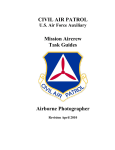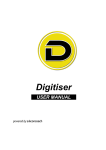Download Airborne Photographer P-2201 DISCUSS DIGITAL CAMERA
Transcript
Airborne Photographer P-2201 DISCUSS DIGITAL CAMERA FEATURES CONDITIONS You are an Airborne Photographer trainee and must discuss basic knowledge of digital camera features. OBJECTIVES Demonstrate basic knowledge of digital camera features. TRAINING AND EVALUATION Training Outline As a Airborne Photographer trainee, having a basic knowledge of the digital camera features is essential. 1. Digital cameras offer two types of zoom - optical and digital. a. Optical zoom means that the actual glass lens of the camera zooms through a range that goes from a wide angle view of the scene in front of the camera to a narrower (telephoto) view that makes a distant target look bigger. Optical zoom is a handy feature. Although some cameras offer more than the typical 3x zoom, they are more expensive; 3x optical zoom is sufficient for most CAP imaging missions. b. Digital zoom means that the camera's electronics provide an even larger image that can be captured optically; this is done by interpolating the image captured by the optical lens. Digital zoom simply crops a center part of the captured image; other slightly more sophisticated digital zoom implementations take this same center crop and then interpolate it back up to the cameras full (native) resolution. Because of this function, the camera’s viewfinder cannot accurately depict a subject that is digitally zoomed; you must use the LCD to preview the target. On most cameras, digital zoom is activated when you hold the zoom switch all the way to the maximum zoom, release the switch, and then move it in the zoom direction again and hold it. While there may be times when digital zoom is necessary to get an image of a distant object, the truth is that it does not create as good an image as can be recorded optically. Don’t use digital zoom! Either turn if off (if your camera has a setting for this), or be careful not to activate it when you zoom. 2. Optical viewfinders only allow you to see a percentage (80 to 95%) of what the sensor will capture. Additionally, the viewfinder normally shows a lower percentage (e.g., 85%) of the final image area at telephoto range (this percentage increases to 89 - 95% at wide angle settings). So don’t be surprised if an aircraft’s wheel, strut or wingtip shows up in your picture, even when you didn’t see it in the viewfinder while you were framing the shot. With practice you can anticipate this effect when framing your shot. Diopter correction is a feature found on more expensive cameras that allows you to focus the image in the optical viewfinder, usually by means of a knob, slider, or dial located next to the viewfinder. 3. Most LCD screens are small and hard to view in bright sunlight, so it is preferable to use the viewfinder during CAP missions. Additionally, using the LCD screen on all the time can quickly deplete your batteries. 1 May11 4. Digital cameras provide two ways of deleting images from a memory card: erasing and formatting. Erasing deletes image and video files, but not other data on the card. It does not remove images that have been protected. Formatting (also known as initializing) overwrites everything on the card, including protected images, directories and camera data. Formatting also sets up new folders and data on the card. To help ensure the integrity of the folders and data, it's important to format the card using your camera, not a computer. A corrupted media card has damaged data that prevents it from performing properly, and may even become unreadable. Since media card corruption often results from human error, understanding the main causes can help prevent it from occurring. • Turning off a camera before an image is completely written to the memory card. Wait a few seconds to let the camera finish writing the information from the buffer to the card; if your camera has a blinking activity light, make sure it has stopped blinking. Only then should you shut off the camera and remove the card. • Removing the memory card from a camera while an image is being written to the card • Removing the card from a memory card reader while files are still being transferred to a computer • Removing the card from a card reader while folders and files from the card are open on a computer • Opening, deleting, renaming or moving files on the card while its contents are open on a computer • Using a memory card which has not been formatted in the camera, or using a memory card from one camera in a different camera without first formatting it in the new camera • Formatting a card in a computer instead of the camera • Inserting a second memory card into a card reader before closing and removing the first, when viewing images on the card from a computer • Taking photos when camera batteries are nearly empty • Taking photos so rapidly that the camera can not complete writing one image to the card before starting the next • Continually shooting and deleting images when the card is full • Letting a media card get too full before downloading the images to a computer or storage device. Cards that are too full may overwrite the card headers • Exposing media cards to powerful electrical sources (remember that static electricity from walking on a carpet in winter can produce a very high voltage charge that can damage a card) and strong magnetic fields (walk-through x-ray machines and scanners at airports are safe, but some of the new more powerful x-ray machines that they use on checked luggage may damage your cards). If you have any doubt or concerns, carry your media cards on the plane. 5. Lossless compression is similar to what WinZip or PKZip does. For instance, if you compress a document into a ZIP file and later extract and open the document, the content will be identical to the original. No 2 May11 information is lost in the process. TIF and RAW are image formats that can be compressed in a lossless way. Lossy compression reduces the image size by discarding information and is similar to summarizing a document. For example, you can summarize a large document into two-page document that represents the original, but you cannot re-create the original out of the summary because information was discarded during summarization. JPEG (also JPG) is an image format that is based on lossy compression, and is the preferred format for CAP photography missions. Note: It's important to minimize the number of times you perform JPG compressions because loss accumulates with repeated compressions/decompressions. Once you compress an image with JPG you cannot decompress it, manipulate it (e.g., crop a border) and then recompress it without further image degradation. Additional Information More detailed information on these topics is available in Chapter 1 of the Airborne Photographer Reference Text. Evaluation Preparation Setup: The evaluation should be conducted with a digital camera and its user manual. Brief Student: You are an AP trainee asked about camera features. Evaluation Performance measures 1. Discuss the difference between optical and digital zoom, and which to use on CAP imaging missions. Demonstrate operation of the optical zoom. 2. Discuss the limitations of optical viewfinders, and describe the purpose of the diopter correction. Demonstrate use of the viewfinder and diopter (if available). Results P F P F P F P F P F P F 3. Discuss the limitations of using the LCD screen during aerial imaging. Demonstrate how to turn the screen on and off, take a picture and display it on the camera’s LCD screen, then view the image in varying degrees of brightness (shadow to full sunlight). 4. Discuss the purpose of formatting a media card and when you should format a card. Format a media card in the camera. 5. Describe actions to avoid so that you won’t accidentally corrupt a memory card. Demonstrate the proper way to remove and insert a media card into a camera and a media card reader. 6. Briefly describe the difference between lossless and lossy compression. Student must receive a pass on all performance measures to qualify in this task. If the individual fails any measure, show what was done wrong and how to do it correctly. 3 May11