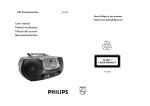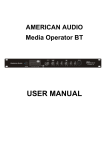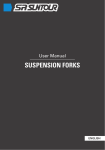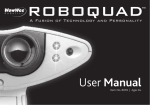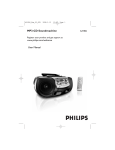Download CB1296PR User Manual
Transcript
PORTABLE CD RADIO CASSETTE RECORDER CB1296PR INSTRUCTION MANUAL IMPORTANT SAFETY INSTRUCTIONS When using any electrical apparatus always observe safety regulations and use basic safety precautions to reduce the risk of fire, electric shock and personal injury, including the following. 1. 2. 3. 4. 5. 6. 7. 8. 9. 10. 11. 12. 13. 14. 15. 16. 17. 18. 19. 20. 21. 22. Read, Keep and Follow these instructions, heeding all Warnings. Keep out of reach of young children. This apparatus is not suitable for use by young children or infirm persons without supervision. Young children must be supervised to ensure that they do not play with the apparatus. WARNING. Do not insert any objects into any openings of an electrical apparatus. WARNING. Do not touch any moving parts of any electrical apparatus. WARNING. Do not use this apparatus near water. To avoid the risk of fire or electric shock, do not expose this apparatus to rain or moisture. The apparatus shall not be exposed to dripping or splashes. WARNING. No objects filled with liquid, such as vases, shall be placed on any electrical apparatus Do not immerse in any liquid whilst in use or in cleaning. Clean only with a damp cloth, dry with a dry towel. Do not use harsh abrasives as these may damage plastic parts. DO NOT block any ventilation openings. Install in accordance with the manufacturer’s instructions. Always allow a sufficient gap around the apparatus to avoid overheating. DO NOT install near any heat sources such as radiators, gas heaters, stoves or other apparatus (including amplifiers) that produce heat. Do not leave in direct sunlight. WARNING. Do not place any naked flame source, such as lighted candles on any electrical apparatus Connect to a suitable 230-240 ~ 50 Hz power supply only. Always unplug from the power source when any electrical apparatus is not in use. Do not abuse or damage a power cord. If any power cord is damaged, it must be replaced by the manufacturer, its service agent or a similarly qualified person in order to avoid a hazard. A replaceable cord must be replaced with an authorised replacement from an authorised service agent only. Only use attachments/accessories specified by the manufacturer Unplug this apparatus during lightening storms or when unused for long periods of time Attention is drawn to the environmental aspects of disposing of any battery. Refer all servicing to qualified personnel. Servicing is required when the apparatus has been damaged in any way, such as when the power supply cord or plug is damaged, liquid has been spilled or objects have fallen into the apparatus, the apparatus has been exposed to rain or moisture, does not operate normally, or has been dropped Do not attempt to service any double insulated apparatus. Double insulated apparatus requires specialist servicing and knowledge to retain the safety of the apparatus. WARNING. Do not use any electrical apparatus outdoors. If any electrical apparatus is to be used outdoors, use a suitable Isolating transformer or Electrical Safety Switch (RCD). For household use only, this apparatus is not intended for commercial use. If this apparatus is to be used by a third party, please supply these instructions with it. No liability will be accepted for any personal injury or damage caused by failure to follow these instructions CAUTION Usage of controls or adjustments or performances of procedures other than those specified herein may result in hazardous radiation exposure. This unit should not be adjusted or repaired by anyone except qualified service personnel. IMPORTANT Movement of the CD mechanism and the sensitive circuitry of this unit may case interference to nearby radio tuners, ensure you switch this unit off while operating other radio devices. 1 CONTROLS 1. 2. 3. 4. 5. 6. 7. 8. 9. 10. 11. 12. 13. 14. 15. 16. 17. 18. 19. 20. 21. 22. 23. 24. 25. . CD LED display Repeat 1/All indicator CD repeat button FM stereo on button CD play / pause button CD skip up button CD stop button CD skip down button Cassette compartment door FM antenna Carry handle CD compartment door Dial scale Cassette function key Tuning knob Band selector Volume knob Function selector Headphone jack Battery compartment AC power FM stereo indicator Power indicator Play / pause indicator Program button AC MAINS OPERATION Insert the AC power cord into the unit and then plug the corresponding end into an AC household mains outlet, ensuring the voltage is compatible. BATTERY OPERATION Remove the battery compartment cover Insert 6 x UM-2 ‘C’ size batteries, ensuring correct polarity as indicated inside the battery compartment NOTE: Check your batteries regularly, old or discharged batteries may leak and damage the unit. Remove the batteries if the unit will not be used for long periods of time or if AC power predominately is being used. The unit will automatically switch between AC/DC power. If the AC cord is plugged in, the unit will use AC power. If the AC cord is not plugged in and batteries are inserted the unit will use DC power. When replacing batteries always ensure you do not mix old and new batteries and replace with the same type batteries. HEADPHONES Insert the headphone plug into the 3.5mm stereo headphone jack outlet on the unit. Ensure the headphones have a 3.5mm stereo plug with an impedance of 32 ohms. When the headphones are connected the unit speakers will automatically be muted. 2 PLAYING A COMPACT DISC Set the function slider to CD. Lift open the CD door, place a disc in the centre with the label side up and close the CD door gently. The total number of tracks available will be shown in the display Pressing the PLAY / PAUSE button after inserting a CD will start the first track playing. To pause the track, press the button while the track is playing. The PLAY / PAUSE LED will flash. To return to normal playback press the PLAY / PAUSE button once more. To stop the CD playing press the STOP button If there is no disc in the CD compartment the display will show. SELECTING A DESIRED TRACK IN STOP MODE Press SKIP / SEARCH or until the desired track number appears on the LED display. Press PLAY / PAUSE to begin playing that selected track. The selected track number will appear on the LED display. You can skip forward to another track by pressing the button. The tracks will skip forward once each time the button SKIP button is pressed. button while in play mode will return you to the beginning of the track being played. Pressing the Pressing the button more than once will skip the tracks backwards. SEARCHING FOR A PASSAGE OF PLAY While the song is playing, if you press and hold the or button you can listen to the track at a high speed forward or backwards to find a particular passage of play. The sound will be played faster than normal but at a reduced volume. Play will return to normal when the or button is released. REPEAT MODE To repeat one or all tracks press the REPEAT button before or during playback. Pressing the REPEAT button once will repeat the current track only, pressing it twice will repeat the entire CD, pressing three times will turn the repeat function off. REPEAT ONE REPEAT ALL REPEAT OFF LISTENING TO THE RADIO Set the function selector to the TUNER position. Select the AM or FM radio frequency by using the band selector Use the tuning knob to select your desired radio station Adjust the volume to your desired level 3 LISTENING TO A TAPE GENERAL OPERATION STOP / EJECT key FAST FORWARD key FAST REWIND key PLAY key PAUSE key RECORD key Press to stop all deck operations, press again to open the cassette door Press to start fast forwarding the tape at high speed, press the STOP key when the tape has reached the end or the desired location. Press to start fast rewinding the tape at high speed, press the STOP key when the tape has reached the end or the desired location. Press to start playing the tape Press to pause tape playback, press again to resume normal operation Press RECORD & PLAY together to start recording to the tape PLAYBACK Set the FUNCTION to the TAPE position Press the STOP / EJECT button to open the cassette door and insert a cassette. Ensure the cassette is inserted the correct way, close the cassette deck door gently Press the PLAY key to begin playback of the tape Adjust the volume to your desired level Use the PAUSE key to temporarily stop playback of the tape, press again to resume normal tape operation Press the STOP / EJECT button to stop tape playback, press again to eject the cassette. RECORDING TO TAPE RECORDING FROM RADIO Set the FUNCTION to Tuner mode Tune in the radio station that you wish to record from Open the cassette door and insert a cassette suitable for recording To begin recording press the RECORD and PLAY keys at the same time Press the STOP / EJECT button to stop recording RECORDING FROM CD Set the FUNCTION to CD Open the cassette door and insert a cassette suitable for recording Press the PAUSE key then the RECORD and PLAY keys at the same time. The recording function is now on standby Activate the CD player by pressing the CD PLAY button Release the PAUSE button on the tape to start recording To stop recording, first press STOP on the CD, then press the STOP / EJECT key on the tape deck. TECHNICAL SPECIFICATION • • • • AC Power supply: DC Power Supply: Receiving Bands: Tuning Range: • Speaker: AC 230V-240V 50Hz DC 9V, UM2 ‘C’ size batteries x 6 AM, FM (stereo) FM 88 – 108 MHz AM 540 – 1600 KHz 1.2W x 2 4