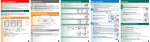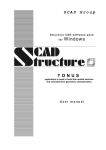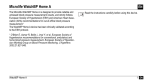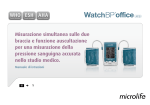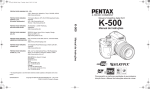Download Accurate home and nocturnal blood pressure
Transcript
Accurate home and nocturnal blood pressure measurements with the WatchBP Home N. Instruction Manual EN 1 Microlife WatchBP Home N is the device designed to measure daily and nocturnal blood pressure. It strictly follows European Society of Hypertension (ESH)1, 2 and American Heart Association (AHA)3 recommendations of 7-day home measurement period with two measuremetns in the morning and two in the evening. Using the WatchBP Home N device helps you collect accurate diurnal and nocturnal blood pressure measurements. This gives a good insight in your daily blood pressure pattern and therefore provides valuable information to your doctor. The WatchBP Home N device has been clinically validated according to the ESH protocol4. 1 O’Brien E, Asmar R, Beilin L, Imai Y, et al. European Society of Hypertension recommendations for conventional, ambulatory and home blood pressure measurement. European Society of Hypertension Working Group on Blood Pressure Monitoring. J Hypertens 2003;21:821-848. 2 Stergiou GS, et al. A tool for reliable self-home blood pressure monitoring designed according to the European Society of Hypertension recommendations: The Microlife WatchBP Home monitor. Blood press Monit. 2007;12:127-131. 3 Thomas G. Pickering, Nancy Houston Miller, Gbenga Ogedegbe, Lawrence R. Krakoff, Nancy T. Artinian and David Goff. Call to Action on Use and Reimbursement for Home Blood Pressure Monitoring: Executive Summary: A Joint Scientific Statement From the American Heart Association, American Society of Hypertension, and Preventive Cardiovascular Nurses Association. Hypertension 2008;52;1-9 4 Stergiou GS, Giovas PP, Gkinos CP, Patouras JD. Validation of the Microlife WatchBP Home device for self home blood pressure measurement according to The International Protocol. Blood Press Monit. 2007;12(3):185-188. Table of Contents Before using WatchBP Home N for the first time Product description ......................................................3–4 Activating the device ...................................................... 5 Selecting the correct cuff................................................. 6 Taking measurements using WatchBP Home N «USUAL» Mode ................................................................ 7 «DIAG.» Mode ............................................................7–10 «NOCTURNAL» Mode . ................................................... 11 Reording medication intake and Memory Reording medication intake ................................... 12–13 Memory . ....................................................................... 14 Eight steps for taking accurate blood pressure measurements Blood pressure measurement procedures ............. 15–18 Special function Atrial Fibrillation Detection ..................................... 19–20 Viewing, deleting, and transferring measurement values Viewing measurement values ................................ 21–24 Deleting measurement values...................................... 24 Transferring measurement values........................... 25–26 Appendix Batteries and power adaptor .................................. 27–28 Safety, care, accuracy test and disposal .................. 29–30 Error messages ........................................................ 31–32 Important facts . ...................................................... 33–34 Technical specifications . ............................................... 35 EN USUAL DIAG. NOCTURNAL SYS mmHg Cuff Socket DIA mmHg PUL /min NOCTURNAL USUAL DIAG. Serial Port Mode Switch Medication Button Power Socket 3 ON/OFF Button Display M Button (Memory) Battery Compartment Mode Indicators USUAL Doctor Symbol DIAG. NOCTURNAL Morning Data Evening Data Atrial Fibrillation Detection Date/Time Outside Measurement time Systolic Value Relax Diastolic Value Battery Display Delete Memory Data Pulse Indicator Pulse Rate Number of Stored Data 4 EN DIA mmHg Before using WatchBP Home N for the first time PUL /min Activating the Device Pull out the protective strip from the battery compartment to activate the device. Press M button to select. Press ON/OFF button to confirm. 2)Set the month – Press the M button to select the month. Press the ON/OFF button to confirm. 1)Set the year – Upon removing the protective strip or installing new batteries, the year number flashes in the display. Use the M button to select the year. Press the ON/OFF button to confirm the selection. 5 3)Set the day – Press the M button to select the day. Press the ON/OFF button to confirm. 4)Set the time – Press the M Button to select the time. Press the ON/OFF button to confirm. When the date and time are set, the current time is displayed. Selecting the correct cuff The WatchBP Home N device is available with different cuff sizes. If the cuff provided with the device is not the correct size, please consult your doctor. * please use only Microlife cuffs! M (Medium size) 22 - 32 cm (8.7 - 12.6 inches) 5)If you want to change the date and time, take out one battery from the battery compartment briefly and press ON/OFF button to turn off the device; then put it back. The year number will flash. Complete the process as described above. M is the correct size for most people. L (Large size) 32 - 42 cm (12.6 - 16.5 inches) 6 EN Taking measurements using WatchBP Home N Prior to each measurement, use the Mode Switch on the right side of the device to select the proper measurement mode. There are three modes to be selected: «USUAL» (Usual) mode, for a regular single measurement. NOCTURNA «DIAG.» (Diagnostic), 7-day measurement session for diagnosis or follow-up. «NOCTURNAL» (Nocturnal) mode for measurements of blood pressure during sleep. NOCTURNAL The user should be lying supine in bed when this mode USUAL is selected. DIAG. * The time of taking medication can be recorded in any modes. 7 L USUAL DIAG. NOCTURNAL USUAL DIAG. NOCTURNAL D «USUAL» Mode «DIAG.» Mode In «USUAL» mode, single measurements can be taken at any time, and the measurement values are automatically stored for later evaluation by your doctor The «DIAG.» mode should be selected as requested. The blood pressure can only be measured in accordance to the 7-day measurement schedule as prescribed by the European Society of Hypertension (ESH). Anytime USUAL DIAG. NOCTURNAL NOCTURNAL USUAL DIAG. USUAL DIAG. NOCTURNAL USUAL NOCTUR DIAG. 8 EN Taking measurements using WatchBP Home N (cont.) Take measurements on 7 consecutive days Two sets of measurements per day In «DIAG.» mode, blood pressure measurements ESH guidelines recommend one double measurement to be taken in the morning between 06:00 - 09:00 and one in the evening between 18:00 - 21:00. Always take the measurements before taking your medication, unless otherwise directed by your doctor. are taken on 7 consecutive days. ESH1 and AHA2 recommend to take a 7-day measurement period with 2 measurements in the morning and 2 measurements in the evening to get an average of at least 12 morning and evening measurements for reference. The first-day measurments shall be excluded from the analysis. Jan JAN 30 X1 06:00 - 09:00 7 consecutive days X1 18:00 - 21:00 ESH Guidelines 1 Gianfranco Paratia, et al. European Society of Hypertension guidelines for blood pressure monitoring at home. J Hypertens 2008 26:1505–1530. 2 Thomas G. Pickering, et al. Call to Action on Use and Reimbursement for Home Blood Pressure Monitoring. Hypertension 2008;52;1-9 9 However, for user’s convience, WatchBP Home N has an extended measurement period and allows morning measurements between 04:00 - 12:00 and evening measurements between 18:00 24:00. Evaluation X1 04:00 - 12:00 X1 After measurements have been carried out for a total of 7 working days, bring the device to your doctor for evaluation of your home blood pressure. 18:00 - 24:00 Extended Time USUAL DIAG. NOCTURNAL USUAL DIAG. NOCTURNAL If it is not in the measuring time period, the symbol will be displayed and the measurements can not be taken. When measurements have been carried out for the full 7 days, the doctor symbol will flash on the screen. 10 EN Taking measurements using WatchBP Home N (cont.) «NOCTURNAL» Mode Three measurements during sleep time The «NOCTURNAL» mode enables to measure and record blood pressures during sleep time. It can be used when requested by your doctor. The starting time of «NOCTURNAL» mode is restricted between 6:00pm and 4:00am. Select «NOCTURNAL» mode while you are going to sleep. Please lie supine in bed then press the start button for 3 seconds. The device will take one measurement automatically as baseline to activate the nocturnal measurements. It will take the first measurement two hoursUSUAL later; the second measurement one hour after the first measurement; and the third measurement one hour after the second measurement. The values of 1st, DIAG. 2nd and 3rd measurement will be averaged. The baseline readings will not be counted in as average. NOCTURNAL USUAL DIAG. USUAL DIAG. NOCTURNAL NOCTURNAL USUAL NOCTURNAL DIAG. Please lie supine when * «NOCTURNAL» mode is selected. ”Supine”means lying on the back or having the face upward. If it is not in the allowed * measuring time, the symbol will be displayed and the measurements can not be taken 11 0 Press for 3 seconds 2 hours 1 2 1 hour 1 hour 3 Recording medication intake The patient can record the time of taking the medicine by pressing the Medication Button. Press and hold until beep... NOCTURNA 1)Press and hold the Medication Button, the pill icon will flash. Hold until beep sounds then release it. The Pill icon and the number of records appear. L USUAL DIAG. 2)The Pill icon will flash in alternation with the recorded time of taking the medicine. 3)The time of taking the medication is saved . NOCTURNAL USUAL DIAG. Saved The device saves only the time of taking the medicine, not the * pill’s name or dosage. * The time of taking medication can be recorded in any modes. 12 EN Delete stored medication records Pill indicator To clear the memory of all medication records, press and hold the Medication button for 7 seconds until the “CL” symbol flashes. Then press M to delete the memory or ON/OFF to cancel the deletion . Due to technical limitation, the character “i” of the word “pill” is displayed without the “dot” in the “i”. Press and hold for 7 seconds... NOCTURNA L USUAL DIAG. the M Button to delete data will erase all medication * Pressing record data in the different mode. 13 * indicates the word “pill” Measurements stored automatically In «USUAL» mode 250 measurements can be stored In «NOCTURNAL» mode 84 measurements can be stored When the memory of the device is full, each new * measurement will automatically overwrite the first * Up to 21 cycles of nocturnal measurements can be stored. measurement. * When the memory is full, the device will display “Full”. In «DIAG>» mode 28 measurements can be stored 250 50 medication records can be stored 28 84 Measurements Measurements Measurements «USUAL» mode «DIAG>» mode «NOCTURNAL» mode Medication 14 EN Eight steps for taking proper blood pressure Step 1 Step 3 Avoid taking measurements directly after eating, drinking, or smoking. Allow at least one hour between these activities and measurement of your blood pressure. Remove all clothing constricting the arm to be measured. Connect the shorter tube to the cuff then apply the cuff. Make sure the lower edge of the cuff is exactly 2–3 cm from the inner fold of your arm. The tube connecting the cuff to the device should be placed on the inside of the arm. (Additional visual instruction can be found on the cuff) 1 Hour Before Step 2 In «USUAL» and «DIAG.» mode Prepare a chair and table for the measurement. The chair should have a vertical back-rest and the table should allow your upper arm to rest at the same height as your heart. 15 * Shorter tube (20 inches) for «USUAL» and «DIAG.» mode. Avoid rolling up long sleeves, as this may lead to constriction * of blood flow to the measurement arm. Step 4 Step 6 Sit down and relax for at least five minutes prior to the measurement. When the measurement is complete, the readings are stored for future reference by your doctor. If an error displays after the readings, please repeat the measurement procedure from step 1 to 5. Step 5 USUAL Sit upright and lean comfortably against the chair’s DIAG. backrest. Press the start button, and the device will start to measure. During the measurementSYSdo not move, cross your legs, or tense your arm muscles. DIA Breath normally and do not talk. NOCTURNAL mmHg mmHg PUL /min Automatically stored 16 EN Eight steps for taking proper blood pressure (cont.) Step 7 (in «DIAG.» mode) Step 8 (in «DIAG.» mode) In «DIAG.» mode, there is a 60 seconds countdown before the measurement starts. Two measurements will be performed subsequently. After the first measurement , another 60 seconds countdown starts before the second measurement. Be relaxed and do not move during the countdown. When seven days of measurements have been collected, the Doctor Symbol will flash on the display. Do not forget to bring your WatchBP Home N device with you on your next visit to the doctor. (Note: the doctor symbol is only displayed for measurements in «DIAG.» Mode.) 1 2 60 sec. 17 In «NOCTURNAL» mode Change the shorter tube (20 inches) to the longer tube (40 inches) in «NOCTURNAL» mode; therefore, the cuff can be securely attached to the user’s upper arm during sleep. Avoid the tube to be kinted during sleep. The user should be lying supine in bed and put the device on a table by the bed. Shorter tube (20 inches) for «USUAL» and «DIAG.» mode Longer tube (40 inches) for «NOCTURNAL» mode ”Supine”means lying on the back or having the face * upward. 18 EN Special Function The atrial fibrillation indicator for early detection The WatchBP Home N is designed to detect atrial fibrillation during blood pressure measurements in the «USUAL» Mode, «DIAG.» Mode and «NOCTURNAL» Mode. When atrial fibrillation is detected, the Afib icon displays. The device can detect atrial fibrillation with high accuracy (sensitivity of 95% and specificity of 86%)*. If the atrial fibrillation icon is displayed frequently, it is highly recommended to perform a visit to the doctor. Wiesel, Lorenzo Fitzig, Yehuda Herschman and Frank * Joseph C. Messineo. Detection of Atrial Fibrillation Using a Modified Microlife Blood Pressure Monitor. American Journal of Hypertension 2009; 22, 8, 848–852. doi:10.1038/ajh.2009.98 19 IAD Atrial fibrillation which is a major cause of stroke which * can be detected by this device. However, not all risk factors for stroke, including atrial flutter, may be detected by this device. This device may not detect atrial fibrillation in people with * pacemakers or defibrillators. People with pacemakers or defibrillators should therefore not use this device to detect atrial fibrillation. About Atrial Fibrillation Atrial fibrillation is a common heart rhythm problem. It affects more than 2 million people in North America. It is more common with older age and is found in 10% of people over 80 years old. It is a common cause of stroke. About 15% of all strokes are caused by atrial fibrillation. The elderly, or those with high blood pressure, diabetes or heart disease are more likely to get a stroke if they have atrial fibrillation. Atrial fibrillation is a rhythm problem that can last from a few minutes, to days or weeks and even years. Atrial fibrillation can cause blood clots in the upper chambers of the heart (the atria). These clots can break off and flow to the brain causing a stroke. The use of blood thinners, such as warfarin, can lower the risk of stroke in patients with atrial fibrillation. A doctor can confirm if atrial fibrillation is present by using an EKG. Sometimes Atrial fibrillation is present incidently. Therefore, a doctor may not see it on regularly scheduled visits. One method of detecting atrial fibrillation is by mean of pulse palpitation. This method is not very reliable. Failure of detecting Afib may lead to the occurrence of stroke at the end; whereas early detection may lead to early treatment that can significantly reduce the chances of stroke. 20 EN Viewing, deleting and transferring measurement readings Viewing measurements In «USUAL» Mode 1) Use the Mode switch to first select the mode of measurements you want to view. 1)Pressing the M button, the total number of measurements stored is displayed, e.g. N=63; the average of all measurements stored in memory is USUAL followed immediately. UAL NOCTURNAL USUAL DIAG. 2) Then press the M button. NOCTURNAL DIAG. 2)All individual readings can be viewed sequentially by pressing the M button repeatedly. Individual Reading 21 In «DIAG.» Mode 1)Pressing the M button, the total number of measurements stored is displayed, e.g. N=20. 2)Pressing the M button again to recall the average of all morning data. 3)Pressing M button once again to show the average of all evening data. is displayed when * «A» the number shown is the average of all data. «- -» will display when the * number of measurements is less than 12. * All individual readings can be viewed by repeatedly pressing the M button. 22 EN Viewing, deleting and transferring measurements (cont.) In «NOCTURNAL» Mode 1)Pressing the M button, the total number of measurements stored is displayed, e.g. N=12; then the averages of the measurements in «NOCTURNAL» Mode are displayed afterward. 2)Pressing the M button reapeatedly to recall the measurements in «NOCTURNAL» Mode one by one. In each set the readings of baseline is displayed first; however, it is not calculated in average. The readings of the 1st, 2nd and 3rd are displaed consequently. The date and time are dispalyed alternatively. 23 L 2)Press the M Button and hold it for 7 seconds until the delete symbol flashes. Press and hold for 7 seconds... Deleting measurements 1)All the data in different modes can be deleted. Use the Mode switch to select the mode of measurements you want to delete. NOCTURNAL USUAL NOCTURNAL DIAG. deleting the data, be sure that the data have * Before been downloaded or are no longer needed. 3)Release the M Button and press it once more while the delete symbol flashes. The deleting is confirmed by the beep sound. USUAL DIAG. measurements in the selected mode will be deleted. Data * Only in different mode have to be deleted independently. 24 EN Viewing, deleting and transferring measurements (cont.) Transferring measurements Transferring data to the computer Installation of the software program 1)Start the software program and connect the device to the computer using the cable supplied. 1)Put the CD in the CD-ROM drive of your computer. Alternatively click on «setup.exe» in the CD’s directory. 2)Follow the instructions provided in the installation window on the computer screen. 3)When installation is finished, be sure to restart the computer before you work with the program. 2)A successful connection is displayed by «Connected» on the computer screen. 3)Enter identity number, Patient Name and Patient Surname to create a new record. Install CD System Requirements: 550MHz CPU. 256MB Memory, 1024x768 pixel resolution, 256 color, CD-ROM drive, 1 free USB port, 40MB free hard disk space, Microsoft Windows 2000 / XP / Vista. 25 rve ese ht R © 20 10 Micorl ife Corporation. A Version 2.0.0.1 l l Rig WatchBP Analyzer Home N d. NOCTURNA L Requirements: 550MHz * System CPU. 256MB Memory, 1024x768 pixel resolution, 256 color, CDROM drive, 1 free USB port, 40MB free hard disk space, Microsoft Windows 2000 / XP / Vista. USUAL NOCTURNA DIAG. L USUAL DIAG. Software commands Refer to the software user manual for detailed information and instructions. Transfer data of Diagnostic mode, Usual mode, Nocturnal mode and Medication mode to the computer Click «Download» Delete the memories Click «Clear Memory» Write Patient ID to the Device Click «Set Patient ID» Store data Click «Save to excel», the file name is formed automatically as “patient’s ID_WatchBPHomeN_YYYYMMDD.xls». View the data Click «Open file» Version of software and user manual Click «Help» Close the program Click «Exit» * Please store the data before using «Clear Memory» or «Exit». 26 EN Batteries and power adaptor Battery indicator Replacing low batteries When the batteries have ¼ power supply left, the Battery Symbol will flash each time the device is switched on. When the batteries need to be replaced, the Battery Symbol will flash each time the device is switched on. USUAL DIAG. NOCTURNAL 1)Open the battery compartment at the back of the device. 2)Replace the batteries – be sure to have the correct polarity as shown by the symbols in the compartment. * Use 4 new, long-life 1.5V, size AA batteries. * Do not use batteries out of date of expiration. Remove batteries, if the device will not be used for a * prolonged period. 27 Using a power adaptor The WatchBP Home N device can also be operated using a Microlife power adaptor (DC 6V, 600mA). NOCTURNA L USUAL NOCTURNA L USUAL DIAG. 1)Plug the adaptor cable into the Power Plug of the WatchBP Home N device. DIAG. 2)Plug the adaptor plug into the wall socket. When the power adaptor is connected, no battery power is consumed. * Only use power adaptors supplied by Microlife. please use battery power under “Nocturnal mode”, * Caution: not AC adapter to avoid the risk of electroshock. 28 EN Safety, care, accuracy test and disposal Safety and protection This device may be used only for the purpose described in this booklet. The device comprises of sensitive components and must be treated with caution. The manufacturer cannot be held responsible for damage caused by incorrect application. • Ensure that children do not use the device unsupervised; some parts are small enough to be swallowed. • Only activate the pump when the cuff is installed. • Do not use the device if you think it is damaged or if anything appears unusual. • Read the further safety instructions in the individual sections of the instruction manual. • Do not connect the device to a computer until prompted to do so by the computer software. 29 Observe the storage and operating conditions described in the “Technical specifications” section of this manual. Protect the device from water and moisture Protect the device from direct sunlight Protect the device from extreme heat and cold Avoid proximity to electromagnetic fields, such as those produced by mobile phones Never open device Protect device from impact and drops Device care Cuff care Clean the device with a soft, dry cloth. DO NOT wash the cuff. DO NOT iron the cuff cover. Do not wash the cuff! US NOC RN TU UAL AL Do not iron the cuff! Accuracy test Disposal It is recommended the WatchBP Home N device be tested for accuracy every 2 years or after mechanical impact (e.g. being dropped). Please contact Microlife to arrange for an accuracy test. Batteries and electronic instruments must be disposed of in accordance with the locally applicable regulations, and not as domestic waste. 30 EN Error messages If an error occurs during measurement, the measurement is interrupted and an error message «Er» is displayed. consult your doctor, • ifPlease this or any other problem occurs repeatedly. If you think the results are • unusual, please read through the information in this instruction manual carefully. 31 Error Description Potential cause and remedy «Er 1» Signal too weak The pulse signals on the cuff are too weak. Re-position the cuff and repeat the measurement. «Er 2» Error signal During the measurement, error signals were detected by the cuff, caused for instance by movement or muscle tension. Repeat the measurement, keeping your arm still. «Er 3» No pressure in the cuff An adequate pressure cannot be generated in the cuff. A leak may have occurred. Replace the batteries if necessary. Repeat the measurement. «Er 5» Abnormal result The measuring signals are inaccurate and no result can therefore be displayed. Read through the checklist for performing reliable measurements and then repeat the measurement. «HI» Pulse or cuff pressure too high The pressure in the cuff is too high (over 300 mmHg) OR the pulse is too high (over 200 beats per minute). Relax for 5 minutes and repeat the measurement. «LO» Pulse too low The pulse is too low (less than 40 beats per minute). Repeat the measurement. 32 EN Important facts about blood pressure and home measurements (lower) value, are always measured. •The pulse rate is the number of heart beats per minute. •Permanently high blood pressure data can damage your health and must be treated by your doctor! • Always discuss your home blood pressure measurement data with your doctor and tell him/her if you have noticed anything unusual or feel unsure. Never rely on single blood pressure readings. •There are many causes of excessively high blood •Blood pressure is the pressure of the blood flowing in the arteries generated by the pumping of the heart. Two data, the systolic (upper) value and the diastolic 33 pressure readings. Your doctor can explain them in more detail and offer treatment where appropriate. •Blood pressure is subject to wide fluctuations during the day, and can be influenced by emotions, physical exertion and other conditions . Evaluating blood pressure data The table at right classifies blood pressure data for adults in accordance to the guidelines of the European Society of Hypertension (ESH) in 2007. Data in mmHg. The higher value is the one that determines the evaluation. Example: a readout value between 150/85 or 120/98 mmHg indicates «Grade 1 Hypertension». Category Systolic Diastolic Optimal < 120 < 80 Normal 120 - 129 80 - 84 High normal 130 - 139 85 - 89 Grade 1 Hypertension 140 - 159 90 - 99 Grade 2 Hypertension 160 - 179 100 - 109 Grade 3 Hypertension 180 lsolated Systolic Hypertension 140 110 < 90 34 EN Technical specifications Operating temp.: • 10 to 40 °C (50 to 104 °F) Storage temp. • -20 to 55 °C (-4 to 131 °F) • 15 - 90 % relative maximum humidity Weight: • 385 g (including batteries) Dimensions: • 150 x 100 x 50 mm Measuring • Oscillometric, corresponding to Korotkoff procedure: Method: • Phase I systolic, Phase V diastolic Measurement • 30 - 280 mmHg – blood pressure range: • 30 - 200 beats per minute – pulse Cuff pressure • Range: 0 - 299 mmHg display: • Resolution: 1 mmHg • Static accuracy: pressure within ± 3 mmHg or 2% of reading > 200 mmHg • Pulse accuracy: ± 5 % of the readout value Voltage source: • 4 x 1.5 V Batteries; size AA • Mains adapter DC 6V, 600 mA (optional) Microlife reserves the right to alter technical specfications without prior written notice. 35 Reference to standards: • Device standard: Device corresponds to the requirements of the standard for non-invasive blood pressure monitor. ANSI/AAMI SP10 IEC 60601-1 IEC 60601-1-2 Electromagnetic • Device fulfills the stipulations of the standard IEC 60601-1-2. compatibility: Type BF applied part