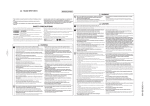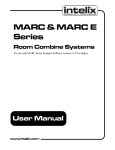Download Table of Contents
Transcript
Table of Contents PREFACE ------------------------------------------------------- 1 DISCLAIMER -------------------------------------------------- 1 SAFETY PRECAUTIONS ------------------------------------- 2 PARTS AND FUNCTIONS ------------------------------------ 3 GENERAL INSTALLATION ---------------------------------- 4 PANEL OPERATIONS ----------------------------------------- 5 COOLING SYSTEM ------------------------------------------ 6 CHARGER SIGNALS ----------------------------------------- 7 TROUBLE SHOOTING ---------------------------------------- 8 ENVIRONMENTAL CONDITIONS OF TRANSPORT AND STORAGE ------------------------------------------------ 8 DEVICE SPECIFICATION ------------------------------------ 8 Concerning the discrepancy of the product, which caused by weather, temperature and used materials, we reserve the rights of explanation. The specifications are subject to change and revision without prior notice. WARNING : Beware of high temperature and strong light. Do not look directly into the light source without eye protection. ENGLISH 1 PREFACE TM Upon your purchase of the “ LD-105” high efficiency LED (Light Emitting Diode) curing light, please pay attention to the following contents. Prior to using the product, please read this USER MANUAL carefully and thoroughly as it provides details of proper implementation of the operations, maintenances, and troubleshooting instructions. Please keep this manual well preserved for future reference. DISCLAIMER 1. The manufacturer shall not assume any responsibility for any malfunction, damage, or accident of personal bodily injury caused by improper removal, modification, maintenance, or repair, which is conducted by an unauthorized technical personnel. 2. The manufacturer shall not assume any responsibility if any malfunction, damage, or accident of personal bodily injury is caused by the use of this product in conjunction with other regulated products. 3. The manufacturer shall not assume any responsibility if any malfunction, damage, or accident of personal bodily injury is caused by improper removal, modification, maintenance, or repair with device components not supplied by the manufacturer. 4.The manufacturer shall not assume any responsibility if any malfunction, damage, or accident of personal bodily harm is caused by improper operation that is incompliant with the manual instructions. 5.The manufacturer shall not assume any responsibility if any malfunction, damage, or accident of personal bodily harm is caused by inappropriate modifications to the power supply, installation environment or any other safety-regulated operating conditions as specified in this manual. 2 SAFETY PRECAUTIONS Please follow instruction steps in this manual for correct and safe operations of the device. Pay high attention to the following warning signs beside the operation descriptions where applicable. a) DANGER ─ This message appears where the operation may potentially cause severe injury if instruction not followed correctly. b) WARNING ─ This message appears where the operation may cause serious damage or defect to other objects. c) CAUTION ─ This message appear where the operation may cause slight damage to other objects or slight bodily harm if operation not properly conducted. d) IMPORTANT ─ This message appears where the operation may involve risk of defecting the device itself if not properly conducted. Explantion Symbol Type B applied part Attention, consult ACCOMPANYING DOCUMENTS Signifies the device has meet all essential requirements of European Medical Device Directive 93/42/EEC. Symbol used to indicate the polarity of the DC power input. Direct Current Sterilization for Fiber-Optic Tip: After operation on each patient, the fiber-optic tip should be disinfected or sterilize. Suggestion is to use autoclave 134°C / 75 psi for maximum result. The sterilization time at 134°C should be 5 minutes. Note: Please disconnect the fiber-optic tip off the handpiece and autoclave by itself. Product Cleaning: If there is any dirt or stains on the surface of control panel or surface of the handpiece, please use cloth to wipe clean. If it is hard to clean, then please use a neutral cleansing agent. Note: Never use a solvent or volatile oil for cleaning. This can lead to fading in the fiber optic shades. PARTS & FUNCTIONS PART A The LED Handpiece : (1) Button switch TIME (Power on) (2) Button switch START/STOP (3) Fiber optic probe (8 mm) (4) Handpiece cover (5) Anti-glare cone (6) DC Charger input receptacle (5) (2) (1) (6) (3) (4) PART B The Charger : (1) DC Charger stand (2) DC Adapter (9V) ENGLISH 3 4 GENERAL INSTALLATION ** Please follow the instructions below carefully to insure proper function of the device. 1. Insert the fiber optic probe into the handpiece and make sure it is securely installed at the fixed position. 2. Put the orange anti-glare cone onto the fiber probe and adjust the cone position on the probe according to the dentist's preference. 3. Connect the DC adapter to the charger stand and plug the adapter into an electricity outlet. ** NOTE: Check to make sure the red(CHARGE) led light is lit on and immediately switch to green(READY) led light at this point. 4. Place the handpiece in the charger stand to begin charging cycle. (As shown in picture below) ** IMPORTANT : > Please make sure to fully charge the battery for at least 4 hours before the FIRST time of using this device. This will insure the full length of battery life. > When battery power decreases to the lowest supply level, the unit will release an alarm sound as “beeps” for every 5 seconds. At the same time, “bL” letters will appear on the control panel to remind the user to recharge. Mode of Operation : BlueLEX will automatically switch “off” after being left at idle for 25 seconds. User may press the “TIME” button to turn the power on again. For every operation, 2 seconds before curing end, the “Beeping” will sound as warning. When the battery power is low, the “bL” letters will appear on the display and the “Beeping” sound will start. It is time for recharge. When the device is over heating, “HH” character will appear on the display and stop operation. PANEL OPERATIONS PANEL INDICATOR Low Battery (B) Over Heat (A) (A) TIME (Power on) : > Function 1 : Press once to turn on the operation panel. The digital display will show the curing time set from the previous working cycle. > Function 2 : Hold down the button until the numbers on the display flashes to reset the required curing time according to different resin composite materials and personal working preferences. IMPORTANT : ** This device will automatically switch“off ”after being left at idle for 25 seconds. User may press the“TIME”button to turn the power on again. ENGLISH 5 6 (B) START / STOP : > Press once to begin or stop the curing cycle with countdown timer on the display. COOLING SYSTEM When there is “HH” letters appearing on the control panel, it indicates the unit is overheating. At the same time, the unit is unable to start. Please wait for approximate 5 minutes to allow complete cooling for the unit. It can be active again. When repetitive curing process is required, please be sure to shorten the "time" for each curing cycle. The BlueLEX LD-105 is not suitable for the use for "Bleaching". CHARGER SIGNALS ** Please note the following different color signals indicating the current status of the charger stand, to charge or recharge the LED handpiece. red green (CHARGE) (READY) Current Status (red) CHARGE Signal (green) READY Signal Charger is Ready Off On Charging in Progress On Off Charging is Finished Off On Battery is Defective Flash Off Warning: Li-Ion Battery. To prevent a possibility of the battery from locking out, leaking, heat generation or explosion, please observe the following precautions: Please charge the battery every 2-month period without usage. Please recycle the battery. Do not dispose in fire to prevent injury or burns. Do not short circuit. Do not disassemble. Do not crush. Keep the battery dry. Keep away from high temperature. **Improper usage may have the possibility battery explosion; we suggest changing the battery every year after usage. **Battery inside LED handpiece shall not be changed by the user, but by a trained technician. ENGLISH 7 8 TROUBLESHOOTING CAUTION : When failures or errors occur, please use the table below to try and fix the device. If it remains problematic, please send back to the manufacture for repair. DESCRIPTIONS FAILURE CAUSE No signs of electrification or time display even when button switch is pressed Defect on Li-Ion battery LED lamp is unable to emit Defect on LED module The handpiece can not be charged when insert into the charger Defect on main IC board SOLUTION Return to the dealer or manufacturer for repair Poor connection between the charger and power adaptor Check the connection between the charger and power adaptor The handpiece is inserted into the charger backwards Check the cover page picture for correct charging position Defect on charger Return to the dealer or manufacturer for repair Environmental conditions of transport and storage Temperature: -20℃ to 65℃ (-4℉ to 149℉) Humidity: 15-95%, non-condensing DEVICE SPECIFICATIONS Model Number : LD-105 Class II equipment (Power supply unit) Light Intensity : > 1,000 mW/cm2 Wavelength : 450 ~ 470 nm (Dominant Range) Consumption : 11 Watt Charger stand : 9V 1.2A Adapter : AC100V ~ 240V 50/60 Hz Weight : 154 g (Handpiece) / 110 g (Charger Stand) Internally powered equipment (LED handpiece) Type B applied parts IP code : IPX0 The equipment is not suitable for use in the presence of flammable mixtures Continuous operation