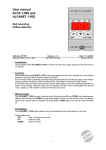Download User manual ALFA 70-KLEP Air valve control
Transcript
User manual ALFA 70-KLEP Air valve control VDH doc. 080594 Software: ALFA70-KLEP Version: v1.0 Date: 24-04-2008 File: Do080594.WPD Range: 0-600 sec. * Installation. On the upper side from the ALFA 70-KLEP is shown how the input, supply and relay should be connected. A self test is startet as soon as the power supply is connected to ALFA 70-KLEP. After the self test the normal operation will start. * Control. The ALFA 70-KLEP can be controlled by four push buttons on the front: up - Raise the value down - Lower the value set - Read out and change the pause time sec. - Read out the actual puls or pause time (Hidden key) * Working description. Only the active valves (see P01 till P03) are working together in the sequence 1-2-3-1-2-3 etc. (F.i. if only valve 1 and valve 3 are active the sequence will be 1-3-1-3 etc. ) The first active valve always starts with the pulse time (adjustable with parameter P10), hereby the corresponding dot will flash and the upper segment from the corresponding display will be on. After the pulse time starts the pause time (can be read out with the SET key and changeable with UP and/or DOWN key as long as the SET key is pushed.) The dot stays flashing while the lower segment from the display is on. (See drawing below.) From the not active valves the middle horizontal segment is on. 1 * Read out and change the pause time. By pushing the SET key the pause time appears on the display. By pushing the SET key and the UP or DOWN key simultaneously the time can be changed. The pause time is adjustable from 0 till 600 seconds. If no key is pushed for more than 10 seconds the ALFA 70-KLEP returns to it’s normal status. * Read out actual pulse and pause time. By pushing the hidden sec. key the display will show how long the actual pulse or pause time will last. If no key is pushed for more than 10 seconds the ALFA 70-KLEP returns to it’s normal status. * Adjusting internal parameters. By pushing the down key for more than 10 seconds the internal parameter menu will be entered. On the display appears ‘P x’. With the up or down key the required parameter can be selected (see the table for the parameters). When the required parameter is selected, the value from this parameter can been shown by pushing the set key. By pushing the up and down key the value can be changed. If no key is pushed for more than 20 seconds the ALFA 70-KLEP returns to it’s normal status. * Error messages. On the display from the ALFA 70-KLEP the following error messages can appear: EEE - Adjustments are lost. Solution EEE: - Reprogram the adjustments. 2 * Technical details. Type Range Supply Read out Relay Control Front Sensors Dimensions Panel cut out Accuracy : ALFA 70-KLEP : 0-600 seconds (1) pause time 0-60 seconds (0,5) pulse time : 12Vac 50/60Hz (-5/+10%) : 3-digits 7-segments display : Ry1 = valve-1 SPST(NO)250V/8A (cos =1) of 250V/5A (cos =0.4) Ry2 = valve-2 SPST(NO)250V/8A (cos =1) of 250V/5A (cos =0.4) Ry3 = valve-3 SPDT(NO,NC) 250V/8A (cos =1) of 250V/5A (cos =0.4) : by push buttons on the front. : Polycarbonate IP65 : n/a. : 35 x 77 x 71,5mm (hwd) : 28 x 70mm (hw) : n/a. - Provided with memory protection during power failure. - Connection with screw terminals on the back side. - Special versions are available upon request. * Parameters ALFA 70-KLEP ParaMeter Description Range 01 02 03 Valve-1 active (0=no, 1=yes) Valve-2 active (0=no, 1=yes) Valve-3 active (0=no, 1=yes) 0...1 0...1 0...1 10 Pulse time adjustments 0.0...60.0 (0.5) Sec. 95 96 97 98 99 Software version Production year Production week Serial number (x1000) Serial number (units) 0..255 00..99 1..52 0..255 0..999 Parameter 95 till 99 are not adjustable.. 3 Default value 1 1 1 30.0 - * Dimensions. * Connections. * Address. VDH Products BV Produktieweg 1 9301 ZS Roden Nederland Tel: Fax: Email: Internet: 4 +31 (0)50 - 30 28 900 +31 (0)50 - 30 28 980 [email protected] www.vdhproducts.nl