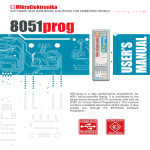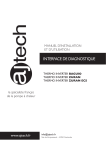Download S51 AVR USB Programmer
Transcript
Atmel S51 AVR USB
PROGRAMMER
myhobby Educational Trainer
Heart
EAF 2 Electronics Series
Systems
myhobby Educational Trainer
Heart
EAF 2 Electronics Series
Systems
User
Manual
F. Dandy Menor
+5V
Reset
Clock
MOSI
GND
MISO
Heart Systems Electronics Center
Baguio City, 2600
The Philippines
http://www.1diycentre.com
1diy Team (Baguio City)
November 2010
http://www.1diycentre.com
WHO Should read this
This User Manual described the NEW programmer acquired by
1diyTEAM of Heart Systems Electronics Center [HSEC]- Baguio
City, Philippines.
If you are using Heart Systems Trainer Board, like the :
1. STARTER MCU-EB8051-2 Trainer Board
2. Digital Ausdio Tone Control Trainer Board
: DATC
3. Hobbyist Central Office Simulator
: Hob-COS
4. Night Eyes Security Systems ver. 2
: NE2ss
then, this programmer is for you.
HSEC support Programmer - history
HSEC has its own programmer, called HS AT89 Flash MCU
Programmer which was designed in early days of 2002 to support Atmel 8051 Core MCU like the AT89C51, AT89C52,
AT89C1051, AT89C2051. It was introduced to our fellow hobbyist in 2003 - first deployed in Baguio City. It was upgraded in
2005 to include ISP programming, trying to update to support
popular Atmel ISP MCU like the AT89S51, AT89S52, AT89S53,
AT89S8252, AT898253, AT89S2051, AT89S2052, AT89LP2052
and AT89LP4052. It is further modify to support Atmel AVR core
MCU like the AT90S8515, ATmega8515 but ................. I am
stuck up here ‘till 2010.
The good thing is - a team of AVR guys developed the USBasp
based on Atmel AVR chip - a programmer that is the same size
as the common USB storage. It is USB interface to the PC supporting Notebook PC which do no have the RS232 COM port.
There was a problem however, in the first use of Windows software for this programmer, it comes with the AVR
Fighter software which work best in Chinese Windows, but I have encountered several issue in English Windows.
Zhefeng (www.zhefengsoft.com), one of the AVR Team who developed the software released its English Version of
its own software which can work best in English Windows.
This is it! The adventure start here! The team have another EAF2 gadget : easy, affordable, fast and fun gadget
when working with Atmel AVR and 8051 core MCU.
The 1diyTEAM is ............. sharing it. I hope you will like it too.
myhobby Educational Trainer
Heart
EAF 2 Electronics Series
Systems
Heart Systems
CONTENTS
Who Should Read This
HSEC Support Programmer - history
Table of Content
Where to Find the Hardware
..1
Where to Find the Software
..1
Software Installation
..1
Software Driver Installation
..1
Testing
..2
Hardware Setup
Software Download Test
ISP Interface
..4
Any diy Kit?
..4
Supported Chip
..4
Special Thanks
..4
myhobby Educational Trainer
Heart
EAF 2 Electronics Series
Systems
..2
..3
Heart Systems
Atmel S51 AVR USB Programmer
For the Atmel 8051 Core and AVR Core MCU
Where to Find the
Hardware ?
You can avail the S51 AVR USB Programmer from
Heart Systems, Baguio City. Visit
http://www.1diycentre.com
for more information.
Where to Find the
Software ?
1
Software Driver
Installations
{1} Insert the Atmel S51 AVR USB Programmer
into a free USB port of your PC. Choose a
USB port that you will use now and will use in
the future.
{2} You will see that the Atmel S51 AVR USB Programmer LED will lit.
{3} If the driver is not in package with the Windows, it will ask for the software driver.
If you avail the the S51 AVR USB Programmer Hardware from Heart Systems, Baguio City, the software will be included in the CD ROM. You can also
download from http://www.1diycentre.com.
Software Installations
Uncompressed the file
ProgISPV1.72.rar
After uncompressing, look for the progisp icon.
Double Click this icon will open ProgISP version
1.72. Thanks to Zhefengsoft for the nice English
Software for Windows Users.
myhobby Educational Trainer
Heart
EAF 2 Electronics Series
Systems
Choose the, Install from a list of specific Location, then click Next
{4} Click Browse and find the USBasp_win folder
on the AVR Fighter main folder. Click Next.
Heart Systems
Atmel S51 AVR USB Programmer
2
For the Atmel 8051 Core and AVR Core MCU
{7} Once it boot up into the Windows desktop and
will not ask for the driver, it means that, you
have successfully installed the AVR Fighter
Hardware driver.
{5} The driver will be installed, click Finished once
installation is finished.
Now, you are ready to test the Functionality of
your NE2ss and Programmer Hardware.
Testing
This test may not be applicable for you.
This test is for those with the NE2ss Trainer Boarders.
Hardware Setup :
{1} Connect the ISP Cable into the NE2ss ISP port.
{6} Reboot your PC, do not remove the Atmel S51
AVR USB Programmer
{2} Depressed the 2 switch, they should be in the
down position.
{3} Plug the Atmel S1 AVR USB Programmer into
the USB port of the PC. You will see that the
USB programmer LED will lit, the NE2ss red
LED will also light.
NE2ss
This LED will lit indicating that the Test Program is downloaded
into the MCU ROM.
ISP Cable.
PC / Laptop.
LED will lit indicating DC power.
Connect the Atmel S1 AVR
USB Programmer into a FREE
USB port. You will see that
the NE2 Power ON LED will
lit.
Connect the
Atmel S1 AVR
USB Programmer cable into
the ISP port of
the NE2ss
Depressed these 2 switches down,
this will connect the ISP port to the
Atmel S51 AVR USB Programmer.
DO NOT connect Power Supply to the
NE2ss Trainer Board. The S51 AVR
USB Programmer will supply the +5V.
Figure 1-3 : THE Night Eyes Security Systems 2 to test the Atmel S51 AVR Programmer
myhobby Educational Trainer
Heart
EAF 2 Electronics Series
Systems
Heart Systems
Atmel S51 AVR USB Programmer
For the Atmel 8051 Core and AVR Core MCU
3
Software Download Test :
{1} On the Windows desktop, double click
progisp icon
and the software will run into your Windows
Desktop Environment.
{4} Check the following Programming Settings as
below :
{2} Click Select MCU. You should choose
AT89S52, you can select AT89S51 if your
MCU is AT89S51.
{5} Press Erase, click OK, then Auto. You will
see that, the hex file is being downloaded into
the MCU ROM.
{3} Click the Load Flash, search for the HEX file.
Example, NE2ss_demo_1.5.hex. Press
Open.
The download is very quick, a.bout 5 seconds.
Once it finished downloaded, the software will
run immediately (with NE2ss).
myhobby Educational Trainer
Heart
EAF 2 Electronics Series
Systems
Heart Systems
Atmel S51 AVR USB Programmer
4
For the Atmel 8051 Core and AVR Core MCU
ISP Interface
The Atmel S51 AVR USB Programmer In-System
Programming Cable (ISP) interface is compatible
to all HSEC Trainer Board.
Supported Chipset
Currenlty, with Zhefengsoft Windows Software, we
have tested only the :
Atmel 8051 Core :
AT89S52, AT89S51
+5V
Reset
Clock
MOSI
GND
MISO
Atmel AVR Core :
ATmega8515
There are many supported chip by the software, but
the programmer hardware may or may not be able
to support all.
The AVR Figther Software can support also other
chip which has been checked. The AVR Fighter
softare is also in package with the CD ROM or you
can download it from http://www.1diycentre.com.
The User Guide is described in SMP_Quick_Start
Guide.
Looking at to the Target Board ISP Interface
Special Thanks to :
Zhefengsoft - English Version progISP 1.72
Reset
+5V
AVR Fighter Team
armok, manchao , andy, donkey
Clock
MOSI
MISO
GND
Looking at to the interfacing Cable.
HJourAVR, testcode, ilan2003, gxlujd
JAMESKING, jimo, ecat, ilikemcu
alisha, cltemail, zjykx, qwernet, avrboy
Any diy Kit?
No! The Hardware uses SMT component (SMT =
Surface Mounth Technology), it will be difficult to
mount the component. Yes, it possible! But currently, the team is not offering the diy kit version.
myhobby Educational Trainer
Heart
EAF 2 Electronics Series
Systems
dfgeoff, ainet, 314forever, wxfhw, bluerain
www.ouravr.com
www.01mcu.net
www.mculib.com
www.chipart.cn
www.fjmcu.com
zhefengsoft.com
avrfreak.com
icavr.com
Heart Systems
SIMPLE Micro
Controller Unit
PROGRAMMING
8051
myhobby Educational Trainer
Heart
EAF2 Electronics Series
Systems
- Training Tools -
Hello. I am MCU
your friendly IC
PART 1
D
N
A
A DIY Training Course
N
E RE
Absolutely for Beginners
I
R
A A RS
W
W TE
E
E
R
S
R
A
R
E
A
H
U
E
S CO ST U
R
F
C
L M
R
L
O
A
F
R
T
O
I
F
T
E
G
Shareware & Courseware
For the Intel 8051
Micro Controller Unit
ONE
I
Software Programming versus Firmware Programming
Sotware :
BASCOM 8051
PC Computer Versus Micro controller Unit
(MCU)
III
www.mcselec.com
The BASCOM 8051 Integrated Development
Environment
Developed Firmware to Control LEDs
Software Simulation
III
Run Firmware on the Real Hardware
IV
Flow Chart - Program Structure
V
Controlling LEDs and 7-segment LED
Display
Hello. I am MCU
your friendly IC
LCD
LED Light
CPU RAM
ROM
I/O
Micro Controller Unit
Switch
F. Dandy Menor
Sensor
SIMPLE Micro
Controller Unit
8051
myhobby Educational Trainer
Heart
EAF 2 Electronics Series
Systems
- Trainer / Project -
PROGRAMMING
PART 2
For the Intel 8051
Micro Controller Unit
D
N
A DIY Training Course
A
Absolutely for Beginners
N
E RE
I
R
A A RS
W EW E
E
T
R
S
R
A
R
E
A
H
U
E
S CO ST U
R
F
C
L M
R
L
O
A
F
R
T
O
I
F
T
GE
TWO
A)
PART 1
Software Programming versus Firmware Programming, PC Computer Versus Micro controller Unit (MCU), The BASCOM 8051 Integrated Development Environment, Developed
Firmware to Control LEDs, Software Simulation, Run Firmware on the Real Hardware,
Flow Chart - Program Structure, Controlling
LEDs and 7-segment LED
Display
B)
VI
PART 2
Developed Firmware to Control the 16x2 LCD
with amber backlight
Play with the Buzzer + LCD Display
Input Command via Tack switch and other
signal input to the MCU. Plus, Interfacing
with Sensors <Motion sensor, Gap Sensor,
Ultrasonic sensor>
VII
Interfacing with 315 Mhz RF module
<RF Receiver Module and Key Chain Transmitter>...... plus more..!
Shareware & Courseware
F. Dandy Menor