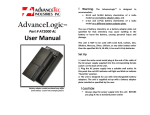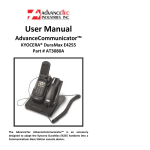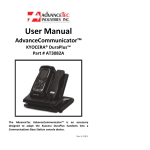Download User Manual Remote Speaker Microphone (RSM)
Transcript
UserManual RemoteSpeakerMicrophone(RSM) forVerizonPhones PartNo.AT8418A TheAdvanceTecRemoteSpeakerMicrophone(RSM)is designed for use with Verizon® Push‐to‐Talk (PTT) enabledhandsetprovidingamplifiedtransmissionand receptionthroughtheremotespeaker/microphone. The RSM Part # AT8418A includes: 1.Part#AT8414A Speaker/Microphone 2.Part#AT8419A ControlModule 3.Part#AT8417A CoilCable OptionalExtras Part#AT8416A ReplacementLi‐IonBattery IMPORTANTPhoneSetting. Prior to attempting to use the RSM, the TTY feature in the phonemustbeturnedOFF. OnthePhoneMENUgoto: Settings and Tools > Call Settings > TTY Mode > Select TTYOFF SetupofRSM 1.Plugthe2pinconnectorattheendofthecoilcordofthe speaker/microphone into the corresponding socket on the topcorneroftheControlModule. 2PinConnector 2PinSocket 2 2. Clip the Speaker/Microphone onto the lapel or other convenientplaceontheusersclothing. 3.CliptheControlModuleontotheuser’sbelt. 4.ConnecttheControlModuletothehandsetusingthecoil cord supplied, via the audio socket of the handset and the correspondingaudiosocketontheControlModule. OperatingtheRSM 1.PressthePTTonthesideoftheSpeaker/Microphoneand speaktowardsthespeaker/microphonetotransmit. 2. Release the PTT button of the speaker/microphone to listen. The audio will be heard from the speaker/microphone. ChargingtheControlModule 1.TheControlModulehasaninternalrechargeableLithium Ionbatterywhich,likethephone,requiresregularcharging. 2. Before using for the first time, charge the battery in the ControlModulefor24hours. 3.Usethepowersupply,suppliedwithyourphonetocharge the Control Module. If the connector on the power supply supplied with your phone is not a Micro USB, it will be necessary for you to purchase a conversion connector to converttheconnectortoaMicroUSBconnector,orpurchase a power supply with a Micro USB connector. This type of conversion connector or power supply with Micro USB connectorisreadilyavailablefromyourlocalphonesupply store. LEDindicatoroftheControlModule TheLEDindicatorontheControlModuleismulticolored. 1. When the Control Module is connected to the power supply and the power supply is plugged into an AC outlet, theLEDwilllightRED. 3 When the internal battery in the Control Module is fully chargedtheLEDwillturnfromREDtoGREEN. ReplacingthebatteryintheControlModule 1.IfafterfullychargingtheControlModule,theRSMwillnot keep powered through out the day, the internal battery in theControlModulemayneedtobereplaced. 2. To replace the internal battery, remove the belt clip on the Control Module by pressing down the metal clip lever underthebeltclipandslidethebeltclipout. 2. Remove the 2 silver screws holding the back of the ControlModuleinplaceandremovetheback. 3. Unplug the battery and replace with a new battery availablefromAdvanceTec(Part#AT8416A). WARNING DonotreplacetheinternalbatteryintheControlModulewith anybatteryotherthanPart#AT8416AfromAdvanceTec.Any other battery may cause harm to the Control Module’s electronicsandcouldbeafirehazard 1150NW163rdDrive,Miami,FL33169 T:305‐623‐3939F305‐623‐3996 www.advancetec.com 4