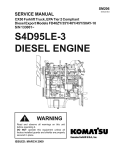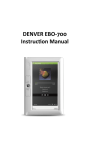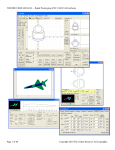Download Finwing Penguin 1720 Manual 2015.03
Transcript
FINWING PENGUIN 1720 USER MANUAL FINWING TECHNOLOGY WWW . FINWINGHOBBY . COM PATENT PENDING Please read through the manual carefully before installation and flying This manual aims to help direct the user on how to build the Penguin RC plane. Penguin pilots ' feedbacks : the Penguine is easy f lying , recommend for FPV beginner Please visit the Finwing official website for additional highlighted features, functions, and more. Warning: 1 . This model airplane is not a toy , not recommended for children under 14 years old , 2. Be cautious and prepared while flying this plane as a range of issues could lead to a crash including the environment/weather, speed, pilot error, improper building/testing, interference or other component failures . 3. Flying field: Choose an adequate flying space at least 100 meters long/wide and in an unpopulated and non-built up area for safe flying. This includes avoiding flying over cities or other populated areas. 4. Please don't fly this model airplane in bad weather including rainy and/or windy environments. 5. Remember to unplug your flight/video battery when not in use to avoid any interference to others who might be on similar channels. 6. Please remember switch on the transmitter first before connecting the battery, and disconnect the battery first before switching off your transmitter. 7. Keep away from the propeller when the Penguin is powered as it can be dangerous and could lead to injury. Keep the powered plane away from children at all times to avoid any accidents or injury. FINWING TECHNOLOGY WWW . FINWINGHOBBY . COM PATENT PENDING Fuselage installation Please read through this page first before joining halves of the fuselage Elevator control surface New layout " up installed " The traditional control horn layout Control horn has been installed under the stabilizer Control horn has been installed on the stabilizer The purpose of the up installed control horn is to avoid " grass Drag " during landing at the grass field , it may need some minor modifications if you like " up installed " but ignore this page if you do not need up stalled control horn Use hobby knife to elarge the tube slot 25M 2 M 1 Use hobby knife to cut out a small slot Add glue to install the extension tube insert it into position 3 4 * Note : Don ' t glue keep it removable 1 Fuselage installation Join the two halves of fuselage If you have other wiring or modifications to add for the build run those through the fuselage and tail-boom before closing the fuselage *Note: Double check to ensure all parts are prepared and no parts are missing. MAKE SURE to plan where you need glue before you begin! Glue the left-half of fuselage, and other reinforcements parts that also need gluing where the fuse halves meet. Make sure ample glue is across all points to be connected. *Note: All gluing needs to be done at one time so make sure to move quickly once starting as glue will dry fast. Gluing should be completed in about 9 minutes. * Add a moderate amount of glue to the contact surface. Too much glue can cause erosion in the foam. * Note : Glue don ' t flow to nut Join both halves of fuselage immediately after gluing, press firmly and use clamps or other tools like painters tape to secure it until glue has dried. Generally with air-drying indoors the glue will set after a 24 hour period. * Note please find out one wood washer size :Φ15MM . Thickness : 3 . 0MM add a little glue install it to the bottom of the tail - boom 2 Vertical stabilizer Rudder servo and Servo horn Installation *Note Wrap tape to secure the connectors as it can prevent the connectors from disconnecting when pulling the extension cables. Cockpit and Canopy * Install the control horn with screws to secure the servo horn * Reinforce rudder joint with pack tape * Install servo, ( FUS009 ) Push rod and clevis Please find out the Camera mount wood base from Airplane package installed it as needed This is the third generation canopy . Adopted new material and it ' s much better than the Second generation canopy Don ' t recommend over - height 3 Big size and Heavy Camera Thanks for buying the great Penguin Aircraft . Here is some of the latest update on how to building the penguin including some tips from previous penguin owners . Thanks for sharing and their efforts , please read it before your building works Elevator Aileron Aileron Rudder Update # 1 New servo horn ( left - 3PCS ) Stainless steel Servo horn Main wing Aileron Servo & Servo horn installation Vertical stabilizer ( Rudder ) _ Servo & Servo horn installation Tips Sharing # 1 Some of Penguin owners preferred to install the servo on the H - wing directly or at the back of the fuselages . The Main purpose is to avoid cutting out a hole by the side of the fuselage . Another reason is to use as shorter pull rod as possible , this is good to protect the Servo Gear Here Shown is the pilot modified his Airplane for your reference Elevator Another Penguin owners modified it like this for your reference * note : All the tips displayed here is Not the must works to do with your building Just sharing information for your reference Please do it according to your own preference Tips Sharing # 2 I noticed some flyers installed the propeller at wrong direction ! Bear in mind for most of the Propeller the embed words forward ( toward the nose ) Outside Cooling 0 Finwing 390 Pan Module Use Velcro to secure it if you wish fast install and uninstall of the cockpit ( modified it like the AirTitan Aircraft ) Wrap tape this is the easiest way it ' s good to further reinforce this junction Penguin1720 Power system Penguin Power Combo *Note: The following instructions are only for Finwing Stock Electronic combo (FUP1201 and FUP1205) 6CH Receiver ESC ( with built - in BEC ) FINWING Stock Motor 3 - 4 S Lipo Battery ( For Example ) B 6 5 4 3 2 1 Penguin Stock ESC 60A (SBEC output : 5V . 3A ) Input : 3 - 4S lipo / Burst Current : 70A ( Less than 10 seconds ) Penguin Stock ESC 40A ( BEC output : 5V . 3A ) Input : 2 - 3S lipo / Burst Current : 5 0 A ( Less than 10 seconds ) Factory default setting : Brake type : Brake off Battery : Lipo Cut off voltage threshold : 3 . 0V / 60 % Timing : Auto Governor Mode : RPM off Acceleration Start up : Soft acceleration Lower voltage cut off type : Reduce power Throttle calibration setting required for The first time use or changed new transmitter * Note : it ' s possible to cause " lost throttle signal " if no throttle calibration Switch on Transmitter Throttle stick to the Maximum Position Disconnect UBEC and ESC Reconnect UBEC and ESC Ready to fly Power on UBEC Power on ESC waiting for a moment < 2 - 3 Seconds > Motor Beep..... Indicating cell number and signal confirmation Throttle calibration done Hear Motor Beep Beep Throttle stick to the Minimum Position Plese visit FINWINGHOBBY . COM FAQ for detailed introductions and instructions of program 6 Airplane ready to fly Use the Velcro hook and loop to stick to the fuselage wooden base to hold your battery, FPV gear, etc. into place. Generally Hook stick to fuselage body Insert one of the Wings first Insert another Wing Insert screw and secure it with nuts 77 Please read through the manual carefully before installation and flying This manual aims to help direct the user on how to build the Penguin RC plane. Penguin pilots ' feedbacks : the Penguine is easy f lying , recommend for FPV beginner Please visit the Finwing official website for additional highlighted features, functions, and more. Warning: 1 . This model airplane is not a toy , not recommended for children under 14 years old , 2. Be cautious and prepared while flying this plane as a range of issues could lead to a crash including the environment/weather, speed, pilot error, improper building/testing, interference or other component failures . 3. Flying field: Choose an adequate flying space at least 100 meters long/wide and in an unpopulated and non-built up area for safe flying. This includes avoiding flying over cities or other populated areas. 4. Please don't fly this model airplane in bad weather including rainy and/or windy environments. 5. Remember to unplug your flight/video battery when not in use to avoid any interference to others who might be on similar channels. 6. Please remember switch on the transmitter first before connecting the battery, and disconnect the battery first before switching off your transmitter. 7. Keep away from the propeller when the Penguin is powered as it can be dangerous and could lead to injury. Keep the powered plane away from children at all times to avoid any accidents or injury. FINWING TECHNOLOGY WWW . FINWINGHOBBY . COM PATENT PENDING