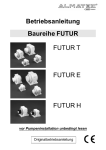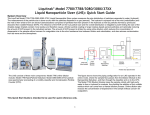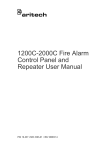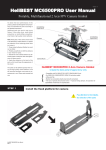Download LiquiTrak® Nonvolatile Residue Monitor Model 8000:User Manual
Transcript
LiquiTrak® Nonvolatile Residue Monitor Model 8000:User Manual Part Number: 1978000 Version 1.8 LiquiTrak® Nonvolatile Residue Monitor Model 8000 User Manual Copyright © Fluid Measurement Technologies, Inc. 2007. All rights reserved. Address: Fluid Measurement Technologies, Inc. 4106 Hoffman Road White Bear Lake, MN 55110‐3708 USA Phone Number: 651‐762‐7762 Fax Number: 651‐762‐7763 URL: www.fmtdevelop.com The following is a history of the LiquiTrak® Nonvolatile Residue Monitor Model 8000 User Manual (part number 1978000): Version Date Change Version 1.0 August 2007 Version 1.1 May 2007 CE Declaration of Conformity added. Minor text edits. Version 1.2 February 2008 Document formatting updated. Major content rewrite. Version 1.3 March 2008 Screen shots and photos updated. Version 1.4 May 2008 Minor edits. Nebulizer Flow Chart screen updated. Version 1.5 October 2008 Corrected typographical errors. Version 1.6 March 2009 Changed instructions for shutting down and draining the NRM. Version 1.7 September 2011 Added information about flash drive. Updated packing list. Updated shutdown procedures. Version 1.8 June 2014 Corrected errors in the shut down procedure, firmware commands and the specifications page. All trademarks appearing in this manual are the property of their respective owners Fluid Measurement Technologies, Inc. may have patents or pending patent applications, trademarks, copyrights, or other intellectual property rights covering subject matter in this document. Providing you with this document does not give license to these patents, trademarks, copyrights or the intellectual property except as expressly provided in a written agreement from Fluid Measurement Technologies, Inc. NRM Model 8000 User Guide i Version 1.8 Limitation of Warranty and Liability Fluid Measurement Technologies (FMT), Inc. offers a full 12‐month repair or replacement warranty on all products sold. Warranty covers defects resulting from design or manufacturing. If any such product proves defective during this warranty period, FMT Inc., at its option, either will repair the defective product without charge for parts and labor, or will provide a replacement in exchange for the defective product. This warranty is offered on a return to factory basis, with return shipping expense expressly at the cost of the customer. FMT Inc. will pay the return shipping on any materials repaired or replaced. Any repaired or replaced item assumes the remainder of the initial warranty period. FMT Inc. warrants only to the extent of replacement or repair of our products, and does not assume any responsibility for consequential damages. No warranty is offered on accounts with past due balances. In order to obtain service under this warranty, Customer must notify FMT Inc., of the defect before the expiration of the warranty period and make suitable arrangements for the performance of service. The Customer shall be responsible for packaging and shipping the defective product to the service center designated by FMT Inc., with shipping charges prepaid. This warranty shall not apply to any defect, failure or damage caused by improper use or improper or inadequate maintenance and care. FMT Inc. shall not be obligated to furnish service under this warranty a) to repair damage resulting from attempts by personnel other than FMT Inc. representatives to install, repair or service the product; b) to repair damage resulting from improper use or connection to incompatible equipment; or c) to service a product that has been modified or integrated with other products when the effect of such modification or integration increases the time or difficulty of servicing the product. THIS WARRANTY IS GIVEN BY FMT INC. WITH RESPECT TO THE LISTED PRODUCTS IN LIEU OF ANY OTHER WARRANTIES, EXPRESS OR IMPLIED. FMT AND ITS VENDORS DISCLAIM ANY IMPLIED WARRANTIES OF MERCHANTABILITY OR FITNESS FOR A PARTICULAR PURPOSE. FMT RESPONSIBILITY TO REPAIR OR REPLACE DEFECTIVE PRODUCTS IS THE SOLE AND EXCLUSIVE REMEDY PROVIDED TO THE CUSTOMER FOR BREACH OF THIS WARRANTY. FMT AND ITS VENDORS WILL NOT BE LIABLE FOR ANY INDIRECT, SPECIAL, INCIDENTAL, OR CONSEQUENTIAL DAMAGES IRRESPECTIVE OF WHETHER FMT LLC OR THE VENDOR HAS ADVANCE NOTICE OF THE POSSIBILITY OF SUCH DAMAGES. Service Policy Knowing that inoperative or defective instruments are a detriment to our customers’ satisfaction, our service policy is to give prompt attention to any known problems. If you discover any malfunction of the NRM 8000, contact FMT Inc. at 651‐762‐7762 (USA). If you are outside of the USA, please call your authorized distributor. NRM Model 8000 User Guide ii Version 1.8 Table of Contents About This Manual ..................................................................................................................... 1 Intended Audience .................................................................................................................. 1 Scope of User Manual.............................................................................................................. 1 Definitions................................................................................................................................. 1 Safety and Handling Procedures .............................................................................................. 2 Safety Signals ............................................................................................................................ 2 CE Declaration of Conformity................................................................................................ 4 Warnings ................................................................................................................................... 4 How the NRM 8000 Works ........................................................................................................ 5 Measuring the Flow Rate .................................................................................................................. 8 How the Nebulized Droplets are Dried................................................................................ 8 How the WCPC Counts the Residue Particles..................................................................... 9 Particle Detection Efficiency ............................................................................................................. 9 Calibrating the NRM 8000 .................................................................................................... 11 How to Install the NRM 8000.................................................................................................. 13 Installation Overview ............................................................................................................ 13 Unpacking the NRM 8000..................................................................................................... 14 Equipment You Need ............................................................................................................ 16 Setting up the NRM 8000 ...................................................................................................... 16 Connecting the Compressed Air or Nitrogen Supply................................................................. 17 Connecting the Water Drain........................................................................................................... 18 Connecting the Ultrapure Water Supply ...................................................................................... 18 Connecting the Power Supply and Adjusting the Water Inlet Pressure .................................. 19 Operation Instructions ............................................................................................................. 20 The Front Panel ...................................................................................................................... 20 DISPLAY Button .............................................................................................................................. 21 Concentration(ppt) and Nebulizer Flow Rate Screen ................................................................. 21 Raw Particle Count and Water Pressure Screen .......................................................................... 21 Residue Concentration Screen........................................................................................................ 22 Nebulizer Flow Rate Screen............................................................................................................ 23 Status Screen ..................................................................................................................................... 23 Status Indicator Lights..................................................................................................................... 24 The Back Panel........................................................................................................................ 25 Removing Water Flow Blockages .................................................................................................. 25 How to Shut Down the NRM 8000 for Moving or Shipping ............................................ 27 Data Acquisition........................................................................................................................ 29 4‐20 milliamp (mA) OUTPUT .............................................................................................. 29 Relay and 4‐20mA Output Connector........................................................................................... 30 Common Connections ..................................................................................................................... 30 Status Relay....................................................................................................................................... 30 USB and Serial Communication Ports ................................................................................ 31 Data Records........................................................................................................................... 31 Communications Parameters ............................................................................................... 32 NRM Model 8000 User Guide iii Version 1.8 NRM 8000 Software .................................................................................................................. 33 Hardware and Software Requirements .............................................................................. 33 How to Install and Start the Software ................................................................................. 33 How to Begin Data Collection ........................................................................................................ 34 Software Options....................................................................................................................... 35 Chart Tab................................................................................................................................. 35 ppt ...................................................................................................................................................... 36 ppt Average (ppt Avg) .................................................................................................................... 36 Nebulizer Flow (Neb Flow) ............................................................................................................ 37 Ultrapure Water Pressure (UPW Press)........................................................................................ 38 Concentration (Conc)....................................................................................................................... 38 Chart Controls .................................................................................................................................. 39 Text Tab ................................................................................................................................... 40 Cal Tab..................................................................................................................................... 42 Troubleshooting ........................................................................................................................ 43 Appendix A: Acknowledgements .......................................................................................... 44 Appendix B: NRM 8000 Specifications ................................................................................. 45 Appendix C: Data Reporting Records ................................................................................... 46 N Record (Data)...................................................................................................................... 46 S Record (Status) .................................................................................................................... 46 A Record.................................................................................................................................. 46 C Record .................................................................................................................................. 46 Appendix D: Firmware Commands ....................................................................................... 47 Read Commands .................................................................................................................... 48 RRN – Read Record NRM Data ..................................................................................................... 48 RL – Read Laser................................................................................................................................ 50 RRA – Read Record Analog............................................................................................................ 50 RRC – Read Record Control ........................................................................................................... 51 RRS – Read Record Status............................................................................................................... 51 RTO – Read Time On....................................................................................................................... 52 RV – Read Version ........................................................................................................................... 52 Set Commands........................................................................................................................ 53 SM – Set Mode .................................................................................................................................. 53 S4S – Set 4‐20mA Span .................................................................................................................... 54 S4Z – Set 4‐20mA Zero .................................................................................................................... 55 SBS – Set Nebulizer Set Point ......................................................................................................... 55 SBV ‐ Set Nebulizer Flow Volume ................................................................................................. 56 SCT – Set Calibration Table ............................................................................................................ 56 SDO – Set Detector Offset ............................................................................................................... 58 SDS – Seat Dead‐Time Span ........................................................................................................... 58 SDT – Set Detector Threshold......................................................................................................... 58 SDZ – Set Dead‐Time Zero ............................................................................................................. 59 SE – Set Evaporator Heater............................................................................................................. 59 SES – Set Evaporator Temperature Set Point ............................................................................... 59 SFS – Set Flow Set Point .................................................................................................................. 60 SFZ – Set Flow Zero ......................................................................................................................... 61 NRM Model 8000 User Guide iv Version 1.8 SG – Set Growth Heater .................................................................................................................. 61 SGS – Set Growth Tube Temperature Set Point ........................................................................... 62 SL – Set Laser .................................................................................................................................... 62 SLS – Set Laser Set Point ................................................................................................................. 63 SO – Set Optics Heater..................................................................................................................... 63 SOS – Set Optics Temperature Set Point ....................................................................................... 64 SP – Set Pump ................................................................................................................................... 64 SR – Set Range .................................................................................................................................. 65 SS – Set Saturator.............................................................................................................................. 65 SSS – Set Saturator Set Point ........................................................................................................... 66 SZ – Set Auto Zero Function........................................................................................................... 66 Appendix D: References........................................................................................................... 67 Index ............................................................................................................................................ 68 NRM Model 8000 User Guide v Version 1.8 About This Manual About This Manual Intended Audience The NRM Model 8000 User Manual is intended to be used by qualified personnel (such as technicians and engineers) in a semiconductor facility or laboratory setting. Scope of User Manual This User Manual contains detailed instructions for the installation and set up of the NRM, including connecting the hardware and installing the software. The manual also contains an explanation of how the NRM works. Definitions NRM: NonVolatile Residue Monitor UPW: Ultrapure Water EU: European Union RAE: Residue After Evaporation CPC: Condensation Particle Counter WCPC: Water‐based Condensation Particle Counter EEPROM: Electrically Erased Programmable Read Only Memory KCl: Potassium Chloride ppt: parts per trillion ppt rms: ppt root mean squared psi: pounds per square inch kPa: Kilo Pascals PFA: Perfluoralkoxy VAC/VDC: Volts Alternating Current/Volts Direct Current AC: Alternating Current USB: Universal Serial Bus mA: Milliamperes NRM Model 8000 User Guide 1 Version 1.8 NRM 8000: Safety and Handling Procedures Safety and Handling Procedures Read this section to learn safe handling procedures for the NRM Model 8000. There are no user‐serviceable parts inside the NRM 8000 ‐ all repair and maintenance must be performed by a qualified service technician. When working with the NRM 8000: Do not remove any parts from the instrument unless this manual tells you to do so. Do not remove the instrument housing or covers while power is supplied to the instrument. Safety Signals The following warning symbols and labels are used in the documentation and on the NRM 8000. Follow the procedures described in this manual to use the instrument safely. Warning Warnings are used for the following purposes: To indicate that unsafe use of the instrument could result in serious injury to you or cause irrevocable damage to the instrument. To indicate that if you do not follow the procedures described in this manual, you may damage the instrument. To draw attention to important information about the operation and maintenance of the NRM 8000. Note Notes are used to indicate important information. High Voltage Sticker A High Voltage warning sticker attached to the NRM 8000 warns you that uninsulated voltage within the instrument may be sufficient to give you an electric shock. Do not make contact with any part inside the instrument. Grounding Connection Sticker A Grounding Connection sticker attached to the NRM 8000 indicates that the NRM 8000 is connected to earth ground and cabinet ground. NRM Model 8000 User Guide 2 Version 1.8 NRM 8000: Safety and Handling Procedures Laser Safety Warning A laser safety warning label, like the one shown below, is positioned on the insulating foam that surrounds the optical assembly. The label warns of hazardous laser radiation if the optical assembly is opened and the instrument is powered on. The optical assembly is not user serviceable. Class I Laser Sticker When operated according to the manufacturer’s instructions, the NRM 8000 is a Class I laser product as defined by U.S. Department of Health and Human Services standards under the Radiation Control for Health and Safety Act of 1968. A certification and identification label like the one shown below is positioned on the back panel of the NRM 8000. Serial Number Label A serial number label similar to the one shown below is positioned on the back panel of the NRM 8000. NRM Model 8000 User Guide 3 Version 1.8 NRM 8000: Safety and Handling Procedures CE Declaration of Conformity The CE on the Serial Number Label indicates that the NRM 8000 meets the Health and Safety requirements and is in conformity with the following EU Directives: EU EMC Directive 89/336/EEC EU Low Voltage Directive 72/23/EEC Using the relevant section of the following EU standards and other normative documents: EMC EN55011:1998:1999:2002 EN61326‐1:1997:1998:2001:2003 Safety EN61010‐1:2002 (2nd Edition) Warnings Please familiarize yourself with the following warnings before operating the NRM 8000: The NRM 8000 must be used following manufacturer’s specifications otherwise safety cannot be guaranteed. All service work must be performed by qualified service technicians ‐ only qualified service technicians should remove the NRM 8000 cover. When the NRM 8000 is running, there are hot surfaces inside the detector. Do not remove the cover at any time unless you are a qualified service technician. To prevent electric shocks, ensure that all electrical outlets are grounded. Follow the instructions for all inlet and outlet connections. Incorrect connections will cause the NRM 8000 to malfunction. The air or nitrogen supplied to the NRM 8000 must be filtered (particle‐ free), dried, oil‐free and regulated at 50 psi. Do not remove the wick. The wick is fragile and should only be removed by a qualified service technician ‐ unauthorized wick removal will void any warranty and necessitate return of the NRM 8000 to the factory. During normal operation, do not tilt the NRM 8000 at an angle >10. If you tilt the NRM 8000 at an angle >10, water will flow into the NRM optics and you will invalidate the warranty. You must drain the NRM 8000 before you move or ship it. Do not ship an undried/undrained NRM 8000 back to Fluid Measurement Technologies, Inc. Doing so will damage the detector and invalidate the warranty. Do not subject an undrained NRM 8000 to freezing temperatures. Doing so will damage the detector and invalidate the warranty. NRM Model 8000 User Guide 4 Version 1.8 NRM 8000: How It Works How the NRM 8000 Works The NRM 8000 monitors Ultrapure Water (UPW) quality continuously, in real time, by measuring the amount of nonvolatile residue (also known as Residue After Evaporation or RAE). The NRM 8000 begins giving you a readout after only 15 minutes of operation. Although the measurement technique used by the NRM 8000 is the same as that of the NRM 7700 (introduced in 1992), the NRM 8000 has been redesigned to incorporate updated electronics and a Water‐based Condensation Particle Counter (WCPC). The WCPC replaces the alcohol‐ based Condensation Particle Counter (CPC) used in the NRM 7700. The NRM 8000 is an improvement over the NRM 7700 for the following reasons: Instead of alcohol, the WCPC uses the same ultrapure water that the NRM 8000 is monitoring. No external water reservoir is needed. The WCPC has a wider measurement range than the original CPC and diffusion screens are no longer required. By using less internal tubing, and eliminating most of the diffusion losses, the NRM 8000 has a response time almost ten times faster than the NRM 7700. The NRM 8000’s measurement technique incorporates the following basic processes: 1. UPW entering the NRM 8000 from your supply is nebulized to generate an aerosol of water droplets. 2. Filtered, heated air or nitrogen dries each water droplet, leaving behind a particle of residue agglomerates. 3. A WCPC measures the concentration of residue agglomerates. The concentration is calibrated to give you a readout in parts per trillion (ppt), displayed on the front panel of the NRM. Figure 1, on page 6, is a schematic diagram illustrating the main components of the NRM 8000. Figure 2, on page 7, is a detailed schematic of the flow. The measurement technique is described in more detail beginning on page 8. NRM Model 8000 User Guide 5 Version 1.8 NRM 8000: How It Works Figure 1: Schematic Diagram of the NRM 8000 Note: In the schematic diagram below, nitrogen is shown as the drying agent, but compressed air can also be used. NRM Model 8000 User Guide 6 Version 1.8 NRM 8000: How It Works Figure 2: NRM 8000 Flow System NRM Model 8000 User Guide 7 Version 1.8 NRM 8000: How It Works How the Nebulizer Creates an Aerosol of Water Droplets Ultrapure water flowing at approximately 120 mL/min enters the NRM 8000 through the WATER INLET connection on the back panel. The water passes through a sintered stainless steel filter (60 μm pore size) that removes any large debris and then flows to an air actuated pressure regulator (shown in Figure 2 on page 7). The pressure regulator allows you to control the water pressure. If someone inadvertently turns off the air supply, the pressure regulator closes and prevents water from entering the NRM ‐ eliminating the potential of internal water leaks. By turning the WATER PRESSURE knob, you adjust the air pressure and therefore automatically adjust the water pressure ‐ shown as a digital display (in psi) on the front panel. From the pressure regulator, the water flows to the nebulizer through a tee fitting and a section of PFA microbore tubing. The PFA tubing gradually lowers the water pressure and prevents any out‐gassing of dissolved gases in the incoming water. Within the nebulizer, the water and compressed air/nitrogen (supplied at a constant flow rate and pressure) combine to form a stable, poly‐dispersed aerosol of ultrapure water droplets. Measuring the Flow Rate The flow rate of water flowing through the nebulizer is used as an indicator that the NRM 8000 is set up and operating correctly. Instead of using a conventional flow meter, the NRM 8000 incorporates a new, patented method of measuring the flow rate. Of the water flowing through the nebulizer, 95% leaves it as part of a waste stream. The waste water is collected by a weir and stand‐pipe system and then delivered as a steady stream of water droplets of identical size. These droplets fall through a simple light beam. As each droplet breaks the beam, a detector senses a scattered light signal, or pulse, and a counter keeps track of the pulses. An algorithm converts the pulse count to a flowrate (in mL/min.) which is shown on the front panel display. How the Nebulized Droplets are Dried The ultrapure water droplets produced by the nebulizer are rapidly heated at 120°C. Each water droplet is evaporated to dryness, leaving behind a particle of residue consisting of dissolved inorganic material. Every nebulizer droplet results in a residue particle: the cleaner the ultrapure water, the smaller the amount of residue within each droplet, and the smaller the resulting residue particle. After the heating, additional compressed air or nitrogen, is introduced from the supply to prevent re‐condensation and to quickly move the residue particles to the WCPC. NRM Model 8000 User Guide 8 Version 1.8 NRM 8000: How It Works How the WCPC Counts the Residue Particles The WCPC uses a patented technology to count residue particles. Water is used as the working fluid and mixing or adiabatic expansion techniques are not needed. A condensation nucleation technique deposits water on the residue particles to grow them to a size that can be detected with a conventional optical counting system. The stream of residue particles is uninterrupted and follows a laminar flow path from the sample inlet to the optical detector. The WCPC particle counting process is as follows: 1. The residue particles are mixed with water vapor in the Saturator and then temperature equilibrated. 2. The residue particles pass to a growth tube where the wetted walls (composed of a porous medium) are heated to raise the vapor pressure. The high diffusivity of the water vapor allows the vapor to reach the center of the sample stream at a faster rate than the thermal diffusivity of the vapor can equilibrate to the higher temperatures near the walls – creating a supersaturated condition along the radius of the flow stream. These unstable conditions facilitate water condensation on the residue particles. 3. The residue particles that are larger than the detection limit of the WCPC particle critical size act as condensation nuclei as they pass up the growth tube. 4. The enlarged particles are detected by the optical detector. Particle Detection Efficiency Like all particle counters, the lower detection efficiency of the WCPC is defined by a curve ranging from 0% efficiency (at some size), to 100 % efficiency (at a larger size). Figure 3, on page 10, shows a typical detection efficiency curve for the WCPC. The 50% efficiency point occurs at approximately 6.5 nanometers (half the particles at 6.5 nm act as sites of nucleation for subsequent particle growth in the WCPC’s supersaturated water vapor, and half do not). The nebulizer produces a Gaussian size distribution of residue particles. Figure 3 shows the Gaussian curve superimposed on the WCPC detection efficiency curve. NRM Model 8000 User Guide 9 Version 1.8 NRM 8000: How It Works Figure 3: WCPC Detection Efficiency Curve Superimposed on the Residue Particle Gaussian Size Distribution. Particles to the left of the WCPC’s efficiency curve do not initiate nucleation and therefore are not counted by the WCPC. Particles to the right of the efficiency curve act as sites for nucleation and therefore are counted. If the ultrapure water becomes “dirtier,” or if the water contains an increased level of Potassium chloride (KCl) during calibration, each droplet from the nebulizer remains the same size, but contains more residue. Therefore, when the ultrapure water droplet dries, the resulting residue particle is larger. The Gaussian size distribution of the residue particles shifts to the right when superimposed on the WCPC’s efficiency curve. Figure 4, on page 11, shows this shift of the Gaussian Curve. NRM Model 8000 User Guide 10 Version 1.8 NRM 8000: How It Works Figure 4: As the Water Becomes More Contaminated, the Gaussian Size Distribution Shifts to the Right. Calibrating the NRM 8000 The raw particle count must be converted from #particles/cm3 to parts per trillion (ppt). This is achieved by calibrating the NRM 8000 with known amounts of Potassium Chloride (KCl). KCl in its dry form is an ideal compound for calibrating the NRM because: KCl has a purity level > 99.98%. KCl is non‐toxic. KCl has a density that approximates to silica, one of the primary sources of nonvolatile residue found in ultrapure water. During the calibration procedure, KCl is added to ultrapure water just upstream of the NRM using a custom‐designed, motorized, syringe injection NRM Model 8000 User Guide 11 Version 1.8 NRM 8000: How It Works system. The motorized syringe technique means the flow of water through the NRM is uninterrupted and the background impurity level is kept to a minimum. A calibration curve is plotted using a minimum of nine calibration points because nine points are necessary to accurately calibrate the NRM over its operating range. When the calibration curve is plotted, 18 points (spanning the NRM’s operating range) are loaded into the NRM’s Electrically Erased Programmable Read Only Memory (EEPROM). Calibrating the NRM is a complex procedure ‐ contact Fluid Measurement Technologies, Inc. at 651‐762‐7762 for all service and calibration issues. FMT Inc. and its authorized distributors offer annual on‐site calibration. An NRM 8000 calibration usually takes two days to complete. NRM Model 8000 User Guide 12 Version 1.8 NRM 8000: Installation How to Install the NRM 8000 Installation Overview Following is an overview of the steps required to get your NRM 8000 up and running. Please read the detailed instructions (beginning on page 14) for each step before you set up the NRM 8000. 1. Carefully unpack the NRM 8000. Save the original packing materials for use when shipping the NRM 8000 back to Fluid Measurement Technologies, Inc. for service, or for moving the NRM 8000 to a different location. (For details, see Unpacking the NRM 8000 on page 14.) Warning. If the NRM 8000 is returned to FMT, Inc. in anything other than the original shipping container, you will be charged for any damage that occurs during shipping. If you do not have the original shipping container, contact FMT, Inc. at 651‐762‐7762. 2. Check the packing list (see Table 1 on page 14) to make sure you received all essential components. Note: If any components are missing, or appear to be damaged, contact Fluid Measurement Technologies, Inc. at 651‐762‐7762. 3. Familiarize yourself with the way the NRM 8000 works. (For details, see How the NRM 8000 Works on page 5.) 4. Ensure you have all the necessary equipment for installing the NRM 8000. (For details, see Equipment You Need on page 16.) 5. Set up the NRM 8000 by connecting it to appropriate inputs, outputs and outlets and powering it on. (For details, see Setting up the NRM 8000 on page 16.) NRM Model 8000 User Guide 13 Version 1.8 NRM 8000: Installation Unpacking the NRM 8000 To unpack the NRM 8000, follow these instructions: 1. Carefully remove the NRM 8000 from its shipping container. Save the original packing materials for use when shipping the NRM 8000 back to Fluid Measurement Technologies, Inc. for service, or for moving the NRM 8000 to a different location. Warning. If the NRM 8000 is returned to FMT, Inc. in anything other than the original shipping container, you will be charged for any damage that occurs during shipping. If you do not have the original shipping container, contact FMT, Inc. at 651‐762‐7762. 2. Place the NRM 8000 on a level surface. 3. Make sure there is an unrestricted air flow around the NRM. Fluid Measurement Technologies, Inc. recommends at least a 2‐inch air gap on both sides and the top of the NRM. (Dimensions are shown in Table 2 and Figure 5 on page 15). 4. Allow the detector to reach ambient temperature, if necessary. 5. Make sure all the items listed in Table 1, were included in the NRM 8000 shipment. If any of the items are missing, or damaged, please call Fluid Measurement Technologies, Inc. at 651‐762‐7762 Table 1: NRM 8000 Packing List Part Number Model 8000 1978000 2679100 962003 962002 2679050 1303053 3305007 2008001 2679000 Description Liquitrak® Nonvolatile Residue Monitor User Manual, Printed USB Flash Drive containing the NRM User Manual, NRM Monitoring Software (part # 1978100), and communication drivers USB 2.0 Cable RS 232 Serial Cable Quick Installation Guide Power Supply Cable (USA only) 7/64” Allen Wrench Terminal Connector Certificate of Calibration Quantity 1 1 1 1 1 1 1 1 1 1 NRM Model 8000 User Guide 14 Version 1.8 NRM 8000: Installation Table 2: NRM 8000 Dimensions Dimension Height Width Width + Handle Depth Depth (including fittings) Depth of fittings English 8.49 in 16.16 in 16.30 in 14.13 in 15.7 in 1.57 in Metric 21.57 cm 41.05 cm 41.40 cm 35.89 cm 39.88 cm 3.99 cm Figure 5: Physical Space Requirements for the NRM. Note: All dimensions shown in inches. Metric conversions are shown in Table 2. NRM Model 8000 User Guide 15 Version 1.8 NRM 8000: Installation Equipment You Need To ensure you have all the tools and equipment you need to install the NRM 8000, check the following list before you begin. If necessary, use the Flaretek and Swagelok nuts attached to the appropriate fittings on the back of the NRM. You will require the following items: A bench or instrument cabinet at the point of installation. An electrical power supply 115VAC to 230VAC. Water from the supply you want to monitor entering the NRM through a ¼‐inch (outside diameter) Teflon PFA tube. Note: The tube must have a Flaretek nut in place and be flared for a Flaretek connection. Cleaned, dried compressed air, or nitrogen, regulated to 50 psi, entering the NRM through a ¼–inch (outside diameter) plastic tube fitted with a Swagelok nut. A ½‐inch (outside diameter) plastic tube, fitted with a Swagelok nut, to drain waste water from the NRM. An adjustable wrench. A clean tube cutter. Note: No tubing is supplied with the NRM. Setting up the NRM 8000 Setting up the NRM 8000 includes the following procedures: Connecting a compressed air or nitrogen supply. (For details, see Connecting the Compressed Air or Nitrogen Supply on page 17.) Attaching a drain for the waste water. (For details, see Connecting the Water Drain on page 18.) Connecting the NRM 8000 to your ultrapure water supply. (For details, see Connecting the Ultrapure Water Supply on page 18.) Connecting the power supply and powering on the NRM 8000. (For details, see Connecting the Power Supply and Adjusting the Water Inlet Pressure on page 19.) All the installation procedures are performed at the back of the NRM ‐ be sure you have enough room to perform them. Figure 6 below, shows the connectors and fittings on the back panel of the NRM. Warning. The NRM 8000 can be tilted at an angle of up to 10 during normal operation. Do not tilt more than 10. If you tilt at an angle >10, water will flood the optics. If you plan to move or ship the NRM 8000, it must be drained first. Performing any of the following improper handling techniques may damage the instrument and will invalidate the warranty: Shipping/transporting an undried/undrained instrument. NRM Model 8000 User Guide 16 Version 1.8 NRM 8000: Installation Tilting > 10 with the power on. Subjecting an undried/undrained instrument to freezing temperatures. Warning. A fragile ceramic wick is located behind the wick access port. This ceramic wick should only be removed by a qualified service technician ‐ unauthorized wick removal will void any warranty and necessitate return of the NRM 8000 to the manufacturer. Figure 6: Back Panel of the NRM. BACKFLUSH Valve BACKFLUSH Inlet Power Switch WATER PRESSURE Knob AC Plug Receptacle CPC DRAIN WATER INLET NEBULIZER DRAIN WATER OUTLET AIR INLET Connecting the Compressed Air or Nitrogen Supply The air or nitrogen supplied to the NRM 8000 must be filtered, dried, oil‐free and regulated at 345 kPa (50 psi). Follow these instructions to connect the compressed air or nitrogen supply: 1. Remove the Swagelok nut and ferrule from the AIR INLET on the back panel. If you don’t already have a nut connected to your tubing, use the Swagelok nut provided with the NRM 8000. NRM Model 8000 User Guide 17 Version 1.8 NRM 8000: Installation 2. Make sure the compressed air, or nitrogen, is supplied to the NRM through a 1/4 inch (outside diameter) plastic tube. Insert the tube into the stainless steel Swagelok fitting on the back panel. 3. Using an adjustable wrench, tighten the Swagelok nut one‐half turn past hand tight. 4. Turn on the air, or nitrogen, at the source. The incoming pressure must be regulated at 345 kPa (50 psi). Connecting the Water Drain Most of the water entering the NRM 8000 drains away through the WATER OUTLET. A venturi within the NRM 8000 forces waste water out through the drain tube. Follow these instructions to connect the water drain: 1. Remove the Swagelok nut from the WATER OUTLET on the back panel. If you don’t already have a nut connected to your tubing, use this Swagelok nut. 2. Insert the ½‐inch (outside diameter) plastic tube into the outlet’s Swagelok fitting on the back panel. 3. Using an adjustable wrench, tighten the Swagelok nut one‐half turn past hand‐tight. Connecting the Ultrapure Water Supply Water must be supplied to the NRM 8000 through a ¼‐inch diameter Teflon PFA tube specially adapted to fit the WATER INLET fitting. To prepare the PFA tube for attachment to the WATER INLET fitting, take the following precautions: Make sure your hands are clean. Do not touch the end of the water supply tube ‐ you may contaminate it. To connect the ultrapure water supply, follow these instructions: 1. Cut the end of the tube evenly with a clean tube cutter. 2. Place a Flaretek nut over the end of the PFA tube before attempting to flare the end. 3. Flare the tube using either: ‐ A heat flaring tool provided by Entegris. (Customer service numbers: 952‐556‐4196 or 800‐394‐4083). ‐ A cold flaring tool provided by Saint Gobain Performance Plastics. (Customer service numbers: 714‐630‐5818 or 800‐833‐5661). Follow the manufacturer’s instructions for the flaring method you choose. 4. Flush ultrapure water through the tube for several minutes to remove any debris created by the flaring process. NRM Model 8000 User Guide 18 Version 1.8 NRM 8000: Installation 5. Remove the Flaretek nut and transit plug from the WATER INLET fitting. Keep this Flaretek nut and plug for use when moving the NRM or returning the NRM to the factory. (See shutdown instructions on page 27). 6. Insert the tube into the WATER INLET fitting as far as it will go. 7. Hand‐tighten the Flaretek nut. 8. Turn on the ultrapure water supply. Water then flows through the NRM 8000 and out through the waste line. Ensure the WATER INLET has no leaks. If you see any leaks, tighten the fitting. Connecting the Power Supply and Adjusting the Water Inlet Pressure When the power supply is connected and the NRM 8000 has warmed‐up, you can adjust the water pressure. To connect the power supply and adjust the water inlet pressure, follow these instructions: 1. Plug the supplied power cable into the AC plug receptacle on the back panel of the NRM 8000 (shown in Figure 6 on page 17). 2. Switch the power on. The NRM 8000 automatically begins its warmup procedure. The front panel display (shown in Figure 7 on page 20) informs you of the current status. Note: The warmup procedure can take up to 15 minutes to complete. 3. When the front panel displays a reading in ppt, press the DISPLAY button once. After pressing DISPLAY, the front panel shows raw particle counts in #/cm3 and incoming water pressure in psi. 4. Adjust the WATER PRESSURE knob on the back panel until the water pressure reading on the front panel is 25 psi. If you experience any problems installing your NRM 8000, please contact Fluid Measurement Technologies, Inc. at 651‐762‐7762. NRM Model 8000 User Guide 19 Version 1.8 NRM 8000: Operation Operation Instructions Once all installation procedures have been completed, you are ready to begin standard operation of the NRM 8000. The Front Panel The front panel of the NRM 8000 is shown in Figure 7 below and described on the following pages. Warning. Behind the wick access port is a fragile ceramic wick. Do not remove this wick ‐ the wick should be replaced once every 12 months by a qualified service technician. Unauthorized wick removal will void any warranty and you will have to return the NRM to the manufacturer for repair. Figure 7: NRM 8000 Front Panel. Four Status Indicator Lights: Unmarked, STATUS, FLOW, LASER Display Screen DISPLAY Button Wick Access Port NRM Model 8000 User Guide 20 Version 1.8 NRM 8000: Operation DISPLAY Button Use the DISPLAY button to select the type of data or status information shown on the graphics display. 1. As the NRM 8000 warms up, use the DISPLAY button to toggle between the Warmup screen and the Status screen. 2. When the NRM warm up is complete, the Status Indicator light stops flashing and displays a steady green. Press the DISPLAY button to change the information shown on the graphics display – toggle between five different screens of information. An explanation of each screen is given on the following pages. Concentration(ppt) and Nebulizer Flow Rate Screen The Concentration(ppt) and Nebulizer Flow Rate screen (shown in Figure 8 below) is the default display for the NRM 8000. It indicates residue concentrations and the nebulizer flow rate. Figure 8: Concentration Screen and Nebulizer Flow Rate Residue Concentration in ppt Nebulizer Flow Rate in mL/min The NRM 8000 collects residue concentration data in #/cm3 every tenth of a second. This raw particle count data is accumulated and used to calculate and report residue concentration as parts per trillion (ppt). The displayed concentrations are based on the most recent five seconds of data and are updated each second. The displayed values range from 0 to 60,000 ppt. During normal operation, the nebulizer flow rate should show a value between 1.5 mL/min and 3.0 mL/min. It can take up to 15 minutes for the nebulizer flow rate to stabilize after the NRM 8000 warms up. Raw Particle Count and Water Pressure Screen The Raw Particle Count and Water Pressure screen, shown in Figure 9 on page 22, displays the raw particle count (from the WCPC) and the incoming water pressure. This screen is used by service technicians to determine whether the WCPC is functioning correctly, and to set the incoming water pressure. NRM Model 8000 User Guide 21 Version 1.8 NRM 8000: Operation Figure 9: Raw Particle Count and Water Pressure Screen Raw Particle Count in number per cm3 Incoming Water Pressure in psi The raw particle count is a count of the number of residue particles formed as each nebulizer droplet is dried. It is not a particle count of particles present in the water (as measured by a conventional liquid‐borne particle counter). You can watch the water pressure value change on the display screen as you adjust the incoming water pressure with the WATER PRESSURE valve on the back panel (shown in Figure 6 on page 17). The water pressure should be between at least 30 psi. Residue Concentration Screen The Residue Concentration screen, shown in Figure 10 below, displays a bar graph of measured residue concentrations over a two‐hour period. This graph allows you to monitor the residue data being collected. Figure 10: Residue Concentration Residue Concentration Every 60 seconds, new data is added on the right of the graph and the oldest data is dropped from the left. Each 60‐second update is the average of 60 one‐ second readings stored in an internal buffer. The vertical scale on the graph is units of ppt residue concentration and automatically updates to include the highest recorded concentration over the two‐hour period. The 60‐second ppt value is reported over the Analog and Serial communications interfaces. The NRM 8000 has no internal memory and therefore does not store data. To collect and store data, you must use the NRM 8000 software (see NRM 8000 Software on page 33). NRM Model 8000 User Guide 22 Version 1.8 NRM 8000: Operation Nebulizer Flow Rate Screen The Nebulizer Flow Rate screen, shown in Figure 11 below, displays a bar graph of the nebulizer flow rate over a two‐hour time period. This graph allows you to check that water is flowing correctly through the nebulizer. Figure 11: Nebulizer Flow Rate Flow Rate Every 60 seconds, new data is added on the right of the graph, pushing old data off the left. The vertical scale is in units of mL/min and automatically updates to include the highest recorded flow rate over the two‐hour period. The nebulizer flow rate is reported over the Serial communications interface. Status Screen The Status screen, shown in Figure 12 below, displays information about the operating condition of the NRM. The values change as the NRM completes its warmup cycle. The Status Screen is used primarily by qualified service technicians. Figure 12: Status Screen Table 3 (on page 24) displays the parameters shown on the Status Screen, a brief description of each, and their normal ranges. NRM Model 8000 User Guide 23 Version 1.8 NRM 8000: Operation Table 3: Status Screen Parameters Display Abbreviation Neb Optc GT Sat Evap Photo AP Flow Explanation Range Nebulizer Temperature Optics Temperature Growth Tube Temperature Saturator Temperature Residue Drying Temperature Photometric Reading Atmospheric Pressure Flow Rate through the WCPC 35 ± 3°C (typical) 60 ± 1°C 60 ± 1°C 25 ± 1°C 120 ± 5°C 0 ‐ 8000 990 millibars (typical) 150 ± 5 cc/min Status Indicator Lights The Status Indicator Lights (shown in Figure 7 on page 20) indicate the current operating status. The Status Lights are as follows: Unmarked light. Flashes blue once for each water droplet that falls through the nebulizer flow rate detector. A constant flashing blue indicates normal operation. Status light. A steady green glow indicates the instrument has warmed to its operating temperature and the laser is running at its normal operating power. A slow blinking (one blink per second) indicates that the operating temperatures are not within their normal operating range. If this condition persists after you have waited 30 minutes, contact Fluid Measurement Technologies, Inc. at 651‐762‐7762. Flow light. A steady green glow indicates that the current sample flow rate is within 10% of its nominal value of 150 cm3/min. A rapid flashing indicates that the flow >110% of its nominal flow. If this condition persists after you have waited 30 minutes, contact Fluid Measurement Technologies, Inc. at 651‐762‐7762. A slow flashing indicates that the flow rate has dropped below 90%. If this condition persists after you have waited 30 minutes, contact Fluid Measurement Technologies, Inc. at 651‐762‐7762. Light off indicates that the pump is switched off. Laser light. A steady green glow indicates normal operation. If there is no green light, the laser is malfunctioning. In that situation, contact Fluid Measurement Technologies, Inc. at 651‐762‐7762. NRM Model 8000 User Guide 24 Version 1.8 NRM 8000: Operation The Back Panel The installation procedures are performed at the back of the NRM 8000. The back panel is shown in Figure 6 on page 17. Components of the back panel include the following: The AIR INLET, WATER INLET, WATER PRESSURE and WATER DRAIN fittings. (For details, see How to Install the NRM 8000 on page 13). The Data Communication ports on the left side of the back panel. (For details, see Data Acquisition beginning on page 29). The CPC DRAIN and NEBULIZER DRAIN ports. (For details, see How to Shut Down the NRM 8000 for Moving or Shipping on page 27). The BACKFLUSH valve. (For details, see Removing Water Flow Blockages below). Removing Water Flow Blockages The normal ultrapure water waste flow rate is approximately 150 mL/min. A low nebulizer flow rate or inadequate flow from the waste line may indicate a blockage, although this is an extremely rare occurrence. If an NRM 8000 orifice or tube becomes blocked, use the following backflush procedure to remove the blockage: 1. Turn off the water supply to the NRM 8000 and wait a few seconds for the water pressure to drop to zero. Confirm that the pressure is zero by looking at the Raw Particle Count and Water Pressure screen (see page 21). 2. Keep the NRM power turned on and the compressed air or nitrogen flowing. 3. Turn the BACKFLUSH valve from NORMAL to BACKFLUSH. Warning. If you do not turn the valve to BACKFLUSH, water floods the NRM and causes significant damage. 4. Remove the Flaretek nut and cap from the BACKFLUSH Flaretek fitting. 5. Disconnect the water line from the WATER INLET fitting and connect it to the BACKFLUSH Flaretek fitting. 6. Prepare to collect the water that flows out of the WATER INLET fitting during the backflush procedure. For example, connect a piece of PFA tubing to the WATER INLET. 7. Turn on the water supply ‐ water will now flow out of the WATER INLET fitting. 8. Allow the water to flow for about 5 minutes. 9. Turn off the water supply and disconnect the water line from the BACKFLUSH fitting. 10. Turn the BACKFLUSH valve from BACKFLUSH to NORMAL. NRM Model 8000 User Guide 25 Version 1.8 NRM 8000: Operation 11. Replace the Flaretek nut and cap you removed in step 4. 12. Connect the water supply line to the WATER INLET Flaretek fitting and turn on the water supply. Note: It may take several minutes for the flow rates and drip counter to come back to regular operation. If, after waiting for 30 minutes, the flow rate and drip counter do not return to normal operating rates, contact Fluid Measurement Technologies, Inc. at 651‐762‐7762. NRM Model 8000 User Guide 26 Version 1.8 NRM 8000: Shutting Down and Moving How to Shut Down the NRM 8000 for Moving or Shipping If you need to move the NRM 8000 to another lab or facility, or if you need to ship it for service work, read this section to familiarize yourself with the precautions you should take and the procedures you should follow. Warning. The NRM 8000 can tolerate being tilted at an angle of up to 10 during normal operation. Do not tip more than 10. If you tip the NRM 8000 at an angle >10, water floods the optics. If you plan to move or ship the NRM, it must be drained first. Performing any of the following improper handling techniques may damage the instrument and will invalidate the warranty: Shipping/transporting an undried/undrained instrument. Tipping > 10 during normal operation. Subjecting an undried/undrained instrument to freezing temperatures. To prepare the NRM 8000 for shipping, follow these instructions: 1. Turn off the water supply to the NRM 8000 and wait a few seconds for the water pressure to drop to zero (confirm that the pressure is zero by looking at the Raw Particle Count and Water Pressure Screen described on page 21). 2. Keep the NRM 8000 power turned on and the compressed air or nitrogen flowing into the AIR INLET on the back panel. Note: During this time, the solenoid valve for the WCPC’s water reservoir will repeatedly open (with a characteristic “clicking” sound). 3. Turn the BACKFLUSH Valve from NORMAL to BACKFLUSH. Warning. If you do not turn the valve to BACKFLUSH, water floods the NRM and causes significant damage. 4. Remove the Flaretek nut and cap from the BACKFLUSH Flaretek fitting. 5. Disconnect the water line from the WATER INLET fitting. 6. Attach a second clean air supply to the BACKFLUSH fitting. 7. Prepare to collect the small amount of water that flows out of the WATER INLET fitting. For example, connect a piece of PFA tubing to the WATER INLET. 8. Turn on the clean air supply and adjust the pressure to approximately 5 psi – the air will clear the water out of the WATER INLET fitting. 9. Allow the air to flow for about five minutes. 10. Turn off the air supply and disconnect the air line from the BACKFLUSH fitting. NRM Model 8000 User Guide 27 Version 1.8 NRM 8000: Shutting Down and Moving 11. Place a paper towel by the CPC DRAIN and NEBULIZER DRAIN ports on the back panel to collect the small amount of water that will drain. 12. Unscrew the CPC DRAIN and NEBULIZER DRAIN caps and keep them in a safe location for later use. 13. Turn the BACKFLUSH valve from BACKFLUSH to NORMAL. 14. Wait 24 hours. Then replace the caps on the CPC DRAIN and NEBULIZER DRAIN ports and turn off the air or nitrogen. 15. Replace the Flaretek nut and cap you removed in step 4. 16. Disconnect the air or nitrogen supply line and the water waste line and turn off the power. 17. Disconnect the power cord. 18. You should have saved the Flaretek nut and cap you removed when you installed the NRM. Place these on the WATER INLET port to prevent material from entering the port. The NRM is now prepared for shipping or moving. Note: If you did not save the original Flaretek nut and cap, find suitable alternatives or the NRM may become contaminated during transport. If you have any questions about shipping or moving the NRM 8000, contact Fluid Measurement Technologies, Inc. at 651‐762‐7762. NRM Model 8000 User Guide 28 Version 1.8 NRM 8000: Data Acquisition Data Acquisition NRM 8000 data is collected via Analog and Digital outputs. Figure 13 below shows the communication ports on the NRM 8000 back panel. The NRM 8000 collects particle count data and stores the collection time each tenth of a second. This data is accumulated and used to calculate and report ppt and raw residue particle concentration. The NRM 8000 has no internal clock or any data storing capability beyond 60 seconds. Figure 13: Communication Ports. Relay and 4-20 mA OUTPUT USB Port USB Port Link Indicator Light SERIAL Port Power Switch AC Receptacle 4-20 milliamp (mA) OUTPUT The 4‐20 mA analog output is updated every 60 seconds with a ppt value. The ppt value is the average of the 60 previous one‐second ppt values and is shown on the display bar graph. NRM Model 8000 User Guide 29 Version 1.8 NRM 8000: Data Acquisition Relay and 4-20mA Output Connector Table 4: Relay and 4‐20 mA connections Pin #s 1‐2 Connector Status CC 3 12 VDC 4 5 6 LOOP LOOP GND Description Status contact closure. These relay contacts close when the status LED is on. Voltage source available for powering external 4‐20mA loop interface (50ma max) Positive 4‐20mA loop connection Negative 4‐20mA loop connection Cabinet ground and power return for +12VDC source Note: +Loop and –Loop are an isolated transmitter pair and operate over a 8‐30vdc range. Common Connections The 2‐wire 4‐20 mA connector is a 2‐wire transmitter (NRM) energized by the loop current where the loop source voltage is included in the receiver and the transmitter (NRM) floats. The +Loop and –Loop connections are connected to the receiver. The 3‐wire 4‐20 mA connector is a 3‐wire transmitter energized by a supply voltage at the transmitter (NRM). The transmitter sources the loop current and the transmitter common (GND) is connect to the receiver common. The 12VDC source is connected to the +LOOP and the receiver is connected to –LOOP and GND. Status Relay The Status Relay contact on the back panel of the NRM 8000 allows you to monitor fault conditions. If the contact is closed, all of the following conditions are met: The NRM is powered on and has completed its warm‐up. The WCPC aerosol pump is running and the aerosol flow rate is in range. The WCPC nozzle pressure is within range. The ambient absolute pressure is in range. The internal operating temperatures are within range. No laser fault is detected. The water pressure is >10 psi. No WCPC out‐of‐water fault exists. If the contact is open, one or more of the conditions has not been met. NRM Model 8000 User Guide 30 Version 1.8 NRM 8000: Data Acquisition USB and Serial Communication Ports To allow flexible data collection and instrument control, the NRM 8000 provides the following data ports: Serial. Standard RS‐232 type serial communications. This port is provided through the 9‐pin D‐Sub connector on the back panel of the NRM 8000 (shown in Figure 13 on page 29). The connector pin‐out is given in Table 5 below. Note: This can be converted to provide an Ethernet connection if needed. USB. Universal Serial Bus communications. This port provides an alternate path for the serial interface mentioned above. To a host computer, this acts like an additional serial port. Table 5: Serial Connector Signal Communications PIN Number 2 3 5 Signal RXD TXD GND Direction Input to NRM Output from NRM ‐‐ The Serial and USB data ports share a common communications channel to the NRM 8000 microcontroller, but data can only be received from one port at a time. The NRM 8000 sends a data record to the Serial or USB port once every 60 seconds. The USB link light flashes whenever data is transmitted. When a connection is linked to the USB port, the USB link indicator light is on and communications can be received from the USB Port, but not from the Serial port. The link indicator light flashes off whenever data is transmitted. When no connection is linked to the USB port, the USB link indicator light is off and communications can be received from the Serial port. The link indicator light flashes on whenever data is transmitted. Once the Serial or USB connection is made between the NRM and a host computer, the NRM software can send and receive the firmware commands listed in Appendix D on page 47. Data Records The data records (N records) reported via the RS‐232 or USB ports contain residue concentration in ppt and particle concentration accumulated over the reporting time (which defaults on power up to 60 seconds). The N record also reports a long average value that is an average over the six previous ppt values in the N record. (See Appendix C, page 46, for more information about the N record.) NRM Model 8000 User Guide 31 Version 1.8 NRM 8000: Data Acquisition Communications Parameters All serial communications within the NRM use the following communications parameters: Baud Rate: 115,200 Bits/Character: 8 Stop bits: 1 Parity: None Communication protocols used in the N record: All data communication is preformed through ASCII based character codes. All multi‐field responses are comma separated values (CSV). All input commands and output responses are terminated with a carriage‐return (CR). All input Line‐feeds (LF) codes are ignored. NRM Model 8000 User Guide 32 Version 1.8 NRM 8000: Software NRM 8000 Software The NRM 8000 is a stand‐alone instrument and can operate without being connected to a computer ‐ the display gives a real time readout that can be used to monitor performance. However, using the NRM 8000 software allows you to collect data over time to monitor trends and incidents. Using the NRM 8000 software you can: Collect data on a local computer attached to the NRM 8000 with either a standard RS‐232 serial cable (supplied) or a standard USB cable. Troubleshoot the NRM 8000 using the READ and SET commands described in Appendix D, beginning on page 47. Perform a calibration. Hardware and Software Requirements The following items are required for successfully running the NRM software: A personal computer. Note: Clock speed and internal RAM are not critical for successful operation. A hard drive with >20MB free space. If you intend to store data over a long period of time (months or years), you will need at least a 100MB hard drive. A CD drive. Microsoft Windows® XP or Windows® 7 Operating system. The following items are recommended for successfully running the NRM 8000 software: A USB port and a USB memory storage device for transferring the NRM 8000 data file. An uninterruptible power supply sized for your computer (250‐450 VA) to prevent interruptions to data collection caused by power fluctuations. If you have any questions about these requirements, contact Fluid Measurement Technologies, Inc. at 651‐762‐7762. How to Install and Start the Software Follow these instructions to install the NRM 8000 software: 1. Connect the PC to the NRM 8000 using either the supplied RS232 cable (part # 962002) or the USB 2.0 cable (part # 962003). 2. Start the computer. 3. Insert the supplied USB flash drive into a USB port on the computer. Using Windows® Explorer, locate the USB flash drive and double‐click on the Setup.exe icon. NRM Model 8000 User Guide 33 Version 1.8 NRM 8000: Software 4. Follow the instructions from the NRM Chart Setup Wizard. When the installation is complete, an icon labeled NRMChart appears on the desktop. 5. Remove the USB flash drive from the USB port. 6. Launch the NRM program by double‐clicking on the NRMChart icon. You will see the main screen. An example of the main screen is shown in Figure 14 below. Figure 14: Main Screen. Display Tabs Communication Port Data Collection Interval Start button changes to Stop during data collection Chart Options button Chart Controls fields Autoscale buttons How to Begin Data Collection Follow these instructions to begin data collection: 1. Specify a communications port. (See detailed information on page 39.) 2. Check the data collection interval and reset if necessary. (See detailed information on page 39.) 3. Specify a location to store the data. (See detailed information on page 39.) 4. Click the Start button to begin collecting data. (See detailed information on page 39.) 5. Turn off autoscaling if necessary. (See detailed information on page 39.) NRM Model 8000 User Guide 34 Version 1.8 NRM 8000: Software Software Options The following list is a summary of the options available on the main screen. Detailed information about these options can be found on the following pages. Chart tab. Allows you to select one of five available chart styles. The Chart Controls options at the bottom of the screen allow you to control the charts by doing the following: ‐ Cancelling the auto‐scaling option and manually adjusting the y axis. ‐ Selecting the chart to be displayed. ‐ Selecting the data collection interval (default is 60 seconds). ‐ Selecting the communications port. ‐ Starting and stopping data collection. Text tab. Displays the N records being transmitted to the serial communications port every 60 seconds as well as the reply to any READ and SET commands you have entered. (See Appendix D, beginning on page 47, for more information about the N record and the READ and SET commands.) Cal tab. Used to Read and Write calibration data to the NRM. Warning. The calibration option should only be used by a qualified service technician. If you change the NRM calibration, you may see an error message and the NRM display and transmit values will be incorrect. File menu. Allows you to select where data will be stored on your computer. About menu. Tells you which version of the NRM Software you are running. Chart Tab Use the Chart tab to display data in chart form and the Chart Controls options at the bottom of the screen to customize the charts. Click the chart options button to toggle through the following available options until you reach the one you want: ppt (See detailed information on page 36.) ppt Avg (See detailed information on page 36.) Neb Flow (See detailed information on page 37.) UPW Press (See detailed information on page 38.) Conc (See detailed information on page 38.) The chart controls options are described beginning on page 39. Note: The ppt rms values are displayed regardless of which chart is selected. NRM Model 8000 User Guide 35 Version 1.8 NRM 8000: Software ppt The default option, the ppt chart displays the data in parts per trillion. The ppt data is averaged over five intervals of collected data and the ppt root mean squared (rms) value of these five data points is displayed on the screen. Most ultrapure water systems have a stable ppt level and therefore an rms value <10. Figure 15 is an example of a ppt chart. When you have selected the data logging option from the File menu, Logging is displayed on the screen. If you cannot see the word Logging, you are not collecting data. (For details see Log the NRM Data to a File on page 39.) Figure 15: ppt Chart Logging – indicates you are collecting data Most recent ppt value ppt root mean squared (rms) value Chart options button ppt Average (ppt Avg) If your ppt value is unstable, use the ppt Average chart to smooth out the data. The ppt data is averaged over five intervals of collected data and shown on the ppt Average chart. Example: If the Data Collection interval is 60 seconds, the ppt Average data is displayed every five minutes. Figure 16, on page 37, shows an example of a ppt Average chart. NRM Model 8000 User Guide 36 Version 1.8 NRM 8000: Software Figure 16: ppt Average Chart Nebulizer Flow (Neb Flow) The Nebulizer Flow chart displays the flow rate (in mL/min) of ultrapure water through the nebulizer. Figure 17 is an example of a Nebulizer Flow chart. Figure 17: Nebulizer Flow Chart NRM Model 8000 User Guide 37 Version 1.8 NRM 8000: Software Ultrapure Water Pressure (UPW Press) The Ultrapure Water Pressure chart displays the ultrapure water pressure (in psi) over the data collection interval. Figure 18 shows an example of an Ultrapure Water Pressure chart. Figure 18: Ultrapure Water Pressure Chart Concentration (Conc) The Concentration chart displays the raw residue count (in particles/cm3) from the WCPC. It is primarily used by the service technician for troubleshooting purposes. Figure 19 shows an example of a Concentration chart. Figure 19: Concentration Chart NRM Model 8000 User Guide 38 Version 1.8 NRM 8000: Software Chart Controls Specify a Communications Port The default value for the data communications is Com Off, indicating that the Communications port is off. Choose a communications port option from the drop‐down menu. If you are not sure which communications port to select, first choose Com 1 (the most commonly used port). If you are using a USB cable, choose Com 2. If your choice of communication port is successful, data is displayed on the screen after the first data collection interval. The supplied USB flash drive (part # 2679100) contains several communications drivers. If you see a message (after connecting the USB cable) requesting an additional driver, insert the USB flash drive into a USB port on your computer and the appropriate driver will download. If you do not see data, your computer is malfunctioning and you should contact your internal technical support. Set the Data Collection Interval The data collection interval is applied to all data collected with the NRM 8000 software. The default value for the data collection interval is 60 seconds – the recommended interval. To change the data collection interval, click 60 and then enter a value of your choice. That value will become the new data collection interval (in seconds). Log the NRM 8000 Data to a File You can specify a location to store the NRM 8000 data. Select Log from the File menu. Choose the directory where you want the data stored and a file name for the stored data, select Save and return to the main screen. Note: Data is stored as comma separated values (csv) for easy manipulation by Microsoft Excel. Collect Data To begin collecting data, click the Start button. The first data point is shown on the left side of the screen after the data collection interval has passed. Set the Autoscaling Autoscaling is set as the default and allows you to fit the data to the chart. Without autoscaling, you may have data peaks that go off the chart. To turn off autoscaling, follow these instructions: 1. Click the autoscaling field on the main screen. 2. Use the UP and DOWN arrows to adjust the y‐axis scale. NRM Model 8000 User Guide 39 Version 1.8 NRM 8000: Software Text Tab The text tab allows you to display the data in text form instead of in chart form. The N records are collected at the specified data collection intervals and displayed in a series. An example of the Text tab showing a series of N records is shown in Figure 20 below. For more information about the N record, see Appendices C and D. The Text tab also displays responses to the Firmware READ and SET Commands. These responses are recorded whenever you enter a READ or SET command in the Firmware Command field (shown in Figure 20 below) and press the Enter key. READ and SET command data is shown interspersed with the N records. The available READ and SET commands are listed in Table 6 on page 41 and are described in more detail in Appendix D, beginning on page 47. Warning. Only a qualified service technician should use the SET commands. If these commands are used incorrectly, the operation of the NRM 8000 is adversely affected. Figure 20: Text tab N Records Firmware Command field NRM Model 8000 User Guide 40 Version 1.8 NRM 8000: Software Table 6: Firmware Commands Command RL RRA RRC RRN RRS RTO RV S4S S4Z SBS SBV SCT SDO SDS SDT SDZ SE SES SFS SFZ SG SGS SL SLS SM,x,t SO SOS SP SR,x,y SS SSS SZ Explanation Read Laser Read Record raw Analog Read Record Control Read Record NRM data Read Record Status Read power-On Time Read Version Set 4-20ma Span Set 4-20ma Zero Set Nebulizer Set Point Set Nebulizer Flow Volume Scale Factor Set Calibration Table Set Detector Offset Set Dead-time Span Set Detector Threshold Set Dead-time Zero Set Evaporator On/Off Set Evaporator Set Point Set Flow Set point Set Flow Zero value Set Growth heater on/off Set Growth tube temperature Set point Set Laser on/off Set Laser Set point Set Mode x=mode t=sample time in tenth of second Set Optics heater on/off Set Optics temperature Set point Set Pump on/off Set 4-20ma Range x=min PPT y=max PPT Set Saturator temperature controller on/off Set Saturator temperature Set point Set auto Zero function NRM Model 8000 User Guide 41 Version 1.8 NRM 8000: Software Cal Tab The Cal tab should only be used by a qualified service technician to calibrate the NRM 8000. Do not use the Cal tab during normal operation of the NRM 8000 – you may inadvertently change the NRM 8000’s calibration settings. For reference, an example of the data on the Cal tab is shown in Figure 21 below. Figure 21: Cal Tab data. Read button – used by the service technician to populate the calibration data. Calibration data. NRM Model 8000 User Guide Write button – used by the Service Technician to update the calibration data. 42 Version 1.8 NRM 8000: Troubleshooting Troubleshooting There are no user‐serviceable parts inside the NRM 8000. All repair and maintenance must be performed by a qualified service technician. When working with the NRM: Do not remove any parts from the instrument unless this manual tells you to do so. Do not remove the instrument housing or covers while power is supplied to the instrument. You can use the READ and SET commands described in Appendix D, beginning on page 47, for basic troubleshooting. Occasionally orifices or tubes within the NRM 8000 become blocked. This is indicated by a low Nebulizer flow rate or an inadequate waste water flow. If this occurs, perform the Backflush procedure described in Removing Water Flow Blockages on page 25. NRM Model 8000 User Guide 43 Version 1.8 Appendix A: Acknowledgements Appendix A: Acknowledgements Acknowledgments The NRM 8000 owes its extraordinary specifications to the continuous, laminar flow Water‐based Condensation Particle Counter from Aerosol Dynamics Inc. of Berkeley, CA. We currently license the WCPC technology from Aerosol Dynamics. We give our sincere thanks to Susanne V. Hering PhD and Mark R. Stolzenburg PhD, both of Aerosol Dynamics, for their invention and their clever insights to this unique technology. NRM Model 8000 User Guide 44 Version 1.8 Appendix B: Specifications Appendix B: NRM 8000 Specifications Table 7: NRM 8000 Specifications Displayed Measurement Range Response time to impurity change Sample Flow Rate 1 – 60,000 ppt < 90 seconds Between 1.5 and 3.0 mL/min (Calibrated Drip Counter Flow Meter) Total Flow Rate 150 mL/min Inlet Water Pressure 207‐621 kPa, 30‐90 psig (The water drain must be open to the atmosphere and able to take a flow of 150 mL/min.) Compressed air flow rate/pressure 25L/min at 345 kPa, 50 psig Note: Compressed air must be dry and particle free. Nitrogen can be substituted for compressed air. Residue Drying Temperature 120°C, 248°F Wetted Surface Materials Sapphire, PFA Teflon®, PTFE, 316L Stainless Steel Detector Working Fluid Water supplied by the UPW system Ambient Temperature Range 15‐35°C, 59‐95°F Ambient Relative Humidity Range 0‐85% Maximum Water Temperature 80°C, 176°F Dimensions (WxDxH) 21.6(h)x41.4(w)x39.8(d) cm, 8.5(h)x16.3(w)x15.7(d) inches. Note: Depth measurement includes the fittings on the back panel. Weight 8Kg, 18 lbs Power Universal 100‐230 VAC, 50/60 Hz, 125 VA Outputs USB, RS‐232 and 4‐20 mA, Ethernet adapter available Ultrapure Water Inlet ¼ inch PFA Flaretek® Waste Outlet ½ inch SS Swagelok® Compressed Air inlet ¼ inch SS Swagelok® Software Data acquisition program included, Windows® XP or Windows® 7platform required Flaretek® is a registered trademark of Entegris, Inc. Swagelok® is a registered trademark of Swagelok Company. Teflon® is a registered trademark of E.I. DuPont de Nemours and Company, Inc. Windows® is a registered trademark of Microsoft Corporation. Specifications subject to change without notice. NRM Model 8000 User Guide 45 Version 1.8 Appendix C: Data Reporting Records Appendix C: Data Reporting Records The NRM 8000 displays data in real time on the front panel display. You can collect data records over time and export them in text form using the NRM 8000 software. Data records in text form include the following: N Records. S Records. Used by qualified service technicians for troubleshooting. A Records. Used by qualified service technicians for troubleshooting. C Records. Used by qualified service technicians for troubleshooting. N Record (Data) N records are collected according to the interval you have specified (such as every 60 seconds) and displayed in a series on the Text tab. They are displayed indefinitely as long as data collection is set up and the NRM 8000 is powered on. They can also be displayed if you enter the command RRN in the Firmware Command field. They display information about the functioning of the NRM 8000. A more detailed description is given in RRN – Read Record NRM Data on page 48. S Record (Status) S records are displayed on the Text tab when you enter the command RRS in the Firmware Command field. They display status information. A more detailed description is given in S Record (Status) on page 51. A Record A Records display the current raw analog values on the Text tab when you enter the command RRA in the Firmware Command field. They are used by qualified service technicians for diagnostic purposes. A more detailed description is given in A Record on page 50. C Record C records display the current control values for flow and temperature and are displayed on the Text tab when you enter the command RRC in the Firmware Command field. They are used by qualified service technicians for diagnostic purposes. A more detailed description is given in C Record on page 51. NRM Model 8000 User Guide 46 Version 1.8 Appendix D: Firmware Commands Appendix D: Firmware Commands Table 8 is a quick reference of all the firmware commands. More detailed information about each command can be found on the referenced pages. Note: The commands are not case sensitive. Table 8: Firmware Commands Command Explanation Read Commands RL Read Laser (see page 50) RRA Read Record raw Analog (see page 50) RRC Read Record Control (see page 51) RRN Read Record NRM data (see page 48) RRS Read Record Status (see page 51) RTO Read power-On Time (see page 52) RV Read Version (see page 52) Set Commands S4S Set 4-20ma Span (see page 54) S4Z Set 4-20ma Zero (see page 55) SBS Set Nebulizer Set Point (see page 55) SBV Set Nebulizer Flow Volume Scale Factor (see page 56) SCT Set Calibration Table (see page 56) SDO Set Detector Offset (see page 58) SDS Set Dead-time Span (see page 58) SDT Set Detector Threshold (see page 58) SDZ Set Dead-time Zero (see page 59) SE Set Evaporator On/Off (see page 59) SES Set Evaporator Set Point (see page 59) SFS Set Flow Set Point (see page 60) SFZ Set Flow Zero Value (see page 61) SG Set Growth Heater On/Off (see page 61) SGS Set Growth Tube Temperature Set point (see page 62) SL Set Laser On/Off (see page 62) SLS Set Laser Set Point (see page 63) SM,x,t Set Mode x=mode t=sample time in tenth of second (see page 53) SO Set Optics Heater on/off (see page 63) SOS Set Optics Temperature Set point (see page 64) SP Set Pump On/Off (see page 64) SR,x,y Set 4-20ma Range x=min PPT y=max PPT (see page 65) SS Set Saturator Temperature Controller On/Off (see page 65) SSS Set Saturator Temperature Set Point (see page 66) SZ Set Auto Zero Function (see page 66) NRM Model 8000 User Guide 47 Version 1.8 Appendix D: Firmware Commands Read Commands Read Commands are used to display specific data values. The values, associated parameters, responses returned by the NRM 8000 and examples are given on the following pages. The RRN command creates N records. The other Read commands are supplemental and intended for use by a qualified service technician. RRN – Read Record NRM Data RRN returns the current data values in the N record format. N records are collected every 60 seconds (or whatever time period you have specified for the data collection interval) and displayed in a series on the Text tab. They can also be displayed if you enter the command RRN in the Firmware Command field. RRN Command Response RRN N Record. The N record displays 11 columns of data. Example of N Record N,0,393,393,207,6,6,3117,97,3.15,20.04 Reading from left to right, the columns in the example (and on the screen) represent the following: Record Flag Real ppt Avg Particle Sample Live Counts type ppt Concentration Time Time N 0 393 393 207 6 6 3117 Photo Nebulizer UPW Flow Pressure 97 2.15 20.4 Note: The values are raw analog values. An explanation of the values can be found on page 49. When the N record is exported, a Log record is created in csv format. The Log record adds the date, and time at the beginning of the record and the Root Mean Squared (RMS) value at the end. Example: N Record, N,0,393,393,207,6,6,3117,97,3.15,20.04 Log record: 5/24/2014 23:59,N,0,393,393,207,6,6,3117,97,3.15,20.04,6 NRM Model 8000 User Guide 48 Version 1.8 Appendix D: Firmware Commands Explanation of N Record Values: Flags. Status Flags (Hexadecimal). The number in the N record may be a combination of the values of more than one flag. Explanation of Status Flags Weighting Description 0 No flag. 1 Over range (concentration). 2 The aerosol flow was out of range for some portion of the sample. 4 Nozzle flow error occurred during the sample. 8 Absolute pressure out of range for some portion of the sample. 10 Saturator, Growth Tube, Optics, Nebulizer or Evaporator temperatures were out of range during the sample. 20 WCPC is in the warmup period. 40 Reserved. 80 The laser error occurred during some portion of the sample. 100 Low water pressure (<5psi). 200 Out‐of‐water condition occurred during the sample. Real ppt. ppt concentration. Avg ppt. Long average ppt concentration – average of the five most recent records. Particle Concentration. Aerosol Concentration in #/cm3 Sample Time. Sample interval (elapsed time) in 1.0 second resolution (1‐ 3600 seconds). Live Time. Live time (0.001 – 3600 seconds) in each sample interval. Counts. Accumulated particle counts during the sample interval. Photo. Raw Photometric 0‐8090. Nebulizer Flow. Nebulizer flow in mL/min (“‐‐‐“ indicates no drip counts during the sample). UPW Pressure. Ultrapure Water Pressure in psi (instantaneous value at reporting time). NRM Model 8000 User Guide 49 Version 1.8 Appendix D: Firmware Commands RL – Read Laser RL returns the laser power in % and the current in milliamps. RL Command Response RL p,c p = power (0‐100%) c = current in milliamps (0‐300) Example Command Response RL 97, 35 Read Laser command Laser power = 97% Current = 35 mA RRA – Read Record Analog RRA returns the current raw analog values in the A record format. This command is intended for diagnostic use only by a qualified service technician. RRA Command Response RRA A Record The A record displays 17 columns of data. Example of A Record A,3227,3213,310,894,1616,4095,2832,2401,563,95,16,2047,820,821,1057,1863 Reading from left to right, the columns in the example (and on the screen) represent the following: Record Type Flow Absolute Water Control Inlet Pressure Pressure Pressure Transducer A 3227 3213 310 Internal Laser Laser Photo Reference Power Current Voltage 2832 2401 563 95 Optics Nozzle Cabinet Temp Pressure Temp Drop 821 1057 1863 Note: The values are raw analog values. NRM Model 8000 User Guide 50 Evaporator Nebulizer Float Temp Temp Switch Sensor Sensor 894 1616 Dead Time Saturator Temp 16 2047 4095 Growth Tube Temp 820 Version 1.8 Appendix D: Firmware Commands RRC – Read Record Control RRC returns the current control values (flow and temperature) in the C record format. This command is intended for diagnostic use only by a qualified service technician. RRC Command Response RRC C Record The C record displays 19 columns of data. Example of C Record C,2821,2824,2771,2047,2047,1307,821,820,2251,821,821,1535,1616,1615,1068, 895,892,3601 Reading from left to right, the columns in the example (and on the screen) represent the following: Record Pump Pump A‐D Pump Type Ctrl Drive C 2821 2824 2771 Growth Growth Growth Optics Tube Tube A‐D Tube Control Control Drive 821 820 2251 821 Nebulizer Nebulizer Evaporator Evaporator A‐D Drive Control A‐D 1615 1068 895 892 Note: The values are raw analog values. Saturator Control 2047 Optics A‐ D Saturator A‐D 2047 Optics Drive 821 1535 Evaporator Drive 3601 Saturator Drive 1307 Nebulizer Control 1616 RRS – Read Record Status RRS returns the current status values in the S record format. This command is intended for diagnostic use only by a qualified service technician. RRS Command Response RRS S Record. The S record displays 8 columns of data. NRM Model 8000 User Guide 51 Version 1.8 Appendix D: Firmware Commands Example of S Record S,150,970,25.0,60.0,60.0,35.0,120.0 Reading from left to right, the columns in the example (and on the screen) represent the following: Record Flow Atm Saturator Growth Optics Nebulizer Evaporator Temp Temp Temp Type Press Temp Tube Temp S 150 977 25 60 60 35 120.2` Note: The values are raw analog values. RTO – Read Time On RTO reports the time the NRM was powered on. RTO Command Response RTO hhh:mm hhh – number of hours the NRM is on mm – number of minutes the NRM is on Example Command Response RTO 456:40 Read Time‐on command 456 hours 40 minutes RV – Read Version RV returns the instrument model number, firmware version, and serial number. RV Command Response Example Command Response RV NRM 8000 Ver v.vv S/N nnnn v.vv ranges 0.01‐9.99 (3 digits) nnnn ranges 100‐99999999 RV NRM 8000 Ver 1.06 S/N 141 Read Version command Version # 1.06 Serial # 141 NRM Model 8000 User Guide 52 Version 1.8 Appendix D: Firmware Commands Set Commands Set commands are used to set instrument parameters and data collection modes. You will use the Set Mode (SM) command to control data collection. The other Set commands, described on the following pages, are supplemental and intended for use by a qualified service technician. You can also enter a Set command without a parameter, to check the current setting. The response displayed on the screen is the current setting of the parameter or mode. Warning. Using any Set commands other than the SM command can adversely affect the calibration of the instrument. We recommend you do not use any of the Set commands other than SM, but if you do, please use extreme caution. The Set commands may cause interruptions in data reporting. If you use a Set command other than SM, first query and record the current parameter or mode. You will then be able to return to those specific settings after executing the command. SM – Set Mode SM is used to set the data collection mode and the sample interval. At the end of each sample interval, the data is reported and, if in a continuous mode, the data is cleared internally and the next sample is started. The seven available modes are shown in the following list: 0. Idle. No data collection. 1. Collects one sample interval of data and reports data at completion. 2. Continuously collects data and reports data at end of every sample interval. 3. Collects one sample interval of data but also includes an S record at the end of the sample interval. 4. Continuously collects data and reports data at end of every sample interval. Also includes an S record at the end of each sample interval. 7. Collects one sample interval of data, but also includes an S, A and C record at the end of the sample interval. For diagnostic use only. 8. Continuously collects data and reports data at end of every sample interval, but also includes an S, A, andC record at the end of each sample interval. For diagnostic use only. To stop data collection, enter SM,0 in the Firmware Command field. NRM Model 8000 User Guide 53 Version 1.8 Appendix D: Firmware Commands SM Command SM,n,ttttt Response OK Example Command SM,2,60 Response Command OK SM Response 2,60 n = mode (0,1,2,3,4,7,8) ttttt – sample interval in tenths of a second (1‐36,000) Response issued after parameters changed. The response indicates continuous data collection (response mode 2) at 6 second sample intervals. Parameters not changed. Current setting displayed on record. Response mode 2, 6 second sample time. S4S – Set 4-20mA Span S4S is used to set the full‐scale current output, allowing a full‐scale calibration value for the analog current loop output. When the S4S command is entered, the analog output is set to full‐scale, allowing the full‐scale current to be set at 20mA. Adjust the S4S number to a number from 8,000‐10,000 until the analog output reads 20mA. This value is only held until the next reported ‘N’ data record. To hold the span value longer than 60 seconds (or your specified data collection interval), enter the SM,0 command. S4S Command Response S4S, xxxx OK x = 8000‐10000 Response issued after parameters changed. Example Command S4S,9500 Response Command Response OK S4S 9500 Sets the 4‐20 mA span value to 9500. Current loop output to full‐scale response. Parameters not changed. Current setting displayed on record. NRM Model 8000 User Guide 54 Version 1.8 Appendix D: Firmware Commands S4Z – Set 4-20mA Zero S4Z is used to set the zero level (4mA) of the analog current loop outlet, allowing the zero point calibration value to be set for the analog current loop output. When the command is entered, the analog output is set to zero scale allowing the current to be set to 4mA. Adjust the S4Z number between 0 and 200 until the analog output reads 4mA. This value is only held until the next reported ‘N’ data record. To hold the zero value longer than 60 seconds (or your specified data collection interval), enter the SM,0 command. S4Z Command Response S4Z, xxx OK x = 0‐200 Response issued after parameters changed. Example Command S4Z,50 Response Command Response OK S4Z 50 Sets the 4 mA span value to 50. Current loop output set to zero‐scale response. Parameters not changed. Current setting displayed on record. SBS – Set Nebulizer Set Point SBS is used to set the control temperature set point for the nebulizer. The set point temperature is provided in 1/10°C. The factory default setting is 350 (35.0°C). SBS Command Response SBS, xxx OK x = 0‐400 Response issued after parameters changed. Example Command SBS,350 Response Command Response OK SBS 350 Sets the Nebulizer temperature to 35.0°C. Parameters not changed. Current setting displayed on record. NRM Model 8000 User Guide 55 Version 1.8 Appendix D: Firmware Commands SBV - Set Nebulizer Flow Volume SBV is used to set the calibration factor for the drip flowmeter. The parameter supplied with the NRM is the droplet volume (uL/drop). SBV Command Response SBV, xxx OK xxx = 1‐1000 Response issued after parameters changed. Example Command Response Command Response SBV,60 OK SBV 60 Sets the Nebulizer flow to 60 uL/drop Parameters not changed. Current setting displayed on record. SCT – Set Calibration Table SCT is used to set and report the ppt calibration table. The calibration table consists of 16 ppt/Concentration pairs. The ppt values are fixed and the aerosol concentration values are provided as input calibration values by the Service Technician during calibration. An example of a calibration table is shown in Figure 21 on page 42. To check the calibration points, you can read back the entire calibration table by entering the SCT command without entering any parameters. NRM Model 8000 User Guide 56 Version 1.8 Appendix D: Firmware Commands SCT Command SCT,p,c Response OK Example Command Response Command Responses p = 10, 20,30 ,60, 100, 300, 600, 1000, 2000, 3000, 6000, 10,000, 20,000, 30,000 or 60,000 (ppt) c = 1‐500,000 (#/cc) Response issued after parameters changed. SCT,20,800 OK SCT 10,6 20,16 30,30 60,88 100,195 200,570 300,1090 600,3250 1000,6600 2000,13300 3000,18500 6000,33000 10000,50000 20000,71000 30000,87000 60000,125000 Parameters not changed. You can read back the entire calibration table. Note: If the calibration table is non‐ monotonic (not in ascending order), the message ʺCalibration table is invalidʺ is appended to the end of the table. Review the table for the error. Warning. This command affects the NRM 8000 calibration. Fluid Measurement Technologies, Inc. recommends that you do not use this command unless instructed to do so by a qualified service technician. The NRM must be completely warmed up (it must have been powered up for at least 30 minutes), before performing this function. NRM Model 8000 User Guide 57 Version 1.8 Appendix D: Firmware Commands SDO – Set Detector Offset SDO is used to set the offset value of the photo detector. SDO Command Response SDO, xxxx OK x = 0‐4095 Response issued after parameters changed. Example Command SDO,2040 Response Command Response OK SDO 2040 Sets the photo detector offset value to 2040 Parameters not changed. Current setting displayed on record. SDS – Seat Dead-Time Span SDO is used to set the full‐scale value for the dead‐time measurement circuit. SDS Command Response SDS,xxxx OK xxxx = 3000‐4095 Response issued after parameters changed. Example Command SDS,4000 Response Command Response OK SDS 4000 Sets the full‐scale value for the dead‐ time measurement circuit to 4000. Parameters not changed. Current setting displayed on record. SDT – Set Detector Threshold SDT is used to set the threshold value in millivolts for particle pulse detection or to return the value of the current setting if no parameter is supplied. SDT Command Response SDT,xxx OK xxx = 0‐120 Response issued after parameters changed. Example Command Response Command Response SDT,50 OK SDT 50 Sets the threshold value to 50millivolts. Parameters not changed. Current setting displayed on record. NRM Model 8000 User Guide 58 Version 1.8 Appendix D: Firmware Commands SDZ – Set Dead-Time Zero SDZ is used to set the Zero value for the dead‐time measurement circuit. The command echoes the value of the current setting if no parameter is supplied. SDZ Command Response SDZ,xxx OK xxx = 0‐100 Response issued after parameters changed. Example Command Response Command Response SDZ,11 OK SDZ 11 Sets the Zero value to 11. Parameters not changed. Current setting displayed on record. SE – Set Evaporator Heater SE is used to turn the Evaporator Heater on or off. The Heater is always in the “on” condition when the instrument is first powered up. SE Command SE,x Response OK Example Command Response Command Response SE,0 OK SE 0 x = 0 turns heater off x = 1 turns heater on Response issued after parameters changed. Turns the heater off. Parameters not changed. Current setting displayed on record. SES – Set Evaporator Temperature Set Point SES is used to set the control temperature set point for the evaporator. The set point temperature is provided in 1/10° C. This parameter is not stored and reverts to the default values on the next power‐up cycle ‐ the factory default value is 1200 (120.0°C). NRM Model 8000 User Guide 59 Version 1.8 Appendix D: Firmware Commands SES Command Response SES,xxxx OK xxxx = 0‐1250 Response issued after parameters changed. Example Command SES,1200 Response Command Response OK SES 1200 Sets the control temperature set point for the Evaporator to 120.0°C. Parameters not changed. Current setting displayed on record. SFS – Set Flow Set Point SFS is used to set the flow control set point which represents 0.15 L/min internal aerosol flow for the flow control system. The default parameter is used as a control point to control the internal vacuum pump. The bit value of the absolute pressure sensor is also recorded. 1. Enter a parameter after entering the command. 2. The differential orifice pressure is compared to the control point and adjustments are made to the pump drive to maintain a match between the two. 3. The absolute pressure value is continuously measured and used to correct the control point for changes in inlet pressure. SFS Command SFS,xxxx,yyyy Response OK Example Command SFS,2312,3200 Response Command Response OK SFS 2312,3200 NRM Model 8000 User Guide xxxx = 0 – 4095 (bit value for the current absolute pressure value recorded) yyyy = 2000 – 4095 (optional absolute pressure bit value) Response issued after parameters changed. Sets the set flow set point to 2312 and the absolute pressure value to 3200. Parameters not changed. Current setting displayed on record. 60 Version 1.8 Appendix D: Firmware Commands SFZ – Set Flow Zero SFZ is used to set the flow control zero value. The issued parameter is used as the zero value for the flow system. When issued without a parameter, the command indicates the current flow zero value. Note: The SZ command is usually used to set the flow zero value therefore SFZ is rarely used. SFZ Command Response SFZ,xxx OK xxx = 1‐350 Response issued after parameters changed. Example Command Response Command Response SFZ,164 OK SFZ 164 Sets the flow control zero value to 164. Parameters not changed. Current setting displayed on record. SG – Set Growth Heater SG is used to turn the growth tube heater on or off. The heater is always in the “on” condition when the instrument is first powered up. SG Command SG,x Response OK Example Command Response Command Response SG,0 OK SG 0 NRM Model 8000 User Guide x = 0 turns heater off x = 1 turns heater on Response issued after parameters changed. Turns the heater off. Parameters not changed. Current setting displayed on record. 61 Version 1.8 Appendix D: Firmware Commands SGS – Set Growth Tube Temperature Set Point SGS is used to set the control temperature set point for the WCPC growth tube. The set point temperature is provided in 1/10° C. This parameter is not stored and will revert to the default values (600 or 60.0°C) on the next power‐ up cycle. SGS Command Response SGS,xxxx OK xxx = 0‐8000 Response issued after parameters changed. Example Command SGS,600 Response Command Response OK SGS 600 Sets the control temperature set point for the Growth Tube to 60.0. Parameters not changed. Current setting displayed on record. SL – Set Laser SL is used to turn the laser on or off. The laser is always in the “on” condition when the instrument is first powered up. SL Command SL,x Response OK Example Command Response Command Response SL,0 OK SL 0 NRM Model 8000 User Guide x = 0 turns laser off x = 1 turns laser on Response issued after parameters changed. Turns the laser off. Parameters not changed. Current setting displayed on record. 62 Version 1.8 Appendix D: Firmware Commands SLS – Set Laser Set Point SLS is used by a qualified service technician to set the laser power. It can also be used to query the current operating point as well as the set point. If the WCPC detects an over‐current condition (usually an indicator of a failing laser diode), the reported operating point is less than the set point. Warning. The SLS command should only be used by a qualified service technician. If you use the SLS command, you may over‐drive the laser diode causing it to be damaged or destroyed. SLS Command Response SLS,xxxx OK Examples Command Response Command Response SLS,1400 OK SLS 1400 Command Response x = 0‐4095 Response issued after parameters changed. Sets the laser power to 1400. Parameters not changed. Displays current operating point and current set point. SLS,4000 Sets the laser power to 4000. Value exceeds laser Indicates value exceeds maximum set point. allowed amount. SO – Set Optics Heater SO is used to turn the optics heater on or off. The heater is always in the “on” condition when the instrument is first powered up. SO Command SO,x Response OK Example Command Response Command Response SO,0 OK SO 0 NRM Model 8000 User Guide x = 0 turns heater off x = 1 turns heater on Response issued after parameters changed. Turns the heater off. Parameters not changed. Current setting displayed on record. 63 Version 1.8 Appendix D: Firmware Commands SOS – Set Optics Temperature Set Point SOS is used to set the control temperature set point for the WCPC optics. The set point temperature is provided in 1/10° C. This parameter is not stored and will revert to the default values (600 or 60.0°C) on the next power‐up cycle. SOS Command Response SOS,xxx OK xxx = 0‐800 Response issued after parameters changed. Example Command SOS,600 Response Command Response OK SOS 600 Sets the control temperature set point for the optics to 60.0. Parameters not changed. Current setting displayed on record. SP – Set Pump SP is used to enable or disable the pump that provides airflow through the NRM. SP Command SP,x Response OK Example Command Response Command Response SP,0 OK SP 0 NRM Model 8000 User Guide x = 0 turns the pump off x = 1 turns the pump on Response issued after parameters changed. Turns the pump off. Parameters not changed. Current setting displayed on record. 64 Version 1.8 Appendix D: Firmware Commands SR – Set Range SR is used to set the 4‐20mA current‐loop output range. Parameters allow for ranges spanning 0 to 60,000 ppt. SR Command SR,xxxxx,yyyyy Response OK Example Command SR,0,60000 Response Command Response OK SR 60000 x = minimum PPT for 4ma output current y = maximum PPT for 20ma output current 0 < = x < y < = 60000 Response issued after parameters changed. Sets the 4‐10mA current‐loop output range from 1‐60000 ppt. Parameters not changed. Current setting displayed on record. SS – Set Saturator SS is used to turn the saturator temperature controller on or off. The controller is always in the “on” condition when the instrument is first powered up. SS Command SS,x Response OK Example Command Response Command Response SS,0 OK SS 0 NRM Model 8000 User Guide x = 0 turns controller off x = 1 turns controller on Response issued after parameters changed. Turns the controller off. Parameters not changed. Current setting displayed on record. 65 Version 1.8 Appendix D: Firmware Commands SSS – Set Saturator Set Point SSS is used to set the control temperature set point for the WCPC saturator. The set point temperature is provided in 1/10°C. This parameter is not stored and will revert to the default values (200 or 20.0°C) on the next power‐up cycle. SSS Command Response SSS,xxx OK xxx = 0‐800 Response issued after parameters changed. Example Command SSS,250 Response Command Response OK SSS 250 Sets the control temperature set point for the saturator to 25.0. Parameters not changed. Current setting displayed on record. SZ – Set Auto Zero Function This command executes an auto zero function that calibrates the flow and nozzle transducer offset values. Warning. This command affects the NRM 8000 calibration. Fluid Measurement Technologies, Inc. recommends that you do not use this command unless instructed to do so by a qualified service technician. The NRM must have been powered up for at least 30 minutes before performing this function. SZ Command Response SZ,1 a,b a = flow offset, 0‐999 b = nozzle offset, 0‐9999 Response issued after parameters changed. Example Command Response SZ,1 187,190 Command Response SZ 187,190 Starts the auto zero calibration. Indicates the flow offset is 187, and the nozzle offset is 190. Parameters not changed. Current setting displayed on record. NRM Model 8000 User Guide 66 Version 1.8 Appendix E: References Appendix D: References D.B. Blackford, “A New NonVolatile Residue Monitor for the Semiconductor Industry,” presented at the Ultrapure Water Executive Forum, Austin, Texas, 2007. NRM Model 8000 User Guide 67 Version 1.8 Index Index A Record........................................ See Data Records Acknowledgements ...............................................44 Adjusting Water Pressure .....................................19 Aerosol ......................................................................8 Air Supply................. See Connecting Compressed Air/Nitrogen Supply, See Connecting Compressed Air/Nitrogen Supply Angle of Tilt ............................................................16 Autoscaling .............................................................39 Back Panel Diagram...............................................17 Backflush.....See Removing Water Flow Blockages Blockages.....See Removing Water Flow Blockages C Record........................................ See Data Records Cal Tab....................................... See Calibration Tab Calibration Data .....................................................42 Calibration Overview ............................................11 Calibration Tab.......................................................42 CE Declaration of Conformity................................4 Chart Controls ........................................................39 Chart Tab.................................................................35 Collect Data.............................................................34 Com 1.......................................................................39 Com 2.......................................................................39 Com Off...................................................................39 Communication Ports............................................29 Communications Parameters ...............................32 Compressed Air ....... See Connecting Compressed Air/Nitrogen Supply Conc Chart ..............................................................38 Concentration and Nebulizer Flow Rate Screen 21 Condensation Nucleation .......................................9 Connecting Compressed Air/Nitrogen Supply.16, 17 Connecting Power Supply ..............................16, 19 Connecting UPW Supply ................................16, 18 Connecting Water Drain .................................16, 18 Data Acquisition ....................................................29 Data Collection .................................................29–32 Data Collection Interval ........................................39 Data Records.....................................................31, 46 Definitions.................................................................1 Detection Efficiency .................................................9 Dimensions ........................................................... See Displaying Charts ..................................................39 Draining the NRM 8000 .... See Shutting Down the NRM 8000 Firmware Commands Table .................................47 Flow Diagram of the NRM 8000 ............................7 NRM Model 8000 User Guide Fluid Measurement Technologies .......................... i Front Panel Description........................................ 20 Front Panel Diagram............................................. 20 Growth Tube .................................................... 47, 62 Hardware Requirements . See Hardware/Software Requirements Hardware/Software Requirements ..................... 33 How the NRM 8000 Works .............................. 5–11 Installation Procedures ................................... 13–19 Laser Safety .............................................................. 3 Log Data ................................................................. 39 Measuring the Flow Rate........................................ 8 Moving/Shipping the NRM 8000 ....... See Shutting Down the NRM 8000 N Record........................................See Data Records Nebulizer .................................................................. 8 Nebulizer Flow Chart ........................................... 37 Nebulizer Flow Rate Screen ................................. 23 Nitrogen Supply ....... See Connecting Compressed Air/Nitrogen Supply Nonvolatile Residue................................................ 5 NRM 8000 Dimensions ......................................... 15 NRM 8000 Packing List ........................................ 14 NRM 8000 Specifications...................................... 45 Output – 4‐20 mA.................................................. 29 Packing List ................. See NRM 8000 Packing List Power Supply......... See Connecting Power Supply ppt Average Chart................................................. 36 ppt Chart ................................................................ 36 Raw Particle Count and Water Pressure Screen 21 Read Commands ................................................... 48 Read Laser (RL) ..................................................... 50 Read Record Analog (RRA) ................................. 50 Read Record Control (RRC) ................................. 51 Read Record NRM Data (RRN) ........................... 48 Read Record Status (RRS) .................................... 51 Read Time On (RTO) ............................................ 52 Read Version (RV)................................................. 52 Removing Water Flow Blockages.................. 25, 43 Repair and Maintenance....................................... 43 Residue After Evaporation............ See Nonvolatile Residue Residue Concentration Screen ............................. 22 rms..................................................................... 35, 36 S Record .........................................See Data Records Safety and Handling Procedures....................... 2–4 Schematic Diagram of the NRM 8000 ................... 6 Serial Number.......................................................... 3 68 Version 1.8 NRM 8000 User Manual Index Serial Port......................... See USB and Serial Ports Set 4‐20 mA Zero (S4Z)..........................................55 Set 4‐20mA Span (S4S)...........................................54 Set Aturator Set Point (SSS) ..................................66 Set Auto Zero Function (SZ).................................66 Set Calibration Table (SCT)...................................56 Set Commands........................................................53 Set Dead‐Time Span (SDS)....................................58 Set Dead‐Time Zero(SDZ).....................................59 Set Detector Offset (SDO)......................................58 Set Detector Threshold (SDT) ...............................58 Set Evaporator Heater (SE) ...................................59 Set Evaporator Temperature Set‐Point (SES) .....59 Set Flow Set Point (SFS).........................................60 Set Flow Zero (SFZ) ...............................................61 Set Growth Heater (SG).........................................61 Set Growth Tube Temperature Set Point (SGS) .62 Set Laser (SL) ..........................................................62 Set Laser Set Point (SLS)........................................63 Set Mode (SM) ........................................................53 Set Nebulizer Flow Volume (SBV).......................56 Set Nebulizer Set Point (SBS)................................55 Set Optics Heater (SO)...........................................63 Set Optics Temperature Set Point (SOS) .............64 Set Pump (SP) .........................................................64 Set Range (SR) ........................................................65 Set Saturator (SS)....................................................65 Setup Equipment....................................................16 Setup Procedures .............................................13, 16 NRM Model 8000 User Guide Shutting Down the NRM 8000....................... 25, 27 Software Installation ............................................. 33 Software Overview................................................ 33 Software Requirements.... See Hardware/Software Requirements Space Requirements .............................................. 15 Specifications ........... See NRM 8000 Specifications Status Indicator Lights.......................................... 24 Status Screen .......................................................... 23 Status Screen Parameters...................................... 24 Text Tab .................................................................. 40 Tools and Equipment............See Setup Equipment Troubleshooting .................................................... 43 Ultrapure Water Supply ...... See Connecting UPW Supply Unpacking the NRM 8000 .................................... 14 UPW Pressure Chart ............................................. 38 USB and Serial Ports ............................................. 31 Warmup screen...................................................... 21 Warnings .................................................................. 4 Warranty................................................................... ii Water Drain............... See Connecting Water Drain Water Flow Blockages..See Removing Water Flow Blockages Water Inlet................ See Connecting UPW Supply Water Outlet.............. See Connecting Water Drain Water Pressure........ See Adjusting Water Pressure WCPC ....................................................5, 8, 9, 38, 44 Wick ........................................................................ 20 69 Version 1.8