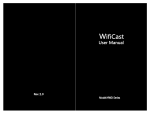Download INSTRUCTIONS - JR Americas
Transcript
450 INSTRUCTIONS More fun flight with NHA-50-SB5 JR NHA-50-SB5 brushless motor speed controllers were designed and manufactured specifically for the R/C aircrafts. For the extra ordinary high efficiency and performance, it is a revolutionary product for R/C aircraft market The NHA-50-SB5 speed controller adapts brand new fuzzy design for smart functions and ease of use. Its fuzzy program design offers you an easy interface to change settings from the throttle stick on your transmitter. It supports from traditional NiCd/NiMH batteries to the up-to-date popular Li-Polymer batteries. It supports all high-end in-runner, out-runner, high speed, and high torque brushless motors . You will be experiencing a totally new feeling on your R/C aircrafts with NHA-50-SB5. Product Functions ● Battery Management System It was a built in Battery Management System function of the speed controller. The power cut off timing was based on the cell number and continues output current of the battery. There were 4 options defined in the battery management system in NHA-50-SB5. 3 options were for Li-Polymer batteries and 1 option for using with NiCd/NiMH batteries. The battery management system allows you to protect your batteries from over discharge and moreover to extend the lifetime of your batteries. ● Fuzzy Motor Timing There were 3 options in this function that allows you to maximize the performance of your motor output. You could choose from low/mid/high to fit with different brushless motors. Higher timing offers more power output at the expense of efficiency. Please check the current draw after changing the timing option in order to prevent overloading of battery. ● Brake Mode There were 3 options in brake function that allows you to choose from no brake, soft brake, and hard brake option. ● Throttle Sensitivity The throttle sensitivity function offers you different throttle response time for different set up in different occasions. It could be an ideal function while driving different cars in different courses. The faster throttle response time will offer you quick and sensitive throttle feedback. ● Flying Mode The flying mode offers you different options for different aircrafts. You could choose from airplane, helicopter and helicopter with governor. Please reconnect the battery then enjoy it. ● Fall Safe Time (Helicopter Mode Only) The fall safe time offers you different time setting for helicopter soft start inhibition on the air. This function was designed for beginner user to prevent helicopter crashing due to soft start. The helicopter soft start will be disabled for few seconds if user pulls the throttle to off position imprudently. It can help user restart the motor quickly. This functi on also offers you a quick motor start for auto rotation practice. ● Soft Start Speed (Helicopter Mode Only) The fall safe time offers you different acceleration setting for helicopter soft start. You could choose from slow,standard, and fast acceleration speed. ● Switching BEC Voltage The SBEC voltage offers you different BEC voltage output. You could choose from 5.0V, 5.25V, 5.5V, 5.75V, and 6.0V output for your servo. ● Thermal Protection (Built in function, set-up free) The NHA-50-SB5 speed controller adapts high temperature cut off protection. If the controller reaches 110°C, the motor will not be allowed to start. If the controller reaches 120°C during operation, the power will be forced to cut off. Set Up Procedure ① Factory default setting: High Li-Polymer discharge + Auto motor timing + No brake + Standard throttle speed + Helicopter mode. ② To enter set up mode and throttle curve initiation Due to the signal differentiation amount different remote control brands, it is strongly recommended to run the throttle curve initiation process whenever set up a new aircraft. Ⅰ . Throttle position to the maximum Ⅱ . Power on the transmitter Ⅲ . Power on the NHA-50-SB5 speed controller, the motor will come up with acknowledge tones ♪♪♪♪♪♪ Ⅳ . Throttle position to the minimum position, the motor will come up with acknowledge tones ♪♪ ~ ♪♪ This procedure was to calculate the throttle range by the microprocessor in order to optimize the throttle curve and the smoothness of operation. When finish the initiation process, we could simply shut down the power in the system is intend to use other factory default settings. If not, simply waiting for 1 second. The system will enter the set up mode. ③ Battery Management System Following by the brake mode, the system will enter battery management system. This section offers 4 options for using with either NiCd/NiMH or Li-Polymer battery. The motor will come up the corresponding tones as indicator. The following is the indication with graphic reference. Low discharge protection for Li-Polymer ♪-♪ Standard discharge protection for Li-Polymer ♪ - ♪♪ High discharge protection for Li-Polymer (Factory Default) ♪ - ♪♪♪ +5V cut-off protection for NiCd/NiMH ♪ - ♪♪♪♪ When intend to choose one of above options, simply position the throttle stick from minimum to maximum after the indication tone. The next step is to position the throttle stick back to the minimum position to confirm. If there is no need to enter next set up section, you could simply shut down the power. The selection was stored into the microprocessor when the throttle stick was in confirmation position. If there is need to enter motor timing set up section, simply wait for the next tone. ④ Motor timing Following by the brake mode, the system enters fuzzy motor timing set up section. In this section the system offers 4 options, auto timing, soft timing,standard timing and hard timing. The motor will come up the corresponding tones as indicator. The following is the indication with graphic reference. Auto timing (Factory Default) Soft timing Standard timing Hard timing ♪♪ - ♪ ♪♪ - ♪♪ ♪♪ - ♪♪♪ ♪♪ - ♪♪♪♪ When intend to choose one of above options, simply position the throttle stick from minimum to maximum after the indication tone. The next step is to position the throttle stick back to the minimum position to confirm. If there is no need to enter next set up section, you could simply shut down the power. The selection was stored into the microprocessor when the throttle stick was in confirmation position. If there is need to enter brake mode section, simply wait for the next tone. ⑤ Brake Mode Following by the motor timing mode, the system will enter brake mode. This section offers 3 options, no brake, soft brake and hard brake. The motor will come up the corresponding tones as indicator. The following is the indication with graphic reference. No brake(Factory Default) Soft brake Hard brake ♪♪♪ - ♪ ♪♪♪ - ♪♪ ♪♪♪ - ♪♪♪ When intend to choose one of above options, simply position the throttle stick from minimum to maximum after the indication tone. The next step is to position the throttle stick back to the minimum position to confirm. If there is no need to enter next set up section, you could simply shut down the power. The selection was stored into the microprocessor when the throttle stick was in confirmation position. If there is need to enter throttle sensitivity section, simply wait for the next tone. ⑥ Throttle Sensitivity Following by the brake mode, the system will enter throttle sensitivity setting. This section offers 3 options to be slow, standard, and quick. The motor will come up the corresponding tones as indicator. The following is the indication with graphic reference. Slow throttle response Standard throttle response (Factory Default) Quick throttle response ♪♪♪♪ - ♪ ♪♪♪♪ - ♪♪ ♪♪♪♪ - ♪♪♪ When intend to choose one of above options, simply position the throttle stick from minimum to maximum after the indication tone. The next step is to position the throttle stick back to the minimum position to confirm. If there is no need to enter next set up section, you could simply shut down the power. The selection was stored into the microprocessor when the throttle stick was in confirmation position. If there is need to enter flying mode section, simply wait for the next tone. ⑦ Flying Mode Following by the throttle sensitivity, the system will enter flying mode setting. This section offers 3 options, which were airplane, helicopter without governor and helicopter with governor. The motor will come up the corresponding tones as indicator. The following is the indication with graphic reference. Airplane Helicopter (Factory Default) Helicopter with governor ♪♪♪♪♪ - ♪ ♪♪♪♪♪ - ♪♪ ♪♪♪♪♪ - ♪♪♪ When intend to choose one of above options, simply position the throttle stick from minimum to maximum after the indication tone. The next step is to position the throttle stick back to the minimum position to confirm. If there is no need to enter next set up section, you could simply shut down the power. The selection was stored into the microprocessor when the throttle stick was in confirmation position. If there is need to enter fall safe time section, simply wait for the next tone. ⑧ Fall Safe Time (Only for Helicopter mode) Following by the flying mode, the system will enter fall safe time setting. This section offers 5options, which were disabled, 5-sec, 10-sec, 20-sec, and 30-sec. The motor will come up the corresponding tones as indicator. The following is the indication with graphic reference. Disable fall safe 5 seconds fall safe time (Factory Default) 10 seconds fall safe time 20 seconds fall safe time 30 seconds fall safe time ♪♪♪♪♪♪ - ♪ ♪♪♪♪♪♪ - ♪♪ ♪♪♪♪♪♪ - ♪♪♪ ♪♪♪♪♪♪ - ♪♪♪♪ ♪♪♪♪♪♪ - ♪♪♪♪♪ When intend to choose one of above options, simply position the throttle stick from minimum to maximum after the indication tone. The next step is to position the throttle stick back to the minimum position to confirm. If there is no need to enter next set up section, you could simply shut down the power. The selection was stored into the microprocessor when the throttle stick was in confirmation position. If there is need to enter soft start section, simply wait for the next tone. ⑨ Soft Start Speed (Only for Helicopter mode) Following by the fall safe time, the system will enter soft start setting. This section offers 3 options, which were slow, standard, and fast speed. The motor will come up the corresponding tones as indicator. The following is the indication with graphic reference. Slow Soft Start Standard Soft Start (Factory Default) Fast ♪♪♪♪♪♪♪ - ♪ ♪♪♪♪♪♪♪ - ♪♪ ♪♪♪♪♪♪♪ - ♪♪♪ When intend to choose one of above options, simply position the throttle stick from minimum to maximum after the indication tone. The next step is to position the throttle stick back to the minimum position to confirm. If there is no need to enter next set up section, you could simply shut down the power. The selection was stored into the microprocessor when the throttle stick was in confirmation position. If there is need to enter SBEC voltage section, simply wait for the next tone. ⑩ Switching BEC Voltage Setting Following by the flying mode, the system will enter SBEC output voltage setting. This section offers 5 options, which were 5.0V(HV with SBEC), 5.75V(HV with SBEC), 6.5V(HV with SBEC), 7.25V(HV with SBEC) and 8.0V(HV with SBEC). The motor will come up the corresponding tones as indicator. The following is the indication with graphic reference. SBEC SBEC SBEC SBEC SBEC Output Output Output Output Output Voltage Voltage Voltage Voltage Voltage = = = = = 5.0V 5.25V (Factory Default) 5.5V 5.75V 6.0V ♪♪♪♪♪♪♪♪ - ♪ ♪♪♪♪♪♪♪♪ - ♪♪ ♪♪♪♪♪♪♪♪ - ♪♪♪ ♪♪♪♪♪♪♪♪ - ♪♪♪♪ ♪♪♪♪♪♪♪♪ - ♪♪♪♪♪ When intend to choose one of above options, simply position the throttle stick from minimum to maximum after the indication tone. The next step is to position the throttle stick back to the minimum position to confirm. Then you could simply shut down the power. The selection was stored into the microprocessor when the throttle stick was in confirmation position. The controller is now ready to fly. More about Battery Management System This section is to give you more details of the smart design of battery management system in order to help you to utilize the function.Technically the power cut off timing was based on the cell number and continues output current of the battery. The microprocessor will calculate the timing and to cut the power with two steps. Because the late stage of each battery discharge cycle has quick voltage change, such function will provide a safe process during the operation. 1st step : enabled when the single cell reaches the low point, the motor will be forced to lower the RPM by microprocessor 2nd step : enabled when the single cell reaches the lowest point will be completely cut off. To regain the power, the user needs to adjust the throttle stick to the“stop”position until the battery voltage comes back to the safe level. The following were the detailed definition of each option in battery management system. NiCd/NiMH battery Li-Polymer low discharge Li-Polymer standard discharge Li-Polymer high discharge +5.0 volt cut off 1st step voltage @3.2V 2nd step voltage @2.9V 1st step voltage @ 3.0V 2nd step voltage @2.7V 1st step voltage @2.8V 2nd step voltage @2.5V More about Helicopter Mode In the programmed helicopter modes, a soft-start-up function is designed in the program in order to provide a smooth power launch on helicopters. However, such function will be working only from a completed stop. The function will be disabled for 5 seconds whenever the throttle was moved from any position of“ON”status. This was to prevent crashes from any accidentally control. Caution!! High power motor systems could be very dangerous. High current could generate heat on wires, batteries, and motors. Always follow the instruction and use proper tools to set up the system within safe range. Always fly at a designed field with caution even though this controller is equipped with safety arming program. Age Recommendation: 14 years or over. This is not a toy. This product is not intended for use by children without direct adult supervision. Mar. 2013 NHA-50-SB5 INSTRUCTIONS vol.1 The product and the contents of these instructions are subject to change without notice due to improvement.