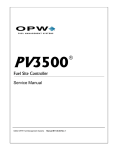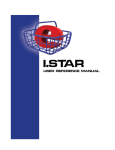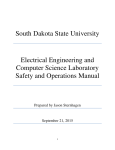Download In Camera - 2015 October - Volume 20.09
Transcript
SEPTEMBER 2015 Volume 20.09 In Camera The Newsletter of the Hawkesbury Camera Club Inc. OFFICE BEARERS President Ian Cambourne 0410 457 752 Vice President Graham Hodgkins 0466 870 109 Treasurer Paul Hulbert 0402 941 505 Secretary Marian Paap 0402 116 670 THE COMMITTEE Committee Marianne Hodgkins & Alan Aldrich Competition Manager Garden Comp Michelle Nichols Alan Aldrich Newsletter Editor Marian Paap Outing Coordinator Peter Burford Publicity Coordinator Rogert Johannsen Webmaster Jonathan Auld WHAT’S ON THIS MONTH October 7th PRESENTATION What I like to photograph October 12th EVALUATION Display & Discuss October 21st HAWKESBURY GARDEN COMP Held at Windsor RSL FROM THE PRESIDENT Well October is now here and that means just 2 months and 6 Meetings to go for this year. In October we have a presentation on Exposures, Equipment & Filters, together with some members presenting some of their images and their thoughts on photography on the 7th. The 14th will be our final Evaluation night for the year so all members are encouraged to bring a total of 3 images made up of prints or projected images for discussion and evaluation by our members and on the 21st is the Presentation Night of the annual Hawkesbury Council Garden Competition. This night will be held at Windsor RSL Club, Cnr Mileham & Argyle Streets South Windsor. As discussed throughout the year, this is a major event for our club and our financial backbone, so all members are encouraged to attend on the night, the more who turn up on the night, the more promising future competitions will be. At this time I would like to thank a small group of dedicated members who have worked tirelessly behind the scenes to bring this event to fruition again this year. In no specific order other than ladies first, they are Marian Paap, Alan Aldrich, Charles Sutton, John Hughes, Rogert Johannsen. The hours and effort put in by these 3 people are incredible. Thank you very much Marian, Alan, Charles, John & Rogert. Christmas is rapidly approaching and any suggestions for our end of year function would now be greatly appreciated. Also rapidly approaching is our AGM on November 18th. Two committee members are now completing their third successive year and must now step down from those roles, which of course will have to be filled. Check with our secretary and also our constitution for the procedure of nominating yourself or another members for positions on the committee. But after all the formalities are dealt with, we are a camera club, spring is here and summer is just around the corner, so get out there and get some great images. Ian Cambourne HAWKESBURY CHILDREN’S WARD COMPETITION RECENT OUTING – COMING SOON Save the Date – 4th November 2015 PORTCOMING SOON Just a reminder that the SELECTION NIGHT for the Hawkesbury Hospital Children’s Ward competition will be held on Wednesday 4 November. For those new members this is a non-point scoring competition where the images are judged and selected by local primary school students. Children have a totally different perspective of photography and what appeals. If you have any children in your life, have a chat and see what sort of images they like. Winners will be displayed for the following 12 months on the walls of the Children’s Ward at Hawkesbury Hospital. Photographs must be mounted and a minimum of A4. You must also bring along on the night, a high res copy of the photograph/s on a USB. AGM [ANNUAL GENERAL MEETING] RECENT OUTING – COMING SOON As we are getting closer to the AGM – nominations are PORTCOMING SOON called for the Office-Bearers and Committee members for 2015. You can nominate yourself or someone else that is interested in becoming a committee member. As outlined in our constitution, members who wish to nominate someone for, or be on the committee themselves, must have a written nomination delivered to the HCC secretary – Marian Paap at least 14 days prior to our AGM – 18th November. Please note that the nomination must be signed by the nominee accepting the nomination, the member making the nomination and a further member seconding the nomination. Nomination form can be found on HCC Website. Printed forms will also be available during the next few meetings in October for your convenient. Please forward your nomination/s to Marian Paap [email protected] by 4th November. Marian Paap - HCC Secretary Happy snapping!! Bunny photographed by M. Nichols, 2013 Page 2 of 6 PORTFOLIO PRESENTATION Members’ hard work on completed portfolios were displayed on 16th September and thanks to Jim Crew for mentoring us through over recent months. PHOTOGRAPHY TIPS ARTICLEs from PictureCorrect BASICS OF PHOTOGRAPHY Trust me there won’t be a test at the end of this article but there are some basics of photography and terms that you should know if you are going to be serious about this subject. We will go through a few basics of photography concepts and technical terms below. “Dandylion’s Moon” captured by Jonny Bean First, we’ll talk a little bit about aperture also known as fstop. A small number in f-stop means more light and a larger number will be less light. This is the circular opening inside the lens that’s adjustable and regulates how much light goes through the lens and hits the sensor. Portfolio presentation night in action. Basically, it’s a hole in the lens that you can control by adjusting it smaller or bigger. Very little light gets to the sensor if it is a small hole. On the opposite end a big hole, the lens becomes like an open fire hydrant with light pouring through it. Think of it like your faucet in the kitchen sink. A quarter of a turn and the water is just dribbling out, small hole aperture. Open the faucet all the way and the water comes rushing out, big hole aperture. If you understand your cameras capabilities and the basics of photography, the quality of the images you take will increase greatly. Next let’s talk about exposure. Both aperture and exposure really go hand in hand when we are talking about the basics of photography. Exposure is how much light hits the sensor and the length of time. Two things a photographer has control of. A few terms you’ll hear all Page 3 of 6 the time is “bad exposure” “good exposure” “under exposed” and “over exposed.” Exposure is the amount of time it took your camera to capture the image, plus the amount of light it allowed in. As an example, I would say that, “I shot that at 1/60th at f/5.6 and ISO 400.” Huh! Alright: The 1/60th is 1/60th of a second. This is the shutter speed. Shutter speed is how fast your camera shutter opens and closes. A quick way to understand the shutter speed is to look at your camera. The higher the number the faster the shutter speed the lower the number the lower the shutter speed. Fast speeds are usually 1/250th of a second on up to 1/8000th of a second. These types of fast shutter speeds are mostly used in brighter conditions. Darker environments need slower speeds, ranging from 1/30th of a second or so all the way to 10 seconds or more. One thing to consider when you are taking photos at the longer shutter speeds is camera shake, so you may want to consider a tripod or practice a steady hand. I hope these examples are making it clear why you need to know the basics of photography. preference and the one I enjoy is the slower shutter speed. It looks so much more artistic. It’s blurring out the water and you have great detail in the fallen tree in the river and everything just looks cool. So as you can see or in this case imagine the shutter speed not only controls the exposure but it also can control how moving objects appear in your photo. Keep in mind that most of your shots during daylight will have a shutter speed of around 1/125th to 1/160th if you are photographing stationary objects and people. If low light situations cause you to drop your shutter speed below 1/60th then you may want to consider using a tripod because blurry photos are only cool if you’re doing it on purpose. This should give you a better understanding about shutter speed and a basics of photography concept that you can use the next time you’re out taking photos. F/5.6 in the example above brings us to f-stops or f-numbers which ever you prefer. This defines how wide your aperture is open or closed. The most common clicks on your camera’s aperture dial are f/2.8, f/4, f/5.6, f/8, f/11 and f/16. These are “full” stops of light. Each f-stop number is 1.4 times larger than the one before it, and each full click from one stop to the next either doubles through the lens or cuts it in half, depending on which way you are turning the dial. The larger the f-numbers, the smaller the lens opening and the opposite is true for a larger lens opening the smaller the f-numbers. I was in the Army so we use a lot of acronyms to remember things, try this LLL means Large (numbers) Less Light. Captured with a 5 sec shutter speed by Don Heffern II I want you to use your imagination next to better understand shutter speed. So let’s create an example. Close your eyes and imagine a body of water let’s say a flowing river with large rocks and a tree that has fallen half way in the river. Now that you have that picture in your head, what I want to do first is I want to take a photo of the water at 1/500th of a second to see if I am able to stop the action and stop the flowing of the water. Alright we have captured that image so let’s take a look at that. Looking at the photo it came out really good. We actually have the water that was frozen in action and can really see the texture of the water. Now we will take a picture of that same image this time we’ll use a slower shutter speed, roll your dial down to say 2 seconds and remember you’ll probably have to use a tripod. If not your photo is going to be blurry. Take the photo and let’s take a look. Wow you’re going to love the results! To me, in this case and my “six eighteen twelve” captured by rjnic We are almost there, only two more terms to go through for the basics. Next we will discuss ISO. There are three components controlling exposure of your image, shutter speed, aperture and ISO. We know that shutter speed controls the duration of light that hits your sensor. Aperture controls the volume of light that hits your sensor. Finally ISO the one we haven’t been over yet is a measure Page 4 of 6 of the sensor sensitivity to light or how sensitive it is to light. The organization that determines and defines this standard is the International Organization for Standardization and where ISO comes from. Ultimately you will want to have the lowest ISO setting on your camera maybe a 100 or 200. This will give you the sharpest image at least from the sensors perspective. Finally the last term I would like to touch on about the basics of photography is white balance. Light has color and different lights have different colors. Depending on atmospheric conditions and time of day, daylight has different color casts during the day. White balance is basically the camera adjusting the color balance of an image so that the items that the human eye perceive as white actually appear white on an image. Tungsten and Fluorescent, or incandescent bulbs give off shades of green and yellow the human eye doesn’t see this but the camera will. Today’s digital cameras can adjust for this with a flick of a button. The basics of photography can be fun if you know how to apply them in the many different circumstances that you will come across. About the Author: Ray Pepito writes for pictureperfecthq dot com. 12 TIPS TO MAINTAIN YOUR CAMERA Digital cameras, like most electronic devices, need extra care when being handled. They have sensitive parts that can be damaged by improper handling. These are the most common practices that can help you maintain your camera so that you can use it for a much longer time: “desert” captured by trek 1. 2. Keep your camera from getting wet unless it is indicated that it is waterproof. Otherwise, moisture will build up inside it which will destroy your camera’s internal components. If you are using a rechargeable battery for your camera, the time will come when it no longer works as well as it used to. Typical Lithium Ion batteries last up to 500 cycles after which a decline in its performance can be noticed. Dispose of your batteries properly and replace them with new ones. 3. Always keep your lens clean. This is especially the case if you have a digital SLR as its lens is more complex and need better maintenance. Read your user’s manual on how to maintain your camera’s lens. 4. Avoid dropping your camera. As mentioned earlier, your camera contains sensitive equipment which may be destroyed due to excessive shaking or impact. 5. When shooting pictures in the sea, make sure to protect your gear by waterproofing it well. Salt water can corrode your camera. Therefore, you should gently wipe its surface with a cloth dipped in fresh water to rinse off remnants of salt water on your camera. Wipe it dry after. 6. Handle all moving parts of the camera with care. Never force hinges, buttons or dials if they seem stuck. Call tech support who can walk you through possible fixes, or advise if the camera is in need of repair. 7. Turn off the camera before removing or disconnecting the power source or a cable, or removing the battery or memory card. 8. Store your camera correctly if it isn’t going to be used for a long time. Keep it in a cool, dry place with packets of silica gel to prevent condensation, and remove the batteries. 9. Do not place it in direct sunlight for prolonged times or in a car when it is hot. Pointing the camera lens towards strong sunlight for a prolonged time can ruin the sensor. 10. Do not apply lens cleaning fluid directly to the lens. If needed, place a few drops on a camera cleaning cloth. Microfiber clothes are highly recommended. 11. Always replace the cap on your camera’s lens when not in use – dust will readily settle on an exposed lens. 12. Use a strap to avoid accidentally dropping your camera. Finally; always refer to your camera User Manual for specific instructions. About the Author: Riyad Aljarallah writes for photonet.aljarallah.net, he is a photographer and writer. A QUOTE RECENT OUTING – COMING SOON "Take different PORTseveral COMING SOONshots of a subject, from different points of view...as if one examined it in the round rather than looking through the same key-hole". Alexandr Rodchenko By Paul Hulbert Page 5 of 6 A TRAVELLING DISPLAY COMING TO THE LIBRARY RECENT OUTING – COMING SOON PORTCOMING SOON Behind the Truth - Display 23 October – 6 November 2015 Delve into the fascinating stories behind some of Australia’s iconic photographs. You are invited to view this intriguing travelling display at Hawkesbury Library at the end of the month. The State Library of NSW have the following to say about the display: Photographs present us with reality, or do they? Our initial reaction to photographic images often leans towards belief or trust that the picture tells a true, unbiased story. However photography’s veracity has less to do with essential qualities of the medium than with what people think and say about it. The insistence on photographic objectivity derives from the early twentieth-century emergence of photojournalism and social documentary. The images in this display are drawn from the collections of the State Library of NSW and question the role of truth in photography in different ways. They caution against the use of photographs as truthful historical resources without understanding the story behind the image. Hawkesbury Library, 300 George Street Windsor Opened Monday to Friday 9-7; Saturday 9-1; Sunday 2-5 **Closed Public Holidays Newsletter Contributions To the Newsletter Editor-Marian Paap – [email protected] http://www.hawkesburycameraclub.com.au/ https://www.facebook.com/HawkesburyCameraClub/ https://www.flickr.com/groups/hawkesburyimages/