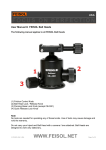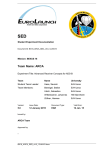Download FEISOL Video Head VH-40 / VH
Transcript
User Manual ► FEISOL Video Head VH-40 / VH-60 User Manual Assembly The handle of the VH-40/VH-60 Video Head comes unassembled for shipping. After unpacking the Video Head, unscrew and remove the Quick Release Knob, then remove the black metal tube connecting the clamp and the screw. Two hex screws can now be accessed underneath (see picture below). Place the handle inside the handle base clamp (Note: the handle can be inserted in both directions for right-handed or left-handed operation) and use the included hex key to tighten the hex screws (and lock the handle at the desired angle). Finally, re-attach the black tube and the Locking Knob to complete the handle assembly. © FEISOL INC, USA WWW.FEISOL.NET Page 1 of 3 Operation (1) Inclining Knobs (2) Panning Base Knob (3) Quick Release Knob Note No tools are needed for operating any of these knobs. Use of tools may cause damage to the Video Head and void the warranty. Do not carry your Tripod and Video Head with a camera/lens attached. Video Heads are designed to work only stationary. © FEISOL INC, USA WWW.FEISOL.NET Page 2 of 3 A. Panning Base For optimal use of the Panning Base Function, turn the Panning Knob (2) only slightly. Opening the Panning Knob too far may cause instability. To allow for precise adjustments, FEISOL Video Heads feature a graduated scale at the bottom of the Panning Base. B. Friction Control Friction is set by adjusting the dual Inclining Knobs (1). The two-knob design maximizes flexibility and effectiveness in setting friction and incline. For additional torque, one of the two knobs is a Wing Nut type. C. Quick Release Clamp The Quick Release Clamps of all FEISOL Video Heads are Arca-Swiss compatible, thus making it possible to use different brands of Arca-Swiss compatible Quick Release Plates with FEISOL Video Head. To insert a Quick Release Plate in the Clamp, it needs to be opened first by turning the Quick Release Lock Knob (4). Now it is possible to slide in the Plate which has been attached to the bottom of your camera. There is a Safety Lock, designed to keep your camera from accidentally sliding out of the Clamp. To engage or disengage the Safety Lock, press the small spring-loaded safety button at the side of the Clamp. Now, the camera can be slid in or out of the Clamp. Note The FEISOL Safety Lock may not work when using Quick Release Plates manufactured by different brands. Disabling the Safety Lock can result in severe damage to your camera equipment. © FEISOL INC, USA WWW.FEISOL.NET Page 3 of 3