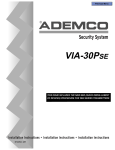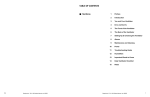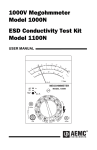Download 9,67$ - Brasil Security Shop
Transcript
9,67$
,QVWDOODWLRQ,QVWUXFWLRQV
STATUS:
OFF
ARMED
READY
INSTANT
POWER
1
2
3
MAXIMUM
TEST
BYPASS
ZONES:
1
2
3
4
5
6
AWAY
STAY
4
5
6
INSTANT
CODE
CHIME
7
8
9
0
#
READY
*
®
N8826V1 11/98
7DEOHRI&RQWHQWV
SYSTEM FEATURES...................................................................................................................3
MOUNTING THE BOARD AND CABINET LOCK...................................................................4
WIRING CONNECTIONS ............................................................................................................5
PROGRAMMING THE CONTROL.............................................................................................6
USING PROGRAMME MODE ........................................................................................6
PROGRAMME GROUP 0 ................................................................................................8
PROGRAMME GROUP 1 ..............................................................................................10
PROGRAMME GROUPS 2-9.........................................................................................11
REMOTE PROGRAMMING AND CONTROL.........................................................................16
SYSTEM OPERATION ..............................................................................................................17
TESTING THE SYSTEM............................................................................................................18
SPECIFICATIONS ......................................................................................................................21
LIMITATIONS OF THIS SYSTEM............................................................................................22
SUMMARY OF CONNECTIONS DIAGRAMME ....................................................................23
WARRANTY...............................................................................................................................24
–2–
6\VWHP)HDWXUHV
Zones Supported
System
•
•
•
•
Up to 6 wired EOLR zones
EOLR supervised
N.O. or N.C. sensors
300msec normal response or optional fast
(10msec) response, programmable by zone
• 24-hr zones. Zones 95, 96, 99 are
programmable for silent panic, audible panic,
auxiliary, or fire.
• Duress (zone 92, user 06 if enabled)
Refer to the list of ZONE TYPES in the
PROGRAMMING THE SYSTEM section for the
available zone types that can be programmed in
this system.
Communication
The system provides
communication capability (central
station reporting, etc.) over public
analogue telephone lines.
The VISTA-5 is a microprocessor-based
state-of-the-art security control that
supports up to 6 wired zones.
Auto-Stay Mode
If system is armed AWAY, but the
entry/exit door is not faulted by the
end of exit delay, the system
automatically arms in STAY mode.
STATUS:
OFF
AWAY
ARMED
READY
INSTANT
POWER
1
2
3
MAXIMUM
TEST
BYPASS
ZONES:
1
2
3
4
5
6
STAY
4
5
6
INSTANT
CODE
CHIME
7
8
9
0
#
READY
*
Access Codes
• Installer Code
• Master Code
• Up to 4 Secondary User Codes
can be assigned by the system’s
Master Code.
IMPORTANT
Remove the protective covering
from the 6145IR keypad’s IR
window after installation.
OFF
AWAY
Remote Keypads
PANIC
STAY OR
PROG. OUTPUT
Programming
• Easily programmed from any of the 6145 or
6145IR remote keypads.
• Programmed options to establish specific
alarm and reporting features are stored in
nonvolatile EEROM memory.
• The system can be uploaded, downloaded,
or controlled via a computer and
Hayes/Baksia modem (see REMOTE
PROGRAMMING AND CONTROL section).
(6145IR shown)
• System supports up to four 6145 or 6145IR
LED keypads or a 6146IR infrared receiver.
• Keypads are cover/wall removal tamper
protected.
• System may also be armed and disarmed
using a keyswitch.
Keyfob
• 6145IR/6146IR support up to 4 remote wireless IR
(infrared) keyfobs (INF-TX).
• To install keyfobs, simply assign each one a user
number (see SYSTEM OPERATION section), then
press any button on the keyfob being assigned while
aiming at the 6145IR or 6146IR.
• To select Stay function or Programmable Output for
the bottom key, see PROGRAMMING THE
CONTROL section: Group 0, field 1, option 6.
–3–
0RXQWLQJWKH%RDUG/RFN.H\SDG
MOUNTING THE BOARD
1. Slide the PC board into the slots at the top edge of the cabinet, allowing the board to rest on the
cabinet tab and screw-hole standoff.
2. Secure the board using the screw provided.
TOP
CABINET
BOARD
USE
SCREW
PROVIDED
PHONE LINE
CONNECTOR
SEE
NOTE
SEE
DETAIL A
DETAIL A
SIDE VIEW
NOTE: Australian VISTA-5a uses a modular
connector instead of terminals for telephone line
connections.
OPTIONAL TAMPER
SWITCH BRACKET
(CONNECT SWITCH TO
A ZONE’S TERMINAL)
Early cabinets do not have
tamper bracket provision.
INSTALLING THE CABINET LOCK
If a lock is used (Optional ADEMCO No. N6277 Lock/N6277-1 Clip)
(The cabinet can be closed without a lock by using 2 screws in the cover.)
1. Remove the lock knockout on the control cabinet cover. Insert the key into
the lock. Position the lock in the hole, making certain that the latch will
make contact with the latch bracket when the door is closed.
2. While holding the lock steady, insert the retainer clip into the retainer slots.
Position clip as illustrated to facilitate easy removal.
RETAINER CLIP
(NOTE POSITION)
LOCKED
RETAINER
SLOTS
RETAINER
CLIP
UNLOCKED
CABINET DOOR BOTTOM
MOUNTING THE KEYPAD
1. Remove the back mounting plate of the keypad by pressing down on the
locking tabs.
2. Mount the back plate. If surface wiring the keypad, break one of the surface
wiring knockouts before mounting. For concealed wiring installations, pull
the connection wires though the rectangular cutout.
For wall removal tamper protection, insert a screw through the back plate’s
tamper tab and into the wall.
STATUS:
ARMED
READY
INSTANT
POWER
ZONES:
1
2
3
4
5
6
3. After making wiring connections (see next page and Summary of
Connections diagramme), snap the keypad back onto the plate by gently
pressing down on the locking tabs.
–4–
GENTLY PRESS DOWN
TAB TO LOCK KEYPAD
TO MOUNTING PLATE
SURFACE WIRING
KNOCKOUT
OFF
AWAY
STAY
1
2
3
MAXIMUM
TEST
BYPASS
4
5
6
INSTANT
CODE
CHIME
7
8
9
0
#
READY
*
SURFACE WIRING
KNOCKOUT
:LULQJ&RQQHFWLRQV
Make wiring connections by referring to the Summary of Connections diagramme on the inside back
cover of this manual. Below is a summary description of the terminal connections.
Power Connections
Do not connect the battery or AC until all other wiring connections have
been completed.
• Connect AC Input from 16.5VAC, 25VA (minimum) transformer to terminals 1 and 2.
• Use ADEMCO 1321 transformer, 16.5VAC, 25VA in locations using 120VAC mains power.
Sounder
• Connect the external sounder to terminals 3 (+) and 4 (–).
• Alarm output is 12VDC, 2.0A maximum.
Keypad, Keyswitch, IR Receiver and Other Devices
• Connect keypads and IR receiver to terminals 4-7 as shown on
the Summary of Connections diagramme.
• Terminal 5 can be used to power the keyswitch, if used.
• Terminal 5 can be used to provide smoke detector power
(+12VDC at 500 mA).
• Wire each keypad to the control.
• Use no more than 67m of 0.8mm wire or 168m of 1mm wire.
• Multiple keypads (up to 4) may be used, as long as their total
current drain is within the auxilliary power output limitations
described in the SPECIFICATIONS AND ACCESSORIES
section.
LOCKING TABS
BACK OF KEYPAD
(WITH COVER REMOVED)
TAMPER SWITCH
1234
TO TERM. 6
TO TERM. 4
TO TERM. 5
TO TERM. 7
Zone Connections
• Connect zone sensors to terminals 8-16 as shown on the Summary of Connections diagramme.
• When zones are used, a 1,000-ohm EOLR should be wired between the farthest sensor connected to
the zone terminal and the low side (–) of the zone.
Programmable Output Connections
• Connect devices using Programmable Output #1 to terminal 17 (can sink 150mA) as shown on the
Summary of Connections diagramme.
• Connect devices (e.g., keyswitch using red LED) using System Status (red LED) output to terminal
18 (can sink 10mA) as shown on the Summary of Connections diagramme.
Phone connections
• Connect the premises telephones to terminals B1 (TIP) and B2 (RING).
• Connect the incoming phone line to terminals B3 (TIP) and B4 (RING).
To prevent the risk of shock, disconnect telephone line at Telecom jack
before servicing the unit.
Grounding the System
• A proper earth ground must be provided for the system in order to protect the system from lightning
and electrostatic discharge damage.
• Connect a lead from the B5 terminal to a proper earth ground.
Battery Connections
• Connect the battery leads to a 12VDC battery as shown in the Summary of Connections diagramme.
• When AC mains is present, 13.8VDC is being developed to recharge a gel lead acid battery. When
AC mains is absent, 12VDC current is drawn from the battery.
Reversing the battery lead will blow the battery fuse.
–5–
3URJUDPPLQJ7KH&RQWURO
USING PROGRAMME MODE
Installer options are programmed using the keypad and stored in nonvolatile EEROM memory.
It is possible to programme the system at any time – even at the installer s premises
prior to the actual installation. Simply apply power temporarily to the control and
then programme the unit as desired.
To enter the Programming mode, use one of the following methods:
• Simultaneously depress the [*] and [#] keys within 50 seconds after power is applied – OR
• Key the factory default Installer Code (6+1+4+5) + 8 (CODE) + 0 + 0 keys.
(Once a different Installer code is assigned, use it instead of 6145 to enter Programming Mode.)
Upon entry to the Programming Mode, all LEDs light momentarily, and the keypad beeps 4 times,
then emits 1 long beep. The keypad ARMED LED blinks while in Programme Mode.
NOTE: If the system does not enter Programme Mode, a panic alarm might be active. Clear the
alarm (code + OFF) then try again to enter Programme Mode.
To exit Programming Mode, press [*] [#] at the same time, then press either [9] [8] or [9] [9].
98 = Cannot re-enter Programming Mode using Installer Code method.
99 = Can re-enter Programming Mode using Installer Code method.
Programming options are organised into 10 groups of related programming fields. Each field within
a group contains locations for data entry. The contents of each group are summarised as follows:
Group 0 – System Options (4 fields, each field containing multiple options)
Group 1 – Installer Code and Phone Numbers (6 fields†)
Group 2 – Zone Response Types for Wired Zones (6 fields†)
Group 3 – Zone Response Types for Panic Keys (3 fields†)
Group 4 – Reporting Options (4 fields†)
Group 5 – Alarm Report Codes for Wired Zones (6 fields†)
Group 6 – Alarm Report Codes for Panics, Duress, Arm AWAY, Exit Error (7 fields†)
Group 7 – System Report Codes (7 fields†)
Group 8 – System Restore Codes (7 fields†)
Group 9 – Bell Timeout, Entry Delay, Ring Detect, Programmable Output Options (4 fields†)
† Each field contains a single option.
To programme the system, do the following:
1. Select a group and field number using the following command string:
[*] [#]
+
both at same time
(1 long keypad beep)
2.
3.
4.
[Group Number]
+
(1 beep as key is pressed)
0-9; Status/Zone 1 LEDs
display group in binary code
(see Group Number ID Table);
Zone 6 LED unlit
[Field Number]
(1 beep as key is pressed plus 1 beep)
1-7; Status LEDs
display field in binary code
(see Field Number ID Table in the respective Group sections);
Zone 6 LED lit (blinks more on than off)
If this is first-time programming, begin with Group 0, Field 1 ([*] [#] + [0] + [1]).
• The keypad beeps once after the field number has been entered and the Zone 6 LED flashes,
indicating the system is ready to accept entries for the first digit of that field.
• The keypad beeps twice at the end of a field†† and beeps four times when at the end of a group.
• To go to a particular field in a particular group, simply press [*] [#], then enter that Group
number and Field number (for example, to go to Field 3 of Group 2, press [*] [#] + [2] + [3]).
• To exit a field without making changes, press [*] [#], then enter the desired group and field
number to be displayed.
††
( three times for report code fields)
Enter the data for the fields in the selected group as described in each of the following sections:
PROGRAMMING GROUP 0, PROGRAMMING GROUP 1, and PROGRAMMING GROUPS 2-9.
Select the next group of fields to programme by pressing [*] [#] + [Group number] + [Field number].
After programming all fields in all groups, exit Programming Mode by pressing [*][#]98 (no re-entry to
Programme Mode by installer code) or [*][#]99 (allows re-entry to Programme Mode by installer code).
–6–
Keypad Sounds and LEDs
When programming, the keypad beeps to indicate the following:
1 beep
= acknowledgment of key press
1 long beep = occurs after pressing [*] [#]; system is waiting for a group number to be entered
2 beeps
= a. indicates the end of a programme field (occurs after entering the last digit of a field)
b. in Group 0, indicates toggle of field status (in effect, the end of the field)
3 beeps
= indicates end of 2-digit field (for example, report code fields)
4 beeps
= indicates the end of a group
(occurs after entering the last digit of the last field in a group)
Status LEDs = indicate group number or field number in binary code
ZONE LEDs = indicate value of digit being entered or viewed in binary code
Zone 6 LED = flashes when ready to accept first digit of a programme field
a. rapid flash means system is waiting for first digit entry
b. slow flash (more on than off) means first digit has been entered, system is waiting
for entry of second digit upon which the LED turns off
Group Number Identification
When the group number is entered (before the field number is entered), the Status and Zone 1 LEDs on
the keypad display the selected programme group in binary code, as shown in the following table (note
that once the field number is entered, the LEDs display the selected field number):
Binary
Weight
(add if ON)
1 -2 -4 -8 --
STATUS:
ARMED
READY
INSTANT
POWER
ZONES:
1
2
3
4
5
6
0
1
2
Group Number
4
5
6
7
3
8
9
ARMED LED BLINKS
off ON off ON off ON off ON off
off off ON ON off off ON ON off
off off off off ON ON ON ON off
off off
–7–
off
off
off
off
off
off
ON
off
off
ON ON
PROGRAMMING GROUP 0 (System Options)
Group 0 consists of 4 programming fields, with each field containing multiple options. The options
within each field are explained later in this section and are summarised on the following chart.
• After selecting a field within Group 0, the Zone LEDs indicate whether the respective options within
the selected field are on (LED on) or off (LED off).
• To enable or disable an option, simply press the respective key so the corresponding LED is toggled
on or off as desired (i.e., press key 1 to toggle state of option 1, key 2 to toggle state of option 2,
etc.). The keypad beeps twice when you have toggled a field’s status.
• Press the [*] key to advance to the next programme field in Group 0.
• To select another Group or exit a Field without making changes, press [*] [#] at the same time, then
press the desired Group number and Field number.
Field Numbers For Group 0
Binary
Weight
(add if ON)
1 -2 -4 -The Zone LEDs indicate the state
of each option for the displayed
programme field (on or off).
To toggle each option on or off,
press the respective key.
Field Number
STATUS:
ARMED
READY
INSTANT
POWER
ZONES:
1
2
3
4
5
6
1
→
→
→
2
3
ARMED LED BLINKS
off
ON
ON
ON
off
off
ON
off
off
4
off
off
ON
Options For Each Field
→
→
→
→
→
→
quick arm
AC loss byp z1 rsp. time phone
quick byp
exit warn
z2 rsp. time Sescoa/Rad
code lock
arm ding
z3 rsp. time 30s delay
inh. dnload
1 alarm/zn
z4 rsp. time dynam. rest.
type 5 opt.
fire alrm time
z5 rsp. time keyswitch z6
keyfob opt.
LEDs off
z6 rsp. time auto-stay
Begin programming Group 0 (System Options) by pressing [*] [#] + [0] + [1].
GROUP 0
Zone LED
Press the respective option number key
Field 1
ON
OFF
to toggle the option on/off.
Option Number and Title
1
Quick Arm?
ON = Enable arming without a code entry
[OFF = Code always required to arm]
2
[ON = Allow bypass of all open zones using
Quick Bypass?
code + [6] + [#] ]
OFF = Zones must be individually bypassed
3
Keypad Code Tamper?
ON = 20 keystrokes in 15 minutes or less without
a valid command locks out the keypad for
15 minutes
[OFF = Code tamper protection disabled]
4
Inhibit Download if Armed?
ON = No downloading when system is armed
[OFF = Download at any time]
5
[ON = Trouble when disarmed, alarm when armed]
Zone Type 5 Response Option?
OFF = Alarm when armed or disarmed
6
ON = Programmable output (see Group 9, Field 4)
IR Keyfob Soft Key Option?
[OFF = button 3 will arm in STAY mode]
When options 1-6 in Field 1 are programmed as desired, press [*] to advance to Field 2 in Group 0
(keypad beeps twice), or press [*] [#] + next desired Group and Field number.
–8–
GROUP 0
Field 2
Option Number and Title
1
Zone LED
ON
OFF
Press the respective option number key
to toggle the option on/off.
[ON = System beeps upon AC mains loss]
AC Mains Loss Warning Beeps?
OFF = No sound upon AC mains loss
2
[ON = Keypad beeps during exit delay]
Exit Delay Warning Beeps?
OFF = No sounding during exit delay
3
[ON = 0.5 sec. alarm sound when system is armed]
Confirmation of Arming Ding
(Dings after closing report kissoff, if
programmed, and after exit delay, if not.)
OFF = No arming ding
4
Single Audible Alarm Per Zone?
[ON = Single alarm/zone/ armed period]
OFF = Multiple alarms/zone/ armed period
5
ON = Same alarm timeout as burglary
Fire Zone Timeout?
[OFF = Unlimited, manual turnoff]
6
ON = All LEDs off except during E/E delay and 1
Keypad LEDs off when armed AWAY?
When options 1-6 in field 2 are programmed as desired,
minute after when system is armed AWAY.
press [*] to advance to Field 3 in Group 0
[OFF = LEDs active at all times]
(keypad beeps twice), or press [*] [#] + next desired Group and Field number.
GROUP 0
Field 3
Option Number and Title
Zone LED
ON
OFF
Press the respective option number key
to toggle the option on/off.
1
Zone 1 Response Time?
ON =Fast, 10mSec; [OFF = Normal, 300mSec]
2
Zone 2 Response Time?
ON =Fast, 10mSec; [OFF = Normal, 300mSec]
3
Zone 3 Response Time?
ON =Fast, 10mSec; [OFF = Normal, 300mSec]
4
Zone 4 Response Time?
ON =Fast, 10mSec; [OFF = Normal, 300mSec]
5
Zone 5 Response Time?
ON =Fast, 10mSec; [OFF = Normal, 300mSec]
6
Zone 6 Response Time?
ON =Fast, 10mSec; [OFF = Normal, 300mSec]
When options 1-6 in field 3 are programmed as desired, press [*] to advance to Field 4 in Group 0
(keypad beeps twice), or press [*] [#] + next desired Group and Field number.
GROUP 0
Field 4
Option Number and Title
Zone LED
ON
OFF
Press the respective option number key
to toggle the option on/off.
1
Phone System Dial Select?
[ON = Multifreq. (DTMF)]; OFF = Decadic Pulse Dial
2
Radionics/ SESCOA Format?
[ON = Radionics]; OFF = SESCOA
3
30 sec. Delay dialler/alarm sound on Burg.
ON = Provide delay; [OFF = No delay]
4
Restore Report Transmission?
ON = Dynamic, as zones restore; [OFF = At disarm]
5
Keyswitch on Zone 6?
ON = Keyswitch used; [OFF = Zone 6 is security zone]
NOTE: If using keyswitch, Auto-Stay
option should be disabled.
If yes, keyswitch tamper protection responds as type 5 zone (trouble
day / alarm night). If disarmed, fault of tamper switch causes trouble
sound and report to CS (if code programmed). If armed, tamper fault
causes an alarm and report to CS (if code programmed).
Auto-Stay Option
ON = On; [OFF = Off]
6
If yes: When armed AWAY, system automatically changes
to STAY mode at the end of exit delay if no Entry/Exit zone
has been faulted during exit time.
When options 1-6 in Field 4 are programmed as
desired, press [*] [#] + next desired Group and Field number.
–9–
PROGRAMMING GROUP 1 (Installer Code, ID, Phone Numbers)
The options in Group 1 are programmed by entering the actual numerical data (Installer Code,
Subscriber ID, PABX code and phone numbers) in each field. Refer to the Group Number
Identification diagramme in the USING PROGRAMME MODE section to identify Group number
displays.
• After selecting a field within Group 1, make the required data entry. Zone 1-4 LEDs display data
entries in binary code as each digit is pressed (see the diagramme below for binary weights of each
zone LED).
• Zone 6 LED flashes rapidly when at the first digit of a field, then changes to a slow flash (more on
than off) after the first digit has been entered and the system is waiting for the second digit to be
entered. The LED turns off after the second digit has been entered.
• The Installer Code and Subscriber ID fields require all digits to be entered before continuing. Press
[*] to advance after entering all digits.
• The PABX and phone number fields are of variable length, and each digit remains displayed until
you press the next digit. If using fewer than the maximum digits for the PABX and phone number
fields, enter “A” ([#] + 0) to end the field. Press [*] to advance to the next field.
• For the phone number fields: to enter “*,” press [#] + [1]; to enter “#,” press [#] + [2]; to enter a 3second pause, press [#] + [3].
• After completing a field entry, press [*] to advance to the next field in this group.
• The keypad beeps four times when at the end of this group.
Field Numbers and Data Entry Binary Codes for Group 1
Binary
Weight
(add if ON)
1 -2 -4 -For Groups 1-9, Zone 1-4
LEDs indicate the binary code
for the data being entered.
1 -2 -4 -8 -off--
Zone 6 LED indicates the first →
digit of the data entry when flashing.
STATUS:
ARMED
READY
INSTANT
POWER
ZONES:
1
2
3
4
5
6
1
2
Field Number
3
4
5
6
ARMED LED BLINKS
→
→
→
ON off ON off ON off
off ON ON off off ON
off off off ON ON ON
NOTE for Group 1, Fields 2-6:
Entries of “0” (zero) are displayed as “A”
(10). When ending a field with [#] + [0], the
“A” (#0) is displayed as “0” (zero; all off).
Begin programming Group 1 by pressing [*] [#] + [1] + [1]. Bracketed [ ] values represent factory default values.
Group 1: Installer Code, ID, Phone Numbers
Field Number and Title
Explanation
1- Installer Code
Entries
0-9, Not usable when system is armed
[6145]
th
Press [*] to advance to next field after 4 digit entered.
2- Subscriber ID
0-9, B-F
[FFFF]
Press [*] to advance to the next field after 4th digit entered.
3- PABX Access Code
0-9, * #, pause
[All As]
Press [#] + [0] to end field if less than max. digits used. Press [*] to advance to next field.
4- Download Call Back Number
0-9, * #, pause
[All As]
Press [#] + [0] to end field if less than max. digits used. Press [*] to advance to next field.
5- Primary Reporting Phone Number
0-9, * #, pause
[All As]
Press [#] + [0] to end field if less than max. digits used. Press [*] to advance to next field.
6- Secondary Reporting Phone Number 0-9, * #, pause
[All As]
Press [#] + [0] to end field if less than max. digits used. Press [*] to accept entry.
Keypad beeps 4 times indicating the end of Group 1.
When all fields in Group 1 are programmed as desired, press [*] [#] + next desired Group and Field number.
– 10 –
PROGRAMMING GROUPS 2-9 (Zone Types, Comm. Options, Report Codes, Misc. Options)
The options in Groups 2, 3, 4, and 9 are programmed by entering a single digit representing the desired
option from a list of options for each field. Groups 5-8 contain 2-digit report code fields. Simply enter
the desired 2-digit report code. Refer to the Group Number Identification diagramme in the USING
PROGRAMME MODE section to identify Group number displays.
• After selecting a Field within a Group, make the required entry. Zone 1-4 LEDs display data entries
in binary code as each digit is pressed (see the diagramme below for binary weights of each zone
LED).
• Zone 6 LED flashes rapidly when at the first digit of a field, then changes to a slow flash (more on
than off) after the first digit has been entered and the system is waiting for the second digit to be
entered. The LED turns off after the second digit has been entered.
• To enter A, B, C, D, E, F hex digits in report code fields, press [#] + [0] for A, [#] + [1] for B, [#] +
[2] for C, [#] + [3] for D, [#] + [4] for E, and [#] + [5] for F.
• Press [*] to advance to the next field in this group.
• The keypad beeps four times when at the end of each of these groups.
Field Numbers and Data Entry Binary Codes for Groups 2-9
Binary
Weight
(add if ON)
1 -2 -4 -For Groups 1-9, Zone 1-4
LEDs indicate the binary code
for the data being entered.
1 -2 -4 -8 -off--
Zone 6 LED indicates the first →
digit of the data entry when flashing.
STATUS:
ARMED
READY
INSTANT
POWER
ZONES:
1
2
3
4
5
6
1
2
Field Number
3
4
5
6
7
ARMED LED BLINKS
→
→
→
ON off ON off ON off ON
off ON ON off off ON ON
off off off ON ON ON ON
Group 2: Zone Response Types for Wired Zones
Enter the desired zone response type for each zone as follows:
0 = Zone Not Used
6 = 24-Hour Silent Panic
1 = Entry/Exit
7 = 24-Hour Audible Panic
3 = Perimeter
8 = 24-Hour Auxilliary
4 = Interior/Follower
9 = Fire
5 = 24-Hour Burglary (Tamper)
A or 10 (press [#] + [0]) = Interior w/Delay
Begin programming Group 2 by pressing [*] [#] + [2] + [1]. Brackets indicate factory default values.
Field Number and Title
Explanation
Entries
1- Zone 1 Response Type
0-A as described above. Press [*] to advance. Keypad beeps twice.
[1]
2- Zone 2 Response Type
0-A as described above. Press [*] to advance. Keypad beeps twice.
[3]
3- Zone 3 Response Type
0-A as described above. Press [*] to advance. Keypad beeps twice.
[3]
4- Zone 4 Response Type
0-A as described above. Press [*] to advance. Keypad beeps twice.
[3]
5- Zone 5 Response Type
0-A as described above. Press [*] to advance. Keypad beeps twice.
[4]
6- Zone 6 Response Type
0-A as described above. Press [*] to accept entry. Keypad beeps 4 times.
[9]
When all fields in Group 2 are programmed, press [*] [#] + next desired Group and Field number.
– 11 –
Begin programming Group 3 by pressing [*] [#] + [3] + [1]. Brackets indicate factory default values.
Group 3: Zone Response Types for Panic Keys
Field Number and Title
Explanation
Entries
1- Zone 95 Response Type
[1] and [*] keys pressed simultaneously. Press [*] to advance.
[0]
2- Zone 96 Response Type
[3] and [#] keys pressed simultaneously. Press [*] to advance.
[0]
3- Zone 99 Response Type
[*] and [#] keys pressed simultaneously, or AWAY/STAY keys on
[6]
Infrared Key (keyfob) pressed simultaneously. Press [*] to accept entry.
NOTE: An Infrared Key cannot be used to turn off a panic alarm.
Therefore, do not use zone 99 if a Keypad is not installed.
When all fields in Group 3 are programmed, press [*] [#] + next desired Group and Field number.
Zones Response Type Definitions
Each zone must be assigned a zone type, which defines the way in which the system responds to faults on that zone.
Type 0: Zone Disabled
Type 6: 24-hour Silent Alarm
This type generally assigned to a zone containing an
Type 1: Entry/Exit Burglary
Emergency button that is designed to initiate an alarm
Assigned to sensors on doors through which
report to the central station, but which produces no local
entry and exit normally take place when the
displays or alarm sounds.
system is armed.
Type 2: Not used.
Type 7: 24-hour Audible Alarm
This type also assigned to a zone containing an
Type 3: Perimeter Burglary
Emergency button, but which will initiate an audible
Normally assigned to all sensors on exterior
alarm in addition to an alarm report to the central station.
doors and windows requiring instant alarm.
Type 4: Interior, Follower
Type 8: 24-hour Auxilliary Alarm (keypad sounder only).
Delayed alarm only if the Entry/Exit zone is
This type assigned to a zone containing a button for use
faulted first; otherwise, produces an instant
in personal emergencies, or to a zone containing
alarm. Assigned to zone covering an area such
monitoring devices such as water sensors, temperature
as a foyer or lobby through which one must
sensors, etc. Designed to initiate an alarm report to the
pass upon entry to reach the keypad to disarm
central station and only provides keypad warning sounds
the system. Designed to provide instant
and alarm displays.
intrusion alarm in the event an intruder hides
Type 9: Supervised Fire (alarm on short/trouble on open).
on the premises prior to the system being
Fire zone may not be bypassed.
armed or gains access to the premises through
Type 10: Interior w/Delay
an unprotected area. Automatically bypassed in
Delayed alarm whether or not an Entry/Exit zone is
STAY and INSTANT arming modes.
faulted first. Exit delay is present for any arming mode.
Type 5: 24-hour Response, Burglary
Automatically bypassed in STAY and INSTANT arming
Can be assigned to a zone containing tamper
modes.
switches or to a zone covering a $sensitive#
area such as a stock room, drug supply room,
etc., or other controlled access area where
immediate notification of an entry is desired.
During the disarmed state, the system will
provide latched keypad annunciation (and
central station report, if desired) of openings or
troubles. During the armed state, violations
will initiate an alarm; or can initiate an alarm if
the system is either armed or disarmed (see
PROGRAMMING THE CONTROL section:
Group 0, Field 1, option 5).
– 12 –
Begin programming Group 4 by pressing [*] [#] + [4] + [1]. Brackets indicate factory default values.
Group 4: Communication Options
Field Number and Title
Explanation
1- Digicom Report Format 0 = ADEMCO Low Speed (3+1/4+1) - Std.
5 = ADEMCO 4+2 Express
1 = Radionics (3+1/4+1) - Std.
2 = ADEMCO Low Speed (4+2)
3 = Radionics (4+2)
4 = Audio Tone (No ACK wait, only alarms)
Entries
[7]
6 = ADEMCO 4+2 Express
7 = ADEMCO Contact ID (see Table of Event Codes on page 15)
8 = ADEMCO Low Speed (3+1/4+1) - Expanded.
9 = Radionics (3+1/4+1) - Expanded.
Press [*] to advance.
2- Reporting Method
[0]
Primary No.
Secondary No.
0 = All reports
1 = Alarms, Restores, Cancels
2 = All except Open/Close, Test
3 = Alarms, Restores, Cancels
4 = All except Open/Close, Test
5 = All reports
Back-up, only if can't access primary no.
Other Reports
Open/Close, Test
All reports
All reports
All reports (Dual)
Press [*] to advance.
3- Test Report Periodicity
0 = No periodic Test Report; 1 = 24 hours (daily); 2 = Weekly; 3 = Monthly
[0]
The first test report is sent 12 hours after exiting Programme Mode. Press [*] to advance.
4- Maximum No. of Reports
Per Armed Period
1-15, 0= Unlimited (applies to alarms and alarm restores)
[0]
where: A=10, B=11, C=12, D=13, E=14, F=15
Press [*] to accept entry. Keypad beeps 4 times indicating the end of the group.
When all fields in Group 4 are programmed, press [*] [#] + next desired Group and Field number.
Report Code Entries
When entering report codes in Groups 5, 6, 7, and 8, use the following entry scheme:
Format
1st Digit
ADEMCO Contact ID
0
1-9, A-F
3+1/4+1 - Standard
0
4+2 and Expanded
1-9, A-F
(A=0)
0
1-9, A-F (A=0)
1-9, A-F (A=0)
2nd Digit
0
0
0
0
0
1-9, A-F (A=0)
0
Commentary
Report Disabled
Report Enabled
Report Disabled
Report Enabled†
† Entry is the digit reported.
Report Disabled
Report Enabled†
Report Enabled,†
No expansion
Begin programming Group 5 by pressing [*] [#] + [5] + [1]. Brackets indicate factory default values.
Group 5: Wired Zone Alarm Report Codes
Field Number and Title
Explanation
1- Zone 1 Alarm Report Code
See Report Code Entries box above. Press [*] to advance.
Entries
[10]
2- Zone 2 Alarm Report Code
See Report Code Entries box above. Press [*] to advance.
[10]
3- Zone 3 Alarm Report Code
See Report Code Entries box above. Press [*] to advance.
[10]
4- Zone 4 Alarm Report Code
See Report Code Entries box above. Press [*] to advance.
[10]
5- Zone 5 Alarm Report Code
See Report Code Entries box above. Press [*] to advance.
[10]
6- Zone 6 Alarm Report Code
See Report Code Entries box above. Press [*] to accept entry (4 beeps).
[10]
When all fields in Group 5 are programmed, press [*] [#] + next desired Group and Field number.
– 13 –
Begin programming Group 6 by pressing [*] [#] + [6] + [1]. Brackets indicate factory default values.
Group 6: Panic, Duress and AWAY Arm Alarm Report Codes
Field Number and Title
Explanation
Entries
1- Zone 95 Alarm Report Code
See Report Code Entries box above (1 and * keys). Press [*] to advance.
[00]
2- Zone 96 Alarm Report Code
See Report Code Entries box above (3 and # keys). Press [*] to advance.
[00]
3- Zone 99 Alarm Report Code
See Report Code Entries box above ( * and # keys). Press [*] to advance.
[00]
4- Duress (zone 92) Alarm Report Code See Report Code Entries box above. Press [*] to advance.
[00]
(duress report activated by entry of user 06 security code)
5- Away/Stay Close Code
[0] [0]
See Report Code Entries box above. Press [*] to advance.
Away
Stay
6- Opening Report Code
See Report Code Entries box above. Press [*] to advance.
[0]
7- Exit Error Report Code Enable
See Report Code Entries box above. (Must use Contact ID reporting.)
[0]
Press [*] to accept entry. Keypad beeps 4 times.
When all fields in Group 6 are programmed, press [*] [#] + next desired Group and Field number.
Begin programming Group 7 by pressing [*] [#] + [7] + [1]. Brackets indicate factory default values.
Group 7: System Report Codes
Field Number and Title
Explanation
Entries
1- Bypass Report Code
See Report Code Entries box above. Press [*] to advance.
[00]
2- AC Loss Report Code
See Report Code Entries box above. Press [*] to advance.
[00]
3- Low Battery Report Code
See Report Code Entries box above. Press [*] to advance.
[00]
4- Trouble Report Code
See Report Code Entries box above. Press [*] to advance.
[00]
5- Keypad Tamper Report Code
See Report Code Entries box above. Press [*] to advance.
[00]
6- Test Report Code
See Report Code Entries box above. Press [*] to advance.
[00]
7- Intrusion Verifier Report Enable
See Report Code Entries box above. Two burglary alarms within a 45-minute period
[0]
(Must use Contact ID reporting.) Press [*] to accept entry. Keypad beeps 4 times.
When all fields in Group 7 are programmed, press [*] [#] + next desired Group and Field number.
Begin programming Group 8 by pressing [*] [#] + [8] + [1]. Brackets indicate factory default values.
Group 8: System Restore Report Codes
Field Number and Title
Explanation
1- Alarm Restore Report Code
See Report Code Entries box above. Press [*] to advance.
Entries
[0]
In expanded formats and 4+2, 2nd digit is the zone number.
2- Trouble Restore Report Code
See Report Code Entries box above. Press [*] to advance.
[00]
3- Bypass Restore Report Code
See Report Code Entries box above. Press [*] to advance.
[00]
4- AC Loss Restore Report Code
See Report Code Entries box above. Press [*] to advance.
[00]
5- Low Battery Restore Report Code
See Report Code Entries box above. Press [*] to advance.
[00]
6- Keypad Tamper Restore Rprt Code See Report Code Entries box above. Press [*] to advance.
[00]
7- Cancel Report Code
[00]
See Report Code Entries box above. Press [*] to accept entry. 4 beeps.
When all fields in Group 8 are programmed, press [*] [#] + next desired Group and Field number.
– 14 –
Begin programming Group 9 by pressing [*] [#] + [9] + [1]. Brackets indicate factory default values.
Group 9: Miscellaneous Options (In Group 9, A=10, B=11, C=12, D=13, E=14, F=15)
Field Number and Title
Explanation
1- Alarm Timeout (minutes)
Entries
1-15, 0 = No timeout; Press [*] to advance.
[3]
Selection overridden for fire alarms if no timeout is selected in Group 0 Field 2
2- Entry Delay (increments of 10 seconds)
1-15 (entry times 10 seconds, or 10-150 secs); 0= No delay
[3]
(Exit Delay = Entry Delay + 15 secs.)
Press [*] to advance.
3- Number of Rings to Answer Downloader 1-14, 15=Answering Machine/Fax Bypass; 0 = Disabled
[4]
Press [*] to advance.
4- Programmable Output 1 Options
0 = Disabled
[0]
1 = Mimic keypad sounder
2 = Resettable 4-wire smoke detector power (connect to low side)
3 = Output active during Entry/Exit time
4 = Keyswitch Green LED (Ready/Not Ready)
5 = Memory of alarm strobe
Prog. Out 2 = Red LED (System Status)
6 = [User Code] + [#] + [9] or IR keyfob to toggle output on or off
On = Armed AWAY
7 = [User Code] + [#] + [9] or IR keyfob to turn output on for 5 seconds
Pulse = Armed STAY
8 = [#] + [9] or IR keyfob to toggle output on or off
Flashing = Alarm
9 = [#] + [9] or IR Keyfob to turn output on for 5 seconds
Off = Disarmed
10 = Fail to communicate
Press [*] to accept entry. Keypad beeps 4 times.
When all fields in Group 9 are programmed, press [*] [#] + next desired Group and Field number, or exit
Programming Mode.
Special Functions
While in Programming Mode, entry of:
[*] [#] + 971 = Initialise/Clear/ Reset
Central Station ID for downloading
VISTA-5 TABLE OF CONTACT ID EVENT CODES
110
Fire Alarm
121
Duress
122
Alarm, 24 hour Silent
123
Alarm, 24 hour Audible
[*] [#] + 972 = Loads factory defaults
for all programmed data for Groups 0-9.
131
Alarm, Perimeter
132
Alarm, Interior
134
135
139
150
301
302
305
341
373
374
380
401
406
407
408
409
Alarm, Entry/Exit
Alarm, Day/Night (Tamper) and Keypad Tamper
Alarm, Intrusion Verifier
Alarm, 24 hour auxiliary
AC Mains Power
Low System Battery/Battery Test Failure
System Reset
Keypad Tamper when disarmed
Fire Loop Trouble
Exit Error Alarm
Keyswitch Tamper/Trouble, Day/Night (Tamper)
Armed/Disarmed AWAY/MAXIMUM (Quick arm is reported as User 00)
Cancel by User
Remote Arm/Disarm (Downloading-automatically enabled when 401 is enabled)
Quick Arm
Keyswitch AWAY Arm/Disarm (Automatically enabled when 401 AND keyswitch
is enabled) & also for keyswitch STAY arm (if 441 AND keyswitch is enabled)
Armed/Disarmed STAY/INSTANT (Quick arm is reported as User 00)
Bypass
Manually Triggered Test (Automatically enabled when 602 is enabled)
Periodic Test
441
570
601
602
– 15 –
5HPRWH3URJUDPPLQJ$QG&RQWURO
VISTA-5 can be remotely programmed from an IBM compatible personal computer (PC).
Programming VISTA-5 from a remote location is protected against compromise by someone attempting to
defeat the system, using 3 levels of security protection:
1. Security Code Handshake: An 8-digit central station ID code must be matched between VISTA-5 and
the central station.
2. a. Office-initiated Remote Programming: The operator calls the site from your office to initiate the
download call. The control hangs up and then calls back the PC via the pre-programmed telephone
number. The unit can then be uploaded, downloaded, or controlled from your office.
b. Site-Initiated Remote Programming: The installer or subscriber calls the central station from the
subscriber premises (by pressing Master Code + # + 1) and all parameters are downloaded via the
phone lines using a personal computer.
3. Data Encryption: Data passed between the central station and VISTA-5 is encrypted for security so
that it is very difficult for a foreign device tapped into the phone line to take over communication and
substitute system-compromising information.
Equipment Required
At the premises: VISTA-5 and 6145 Keypad.
At the central station (or the installer s office/home):
An IBM compatible PC, a Hayes brand Smartmodem 1200 (Level 1.2 or higher, external, or Level 1.1 or
higher, internal style; or a Hayes brand Optima 24 Plus Fax 96 modem), V-LINK Downloading Software
Diskette Rev. 3 or higher (or Compass Downloader for Windows), and appropriate interconnecting cables.
Programming
The downloading system can perform many functions when in communication with the control unit. Besides
uploading and downloading, the status of the system can be observed and various commands can be
initiated, as follows:
• Arm the system in the AWAY Mode; disarm the system.
• Bypass a zone.
• Force the system to accept a new programme download.
• Shut down communication (dialler) functions (nonpayment of monitoring fees in an owned system).
• Shut down all security system functions (non-payment for a leased system).
• Inhibit local keypad programming (prevents account takeover).
• Command the system to upload a copy of its resident programme to the office.
• Read: arming status, ac power status, lists of faulted zones, bypassed zones, zones currently in alarm, and
zones currently in trouble.
Notes: After the control and the PC have established valid communication, the system will remain active
except when a programme download data transfer is taking place. If an alarm does occur,
download communication will be broken off, and the proper dialler reports will be sent to the
central station.
Remote Programming Advisory Notes:
Alarm and trouble reporting are disabled during the time that the system and the central station are linked to
each other following a valid exchange of codes. Reporting occurs after the link is broken.
Keypad entries are processed during the same time interval cited above.
Should an alarm transpire during the remote programme interval, the system would respond to the
alarm condition.
A copy of the programme downloaded may be produced from the IBM compatible PC, using the product s
internal report generator, when an optional printer is connected.
Programme download time is less than 45 seconds for a complete programme.
– 16 –
6\VWHP2SHUDWLRQ
Refer to the User’s Manual for procedures in system operation. The following summarises these functions.
SECURITY CODES
Security codes are used when performing system functions. The system supports up to 6 security codes and
up to 4 infrared keys, which can also be used to perform system functions. Each code or infrared key is
assigned a user number as follows:
User 1 = Installer Code (programmed by the installer while in Programming Mode)
User 2 = Master Code (assigned by the installer and can be changed by master user)
Users 3-6 =
Secondary User Codes (assigned by the master user); User 6 not available as
normal Secondary Code if duress reporting is enabled (see User 6 below)
User 6 =
Duress Code (if duress reporting is enabled, use of this code will perform system
functions, but will also automatically send a duress report); if duress report is not
enabled, User 6 is a normal secondary user
Users 11-14 = Infrared Keys (assigned by the master user)
All security codes, master and secondary, permit access to the system for arming, disarming, etc.
The Installer Code permits re-entry into the Programming Mode and also allows access to the normal
functions of the system when the system is disarmed. It is not usable when the system is armed in any
arming mode, unless it was the code used to arm the system.
If the Installer exits Programming Mode with:
[*][#]98 – installer cannot re-enter Programming Mode with Installer Code
[*][#]99 – installer can re-enter Programming Mode with Installer Code
To assign the Master Code (by installer): Installer Code + CODE Key + 02 (User #2)+ Master Code
The keypad will beep three times when the Master Code has been successfully entered.
The Master Security Code can be used to assign up to four Secondary Codes; it can also be used to remove
all Secondary Codes from the system (individually).
To assign Secondary Security Codes:
Master Code + CODE key + 2-digit User Number (03-06) + Secondary Code
The system will emit a single beep when each Secondary Code has been successfully entered.
NOTE: When a Secondary Code is inadvertently repeated for different users, the lower user number will
take priority.
To delete Secondary Security Codes: Master Code + CODE key + User No. (03-06, 11-14) + wait 5 sec.
The keypad will beep once for users 03-06 or the LEDs will flash for keyfobs 11-14, confirming the deletion.
To change the Master code: Installer Code + CODE Key + 02 + New Master Code
OR
Master Code + CODE Key + 02 + New Master Code + New Master Code again
TO ASSIGN AN INFRARED KEY, DO THE FOLLOWING:
Enter the Master Code + CODE key + User Number (11-14), then press any button on the infrared key being
assigned within 30 seconds (point the key at the infrared keypad or receiver when pressing a button).
OTHER FEATURES
Keypad Lockout Feature (see programming Group 0, Field 1, option 3)
There is the capability to lock out keypad entry for 15 minutes, which
protects against keypad code tampering. This feature, if enabled,
activates after 20 keystrokes are entered in a 15-minute or less period
without a valid command sequence being entered.
Command Functions: User Code + [#] + [9]
Activates the device/function assigned to prog. output 1 (options 6-9).
Zone LED Indications:
slow equal on/off blink = trouble in Fire or Tamper zone
short on flash = zone bypassed manually
steady on = zone faulted if system disarmed
Armed LED Indications:
steady on = system armed AWAY
pulse on = system armed STAY
flashing= alarm condition
Ready LED lit but cannot arm or cannot enter Programme Mode =
faulted silent panic zone
Ready LED not lit, no zone LEDs lit = keypad tamper switch activated
– 17 –
User Operating Functions
Arm All Protection:
Code + [2] AWAY
Arm Perimeter Only:
Code + [3] STAY
Arm Perimeter, No Delay: Code + [7] INSTANT
Disarm System:
Code + [1] OFF
Disarm Fire Alarm:
Press [1] OFF to silence
then Code + [1] OFF twice to clear display
Bypass a Zone:
Code + [6] + zone no.
Quick Bypass (if prog.): Code + [6] + [#]
Chime Mode On/Off:
Code + [9] CHIME
Panic Alarms:
[*] [#] at same time
(if programmed)
[*] [1] at same time
(if programmed)
[#] [3] at same time
Test Mode On:
Code + [5] TEST
Test Mode Off:
Code + [1] OFF
Ready LED Indications:
steady on = system ready to be armed
blinking = communication failure
off = system not ready to be armed
7HVWLQJ7KH6\VWHP
After installation is completed, test the Security System carefully.
1. With the System in the disarmed state, check that all zones are intact. If READY LED is not lit, check
the zone LEDs to locate the faulted zone(s). Restore faulted zone(s) if necessary, so that READY LED
is lit. Fault and restore every sensor individually to assure that it is being monitored by the system.
2. Enter the security code and press the TEST key. 4 beeps will sound from the keypad, and the external
sounder (if used) should sound for 1 second and then turn off. A test report should be transmitted (if
programmed) to the central station immediately. If the backup battery is discharged or missing, the
external sounder may still turn on and a low battery and test report will be transmitted. The keypad will
beep once every 40 seconds to indicate that the system is in the Test Mode.
Each zone that is activated during the Test Mode will result in a keypad emitting 4 beeps and
illuminating the zone LED for the activated zone. To exit from the Test Mode, enter [code] + [OFF].
In order to test all of the keypad LEDs, press keys 4, 5, and 6 simultaneously. All LEDs should turn on.
This test can be done at any time and in any mode of the system.
The system will send a message to the central station during the following tests. Notify the central station
that a test will be in progress.
3. Arm the system and fault one or more zones. After 30 seconds (if optional dialler delay is selected),
silence alarm sound(s) by entering the code and pressing OFF. Check Entry/Exit delay zones.
4. Check the keypad-initiated alarm by pressing the Panic key pairs – [*] and [#]. If the system has been
programmed for audible emergency, the console will emit a steady alarm sound, and the ALARM LED
will flash on and off. Silence the alarm by entering the security code and pressing OFF.
If the system has been programmed for silent emergency, there will be no audible alarms or displays, but
a report will be sent to the central station.
5. Notify the central station that all tests are finished, and verify results with them.
– 18 –
127(6
– 19 –
127(6
– 20 –
6SHFLILFDWLRQV
VISTA-5 SECURITY CONTROL
Physical:
Electrical:
254mm W, 254mm H, 76mm D
VOLTAGE INPUT: 16.5VAC (from 25VA mains transformer (ADEMCO No. 1321 in 120VAC
regions)
RECHARGEABLE BACKUP BATTERY: 12VDC, 6AH max. (Gel type)
ALARM SOUNDER: 12V, 2.0 Amp output can drive 12V sounders
AUXILLIARY POWER OUTPUT: 12VDC, 500mA max.
STANDBY TIME: To determine total standby battery load, add 100mA to total Aux. Power
output and remote keypad currents.
FUSES: Battery (3A) No. 90-12; Aux. Power (1A) No. 90-14
Communication:
FORMATS SUPPORTED:
ADEMCO Express, 10 characters/sec, DTMF (TouchTone) Data Tones, 1400/2300 Hz ACK,
1400 Hz KISSOFF, 4+2 format.
ADEMCO Low Speed, 10 pulses/sec, 1900 Hz Data Tone, 1400 Hz ACK/KISSOFF,
3+1/4+1/4+2 format
SESCOA/Radionics 20 pulses/sec. 1800 Hz Data Tone, 2300 Hz ACK/KISSOFF. All formats
report 0-9, B-F, 3+1/4+1/4+2 format.
ADEMCO Contact ID, 10 characters/sec. DTMF (TouchTone) Data tones, 1400/2300 Hz ACK,
1400 Hz KISSOFF, 4+9 format.
Line Seize: Double Pole
ACCESSORIES
No. 1321
No. 6145 Series
No. 6145IR-LL
No. 6146IR
No. INF-TX
No. 4146
16.5VAC, 25VA Plug-In Transformer for 120VAC primary power.
Remote Keypad
Remote Keypad w/IR Receiver
IR receiver
IR transmitter
Keyswitch
6145/6145IR REMOTE KEYPAD
118mm W, 116mm H, 21mm D
Physical:
Voltage Input: 12VDC
Electrical:
Current Drain: 25mA when disarmed (6145), 36mA (6145IR-LL)
Interface Connections:
Terminal 1: Data In from Control (term. 7 on VISTA-5)
Terminal 2: 12VDC input (+) aux pwr (term. 5 on VISTA-5)
Terminal 3: Ground (term. 4 on VISTA-5)
Terminal 4: Data Out to Control (term. 6 on VISTA-5)
6146IR IR RECEIVER
102mm W, 66mm H, 23mm D.
Physical:
Voltage Input: 12VDC
Electrical:
Current Drain: 9mA
Interface Connections:
Terminal 1: Data In from Control (term. 7 on VISTA-5)
Terminal 2: 12VDC input (+) aux pwr (term. 5 on VISTA-5)
Terminal 3: Ground (term. 4 on VISTA-5)
Terminal 4: Data Out to Control (term. 6 on VISTA-5)
– 21 –
WARNING!
THE LIMITATIONS OF THIS ALARM SYSTEM
While this System is an advanced security system, it does not offer guaranteed protection against burglary, fire or other emergency. Any
alarm system, whether commercial or residential, is subject to compromise or failure to warn for a variety of reasons. For example:
• Intruders may gain access through unprotected openings or have the technical sophistication to bypass an alarm sensor or disconnect an
alarm warning device.
• Intrusion detectors (e.g., passive infrared detectors), smoke detectors, and many other sensing devices will not work without power.
Battery-operated devices will not work without batteries, with dead batteries, or if the batteries are not put in properly. Devices
powered solely by AC will not work if their AC power supply is cut off for any reason, however briefly.
• A user may not be able to reach a panic or emergency button quickly enough.
• While smoke detectors have played a key role in reducing residential fire deaths, they may not activate or provide early warning for a
variety of reasons in as many as 35% of all fires. Some of the reasons smoke detectors used in conjunction with this System may not
work are as follows. Smoke detectors may have been improperly installed and positioned. Smoke detectors may not sense fires that
start where smoke cannot reach the detectors, such as in chimneys, in walls, or roofs, or on the other side of closed doors. Smoke
detectors also may not sense a fire on another level of a residence or building. A second floor detector, for example, may not sense a
first floor or basement fire. Finally, smoke detectors have sensing limitations. No smoke detector can sense every kind of fire every
time. In general, detectors may not always warn about fires caused by carelessness and safety hazards like smoking in bed, violent
explosions, escaping gas, improper storage of flammable materials, overloaded electrical circuits, children playing with matches, or
arson. Depending on the nature of the fire and/or location of the smoke detectors, the detector, even if it operates as anticipated, may
not provide sufficient warning to allow all occupants to escape in time to prevent injury or death.
• Passive Infrared Motion Detectors can only detect intrusion within the designed ranges as diagrammed in their installation manual.
Passive Infrared Detectors do not provide volumetric area protection. They do create multiple beams of protection, and intrusion can
only be detected in unobstructed areas covered by those beams. They cannot detect motion or intrusion that takes place behind walls,
ceilings, floors, closed doors, glass partitions, glass doors, or windows. Mechanical tampering, masking, painting or spraying of any
material on the mirrors, windows or any part of the optical system can reduce their detection ability. Passive Infrared Detectors sense
changes in temperature; however, as the ambient temperature of the protected area approaches the temperature range of 32° to 40°C,
the detection performance can decrease.
• Alarm warning devices such as sirens, bells or horns may not alert people or wake up sleepers if they are located on the other side of
closed or partly open doors. If warning devices are located on a different level of the residence from the bedrooms, then they are less
likely to waken or alert people inside the bedrooms. Even persons who are awake may not hear the warning if the alarm is muffled by
noise from a stereo, radio, air conditioner or other appliance, or by passing traffic. Finally, alarm warning devices, however loud, may
not warn hearing-impaired people.
• Telephone lines needed to transmit alarm signals from a premises to a central monitoring station may be out of service or temporarily
out of service. Telephone lines are also subject to compromise by sophisticated intruders.
• Even if the system responds to the emergency as intended, however, occupants may have insufficient time to protect themselves from
the emergency situation. In the case of a monitored alarm system, authorities may not respond appropriately.
• This equipment, like other electrical devices, is subject to component failure. Even though this equipment is designed to last as long as
20 years, the electronic components could fail at any time.
The most common cause of an alarm system not functioning when an intrusion or fire occurs is inadequate maintenance. This alarm system
should be tested weekly to make sure all sensors and transmitters are working properly. The security keypad (and remote keypad) should be
tested as well.
Installing an alarm system may make the owner eligible for a lower insurance rate, but an alarm system is not a substitute for insurance.
Homeowners, property owners and renters should continue to act prudently in protecting themselves and continue to insure their lives and
property.
We continue to develop new and improved protection devices. Users of alarm systems owe it to themselves and their loved ones to learn
about these developments.
– 22 –
BATTERY FUSE
(ADEMCO No. 90-12)
FOR REPLACEMENT
USE SAME VALUE
RESET
SWITCH
5
+
4
–
AUX. POWER FUSE
(Ademco No. 90-14)
3A
}
OR
+
PROG. OUT 1 5
SET FOR FIRE RESET
(OPTION 2) 17
1A
–
}
BLK –
GEL LEAD ACID TYPE.
BATTERY
+
– BLACK
+ RED
-
4-WIRE SMOKE
OR COMBUSTION
DETECTOR
+
–
•
VIOLET
1000 •
OHMS
EOLR •
TAMPER
CONNECTION
CHARGING
VOLTAGE
13.8VDC
•
+ RED
EOL
POWER
SUPERVISION
RELAY
MODULE
A77-716B
–
Brown
4146
KEYSWITCH
HEAT
DETECTOR
+
Brown
1
ZONE PROGRAMMED FOR FIRE
2
Wh
ite
Blue Blue Black Red
Yell
ow
TO DETERMINE TOTAL STANDBY
LOAD ON BATTERY, ADD 100mA
TO TOTAL OF AUX. POWER
OUTPUT AND REMOTE KEYPAD
CURRENTS.
3
1k†
HI
16
LO
15
LO
14
HI
HI
13
LO
LO
HI
HI
LO
LO
HI
12
17
18
PROG. SYSTEM
OUT 1 STATUS
OUTPUT
(SEE
INSTR.) (RED LED)
CAN
CAN
SINK
SINK
10mA
150mA
TIP
RING
}
}
PREMISES
TELEPHONES
INCOMING
TELEPHONE LINE
5
EARTH
GROUND
SYSTEM STATUS LED
(PROG. OUTPUT 2)
STEADY ON: ARMED AWAY
PULSE ON: ARMED STAY
STEADY OFF: DISARMED
FLASHING: ALARM
ZONE 6
PROGRAMMABLE OUTPUT 1
ZONE 5
1 2 3 4
11
ZONE 4
REMOTE KEYPAD
or
IR RECEIVER
10
ZONE 3
–
9
ZONE 2
+
EXTERNAL
SOUNDER
12 VDC
2A MAX
AUX. POWER
OUTPUT
12VDC
500mA MAX.
NOTE:
KEYPAD
CURRENT MUST
BE INCLUDED
IN AUX.
CURRENT DRAIN
CALCULATIONS
8
ZONE 1
}
TRANSFORMER
16.5VAC, 25VA
(ADEMCO
No. 1321 in
120VAC
REGIONS)
DATA OUT TO KEYPAD
+
7
DATA IN FROM KEYPAD
–
6
(YEL)
5
KEYPAD PWR (+)
4
(GRN)
3
(RED)
2
KEYPAD GROUND (–) RETURN
1
(BLK)
– 23 –
4
TIP
RING
1000
OHMS
EOLR
1000
OHMS
EOLR
1000
OHMS
EOLR
1000
OHMS
EOLR
1000
OHMS
EOLR
1000 †
OHMS
EOLR
VISTA-5
SUMMARY OF CONNECTIONS
WHEN PROGRAMMED AS “SYSTEM READY”
INDICATOR:
STEADY ON: READY TO ARM
STEADY OFF: NOT READY (ZONE FAULTED)
† IF USING THE KEYSWITCH, CONNECT THE EOLR
BETWEEN THE BLUE WIRES OF THE KEYSWITCH.
ADEMCO LIMITED WARRANTY
Alarm Device Manufacturing Company, a Division of Pittway Corporation, and its divisions, subsidiaries and affiliates ("Seller"), 165
Eileen Way, Syosset, New York 11791, warrants its products to be in conformance with its own plans and specifications and to be free
from defects in materials and workmanship under normal use and service for 24 months from the date stamp control on the product or, for
products not having an Ademco date stamp, for 12 months from date of original purchase unless the installation instructions or catalog sets
forth a shorter period, in which case the shorter period shall apply. Seller's obligation shall be limited to repairing or replacing, at its option, free of charge for materials or labor, any product which is proved not in compliance with Seller's specifications or proves defective in
materials or workmanship under normal use and service. Seller shall have no obligation under this Limited Warranty or otherwise if the
product is altered or improperly repaired or serviced by anyone other than Ademco factory service. For warranty service, return product
transportation prepaid, to your nearest Ademco distributor.
THERE ARE NO WARRANTIES, EXPRESS OR IMPLIED, OF MERCHANTABILITY, OR FITNESS FOR A PARTICULAR
PURPOSE OR OTHERWISE, WHICH EXTEND BEYOND THE DESCRIPTION ON THE FACE HEREOF. IN NO CASE SHALL
SELLER BE LIABLE TO ANYONE FOR ANY CONSEQUENTIAL OR INCIDENTAL DAMAGES FOR BREACH OF THIS OR ANY
OTHER WARRANTY, EXPRESS OR IMPLIED, OR UPON ANY OTHER BASIS OF LIABILITY WHATSOEVER, EVEN IF THE
LOSS OR DAMAGE IS CAUSED BY THE SELLER'S OWN NEGLIGENCE OR FAULT.
Seller does not represent that the products it sells may not be compromised or circumvented; that the products will prevent any personal
injury or property loss by burglary, robbery, fire or otherwise; or that the products will in all cases provide adequate warning or protection.
Customer understands that a properly installed and maintained alarm may only reduce the risk of a burglary, robbery, fire or other events
occurring without providing an alarm, but it is not insurance or a guarantee that such will not occur or that there will be no personal injury
or property loss as a result. CONSEQUENTLY, SELLER SHALL HAVE NO LIABILITY FOR ANY PERSONAL INJURY,
PROPERTY DAMAGE OR OTHER LOSS BASED ON A CLAIM THE PRODUCT FAILED TO GIVE WARNING. HOWEVER, IF
SELLER IS HELD LIABLE, WHETHER DIRECTLY OR INDIRECTLY, FOR ANY LOSS OR DAMAGE ARISING UNDER THIS
LIMITED WARRANTY OR OTHERWISE, REGARDLESS OF CAUSE OR ORIGIN, SELLER'S MAXIMUM LIABILITY SHALL
NOT IN ANY CASE EXCEED THE PURCHASE PRICE OF THE PRODUCT, WHICH SHALL BE THE COMPLETE AND EXCLUSIVE REMEDY AGAINST SELLER. This warranty replaces any previous warranties and is the only warranty made by Seller on this
product. No increase or alteration, written or verbal, of the obligations of this Limited Warranty is authorised.
®
ALARM DEVICE MANUFACTURING COMPANY
A DIVISION OF PITTWAY CORPORATION
165 Eileen Way, Syosset, NY 11791
Copyright © 1998 Pittway Corporation
¬19Jl
N8826V1 11/98