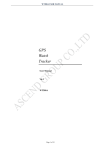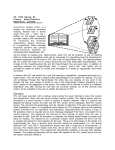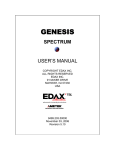Download User Manual (UDTTV01 GPS/GSM Vehicle Tracker ) V 1.6
Transcript
User Manual UDTTV01 GPS/GSM Vehicle Tracker (UDTTV01 Tracker) V 1.6 1.1 Brief Introduction The UDTTV01 GPS/GSM Tracker is a vehicle remote positioning device with built-in GPS and GSM/GPRS technology in compact size. It can transmit the longitude and latitude coordinates to your cell phone by the SMS. User could use the coordinates to find its location on the Google maps© or other map software. The tracker uploads positioning data to a designated server through GPRS. User can look for real-time location-tracking historical track through the our web base server. Applications UDTTV01 GPS/GSM vehicle tracker mainly used on car or truck. Apply to conceal installation; the devices need an external antenna to receive signal from satellite 1.2 Caution 1.2.1 Please read this handbook carefully before use the tracker 1.2.2 The installation of this product suggests to operate by professional technician, to ensure the tracker install and hide properly 1.2.3 The picture in this user manual may be different with the real products. Please consult our representative for detail of engineering change 2 Technical Specification 2.1 Key Features: � Built-in SIRF Star III Chipset, excellent for fixing the position even at a weak signal status. Work well under limited bad weather condition. � Built-in GSM/GPRS module, support Two or Quad band GSM 900/1800 MHz (850/1900 Optional) � Support SMS communication or GPRS TCP connection. � Get the position information via mobile phone SMS, log on to server for tracking via GPRS � Raise alert through SOS button, send out exact location for immediate rescue/action. � Portable, compact size. Low power Consumption, automatically turn off GPS once the car in static mode for 5 minutes. � Immobilize vehicle by SMS command � Support electronic fence. 2.2 Specification Hardware GSM module MTK GSM 900/1800/850/1900 dual-band or quad-band module, support the TCP protocol GPS Chipset SIRF-Star III chipset GPS Sensitivity -159dBm GPS Frequency L1,1575.42MHz C/A Code 1.023MHz chip rate Channels 20 channel all-in-view tracking Position Accuracy 10 meters, 2D RMS Velocity Accuracy 0.1 m/s Datum WGS-84 Reacquisition 0.1 sec.,average Hot start 1 sec.,average Warm start 38sec.,average Cold start 42sec.,average Altitude Limit 18,000 meters (60,000feet) max. Velocity Limit 515 meters/second (1000knots) max. Jerk Limit 20m/sec Operating temperature -25℃ to 70℃ Humidity 5% to 95% Non-condensing Dimension 95mm*46mm*18mm Voltage 12V~24V us 2.3 LED Stat Status RED LED- Indication of GSM module status Status Description Constant Lighting GSM out of work Flash every 8 Seconds GSM works correctly Green LED—Indication if GPS signal status Status Description Constant Lighting No GPS signal Flash quickly GPS Position located 2.4 Installation Package: 1)UDTTV01 GPS/GSM Vehicle Tracker 2)Power cable 3)GPS and GSM Antenna 4) SOS button (optional) 2. 5 Wiring Diagram 2.5 Take off screw from the enclosure, withdraw the PCBA board. Insert SIM car into SIM slot. Make sure enough deposit in the SIM card and it support SMS/GPRS function. Suggest test with mobile phone in advance Wiring connections Red - permanent +12V Black – ground (-) Yellow – SOS button (-) Connect other side of switch to ground (-) Purple - engine immobilizer (-) (optional connection) 2.5.1 Connecting to a vehicles car alarm (optional) For (+) positive siren connection; Use a relay, not supplied, to convert positive siren output to negative and connect as shown in the diagram below. For (-) negative siren connection; No relay required, connect siren trigger wire to yellow wire of UDTTV01 with a diode in-line with band facing the tracker. 2.6 Easy Tracking by SMS: 1) Put in SIM card and install device properly. 2) Set up controller phone number , send sms command *controller mobile phone number*0000*1** , For example *12345678*0000*1**. “0000” is verification code, “1” sequence of controller number. Maximum setup 3 phone number. The tracker reply “Set user number (1) OK” 3) Activate GPS module by sending sms command “2220000” The tracker reply “GPS ON OK” 4) Request location coordinate by SMS 6660000, the tracker reply SMS format with Longitude and Latitude. Key in the coordinate into Google map to view the location. For example, key in "-37.79612, 145.03965" , it show location as below: 2.7 Tracking by GPRS on Web (Enquire your sales representative for subscription) : 1) Insert a GPRS enabled SIM card into tracker. 2) Setup APN, command #804#0000#APN Name#User name#password## 3) Switch on GPRS connection by 7100000 4) Setup database IP address, command #804#0000#119.147.23.100#2332## 5) Log in http://www.a8gps.cn/gms. 3.1 SMS MODE The device use SMS command to do configuration. It will reply info once it get "instruction" by SMS. 3.1.1 Switch tracker to SMS Mode Format:700+ user password (4 figures) eg: 7000000 Explanation:When UDTTV01 tracker receives the SMS and confirms the user password correctly, it switches to SMS application mode. (SET MODE OK, CURRENT MODE: SMS P2P) 3.1.2 Set up the user password Format: 777+new password (4 figures) +old password (4 figures) eg: 77712340000 Explanation: When UDTTV01 tracker receives the SMS and confirm the user password correctly; change access to new password. racker will reply confirmation messages (SET USER PASSWORD OK) to the sender. 3.1.3 Setup controller phone number Format: * controller phone number4-20 figures * user password (4 figures) *Sequence number (1-3) ** eg: *13900000000*0000*1** Explanation: Controller number use to manage the tracker, it is necessary to setup at least one controller number, maximum 3 number can be store. When UDTTV01 tracker receives the instruction and confirms the user password correctly, tracker will reply confirmation messages (SET USER NUMBER (1-3) OK) 3.1.4 GPS stat us setting status GPS can be set up to ON, OFF and Power Saving Mode. 3.1.4.1 ON the GPS Format: 222+user password (4 figures) eg: 2220000 Explanation: When UDTTV01 tracker receives the instruction and confirms the user password correctly, open the GPS power. Tracker will reply confirmation messages (GPS ON OK) to the sender. 3.1.4.2 Off GPS Format: 333+ user password (4 figures) eg: 3330000 Explanation: When UDTTV01 tracker receives the instruction and confirms the user password correctly, off the GPS. Tracker will reply confirmation messages (GPS OFF OK) to the sender. 3.1.4.3 GPS on Power-saving mode The UDTTV01 contains a vibration sensor to monitor if the vehicle is move. When the vibration sensor function is turned on, the GPS function is automatically turned ‘off’ to preserve vehicle battery life. This feature can be used, as an example, when leaving your vehicle for extended periods at an airport car park or if you are going away on holiday without the vehicle.Once the vibration sensor is triggered, the UDTTV01 will re-start the GPS location function. Format: 100+ user password (4 figures) eg:1000000 Explanation: When UDTTV01 tracker receives the instruction and confirms the user password correctly, it will switch on motion sensor and off the GPS module. Tracker will reply confirmation messages (VIBRATION SENSOR ON OK) to the sender. The tracker built in vibration sensor, once monitors the car start move, GPS will be ON. 3.1.5 Request Longitude and latitude by SMS Format: 666+ user password (4 figures) eg: 6660000 Explanation: When UDTTV01 tracker receives the instruction and confirms the user password correctly, reply longitude and latitude as data format below: Data format: Sample Message: Lat: Latitude (+/-) Lat: +22.50500 Long: Longitude (+/-) Long: +114.01000 Speed: Speed KM/H Speed: 0.00KM/H Direction: Direction Direction: 315.00 Date: Date YYYY-MMDD Date: 2008-04-25 Time: Time HH: MM:SS (GMT) Time: 16:39:45 BS: GSM Base Station information BS: 25ee0dff Fix: Location state (A/V) Fix: A ( A mean GPS got satellite signal, V mean the GPS still connecting to satellite) ID: IMEI ID: 353686009002030 STATE: Tracker Status STATE: SMS While GPS does not detect satelite signal, it reply SMS as below: ERROR GPS GPRMC FRAME DATA BS: 27971054” ID: 353686009002030 STATE: SMS 3.1.6 Setup SMS tracking interval Format: 4 xx + user password (4 figures) eg: 4010000 Explanation: The tracker could automatically send location message to controller phone by certain interval, setup as below Reporting time is in either minutes or whole hours. Minute time range is 04-60 Hour time range is 61~99, For example 62 = 2 hours, 99 = 39 hours 3.1.7 Report by Voice Call or SMS Report by SMS Format: 150 + user password (4 figures) eg: 1500000 Report by Voice call and SMS Format: 151 + user password (4 figures) eg: 1510000 Explanation: When UDTTV01 tracker receives Report by SMS command, report SOS and Geofence warning by SMS . Tracker will reply "SET VOICE CALL: OFF" to the sender. When UDTTV01 receives instruction- Report by Voice call and SMS, report SOS and Geo-fence warning by SMS . Tracker reply "SET VOICE CALL: ON" to the sender. 3.1.8 Request Location by miss call Explanation: Call the tracker with controller phone. Hang up after 2-5 rings, location message will be send to the controller phone. 3.1.9 SOS When press the SOS button more than 3 seconds, it will send the location information (as 3.1.5) to 3 telephone numbers stored in advance, the information state item automatically updates STATE: SOS. By the way, call the first controller phone number. If it is unsuccessful (mobile off, out of coverage or no response), starts calling the second and so on. Note: If the controller phone is off, location message will still send to the phone. 3.1.10 Geo- Fence Geo-fence – restricting area of permitted movement You can restrict movement to within a certain area by setting up a ‘geo-fence’. A geo-fence is defined by the latitude and longitude centre-point of where it is and a permitted radius of travel from that point. If the vehicle travels outside this area the tracker will make a telephone call to the mobile phone that set the geo-fence as an alert. It will also send an SMS text including ‘STATE: RS’ . The tracker will repeat the above when the vehicle re-enters the geo-fenced area. To set a geo-fenced area Find the vehicles current location by sending a text message in the following format: Format: 666 (Function) + password (0000) For example: 6660000 The tracker will reply by SMS with its latitude & longitude location Now send the text command which includes the vehicles current location; Format 1: 004+ user password E/Wddd.dddddN/Sdd.dddddRzzz.z e.g: 0040000E11406.0024S2233.4230R010.0 Explanation: E-- east longitude; W-- west longitude; N-- north latitude; S-- south latitude. In this example, uses E and N, please according to the actual geographical position choose corresponding coordinate form to set. (Radius is from 999.9 - 0.5 kilometers – the example above is for 10 km radius) Tracker replies with “SET GEOFENCE OK” Note: The geo-fence has to be turned ON before it will send you alert messages. To turn the geo-fence on, send the text command: 211 (Function) + password For example: 2110000 Tracker replies with ‘GEO-FENCE ON’ To turn geo-fence off, send the text command: 210 (Function) + password For example: 2100000 Tracker replies with ‘GEO-FENCE OFF’ Once the tracker out of restricted area, it will reply a location SMS to controller phone, STATE: RS 3.1.11 Immobili ze the vehicle Immobilize 1. Immobilize vehicle command a. Command format: 900 + user password b. Confirm command format: 901 + user password Description: When the tracker receive instruction of immobilize the car, it will reply message "Confirm Power OFF?". Reply command 901 + user password to confirm the setting 2. Turn power back a. Turn power back command: 902 + user password b. Confirm the recovery command: 903 + user password Description: When the tracker receive instruction of power back the , it will reply message "Confirm Power OFF?". Reply command 903 + user password to confirm the setting. 3.2 GPRS Mode In this mode, UDTTV01 will send location info to server through GPRS by a specific interval. Data transfer by TCP/IP. When GPRS mode start, only 666 command on SMS mode will still remain work, others text message report (ie: Geo-fence, SOS and etc) will be send through GPRS. 3.2.1 Switch to GPRS mode Format:710+ user password (4 figures) eg:7100000 Explanation: When UDTTV01 tracker receives the SMS and confirms the user password correctly, it switches to GPRS, reply message (SET MODE OK,CURRENT MODE:GPRS) to the sender. 2 Set up the access point name (APN) 3.2. 3.2.2 Format1:#803#user password#APN## eg:#803#0000#CMNET## Format 2:#803#user password#APN#APN user name#APN password ## Explanation: Setup APN with Format 1 while that is no APN user name and password require for your mobile network. Use Format 2 while you need input user name and password to connect APN Note: APN is CMNET after factory reset. APN is characters composed by 3 to 35 letters, numbers, dots (.) underscore (_) and connectors (-). APN user name and user password are respectively characters composed by 3 to 20 the numbers and letters. 3.2. 3 Set up TCP/IP server IP address and port number 3.2.3 Format:#804#user password#fixed IP address # port ## eg:#804#0000#119.147.23.100#2332## Explanation: Setup GPRS data transmission IP address and port number,reply confirmation message “SET SERVER IP AND PORT OK” 4 Upload the location by GPRS 3.2. 3.2.4 Format:#806#user password## eg:#806#0000## Explanation: Start data transmission to server, reply confirmation “START GPRS UPLOAD”. 5 Data Upload Interval 3.2. 3.2.5 Format:#805#user password# sampling interval T # the number of upload data each time N ## eg:#805#0000#30#2## Explanation: In the example,tracker collect GPS data every 30 second, upload data to server 1 minute (2 data collected). Data collection interval 'T' , setting minimum 5 seconds , maximum 65535 second. Upload to server for every N data colleted, minimum interval is 1, maximum 50. If T*N<60, the device will automatically correct sampling interval T to meet the uploading constraints. Tracker reply message “SET GPS SAMPLING TIME AND QUANTITY OK” after receive the command . 4. Command List Command Description 700+ user password SMS Mode 710+ user password GPRS Mode 004+ user password E/Wddd.dddddN/Sdd.dddddRzzz.z Set the scope of the fence (units of degrees) in two modes 100+ user password Open power-saving function 150+ user password Report with SMS 151+ user password Report with voice call and SMS 211 + user password Open Geo-fence restriction 210 + user password Close Geo-fence restriction 222+ user password Open GPS 333+ user password Close GPS 4xx+ user password Automatically report location by SMS according to interval 666+ user password Report location 777+new password + old password Change user password 900+ user password Immobilize vehicle 901+ user password Confirm immobize vehicle 902+ user password Power back vehicle 903+ user password Confirm power back vehicle *controller phone numbers* user password *sequence** Setup controller number #801#user password # new user name## Change the user name in GPRS mode #802#user password # new service password # old service password ## Change service password in GPRS mode #803# user password #APN## Set up access GPRS points in GPRS mode #803# user password #APN#APN user name# APN password## Set up access GPRS points in GPRS mode #804#user password # fixed IP address # port ## Set up TCP / IP server’s IP address and port number in GPRS mode #805#user password# sampling interval T # the number of upload data each time N## Set up data upload interval in GPRS mode #806# user password ## Upload the current position in GPRS mode *GTAN# user password## Read all the controller number *GTAS# user password## Read all settings