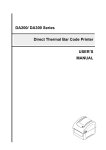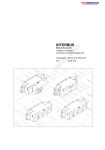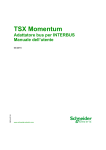Download TSX Momentum Interbus Fiber Optic Communications Adapter User
Transcript
TSX Momentum Interbus Fiber Optic Communications Adapter User Manual 870 USE 006 00 33001508.00 07/99 Width: 178 mm Height: 216 mm Data, Illustrations, Alterations All data and illustrations are not binding. In line with our policy of continuous product development, we reserve the right to alter products without notice. Should you have improvements, suggestions or possibly noticed errors in this publication, we’d like to hear from you. A user commentary form is provided on the last pages of this document. Training Schneider Automation offers specialized training courses designed specifically to impart supplemental system knowledge. Hotline Refer to the Technical Support Center addresses at the end of this publication. Trademarks The names used for the Schneider Automation products in this manual are in general trademarks of Schneider Automation GmbH. Other product names mentioned in this manual may be trademarks or registered trademarks of their respective companies and are hereby acknowledged. Microsoft and MS-DOS are registered trademarks, and Windows a trademark of Microsoft Corporation in the United States and other countries. IBM is a registered trademark of International Business Machines Corporation. Intel is a registered trademark of Intel Corporation. Copyright No part of this publication may be reproduced, transmitted, transcribed, stored in a retrieval system or distributed in any form or by any means, without the prior written consent of Schneider Automation GmbH. Translation into any language is prohibited. Information in this manual is subject to change without notice and does not represent a commitment on the part of the vendor. 1999 Schneider Automation GmbH. All rights reserved Contens Contens Info . . . . . . . . . . . . . . . . . . . . . . . . . . . . . . . . . . . . . . . . . . . . . . . . . . . . . . 1 Terminology . . . . . . . . . . . . . . . . . . . . . . . . . . . . . . . . . . . . . . . . . . . . . . . . . . . . . . . . . . . . 2 Related Documentation . . . . . . . . . . . . . . . . . . . . . . . . . . . . . . . . . . . . . . . . . . . . . . . . . 3 Chapter 1 Interbus with TSX Momentum . . . . . . . . . . . . . . . . . . . . . . . . . . . . . 5 1.1 1.2 1.2.1 1.2.2 1.2.3 1.2.4 1.2.5 1.3 1.4 General Interbus Information . . . . . . . . . . . . . . . . . . . . . . . . . . . . . . . . . . . . . . . . . . . . . 6 170 INT 120 00 Communications Adapter Basics . . . . . . . . . . . . . . . . . . . . . . . . . . . 7 Environmental Conditions . . . . . . . . . . . . . . . . . . . . . . . . . . . . . . . . . . . . . . . . . . . . . . . . 7 Communications Adapter Installation . . . . . . . . . . . . . . . . . . . . . . . . . . . . . . . . . . . . . . 7 Function . . . . . . . . . . . . . . . . . . . . . . . . . . . . . . . . . . . . . . . . . . . . . . . . . . . . . . . . . . . . . . . 7 Error Control Procedures . . . . . . . . . . . . . . . . . . . . . . . . . . . . . . . . . . . . . . . . . . . . . . . . 7 Light Level Test Function . . . . . . . . . . . . . . . . . . . . . . . . . . . . . . . . . . . . . . . . . . . . . . . . 8 Interbus Configuration with TSX Momentum . . . . . . . . . . . . . . . . . . . . . . . . . . . . . . . 9 Configuration Limits . . . . . . . . . . . . . . . . . . . . . . . . . . . . . . . . . . . . . . . . . . . . . . . . . . . . 11 Chapter 2 Communications Adapter Register Mapping . . . . . . . . . . . . . . 13 2.1 2.2 2.2.1 2.2.2 I/O Words and ID Code . . . . . . . . . . . . . . . . . . . . . . . . . . . . . . . . . . . . . . . . . . . . . . . . 14 Register Mapping for I/O Bases . . . . . . . . . . . . . . . . . . . . . . . . . . . . . . . . . . . . . . . . . 16 Addressing for Discrete I/O Bases . . . . . . . . . . . . . . . . . . . . . . . . . . . . . . . . . . . . . . . 16 Addressing for Analog I/O Bases . . . . . . . . . . . . . . . . . . . . . . . . . . . . . . . . . . . . . . . . 17 Chapter 3 170 INT 120 00 Module Description . . . . . . . . . . . . . . . . . . . . . . . 19 3.1 3.2 3.3 3.4 170 INT 120 00 Communications Adapter General Specifications . . . . . . . . . . . . 20 Communications Adapter Overview . . . . . . . . . . . . . . . . . . . . . . . . . . . . . . . . . . . . . . 21 LED Status Displays . . . . . . . . . . . . . . . . . . . . . . . . . . . . . . . . . . . . . . . . . . . . . . . . . . . 22 Technical Specifications . . . . . . . . . . . . . . . . . . . . . . . . . . . . . . . . . . . . . . . . . . . . . . . . 23 Chapter 4 170 BNO 681 00 Module Description . . . . . . . . . . . . . . . . . . . . . 25 4.1 4.2 4.3 4.3.1 4.3.2 4.3.3 4.4 4.4.1 170 BNO 681 00 Bus Tap General Specifications . . . . . . . . . . . . . . . . . . . . . . . . . . 26 Mechanical Design . . . . . . . . . . . . . . . . . . . . . . . . . . . . . . . . . . . . . . . . . . . . . . . . . . . . 27 Function . . . . . . . . . . . . . . . . . . . . . . . . . . . . . . . . . . . . . . . . . . . . . . . . . . . . . . . . . . . . . . 28 Power Supply . . . . . . . . . . . . . . . . . . . . . . . . . . . . . . . . . . . . . . . . . . . . . . . . . . . . . . . . . 28 Bus Interfaces . . . . . . . . . . . . . . . . . . . . . . . . . . . . . . . . . . . . . . . . . . . . . . . . . . . . . . . . 28 8–Pole Terminal Block . . . . . . . . . . . . . . . . . . . . . . . . . . . . . . . . . . . . . . . . . . . . . . . . . 28 Interbus Connection . . . . . . . . . . . . . . . . . . . . . . . . . . . . . . . . . . . . . . . . . . . . . . . . . . . 30 Terminal Style Selection . . . . . . . . . . . . . . . . . . . . . . . . . . . . . . . . . . . . . . . . . . . . . . . . 30 20 Breite: 178 mm Höhe: 216 mm III Contens 4.4.2 4.4.3 4.5 Terminal Block Coding and Mounting . . . . . . . . . . . . . . . . . . . . . . . . . . . . . . . . . . . . . 32 Wiring Example . . . . . . . . . . . . . . . . . . . . . . . . . . . . . . . . . . . . . . . . . . . . . . . . . . . . . . . 33 Technical Specifications . . . . . . . . . . . . . . . . . . . . . . . . . . . . . . . . . . . . . . . . . . . . . . . . 35 Appendix . . . . . . . . . . . . . . . . . . . . . . . . . . . . . . . . . . . . . . . . . . . . . . . 37 Anhang A IV Accessories . . . . . . . . . . . . . . . . . . . . . . . . . . . . . . . . . . . . . . . . . . . . . 39 20 Info Caution The relevant regulations must be observed for control applicatons involving safety requirements. For reasons of safety and to ensure compliance with documented system data, repairs to components should be performed only by the manufacturer. 20 Breite: 178 mm Höhe: 216 mm 1 Info Terminology Note This symbol emphasizes very important facts. Caution This symbol refers to frequently appearing error sources. STOP Warning This symbol points to sources of danger that may cause financial and health damages or may have other aggravating consequences. Expert This symbol is used when a more detailed information is given, which is intended exclusively for experts (special training required). Skipping this information does not interfere with understanding the publication and does not restrict standard application of the product. Tip This symbol is used for Tips & Tricks. Example 2 This symbol emphasizes the begining of an example. Proceed as follows: This marks the beginning of a series of applications that must execute in order to achieve a certain product function. 20 Info Related Documents: This symbol indicates manuals or other sources which elaborate on the addressed topic in more detail. Related Documentation Title I/O Module Bases for TSX Momentum, User Manual 20 Breite: 178 mm Höhe: 216 mm Order–No. 870 USE 002 00 3 Info 4 20 Interbus with TSX Momentum 1 The following topics will be reviewed in this chapter: H H H 20 Width: 178 mm Height: 216 mm General Interbus Information Interbus Configuration with TSX Momentum Configuration Limits 5 Interbus with TSX Momentum 1.1 General Interbus Information Interbus is an open communications standard currently supported by over 200 equipment manufacturers offering a wide spectrum of diverse products. The Interbus is a high–speed network designed to couple I/O modules, sensors, actuators, and control devices with PLC’s and large–scale computer systems. Interbus operates as a master/slave network, optimized for efficient I/O data exchange. It can support up to 256 nodes over a distance of roughly 13 km using twisted–pair cabling, and is able to read 1024 inputs and write 1024 outputs within 4 ms. It thus offers an optimum of control device configuration flexibility with respect to the number of drop stations and transmission distances. In spite of it’s extraordinary configuration flexibility, the Interbus makes no compromises in regard to system performance or I/O data reliability. As a result of the open system architecture, TIO and Momentum I/O modules can be cost–effectively integrated into a control system with ease, together with Interbus–compatible products of other manufacturers. Such a typical system configuration with TIO and Momentum I/O modules is shown in Figure 1 (page 10). The 170 INT 120 00 Interbus communications adapter forms the communication interface between the I/O bases and the Interbus network. It can be plugged directly into any Momentum I/O base, with which it then forms a fully functional I/O module on the Interbus. 6 20 Interbus with TSX Momentum 1.2 170 INT 120 00 Communications Adapter Basics 1.2.1 Environmental Conditions The communications adapter’s environmental specification conforms to that of the I/O bases upon which it can be mounted. Specifics can be found within the system data presented in the 870 USE 002 02 User Manual for TSX Momentum I/O Bases. 1.2.2 Communications Adapter Installation The communications adapter (executed in the IP20 safety classification) connects to the I/O base through a single connector. The adapter is locked firmly in place by spring clips, and can be easily removed with a screwdriver. A label inlay is supplied with the I/O base and fits directly into the recessed area at the front of the adapter. The signal names given to the connected sensors and actuators can be identified directly upon the label. A small opening at the right side of the label inlay keeps the bus adapter’s name visible. 1.2.3 Function The bus adapter is equipped with 2 Interbus ports (incoming and outgoing remote bus) for fiber optic cable conforming to the Interbus standards DIN 19258. Each Interbus node updates & regenerates the incoming message stream before passing it on to the next node. Message handling includes the extraction of output data destined for the adapters host I/O base, and the addition of any collected input data. 1.2.4 Error Control Procedures The internal power supply (Vcc) required by the adapter is provided by the host I/O base. Vcc is monitored, generating a reset signal whenever Vcc is out of tolerance. The INT 120 00 also performs quality monitoring of the optical transmission medium. The light level at the incoming and outgoing remote bus optical receivers is measured and compared with a preset threshold value. Any lesser values are 20 Width: 178 mm Height: 216 mm 7 Interbus with TSX Momentum reported to the master. This condition is visually signalled through the status LEDs (WG, WR), also refer to to the LED status displays table (page 22). Any I/O error reported by an I/O base is sent as a module error to the bus master through the Interbus. 1.2.5 Light Level Test Function The ”Test” push–button can verify optical transmission quality without the need for an additional measuring instrument. With the Interbus properly installed, a press of the push–button starts testing. This causes the incoming light level to be registered and qualitatively evaluated. If neither the WR nor the WG status LED lights when the push–button is pressed, then the incoming light level is at least –22 dBm. Possible causes if either the WR or WG status LED should light when the push–button is pressed: 8 H The transmission path is too long –> select another type of medium/adapter, or make use of a repeater H The bending radius is too small –> choose a larger radius H Bad connector quality, dirty lens (needs cleaning), or fiber end scratched (polish) H Broken fiber 20 Interbus with TSX Momentum 1.3 Interbus Configuration with TSX Momentum A brief summary of Interbus topology and configuration follows: The Interbus is composed of both remote and peripheral bus segments. All bus segments convey the same signals, but make use of different electrical levels. Remote Bus The remote bus supports data transmission over long distances (refer to the Technical Specifications). The first remote bus segment starts at the Interbus bus master. The remote bus cable does not carry a supply voltage, and operates full–duplex at 500 Kbps. Typical remote bus nodes are Momentum I/O modules, TIO modules, or bus taps. The portions between two remote bus nodes are referred to as remote bus ”segments”. Local Remote Bus The local remote bus is derived from a bus tap (e.g. 170 BNO 681 00, or 170 BNO 671 00). The bus tap is itself a remote bus node in the Interbus network. The Momentum I/O modules on the local remote bus are the same as those for the remote bus. Field Bus The field bus is derived from special bus taps. The bus tap is itself a remote bus node. The field bus I/O modules are special, and cannot be utilized on the remote bus. Note References to IP 65 modules can be found in the 870 USE 100 02 manual (170 ENO 396 00, 170 EDI 346 00, and 170 EDO 346 00) Note TSX Momentum I/O modules may only be employed with the remote bus and local remote bus. This does include the field bus, but not the previously mentioned peripheral bus. Remark: Two commercially available converters are available for the transition from fiber optic cable <–> RS–485: H H 20 Width: 178 mm Height: 216 mm OPTOSUB (requires an external power supply) OPTOSUB PLUS (requires no external power) 9 Interbus with TSX Momentum Module BNO 671 00 BDM 346 20 BAM 096 00 BAI 036 00 BAO 126 00 Any TSX Momentum with a 170 INT 110 0X All remaining TIOs OPTOSUB Yes Yes No Yes Yes Yes OPTOSUB PLUS Yes Yes Yes Yes Yes Yes No Yes Figure 1 Example of an Interbus configuration with Momentum I/O modules NOA 611 TSX Quantum with Interbus master CPU Remote bus (Cu) Fiber optic cable Remote bus OPTOSUB Bus tap 170 BNO 671 00 Fiber optic cable Fiber optic cable Bus tap Communications 170 BNO 681 00 adapter 170 INT 120 00 Communications adapter 170 INT 120 00 Local remote bus (Cu) Communications adapter 170 INT 110 00 Local remote bus (Cu) 10 20 Interbus with TSX Momentum 1.4 Configuration Limits Table 1 Interbus expansion limits for standard controllers (e.g. TSX Quantum) Parameters Max. number of nodes (slaves) Max. distance between 2 nodes Max. distance between 2 nodes Max. distance between 2 nodes Max. network length Max. number of I/O points Transmission rate Data throughput for 1,000 I/O points Limitations 256 Shielded, twisted pair = 400 m HCS fiber optic cable (200/230 µm)= 300 m 1*) Polymer fiber optic cable (980/1000 µm)= 50 m 1*) 13 km 4096 500 Kbps ~ 4 ms 1*) Minimum length 1 m (except for INT–>INT, or BNO, and vice versa, then 0.1 m). 20 Width: 178 mm Height: 216 mm 11 Interbus with TSX Momentum 12 20 Communications Adapter Register Mapping 2 The following topics will be reviewed in this chapter: H H 20 Width: 178 mm Height: 216 mm I/O Words and ID Code Register Mapping for I/O Bases 13 Communications Adapter Register Mapping 2.1 I/O Words and ID Code The first bus adapter action after power–up is to automatically read the I/O base’s ID code. The ID code provides the Interbus master with the I/O base type (inputs or/and outputs) and the number of words it requires in the Interbus message. Once the Interbus master has obtained and evaluated the ID codes of all the I/O modules, it automatically begins with the exchange of data in real time. Lengths are expressed in I– (input) or O– words (output); with the higher number being the decisive factor as to the number of words required within the Interbus message. The following value set can be seen: 1 ... 10, 12, 14, 16, 24, or 32 words. Example The ID code for the 170 ADM 350 10 is hex 0103. H H 01 = length means: the module requires one word (I– or/and O–word) for data exchanges 03 = module type means: this module has inputs and outputs Table 2 Word numbers and ID codes (analog I/O bases and counters) Identifier 170 AAI 030 00 Functionality 16 input channels I–words 8 O–words 2 170 AAI 140 00 16 input channels 16 4 170 AAI 520 40 4 4 170 AAO 120 00 4 input channels, RTD, thermocouples 4 output channels, 0 ... 20 mA 170 AAO 921 00 4 output channels, 4 ... 20 mA 170 AEC 920 00 Counter unit with 2 hardware counters discrete channels, 4 inputs, 2 outputs analog channels, 4 inputs, 2 outputs 170 AMM 090 00 14 5 5 8 8 1 4 1 4 ID code hex 0633 dec. 0651 hex 1233 dec. 1851 hex 0433 dec. 0451 hex 0531 dec. 0549 hex 0531 dec. 0549 hex 0633 dec. 0651 hex 0533 dec. 0551 20 Communications Adapter Register Mapping Table 3 20 Width: 178 mm Height: 216 mm Word numbers and ID codes (discrete I/O bases) Identifier 170 ADI 340 00 170 ADI 350 00 170 ADI 370 50 170 ADI 540 50 Functionality 16 inputs 32 inputs 16 inputs 16 inputs I–words 1 2 1 1 O–words 0 0 0 0 ID code 0102 0202 0102 0102 170 ADO 340 00 170 ADO 350 00 170 ADO 530 50 170 ADO 540 50 170 ADO 730 50 170 ADO 740 50 16 outputs 32 outputs 8 outputs 16 outputs 8 outputs 16 outputs 0 0 0 0 0 0 1 2 1 1 1 1 0101 0201 0101 0101 0101 0101 170 ADM 350 10 170 ADM 350 11 170 ADM 370 10 170 ADM 390 10 16 inputs, 16 outputs 16 inputs, 16 outputs 16 inputs, 8 outputs 16 inputs, 12 outputs 1 1 1 1 0103 0103 0103 0303 170 ADM 390 30 170 ADM 690 50 170 ADM 690 51 170 ARM 370 30 10 inputs, 8 outputs 10 inputs, 8 outputs 10 inputs, 8 outputs 10 inputs, 8 outputs 1 1 1 3 (1 discrete and 2 diagnosis) 1 1 1 1 1 1 1 1 0103 0103 0103 0103 15 Communications Adapter Register Mapping 2.2 Register Mapping for I/O Bases 2.2.1 Addressing for Discrete I/O Bases Addressing is according to IEC. Data exchange between the I/O base and communications adapter takes place 1 : 1. The I/O points at the periphery terminals of the discrete TSX Momentum modules are mapped according to the following principles: H H H H Values are always mapped to full words (max. of 2 for 32 inputs or 32 outputs). The higher value word (MSW) is the first to be sent or received. Those words sent to the I/O base (output words) from the communications adapter represent the output values and parameters. Words sent to the communications adapter (input words) from the I/O base represent input values and statuses. An example of register mapping for two discrete I/O bases is shown: Register mapping for the 170 ADI 350 00 (32 inputs) and 170 ADO 350 00 (32 outputs) 170 ADI 350 00 input data 170 ADO 350 00 output data MSW = word 2 Inputs 17 ... 32 MSW = word 2 Outputs 17 ... 32 LSW = word 1 Inputs 1 ... 16 LSW = word 1 Outputs 1 ... 16 Additional Documentation: Further information can be found in the 870 USE 002 00 User Manual. 16 20 Communications Adapter Register Mapping 2.2.2 Addressing for Analog I/O Bases I/O data sent to and from the bus master is mapped to the terminals of analog I/O bases in the following manner: H H H H Each analog value is mapped to a single word. The higher value word (MSW) is the first to be sent or received. Those words sent to the I/O base (output words) from the communications adapter represent the output values and parameters. Words sent to the communications adapter (input words) from the I/O base represent input values and statuses. An example of register mapping for an analog I/O base is shown: Register mapping for the 170 AAI 140 00 (16 input channels) 170 AAI 140 00 input data 170 AAI 140 00 output data MSW = word 16 Channel 16 value MSW = word 16 No value Word 15 Channel 15 value Word 15 No value to to Word 5 Channel 5 value Word 5 No value Word 4 Channel 4 value Word 4 Channel 13 ... 16 parameters Word 3 Channel 3 value Word 3 Channel 9 ... 12 parameters Word 2 Channel 2 value Word 2 Channel 5 ... 8 parameters LSW = word 1 Channel 1 value LSW = word 1 Channel 1 ... 4 parameters Additional Documentation: Further information can be found in the 870 USE 002 00 User Manual. 20 Width: 178 mm Height: 216 mm 17 Communications Adapter Register Mapping 18 20 170 INT 120 00 Module Description 3 The following topics will be reviewed in this chapter: H H H H 20 Width: 178 mm Height: 216 mm 170 INT 120 00 Communications Adapter General Specifications Communications Adapter Overview LED Status Displays Technical Specifications 19 170 INT 120 00 Module Description 3.1 170 INT 120 00 Communications Adapter General Specifications The 170 INT 120 00 communications adapter can be easily combined with any I/O base. It can be plugged directly into any I/O base, with which it then forms a fully functional I/O module, capable of Interbus communication. The design of TSX Momentum I/O modules restricts their use to the Interbus remote bus. Figure 2 View of a TSX Momentum Interbus I/O module 170 INT 120 00 communications adapter I/O base TSX Momentum I/O modules are operable with any Interbus–certified Interbus master. The PCP protocol is not supported by the 170 INT 120 00 communications adapter. The 170 INT 120 00 communications adapter is operable with all TSX Momentum I/O bases. 20 20 170 INT 120 00 Module Description 3.2 Communications Adapter Overview Module type Transmitted light wave length Module operating voltage Transmission rate Bus lengths Interbus fiber optic communications adapter, restricted to the remote bus, or local remote bus 660 nm 5 VDC / 250 mA (from the host I/O base) 500 Kbps 50 m with polymer (max. module separation) 300 m for HCS (max. module separation) 13 km (overall bus length) Module elements: 1 Fiber optic interfaces 2 LED status displays 3 I/O label inlay (included with the I/O base) 4 Test push–button 5 End node switch 1 IN OUT BA 2 RC RD WG WR TST 3 4 END NXT 5 20 Width: 178 mm Height: 216 mm 21 170 INT 120 00 Module Description LED Status Displays 3.3 BA RC RD WGWR TST END NXT Table 4 LED BA RC LED status displays Status Green Off Green Off RD WG WR Red Off On (red) On (red) Meaning Bus Active. Data telegrams are being transferred. There is no data telegram transfer. Remote bus Check: The module’s incoming remote bus is connected correctly, and the bus master device is not sending a bus reset signal. The incoming remote bus is not connected correctly, or the bus master device is sending a bus reset signal. Remote bus Disabled. The outgoing remote bus is disabled. The outgoing remote bus is enabled. The incoming remote bus light level is below tolerance. The outgoing remote bus light level is below tolerance. An ”END/NEXT” slide switch tells the INT if it is the last remote bus node. ”NEXT” ”END” Additional nodes follow Last node Note The 170 INT 120 00 fulfills the IP20 safety class specifications. These modules must be installed in closed service cabinets within electrical equipment bays. During work on the service cabinets the user must follow the appropriate maintenance precautions to prevent module damage through electrostatic discharge. 22 20 170 INT 120 00 Module Description 3.4 Technical Specifications General Power consumption Power dissipation Potential Isolation Fiber optic interface (incoming) Fiber optic interface (outgoing) Error Detection Data exchange Fusing Supply voltage Vcc < 230 mA for 5 VDC (supplied by the I/O base) Typically 1.0 W not including the fiber–optic adapter Isolated from the remaining logic Isolated from the remaining logic Red status LED for bus errors (RD) and I/O base error message (for module faults). Internal (for the communications adapter) – none external (for the I/O base) – to be provided in accord with the specifications for the corresponding I/O base Interbus Data Interface Connection Style FSMA plugs Bus Lengths 13 km max. overall bus length Max. with 50 m polymer between 2 modules max. for 300 m HCS between 2 modules IBS protocol chip IEC 874–2 or DIN 47258 Transfer Rate 500 Kbps 500 Kbps SUPI 3 Order Details: Description Interbus fiber optic communications adapter Set of 10 label inlays 20 Width: 178 mm Height: 216 mm Order No. 170 INT 120 00 170 XCP 100 00 23 170 INT 120 00 Module Description 24 20 170 BNO 681 00 Module Description 4 The 170 BNO 681 00 bus tap is an Interbus remote bus node and serves as the coupler to a local remote bus having the same expansion limitations as a remote bus. This opens the following application possibilities: H Remote bus structuring using the local remote bus H Local remote busses can be enabled/disabled by the bus master of a running bus The compact module is executed in the IP20 safety classification and requires a 24 VDC supply. 20 Width: 178 mm Height: 216 mm 25 170 BNO 681 00 Module Description 4.1 170 BNO 681 00 Bus Tap General Specifications The connections to the incoming power supply, relay output connection, and a reconfiguration push–button are made through an 8–pole terminal block connector. The terminal block is available in screw–in and spring tension terminal styles. Below the type identifier is the single–colored function designation marking: H Yellow to light green for special purpose modules Figure 3 170 BNO 681 00 module front view 26 20 170 BNO 681 00 Module Description 4.2 Mechanical Design The modules have a flat plastic housing that can be affixed on a DIN mounting rail, or be fastened with only 2 screws to a wall or machine housing. The housing is narrower than the other Momentum modules. With the mounting rail installation additional fixation measures are unnecessary, as a stopper mounted in the housing back panel prevents sideward slippage. A spring integrated in the back panel accomplishes the electrical grounding to the mounting rail. There are ventilation slits above and below the identification inlay, so that sufficient natural cooling convection is provided for vertical mounting. The following diagnostic and status LEDs are located in the slits below the identification inlay (for the position and significance refer to Figure 4 ”170 BNO 681 00 status LEDs”): H 1 LED shows the state of the relay output (REL) H 5 LEDs for bus diagnosis (BA, RC, RD, LD, E) H 1 LED for power monitoring (ready) H 2 LEDs indicating light level (WR, WG) The device can be exchanged simply on failure, as the cabled terminal strips can be unplugged without tools. The identification inlay can be easily loosened with a screwdriver and exchanged to the replacement device. Note The 170 BNO 681 00 fulfills the IP20 safety class specifications. These modules must be installed in closed service cabinets within electrical equipment bays. During work on the service cabinets the user must follow the appropriate maintenance precautions to prevent module damage through electrostatic discharge. 20 Width: 178 mm Height: 216 mm 27 170 BNO 681 00 Module Description Function 4.3 The 170 BNO 681 00 bus tap possesses the following hardware functions: 4.3.1 Power Supply The supply voltage amounts to UB = 24 VDC. The logic supply (VCC = 5 VDC) is derived from the 24 VDC and is monitored. A green LED (ready) lights while the voltage is within the tolerance range. A reset is initiated when the voltage falls out of tolerance. 4.3.2 Bus Interfaces The module is equipped with three Interbus interfaces. The incoming and outgoing interfaces are conceived for the connection of fiber optic cable. The local remote bus is connected through a Sub–D9 plug. This port is suitable for OPTOSUB use. A slide switch tells the BNO if it is the last remote bus node. ”NEXT” ”END” 4.3.3 Additional nodes follow Last node 8–Pole Terminal Block The terminal block carries a connection to a reconfiguration push–button with which the local remote bus can be reset. In addition a relay output is present which can signal a local remote bus failure (the relay has a change–over contact assembly). 28 20 170 BNO 681 00 Module Description Figure 4 170 BNO 681 00 status LEDs BA RC RD ready E LD REL WR WG TEST 20 Width: 178 mm Height: 216 mm Name ready Color Green BA Green RC Green RD Red LD Red E Red REL Green WG Red WR Red END NEXT Meaning Ready for service: On: The internal logic supply voltage UB is within the tolerance range, and the module is not in reset Off: Supply voltage UB is absent or outside the permissable range, or the module is in reset Bus Active: On: Data telegrams are being transferred Off: There is no data telegram transfer Remote bus Check: On: The module’s incoming remote bus is connected correctly, and the bus master device is not sending a bus reset signal Off: The incoming remote bus is not connected correctly, or the bus master device is sending a bus reset signal. Remote bus Disabled: On: The outgoing remote bus is disabled Off: The outgoing remote bus is enabled Local remote bus Disabled: On: Local remote bus is disabled at the bus tap Off: Local remote bus is not disabled at the bus tap Local remote bus error: On: Error on the local remote bus Off: The local remote bus is error–free Relay output: On: The relay output is active, i.e. set Off: The relay output is inactive, i.e. reset The light level at the incoming remote bus optical receiver is below tolerance (–26 dBm) The light level at the outgoing remote bus optical receiver is below tolerance (–26 dBm) 29 170 BNO 681 00 Module Description 4.4 Interbus Connection Either polymer or HCS fiber optic cable (refer to accessories) may be used for the incoming and outgoing Interbus connections. The necessary cable is available in bulk. Note Either polymer or HCS fiber optic cable (refer to accessories) may be used for the incoming and outgoing Interbus connections. 4.4.1 Terminal Style Selection The connection of I/O peripherals and the module supply is accomplished through an 8–pole terminal block. This is available as a 3–piece set in two variations: H With screw–in terminals, for cable cross sections up to 2.5 mm2 H With spring tension terminals, for cable cross sections up to 1.5 mm2 Terminal block with spring tension terminals Terminal block with screw–in terminals Figure 5 Outgoing local remote bus: socket connector Jumper terminals 5 and 9 of the outgoing remote bus plug. 30 20 170 BNO 681 00 Module Description The following supplementary components are required for bus cable fabrication: 170 XTS 009 00 Socket/plug, Sub–D9 Interbus cable (bulk) Table 5 Remote bus connection Outgoing connection 1 2 3 4 Color Identifier Function Yellow Gray Brown DO2 DI2 GND GND Transmitted data Received data Reference conductor Reference conductor, fiber–optic adapter Fiber–optic adapter auxillary supply Transmitted data Received data Fiber–optic adapter auxillary supply Plug identifier 5 6 7 8 9 20 Width: 178 mm Height: 216 mm Interbus connector set Vcc Green Pink DON2 DIN2 Vcc RBST 31 170 BNO 681 00 Module Description 4.4.2 Terminal Block Coding and Mounting Terminal Block Coding Code the terminal block and the module’s recepticle so that inadvertant exchanges among the terminal blocks are prevented. Coding keys and combs are contained in the 170 XCP 200 00 set. Terminal Block Mounting, Removal Mounting the terminal block is accomplished by pressing it firmly into the module’s pin connector. Press both extractors (1) to loosen the terminal block. Figure 6 Terminal block mounting and removal Caution Mounting and removal of the terminal block may only be carried out while the module is without power. 32 20 170 BNO 681 00 Module Description 4.4.3 Wiring Example The following voltages must be fed externally: H UB to supply the internal logic (terminals 8, 5, 4, and 7) H US supplying the relay output (terminals 2 and 1, or 3) UB and US have potential isolation from the incoming remote bus, and to one another. 24 VDC 0V 24 VDC 0V Figure 7 170 BNO 681 00 terminal assignments NC COM NO L+ L+ IN M– L+ Alarm Reconfiguration Table 6 Terminal 1 2 3 4, 5, 8 6 7 20 Width: 178 mm Height: 216 mm Terminal block connections Signal NC COM NO UB IN M Function Normally closed contact Common for relay contacts Normally open contact Module operating voltage Interrogation input for reconfiguration Reference potential 33 170 BNO 681 00 Module Description During cabling the following protective measures must be observed: 34 H Fuses should be dimensioned appropriately for the connected consumers. H For large loads, particularly inductive loads, the relay output contacts must be provided with appropriate, directly adjacent installed, suppressor circuitry (RC-network, varistor, or a clamping diode for DC). H Up to two 2.2 nF to PE per contact may be necessary for supression. This is of course dependent upon the degree of environmental disturbance encountered (7 capacitors of this type reside in the ”GND 001” capacitive by–pass terminal for A120 accessories). H The reconfiguration request input is not isolated from the VCC logic voltage and hence only conceived for use with push–buttons. 20 170 BNO 681 00 Module Description 4.5 Technical Specifications Assignment Node type Installation Identcode Interbus (remote bus, local remote bus) Mounting rail, or alternatively mounting to a wall or machine housing 000C hex Module Operating Voltage Supply voltage Power consumption Reference potential External fusing U = 24 VDC 100 mA MB 200 mA fast–blow Relay Output Mechanical and Electrical Data Relay output style Relay working voltage Contact switched current Resistive load Bulb load Switching cycles Potential–free relay contact assembly (not certified however for line voltage potential differences to the coil) Max. 24 VDC Min. 10 mA (only applies to new contacts) 2 A for 24 VDC 0.2 A for 24 VDC Mechanical 1 * 108 , 3/s Electrical: 1 * 105 , 20/min. (2 A/30 VDC resistive load) 5 * 105 , 20/min. (1 A/30 VDC resistive load) An external suppressor circuit is necessary for large loads. Reconfiguration Input Electrical Data Reconfiguration input style Signal level Input current 2–pole, isolated ”0” signal –30 VDC ... +5 VDC ”1” signal +15 VDC ... +30 VDC 3 mA for 24 VDC Connection Styles Incoming remote bus Outgoing remote bus Local remote bus Reconfiguration push–button Relay output 2 FSMA plugs (IEC 874–2 or DIN 47258) 2 FSMA plugs (IEC 874–2 or DIN 47258) Sub–D9 plug (socket connector equipotential) 8–pole terminal block (terminals UB, IN) 8–pole terminal block (terminals NC, COM, and NO) Potential Relationships Potential isolation 20 Width: 178 mm Height: 216 mm L+, L– to each another and from the remote bus 35 170 BNO 681 00 Module Description Interbus Data Interface Transmission rate Wave length Permissable line lengths 500 Kbps 660 nm Refer to system data Mechanical Design Module Dimensions (W x H x D) Weight In standard housing 75 x 142 x 44 mm* 150 g Environmental Conditions Regulations Safety classification Ventilation System data Ambient temperature Power dissipation Meets VDE 0160, UL 508 IP20 Module hanging, natural convection Refer to the Interbus Component User Manual, ”Technical Specifications” chapter 0 ... 60° C Typically 2 W * Supplier: Phoenix Contact GmbH & Co, D–32819 Blomberg, Germany (or under http://www.phoenixcontact.de) 36 20 Appendix 20 Width: 178 mm Height: 216 mm 37 38 20 Accessories A Order details: Terminal blocks 170 XTS 011 00 170 XTS 012 00 Terminal block with screw–in terminals, Qty. 3, 2.5 mm2 Terminal block with spring tension terminals, Qty. 3, 1.5 mm2 Cables and Connectors 170 XTS 009 00 170 MCI 007 00 170 MCI 008 00 170 MCI 025 00 170 MCI 100 01 KAB–3225–LI InterBus connector set, socket/plug, Sub–D9 InterBus cable, flat, fabricated, 11 cm InterBus cable, fabricated, 8 cm InterBus cable, fabricated, 25 cm InterBus cable, fabricated, 100 m InterBus cable, bulk, Accessories* Polymer cable HCS cable Polymer connector set, HCS connector set, Polishing kit Polymer cable with connectors HCS cable with connectors Fiber–optic adapter with auxillary power supply Fiber–optic adapter without auxillary power supply PSM–LWL/KDL/O, bulk PSM–LWL/HCS/O, bulk PSM–SET–FSMA/4 PSM–SET–FSMA/4–HCS PSM–SET–FSMA–POLISH PSM–LWL/KDL/2, bulk PSM–LWL/HCS/2, bulk OPTOSUB OPTOSUB–PLUS * Supplier: Phoenix Contact GmbH & Co, D–32819 Blomberg, Germany (or under http://www.phoenixcontact.de) 20 Width: 178 mm Height: 216 mm 39 Accessories 40 20