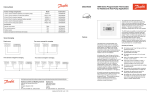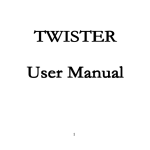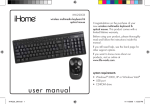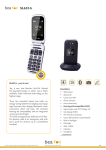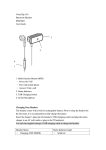Download BM-700 IN EAR user guide 摺疊版.cdr
Transcript
- Stand-by mode------blue light flash once every 5 Sec. - Connecting mode---blue light flash two times every 5 Sec. - Active call mode----blue light flash three times every 5 Sec. - low battery----red light flash. BM-700 Bluetooth Headset User Manual 3. Turn on/ Turn off 3 Sec Press the MFB key for about 2~3 Sec, to turn on and turn off. Specification of the Headset Bluetooth V2.0 Over 5 hrs. Over 120hrs. Within 90 ~120Mins. 10 meters(open space) Handsfree / Headset . 0 ~ 55 'C 0% ~ 90% (non-concrete status) 5V DC, 00~240V AC adapter Bluetooth Standard Talktime Standby time Charging time Operation range Supported Bluetooth profiles Operating temperature range Storage temperature Power Supply Power on - blue light flashing. Power off - red light flashing then off. 4. Pairing with your mobile phone It need to pair with your Bluetooth device, first time. 5 Sec 1.Before pairing, make sure your headset is off. 2.Press the MFB key for at least 5~8 sec; the blue and red light flashing alternately it means the headset is in the “pairing mode". 3.Please ensure that your mobile phone is provided the Bluetooth Function, and activate the function. 1. Charging the Headset Charging Plug USB Port or Red blue The pairing distance Devices found BM-700 AC Charger 10cm~1m 1. At least for 4 hours when first time charging, 2. When charging, the red light on; fully charged the light will be off. 4. "BM-700" will show on certain items in your mobile phone. 5. Key in pairing pin code "0000”press " yes" , the indicator light will turn from the blue/red flashing status into blue flashing, it means the pairing has been successful. 6.Now the headset has been in the "connecting mode". you may receive or dial the phone call. 2. Introduction of the product Volume up MFB(Multi-Function Button) Microphone Volume down LED light indicator 5. How to wear the headset Choose the ear plug size Choose the ear tip size Charging Port Hook point Ear tip Ear plug Speaker large one on headset already 9. End a call. Cap the ear tip ----- Parallel ----- Click Click X When you finish a call; click the MFB key to end the call. The salient insert in the little hole 6. How to wear it firmly Inserted completely 10. Answer a call. ----- X Inserted Incompletely Click ----- Click When you have a incoming call click the MFB key after you hear the ring from the headset. The ear tip must insert to ear bone completely. 11. Voice dialing L Click 1.The headset should be under "Connecting mode", click the MFB key; then you can make the " Voice dialing " by the mobile phone's operation instruction.. If you can't wear it firmly, use the ear hook as assist 7. Make a call. 2.This function depends on the specification of your mobile phone. 12. Redial last number Double-Click 1.The headset should be under "Connecting mode". By double-click the MFB key, after you hear a " DoDo " sound from the headset, then it will redial again. ----- microphone toward jaw To make a call, dial through your mobile phone. 8. Reject a call. ----- 2.This function depends on the specification of your mobile phone. 13. Volume control. You can adjust the headset volume during a call. Press 2 Sec ----- 14. Mute & un-mute 2 Sec When you hear the in-coming call rings from your headset; press the MFB key for 2 Sec, when you hear the " Do Do" sound than release it. ------Reject a call. 1.When during call press the “ Volume Down" key for 2 Sec; you will hear a “ Do-lu-do-do" sound, then your voice won't be heard. 2.Click the Volume Down key again, you will hear the " Beep " sound to un-mute the microphone. BM700 Blue tooth Use H r Ma eadset nua l BMBlue 700 too Use th Head r Ma s nua et l BM-700 Bluetooth Headset User Manual 105 74.25