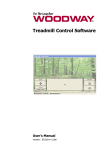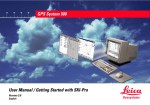Transcript
User Manual Heated Mouse Professional V3.0en Thank you! Thank you for purchasing our premium product, what we think is the best heated mouse available today : the Heated Mouse Professional from Comfortable Computing. All our products are manufactured with great care and individually tested. If you still have any reason for an objection, please contact us. Together we will find a solution! When switching on the heating function for the first time or after the heating function has not been on for a while, there can be a smell for a short time, because dust may deposit on the heating element. Security advice Please note the following indications in order to assure safe operation. • This is not a toy! Keep out of the reach of children. • Never coat the air jets, e.g. with a blanket or with paper. This may lead to overheating of the mouse. • Never leave the heating function on without surveillance. • Never leave the heating function on continuously for a long period of time, e.g. overnight. • Never tip any fluids into the inside of the mouse and never expose the mouse to high humidity. • Do not expose the mouse to extreme high or low temperature or direct sunlight. • Never bring any items, e.g. paper clips, inside the mouse. • Do not open the enclosure. No serviceable parts inside. • Switch off the heating function immediately and contact customer service, if there is any smoke or smell coming out of the mouse. Technical Specifications Heating up to 37 °C (98 °F) / 50 °C (120 °F) Heating function switchable Optical sensor with 1600 dpi USB 1.1 connector Installation and Driver The Heated Mouse does not need a special device driver, you may use it with your operating system’s standard mouse driver. Just plug the USB jack into a free USB port of your PC or notebook. The mouse will be installed automatically and can be used immediately. In order to use the advanced features of the fourth and fifth mouse button, please install the program Browser Mouse. You can download the program from our website at www.comfortable-computing.com. Operation The heating function of your Heated Mouse can be controlled by a red switch located on one side of the mouse. Move the switch forward to switch on the heating function. Heating up to 50°C/120°F Heating off Heating up to 37°C/98°F Immediately after switching on the heating function you can feel a soft warming of the surface. After a few minutes the mouse reaches its maximum temperature and keeps it constant. After switching the heating function on or off, the mouse cursor may freeze for a moment. This is normal behaviour, after a few seconds you can go on working with your mouse. We hope you enjoy working with the Heated Mouse! Comfortable Computing [email protected] www.comfortable-computing.com