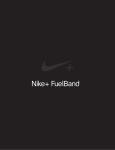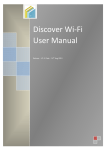Download SN820X Wi-Fi Network Controller Module Family User Manual
Transcript
SN820X Wi-Fi Network Controller Module Family User Manual Version: 2.2 March 3, 2014 Note: Murata Electronics N.A, Inc (Murata) reserves the right to make changes in specifications at any time and without notice. The information furnished in this data sheet is believed to be accurate and reliable. However, no responsibility is assumed by Murata for its use, nor any infringements of patents or other rights of third parties resulting from its use. No license is generated under any rights of Murata or its supporters unless specifically agreed. Murata Electronics N.A, Inc is a wholly owned subsidiary of Murata Manufacturing Company, Ltd. Of Japan. Revision History Revision 1.0 Date 09/30/13 Author R. Willett 1.1 11/6/2013 R. Willett 2.0 11-26-2013 R. Willett Removed references to SyChip; updated copyright, deleted Chap 11, “Disclaimer;” 2.1 12-17-13 R. Willett Modified text regarding Module Software Downloading in section 4, page 13. 2.2 03-03-14 R. Willett Revised text for Figures 1 and 2, page 6. www.murata-ws.com E-mail: modules@ murata.com ©2014 by Murata Change Description Initial version Revised Table 1; added Acronyms and References on page 5; revised Figures 1 and 2; revised Figure 11 Page 2 of 18 SN820X Module Family User Manual v2.1 – 03/03/2104 Table of Contents 1 INTRODUCTION .................................................................................................................................................... 5 1.1 1.2 1.3 2 SN820X WI-FI NETWORK CONTROLLER MODULE FAMILY ................................................................................... 5 ACRONYMS............................................................................................................................................................. 5 REFERENCES........................................................................................................................................................... 5 HARDWARE APPLICATION INFORMATION................................................................................................. 6 2.1 EXTERNAL DIGITAL INTERFACES ............................................................................................................................ 6 2.1.1 Reference connection for UART host interface ............................................................................................ 6 2.1.2 Reference connection for the SPI host interface .......................................................................................... 6 2.2 RECOMMENDED HOST (CUSTOMER) PCB PATTERN................................................................................................. 7 2.3 HOST PCB LAYOUT RECOMMENDATIONS FOR ON-BOARD CHIP ANTENNA VERSION ............................................... 8 2.4 MODULE LOCATION FOR ON-BOARD CHIP ANTENNA VERSION ................................................................................ 9 2.4.1 SN820X Location in the x-y plane ................................................................................................................ 9 2.4.2 SN820X Location in the z-plane ................................................................................................................... 9 3 SOFTWARE DEVELOPMENT INFORMATION............................................................................................. 10 3.1 SOFTWARE OFFERING OPTIONS ............................................................................................................................ 10 3.1.1 WICED SDK............................................................................................................................................... 10 3.1.2 Murata Software Package .......................................................................................................................... 10 3.2 DEVELOPMENT KIT .............................................................................................................................................. 11 3.3 MURATA SOFTWARE UPDATE .............................................................................................................................. 12 4 MODULE SOFTWARE DOWNLOADING........................................................................................................ 13 5 ASSEMBLY INFORMATION ............................................................................................................................. 14 5.1 6 REGULATORY INFORMATION ....................................................................................................................... 15 6.1 6.2 6.3 6.4 6.5 6.6 6.7 6.8 7 LEAD-FREE SOLDERING REFLOW PROFILE ............................................................................................................. 14 FCC NOTICE (USA) ............................................................................................................................................. 15 FCC LABELING REQUIREMENTS........................................................................................................................... 15 RF EXPOSURE....................................................................................................................................................... 16 FCC NOTICES ....................................................................................................................................................... 16 IC NOTICE (CANADA)........................................................................................................................................... 16 IC LABELING REQUIREMENTS .............................................................................................................................. 17 CE NOTICE (EUROPE) ........................................................................................................................................... 17 CE LABELING REQUIREMENTS ............................................................................................................................. 17 TECHNICAL SUPPORT CONTACT ................................................................................................................. 18 www.murata-ws.com E-mail: modules@ murata.com ©2014 by Murata Page 3 of 18 SN820X Module Family User Manual v2.1 – 03/03/2104 LIST OF FIGURES FIGURE 1 - UART HOST INTERFACE REFERENCE DIAGRAM ................................................................................................. 6 FIGURE 2 - SPI HOST INTERFACE REFERENCE DIAGRAM ...................................................................................................... 6 FIGURE 3 - RECOMMENDED HOST (CUSTOMER) PCB PATTERN ............................................................................................ 7 FIGURE 4 - RECOMMENDED HOST CIRCUIT BOARD DESIGN BENEATH THE SN820X ............................................................ 8 FIGURE 5 - RECOMMENDED LOCATIONS IN THE XY-PLANE ................................................................................................... 9 FIGURE 6 - LOCATIONS NOT RECOMMENDED IN THE XY-PLANE ........................................................................................... 9 FIGURE 7 - RECOMMENDED LOCATIONS IN Z PLANE ............................................................................................................ 9 FIGURE 8 - LOCATIONS NOT RECOMMENDED IN XY-PLANE .................................................................................................. 9 FIGURE 9 - SN820X SNIC SOFTWARE ARCHITECTURE DIAGRAM ..................................................................................... 10 FIGURE 10 - SN820X EZ WEB WIZZARD SOFTWARE ARCHITECTURE DIAGRAM ............................................................... 11 FIGURE 11 - TYPICAL SN8200 DEVELOPMENT KIT ............................................................................................................. 12 FIGURE 12 - REFLOW PROFILE PATTERN............................................................................................................................. 14 LIST OF TABLES TABLE 1 - SN820X WI-FI NETWORK CONTROLLER MODULE FAMILY CONFIGURATION COMPARISON ............................... 5 TABLE 2 - REFLOW PROFILE RECOMMENDATION ............................................................................................................... 14 www.murata-ws.com E-mail: modules@ murata.com ©2014 by Murata Page 4 of 18 SN820X Module Family User Manual v2.1 – 03/03/2104 1 Introduction This user manual addresses the topics that are important for employing the SN820X Module in design, software development, regulatory certification and device manufacturing. 1.1 SN820X Wi-Fi Network Controller Module Family The SN820X Module Family is a portfolio of low power, self-contained, embedded wireless module solutions that address the connectivity demands of M2M applications. These products integrate a micro-controller, a Wi-Fi BB/MAC/RF IC, an RF front end and two clocks into small form factor modules. The module family includes 2 different micro-controller options as shown below. The modules can also be purchased with either a standard on-board chip antenna or a U.FL connector where remote antenna flexibility is required. Model # P/N Built-in STM RAM Size Flash Size SN8200 88-00151-00 ARM Cortex M3 96KB 768KB SN8200UFL 88-00151-02 ARM Cortex M3 96KB 768KB SN8205 88-00158-00 ARM Cortex M3 128KB 1024KB SN8205UFL 88-00158-02 ARM Cortex M3 128KB 1024KB Table 1 - SN820X Wi-Fi Network Controller Module Family Configuration Comparison 1.2 Acronyms ADC Analog to Digital Converter DAC Digital to Analog Converter GPIO General-Purpose Input-Output I2C Intelligent Interface Controller I2S Integrated Interchip Sound ISM Industrial, Scientific and Medical MAC Medium Access Control MSL Moisture Sensitivity Level PER Packet Error Rate ROHS Restriction of Hazardous Substances SPI Serial Peripheral Interface UART Universal Asynchronous Receiver-Transmitter 1.3 [1] [2] [3] [4] References STM32F103RF Data Sheet, ST Microelectronics STM32F205RG Data Sheet, ST Microelectronics SN820X Wi-Fi Network Controller Module Family Data Sheet, Murata AN_SN8200_002 SN820X Firmware Downloading Application Note, Murata www.murata-ws.com E-mail: modules@ murata.com ©2014 by Murata Page 5 of 18 SN820X Module Family User Manual v2.1 – 03/03/2104 2 Hardware Application Information 2.1 External digital interfaces 2.1.1 Reference connection for UART host interface Figure 1 illustrates the connections between the module and the host MCU using the UART interface. A level shifter may be needed if the host UART interface level does not match with the module interface. Figure 1 - UART Host Interface Reference Diagram *Note: The CTS and RTS pins are optional and only needed for hardware flow control. **Note: Micro_RST_N should not be driven high. It is an open-drain connection with an internal 40KΩ (nominal) pullup. If the driving GPIO is not open-drain capable, then a transistor pull-down must be added. The internal Micro will control the RST line. 2.1.2 Reference connection for the SPI host interface Figure 2 illustrates the connections between the module and the host MCU using the SPI interface. Figure 2 - SPI Host Interface Reference Diagram **Note: Micro_RST_N should not be driven high. It is an open-drain connection with an internal 40KΩ (nominal) pullup. If the driving GPIO is not open-drain capable, then a transistor pull-down must be added. The internal Micro will control the RST line. www.murata-ws.com E-mail: modules@ murata.com ©2014 by Murata Page 6 of 18 SN820X Module Family User Manual v2.1 – 03/03/2104 2.2 Recommended host (customer) PCB pattern Figure 3 illustrates the recommended host circuit board land pattern. Figure 3 - Recommended Host (customer) PCB Pattern www.murata-ws.com E-mail: modules@ murata.com ©2014 by Murata Page 7 of 18 SN820X Module Family User Manual v2.1 – 03/03/2104 2.3 Host PCB layout recommendations for on-board chip antenna version The SN820X module has an onboard antenna and requires careful host PCB alignment beneath the module to maximize the radio’s RF performance. Refer to Figure 4 for the requirements. Figure 4 - Recommended Host Circuit Board Design beneath the SN820X Notes: 1. Due to the surface mount antenna on the SN820X module, the area in ‘Zone1’ on all layers of the customer circuit board should be free of any metal objects. Specifically, there should be no ground plane, traces or metal shield case. 2. The area in ‘Zone2’ on the top layer of the customer circuit board should have ground only with no signal traces. www.murata-ws.com E-mail: modules@ murata.com ©2014 by Murata Page 8 of 18 SN820X Module Family User Manual v2.1 – 03/03/2104 2.4 Module Location for on-board chip antenna version For optimum EIRP (Effectively Isotropically Radiated Power), use the recommended module location on your host circuit board. 2.4.1 SN820X Location in the x-y plane Antenna Connector No GND in this area (See Fig.8) Antenna Shield Case Figure 5 - Recommended Locations in the xy-plane Figure 6 - Locations Not Recommended in the xy-plane 2.4.2 SN820X Location in the z-plane Metal Module Antenna Connector Antenna Mother Board Metal Figure 7 - Recommended Locations In z Plane Metal Metal Metal Figure 8 - Locations Not Recommended in xy-plane www.murata-ws.com E-mail: modules@ murata.com ©2014 by Murata Page 9 of 18 SN820X Module Family User Manual v2.1 – 03/03/2104 3 Software Development Information 3.1 Software Offering Options The SN820X offers two software options: the open source Broadcom WICED™ SDK and the Murata software package. 3.1.1 WICED SDK WICED™ is a Broadcom development system that vastly reduces the effort required to add wireless connectivity to embedded devices. The SDK enables developers to quickly create network connected applications targeted for low-resource microcontrollers. The WICED™ SDK includes: • An open source build system and toolchain based on GNU make. • A GUI IDE based on the Eclipse CDT that seamlessly integrates with a programmer and a single-step, thread-aware, debugger based on OpenOCD and gdb. • A complete software stack that includes advanced security and networking features such as SSL/TLS, IPv4/IPv6 networking, and mDNS/Bonjour. • Production ready example applications. To use WICED™ SDK, follow these steps: 1. Contact [email protected] to get patch files that will match the module hardware with the WICED™ SDK, and 2. Register at Broadcom WICED™ website at: http://www.broadcom.com/products/wiced/wifi/ to get the SDK installation package 3.1.2 Murata Software Package Based on the Broadcom WICED™ solution, Murata offers a pre-built firmware/software package that makes host integration, wireless and peripheral control easier and reduces the amount of firmware programming required. The Murata Simple Network Interface Controller (SNIC) protocol supports socket interface on both UART and SPI to host. Module Figure 9 - SN820X SNIC Software Architecture Diagram Murata’s EZ Web Wizzard™ (EWW) software supports easy, custom web-based control to reduce cost on an additional host microcontroller. www.murata-ws.com E-mail: modules@ murata.com ©2014 by Murata Page 10 of 18 SN820X Module Family User Manual v2.1 – 03/03/2104 Figure 10 - SN820X EZ Web Wizzard Software Architecture Diagram • • • • Controls I/O interfaces through HTML, JavaScript and JSON Supports UART, I2C and GPIOs Supports wireless network configuration, JSON parser, HTTP server, TCP/IP network stack, and WiFi driver Enables creation of wireless IP-capable nodes To access the software package, please purchase the Murata SN820X Development Kit. 3.2 Development Kit To allow evaluation of the SN820x module as well as to facilitate and expedite application software development, Murata offers the SN820X Wi-Fi Network Controller Development Kit + (see figure 11). The kit includes: • An SN820X Evaluation Board • A mini USB cable • A reference external antenna (for U.FL version only) • A Quick Start Guide • A CD containing the following: o EVK User Guide o Software User Guide o Software Interface Specification o Sample Source Code o Sample Application User Guide o USB PC Drivers o Murata Software Configuration and Development PC Tool www.murata-ws.com E-mail: modules@ murata.com ©2014 by Murata Page 11 of 18 SN820X Module Family User Manual v2.1 – 03/03/2104 Figure 11 - Typical SN8200 Development Kit 3.3 Murata Software Update Murata offers online software updates to customers who purchased the SN820X Development Kit. To access the software update, complete the online registration at http://www.murataws.com/register.htm. The SN820X Development Kit includes the required EVK Registration Code. Murata strongly recommends that all customers who purchase the SN820X Development Kit complete the online registration immediately in order to receive the latest software offerings and application notes. www.murata-ws.com E-mail: modules@ murata.com ©2014 by Murata Page 12 of 18 SN820X Module Family User Manual v2.1 – 03/03/2104 4 Module Software Downloading Because no single firmware can meet the requirements of all customers, Murata has several options that make the SN820X module family adaptable to many applications. The modules are delivered with no application firmware pre-installed. Finalize the firmware image, and then download the firmware to the module. For more details, please see page 5, reference [4] AN_SN8200_002 SN820X Firmware Downloading Application Note, Murata,. . www.murata-ws.com E-mail: modules@ murata.com ©2014 by Murata Page 13 of 18 SN820X Module Family User Manual v2.1 – 03/03/2104 5 Assembly Information 5.1 Lead-free soldering reflow profile When attaching the SN820X module to its host PCB, use the recommended lead-free soldering reflow profile shown in the table & graph below. The module is designed to withstand two reflows. Opposite side reflow is prohibited due to the weight of the module. Table 2 - Reflow Profile Recommendation 3o C/second max 120 seconds 250o C 20 seconds 6o C/second max Ramp up rate Maximum time maintained above 217o C Peak temperature Maximum time within 5o C of peak temperature Ramp down rate Reflow Profile Temperature, C 250 200 150 100 50 0 Time, seconds Figure 12 - Reflow Profile Pattern www.murata-ws.com E-mail: modules@ murata.com ©2014 by Murata Page 14 of 18 SN820X Module Family User Manual v2.1 – 03/03/2104 6 Regulatory Information The SN820X module family has obtained the certifications described below. The antennas listed in the table below are approved for use with the UFL versions. Part Number Vendor TRF-1002 W1049B050 Microchip Pulse Gain (dBi) 5.0 2.0 Type Connector Remarks Omnidirectional Omnidirectional U.FL U.FL For FCC/IC compliance For FCC/IC and ETSI compliance 6.1 FCC Notice (USA) This device complies with Part 15 of the FCC rules. Operation is subject to the following two conditions: (1) this device may not cause harmful interference, and (2) this device must accept any interference received, including interference that may cause undesired operation. The FCC requires the OEM to be notified of any changes or modifications. Changes or modifications not expressly approved by Murata could void the user’s authority to operate the equipment. While an application of the SN820X module in a product is not required to obtain a new FCC authorization for the module, this does not preclude the possibility that some other form of authorization or testing may be required for that end product. This device, using the integrated antenna, has been tested to comply with FCC CFR Part 15. The device meets the requirements for modular transmitter approval as detailed in the FCC public notice DA00.1407. This equipment has been tested and found to comply with the limits for a Class B digital device, pursuant to Part 15 of the FCC Rules. These limits are designed to provide reasonable protection against harmful interference in a residential installation. This equipment generates, uses and can radiate radio frequency energy and, if not installed and used in accordance with the instructions, may cause harmful interference to radio communications. However, there is no guarantee that interference will not occur in a particular installation. If this equipment does cause harmful interference to radio or television reception, which can be determined by turning the equipment off and on, the user is encouraged to try to correct the interference by one or more of the following measures: reorient or relocate the receiving antenna, increase the separation between the equipment and receiver, connect the equipment into an outlet on a circuit different from that to which the receiver is connected, or consult the dealer or an experienced radio/TV technician for help. 6.2 FCC Labeling Requirements When integrating the SN820X into a product, the FCC labeling requirements must be met. This includes a clearly visible label on the outside of the finished product specifying the SN820X FCC identifier (FCC ID: QPU8200) as well as the notice above. The exterior label can use wording such as “Contains Transmitter Module FCC ID: QPU8200” or “Contains FCC ID: QPU8200” although any similar wording that expresses the same meaning may be used. www.murata-ws.com E-mail: modules@ murata.com ©2014 by Murata Page 15 of 18 SN820X Module Family User Manual v2.1 – 03/03/2104 6.3 RF Exposure This module has been certified for remote and base radio applications and is not intended to be operated within 20 cm of the body. If the module will be used for portable applications, the device must undergo SAR testing. The following statement must be included as a CAUTION statement in manuals for the products to alert users on FCC RF exposure compliance: “WARNING: To satisfy FCC RF exposure requirements for mobile transmitting devices, a separation distance of 20cm or more should be maintained between the antenna of this device and persons during operation. To ensure compliance, operations at closer distances than this are not recommended.” 6.4 FCC Notices IMPORTANT: The SN820X Wi-Fi Module has been certified by the FCC for use with other products without any further certification (as per FCC section 2.1091). Modifications not expressly approved RFM could void the user's authority to operate the equipment. IMPORTANT: OEMs must test final product to comply with unintentional radiators (FCC section 15.107 &15.109) before declaring compliance of their final product to Part 15 of the FCC Rules. 6.5 IC Notice (Canada) The term “IC” before the certification/registration number only signifies that the Industry Canada technical specifications were met. Le terme “IC” devant le numéro de certification /d’enregistrement signifie seulement que les spécifications techniques Industrie Canada ont été respectées. This device complies with Industry Canada license-exempt RSS standard(s). Operation is subject to The following two conditions: (1) this device may not cause interference, and (2) this device must accept any interference, including interference that may cause undesired operation of the device. Cet appareil est conforme avec Industrie Canada RSS standard exempts de licence (s). Son utilisation est soumise à Les deux conditions suivantes: (1) cet appareil ne peut pas provoquer d'interférences et (2) cet appareil doit accepter Toute interférence, y compris les interférences qui peuvent causer un mauvais fonctionnement du dispositif. This device complies with Health Canada’s Safety Code 6 / IC RSS-210. The installer of this device should ensure that RF radiation is not emitted in excess of the Health Canada’s requirement. Information can be obtained at: http://www.hc-sc.gc.ca/ewh-semt/pubs/radiation/radio_guidelignes_direct-eng.php www.murata-ws.com E-mail: modules@ murata.com ©2014 by Murata Page 16 of 18 SN820X Module Family User Manual v2.1 – 03/03/2104 Cet appareil est conforme avec Santé Canada Code de sécurité 6 / IC RSS-210. Le programme d'installation de cet appareil doit s'assurer que les rayonnements RF n'est pas émis au-delà de l'exigence de Santé Canada. Les informations peuvent être obtenues: http://www.hc-sc.gc.ca/ewhsemt/pubs/radiation/radio_guide-lignes_direct-eng.php 6.6 IC Labeling Requirements The host device should be properly labeled to identify the module within the host device. The Industry Canada certification label of a module shall be clearly visible at all times when installed in the host device, otherwise the host device must be labeled to display the Industry Canada certification number of the module, preceded by the words “Contains transmitter module”, or the word “Contains”, or similar wording expressing the same meaning, as follows: Contains transmitter module IC: 4523A-SN8200, where 4523A-SN8200 is the module’s certification number. 6.7 CE Notice (Europe) This device has been tested and certified for use in the European Union. If this device is used in a product, the OEM has the responsibility to verify compliance of the final product to the EU standards. A Declaration of Conformity must be issued and kept on file as described in Annex II of the Radio and Telecommunications Terminal Equipment Directive. 6.8 CE Labeling Requirements The ‘CE’ mark must be placed on the OEM product per the labeling requirements of the Directive. Given that the operating frequency band is not harmonized by a few European countries, the restriction or alert sign must be placed alongside the ‘CE’ mark as shown below. As of the date of this document, only France has a restriction. The restriction is that, if the radio is operated outdoors in the 2450-2483.5 MHz band, the power must be limited to 10 mW instead of 100 mW. The OEM must account for this and the product must have the alert mark. It does not require country notifications, however. www.murata-ws.com E-mail: modules@ murata.com ©2014 by Murata Page 17 of 18 SN820X Module Family User Manual v2.1 – 03/03/2104 7 Technical Support Contact For technical support, contact [email protected]. Murata Electronics, N.A., Inc. 4441 Sigma Road Dallas, TX 75244 USA www.murata-ws.com E-mail: modules@ murata.com ©2014 by Murata Page 18 of 18 SN820X Module Family User Manual v2.1 – 03/03/2104