Download Coupled Regional Ocean Atmosphere Model (CROAM) User Manual
Transcript
Coupled Regional Ocean Atmosphere Model (CROAM) User Manual Dian Putrasahan, Art Miller and Hyodae Seo There are many coupled ocean-atmosphere models out there, this is one of them. CROAM uses the Weather Forecasting Research (WRF) model for the atmospheric component and the Regional Ocean Modeling Systems (ROMS) as the oceanic component. Such coupling between the 2 models have been done before, including the UCLA WRF-ROMS model, and COAWST. CROAM is inspired from SCOAR (Scripps Coupled Ocean Atmosphere Regional) model. It uses the idea of placing a SST-flux coupler to couple the two models. For this version of CROAM, we use WRF version 3.1 and ROMS version 3.0. For help with WRF, you can refer to http://www.mmm.ucar.edu/wrf/users/docs/user guide V3/contents.html. For help with ROMS, you can refer to https://www.myroms.org/wiki/index.php/Documentation Portal This manual shows how to install, set it up and run a simple case. Check that you have C compiler, Fortran90 compiler and adequate space in your system. Other programs and toolbox you may want to have for verification purposes and/or to prepare the files before running the coupled model would include Matlab(R), ROMS toolbox (IRD and Manu’s toolbox), GrADS, ncview, nco, WPS (WRF Preprocessing System). For the purposes of this manual, the colors are coded as follows: Red is for emphasis Blue for commands in unix/linux environment Brown for commands/statements in vi editor Green for commands in Matlab or GrADS Black for normal text or comments Some file edits in vi mode are in black for easier reading with indentations. Let’s set up and place CROAM in a directory called Coupled WrfRoms. There are 6 main folders 1 for CROAM (Lib/, Model/, Run/, Shell/, Log/, Info/). • Lib/ contains any auxiliary files, codes for the coupler, all executable files, all grid preparation files and some utilities that would help for the coupler. An extra folder for grib2 libraries can be added if you want to use grib2 format data. • Model/, as it the name suggests, holds all the source code for ROMS, WRF and WPS. • Shell/ contains all the shell scripts for calling each executable at the appropriate times. • Log/ keeps all the standard outputs that come from running the shell scripts. • Info/ stores the geographic data for WRF, template files for ROMS, and data set used in WPS for preparing WRF. • Once CROAM starts running, everything is placed and carried out in the Run/ folder. mkdir Couple WrfRoms cd Couple WrfRoms mkdir Lib/ Model/ Run/ Shell/ Log/ Info/ cd Lib mkdir aux-files/ codes/ exec/ grids/ utils/ GRIB2LIBS/ cd exec mkdir Coupler/ ROMS/ cd ../../Model mkdir ROMS/ WRFV3/ WPS/ cd ../Shell mkdir main couple cd ../Info mkdir geog/ templates/ WRFdata/ 1. Download and Installation Check that netcdf has been installed. If not, go to http://www.unidata.ucar.edu/software/netcdf/ and download netcdf-version.tar file. tar xvf netcdf-3.6.1.tar cd netcdf-3.6.1/src ./configure –prefix=/home/username/netcdf/ make check make install Set environment for NETCDF, example vi ∼/.tcshrc setenv NETCDF /home/user/ROMS/NetCDF/netcdf-3.6.1 2 a. WRF There are several ways to get hold of WRF. The method used here is one of them. WRFV3 (version3) can be downloaded from http://www.mmm.ucar.edu/wrf/users/downloads.html . However, you would need to register in order to get the downloads. • Download WRFv3.tar.gz and place them in ∼/Couple WrfRoms/Model cd ∼/Couple WrfRoms/Model gunzip WRFv3.tar.gz tar xvf WRFv3.tar • Set your environment for WRF and source it. vi ∼/.tcshrc setenv WRF EM CORE 1 setenv WRF NMM CORE 0 setenv WRF DA CORE 0 setenv WRFIO NCD LARGE FILE SUPPORT 1 #setenv OMP NUM THREADS 32 #setenv MP STACK SIZE 64000000 source ∼/.tcshrc • Configure and compile WRF cd ∼/Couple WrfRoms/Model/WRFV3 ./configure Choose appropriate compiler option and nesting capability. Any edits can be done on configure.wrf and arch/confgiure new.defaults, which provides compile options and rules for computer compiling. ./compile em real >& compile emreal.log Check that we have real.exe, wrf.exe.nup.exe, ndown.exe in main/ . Note that ”clean -a” is an option for ”make clean” • Check node list in home directory then copy over cd vi nodelist cp ∼/node list ./ b. WPS WPS is also downloaded from http://www.mmm.ucar.edu/wrf/users/downloads.html . • Download WPS.tar.gz and place them in ∼/Couple WrfRoms/Model cd ∼/Couple WrfRoms/Model gunzip WPS.tar.gz 3 tar xvf WPS.tar • Download terrestrial data from www.mmm.ucar.edu/wrf/users/download/get source.html . Check under download tab, then put in login. cd ∼/Couple WrfRoms/Info/geog gunzip geog v3.1.tar.gz tar xvf geog v3.1.tar • If you intend to use grib format data, particularly GRIB2, you’ll need to download the necessary libraries from http://www.mmm.ucar.edu/wrf/OnLineTutorial/Compile/wps compile2.htm Download libs for wps.tar, libpng-1.2.12.tar.bz2, zlib-1.2.3.tar.bz2, jasper-1.701.0.zip, and place them all in ∼/Couple WrfRoms/Lib/GRIB2LIBS cd ∼/Couple WrfRoms/Lib/GRIB2LIBS tar xvf libs for wps.tar tar -xvjf libpng-1.2.12.tar.bz2 tar -xvjf zlib-1.2.3.tar.bz2 unzip jasper-1.701.0.zip Configure and install each library cd zlib-1.2.3/ ./configure –prefix=∼/Couple WrfRoms/Lib/GRIB2LIBS/zlib-1.2.3 make test make install prefix=∼/Couple WrfRoms/Lib/GRIB2LIBS/zlib-1.2.3 cd ../libpng-1.2.12/ ./configure –prefix=∼/Couple WrfRoms/Lib/GRIB2LIBS/libpng-1.2.12 make check make install prefix=∼/Couple WrfRoms/Lib/GRIB2LIBS/libpng-1.2.12 cd ../jasper-1.701.0/ ./configure –prefix=∼/Couple WrfRoms/Lib/GRIB2LIBS/jasper-1.701.0 make check make install prefix=∼/Couple WrfRoms/Lib/GRIB2LIBS/jasper-1.701.0 Set the environments for these libraries and source it. vi /.tcshrc set LD LIBRARY PATH=(∼/Couple WrfRoms/Lib/GRIB2LIBS/libpng-1.2.12/lib ∼/Couple WrfRoms/Lib/GRIB2LIBS/zlib-1.2.3/lib/) setenv JASPERLIB ∼/Couple WrfRoms/Lib/GRIB2LIBS/jasper-1.701.0/lib setenv JASPERINC ∼/Couple WrfRoms/Lib/GRIB2LIBS/jasper-1.701.0/include source ∼/.tcshrc • Configure WPS and this would create configure.wps file cd ∼/Couple WrfRoms/Model/WPS ./configure 4 • Compile WPS vi configure.wps COMPRESSION LIBS = -L∼/Couple WrfRoms/Lib/GRIB2LIBS/jasper-1.701.0/lib -ljasper \ -L∼/Couple WrfRoms/Lib/GRIB2LIBS/libpng-1.2.12/lib -lpng -lpng12 \ -L∼/Couple WrfRoms/Lib/GRIB2LIBS/zlib-1.2.3/lib -lz COMPRESSION INC = -I∼/Couple WrfRoms/Lib/GRIB2LIBS/libpng-1.2.12/include \ -I∼/Couple WrfRoms/Lib/GRIB2LIBS/zlib-1.2.3/include \ -I∼/Couple WrfRoms/Lib/GRIB2LIBS/jasper-1.701.0/include ./clean ./compile >& compile wps.log Check to see if geogrid.exe, ungrib.exe and metgrid.exe are created. Check in util/ : avg tsfc.exe, g1print.exe, g2print.exe, mod levs.exe, rd intermediate.exe, calc ecmwf p.exe If NCAR graphics are there, gplotgrids.exe and plotfmt.exe c. ROMS In order to download ROMS, you would need to register with the ROMS community (http://www.myroms.org/). Once you have a username and password, ROMS maybe downloaded using SVN. • svn checkout –username <username> https://www.myroms.org/svn/src/trunk ∼/Couple WrfRoms/Model/ROMS/ Authentication realm: <https://www.myroms.org:443> Subversion Repository Password for <username> • Type in your password and download of ROMS will commence. Directories created: Atmosphere/, Compilers/, Data/, Lib/, Master/, ROMS/, .svn/, User/, Waves/, makefile • Ensure that your netcdf path and mpif90 location is correct. cd Compilers vi Linux-pgi.mk ifdef USE NETCDF4 NETCDF INCDIR ?= /opt/pgisoft/netcdf4/include NETCDF LIBDIR ?= /opt/pgisoft/netcdf4/lib HDF5 LIBDIR ?= /opt/pgisoft/hdf5/lib else NETCDF INCDIR ?= /share/apps/netcdf/pgi/include NETCDF LIBDIR ?= /share/apps/netcdf/pgi/lib endif 5 ifdef USE MPIF90 FC := /share/apps/mpich1/pgi/bin/mpif90 LD := $(FC) else LIBS += -Bdynamic -lfmpi-pgi -lmpi-pgi -Bstatic endif • Turn on MPI and 64-bit setting cd .. vi makefile USE MPI ?= on USE MPIF90 ?= on USE LARGE ?= on make d. Coupler Need to copy over shell scripts, coupler code, utilities and auxiliary files. Compile the codes and utilities. • cd ∼/Couple WrfRoms/Shell scp [email protected]:∼/Research/CROAM/020711 croam scripts.tar ./ tar xvf 020711 croam scripts.tar mv main couple.sh main couple/ • cd ∼/Couple WrfRoms/Lib/aux-files scp [email protected]:∼/Research/CROAM/Lib/croam auxfiles.tar ./ tar xvf croam auxfiles.tar • cd ../codes scp [email protected]:∼/Research/CROAM/Lib/croam libcodes.tar ./ tar xvf croam libcodes.tar Make sure path and directories in compile code.sh are correct, then compile. compile code.sh • cd ../utils scp [email protected]:∼/Research/CROAM/Lib/croam utils.tar ./ tar xvf croam utils.tar Edit path to ftpscr in fetchfile and putfile. vi fetchfile ∼/Couple WrfRoms/Lib/utils/ftpscr vi putfile ∼/Couple WrfRoms/Lib/utils/ftpscr 6 Make sure path and directories in compile utils.sh are correct, then compile. compile utils.sh Set path in linux environment to see utils folder and source it vi ∼/.tcshrc set path=($path ∼/dputrasa/Couple WrfRoms/Lib/utils) source ∼/.tcshrc 2. Grid Set-up The domain is to be created in WPS/WRF first. For the purpose of this study, let’s take the case for the Gulf of Mexico. We’ll use the exact same grid on ROMS. This way, no interpolation between grids needs to be done. a. I) Setting up domain in WPS (LINUX MACHINE) For the Gulf of Mexico set up, we will use the case name (grid name) ”gom”. Nesting is NOT used in this case. The domain will have a 30km horizontal resolution, with (74 x 74) grid points. WPS is a 3 step processing program to create the grid file, initial and boundary conditions, as well as SST forcing. To create the grid file, we only need to deal with geogrid.exe for now. • Create case folders to set up grid cd ∼/Couple WrfRoms/Model/WPS mkdir gom cd ∼/Couple WrfRoms/Model/WRFV3/test/em real mkdir gom • Edit namelist.wps cd ∼/Couple WrfRoms/Model/WPS vi namelist.wps &share wrf_core = ’ARW’, max_dom = 1, start_date = ’2010-01-15_00:00:00’ end_date = ’2010-01-20_00:00:00’ interval_seconds = 21600 io_form_geogrid = 2, opt_output_from_geogrid_path = ’~/Couple_WrfRoms/Model/WPS/gom’, &geogrid parent_id = 1, parent_grid_ratio = 1, 7 i_parent_start = 1, j_parent_start = 1, e_we = 74, e_sn = 74, geog_data_res = ’10m’ dx = 30000, dy = 30000, map_proj = ’mercator’, ref_lat = 25.00, ref_lon = -90.00, truelat1 = 0.0, truelat2 = 60.0, stand_lon = -98.0, geog_data_path = ’~/Couple_WrfRoms/Info/geog’ • Check that GEOGRID.TBL is linked to GEOGRID.TBL.ARW in geogrid/, then create grid file ls -lahtr geogrid geogrid.exe >& gom/geogridtbl.log mv geogrid.log gom/geogrid.log To check the grid, you can use ncview. ncview gom/geo em.d01.nc b. II) Setup domain in ROMS (local computer) Here we create grid.nc files. Note that grdname must NOT contain ”-” for the region part. This is part of the preparation for ROMS spin up run. We will use a mix of ROMS toolboxes (IRD toolbox and Manu’s toolbox). • Set parameters and file names cd ∼/ROMS/IRD toolbox/Roms tools cp -r Preprocessing tools/ Preprocessing tools test/ cd !$ mkdir gom cp romstools param.m gom/romstools param gom.m cd gom scp [email protected]:∼/Couple WrfRoms/Model/WPS/gom/geo em.d01.nc ./ vi romstool param gom.m title = ’Gulf of Mexico - Ocean Spin Up ’; config = ’gom’; nc=netcdf(’∼/ROMS/IRD toolbox/Roms tools/Preprocessing tools test/gom/geo em.d01.nc’); 8 lat=nc’XLAT M’(:); lon=nc’XLONG M’(:); close(nc); clear nc latr=lat(:,1)’; lonr=lon(1,:); clear lat lon N=30; theta s=6.5; theta b=0.; hc=10.; hmin=75; rtarget = 0.2; obc = [1 1 0 0]; % open boundaries (1=open , [S E N W]) cp romstools param gom.m ../romstools param.m cd .. vi make grid.m grdname=’gom-grid.nc’; vi make forcing.m title=[’Forcing (COADS)’]; grdname=’gom-grid.nc’; frcname=’gom-forc.nc’; vi make clim.m title=’Climatology’; grdname=’gom-grid.nc’; frcname=’gom-forc.nc’; clmname=’gom-clim.nc’; ininame=’gom-init.nc’; oaname=’gom-oa.nc’; • Preparing the files using matlab. matlab make grid close all make forcing close all make clim close all exit mv gom*.nc gom/ • Set information of grids in rnt gridinfo.m . This is to ensure that matlab would search for 9 the right grid files. cd ∼/ROMS/Manu toolbox/matlib/rnt/ vi rnt gridinfo.m case ’gom’ gridindo.id = gridid; gridindo.name = ’GOM Spinup 30km’; gridindo.grdfile = ’∼/ROMS/IRD toolbox/Roms tools/Preprocessing tools test/gom/gom-grid.nc’; gridindo.N = 30; gridindo.thetas = 6.5; gridindo.thetab = 0.0; gridindo.tcline = 75; gridindo.hc = 10; gridindo.cstfile = ’∼/ROMS/Manu toolbox/matlib/rgrd/rgrd WorldCstLinePacific.mat’; • Create climatology, boundary and initial files for ROMS spin up run. cd ∼/ROMS/IRD toolbox/Roms tools/Preprocessing tools test matlab grd=rnt gridload(’gom’); indir=”∼/ROMS/IRD toolbox/Roms tools/Preprocessing tools test/gom’; nameof=’gom’; clmfile=[indir,nameof,’-clim.nc’]; bryfile=[indir,nameof,’-bry.nc’]; initfile=[indir,nameof,’-init.nc’]; forcfile=[indir,nameof,’-forc.nc’]; rnc CreateBryFile(grd,bryfile); rnc SetBryFromClim(grd,clmfile,bryfile); rnc CreateIniFile(grd,initfile); % If you want to set initial month to January, imon=1; rnc SetInitFromClim(grd,clmfile,initfile,imon); exit 3. ROMS spin-up A spin-up for the ocean model is required in order for the ocean state to be stable. Typically, we would give it a 10 year spin-up run. The atmosphere itself only requires about 2 days for spin up. • Create folder for ROMS application (LINUX machine) cd ∼/Couple WrfRoms/Model/ROMS/ mkdir spinup gom 10 • Modify makefile provide a name for ROMS application vi makefile ROMS APPLICATION ?= SPINUP GOM • Create ”apps.h” file to specify all the definitions for the ROMS application. Listing of definitions that can be used are located in ∼/Couple WrfRoms/Model/ROMS/ROMS/Include/cppdefs.h. Many examples of ”apps.h” are located in the same folder. Below is a sample for this case study. If you want to ROMS to have a sponge layer, SCOAR manual will show an example of how this is done. cd ROMS/Include vi spinup gom.h #define NL MODEL #ifdef NL MODEL #undef ADJOINT #undef TANGENT #endif #define UV ADV #define UV COR #define UV VIS2 #define UV LDRAG #undef MIX GEO UV #define MIX S UV #define TS U3HADVECTION #define TS C4VADVECTION #define TS DIF2 #undef TS DIF4 #undef MIX GEO TS #define MIX S TS #define DJ GRADPS #define SALINITY #define QCORRECTION #define SCORRECTION #define NONLIN EOS #define CURVGRID #define MASKING #define SOLVE3D #define SPLINES #define OUT DOUBLE #define AVERAGES #define AVERAGES FLUXES 11 #ifdef NL MODEL #define LMD MIXING #undef MY25 MIXING # ifdef LMD MIXING # undef DIURNAL SRFLUX # define SOLAR SOURCE # define LMD RIMIX # define LMD CONVEC # define LMD NONLOCAL # define LMD SKPP # endif #else #undef LMD MIXING #endif #undef CLIM NUDGING #undef CLOSED OBC #ifndef CLOSED OBC #undef EASTERN WALL #define NORTHERN WALL #undef SOUTHERN WALL #define WESTERN WALL #endif #define CLAMPED BC #ifdef CLAMPED BC # define SOUTH FSCHAPMAN # define SOUTH M2FLATHER # define SOUTH M3CLAMPED # define SOUTH TCLAMPED # define EAST FSCHAPMAN # define EAST M2FLATHER # define EAST M3CLAMPED # define EAST TCLAMPED #else # define SPONGE # define ...... #endif #define ANA BSFLUX #define ANA BTFLUX Since we use clamped conditions, we won’t be using sponge layers for this case. So there’s no 12 need to edit ROMS/Functionals/ana hmixcoef.h for now. Check SCOAR manual to see how you could invoke the sponge layers. • Now to make the ROMS executable file, oceanM will be created in ∼/Couple WrfRoms/Model/ROMS/ cd ../.. make • Create input file (ocean spinupgom.in) to ensure that ROMS takes in all the right values, according the the domain, model and cpu specifications. Myriad examples can be found in ∼/Couple WrfRoms/Model/ROMS/ROMS/External/ . Take one for them and modify accordingly. cd ∼/Couple WrfRoms/Model/ROMS/spinup gom cp ∼/Couple WrfRoms/Model/ROMS/ROMS/External/ocean upwelling.in ./ocean spinupgom.in vi ocean spingom.in TITLE = Gulf of Mexico MyAppCPP = SPINUP GOM VARNAME = ∼/Couple WrfRoms/Model/ROMS/ROMS/External/varinfo.dat Lm == 71 ! Number of I-direction INTERIOR RHO-points Mm == 71 ! Number of J-direction INTERIOR RHO-points N == 30 ! Number of vertical levels NtileI == 8 ! I-direction partition NtileJ == 8 ! J-direction partition NTIMES == 518400 DT == 600.0d0 NDTFAST == 30 LDEFOUT == T NHIS == 4320 NDEFHIS == 51840 NTSAVG == 1 NAVG == 4320 NDEFAVG == 51840 TNU2 == 20.0d0 20.0d0 ! m2/s TNU4 == 0.0d0 0.0d0 ! m4/s VISC2 == 5.0d0 ! m2/s VISC4 == 0.0d0 ! m4/s 13 BLK ZQ == 2.0d0 ! air humidity BLK ZT == 2.0d0 ! air temperature THETA S == 6.5d0 ! 0 < THETA S < 20 THETA B == 0.0d0 ! 0 < THETA B < 1 TCLINE == 75.0d0 ! m DSTART = 15.0d0 ! days TIDE START = 0.0d0 ! days TIME REF = -1.0d0 ! yyyymmdd.dd TNUDG == 30.0d0 30.0d0 30.0d0 30.0d0 30.0d0 30.0d0 ! days ZNUDG == 30.0d0 ! days M2NUDG == 30.0d0 ! days M3NUDG == 30.0d0 ! days OBCFAC == 10.0d0 ! nondimensional GAMMA2 == -1.0d0 GRDNAME == spinup gom/gom-grid.nc ININAME == spinup gom/gom-init.nc CLMNAME == spinup gom/gom-clim.nc BRYNAME == spinup gom/gom-bry.nc NFFILES == 1 ! number of forcing files FRCNAME == spinup gom/gom-forc.nc ! forcing file 1, grid 1 RSTNAME == spinup gom/rst.nc HISNAME == spinup gom/his.nc AVGNAME == spinup gom/avg.nc APARNAM = ∼/Couple WrfRoms/Model/ROMS/ROMS/External/s4dvar.in SPOSNAM = ∼/Couple WrfRoms/Model/ROMS/ROMS/External/stations.in FPOSNAM = ∼/Couple WrfRoms/Model/ROMS/ROMS/External/floats.in BPARNAM = ∼/Couple WrfRoms/Model/ROMS/ROMS/External/bioFasham.in SPARNAM = ∼/Couple WrfRoms/Model/ROMS/ROMS/External/sediment.in USRNAME = ∼/Couple WrfRoms/Model/ROMS/ROMS/External/MyFile.dat • Transfer of files from home computer to cluster (home computer) cd ∼/ROMS/IRD toolbox/Roms tools/Preprocessing tools test/gom 14 scp gom-grid.nc [email protected]:∼/Couple WrfRoms/Model/ROMS/spinup gom/. scp gom-forc.nc [email protected]:∼/Couple WrfRoms/Model/ROMS/spinup gom/. scp gom-init.nc [email protected]:∼/Couple WrfRoms/Model/ROMS/spinup gom/. scp gom-bry.nc [email protected]:∼/Couple WrfRoms/Model/ROMS/spinup gom/. • Initiate spin up run of ROMS (LINUX machine) cd ∼/Couple WrfRoms/Model/ROMS/ cp spinup gom/ocean spinupgom.in ./ vi launch64 /share/apps/mpich1/pgi/bin/mpirun -nolocal -np 64 -machinefile node list oceanM ocean spinupgom.in launch64 >& 1spinupgom.log 4. Files containing grid information for ROMS and WRF • Create folders to place grid info files of ROMS and WRF (local machine) cd ∼/Research/CROAM/Lib/grids mkdir gom cd gom mkdir ROMS/ WRF/ • Place grid.nc files for ROMS and WRF in ∼/Research/CROAM/Lib/grids/gom cp ∼/ROMS/IRD toolbox/Roms tools/Preprocessing tools test/gom-grid.nc ./ cp ∼/ROMS/IRD toolbox/Roms tools/Preprocessing tools test/gom/geo em.d01.nc ./ • Create associated files (grid info) for ROMS and WRF Note that grid info files are named as ”model-resolution gridname*.dat” Since we’ll use Manu’s toolbox for this, check that ∼/ROMS/Manu toolbox/matlib/rnt/rnt gridinfo.m contains the correct locations of the grid.nc files gridmask.m is not used since there’s no interpolation needed between grids. cd ∼/Research/CROAM/Lib/grids cp gen grid.m gom/ cd gom vi gen grid.m rgn=’gom’; romsrgn=’roms30 gom’; wrfrgn=’wrf30 gom’; matlab gen grid exit • Make text file for tiling purposes No tiling in this case, so skip this. But below is an example if needed. 15 cd ∼/Research/CROAM/Lib/grids/gom vi gom tile.txt 1 5. Initial, forcing and boundary files for ROMS and WRF WRF requires boundary conditions that can be from GFS, Reanalysis, etc. Typically, we use NCEP Final Analysis (FNL from GFS) to set up the boundary conditions and initial state. If we don’t explicitly give SST, WRF will use FNL data for surface forcing. But here, we shall use SST from ROMS. ROMS can use boundary conditions from a variety of sources (including Levitus, SODA, OFES, etc). Initial state of ROMS can be taken from the spin up run. Forcing for ROMS comes from WRF, but dependent upon which options are chosen (bulk parameterization or not), WRF can provide the necessary variables needed for either computation. a. WPS/WRF We’ll use WPS to create the the necessary files. If the data has a grib2 format, we ’ll use ungrib.exe to create intermediate WPS format files. Then metgrid.exe to create the intermediate netcdf file. • Download the data needed for prep BC and IC. You can download FNL data (grib2 format data) from http://www.mmm.ucar.edu/wrf/users/download/free data.html Click link to http://dss.ucar.edu/datasets/ds083.2/data/ Register your email For this study, pick data GRIB2 2010, Jan (2010Jan grib.tar) , 6 hourly data. • Store data in ∼/Couple WrfRoms/Info/WRFdata cd ∼/Couple WrfRoms/Info/WRFdata tar xvf 2010Jan grib.tar • Edit namelist.wps to begin processing of grib format files cd ∼/Couple WrfRoms/Model/WPS vi namelist.wps &ungrib out format = ’WPS’, prefix = ’∼/Couple WrfRoms/Model/WPS/gom/GOM’, • Ensure Vtable is linked to Vtable.GFS ln -s ungrib/Variable Tables/Vtable.GFS Vtable • Create all the links to grib files (GRIBFILE. 16 ) that are used for the run link grib.csh ∼/Couple WrfRoms/Info/WRFdata/Jan2010/fnl* • Create intermediate WPS format files (GOM:YYYY-MM-DD-HH) ungrib.exe >& gom/ungribinventory.log mv ungrib.log gom/. rm GRIBFILE* • Create the initial, boundary and SST forcing files This is not required because the coupler would automatically do it for you (Shell/Roms2Wrf.sh) Essentially what it does is the following: 1) Creates SST WPS format file and fill with all zeros 2) Creates intermediate netcdf file (met em*.nc) 3) Writes SST from ROMS onto met em*.nc 4) Makes the initial, boundary and forcing files (wrfinput d01, wrfbdy d01 and wrflowinp d01) in ∼/Couple WrfRoms/Model/WRFV3/test/em real 5) If not on day one, initial file template is updated with values from restart file. To get step 2 right, be sure to update namelist.wps correctly. cd ∼/Couple WrfRoms/Model/WPS vi namelist.wps &metgrid fg_name = ’~/Couple_WrfRoms/Model/WPS/gom/GOM’, ’~/Couple_WrfRoms/Model/WPS/gom/SST’ io_form_metgrid = 2, opt_output_from_metgrid_path = ’~/Couple_WrfRoms/Model/WPS/gom’, b. ROMS • Create forcing and initial .nc file template for ROMS cd ∼/Research/CROAM/Lib/preparerun/ROMS mkdir gom/ cd !$ mkdir general forcing/ coldstart/ bdry clim/ cd ../.. cp create bulk forc init.m ROMS/gom/general forcing cp coldstart init.m ROMS/gom/coldstart cp create clim bdry.m ROMS/gom/bdry clim cd ROMS/gom/general forcing/ vi create bulk forc init.m cd ∼/Research/CROAM/Lib/preparerun/ROMS/gom/general forcing nameit=’gom’; matlab create bulk forc init 17 exit • Create boundary files for ROMS cd ∼/Research/CROAM/Lib/preparerun/ROMS/gom/bdry clim vi create clim bdry.m nameit=’roms30 gom’; %nameit is the same as romsrgn nameit2=’gom’; %nameit2 is the same as gridname dataset=0; % 0=dataset for general clim and bdry that has been made from IRD toolbox %dataset = 1; % 1=WOA2001 (Uses IRD toolbox) %dataset = 2; % 2=SODA (Uses Manu’s toolbox) %dataset = 3; % 3=Levitus (Uses Manu’s toolbox) %dataset = 4; % 4=OFES (monthly output using Manu’s toolbox) %if dataset = 4, use create bry from clim.m BC dir=[’∼/Research/CROAM/Lib/preparerun/ROMS/gom/bdry clim/’]; predir=[’∼/ROMS/IRD toolbox/Roms tools/Preprocessing tools test/gom/’]; matlab create clim bdry exit • Create very first initial file for ROMS from spin up run cd /Research/CROAM/Lib/preparerun/ROMS/gom/coldstart/ scp [email protected]:∼/Couple WrfRoms/Model/ROMS/spinup gom/avg 0010.nc ./ One can use ncview to see which initial file to use, and which initial month to pick. vi coldstart init.m cd ∼/Research/CROAM/Lib/preparerun/ROMS/gom/coldstart grd=rnt gridload(’gom’); initfile=’./roms30 gom-spinup.nc’; climfile=’avg 0010.nc’; rnc CreateIniFile(grd,initfile); timeindex=1; %1 to length(t)=12 Jan-Dec matlab coldstart init exit 6. Executables for WRF and ROMS With the spin up running, we now prepare for the CROAM run. 18 a. WRF Executable for WRF comes from ∼/Couple WrfRoms/Model/WRFV3/test/em real/wrf.exe. To run WRF, use the launch file (wrflaunch64) in ∼/Couple WrfRoms/Shell • Modify input file for WRF run Within this input file (namelist.input), you will provide domain and time specifications, physics packages, dynamical options, boundary controls, etc. For details on the parameters you can use in namelist.input, look in ∼/Couple WrfRoms/Model/WRFV3/run/README.namelist cd ∼/Couple WrfRoms/Model/WRFV3/test/em real/ vi namelist.input &time_control run_days = 0, run_hours = 24, run_minutes = 0, run_seconds = 0, start_year = 2010, start_month = 01, start_day = 19, start_hour = 00, start_minute = 00, start_second = 00, end_year = 2010, end_month = 01, end_day = 20, end_hour = 00, end_minute = 00, end_second = 00, interval_seconds = 21600 input_from_file = .true., history_interval = 180, frames_per_outfile = 1, restart = .false., restart_interval = 1440, io_form_history = 2 io_form_restart = 2 io_form_input = 2 io_form_boundary = 2 debug_level = 0 auxinput4_inname = "wrflowinp_d<domain>", 19 auxinput4_interval = 360, io_form_auxinput4 = 2 / &domains time_step = 180, time_step_fract_num = 0, time_step_fract_den = 1, max_dom = 1, s_we = 1, e_we = 74, s_sn = 1, e_sn = 74, s_vert = 1, e_vert = 28, p_top_requested = 5000, num_metgrid_levels = 27, num_metgrid_soil_levels = 4, dx = 30000, dy = 30000, grid_id = 1, parent_id = 0, i_parent_start = 1, j_parent_start = 1, parent_grid_ratio = 1, parent_time_step_ratio = 1, feedback = 1, smooth_option = 0 / &physics mp_physics = 3, ra_lw_physics = 1, ra_sw_physics = 1, radt = 30, sf_sfclay_physics = 1, sf_surface_physics = 2, bl_pbl_physics = 1, bldt = 0, cu_physics = 1, cudt = 5, 20 isfflx = 1, ifsnow = 0, icloud = 1, surface_input_source = 1, num_soil_layers = 4, sf_urban_physics = 0, maxiens = 1, maxens = 3, maxens2 = 3, maxens3 = 16, ensdim = 144, sst_update = 1, / &fdda / &dynamics w_damping = 0, diff_opt = 1, km_opt = 4, diff_6th_opt = 0, diff_6th_factor = 0.12, base_temp = 290. damp_opt = 0, zdamp = 5000., dampcoef = 0.2, khdif = 0, kvdif = 0, non_hydrostatic = .true., moist_adv_opt = 1, scalar_adv_opt = 1, / &bdy_control spec_bdy_width = 5, spec_zone = 1, relax_zone = 4, specified = .true., nested = .false., / &grib2 21 / &namelist_quilt nio_tasks_per_group = 0, nio_groups = 1, / b. ROMS This is very similar to the ROMS spin-up set up, except the application name is now GOM instead of SPINUP GOM. All conducted in the linux machine. • Create ”apps.h” file. Similar to spinup gom.h, but with some adjustments, as noted below for this case study. Recall, no sponge layer is used. Refer to SCOAR manual for implementing sponge layer. cd ∼/Couple WrfRoms/Model/ROMS/ROMS/Include cp spinup gom.h gom.h vi gom.h #undef QCORRECTION #undef SCORRECTION #define BULK FLUXES #define COOL SKIN #define LONGWAVE OUT #define EMINUSP • Modify makefile, provide a name for ROMS application cd gom vi makefile ROMS APPLICATION ?= GOM • Now to make the ROMS executable file, oceanM will be created in ∼/Couple WrfRoms/Model/ROMS/ cd ../.. make • Create input file (ocean gom.in) Also pretty similar to ocean spinupgom.in with some adjustments. cd ∼/Couple WrfRoms/Model/ROMS/ROMS/External cp ocean spinupgom.in ocean gom.in vi ocean gom.in TITLE = GULF OF MEXICO MyAppCPP = GOM VARNAME = varinfo.dat 22 Lm == 71 ! Number of I-direction INTERIOR RHO-points Mm == 71 ! Number of J-direction INTERIOR RHO-points N == 30 ! Number of vertical levels NtileI == 8 ! I-direction partition NtileJ == 8 ! J-direction partition NTIMES == 144 DT == 600.0d0 NDTFAST == 30 NRREC == 0 LcycleRST == T NRST == 145 LDEFOUT == T NHIS == 145 NDEFHIS == 0 NTSAVG == 1 NAVG == 144 NDEFAVG == 0 NTSDIA == 1 NDIA == 145 NDEFDIA == 0 DSTART = 0.0d0 ! days TIDE START = 0.0d0 ! days TIME REF = 0.0d0 ! yyyymmdd.dd GRDNAME == ocean grd.nc ININAME == ocean ini.nc CLMNAME == ocean clm.nc BRYNAME == ocean bry.nc NFFILES == 1 ! number of forcing files FRCNAME == ocean frc.nc ! forcing file 1, grid 1 RSTNAME == ocean rst.nc HISNAME == ocean his.nc AVGNAME == ocean avg.nc 23 APARNAM = ∼/Couple WrfRoms/Model/ROMS/ROMS/External/s4dvar.in SPOSNAM = ∼/Couple WrfRoms/Model/ROMS/ROMS/External/stations.in FPOSNAM = ∼/Couple WrfRoms/Model/ROMS/ROMS/External/floats.in BPARNAM = ∼/Couple WrfRoms/Model/ROMS/ROMS/External/bioFasham.in SPARNAM = ∼/Couple WrfRoms/Model/ROMS/ROMS/External/sediment.in USRNAME = ∼/Couple WrfRoms/Model/ROMS/ROMS/External/MyFile.dat 7. Folders and files in their appropriate places • Archive folders (local machine) cd ∼/storage mkdir CROAM output cd !$ mkdir gom/ cd !$ mkdir ROMS/ WRF/ cd WRF mkdir avg/ init/ sst/ cd ../ROMS mkdir avg/ forc/ init/ • Create folders to place files needed for the CROAM application run (LINUX machine) cd ∼/Couple WrfRoms/Info/templates mkdir gom/ gom/ROMS cd ∼/Couple WrfRoms/Lib/grids mkdir gom/ cd !$ mkdir ROMS/ WRF/ cd ∼/Couple WrfRoms/Lib/exec mkdir ROMS/gom • Create folder that would contain the scripts for the application run. cd ∼/Couple WrfRoms/Shell mkdir gom/ cp couple Nday.sh gom/ cp changenamelistinput.sh gom/ cp changenamelistwps.sh gom/ cp writeRST2INIT.sh gom/ cp Roms2Wrf.sh gom/ cp wrflaunch64 gom/ cp Wrf2Roms bulk.sh gom/ cp prepareROMS.sh gom/ cp uauo.sh gom/ • Edit the driver script according to your application needs. cd ∼/Couple WrfRoms/Shell/main couple cp main couple.sh main couple gom.sh vi main couple gom.sh YYYYS=2010 #start year 24 MMS=01 #start month DDS=15 #start day YYYYE=2010 #end year MME=01 #end month DDE=20 #end day RESTART=no #restart option LastNDay= #Model day for restart gridname=gom #name of application RGN=GOM #region name wrfNCPU=64 #number of CPUs used for WRF romsNCPU=64 #number of CPUs used for ROMS Nameit WRF=wrf30 gom # model, resolution, grid name Nameit ROMS=roms30 gom # model, resolution, grid name BCFile=WOA01 month #Boundary conditions for ocean model archive=yes #archive in local computer, not cluster archive dir wrf=∼/storage/CROAM output/gom/WRF archive dir roms=∼/storage/CROAM output/gom/ROMS nd=30 #number of vertical layers in ocean model ICsstFile=∼/Couple WrfRoms/Model/ROMS/spinup $gridname/avg 0010.nc #Initial file to make initial SST int SST nt=1 # time index in ICsstFile for making initial SST inthr=6 # interval hours (converted to seconds) to add SST filterSST=no #smoothing of SST fields at each coupling needinterp=no #interpolation between ROMS and WRF grids tiling=no #tiling between ROMS and WRF grids • NOTE: At this point, you should check the rest of the shell scripts to make sure you’ve accounted for any changes. • Transfer grid information files cd ∼/Couple WrfRoms/Lib/grids scp -r [email protected]:∼/Research/CROAM/Lib/grids/gom/ROMS ∼/Couple WrfRoms/Lib/grids/gom scp -r [email protected]:∼/Research/CROAM/Lib/grids/gom/WRF ∼/Couple WrfRoms/Lib/grids/gom If tiling was used, then we must also transfer the required file. Example, scp [email protected]:∼/Research/CROAM/Lib/grids/gom/gom-tile.txt ∼/Couple WrfRoms/Lib/grids/gom • Transfer ROMS initial and template files cd ∼/Couple WrfRoms/Info/templates/gom/ROMS sftp [email protected] cd ∼/Research/CROAM/Lib/preparerun/ROMS/gom/coldstart get roms*-spinup.nc cd ../general forcing 25 mget *.nc exit • Transfer ROMS files to run ocean model cd ∼/Couple WrfRoms/Model/ROMS/ cp node list ∼/Couple WrfRoms/Lib/exec/ROMS/gom/ vi launch64 /share/apps/mpich1/pgi/bin/mpirun -nolocal -np 64 -machinefile node list oceanM ocean.in cp launch64 ∼/Couple WrfRoms/Lib/exec/ROMS/gom/ cp oceanM ∼/Couple WrfRoms/Lib/exec/ROMS/gom/ cp ROMS/External/ocean gom.in ∼/Couple WrfRoms/Lib/exec/ROMS/gom/ocean gom.in • WRF executable has already been accounted for in ∼/Couple WrfRoms/Model/WRFV3/test/em real . Launch file wrflaunch64 (in ∼/Couple WrfRoms/Shell) comes with the coupler and is ready for use without changes (unless you’re changing the number of CPUs). • Create a log dir for keep your log files cd ∼/Couple WrfRoms/Log mkdir gom log 8. Running CROAM Now at last we can run the model. Typically, you would want to run it on a background. cd ∼/Couple WrfRoms/Shell/main couple main couple gom.sh >& ../../Log/gom log/log1 & 26





























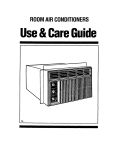
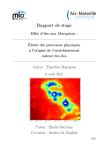
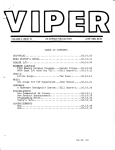



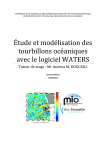


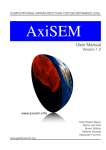




![[DRAFT] User Manual for the LMD Martian Mesoscale Model](http://vs1.manualzilla.com/store/data/005789657_1-11bdf725af45641ff39ff695d9ffff09-150x150.png)



