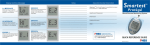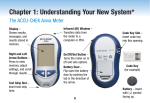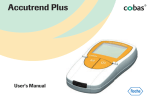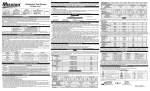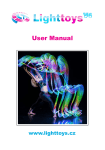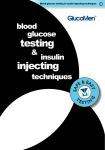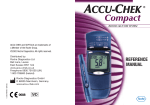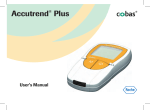Download Accu-Chek® Meter Guide - YouSave Chemist Support
Transcript
Accu-Chek Meter Guide ® Experience what’s possible Notes Contents 2 Accu-Chek Mobile3 Getting Started Guide 4-6 Error Messages 7-9 Accu-Chek Active18 Getting Started Guide 19-21 Error Messages 22-23 Accu-Chek Performa10 Getting Started Guide 11-12 Error Messages 13 Accu-Chek Lancing System24 Getting Started Guide − Accu-Chek Multiclix 25-27 Getting Started Guide − Accu-Chek Softclix 28-29 Accu-Chek Performa Nano14 Getting Started Guide 15-16 Error Messages 17 Tips for gentle blood sampling30 Enquiry Details31 3 Getting Started Guide - Accu-Chek Mobile ® Mobile kim_manual_0090 Accu-Chek Mobile ® 1. Starting to use the Accu-Chek Mobile system kim_manual_0240 1. kim_manual_0280 2. 3. 4. D C B A Open the tip cover A completely as far as it will go. Only then will you be able to open the cassette compartment and insert the test cassette. Push the slide button B upwards. This opens the cassette compartment cover. Remove a new test cassette C from the packaging. Insert the test cassette into the meter. Close the cassette compartment cover and the tip cover. Pull the protective strip of the battery D backwards out of the meter to activate the batteries. Remove the protective film from the display. 5. 6. 7. 8. kim_manual_0180 F E G H www.accu-chek.com.au Accu-Chek Enquiry Line: 1800 251 816 Press the button E for about 2 seconds until the meter turns on. Use the language F . buttons to select the Press the button to set the desired language G . Press the button to confirm the selected language H . W If you have set the wrong language by mistake, you may not be able to read the menus any more. You can nevertheless change the language. The instructions can be found in Chapter 5.2 of the User’s Manual under the section Correcting a wrongly set language. 4 5 Getting Started Guide - Accu-Chek Mobile Getting Started Guide - Accu-Chek Mobile ® ® kim_manual_0410 kim_manual_0430 2. Preparing the lancing device 1. kim_manual_0440 3. 2. 4. Loading a new lancet 4. Red line New lancet drum Used lancet drum B A Remove the rotatable cap for setting the penetration depth A . D Insert a new lancet drum B (white end first). You now have 6 new and sterile lancets at your disposal. Place the cap C back on again. 1 Push the lever at the side of the finger pricker as far as it will go in direction 1 and then back again in direction 2 to load a new lancet. 5. What you need to know 3. 2. W 4. When you are ready to do a test and the meter displays Apply drop, ensure that you apply the blood drop to the test area immediately. Note that liquid can evaporate quickly from the tiny drop of blood increasing the concentration of glucose significantly. B C A Open the tip cover A . The meter automatically turns on. 6 You can tell that a lancet drum has been used because it has a red line visible on the white portion. Used lancet drums cannot be reused. kim_manual_0130_5-9mmol 3. Performing a blood glucose test 1. Rotate the cap D of the finger pricker until the desired penetration depth is level with the indicator. Start with a medium penetration depth such as 3. 2 D Press the finger pricker firmly against the selected puncture site. Then press the release button B all the way down to obtain a blood drop. Apply the blood drop to the centre of the test area C . Touch the test area gently because the blood is immediately drawn up when contact is made. Read the test result and close the tip cover D . The meter automatically turns off. Wash your hands with warm water and soap. Dry your hands well before obtaining blood. Use a small, fresh, well-formed blood drop for each blood glucose test and apply it to the centre of the test area on the cassette. Blood drop that is well-formed Touch the test area gently when applying blood. Do not press the test area onto the finger and do not spread the blood drop. Blood drop that has spread 7 Error Messages - Accu-Chek Mobile Error Messages - Accu-Chek Mobile ® ® There is no test cassette in the meter. The use by period or use by date of the test cassette is exceeded. Insert a new test cassette in the meter. Insert a new test cassette in the meter. This message appears if you start a test and all test areas in the test cassette have been used. Insert a new test cassette in the meter. Remove the test cassette from the meter and re-insert it. or Insert a new test cassette in the meter. Insert a test cassette suitable for this meter type. 8 Error messages • Your blood glucose value may be very low. The following pages describe all error messages and how they can be remedied. If the way you feel agrees with a very low blood glucose value, immediately follow the relevant instructions given by your healthcare professional. Repeat the test afterwards. If an error message appears, follow the instructions on the display. • A meter error has occurred. If error messages occur frequently, contact your customer support and service centre If the error message is still displayed after turning the meter on again, please Contact the Accu-Chek Enquiry Line on 1800 251 816. If your meter has been dropped, that can also lead to error messages. In this case, you should also contact your customer support and service centre The test area has drawn up too little blood or control solution. Contact the Accu-Chek Enquiry Line on 1800 251 816. Repeat the test with a larger amount of blood or control solution. Remove the dirt from the inside of the cassette tip. Press (Continue) if you want to go directly to the Clean menu. 9 Error Messages - Accu-Chek Mobile ® Performa Repeat the test. Move to a place where the ambient temperature is not higher than +40 °C and wait for the temperature of the meter to adjust to this temperature. Do not apply blood or control solution to the test area until the prompt apply drop is displayed. Insert two new batteries. Move into the shade or shield the meter with your body, for example. Accu-Chek Performa ® Repeat the test. If the error message is displayed after turning the meter on again: Contact the Accu-Chek Enquiry Line on 1800 251 816. Move to a place where the ambient temperature is at least +10 °C and wait for the temperature of the meter to adjust to this temperature. 10 www.accu-chek.com.au Accu-Chek Enquiry Line: 1800 251 816 11 Getting Started Guide - Accu-Chek Performa Getting Started Guide - Accu-Chek Performa 1. Insert the Code Chip 3. Perform a Blood Glucose Test ® 1. 2. Adjust the Time and Date – First Time Use 1. 2. decrease Press and release to turn on the meter. The time and date appear on the display. “Set-up” and the hour flash. Make sure the meter is off. Turn the meter over. Turn the code chip over so that the code number faces away from you, then push it into the code chip slot until it stops. Change the code chip every time you open a new box of test strips. ® 3. 4. 5. 6. increase Press and release or to decrease or increase the hour. Press and hold or to scroll faster. 4. Repeat steps 2 and 3 to set the minutes, am/pm, day, month, and year. The flashing field is the one you are changing. Note: Your new meter comes with the battery installed and a preset time and date. You may need to change the time to your time zone. Having the correct time and date is important if you use the meter’s memory or if you want to download your results to a computer. 12 1-3. Press and release The minutes flash. to set the hour. 5. Once you set the year, press and hold until the flashing test strip symbol appears. • Wash and dry your hands. • Prepare the lancing device. • Take one test strip from the container. Close the container tightly. 7. Gently squeeze your finger to assist the flow of blood. This helps you get a blood drop. Insert the test strip into the meter in the direction of the arrows. The meter turns on. 8. T ouch the blood drop to the front edge of the yellow window of the test strip. Do not put blood on top of the test strip. ake sure the code number on the display M matches the code number on the test strip container. If you miss seeing the code number, take the test strip out and reinsert it into the meter. 9. When the blood drop symbol flashes, obtain a blood drop from your fingertip. To test using blood from alternative sites, refer to your Owner’s Booklet. 10. When you see flash, you have enough blood in the test strip. After your result appears, discard the used test strip. 13 Error Messages - Accu-Chek Performa ® Performa Nano = T he test strip is damaged. Remove the test strip and reinsert it, or replace it if damaged. Or the code chip is incorrect. Turn off the meter and insert a new code chip. If the message reappears, call Roche. = N ot enough blood or control solution was drawn into the test strip for measurement or was applied after the test has started. Discard the test strip and repeat the test. = T he code chip is incorrect. Turn off the meter and insert a new code chip. If this does not fix the problem, call Roche. = The code chip is from an expired lot of test strips. Ensure the code chip number matches the code number on the test strip container. Make sure the time and date in the meter are correct. = Y our blood glucose may be extremely high or a meter or test strip error has occurred. If this confirms how you feel, contact your healthcare professional immediately. If it does not confirm how you feel, repeat the test and refer to Chapter 2 “Unusual Test Results,” in the Owner’s Booklet. If this does not confirm how you feel, perform a control test with your control solution and a new test strip. If the control result is within the acceptable range, review the proper testing procedure and repeat your blood glucose test with a new test strip. If the E-3 code still appears for your blood glucose test, your blood glucose result may be extremely high and above the system’s reading range. Contact your healthcare professional immediately. If the control result is not within the acceptable range, see Chapter 4 “Understanding Out-of-Range Control Test Results,” in the Owner’s Booklet. = Blood or control solution was applied to the test strip before the flashing blood drop symbol appeared on the display. Discard the test strip and repeat the test. = An electronic error occurred or, in rare cases, a used test strip was removed and reinserted. Turn the meter off and on or take the battery out for 20 seconds and reinsert it. Perform a blood glucose or control test. If the problem persists, call Roche. Accu-Chek Performa Nano ® = T he temperature is above or below the proper range for the meter. Refer to the test strip package insert for system operating conditions. Move to an area with the appropriate conditions, wait 5 minutes, and repeat the test. Do not artificially heat or cool the meter. = T he battery is almost out of power. Change the battery now. = T he time and date settings may be incorrect. Make sure the time and date are correct and adjust, if necessary. www.accu-chek.com.au Accu-Chek Enquiry Line: 1800 251 816 If the error message continues, please call Roche 14 15 Getting Started Guide - Accu-Chek Performa Nano Getting Started Guide - Accu-Chek Performa 1. Insert the Code Chip 3. Perform a Blood Glucose Test ® 1. ® 2. Adjust the Time and Date – First Time Use 1. 2. 3. 1-3. 4. 5. 6. Yellow Release Button decrease Make sure the meter is off. Turn over the meter. Turn over the code chip so that the code number faces away from you, then push it into the code chip slot until it stops. Change the code chip every time you open a new box of test strips. Press and release to turn on the meter. The time, date, and “set-up” appear on the display with the hour flashing. increase or to decrease or Press and release or increase the hour. Press and hold to scroll faster. 4. epeat steps 2 and 3 to set the minutes, am/pm, day, month, R and year. The flashing field is the one you are changing. Press and release The minutes flash. 5. Once you set the year, press and release . The flashing test strip symbol appears. Note: Your new meter comes with the batteries installed and a preset time and date. You may need to change the time to your time zone. Having the correct time and date is important if you use the meter memory or if you want to download your results to a computer. 16 to confirm the hour. • Wash and dry your hands. • Prepare the lancing device. • Take one test strip from the test strip container. Close the container tightly. 7. Gently squeeze your finger to assist the flow of blood. This helps you get a blood drop. Insert the test strip into the meter in the direction of the arrows. The meter turns on. 8. Touch the blood drop to the front edge of the yellow window of the test strip. Do not put blood on top of the test strip. ake sure the code number on the display M matches the code number on the test strip container. If you miss seeing the code number, remove the test strip out and reinsert it into the meter. 9. When the blood drop symbol flashes, obtain a blood drop from your fingertip. To test using blood from alternative sites, refer to your Owner’s Booklet. 10. flash, you When you see have enough blood in the test strip. A fter your result appears, discard the used test strip. 17 Error Messages - Accu-Chek Performa ® Active = T he test strip is damaged. Remove the test strip and reinsert it, or replace it if damaged. Or the code chip is incorrect. Turn off the meter and insert a new code chip. If the message reappears, call Roche. = N ot enough blood or control solution was drawn into the test strip for measurement or was applied after the test had started. Discard the test strip and repeat the test. = T he code chip is incorrect. Turn off the meter and insert a new code chip. If this does not fix the problem, call Roche. = The code chip is from an expired lot of test strips. Ensure the code chip number matches the code number on the test strip container. Remove the code chip and enter the set-up mode to ensure the time and date in the meter are correct. = Y our blood glucose may be extremely high or a meter or a test strip error has occurred. If this confirms how you feel, contact your healthcare professional immediately. If it does not confirm how you feel, repeat the test and refer to Chapter 2, “Unusual Test Results.” If this does not confirm how you feel, perform a control test with your control solution and a new test strip. If the control result is within the acceptable range, review the proper testing procedure and repeat your blood glucose test with a new test strip. If the E-3 code still appears for your blood glucose test, your blood glucose result may be extremely high and above the system’s reading range. Contact your healthcare professional immediately. If the control result is not within the acceptable range, see Chapter 4, “Understanding Out-ofRange Control Test Results.” = Blood or control solution was applied to the test strip before the flashing drop symbol appeared on the display. Discard the test strip and repeat the test. = An electronic error occurred or, in rare cases, a used test strip was removed and reinserted. Turn the meter off and on, or take the batteries out for 20 seconds and reinsert them. Perform a blood glucose or control test. If the problem persists, call Roche. Accu-Chek Active ® = T he temperature is above or below the proper range for the meter. Refer to the test strip package insert for system operating conditions. Move to an area with appropriate conditions, wait 5 minutes, and repeat the test. Do not artificially heat or cool the meter. = T he battery is almost out of power. Change the battery now. = T he time and date settings may be incorrect. Make sure the time and date are correct and adjust, if necessary. www.accu-chek.com.au Accu-Chek Enquiry Line: 1800 251 816 If the error message continues, please call Roche 18 19 Getting Started Guide - Accu-Chek Active ® This Quick Reference Guide does not replace the detailed Instructions for use for your Accu-Chek Active blood glucose meter. Please refer to the safety instructions contained in the Instructions for use. Removing the protective film from the battery Getting Started Guide - Accu-Chek Active ® Coding Testing blood glucose Setting the time and date Turning the meter on: Press for more than 3 seconds. a Confirming the change and continuing with the next setting: Order of the settings Press briefly. Time and date format Time (hour, minute) Turning the meter off: Press + briefly at the same time. Year Date (month, day) Changing settings: b 20 Press or hold it down. Final display 21 Error Messages - Accu-Chek Active ® You did not insert the test strip correctly or completely. Hold the test strip so the arrows printed on it and the orange square face upwards. Without bending it, gently push the test strip into the test strip guide in the direction of the arrows until you feel it lock into place. You removed the test strip from the meter in order to apply blood and did not re-insert it within 20 seconds. Dispose of the test strip, even if blood has not been applied yet. Start the blood glucose test from the beginning with a new test strip. A code chip from another blood glucose system has been inserted into the meter. The code chip does not belong to the Accu‑Chek Active test strips. Remove the code chip and insert the code chip that belongs to the Accu‑Chek Active test strips you are currently using. The code chip cannot be read. Remove the code chip and re-insert it into the meter. If the error message appears again, you cannot use the code chip and test strips belonging to it. A code chip from another blood glucose system has been inserted into the meter. The code chip does not belong to the Accu‑Chek Active test strips. Remove the code chip and insert the code chip that belongs to the Accu‑Chek Active test strips you are currently using. Your blood glucose may be very low (possibly a severe hypoglycaemia). If you have typical symptoms of a very low blood glucose you should follow your doctor's instructions for such cases. Repeat the test afterwards. The measuring window is dirty. Clean the measuring window (see Chapter 8). The test strip is bent or is not positioned straight and flat in the test strip guide. Repeat the test with a new test strip. 22 Error Messages - Accu-Chek Active ® You have inserted a used test strip into the meter. Start again from the beginning with an unused test strip. The measuring window is dirty. Clean the measuring window (see Chapter 8). You did not insert the test strip correctly or completely. Hold the test strip so that the arrows printed on it and the orange square face upwards. Without bending it, gently push the test strip into the test strip guide in the direction of the arrows until you feel it lock into place. You applied blood or control solution to the test strip too soon, i.e. before the drop symbol flashed in the display. Repeat the test with a new test strip. The test strip was bent or moved while testing was in progress. Repeat the test with a new test strip. The meter was exposed to a strong electromagnetic field. Change your position or turn off the source of radiation. A meter error has occurred. Start again from the beginning. If the error message appears again, the meter is defective. Please contact your customer support and service centre. You removed the code chip while testing was in progress. Re-insert the code chip into the meter and repeat the test with a new test strip. The test strip was bent or moved while testing was in progress. Repeat the test with a new test strip. You did not insert the test strip correctly or completely. Hold the test strip so that the arrows printed on it and the orange square face upwards. Without bending it, gently push the test strip into the test strip guide in the direction of the arrows until you feel it lock into place. You applied too little blood or control solution to the test strip. Repeat the test with a new test strip and a larger amount of blood or control solution. 23 Getting Started Guide - Accu-Chek Multiclix ® Lancing Systems Accu-Chek Lancing System ® 3 simple steps to teach and learn 1 PRESS to prime 2 CLICK to prick 3 WIST & BACK T for next lancet Used drum www.accu-chek.com.au Accu-Chek Enquiry Line: 1800 251 816 24 NO lancet handling 25 Getting Started Guide - Accu-Chek Multiclix Getting Started Guide - Accu-Chek Multiclix ® Set penetration depth Load drum A A Remove cap. ® Step 1A Press B B Insert new drum with blue ring end first. Snap drum into place. Replace cap. 3 simple steps to teach and learn Turn dial to select depth setting. For beginners, select a lower setting. (Start with level 1.) 1A P ress priming button down like a ballpoint pen. 1B 1B T he transparent release button turns yellow. Step 2 Click 2 P ress lancing device firmly against side of fingertip and press release button. Exchange drum C Step 3A Twist D 3B You’re ready to test: Press, click, and twist. 26 C hen number 1 appears in the display, W last lancet is in use. D emove used drum. (It cannot be reinserted.) R Dispose of drum with household waste. A Remove cap. B Load new drum. 3A T o change lancet, turn priming button as far as it will go, and turn back again. 3B T he numbers on the display show how many lancets are left. For more information, please visit www.accu-chek.com.au 27 Getting Started Guide - Accu-Chek Softclix Getting Started Guide - Accu-Chek Softclix ® ® The classic lancing system using single lancets offers easy, well-established handling. Getting started 3 simple steps to teach and learn 1 PREPARE Remove cap, insert a lancet, twist off cover and replace cap 2 28 SELECT lancet depth 3 PRESS priming button down; the transparent release button turns yellow Selecting penetration depth A C B D A Remove cap C Twist off sterility cap B Insert lancet D Replace cap Obtaining a blood sample E F G Select from 11 settings E F Press priming button G Press release button Changing lancets I H H Remove cap. Eject used lancet I J Insert new lancet J Twist off sterility cap K K Replace cap 29 Accu-Chek Multiclix and Accu-Chek Softclix ® ® 5 tips for gentle blood sampling. Lancing correctly with Accu-Chek lancing devices keeps discomfort to a minimum. You can test more comfortably with these five easy steps: 1 Ensure hands are clean and dry. Lance on the side of the fingertip rather than the pad. Keep the skin taut by pressing the lancing device firmly against the skin. Select a penetration depth as shallow as possible that still produces blood. Alternate fingers daily and take the necessary steps to ensure good blood circulation. 30 Clixmotion Technology • Employs a patented dual-guided lancet motion • Ensures smooth, forward-guided, and return motion of the lancet • Lancet tip has a tapered 3-sided cut to reduce pain and further enhance smooth penetration If you need assistance in the set up of your new meter, please call us on 1800 251 816 Accu-Chek Enquiry Line 8.30am - 5.30pm (Business days EST) Visit www.accu-chek.com.au for more information. 1. Kocher S., Tshiang Tshiananga J. K., Koubek R. Comparison of Lancing Devices for Self-Monitoring of Blood Glucose Regarding Lancing Pain. Journal of Diabetes Science and Technology; September 2009 Volume 3, Issue 5: 1136–1143. 31 For people with diabetes, use only as directed. Consult your healthcare professional for advice. Accu-Chek, Accu-Chek Mobile, Accu-Chek Performa, Accu-Chek Performa Nano, Accu-Chek Active, Accu-Chek Multiclix, Accu-Chek Softclix and Clixmotion are trademarks of Roche © 2011 Roche Diagnostics. Roche Diagnostics Australia Pty Limited, 31 Victoria Avenue, Castle Hill NSW 2154, ABN 29 003 001 205 32