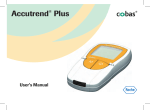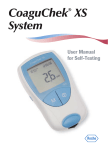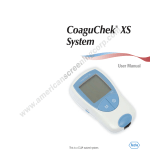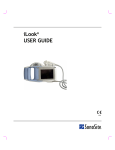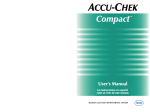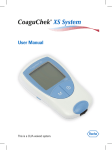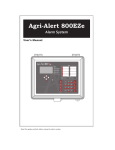Download CoaguChek XS - Medicinas preces
Transcript
ccxs_user_EN.book Seite 1 Samstag, 29. März 2008 5:30 17 CoaguChek XS ® User’s Manual Manuale per l’uso ccxs_user_EN.book Seite 2 Samstag, 29. März 2008 5:30 17 On the packaging, on the type plate of the monitor and in the User’s Manual you may encounter the following symbols and abbreviations shown here with their meaning: Use by/Expiry date LOT Lot number IVD For in vitro diagnostic use 0123 This product fulfills the requirement of Directive 98/79/EC on in vitro diagnostic medical devices. Catalogue number Please consult instructions for use Caution (refer to accompanying documents). Please refer to safety-related notes in the manual accompanying this instrument. Manufacturer Store at 2 ccxs_user_EN.book Seite 3 Samstag, 29. März 2008 5:30 17 The CoaguChek XS System The CoaguChek XS System Self-monitoring and self-adjustment of oral coagulation therapy using coagulation values determined with the aid of the CoaguChek XS System may only be undertaken after consultation with your doctor and comprehensive instruction by a qualified healthcare professional. Your pharmacist / specialist supplier can provide you the training and/or put you in touch with associations or institutions offering training in coagulation self-monitoring. Please read the special notes on INR self-monitoring in the package insert accompanying the test strips. The CoaguChek Softclix lancing device is intended only for patient self-monitoring by a single person. It must not be used to collect blood in a multi-patient setting as it does not incorporate any features to guard against crossinfection. Please note: This manual contains all the information you need to operate and care for the CoaguChek XS System. Please read this entire manual carefully before you use the monitor. Last update user information: 2008-03 3 English The CoaguChek XS System is used for quantitative monitoring of coagulation values (common terms: thromboplastin time, PT, Quick value) with CoaguChek XS PT test strips. ccxs_user_EN.book Seite 4 Samstag, 29. März 2008 5:30 17 The CoaguChek XS System 4 ccxs_user_EN.book Seite 5 Samstag, 29. März 2008 5:30 17 The CoaguChek XS System 3 English Introduction 9 The CoaguChek XS System ...................................................................... 9 Test principle ................................................................................................... 10 Contents of the pack .................................................................................. 10 Operating conditions .................................................................................. 11 Quality control ................................................................................................ 12 About this manual 13 Manual format ................................................................................................ 13 The CoaguChek XS monitor 16 The CoaguChek XS monitor ................................................................... 17 Batteries.............................................................................................................. 18 Starting up 19 Inserting the batteries ................................................................................ 20 Code chip 23 Inserting the code chip ............................................................................. 24 Monitor setup 26 Settings summary ......................................................................................... 27 Setting up the monitor (Set Mode) .................................................... 28 Setting the date format ............................................................................. 31 Setting the date.............................................................................................. 32 Setting the time format ............................................................................. 34 Setting the time .............................................................................................. 35 Selecting the unit .......................................................................................... 36 Setting the beep tone ................................................................................. 37 Setting the therapeutic range (INR) .................................................. 38 5 ccxs_user_EN.book Seite 6 Samstag, 29. März 2008 5:30 17 Testing a capillary blood sample 43 Important notes .............................................................................................. 44 Getting a good capillary blood sample ............................................ 46 Preparing to test ............................................................................................ 47 Performing a test ........................................................................................... 48 Notes concerning the results display ............................................... 59 Testing by healthcare professionals .................................................. 62 Getting a good capillary blood sample in a healthcare setting ............................................................................... 63 Disposal by healthcare professionals ............................................... 63 Memory 65 Viewing test results...................................................................................... 65 Erasing memory ............................................................................................. 68 Cleaning 71 Cleaning the housing ................................................................................. 71 Cleaning the test strip guide .................................................................. 72 Cleaning by healthcare professionals .............................................. 74 Error messages 75 Error messages overview.......................................................................... 76 Error messages after turning the monitor on .............................. 78 Error messages when preparing to test ........................................ 80 Error messages after the code number was confirmed ........ 84 Error messages during or after blood application .................... 86 Error message during infrared downloads .................................... 92 Display information and symbols 6 94 ccxs_user_EN.book Seite 7 Samstag, 29. März 2008 5:30 17 Further information 97 Ordering ............................................................................................................. 97 Product limitations ....................................................................................... 97 Guarantee 101 Alphabetical index 102 English Product specifications 98 Operating conditions and technical data ....................................... 98 Sample material ............................................................................................. 99 Storage and transport conditions ....................................................... 99 Disposal of the CoaguChek XS monitor ......................................... 99 Information service ................................................................................... 100 Repairs ............................................................................................................. 100 7 ccxs_user_EN.book Seite 8 Samstag, 29. März 2008 5:30 17 8 ccxs_user_EN.book Seite 9 Samstag, 29. März 2008 5:30 17 Introduction Introduction The CoaguChek XS System (CoaguChek XS monitor and CoaguChek XS PT test strips) quantitatively determines prothrombin time (PT/Quick value/INR) using capillary blood from a fingertip or untreated venous whole blood. The CoaguChek XS System makes coagulation testing easy. The CoaguChek XS monitor guides you through the test step by step using the symbols in the display. The code chip accompanying the test strips contains lot-specific information about these test strips, including calibration data that allow the correct results to be calculated, and the expiry date for the test strips. You only need to insert the code chip, turn the monitor on, insert the test strip, and apply a blood sample. When the CoaguChek XS monitor is ready for a measurement, the result will be displayed about 1 minute after application of the sample. After the measurement, the monitor automatically stores the result in memory. If you have any questions about the CoaguChek XS monitor, please contact your local customer support and service centre. You will find contact details on page 100. Please note: Before you use the monitor for the first time (i.e. after you have first inserted the batteries), you must set the date and time correctly to allow you to carry out measurements properly. Each time you replace the batteries you need to check (and, if necessary adjust) the date and time. 9 English The CoaguChek XS System ccxs_user_EN.book Seite 10 Samstag, 29. März 2008 5:30 17 Introduction Test principle The CoaguChek XS PT test strip contains a lyophilized reagent (reagent in dried form). The reactive components of this reagent consist of thromboplastin and a peptide substrate. When a sample is applied, thromboplastin activates coagulation, which leads to the formation of thrombin. At the same time the monitor starts to measure the time. The enzyme thrombin cleaves the peptide substrate, generating an electrochemical signal. Depending on the time elapsed when it first appears, this signal is then converted by means of an algorithm into customary coagulation units (INR, %Quick, seconds) and the result is displayed. Contents of the pack ■ CoaguChek XS monitor ■ 4 alkali-manganese batteries, 1.5 V, type AAA ■ CoaguChek Softclix lancing device with instructions for use ■ CoaguChek Softclix Lancet ■ System carry-case ■ User's Manual 10 ccxs_user_EN.book Seite 11 Samstag, 29. März 2008 5:30 17 Introduction Operating conditions ■ Only use the monitor at a room temperature between 18°C and 32°C. ■ Only use the monitor at a relative humidity between 10% and 85%. ■ When testing, place the monitor on a level, vibration-free surface or hold it so it is roughly horizontal. ■ If the monitor is to remain unused for a longer period of time, keep it in the carry-case supplied. ■ Use the monitor only up to a maximum altitude of 4300 metres. Electromagnetic interference Strong electromagnetic fields may interfere with the proper operation of the monitor. Do not use the monitor near strong electromagnetic fields. 11 English To ensure that your CoaguChek XS System functions properly, please observe the following guidelines: ccxs_user_EN.book Seite 12 Samstag, 29. März 2008 5:30 17 Introduction Quality control The CoaguChek XS System has a number of inbuilt quality-control functions such as: ■ A check of the electronic components and functions every time the monitor is turned on. ■ A check of the test strip temperature while a test is in progress. ■ A check of the expiry date and lot information on the test strip. ■ A quality control function is incorporated into the test strip. Quality control and system checks using control test solutions that you may be familiar with from other systems are no longer required. 12 ccxs_user_EN.book Seite 13 Samstag, 29. März 2008 5:30 17 About this manual About this manual The layout of this User’s Manual has been specially designed to help you locate the most important information quickly and easily. Where illustrations are used, they always appear on the left side of the page with the accompanying explanation text on the right. All instructions that require you to actively do something as well as especially important information appear on a blue background. This symbol draws attention to the possible risk of sustaining injury or of damaging your health. 13 English Manual format ccxs_user_EN.book Seite 14 Samstag, 29. März 2008 5:30 17 About this manual Example: This column contains an illustration. This column states what you should do at this point. 1 14 Press the On/Off button. ccxs_user_EN.book Seite 15 Samstag, 29. März 2008 5:30 17 About this manual Example: pm 28:88 am 18:88 88-88-88 error set code mem 888 %Q Sec INR QC This column contains information linked to the display screen. Each time you turn on the monitor, it runs a full display check, briefly showing all the symbols that might be displayed. To prevent reading errors, check regularly that all segments of the symbols are showing. C 15 English This column contains an illustration of the display screen. ccxs_user_EN.book Seite 16 Samstag, 29. März 2008 5:30 17 The CoaguChek XS monitor The CoaguChek XS monitor A F H B C D E G I H 16 ccxs_user_EN.book Seite 17 Samstag, 29. März 2008 5:30 17 The CoaguChek XS monitor A Display Shows results, information, symbols and results recalled from memory. B M (memory) button Press this button to recall results from memory and to change the monitor settings. You also press this button to confirm the code number displayed before each test. C On/Off button Press this button to turn the monitor on or off. D Measurement chamber cover Remove this cover to clean the test strip guide. E Test strip guide Insert the test strip here. F Battery compartment cover Covers the battery compartment (4 1.5 V alkali-manganese batteries type AAA). G Code chip slot Insert the code chip here. H Set button Press this button to enter or change the monitor settings. I Infrared window You can transfer data stored in memory via this infrared interface. 17 English The CoaguChek XS monitor ccxs_user_EN.book Seite 18 Samstag, 29. März 2008 5:30 17 The CoaguChek XS monitor Batteries To save power, the CoaguChek XS monitor automatically turns itself off after 3 minutes unless a button has been pressed or a new test strip has been inserted. When the monitor turns itself off, all results obtained up to that point remain in memory. The monitor briefly indicates the battery power level when it is turned on. The battery symbol is divided into four segments which correspond to the battery power level. When replacing the batteries you must insert the new batteries within one minute of removing the old ones, to keep the date and time settings. If you take longer than this, you must re-enter the date and time. Use only alkali-manganese batteries type AAA. The CoaguChek XS monitor is shipped with high quality batteries. Since quality varies among different battery brands, Roche recommends replacing your used batteries with new batteries of a similar high quality and not mixing different brands. Do not mix new and already used batteries. Please be aware that battery life may be affected by many factors, such as battery quality, operating conditions (e.g. ambient temperature), frequency of use, and test duration. Results are retained in memory together with the date and time even when no batteries are inserted. All other settings are retained, too. Think of the environment. Dispose of used batteries sensibly. Do not throw batteries onto a fire. They may explode! 18 ccxs_user_EN.book Seite 19 Samstag, 29. März 2008 5:30 17 Starting up Starting up 1 Insert the batteries 2 Insert the code chip (you can also carry out this step immediately before testing) 3 Set the current date and time 4 Select the coagulation unit in which the results are to be displayed 19 English Before using the monitor for the first time, carry out the following steps: ccxs_user_EN.book Seite 20 Samstag, 29. März 2008 5:30 17 Starting up Inserting the batteries 1 With the monitor turned off, turn it over. 2 Gently press the tab on the battery compartment cover towards the centre of the monitor and lift off the cover. 3 Insert the four batteries in the battery compartment as indicated. Pay attention to the positions of “+” (top of battery) and “-” (flat end). Once you have inserted the batteries, the monitor turns itself on after about 5 seconds. Only use alkaline manganese batteries (1.5 V, AAA). Think of the environment. Dispose of used batteries sensibly. 20 ccxs_user_EN.book Seite 21 Samstag, 29. März 2008 5:30 17 Starting up Close the battery compartment. 5 Check that all of the display symbols are displayed properly. Results may be misread if a segment is missing. English 4 pm 28:88 am 18:88 88-88-88 error set code mem 888 %Q Sec INR QC C Tip If the display check when you turn on the monitor is too quick, you can put it “on hold” by pressing and holding down the On/Off button the next time you turn the monitor on. For as long as you keep the button pressed, the display remains frozen. 21 ccxs_user_EN.book Seite 22 Samstag, 29. März 2008 5:30 17 Starting up 11:23 16-05-08 6 If these have not yet been set or if they have been lost (because the batteries were removed from the monitor for more than one minute), your CoaguChek XS monitor now automatically enters Set Mode. After you have set the date and time, the monitor enters Test Mode. If you wish to enter any further settings, turn to the chapter Setting up the monitor (Set Mode) starting on page 28. 31-12-00 set 7 22 On the next screen that appears check that the date and time are correctly set. Turn the monitor off again when the settings are correctly entered. ccxs_user_EN.book Seite 23 Samstag, 29. März 2008 5:30 17 Code chip The code chip provides the monitor with important information which it needs to perform the coagulation test. The chip contains information about the test method, the lot number and the expiry date. The monitor is ready to use once the code chip has been inserted. ■ Each time you test, check that the correct code chip is inserted in the monitor. ■ When you start each new pack of test strips you must remember to remove the old code chip from the monitor and replace it with the new code chip supplied with the test strips. ■ Each code chip belongs to a particular lot of test strips. Only remove the code chip when you are testing with test strips taken from a new pack (with a new code chip). ■ Protect the code chip from moisture and equipment which produces magnetic fields. 23 English Code chip ccxs_user_EN.book Seite 24 Samstag, 29. März 2008 5:30 17 Code chip Inserting the code chip 1 Remove the old code chip, if one is inserted in the monitor. Discard the old code chip with your household waste. 2 Always make sure that the number on the code chip matches the number on the label of the test strip container. Using the wrong code chip can produce incorrect results. 24 ccxs_user_EN.book Seite 25 Samstag, 29. März 2008 5:30 17 Code chip Slide the new code chip into the slot on the side of the monitor as shown until you feel it snap into place. English 3 Every time you insert a test strip in the monitor, the display shows the number of the code chip that is presently inserted. Always compare the code number you see on the display with the number that is printed on the test strip container. If the two numbers are identical, confirm by pressing the M button (see page 51). If the code numbers are not identical, turn the monitor off and insert the correct code chip. Discard the old code chip to prevent mix-ups. If the code chip is missing or incorrectly inserted, Error and Code appear in the display (please refer also to the chapter Error messages starting on page 75). 25 ccxs_user_EN.book Seite 26 Samstag, 29. März 2008 5:30 17 Monitor setup Monitor setup Please note: If you have not set the date (after turning on for the first time or because the batteries were removed from the monitor for more than one minute), you cannot perform a test. In that case turning on the monitor takes you immediately to Set Mode, where you must set the date and time. Once you have set date and time the monitor automatically enters Test Mode. 26 ccxs_user_EN.book Seite 27 Samstag, 29. März 2008 5:30 17 Monitor setup Settings summary Setting Options Presetting * Date format Day-Month-Year (31-12-00) Month-Day-Year (12-31-00) Year-Month-Day (00-12-31) 31-12-00 Time format 31-12-00 24-hour format (24h) 12-hour format (12h) with a.m./p.m. Time English Date 24h 12:00 Unit %Q Sec INR INR Beep tone On Off On Therapeutic range (only INR) On Off Off Set range [INR] Lower range (1.5 – 3.5) Upper range (2.5 – 4.5) 1.5 INR 2.5 INR * “Presetting” means the setting that is in the monitor when it leaves the factory. 27 ccxs_user_EN.book Seite 28 Samstag, 29. März 2008 5:30 17 Monitor setup Setting up the monitor (Set Mode) All settings are entered with the Set button and the M button. 1 If the monitor did not automatically enter Set Mode when you turned it on, press the Set button (on the left side of the monitor) to put it in Set Mode. You can also press the Set button to change to Set Mode when the monitor is already turned on. 2 28 If the currently displayed setting is correct (e.g. the date is correct and you only wish to change the time), you can press the Set button to move on to the next setting, or ccxs_user_EN.book Seite 29 Samstag, 29. März 2008 5:30 17 3 Press the M button to change the setting that is currently flashing. You may press the M button repeatedly (or press it and hold it down) until you have reached the correct setting. Settings where there are only two options (time format, beep tone) can be toggled on and off with the M button. 4 Press the Set button again to confirm the current setting (which is saved to memory) and move on to the next one. 29 English Monitor setup ccxs_user_EN.book Seite 30 Samstag, 29. März 2008 5:30 17 Monitor setup 5 30 You can only move forward from one setting to the next, not backward. Corrections can only be made by repeating the settings. You can exit the settings procedure at any time by pressing the On/Off button . All settings you have already entered are retained. ccxs_user_EN.book Seite 31 Samstag, 29. März 2008 5:30 17 Monitor setup Setting the date format First, select the date format (the entire date display flashes). The display options are as follows: 31-12-00 (= presetting) Day-Month-Year ■ 12-31-00 Month-Day-Year ■ 00-12-31 Year-Month-Day English ■ When elements in the display are surrounded by a halo, it indicates that they are flashing in the monitor’s display. Pressing the Set button takes you to Set Mode. This is indicated by the word “set” in the display. 1 Press the M button to select the date format. 31-12-00 flashes in the display. You can now select the date format. 2 Press the Set button to save this setting and continue with the date setting. The display automatically moves on to the date setting. 31-12-00 set 31 ccxs_user_EN.book Seite 32 Samstag, 29. März 2008 5:30 17 Monitor setup Setting the date The next three settings involve entering first the year, then the month, and finally the day. 3 Press the M button to change the number that is currently flashing and set the current year. 4 Press the Set button to save the year. The display then automatically moves on to the month setting. 5 The preset month flashes. Press the M button until the correct month is displayed. 6 Press the Set button to save the setting. The display then automatically moves on to the day setting. 31-12-00 set 31-12-08 set 32 ccxs_user_EN.book Seite 33 Samstag, 29. März 2008 5:30 17 7 The preset day flashes. Press the M button until the correct day is displayed. 8 Press the Set button to save the setting. The display then automatically moves on to the time format setting. 31-05-08 set 33 English Monitor setup ccxs_user_EN.book Seite 34 Samstag, 29. März 2008 5:30 17 Monitor setup Setting the time format Now select the time format. You can choose between the 24-hour time format (presetting) and the 12-hour time format with “a.m.” or “p.m.”. 9 24 h set 12 h set 34 Press the M button to toggle between 24-hour and 12hour format. 10 Press the Set button to save the correct setting and continue with the time setting. The display automatically moves on to the time setting. ccxs_user_EN.book Seite 35 Samstag, 29. März 2008 5:30 17 Monitor setup Setting the time 11:23 set 12:23 11:23 am set 12:23 pm 11 Press the M button to change the number that is currently flashing. Press the Set button to confirm. You can now set the minutes (again using the M button). If you have selected the 12hour time format, “a.m.” changes to “p.m.” and vice versa when you reach “12:xx”. 12 Press the Set button to save this setting and continue with selection of the unit for reporting the result. 35 English First you set the hour, then the minutes. ccxs_user_EN.book Seite 36 Samstag, 29. März 2008 5:30 17 Monitor setup Selecting the unit Choose the coagulation unit you wish the monitor to use to display the result. The options are: ■ %Q ■ Sec ■ INR (presetting) Ask your doctor if you are not sure which unit to select. The current coagulation unit flashes. 13 Press the M button to cycle through the three options. set set INR %Q set 14 Press the Set button to save the correct unit. The display then automatically moves on to the beep tone setting. Sec If you have selected “INR” as your coagulation unit, you have the option of entering your therapeutic target range. If you enter this, you will be able to see after every test whether the result is within your therapeutic target range (see page 38). 36 ccxs_user_EN.book Seite 37 Samstag, 29. März 2008 5:30 17 Monitor setup Setting the beep tone ■ when it detects a test strip, ■ when pre-heating of the test strip is complete and you need to apply a sample, ■ when it detects a sample, ■ when the result is displayed and ■ if an error occurs (three short beeps). We recommend you leave the beep tone turned on. set 0n 15 Press the M button to toggle between “OFF” and “On” (“On” is the presetting). 16 Press the Set button to save the chosen setting. The display automatically moves on to the next setting option. 37 English After you have set the unit, you can choose whether you want the beep tone “On” or “OFF”. If you have selected “On,” the monitor will beep in the following situations: ccxs_user_EN.book Seite 38 Samstag, 29. März 2008 5:30 17 Monitor setup Setting the therapeutic range (INR) What happens next depends on the coagulation unit you have chosen for your results. If you selected “%Q” or “Sec”, the settings are now complete, and “End” appears in the display (see page 40). If you selected “INR” as the unit, you can now choose whether you want a further element to be displayed if the result is outside (above or below) your therapeutic target range. If you switch on this display option, an up or down arrow is displayed whenever the result is above or below the target range you have set. This highlights the fact that the result is outside your target range. 17 Press the M button to toggle between “OFF” and “On”. set 0FF 18 Press the Set button to save the chosen setting and continue with the monitor setup. If you have activated this display option (“On”), you are now able to enter the limits of your target range. Consult your doctor about what target range is appropriate for you. 38 ccxs_user_EN.book Seite 39 Samstag, 29. März 2008 5:30 17 Monitor setup 15 INR set 25 INR 20 Press the Set button to save the chosen lower limit and continue with the upper limit setting. 21 Now press the M button to set the upper limit (symbolized by the up arrow) within the range 2.5 – 4.5 INR. The selectable range will be at least 0.1 INR above the lower limit you have selected. 22 Press the Set button to save the chosen upper limit and close the monitor setup. 39 English set 19 Press the M button to set the lower limit (symbolized by the down arrow) within the range 1.5 – 3.5 INR. ccxs_user_EN.book Seite 40 Samstag, 29. März 2008 5:30 17 Monitor setup The monitor setup is now complete. set End 11:23 40 16-05-08 This display screen appears automatically after you have completed the last setting and remains for a few seconds to indicate that the setup procedure is now complete. After that the monitor automatically enters Test Mode. ccxs_user_EN.book Seite 41 Samstag, 29. März 2008 5:30 17 Monitor setup English If you do not wish to perform a test at this point, turn the monitor off. You can exit the monitor setup procedure at any time (e.g. if you have made an incorrect entry) by pressing the On/Off button . Then enter the monitor setup again by turning on the monitor with the Set button, and press the Set button repeatedly until you reach the setting you wish to change. 41 ccxs_user_EN.book Seite 42 Samstag, 29. März 2008 5:30 17 Monitor setup 42 ccxs_user_EN.book Seite 43 Samstag, 29. März 2008 5:30 17 Testing a capillary blood sample Testing a capillary blood sample ■ CoaguChek XS monitor ■ The code chip already inserted in the monitor (each test strip container has its own code chip) ■ Test strips belonging to the code chip mentioned above ■ Lancing device (e.g. CoaguChek Softclix) ■ Lancet (e.g. CoaguChek Softclix Lancet) ■ Lint-free swab or paper tissue English What you need 43 ccxs_user_EN.book Seite 44 Samstag, 29. März 2008 5:30 17 Testing a capillary blood sample Important notes Always … ■ … close the container immediately after having removed a test strip. ■ … operate the monitor at an ambient temperature between 18°C and 32°C. ■ … place the monitor on a level, stable surface (table) or hold it so it is roughly horizontal. ■ … follow the information on correct handling of test strips in the package insert. ■ … keep the test strip guide and housing clean. See also the chapter entitled Cleaning (page 71). 44 ccxs_user_EN.book Seite 45 Samstag, 29. März 2008 5:30 17 Testing a capillary blood sample Never … … store the monitor at extreme temperatures. ■ … store the monitor in damp or humid conditions without protection. ■ … remove or insert the code chip while the monitor is performing a test. ■ … use the code chip from a pack other than the one in use. ■ … touch or remove the test strip during a test. ■ … wait more than 15 seconds after lancing the fingertip before applying the blood. ■ … add more blood after the test has begun. ■ … perform a test with a drop of blood from a previous puncture. English ■ Failure to comply with the above may lead to inaccurate results. 45 ccxs_user_EN.book Seite 46 Samstag, 29. März 2008 5:30 17 Testing a capillary blood sample Getting a good capillary blood sample To get a suitable drop of blood: ■ Wash your hands in warm water and dry thoroughly. Residues of water on the skin can dilute the drop of blood and so produce false results. ■ Let your hand hang at your side before lancing your finger. ■ Immediately after lancing, massage gently along the side of your finger to obtain a sufficiently large blood drop without pressing or squeezing too hard. The CoaguChek Softclix lancing device is intended only for patient self-monitoring by a single person. It must not be used to collect blood in a multi-patient setting as it does not incorporate any features to guard against crossinfection. 46 ccxs_user_EN.book Seite 47 Samstag, 29. März 2008 5:30 17 Testing a capillary blood sample 1 Have the test strip container to hand. 2 Make sure that the code chip belonging to these test strips is inserted in the monitor. 3 Prepare the lancing device by inserting a fresh lancet. Do not lance your finger until asked to do so further on in this description. 47 English Preparing to test ccxs_user_EN.book Seite 48 Samstag, 29. März 2008 5:30 17 Testing a capillary blood sample Performing a test 1 Wash your hands with soap and warm water. Dry them thoroughly. Residues of water on the skin can dilute the drop of blood and so produce false results. 28:88 18:88 pm am 88-88-88 error set code mem 888 %Q Sec INR QC 48 C 2 Place the monitor on a level, vibration-free surface or hold it in your hand so it is roughly horizontal. Turn the monitor on by pressing the On/Off button . Alternatively, you can insert a test strip to turn it on. 3 Check that all of the display symbols are displayed properly as shown on the picture. Results may be misread if a segment is missing. ccxs_user_EN.book Seite 49 Samstag, 29. März 2008 5:30 17 11:23 11:23 16-05-08 16-05-08 4 Check the battery level. If there are no bars left in the battery symbol, you cannot perform any more tests. 5 Check that the date and time are correct. Correct any wrong entries as described from page 28 onwards. 6 The flashing test strip symbol prompts you to insert a test strip. Remove a test strip from its container. Immediately after removing a test strip, close the container again with the stopper. Exposure to external influences (e.g. humidity) may deteriorate the test strips and may lead to error messages. 49 English Testing a capillary blood sample ccxs_user_EN.book Seite 50 Samstag, 29. März 2008 5:30 17 Testing a capillary blood sample 7 Hold the test strip so the lettering “CoaguChek XS PT” is facing upward. 8 Slide the test strip into the test strip guide in the direction indicated by the arrows. Slide the test strip in as far as it will go. A beep tone indicates that the monitor has detected the test strip (provided the beep tone is turned on in the settings). 50 ccxs_user_EN.book Seite 51 Samstag, 29. März 2008 5:30 17 11:23 16-05-08 code 111 The code number of the code chip inserted in the monitor flashes in the display. Make sure that this number is identical with the code number printed on the test strip container. 9 If the two numbers are identical, confirm by pressing the M button. The code number stops flashing. If the code numbers are not identical, remove the wrong code chip and insert the code chip that was supplied with the test strips you are using. Using the wrong code chip can produce inaccurate results. 51 English Testing a capillary blood sample ccxs_user_EN.book Seite 52 Samstag, 29. März 2008 5:30 17 Testing a capillary blood sample 11:24 16-05-08 The hourglass symbol shows that the test strip is warming up. When the warming-up process is complete, a further beep tone (provided the beep tone is turned on) indicates that you can now apply blood. 11:25 16-05-08 The blood drop symbol and the application area flash to indicate that the monitor is ready to perform the test and is waiting for blood to be applied. 107 Sec 52 At the same time a 120-second countdown begins. You must apply the drop of blood to the test strip within this time, otherwise you will receive an error message (error, and “000” where the result would normally be displayed). ccxs_user_EN.book Seite 53 Samstag, 29. März 2008 5:30 17 Testing a capillary blood sample English 10 Now lance the side of a fingertip with the lancing device. We recommend obtaining the capillary blood from the side of the fingertip as this causes least pain. Massage the lanced finger until a drop of blood is formed. Do not press or squeeze the finger. Apply the first drop of blood from the finger. The CoaguChek Softclix lancing device is intended only for patient self-monitoring by a single person. It must not be used to collect blood in a multi-patient setting as it does not incorporate any features to guard against crossinfection. 53 ccxs_user_EN.book Seite 54 Samstag, 29. März 2008 5:30 17 Testing a capillary blood sample 11 Apply the blood directly from the finger to the semicircular, transparent sample application area of the test strip. 54 ccxs_user_EN.book Seite 55 Samstag, 29. März 2008 5:30 17 Alternatively, you can touch the blood drop against the side of the sample application area (instead of applying it to the centre from above). The test strip draws up the blood by capillary action. During this process you must hold the blood drop to the test strip until the flashing blood drop symbol has disappeared and the monitor beeps (provided the beep tone is turned on). Apply the blood drop to the test strip within 15 seconds of lancing the fingertip. Applying blood after this period of time would falsify the result, as the coagulation process would already have begun. 55 English Testing a capillary blood sample ccxs_user_EN.book Seite 56 Samstag, 29. März 2008 5:30 17 Testing a capillary blood sample 11:27 16-05-08 You hear a beep tone when you have applied enough blood (provided the beep tone is turned on). The blood drop symbol disappears and the test starts. Do not add more blood. Do not touch the test strip until the result is displayed. 11:28 16-05-08 The monitor now performs an automatic quality control check on the test strip. “QC” appears in the display. Following a successful outcome of the quality control check, a tick appears after “QC”. QC 56 ccxs_user_EN.book Seite 57 Samstag, 29. März 2008 5:30 17 11:28 16-05-08 It is at this point that the coagulation measurement begins. The hourglass flashes until the monitor has the result. QC 11:29 16-05-08 30 INR The result is displayed in the unit you chose when setting up the monitor. It is automatically saved to memory. You can change the unit if you wish by pressing the Set button while the result is displayed (see page 60). Enter the test result in your patient logbook. When interpreting your result, please also read the test strip package insert carefully. 57 English Testing a capillary blood sample ccxs_user_EN.book Seite 58 Samstag, 29. März 2008 5:30 17 Testing a capillary blood sample 12 Remove the test strip from the measurement chamber. 13 Turn the monitor off. 14 Discard the used lancet and test strip with your regular household waste. 15 Clean the monitor if this becomes necessary (see page 71). 58 ccxs_user_EN.book Seite 59 Samstag, 29. März 2008 5:30 17 Testing a capillary blood sample 11:29 16-05-08 50 If your results are displayed in INR and you have activated the relevant option, values that are outside a defined target range are flagged with an up arrow (too high) or a down arrow (too low). INR 11:29 16-05-08 13 INR 59 English Notes concerning the results display ccxs_user_EN.book Seite 60 Samstag, 29. März 2008 5:30 17 Testing a capillary blood sample 11:29 16-05-08 25 INR C A “c” is displayed along with the result. This may occur if the haematocrit value is very low or due to erroneous blood collection (e.g. wet hands). Repeat the measurement and make sure that your hands are dry. If the message persists, please contact your healthcare professional for a haematocrit check. You can temporarily change the unit in which the result is presented by pressing the Set button while the result is displayed. Each press of the button takes you to the next available unit (%Q - Sec - INR - …). When you next perform a test, the result is again displayed in the standard unit you selected during setup. 60 ccxs_user_EN.book Seite 61 Samstag, 29. März 2008 5:30 17 Testing a capillary blood sample 16-05-08 80 INR The valid measuring ranges for CoaguChek XS PT test strips are: ■ INR: 0.8-8.0 ■ %Q: 120-5 ■ Sec: 9.6-96 Results that are outside the measuring range are indicated by the symbols > (greater than) or < (smaller than) and flashing. In this case, refer to the section Test limitations and known interferences in the package insert supplied with the test strips, and repeat the test. 61 English 11:23 ccxs_user_EN.book Seite 62 Samstag, 29. März 2008 5:30 17 Testing a capillary blood sample Testing by healthcare professionals Follow the appropriate infection control guidelines in force in your facility. ■ Wear protective gloves. ■ Wash or disinfect the patient's finger and allow it to dry thoroughly. Residues of water or disinfectant on the skin can dilute the drop of blood and so produce false results. ■ Use only a lancing device that is approved for use by healthcare professionals (for example, the Safe-T-Pro Plus lancing device from Roche shown below). Follow the manufacturer’s instructions for use in a multi-patient setting. ■ Follow all health and safety regulations in force locally. 62 ccxs_user_EN.book Seite 63 Samstag, 29. März 2008 5:30 17 There is a potential risk of infection. Healthcare professionals using the CoaguChek XS monitor to perform tests in more than one patient must be aware that any object coming into contact with human blood is a potential source of infection. Healthcare professionals must also be aware that any crosscontamination is a potential source of infection for patients. (See: Clinical and Laboratory Standards Institute: Protection of Laboratory Workers from Occupationally Acquired Infections; Approved Guideline - Third Edition; CLSI document M29-A3, 2005). Getting a good capillary blood sample in a healthcare setting ■ Select and lance a puncture site along the side of a fingertip. ■ Use gentle pressure, massage the finger towards the fingertip to encourage a drop of blood to form (approx. 10 µL). ■ Follow the procedure for testing as outlined from page 47. Use only a lancing device that is approved for use by healthcare professionals (for example, the Safe-T-Pro Plus lancing device from Roche). Disposal by healthcare professionals Dispose of used items in line with the disposal policy of your hospital, institute or medical practice. 63 English Testing a capillary blood sample ccxs_user_EN.book Seite 64 Samstag, 29. März 2008 5:30 17 Testing a capillary blood sample 64 ccxs_user_EN.book Seite 65 Samstag, 29. März 2008 5:30 17 Memory Memory Viewing test results 10:15 06-04-08 mem 20 INR 1 Place the monitor on a level, vibration-free surface or hold it in your hand so it is roughly horizontal. 2 Press the M button to turn the monitor on in Memory Mode. The monitor runs the usual display check and displays the most recent result. The display also shows mem, signifying that this is a result from memory and not one that has just been obtained by testing. The date and time of testing are also shown. 65 English The CoaguChek XS monitor has a 100-value memory for saving results together with time and date. ccxs_user_EN.book Seite 66 Samstag, 29. März 2008 5:30 17 Memory 3 When you have reached the oldest result, the monitor displays a blank entry. mem When all memory locations are full, the oldest result is erased to make way for the most recent one. --0 mem --- INR 66 Press the M button again to move one result back in time. If no result has yet been saved, the display looks similar, but has a “0” in the top right corner. ccxs_user_EN.book Seite 67 Samstag, 29. März 2008 5:30 17 You can temporarily change the unit in which the result is displayed (in the same way as directly following a test) by pressing the Set button while viewing a result in memory. Each press of the button takes you to the next available unit (see page 60). Results can be downloaded from memory via an inbuilt infrared interface. Please note: When downloading results via the infrared interface, avoid strong stray light, as this can cause the download to break off (see page 92). For more information on downloading results to a suitable system (such as a PC), please call your local customer support and service centre (see page 100). 67 English Memory ccxs_user_EN.book Seite 68 Samstag, 29. März 2008 5:30 17 Memory Erasing memory You can erase the entire memory from your CoaguChek XS monitor. You cannot, however, erase individual results. 1 Place the monitor (which must be turned off) on a level, vibration-free surface or hold it so it is roughly horizontal. 2 To turn the monitor on, – – – 68 first press and hold down the M button, then press the On/Off button as well, and hold down both buttons for at least 5 seconds. ccxs_user_EN.book Seite 69 Samstag, 29. März 2008 5:30 17 56 mem clr The monitor runs the usual display check and then displays mem (flashing) and clr. The number of results in memory is shown in the top right corner of the display. 3 Press the M button to confirm that you wish to erase the entire memory. To exit Erase Mode without erasing the results, press the On/Off button instead. 69 English Memory ccxs_user_EN.book Seite 70 Samstag, 29. März 2008 5:30 17 Memory The hourglass flashes while the results are being erased. mem clr 0 mem --- INR 70 The counter is set to “0” and three bars are displayed, indicating that there are no results saved in memory (the entire memory has been erased). ccxs_user_EN.book Seite 71 Samstag, 29. März 2008 5:30 17 Cleaning Cleaning Cleaning the housing English Clean the monitor whenever it becomes dirty. Turn off the monitor before cleaning it. Use only the following items for cleaning: ■ Ordinary lint-free swabs (available at pharmacies) ■ Warm water with or without washing-up liquid ■ Soft lint-free moistened cloth or cotton bud Do not use sprays of any sort, as these may enter the monitor and damage it. 1 Clean the outside of the monitor with a lightly moistened cloth. 2 Then dry the monitor with a fresh cloth. 71 ccxs_user_EN.book Seite 72 Samstag, 29. März 2008 5:30 17 Cleaning Cleaning the test strip guide Check the test strip guide regularly for signs of soiling. If the test strip guide has become soiled with blood or any other material, you must clean this area. 1 Remove the measurement chamber cover by pressing upwards from the front (e.g. using your thumb-nail). You can rinse the detached measurement chamber cover (separately from the monitor) with water. 2 Clean the easily accessible white areas with a lint-free swab or a moistened cotton bud. Make sure that no liquid enters the monitor. Do not insert any objects in the test strip guide. Doing so may damage the electrical contacts behind the test strip guide. 72 ccxs_user_EN.book Seite 73 Samstag, 29. März 2008 5:30 17 Cleaning 3 Let the inside of the test strip guide dry for about 10 minutes. 4 After this time, re-attach the measurement chamber cover to the housing, ensuring that the test strip holder is in the correct position and properly attached. 5 Make sure that the cover is properly closed. You will hear it snap into place. test strip holder 73 English On completion of cleaning: ccxs_user_EN.book Seite 74 Samstag, 29. März 2008 5:30 17 Cleaning Cleaning by healthcare professionals Use 70% ethanol or isopropyl alcohol to clean the monitor. We recommend a mixture of 1-propanol, 2-propanol and glutaraldehyde, sold in some countries under the brand name “Bacillol plus”. ■ Make sure the meter is off ■ Gently wipe the meter’s surface. ■ Cotton buds, wipes and cloths lightly moistened with disinfectant are all suitable for cleaning the meter. ■ Allow areas you have wiped time to dry thoroughly. ■ Remove any fluff or lint that may remain. Refer to the section “Cleaning” (page 71) for further information. Observe the following precautions to avoid damaging the system: ■ Make sure that no liquid enters the meter. ■ Do not spray anything onto the meter and do not immerse it in liquid. Doing so may damage the meter’s internal components and stop it from working properly. ■ 74 Observe the disinfection guidelines of your institution. ccxs_user_EN.book Seite 75 Samstag, 29. März 2008 5:30 17 Error messages Depending on the circumstances an error message may appear on the display of your monitor. Your first step on receiving an error message should be to try the solution suggested for that error. If the problem persists, please contact your local customer support and service centre (see page 100). A complete list of display messages and symbols is provided in this User’s Manual starting on page 94. 75 English Error messages ccxs_user_EN.book Seite 76 Samstag, 29. März 2008 5:30 17 Error messages Error messages overview Error message (always prefaced by error) Brief description Test strip symbol flashing Test strip in monitor or 78 test strip unusable or the test strip is not a CoaguChek XS PT test strip 82 Temperature symbol flashing Monitor too warm or too cold 78 Battery symbol flashing Battery level too low 80 Cover symbol flashing Measurement chamber cover open 80 IR symbol flashing Infrared download error 92 Quality control: test strip unusable 88 Code chip error 82 QC symbol flashing Code symbol flashing 76 QC code Refer to page ccxs_user_EN.book Seite 77 Samstag, 29. März 2008 5:30 17 Error messages Brief description Refer to page Error number: 000 Allowed time for blood application exceeded 86 Error number: 3 Beyond expiry date 84 Error number: 4 Test strip unusable 84 Error number: 5 Blood application error 86 Error number: 6 Measurement error 88 Error number: 7 Measurement error 90 Error number: 8 Diagnostic testing error 92 English Error message (always prefaced by error) Error numbers 1 and 2 are reserved for internal purposes by Roche. 77 ccxs_user_EN.book Seite 78 Samstag, 29. März 2008 5:30 17 Error messages Error messages after turning the monitor on Display 11:23 Description of error 16-05-08 error 11:23 16-05-08 error 78 Error: test strip A test strip was already inserted when the monitor was turned on with the On/Off button. Error: ambient temperature The monitor is too cold or too warm to measure correctly. ccxs_user_EN.book Seite 79 Samstag, 29. März 2008 5:30 17 Error messages Solution English Remove the test strip. The error message disappears, the monitor is ready. Turn the monitor off and allow it to stand for about 30 minutes at room temperature (+18°C to +32°C). 79 ccxs_user_EN.book Seite 80 Samstag, 29. März 2008 5:30 17 Error messages Display 11:23 Description of error 16-05-08 Error: battery Battery level too low error Error messages when preparing to test 11:23 16-05-08 error 80 Error: cover The measurement chamber cover is not properly closed. ccxs_user_EN.book Seite 81 Samstag, 29. März 2008 5:30 17 Error messages Solution English Insert new batteries as described on page 20. Close the measurement chamber cover. The error message disappears, the monitor is ready. 81 ccxs_user_EN.book Seite 82 Samstag, 29. März 2008 5:30 17 Error messages Display 11:23 Description of error 16-05-08 error 11:23 code 82 16-05-08 error Error: test strip The test strip is unusable or the test strip is not a CoaguChek XS PT test strip. Error: code chip The code chip is missing, not properly inserted in the monitor, or damaged. ccxs_user_EN.book Seite 83 Samstag, 29. März 2008 5:30 17 Error messages Solution English Remove the test strip and repeat the test with a new or correct test strip. Insert the code chip, or remove it and re-insert it. 83 ccxs_user_EN.book Seite 84 Samstag, 29. März 2008 5:30 17 Error messages Error messages after the code number was confirmed Display Description of error error Error: test strip The test strip is beyond its expiry date. 3 Error: test strip The test strip is unusable. error 4 84 ccxs_user_EN.book Seite 85 Samstag, 29. März 2008 5:30 17 Error messages First check whether the date setting is correct in the monitor. If it is not, set the correct date. If the date is correct: turn the monitor off, remove the code chip and test strip. Use a test strip from a new lot of test strips and insert the code chip that came with the new lot. Turn the monitor off, remove the test strip and re-insert it. If the error message appears again, discard the unusable test strip and use a new one. 85 English Solution ccxs_user_EN.book Seite 86 Samstag, 29. März 2008 5:30 17 Error messages Display Description of error error Error: time exceeded The maximum allowed time of 120 seconds for applying blood has been exceeded. 000 Error messages during or after blood application error 5 86 Error: blood application Error applying blood to the test strip. ccxs_user_EN.book Seite 87 Samstag, 29. März 2008 5:30 17 Error messages Turn the monitor off, remove the test strip and start a new test using the same test strip. Turn the monitor off and remove the test strip. Re-read the instructions about applying blood (starting on page 43) and repeat the test with a new test strip. 87 English Solution ccxs_user_EN.book Seite 88 Samstag, 29. März 2008 5:30 17 Error messages Display Description of error Error: measurement Measurement error error 6 Error: quality control The test strip failed the internal quality control check. The test strip is unusable. 88 ccxs_user_EN.book Seite 89 Samstag, 29. März 2008 5:30 17 Error messages Turn the monitor off and remove the test strip. Repeat the test with a new test strip. Do not touch or remove the test strip when a test is in progress. Turn the monitor off and remove the test strip. Repeat the test with a new test strip. In case the error occurs again call Roche customer service. 89 English Solution ccxs_user_EN.book Seite 90 Samstag, 29. März 2008 5:30 17 Error messages Display Description of error error 7 90 Error: measurement Measurement error resulting from the blood sample. ccxs_user_EN.book Seite 91 Samstag, 29. März 2008 5:30 17 Error messages Turn the monitor off and remove the test strip. Repeat the measurement using a new test strip and blood taken from a new puncture site at the tip of another finger. Do not touch or remove the test strip when a test is in progress. Note on Error 7 “Measurement”: The CoaguChek XS PT test strip may be used for patients under a combination therapy of oral anticoagulants plus heparin injections. For maximum heparin concentrations which do not interfere with the test, please refer to the package insert. Under no circumstances, however, should heparinized capillary tubes be used for sample application. If capillaries are used, please use only the dedicated CoaguChek capillary tubes. Be sure to apply the blood drop to the test strip within 15 seconds of lancing the fingertip. This error message (7) can occur in rare cases, i.e. in patients with long coagulation times (> 8 INR, < 5% Quick). If this error message appears again when you repeat the test, your results must be checked using another method. Please contact the doctor treating you immediately. 91 English Solution ccxs_user_EN.book Seite 92 Samstag, 29. März 2008 5:30 17 Error messages Display Description of error error Error: diagnostic test Error during the internal diagnostic test which the monitor performs. 8 Error message during infrared downloads 11:23 16-05-08 error 92 Error: infrared interface Error during communication via the infrared interface caused by stray light. ccxs_user_EN.book Seite 93 Samstag, 29. März 2008 5:30 17 Error messages Turn the monitor off and remove the batteries. Wait at least one minute before re-inserting the batteries in the battery compartment, and then set the date and time as described starting on page 26. Repeat the test. If the error message persists, the monitor has a fault. Please call your local customer support and service centre (see page 100). Data downloads are performed via the infrared interface and can be disturbed by bright surrounding light, especially if the light shines directly into the infrared window on the monitor or at the receiving end (e.g. on a computer). Keep away from sources of stray light when downloading results. 93 English Solution ccxs_user_EN.book Seite 94 Samstag, 29. März 2008 5:30 17 Display information and symbols Display information and symbols These symbols may appear on the display. They have the meanings shown: Symbol Meaning Test strip (without sample application area) Test strip (with sample application area) Apply sample User must wait until the monitor has completed an action. 24 h 12 h 12-hour time format am Time between midnight and noon (in 12-hour time format) pm Time between noon and midnight (in 12-hour time format) %Q Results are displayed as a Quick percentage value. Sec INR 94 24-hour time format Results are displayed in seconds. Results are displayed in INR units. ccxs_user_EN.book Seite 95 Samstag, 29. März 2008 5:30 17 Display information and symbols Meaning 0n 0FF Beep tone is turned on Beep tone is turned off Result is above the chosen therapeutic range (only with INR as unit) Result is below the chosen therapeutic range (only with INR as unit) 888 • Results in the chosen unit • Error numbers --- Memory contains no results or no further results 28:88 18:88 88-88-88 set code Time in the format hour : minutes. Date in the format day-month-year, month-day-year, or year-month-day The monitor is in Setup Mode. Gives the code number of the code chip presently inserted. Result in the chosen unit is above the measuring range. Result in the chosen unit is below the measuring range. 95 English Symbol ccxs_user_EN.book Seite 96 Samstag, 29. März 2008 5:30 17 Display information and symbols Symbol Meaning Battery status: • When the batteries still have their full charge, all segments are lit. • Individual segments disappear one by one as the batteries become weaker. • When there is no segment remaining, you can no longer perform a test. You can, however, still access the monitor's memory. mem The monitor is in Memory Mode. Automatic quality control completed successfully QC C error Result for this blood test is flagged with a “c” due to a low haematocrit value or wet hands. Reports an error (see Error messages) Room or monitor temperature is outside the acceptable range. Communication is taking place via the infrared interface Measurement chamber cover is open. 96 ccxs_user_EN.book Seite 97 Samstag, 29. März 2008 5:30 17 Further information Further information Ordering CoaguChek XS PT Test, 24 test strips REF 0 4625358 CoaguChek XS PT Test, 2 x 24 test strips REF 0 4625315 CoaguChek Softclix Lancet, 50 lancets REF 0 3506509 English Please contact your pharmacist or specialist supplier. Product limitations Please read the information in the package insert supplied with the test strips for detailed product data and limitations. 97 ccxs_user_EN.book Seite 98 Samstag, 29. März 2008 5:30 17 Product specifications Product specifications Operating conditions and technical data Temperature range +18°C to +32°C Relative humidity 10 to 85% (no condensation) Maximum altitude 4300 m Position Place the monitor on a level, vibration-free surface or hold it so it is roughly horizontal. Measuring range %Q: 120 - 5 SEC: 9.6 - 96 INR: 0.8 - 8.0 Memory 100 test results with date and time Interface Infrared interface, LED/IRED Class 1 Battery operation 4 x 1.5 V batteries (alkali-manganese) type AAA Number of tests per set Up to 2 years or up to 300 tests (depending on of batteries frequency of use) Safety class III Automatic power-off After 3 minutes Dimensions 138 x 78 x 28 mm Weight 127 g (without batteries) 98 ccxs_user_EN.book Seite 99 Samstag, 29. März 2008 5:30 17 Product specifications Sample material Capillary whole blood or non-anticoagulated, venous whole blood. Sample size At least 10 µL Interactions Refer to test strip package insert English Sample type Storage and transport conditions Temperature range -25°C to +70°C Relative humidity 10 to 85% (no condensation) Disposal of the CoaguChek XS monitor During measurements the monitor itself may come into contact with blood. Used monitors therefore carry a risk of infection. Please dispose of your used monitor - after removing the batteries and cleaning the monitor - according to the regulations applicable in your country. For information about correct disposal please contact your local council. The monitor falls outside the scope of the European Directive 2002/96/ EC (Directive on waste electrical and electronic equipment (WEEE)). For healthcare professionals: Dispose of the monitor in line with your facility's procedures for dealing with potentially biohazardous waste. 99 ccxs_user_EN.book Seite 100 Samstag, 29. März 2008 5:30 17 Product specifications Information service If you have any further questions, please contact your local customer support and service centre. United Kingdom Roche Diagnostics Ltd. Charles Avenue Burgess Hill, RH15 9RY CoaguChek Careline 0808 100 7666 Australia Roche Diagnostics Australia Pty Ltd. 31 Victoria Ave Castle Hill NSW 2154 Telephone 02-98997999 Canada Roche Diagnostics 201 Boulevard Armand-Frappier Laval, Québec H7V 4A2 Coagulation Info-Line Telephone 1-877-4-COAGUCHEK New Zealand Roche Diagnostics N.Z. Ltd. 15 Rakino Way Mt. Wellington Auckland Telephone 09-2764157 Repairs Please note that repairs and other modifications to the monitor may only be performed by persons authorized by Roche Diagnostics. 100 ccxs_user_EN.book Seite 101 Samstag, 29. März 2008 5:30 17 Guarantee Guarantee English The statutory guarantee provisions on rights in consumer goods sales in the country of purchase shall apply. The following U.S. Patents have been granted for the CoaguChek XS System (meter and test strips): 6,662,439; 7,073,246; 6,645,368; 6,881,378; 6,207,000; 7,049,131; 7,084,251; 5,625,036; 7,338,639. Additional U.S. Patents pending. COAGUCHEK and SOFTCLIX are trademarks of Roche. © 2008 Roche Diagnostics. All rights reserved. 101 ccxs_user_EN.book Seite 102 Samstag, 29. März 2008 5:30 17 Alphabetical index Alphabetical index A Altitude (operating conditions) ..............................................................................11 Applying blood .............................................................................................................54 B Batteries inserting ...........................................................................................................20–22 types ..................................................................................................................18, 20 Beep tone .......................................................................................................................52 setting ......................................................................................................................37 Blood sample (testing) .......................................................................................43–63 C Capillary blood sample (testing) ....................................................................43–63 Cleaning ..................................................................................................................71–74 by healthcare professionals ............................................................................74 test strip guide .....................................................................................................72 Coagulation process ..................................................................................................55 Coagulation units ..........................................................................................36, 57, 60 Code chip .........................................................................................................23–25, 51 code number .................................................................................................24, 51 inserting ..................................................................................................................24 Collecting blood ..........................................................................................................46 102 ccxs_user_EN.book Seite 103 Samstag, 29. März 2008 5:30 17 D Date .................................................................................................................................. 32 Date format ................................................................................................................... 31 Display function check ..............................................................................................21, 48 symbols ............................................................................................................94–96 Disposal ...................................................................................... 18, 20, 24, 25, 58, 99 E Electromagnetic interference ................................................................................. 11 Error messages .....................................................................................................75–93 F Fingertip ......................................................................................................................... 53 G Guarantee ....................................................................................................................101 H Humidity ......................................................................................................................... 11 I Information service ...................................................................................................100 Infrared interface .................................................................................................67, 92 L Lancing (your finger) ................................................................................................. 53 103 English Alphabetical index ccxs_user_EN.book Seite 104 Samstag, 29. März 2008 5:30 17 Alphabetical index M M button ..................................................................................................................29, 65 Measurement chamber cover ................................................................................72 Measuring range .........................................................................................................61 Memory ....................................................................................................................65–70 erasing .............................................................................................................68–70 Monitor setup .................................................................................................................26–41 Monitor guide ...............................................................................................................17 O Operating conditions ..........................................................................................11, 98 Ordering .........................................................................................................................97 P Prothrombin time .......................................................................................................... 9 Q Quality control ..............................................................................................................56 R Result ...............................................................................................................................57 selecting the coagulation unit ........................................................................36 104 ccxs_user_EN.book Seite 105 Samstag, 29. März 2008 5:30 17 S Set button ...................................................................................................................... 28 Setup ........................................................................................................................26–41 beep tone ............................................................................................................... 37 date .......................................................................................................................... 32 date format ............................................................................................................ 31 setting up the monitor ...................................................................................... 28 summary ................................................................................................................. 27 therapeutic range ........................................................................................38–39 time .......................................................................................................................... 35 time format ............................................................................................................ 34 unit ........................................................................................................................... 36 Starting up ..............................................................................................................19–25 Stray light ................................................................................................................67, 92 Symbols blood drop ............................................................................................................. 52 clr .............................................................................................................................. 69 error ..................................................................................................................75–93 hourglass .................................................................................................52, 57, 70 mem ......................................................................................................................... 65 on packaging .......................................................................................................... 2 summary ..........................................................................................................94–96 type plate ................................................................................................................. 2 105 English Alphabetical index ccxs_user_EN.book Seite 106 Samstag, 29. März 2008 5:30 17 Alphabetical index T Target range ..........................................................................................................38, 59 setting ...............................................................................................................38–39 Technical data ..............................................................................................................98 Telephone number (information service) ....................................................... 100 Temperature range ..............................................................................................11, 44 Test performing ......................................................................................................48–58 preparing ................................................................................................................47 principle ..................................................................................................................10 Test strip inserting ..................................................................................................................50 symbol .....................................................................................................................49 Therapeutic target range ..................................................................................38, 59 setting ...............................................................................................................38–39 Time .................................................................................................................................35 Time format ...................................................................................................................34 U Unit changing temporarily .................................................................................60, 67 results (INR, %Quick, seconds) .......................................................36, 57, 60 106