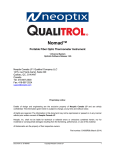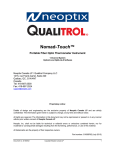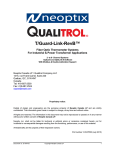Download Series One Ladder Logic Programmer Kit
Transcript
[email protected] 1-800-784-9385 Series One Ladder Logic Programmer Kit QUICK REFERENCE GUIDE PROGRAM TRANSFER USING TAPE PORT This Guide will give an overview of how to use the Series One Ladder Logic Programmer Kit from Qualitrol International to do the following: • How to transfer (write) a program from the Ladder Logic Programmer to the PLC. • How to verify (check) a transferred program with the PLC. • How to retrieve (read) a program from PLC to Ladder Logic Programmer. DESCRIPTION OF KIT The Series One Ladder Logic Programmer Kit uses a Ladder Logic Programmer to create, transfer, and retrieve ladder logic programs from a GE Fanuc Series One Family of CPUs: • Displays up to 4 lines of ladder logic programming on an LCD screen. • Pre-programmed hot keys on the Programmer simplify the task of programming in ladder logic. • Does not require a Data Communications Unit (DCU) to transfer and retrieve programs. • Does not require a DOS-based computer like Logicmaster 1 does. • Parallel printer port allows for printing of ladder logic code, Boolean code, and I/O usage tables. • On-line monitoring of I/O status available with DCU and additional cable connections (not included in this kit). PROGRAM TRANSFER (WRITING) FROM PROGRAMMER TO PLC To transfer (write) a program from the Ladder Logic Programmer to the PLC using the tape port the following steps are required: 1. For the Series One Family PLCs, install the Hand-Held Programmer to the 26-pin connector on the front of the PLC (CPU module). Connect J2 port on rear of Ladder Logic Programmer to the Tape port on the Hand-Held Programmer with the furnished cassette tape cable.Apply power to the PLC. 2. Apply power to Ladder Logic Programmer, Supervisor screen appears. If power is already on press SUPR key to return to Supervisor screen. Press TAPE key on the Ladder Logic Programmer for tape operation. The following message is displayed: 1 [email protected] 1-800-784-9385 3. Turn the Key switch on the Hand-Held Programmer to the LOAD position. The PWR (Power) and SHF (Shift) LEDs are on. 4. Press the PREV (READ) key on the Hand-Held Programmer.Only the PWR LED is on. 5. Press the WRITE key on the Ladder Logic Programmer. 6. To start writing a program, press the ENT key on the Ladder Logic Programmer. In the Address/Data display area of the Hand-Held Programmer, the 7 LED turns on then off and after a few seconds F is displayed indication that the program has been found. 7. Ladder Logic Programmer double beeps when the program transfer is complete. The Hand-Held Programmer displays End in the Address/Data display and the PWR and SHF LEDs are on. Press the CLR (Clear) key on the Hand-Held Programmer to end transfer (write) operation. PROGRAM VERIFICATION USING TAPE PORT To verify (check) a transferred program using the tape port the following steps are required: 1. Install the Hand-Held Programmer to the 26-pin connector on the front of the PLC (CPU module). Connect J1 port on rear of Ladder Logic Programmer to the Tape port on the Hand-Held Programmer with the furnished cassette tape cable. 2. Apply power to Ladder Logic Programmer, Supervisor screen appears. Ensure that the program to be verified is in the Ladder Logic Programmer’s memory. If power is already on press SUPR key to return to Supervisor screen. Press TAPE key on the Ladder Logic Programmer for tape operation. 3. Turn the Key switch on the Hand-Held Programmer to the LOAD position. The PWR and SHF LEDs are on. 4. Press the CHECK key on the Ladder Logic Programmer. 5. Press the ENT key on the Ladder Logic Programmer. The word BUSY will appear on the screen. 6. Press the NXT (WRITE) key on the Hand-Held Programmer. The SHF LED goes off and the ON/OFF LED comes on. 7. The message on the Ladder Logic Programmer changes to BUSY* indicating that it is searching for program to check. 8. When BUSY* changes to BUSY! comparison of the program takes place. 9. The Ladder Logic Programmer double beeps when checking is complete and the message changes to DONE. The Series One family Hand-Held Programmer displays End in the Address/Data display and the PWR (Power) and SHF (Shift) LEDs are on. Press the CLR (Clear) key on the Hand-Held Programmer to end checking operation. Press SUPR key on Ladder Logic Programmer to return to Supervisor screen. 2 [email protected] 1-800-784-9385 PROGRAM RETRIEVAL (READ) FROM PLC TO PROGRAMMER The Ladder Logic Programmer’s J1 tape jack is used to retrieve (read) a program from the PLC to the Ladder Logic Programmer. Use the furnished gray cassette tape cable. To retrieve (read) a program from the PLC to the Ladder Logic Programmer using the tape port the following steps are required: 1. Install the Hand-Held Programmer to the 26-pin connector on the front of the PLC (CPU module). Connect J1 port on rear of Ladder Logic Programmer to the Tape port on the Hand-Held Programmer with the cassette tape cable. Apply power to the PLC. 2. Apply power to the Ladder Logic Programmer, the Supervisor screen appears. If power is on press the SUPR key to return to the Supervisor screen. Press the TAPE key on the Ladder Logic Programmer for tape operation. The following message is displayed: 3. Turn Key switch on the Hand-Held Programmer to the LOAD position. The PWR and SHF LEDs are on. 4. Press the READ key on the Ladder Logic Programmer. 5. Press the ENT key on the Ladder Logic Programmer. 6. Press the NXT (WRITE) key on the Hand-Held Programmer. The SHF LED goes off and the ON/OFF LED comes on. 7. Ladder Logic Programmer double beeps when reading is complete. The Series One family Hand-Held Programmer displays End in the Address/Data display and the PWR (Power) and SHF (Shift) LEDs are on. Press the CLR (Clear) key on the Hand-Held Programmer to end the retrieval operation. 8. The transfer (reading) stops if an error is detected and displayed. To cancel transfer press CLR on the Ladder Logic Programmer. On-line monitoring and changing of I/O status is available by connecting from the Communications port on the Ladder Logic Programmer to the Series One DCU (Series One Plus only). Please contact on of our Technical Support specialists for further information on this feature or any of the above steps at 1-800-784-9385. Further clarification of these instructions can also be found in the Ladder Logic Programmer User’s Manual. 3