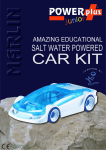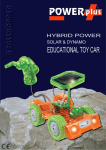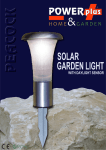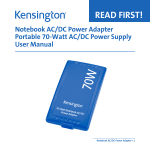Download Power Plus 60 - User`s Manual .qxp
Transcript
Hi-Capacity® PowerPlus 60 - User’s Manual - www.Hi-Capacity.com Hi-Capacity® PowerPlus 60 - User’s Manual Table of Contents 1. Introduction . . . . . . . . . . . . . . . . . . . . . . . . . . . . . . . . . . . . 2 2. Safety Precautions . . . . . . . . . . . . . . . . . . . . . . . . . . . . . . 2 3. Usage Instructions . . . . . . . . . . . . . . . . . . . . . . . . . . . . . . 3 3.1 Before Use . . . . . . . . . . . . . . . . . . . . . . . . . . . . . . . . . . . . 3 3.2 Charging the Battery . . . . . . . . . . . . . . . . . . . . . . . . . . . . . 3 3.3 Powering your Laptop with the PowerPlus 60 Battery . . . . . . . . 4 3.4 Reading the Fuel Gauge . . . . . . . . . . . . . . . . . . . . . . . . . . . 5 3.5 Powering your Laptop with the Universal AC Adapter . . . . . . . . 5 4. Troubleshooting . . . . . . . . . . . . . . . . . . . . . . . . . . . . . . . . 6 5. Specifications . . . . . . . . . . . . . . . . . . . . . . . . . . . . . . . . . . 6 6. Manufacturer's Warranty . . . . . . . . . . . . . . . . . . . . . . . . 6 1 Congratulations on your purchase of the Hi-Capacity PowerPlus 60 Battery and Universal AC Adapter. This battery and AC adapter have been designed for mobile laptop users who need maximum work time from their computers. Advanced Li-Polymer technology provides a safe and long lasting power source when you do not have access to an AC/DC power outlet. The battery is constructed using the highest quality components and utilizes all of the proper logic boards, thermal protectors and circuit breakers to ensure safety and reliability. For optimal performance and safety please read the following instructions carefully before using the PowerPlus 60 Battery and Universal AC Adapter. Box contents include: PowerPlus 60 Battery Pack User's Manual Compatibility Guide Output Cable SmartTips AC Adapter Cord Universal AC Adapter If any of these items are missing please contact the retail dealer from which you purchased the PowerPlus 60 Battery. 2. Safety Precautions When used under normal conditions the PowerPlus 60 Battery is a safe alternative energy source to AC/DC power. However, misuse of the battery can lead to leakage of toxic fumes or in extreme cases, explosion or fire. Before use, please read the user's manual in its entirety. It is very important to follow the instructions carefully to avoid potentially hazardous situations. Use only with laptop computers specified in the Hi-Capacity Universal Products Compatibility Guide, or listed on-line at www.Hi-Capacity.com/compguide. Do not attempt to disassemble, puncture, throw, drop, crush, bend, modify or incinerate the battery. Avoid contact between the battery and metal objects. Contact with metal objects may cause the battery to short-circuit. Do not insert foreign objects into the battery's charging or output ports. Do not expose the battery to heat above 140ºF (60ºC). Do not expose the battery to water or any other liquids. Store the battery in a cool, dry area. Follow all local environmental regulations for recycling the battery. Keep the battery away from children. In Case of Emergency Should the contents of the battery come into contact with your eyes, flush eyes with water and immediately seek medical attention. Should the contents of the battery come into contact with any exposed skin, wash with soap and water and immediately seek medical attention. In case of inhalation of fumes resulting from a leakage in the battery, leave the area immediately and seek medical attention. In case the battery's contents are ingested, drink water to dilute the battery material and seek immediate medical attention. DO NOT induce vomiting. 2 Hi-Capacity® PowerPlus 60 - User’s Manual 1. Introduction Hi-Capacity® PowerPlus 60 - User’s Manual 3. Usage Instructions 3.1 Before Use Check the remaining capacity of the PowerPlus 60 by pushing and releasing the fuel gauge indicator button located on the upper right corner of the battery. The LEDs on the fuel gauge indicate the remaining capacity of the PowerPlus 60. Refer to the “Reading the Fuel Gauge” section of this manual. The LEDs will turn off after 5 seconds. If the LEDs do not light up, the battery is completely depleted and needs to be charged using the Universal AC adapter with Tip #5. The PowerPlus 60 Battery is shipped with a minimal charge and will need to be fully charged before use. The PowerPlus 60 provides power in a manner similar to that of an AC adapter. If there is an internal battery in the notebook during use, the PowerPlus 60 will provide power to simultaneously run the notebook and charge the internal battery. This additional charging drain will lower the run-time of the PowerPlus 60, but you will now have a fully charged internal battery pack. To exclusively use the PowerPlus 60 to power your notebook for maximum run-time, remove the internal battery completely or make sure the internal battery is completely charged before use. Note: A defective internal battery may deplete the PowerPlus 60 battery without retaining the transferred power in its cells. 3.2 Charging the Battery WARNING: Avoid charging the battery while it is running the notebook. To charge the battery, use only the Universal AC adapter provided with the PowerPlus 60 Battery. Step 1: Connect the AC adapter into an electrical wall outlet (110 - 230 volts). Step 2: Connect SmartTip #5 to the output cable of the Universal AC Adapter and then insert the SmartTip end into the round charging port of the battery. Step 3: Let the PowerPlus 60 Battery charge for approximately two hours or until fully charged. When normal charging is in progress the LEDs on the fuel gauge will display a green blinking signal. When all of the LED's display a constant green signal the battery is fully charged (refer to "Reading the Fuel Gauge" section for more information on fuel gauge operation). Note: The battery will not charge when the output cable is connected to the laptop. 3 The PowerPlus 60 Battery includes a variety of Smart Tips to ensure compatibility with most laptop brands and models. Use the included Compatibility Guide to select the correct Smart Tip for your laptop model. WARNING: Do not use the battery if your laptop model is not listed in the compatibility guide. Use of the incorrect Smart Tip may damage your laptop computer or cause it to malfunction! If you do not find your laptop model listed, please visit www.Hi-Capacity.com/compguide for the most current listings. Step 1: Connect the selected SmartTip to the end of the output cable making sure that the pins on the tip are aligned with the holes on the cable. Step 2: Insert the other end of the output cable into the output port of the battery. Step 2 Step 1 Step 3: Insert the SmartTip into the AC adapter port of your laptop computer where the AC adapter would normally connect. Step 4: Turn on your laptop and begin working. Note: If the battery becomes abnormally hot, disconnect the output cable from the notebook immediately. Wait until the battery cools down, then connect the output cable to the notebook again. Prior to exhausting the battery's power supply, a warning beep will sound notifying you to shut down your notebook or find an alternative power supply. If you have an internal battery in the notebook, the power source of the notebook will automatically switch to the internal battery without interruption. The battery may get warm to the touch during use. This is normal. If the battery is exposed to high temperatures (60ºC or 140ºF), it may not operate until it cools down. If it still does not work when the temperature falls, charge the battery with the AC adapter for one minute. 4 Hi-Capacity® PowerPlus 60 - User’s Manual 3.3 Powering your Laptop with the PowerPlus 60 Battery Hi-Capacity® PowerPlus 60 - User’s Manual 3.4 Reading the Fuel Gauge The PowerPlus 60 Battery has a five step fuel gauge panel to indicate charging status and remaining capacity. The fuel gauge is located in the upper right corner of the PowerPlus 60 and consists of 5 LEDs. Push and release the “check” button to determine the battery’s remaining capacity. See the illustration below. Charging status is automatically displayed during charging. See the illustration below. 3.5 Powering your Laptop with the Universal AC Adapter Step 1: Use the Compatibility Guide to select the correct Smart Tip for your laptop computer. Step 2: Connect the selected SmartTip to the end of the output cable of the Universal AC Adapter making sure that the pins on the tip are aligned with the holes on the cable. Step 3: Connect the AC adaptor into an electrical wall outlet (110 - 230 volts). Step 4: Insert the SmartTip into the AC adapter port of your laptop computer. Step 5: Turn on your laptop and begin working. 5 WARNING: Only use the PowerPlus 60 Battery in ambient temperatures that do not exceed 130ºF (54.4ºC). It is normal for the battery to become warm during use. For precautionary measures the battery may shut down temporarily if it reaches a temperature of 140ºF (60ºC). The battery will resume normal operation once it has cooled off sufficiently. Avoid placing the battery in direct sunlight, next to heat sensitive materials or in automobiles that may reach extreme temperatures. Do not charge or use the battery in temperatures in excess of 130ºF (54.4ºC). When the battery is hot, do not charge it until it cools down. If the PowerPlus 60 Battery becomes hot and the LEDs display blinking red lights, disconnect the output cable from the laptop immediately. Wait until the battery cools before re-attaching the output cable and resuming use. If the PowerPlus 60 Battery is not hot and the LEDs display red blinking lights during use, power the battery with the AC adapter for 1 minute. If the red lights continue to be displayed contact your local dealer for further assistance. 5. Specifications 6. Manufacturer's Warranty The PowerPlus 60 Battery is warranted to be free from defects in material and workmanship for a period of one year from the date of purchase. This guarantee excludes defects or damage due to misuse or neglect. Batteries which are deemed defective and are within the warranty period will be repaired or replaced at the manufacturer's discretion. If you have any questions regarding the manufacturer's warranty or if you wish to return a defective battery, please contact the dealer from which the battery was purchased. Limitation of Liability: Under no circumstances will the manufacturer be responsible for incidental or consequential damages including loss of software, data, records or damage to the laptop computer itself. All damages are limited to the value of the purchase price of the PowerPlus 60 Battery. 6 Hi-Capacity® PowerPlus 60 - User’s Manual 4. Troubleshooting