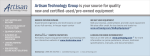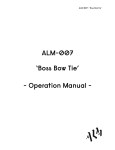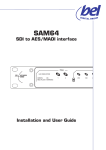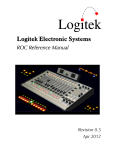Download Installation & User Manual
Transcript
X16 MADI MERGE UNIT Installation & User Manual Cadac Electronics Plc. One New Street Luton Bedfordshire LU1 5DX England Tel +44 (0) 1582 404 202 Fax +44 (0) 1582 412 799 email: [email protected] web: http://www.cadac-sound.com While every effort has been taken to ensure the accuracy of the contents in this manual, Cadac equipment is being subject to continuous development, hence the information in this manual may not reflect latest product updates. © Copyright Cadac Electronics plc 2006 i Table of Contents Table of Contents ........................................................i Introduction ................................................................iii Features ......................................................................iv Using the X16 Manual ................................................iv Declaration of Conformity .........................................v 1 Important Safety Instructions ...........................7 1.1 1.2 1.3 1.4 1.5 1.6 2 Important information ......................................11 2.1 2.2 2.3 2.4 2.5 3 Unpacking ................................................................ 11 Operational Considerations ...................................... 12 AC mains voltage ..................................................... 12 Cleaning ................................................................... 12 Installation ................................................................ 12 The X16 MADI Merge Unit ...............................13 3.1 3.2 3.3 3.4 3.5 Revision MM2006-1 Mains Cable ............................................................... 7 Changing the Fuse ..................................................... 7 Fuse Types................................................................. 8 Servicing..................................................................... 9 Do not remove any covers ......................................... 9 Safety checklist .......................................................... 9 X16 Front Panel ....................................................... 13 X16 Rear Panel ........................................................ 13 Connecting up your X16 ........................................... 14 3.3.1 Mains power.............................................. 14 3.3.2 MADI Inputs .............................................. 14 3.3.3 MADI Outputs............................................ 14 3.3.4 Wordclock Master/Slave ........................... 15 3.3.5 Buffered Wordclock Outputs 1 - 4 ............. 15 3.3.6 Connections for M16/X16 Systems........... 16 Configuring the X16.................................................. 17 3.4.1 Power On .................................................. 17 3.4.2 MADI Mode ............................................... 17 X16 MADI Merge Operation ..................................... 19 3.5.1 48kHz Mode MADI Merge......................... 19 3.5.2 96kHz Mode MADI Merge........................ 20 3.5.3 MADI Thru Mode....................................... 21 3.5.4 Wordclock Synchronisation...................... 21 3.5.5 X16 LED Error Indication .......................... 23 X16 MADI Merge Unit ii X16 Specifications ................................................... 25 Warranty ................................................................... 27 Appendices ............................................................... 29 LED Status Indication .................................................... 29 Index ................................................................ INDEX-1 X16 MADI Merge Unit Revision MM2006-1 iii Introduction Thank you for purchasing the X16 MADI Merge Unit from Cadac Electronics plc. The Cadac X16 is a 1U rack mount unit capable of receiving up to four optical MADI (Multitrack Audio Digital Interface) streams from Cadac’s M16 Remote Controlled Microphone Amplifiers, or other devices. Each MADI stream received from an M16 consists of 16 required audio channels (Ch1 - Ch16). The X16 combines these channels in order to provide a single combined MADI output stream, in both optical and coaxial formats. This output stream can comprise of a maximum of 64 channels at 48kHz sampling frequency, or 32 channels at 96kHz sampling frequency. The X16 is designed to operate in Standard and Extended MADI modes, enabling both 56/28 and 64/32 channel operation. Output connectivity is provided in the form of four paired MADI outputs. Each pair comprising both optical (SC) and coaxial (BNC) interfaces. The X16 is therefore capable of providing up to eight MADI output streams derived from the combination of the 4 x 16 channels sourced from Cadac M16 or other systems. This provides the functionality of an 8-way MADI distribution system. By offering multiple MADI outputs, the X16 becomes the heart of a centralised digital distribution system. In the case of an M16/X16 Remote Mic-Pre/Stage Rack system, it provides a powerful digital audio distribution system, enabling multiple microphone sources to be routed throughout a fixed installation or live venue completely within the digital domain from a single 1U rack mount enclosure. An additional mode enables the X16 to operate independently of Cadac M16 units, providing up to four 1 in/2 out MADI distribution amplifiers. This feature enables four independent optical MADI streams (of up to 64 channels each) to be made available on both an optical and coaxial output connector, and is an ideal choice for any space conscious installation requiring multiple MADI interface conversions or additional routing capability. Finally, the X16 incorporates a very practical wordclock distribution system. Not only can the X16 slave to an external wordclock sync source, it also incorporates a very stable temperature compensated inbuilt wordclock generator, enabling the X16 to become the wordclock master in a digital audio system. Four additional wordclock outputs are also provided as standard, to enable the distribution of stable and buffered sync sources in a star topology. This avoids the need to daisy-chain wordclock signals from device to device. We trust that the Cadac X16 will bring many years of satisfaction and thank you for your patronage. The Cadac team Revision MM2006-1 X16 MADI Merge Unit iv Features ■ ■ ■ ■ ■ ■ ■ ■ Ability to merge 4 streams of optical MADI. Provides multiple optical and coaxial MADI outputs as standard. Operates in both Standard and Extended MADI formats. Provides facilities to operate at both 48kHz and 96kHz sampling. Integral Master Wordclock Generator. Provides multiple buffered Wordclock outputs. Uncluttered and intuitive front and rear panel. Designed to exceed current EMC directives, and immune from receiving or transmitting radio frequency interference. Using the X16 Manual In order to obtain the most out of your X16, please read the User Manual carefully. Prior to installing and using the X16, it is also important that you have read both Safety Instructions and Important Information. If you still have a problem that cannot be resolved by referring to this manual, then please contact your local Cadac distributor. All information provided within this user manual is provided in good faith. Cadac follows a policy of continual product development; changes to equipment specification may be made without prior notice. X16 MADI Merge Unit Revision MM2006-1 v Declaration of Conformity The Directives covered by this Declaration 89/336/EEC Electromagnetic Compatibility directive, amended by 92/31/EEC & 93/68/EEC The Products Covered by this Declaration X16 MADI Merge Unit. The Basis on which Conformity is being Declared The products identified above comply with the requirements of the above EU Directives by meeting the following standards: BS EN 55103-1:1997 Electromagnetic compatibility - Product family standard for audio, video, audiovisual and entertainment lighting control apparatus for professional use. Part 1 – Emissions BS EN 55103-2:1997 Electromagnetic Compatibility - Product family standard for audio, video, audiovisual and entertainment lighting control apparatus for professional use. Part 2 – Immunity BS EN 60065:1998 Audio, Video and similar electronic apparatus. Safety requirements. Signed:............................ Authority: General Manager Date: 1 March 2006 Attention! The attention of the specifier, purchaser, installer, or user is drawn to special measures and limitations to use which must be observed when these products are taken into service to maintain compliance with the above directives. Details of these special measures and limitations to use are available on request, and are also contained in the X16 Installation & User manual. Revision MM2006-1 X16 MADI Merge Unit vi X16 MADI Merge Unit Revision MM2006-1 1-7 1 Important Safety Instructions 1.1 Mains Cable The supplied IEC mains cable must be correctly terminated before use. Use only an approved AC plug or power distribution device. Safety ground must be connected at all times. Safety Earth = Green/Yellow Live = Brown Neutral = Blue 1.2 Changing the Fuse To avoid the risk of fire, use only the recommended fuse type as indicated in this manual and on the X16. Do not short-circuit the fuse holder. Before changing the fuse, always switch off the unit and remove the IEC mains cable. NOTE: Both Live and Neutral are fused, therefore the X16 fuse holder contains TWO fuses. Do not make the mistake of thinking that one is a spare! To replace a fuse, remove the fuse holder (located adjacent to the IEC mains socket) by pulling the tab that projects slightly over the lip of the socket. FIG 1-1. Remove the fuse holder Fuse holder Revision MM2006-1 X16 MADI Merge Unit 1-8 Replace the blown fuse with an identical type. See Fuse Types below for further details. Fuses FIG 1-2. Replace the fuse Refit the fuse holder, taking care to align it properly. The guide arm of the fuse holder slots into the power connector assembly. Once in place, push the fuse holder home and confirm that it is fully seated. FIG 1-3. Push the fuse holder home Push in fuse holder 1.3 Fuse Types Live: 90v - 250v: 1A Type T Neutral: 90v - 250v: 1A Type T X16 MADI Merge Unit Revision MM2006-1 1-9 1.4 Servicing There are no serviceable parts contained within the X16. Refer all servicing to your Cadac distributor. 1.5 Do not remove any covers Within the X16 are areas where high and dangerous voltages are present. Removing any covers will invalidate warranty. 1.6 Safety checklist ■ Install in accordance with Cadac’s instructions. ■ Do not place the apparatus on an unstable or uneven surface. ■ Do not insert objects through any apertures. Doing so could ■ ■ ■ ■ ■ ■ ■ ■ ■ ■ ■ Revision MM2006-1 result in damage to the unit or electric shock. Do not use this apparatus near water. Do not block any of the ventilation openings Do not install near any heat sources. Do not install near naked flames. Protect the mains cable from being stressed or pinched. For optimum results, do not use the X16 on the same electrical circuit as industrial equipment, such as motors, stage machinery or any other equipment that causes noise or switching transients on the mains circuit. Unplug this apparatus during lightning storms or when unused for long periods of time. Adjust only those controls that are covered by the operating instructions. Use only the mains cable provided with the X16. Other cables may not have sufficient current rating. Do not operate this unit with the cover removed. Unplug the unit before cleaning. X16 MADI Merge Unit 1-10 X16 MADI Merge Unit Revision MM2006-1 2-11 2 Important information 2.1 Unpacking The first thing to do when receiving a new X16 is to confirm that the unit hasn’t been damaged in transit and that all items are contained within the packaging. The X16 packaging contains: ■ 1 x X16 ■ 1 x IEC mains cable (either fitted with UK or US style plug, or unwired depending on country of use) ■ 1 x operations manual Please retain packaging until all items are accounted for and found to be operating correctly. Revision MM2006-1 X16 MADI Merge Unit 2-12 2.2 Operational Considerations AC mains voltage The X16 is intended for use throughout the world and therefore the internal power supply allows operation through the following AC mains voltages: Mains voltage: 90v - 250v AC Mains frequency: 50/60Hz AC mains connection The rear panel of the X16 houses the AC mains inlet on an IEC style connector. The mains cable supplied with the X16 is also fitted with a moulded IEC connector. Excluding UK and USA models, no plug has been fitted to this mains lead, therefore this will need to be wired (see 1.1.Mains Cable). Obtain professional advice from a qualified electrician if unsure. 2.3 Cleaning Before cleaning the X16, make sure the unit is switched off and the mains plug is removed from the socket. Only use a mildly damp cloth to clean the X16. Never use any domestic or commercial cleaning agents as these can cause damage to external surfaces and components. 2.4 Installation When fixing the X16 into any 19” rack mount frame, take into account the stresses that can be exerted on the rack ears if they are the only means of support. Damage to the chassis could especially occur during transportation if the X16 is not supported on rails within a flight case. Cadac strongly recommends that as well as fixing the X16 to the frame via the rack ears, support rails also be employed. X16 MADI Merge Unit Revision MM2006-1 3-13 3 The X16 MADI Merge Unit 3.1 X16 Front Panel 2 1 3 5 4 6 7 8 FIG 3-4. X16 front panel layout 1. 2. 3. 4. 5. 6. 7. 8. 3.2 1 MADI In LEDs Sample Rate Mode Switch with LED Indication MADI Mode Switch with LED Indication Audio Channels Out LEDs Processing Mode with LED Indication Wordclock Switch with LED Indication 75 Ohm Wordclock Termination LED Mains Power LED X16 Rear Panel 2 3 4 5 6 7 8 FIG 3-5. X16 rear panel layout 9 10 11 12 13 14 15 16 1. Mains Inlet, Fuse and Power Switch 2. Wordclock Master/Slave BNC 3. Wordclock Termination Switch 4. Buffered Wordclock Outputs 1through 4 5. Optical MADI Input #1 6. Optical MADI Input #2 7. Optical MADI Input #3 8. Optical MADI Input #4 9. MADI Output A - BNC 10.MADI Output A - Optical SC 11.MADI Output B - BNC 12.MADI Output B - Optical SC 13.MADI Output C - BNC 14.MADI Output C - Optical SC 15.MADI Output D - BNC 16.MADI Output D - Optical SC Revision MM2006-1 X16 MADI Merge Unit 3-14 3.3 Connecting up your X16 3.3.1 Mains power Make sure that your IEC power connector is wired correctly (see 1.1 Mains Cable). Fit the IEC cable to the rear power connector on the X16, making sure that it is fitted securely and the cable is stress free. 3.3.2 MADI Inputs The four MADI input connections on the X16 use optical SC housings and are located on the rear panel of the unit. See 3.2 X16 Rear Panel. If using the X16 with multiple M16 devices then optical cables will be routed from the transmit (Tx) SC housing of the M16 to one of the MADI input connectors of the X16. Carefully remove the cover from the duplex SC housings on the X16 rear panel. This will reveal two optical connection points. One is labelled In# (where # represents inputs 1, 2, 3 or 4) and the other is labelled Outputx (where x represents outputs A, B, C or D.) NOTE: Take care to store the connector cover in a safe place. Take the optical cable from the M16, or other device, and carefully insert the mating connector into the receive (In#) connector housing on the X16, making sure that the locating key on the cable connector is aligned with the locating slot on the receive (In#) connector housing. Once correctly inserted, the optical connector should lock into place. Repeat this process for each input required. Note: Always work in a sequential order starting from MADI In1 and working your way to MADI In4. It is not a requirement however, to use all four input connectors. NOTE: Confirm that the optical connector is securely locked in place and that it is correctly located in the receive (Inx) connector. 3.3.3 MADI Outputs The X16 provides four optical SC connectors and four coaxial BNC connectors on the rear panel for output connectivity. See 3.2 X16 Rear Panel. These are grouped into pairs with one SC connector and one BNC connector being available for each output group. Specific operation of each output group (OutputA, OutputB, OutputC and OutputD) is dependant on the selected operating mode of the X16. See 3.5 X16 MADI Merge Operation. To connect to the optical SC housings, repeat the procedure explained in 3.3.2 MADI Inputs, but fit the optical SC connectors in one of the Outputx connector housings. X16 MADI Merge Unit Revision MM2006-1 3-15 If using coaxial cables within the MADI system, then these should be fitted with male BNC connectors. Fix these onto the appropriate mating BNC connector on the X16 rear panel and lock them into place by giving the connector shell a quarter turn (clockwise.) 3.3.4 Wordclock Master/Slave A single BNC connector located on the X16 rear panel can operate either as a wordclock master or slave. See 3.2 X16 Rear Panel. The choice of whether this connector is going to act as a master or slave is dependent on the overall system design and how all the digital equipment within the audio system will be synchronised. If the X16 is to slave to an external workclock source then connect a 75 Ohm coaxial cable, preferably directly from the wordclock master, to the X16 Wordclock Master/Slave BNC connector and lock it into place by giving the connector shell a quarter turn (clockwise.) If the X16 is to act as the wordclock master then connect the 75 Ohm coaxial cable and run it to the wordclock input of the receiving device. NOTE: Do not forget to set the X16 to the correct synchronisation mode. See 3.4 Configuring the X16. NOTE: If the X16 is either the last in a chain of devices, or the only unit to receive an external wordclock synchronisation source, then the 75 Ohm termination will need to be switched into circuit. See 3.3.4 Wordclock Master/Slave 3.3.5 Buffered Wordclock Outputs 1 - 4 The X16 is designed to provide four M16s, or other devices, with high quality wordclock sources designed to improve overall audio performance. These wordclock outputs connect directly to the M16’s, or other device’s wordclock input connectors. NOTE: If the device receiving the X16 wordclock source is fitted with just one BNC connector, make sure that it is set to Slave. NOTE: If no 75 Ohm termination switch is provided on the receiving device then a 75 Ohm load should be fitted to a BNC ‘T’ piece. Connect a 75 Ohm coaxial cable to each of the wordclock outputs on the X16 (making sure to securely lock them into place by giving the connector shells a quarter turn clockwise) and repeat the process for the wordclock inputs on the receiving devices. Revision MM2006-1 X16 MADI Merge Unit 3-16 3.3.6 Connections for M16/X16 Systems. The following diagram details the interconnects required when configuring a 32 channel M16/X16 Remote Mic-Pre/Stage Box system. Output MADI connections have been omitted for clarity. Wordclock Outputs 1 and 2 wired to the two M16 units MADI In1 and In2 being sourced from the optical outputs on the two M16 units. Wired to, or from, additional digital audio equipment or house clock. Chan 17 - 32 Wordclock Master/ Slave. Chan 1 - 16 Optical MADI Output connections can route to any item of audio equipment that accepts MADI signals, whether they be provided via coaxial cable or fibre optics. An example can be seen below. X16 MADI Merge Unit Revision MM2006-1 3-17 3.4 Configuring the X16 3.4.1 Power On Power on the X16 using the main power switch located on the rear panel adjacent to the IEC connector. The front panel Power LED will illuminate once power is received to the unit. NOTE: A set power-on sequence is not required for the X16 to operate properly. 3.4.2 MADI Mode Before the X16 can properly merge audio data, it is important to configure it correctly to meet the configurations of the transmitting audio devices. NOTE: If the MADI configuration of the transmitting devices differ to the that of the X16 then the X16 will not merge audio data. ■ Select the sampling rate. Press the Sample Rate switch to select either 48kHz, or 96kHz operation. LED indication is provided to confirm selection. ■ Select the MADI format. Press the MADI Mode switch to select either Standard (Std) or Extended (Ext) MADI format. LED indication is provided to confirm selection. The Standard MADI protocol follows the origins of the format and caters for 56 audio channels at 48kHz. The more recent Extended MADI format allows for 64 channels to be streamed down one cable at 48kHz sampling. When operating at the higher sampling frequency of 96kHz, the available channel count is effectively halved, therefore providing 28 channels in Standard MADI mode and 32 channels when operating in Extended MADI mode. You will be able to confirm the number of available channels by looking at the Audio Channels Out section. ■ Audio Channels Out. This section provides visual confirmation of the number of channels that the X16 is configured to work with. One of the four LEDs will illuminate to confirm channel operating conditions. These are: 28; 32; 56 and 64 channels. ■ Select the Processing Mode. Press the Processing Mode switch to select either Merge or Thru. LED indication is provided to confirm selection. Merge configures the X16 to Merge the first 16 channels of each connected MADI input together. See 3.5 X16 MADI Merge Operation for further details. Thru configures the X16 to pass up to four complete MADI streams directly to a four pairs of output connectors (one SC and one BNC) without affecting the MADI stream itself. See 3.5.3 MADI Thru Mode for further details. Revision MM2006-1 X16 MADI Merge Unit 3-18 ■ Select Wordclock Master or Slave. Press the Wordclock switch to select either Master or Slave. LED indication is provided to confirm selection. See 3.5.4 Wordclock Synchronisation for further details on how this operates. ■ Select whether Wordclock termination is required if receiving an external clock source. If it is, then press in the 75 Ohm termination switch (located on the rear panel) and the corresponding front panel LED will illuminate. NOTE: Wordclock termination is only required if the X16 is synchronising to external wordclock and it is either a) the only device connected to the master clock source, or b) at the end of a daisy-chain of connected devices (not best practice!) If all settings correspond with the connected MADI devices and everything is synchronised properly, the corresponding green MADI In LEDs located on the far left of the front panel (see 3.1 X16 Front Panel) will illuminate. If problems do occur then these LEDs will provide status indication to enable quick trouble shooting. For further information concerning see 3.5.5 X16 LED Error Indication. X16 MADI Merge Unit Revision MM2006-1 3-19 3.5 X16 MADI Merge Operation The following chapters describe in detail the operation of the X16 when configured to merge multiple MADI streams together. 3.5.1 48kHz Mode MADI Merge In this mode the X16 can receive up to four optical MADI streams sourced from a maximum of four Cadac M16s, or other devices. The first 16 channels of each MADI stream (channels 1 to channels16) are derived from the sixteen channels of each M16. Subsequent channels within each of the MADI streams (channels 17 and above) are not required and ignored. The X16 combines the first sixteen channels of each MADI input together, ascending from Input 1 (In1) through to Input 4 (In4), therefore creating a single stream of 64 channels (when operating in Extended MADI mode.) This combined MADI stream is made available to all eight MADI output connectors. In Standard 56 channel MADI mode, the last 8 channels from Input 4 (In4) - M16 Unit 4/channels 9 through 16 - will not be combined into the MADI output stream. Revision MM2006-1 X16 MADI Merge Unit 3-20 3.5.2 96kHz Mode MADI Merge In this mode, the X16 can receive up to four optical MADI streams sourced from a maximum of four Cadac M16s, or other devices. However, the maximum number of channels within a MADI stream is 32, therefore in 96kHz operation the X16 will provide two completely independent outputs for two pairs of M16 devices. In Standard 28 channel MADI mode, the last 4 channels from MADI Input 2 (In2) and MADI Input 4 (In4) will not be combined into the MADI output streams. MADI output pairs OutputA and OutputB are sourced from the combination of Input 1 (In1) and Input 2 (In2) MADI output pairs OutputC and OutputD are sourced from the combination of Input 3 (In3) and Input 4 (In4) X16 MADI Merge Unit Revision MM2006-1 3-21 3.5.3 MADI Thru Mode In addition to providing the MADI Merge facilities, the X16 also has the ability of providing a Thru mode. This feature enables the operator to route up to four independent and complete optical MADI input streams directly to the four MADI output pairs. This provides both optical and coaxial MADI conversion, while also providing a two way output split for each of the four MADI input streams. MADI Thru Mode is selected from the front panel via the Processing Mode switch. 3.5.4 Wordclock Synchronisation The X16 is fitted with five wordclock BNC connectors for synchronisation purposes. ■ One BNC providing Wordclock Master/Slave connectivity Operation of the Wordclock Master/Slave BNC is controlled via the front panel Wordclock switch. Wordclock Master. The internally generated wordclock conforms well within Grade 2 specifications (being +/- 3.5ppm). The wordclock output circuitry driving this BNC connector is capable of driving long cable lengths with minimum degradation of the wordclock signal. This allows the X16 to be the system master reference clock source, while also allowing connection to remote equipment, such as digital consoles. These may be some distance away from the M16/X16, if located stage-side for example. Revision MM2006-1 X16 MADI Merge Unit 3-22 Wordclock Slave. When a valid wordclock signal is received, the X16 will generate its own clean internal synchronisation clock from the incoming reference in order to improve overall performance. If the incoming wordclock does not equate to the sample rate selected via the X16 front panel then the X16 will not output any audio and a visual warning will be presented on the front panel. See 3.5.5 X16 LED Error Indication A 75 Ohm termination switch is provided adjacent to the Wordclock Master/Slave BNC connector. This should be enabled if an external wordclock source is not passed on to another device. ■ Four BNC Wordclock Outputs These are buffered wordclock outputs to be used primarily for the purpose of connecting up to four M16s, or other MADI devices, in a star topology to improve synchronisation performance. In slave mode, the four BNC outputs follow the incoming wordclock reference signal, while in master mode, the four BNC outputs follow the main internally generated wordclock signal. X16 MADI Merge Unit Revision MM2006-1 3-23 3.5.5 X16 LED Error Indication In addition to providing general configuration feedback of the X16 modes, specific LEDs on the X16 front panel also provide a level of system status/error information. Incoming Wordclock Error. When the wordclock slave LED and currently selected sample rate LED both flash, the incoming wordclock frequency is different to the selected frequency on the X16. When the wordclock slave LED and both sample rate LEDs flash, the incoming wordclock frequency is neither 48kHz or 96kHz. It can also indicate that wordclock is not present/connected to the X16, while the X16 is configured in slave mode. MADI Input Status. Four MADI In LEDs provide a constant indication of the condition of the overall incoming MADI streams. If communication from the transmitting device is operating correctly, the related LED will be constantly illuminated. A flashing LED indicates that the sample-rate within the particular incoming MADI stream does not match that set on the X16. Make sure that sample rate is identical for both the X16 and the transmitting MADI device. If the LED is not illuminated there is either no transmitting device connected to that particular input, or the transmitting device is not powered. If that particular input is meant to be operating, check connections and the status of the transmitting MADI device. Revision MM2006-1 X16 MADI Merge Unit 3-24 X16 MADI Merge Unit Revision MM2006-1 SPEC-25 X16 Specifications MADI Input Protocol: Format: Sample rate: Operational modes MADI Output Protocol: Format: Sample rate: Operational modes Synchronisation Wordclock Master MADI (Multi-channel Audio Digital Interface) Compliant to AES-10-2003 Optical 125Mbps FDDI 56 channel at 48kHz (±12.5% varispeed) 28 channel at 96kHz (±12.5% varispeed) 64 channel at 48kHz 32 channel at 96kHz MADI (Multi-channel Audio Digital Interface) Compliant to AES-10-2003 Optical 125Mbps FDDI Coaxial 125Mbps (75 Ohm) 56 channel at 48kHz (±12.5% varispeed) 28 channel at 96kHz (±12.5% varispeed) 64 channel at 48kHz 32 channel at 96kHz Optional 48/96kHz provided by +/-3.5ppm temperature compensated oscillator 5v peak-peak over 75 Ohm coaxial cable Duty cycle 50% (TTL level) Wordclock Slave Slaves to 48/96kHz clock. 75 Ohm terminated coax (switch). Minimum Input Voltage 2.5v peak-peak. Wordclock Out Optional 48/96kHz clock 5v peak - peak over 75 Ohm coaxial cable Duty Cycle 50% (TTL Level) 2.5v peak - peak when load terminated: see page 12 of Annex B AES11-2003 Connectors MADI Input 1/ MADI Output A MADI Input 2/ MADI Output B MADI Input 3/ MADI Output C MADI Input 4/ MADI Output D Duplex SC Interface Duplex SC Interface Duplex SC Interface Duplex SC Interface MADI Output A MADI Output B MADI Output C MADI Output D BNC BNC BNC BNC Wordclock Master/Slave Wordclock Outputs 1 through 4 BNC BNC General Power Requirements: Power Consumption: Operating Temperature: Dimensions in mm (WxHxD): Unit Weight: Average Shipping Weight: 90 - 250VAC 50/60Hz 16W 0° to 40°C 427mm x 44mm (1U) x 200 (excl. projections) 2kG (4.4lbs) 2.5kG (5.5lbs) EMC Complies with: Revision MM2006-1 EN55103-1: Emissions EN55103: Immunity X16 MADI Merge Unit SPEC-26 X16 MADI Merge Unit Revision MM2006-1 Warranty-27 Warranty Dear Customer, We thank you for having purchased this Cadac product and hope you will have many years of service from it. Your Cadac product is warranted for a period of 12 months from the date of original purchase to be free from defects in material and workmanship. In the event that the product proves defective and requires service within the 12 month warranty period, Cadac, or its appointed distributor will, without charge for labour or parts, repair or (at Cadac’s discretion) replace the product or its defective parts within the terms and conditions set out below. Conditions The warranty is valid only at the premises of the manufacturer, or the authorised distributor, and is provided on a pre-paid RTB (return to base) basis. This warranty will not reimburse nor cover damage sustained as a result of modifications that have been made to the product without the prior written consent of Cadac. The warranty does NOT cover any of the following: ■ Transport costs and all risks of transport relating directly and indirectly. ■ Damage resulting from misuse, including but not limited to: a) failure to use the product for its normal purpose or in accordance with instructions detailed in the Installation and User manual b) installation or use of the product in a manner inconsistent with national technical and safety standards in force. c) improper or incorrect installation of software. ■ Repair made by the customer himself or a non-authorized repair company. ■ Accidents, lightning, water, fire or improper ventilation or any cause beyond the control of Cadac. ■ Defects in the system into which this product is incorporated. Revision MM2006-1 X16 MADI Merge Unit Warranty-28 X16 MADI Merge Unit Revision MM2006-1 APP-29 Appendices LED Status Indication LED Status Revision MM2006-1 Check One or more of the MADI In green LEDs are not illuminated. This generally indicates that no external MADI device is connected to the MADI Input connector. Check connections and also the operating status of the MADI transmitting device One, or more, of the MADI In green LEDs is flashing. A flashing MADI In LED indicates that the MADI In source sample rate associated with the flashing LED differs from that selected on the X16. Make sure that the chosen sample rates on the X16 and transmitting MADI device are identical. Wordclock Slave and chosen sample rate LEDs are flashing. The incoming wordclock frequency differs to that set on the X16. Make sure that these are set to be identical. Wordclock Slave and both 48kHz and 96kHz sample rate LEDs flash. The incoming wordclock is neither 48kHz or 96kHz. It can also indicate that external wordclock is either not present or not connected. Make sure that the external wordclock is connected and configured to transmit at either 48kHz or 96kHz. Sample rates between devices should be configured to be identical. X16 MADI Merge Unit APP-30 X16 MADI Merge Unit Revision MM2006-1 INDEX-1 Index A AC mains connection 12 AC mains voltage 12 Audio Channels Out 17 Audio Channels Out LEDs 13 C CE Compliance v Changing the fuse 7 Cleaning 12 Connectors 25 D Dimensions 25 E EMC Compliance v, Error Indication 23 Extended MADI 17 25 F Front Panel 13 Fuse Types 8 I Installation 12 M MADI Connectors 25 MADI Error 23 MADI In LED 13 MADI Input 14, 25 MADI Merge 48kHz Operation 19 MADI Merge 96kHz Operation 20 MADI Mode Switch 13 MADI Output 25 MADI Output BNC 13 MADI Output Optical SC 13 MADI Outputs 14 MADI Thru 21 Mains Cable 7 Mains Inlet, Fuse and Power Switch Mains Power 14 Mains Power LED 13 Merge 17 Revision MM2006-1 13 X16 MADI Merge Unit INDEX-2 O Operational Considerations Optical MADI Input 13 12 P Packaging Contents 11 Power Requirements 25 Processing Mode 17 Processing Mode Switch 13, 21 R Rear Panel 13 S Safety Checklist 9 Safety checklist 9 Sample Rate 17 Sample Rate Mode Switch Servicing 9 Specifications 25 Standard MADI 17 13 T Thru 17, 21 To replace a fuse 7 U Unpacking 11 W Weight 25 Word Clock 13, 21 Word Clock Input/Output selector switch Wordclock Connectors 25 Wordclock Error 23 Wordclock Master 18, 21 Wordclock Master/Slave BNC 13 Wordclock Outputs 13, 22 Wordclock Slave 18, 22 Wordclock Switch 13 Wordclock Synchronisation 21 Wordclock Termination 13, 18 13 X X16 Connections 14 X16 MADI Configuration X16 MADI Merge Unit 17 Revision MM2006-1