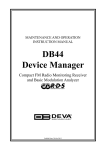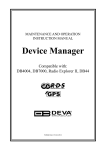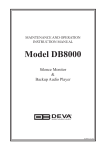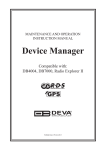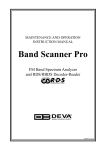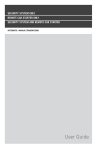Download DB8008 User Manual
Transcript
MAINTENANCE AND OPERATION INSTRUCTION MANUAL DB8008 Silence Monitor & Backup Audio Player Publish Date: 23-Oct-2014 Contents Introduction......................................................................................................................................... 5 General Information........................................................................................................................... 6 Product Features................................................................................................................................. 7 Technical Specifications................................................................................................................... 8 Block Diagram............................................................................................................................... 10 Safety Precautions............................................................................................................................. 11 Before you start................................................................................................................................. 12 Mains Voltage Selector . ................................................................................................................ 12 Power Cord ................................................................................................................................... 12 Operating Recommendations ........................................................................................................ 13 Radio Frequency Interference (RFI).............................................................................................. 13 Unpacking and Inspection................................................................................................................ 14 Mounting .......................................................................................................................................... 14 Rack Requirement ......................................................................................................................... 14 Heat Dissipation ........................................................................................................................... 14 Panel Indicators and Connectors.................................................................................................... 15 Front Panel.................................................................................................................................... 15 Rear Panel...................................................................................................................................... 16 GPIO Connector Pinouts............................................................................................................... 17 Electrical Characteristics of Optocouplers............................................................................... 17 Navigation Through LCD Menu..................................................................................................... 18 The Basics...................................................................................................................................... 18 Menu Structure............................................................................................................................... 19 LCD Menu Explained..................................................................................................................... 27 Main Screen with Currently Selected Source Readings............................................................ 27 Main Screen with Main Source Readings.................................................................................. 27 Main Screen with AUX Source Readings.................................................................................. 27 Main Screen with IP Stream Source Readings.......................................................................... 27 Keyboard lock................................................................................................................................ 27 Restore Factory Defaults............................................................................................................... 28 Connecting of DB8008 ..................................................................................................................... 29 Analog Audio Inputs . .................................................................................................................... 29 Digital Audio Input ....................................................................................................................... 29 LAN Port........................................................................................................................................ 29 Operation........................................................................................................................................... 30 Main............................................................................................................................................... 32 Status.............................................................................................................................................. 33 DB8008 Configuration .................................................................................................................. 34 Applying New Settings . ............................................................................................................ 34 Network Settings........................................................................................................................ 34 FTP Server Settings................................................................................................................... 35 E-mail Settings.......................................................................................................................... 35 SNMP Settings........................................................................................................................... 35 Main Audio Input Settings......................................................................................................... 36 AUX Audio Input Settings.......................................................................................................... 36 MP3 Player Settings.................................................................................................................. 36 Audio Output Settings................................................................................................................ 37 Audio Backup Settings............................................................................................................... 37 IP Audio Stream Settings .......................................................................................................... 38 RTP Player................................................................................................................................ 38 Icecast........................................................................................................................................ 38 Scheduler........................................................................................................................................ 39 Management................................................................................................................................... 40 Firmware Update...................................................................................................................... 40 WEB Server Settings.................................................................................................................. 40 SD Card..................................................................................................................................... 40 Alarm Output............................................................................................................................. 41 Date and Time........................................................................................................................... 41 SNMP MIB File......................................................................................................................... 41 Site Name................................................................................................................................... 41 Reboot........................................................................................................................................ 41 Factory Defaults........................................................................................................................ 42 Audio Default Settings............................................................................................................... 42 RTP Settings.............................................................................................................................. 42 Icecast Settings.......................................................................................................................... 42 IP Audio Settings....................................................................................................................... 43 Network Default Settings........................................................................................................... 43 WEB Server Default Settings . .................................................................................................. 43 SNMP Default Settings.............................................................................................................. 43 FTP Settings.............................................................................................................................. 43 Audio Source Switching................................................................................................................. 44 UPnP discovery in Local Networks................................................................................................. 45 UPnP Activation................................................................................................................................ 46 Appendix A........................................................................................................................................ 47 List of DB8008 Jumper Settings for Analog Signals...................................................................... 47 DB8008 Jumpers Location............................................................................................................. 48 DB8008 Configuration with Impedance 10kΩ and Gain 0dB of the Main and AUX Inputs 49 DB8008 Configuration with Impedance 600Ω and Gain -12dB of the Main and AUX Inputs 50 WARRANTY TERMS AND CONDITIONS.................................................................................. 51 Product Registration Card............................................................................................................... 52 THIS PAGE IS INTENTIONALLY LEFT BLANK 65 Aleksandar Stamboliyski Str., 8000 Bourgas, Bulgaria Tel: +359 56 820027, Fax: +359 56 836700 E-mail: [email protected] ,Web: www.devabroadcast.com Introduction DEVA Broadcast Ltd. is an international communications and high-technology manufacturing organization, its corporate headquarters and facility located in Burgas, Bulgaria. The company serves the broadcast and corporate markets worldwide – from consumers and small businesses to the largest global organizations. It is dedicated to the research, design, development and provision of advanced products, systems and services. DEVA launched its own brand back in 1997 and has nowadays evolved to become known as a market leader and internationally reputed manufacturer of user-friendly, cost-effective and innovative broadcast products. Creativity and innovation are deeply woven into DEVA corporate culture. Through successful engineering, marketing and management our team of dedicated professionals creates futureoriented solutions to improve customers’ performance. You may rely that all issues communicated to our crew would be addressed accordingly. We pride ourselves on our pre and post-sales support and purchase services, which along with the outstanding quality of our radio gear have won us due respect and the market authority position. DEVA best-of-breed solutions have become the best sellers for our partners. The strategic partnerships which have been formed with industry leaders during all these years that we have been operating on the broadcasting market, have proved us a reliable business partner and a valuable asset, as our dealers worldwide would confirm. In constant pursuit of precision and long-term satisfaction, DEVA enhances the reputation of our partners and clients alike. Furthermore, we have already a proven merit as a credible partner provider. Our portfolio offers complete line of high quality and competitive products for FM and Digital Radio, Radio Networks, Telecommunication Operators and regulation authorities. For almost two decades of intensive software and hardware development, we have achieved a unique priceperformance and endurance of our product lines. Our company’s multitude of equipment and services is in line with the latest technologies and key trends. The most recognizable characteristics attributed to DEVA products are their clear-cut, streamlined design, easiness of use and costeffectiveness: simplicity of forms but multiplicity of functions. For us there is no stage when we deem that we have reached the most satisfactory level in our work. Our engineers are in constant pursuit of new ideas and technologies to be captured in DEVA solutions. Simultaneously, a strict control is being exercised at each step of any new development. Experience and hard work are our fundament but the continuous improving process is what we never leave aside. DEVA participates on a regular basis in all landmark broadcasting events, not only to promote its products, but to exchange valuable know-how and experience. We are also engaged in international large-scale projects involving radio and audio solutions which makes us even more competitive on the global market. All DEVA products are developed and produced in accordance with the latest ISO 9001 quality control standards. -5- 65 Aleksandar Stamboliyski Str., 8000 Bourgas, Bulgaria Tel: +359 56 820027, Fax: +359 56 836700 E-mail: [email protected] ,Web: www.devabroadcast.com General Information The best device to fight the dreaded dead air problem is the DB8008 from DEVA Broadcast Ltd. It is designed and built to be simple, flexible, reliable and easy for integration with the existing setups of any single station to a large radio networks. The basic principle of DB8008 is that this unit can detect the silence and switch the output to some of the alternative sources. The MP3 backup audio files and play lists can be uploaded in the DB8008 from your PC using any FTP client. The audio storage capacity of DB8008 is 2 Giga Bytes. The DB8008 provides additional security in case of loss of audio at the inputs. The audio backup is presented as an integrated auxiliary audio input for external program’s backup audio source, IP Stream and built-in MP3 audio player. The unit has SNMP and WEB remote control features. Through this feature the DB8008 can be used for local content or regional advertisement spots insertion. -6- 65 Aleksandar Stamboliyski Str., 8000 Bourgas, Bulgaria Tel: +359 56 820027, Fax: +359 56 836700 E-mail: [email protected] ,Web: www.devabroadcast.com Product Features • Fully DSP based core • Intelligent Silence Detector and Backup Audio Switcher • Scheduler for disabling the Silence Detector and Forcing the Source for predefined period of time • User selectable backup audio sources priority • Configuration and Monitoring via SNMP, WEB, Front Panel LCD and Keyboard • Alert Notifications via E-mail, SNMP, Analog opto-coupled Outputs • Lots of Storage for over 24 hours of non-repeating audio playback • Always Fresh Backup Audio Tracks with Embedded FTP server • Professional Balanced Stereo analog inputs and outputs on XLR connectors • Professional AES/EBU Digital audio inputs and output on XLR connectors • Consumer S/PDIF Digital audio inputs and output on Optical and Coaxial connectors • Headphones Jack on the front panel for local monitoring of the Audio Signal • TCP/IP Remote monitoring and control via SNMP and WEB Interface • Variety of Audio Sources • Multiformat IP Audio Stream (three separate sources) • Multiformat Real-Time Transport Protocol (RTP) Stream Receiver • Multiformat Icecast compatible Stream Receiver • Built-in SD Card MP3 Player • External or internal Digital clock sync • Digital Volume Control of all Audio Sources • Protected access to the device settings • UPnP for easy discovery in Local Networks • Professional 19 inches, 1U aluminum rack mount chassis • Wide Range Internal Power Supply 100-240VAC 50-60Hz • Easy installation and operation • Remote Firmware Upgrade for future-proof operation -7- 65 Aleksandar Stamboliyski Str., 8000 Bourgas, Bulgaria Tel: +359 56 820027, Fax: +359 56 836700 E-mail: [email protected] ,Web: www.devabroadcast.com TECHNICAL SPECIFICATIONS MAIN ANALOG AUDIO INPUTS Connectors Balanced XLR Impedance 600Ω or high impedance Level 0dBu or +12dBu Jumper selectable, with software adjustments Dynamic range >80dB Digital Gain Adjust -10dB to +10dB MAIN DIGITAL AUDIO INPUTS Connectors Balanced XLR, Coaxial, Optical Sample Rates 32, 44.1, 48 and 96kHz Digital Gain Adjust -10db to +10dB AUX ANALOG AUDIO INPUTS Connectors Balanced XLR Impedance 600Ω or high impedance Level 0dBu or +12dBu Jumper selectable, with software adjustments Dynamic range >80dB Digital Gain Adjust -10dB to +10dB AUX DIGITAL AUDIO INPUTS Connectors Balanced XLR, Coaxial, Optical Sample Rates 32, 44.1, 48 and 96kHz Digital Gain Adjust -10dB to +10dB RTP RECEIVER Stream Formats MP3, AAC Bit Rates All standard bit rates, including VBR ICECAST PLAYER Stream Formats PCM (32, 44.1, 48kHz), MPEG1 Layer 3 (MP3), HE-AAC (v.1 and v.2) Bit Rates All standard bit rates, including VBR IP AUDIO SOURCE Number of Streams one main and two alternative streams with auto-switch on failure Stream Clients shoutcast, icecast Stream Formats PCM, MPEG1 Layer 3 (MP3), HE-AAC (v.1 and v.2); all at 32, 44.1, 48kHz only Bit Rates All standard bit rates, including VBR Number of Channels Mono, Stereo Buffer Size Adjust 5Kb to 64Kb Digital Gain Adjust -10dB to +10dB BUILT-IN MP3 PLAYER Storage Capacity 2Gb on SD Card Supported encoders HE-AAC (v.1 and v.2), MPEG-1 Layer 3 MP3 bit rates 32-320 kbps and VBR Sample rates All sampling frequencies specified by MPEG1 L1/L2/L3 (32, 44.1 and 48kHz) Supported file types *.MP3, *.AAC, *.M4A, *.M3U -8- 65 Aleksandar Stamboliyski Str., 8000 Bourgas, Bulgaria Tel: +359 56 820027, Fax: +359 56 836700 E-mail: [email protected] ,Web: www.devabroadcast.com Alphabetical ascending and descending, Shuffle, Playlist and Shuffled playlist Remote file management Build-in FTP server Digital Gain Adjust -10dB to +10dB ANALOG AUDIO OUTPUT Connector Balanced XLR Frequency response ±0.5dB, 5Hz-20kHz Distortion <0.01% THD+N Level +12dBu, user selectable Dynamic range >80dB Digital Gain Adjust -10dB to +10dB DIGITAL AUDIO OUTPUTS Connectors Balanced XLR, Coaxial, Optical Sample rates 32, 44.1, 48kHz Digital Gain Adjust -10dB to +10dB PHONES AUDIO OUTPUT Connector 1/4” (6.3mm) jack, stereo Type Headphones SILENCE DETECTOR Threshold Adjustable from -40dBfs to -5dBfs Trigger time 10-250 sec Scheduler for disabling Silence Detector and Forcing Audio Source to predefined Source or Silence USER INTERFACE Indicators 5 LEDs on front panel, 2 LEDs on rear panel Web interface control, configuration and status information SNMP interface control, configuration and status information Front Panel LCD with Keyboard Pin Input Pin Input (DB9 Connector on Rear Panel) to externally force the audio source to predefined source ALARM NOTIFICATIONS Notify via SNMP, E-mail or Output Pins on DB9 Connector (Rear Panel) NETWORK Connector RJ-45 Type Ethernet Device Discovery UPnP support OPERATING CONDITIONS Temperature 10°C - 45°C Humidity < 75%, non-condensing POWER REQUIREMENTS Power supply 115/230V AC (internal switch), 18VA Connector IEC320, rear panel SIZE AND WEIGHT Dimension (W x H x D) 1U, 19” x 1.7” x 6.9”, 483 x 45 x 160 mm Weight 8 lbs, 3kg Playback modes -9- 65 Aleksandar Stamboliyski Str., 8000 Bourgas, Bulgaria Tel: +359 56 820027, Fax: +359 56 836700 E-mail: [email protected] ,Web: www.devabroadcast.com BLOCK DIAGRAM A simplified block diagram of DB8008 is shown below L MAIN INPUT JUMPERS Gain: 0 / -12dB Impedance: 600Ω / 10kΩ AES/EBU DSP S/PDIF OPTICAL ADC MAIN IN R L MAIN INPUT JUMPERS Gain: 0 / -12dB JUMPERS Gain: 0 / -12dB Impedance: 600Ω / 10kΩ DAC AES/EBU L PHONES JUMPERS Gain: 0 / -12dB S/PDIF ANALOG OUTPUT ANALOG OUTPUT R OPTICAL AUX INPUT JUMPERS Gain: 0 / -12dB Impedance: 600Ω / 10kΩ LAN ADC ALARM OUTPUT AUX IN R AUX INPUT JUMPERS Gain: 0 / -12dB Impedance: 600Ω / 10kΩ AES/EBU S/PDIF OPTICAL SYNC INPUT Because of the all-digital, minimalist-discrete-component nature of device circuitry, we have not provided schematic diagrams of the DB8008 in this Manual. Please, note that: NO USER-SERVICEABLE COMPONENTS INSIDE. REFER ALL SERVICING TO QUALIFIED TECHNICAL PERSONNEL. - 10 - 65 Aleksandar Stamboliyski Str., 8000 Bourgas, Bulgaria Tel: +359 56 820027, Fax: +359 56 836700 E-mail: [email protected] ,Web: www.devabroadcast.com Safety Precautions IMPORTANT: Carefully read this paragraph as it contains important instructions concerning operator safety and directions regarding the installation, operation and maintenance of the equipment. Failure to observe the safety instructions and information given in this manual constitutes an infringement of the safety rules and design specifications provided for this piece of equipment. DEVA Broadcast Ltd. declines all responsibility if any one of the safety rules given herein is not observed. DEVA Broadcast Ltd. declines all responsibility if the end-user resells the product. The equipment is to be used by people capable of operating it in a trouble-free manner and it is assumed that they are aware of the following safety rules. ◊ Keep this manual with the utmost care and close at hand so that it can be consulted whenever needed ◊ After unpacking the equipment, check its condition. ◊ Avoid banging the equipment. ◊ The packing material (plastic bags, polystyrene, nails, etc.) must never be left within reach of children, as these items are potential sources of danger. ◊ Do not use the equipment in places where the temperature is not within the recommended range, as specified by the manufacturer. ◊ Before connecting the equipment, make sure the nameplate specifications correspond to the mains electricity supply (the nameplate is located on the equipment enclosure). ◊ Do not remove the sticker from the equipment as it contains important specifications and the relevant serial number. ◊ To join the equipment to the mains supply, use the power cord purchased with the equipment. ◊ The equipment must be used only for the purposes it was designed for. ◊ Abuse or misuse of the equipment is extremely dangerous for people, pets and property. The manufacturer declines all responsibility for damage and injury resulting from improper use and mishandling. ◊ Certain basic safety rules must be observed when using electrical equipment, in particular: - Never touch the equipment with wet and/or damp hands or other parts of the body. - Keep the equipment away from drops of water or sprinkling systems. - Never use the equipment near high heat sources or explosive material. - Do not introduce any extraneous matter into the equipment. - Do not allow children or untrained people to use the equipment. ◊ Before cleaning or servicing the equipment outside, disconnect its power supply and wait at least 2 seconds before working on it, as recommended by current safety regulations. ◊ In the event of faults and/or improper operation, turn off the equipment, shut off the electrical power and call your dealer. ◊ Do not attempt to make repairs and/or adjustments when covers/guards or circuit boards are to be removed. ◊ Call your dealer for any repairs and be certain original spare parts are used. Failure to observe this rule may adversely affect the safety level of your equipment. ◊ The equipment is to be connected to the mains supply and provided with adequate and efficient earth conductors. ◊ When installing, leave a clearance of at least 1 cm around the equipment to allow air to pass freely. - 11 - 65 Aleksandar Stamboliyski Str., 8000 Bourgas, Bulgaria Tel: +359 56 820027, Fax: +359 56 836700 E-mail: [email protected] ,Web: www.devabroadcast.com Before you start MAINS VOLTAGE SELECTOR Unless specifically requested at time of order, the DB8008 is set at the factory for operation from 230V, 50/60Hz AC mains. To change the mains voltage for 115V operation, first remove the top cover of the unit. A clearly marked slide switch is next to the AC mains connector on the device circuit board. With power disconnected, use a small screwdriver to change the setting from 230V to 115V. 115V 230V POWER CORD The detachable IEC-type power cord is supplied with the unit. The individual cord conductors may be color-coded in either of two ways: 1) In accordance with US standards: BLACK = AC “HOT” WHITE = AC NEUTRAL GREEN = EARTH GROUND 2) To European CEE standards: BROWN = AC “HOT” BLUE = AC NEUTRAL GREEN/YELLOW = EARTH GROUND - 12 - 65 Aleksandar Stamboliyski Str., 8000 Bourgas, Bulgaria Tel: +359 56 820027, Fax: +359 56 836700 E-mail: [email protected] ,Web: www.devabroadcast.com OPERATING RECOMMENDATIONS For the normal and reliable operation of the DB8008 device we recommend to follow the next list of instructions: • Please, install the unit only in places with good air conditioning. The unit has been designed for operation within an ambient temperature range extending from 10 to 50°C. But because adjacent, less efficient equipment may radiate substantial second-hand heat, be sure that the equipment rack is adequately ventilated to keep its internal temperature below the specified maximum ambient. When installing, leave a clearance of at least 1 cm around the equipment to allow air to pass freely. • We do not recommend installation in rooms with high humidity, dusty places or other aggressive conditions. • Although it is expected that a DB8008 will be installed close to exciters (or transmitters of even higher-power!), please practice reasonable care and common sense in locating the unit away from abnormally high RF fields. • Please, use only already checked power supply cables and sources. The shielded cables usage is strongly recommended. • We strongly recommend connecting the device only to reliable power supply sources. In case of unstable power supply, please use UPS (Uninterruptible Power Supply). • Please, use the device only with placed top cover to avoid any electromagnetic anomalies which may cause problems of the normal functionality of the unit. • Please, connect DB8008 only to good quality Internet connection. This is very important for the normal remote operation of the unit. • Please, check if your network settings pass through all the data traffic required for the normal operation of the DB8008 unit. RADIO FREQUENCY INTERFERENCE (RFI) Although we have anticipated DB8008 installation in the immediate proximity of broadcast transmitters, please do practice some care using the unit away from abnormally high RF fields. - 13 - 65 Aleksandar Stamboliyski Str., 8000 Bourgas, Bulgaria Tel: +359 56 820027, Fax: +359 56 836700 E-mail: [email protected] ,Web: www.devabroadcast.com Unpacking and Inspection IT IS VERY IMPORTANT that the Warranty Registration Card found at the front of this Manual be completed and returned. Not only does this assure coverage of the equipment under terms of the Warranty and provide a means of tracing lost or stolen gear, but the user will be sent specific SERVICE OR MODIFICATION INSTRUCTIONS issued by DEVA Broadcast Ltd. As soon as the equipment is received, inspect carefully for any shipping damage. If damage is suspected, notify the carrier at once, and then contact DEVA Broadcast Ltd. We recommend that you retain the original shipping carton and packing materials, just in case return or reshipment becomes necessary. In the event of return for Warranty repair, shipping damage sustained as a result of improper packing for return may invalidate the Warranty! Mounting RACK REQUIREMENT The DB8008 mounts in a standard 19-inch equipment rack and requires only 1¾ inches (1U) of vertical rack space. The use of plastic washers is recommended to protect the painted finish around the mounting holes. HEAT DISSIPATION Consuming less power than the light in a refrigerator, the DB8008 itself generates negligible heat. The unit is specified for operation within an ambient temperature range extending from freezing to 120°F/50°C. But because adjacent, less efficient equipment may radiate substantial heat, be sure that the equipment rack is adequately ventilated to keep its internal temperature below the specified maximum ambient. - 14 - 65 Aleksandar Stamboliyski Str., 8000 Bourgas, Bulgaria Tel: +359 56 820027, Fax: +359 56 836700 E-mail: [email protected] ,Web: www.devabroadcast.com Panel Indicators and Connectors FRONT PANEL DB8008 - SILENCE MONITOR & BACKUP AUDIO PLAYER SOURCE LAN MP3 IP AUDIO AUX -40 -35 -30 -25 -20 -15 OK MEMORY -40 -35 -30 -25 -20 -15 PHONES SD CARD PHONES – Stereo 1/4” (6.3 mm) jack output for headphones; LAN – indicates LAN presence; MP3 – indicates MP3 Player active; IP AUDIO - indicates IP Audio Stream active; AUX – indicates Auxiliary Source Input active; MEMORY – blinks when the SD Card is in use, or when the Card is full (memory overflow); SD CARD - 2Gb SD Card for MP3 Audio Backup - 15 - 65 Aleksandar Stamboliyski Str., 8000 Bourgas, Bulgaria Tel: +359 56 820027, Fax: +359 56 836700 E-mail: [email protected] ,Web: www.devabroadcast.com REAR PANEL ALARM OUT MAIN AUDIO INPUT AUX AUDIO INPUT AUDIO OUTPUT GND MADE IN BULGARIA LAN LEFT RIGHT AES/EBU S/PDIF S/PDIF AES/EBU LEFT RIGHT SYNC S/PDIF AES/EBU LEFT RIGHT FUSE ALARM OUT - DB9 connector; LAN – RJ-45 connector for TCP/IP connection; AUX AUDIO INPUTS: Analog Inputs (Left and Right) - XLR Type; Digital Inputs - AES/EBU, S/PDIF and Optical; MAIN AUDIO INPUTS: Analog Inputs (Left and Right) - XLR Type; Sync Input - XLR Type; Digital Inputs - AES/EBU, S/PDIF and Optical; AUDIO OUTPUT: Analog Outputs (Left and Right) - XLR Type; Digital Outputs - AES/EBU, S/PDIF and Optical; AC 115V/230V – Mains connector, IEC320 type; FUSE - 1A (equipped at factory) - 16 - 65 Aleksandar Stamboliyski Str., 8000 Bourgas, Bulgaria Tel: +359 56 820027, Fax: +359 56 836700 E-mail: [email protected] ,Web: www.devabroadcast.com GPIO CONNECTOR PINOUTS Aux Loss (Collector) IP Audio Loss (Collector) Main Loss (Collector) GP IN (GPI Selector) +3.3V 5 4 9 GND IP Audio Loss (Emitter) 3 8 2 7 1 6 Main Loss (Emitter) Aux Loss (Emitter) Main - Active + +3.3V LOAD Main (C) +3.3V LOAD Main GND Main (E) GND Main - Active 0 +3.3V Main (C) +3.3V Main LOAD Main (E) GND GND LOAD GPI Selector - Normally Open GP IN GND GP IN GND Electrical Characteristics of Optocouplers Vec < 6V Ic < 50mA Vce < 70V Pd < 150mW - 17 - 65 Aleksandar Stamboliyski Str., 8000 Bourgas, Bulgaria Tel: +359 56 820027, Fax: +359 56 836700 E-mail: [email protected] ,Web: www.devabroadcast.com Navigation Through LCD Menu THE BASICS Upon power-up, the LCD Screen shows the Company Logo and the model of the device. DB8008 Backup Audio Player Firmware: 1.0.250 After a few seconds the Initial screen disappears, replaced by the Main Menu readings. Source: AES/EBU MAIN Output L: Level R: This is the starting point of the navigation process. Before proceeding further in the menu structure it is important to notice the basic functionality. The Keyboard that consists of Up, Down, Left, Right and OK Buttons is situated right-hand from the LCD Screen. The Main Menu structure has an up-and-down basis, expanded with left-to-right branches. - 18 - 65 Aleksandar Stamboliyski Str., 8000 Bourgas, Bulgaria Tel: +359 56 820027, Fax: +359 56 836700 E-mail: [email protected] ,Web: www.devabroadcast.com MENU STRUCTURE The following block diagram shows expanded view of the menu structure. To switch over to the different pages use the denoted Buttons. L Source: AES/EBU MAIN 1 Output L: Level R: 1.Audio Config Main Audio Input: Main Audio Gain : ANALOG -5dB OK A MAIN AES/EBU Gain: -3dB Input L: Level R: 2 2.IP Audio Config IP Stream #1 Settings IP Stream #2 Settings OK B AUX S/PDIF Gain: 5dB Input L: Level R: 3 3.Silence Detector Primary Source : Backup Source#1: MAIN AUX OK C IP STREAM: 1 Gain: -5dB Input L: Level R: 4 4.Network General DHCP Mode : ENABLED IP Address:192.168.020.012 OK D IP STREAM: 2 Gain: -5dB Input L: Level R: 5 5.WEB Server User Name: Password : user pass OK E IP STREAM: 3 Gain: -5dB Input L: Level R: 6 6.FTP Server User Name: Password : user pass OK F 7 7.E-mail Client Alarm Alert: Sender Address DISABLED OK G 8 8.SNMP Agent Alarm Alert: SNMP Agent: DISABLED DISBALED OK H 9 9.Alarm Output Signal Type: Polarity : CONTINUOUS CLOSED OK I 10.SD Card Free Space: Used Space: 1700MB 1210MB OK J 11.Device General Site Name: DB8008 MAC: 00-04-A3-00-00-00 OK K OK L OK H O LD OK 10 11 12.Back 12 - 19 - 65 Aleksandar Stamboliyski Str., 8000 Bourgas, Bulgaria Tel: +359 56 820027, Fax: +359 56 836700 E-mail: [email protected] ,Web: www.devabroadcast.com A 1.Audio Config >Main Audio Input: Main Audio Gain : ANALOG -5dB 1.Audio Config Main Audio Input: >Main Audio Gain : ANALOG -5dB 1.Audio Config >Aux Audio Input: Aux Audio Gain : ANALOG -5dB 1.Audio Config Aux Audio Input: >Aux Audio Gain : ANALOG -5dB 1.Audio Config >MP3 Track Order: MP3 Audio Gain : A-Z -5dB MOVE CURSOR SPIN VALUE H L O LD OK EDIT MODE OK OK 1.Audio Config MP3 Track Order: >MP3 Audio Gain : 1.Audio Config >Digital OUT Mode: OUT Sample Rate : PRO 44.1k 1.Audio Config Digital OUT Mode: >OUT Sample Rate : PRO 44.1k 1.Audio Config >OUT Gain Adjust: Back -5dB 1.Audio Config OUT Gain Adjust: >Back -5dB H A-Z -5dB OK OK 1 - 20 - CONFIRM & BACK O LD CONFIRM & EXIT TO TITLE 65 Aleksandar Stamboliyski Str., 8000 Bourgas, Bulgaria Tel: +359 56 820027, Fax: +359 56 836700 E-mail: [email protected] ,Web: www.devabroadcast.com B H L O LD 2.IP Audio Config >IP Stream #1 Settings IP Stream #2 Settings 2.IP Audio Config IP Stream #1 Settings >IP Stream #2 Settings 2.IP Audio Config >IP Stream #3 Settings Icecast Source Client 2.IP Audio Config IP Stream #3 Settings >Icecast Source Client OK 2.IP Audio Config >RTP Receiver Settings Back OK 2.IP Audio Config RTP Receiver Settings >Back >Decoder: URL#1 : OK >Gain Adjust: Sample Rate: AAC 0dB AUTO OK OK >Pre Buffer: Channels : OK 2 63kbytes STEREO >Buffer Timeout: Back 5sec Buffer Timeout: >Back 5sec >Decoder : Sample Rate: MP3 AUTO >Port : User : OK 05555 source OK OK >Pass : Back pass Pass : >Back pass >Decoder: Port : MP3 05004 OK MOVE CURSOR OK SPIN VALUE EDIT MODE OK H CONFIRM & BACK O LD OK CONFIRM & EXIT TO TITLE - 21 - >Back 65 Aleksandar Stamboliyski Str., 8000 Bourgas, Bulgaria Tel: +359 56 820027, Fax: +359 56 836700 E-mail: [email protected] ,Web: www.devabroadcast.com C 3.Silence Detector >Primary Source : Backup Source#1: MAIN AUX 3.Silence Detector Primary Source : >Backup Source#1: MAIN AUX 3.Silence Detector >Backup Source#2: IP AUDIO Backup Source#3: MP3 3.Silence Detector Backup Source#2: IP AUDIO >Backup Source#3: MP3 3.Silence Detector >GPI Selector: Channel Loss: MOVE CURSOR NOT USED SINGLE SPIN VALUE OK H L O LD OK 3.Silence Detector GPI Selector: >Channel Loss: 3.Silence Detector >Audio Loss Level: Audio Loss Delay: -30dB 10sec 3.Silence Detector Audio Loss Level: >Audio Loss Delay: -30dB 10sec 3.Silence Detector >Recovery Level: Recovery Delay: -25dB 10sec 3.Silence Detector Recovery Level: >Recovery Delay: -25dB 10sec 3.Silence Detector >Back EDIT MODE OK NOT USED SINGLE H OK OK 3 - 22 - CONFIRM & BACK O LD CONFIRM & EXIT TO TITLE 65 Aleksandar Stamboliyski Str., 8000 Bourgas, Bulgaria Tel: +359 56 820027, Fax: +359 56 836700 E-mail: [email protected] ,Web: www.devabroadcast.com D 4.Network General >DHCP Mode : ENABLED IP Address:192.168.020.012 4.Network General DHCP Mode : ENABLED >IP Address:192.168.020.012 4.Network General >Gateway: Netmask: MOVE CURSOR SPIN VALUE H L O LD 192.168.020.001 255.255.255.000 OK EDIT MODE OK OK E 4.Network General Gateway: >Netmask: 192.168.020.001 255.255.255.000 4.Network General >DNS: Back 192.168.020.005 4.Network General DNS: >Back 192.168.020.005 5.WEB Server >User Name: Password : user pass 5.WEB Server User Name: >Password : user pass H OK OK CONFIRM & BACK O LD CONFIRM & EXIT TO TITLE 4 MOVE CURSOR SPIN VALUE H L O LD OK EDIT MODE OK OK F 5.WEB Server >WEB Port: Back 00080 5.WEB Server WEB Port: >Back 00080 6.FTP Server >User Name: Password : user pass 6.FTP Server User Name: >Password : user pass 6.FTP Server >CMD Port : Data Port: 02121 02323 H OK OK CONFIRM & BACK O LD CONFIRM & EXIT TO TITLE 5 MOVE CURSOR SPIN VALUE H L O LD OK EDIT MODE OK OK 6.FTP Server CMD Port : >Data Port: 6.FTP Server >WAN IP Back :192.168.020.001 6.FTP Server WAN IP >Back :192.168.020.001 H 02121 02323 OK OK 6 - 23 - CONFIRM & BACK O LD CONFIRM & EXIT TO TITLE 65 Aleksandar Stamboliyski Str., 8000 Bourgas, Bulgaria Tel: +359 56 820027, Fax: +359 56 836700 E-mail: [email protected] ,Web: www.devabroadcast.com G 7.E-mail Client >Alarm Alert: Sender Address DISABLED 7.E-mail Client Alarm Alert: >Sender Address DISABLED 7.E-mail Client >Account User Name Account Password 7.E-mail Client Account User Name >Account Password MOVE CURSOR SPIN VALUE OK H L O LD OK 7.E-mail Client >Account Server Address Account Server Port:00025 7.E-mail Client Account Server Address >Account Server Port:00025 7.E-mail Client >Recipient Address #1 Recipient Address #2 7.E-mail Client Recipient Address #1 >Recipient Address #2 7.E-mail Client >Back EDIT MODE OK H OK OK 7 - 24 - CONFIRM & BACK O LD CONFIRM & EXIT TO TITLE 65 Aleksandar Stamboliyski Str., 8000 Bourgas, Bulgaria Tel: +359 56 820027, Fax: +359 56 836700 E-mail: [email protected] ,Web: www.devabroadcast.com H 8.SNMP Agent >Alarm Alert: SNMP Agent: DISABLED DISBALED 8.SNMP Agent Alarm Alert: >SNMP Agent: DISABLED DISBALED 8.SNMP Agent >Read Community : Write Community: DB8008 DB8008 8.SNMP Agent Read Community : >Write Community: DB8008 DB8008 MOVE CURSOR SPIN VALUE OK H L O LD OK 8.SNMP Agent >Agent Port: Agent ID : 00161 00123 8.SNMP Agent Agent Port: >Agent ID : 00161 00123 8.SNMP Agent >Manager IP:192.168.020.037 Manager Port: 00162 8.SNMP Agent Manager IP:192.168.020.037 >Manager Port: 00162 8.SNMP Agent >Back 9.Alarm Output >Signal Type: Polarity : CONTINUOUS CLOSED 9.Alarm Output Signal Type: >Polarity : CONTINUOUS CLOSED EDIT MODE OK H OK I OK CONFIRM & BACK O LD CONFIRM & EXIT TO TITLE 8 MOVE CURSOR SPIN VALUE H L O LD OK EDIT MODE OK OK 9.Alarm Output >Pulse Length: Back 5sec 9.Alarm Output Pulse Length: >Back 5sec H OK OK 9 - 25 - CONFIRM & BACK O LD CONFIRM & EXIT TO TITLE 65 Aleksandar Stamboliyski Str., 8000 Bourgas, Bulgaria Tel: +359 56 820027, Fax: +359 56 836700 E-mail: [email protected] ,Web: www.devabroadcast.com J H L 10.SD Card >Free Space: Used Space: 1700MB 1210MB 10.SD Card Free Space: >Used Space: 1700MB 1210MB 10.SD Card >Format SD Card Back OK 10.SD Card Format SD Card >Back OK 11.Device General >Site Name: DB8008 MAC: 00-04-A3-00-00-00 11.Device General Site Name: DB8008 >MAC: 00-04-A3-00-00-00 11.Device General >Keyboard Lock: Keyboard Pass: O LD OK K WARNING! All Data will be LOST! To proceed press ->, Other to cancel. 10 OK MOVE CURSOR DISABLED 0000 SPIN VALUE OK EDIT MODE OK 11.Device General Keyboard Lock: >Keyboard Pass: DISABLED 0000 11.Device General >Beeper: DISABLED LCD Backlight: POWER SAVE 11.Device General Beeper: DISABLED >LCD Backlight: POWER SAVE 11.Device General >Firmware: Hardware: Rev.1.0.0.250 Rev.1.0 OK 11.Device General Firmware: >Hardware: Rev.1.0.0.250 Rev.1.0 OK 11.Device General >S/N: 5646887461 Restore Factory Defaults OK 11.Device General S/N: 5646887461 >Restore Factory Defaults OK 11.Device General >Back H OK H L O LD OK OK CONFIRM & BACK O LD CONFIRM & EXIT TO TITLE WARNING! All Settings will be LOST! To proceed press ->, Other to cancel. 11 - 26 - 65 Aleksandar Stamboliyski Str., 8000 Bourgas, Bulgaria Tel: +359 56 820027, Fax: +359 56 836700 E-mail: [email protected] ,Web: www.devabroadcast.com LCD MENU EXPLAINED Main Screen with Currently Selected Source Readings Source: MAIN Output L: AES/EBU Level R: This screen shows selected Source and its Output Level. Main Screen with Main Source Readings MAIN AES/EBU Input L: Gain: -3dB Level R: This screen shows Main input Source, its Gain and Output Level. Main Screen with AUX Source Readings AUX S/PDIF Input L: Gain: 5dB Level R: This screen shows AUX input Source, its Gain and Output Level. Main Screen with IP Stream Source Readings IP STREAM: 1 Input L: Gain: -5dB Level R: This screen shows IP Stream input Source, its Gain and Output Level. KEYBOARD LOCK To prevent unauthorized local access DB8008 offers password protected keyboard locking. By default the keyboard is unprotected. To enable protection, navigate to 11.Device General and change Keyboard Lock to ENABLED. From Keyboard Pass select desired 4 digit password. From now on every attempt to use keyboard will be prompted for password: ENTER PASSWORD:0***, and access will be denied upon false entry. NOTE: Keyboard lock will not prevent to navigate through Main Screen i.e. only Editing is locked. - 27 - 65 Aleksandar Stamboliyski Str., 8000 Bourgas, Bulgaria Tel: +359 56 820027, Fax: +359 56 836700 E-mail: [email protected] ,Web: www.devabroadcast.com RESTORE FACTORY DEFAULTS When an emergency recover is necessary, which probably will never be used, DB8008 can Restore Factory Defaults from its non-volatile memory. Disconnect/Remove all external appointments except the Mains Power. Navigate to 11.Device General >Restore Factory Defaults using the Keyboard. Press OK Button. Following Screen should be displayed: WARNING! All Settings will be LOST! To proceed press ->, Other to cancel. If intended to Restore Factory Defaults, confirm with Right Button. See section “Factory Defaults” on page 42 for detailed listing of Factory Settings. WARNING: Preform Emergency Recover with caution because any remote users would not be aware, hence they may cease to communicate with device. - 28 - 65 Aleksandar Stamboliyski Str., 8000 Bourgas, Bulgaria Tel: +359 56 820027, Fax: +359 56 836700 E-mail: [email protected] ,Web: www.devabroadcast.com Connecting of DB8008 ANALOG AUDIO INPUTS Using a cable ending with two standard XLR connectors connect the analog signal source to the analog audio inputs of DB8008. WARNING: Do not exceed maximum input level. This may permanently damage DB8008. DIGITAL AUDIO INPUT Using a cable ending with a standard XLR connectors connect the AES/EBU signal source to the digital audio input of DB8008. NOTE: As only one input can be managed by the encoder at a time, please select the preferred signal source input – either analog or digital one. Selecting the preferred input can be performed under CONFIGURATION menu (see “Audio Settings” on page 36). LAN PORT For normal operation it is necessary the encoder to be connected to a local network or Internet by cable with RJ-45 connector. - 29 - 65 Aleksandar Stamboliyski Str., 8000 Bourgas, Bulgaria Tel: +359 56 820027, Fax: +359 56 836700 E-mail: [email protected] ,Web: www.devabroadcast.com Operation DB8008 is controlled through the built-in web server and a standard web browser can be used to monitor its status or make some adjustments. To connect to the device you need to know its IP address and follow the next steps: • Open a web browser. • Enter the encoder’s IP address in the browser’s address field. • Press <ENTER>. If you do not know the encoder’s IP address you can hear it through the headphones when you turn on DB8008. The other option to find out the IP address is using UPnP discovery in local networks (see “UPnP discovery in Local Networks” on page 45). The web interface consists of the following pages: • Main • Status • Settings - Network - Audio - IP Stream - Scheduler • Management At the top of each page is located the Navigational Menu and underneath is the section with Source selection buttons. - 30 - 65 Aleksandar Stamboliyski Str., 8000 Bourgas, Bulgaria Tel: +359 56 820027, Fax: +359 56 836700 E-mail: [email protected] ,Web: www.devabroadcast.com The picture below is illustrating MAIN page opened: NOTE: As shown on the picture below a Username and Password will be requested (see “WEB Server Settings” on page 40). Default values are user and pass. - 31 - 65 Aleksandar Stamboliyski Str., 8000 Bourgas, Bulgaria Tel: +359 56 820027, Fax: +359 56 836700 E-mail: [email protected] ,Web: www.devabroadcast.com MAIN This page contains information regarding DB8008 Source Levels. From Source selection buttons select preferred audio source. By selecting “AUTO” DB8008 will select automatically audio source in accordance with “Audio Backup Settings” - 32 - 65 Aleksandar Stamboliyski Str., 8000 Bourgas, Bulgaria Tel: +359 56 820027, Fax: +359 56 836700 E-mail: [email protected] ,Web: www.devabroadcast.com STATUS This page contains information regarding current Network and IP Audio status of DB8008. Section IP Audio Client contains information on the available three audio sources, including: Status (Connected or Idle), Connection time, stream parameters and name. The drop-down menu allows easy status monitoring of the audio sources. Section Network Status contains information on the MAC address and current IP address, Network mask and Gateway and the method in which they are assigned: Static Allocation or allocated by DHCP server. Shown are also the DNS server. Please note that if a compressed stream is used, Sample rate and Bitrate will be taken from the stream. If the stream is in uncompressed format (PCM) then what is displayed for Sample rate and Bitrate is what is set in the Configuration page. - 33 - 65 Aleksandar Stamboliyski Str., 8000 Bourgas, Bulgaria Tel: +359 56 820027, Fax: +359 56 836700 E-mail: [email protected] ,Web: www.devabroadcast.com DB8008 CONFIGURATION Applying New Settings In order new settings to take effect, it is necessary to press the SAVE button. Please keep in mind that some of the new settings can reset (reboot) DB8008. Network Settings • DHCP – as DHCP Client is used to automatically obtain the Network Settings. It can be enabled or disabled. • IP Address – a field where static IP address is to be inserted in case that DHCP client is not used. Example: 192.168.0.2. • Netmask – a field where Static Subnet Mask is to be inserted. This parameter is not used if DHCP Client is enabled. Example for Netmask is: 255.255.255.0. • Gateway – a field where Static Gateway is to be inserted. This parameter is not used if DHCP Client is enabled. Example for Gateway is: 192.168.0.1. NOTE: If the encoder’s IP address is changed, it is necessary to enter the new IP address in your browser. - 34 - 65 Aleksandar Stamboliyski Str., 8000 Bourgas, Bulgaria Tel: +359 56 820027, Fax: +359 56 836700 E-mail: [email protected] ,Web: www.devabroadcast.com FTP Server Settings • Command Port – TCP port where FTP server listens for connection. Default value is 21. • Data Port – TCP port where FTP server transfers data with the client. Default value is 2020. • Username – User name for the FTP Server. Default value is user. • Password – Password for the FTP Server. Default value is pass. NOTE: As the DB8008’s FTP server can manage only one connection at a certain time, please configure your FTP client to use only one simultaneous connection. E-mail Settings Specify Recipients (E-mail 1 and E-mail 2), Sender, Sender’s User Name and Password, Server and Server Port When E-mail 1 fails for some reason, E-mail 2 will be used. (see “Audio Backup Settings” on page 37) SNMP Settings Specify Agent ID, Agent Port, Read/Write Communities, Manager IP and Manager Port. NOTE: Agent ID is used to identify the device among others when a SNMP notification is send. Agent - enables/disables SNMP Agent. See “Management” for downloading the proper MIB file. - 35 - 65 Aleksandar Stamboliyski Str., 8000 Bourgas, Bulgaria Tel: +359 56 820027, Fax: +359 56 836700 E-mail: [email protected] ,Web: www.devabroadcast.com Main Audio Input Settings • Input – select Analog, AES/EBU, S/PDIF or optical input to be used. • Gain Adjust - Audio gain adjust from -10 to 10 dB. Default value is 0dB. AUX Audio Input Settings • Input – select Analog, AES/EBU, S/PDIF or optical input to be used. • Gain Adjust - Audio gain adjust from -10 to 10 dB. Default value is 0dB. MP3 Player Settings • Playback Order – Select the order in which tracks are played by the backup player. There are 5 options: - A-Z – plays all tracks in alphabetical, ascending order; - Z-A – plays all tracks in alphabetical, descending order; - Shuffle – plays all tracks in random order; - Playlist – plays only tracks from the M3U playlist file, in the order they appear in it; - Shuffled Playlist – plays only tracks from the M3U playlist file, but in random order; Default value is Shuffle. NOTES: • All backup audio files must be located in a single folder named Audio; • The folder must be in the root of the SD Card; • No subfolders are allowed in this folder; • The playlist file must be named playlist.m3u. - 36 - 65 Aleksandar Stamboliyski Str., 8000 Bourgas, Bulgaria Tel: +359 56 820027, Fax: +359 56 836700 E-mail: [email protected] ,Web: www.devabroadcast.com Audio Output Settings Sample Rate - select output sample rate to be used. Available rates are: - External Sync PRO - 32 kHz PRO - 44.1 kHz PRO - 48 kHz PRO - External Sync CONS - 32 kHz CONS - 44.1 kHz CONS - 48 kHz CONS Audio Backup Settings • Primary Source - select preferred audio source to be used as primary. • Backup Source 1,2,3 - select preferred audio source to be used as alternative. (see “Audio Source Switching” on page 44) Available sources are: - Main Input - AUX Input - IP Audio Client 1 - IP Audio Client 2 - IP Audio Client 3 - RTP Player - Icecast Player - MP3 Player - Not Used • GPI Selector - force selected audio input via GPI pin. • Audio Loss Level - Audio level threshold for determining if audio signal is lost. • Audio Loss Delay - Time to wait before switching to backup audio in case of audio signal loss. • Recovery Level - Audio level threshold for determining if audio signal is present. • Recovery Delay - Time to wait before switching back to main audio in case of audio signal recovery. • E-mail Notification - Enables/Disables notifications via E-mail. • SNMP Notification - Enables/Disables notifications via SNMP. • Channel Loss: - Single - determining audio loss will be considered either Left or Right channel is lost; - Both - audio loss is considered when Left and Right channels are lost. NOTE: Please have in mind that only 3 of the 5 sources can be IP Audio, Icecast, RTP or MP3 player - 37 - 65 Aleksandar Stamboliyski Str., 8000 Bourgas, Bulgaria Tel: +359 56 820027, Fax: +359 56 836700 E-mail: [email protected] ,Web: www.devabroadcast.com IP Audio Stream Settings • URL – URL of the stream server. Up to 3 URLs can be defined. Up to 63 characters can be entered. • Decoder + Sample rate – Select decoder and sample rate. For PCM (uncompressed) sample rate can be 32, 44.1 or 48 kHz. For HE-AAC and MPEG1 sample rate is determined automatically from the stream. • Channels – Number of channels in stream: 1 or 2. NOTE: This is not used for encoded stream. • Prebuffer – Minimum amount of data in the buffer before playing starts. • Buffering timeout – Seconds to wait for buffer to fill up. If predefined timeout is reached the device will skip to the next server. • Gain Adjust - Audio gain adjust from -10 to 10 dB. Default value is 0dB. NOTE: “Gain Adjust” is digital. If the sum of Signal Level and Gain is greater than 0dBFs the signal will be distorted. RTP Player • RTP Player Port • RTP Audio Stream Decoder - MP3 or AAC • Ext. header - Auto, Extension Present or Extension Not Present Icecast • Username - need for connection authentication • Password - need for connection authentication • Icecast Port • Icecast Audio Stream Decoder Format - PCM, MP3, AAC • PCM Sample Rate - 38 - 65 Aleksandar Stamboliyski Str., 8000 Bourgas, Bulgaria Tel: +359 56 820027, Fax: +359 56 836700 E-mail: [email protected] ,Web: www.devabroadcast.com SCHEDULER Active - used to activate or deactivate selected Scheduler entry Force - used to select Audio Source for the time period between Start and Stop Time Start Time - select time and date for audio source forcing End Time - select date and time after which device will switch to Auto Source Select. Every Year - select this to have all year repeatability - 39 - 65 Aleksandar Stamboliyski Str., 8000 Bourgas, Bulgaria Tel: +359 56 820027, Fax: +359 56 836700 E-mail: [email protected] ,Web: www.devabroadcast.com MANAGEMENT Firmware Update To update the device firmware, please follow the next steps: • Select the new firmware file. • Press the “Upload” button. • Wait for the process to complete. WEB Server Settings • Port – this is the TCP port of the WEB Server. Default value is 80. • Username – user name of the WEB Server. Default value is user. • Password – Password of the WEB Server. Default value is pass. SD Card Formatting of the Memory Card can be accomplished by pressing the “Format” button: • Press the “Format” button. • The following warning window will appear: • Confirm that you want to format the SD Card. • Wait for the process to complete. - 40 - 65 Aleksandar Stamboliyski Str., 8000 Bourgas, Bulgaria Tel: +359 56 820027, Fax: +359 56 836700 E-mail: [email protected] ,Web: www.devabroadcast.com Alarm Output • Signal Type - Single Pulse or Continuous switch on alarm event; • Polarity - Sets the active state of the alarm pin; • Pulse Length - Time duration for Pulse Signal Type Date and Time • Internet Time - Enable or disable automatic time synchronization from Internet. • Date and Time - sets the device Date, Time and Time Zone. • NTP Server - address of the time server for internet time synchronization. • NTP Port: port of the NTP Server SNMP MIB File Press the Download button to download DB8008 SNMP MIB file. NOTE: The MIB file may change from one firmware revision to the other. Downloading this file from the device ensures that you have the proper MIB file. Site Name Name of the device. This name is used to identify the device in a local network and is used as title on all web pages. Up to 63 alpha-numeric characters can be entered. Reboot Rebooting of DB8008 can be done by following the next steps: • Press the “Reboot” button. • The following warning window will appear: • Confirm that you want to reboot the encoder. • Wait for the process to complete. - 41 - 65 Aleksandar Stamboliyski Str., 8000 Bourgas, Bulgaria Tel: +359 56 820027, Fax: +359 56 836700 E-mail: [email protected] ,Web: www.devabroadcast.com Factory Defaults Restoring DB8008 to its Factory Defaults can be done by following the next steps: • Press the “Restore” button. • A new window as the one shown below will appear: • Confirm that you want to restore factory defaults. • Wait for the process to complete. All the settings will be restored to their factory defaults except the Network Settings, which will remain the same. On completion of the process DB8008 settings will have the following values: Audio Default Settings • Main Audio Input: AES/EBU • Aux Audio Input: Analog • MP3 Playback Order: Shuffle • Audio Output: 44.1kHz PRO • Gain Adjust: 0dB • Primary Source: Main • Backup Source 1: Aux • Backup Source 2: IP Audio Player • Backup Source 3: MP3 Player • Audio Loss Level: -35dB • Audio Loss Delay: 10s • Recovery Level: -25dB • Recovery Delay: 10s • Email Notification: Disabled • SNMP Notification: Disabled • Channel Loss: Both RTP Settings • Port: 5004 • Decoder: MP3 Icecast Settings • Username: source • Password: pass • Port: 5555 • Decoder: MP3 - 42 - 65 Aleksandar Stamboliyski Str., 8000 Bourgas, Bulgaria Tel: +359 56 820027, Fax: +359 56 836700 E-mail: [email protected] ,Web: www.devabroadcast.com IP Audio Settings • URL: blank (empty) • Decoder: MPEG1 (MP3) • Channels: Stereo • Sample Rate: 44.1 • Gain Adjust: 0dB • Pre Buffer: 32 Kb • Buff. Timeout: 8 sec Network Default Settings All General Network Settings will remain unchanged. WEB Server Default Settings • Port: 80 • Username: user • Password: pass • Web Session: 10min SNMP Default Settings • Agent : Disabled • Agent Port: 161 • Community: DEVA8008 • Manager IP: 0.0.0.0 • Manager Port: 162 • Agent ID: 0 FTP Settings • Command Port: 21 • Data Port: 2020 • Username: user • Password: pass • WAN IP: 0.0.0.0 - 43 - 65 Aleksandar Stamboliyski Str., 8000 Bourgas, Bulgaria Tel: +359 56 820027, Fax: +359 56 836700 E-mail: [email protected] ,Web: www.devabroadcast.com AUDIO SOURCE SWITCHING SOURCE PRIORITY DB8008 has one “Main” and three backup (Selectable from: Aux, IP Audio, RTP Player, Icecast Player or MP3 Player) audio sources. When “silence” is detected (audio level is below “Audio Loss Threshold”) and “Audio Loss Time” is elapsed, DB8008 will switch to Low Priority Backup Audio Source. Respectively switching back to High Priority Audio Source is performed when any of the High Priority Sources is no more “silent” i.e. Main audio level is above “Audio Recover Threshold” for more than “Audio Recover Time”. IP Audio Source of DB8008 has one main (URL1) and two alternative (URL2, URL3) IP Audio Sources. Switching between streams is immediate and is performed automatically when connection with the current stream is lost. NOTE: When current Stream is URL2 or URL3 and connection to URL1 is restored there will be instantaneous switch back to URL1. Audio Loss Time Audio Recover Time MAIN Audio Loss Time AUX Connection Loss URL 1 Connection Loss Audio Loss Time URL 2 URL 3 NO URL 3 Stream MP3 Player TIME Audio Output MAIN AUX URL 1 URL 2 - 44 - MP3 Player MAIN 65 Aleksandar Stamboliyski Str., 8000 Bourgas, Bulgaria Tel: +359 56 820027, Fax: +359 56 836700 E-mail: [email protected] ,Web: www.devabroadcast.com UPnP discovery in Local Networks DB8008 implements UPnP which lets you easily find it in your local network. For this purpose your system should have UPnP enabled (see “UPnP Activation” on page 46). To discover the device follow the next steps: • • • • Connect the device to the local network. Open “My Network Places” on your computer. Find the decoder’s icon. Double click it to open the DB8008 web interface. - 45 - 65 Aleksandar Stamboliyski Str., 8000 Bourgas, Bulgaria Tel: +359 56 820027, Fax: +359 56 836700 E-mail: [email protected] ,Web: www.devabroadcast.com UPnP Activation NOTE: The following explanations apply to Windows XP SP2 or SP3! If you use another operating system, please contact your system administrator. Open “My Network Places”. If you have the caption displayed in the picture below, click on it. Then click “Yes” and wait for the process to complete. Now you should see the device. If you still have troubles finding the device, please see http://support.microsoft.com/kb/941206 or contact your system administrator. - 46 - 65 Aleksandar Stamboliyski Str., 8000 Bourgas, Bulgaria Tel: +359 56 820027, Fax: +359 56 836700 E-mail: [email protected] ,Web: www.devabroadcast.com Appendix A LIST OF DB8008 JUMPER SETTINGS FOR ANALOG SIGNALS Input Gain MAIN INPUT Channel Jumpers LEFT RIGHT JP7, JP9 JP3, JP6 Channel Jumpers LEFT RIGHT JP8 JP4 Channel Jumpers LEFT RIGHT JP13, JP15 JP10, JP12 Channel Jumpers LEFT RIGHT JP14 JP11 Channel Jumpers LEFT RIGHT JP2 JP1 0 dB -12 dB Position 2-3 1-2 2-3 1-2 Impedance ADC 600Ω 10kΩ Position 2-3 1-2 2-3 1-2 Input Gain AUX INPUT 0 dB -12 dB Position 2-3 1-2 2-3 1-2 Impedance ADC 600Ω 10kΩ Position 2-3 1-2 2-3 1-2 Input Gain OUTPUT 0 dB -12 dB Position 2-3 1-2 2-3 1-2 - 47 - DAC DSP 65 Aleksandar Stamboliyski Str., 8000 Bourgas, Bulgaria Tel: +359 56 820027, Fax: +359 56 836700 E-mail: [email protected] ,Web: www.devabroadcast.com DB8008 JUMPERS LOCATION 1 2 3 1 2 3 1 2 3 1 2 3 1 2 3 1 1 2 2 3 3 1 2 3 1 2 3 1 2 3 1 2 3 1 2 3 1 2 3 JP1, JP2, JP3, JP6, JP7, JP9, JP10, JP12, JP13, JP15 = 10 kΩ JP4, JP8, JP11, JP14 = 600 Ω 1 2 3 - 48 - 1 2 3 = 0 dB 1 2 3 = -12 dB 65 Aleksandar Stamboliyski Str., 8000 Bourgas, Bulgaria Tel: +359 56 820027, Fax: +359 56 836700 E-mail: [email protected] ,Web: www.devabroadcast.com DB8008 CONFIGURATION WITH IMPEDANCE 10KΩ AND GAIN 0DB OF THE MAIN AND AUX INPUTS 1 2 3 1 2 3 1 2 3 1 2 3 1 2 3 1 1 2 2 3 3 1 2 3 1 2 3 1 2 3 1 2 3 1 2 3 1 2 3 JP1, JP2, JP3, JP6, JP7, JP9, JP10, JP12, JP13, JP15 = 10 kΩ JP4, JP8, JP11, JP14 = 600 Ω 1 2 3 - 49 - 1 2 3 = 0 dB 1 2 3 = -12 dB 65 Aleksandar Stamboliyski Str., 8000 Bourgas, Bulgaria Tel: +359 56 820027, Fax: +359 56 836700 E-mail: [email protected] ,Web: www.devabroadcast.com DB8008 CONFIGURATION WITH IMPEDANCE 600Ω AND GAIN -12DB OF THE MAIN AND AUX INPUTS 1 2 3 1 2 3 1 2 3 1 2 3 1 2 3 1 1 2 2 3 3 1 2 3 1 2 3 1 2 3 1 2 3 1 2 3 1 2 3 JP1, JP2, JP3, JP6, JP7, JP9, JP10, JP12, JP13, JP15 = 10 kΩ JP4, JP8, JP11, JP14 = 600 Ω 1 2 3 - 50 - 1 2 3 = 0 dB 1 2 3 = -12 dB 65 Aleksandar Stamboliyski Str., 8000 Bourgas, Bulgaria Tel: +359 56 820027, Fax: +359 56 836700 E-mail: [email protected] ,Web: www.devabroadcast.com WARRANTY TERMS AND CONDITIONS I. TERMS OF SALE: DEVA Broadcast Ltd. products are sold with an understanding of “full satisfaction”; that is, full credit or refund will be issued for products sold as new if returned to the point of purchase within 30 days following their receipt, provided that they are returned complete and in an “as received” condition. II. CONDITIONS OF WARRANTY: The following terms apply unless amended in writing by DEVA Broadcast Ltd. A. The Warranty Registration Card supplied with this product must be completed and returned to DEVA Broadcast Ltd. within 10 days of delivery. B. This Warranty applies only to products sold “as new.” It is extended only to the original enduser and may not be transferred or assigned without prior written approval by DEVA Broadcast Ltd. C. This Warranty does not apply to damage caused by improper mains settings and/or power supply. D. This Warranty does not apply to damage caused by misuse, abuse, accident or neglect. This Warranty is voided by unauthorized attempts at repair or modification, or if the serial identification label has been removed or altered. III. TERMS OF WARRANTY: DEVA Broadcast Ltd. products are warranted to be free from defects in materials and workmanship. A. Any discrepancies noted within TWO YEARS of the date of delivery will be repaired free of charge, or the equipment will be replaced with a new or remanufactured product at DEVA Broadcast Ltd. option. B. Parts and labor for factory repair required after the one-year Warranty period will be billed at prevailing prices and rates. IV. RETURNING GOODS FOR FACTORY REPAIR: A. Equipment will not be accepted for Warranty or other repair without a Return Authorization (RA) number issued by DEVA Broadcast Ltd. prior to its return. An RA number may be obtained by calling the factory. The number should be prominently marked on the outside of the shipping carton. B. Equipment must be shipped prepaid to DEVA Broadcast Ltd.. Shipping charges will be reimbursed for valid Warranty claims. Damage sustained as a result of improper packing for return to the factory is not covered under terms of the Warranty and may occasion additional charges. - 51 - 65 Aleksandar Stamboliyski Str., 8000 Bourgas, Bulgaria Tel: +359 56 820027, Fax: +359 56 836700 E-mail: [email protected] ,Web: www.devabroadcast.com PRODUCT REGISTRATION CARD • All fields are required, or warranty registration is invalid and void Your Company Name Contact Address Line 1 Address Line 2 City State/Province ZIP/Postal Code Country E-mail Phone Fax Which DEVA Broadcast Ltd. product did you purchase? Product Serial # Purchase date / / Installation date / / Your signature* *Signing this warranty registration form you are stating that all the information provided to DEVA Broadcast Ltd. are truth and correct. DEVA Broadcast Ltd. declines any responsibility for the provided information that could result in an immediate loss of warranty for the above specified product(s). Privacy statement: DEVA Broadcast Ltd. will not share the personal information you provide on this card with any other parties. - 52 -