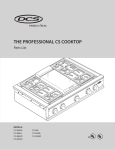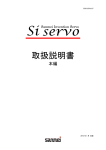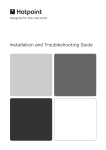Download User guide Guide d`utilisation
Transcript
Professional range User guide RGU/RGV, RDU/RDV & RGUC/RGVC models La cuisinière professionnelle Guide d’utilisation Modèles RGU/RGV, RDU/RDV et RGUC/RGVC US CA WARNING! If the information in this manual is not followed exactly, a fire or explosion may result causing property damage, personal injury or death. Do not store or use gasoline or other flammable vapors and liquids in the vicinity of this or any other appliance. NEVER use this appliance as a space heater to heat or warm the room. Doing so may result in carbon monoxide poisoning and overheating of the appliance. WHAT TO DO IF YOU SMELL GAS Do not try to light any appliance. Do not touch any electrical switch. Do not use any phone in your building. Immediately call your gas supplier from a neighbor’s phone. Follow the gas supplier’s instructions. If you cannot reach your gas supplier, call the fire department. Installation and service must be performed by a qualified installer, service agency or the gas supplier. Contents Safety and warnings Introduction First use Conditioning the oven Seasoning the griddle Oven use Positioning the shelves Oven modes Using your oven for baking and roasting Using your oven for broiling Using your oven for proofing dough Oven cooking guidelines Baking charts Cooktop use Using the cooktop burners Guidelines for using the cooktop burners Using the grill Using the griddle Care and cleaning Manual cleaning chart Removing and replacing the oven door Removing and replacing the side racks Replacing the burner parts Replacing the oven light bulb Using the CLEAN cycle Troubleshooting Warranty and service Important! SAVE THESE INSTRUCTIONS The models shown in this user guide may not be available in all markets and are subject to change at any time. For current details about model and specification availability in your country, please visit our website listed on the back cover or contact your DCS by Fisher & Paykel dealer. 1 US CA 2 6 10 10 11 14 16 17 18 20 22 24 25 26 27 28 34 36 37 38 39 42 47 US CA 2 Safety and warnings IMPORTANT SAFETY INSTRUCTIONS To reduce the risk of fire, electrical shock, injury to persons, or damage when using the appliance, follow the important safety instructions listed below: WARNING! Electrical Shock Hazard Before removing a faulty oven light bulb, make sure you turn the power to the range off at the main fuse or circuit breaker panel. If you don’t know how to do this, contact an electrician. Do not remove the kickstrip grate. Due to access to live electrical parts behind it, the kickstrip grate should only be removed by a qualified technician. This appliance is equipped with a three-prong or four-prong grounding plug for your protection against shock hazard and should be plugged directly into a properly grounded power outlet. Do not under any circumstances cut or remove the grounding prong from this plug. Failure to follow this advice may result in death or electrical shock. WARNING! Tipping Hazard A child or adult can tip this range and be killed. It must be secured by a properly installed anti-tip bracket. See installation instructions for details. Ensure the anti-tip device is re-engaged when the range is moved. Check engagment following the steps above. Do not use the appliance until it has been secured. Failure to do so can result in or death or serious burns to children or adults. WARNING! Fire Hazard Never use your appliance for warming or heating the room. Persons could be injured or a fire could start. Keep the area around the appliance free from combustible materials (e.g. wall coverings, curtains, drapes), gasoline and other flammable vapors and liquids. Do not let cooking grease or other flammable materials accumulate in, or, or near the appliance. Do not hang any articles (e.g. dish towels) off the oven handle. Some fabrics may ignite or melt from the heat. Never leave the cooktop burners unattended when in use – Boilover causes smoking and greasy spillovers that may ignite. Be sure all the controls are turned off and the appliance is cool before using any type of aerosol cleaner on or around the appliance. Chemicals in such cleaners could, in the presence of heat, ignite or cause metal parts to corrode. Failure to follow this advice may result in death or serious injury. Safety and warnings IMPORTANT SAFETY INSTRUCTIONS WARNING! Explosion Hazard If you smell gas, do not use the appliance. Open a window or door to let the gas escape, then follow the instructions on the inside front cover of this manual. Do not use water on grease fires. A violent steam explosion may result. Turn all burners off, then smother fire or flame or use dry chemical or foam-type extinguisher. Do not heat unopened food containters such as cans – Build-up of pressure may cause container to burst and result in injury. Failure to follow this advice may result in injury or death. WARNING! Poisoning Hazard Never cover any slots, holes or passages in the oven bottom or cover an entire rack or the oven floor with materials such as aluminum foil. Doing so blocks airflow through the oven and may cause carbon monoxide poisoning. Aluminum foil linings may also trap heat, causing a fire hazard. Clean the appliance with caution. If a wet sponge or cloth is used to wipe spills on a hot cooking area, be careful to avoid steam burn. Some cleaners can produce noxious fumes if applied to a hot surface. Follow the directions of the cleaner manufacturer. Never use this appliance as a space heater to heat or warm the room. Doing so may result in carbon monoxide poisoning and overheating of the appliance. Failure to follow this advice may result in poisoning or death. WARNING! Hot Surface Hazard Accessible parts may become hot during use. Do not touch burners, areas near burners, the grill, griddle, grease drip-pans, heating elements or interior surfaces of oven – These may be hot enough to cause burns even though they are dark in color. During and after use, do not touch, or let clothing or other flammable materials contact these parts and surfaces until they have had sufficient time to cool. Other parts and surfaces of the appliance may become hot enough to cause burns - among these areas are the grates, back trim and oven vents at the back of the cooktop, front edge, surfaces adjacent to the cooktop, and the oven door. Use only dry potholders – Moist or damp potholders on hot surfaces may result in burns from steam. Do not let potholder touch hot heating elements. Do not use a towel or other bulky cloth. Let hot grease cool before attempting to handle it. Ovens with a CLEAN cycle: During self-cleaning, the oven reaches higher temperatures than it does for cooking. Under such conditions, the surfaces may get hotter than usual. Children should be kept away. Failure to follow this advice could result in burns and scalds. 3 US CA US CA 4 Safety and warnings IMPORTANT SAFETY INSTRUCTIONS Read all the instructions before using the appliance. Use the appliance only for its intended purpose as described in these instructions. Proper installation – Be sure your appliance is properly installed and grounded by a qualified technicican. A risk of tip-over exists when the appliance is not installed in accordance with the installation instructions. Do not operate the appliance if it is damaged or not working properly. If you received a damaged product, contact your dealer or installer immediately. Be sure to have the installer show you where and how to turn off the power supply to the range (i.e. location of the main fuse or circuit breaker panel) and where and how to turn off the gas supply to the range in an emergency. Do not leave children alone – Children should not be left alone or unattended in the area where the appliance is in use. They should never be allowed to play with the appliance or to sit or stand on any part of the appliance. Caution – for safety reasons, do not store items of interest to children in cabinets above a range or at the back of the range – children climbing on the range to reach items could be seriously injured. Wear proper apparel – Loose-fitting or hanging garments should never be worn while using the appliance. User servicing – Do not repair or replace any part of the appliance unless specifically recommended in the manual. All other servicing should be referred to a qualified technician. Technicians must disconnect the appliance from the power supply before any servicing. Storage in or on appliance – Flammable materials should not be stored in an oven or near the cooktop. Use care when opening the oven door – Let hot air or steam escape before removing or replacing food. Keep oven vent ducts unobstructed. Keep rugs and mats well clear of the base of the range. Placement of oven shelves – Always position shelves in the desired location while the oven is cool (before preheating). If a shelf must be removed while the oven is hot, do not let oven mitts or potholder contact the base of the oven or hot heating elements in the oven. Do not clean the oven gasket or use any oven-cleaning products on it. It is essential for a good seal, which ensures that the oven operates efficiently. Care should be taken not to rub, damage or move it. Do not use oven cleaners, harsh/abrasive cleaning agents, waxes, or polishes in a self-cleaning oven. No commercial oven cleaner, oven liner, or protective coating of any kind should be used in or around any part of a self-cleaning oven. Do not use harsh/abrasive cleaners, scourers or sharp metal scrapers to clean the oven door glass since they scratch the surface, which may result in the glass shattering. Do not sit or stand on the oven door or place any heavy objects on it – doing so may result in personal injury. Be careful when reaching for items stored in cabinets above the appliance. Safety and warnings 5 US CA IMPORTANT SAFETY INSTRUCTIONS Safe food handling: leave food in the oven for as short a time as possible before and after cooking. This is to avoid contamination by organisms which may cause food poisoning. Take particular care during warmer weather. Clean only the parts listed in this manual. Do not use a steam cleaner to clean any part of the appliance. Do not obstruct the flow of combustion and ventilation air to the appliance. Before self-cleaning the oven – Remove oven shelves, side racks, broiler pan and all other cookware/utensils, and wipe up large food spills or grease deposits. Before self-cleaning the oven –make sure you move any pet birds to another, closed and wellventilated room. Some pet birds are extremely sensitive to the fumes given off during a selfcleaning cycle, and may die if left in the same room as the range during such a cycle. Do not use any cookware on the grill or griddle. Top cover (lid) must be removed when the grill or griddle is in operation. When using the grill or griddle, make sure the grease drip-pan is in place – absence of this during use may subject wiring or components underneath to damage. The oven(s), grill, and griddle of your range cannot be used in the event of a power failure. Do not attempt to operate these during power failure. Do not use aluminum foil to line any part of the oven or cooktop. This will cause heat to be trapped underneath it. This trapped heat can upset the cooking performance and damage the finish of the oven or cooktop parts. Do not place any dishes, trays, water or ice directly on the oven floor during cooking, as doing so will irreversibly damage the porcelain enamel finish. For safety reasons, the cooktop burner flame size should be adjusted so it does not extend beyond the edge of the cookware. Use cookware of the appropriate size and construction for the type of cooking. This appliance is equipped with burners of different sizes. Cookware must be matched to the size of the burner. Select utensils with flat bottoms large enough to cover the burner flames. The use of undersize utensils will expose a portion of the burner flames to direct contact and may result in ignition of clothing. Proper relationships of utensil to burner will also improve efficiency. Protective liners – Do not use aluminum foil to line grease drip-pans or oven bottoms. Glazed cooking utensils – only certain types of glass, glass/ceramic, ceramic, earthenware, or other glazed utensils are suitable for cooktop service without breaking due to the sudden change in temperature. Utensil handles should be turned inward and not extend over adjacent cooktop burners – To reduce the risk of burns, ignition of flammable materials, and spillage due to unintentional contact with the utensil, the handle of a utensil should be positioned so that it is turned inward, and does not extend over adjacent cooktop burners. The Governor of California is required to publish a list of substances known to the State of California to cause cancer or reproductive harm and requires businesses to warn customers of potential exposures to such substances. WARNING!: This product emits exhaust that contains chemicals known to the State of California to cause cancer, birth defects, and other reproductive harm.To reduce the risk from such chemicals, make sure this appliance is installed, operated, and maintained according to the manufacturer’s instructions. US CA 6 Introduction 48” models RGU-484GG RDU/RDV-484GG RGU/RGV-485GD RDU/RDV-485GD RGU/RGV-486GL RDU/RDV-486GL RGU/RGV-486GD RDU/RDV-486GD Introduction 7 US CA 36” models RGU/RGV-366 RDU/RDV-366 30” models RGU/RGV-305 RDU/RDV-305 RGUC/RGVC-305 RGU/RGV-364GL RDU/RDV-364GL RGU/RGV-364GD RDU/RDV-364GD 8 US CA Introduction Before you start 1 2 3 4 5 Make sure that the anti-tip bracket at the right rear of the range has been properly installed. Open the main oven door and find the model and serial numbers on the label in the bottom right-hand corner of the oven frame (see the drawing opposite). Note these numbers down for future reference in the space provided in section ‘Warranty and service’. Read this guide, taking special note of the ‘Safety and warnings’ section. Remove all the packaging from the oven(s) and cooktop. Recycle items that you can. If any adhesive residue is left on surfaces, remove this using dishwashing liquid on a soft cloth. Do not use any harsh or abrasive cleaners. Note: For RGUC/RGVC models, check that the shipping spacer cardboard insert protecting the broiler has been removed. Make sure you follow the instructions under ‘First use’ before using your range for cooking. Introduction 9 US CA Grill and griddle covers Oven vents Grill grate Griddle vents Back trim Burner grates Griddle Grease drip-pans Grill knob Cooktop burner knobs Secondary oven mode knob Secondary oven temperature knob Control panel Griddle knob Oven frame Oven door gasket Main oven mode knob Side racks Broiler Main oven temperature knob Label with model and serial numbers Kickstrip grate Oven door vents Shelf (secondary oven) Shelf (main oven) Shelf slide (main oven) Broil/roast pan and slotted grid RDU/RDV-484GG model for illustration only Important! Do not block the vents of the oven, griddle and oven door with cookware, utensils or towels. During cleaning, take care not to let any liquids run down these vents. 10 US CA First use Conditioning the oven 1 2 3 4 Conditioning will burn off any manufacturing residues and ensure that you get the best results right from the start. Insert all the shelves. See ‘Positioning the shelves’ for instructions. Turn on the ventilation hood above your range on high. Heat the empty oven at 450oF for: 30 minutes using BAKE 30 minutes using BROIL (some ovens only). See sections ‘Using your oven for baking and roasting’ and ‘Using your oven for broiling’ for instructions. There will be a distinctive smell while you are conditioning the oven. This is normal, but make sure the kitchen is well ventilated during the conditioning. Once cooled, wipe out the oven with a damp cloth and mild detergent, and dry thoroughly. Seasoning the griddle 1 2 3 4 5 6 7 8 9 Clean the griddle thoroughly with hot, soapy water to remove any protective coating. Rinse with a mixture of 1 cup water and ¼ cup white vinegar, then dry thoroughly. Pour 1 tsp vegetable (but not corn) oil into the center of the griddle, then rub it over its entire surface, using a soft, heavy cloth. Turn the griddle knob counterclockwise to 350oF. When the oil begins to smoke, turn the knob clockwise back to OFF and allow the griddle to cool. Repeat steps 3 to 5. Wipe the entire surface of the griddle using a soft, heavy cloth. Apply a very thin layer of vegetable (but not corn) oil. Check the grease drip-pan and clean if necessary. Discard any liquid or soiling that may have collected in the grease drip-pan during the conditioning. The griddle is now ready to use. For best results, re-season the griddle after long periods of non-use. Note: the griddle will darken with use. This is normal. Oven use 11 US CA Positioning the shelves Shelf positions are numbered from the bottom. Position the shelves you will need before turning the oven on. For advice on which shelf position to use, see sections ‘Oven modes’, ‘Oven cooking guidelines’, and ‘Baking charts’. SECONDARY OVEN (48” models only) MAIN OVEN 5 4 5* 3 4 2 3 2 1 1 * not available in RGUC/RGVC models Slide Wire shelf Safety stop Front stop Secondary oven shelves These shelves have safety stops to keep them from sliding out of the oven when pulled forward. The front stops prevent the shelves from hitting against the back of the oven. Main oven shelves The wire shelves and slides are built together as one unit. When positioned correctly, the slides will prevent the wire shelves from tilting when pulled forward. Beware: these shelves are heavy. Important! If you have an RDU/RDV or RGUC/RGVC model, never leave these shelves in the oven during a CLEAN cycle. If you do, they will no longer slide smoothly. 12 US CA Oven use To insert the shelves - MAIN OVEN Guard rail 1 Make sure the guard rail is at the back, facing up and the slides are not extended. 2 Hold the shelf firmly with both hands, making sure you grip the wire shelf too to stop it sliding forward. Rear tag Front tag 3 1 2 3 4 Hook the rear tags over the wires of the desired shelf position on both side racks. 4 Push the shelf all the way into the oven, ensuring the front and rear tags either side are securely locked behind the side rack wires. To remove the shelves Wait for the oven to cool down completely. Hold the shelf firmly with both hands, making sure you grip the wire shelf too to stop it sliding forward. Pull the shelf forward about ¾ of the way. Lift the rear of the shelf slightly so that the tags clear the side rack wires, then remove. Oven use 13 US CA To insert the shelves - SECONDARY OVEN (48” models only) Guard rail Side rack wire 1 Make sure the guard rail is at the back, facing up. 2 Position the shelf: it should rest on the side rack wires, as shown. Safety stop 3 1 2 3 4 Tilt the front up slightly to help the safety stops clear the side rack wires. 4 Lower the shelf back onto the side rack wires and slide all the way into the oven. To remove the shelves Wait for the oven to cool down completely. Pull the shelf forward about ¾ of the way. Tilt the front up slightly to help the safety stops clear the side rack wires. Remove the shelf. US CA 14 Oven use Oven modes Important! In all oven modes, a cooling fan may come on to prevent parts of the range from overheating; you will he It is normal for the fan to stay on after the oven is turned off. Depending on your model, your oven may have only some or all of the oven modes below. ACTIVITY OVEN MODE BAKE BAKING ROASTING REHEATING DEFROSTING BAKE CONVECTION BROIL DESCRIPTION This is a traditional mode for baking, roasting, and reheating food, ideal for recipes developed in older ovens. Great for your favourite roasts and baked goods that have a pastry base and do not require direct heat and browning on the top. Similar to BAKE, but a convection fan in the back of the oven helps distribute the heat more evenly, resulting in quicker browning and shorter cooking times. When converting recipes from traditional to convection baking, reduce the stated cooking time or temperature. For some recipes, reducing both slightly may give the best results. Intense heat from the top browns or ‘finishes off’ your meals. Broiling also gives you a healthier alternative to frying or searing meat. For broiling that requires a quick burst of intense heat, use this mode with the temperature set to BROIL (= maximum intensity). BROILING BROIL CONVECTION PROOFING DOUGH* DEFROSTING OVEN SELF-CLEANING Intense heat from the top is distributed by the convection fan, giving a finish similar to a rotisserie: meat is crispy and evenly browned on the outside, juicy and tender in the middle. Also great for cooking vegetables and suitable for foods that you would normally pan-fry or grill. PROOF Provides a gentle heat in the sealed environment of the oven, creating ideal conditions for proofing dough. Ideal for defrosting as well, but not suitable for reheating food or keeping hot food warm. CLEAN This self-cleaning cycle takes care of the mess and grime traditionally associated with oven cleaning. During self-cleaning, the oven reaches very high temperatures. This burns off and breaks down food soils and grease deposits. *In models without a PROOF mode, BAKE can be used for proofing dough. See instructions in section ‘Us Oven use 15 US CA ear the fan noise and feel warm air coming from the vents in the back trim. TYPICAL FOODS ARRANGEMENT Pies Pizza Cakes Cookies Quiche Whole turkey Bread Brownie Muffins Prime rib roast Pork roast Vegetables Lasagna Chicken breasts Fish Steak/Chops/Cutlets Bacon Hamburger patties Browning casseroles ‘Au gratin’ dishes Slices of toast Vegetables Whole chicken Tenderloin of beef Bread dough Pizza dough Defrosting food If baking on more than one shelf, ensure items or pans are staggered on shelves so that one is never directly above another. Center items in the oven as much as possible for best air circulation. For baking: preheat until the temperature knob halo turns from orange to red. Depending on the temperature and type of oven, this will take around 15-20 minutes. For roasting and reheating, you don’t need to preheat the oven. Always broil with the oven door closed. For best results, place food on the broil/roast pan and grid and center it under the broiler. Use a higher shelf position for items that require quick broiling, and lower ones that need more time to cook through. The oven generally doesn’t need preheating for broiling. However, for best results when you want quick browning or searing, we recommend you let the broiler heat for about 5-8 minutes before placing food in the oven. Place the dough in the oven in a covered, heatproof bowl. This mode is not for cooking food. See section ‘Using the CLEAN cycle’ for more information. sing your oven for proofing dough’. DO I NEED TO PREHEAT THE OVEN? Yes, allow the oven to preheat for 3 minutes. 16 US CA Oven use Using your oven for baking and roasting Halo (Red) 1 Check that you have the shelf/shelves you will need in place. If not, see section ‘Positioning the shelves’ for instructions. Halo (Orange) 3 2 Halo (Unlit) Halo (Red) Turn the TEMPERATURE knob counterclockwise to the desired temperature. While the oven is heating up, the halo will glow orange. When the oven has reached the set temperature (in about 15-20 minutes), the halo will turn red. Note: the halo may alternate between red and orange during cooking as the oven maintains the set temperature. Turn the OVEN MODE knob counterclockwise to BAKE or BAKE CONVECTION. The halo will glow red. 4 Halo (Unlit) When you have finished using the oven, turn both the oven mode and temperature knobs clockwise to OFF. The halos will go out. You may continue to hear the noise of the cooling fan: it is normal for the fan to stay on. Oven use 17 US CA Using your oven for broiling Halo (Red) 1 Check that you have the shelf you will need in place. If not, see section ‘Positioning the shelves’ for instructions. 2 Turn the OVEN MODE knob counterclockwise to BROIL or BROIL CONVECTION. Make sure you turn the knob exactly to the setting, never past it. The halo will glow red. Halo (Unlit) Halo (Orange) 3 Turn the TEMPERATURE knob counterclockwise to BROIL or alternatively, a desired lower temperature. The halo will glow orange, indicating that the broiler is heating. For best results when you want quick browning or searing, preheat the broiler for about 5-8 minutes before placing food in the oven. 4 Halo (Unlit) When you have finished using the oven, turn both the oven mode and temperature knobs clockwise to OFF. The halos will go out. You may continue to hear the noise of the cooling fan: it is normal for the fan to stay on. 18 US CA Oven use Using your oven for proofing dough RDU/RDV-48 models Halo (Red) 1 Turn the OVEN MODE knob of the secondary oven counterclockwise to PROOF. The oven will heat to an ideal proofing temperature (100oF) in about 3 minutes. 2 AFTER 3 MINUTES, place the dough in the oven in a covered, heatproof bowl. Halo (Unlit) 3 When risen to the required size, remove the dough from the oven. 4 Turn the oven mode knob clockwise back to OFF. Oven use 19 US CA Using your oven for proofing dough All other models If your model has a secondary oven, we recommend using it for proofing dough, as the smaller volume ensures a more even temperature. Halo (Red) 1 Halo (Orange) Turn the OVEN MODE knob counterclockwise to BAKE and the TEMPERATURE knob counterclockwise to WARM. The oven will heat to an ideal proofing temperature (100oF) in about 5 minutes. Halo (Unlit) 2 AFTER 5 MINUTES, turn the temperature knob clockwise back to OFF. Halo (Unlit) 3 Place the dough in the oven in a covered, heatproof bowl. 4 When risen to the required size, remove the dough from the oven and turn the oven mode knob clockwise back to OFF. US CA 20 Oven use Oven cooking guidelines Important! Use all the oven modes with the oven door closed. Never use aluminum foil to cover the oven shelves or to line the floor of the oven. The trapped heat can irreversibly damage the enamel and may even cause fire. Do not place water, ice, or any dish or tray directly on the oven floor, as this will irreversibly damage the enamel. Do not cover the slotted grid of the broil/roast pan with aluminum foil. This will catch the grease and could cause fire. Do not use plastic wrap or wax paper in the oven. For food safety reasons, do not leave food in the oven for longer than two hours before and after cooking or defrosting. This is to avoid contamination by organisms which may cause food poisoning. Take particular care during warmer weather. Baking Always position the oven shelf/shelves you will need before turning the oven on. For single shelf baking, the most frequently used shelf position is no. 2. See the ‘Baking charts’ for more suggestions on shelf positions. Remove any unused shelves and baking utensils from the oven. Preheat the oven to the temperature stated in the recipe before most baking. Depending on the temperature and the size of the oven, preheating will take around 15-20 minutes. Wait until the halo around the temperature knob turns from orange to red. If you have a 48” range, the main oven is ideal for multi-shelf baking or baking larger quantites. For smaller quantities baked on a single shelf, use the secondary oven. Arrange pans and food items evenly on the shelves. Make sure pans do not touch each other or the sides of the oven. When baking a single item, always center the item on the oven shelf. If baking on multiple shelves, make sure you stagger items on the shelves so that one is never directly above another. To convert recipes from traditional baking (BAKE) to convection baking BAKE ( ), CONVECTION either reduce the temperature stated in the recipe and leave the baking time unchanged, or reduce the baking time by several minutes and leave the temperature unchanged. For foods with a baking time of over an hour, reducing both the temperature and time slightly may give the best results. Dark metal baking pans or those with a dull finish absorb heat faster than shiny pans, and are excellent for pies and breads, or anything that needs browning or a crisper crust. A shiny finish may work best for foods that require lighter, delicate browning (e.g. cakes and cookies), as it reflects some heat and gives a less intense baking surface. Avoid opening the oven door frequently during baking. Do not open the oven door until at least ¾ through the suggested baking time. Oven use 21 US CA Oven cooking guidelines Roasting Use the broil/roast pan and slotted grid supplied with the range when roasting, elevating the meat on a metal roasting rack. This allows hot air to circulate around the meat, giving a more even browning and a result similar to a rotisserie. A suitable roasting rack can be purchased through your DCS by Fisher & Paykel dealer or Customer Care. When roasting larger items like a whole turkey, use only the pan and grid for greater stability. Use a meat thermometer to accurately determine the doneness of meat. Broiling Always broil with the oven door closed. If you open the oven door to check the food, have it open for as short a time as possible. This is to prevent the control panel from overheating. Use both the broil/roast pan and slotted grid supplied. The grid helps to reduce smoking and splatter by letting grease drip into the bottom of the pan, away from intense heat. To prevent food sticking, spray the grid with a light coating of non-stick cooking spray. Use a meat thermometer to accurately determine the doneness of meat. Choose a suitable shelf position. To ensure that meat is cooked through rather than just browned on the outside, broil thick pieces of meat and poultry on shelf positions 2 or 3. Use shelf position 4 for thinner items that need less cooking time like steaks, chops, or hamburger patties. When finishing off meals by browning the top under the broiler, use metal or glass-ceramic bakeware. Do not use heatproof glass or eartenware, as these cannot withstand the intense heat of the broiler. Center the item in the oven, so that it is directly under the broiler. Proofing dough Heatproof glass bowls are best for proofing, as you can gauge the increase in size without having to open the oven or remove the cover. To lock in or increase moisture during proofing, cover the bowl with a damp dish towel. Defrosting BAKE To thaw uncooked frozen food, set the oven mode to BAKE or CONVECTION and set the temperature to WARM . Once thawed, cook the food immediately and do not refreeze. To prevent liquid from thawing food dripping on the oven floor, be sure any uncooked food is tightly wrapped in foil and/or placed in a container. For more oven cooking tips, visit our website, www.dcsappliances. com. US CA 22 Oven use Baking charts The settings in the following chart are guidelines only. Follow the instructions in your recipe or on food packaging and be prepared to adjust the oven settings and baking times to achieve the best possible results for you. Settings in bold indicate the recommended method. RDU/RDV models - Main oven Food Sugar cookies Yellow cake White cake Angel food cake Pound cake Single or multi shelf single single multi multi multi multi single single single single Shelf position(s) 2 2 1 and 3 1 and 3 1 and 3 1 and 3 1 or 2 1 or 2 1 or 2 1 or 2 Mode BAKE BAKE CONVECTION BAKE BAKE CONVECTION BAKE BAKE CONVECTION BAKE BAKE CONVECTION BAKE BAKE CONVECTION Temperature (oF) 350-375 325-350 325-350 300-325 325-350 300-325 325-350 300-325 300-325 275-300 Time (min) 7-9 7-9 28-32 28-32 28-32 28-32 45-60 45-55 55-70 55-70 Oven use Baking charts RGU/RGV and RGUC/RGVC models – Main oven Food Sugar cookies Yellow cake White cake Angel food cake Pound cake Single or multi shelf single single multi multi multi multi single single single single Shelf position(s) 2 2 1 and 3 1 and 3 1 and 3 1 and 3 1 or 2 1 or 2 1 or 2 1 or 2 Mode BAKE BAKE CONVECTION BAKE BAKE CONVECTION BAKE BAKE CONVECTION BAKE BAKE CONVECTION BAKE BAKE CONVECTION Temperature (oF) 350-375 325-350 325-350 300-350 325-350 300-325 325-350 325-350 275-300 275-300 Time (min) 7-9 6-9 28-32 28-32 23-32 23-32 37-47 37-45 55-70 55-70 23 US CA 24 US CA Cooktop use Using the cooktop burners Halo (Red) 1 Identify the knob of the burner you want to use. 2 Halo (Red) 3 When the burner has lit, turn the knob to any setting between HI (high) and SIM (simmer). The clicking should stop as soon as the burner has lit. If the burner doesn’t light, and/or the clicking doesn’t stop, or the flames are not blue and well-defined, turn the knob clockwise back to OFF and see ‘Troubleshooting’ for advice. Push the knob in and turn it counterclockwise to LITE. Make sure you stop at LITE before turning the knob to any flame setting. The halo will glow red. You will start hearing a clicking sound. If there is no clicking, turn the knob clockwise back to OFF and see ‘Troubleshooting’ for advice. Halo (Unlit) 4 When you have finished cooking, turn the knob clockwise back to OFF. The knob will release and the burner and halo will go out. If you are using LP gas, there may be a slight ‘extinction pop’ or flash at the flame spreader a few seconds after the burner has been turned off. This is normal for LP gas. Cooktop use 25 US CA Guidelines for using the cooktop burners All burners have the same low turn-down setting (SIM) for gentle simmering (1,300 BTU/hr). Use the SIM setting for melting chocolate and butter, cooking rice and delicate sauces, simmering soups and stews, and keeping cooked food hot. For cooking that requires especially intense heat (e.g. searing meat, wok-cooking, stir-frying), use the shaded burners, as these have a higher maximum output (17,000 BTU/hr for Natural gas) than the other burners (12,500 BTU/hr for Natural gas). Never leave the cooktop unattended when in use. Boilover causes smoking and greasy spills that may ignite. Never allow flames to extend beyond cookware or curl up its sides. This could discolor and damage the utensil and you may get burned touching a hot handle. Keep handles out of the way. Turn handles so that they don’t extend over the edge of the range or another burner that is on. Take care when deep-frying. Oil or fat can overheat very quickly, particularly on a high setting. Make sure that all burner parts are properly in place. Incorrectly or incompletely assembled burners may produce dangerous flames. See ‘Replacing the burner parts’ in ‘Care and cleaning’. Keep the burners clean. Especially after a spill or boilover, make sure you clean the affected burners before using them again. Food residue may clog the ignitor and the notches of the flame spreader, stopping the burner from functioning correctly. See ‘Care and cleaning’ for instructions. Check that the burner flames are regular. They should be blue with no yellow tipping, and burn without fluttering all around the burner cap. If not, see ‘Troubleshooting’ for advice. Use woks only with a wok ring. Wok rings can be purchased separately through your DCS by Fisher & Paykel dealer or Customer Care. To use, place the wok ring over the grates, making sure the small protrusions on its bottom straddle the grate fingers. The wok ring should be stable and unable to rotate. Burner cap Notches Ignitor Flame spreader (Brass) CORRECT WRONG 26 US CA Cooktop use Using the grill The grill has a reversible grate. It will change color with use as oils cook onto the surface. This is normal and doesn’t affect grilling performance. Ridged side Flat side For foods where you want the fat to run down, such as: Hamburger patties Steak Sausages 1 For foods that need more support and don’t contain a lot of fat, such as: Fish Vegetables Lean chicken pieces To use the grill Remove the cover and check that the grease drip-pan and the grill grate are properly in place and you have the best side for your food. The grate should always be sloping towards the grease drip-pan, with its support bar firmly resting in the groove of the rear ledge, as shown. Important! Never turn on or use the grill with the grill cover in place. CORRECT WRONG Rear Support Ledge bar Grill grate Grease drip-pan 2 3 4 5 6 7 Radiant tray Grill grate Grease drip-pan Support bar Radiant tray Turn the grill knob counterclockwise to the LITE/HI setting. The halo around the knob will glow red. There may be a delay of a minute or so before the grill burner lights. This is normal. Allow the empty grill to preheat for about 15 minutes. Adjust the heat anywhere between HI (high) and LO (low) during grilling. When you have finished using the grill, turn the grill knob clockwise back to OFF. Clean the grill grate immediately after use. See ‘Care and cleaning’ for instructions. When the grill has cooled down, clean the grease drip-pan. See ‘Care and cleaning’ for instructions. Rear Ledge Cooktop use 27 US CA Grill cooking guidelines Important! Never leave the grill unattended during use. Grease drippings may cause short flare-ups or even sustained flaming. If left unattended, these may cause fire. Make sure you have your ventilation hood set on maximum during grilling. Clean the grease drip-pan after every use. Accumulated grease can be a fire hazard. The longer you preheat the grill, the darker the grill marks will appear on food. Trim excess fat off meat to minimize flare-ups. Generally, start out on a high setting to sear or brown meat, then lower the setting to make sure that meat or poultry is cooked through. When turning meat over, use tongs or a spatula as these will not puncture the meat and allow the juices to run out. Using the griddle 1 The griddle will darken and ‘season’ with use, developing a natural non-stick coating. When it is properly seasoned it can be used without any additional oil. Remove the cover and check that the grease drip-pan is properly in place. Important! Never turn on or use the griddle with the cover in place. Always keep the vents at the rear of the griddle frame clear of any object: airflow to the vents must not be blocked. 2 3 If you haven’t used the griddle for a long time, re-season it. See section ‘First use’ for instructions. Turn the griddle knob counterclockwise to the desired temperature. There may be a delay of a minute or so before the griddle comes on. This is normal. While the griddle is heating up, the halo around its knob will glow orange. See the ‘Griddle cooking chart’ below for suggestions. 4 When the halo turns red (after about 15 minutes), the griddle is ready to use. Note: the halo may alternate between red and orange during use as the griddle maintains the set temperature. 5 When you have finished using the griddle, turn its knob clockwise back to OFF. Clean the griddle and grease drip-pan after every use. The griddle should be cleaned very carefully while it is still hot. See ‘Care and cleaning’ for instructions. 6 Important! Clean the grease drip-pan after every use. Accumulated grease can be a fire hazard. Griddle cooking chart Food Temperature setting Eggs Bacon, ham, pork chops Sausage, grilled cheese sandwiches Pancakes, French toast Hash brown potatoes 225-250 oF 300-325 oF 325-350 oF 350-375 oF 400-425 oF US CA 28 Care and cleaning DOs Read these cleaning instructions and the ‘Safety and warnings’ section before you start cleaning your range. Before cleaning or removing any part, make sure that everything on the range has been turned off. Unless suggested otherwise in the chart following, allow any part to cool to a safe temperature before cleaning. If you do need to handle a warm or hot part (e.g. grill or griddle), take extreme care. Wear long protective mitts to avoid burns from steam or hot surfaces. Try using any cleaner on a small area first, to ensure it doesn’t stain. See the pages following this chart for instructions on removing and replacing different parts of the range for cleaning or maintenance. To help you identify any parts, see illustrations in section ‘Introduction’ and after this cleaning chart. Ensure the anti-tip device is re-engaged if you move the range for cleaning. Failure to do this may result in the oven tipping, and adults and children may be killed. DON’Ts Do not use aerosol cleaners until the range has completely cooled. The propellant substance in these cleaners could catch fire in the presence of heat. Do not let soiling or grease accumulate anywhere in or on the range. This will make future cleaning more difficult and may present a fire hazard. Do not use any abrasive or harsh cleaners, cloths, scouring pads or steel wool. These will scratch your range and damage its appearance. Do not use a steam cleaner to clean any part of the range. Do not perform any cleaning or maintenance on parts not specifically named in the chart below. If in doubt, contact Customer Care. Do not lift the black grill and griddle frames off the cooktop. Manual cleaning chart What? How? Important! Soften any stubborn stains under a hot soapy cloth. Clean with a solution of mild detergent and hot water, then wipe dry with a microfiber cloth. For extra shine, use a suitable stainless steel cleaner and polish, following manufacturer’s instructions. Always rub the stainless steel in the direction of the polish lines. Always read the label to make sure your stainless steel cleaner does not contain chlorine compounds as these are corrosive and may damage the appearance of your range. Do not use and take care not to spill any stainless steel cleaner on the knobs, oven handles, or the kickstrip grate. These are not stainless steel parts and their surface may be damaged by stainless steel cleaner. When cleaning the back trim and the top of the oven door, be careful not to let any liquid run down the vent holes. Range exterior 1 Door frame exterior, Control panel, 2 Sump area around cooktop burners, Grill and griddle 3 covers, Back trim Care and cleaning What? Control knobs, Oven handles, Kickstrip grate 1 2 29 US CA How? Important! Wipe with a damp cloth using a solution of mild detergent and hot water. Dry thoroughly with microfiber cloth. Do not use stainless steel cleaner on these parts, as doing so may damage their coating. The knobs are not interchangeable: if you remove them for cleaning, do so one at a time. This is to ensure that you replace each knob exactly where you removed it from. If wished, the knobs can be removed for cleaning. Before removing a knob, make sure that it is set to OFF, then pull it straight towards you. Remove only one knob at a time, and make sure that you refit it on its shaft completely and correctly after cleaning. Oven parts Enamel oven interior – light soiling Enamel oven interior – stubborn, ‘baked-on’ soiling 1 2 1 2 3 4 Self-cleaning ovens (those with CLEAN on the oven mode knob): use the CLEAN cycle. See ‘Using the CLEAN cycle’ for instructions. Non-self-cleaning ovens (those without CLEAN on the oven mode knob): Remove everything from the oven: shelves, side racks, all utensils. Cover the kickstrip grate and the floor in front of the oven with several layers of newspaper. This is to protect these surfaces from damage by oven cleaner seeping out or accidentally dripping on them. Apply an ammonia-based cleaner or oven cleaner following the cleaner manufacturer’s instructions. After cleaning, replace the side racks and shelves. Don’t use oven cleaners in self-cleaning ovens (those with CLEAN on the oven mode knob). Oven cleaners are caustic and may permanently stain or damage some surfaces. When using an oven cleaner in a non-selfcleaning oven, take care not to let it come in contact with any surface other than the oven interior. If it accidentally does, remove immediately. Pre-soak any stubborn, burnt-on soiling, then clean with a solution of mild detergent and hot water and wipe dry with a microfiber cloth. Alternatively, clean these in the dishwasher. Side racks Oven shelves Wipe with a damp cloth and a solution of hot To prevent soiling from becoming ‘baked on’ water and mild detergent. and stubborn, we Wipe dry with a soft cloth. recommend removing any easy-to-reach spills, Note: the oven door may be removed to food or greasy stains from make reaching into the oven easier. the enamel after each use. In self- cleaning ovens, this will also reduce the need for using the CLEAN cycle frequently. 1 2 3 To remove stubborn or ‘baked-on’ soiling, scrub with a dampened, soap-filled, nonmetal, non-abrasive pad, then wipe dry. Apply a chrome cleaner with a damp sponge or cloth following manufacturer instructions. Wipe and dry. Do not wash the main oven shelves in the dishwasher, immerse them in soapy water, or use oven cleaner on them. Doing so will remove the lubricating grease in the slides, stopping them from running smoothly. US CA 30 Care and cleaning What? How? Important! Oven parts Broil/roast pan and slotted grid 1 2 Pre-soak any stubborn soiling in a solution of mild detergent and hot water. Wash by hand or in a dishwasher. Bake and broil burners (gas ovens) Do not clean these parts. They self-clean during normal use. Broil element (electric ovens) Oven door glass (interior) Self-cleaning ovens (those with CLEAN on the oven mode knob): This will be cleaned during a CLEAN cycle. However, if it is particularly soiled, wipe down with hot water to loosen stains before starting a CLEAN cyle. Non-self-cleaning ovens (those without CLEAN on the oven mode knob): Use a soft cloth and a mixture of warm water and dishwashing liquid to remove light soiling. For stubborn stains, try using a ceramic cooktop cleaner or a mixture of baking soda and warm water, then wipe dry with a soft, lint-free cloth. Oven door glass (exterior) Clean using a soft cloth and a mixture of warm water and dishwashing liquid or glass cleaner. Oven door gasket Avoid cleaning this part. If you need to remove large food particles off it, proceed as follows: 1 Dampen a sponge with clean hot water. 2 Gently wipe off the soiling, but do not rub. 3 Press a dry towel gently on the gasket to dry. Do not use oven cleaners or any other harsh/abrasive cleaners, cloths, scouring pads, steel wool or sharp metal scrapers to clean the oven door glass. These scratch the glass, which in turn could result in the glass cracking and shattering. Do not use any cleaning agent on the gasket. The gasket is essential for a good seal. Take care not to rub, displace, or damage it. Care and cleaning What? 31 US CA How? Important! Check that the burner is turned OFF and allow it to cool. Lift off the burner cap and brass flame spreader. Wash them in hot soapy water, rinse, and dry. Use a stiff nylon brush or straight-ended paper clip to clear the notches of a flame spreader. Replace the flame spreader and burner cap correctly. See ‘Replacing the burner parts’. Keep the notches of the flame spreaders clear. Soiling may clog these and cause ignition problems. Before replacing the burner parts, check that they are dry. Wet burner parts may result in an irregular flame. Before lighting a burner you have reassembled, check that all of its parts are positioned correctly. Incorrect assembly can cause dangerous irregular flames and ignition problems. Cooktop parts Burner caps and 1 brass flame spreaders 2 3 4 Ignitors 1 2 Burner grates 1 2 3 4 Check that the burner is turned OFF. Clean the ignitor with a small brush (e.g. old toothbrush) or cotton swab that has been dipped into rubbing alcohol. The ignitors must be kept clean and dry to work correctly. Dirty or wet ignitors could cause constant clicking and sparking, even if a flame is present. Wait until the grates have cooled completely. Carefully lift the grates off the cooktop and place them on a protected surface. To remove stubborn stains, soak the grates in a mixture of clothes washing detergent and water. Wash in a mixture of hot water and dishwashing liquid, then rinse and allow to dry. The grates are also dishwasher safe. Take care, the grates are heavy. Make sure you place a dish towel or other soft cover on the surface before putting a grate on it. US CA 32 Care and cleaning What? How? Important! Check that the grill has been turned off. Put on barbecue mitts for protection against steam and heat. Scrub the grill with a brass bristle barbecue brush dipped frequently into a bowl of warm water. The softened food particles will drop onto the radiant tray below the grate. Once the grate has cooled completely, remove it and wash in the sink with hot soapy water. Dry with a soft cloth, then replace. The grill grate should be cleaned immediately after use (while it is still hot), so that food particles do not become ‘baked-on’ and hard to remove. The grill grate will change color with use. This is normal. To ensure that you replace the grill grate correctly, see illustrations in section ‘Using the grill’. Wait until the grill has completely cooled. Lift off the grill grate, lift out the grease drip-pan, then carefully lift out the radiant tray. Shake it gently over a sheet of newspaper or waste bin to empty it of ash and food particles. Replace the tray, making sure that the tab with the hole is at the front of the range. Replace the grease drip-pan and the grate. The radiant tray doesn’t need regular cleaning. Clean only if there’s evidence of large food particles. The radiant tray doesn’t need cleaning with water, as smaller soiling will be burned off during use. Make sure you replace the radiant tray correctly: the tab with the hole must be at the front. Cooktop parts Grill grate 1 2 3 4 5 Radiant tray (under grill grate) 1 2 3 4 5 FRONT Tab with hole Care and cleaning What? 33 US CA How? Important! To remove light soiling after each use: While the griddle is still hot, use a square-edged spatula or brass brush to clean the griddle of grease and food particles. Once the griddle has cooled to lukewarm, rub the surface lightly with vegetable oil, then wipe thoroughly with a heavy, coarse cloth. To remove stubborn, ‘baked-on’ soiling: Use a griddle stone following manufacturer’s instructions, taking care to avoid the griddle’s black frame. Wash with hot soapy water, rinse and dry. Re-season the griddle following instructions in section ‘First use’. Take extreme care while cleaning a hot griddle: wear barbecue mitts and be careful of steam and hot surfaces. Never flood the hot griddle with cold water: this could cause it to crack or warp. Do not lift the black griddle frame off the cooktop. The griddle assembly must not be removed. The griddle will develop a non-stick coating and will darken or discolor in patches with use: this is normal. Cooktop parts Griddle 1 2 1 2 3 Grease drip-pan 1 2 3 4 Black frame of grill and griddle 1 2 Wok ring (not supplied, purchased separately) 1 2 Wait until the grease drip-pan has cooled to a safe temperature to touch, then slide it slightly towards you and lift out. Discard grease, then clean the drip-pan with hot water and dishwashing liquid. The grease drip-pan is also dishwashersafe. Rinse with clean water and allow to dry. Replace the clean grease drip-pan. Soften any stubborn stains under a hot soapy cloth. Clean with a solution of mild detergent and hot water, then wipe dry with a microfiber cloth. To remove stubborn stains, soak the wok ring in a mixture of clothes washing detergent and water. Wash in a mixture of hot water and dishwashing liquid, then rinse and allow to dry. The wok ring is also dishwasher-safe. Do not use abrasive cleaners or scouring pads as they may damage the coating. Do not lift the frame off the cooktop. Do not use abrasive cleaners or scouring pads as they may damage the coating. 34 US CA Care and cleaning Removing and replacing the oven door Important! Do not lift the oven door by its handle. Doing so may damage the door. Make sure the oven and the door are cool before you begin to remove the door. Before removing the door, make sure there is a large enough clear, protected surface in the kitchen to rest the door on. Take care, the oven door is heavy! To remove the oven door Lever 1 Open the door fully. 2 Open the levers fully on both sides. 3 Holding the door firmly on both sides, gently close it about halfway. 4 Disengage the hinges and remove the door. Place on a protected surface. Care and cleaning 35 US CA To replace the oven door Notch 1 Hold the door firmly in an approximately halfway open position. 2 Insert the hinge tongues into the slots, making sure that the notches on both sides drop into place as shown. 3 Open the door fully. 4 Fully close the levers on the left and right hinges, as shown, then close the door. 36 US CA Care and cleaning Removing and replacing the side racks To remove side racks Lock stud Retaining wire 1 Remove any shelves first. See section ‘Positioning the shelves’ for instructions. 2 Gently pull down on the retaining wire from underneath the lock stud. The retaining wire will pop out. Mo unt ing 3 Swing the bottom of the side rack up towards the center of the oven until it is almost horizontal. slot s 4 Slide the prongs at the top out of the mounting slots. 2 Ensure the prongs are fully inserted into the slots, then lower the side rack carefully and gently push the retaining wire underneath the lock stud. To replace side racks 1 Supporting the side rack with your hand from underneath, hold it almost horizontally and locate the prongs into the mounting slots. Care and cleaning 37 US CA Replacing the burner parts Important! When replacing the burners, make sure that the two locating pins on the bottom of the brass flame spreader are properly aligned with the locating pin holes on the top of the simmer ring. Incorrect alignment will produce a potentially dangerous flame and poor burner performance. Burner cap Brass flame spreader Notches Locating pin Simmer ring (Do not remove!) Locating pin hole Ignitor 38 US CA Care and cleaning Replacing the oven light bulb Important! Use a 40 W, 120 V appliance light bulb for replacement. Do not use a standard light bulb in any oven, the heat will break it. 1 2 3 4 Allow the oven (including the lamp cover and the bulb) to cool completely. Remove any shelves that may get in the way. Remove the door if the lamp will be hard to reach. Turn the power supply to the range off at the main fuse or circuit breaker panel. If you don’t know how to do this, contact an electrician. Important! 5 6 7 8 Failure to disconnect the range from the power supply may result in death or electrical shock. Remove the lamp cover: turn it counterclockwise to unscrew. Remove the faulty bulb and replace with a new 40 W appliance light bulb. Replace the lamp cover: turn it clockwise to tighten. Turn the power supply to the range back on at the main fuse or circuit breaker panel. Light bulb Lamp cover Care and cleaning 39 US CA Using the CLEAN cycle About the CLEAN cycle Main ovens in RDU/RDV and RGUC/RGVC models feature a self-cleaning cycle (CLEAN) which takes care of the mess and grime that is traditionally associated with oven cleaning. During selfcleaning, the oven reaches very high temperatures. This burns off and breaks down food soils and grease deposits. All that remains is a clean oven cavity with a little gray ash which you can easily remove. A CLEAN cycle lasts about 5 hours, plus an additional cool-down time of up to 30 minutes (this may vary). During a CLEAN cycle, the oven door will be locked and only the cooktop burners may be used. The secondary oven, grill, and griddle cannot be used. A CLEAN cycle is designed to clean the oven interior and the portion of the door exposed to the oven interior. The outer edge of the door and the oven frame will need to be cleaned manually. During a CLEAN cycle you may see occasional, brief glowing in the oven as soiling is getting incinerated, especially if the oven was heavily soiled. This is normal. However, if there is excessive smoking or you see flames in the oven, cancel the cycle, wait for the oven to cool down completely, then wipe up the excessive food soil. See ‘To cancel a CLEAN cyle’ for instructions. Important! Do not use oven cleaners, any degreasing cleaners, or oven liners in a self-cleaning oven. If there are cracks or flaws in the oven door glass, if the oven gasket is damaged, stiff, or worn, or if the door does not close properly, do not start a CLEAN cycle. Call your Authorized Service Center or Customer Care. Make sure you remove the side racks, oven shelves, broiler pan, and all other bakeware and utensils from the oven before starting a CLEAN cycle. If left in the oven, they will become permanently discolored or damaged; items made from combustible materials (eg wood, fabric, plastic) may even catch fire. Do not use your oven to clean miscellaneous parts. Before starting a CLEAN cycle, wipe up any spills or grease deposits and remove any loose food soiling. Failure to do so may discolor the oven surfaces and cause excessive smoking during the cycle. Before starting a CLEAN cycle, make sure you move any pet birds to another, closed and wellventilated room. Some pet birds are extremely sensitive to the fumes given off during selfcleaning, and may die if left in the same room as the oven during such a cycle. Make sure the room is well ventilated during the CLEAN cycle. Turn the ventilation hood above the range on maximum and leave it on for the duration of the cycle. During a CLEAN cycle, the oven reaches higher temperatures than it does for cooking. Under such conditions, the surfaces may get hotter than usual and children should be kept away. 40 US CA Care and cleaning To start a CLEAN cycle 1 2 3 4 5 6 Remove oven shelves, side racks and all other accessories, bakeware, and utensils. See ‘Removing and replacing the side racks’ and ‘Positioning the shelves’ for instructions. Wipe up any spills or grease deposits and remove any loose food soiling. Failure to do so may discolor the oven surfaces and cause excessive smoking during the cycle. Check that the lamp covers are in place. If there is soiling on the oven frame or the outer edge of the door interior (the shaded areas shown above), clean these using a soap-filled non-abrasive pad, then wipe with a clean damp cloth. Close the oven door firmly. Turn the ventilation hood above the range on maximum, and leave it on for the duration of the cycle. Halo (White) 7 8 Halo (Orange then Red) Turn the oven mode knob counterclockwise to CLEAN. Its halo will glow white and the oven door will lock. For your safety, the door will remain locked during and even after the cycle, until the oven has cooled to a cooking temperature. Turn the temperature knob counterclockwise to CLEAN. Its halo will first glow orange, then red during the cycle. It will go out when the cycle has finished. Care and cleaning 41 US CA When a CLEAN cycle has finished 1 The halo around the temperature knob will go out. You need to: Turn the oven mode and temperature knobs clockwise to OFF. The door may remain locked. Once the oven has cooled to a cooking temperature (this may take up to 30 minutes), the door will automatically unlock. You may continue to hear the noise of the cooling fan: it is normal for the fan to stay on. Important! 2 3 Do not turn the power supply to the range off at the circuit breaker panel. The cooling fan is needed to cool the oven. Disconnecting the range from the power supply while the oven is too hot may damage the oven and its surrounding cabinetry. Wait until the oven door automatically unlocks (up to 30 minutes). After the door has unlocked, wait for the oven to cool down completely. Important! 4 5 6 The oven will still be at cooking temperatures when the door unlocks. Take care. Remove any gray ash from the oven with a small brush or damp cloth. Wipe out the oven with a clean, damp cloth and dry with a clean, lint-free cloth. Replace the side racks and shelves. See sections ‘Removing and replacing the side racks’ and ‘Positioning the shelves’ for instructions. To cancel a CLEAN cycle 1 Turn the oven mode and temperature knobs clockwise to OFF. The door may remain locked. Once the oven has cooled to a cooking temperature (this may take up to 30 minutes, depending on the stage the cycle was in when canceled), the door will automatically unlock. You may continue to hear the noise of the cooling fan: it is normal for the fan to stay on. Important! 2 3 Do not turn the power supply to the range off at the circuit breaker panel. The cooling fan is needed to cool the oven. Disconnecting the range from the power supply while the oven is too hot may damage the oven and its surrounding cabinetry. Wait until the oven door automatically unlocks (up to 30 minutes). After the door has unlocked, wait for the oven to cool down completely. Important! 4 The oven will still be at cooking temperatures when the door unlocks. Take care. If necessary, wipe up any food soiling inside the oven. We do not recommend cancelling a CLEAN cycle and then immediately starting one again. US CA 42 Troubleshooting If you can’t find an answer to your problem in the chart below, or if the problem cannot be fixed, you will need technical help. Contact your Authorized Service Center or Customer Care. Problem Oven Possible causes What to do The oven doesn’t work (no heating). No power supply (oven light and halos do not come on either). Check that the circuit breaker hasn’t tripped and there is no power outage in your area. If there is a power outage, you cannot use the oven until power has been restored. No gas supply (gas ovens). The supply to the house may not be working or there may be an outage. Contact your local gas supplier. The light bulb is loose. See instructions for ‘Replacing the oven light bulb’ in section ‘Care and cleaning’. Instead of replacing the bulb, simply ensure that it is secure in its socket. The light bulb has blown. Replace the bulb. See instructions for ‘Replacing the oven light bulb’ in section ‘Care and cleaning.’ Power outage in your home or neighborhood. The oven cannot be used until power is restored. One of the oven lights does not come on, but the oven works. There is a power failure – can I still use the oven? Troubleshooting 43 US CA Problem Oven Possible causes What to do Condensation around oven (e.g. on control panel or top of oven door.) Food has high moisture content or local climate (temperature, humidity) is contributing to condensation. Condenstaion is normal. You can wipe the drops off the control panel. If there is frequent or excessive condensation, make sure that cabinetry around the range is moisture-proofed. Steam coming from oven vents at the back of the range. Moisture from food evaporating during cooking. This is normal, especially if you are cooking large quantities of food in the oven using a CONVECTION mode. Fan noise and warm ventilation air coming from the range during and after use or a CLEAN cycle. A cooling fan in the range runs to This is normal and requires no prevent the oven door and control action. panel from overheating. Occasional, brief glowing Heavy soiling is getting inside the oven during a incinerated. CLEAN cycle. This is normal and requires no action. Excessive smoking and/ or flames inside the oven during a CLEAN cycle. Follow the instructions under ‘To cancel a CLEAN cycle’ in section ‘Care and cleaning’. Combustible material (e.g. wooden board or utensil) or excessive food soils left in the oven. Important! Do not disconnect the range from the power supply at the circuit breaker. The cooling fan is needed to cool the range. US CA 44 Troubleshooting Problem Oven Possible causes What to do The oven door won’t open. The door is locked because a CLEAN cycle is underway or the oven has not yet cooled to a cooking temperature after a CLEAN cycle. See section ‘Using the CLEAN cycle’ in ‘Care and cleaning’ for information. The halo around the oven temperature knob alternates between orange and red during use. The oven needs to heat periodically (orange) to maintain the set temperature during use. This is normal. The convection fan does not come on in a CONVECTION mode. Technical fault. Contact your Authorized Service Center or Customer Care. Uneven baking. Oven not properly preheated. Wait until the halo around the temperature knob has changed from orange to red before putting food in. Unsuitable or incorrectly arranged bakeware. See ‘Oven cooking guidelines’ for advice. No power supply. Check that there is no power outage in your area and that the power supply to the range is switched on at the circuit breaker panel. No gas. Check that the gas supply to the house is working. You should hear the gas when you turn a burner on. If you are using bottled gas, check that it is not empty. Cooktop burners None of the burners, grill, or griddle will light. Troubleshooting 45 US CA Problem Cooktop burners Possible causes What to do Some burners will not light. Burner parts or ignitors may be wet, dirty, or misaligned. Check that the burner parts are clean, dry, and correctly assembled. Check that the ignitors are clean and dry. See ‘Care and cleaning’ for instructions. There is no clicking when I try to light a burner. The ignitor is dirty or there is a power outage. Clean the ignitor(s). See ‘Care and cleaning’ for instructions. There is a power failure – can I still use the cooktop burners? Power outage in your area. The cooktop burners can still be used. To light them: 1 Holding a lighted match to the flame spreader, push in on the control knob and turn counterclockwise to LITE. 2 When the flame is burning all the way around the burner, you may adjust the heat. Flames do not burn all around the burner cap. Important! If the flame is blown out during a power failure, turn the knob immediately to OFF, as the burner will not automatically relight and gas may escape. The flames have suddenly gone out. There is a slight ‘extinction pop’ or flash after I’ve turned a cooktop burner off. A draft or a spill has extinguished the flame. No action required. The burner will detect this and automatically relight. However, if there has been a large spill, we recommend turning the burners off and cleaning the burners and sump area. See ‘Care and cleaning’ for instrucions. This is normal for LP gas and requires no action. US CA 46 Troubleshooting Problem Cooktop burners Possible causes What to do The burner flames are uneven, very large, yellow or yellow-tipped or sooty. Technical fault: the gas is the wrong type or hasn’t been adjusted properly. Do not use your cooktop burners. Contact your Authorized Service Center or Customer Care. The ignitor keeps clicking (continuous spark) even when a burner has lit. Dirty or wet ignitor(s). Clean the ignitor(s). See ‘Care and cleaning’ for instructions. The surface is discolored in patches. Oils cook onto the surface with repeated use. This is normal and doesn’t affect cooking performance. There is a power failure – can I still use the griddle? Power outage in your home or neighborhood. The griddle cannot be used until power is restored. Fatty cuts of meat. Minor flare-ups are normal. To minimize them, trim excess fat off meat before grilling. Grill grate is not positioned correctly; grease runs down into the radiant tray rather than the grease drip-pan. Turn the grill off, wait for it to cool, then position it correctly. See ‘Using the grill’ for instructions and illustrations. Power outage in your home or neighborhood. The grill cannot be used until power is restored. Griddle Grill Flare-ups during grilling. There is a power failure – can I still use the grill? Warranty and service 47 US CA Before you call for service or assistance ... Check the things you can do yourself. Refer to the installation instructions and your user guide and check that: 1 2 your product is correctly installed you are familiar with its normal operation. If after checking these points you still need assistance or parts, please refer to the Service & Warranty booklet for warranty details and your nearest Authorized Service Center, Customer Care, or contact us through our website www.dcsappliances.com. Contact details For replacement parts or if further help is needed concerning this appliance call: Toll Free 1 888 936 7872 or write to: Fisher & Paykel Appliances Inc. 5900 Skylab Road Huntington Beach, CA 92647 USA or contact us through our website, www.dcsappliances.com Product details Model No. Serial No. Date of Purchase Purchaser Dealer Suburb Town Country