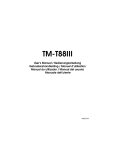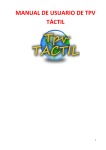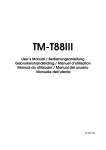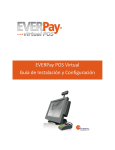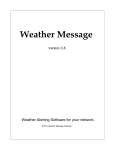Download PCCharge™ Supported Hardware List
Transcript
PCCharge™ Supported Hardware List The following hardware has been tested and found to work with PCCharge Pro, Express, and Payment Server version 5.7.1i. For a list of hardware tested with PCCharge Client version 5.7.1i, please refer to the document PCCharge Client Supported Hardware List. We test PCCharge with a wide range of hardware in a variety of conditions. If you have hardware not shown on this list and are able use it successfully with your copy of PCCharge, please contact us at [email protected] and inform us of your results. Set up each device as specified in the Notes column. If no additional information is given (other than the device to be selected from the drop-down list in PCCharge), use the default settings listed above. Report Printers PCCharge products support most standard Windows compatible printers for report printing. Tested Card Readers Manufacturer Cherry Cherry Product 98 Cherry Keyboard MY X 7000 Cherry Keyboard MY 8000 2000 XP X X X 2003 Notes Set up in PCCharge as Keyboard Wedge. Review the Note at the end of this table and refer to your Cherry manual to determine how to configure the following settings: • Enable Header for track 1 and set to % • Enable Terminator for track 1 and set to ? • Enable Header for track 2 and set to ; • Enable Terminator for track 2 and set to ? IDTech Serial Model # WCR3321-12 X X X X IDTech USB Model # IDT3331-12U X X X X Ingenico eN-Check 2500 X X X X Set up in PCCharge as Serial Reader. • Baud = 9600 • Parity = Even • Data Bits = 7 Set up in PCCharge as Keyboard Wedge. Set up in PCCharge as Ingenico 2500. See note at end of this table. VeriFone PCCharge Supported Hardware List Document version 5.7.1i Revision 1 – last updated 8/14/2006 Copyright VeriFone, Inc. 2006 Manufacturer Product 98 2000 XP MagTek Mini Micr X X X SEMTEK Model 9272USB X X X Uniform Industrial USB Model MSR210U-33AUBN X X X VeriFone PCCharge Partner X X X ( 2003 Notes Check and card swipe device. Set X up in PCCharge as Keyboard Wedge. Set up in PCCharge as Keyboard X Wedge. Set up in PCCharge as Keyboard X Wedge. Set up in PCCharge as Keyboard Wedge. This device is a combined PIN pad, card reader, and receipt printer. You must set up the PIN pad functionality of this X device prior to setting up any other functionality. Consult the documentation included with this device to determine how to set it up. Note: The following example text shows the correct format of a swiped transaction after a Cherry keyboard device has been properly configured. You can use Microsoft's Notepad to view a swiped transaction. %B6011000998980019^DISCOVERY / JD^0412123456? ;6011000998980019=0412123456? ( Note: Every Ingenico 2500 was manufactured in one of two possible configurations: as a standalone check reader, or as a check reader with an integrated card reader. If you have an Ingenico 2500 card/check reader and want to use the card reader component of that device, select the option Ingenico 2500. You are not required to use the integrated Ingenico card reader; you may use a separate card reader. Tested PIN Pads Manufacturer Product 98 2000 XP @pos PenWare 3100 X X X Ingenico 3010 X X X Ingenico eN-Crypt 2100 X X X Ingenico eN-Touch 1000 X X X 2003 Notes Signature capture device. Set up X in PCCharge as @pos PenWare 3100. Set up in PCCharge as Ingenico X 3010. Set up in PCCharge as eN-Crypt X 2100. Signature capture device. Set up in PCCharge as eN-Touch 1000. • Baud = 9600 X • Parity = None • Data Bits = 8 • Time Out = 4 VeriFone PCCharge Supported Hardware List Document version 5.7.1i Revision 1 – last updated 8/14/2006 Copyright VeriFone, Inc. 2006 Manufacturer Product 98 2000 XP VeriFone PINpad 1000 / PINpad 1000SE X X X VeriFone 2000 X X X VeriFone Everest / Everest Plus X X X VeriFone PCCharge Partner X X X VeriFone PCCharge Partner (SC 5000 (MAC)) X X X VeriFone PCCharge Partner (SC 5000 (DUKPT)) X X X 2003 Notes Set up in PCCharge as VeriFone 101/1000. • Baud = 1200 X • Parity = Even • Data Bits = 7 • Time Out = 4 Set up in PCCharge as VeriFone 2000. • Baud = 1200 X • Parity = Even • Data Bits = 7 • Time Out = 4 Set up in PCCharge as VeriFone Everest. Device must be on COM X port 1. Requires device drivers from VeriFone. Set up in PCCharge as PCCharge Partner. This device is a combined PIN pad, card reader, and receipt printer. You must set up the PIN pad X functionality of this device prior to setting up any other functionality. Consult the documentation included with this device to determine how to set it up. Set up in PCCharge as VeriFone SC5000 (MAC). Canadian debit processing only. Note that the SC 5000 requires special software to work with PCCharge, and therefore must be purchased as X part of the PCCharge Performer bundle. • Baud = 9600 • Parity = None • Data Bits = 8 • Time Out = 4 Set up in PCCharge as VeriFone SC5000. American debit processing only. Note that the SC 5000 requires special software to work with PCCharge, and therefore must be purchased as X part of the PCCharge Performer bundle. • Baud = 1200 • Parity = Even • Data Bits = 7 • Time Out = 4 VeriFone PCCharge Supported Hardware List Document version 5.7.1i Revision 1 – last updated 8/14/2006 Copyright VeriFone, Inc. 2006 Tested Check Readers Manufacturer Product 98 2000 XP Ingenico eN-Check 2500 X X X Ingenico eN-Check 2600 (must be in RDM emulation mode) X X X MagTek Mini Micr X X X RDM EC5002i X X X 2003 Notes Check and card swipe device. Set X up in PCCharge as Ingenico eNCheck 2500. Set up in PCCharge as RDM EC5002i. • Parity = None • Data Bits = 8 Check the section on your X processing company in Appendix C for information on check scanning. Also, review the section Upload Check Images (in the PCCharge Manual). Check and card swipe device. Set X up in PCCharge as Keyboard Wedge. Set up in PCCharge as RDM EC5002i. • Parity = None • Data Bits = 8 Check the section on your X processing company in Appendix C for information on check scanning. Also, review the section Upload Check Images (in the PCCharge Manual). VeriFone PCCharge Supported Hardware List Document version 5.7.1i Revision 1 – last updated 8/14/2006 Copyright VeriFone, Inc. 2006 Tested Receipt Printers ( Note: Windows' generic text printer drivers were used for all printers that were tested on Windows 2003. ( Note: Alternatively, you may use the standard Windows compatible printer that is serving as your PCCharge report printer. Manufacturer Product 98 2000 XP Citizen CBM 1000 X X X Citizen iDP 3550 X X X Citizen CPM 10 (without card reader) Star SP2000 X X X X 2003 Notes Manual tear-off. Drivers available online. Set up in PCCharge as X Roll Printer. Set the Column Width to 40. X Drivers available online. Set up in PCCharge as Roll Printer. Set the Column Width to 40. X Thermal printer, portable device. Drivers available online. Set up in PCCharge as Roll Printer. Set the Column Width to 40. X X Manual tear-off. Drivers available online. Set up in PCCharge as Roll Printer. Set the Column Width to 40. X Automatically cut-off. Thermal printer. Drivers available online. Set up in PCCharge as Roll Printer. Set the Column Width to 40. Star Micronics TSP700 X X X Epson M129C TM-T88IIIP X X X Drivers available online. Set up in PCCharge as Roll Printer. Set the Column Width to 39. Epson TM-T90 X X X Set up in PCCharge as Roll Printer. Set the Column Width to 39. Epson TMU220B X X X Set up in PCCharge as Roll Printer. Set the Column Width to 45. X Set up in PCCharge as PCCharge Partner. This device is a combined PIN pad, card reader, and receipt printer. You must set up the PIN pad functionality of this device prior to setting up any other functionality. Consult the documentation included with this device to determine how to set it up. VeriFone PCCharge Partner X X X VeriFone PCCharge Supported Hardware List Document version 5.7.1i Revision 1 – last updated 8/14/2006 Copyright VeriFone, Inc. 2006 Tested Touch Screens Manufacturer Product Ingenico eN-Touch 1000 98 2000 XP X X X 98 2000 XP 2003 Notes Set up in PCCharge as eN-Touch 1000. • Baud = 9600 X • Parity = None • Data Bits = 8 • Time Out = 4 Tested Modems Manufacturer Product 3com 56K v.90 mini PCI Modem (for laptops) X X X AT&T Dataport Express Part #: 3715-A1-201hVC Model #: F-1114V/R6 X X X 2003 Notes To set up in PCCharge, click the Detect Modem Settings button found on the Manual Modem X Setup window (described in the Modem section of the PCCharge User's Manual). To set up in PCCharge, click the Detect Modem Settings button found on the Manual Modem Setup window (described in the X Modem section of the PCCharge User's Manual). Also, try the following initialization string: AT&FS0=0&D2E0V1%C0\N0 US Robotics US Robotics 56K PNP EXT Model # 00568602 14400 FAX Modem EXT Model # CJE0265 X X X X X X X X To set up in PCCharge, click the Detect Modem Settings button found on the Manual Modem Setup window (described in the Modem section of the PCCharge User's Manual). Also, try using WH1 (from the Modem drop-down list). To set up in PCCharge, click the Detect Modem Settings button found on the Manual Modem Setup window (described in the Modem section of the PCCharge User's Manual). Also, try using WH1 (from the Modem drop-down list). VeriFone PCCharge Supported Hardware List Document version 5.7.1i Revision 1 – last updated 8/14/2006 Copyright VeriFone, Inc. 2006 Manufacturer Product Zoom v.90 USB Model # 3090 A 98 2000 XP X X X 2003 Notes To set up in PCCharge, click the Detect Modem Settings button found on the Manual Modem Setup window (described in the X Modem section of the PCCharge User's Manual). Also, try using WH1 (from the Modem drop-down list). Currently non-functional with CCRD. VeriFone PCCharge Supported Hardware List Document version 5.7.1i Revision 1 – last updated 8/14/2006 Copyright VeriFone, Inc. 2006