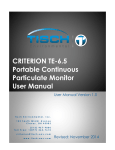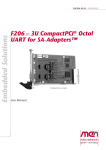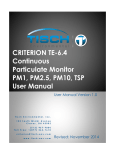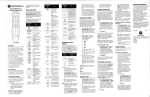Download Birusinka periphery units (used with osinka32 MCU) User manual
Transcript
Birusinka periphery units (used with osinka32 MCU) User manual Rev. 1.0 1/8 August 2012 birusinka.com Periphery user manual Summary This document describes available periphery units used together with osinka32 MCU. 2/8 Periphery user manual Table of Contents 1 2 3 4 General notes.............................................................................................................................................. 4 16-bit timer................................................................................................................................................... 4 32-bit timer................................................................................................................................................... 5 UART........................................................................................................................................................... 6 3/8 Periphery user manual 1 General notes Osinka32 MCU can access the same address in IO space as byte, word and dword. This effect is used to minimize the addressable space taken by each periphery unit: performed function depends not only on address but also on width of the operand. Both address and width will be given during description. Reference design example will in certain cases contain several instances of the same periphery. For example, it can contain several 16-bit timers, several 32-bit timers and so on. Each periphery unit occupies a certain range in the common IO address space. Base addresses are indicated in a separate reference design related document. 2 16-bit timer Module IoTimer16A is located in the file “IoTimers.v”. Timer16 MCU interface Clock & Reset Interrupt requests AClkH AAddr[1:0] AResetB AMiso[15:0] AClkEn AMosi[15:0] Timer16 AIoWrEn[1:0] IO interface AIoRdEn[1:0] AIrq When enabled, timer starts counting from zero up. There are 2 configurable compare values: CmpA and CmpB. When timer counter reaches one of these values it indicates this event by a flag accessible to the software. It can generate IRQ if IRQ source is enabled (see table below). It can optionally restart from zero, stop or copy CmpB to CmpA. These functions can be enabled by the corresponding bit in the control register (see table below). 4/8 Periphery user manual Timer16 software interface A Width Name Bit index and function 0 byte Ctrl Write 7 – Stop counting when Counter = CmpB 6 – Reset Counter to Zero and continue from zero if Counter = CmpB 5 – Stop counting when Counter = CmpA 4 – Reset Counter to Zero and continue from zero if Counter = CmpA 3 – Generate IRQ if Counter = CmpB 2 – Generate IRQ if Counter = CmpA 1 – Copy CmpB to CmpA if Counter = CmpA 0 – Enable counter 1 word 2 word 3 byte Read 7:4 – Previously written value 3 – CmpFlagA. This bit is set once Counter = CmpB. Reset by software. Write 0x08 to address 4 to reset 2 – CmpFlagB. This bit is set once Counter = CmpA. Reset by software. Write 0x04 to address 4 to reset 1:0 – Previously written value CmpA Write/Read 15:0 – Counter compare value A CmpB Write/Read 15:0 – Counter compare value B IrqR Write 7:4 – RFU 3 – Write this bit to “1” to reset CmpFlagA and corresponding IRQ (if enabled) 2 – Write this bit to “1” to reset CmpFlagB and corresponding IRQ (if enabled) 1:0 RFU Read Reading this address has no effect 3 32-bit timer Module IoTimer32A is located in the file “IoTimers.v”. Timer32 MCU interface Clock & Reset Interrupt requests AClkH AAddr[1:0] AResetB AMiso[31:0] AClkEn AMosi[31:0] Timer32 AIoWrEn[2:0] IO interface AIoRdEn[2:0] AIrq 32-bit timer is very similar to a 16-bit one described before. The main difference is the counter width. When enabled, timer starts counting from zero up. There are 2 configurable compare values: CmpA and CmpB. When timer counter reaches one of these values it indicates this event by a flag accessible to the software. It can generate IRQ if IRQ source is enabled (see table below). It can optionally restart from zero, stop or copy CmpB to CmpA. These functions can be enabled by the corresponding bit in the control register (see table below). 5/8 Periphery user manual Timer32 software interface A Width Name Bit index and function 0 byte Ctrl Write 7 – Stop counting when Counter = CmpB 6 – Reset Counter to Zero and continue from zero if Counter = CmpB 5 – Stop counting when Counter = CmpA 4 – Reset Counter to Zero and continue from zero if Counter = CmpA 3 – Generate IRQ if Counter = CmpB 2 – Generate IRQ if Counter = CmpA 1 – Copy CmpB to CmpA if Counter = CmpA 0 – Enable counter Read 7:4 – Previously written value 3 – CmpFlagA. This bit is set once Counter = CmpB. Reset by software. Write 0x08 to address 4 to reset 2 – CmpFlagB. This bit is set once Counter = CmpA. Reset by software. Write 0x04 to address 4 to reset 1:0 – Previously written value 1 dword CmpA Write/Read 15:0 – Counter compare value A 2 dword CmpB Write/Read 15:0 – Counter compare value B 3 byte IrqR Write 7:4 – RFU 3 – Write this bit to “1” to reset CmpFlagA and corresponding IRQ (if enabled) 2 – Write this bit to “1” to reset CmpFlagB and corresponding IRQ (if enabled) 1:0 RFU Read Reading this address has no effect 4 UART Module IoUart is located in the file “IoUart.v”. UART MCU interface Clock & Reset AClkH AAddr[1:0] AResetB AMiso[15:0] AClkEn AMosi[15:0] AIoWrEn[1:0] Interrupt requests AIrq UART IO interface AIoRdEn[1:0] ATxEn External interface ATx ARx UART transmits and receives data using RS232 interface. It has internal 4-byte buffer for transmission and 4byte buffer for reception. Signal ATxEn is used to enable or disable transmission output. Implementation on 6/8 Periphery user manual the top level can use this signal to switch ATx into high-impedance state. This allows using TX pin as a general-purpose I/O pin. When ATxEn is 1, pin ATx outputs UART signal. When ATxEn is 0, top level digital implementation can disconnect UART output and drive this I/O pin by something else. Working with UART is quite simple and straightforward. Software must configure Baud Rate and optionally IRQ. Then enable transmission, reception or both. All data bytes written to Data register will be transmitted to the line. All data received from the line will be available to the software through Data register. There is a 4-byte FIFO buffer for transmission. Before writing to the FIFO software must verify if there is a space. Software must not write into the transmission FIFO if it is full. There is a 4-byte FIFO buffer for reception. Before reading data from the FIFO software must verify if there is any data. Software must not read from the reception FIFO if it is empty. UART software interface A Width Name Bit index and function 0 byte Ctrl Write 7 – TX enable. Enable transmission 6 – RX enable. Enable reception 5 – RFU 4 – RFU 3 – Generate IRQ if transmission buffer is empty 2 – Generate IRQ if reception buffer is empty 1 – Generate IRQ if there is a space in transmission buffer (i.e at least 1 byte can be written) 0 – Generate IRQ if reception buffer contains data (i.e. at least 1 byte can be read) 1 word Baud 2 byte Data Read 7:6 – Previously written value 5 – RFU 4 – RFU 3 – Indicates that transmission buffer is empty 2 – Indicates that reception buffer is empty 1 – Indicates that data can be written to transmission buffer 0 – Indicates that data can be read from reception buffer Write/Read 15:0 – Baud rate divider. Baud_rate = CLK / (Baud_Rate_Divider+1) Write 7:0 – Data byte to be sent. Before writing verify bit 1 in control register if FIFO has space and data can be written Read 7:0 – Data byte received from the line. Before reading verify bit 0 in control register if FIFO has any data. Do not read from the empty FIFO buffer 7/8 Periphery user manual Disclaimer The information contained in this document is for general information purposes only. The information is provided by birusinka.com and while we try to keep the information up to date and correct, we make no representations or warranties of any kind, express or implied, about the completeness, accuracy, reliability, suitability or availability with respect to the document or the information, products, services, or related content for any purpose. Any reliance you place on such information is therefore strictly at your own risk. In no event will we be liable for any loss or damage including without limitation, indirect or consequential loss or damage, or any loss or damage whatsoever arising from loss of data or profits arising out of, or in connection with, the use of this document. 8/8