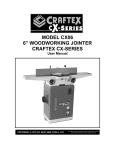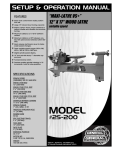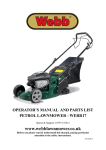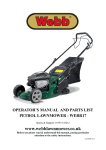Download Laguna tools
Transcript
Laguna Tools 8" MJOIN 8012-0130 Jointer manual. 1 Dear Woodworker: Thank you for your purchase and welcome to the Laguna Tools group of discriminating woodworkers. I understand that you have a choice of where to purchase your machines and appreciate the confidence you have in our products. Every machine sold by Laguna Tools has been carefully designed and well thought through from a woodworkers perspective. I cut on our bandsaws, lathes, table saws and combination machines. Through my hands-on experience, I work hard to make our machines better. I strive to give you machines that inspire you to create works of art. Machines that are a joy to run and work on. Machines that encourage your performance. Today, we offer high-performance machines with innovative solutions that meet the needs of woodworkers and their ever-evolving craft. I started Laguna Tools as a woodworker, I still am. Thank you again for becoming a Laguna Tools customer. Torben Helshoj President and Founder - Laguna Tools Imagination, Innovation and Invention at work. 2 Table of contents Safety Rules Page number 4 Warranty 5 Noise emission 6 Specification sheet 6 Receiving your jointer 6 Introduction to your jointer 6 What you receive with jointer 8 Parts of the jointer 9 Where to locate your jointer 10 Unpacking your jointer 11 Assembly and set up 12 Running & adjusting the jointer 17 Electrical drawings 25 Maintenance and troubleshooting 26 3 Safety Rules As with all machinery there are certain hazards involved with the operation and use. Using it with caution will considerably lessen the possibility of personal injury. However, if normal safety precautions are overlooked or ignored, personal injury to the operator may result. If you have any questions relative to the installation and operation, do not use the equipment until you have contacted your supplying distributor. Read carefully before operating the machine. 1. Keep the working area clean and be sure adequate lighting is available. 2. Do not wear loose clothing, gloves, bracelets, necklaces or ornaments. Wear face, eye, respiratory and body protection devices as indicated for the operation or environment. 3. Be sure that the power is disconnected from the machine before tools are serviced or an attachment is to be fitted or removed. 4. Never leave the machine with the power on. 5. Do not use dull, gummy or cracked cutting tools. 6. Be sure that the keys and adjusting wrenches have been removed and all the nuts and bolts are secured. 4 Limited Warranty New woodworking machines sold by Laguna Tools carry a one-year warranty from the date of shipping. Laguna Tools guarantees all new machines sold to be free of manufacturers’ defective workmanship, parts, and materials. We will repair or replace, without charge, any parts determined by Laguna Tools, Inc. to be a manufacturer's defect. We require the defective item/part to be returned to Laguna Tools. In the event the item/part is determined to be damaged due to lack of maintenance, cleaning or misuse/abuse, the customer will be responsible for the cost to replace the item/part, plus all related shipping charges. This limited warranty does not apply to natural disasters, acts of terrorism, normal wear and tear, product failure due to lack of maintenance or cleaning, damage caused by accident, neglect, lack of or inadequate dust collection, misuse/abuse or damage caused when repair or alterations have been made or attempted by others. Laguna Tools, Inc. is not responsible for additional tools or modifications sold or performed (other than from/by Laguna Tools, Inc.) on any Laguna Tools, Inc. woodworking machine. Warranty may be voided upon the addition of such noted tools and/or modifications, determined on a case-by-case basis. Normal user alignment, adjustment, tuning and machine settings are not covered by this warranty. It is the responsibility of the user to understand basic woodworking machinery settings and procedures and to properly maintain the equipment in accordance with the standards provided by the manufacturer. Parts, under warranty, are shipped at Laguna Tools, Inc's cost either by common carrier, FedEx Ground service or similar method. Technical support to install replacement parts is primarily provided by phone, fax, or e-mail. The labour required to install replacement parts is the responsibility of the user. Laguna Tools is not responsible for damage or loss caused by a freight company or other circumstances not in our control. Only new machines sold to the original owner are covered by this warranty. For warranty repair information, call 1-800-332-4094. Copyright 2010 Laguna Tools, Inc ** Warning – no portion of these materials may be reproduced without written approval from Laguna Tools, Inc. 5 Noise emission Notes concerning noise emission Given that there exists a relationship between noise level and exposure times, it is not precise enough to determine the need for supplementary precautions. The factors affecting the true level of exposure to operators are clearly the amount of time exposed, the characteristics of working environment other sources of dust and noise etc. For example, adjacent machines in other words the level of ambient noise. It is possible that exposure level limits will vary from country to country. Specification sheet Motor Fence tilt Dust chute diameter Max cutting depth Volts Weight net/gross 2 hp 90 to 40 degrees 4 inches 1/64 inch 220V single phase 447 lb / 538 lb [203 kg / 2454 kg] Receiving your machine. Note. It is probable that your machine will be delivered by a third party. Before you unpack your new machine, you will need to first inspect the packing, invoice, and shipping documents, supplied by the driver. Insure that there is no visible damage to the packing, or the machine. You need to do this prior to the driver leaving. All damage must be noted on the delivery documents and signed by you, and the delivery driver. You must then contact the seller, [Laguna Tools] within 24 hours. Introduction to jointer. The jointer is designed to give you years of safe service. Read this owner’s manual in its entirety before assembly or use. The jointer is generally defined as a machine that cuts planks of wood flat, and smooth. The machine achieves this by the plank being pushed along a flat table, and passing the plank over a revolving cutter head. There are many types of cutter head, and this machine uses an inserted cutter type. The insert cutters main advantage is to reduce tear out of the grain, but the finish is not as smooth as the parallel blade system. It is well within the capabilities of a belt sander to give a professional finish to the jointed plank. The parallel blade system, gives a finish without the lines that the insert cutter system gives, but, is susceptible to tear out, especially on planks with knots. On balance, it is better to use a machine with the insert cutters than the parallel blades, as it greatly reduces the risks of having to scrap valuable wood, or spending excessive time sanding tear out marks. 6 Additional instructions for the use of the jointer. Like all machines, there is danger associated with the machine. Injury is frequently caused by lack of knowledge or familiarity. Use this machine with respect. If normal safety precautions are overlooked or ignored, serious personal injury may occur. 1. Kickback. "Kickback" is when the work piece is thrown off the jointer table by the cutter head. Always use push blocks and safety glasses to reduce the likelihood of injury from “kickback”. The "kickback zone", is the path directly through the end of the in feed table. Never stand or allow others to stand in this area during operation. If kick back occurs, severer injury may occur. 2. Cutter head alignment. To reduce the possibility of kickback, keep the top edge of the out feed table aligned with the cutter head insert at top dead centre (TDC). 3. Push blocks. The cutter heads are extremely dangerous and you must never pass your hands over the cutter head. Always use push blocks whenever surface planning. 4. Supporting the work. Only make cuts if the work piece is stable and never attempt to cut unstable planks, or injury may occur. 6.Cutting depth. Never exceed the maximum cutting depth as stated in the specification for your machine. It is far better to take several small cuts rather than large cuts. 7. Direction of cut Jointing against the grain or jointing end grain is dangerous and could produce chatter or excessive chip out. Always joint with the grain. 8.Guards. Guards are designed to reduce the risk of injury. Always use the guards. If it is imperative to use the machine without the guards, [Rabbeting] always replace the guards. 9.Cutting direction. Only cut from the in feed table to the out feed table, and always complete the cut. Do not stop the wood progress until the job has cleared the cutter head completely. Only cut with the grain or at a slight angle to the grain. 10. Stock. Your safety will be greatly enhanced if you only use good lumber. Only work with lumber after you have inspected it completely. Staples, Nails Loose knots and any other metal in the plank will damage your cutter head and could case injury and or fire. If you have any question about a piece of lumber, do not use it. 7 What you will receive with the jointer. Dust cover Tools Screws special Cutters Screws Guard V belts Handles Handles Cover 8 Parts of the jointer. 3 1 6 10 5 8 9 4 7 2 The jointer doe’s not have many parts. The major parts are discussed in this manual. If you are not familiar with the jointer, take the time to read this section and become familiar with the machine. 1. Out feed Table. 2. In feed Table. 3. Fence. 4. Cutter head Guard. 5. Dust port. 6. Table height adjusting handles. 7. Body. 8. Mobility kit. 9. Start and stop switches. 10. Table clamp handles. Out feed Table. The function of the out feed table is to support the job once it has been machined by the cutter head. The out feed table must be adjusted level with the cutter head teeth at top dead centre [TDC]. In feed Table. The in feed table is adjusted to suit the depth of cut that is required. 9 Note. Never exceed the maximum depth of cut specified for your machine. It is far safer to take many small cuts rather than one large cut. Fence. The fence is used to keep the job square to the cutter head and is also used to produce angle cuts on the edges of panels. The fence can be adjusted from 90 to 45 degrees. Cutter head Guard. The guard is there to protect you. Always adjust the guard to expose only the minimum amount of cutter to suit the job width. Dust port. The dust port is designed to allow maximum extraction of saw dust and wood chippings. Connect a 4” flexible dust collection hose between the machine and your dust extraction system. Note. The stronger the dust collector the better. Table height adjusting handles. The hand wheels adjusts the tables to the required height. Body. The body of the machine supports the table etc. It is manufactured from heavy gauge steel and provides a heavy base that is designed for rigidity. Mobility kit. The mobility kit allows the machine to be moved to various locations within your work area. Start & stop switches. The switches are used to start and stop the machine. Table clamp handles. The table clamp handles lock the table in position after adjustment. Serial and data plate. This plate is mounted on the back of the machine. Where to locate your Machine. Before you unpack your machine, select the area where you will use your machine. There are no hard and fast rules for its location, but, below are a few guidelines. 1. There should be an area around the machine suitable for the length of wood that you will be machining. 2. Adequate lighting. The better the lighting, the more accurate, and safely you will be able to work 3. Solid floor. You should select a solid flat floor, preferably concrete or something similar. 4. Close to power source and dust collection. 10 Unpacking your machine. To unpack your machine, you will need tin snips, knife and a wrench. 1. Using the tin snips, cut the banding that is securing the machine to the Pallet [if fitted]. WARNING: EXTREME CAUTION MUST BE USED BECAUSE THE BANDING WILL SPRING AND COULD CAUSE INJURY. 2. Open the long box. 3. Remove the plainer from the box. The parts will be packed at the side of the plainer. Note. The machine is heavy, and if you have any doubt about the described procedure, seek professional assistance. Do not attempt any procedure that you feel is unsafe, or that you do not have the physical capability of achieving. Note. To remove the plainer from the box you will need 2 or more people. 11 4. Remove the body from the box and remove the parts that are packed inside the body. Assembly & set up. Mobility kit. Mobility clamp screw Mobility wheel The mobility wheels come pre-fitted to the base of the machine. The wheels are locked by tightening the clamp screws on the outside of the body. 12 Fitting the jointer to the body. Jointer on base Fixing bolts special 1. Remove the side panels from the body. 2. There are 3 slots on the top of the body. The jointer must be placed on top of the body and lined up with the slots. Note. The jointer is heavy, and if you have any doubt about the described procedure, seek professional assistance. Do not attempt any procedure that you feel is unsafe, or that you do not have the physical capability of achieving. Note. To fit the plainer to the body you will need 2 or more people. 3. Attach the jointer to the body with the 3 special bolts as shown from the inside of the body. 13 Fitting the drive belts. Cover Cutter head pulley Motor pulley Adjusting bolt 1. Remove the cover and side panel. 2. Loosen the motor adjusting bolts. Move the motor to the top of the slots and clamp. 3. Fit the belts over the motor and cutter pulleys. 4. Loosen the motor adjusting bolts and lower the motor. Tighten the bolts. Note. The belts should be tensioned so that with moderate pressure there is approximately 3/16 inch deflection. 5. Re fit the side panel and cover. Fitting the on / off switch. Fit the on / off assembly to the side of the table as shown. Mounting bolts 14 Connecting the dust collection. Assemble the dust hose connector to the body of the jointer as shown. Connect a 4” flexible hose between the dust hose connector and your dust collector. Once fitted pull on the hose to ensure that the connection is tight. Note. You will need a dust collection system with a minimum of 1000 cubic feet per minuet capacity. The stronger the dust collection the better, as the machine is capable of producing a lot of waste. Fitting the table adjusting handles. Key Dust hose connector Handle Assemble the two handles as shown. Fit the key into the key way in the table adjustment shaft. Note. The key is a tight fit in the keyway and may need to be filed to ensure that it fits snugly into the keyway. Slide the handle onto the shaft with the key in place, and secure with the screw. Repeat the procedure for the other table adjusting handle. Fixing screw 15 Fitting the cutter guard. Cutter guard Allen key sprung pin The cutter guard fits into a hole in the in-feed table. It is sprung loaded to ensure that it will move back across the cutter after the job passes to the out feed table. When assembling the cutter guard, ensure that the spring is tensioned and that the pin is touching the casting as shown. When assembled the guard should move back to cover the cutter head by the action of the spring. The jointer is now fully assembled but before the machine is connected to the electrical supply the following checks and adjustments must be carried out. 1. Move the jointer to the location that it will be used. 2. Check that the cutter head can rotate freely and that the teeth do not contact either the in or the out feed tables. 3. Check that the guard is covering the cutter head and that is free to move and spring back once released. 4. Check that all tools have been removed from the machine. Connecting the electrical supply. Note. A qualified electrician must carry out the installation. Ensure that the main supply corresponds with that of the machine [Single phase 220 V]. It is recommended that you use a 30-amp mains breaker. Electrical cable 16 If you need a longer cable than that supplied on the machine, you can connect a new cable into the internal power termination. Note. The machine is not normally supplied with an electrical plug, as the type of plug will be dependent on the installation. Running and adjusting the machine. Cleaning the machine. The machine is shipped with none painted surfaces protected from rust by a film of grease. The grease must be removed with WD40 or similar, as it attracts saw dust and dirt. The surfaces should then be coated with a Teflon lubricant or similar. Teflon tends to dry and will not attract saw dust and dirt. Test Run. Now that the assembly is complete it is time to conduct a test run. During the test run you will check the following points. 1. Motor starts and runs smoothly. 2. That the stop button, function correctly. Before you run the machine check the following. 1. All the tools have been removed from the machine. 2. That the guard is in place. 3. You are wearing the appropriate safety equipment. 5. You have read and understood the instruction manual. Note. If any of the below functions fail to operate correctly, the fault must be corrected prior to continuing to the next test. Any investigation to find or correct a fault must be conducted with the power disconnected. 1. Start the machine by pressing the green start button. The machine should run smoothly with little or no vibration. 2. Press the red stop button. The machine should slow down and stop. Adjustments. Note. The machine has had all its functions calibrated at the factory but due to shipping conditions, some movement may have taken place. This is unavoidable and it is therefore recommended that the following checks are made prior to starting production. As the machine is used some functions may move and it is therefore good practice to know the process for adjusting the machine prior to production. Adjusting the drive belts. Adjust the belts so that there is approx 3/16 in deflection when pressed with moderate finger pressure. The drive belts should be checked after running the machine for approximately 10 hours. The belts bed into the pulleys, and will slacken off slightly. If they are not 17 adjusted, slippage may accrue and this will cause early belt failure. There should be a 3/16” deflection when the belt is pressed with moderate finger pressure. Note. To access the motor and drive belts, remove the side panel. Note. Disconnect the power to the machine prior to conducting machine adjustments or repairs. Setting the out feed table to the cutter head. The out feed table must be level with the teeth of the cutter head when the teeth are at top dead centre [T.D.C.] 1. Rotate the cutter head so that the teeth are at the T.D.C. position. 2. Place a straight edge on the out feed table over the cutter head and check that the teeth just touch the straight edge. Note. This has to be checked at both sides of the table. Setting the in feed table. 1. Place a straight edge so that it is equal on both the in feed and out feed tables. 2. Bring the in feed table up so that the straight edge is even on both tables. 3. Check that the table is lined up with the scale at “0”. Scale Fitting teeth to the Sher tec cutter head. The carbide cutter head [Sher Tec] has multiple teeth,which have 4 cutting edges. The teeth can be rotated as follows, when they are blunt or damaged. Note. You will notice that each cutter tooth has a registration dot to enable you to ensure that the teeth are moved round in the same direction. 1. Loosen the tooth with the special allen key. 2. Lift the tooth and rotate to the new cutting face. Note. Take special care to clean the tooth and its mating surface. Any dirt or sawdust that is trapped under the tooth will cause it to be at a different Registration dot height to the other teeth, and degrade the surface finish when you start machining. This will result in you having to 18 take all the teeth out and clean both the teeth and the mating surfaces again. This is very frustrating, and a waste of time. Take your time and ensure that you are very thorough with cleaning. 3. Lower the tooth into the cutter head and clamp with the allen key. Note. Only move all the teeth to a new cutting edge. Do not move less than all the teeth. Note. The carbide cutter head will has several advantages over the parallel blade type cutter head. 1. The teeth are carbide and will last longer than high speed steel parallel blades. 2. There is less chance of tare out. The disadvantage is that they are initially more expensive and the surface finish is slightly wavy. This is caused because the teeth have a very slight radius. This waviness is easily removed by a light sanding. Adjusting the fence. 90 degree stop The fence has 2 adjustable stops. One for 45 degrees, the other stop for the 90 degree position. The fence is clamped in the angle position with the clamp handle located at the side of the fence housing assembly. To adjust the fence, loosen the clamp handle, move to the required position, and re clamp. The stops may not come pre set, and to set, follow the guide lines below. Adjusting the 45 degree stop 1. Adjust the fence to 45 degrees using a set square, and lock in position. 45 degree stop Forward back clamp handle Angle clamp handle 19 2. Adjust the stop screw so that it touches the back of the fence, and lock in position with the lock nut. 3. Unlock the fence and move. Move the fence back to the 45 degree stop and lock in position. Check that the fence is at 45 degrees. If the fence is not at 45 degrees, readjust. Adjusting the 90 degree stop 1. Adjust the fence to 90 degrees using a set square, and lock in position. 2. Move the flip stop to the position shown. 3. Adjust the stop screw so that it touches the flip stop, and lock in position with the lock nut. 4. Unlock the fence and move. Move the fence back to the 90 degree stop and lock in position. Check that the fence is at 90 degrees. If the fence is not at 90 degrees, readjust. Set square Maintenance As with any machine, to ensure optimal performance you must conduct regular maintenance. Daily checks. 1. Clean the machine and lubricate unpainted surfaces with a Teflon lubricant. Wipe off any excess and buff with a dry polishing cloth. This will reduce the likely hood of rust forming and reduce the friction on the tables as the wood is machined. 2. Check cutter teeth for chips and dullness. 3. Generally inspect the machine for damage and loose or warn parts. Weekly checks. 1. Clean the cutter head. 2. Check cutter teeth for chips and dullness. 3. Generally inspect the machine for damage and loose or warn parts. 4. Check the dust extraction for blockages and any large bits that could cause blockages. Monthly checks. 1. Check the motor drive belts for wear, splits and cuts. 20 2. Clean the motor compartment and the motor to ensure that the motor cooling fins work efficiently. 3. Generally inspect the machine for damage and loose or warn parts. Note. It is recommended that you use a Teflon based lubricant. Drive belt replacement. Note. Your machine is fitted with a double drive belt system. Always replace both belts with a matched set. Never replace only one belt, as this will cause vibration, excessive ware to bearings, and result in a poor work finish. Note. Disconnect the power to the machine. 1. Remove the side cover. 2. Loosen the motor clamping bolts. 3. Remove the drive belts. 4. Fit the new belts. 5. Re-tension the belts. There should be a 3/16” deflection when the belt is pressed with moderate finger pressure. Tighten the motor clamping bolts. 6. The drive belts should be checked after running the machine for approximately 10 hours. The belts bed into the pulleys, and will slacken off slightly. If they are not adjusted slippage may accrue and this will cause early belt failure. There should be a 3/16” deflection when the belt is pressed with moderate finger pressure. 7. Refit the side cover before running the machine. Adjusting the table gibs. The table gibs on your machine are factory adjusted and may never require adjustment. Should any adjustment become necessary, adjust as follows: 1. Loosen the lock nuts. Lightly loosen the gib adjusting screws. The set screws should just be loose enough to enable the table Gib adjusting screws to move freely. 2. Support the end of the table and at the same time, raise it up slightly, (it is recommended that another person hold and support the table when performing these adjustments). Snug the gib screws. Any adjustment of the gibs is very minute, perhaps even 1,000th of an inch. If the gibs are too tight the adjustment handles will be difficult to turn. If the gibs are too loose the tables could sag. Keep checking the level of the tables with a straightedge until leveling is achieved. When tables are level, tighten t he lock nuts while holding the gib adjusting screw in position. 21 Lubricating the machine. Note. All the bearings are sealed for life and do not require lubrication. If a bearing is noisy, do not try to re lubricate, but replace it. Note. It is recommended that you use a Teflon based lubricant as it tends to dry and therefore will attract less saw dust and dirt. Troubleshooting and fault finding. Problem Cause Motor will not start 1. Short circuit or fuses or circuit breakers blow. 2. Start capacitor faulty. 3. Motor thermal protection circuit breaker faulty, or motor is at fault. 4. Open circuit in motor or loose connections. Fuses or circuit breakers blow. Motor will not develop full power or motor speed slows with load, overheats, or stalls. 1. Motor drawing excessive current 2. Cutter head or motor jammed 3. Short circuit 1. Motor run capacitor at fault. 3. Fit new capacitor. 4. Replace thermal protection circuit breaker in motor or replace motor. 5. Replace or repair motor or loose connection 1. Repair or replace motor. 2. Remove jam. 3. Repair or replace short circuit item. 1. Replace the capacitor. 2. Machine overloaded. 2. Take smaller cuts. 3. Motor overheating. 1. V-belts loose. 3. Clean motor taking, care to make sure that all the cooling fins are clean. 6. Repair or replace motor / loose connections. 1. Tighten V-belts 2. V-belts worn out. 2. Replace V-belts 6. Short circuit in motor or loose connections. Cutter head slows or belt squeals when cutting, Corrective action 2. Repair or replace short circuit item. 22 Loud noise coming from machine. 1. Drive belts are damaged. 2. Replace drive belts Tables are hard to adjust. Excessive snipe. (gouge in the end of the board that is uneven with the rest of the cut). 1. Table spindles are tight. 1. Out feed table is too low. 1. Clean and lubricate spindles. 1. Re set out feed table with cutter head. 2. Operator pushing down on trailing end of job. 2. Eliminate downward pressure on trailing end of job. 3. Job is not supported as it leaves the out feed table. 1. Taking too deep cut. 3. Support the job as it leaves the out feed table. 2. Pitch or build up on tables. 1. Knots or conflicting grain direction in wood. 2. Clean the tables and cutter head components 1. Inspect job for knots and grain direction; only use good material. 2. Replace/rotate affected tooth. 3. Take smaller cuts. Take small cuts on hard woods. 1. Check moisture content and allow to dry. Job stops or slows during cut. Chipping or marks (consistent pattern). 2. Nicked, chipped or dull carbide tooth. 3. Taking too deep cut. Furry finish on the grain. Lines or ridges that run along the board Chatter marks across the face of the board. Uneven teeth marks, or wavy surface. 1. Wood has high moisture content or surface wetness. 2. Blunt teeth. 1. Take a smaller cuts. 2. Rotate the teeth. 1. Nicked or chipped teeth. 1. Teeth not at even heights. 1. Replace or rotate teeth. 1. Clean interface between teeth and cutter head. 2. Teeth not installed evenly. 2. Check that there is no dirt etc under the teeth and that they are evenly tight. 23 Shiny finish. 3. Worn cutter head bearings. 1. Teeth are blunt. 3. Replace cutter head bearings. 1. Rotate/replace teeth. 2. Too fine a cut. 2. Increase the depth of cut. 1. Use a dust collection system. Or a stronger dust collection system 1. Hold job with even pressure as it moves over the cutter head. Chip marks, random pattern. 1. Chips not removed from cutter head. Board edge is concave or convex after jointing. 1. Job not held with even pressure on in feed and out feed table during cut. 2. Job started too uneven. 3. Board has excessive bow or twist along its length. 4. Insufficient number of passes. 2. Take small cuts to remove the extreme high spots before doing a full pass. 3. Surface plane one face so there is a good surface to position against the fence. 4. It may take 3 to 5 passes to achieve a Good edge, depending on starting condition of board and depth of cut. 24 Electrical drawing. 25 26 27 28 PARTS LIST FOR MJOIN8012-0130 Key 1 2 3 4 5 6 7 8 9 10 11 12 13 14 15 16 17 18 19 20 21 22 23 24 26 27 28 29 30 31 32 33 Part No. 230037-901 006001-091 130019-903 050108-000 250372-615 360074-901 360078-000 003103-104 009004-200 290007-901 009010-200 050091-000 360676-901 009005-200 000003-201 003602-101 172285-905 050094-000 130018-903 130008-903 050092-000 230015-901 360038-901 009022-100 009104-200 360075-901 003103-102 380135-901 050098-000 006001-073 011002-104 380082-902 Descriptions BOLT FLAT WASHER PLATE STOP CLAMP KNOB FENCE TILT CRANK PIN CAP SCREW HEX. NUT BOLT SHOULDER 10*6 HEX. NUT FENCE STUD PIVOT HEX. NUT HEX. SCREW FLAT HD SOC. SCREW FLAT WASHER SHAFT LOCK SQUARE NUT NUT HANDLE TILT PLATE STUD PIVOT HANDLE SHAFT HEX. NUT HEX. NUT BOLT CAP SCREW BOLT CLAMP FLAT WASHER SPRING PIN KEY 13*28*3.0t 1/4''-20NC*1-1/4'' 1/4''-20NC 1/2''-20NF 5/16''-18NC 5/16''-18NC*1-1/4'' 5/16''-18NC*1-1/2'' 13*35*5.0t 3/8"-16NC 1/2''-12NC 1/4''-20NC*1/2'' 10.2*25*4.0t 4*14 Q'ty 1 1 1 1 2 1 1 2 2 1 2 1 2 5 1 1 1 1 1 1 1 4 2 4 1 1 1 2 1 6 1 1 34 003105-103 CAP SCREW 35 050095-901 BEARING HOUSING Key 36 37 38 39 Part No. 030208-000 012003-008 003202-101 050096-901 40 922842-000 40.1 922843-000 40.2 038201-702 040703-000 210114-000 41 360076-901 42 009007-200 43 173004-000 44 230118-000 45 051125-000 46 380147-901 47 017002-000 49 090020-000 50 010002-000 51 011004-104 52 280013-901 53 360077-901 54 011003-106 55 922848-000 .1 003105-102 .2 003106-102 .3 003201-102 .4 006306-100 .5 006309-100 .6 012003-008 .7 009005-200 .8 051119-000 3/8''-16NC*1-1/2'' Descriptions 6204-2NSE 5*5*22 5/16''-18NC*3/8'' BALL BEARING KEY SET SCREW PULLEY SHEARTEC 2 CUTTERHEAD ASSEMBLY SHEARTEC 2 CUTTERHEAD TORX SCREW TORX WRENCH KNIFE STUD PIVOT HEX. NUT BELT GUARD T-NUT RIBBET STUD PIVOT BALL CUTTERHEAD GUARD RETAINING RING SPRING PIN SPRING BLADE GUARD SHAFT SPRING PIN TABLE ASS'Y CAP SCREW CAP SCREW SET SCREW LOCK WASHER LOCK WASHER KEY HEX. NUT BASE 2 2 Q'ty 2 1 3 1 1 1 #10-32UNF*12.5 T-25 15*15*2.5t 3/8''-24UNF CSA/UL ø6 STW-11 6*36 5*28 3/8''-16NC*1-1/4'' 1/2''-12NC*1-3/4'' 1/4''-20NC*3/8'' 9.8*17.8 13*22.7 5*5*22 5/16''-18NC 10 2 5 2 2 1 1 1 1 2 1 1 1 1 1 2 1 4 4 4 4 4 2 8 1 30 .9 .10 .11 .12 .13 051124-000 050391-000 050104-000 050105-000 360080-000 Key .14 .15 .16 .17 .18 56 57 58 60 61 62 63 .1 .2 .3 .4 .5 64 65 66 67 68 69 70 71 72 73 .1 .2 Part No. 380025-901 380150-000 230039-901 003104-101 006001-041 920553-000 006002-056 003304-201 230010-000 002301-201 003003-203 922846-000 006001-091 003007-201 172985-000 170125-000 922858-000 003105-102 110005-000 009006-200 006002-061 002301-201 571984-000 006307-100 360026-901 014008-000 900056-000 012202-002 601015-000 TABLE INFEED TABLE OUTFEED CLAMP CLAMP SCREW ELEVATION 1 1 2 2 2 Descriptions #N/A GIB SET SCREW CAP SCREW FLAT WASHER HANDWHEEL FLAT WASHER PAN HD SCREW STUD PIVOT RIVET HEX. SCREW STAND ASS'Y FLAT WASHER HEX. SCREW STAND MOTOR BRACKET COVER CAP SCREW DOOR LATCH HEX. NUT FLAT WASHER RIVET POINTER LOCK WASHER STUD PIVOT V-BELT MOTOR KEY MOTOR 5/16''-18NC*1/2''L 8.2*22*3.0t 8.5*23*2.0t 5/16''-18NC*1/2'' 2*5 5/16''-18NC*3/4'' 13*28*3.0t 1/2''-12NC*1'' 3/8''-16NC*1-1/4'' 3/8''-16NC 8.8*15.5*1.6t 2*5 10.2*18.5 M52 2HP*1PH 5*5*30 2HP.1PH Q'ty 2 2 8 2 2 2 6 2 1 2 4 1 4 4 1 1 1 2 1 1 4 1 1 3 3 2 1 1 1 31 .3 .4 74 .1 .2 .3 .4 050099-901 003203-101 937572-000 821007-028 021369-000 MOTOR PULLEY SET SCREW MAGNETIC SWITCH ASSY MAGNETIC SWITCH STRAIN RELIEF 453012-007 POWER CORD 473003-010 MOTOR CORD Key 75 77 78 76 79 85 86 87 89 91 92 92 110 111 112 113 114 115 116 117 118 119 120 121 122 123 124 Part No. 000303-103 003103-102 006304-100 021316-000 922845-000 040005-000 040201-000 040204-000 250052-615 003301-201 006002-032 006002-032 172356-902 051127-901 003104-103 360082-901 280015-901 380086-901 230156-615 009102-200 004001-101 250400-000 003005-206 003302-202 006002-001 170127-901 003403-102 PAN HD SCREW CAP SCREW LOCK WASHER STRAIN RELIEF SWITCH BRACE HEX. WRENCH OPEN WRENCH OPEN WRENCH DUST CHUTE PAN HD SCREW FLAT WASHER FLAT WASHER COVER BLOCK ASM DEPTH CAP SCREW SHAFT SPRING HOUSING PLUNGER KNOB PLUNGER HEX. NUT LOCK KONB WHEEL HEX. SCREW PAN HD SCREW FLAT WASHER PLATE PAN HEAD SCREW 3/8"-16NC*3/8" 2HP*1PH 2HP*1PH PGA13.5-11B SJT 14AWG*3C*3200mm SJT14AWG*3C*1450mm Descriptions M5*0.8P*10 1/4"-20NC*1/2" 6.5*12.8 MG16A-10B-ST 5mm 8*10 12*14 1/4"-20NC*1/2" 6.6*13*1.0t 6.6*13*1.0t 0-1/2" 5/16"-18NC*3/4" 22*1/4"-20NC 3/8"-16NC(14.2B*11.5H) 5/16"-18NC*3/4" 3/8"-16NC*2-1/2" 1/8"-40NC*3/8" 4.3*10*1.0t 1/4"-20NC*1/2" 1 2 1 1 2 1 1 Q'ty 2 4 4 1 1 1 1 1 1 4 4 2 2 1 3 1 1 1 1 4 2 4 4 2 2 1 2 32 125 126 127 128 003105-101 006306-100 000002-104 008005-100 CAP SCREW LOCK WASHER HEX. SCREW HEX. NUT 3/8"-16NC*3/4" 9.8*17.8 M6*1.0P*20 M6*1.0P(10B*5H) 2 2 2 2 33