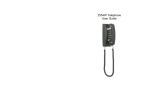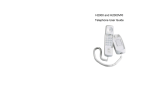Download User Manual
Transcript
Bartles Industrial Estate, North Street, Redruth, Cornwall TR15 1HR Tel. (01209) 314608 E-mail: [email protected] Fax. (01209) 314609 Web: http://www.scitec.uk.com MODEL 420 ANALOG DUAL PHASE LOCK-IN AMPLIFIER USER MANUAL Boston Electronics Corporation, 91 Boylston Street, Brookline MA 02445 (800)347-5445 or (617)566-3821 * fax (617)731-0935 * [email protected] * www.boselec.com Bartles Industrial Estate, North Street, Redruth, Cornwall TR15 1HR Tel. (01209) 314608 E-mail: [email protected] Fax. (01209) 314609 Web: http://www.scitec.uk.com CONTENTS 1 POWER SUPPLY 1.1 WARNING 1.2 Power Supply 1.3 To Change The Voltage Selection Switch 1.4 Earth 1.5 Fuse 2 OPERATION 3 INPUT STAGE 3.1 Accessing Input Stage Jumpers 3.2 Jumper Settings Overview 3.3 Single Ended DC Coupled Input (Default Setting) 3.4 Single Ended AC Coupled Input 3.5 Single Ended Current Input 3.6 Differential Input 3.7 Low Impedance Differential Input 4 SIGNAL GROUND, CASE GROUND AND EARTH 4.1 Accessing Input Stage Jumpers 4.2 Signal Ground Connected to Case and Electrical Earth (Default Setting) 4.3 Signal Ground Connected to Case and Electrical Earth Via 100Ω Resistor 4.4 Signal Ground Isolated From Case and Electrical Earth 5 REFERENCE SECTION 5.1 1F/2F Reference Select Switch 5.2 Coarse Phase Control 5.3 Fine Phase Control 6 DEMODULATOR / OUTPUT SECTION 7 USING THE 420 AS A SINGLE PHASE INSTRUMENT TO TAKE QUICK MEASUREMENTS 8 USING THE 420 AS A SINGLE PHASE INSTRUMENT TO TAKE ACCURATE MEASUREMENTS 9 USING THE 420 AS A DUAL PHASE INSTRUMENT TO TAKE ACCURATE MEASUREMENTS 10 HOW TO MAKE AMPLITUDE AND PHASE MEASUREMENTS USING AN OSCILLOSCOPE Boston Electronics Corporation, 91 Boylston Street, Brookline MA 02445 (800)347-5445 or (617)566-3821 * fax (617)731-0935 * [email protected] * www.boselec.com Bartles Industrial Estate, North Street, Redruth, Cornwall TR15 1HR Tel. (01209) 314608 E-mail: [email protected] Fax. (01209) 314609 Web: http://www.scitec.uk.com 1 POWER SUPPLY 1.1 WARNING This instrument can be damaged if operated with the power voltage selector incorrectly set. Switch off and disconnect power before opening unit. Do not operate the unit with the lid removed as there are power voltages within the unit. 1.2 Power Supply The unit will accept either: or: 115V AC ±5% at 50Hz or 60Hz 220V AC ±5% at 50Hz or 60Hz The voltage selection switch is mounted inside the unit. The current voltage selection is marked on the label on the back of the unit. 1.3 To Change The Voltage Selection Switch (1) Switch off and disconnect power before opening unit. (2) Remove the 10 screws holding the lid on then remove lid. Do not disconnect earth strap. (3) Change the voltage selection switch mounted on the PCB to the rear of the unit next to the transformer (large blue box). Available settings are 115V and 230V. (4) Replace lid and the 10 screws. (5) Update the label on the back of the unit to indicate the current voltage selection switch position. It is very important that this is done to ensure there is no confusion in the future. 1.4 Earth The instrument should be grounded via the power inlet cable. The instrument is encased in a metal box, which is connected to this earth. No modifications should be made to this earthing mechanism. Without this earth connection it is possible for the box to become live under fault conditions. The signal ground can however be disconnected for details see section 4. 1.5 Fuse The unit is fitted with a 1Amp anti-surge (T) 5x20mm fuse, incorporated into the power connector on the rear of the unit. Boston Electronics Corporation, 91 Boylston Street, Brookline MA 02445 (800)347-5445 or (617)566-3821 * fax (617)731-0935 * [email protected] * www.boselec.com Bartles Industrial Estate, North Street, Redruth, Cornwall TR15 1HR Tel. (01209) 314608 E-mail: [email protected] Fax. (01209) 314609 Web: http://www.scitec.uk.com Only replace the fuse with another of the same type, size and value. To access the fuse, first remove the power cable then open the fuse compartment with a finger nail. When shipped from the factory the fuse compartment contains two fuses. The inside fuse is the fuse in use, while the outside fuse is a spare and can be used to replace the inside fuse if it is blown. Boston Electronics Corporation, 91 Boylston Street, Brookline MA 02445 (800)347-5445 or (617)566-3821 * fax (617)731-0935 * [email protected] * www.boselec.com Bartles Industrial Estate, North Street, Redruth, Cornwall TR15 1HR Tel. (01209) 314608 E-mail: [email protected] Fax. (01209) 314609 Web: http://www.scitec.uk.com 2 OPERATION After first ensuring that the current voltage selection is appropriate to your power supply, the power can be connected to the rear of the unit. The power supply switch (16)1 is mounted on the front panel and causes the power on indicator to light (15). Please note that the instrument has a number of circuits within it that require time to settle on power up. This can cause the output meter to jump to full scale for a short time on power up. This is most noticeable if the time constant control (3) is set to a high value (above 1S). To speed up the settling process turn the time constant control (3) to 1S or below. If there is no reference signal connected to the unit then the offset nulling circuitry within the unit does not operate and hence an offset may be seen on the output. This is normal and will be removed when a reference signal is applied. It is safe to apply signals to the unit while the lock-in is switched off, though this is not recommended for any length of time. However, the input impedance of the signal input and reference input with unit switched off may drop producing an unacceptable load on the sources of these signals. It is hence recommended that the unit is switched on whenever input signals are applied to it. Care should be made that the reference signal does not affect the input signal. The reference signal is commonly many factors larger than the signal to be measured and it is therefore relatively easy for the reference signal to be picked up on input signal cable. For this reason keep the cabling for the input signal as far away as possible from the cabling for the reference signal. Careful screening helps but it is still possible for the input cable to pick up the reference signal if significant lengths are put into close contact. 1 The numbers in brackets refer to the numbers used in Figure 18 at the back of this manual. Boston Electronics Corporation, 91 Boylston Street, Brookline MA 02445 (800)347-5445 or (617)566-3821 * fax (617)731-0935 * [email protected] * www.boselec.com Bartles Industrial Estate, North Street, Redruth, Cornwall TR15 1HR Tel. (01209) 314608 E-mail: [email protected] Fax. (01209) 314609 Web: http://www.scitec.uk.com 3 INPUT STAGE The input stage amplifies the input signal to a level suitable for demodulator section. The input signal should be connected to the BNC signal input connector (2). The input sensitivity is set by using the input sensitivity dial (1). Please note that it is not possible to rotate the dial directly from the 1V setting to the 3µV setting. The input stage of the unit can operate in a number of ways. By default, the unit is factory set so the input stage acts as a single ended, DC coupled input as this is the lowest noise method of operation. It is also possible to operate the input stage in AC coupled mode, differential mode and current mode. To operate the lock-in in these different modes requires jumpers within the unit to be modified. This can be achieved as follows: 3.1 Accessing Input Stage Jumpers The input stage includes jumpers which enable the mode of operation of the input stage to be modified. To access the jumpers: (1) Switch off and disconnect power before opening unit. (2) Remove the 10 screws holding the lid on then remove lid. Do not disconnect earth strap. (3) Change the jumper settings as per the diagrams in the following sections. Do not operate the unit with the lid removed due to the power voltages accessible within the unit. (4) Replace lid and the 10 screws. Boston Electronics Corporation, 91 Boylston Street, Brookline MA 02445 (800)347-5445 or (617)566-3821 * fax (617)731-0935 * [email protected] * www.boselec.com Bartles Industrial Estate, North Street, Redruth, Cornwall TR15 1HR Tel. (01209) 314608 E-mail: [email protected] Fax. (01209) 314609 Web: http://www.scitec.uk.com 3.2 Jumper Settings Overview A simplified input stage circuit diagram is shown in Figure 1. This shows all of the jumpers in the input stage. Figure 1 Input Stage Jumper Options A diagram of the position of the input stage jumpers is shown in Figure 2. Figure 2 Input Stage Jumper Positions Boston Electronics Corporation, 91 Boylston Street, Brookline MA 02445 (800)347-5445 or (617)566-3821 * fax (617)731-0935 * [email protected] * www.boselec.com Bartles Industrial Estate, North Street, Redruth, Cornwall TR15 1HR Tel. (01209) 314608 E-mail: [email protected] Fax. (01209) 314609 Web: http://www.scitec.uk.com 3.3 Single Ended DC Coupled Input (Default Setting) The default setting is for a single ended DC coupled input. This mode gives the best noise performance. Although the input is DC coupled, the input will not saturate with up to the following DC offsets on the input: Input Gain Setting Maximum DC Input Offset Before Saturation Occurs 1V to 300µV ±10V 100µV to 10µV ±1V 3µV ±300mV The input impedance of the lock-in in this mode is 1012Ω ||1nF. The jumper settings for this mode is given in Figure 3. The equivalent circuit is shown in Figure 4. Figure 3 Single Ended DC Coupled Input Settings Figure 4 Single Ended DC Coupled Input Circuit 3.4 Single Ended AC Coupled Input For applications where large amounts of DC offset are expected on the input, the input stage can be AC coupled with an RC network. Please note that the high value resistor will add a large amount of thermal noise to the input. (This mode of operation is common to a lot of other manufacture’s lock-in amplifiers. When measuring the input noise of their instruments, it is standard practice to short the input which has the nice result of removing the thermal noise of Boston Electronics Corporation, 91 Boylston Street, Brookline MA 02445 (800)347-5445 or (617)566-3821 * fax (617)731-0935 * [email protected] * www.boselec.com Bartles Industrial Estate, North Street, Redruth, Cornwall TR15 1HR Tel. (01209) 314608 E-mail: [email protected] Fax. (01209) 314609 Web: http://www.scitec.uk.com this resistor from their measurements. However, how often do you make measurements with the input shorted in real life??) In this mode of operation the input can have up to ±12V DC offset before saturation occurs on all input gain settings. The input impedance of the lock-in in this mode is 6.8x106Ω ||100nF. The jumper settings for this mode is given in Figure 5. The equivalent circuit is shown in Figure 6. Figure 5 Single Ended AC Coupled Settings Figure 6 Single Ended AC Coupled Circuit 3.5 Single Ended Current Input The input stage can also used as a current input due to the high impedance of the input stage opamps. The current input is converted to a voltage by the 6.8MΩ resistor which has a tolerance of 1%. This mode of operation has not been full characterised by Scitec Instruments and is not guaranteed. The input impedance of the lock-in in this mode is 6.8x106Ω ||1nF. The jumper settings for this mode is given in Figure 7. The equivalent circuit is shown in Figure 8. Boston Electronics Corporation, 91 Boylston Street, Brookline MA 02445 (800)347-5445 or (617)566-3821 * fax (617)731-0935 * [email protected] * www.boselec.com Bartles Industrial Estate, North Street, Redruth, Cornwall TR15 1HR Tel. (01209) 314608 E-mail: [email protected] Fax. (01209) 314609 Web: http://www.scitec.uk.com Figure 7 Single Ended Current Input Settings Figure 8 Single Ended Current Input Circuit 3.6 Differential Input The above 3 modes can all be converted to a differential input by removing the link between pins 5 and 6. It is useful to place the unit into differential mode if you do not wish the input signal ground to be connected to the lock-in amplifier signal ground. This can be done to break a ground loop or other such problem. For example the jumper settings for the Differential DC coupled input are shown in Figure 9 and the equivalent circuit is shown in Figure 10. The other modes are similar. Please note that it is important that the input signals are not left to float when in differential mode but are externally coupled to ground by some method. If this is not done, the DC offset on the input will rise (or fall) until the levels specified in section 3.3 are breached. The input signal will then be distorted as it travels through the input stage and you will get an erroneous result. Boston Electronics Corporation, 91 Boylston Street, Brookline MA 02445 (800)347-5445 or (617)566-3821 * fax (617)731-0935 * [email protected] * www.boselec.com Bartles Industrial Estate, North Street, Redruth, Cornwall TR15 1HR Tel. (01209) 314608 E-mail: [email protected] Fax. (01209) 314609 Web: http://www.scitec.uk.com Figure 9 Differential DC Coupled Input Settings Figure 10 Differential DC Coupled Input Circuit 3.7 Low Impedance Differential Input If you wish to stop the inputs from floating but do not wish to connect the signals grounds together then it is possible to achieve this by connecting the grounds together via a 100Ω resistor by removing the link between pins 5 and 6 and linking pins 6 and 7. For example the jumper settings for the Low Impedance Differential DC coupled input are shown in Figure 11 and the equivalent circuit is shown in Figure 12. The other modes are similar. Figure 11 Low Impedance Differential DC Coupled Input Settings Boston Electronics Corporation, 91 Boylston Street, Brookline MA 02445 (800)347-5445 or (617)566-3821 * fax (617)731-0935 * [email protected] * www.boselec.com Bartles Industrial Estate, North Street, Redruth, Cornwall TR15 1HR Tel. (01209) 314608 E-mail: [email protected] Fax. (01209) 314609 Web: http://www.scitec.uk.com Figure 12 Low Impedance Differential DC Coupled Input Circuit Boston Electronics Corporation, 91 Boylston Street, Brookline MA 02445 (800)347-5445 or (617)566-3821 * fax (617)731-0935 * [email protected] * www.boselec.com Bartles Industrial Estate, North Street, Redruth, Cornwall TR15 1HR Tel. (01209) 314608 E-mail: [email protected] Fax. (01209) 314609 Web: http://www.scitec.uk.com 4 SIGNAL GROUND, CASE GROUND AND EARTH For safety reasons the metal case that houses the lock-in amplifier is permanently connected to electrical earth via the power connector. No modifications should be made to this connection as otherwise it may be possible for the case to become live under fault conditions. The signal ground used within the instrument can however be isolated safely from the case ground and earth. The signal ground is the signal ground mentioned in section 3 and is the ground connection made to the reference BNC (12) and the output BNC (8). Three different methods of connection are possible and are selected by jumpers within the unit. 4.1 Accessing Input Stage Jumpers The input stage includes jumpers which enable the mode of operation of the input stage to be modified. To access the jumpers: (1) Switch off and disconnect power before opening unit. (2) Remove the 10 screws holding the lid on then remove lid. Do not disconnect earth strap. (3) Change the jumper settings as per the diagrams in the following sections. The location of the earth jumpers are shown in Figure 13. Do not operate the unit with the lid removed due to the power voltages accessible within the unit. (4) Replace lid and the 10 screws. Figure 13 Location of Earth Jumpers 4.2 Signal Ground Connected to Case and Electrical Earth (Default Setting) The signal ground and hence the ground connection for the reference BNC and output BNC can be connected directly to the case ground and electrical earth by placing the jumper as shown in Figure 14. Boston Electronics Corporation, 91 Boylston Street, Brookline MA 02445 (800)347-5445 or (617)566-3821 * fax (617)731-0935 * [email protected] * www.boselec.com Bartles Industrial Estate, North Street, Redruth, Cornwall TR15 1HR Tel. (01209) 314608 E-mail: [email protected] Fax. (01209) 314609 Web: http://www.scitec.uk.com Figure 14 Signal Ground Connected to Case and Electrical Earth Jumper Position This setting is the default as it provides the best noise performance. 4.3 Signal Ground Connected to Case and Electrical Earth Via 100Ω Ω Resistor The signal ground and hence the ground connection for the reference BNC and output BNC can be connected to the case ground and electrical earth via a 100Ω resistor by placing the jumper as shown in Figure 15. Figure 15 Signal Ground Connected to Case and Electrical Earth Via 100Ω Resistor Jumper Position This setting is useful where there are problems with earth loops. 4.4 Signal Ground Isolated From Case and Electrical Earth The signal ground and hence the ground connection for the reference BNC and output BNC can be isolated from the case ground and electrical earth by removing the jumper as shown in Figure 16. Figure 16 Signal Ground Isolated from Case and Electrical Earth Jumper Position This setting is useful where there are problems with earth loops. The maximum differential voltage between the signal ground and the case and electrical earth should be limited externally to 50V when in this mode of operation. Boston Electronics Corporation, 91 Boylston Street, Brookline MA 02445 (800)347-5445 or (617)566-3821 * fax (617)731-0935 * [email protected] * www.boselec.com Bartles Industrial Estate, North Street, Redruth, Cornwall TR15 1HR Tel. (01209) 314608 E-mail: [email protected] Fax. (01209) 314609 Web: http://www.scitec.uk.com 5 REFERENCE SECTION The reference section defines the frequency at which the lock-in recovers signals from the input channel. The reference signal is applied to the BNC reference signal input (12)2. This input will accept most types of reference signals including the following • Square, sine, triangle and saw tooth waves - 100mV peak to peak minimum - 30V peak to peak maximum. • All types of TTL and CMOS waveforms - 5% mark/space ratio minimum - 95% mark/space ratio maximum The reference channel input is rising edge triggered. The falling edge is ignored. Square waves are preferred over sine waves as the edge triggering the circuit is generally better defined and more stable. There are a number of controls within the reference section which affect the reference signal before it is passed to the demodulators. 5.1 1F/2F Reference Select Switch The 1F/2F reference select switch (11) is used to select the relationship between the frequency of the reference signal input and the frequency that is recovered from the input signal. With the switch set to 1F, the recovered signal is at the same frequency as the reference signal. With the switch set to 2F, the recovered signal is twice the frequency of the reference signal. This is useful to recover the second harmonic of the reference frequency from the input signal. 5.2 Coarse Phase Control The Coarse Phase Control (9) allows the reference signal to be phase shifted in multiples of 90° before it is used by the demodulator. 5.3 Fine Phase Control The Fine Phase Control (10) allows the reference signal to be phase shift across the range 0° to 100° before it is used be the demodulator. 6 DEMODULATOR / OUTPUT SECTION Their are two demodulator circuits within the 420 lock-in amplifier. The first multiplies the signal from the input stage with the reference signal to produce the in phase or X signal. The second demodulator multiplies the same signal from the input stage with a 90° phase shifted version of the reference signal. This produces the out of phase or Y signal. These two resultant 2 The numbers in brackets refer to the numbers used in Figure 18 - 420 Front Panel Layout at the back of this manual. Boston Electronics Corporation, 91 Boylston Street, Brookline MA 02445 (800)347-5445 or (617)566-3821 * fax (617)731-0935 * [email protected] * www.boselec.com Bartles Industrial Estate, North Street, Redruth, Cornwall TR15 1HR Tel. (01209) 314608 E-mail: [email protected] Fax. (01209) 314609 Web: http://www.scitec.uk.com signals are then passed through two low pass filters, the time constant for which are controlled by the time constant control dial (3). An offset can be added to each output signal be setting the output offset switch (6) to ON and then selecting the required offset using the offset control dials (4)&(5). A modulus or R circuit calculates the amplitude of the input signal independent of the phase relationship between the input signal and the reference signal. This is achieved through combining the X and Y outputs through the calculation R= X2 + Y2 The output select switch (7) allows the selection of either the X, Y or R signals to be output from the front panel BNC output connection (8) and to be displayed on the meter (13). The individual X, Y and R outputs are available from three BNC connections on the back panel. The output meter zero position can be adjusted by using a small screw driver in the hole below the meter (14). The top scale on the output meter, -1 to +1, can be used to directly read the output voltage. The bottom scale, -3 to +3, is useful when using the input gain sensitivity to calculate the amplitude of the input signal. Boston Electronics Corporation, 91 Boylston Street, Brookline MA 02445 (800)347-5445 or (617)566-3821 * fax (617)731-0935 * [email protected] * www.boselec.com Bartles Industrial Estate, North Street, Redruth, Cornwall TR15 1HR Tel. (01209) 314608 E-mail: [email protected] Fax. (01209) 314609 Web: http://www.scitec.uk.com 7 USING THE 420 AS A SINGLE PHASE INSTRUMENT TO TAKE QUICK MEASUREMENTS This series of instructions uses the 420 as a single phase lock-in amplifier and just uses the X channel. (1) Connect up the lock-in amplifier. (2) Switch the offset control (6) to off. (3) Switch the 1F/2F switch (11) to that required. (4) Switch the input sensitivity (1) to 1V. (5) Switch the time constant (3) to 100mS. (6) Switch both phase controls (9)(10) to 0°. (7) Switch the output select switch (7) to X. (8) Increase the sensitivity control (1) until a signal is seen at the output (13). (9) If the output becomes noisy, increase the time constant setting (3) until the noise is removed. (10) Adjust the phase control dials (9)(10) until a maximum output is seen. (11) Take your reading. The amplitude of the input signal is now available on the meter display (13). The phase relationship between the input signal measured and the reference signal can be read off the position of the phase control dials (9)(10). This method of taking measurements is not optimal as it does not take into account any instrument or signal offsets nor is it particularly accurate at setting the phase setting. Boston Electronics Corporation, 91 Boylston Street, Brookline MA 02445 (800)347-5445 or (617)566-3821 * fax (617)731-0935 * [email protected] * www.boselec.com Bartles Industrial Estate, North Street, Redruth, Cornwall TR15 1HR Tel. (01209) 314608 E-mail: [email protected] Fax. (01209) 314609 Web: http://www.scitec.uk.com 8 USING THE 420 AS A SINGLE PHASE INSTRUMENT TO TAKE ACCURATE MEASUREMENTS This series of instructions uses the 420 as a single phase lock-in amplifier and just uses the X channel. This method uses the fact that when the instrument is correctly set up, adjusting the phase by ±90° will set the output to 0 and by adjust the phase by 180° will invert the output. (1) Connect up the lock-in amplifier. (2) Switch the offset control (6) to off. (3) Switch the 1F/2F switch (11) to that required. (4) Switch the input sensitivity (1) to 1V. (5) Switch the time constant (3) to 100mS. (6) Switch both phase controls (9)(10) to 0°. (7) Switch the output select switch (7) to X. (8) Increase the sensitivity control (1) until a signal is seen at the output (13). (9) If the output becomes noisy, increase the time constant setting (3) until the noise is removed. (10) Adjust the phase control dials (9)(10) until a maximum output is seen. (11) Subtract 90° from the phase shift by turning the coarse phase control (9) by one position anticlockwise (or 3 positions clockwise to 90° if at 180°) (12) Take a measurement of the output. (13) Add 180° to the phase shift by turning the coarse phase control (9) by two positions. (14) Take a measurement of the output. (15) Use the fine phase control (10) to adjust the outputs so the signal levels seen in (12) and (14) above are the same. (16) Hopefully the signals seen in (12) and (14) above are both 0V. If this is not the case switch on the offset control (6) and adjust the X offset control (4) until both signals are 0V. The fine phase control dial (10) can be used to remove a positive voltage on one output and a negative voltage from the other. The X offset control (4) can be used to remove either a positive voltage or negative voltage on both outputs. Boston Electronics Corporation, 91 Boylston Street, Brookline MA 02445 (800)347-5445 or (617)566-3821 * fax (617)731-0935 * [email protected] * www.boselec.com Bartles Industrial Estate, North Street, Redruth, Cornwall TR15 1HR Tel. (01209) 314608 E-mail: [email protected] Fax. (01209) 314609 Web: http://www.scitec.uk.com (17) When the fine phase and offset controls are correctly set, the four positions of the coarse phase control (9) should give two readings of 0V, one negative reading and one positive reading of the same amplitude. The instrument is now correctly set up and a reading can be made. An example of this process is given below. Coarse Phase Control Fine Phase Control X Offset Control Reading Comment 0° 30° 0V 0.8V Initial maximum 270° 30° 0V 0.1V Take reading at -90° from initial maximum 90° 30° 0V -0.2V Take reading at +90° from initial maximum 270° 20° 0V -0.05V Adjust fine phase so that the two readings at ±90° from maximum are the same 90° 20° 0V -0.05V 270° 20° 0.05V 0V 90° 20° 0.05V 0V 0° 20° 0.05V 0.85V Reading can now be made 180° 20° 0.05V -0.85V Reading at 180° should be the negative of the positive reading Adjust offset control so the two readings at ±90° from the maximum are both zero Boston Electronics Corporation, 91 Boylston Street, Brookline MA 02445 (800)347-5445 or (617)566-3821 * fax (617)731-0935 * [email protected] * www.boselec.com Bartles Industrial Estate, North Street, Redruth, Cornwall TR15 1HR Tel. (01209) 314608 E-mail: [email protected] Fax. (01209) 314609 Web: http://www.scitec.uk.com 9 USING THE 420 AS A DUAL PHASE INSTRUMENT TO TAKE ACCURATE MEASUREMENTS This method uses the fact that the R channel output from the instrument is insensitive to the phase relationship between the input signal and the reference signal. (1) Connect up the lock-in amplifier. (2) Switch the offset control (6) to off. (3) Switch the 1F/2F switch (11) to that required. (4) Switch the input sensitivity (1) to 1V. (5) Switch the time constant (3) to 100mS. (6) Switch both phase controls (9)(10) to 0°. (7) Switch the output select switch (7) to R. (8) Increase the sensitivity control (1) until a signal is seen at the output (13). (9) If the output becomes noisy, increase the time constant setting (3) until the noise is removed. (10) Switch the output select switch (7) to X. (11) Take a measurement of the output. (12) Add 180° to the phase shift by turning the coarse phase control (9) by two positions. (13) Take a measurement of the output. (14) The two measurements taken in (11) and (13) above should be the inverse of each other. If this is not the case, switch on the offset control switch (6) and adjust the X offset (4) and repeat the measurements until this is the case. (15) Switch the output select switch (7) to Y. (16) Take a measurement of the output. (17) Add 180° to the phase shift by turning the coarse phase control (9) by two positions. (18) Take a measurement of the output. (19) The two measurements taken in (16) and (18) above should be the inverse of each other. If this is not the case, switch on the offset control switch (6) and adjust the Y offset (5) and repeat the measurements until this is the case. Boston Electronics Corporation, 91 Boylston Street, Brookline MA 02445 (800)347-5445 or (617)566-3821 * fax (617)731-0935 * [email protected] * www.boselec.com Bartles Industrial Estate, North Street, Redruth, Cornwall TR15 1HR Tel. (01209) 314608 E-mail: [email protected] Fax. (01209) 314609 Web: http://www.scitec.uk.com (20) Switch the output select switch (7) to R. The instrument is now correctly set up and measurements of the signal amplitude can be taken directly from the output display. You can check that the instrument is correctly set up by rotating either of the phase shift dials (9)(10). After a short period to allow the X and Y channels to settle, the R output should return to its original value. (21) Measurements of the phase of the input signal can be made by turning the phase shift dials (9)(10) to 0° and then taking readings of both the X and Y channels. The phase relationship between the input and the reference can then be calculated using the equation Y . X θ = tan −1 Please note that it is necessary for the X and Y outputs to be noise free for the calculation of the R output to be accurate. It is recommended that the time constant control (3) is set to 300mS or higher when taking R measurements. The problem with noise occurs due to the squaring effect in the R calculation R= X2 + Y2 Noise on either the X or Y channels is squared which produces a DC offset which is added to the R output signal as an error. The solution is to ensure that the X and Y channels are smoothed before the calculations are made by using a large time constant value. Boston Electronics Corporation, 91 Boylston Street, Brookline MA 02445 (800)347-5445 or (617)566-3821 * fax (617)731-0935 * [email protected] * www.boselec.com Bartles Industrial Estate, North Street, Redruth, Cornwall TR15 1HR Tel. (01209) 314608 E-mail: [email protected] Fax. (01209) 314609 Web: http://www.scitec.uk.com 10 HOW TO MAKE AMPLITUDE AND PHASE MEASUREMENTS USING AN OSCILLOSCOPE Amplitude an phase measurements of an input signal can be easily made using the 420 lock-in and an oscilloscope set to X-Y mode using the following procedure: (1) Switch the oscilloscope to X-Y mode. Set the gain on both channels to the same setting. Zero both channels so that the spot is centred on the screen. (2) Set both the reference phase shift controls (9)(10) to zero. (3) Connect the X output from the back of the 420 lock-in to the X channel of the oscilloscope. (4) Connect the Y output from the back of the 420 lock-in to the Y channel of the oscilloscope. The oscilloscope is now set up to display the input signal as a phaser diagram. See Figure 17. (5) The amplitude of the input signal can now be measured as it is proportional to the distance from the centre of the screen to the displayed dot. (6) The phase of the input signal relative to the reference signal can be measured as being the angle between the line from the centre of the screen to the displayed dot and the horizontal. Figure 17 Phaser Diagram on Oscilloscope Boston Electronics Corporation, 91 Boylston Street, Brookline MA 02445 (800)347-5445 or (617)566-3821 * fax (617)731-0935 * [email protected] * www.boselec.com 420 FRONT PANEL LAYOUT Figure 18 - 420 Front Panel Layout (1) Input Sensitivity Control Note: It is not possible to rotate the dial directly from 1V to 3µV. (2) BNC Signal Input Connection Note: Overload protection circuitry begins to come into operation from ±15V. (3) Output Time Constant Control Note: It is not possible to rotate the dial directly from 30S to 100µS. (4) X Output Offset Control Note: This dial only comes into operation when the output offset switch is set to on. (5) Y Output Offset Control Note: This dial only comes into operation when the output offset switch is set to on. (6) Output Offset On/Off Switch Enables or disables the output offset control dials. (7) Output Select Switch Selects value output on BNC connection and that shown on the display (8) BNC Output Connection (9) Coarse (90°) Phase Control (10) Fine Phase Control (11) 1F/2F Reference Select Note: With the switch set to 1F the recovered signal is of the same frequency as the reference signal. With the switch set to 2F the recover signal is twice the frequency of the reference signal. (12) BNC Reference Signal Input Connection Note: Overload protection circuitry begins to come into operation from ±15V. (13) Output Meter Display (14) Output Meter Zero Adjust (15) Power On Indicator (16) Power On/Off Switch Boston Electronics Corporation, 91 Boylston Street, Brookline MA 02445 (800)347-5445 or (617)566-3821 * fax (617)731-0935 * [email protected] * www.boselec.com