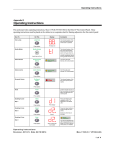Download PowerLite 83+
Transcript
IP Link® Device Interface Ethernet Communication Sheet epsn_1_3515_1.pkn Revision: 7/23/2009 This document provides additional assistance with wiring your Extron IP Link enabled product to your device. Different components may require a different wiring scheme than those listed below. For complete operating instructions, refer to the user’s manual for the specific Extron IP Link enabled product or the controlled device manufacturer supplied documentation. Device Specifications: Device Type: Manufacturer: Firmware Version: Model(s): Video Projector Epson 1.00 PowerLite 83+, EMP-83H Minimum Software and Firmware Requirements: IP Link Compiler IP Link Firmware 1.4 1.15 GC Version 3.0 Version History: Driver Version 1 Date 7/21/2009 Notes Initial Extron Certified driver. Tested on PowerLite 83+ Firmware version 1.00 Driver Notes: Driver does not support PJLink password authentication. Page 1 of 3 IP Link® Device Interface Ethernet Communication Sheet epsn_1_3515_1.pkn Revision: 7/23/2009 Control Commands & States: AV Mute On Off Input Computer 1 Computer 2 Video S-Video On Off AV Mute On Off Connection Status Connected Disconnected Device Status Normal Status Unavailable Fan Error Error Internal temperature is abnormally high Lamp Burnt-out Lamp Cover Error Lamp Error Lamp life expectancy is close to end Computer 1 Computer 2 Video Power Control Status Available: Input S-Video Lamp Usage Hours Power Control On Off Power Status On Off Cooling Down Status Unavailable Page 2 of 3 Warming Up IP Link® Device Interface Ethernet Communication Sheet epsn_1_3515_1.pkn Revision: 7/23/2009 Network communication: When configuring the Ethernet driver, be sure device settings match that of the GC configuration. Port Type: Ethernet Default User Name: Default Password: Default Port: 4352 Multi-Connection Capable: Port Changeable: Yes Logon Credentials Supported: No No Ethernet Driver Configuration Description: Through the OSD: Select Network Tab->Wired LAN You may turn on DHCP or manual insert IP settings with DHCP off. Notes for the Device: Enable Network on for standby mode in OSD; otherwise, no connection can be made when projector is off. Page 3 of 3