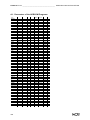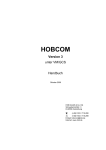Download HOBCOM - HOB GmbH & Co.KG
Transcript
HOBCOM Version 3 for MVS, OS/390 and z/OS User and System Manual May 2009 HOB GmbH & Co. KG Schwadermühlstr. 3 D-90556 Cadolzburg Germany Tel. (+49) 9103 / 715-290 Fax (+49) 9103 / 715-299 E-mail: [email protected] Internet: www.hobsoft.com Contents Section 1: User Manual ________________________ 9 1. General Information 11 1.1. Overview..................................................................................................................................... 11 1.2. The HOBCOM Programs ........................................................................................................... 13 1.3. The Documentation on HOBCOM .............................................................................................. 15 1.4. Conventions................................................................................................................................ 16 2. Starting HOBCOM 17 2.1. Starting HOBCOM on a 3270 (Standard) Terminal .................................................................... 17 2.2. Starting HOBCOM on an HOB Terminal or with an HOB Terminal Emulation .......................... 18 3. Operating Instructions 19 3.1. The Elements of the HOBCOM Basic Mask .............................................................................. 19 3.2. The HOBCOM Commands ........................................................................................................ 21 3.3. The End Message ...................................................................................................................... 22 3.4. The ABEND Message ................................................................................................................ 23 3.5. The Function Keys in the HOBCOM Basic Mask ....................................................................... 24 4. HOBCOM Commands 25 4.1. Syntax of the HOBCOM Commands .......................................................................................... 25 4.2. Abbreviations of HOBCOM Commands ..................................................................................... 29 5. HOBCOM Operator Commands 31 5.1. Entering the HOBCOM Operator Commands ............................................................................ 31 5.2. Syntax of the HOBCOM Operator Commands .......................................................................... 31 6. Communication Between HOBCOM and the Applications 47 6.1. General Information.................................................................................................................... 47 6.2. The Programs COVTC and COVTOP........................................................................................ 47 6.3. The HOBCOM Session Manager – COVTM .............................................................................. 51 7. Printing with HOBCOM 57 7.1. General Information.................................................................................................................... 57 7.2. The Program NOTE ................................................................................................................... 62 7.3. The Program COBA ................................................................................................................... 68 7.4. The Program PR3287 ................................................................................................................ 75 7.5. The Program PR3770 ................................................................................................................ 84 7.6. The Program STTE .................................................................................................................... 92 7.7. Examples .................................................................................................................................... 96 8. Line Printer Daemon 101 8.1. General .................................................................................................................................... 101 8.2. The Program LPD .................................................................................................................... 101 8.3. LPD Parameters ...................................................................................................................... 101 8.4. HOBCOM Printer Definitions ................................................................................................... 101 9. Web Administration 103 9.1. General Information ................................................................................................................. 103 9.2. The HTML Program ................................................................................................................. 103 9.3. LOGIN...................................................................................................................................... 104 9.4. TASKS Administration ............................................................................................................. 106 9.5. TERMINAL Administration ....................................................................................................... 108 9.6. COMMANDS Administration.................................................................................................... 108 9.7. HOBCOM Log.......................................................................................................................... 109 9.8. STATISTICS ............................................................................................................................ 110 9.9. Program Controlled Evaluation ................................................................................................ 111 Section 2: System Manual____________________ 113 10. Installation Guide 115 10.1. Installation Procedure ............................................................................................................ 115 10.2. Loading the HOBCOM Module .............................................................................................. 116 10.3. Definition of the HOBCOM Program in the Program Property Table .................................... 121 10.4. APF Authorization .................................................................................................................. 122 10.5. Starting HOBCOM ................................................................................................................. 123 10.6. Terminating HOBCOM .......................................................................................................... 123 10.7. HOBCOM Dump .................................................................................................................... 124 11. Defining the Terminals and Printers 125 11.1. Standard 3270 Terminals and Printers .................................................................................. 125 11.2. Defining the Physical E-Terminals in VTAM .......................................................................... 126 11.3. Telnet Terminals and Printers – Defining a TN3270 Session ............................................... 128 11.4. Defining the Major Node HOBCOM: The Application HOBCOM and the Virtual Terminals/Printers in VTAM ................................................................................................... 129 11.5. Defining the Virtual Terminals in the Applications ................................................................. 131 11.6. Defining the Virtual Printers in the Applications ..................................................................... 135 12. CONNECTING THE TERMINALS 139 12.1. Replacing A Terminal With An HOB E-Terminal ................................................................... 139 12.2. Connecting The HOB E-Terminal .......................................................................................... 139 12.3. Connecting To 3174 Control Units......................................................................................... 139 12.4. Connecting Token Ring Terminals ........................................................................................ 140 13. Terminal-Control-Table for HOBCOM 141 13.1. Structure of the Terminal Control Table ................................................................................. 141 13.2. The ACB Name for HOBCOM ................................................................................................ 143 13.3. Terminal Entries - XCTERMA ................................................................................................ 144 13.4. TCP/IP Entries - XCTCTIP ..................................................................................................... 156 13.5. Printer Driver - XCPRTAB ...................................................................................................... 158 13.6. Group Entries for Terminals - XCTEGRO .............................................................................. 160 13.7. Screen Layout - XCUSSOUT ................................................................................................. 162 13.8. Abbreviations - XCUSSCOM .................................................................................................. 163 13.9. Printer Form Definitions - XCPRPAR ..................................................................................... 164 13.10. Batch Task Commands - XCUSSBTA ................................................................................. 171 13.11. Personal Entries – XCPERSTA ............................................................................................ 175 13.12. Logging on with S and X Protocol and Log Settings - XCSYSCTL ...................................... 179 13.13. JCL Entries - XCJCLTAB .................................................................................................... 181 13.14. EXIT Routine - XCUPNAM ................................................................................................... 184 13.15. Authorization for HOBCOM Operator Commands - XCCOMASK ....................................... 187 13.16. HOBCOM Screen Mask ....................................................................................................... 188 13.17. HOBCOM Password - XCPASSW ....................................................................................... 195 13.18. HOBCOM LDAP Table - XCLDAP ....................................................................................... 196 13.19. HOBCOM VTAM Table - XCVTCHE .................................................................................... 198 13.20. HOBCOM Kerberos Table - XCKRB5 .................................................................................. 199 14. Creating Terminal and User Groups 201 14.1. General ................................................................................................................................... 201 14.2. Identification when Logging on to HOBCOM .......................................................................... 201 15. Communication via Y Protocol 203 15.1. General ................................................................................................................................... 203 15.2. Password in the HOBCOM TCT............................................................................................. 203 15.3. Personal Entry in the HOBCOM TCT ..................................................................................... 203 15.4. LOGMODE ............................................................................................................................ 204 15.5. USSTAB ................................................................................................................................ 205 16. Printing with HOBCOM 207 16.1. General ................................................................................................................................... 207 16.2. Printing from the CICS on a Standard 3270-Printer ............................................................... 208 16.3. Printing from the CICS on an E-Terminal Printer ................................................................... 211 16.4. Printing from the JES on an E-Terminal Printer ..................................................................... 212 16.5. Printing via HOBCOM on a System Printer ............................................................................ 213 16.6. Printing a Hardcopy on an E-Terminal Printer ........................................................................ 214 16.7. Printing via User Names ......................................................................................................... 215 16.8. Printing from HOBCOM via TCP/IP........................................................................................ 216 16.9. Printing the EURO Character via HOBCOM .......................................................................... 217 17. HOBCOM and TCP/IP 219 17.1. HOBCOM Definitions for TCP/IP Access ............................................................................... 221 17.2. TN3270 Connection to HOBCOM .......................................................................................... 223 17.3. TN3270E Connection to HOBCOM ........................................................................................ 224 17.4. Printing on an LPD ................................................................................................................. 229 17.5. Printing on NC Line Printer Daemon und IPP-Server ............................................................ 230 17.6. HOBCOM System Information Center - Operating over a Web Browser .............................. 231 18. Administration of Personal Entries via LDAP 233 18.1. The LDAP Protocol ................................................................................................................ 233 18.2. HOBCOM and LDAP ............................................................................................................. 233 18.3. HOBCOM Access Requirements for LDAP ........................................................................... 235 19. Kerberos 237 19.1. Four Steps to a Successful Configuration ............................................................................. 237 20. HOBCOM Driver Routines 239 20.1. $SPOOL ................................................................................................................................ 239 20.2. $PUN ..................................................................................................................................... 241 20.3. $PRINT .................................................................................................................................. 242 20.4. $SCREEN .............................................................................................................................. 243 20.5. $TCT ...................................................................................................................................... 244 20.6. $DIALOG ............................................................................................................................... 245 20.7. $VSAM ................................................................................................................................... 246 20.8. $PDS ..................................................................................................................................... 247 21. Sample Jobs and Configurations 249 21.1. Sample Jobs .......................................................................................................................... 249 21.2. Example for Terminal Groups ............................................................................................... 252 21.3. Changing the Printer Drivers ................................................................................................. 255 21.4. Example of an EXIT Routine ................................................................................................. 256 21.5. The HOBCOM MODETABS .................................................................................................. 259 21.6. The HOBCOM USSTABS ..................................................................................................... 260 21.7. Standard Assignment of HOBCOM Driver Routines ............................................................. 264 Section 3: Messages ________________________ 265 22. General Information 267 23. Console and COBA Messages 269 23.1. Error Message Pool ............................................................................................................... 269 24. Console Messages at the HOBCOM Terminal 281 24.1. Messages for HOBCOM Commands .................................................................................... 281 24.2. Messages for HOBCOM Operator Commands ..................................................................... 284 25. HOBCOM Console Messages (XCM, XCT) 293 25.1. HOBCOM Main Program (CODI) Messages .......................................................................... 293 25.2. HOBCOM Main Task (XCM) Messages ................................................................................. 293 25.3. Terminal Control Task (XCTM, XCTS, XCTP, XCTE...) Messages....................................... 296 25.4. Special Messages of the Terminal Control Task for SNA Printers (XCTP) ........................... 303 25.5. Terminal Control Task (XCTN) Messages ............................................................................. 305 25.6. Log (XCL) Messages .............................................................................................................. 309 26. Messages from the Program COBA 311 27. COVTC and COVTOP Messages 315 28. Session Manager (COVTM) Messages 319 29. Messages from the Program NOTE 323 30. Messages from the Program PR3287 326 31. Messages from the Program PR3770 332 32. Error Messages from the Program STTE 338 33. TCP/IP Error Messages 339 33.1. Errors from the Command "CO OPEN TELNET/TCPIN"....................................................... 340 33.2. Errors from the HOBCOM - TCP/IP (XCIP) ........................................................................... 341 33.3. Errors from the TCP/IP of the MVS or OS/390 ...................................................................... 346 33.4. Errors from the HOBCOM - TCPIN (XCM04)......................................................................... 352 34. Printing Over IP (XCMPT) 353 34.1. Printing Over NC .................................................................................................................... 353 34.2. Printing Over LPR (Line Printer Requester) and LPD (Line Printer Daemon).................... 353 34.3. Printing over IPP (Internet Print Protocol) .............................................................................. 355 35. Error Messages While Logging On (XCLDAP) 357 35.1. Logon via RACF ..................................................................................................................... 357 35.2. Logon with / without LDAP ..................................................................................................... 357 36. Kerberos Errors 361 Part 4: Appendix ___________________________ 363 A.1. Parameters of the HOBCOM Programs .................................................................................. 364 A.2. HOBCOM Printer Program Commands .................................................................................. 365 A.3. Overview of the HOBCOM Operator Commands ................................................................... 366 A.4. Overview of the Operator Commands for HOBTEXT ............................................................. 367 A.5. The HOBCOM Character Set .................................................................................................. 368 Index KW5/5/2009V_D_HOBCOM_MVS_D.doc_V 369 HOBCOM under MVS and OS/390 _____________________________________ General Information Section 1: User Manual 9 General Information ____________________________________ HOBCOM under MVS and OS/390 10 HOBCOM under MVS and OS/390 _____________________________________ General Information 1. General Information 1.1. Overview HOBCOM is a HOST software that gives you a multitude of benefits in just one module. It can be used in all computers having a 370 or 390 architecture, i.e., in 9370, 4381, 3090, 9672 and ES/9000 computers. HOBCOM runs under MVS/XA , MVS/ESA, OS/390 and z/OS. i All statements in this manual that refer to MVS are also valid for OS/390 and z/OS. HOBCOM runs under MVS as a VTAM application. Therefore, it requires ACF/VTAM and occupies a region. It can communicate with all 3270 terminals and printers, whereby standard 3270 terminals do not have the complete HOBCOM character set. The full scope of HOBCOM functions can be implemented when HOBCOM is communicating with HOB E terminals or PC's with HOB terminal emulations. When communicating with various terminal types, you can use four different protocols: Protocol SNA/NON-SNA Mode Communication with: Base protocol (S-protocol) 3270-data stream SNA or NON-SNA CUT or DFT HOB S terminal, IBM 3270 terminal, HOBLink 3270, HOBLink J-Term, HOBLink Terminal Edition, thirdparty 3270-emulations, TN3270E terminal-session, 3270 printer, TN3270E printer session E-protocol SNA or NON-SNA CUT HOB E terminals X-protocol SNA DFT HOB DFT terminals Y protocol SNA DFT HOB Terminal Emulations Y2-protocol SNA DFT HOB Terminal Emulations These protocols are activated via a corresponding log mode. One advantage of HOBCOM is the convenient print control. You can send the printout from any application to any printer connected to any terminal. This is especially true for 3287-print (e.g. from CICS or RSCS) and 3770-print (e.g. from the JES spool). To do this, HOBCOM provides you with a convenient print controller which, e.g. enables you to change form parameters online and to intervene at any time in print applications running in batch. In addition to this, print drivers for many conventional printers are already integrated into HOBCOM. Coax-printers, which usually can only work as 3287-printers, can also be used for 3770 printing with HOBCOM. If a printer is connected to a HOB-E-terminal or PC with a HOB terminal-emulation, you have a multitude of various print drivers at your disposal. Compared to this, when printing via standard terminals or coax-printers without HOBCOM, only the standard 3287-functions are supported. Special functions, such as the transfer of printer-specific control characters, can be executed via the so-called Hex feature. Hereby the character ^ is used for the transfer of escape sequences to the printer. In the HOBCOM TCT you can create form parameters that, for example, determine the number of lines per page, the number of characters per inch, the font, etc. These parameters can be set in all print programs with PARAM= , and can be changed during printing via SET PARAM=. HOBCOM transmission compression and selection both in the communication with the actual terminal as well as 11 General Information ____________________________________ HOBCOM under MVS and OS/390 in the transmission of print data. You can use a wide variety of HOBCOM operator commands to determine the status of the HOBCOM applications at any time. The STTE option enables you to inspect your own or another's terminal content for errors. This program is especially useful for central user services to optimize call-center based help. HOBCOM works perfectly with HOB terminal emulations. In this scenario, a HOB-specific protocol - the Y protocol - is used as communications protocol. This protocol is similar to the HOB X-Protocol, but also enables data encryption, better compression and faster data transmission. HOBCOM under MVS supports TCP/IP and enables printing on a Print Client (LPD) as well as communication with TN3270E-applications (terminal and printer). Hereby, HOBCOM serves as a gateway between the SNA data stream on the host and the IP in the network. Via the additional optional STTE, it is possible to check your own or third party screen content for errors. This program can be used by the central user service to optimize help services via telephone. Additionally, printer definitions can be displayed and, for LPR, NC and IPP printers (XCPRLPR, XCPRNC, XCPRIPP) changed or created. 12 HOBCOM under MVS and OS/390 _____________________________________ General Information 1.2. The HOBCOM Programs The HOBCOM programs can be divided into three groups: • Programs that establish the connection to the application: COVTC/COVTOP Enable the terminal to communicate with other VTAM applications COVTM Enables you to manage various applications via a session manager • Programs that are in any way involved with printing: COBA Enables you to start, inspect and terminate batch programs NOTE Enables you to save terminal content and printout hardcopies PR3287 Emulates a 3287-printer PR3770 Emulates a 3770- printer and thus enables you to print from Power as an RJEstation LPD Line Printer Daemon • Programs for management and administration HTML Enables you to manage HOBCOM via an HTML-based user interface 13 General Information ____________________________________ HOBCOM under MVS and OS/390 The following diagram illustrates the way the programs COVTC and PR3287 work and how these two programs communicate over VTAM/SNA or TCP/IP. * The HOBCOM program COVTC emulates the TSO to a terminal (SAPPL N011 is a virtual terminal). ** EXEC PR3287 PA=CICS,SA=N011,PRI=N01/HKG0 PR3287 emulates the application to a 3287-printer, receives the print data from the application and forwards them to a terminal (PRI=) that has entered a session with HOBCOM. 14 HOBCOM under MVS and OS/390 _____________________________________ General Information 1.3. The Documentation on HOBCOM This manual "HOBCOM under MVS, OS/390 and z/OS" consists of the following sections: User The first section of this manual is designed for the people who use the terminals or PC's on which HOBCOM is employed. This manual explains the commands that are possible in HOBCOM, shows you how to print with HOBCOM, and explains the most important error messages that are issued by HOBCOM. System The second section of this manual is designed for the host system administrator. It provides information on the installation and configuration of HOBCOM. Information on the use of HOBCOM that has already been presented in the "User" section, is not presented here again. System Messages The third section of this manual contains all messages that HOBCOM issues on the HOBCOM console or user terminal. Appendix The third section of this manual contains tabular overviews of the HOBCOM programs, command and parameters. This manual is included as online-help (PDF-format) in the scope of delivery of HOBCOM and can be called up in the HOBCOM web-administration. 15 General Information ____________________________________ HOBCOM under MVS and OS/390 1.4. Conventions In this manual the following conventions are used: i In sections marked with this symbol, you are provided with useful notes. In sections marked with this symbol, you are provided with notes that must be observed! User input, terminal output from HOBCOM and listings are presented in this font and marked with a frame. Many commands in HOBCOM can be abbreviated. In this case, the most abbreviated form possible is written in bold characters. Example: Shortest input: CO DISPLAY TASKS CO D TAS Command segments that are part of the command syntax and thus cannot be changed, are always written in capitals. Command segments that the can select freely, or are dependent upon the configuration of the host system, are written in miniscules. The function keys are presented as F1, F2 etc. (Some keyboard models present the function keys as PF1, PF2 etc.) 16 HOBCOM under MVS and OS/390 ______________________________________ Starting HOBCOM 2. Starting HOBCOM 2.1. Starting HOBCOM on a 3270 (Standard) Terminal When you switch on a standard terminal and see the VTAM screen, please enter the LOGON command: LOGON APPLID(HOBCOM) DATA(S) This causes HOBCOM to communicate with the terminal via the S-Protocol. If this command is not executed, please ask your system programmer for the valid command. On entering this, the HOBCOM basic screen is displayed: +----- HOBCOM ----- COMMUNICATIONS- AND DIALOG-SYSTEM --------------------+ I P1 I I I I I I I +----- $LINE.termname ----------------------------------------------------+ +-------------------------------------------------------------------------+ I TEST = TESTCICS NOTE = HOBCOM notebook I I PROD = PRODCICS End = Terminate HOBCOM I +-------------------------------------------------------------------------+ P1 _ ----1----+----2----+----3----+----4----+----5----+----6----+----7----+----8 Your system department can write/format the text in the second box to suit their purposes, therefore, it will most likely not look the same as in this example! After $LINE, the name of your terminal will appear instead of "termname." 17 Starting HOBCOM _____________________________________ HOBCOM under MVS and OS/390 2.2. Starting HOBCOM on an HOB Terminal or with an HOB Terminal Emulation If you have an HOB E-Terminal switched on or are running an HOB terminal emulation (with HOBCOM support), – depending on the connection type used – one of the three following screens will appear: • • • VTAM screen HOBCOM logon HOBCOM basic mask When you see the VTAM screen, please enter the logon command that starts HOBCOM (ask your system programmer for this logon command). Depending on the logmode you are using, either the E-, X- (for HOB terminals) or Y protocol (for HOB terminal emulations) will be used. If the "HOBCOM Logon" mask appears, enter your user name or personnel number and password. The HOBCOM basic mask looks like this: ┌── │P1 │P2 │P3 │P4 └── HOBCOM ─── $LINE.N01 ──────────────┐ │ │ │ │ ─────────────────────── 00490003 DEMO3 ────┘ COMMUNICATIONS- AND DIALOGSYSTEM P1 _ ----1----+----2----+----3----+----4----+----5----+----6----+----7----+----8 ────────────────────────────────────────────────── P1 H ALPHA-NUM L 22 C 4 In the following chapter, all the elements of the HOBCOM basic mask are described. The virtual terminal When you log onto HOBCOM with an HOB E-Terminal or HOB 3270 emulation with HOBCOM support, With just one terminal or session you can work on up to four programs at the same time. HOBCOM thus provides you with up to four "virtual" terminals. Using the function keys (P)F1, (P)F2, (P)F3 or (P)F4 you can switch between the virtual terminals. 18 HOBCOM under MVS and OS/390 ___________________________________ Operating Instructions 3. Operating Instructions 3.1. The Elements of the HOBCOM Basic Mask The HOBCOM basic mask appears as shown below (Its appearance can vary, as the basic mask can be individually designed by your system department): ┌── │P1 │P2 │P3 │P4 └── HOBCOM ─── $LINE.N01 ──────────────┐ │ │ │ │ ─────────────────────── 00490003 DEMO3 ────┘ COMMUNICATIONS- AND DIALOGSYSTEM P1 _ ----1----+----2----+----3----+----4----+----5----+----6----+----7----+----8 ────────────────────────────────────────────────── P1 H ALPHA-NUM L 22 C 4 First text block The first, upper text block in the HOBCOM basic mask contains the following elements: The virtual terminals P1, P2, P3 and P4. After the number of the virtual terminal you may see information pertaining to assignment, such as the task number and program name, if a program is being run on this virtual terminal. The HOBCOM basic mask for standard 3270-terminals does not contain any virtual terminals (P2 to P4). $LINE. is the name of the group to which the terminal is assigned. N01 is the VTAM name, which is assigned to the physical terminal. 00490003 is your personnel number. DEMO3 is your user name; the one with which you logged on to HOBCOM. Second text block Under the first text block is a second, framed block. Your system department can customize this and it may differ from the one in the example! In this text block, abbreviated commands for starting programs, for example, can be listed. The second text block can be hidden by pressing the F2-key, so that there is more space available for the log area. With the F3-key you can display the second text block again. 19 Operating Instructions __________________________________ HOBCOM under MVS and OS/390 Log area Below the second text block is an area in which the last commands as well as End or Cancel messages are displayed. Command line Below the log area, you will find the command line. In this line, you can enter HOBCOM commands and HOBCOM operator commands. At the beginning of the command line, the currently active virtual terminal is displayed (P1, P2, P3 or P4). You can only place the cursor in the command line, i.e., only move it to the left or right, never up or down. The function key F6 helps you to make repetitious entries in the command line. If, for example, you have entered a command with program name and parameter sequence in the virtual terminal P1 and want to enter the same or a similar command in the second virtual terminal P2, you can pres the F6 key to call the last command and enable it immediately or, if desired, first modify it and then enable it. Scale line The scale line shows you in which column the cursor is. Message line In the message line below the scale line, error messages are displayed in the event of improper command input. Press the F1 key to see a help text that displays the assignment of the function keys F2 to F6. Status line th The 25 line on the terminal it the status line, in which system messages, operating states and operator instructions are displayed. 20 HOBCOM under MVS and OS/390 ___________________________________ Operating Instructions 3.2. The HOBCOM Commands Commands can be entered in the command line of the HOBCOM basic mask. You can find a detailed description of the HOBCOM commands in the following chapters. All input and/or all End or Cancel messages of a program are continually documented in the log area above the command line. Command entry The basic syntax of the HOBCOM commands is as follows: Px command name parameter list Px is one of the virtual terminals P1 - P4. The active virtual terminal is already entered in the command line. You can, however, start programs in another virtual terminal without having to switch virtual terminals. To do this, overwrite the preset virtual terminal with the desired one. Overview of the HOBCOM commands HOBCOM Command Function EXEC Calls a program CANCEL Aborts a program UNBATCH Terminates a task LOGOFF Switches off the terminal DISCTASK Disconnect a HOBCOM task GETTASK T=task number Reconnect a HOBCOM task BAT-ON Starts all of a terminal's batch tasks BAT-OFF Terminates all of a terminal's batch tasks 21 Operating Instructions __________________________________ HOBCOM under MVS and OS/390 3.3. The End Message If you have ended an application in a virtual terminal, in this example P1, then the HOB console will appear in this virtual terminal with a message stating that the program was terminated: ┌── HOBCOM ─── COMMUNICATIONS- AND DIALOGSYSTEM ──────────────┐ │P1 T:00000003 │ │P2 T:00000004 P:NOTE │ │P3 │ │P4 │ └── $LINE.N01 ─────────────────────── 00490003 DEMO3 ────┘ $LINE.N01 P1 EXEC COVTC PA=TESTCICS P2 EXEC NOTE P1 END PROG COVTC P1 _ ----1----+----2----+----3----+----4----+----5----+----6----+----7----+----8 ────────────────────────────────────────────────── P1 22 H ALPHA-NUM L 22 C 4 HOBCOM under MVS and OS/390 ___________________________________ Operating Instructions 3.4. The ABEND Message If HOBCOM cannot completely execute a command upon program start, an aborting message will appear. Despite this action a task will be created. Let us assume that you have made a mistake while you start the program COVTC new on P3: ┌── HOBCOM ─── COMMUNICATIONS- AND DIALOGSYSTEM ──────────────┐ │P1 T:00000003 │ │P2 T:00000004 P:NOTE │ │P3 T:00000005 │ │P4 │ └── $LINE.N01 ─────────────────────── 00490003 DEMO3 ────┘ P1 P2 P1 P3 EXEC COVTC PA=TESTCICS EXEC NOTE END PROG COVTC ABEND PROG COVTC ERROR 10000001 COMMAND SYNTAX INVALID P3 _ ----1----+----2----+----3----+----4----+----5----+----6----+----7----+----8 ────────────────────────────────────────────────── P3 H ALPHA-NUM L 22 C 4 For explanations concerning the aborting messages, please see Section 3, "Messages" in this manual. 23 Operating Instructions __________________________________ HOBCOM under MVS and OS/390 3.5. The Function Keys in the HOBCOM Basic Mask Assignment of the function keys in the HOBCOM basic mask: F1 A help text that displays the assignment of the function keys F1 to F6 is displayed in the message line. F2 The log area is expanded by hiding the second text block. F3 If the second text block has been hidden via the F2-key, it can be unhidden by pressing the F3key. F5 If you have entered an abbreviation for a program call, you can press the F5-key to see the detailed command which can then be modified. F6 The last-entered EXEC command will be displayed again. The displayed text can now also be modified. 24 HOBCOM under MVS and OS/390 ___________________________________ HOBCOM Commands 4. HOBCOM Commands 4.1. Syntax of the HOBCOM Commands EXEC The EXEC command is used to call programs. If, for example, you want to call the program COVTC in the virtual terminal P1, then enter into the command line an EXEC instruction. The command for calling a program must be entered in the following order: Px EXEC program name parameter sequence For Px one of the virtual terminals (P1 - P4) must be specified; the program name must be no longer than 8 characters. ┌── │P1 │P2 │P3 │P4 └── HOBCOM ─── $LINE.N01 ──────────────┐ │ │ │ │ ─────────────────────── 00490003 DEMO3 ────┘ COMMUNICATIONS- AND DIALOGSYSTEM P1 EXEC COVTC PA=CICS,MOV,INS,PF ---1----+----2----+----3----+----4----+----5----+----6----+----7----+----8 P1 H ALPHA-NUM L 22 C 4 CICS responds. Let us assume that you want to start another application in the virtual terminal P2. To do this, you have to switch to P2. 25 HOBCOM Commands ___________________________________ HOBCOM under MVS and OS/390 The HOBCOM console is displayed: ┌── HOBCOM ─── COMMUNICATIONS- AND DIALOGSYSTEM ──────────────┐ │P1 T:00000003 P:COVTC PAPPL=CICS SAPPL=N011 │ │P2 │ │P3 │ │P4 │ └── $LINE.N01 ─────────────────────── 00490003 DEMO3 ────┘ P1 EXEC COVTC PA=CICS,MOV,INS,PF P2 EXEC NOTE ----1----+----2----+----3----+----4----+----5----+----6----+----7----+----8 ────────────────────────────────────────────────── P2 H ALPHA-NUM L 22 C 4 The console header displays the assignment of the virtual terminal P1. The program (P:) COVTC runs in P1 under the task number (T:) 00000003. The task numbers are serially assigned by HOBCOM. 'PAPPL' (Primary Application) states the VTAM node (here, CICS) with which the communication was established. 'SAPPL' (Secondary Application) states the name of the virtual terminal; here, N011. CANCEL The CANCEL command terminates the programs that are running on the individual virtual terminals. This command is to be entered in the HOBCOM console's command line for the relevant virtual terminal. If, for example, you want to abort the current program in the virtual terminal P1, switch to a free virtual terminal (e.g. P4) and enter the command. P1 CANCEL In so doing, overwrite the character "P4" with "P1." 26 HOBCOM under MVS and OS/390 ___________________________________ HOBCOM Commands After aborting the program in P1, the following screen will appear in the HOBCOM console: ┌── HOBCOM ─── COMMUNICATIONS- AND DIALOGSYSTEM ──────────────┐ │P1 T:00000003 │ │P2 T:00000004 P:NOTE │ │P3 │ │P4 │ └── $LINE.N01 ─────────────────────── 00490003 DEMO3 ────┘ P2 EXEC NOTE P1 CANCEL P1 END PROG COVTC P4 ----1----+----2----+----3----+----4----+----5----+----6----+----7----+----8 ────────────────────────────────────────────────── P4 H ALPHA-NUM L 22 C 4 UNBATCH If an application in a virtual terminal has been terminated, the task number will still be available. In this task you can therefore start other applications. If you want to delete the task number, enter the following command for the relevant virtual terminal: UNBATCH The screen display will then change: ┌── HOBCOM ─── COMMUNICATIONS- AND DIALOGSYSTEM ──────────────┐ │P1 │ │P2 T:00000004 P:NOTE │ │P3 │ │P4 │ └── $LINE.N01 ─────────────────────── 00490003 DEMO3 ────┘ P2 EXEC NOTE P1 CANCEL P1 END PROG COVTC P1 UNBATCH ----1----+----2----+----3----+----4----+----5----+----6----+----7----+----8 ────────────────────────────────────────────────── P1 H ALPHA-NUM L 22 C 4 In the HOBCOM console's header you will see that the task number for P1 is no longer displayed. If you call a new application on this virtual terminal, a new task number will be given. 27 HOBCOM Commands ___________________________________ HOBCOM under MVS and OS/390 LOGOFF If you want to switch off your virtual terminal, do not use a switch; instead, enter the following command in the HOBCOM console of a virtual terminal: LOGOFF Before you can switch off your virtual terminal, you have to have terminated the applications on all virtual terminals. Tasks without assigned applications will be deleted automatically, i.e., LOGOFF automatically executes UNBATCH. DISCTASK The command P1 DISCTASK interrupts the connection between the logical terminal and the active task running in it. The task itself, however, will not be terminated, i.e., an existing session will not be aborted. The command GETTASK can be used to move this task to any other HOBCOM terminal. GETTASK The command P1 GETTASK TASK=task number can be used to restore a task, whose connection to the terminal was previously interrupted with the command DISCTASK, to the current virtual terminal. BAT-ON The command P1 BAT-ON restarts all the batch tasks that are defined in the HOBCOM TCT for this terminal. BAT-OFF The command P1 BAT-OFF terminates all the batch tasks that are defined in the HOBCOM TCT for this terminal. 28 HOBCOM under MVS and OS/390 ___________________________________ HOBCOM Commands UNPERS The command "UNPERS" is only relevant for HOB terminal emulation users, not, however, for terminal users. When you log on to HOBCOM with a HOB terminal emulation, it can be that a certain user, including password, is automatically used. If you then want to work under a different user name, please enter: P1 UNPERS The next time you log on to a program, a logon mask will appear, in which you will have to enter your user name and password. This is required, for example, for the programs HOBTEXT, HOBLIST or STTE. 4.2. Abbreviations of HOBCOM Commands Predefined abbreviations (short commands) can be used to enter commands. Press the key (P)F5 to display the detailed command in the command line. It can be changed when necessary and confirmed by pressing ENTER. Short commands are assigned to the detailed HOBCOM commands by the HOBCOM administrator (see Section 13.8. Abbreviations - XCUSSCOM on page 163). Example: The abbreviated command "TEST" is assigned to "EXEC COVTC PA=TESTCICS,PF,MOV,INS" You can now enter P1 TEST and confirm this input with ENTER. The program COVTC will start. If you press the key (P)F5 after you have entered this abbreviation, the predefined, full-length command will appear. This command can be modified, if necessary, before you press the ENTER key: P1 EXEC COVTC PA=TESTCICS,PF,MOV,INS 29 HOBCOM Commands ___________________________________ HOBCOM under MVS and OS/390 30 HOBCOM under MVS and OS/390 ____________________________ HOBCOM Operator Commands 5. HOBCOM Operator Commands 5.1. Entering the HOBCOM Operator Commands HOBCOM operator commands can be entered in the console (please refer to your installation guide) or in the virtual terminal in the HOBCOM basic mask. To do this, the cursor must be placed at the beginning of the basic mask's input line, so that the characters P1, P2, P3 or P4 can be overwritten with the character "CO." You can find a list of all HOBCOM operator commands in the appendix to this manual. 5.2. Syntax of the HOBCOM Operator Commands 5.2.1. The Operator Command OPEN The operator command OPEN is used to open Telnet ports (OPEN TELNET) or a list that is linked to a resource (OPEN TCPIN). OPEN TELNET A Telnet port is opened with the command "OPEN TELNET." This command is described below. The command "OPEN TELNET" has numerous parameters. This is why we recommend that you define a "DO" command in the HOBCOM TCT. (see. Part 2: System Manual). The command OPEN TELNET - Parameters LISTEN= Name of the Listen. This name can be freely selected, but has to be unique, i.e., each Open must be assigned its own name. Default value: TELNET STACK= Name of the TCP/IP stack Default value: TCPIP INETA= IP address of the host on which HOBCOM is running. This parameter is only required for "multihomed" systems, i.e., when a network card that supports several IP addresses is being used. The default value is 0.0.0.0, i.e., the IP stack's default address is used. PORT= HOBCOM's port number BACKLOG= Parameter backlog for Listen. The number of connections that are taken into a queue when several devices simultaneously log on. Default value: 8 MAXCONN= Number of connections that can be established simultaneously. The value "0" is also permitted, i.e., the default value of the TCP-IP stack is used. Default value: 0 TIME-TNOG= Log on timer. The amount of time (in seconds), until HOBCOM breaks the connection if, by a log on attempt, the negotiation of the Telnet parameters 31 HOBCOM Operator Commands ___________________________ HOBCOM under MVS and OS/390 wasn't completed. 0 is also permitted (i.e. no timer is started and HOBCOM will not break the connection) Default value: 120 TIME-MARK= Keep-alive timer for TCP/IP devices. The amount of time (in seconds), until connected devices will be queried whether they are still available. If no data traffic takes place within this time, a keep-alive message (TIMEMARK) will be sent from HOBCOM to the client. 0 is also permitted (i.e. no timer is started) Default value: 600 TIME-SCAN= Maximum response time (in seconds) for keep-alive messages. After a keepalive message has been sent, the client has to respond within this time period. If the client responds, the timer TIME-INAC or TIME-IAPR will be started. If no response comes, the client will be regarded as switched off. 0 is not a permissible value Default value: 30 TIME-SION= Time for the sign-on in seconds. If, within this time period no sign-on occurs, the connection will be broken. This timer is not used for Telnet S printers. 0 is a permissible value (i.e. no timer will be started). Default value: 600 TIME-INAC= Timeout until HOBCOM will terminate the connection due to inactivity (in seconds). If no entry is made after logon, the connection will be broken. This timer is not used for Telnet S printers. 0 is a permissible value (i.e. no timer will be started). Default value: 0 TIME-RECO= Reconnect Timer (in seconds) HOBCOM will start this timer after a session has been ended in an irregular manner (e.g., by switching off the PC). If within this time period no reconnect is made, HOBCOM will cancel all active programs and tasks (print also) that were started by this client. This timer is not used for Telnet S printers. 0 is a permissible value (i.e. no timer will be started) Default value: 0 TIME-IAPR= Timeout for Telnet S printers until HOBCOM will terminate the connection due to inactivity (in seconds). If the printer is inactive, the connection will be terminated after the timeout has elapsed. 0 is a permissible value (i.e. no timer will be started) Default value: 0 RECLEN1= Length of the TCP/IP small receive buffer The size of the small HOBCOM receive buffer. This value effects the resources of the TCP/IP stack. HOBCOM detects whether a terminal communication or a file transfer is to be carried out. HOBCOM uses this buffer for communication with terminals or emulations. Default value: 32 RECLEN2= Length of the TCP/IP big receive buffer The size of the large HOBCOM receive buffer. This value effects the resources of the TCP/IP stack. HOBCOM detects whether a terminal communication or a file transfer is to be carried out. HOBCOM uses this buffer for file transfers. Default value: 4096 32 HOBCOM under MVS and OS/390 ____________________________ HOBCOM Operator Commands TEGRO= Name of the terminal group The device is assigned to the specified terminal group. Default value: No terminal group DEVTYPE= Device type Permissible values: Y only the Y protocol should be possible over this port S only the S protocol (standard 3270 protocol) should be possible over this port P only printer sessions should be possible over this port ALL All three session modes are possible Default value: ALL DEVPR= Default setting for the printer type Permissible values: LU1 LU3 Default value: LU1 DOENCR The data will be encrypted. This parameter should only be set when either the Y or Y2 protocols are being used. NOGENDEV The connection is only permitted if the resource-ID that the device sends is defined in the HOBCOM TCT. This makes possible a fixed link to batch tasks. MUSTRESID The connection is only permitted if the device sends a resource-ID. However, this does not have to be defined in the HOBCOM TCT, as is the case with the parameter NOGENDEV. A fixed link to batch tasks is therefore not possible. NORESID The terminal is not permitted to send a resource-ID. If a resource-ID is sent, the terminal will be rejected. HOBCOM will always generate a temporary terminal name (T$NAME). NOPOLLA Clients with the same IP address (INETA) are not to be polled (for device type S or P). NOPOLLP Clients with the same person/user are not to be polled (for device type Y or Y2). PROXAUTHCH The client certificate's "distinguished name" (dn=) is checked via an SSL proxy. OPEN TCPIN The operator command OPEN TCPIN opens a list that is linked to a resource. RESNAME= Determines the resource with which the list is linked, i.e., the resource that is activated when the list is called. If a user logs on to the specified port, HOBCOM will start a task that activates the specified resource. When the user logs off, HOBCOM ends the task. LISTEN= Name of the Listen. This name can be freely selected, but has to be unique, i.e., each Open must be assigned its own name. Default value: TCPIN STACK= Name of the TCP/IP stack Default value: TCPIP INETA= IP address of the host on which HOBCOM is running. This parameter is only required for "multihomed" systems, i.e., when a network 33 HOBCOM Operator Commands ___________________________ HOBCOM under MVS and OS/390 card that supports several IP addresses is being used. The default value is 0.0.0.0, i.e., the IP stack's default address is used. PORT= HOBCOM's port number BACKLOG= Parameter backlog for Listen. The number of connections that are taken into a queue when several devices simultaneously log on. Default value: 8 MAXCONN= Number of connections that can be established simultaneously. The value "0" is also permitted, i.e., the default value of the TCP-IP stack is used. Default value: 0 TIMEOUT= Timeout for TCPIN, until HOBCOM will terminate the connection due to inactivity (in seconds). 0 is a permissible value (i.e. no timer will be started) Default value: 0 RECLEN= Size of the HOBCOM receive buffer in bytes. Default value: 2920 Example: OPEN TCPIN LISTEN=THTML,STACK=TCPIP,PORT=90,BACKLOG=4,INETA=0, MAXCONN=8,TIMEOUT=0,RECLEN=2048,RESNAME=HTML The resource that is activated vie the command OPEN TCPIN has to be defined in the TCT. The definition of the resource in the TCT is carried out via the macro XCUBT (see Part 2: System Manual). Example: XCUBT RESNAME=HTML,TASK=HTML?,COM='EXEC HTML' In this example the resource HTML activated. At every logon, the resource starts a task with the name HTML? (HTML1, HTML2,....) and executes the command EXEC HTML. OPEN LDAP The operator command OPEN LDAP opens an LDAP connection. From the XCLDAP table in the TCT the first entry to which a successful connection leads is selected. With this command the administrator can, e.g., test various configurations. In normal cases, HOBCOM activates its LDAP connections itself. Example: CO OPEN LDAP 5.2.2. The Operator Command CLOSE The operator command CLOSE LISTEN is used to close an active listen. To do this, enter: CO CLOSE LISTEN=list0001 34 HOBCOM under MVS and OS/390 ____________________________ HOBCOM Operator Commands LISTEN= The name of the listen that is to be closed With the operator command CLOSE LDAP you can close active LDAP connections. To do this, enter: CO CLOSE LDAP 5.2.3. The Operator Command DO With HOBCOM, you can execute commands from either the HOBCOM console (HOBCOM basic mask) . To do this, enter: CO DO short command short command A command that your HOBCOM administrator has defined as an abbreviation for a (full) command (in the HOBCOM TCT via the macro XCUBT, see also Part 2: System Manual). 5.2.4. The Operator Command DISCARD HOBCOM internally generates a list of all terminals that have ever logged on to HOBCOM or are defined in the TCT. The operator command CO DISCARD TERM=term0001 is used to delete a terminal from this list. TERM= Name of the terminal 5.2.5. The Operator Command DISPLAY The operator command DISPLAY enables you to display a wide range of information at the terminal, e.g. information on active tasks, short commands, devices, etc. With some operator commands, the screen display cannot be displayed all in one screen. In this event, the cursor is locked – you can view the next screen by pressing the enter key. Press the F7 key to scroll back, and the F8 key to scroll forward. Press the F3 key to immediately end the display and return to the command line. Display Active Tasks Use the command CO DISPLAY TASKS to display all active tasks in HOBCOM. The display is sorted ascending according to task number. Next to the task number is the name of the corresponding real terminal, as well as the number of the virtual terminal, if the displayed task is a terminal task. Otherwise you will see the comment BATCH-TASK and the corresponding name. The name of the program active in this task is at the end of the line. 35 HOBCOM Operator Commands ___________________________ HOBCOM under MVS and OS/390 If the display is longer than one page, you can scroll ahead using the F8 key and scroll back using the F7 key. Press ENTER to end the display. You can set various parameters to display specific information. The following suffixes are available: CO D TAS,FULL The complete information on the individual tasks will be displayed, e.g. the application, name of the virtual terminal, etc. CO D TAS,BATCH All batch tasks are displayed. CO D TAS,HALT All batch tasks that are in the HALT state, i.e., have to be activated via the GO command, are displayed. CO D TAS,PERS= All tasks assigned to a specific user (personnel number) are displayed. CO D TAS,DISCONN All tasks that were disconnected from the terminal via the command DISCTASK are displayed. CO D TAS,TERMINAL=name All tasks that are active on the specified terminal are displayed. Some of these parameters can be combined with each other. Please refer to the appendix "A.3. Overview of the HOBCOM Operator Commands." Display Terminals A list of all terminals and printers that are either defined in the HOBCOM TCT or were active while HOBCOM was in the active state can be called up via the following operator command: CO DISPLAY TERMINAL HOBCOM will output a list of all terminals or printers. Each line corresponds to a device and provides the following information in sequence: • • • • • Device name Device type (see the following list) Assigned printer driver (if any) Personnel number (if any) Device status (ACTIVE, LOST-TE, NO SESS or OFF) Example: TERM0001 TERM0002 TYP=1E TYP=1A DRI=0098 PERS=00224455 PERS=00227777 ACTIVE LOST-TE The following device types can be displayed: General: 00 01 02 04 08 10 20 The terminal has not yet been used as a HOBCOM terminal Normal terminal without options The terminal can represent all terminal models Y-bit a large print buffer is entered in SET UP Terminal with X protocol, X terminals in VTAM Terminal has not yet been switched on All other numbers are combinations of the above hex values, e.g. 36 HOBCOM under MVS and OS/390 ____________________________ HOBCOM Operator Commands 09 14 1E 1A Normal terminal with large print buffer HOB terminal emulation – Y protocol HOB Terminal emulation – Y protocol with large print buffer Terminal with X protocol, that can represent all terminal models and has a large print buffer entered Special terminal types: F1 F2 F3 F9 FA FC FD FE APPC/REVM terminal IUCV remote printer TN3270 terminal TN3270 printer S terminal or S emulation (TN3270 or SNA) NC printer or LPD printer SNADS entry S printer (TN3270 or SNA) Set the parameter FULL to also have the comment assigned to the device (in the TCT in the table XCTERMA) displayed (if any has been assigned). Example: CO DISPLAY TERMINAL,FULL Then the following information, for example, will be output: PRI0001 TYP=FC DRI=0098 NO SESS COMMENT=Laser HP 4 Software-Support Department If you only want the status of one single device displayed, you can set the parameter TERMINAL= to determine which device is to be displayed. Example: CO DISPLAY TERMINAL=term0001 Then the following information, for example, will be output: *** DISPLAY TERMINAL=term0001 TERM0001 TYP=1E DRI=0098 PERS=00224455 ACTIVE You can also poll the status of an individual terminal by entering the assigned personnel number or name: CO DISPLAY TERMINAL,PERS=personalnumber/name PERS= The 8-digit number or name assigned to the person (in the HOBCOM TCT in the macro XCPERS) 37 HOBCOM Operator Commands ___________________________ HOBCOM under MVS and OS/390 Display Output Devices To display output devices that are linked to a task, enter: CO DISPLAY DEVICES,BTNAM=name or CO DISPLAY DEVICES,TASK=nummer BTNAM= Name of the batch task TASK= Task number The task number, name of the batch task, linked print program (P:) and linked device name. Display HOBCOM Programs The HOBCOM programs available to you can be displayed via the following command: CO DISPLAY PROGRAMS Please note, that program displays – depending on the relevant licensing – can differ. It can occur, that you cannot use all displayed programs. Please contact HOBCOM customer support if you desire further information on these programs. Display LDAP Information To display information on personnel entries that were configured via LDAP, enter: CO DISPLAY LDAP-PERS Example: *** DISPLAY LDAP-PERS *** PERSNO 00350882 US-C 9 PERSNO 00350187 US-C 2 PERSNO 00350560 US-C 2 PERSNO 00350850 US-C 2 GEN-T GEN-T GEN-T GEN-T 06.04 06.04 06.04 06.04 10:04 10:07 10:22 10:39 The following will be displayed: • • • Personnel number (PERSNO) Reference counter (US-C: usage count) Generation time (GENT-T: dd.mm hh:mm) Display HOBCOM Sessions To display information on the sessions, enter the following command: CO DISPLAY SESSION 38 HOBCOM under MVS and OS/390 ____________________________ HOBCOM Operator Commands HOBCOM then outputs a list containing the number of active sessions and the maximum number of concurrently opened sessions (PEAK) since the last time HOBCOM was started and the time this peak was reached. Additionally, the number of sessions defined in HOBCOM TCT are also output. Example: *** DISPLAY SESSION *** 01 E/X-TERMINAL 04 Y-TERMINAL 06 TCP/IP-S-TE 07 TCP/IP-Y-TE 09 TCP/IP PRINTER XX PEAK 18.11 15:21 XX SESSIONS IN TCT 5 12 1 24 2 67 1,024 Display Information on the LISTEN To display information on the active LISTENs, enter the following command: CO DISPLAY LISTEN HOBCOM then outputs information on the active listens. The following information is displayed: • • • • • • • • • Name of the listen (LISTEN=) Status (ACT/INAC) Type of listen Used TCP/IP stack Used port number Total number of session requests (S-REQ) since the listen was opened Number of currently active sessions (S-CUR) Maximum number of active sessions since the listen was opened (PEAK) Date and time of the peak Example: *** DISPLAY LISTEN *** LISTEN=TNXX ACT TELNET S-REQ 16 S-CUR 1 LISTEN=TELNET ACT TELNET S-REQ 15 S-CUR 1 STACK=TCPIP PORT=5533 PEAK 2 18.11 17:08 STACK=TCPIP PORT=4433 PEAK 4 18.11 15:21 Display Information on IP Tasks To display information on active IP tasks, enter the following command: CO DISPLAY IP-TASKS HOBCOM then outputs information on all currently used IP tasks. The following information is displayed: • • • • • Name of the stack used by the task (STACK=) Task type (U= User Task, T= Terminal Task) Task number Status of the IP task (ACT) Maximum number of sessions that can be opened by the IP task (MAX) 39 HOBCOM Operator Commands ___________________________ HOBCOM under MVS and OS/390 • • Currently active sessions (CONN) Number of active listens on this TCP/IP stack (LIS) Example: *** DISPLAY IP-TASKS *** STACK=TCPIP U T0000002 ACT MAX: STACK=TCPIP T T0000001 ACT MAX: 128 CONN: 128 CONN: 1 LIS: 8 LIS: 1 2 Display HOBCOM Storage Occupancy To display the storage occupancy, enter the following command: CO DISPLAY STORAGE Example: *** DISPLAY STORAGE *** 01 PERMANENT NO 165 02 NORMAL NO 28 03 HIGH-PRIO NO 24 04 ADDITIONALS 05 GAPS NO 10 06 BIGGEST GAP LEN LEN LEN LEN LEN LEN 300.420 49.696 768 4.096 81.120 65.516 The sum of items 01, 02, 03 and 05 indicates the total memory storage area that HOBCOM is currently managing (and the operating system has previously requested). In this example, the sum is 334.9 KB. If you subtract this sum from the quantity that the virtual machine makes available to HOBCOM, then you will get the area that the operating system (OS) still has available for HOBCOM. 01 PERMANENT This is the space that is required for permanent memory. These are memory areas that HOBCOM uses often and therefore are continuously reserved in the memory, in order to keep the paging a low as possible. 02 NORMAL This is the space that HOBCOM only temporarily needs and then internally releases. 03 HIGH-PRIO This is also temporary memory, which should, however, be kept in a block, as HOBCOM needs it for a short time only, but very often. 05 GAPS These are internally released memory areas. These are memory areas that HOBCOM has already requested from the operating system (OS) and does not need at the moment. 06 BIGGEST GAP This indicates the amount of internally free memory that HOBCOM has at its disposal as a unified block. 07 PERM B 16MB This is a space below the memory limit of 16 MB. This memory space is required by HOBCOM for communication with system areas running in the 24 Bit address module. 09 GAP B 16MB This is an internally released space below 16 MB. These are memory areas that HOBCOM has already requested from the operating system yet does not currently need. 10 GR L B 16 MB This indicates the amount of internally free memory below 16 MB that HOBCOM has at its disposal as a unified block. 40 HOBCOM under MVS and OS/390 ____________________________ HOBCOM Operator Commands If this gap is no longer sufficient for a request, HOBCOM will request from the OS an appropriate memory block, e.g. 250 K. This new block will then be managed by HOBCOM as long as HOBCOM is running. HOBCOM works with this block, i.e. it distributes it to tasks that were started, releases it internally, etc., until a task arrives that requires so much memory that HOBCOM again requests more memory from the OS. Eventually, the OS will have no more memory available and will reject the request. Then the message "SHORT ON VIRTUAL STORAGE" will appear on the console. Display HOBCOM Version To display the boot date and release number of HOBCOM, enter the following command: CO DISPLAY VERSION Example: *** DISPLAY VERSION / Maabbcc M aa bb cc dd.mm.yy dd.mm.yy Operating system (G=GCS, M=MVS, V=VM/CMS, D=DOS/VSE) HOBCOM version, e.g. 03 Release number Language version (01=German, 02=English, 03=French) Creation date of the des HOBCOM module Display HOBCOM Form Parameters To display all of the form parameters entered in the TCT, enter the following command: CO DISPLAY PARAM Example: *** DISPLAY PARAMETER ** PARM FORM1 PARM FORM2 PARM FORM3 PARM FQUERT1 Display Information on the Status of VTAM Applications You can display the status of VTAM applications that are entered in the TCT, i.e. whether a primary application (LU) is active or not. To do this, enter: CO DISPLAY VTAM-CHECK i To enable the command CO DISPLAY VTAM-CHECK, the parameter SPO has to be entered in VTAM for the HOBCOM ACBNAME by the AUTH Operand. Otherwise VTAM errors (RTNCD 14 and FDDK 6D) will appear. Example: 41 HOBCOM Operator Commands ___________________________ HOBCOM under MVS and OS/390 *** DISPLAY VTAM-CHECK *** APPL CICS NOT DEF APPL HOAPRSCS ACT/S APPL HOAPCOD1 ACT/S APPL HOAPCOD6 ACT/S APPL HOAPHOB6 ACTIV The following is displayed: • • Name of the application (APPL) Status 5.2.6. The Operator Command HELP Display HOBCOM Short Commands With either the command CO HELP COM or CO HELP COM,FULL you can display on the HOBCOM console or any HOBCOM screen that, like the console, is fully authorized, all short commands listed in the TCT that belong to the currently active terminal group. For the console, the active terminal group is, for example, the default USSCOM "XCUSSCOM". All short commands of this USSCOM are output. By entering the optional parameter FULL, the short command and the related command string (program call-up and program parameter) can be displayed. Example 1: CO H COM *** LIST COMMANDS *** PROD NOTE PRINT AUS Example 2: CO H COM,FULL *** LIST COMMANDS *** PROD EXEC COVTC PA=TSO NOTE EXEC NOTE INV PRINT EXEC COBA AUTOCONN AUS LOGOFF 5.2.7. The Operator Command CANCEL Via the operator command CO CANCEL TASK=nnnnnnnn the task with the number nnnnnnnn can be cancelled from any terminal. Batch tasks can also be cancelled via the task name. The command for this is: CO CANCEL BTNAM=taskname To cancel all tasks in HOBCOM (online tasks and batch tasks), enter: 42 HOBCOM under MVS and OS/390 ____________________________ HOBCOM Operator Commands CO CANCEL T=ALL 5.2.8. The Operator Command SHUTDOWN The command SHUTDOWN closes the HOBCOM program for all users. CO SHUTDOWN Via the command "CO D TAS" you can find all active tasks. You should use the command "CO CANCEL T=ALL" to end all active tasks before giving the SHUTDOWN command. 5.2.9. The Operator Command DISCTASK and GETTASK Any task can be disconnected from any HOBCOM terminal: CO DISCTASK TASK=tasknummer Via the command Px GETTASK TASK=tasknummer this task is fetched to any HOBCOM terminal (see also chapter 3). 5.2.10. The Operator Commands BAT-ON and BAT-OFF Batch tasks can be activated or deactivated in two different ways: either from the terminal console whose batch tasks are to be started, or from any terminal: CO BAT-ON TERMINAL=name CO BAT-OFF TERMINAL=name Additionally, it is also possible to activate or deactivate all terminals from the HOBCOM basic mask (for activation the command is only executed for terminals that have the status ACTIVE or RECOVERY): CO BAT-ON ALL CO BAT-OFF ALL If the activation is to be carried out regardless of terminal status, add the parameter IGNOFF: 43 HOBCOM Operator Commands ___________________________ HOBCOM under MVS and OS/390 CO BAT-ON ALL,IGNOFF For the activation or deactivation of the terminals it is a good idea to divide the establishment of the connection for printers in the table USSBTA in the HOBCOM TCT into several commands (see Part 2: System Manual). 5.2.11. The Operator Command SWI-OFF To switch off any HOBCOM terminal, enter the following: CO SWI-OFF TERM=term0001 TERM= The name of the terminal you want to switch off. DISCON If the parameter DISCON is entered, the terminal will be disconnected from the application. An active session in an application will remain active. This parameter is optional. SESSEND If the parameter SESSEND is entered, all still active sessions of the indicated terminal will be closed. This parameter is optional. IGNPRIN The terminal will definitely be switched off, even if it is currently printing. This parameter is optional. 5.2.12. The Operator Command TCTLOAD The instruction TCTLOAD loads a new HOBCOM TCT. The complete command is as follows: CO TCTLOAD PHASE=name name = Name of the assembled XCTCT All entries in the new HOBCOM TCT are compared with the current table. If any of the new entries are different from those in the current table, these table will be taken over. The old entries will remain in the memory, as there could be active accesses to them. The new entries will, however, be accessed at the next program start or when SET PARAM= is entered. When a new HOBCOM TCT is loaded, the number of newly created bytes is displayed. This number indicates the amount of newly required memory. Frequent loading of the TCT fills the dynamically administrated HOBCOM memory quickly, as the memory for no-longer required tables cannot be released due to possibly active accesses. 5.2.13. The Operator Commands LOAD and UNLOAD The LOAD command loads a Loadlib via the name of ist phase. The UNLOAD command unloads this. The complete command is: CO LOAD PHASE=name,FUNCTION=function CO UNLOAD PHASE=name 44 HOBCOM under MVS and OS/390 ____________________________ HOBCOM Operator Commands name= Member name (e.g. “HCMVS01D”) function= The loaded Loadlibs are summarized over this parameter. (The help libraries are designated via FUNCTION=HCHELP) With these operator commands the supplied online manuals are loaded into the HOBCOM memory and can be called via the Web Administration. Depending on the corresponding licensing, you will have various manuals at your disposal: HCGCS01D HCMVS01D HCMVS01E HCSPL01D “HOBCOM Version 3 under VM/GCS” “HOBCOM Version 3 under MVS, OS/390 und z/OS” “HOBCOM Version 3 under MVS, OS/390 and z/OS” “HOBCOM Spool” (German) (German) (English) (German) Please note, you may have to increase the virtual memory assigned to HOBCOM, in order to use these functionalities. This will help avoid any system instability. 45 HOBCOM Operator Commands ___________________________ HOBCOM under MVS and OS/390 46 HOBCOM under MVS and OS/390 _______ Communication Between HOBCOM and the Applications 6. Communication Between HOBCOM and the Applications 6.1. General Information From the HOBCOM basic mask you can call various applications. Various HOBCOM programs are used to do this: The programs COVTC and COVTOP establish a connection between a terminal and other VTAM applications (e.g. CICS). If you are working at an HOB-E terminal or with HOBLink 3270 and the Y protocol, the corresponding program will be called up at a virtual terminal , i.e., it will occupy only the one terminal that you select by pressing one of the red P keys (P1 - P4). The programs can be called up via various parameters. For COVTC/COVTOP, the parameter PA= is absolutely necessary, as it is used to select the application. Additionally, we recommend the supplementary parameters INSSP, MOVSP and PF. A different terminal display model can be selected via the logmode (e.g. 132 x 27 characters instead of the normal display of 80 x 24 characters). The program COVTM enables you to administrate various applications via a session manager. 6.2. The Programs COVTC and COVTOP 6.2.1. How COVTC and COVTOP Work The programs COVTC (Connect VTAM Color) and COVTOP (Connect VTAM Optimized) CONNECT - VTAM COLOR OR OPTIMIZATION perform the communication between a terminal and other VTAM applications. Using the program COVTC, applications that use the extended attribute representation can be displayed. It supports applications that have more than just the basic functions of a 3270-terminal, e.g. APL and Extended Highlighting in a HOB monochrome terminal and the 7-color mode in a HOB color terminal. COVTC also supports "Extended Field." The program COVTOP differs from the program COVTC in that it has optimized communication, so that, e.g., when performing remote data transmission, the lowest amount possible of data has to be transmitted over the line. Both programs execute a selective transmission from the application program to the terminal, i.e. prior to the output on the terminal screen, the data are compared to check if they correspond with the current screen content of this terminal. If some of the data does, only the changed data will be transmitted. The HOB E terminal is switched to IBM 3270-mode. "I" appears in the eleventh column of the status line. 47 Communication Between HOBCOM and the Applications ______ HOBCOM under MVS and OS/390 6.2.2. COVTC and COVTOP Parameters When calling up the program COVTC or COVTOP on the HOBCOM console, you can enter the following parameters, which have to be comma-separated: PAPPL= This parameter (Primary Application) specifies the name of the VTAM node (Primary Application), with which communication is to be established, e.g. the name of CICS, IMS or TSO. To communicate with applications from a second network, the network ID can also be entered. Example: EXEC COVTC PA=netid.applid netid Name of the network, or the name that was entered in ATCSTR00 at NETID. applid Name of the application to which the connection is to be made, e.g. TSO, CICS, etc. SAPPL= This parameter (Secondary Application) identifies the VTAM application that is to be used by the COVTC or COVTOP program (name of the virtual terminal). This terminal name has to be entered in the major node HOBCOM as TYPE=APPL. If no parameter SAPPL= is entered, the name will be derived from the name of the real terminal and the partition number. SCRMA= Name of the header for screen mask. This name has to be entered in the HOBCOM TCT. You can find more detailed information on this in the HOBCOM System Manual. INVERS If this extension (inverse representation) is entered, instead of extended highlighting, inverse character representation will be displayed. UPC This parameter (upper case) causes all characters entered in lower case to be translated into upper case. INSSP When this parameter (insert space) is entered, low-values in modified edit fields (Hexa 00) will be replaced by spaces (Hexa 40). Therefore, the user need not pay attention to correctly entering spaces. MOVSP When this parameter (move space) is entered, spaces can be moved out of the edit field when entries are made at the terminal. PF This supplement will cause the keys of the numeric keypad to be interpreted as PF keys according to their labeling, if the NUM-BLOCK is set to AUTOMODE in the Set Up. ALARM This parameter causes an acoustic signal to sound if the application program supports this. MSG= Use this extension to send a message (maximum 16-characters) to the primary application. Format: MSG='................' If you want to type an apostrophe within the message, you must add an additional one. 48 HOBCOM under MVS and OS/390 _______ Communication Between HOBCOM and the Applications Example: Message: HOB'88 E Parameter: MSG='HOB''88 E' The parameter MSG corresponds to the parameter DATA(...), which can be specified when starting an application in VTAM. LOGMODE= The logon mode tables are used to determine the type of communication between the virtual terminal and application program. This parameter is installation-specific and is usually not necessary. If you want to determine a specific display formula, the last position of the logmode has to correspond to the desired model when calling the COVTC program. Example: EXEC COVTC PA=....,LOGMODE=D4C32785 Selects model 5. Please note: All applications that are to enable displays in a specific model must log on with this or a correspondingly modified logmode! i NUMERIC To execute, e.g., a file transfer with "Structured Field," a logmode that supports "extended attributes," e.g., SNX32702, has to be used. The program COVTOP does not support "extended attributes." The IBM 3278 terminal recognizes protected and unprotected zones. It does not, however, indicate whether the cursor is in a protected or unprotected field. Entries made in a protected field result in a blocking of the keyboard. In contrast, if COVTC was started using the parameter "NUMERIC," the HOB terminal will indicate that the cursor is in a protected field ("LOCKED" is displayed in the status line), if "NUMLOCK" was specified in the setup. Depending on whether alpha-numeric or numeric entries are permitted, either "ALPHANUM" or "NUM" will appear in the status line. KEYLOCK If you enter this parameter, the keyboard will not be unlocked after using END BRACKET. In this event the input buffer processing will improve. OPT Use this to optimize the data transfer from HOBCOM to the terminal. The transmission from the application program to the terminal is selective, i.e. prior to the output on the terminal screen, the data are compared to check if they correspond with the current screen content of this terminal. NOSTAT This parameter suppresses the display of the compression taking place during the session. Compression itself, however, is not switched off by setting the parameter NOSTAT. Examples: EXEC COVTC PA=paname,SA=saname,NOST EXEC COVTOP PA=paname,SA=saname,NOST 49 Communication Between HOBCOM and the Applications ______ HOBCOM under MVS and OS/390 The following parameters are only available for the program COVTC: EXTCHAR This parameter enables you to also use the HOB terminal's extended character set in IBM mode. The method of operation is as follows: All previously invalid characters that are translated by the 3274-controller into the character "-" are now displayed in accordance with the HOB character set, e.g. FA, FB, etc. X'FF' counts as a special character switchover; thereby, after X'FF', all commands can be sent that otherwise represent 3270-commands. In EBCDIC, these are the hex values 05, 08, 11, 12, 13, 1D, 28, 29, 2C, 3C, FF Example: The sequence X'FF13' is not "Insert Cursor," rather, it is the corresponding character in the HOB character set, i.e., "┬". Attention: Neither 11 hexa or 1D hexa should be in the input fields, as CICS will then interpret fields when responding, although no fields are displayed. The HOB character set is included as an appendix (A.5. The HOBCOM Character Set) on page 368. DELAY HOBCOM waits a quarter of a second for any further data that might be sent to the terminal, before sending the terminal output. The display on the terminal will appear after this time limit has elapsed, which means, that the total of I/O times will be reduced for slow remote lines, although a time limit of a quarter of a second is always guaranteed. CECP This parameter enables the display of the Extended Character Set (Country Extended Code Page). It can only be used for COVTC, not for COVTOP. Without the supplement CECP, these characters can be entered and saved with the help of the terminal's hex feature, but they cannot be displayed. Instead of the entered character, only a dash will be displayed. PTSF This parameter should be set when Structured Field file transfer is to be performed. The parameter PTSF prevents structured field data from being buffered in the cache during a file transfer. The parameter PTSF can be used with the S- and Y protocol s, but not with Y2. NOTR No Terminal Read This parameter optimizes performance by inhibiting HOBCOM from reading the terminal content. This parameter can be used with the S-Protocol. Attention: When using the parameter NOTR, the terminal buffer could have incorrect content. 50 HOBCOM under MVS and OS/390 _______ Communication Between HOBCOM and the Applications 6.3. The HOBCOM Session Manager – COVTM 6.3.1. General Information on COVTM The HOBCOM Session Manager COVTM enables you to start and administrate sessions, i.e., terminal connections to any host applications. You need only one single terminal session to the host, and with it, you can run an unlimited number of sessions. COVTM has a user mask that displays all sessions at a glance. In the COVTM user mask, you can start new sessions, end running sessions, and switch between any opened sessions at will. 6.3.2. Starting COVTM To start COVTM, enter the following command in the HOBCOM basic mask: EXEC COVTM KEY=esc-key KEY= Use the parameter KEY=to determine the so-called escape key, i.e., the key with which you return to the Session Manager's basic mask from the opened session. The parameter KEY= must be set. Possible values: PF1, PF2,...,PF24, PA1, PA2, PA3 Optional Parameters when Starting COVTM TKEY= Use the parameter TKEY= to determine the tab key, i.e., the key with which you switch from one session to the next session, without having to return to the basic menu. Possible values: PF1, PF2, ..., PF24, PA1, PA2, PA3: This value cannot be the same as that for KEY=. INSSP When this parameter (insert space) is entered, low-values in modified edit fields (Hexa 00) will be replaced by spaces (Hexa 40). Therefore, the user need not pay attention to correctly entering spaces. PF This supplement will cause the keys of the numeric keypad to be interpreted as PF keys according to their labeling, if the NUM-BLOCK is set to AUTOMODE in the Set Up. MOVSP When this parameter (move space) is entered, spaces can be moved out of the edit field when entries are made at the terminal. OPT Use this to optimize the data transfer from HOBCOM to the terminal. The transmission from the application program to the terminal is selective, i.e. prior to the output on the terminal screen, the data are compared to check if they correspond with the current screen content of this terminal. NUMERIC The IBM 3278 terminal recognizes protected and unprotected zones. It does not, however, indicate whether the cursor is in a protected or unprotected field. Entries made in a protected field result in a blocking of the keyboard. In contrast, if COVTC was started using the parameter "NUMERIC," the HOB terminal will indicate that the cursor is in a protected field ("LOCKED" is displayed in the status line), if "NUMLOCK" was specified in the setup. 51 Communication Between HOBCOM and the Applications ______ HOBCOM under MVS and OS/390 Depending on whether alpha-numeric or numeric entries are permitted, either "ALPHANUM" or "NUM" will appear in the status line. CECP This parameter enables the display of the Extended Character Set (Country Extended Code Page). Without the supplement CECP, these characters can be entered and saved with the help of the terminal's hex feature, but they cannot be displayed. Instead of the entered character, only a dash will be displayed. ALARM This parameter causes an acoustic signal to sound if the application program supports this. DELAY HOBCOM waits a quarter of a second for any further data that might be sent to the terminal, before sending the terminal output. The display on the terminal will appear after this time limit has elapsed, which means, that the total of I/O times will be reduced for slow remote lines, although a time limit of a quarter of a second is always guaranteed. For local lines, this parameter should only be used if in the VM a trace is started with PER and several responses are to be displayed concurrently at the terminal. NOSTAT This parameter suppresses the display of the compression taking place during the session. Compression itself, however, is not switched off by setting the parameter NOSTAT. PTSF This parameter should be set when Structured Field file transfer is to be performed. The parameter PTSF prevents structured field data from being buffered in the cache during a file transfer. The parameter PTSF can be used with the S- and Y protocol s, but not with Y2. 52 HOBCOM under MVS and OS/390 _______ Communication Between HOBCOM and the Applications 6.3.3. The Session Manager's Basic Mask After COVTM has been started, the initially empty basic mask of the session manager opens. Your system administrator can stipulate that, when you start your session manager, sessions will be run automatically. These will then be displayed when your session opens. H O B C O M - S E S S I O N M A N A G E R TERMINAL: WITTMAK ESCAPE KEY: PA3 ACTIVE SESSIONS: 0002 ─────────────────────────────────────────────────────────────────────────────── VMSTART HOAPC081 / HOAPVSCS CONNECTED 15.11.02. 13:03:23 TSO HOAPC082 / HVAPTSO CONNECTED 15.11.02. 13:03:23 ─────────────────────────────────────────────────────────────────────────────── COMMAND ===> F1=HELP F2=START F3=END F4=RESOLVE F5=SWITCH F6=RETRIEVE F12=MORE The terminal name, the escape key you determined at startup, and the number of active sessions will be displayed. Below this, you will see a list of the sessions. Each line corresponds to a session and contains the session name, SA, PA, session status, start date and start time. If the available amount of lines is insufficient to display all the sessions, you can scroll ahead with the F8 key and back with the F7 key. In the Session Manager's command line, you can enter the following commands: • • • • • START CANCEL SWITCH SENDKEY ESCKEY The START command Use the START command to open a new session. 53 Communication Between HOBCOM and the Applications ______ HOBCOM under MVS and OS/390 Parameters for the START command: SAPPL= This parameter (Secondary Application) identifies the VTAM application that is to be used by the COVTC or COVTOP program (name of the virtual terminal). This terminal name has to be entered in the major node HOBCOM as TYPE=APPL. If no parameter SAPPL= is entered, the name will be derived from the name of the real terminal and the partition number. PAPPL= This parameter (Primary Application) specifies the name of the VTAM node (Primary Application), with which communication is to be established, e.g. the name of CICS, IMS or TSO. NAME= The session name. You can use almost any name you like. The name must be unique, i.e., it cannot already have been assigned to another session. The name is displayed in the Session Manager and identifies the session for the commands CANCEL, SWITCH and SENDKEY. LOGMODE= The logon mode tables are used to determine the type of communication between the virtual terminal and application program. This parameter is installation-specific and is usually not necessary. If you want to determine a specific display formula, the last position of the logmode has to correspond to the desired model when calling the COVTC program. MSG= Use this extension to send a message (maximum 16-characters) to the primary application. Format: MSG='................' If you want to type an apostrophe within the message, you must add an additional one. Example: Message: HOB'88 E Parameter: MSG='HOB''88 E' The parameter MSG corresponds to the parameter DATA(...), which can be specified when starting an application in VTAM. SCRMA= Name of the header for screen mask. This name has to be entered in the HOBCOM TCT. You can find more detailed information on this in the HOBCOM System Manual. TYPE= The type of connection the Session Manager is establishing. Possible values: SNA (currently, no other values are possible). This parameter is optional. The default value is SNA. USER= A user name, which is transmitted from the Session-Manager to the application. PASSW= A password, which is transmitted from the Session-Manager to the application. The SWITCH command Use the SWITCH command to display an opened session at the terminal. to return from the opened session to the Session Manager's basic mask, press the escape key you have previously set. The SWITCH command needs a session name as its parameter. 54 HOBCOM under MVS and OS/390 _______ Communication Between HOBCOM and the Applications Example: SWITCH TSO i Alternatively, you can place the cursor on a session in the list and press the enter key to switch to the session. The CANCEL command Use the CANCEL command to end a session. The CANCEL command needs a session name as its parameter. Example: CANCEL TSO The SENDKEY command Use the SENDKEY command to send a key to a session. The SENDKEY command needs two parameters. These have to be comma-separated. sessionname The name of the session, as you have set it with the START command. keyname The key that is to be sent to the session. Permissible values: SIG (call key), PA1, PA2, PA3, PF1,...PF24, DEL (Delete), ENT (Enter) Example: SENDKEY TSO,PA1 The ESCKEY command Use the ESCKEY command to change the escape key. The escape key is the key with which you return to the Session Manager's basic mask from the opened session. The ESCKEY requires the name of the new escape key as its parameter. Permissible values: PA1, PA2, PA3, PF1,...PF24 Example: ESCKEY PA3 55 Communication Between HOBCOM and the Applications ______ HOBCOM under MVS and OS/390 6.3.4. Function Keys in the Session Manager In the Session Manager's basic mask, the function keys are assigned as follows: F1 Help key: Displays the assignments of the function keys. Use the F12 key to display the assignment of additional keys. Use the F3 key to end the help. F2 Enters the START command in the command line. F3 Closes the Session Manager or, if active, the help. F4 Displays the full command when you have entered a short command. F5 Enters the SWITCH command in the command line. F6 Re-enters the last entered command in the command line. You can press F6 repeatedly (up to 16 times), to call up the next previous command. F7 Scrolls the display back. F8 Scrolls the display forward. F9 Enters the CANCEL command in the command line. F10 Enters the SENDKEY command in the command line. F11 Enters the ESCKEY command in the command line. F12 Displays the assignment of the function keys F7 to F12, is the help has been activated. Clear The delete (Clear) key refreshes the terminal display, so that ended sessions are no longer displayed. 56 HOBCOM under MVS and OS/390 __________________________________ Printing with HOBCOM 7. Printing with HOBCOM 7.1. General Information The HOBCOM printer control enables you to output all print data received to printers attached to the terminal (E terminals or standard 3270 terminals), to system printers, TN3270 printers, LPD's, NC (port) printers, IPP servers, and coax printers. For this purpose, HOBCOM implements several print programs. These usually run in the background, i.e. they do not need either a virtual or a real terminal. However, a connection to a terminal is sometimes required, e.g. in order to start, wait for, or terminate the programs. The program COBA is used to set up the connection. The program NOTE has more than one function: it can be used to print hardcopies, or it can emulate an "electronic notebook" - similar to the softcopy function of a terminal. Contrary to the softcopy, which enables you to save only a single screen view, using NOTE you may save up to 8 screen views. Please note, that all screen views are automatically erased once the program NOTE is terminated. There are two programs available for printing from applications: PR3287 and PR3770 Host applications used to need a 3287 or 3770 printer for print output. These two programs (PR3287 and PR3770) enable applications to output to conventional printers, without having to change the application itself. Hereby the printer's complete scope of functions can be used. Using the program PR3287, a printer connected to a terminal can be addresses as a 3287 printer. PR3770 emulates a 3770 printer, i.e., with its help, a terminal with a printer can be used as an RJE printer. The user can, e.g., print program lists, production lists and much more from the JES on a conventional printer. In all of these programs the parameter AGO is available. This saves you from having to restart the print job in the event of error messages by entering GO in the program COBA. We recommend, however, that you do not use this supplement, as the error messages are not saved by AGO and thus the cause of any errors that may occur cannot be determined. The print programs support various print parameters by the supplement PARAM=. In this way you may determine the layout of your printer output. 7.1.1. Controlling the Output Format Each of the print programs (NOTE, PR3287, PR3770) permits you to specify a parameter which controls the print format. This parameter determines the form length, number of characters per line etc., as well as executing printer-specific functions Some of the parameters are delivered as standard and can be found in your HOBCOM TCT, labeled as XCPRPAR. Currently, the following parameters are available: 57 Printing with HOBCOM__________________________________ HOBCOM under MVS and OS/390 a) Printer-independent parameters: FORM1 36 lines per page and 12 characters per inch (96 or 158 characters per line) FORM2 36 lines per page and 10 characters per inch (80 or 132 characters per line) FSP10 72 lines per page and 10 characters per inch (80 or 132 characters per line) FSP10H 72 lines per page, 10 characters per inch (80 or 132 characters per line) and "hex feature" i.e. the printer can be given hex characters. FSP17 72 lines per page and 17 characters per inch (132 or 217 characters per line) b) Special parameters for the HOB 8 LP printer: LASEREL Elite font LASERLP Line printer font LASERCU Italic font FQUERT1 German standard paper size A4 landscape, line printer font c) Special parameters for the HOB 8 LP2 and HOB 8 LPEZ2 printers (In some cases an additional font cartridge may be required!) HOBELITE Elite font HOBLP Line printer font HOBCU Italic font FQUERT1 German standard paper size A4 landscape, line printer font FQUERT2 German standard paper size A4 landscape, courier font GOTHIC Gothic font GOTHICCU Gothic italics font COURIER Courier font d) Special parameters for 3270 printers 3270Q German standard paper size A4 landscape, 17 characters per inch 3270H German standard paper size A4 portrait, 12 characters per inch 7.1.2. Defining Your Own Print Parameters If you want to define other parameters in order to achieve special printer outputs, you can do this as of the mark XCPRPAR in your TCT. You can find more detailed information on this in Section 13.9. Printer Form Definitions - XCPRPAR, on page 164. 58 HOBCOM under MVS and OS/390 __________________________________ Printing with HOBCOM 7.1.3. Printer-Specific Functions If you want printer-specific functions, for example, output tray, letter-quality, etc., that you cannot achieve via HOBCOM parameters, please take the following points into consideration: 1. In the corresponding HOBCOM printer program you have to activate a form parameter with "hex feature," e.g. FSP10H. This makes it possible to send non-printable control characters to the printer as hex values. 2. The character ^ (X'5F') has to be prefixed to each hex value. 3. The hex value itself consists of two characters in ASCII format. If, for example, hexa 0 is to be sent, then ^ 30 must be specified. This coding is only necessary for the non-printable characters, e.g. for Escape = ^1B. Examples: a) The text TEST is to be printed underlined on a HOB 150 IP inkjet printer: ^1B^30TEST^1B^39 or shorter ^1B0TEST^1B9 b) The text TEST is to be printed in expanded font on a HOB 150 IP inkjet printer: ^1B^38TEST^1B^3C or shorter ^1B8TEST^1B< c) The text TEST is to be printed underlined on an HOB 8 LP laser printer: ^1B^26^64^44TEST^1B^26^64^40 or: ^1B&dDTEST^1B&d^40 4. If the character ^ is to be output, then it must be sent twice consecutively, i.e. ^^. i Note: For information on how to print barcode and block letters on a barcode-capable printer, e.g. HOB 270B, please read the description "Barcode and block letters on HOBCOM Printers" (Form No.: HOB03823). 7.1.4. Bold Type on HOB 8 LP and HOB 150 IP Via a special HOBCOM controller, you can print in bold type on HOB 8 LP and HOB 150 IP printers. HOB 8 LP doesn't even need an additional font cartridge to do this. The following ESC sequences control the bold print: ^H1 Switches bold print on. ^HO Switches bold print off. 59 Printing with HOBCOM__________________________________ HOBCOM under MVS and OS/390 7.1.5. Changing Settings While Printing With the print parameters defined in your TCT you determine the form for an entire printout. If you want to change the printer settings during printing, you may also send a print record – as defined in the TCT – even while data are being printed. When so doing, the following issues must be considered: 1. In the corresponding HOBCOM printer program you have to set a form parameter with "hex feature," e.g. FSP10H. This makes it possible to send non-printable control characters to the printer as hex values. 2. The characters ^: (X'5F7A') has to be prefixed to each printer instruction, the printer instruction is concluded with the characters ^; (X'5F5E'). Please note: • A change line must always begin with column 1. • At the end of a line containing changes, i.e., after the characters ^; 'X'0D' must be sent. 3. This structure of a printer instruction follows the rules that are defined in the description of your TCT. There is, additionally, a print record with the identification X'FE', which enables you to make individual changes during the printer output. Please note: • The following values are specified as for a print record with X'FF'. • It is not permitted to change values for VMI (vertical motion index, i.e., vertical feed) and LPP (lines per page). Examples: a) The character density is to be changed to 17 characters per inch. ^:^FE^15^11^; This overwrites the previously set values for character density. All other character values are retained. b) The number of lines per page is to be set to 24: ^:^FF^11^00^18^; This print record resets all parameter values. Settings for which no value is specified here are set to default. After setting these parameters, a form feed is executed. Please note, that "FF" also deactivates the hex feature. If you want to subsequently change additional values, the hex feature must be redefined in the same print record, e.g.: ^:^FF^11^00^18^02^80^00^; c) A 1/8 inch form feed is to be executed: ^:^8D^00^06^; or ^:^FE^14^06^; d) If the character ^ is to be output, then it must be sent twice consecutively, i.e. ^^. 60 HOBCOM under MVS and OS/390 __________________________________ Printing with HOBCOM 7.1.6. HOB Character Set Output All graphic-capable HOB printers have an extended character set with 256 characters. This character set is described in an appendix to this manual. You can print these characters as follows (depending on your printer's capabilities): 1) Take the hex value of the character to be printed from the character set table, e.g., the character ' ┬ ' has the hex value X'13'. 2) This hex value has to be inserted into the data stream to be printed. 3) If this hex value is a 3270 control character (the hex values 05, 08, 11, 12, 13, 1D, 28, 29, 2C, 3C and FF), then you have to send the value X'FF' prior to sending the hex value, e.g. X'FF13' will print out the character ' ┬ '. 4) The HOBCOM printer program PR3287 must be started with the parameter EXTCHAR for this hex value to be correctly interpreted. All other printer programs require no additional parameters. Nonetheless, we recommend setting the parameter NOATT. 5) It is important for the corresponding printer program with a parameter that also supports the graphics mode. Please note the description of your print parameters in your HOBCOM TCT. 61 Printing with HOBCOM__________________________________ HOBCOM under MVS and OS/390 7.2. The Program NOTE 7.2.1. How NOTE Works The program NOTE supports saving, displaying and printing of any screen content, i.e., provides you with notebook functionality. Notes, also those including attribute parameters, may be added to saved screens. The records are resident so long as the screen is saved. The current screen content of the virtual terminal and the saved screens with notes (if there are any) may be printed on an attached HOBCOM printer. The notes added to the screens will also be printed. If your keyboard supports a hardcopy key, when this key is pressed the program NOTE will create a hard or soft copy of the current screen, depending on the parameters set. The HOBCOM console is not saved by NOTE. Saving a screen and NOTE hardcopies is not possible for these screens. In order to call the dialog program, enter the following command at the HOBCOM console: EXEC NOTE Then the following mask will be displayed: H O B C O M - NOTEBOOK NOTE ─────────────────────────────────────────────────────────────────────────────── STORE CURRENT SCREEN DISPLAY SCREEN IN STORE ERASE SCREEN IN STORE = 1 = 2 = 3 SPECIAL FUNCTIONS F4 = STORE F5 = PRINT PRINT CURRENT SCREEN PRINT SCREEN IN STORE = 4 = 5 F7 = BACKWARD F8 = FORWARD END = 9 F3 = GOBACK FUNCTION: ─────────────────────────────────────────────────────────────────────────────── Now you can select either one of the functions on the left side (1-5), or a special function. 62 HOBCOM under MVS and OS/390 __________________________________ Printing with HOBCOM The program NOTE can also be started as a batch task via the program COBA. This way, all of the 4 virtual terminals are still available for dialog applications. (see the section "Starting a Task," in 7.3.3. COBA Functions). As in this case no softcopies can be created, only the parameters for the hardcopy function are permitted (TERMINAL=, PARAM=, PRINTER=, OUTFILE=, SFN3=, see the next chapter). This application is only practical if you want to create a hardcopy of the screen content. i If this or a similar program is to be executed automatically upon terminal activation, the command may be given in the Terminal Control Table (TCT) (see the HOBCOM System Manual). 7.2.2. NOTE Parameters When calling the program NOTE from the HOBCOM console, the following parameters can be used: SOFTCOPY If this parameter is set, pressing the hardcopy key will generate a softcopy, i.e., the screen content of the selected terminal will be saved. HARDCOPY If this parameter is set, pressing the hardcopy key will cause the screen content to be printed out. The following five parameters are for hardcopy functions: OUTFILE= This parameter specifies the location of the printer output. The value to be entered consists of three parts, that are dot-separated: the driver routine and two other parts that depend on this routine. If OUTFILE= is not specified, the following entries are generated automatically: EXEC NOTE OUTFILE=$SPOOL.taskname.$NORMAL The name of the NOTE task that was started is used as the name of the task, as the program assumes the task name is the same as the terminal name to which the desired printer is attached. Generally a command including the driver routine $SPOOL is structured as follows: Format: EXEC NOTE OUTFILE=$SPOOL.terminalname.output type 63 Printing with HOBCOM__________________________________ HOBCOM under MVS and OS/390 $SPOOL Defines the printer output to be spooled to a terminal or disk. terminalname Specifies the name of the terminal to which the data is to be spooled. If the output destination is on disk, the name of the binder to be used for the output must be specified. output type Defines the output type (for parameter options refer to SFN3). The parameter OUTFILE= must not be set concurrently with PRINTER= and/or SFN3! Using the following parameters you can modify the second and/or third part of the automatically generated (i.e., not explicitly defined) OUTFILE parameters: PRINTER= Specifies the terminal name, i.e., the second part of the automatically generated OUTFILE parameter. It will no longer be queried while the program is running, and will not be overwritten. SFN3= This parameter is used to overwrite the third part of the automatically generated OUTFILE parameter. If the output destination is a terminal printer, the following options are available: $NORMAL Normal printer output; if the printer is busy, the user must wait until the printer has been released and the print task has been terminated. $DIRECT Output directly on the terminal printer; if the printer is busy, an error message will appear and the print will be aborted. $PERM Permanently assign terminal printer; if the printer is already busy, an error message will appear and the print will be aborted. $IMM Immediate printing; if the terminal printer is busy, the print output will be redirected to disk. If the output is directed to disk (to the spool) the following options are available: $SPOOL printing to the cabinet SPOOL; the file is classified by Disposition D, Class A and Priority 3. The filename is PRT#nr whereby nr indicates a serial number. name The parameters defined in the macro XCJCL3 under name are assigned. Information on the macro XCJCL3 can be found in Part 2, System Manual, Chapter 13.13. JCL Entries - XCJCLTAB. PARAM= Specifies the name of a print parameter entry. Using a print parameter entry, you can, e.g., specify the number of lines per page, or, for a hardcopy, a header can be printed. Print parameter entries are stored in the HOBCOM Terminal Control Table (TCT). TERMINAL= If the program NOTE is running as a batch task, then this parameter specifies the name of the terminal from which the hardcopies are printed. Examples: EXEC EXEC EXEC EXEC EXEC EXEC 64 NOTE NOTE NOTE NOTE NOTE NOTE PRI=N01,PARAM=FORM1 PRI=N02,PARAM=GOTHIC,HARDCOPY PRI=N01,PARAM=FORM2,TERMINAL=N02 TERM=N01,OUTFILE=$SPOOL.N02.$NORMAL TERM=N01,PRI=N02,SFN3=$DIRECT TERM=N02,OUTFILE=$SPOOL.ORD1.$SPOOL HOBCOM under MVS and OS/390 __________________________________ Printing with HOBCOM Notes may be added to the stored screens. These may be highlighted using the attributes high intensity, inverted and underlined. To do this, specify the parameters for the attribute display when starting the program. If no attribute parameters are defined, the character display does not change when being overwritten. NORMAL The notes are displayed in normal font. HIGHIN The notes are displayed in high intensity. INVERS The notes are displayed inverted. UNDERL The notes are displayed underlined. The three attributes high intensity, inverted and underlined can be combined be combined arbitrarily. It could be practical to use both the parameters HIGHIN and UNDERL. As usual, the parameters are separated by commas. The attributes displayed are converted to print attributes when being printed, if the printer software supports this. Thereby, the attribute underlined will remain, the attribute high intensity will appear bold, and the attribute inverted in italics. Examples: EXEC NOTE HIGHIN,UNDERL EXEC NOTE INVERS EXEC NOTE SOFTCOPY,HIGHIN 7.2.3. NOTE Functions in Dialog mode FUNCTION 1: Store Current Screen If you want to store the screen contents of a virtual terminal, enter function 1 and then confirm by pressing the enter key. The message "ENTER NUMBER OF SCREEN (px)" prompts you to specify the number of the relevant virtual terminal. However, the screen number of the virtual terminal last selected by pressing a key will be indicated. This can either be overwritten, or confirmed by pressing the enter key. With the message "ENTER NUMBER IN STORE", you are required to specify a number for the store, which will normally use a sequential number. This can be overwritten by any number between 1 and 8. Now press the enter key and the current screen content will be stored and simultaneously displayed. After you press the enter key, you will return to the select mask. The select mask will also display the numbers used in the memory to store the screens. 65 Printing with HOBCOM__________________________________ HOBCOM under MVS and OS/390 H O B C O M - N O T E B O O K NOTE ─────────────────────────────────────────────────────────────────────────────── STORE CURRENT SCREEN DISPLAY SCREEN IN STORE ERASE SCREEN IN STORE = 1 = 2 = 3 SPECIAL FUNCTIONS F4 = STORE F5 = PRINT PRINT CURRENT SCREEN PRINT SCREEN IN STORE = 4 = 5 F7 = BACKWARD F8 = FORWARD END = 9 F3 = GOBACK FUNCTION: ─────────────────────────────────────────────────────────────────────────────── 1 2 3 ENTER NUMBER OF SCREEN (Px) ENTER NUMBER IN STORE 1 4 If all eight store numbers are in use, you can store new screens; the previous screens will then be overwritten by the new ones. FUNCTION 2: Display Screen in Store IF you want to display a screen in store, select function 2 and confirm by pressing the enter key. To the right of the message "ENTER NUMBER IN STORE", enter the corresponding store number. If several screens are stored, you can scroll with the F7 and F8 keys. Press the enter key to return to the select mask. FUNCTION 3: Erase Screen in Store You can erase all screen in store by selecting the number 3 for this function. To the right of the message "ENTER NUMBER IN STORE ", enter the corresponding store number. FUNCTION 4: Print Current Screen If you want to print the current screen content of any of the four virtual screens on paper, without storing it, select function 4. To the right of the message "ENTER NUMBER OF SCREEN (Px) ", enter the corresponding screen number. Hereby the number of the last virtual terminal selected via the function keys is selected by the program. You can either confirm this by pressing the enter key or overwrite it with the name of any other printer. After pressing the enter key, the printer name is entered into the mask. This can also be overwritten with any other printer name. Press the enter key to print out the current screen content on the specified printer. FUNCTION 5: Print Screen in Store Use function 5 to print out the stored screens on a HOBCOM printer. To the right of the message "ENTER NUMBER IN STORE ", enter the corresponding store number. As with function 4, a printer name will be suggested to you; you can change this name if you like. After you press the enter key, the screen in store will be printed out. 66 HOBCOM under MVS and OS/390 __________________________________ Printing with HOBCOM FUNCTION 9: End Enter the number 9 to close the program NOTE, whereby all stored screens will be automatically erased. THE SPECIAL FUNCTIONS F4 Press the function key F4 to immediately execute function 1 "STORE CURRENT SCREEN". Either the screen content of the previously selected terminal or the first virtual terminal will be saved to a vacant memory. F5 If a printer is connected to your terminal, use the function key F5 to immediately execute the function 4 "PRINT CURRENT SCREEN". The screen content of the previously selected virtual terminal will be printed. If there is no printer connected, you will get an error message and can then overwrite the existing printer name with the correct printer name: H O B C O M - N O T E B O O K NOTE ─────────────────────────────────────────────────────────────────────────────── STORE CURRENT SCREEN DISPLAY SCREEN IN STORE ERASE SCREEN IN STORE = 1 = 2 = 3 SPECIAL FUNCTIONS F4 = STORE F5 = PRINT PRINT CURRENT SCREEN PRINT SCREEN IN STORE = 4 = 5 F7 = BACKWARD F8 = FORWARD END = 9 F3 = GOBACK FUNCTION: 4 ─────────────────────────────────────────────────────────────────────────────── ENTER NUMBER OF SCREEN (Px) PRINTER NAME: CTR9AB ENTER NUMBER IN STORE ++++++ 4 PRINTER ERROR 01010003 TERMINAL SWITCHED OFF F7, F8 The function key F7 is used to scroll backward, F8 to scroll forward. F3 Press this key to jump one position backward in the select mask, or to end the program. 67 Printing with HOBCOM__________________________________ HOBCOM under MVS and OS/390 7.3. The Program COBA 7.3.1. How COBA Works The terminal administration program HOBCOM can manage application programs that run in the background without a screen of their own. The program COBA (= Connect Batch) is used to start background tasks from the terminal, check their status, or send commands to these programs. This program executes a connect to the HOBCOM programs running in the background. To do this, enter the following command at the HOBCOM console: EXEC COBA The program COBA will respond and present to you the following select mask: H O B C O M * C O N N E C T - B A T C H COBA ────────────────────────────────────────────────── START TASK CONNECT TASK STA O CONN TASK LOG TASKS IN TROUBLE = = = = = 1 2 3 4 5 END = 9 FUNCTION: ────────────────────────────────────────────────── 7.3.2. COBA Parameters When calling up the program COBA, you can use the following parameters: AUTOCONN Program call up: EXEC COBA AUTOCONN This parameter executes an automatic connect to the task having the same name as the physical terminal, at which the command was entered. If this task is not available, the batch display for "Start Task will be displayed (see Section 7.3.3. COBA Functions). COTASK Program call up: EXEC COBA COTASK=taskname This parameter executes a connect to the task you specify with "taskname". 68 HOBCOM under MVS and OS/390 __________________________________ Printing with HOBCOM LOG Calling up the program COBA via the parameter LOG brings you directly to COBA's log display. You can find more detailed information in the following sections. Program call up: EXEC COBA LOG TIT Calling up the program COBA via the parameter TIT brings you directly to COBA's list "TASKS IN TROUBLE". You can find more detailed information in the following sections. Program call up: EXEC COBA TIT 7.3.3. COBA Functions Starting a Task Use function 1 to start a task in the background. The following display appears: H O B C O M * C O N N E C T - B A T C H COBA ────────────────────────────────────────────────── TASK-NAME: *** 1 = START F3 = GOBACK ────────────────────────────────────────────────── Any name with up to eight (alpha-numeric) characters can be entered as the task name, whereby the first character must be a letter. This means that you can call any print task from any terminal! If you press the enter key without having entered a name, the name of the physical terminal will be used as the task name. Use the function keys PF5 and PF6 (labeled as F5 and F6 in this program and some HOB devices, , respectively) to jump from the task field to the select mask and from the select mask to the HOBCOM console. 69 Printing with HOBCOM__________________________________ HOBCOM under MVS and OS/390 Assume you have entered N01 as task name. The task with the corresponding name will then be started; at the same time, the following batch console will be displayed: H O B C O M * C O N N E C T - B A T C H ─── DISPLAY TASK-NAME: ── COBA ───────────────────────────────────────── N01 COMMAND-INPUT T:00000204 ───────────────── F3 = DISC / F4 = END ── _ ----1----+----2----+----3----+----4----+----5----+----6----+----7----+----8 You can now call a batch program. The call, including all parameters, may not exceed 160 characters. Please note, that for an abbreviation defined in HOBCOM XCTCT, the corresponding command can have no more than 160 characters. Examples: EXEC PR3287 PA=CICS,SA=N01P,PRINTER=N01 The VTAM node N01P, which logs on to CICS, is started for the printer that is connected to the physical terminal N01. EXEC PRVM CL=P,PRI=TERM444 The printer that is connected to the physical terminal TERM444 is started on class P. If this or a similar command is to be automatically executed when a terminal is switched on, the command can be entered in the TCT (please see the corresponding Chapter in the System Manual). 70 HOBCOM under MVS and OS/390 __________________________________ Printing with HOBCOM If the startup procedure runs smoothly, the task status will be displayed on screen: H O B C O M * C O N N E C T - B A T C H ─── DISPLAY TASK-NAME: N01 COBA ──────────────────────────────────────── T:00000204 P:PR3287 PAPPL=CICS SAPPL=N01P COMMANDS: - LOGON - LOGOFF - SHUTDOWN - GO - HALT - SET PARAM - ── COMMAND-INPUT ────────────────── F3 = DISC / F4 = END─── EXEC PR3287 PA=CICS,SA=NO1P,PRINTER=N01 ----1----+----2----+----3----+----4----+----5----+----6----+----7----+----8 The status line is in the third line of the batch console. The program (P:) PR3287, with the task name N01, runs under the task number (T:) 00000204. HOBCOM assigns the task numbers in series. PAPPL (Primary Application) Specifies the VTAM node (here CICS) with which the communication takes place. SAPPL (Secondary Application) States the name of the logical printer, as it is found in CICS. H O B C O M * C O N N E C T - B A T C H COBA ─── DISPLAY ──────────────────────────────────────── TASK-NAME: TERM3333 T:00000204 P:PRVM RDR=F44 CLASS=P COMMANDS: - LOGON - LOGOFF - SHUTDOWN - GO - HALT - SET PARAM - ── COMMAND-INPUT ────────────────── F3 = DISC / F4 = END─── EXEC PR3287 PA=CICS SA=NO1P,PRINTER=N01 ----1----+----2----+----3----+----4----+----5----+----6----+----7----+----8 The status line is in the third line of the batch console. The program (P:) PRVM, with the task name N01, runs under the task number (T:) 00000204. HOBCOM assigns the task numbers in series. RDR Specifies the logical address, under which the printer is known to the VM. CLASS Specifies the class on which the printer was started Between the status line and the command input line, you will see messages from the called batch application programs. 71 Printing with HOBCOM__________________________________ HOBCOM under MVS and OS/390 The line reserved for command input is found above the scale line; above this the previous commands are listed. Certain function keys make communication easier: F1: Calls up the help F3: Jumps back from the batch console to the select mask (F3 = DISC) F4: Jumps back directly from the batch console to the HOBCOM console (F4 = END) F5: Explore: Displays the meaning of an entered short command. F6: Retrieve: Retrieves the previously given command in the batch console. F9: Display of the IP address (or the IP name). Terminating the Program COBA After starting a background task, the program COBA can be terminated on the terminal. The virtual terminal is then released while the program started runs in the background. When you press the PF3 (or F3) key, the connection between COBA and the background task will be broken and the COBA select mask will reappear. Enter the number 9 to terminate COBA. The HOBCOM console will then be available to you again. Press the PF4 (or F4) to terminate COBA and immediately get the HOBCOM console. This also breaks the connection to the background task. Connecting a Task When you want to display the status of a running task or want to respond to messages received from a program, you can use the program COBA to re-establish a connection to the desired task. To do this, you can restart the program COBA from any terminal. If you select function 2 from the displayed select mask, you can connect to a running background task (CONNECT TASK = 2). H O B C O M * C O N N E C T - B A T C H COBA ────────────────────────────────────────────────── TASK-NAME: *** 2 = CONNECT F3 = GOBACK enter the task name in this mask, e.g., N01. Use the function key F3 to jump from the task field to the select mask and from the select mask to the HOBCOM console. If you press the enter key without having entered a name, then the connect will also use the name of the physical terminal as task name. Then the batch console will be displayed with the task status and program messages. If the task is in the wait state, e.g., due to a printer error, then, after the error has been remedied, the printer can be reactivated via the corresponding command (GO). 72 HOBCOM under MVS and OS/390 __________________________________ Printing with HOBCOM Starting or Connecting a Task An additional menu item in the COBA select mask is "Start or Connect Task". To do this, select function 3 (STA O CONN TASK = 3). In the now open mask, enter the name of a task. If the entered task is already running, COBA will establish a connection to it, just as described in the section "Connecting a Task". If the entered task is not running, COBA will start a new task with the specified name, just as described in the section "Starting a Task". Displaying the Log To display the HOBCOM log, in the COBA select mask, select menu item 4 (LOG = 4). Then the so-called log will be displayed. This is a screen in which you can see the messages from HOBCOM. Batch task messages, messages for terminals and console messages will be displayed. H O B C O M * C O N N E C T - B A T C H COBA F1 = Help / F3 = Goback ─────────────────────── LOG ─── 07.04 17:34 BT-START 00000101 LPPD11 EXEC LPD GRAPHICS 07.04 17:34 BT-END 00000101 LPPD11 END PROG LPD 07.04 17:34 XCIP01121 LISTEN=TLPD1 INETA=172.23.23.23 CONNECT-IN 07.04 17:38 BT-START 00000101 LPPD11 EXEC LPD GRAPHICS 07.04 17:41 BT-END 00000101 LPPD11 END PROG LPD 07.04 17:41 TE-START 00000096 TESTMAK P1 NOTE 07.04 18:05 TE-END 00000096 TESTMAK P1 END PROG NOTE 07.04 18:05 TE-START 00000096 TESTMAK P1 EXEC COBA 07.04 18:05 XCM00034I ID=TESTTNN PERSNO=00110115 TESTTNER RECONNECT T - IMED OUT 07.04 18:05 BT-START 00000084 TESTTNNP SHUTDOWN 07.04 18:05 BT-END 00000084 TESTTNNP END PROG REVP 07.04 18:05 TE-END 00000094 P0 END PROG REVM 07.04 18:05 TE-END 00000093 P0 END PROG REVM 07.04 18:05 TE-END 00000085 P0 END PROG REVM 07.04 18:05 TE-END 00000083 P0 END PROG REVM ─── ALL ─────────────────────────────────── Bottom ─── ─── The messages can be up to 124 characters in length and therefore displayed in one or two lines. Messages in two lines are continued with the character "–" at the beginning of the second line. Use the F7 to scroll up in the log in order to see older messages. When you get to the first message in the log, "Top" will appear in the message line. Use the F8 key to scroll back. When you arrive at the end of the log, "Bottom" will be displayed in the message line. Use the F1 key to open the log's help. Use the F3 key to close the log view. Setting a Filter in the Log In the log program's command line, you can set filters, so that only those console messages will be displayed that fulfill the filter criteria. The currently set filter will be displayed in the left of the message line. 73 Printing with HOBCOM__________________________________ HOBCOM under MVS and OS/390 Example FILTER CONSOLE With this filter, only display console messages are displayed. For further information on available filters, please see the COBA program's online help. Use the F1 key to open this help. Displaying Tasks in Trouble To display a list of all tasks in which errors in the batch processing have occurred (e.g., printer tasks that cannot print), in the COBA select mask, select menu item 5 (TASKS IN TROUBLE=5). 74 HOBCOM under MVS and OS/390 __________________________________ Printing with HOBCOM 7.4. The Program PR3287 7.4.1. How PR3287 Works Using the program PR3287, a printer connected to a HOB terminal can be selected as a 3287 printer. The program PR3287 runs in the background and therefore occupies no virtual terminal. It is called using the program COBA. To do this, enter the following in the batch console's command input line: EXEC PR3287 HOBCOM assigns a task number and the permissible commands are displayed. 7.4.2. PR3287 Parameters The desired parameters can be given at the same time the program PR3287 is called. The following parameters are available: PAPPL= This parameter specifies the VTAM application to be logged onto. Format: EXEC PR3287 PA=application To communicate with applications of a second network, you can also specify the network ID. Example: EXEC PR3287 PA=netid.applid LOGMODE= netid This is the name of the network, or the name that is specified in ATCSTR00 at NETID. This has to be entered when the application is in a second network. applid This is the name of the application to which the connection is to be made, e.g., TSO, CICS, etc. This parameter specifies which BIND parameters are to be used. If the printer is to be addressed as LUTYPE-1, the logmode SCS should be used; for LUTYPE-3, use DSC2K as logmode. This will overwrite the entry in VTAM. Format: EXEC PR3287 PA=application,LOGM=logmode 75 Printing with HOBCOM__________________________________ HOBCOM under MVS and OS/390 SAPPL= Use this parameter to announce the logical printer name to the selected VTAM application when calling the program. For the printer that is connected to the physical terminal, a VTAM node is started that logs onto CICS. As standard, the SAPPL is generated from the terminal name at which the program was started (N01 will become N01P). Therefore, you need not make this entry if this name was defined in VTAM with TYPE=APPL. Format: EXEC PR3287 PA=application,SA=terminalP PARAM= Use this parameter to specify the desired printer form parameter when calling the program. If you don't do this, the default value of 12 characters per inch (i.e., 96 characters/line and 72 lines/page with DIN A4 paper) will be valid. Additional desired parameters can be entered in the XCTCT as of the mark XCPRPAR. i Additional information on the many possibilities with the various definitions and form parameters can be found in Chapter "13.9. Printer Form Definitions XCPRPAR" on page 164. Format: EXEC PR3287 PAR=form parameter a) Generally valid print parameters: FORM1 36 lines per page and 12 characters per inch (96 or 158 characters per line) FORM2 36 lines per page and 10 characters per inch (80 or 132 characters per line) FSP10 72 lines per page and 10 characters per inch (80 or 132 characters per line) FSP10H 72 lines per page and 10 characters per inch (80 or 132 characters per line) and "hex feature", i.e., the printer can be sent hex characters. FSP17 72 lines per page and 17 characters per inch (132 or 217 characters per line) b) Special parameters for the HOB 8 LP: LASEREL Elite font LASERLP Line printer font LASERCU Italic font FQUERT1 German Standard Paper Size A 4, landscape, line printer font c) Special parameters for the HOB 8 LP2 and HOB 8 LPEZ2 (In some cases an additional font cartridge may be required!) 76 HOBCOM under MVS and OS/390 __________________________________ Printing with HOBCOM HOBELITE Elite font HOBLP Line printer font HOBCU Italic font FQUERT1 German Standard Paper Size A 4, landscape, line printer font FQUERT2 German Standard Paper Size A 4, landscape, Courier font GOTHIC Gothic font GOTHICCU Gothic italics font COURIER Courier font d) Special parameters for 3270 printers OUTFILE= 3270Q German Standard Paper Size A 4, landscape, 17 characters per inch 3270H German Standard Paper Size A 4, portrait, 12 characters per inch This parameter specifies the location of the printer output. The value to be entered consists of three parts, that are dot-separated: the driver routine and two other parts that depend on this routine. If OUTFILE= is not specified, the following entries are generated automatically: EXEC PR3287 OUTFILE=$SPOOL.taskname.$NORMAL The name of the PR3287 task that was started is used as the name of the task, as the program assumes the task name is the same as the terminal name to which the desired printer is attached. Generally, a command including the driver routine $SPOOL is structured as follows: Format: EXEC PR3287 OUTFILE=$SPOOL.terminalname.output type $SPOOL Defines the printer output to be spooled to a terminal or disk. terminalname Specifies the name of the terminal to which the data is to be spooled. output type Defines the output type (for parameter options refer to SFN3). The parameter OUTFILE= must not be set concurrently with PRINTER= and/or SFN3! Using the following 2 parameters you can modify the second and/or third part of the automatically generated (i.e., not explicitly defined) OUTFILE parameters: 77 Printing with HOBCOM__________________________________ HOBCOM under MVS and OS/390 PRINTER= With this supplement, you can specify, when starting the program, which physical printer you want to use as a 3287 printer. Here, you have to enter the name of the physical terminal to which the printer is connected. As default value, HOBCOM uses the name of the print task as printer name; thus, this entry is only required if the name of the print task is different than the name of the physical terminal. Format: EXEC PR3287 PA=application,SA=terminalP,PRINTER=terminal The parameter PRINTER = must not be set concurrently with OUTFILE =! SFN3= PERM This parameter is used when only the third part of the OUTFILE= parameter is to be changed, i.e., the OUTFILE= parameter must not be used at the same time. $NORMAL Normal printer output (default value of the OUTFILE= parameter) $IMM Immediate printout $PERM The task uses the printer permanently If specified upon starting the program, the program uses the printer permanently, if not specified, the printer will only be used if data are in the queue. Format: EXEC PR3287 PERM i AUTOEND With the program PR3287, the parameter PERM can be set concurrently with the parameter FREET, as various applications can log onto PR3287. This parameter automatically terminates the program when all sessions are interrupted. Format: EXEC PR3287 AUTOEND PAGE= This parameter is used to specify the page length. It corresponds to the hardware switch on a standard 3287 printer. Format: EXEC PR3287 PAGE= The following entries will be evaluated: PAGE=0 A form feed command issued by the program (X'0C') is ignored. PAGE=nn The page length is set to nn lines. 78 HOBCOM under MVS and OS/390 __________________________________ Printing with HOBCOM PAGE=* The page length that was set with the parameter PARAM= is valid. FREETIME= With this parameter you can set the time (in seconds), after which the printer is to be released for other purposes. After this time has elapsed, a form feed is executed, if the printer is not positioned at the beginning of a page and the printer is released for any other print applications. You can set values between 1 and 9999; the default value is 30. Please note, that this parameter, in connection with the parameter PERM, changes the application. i FREEPAGE With the program PR3287, the parameter PERM can be set concurrently with the parameter FREET, as various applications can log onto PR3287. When this parameter is set, HOBCOM will not wait for the timer set with FREETIME= to elapse, if in the data stream "END BRACKET" and "end of page" are set one behind the other. Instead, the printout will be performed immediately and the printer released for other jobs. With the parameter FREEPAGE, the printout can be accelerated, as less wait times arise. This parameter can be used for SCS print (LU-Type 1) and DSC print (LU-Type 3). FREEENDB If this parameter is set when starting a task, the end of the list will be detected and the printer released immediately, if the application sends an "ENDBRACKET". The parameter FREEENDB cannot be set together with FREETIME or FREEPAGE in one task call-up. EXTCHAR With this parameter you have the option of using the HOB terminal's extended character set in IBM mode as well. This works as follows: All previously invalid characters, that the 3274 control unit translates into the character '-', will now be displayed according to the table of the HOB character set, e.g. FA, FB ... X'FF' activates the use of the special character set. Once this string (X'FF') is set, all commands can be sent that otherwise represent 3270 commands. In EBCDIC, these are the hex values: 05, 08, 11, 12, 13, 1D, 28, 29, 2C, 3C, FF Example: The character string X'FF13' is not Insert Cursor, but the corresponding character in the HOB character set table, i.e., ' ┬ '. The HOB character set table can be found in an appendix to this manual. CECP This parameter enables the display of the Extended Character Set (Country Extended Code Page). Without the supplement CECP, these characters can be entered and saved with the help of the terminal's hex feature, or by setting the parameter CECP when establishing the connection to COVTC, but they cannot be displayed. Instead of the entered character, only a dash will be displayed on the paper. LLM If this parameter is set, a line break will only take place after 180 characters (instead of 132). Therefore, in a text, e.g., more control characters can be used for the printer. LLI If this parameter is set, no automatic line break (at 132 or 180 characters) will be inserted by PR3287. If a line break is to be made, this must be inserted explicitly in the print output (e.g. hexa 15, hexa 0A, hexa 0D). 79 Printing with HOBCOM__________________________________ HOBCOM under MVS and OS/390 PRSUB= Use the parameter PRSUB= to activate a subroutine (SUBROUTINE) in HOBCOM. This subroutine can, for example, convert XES print data into PCL5 print data. These subroutines are not included in HOBCOM's standard scope-of-delivery, but are adapted to specific customer requirements. If necessary, please contact HOB Software Support. AGO If various SAPPL's are used to output to a printer, i.e., several print tasks have been started, it may be necessary to enter a 'GO' in a PR3287 task, when the message "Printer busy" was generated. In this case, you can specify the parameter AGO when starting the task. This will automatically trigger a 'GO' after 30 seconds, so that you don't have to check the task every time with COBA. NOATT Usually, all lines without form feed (i.e., without New Line, only with carriage return) are buffered and then sent to the printer at one time when the following line is read by HOBCOM. Thereby, HOBCOM checks whether letters in the same columns are identical, and therefore bold print is to be generated on a line printer, or whether characters in the second line are to be underlined, depending on the command. In these cases, HOBCOM sends a corresponding attribute, to cause page printers to issue the correct output. NOATT can be used to suppress this additional performance. Example of a program call: EXEC PR3287 PA=CICS,SA=N01P,PRI=N01,PARAM=FSP17,LLM,AGO i SEPPAGES= Note: If this or a similar command is to be executed automatically upon terminal activation, the command may be given in the terminal control table (TCT) (for further information, please see the corresponding description in the System Manual). Use the parameter SEPPAGES= to specify how HOBCOM is to divide into data packets the print data of (lengthy) print jobs, before they are sent to the printer. The number indicates the amount of print pages per data packet. Example: If you set SEPPAGES=20, a print job of 90 pages will be divided into 4 packets of 20 pages each, the rest contains 10 pages. It is a good idea to divide the print jobs with the parameter SEPPAGES= when many printers are being used and many large print jobs are running, in order to avoid a storage overflow in HOBCOM, and increase performance. As HOBCOM, e.g. with LPD printing, has to buffer all print data, the parameter SEPPAGES= can reduce HOBCOM's storage requirements. WATCHT= Use the parameter WATCHT= to set the time (in seconds), that HOBCOM is to wait for a message from the printer that a print job has been carried out. If no message arrives from the printer in this time, HOBCOM issues a message in COBA and at the console (if desired, please see also the System Manual, The Macro XCSYSCTL, page 179 ). The parameter WATCHT= is optional. The default value is 0, i.e., HOBCOM starts no timer and issues a message as soon as the print job is done. 7.4.3. Permissible Commands for PR3287 LOGON When you enter this command the logical printer (SAPPL) is logged on to a VTAM application. 80 HOBCOM under MVS and OS/390 __________________________________ Printing with HOBCOM Format: LOGON PAPPL=application,LOGM=SCS i You can enter the command as many times as you like, and the SAPPL can log on to an unlimited number of VTAM applications. LOGOFF The logical printer is disconnected from the VTAM application using the LOGOFF command. LOGOFF initiates a TERMSESS TYPE=COND command. Format: LOGOFF PAPPL=application SHUTDOWN Use this command to terminate the program PR3287. If the logical printer is connected to a VTAM application, a LOGOFF is executed first. This command can automatically be executed when switching off the terminal, if correspondingly specified in the XCTCT. CANCEL Enter this command in the batch console to cancel the program. HALT Use this command to stop the printer, e.g., because of a paper jam. The print buffer of both terminal and printer will still be printed. GO Use this command to initiate printing after errors have occurred or the command HALT was given. Any HALT commands which have been set but not yet activated are deleted. NOPRINT Use this command to stop a running print job, for example, if a list was accidentally printed. If you have set the parameter "FREETIME", you will have to wait for the set time period to elapse before you can print a new list. SET PARAM= Use this command to change the printer form parameter. SET PARAM=* The command displayed above resets the parameter to the default value, 12 characters per inch. 81 Printing with HOBCOM__________________________________ HOBCOM under MVS and OS/390 The new print parameters first become effective when the printer is at the beginning of a new page. The following message will appear on the screen: +++ SET PARAM - PLEASE ADJUST PAPER AT TOP OF FORM The printer can be restarted via the command GO. SET PAGE= Use this command to start printing at a specific page. After the new page number has been set, the following message appears on the screen: +++ SET PAGE - PLEASE ADJUST PAPER AT TOP OF FORM The printer can be restarted via the command GO. When you use this command, you will not have to, for example, in the event of a paper jam, reprint the whole list but only that part that couldn't be printed due to the paper jam. SET SEPPAGES= Use this command to specify how HOBCOM is to divide into data packets the print data of (lengthy) print jobs, before they are sent to the printer. The number indicates the amount of print pages per data packet. Example: If you set SEPPAGES=20, a print job of 90 pages will be divided into 4 packets of 20 pages each, the rest contains 10 pages. It is a good idea to divide the print jobs with the parameter SEPPAGES= when many printers are being used and many large print jobs are running, in order to avoid a storage overflow in HOBCOM, and increase performance. As HOBCOM, e.g. with LPD printing, has to buffer all print data, the parameter SEPPAGES= can reduce HOBCOM's storage requirements. SET WATCHT= Use this command to set the time (in seconds), that HOBCOM is to wait for a message from the printer that a print job has been carried out. If no message arrives from the printer in this time, HOBCOM issues a message in COBA and at the console (if desired, please see also the System Manual, The Macro XCSYSCTL, page 179 ). The parameter WATCHT= is optional. The default value is 0, i.e., HOBCOM starts no timer and issues a message as soon as the print job is done. QUERY PARAM Use this command to query the currently valid print parameter. The following message, for example, will appear: +++ OPERATOR: QUERY PARAM - PARAM=FSP17 7.4.4. Terminating PR3287 The easiest way to end the program is by entering SHUTDOWN in the batch console. 82 HOBCOM under MVS and OS/390 __________________________________ Printing with HOBCOM The program can also be terminated by entering the command CANCEL in the batch console. The following message is displayed in either case: END PROG PR3287 The logical connection between the VTAM application CICS and the logical printer can be terminated from the CICS side using the following CICS command: CSMT TERMNL,REL,SIN,TERMID=N01P or by using the following VTAM command: V NET,TERM,SLU=N01P 83 Printing with HOBCOM__________________________________ HOBCOM under MVS and OS/390 7.5. The Program PR3770 7.5.1. How PR3770 Works The program PR3770 emulates a 3770 printer, i.e., by using it, a terminal with an HOB printer can be used as an RJE station. The user can, for example, print out power program lists, production lists and much more on a conventional printer. The program PR3770 runs in the background and therefore occupies no virtual terminal. It is called using the program COBA. To do this, enter the following in the batch console's command input line: EXEC PR3770 HOBCOM assigns a task number and the permissible commands are displayed. The message ** INPUT ** signals that operator commands can be entered. During a printing procedure or a receive time originating from the central main frame, this message disappears, meaning commands will not be accepted. The command ATTENT interrupts print or receive procedures, making further entries possible. 7.5.2. PR3770 Parameters The desired parameters can be given at the same time the program PR3770 is called. The following parameters are available: PAPPL= Use this parameter (Primary Application) to specify the VTAM application which is to be logged on to. Format: EXEC PR3770 PA=application To communicate with applications of a second network, you can also specify the network ID. Example: EXEC PR3770 PA=netid.applid MSG= netid This is the name of the network, or the name that is specified in ATCSTR00 at NETID. This has to be entered when the application is in a second network. applid This is the name of the application to which the connection is to be made, e.g., TSO, CICS, etc. Use this parameter to send a LOGON message to a VTAM application. This message is enclosed in single quotation marks. The RJE station identification is thus sent to JES, e.g. MSG='RMT1'. Format: EXEC PR3770 MSG='ident' 84 HOBCOM under MVS and OS/390 __________________________________ Printing with HOBCOM LOGMODE= This parameter specifies which BIND parameters are to be used. Useful logmode can be found in the corresponding IBM Manual (JES). Format: EXEC PR3770 LOGM=logmode SAPPL= Use this parameter to announce the logical printer name to the selected VTAM application when calling the program. IF this parameter is not set, the name of the VTAM node will be composed from the name of the printer (PRI=) and a P (if the printer name is, for example, N01, the VTAM node N01P will be opened). Format: EXEC PR3770 SA=terminalP OUTFILE= This parameter specifies the location of the printer output. The value to be entered consists of three parts, that are dot-separated: the driver routine and two other parts that depend on this routine. If OUTFILE= is not specified, the following entries are generated automatically: EXEC PR3770 OUTFILE=$SPOOL.taskname.$IMM The name of the PR3770 task that was started is used as the name of the task, as the program assumes the task name is the same as the terminal name to which the desired printer is attached. Generally, a command including the driver routine $SPOOL is structured as follows: Format: EXEC PR3770 OUTFILE=$SPOOL.terminalname. output type $SPOOL Defines the printer output to be spooled to a terminal or disk. terminalname Specifies the name of the terminal to which the data is to be spooled. output type Defines the output type (for parameter options refer to SFN3). The parameter OUTFILE= must not be set concurrently with PRINTER= and/or SFN3! Using the following 2 parameters you can modify the second and/or third part of the automatically generated (i.e., not explicitly defined) OUTFILE parameters: 85 Printing with HOBCOM__________________________________ HOBCOM under MVS and OS/390 PRINTER= With this supplement, you can specify, when starting the program, which physical printer you want to use as a 3770 printer. Here, you have to enter the name of the physical terminal to which the printer is connected. As default value, HOBCOM uses the name of the print task as printer name; thus, this entry is only required if the name of the print task is different than the name of the physical terminal. Format: EXEC PR3770 PA=application,SA=terminalP,PRINTER=terminal The parameter PRINTER= must not be set concurrently with OUTFILE=! SFN3= PARAM= This parameter is used when only the third part of the OUTFILE= parameter is to be changed, i.e., the OUTFILE= parameter must not be used at the same time. $NORMAL Normal printer output (default value of the OUTFILE= parameter) $IMM Immediate printout $PERM The task uses the printer permanently Use this parameter to specify the desired printer form parameter when calling the program. If you don't do this, the default value of 12 characters per inch (i.e., 96 characters/line and 72 lines/page with DIN A4 paper) will be valid. Additional desired parameters can be entered in the XCTCT as of the mark XCPRPAR. Format: EXEC PR3770 PARAM=form parameter i 86 Additional information on the many possibilities with the various definitions and form parameters can be found in Chapter "13.9. Printer Form Definitions XCPRPAR" on page 164. HOBCOM under MVS and OS/390 __________________________________ Printing with HOBCOM a) General print parameters: FORM1 36 lines per page and 12 characters per inch (96 or 158 characters per line) FORM2 36 lines per page and 10 characters per inch (80 or 132 characters per line) FSP10 72 lines per page and 10 characters per inch (80 or 132 characters per line) FSP10H 72 lines per page, 10 characters per inch (80 or 132 characters per line) and "hex feature", i.e., the printer can be sent hex characters. FSP17 72 lines per page and 17 characters per inch (132 or 217 characters per line) b) Special parameters for the HOB 8 LP: LASEREL Elite font LASERLP Line printer font LASERCU Italic font FQUERT1 German Standard Paper Size A 4, landscape, line printer font c) Special parameters for the HOB 8 LP2 and HOB 8 LPEZ2 (In some cases an additional font cartridge may be required!) HOBELITE Elite font HOBLP Line printer font HOBCU Italic font FQUERT1 German Standard Paper Size A 4, landscape, line printer font FQUERT2 DIN A4 landscape, Courier font GOTHIC Gothic font GOTHICCU Gothic Italic font COURIER Courier font d) Special parameters for 3270 printers PERM 3270Q German Standard Paper Size A 4, landscape, 17 characters per inch 3270H German Standard Paper Size A 4, portrait, 12 characters per inch If specified upon starting the program, the program uses the printer permanently, if not specified, the printer will only be used if data are in the queue. This parameter should only be set for special cases, as it prevents other print output types from being carried out. Format: EXEC PR3770 PERM 87 Printing with HOBCOM__________________________________ HOBCOM under MVS and OS/390 i FREETIME= With the program PR3770, the parameter PERM cannot be set concurrently with the parameter FREET. Use this parameter to specify the amount of time (in seconds) which has to elapse before the data are forwarded to the spool. This means that a close is performed if within the specified time no more data are sent from the terminal printer. The default value is 30. The maximum value that can be set here is 9999. Format: EXEC PR3770 FREET=number i AGO With the program PR3770, the parameter PERM cannot be set concurrently with the parameter FREET. If several users send print jobs to a printer, it may be necessary to enter a 'GO' in a PR3770 task, when the message "Printer busy" was generated. In this case, you can specify the parameter AGO when starting the task. This will automatically trigger a 'GO' after 30 seconds, so that you don't have to check the task every time with COBA. This parameter should only be set for special cases, as it could cause evidence of error sources, as well as print data, to be lost. Format: EXEC PR3770 AGO AUTOEND This parameter automatically terminates the program when the session, e.g., between JES and the printer is interrupted. Format: EXEC PR3770 AUTOEND Example for starting a program: EXEC PR3770 PA=JES,SA=N01P,PRI=N01,PARAM=FSP17,MSG='RMT2' i 88 Note: If this or a similar command is to be executed automatically upon terminal activation, the command may be given in the Terminal Control Table (TCT) (see the HOBCOM System Manual). HOBCOM under MVS and OS/390 __________________________________ Printing with HOBCOM SEPPAGES= Use this command to specify how HOBCOM is to divide into data packets the print data of (lengthy) print jobs, before they are sent to the printer. The number indicates the amount of print pages per data packet. Example: If you set SEPPAGES=20, a print job of 90 pages will be divided into 4 packets of 20 pages each, the rest contains 10 pages. It is a good idea to divide the print jobs with the parameter SEPPAGES= when many printers are being used and many large print jobs are running, in order to avoid a storage overflow in HOBCOM, and increase performance. As HOBCOM, e.g. with LPD printing, has to buffer all print data, the parameter SEPPAGES= can reduce HOBCOM's storage requirements. WATCHT= Use this command to set the time (in seconds), that HOBCOM is to wait for a message from the printer that a print job has been carried out. If no message arrives from the printer in this time, HOBCOM issues a message in COBA and at the console (if desired, please see also the System Manual, The Macro XCSYSCTL, page 179 ). The parameter WATCHT= is optional. The default value is 0, i.e., HOBCOM starts no timer and issues a message as soon as the print job is done. PRSUB= Use the parameter PRSUB= to activate a subroutine (SUBROUTINE) in HOBCOM. This subroutine can, for example, convert XES print data into PCL5 print data. These subroutines are not included in HOBCOM's standard scope-of-delivery, but are adapted to specific customer requirements. If necessary, please contact HOB Software Support. LLX The parameter LLX prevents automatic line breaks (at 1320r 180 characters) from being inserted by PR3770. If you want to have a line break, this must be inserted explicitly in the print output (e.g., Hexa 15, Hexa 0A, Hexa 0D).This makes it possible to output lines with up to 255 characters in JES2. 7.5.3. Permissible PR3770 Commands LOGON When you enter this command the logical printer is logged on to a VTAM application. Format: LOGON PAPPL=application,MSG='ident' LOGOFF The logical printer is disconnected from the VTAM application using the LOGOFF command. LOGOFF initiates a TERMSESS TYPE=COND command. SHUTDOWN Use this command to terminate the program PR3770. If the logical printer is connected to a VTAM application, a LOGOFF is executed first. This command can automatically be executed when switching off the terminal, if correspondingly specified in the XCTCT. 89 Printing with HOBCOM__________________________________ HOBCOM under MVS and OS/390 CANCEL Use this command to cancel the program PR3770. SEND This command corresponds to the SEND key on the 3770 keyboard. Use this command to send input to the VTAM application (e.g. JES2). SEND can only be executed if the display ** INPUT ** appears. The text can then be sent to the VTAM application. Examples: SEND $L Jnnnn,ALL SEND $D RMT3 ATTENT This command corresponds to the Attention key on the 3770 keyboard. It sends a signal to the VTAM application, that usually releases the input and interrupts the output. This can be seen when the display ** INPUT ** appears. MESSAGE This command executes the commands ATTENT and subsequently SEND. This command is practical if the display **INPUT**does not appear, yet input still is to be passed on to the VTAM application. Examples: MESSAGE Jnnnn,ALL MESSAGE RMT3 HALT Use this command to stop printing. The print buffers in the terminal and printer will still be printed. GO Use this command to initiate printing after errors have occurred or the command HALT was given. Any HALT commands which have been set but not yet activated are deleted. SET PARAM= Use this command to change the printer form parameter. SET PARAM=* resets the parameter to the default value of 12 characters per inch (i.e., 96 characters/line. The new print parameters first become effective when the printer is at the beginning of a new page. The following message will appear on the screen: +++ SET PARAM - PLEASE ADJUST PAPER AT TOP OF FORM The printer can be restarted via the command GO; then the output will be continued with the new parameter. 90 HOBCOM under MVS and OS/390 __________________________________ Printing with HOBCOM SET CONSOLE= Use this command to display the print data on the terminal screen. SET CONSOLE=OFF The above is the default value; print data is not displayed on the screen. SET CONSOLE=ALL This setting displays the print data on the screen. SET SEPPAGES= Use this command to specify how HOBCOM is to divide into data packets the print data of (lengthy) print jobs, before they are sent to the printer. The number indicates the amount of print pages per data packet. Example: If you set SEPPAGES=20, a print job of 90 pages will be divided into 4 packets of 20 pages each, the rest contains 10 pages. It is a good idea to divide the print jobs with the parameter SEPPAGES= when many printers are being used and many large print jobs are running, in order to avoid a storage overflow in HOBCOM, and increase performance. As HOBCOM, e.g. with LPD printing, has to buffer all print data, the parameter SEPPAGES= can reduce HOBCOM's storage requirements. SET WATCHT= Use this command to set the time (in seconds), that HOBCOM is to wait for a message from the printer that a print job has been carried out. If no message arrives from the printer in this time, HOBCOM issues a message in COBA and at the console (if desired, please see also the System Manual, The Macro XCSYSCTL, page 179 ). The parameter WATCHT= is optional. The default value is 0, i.e., HOBCOM starts no timer and issues a message as soon as the print job is done. 7.5.4. Terminating PR3770 The easiest way to end the program is by entering SHUTDOWN in the batch console. The program can also be terminated by entering the command CANCEL in the batch console. The following message is displayed in either case: END PROG PR3770 91 Printing with HOBCOM__________________________________ HOBCOM under MVS and OS/390 7.6. The Program STTE 7.6.1. How STTE Works The program STTE is for remote diagnosis of terminal or printer errors. It is also used to display status information on terminals or printers. Additionally, the terminal content of a specific terminal can be displayed. With STTE new definitions for NC, LPD, or IPP printers can be created, without having to reload the TCT. Additionally, existing definitions of NC, LPD or IPP printers can be modified in the event that individual parameters (e.g., IP address) have been changed. STTE doesn’t belong to the standard scope of delivery of HOBCOM and has to be activated via the HOBCOM password in order to be used. Authorization to run the STTE program can be restricted to individual persons or groups. For further information, please see the following sections: • • • 13.6. Group Entries for Terminals - XCTEGRO on page 160 13.11. Personal Entries – XCPERSTA on page 175 13.15. Authorization for HOBCOM Operator Commands - XCCOMASK on page 187. It is recommended to set 'STTE=NO' in XCCOMASK, in order to reserve STTE authorization for administrators alone. To call STTE as a dialog program, in the HOBCOM console, enter the command: EXEC STTE The following mask will for terminal or printer names will be displayed: 92 HOBCOM under MVS and OS/390 __________________________________ Printing with HOBCOM 7.6.2. The STTE Functions FUNCTION 1: Status Information Display After entering the name and pressing the Enter key, status information on the corresponding terminal or printer will be displayed. The display fields vary depending on the printer or terminal. Special for terminals: You can display the content of the queried terminal by entering the terminal number (corresponds to the P keys) and pressing enter. Afterwards, you can switch between normal and hexadecimal display using the PF2 key. By pressing the PF3 key you can return to the initial screen (entry mask for the name). 93 Printing with HOBCOM__________________________________ HOBCOM under MVS and OS/390 Special for NC, LPD and IPP Printers: If no tasks were started that access the selected printer (can be seen in the status display: OPENED: NO), use the PF5 key ('Change Printer Settings') in the edit mode. FUNCTION 2: Changing existing definitions of NC, LPD or IPP printers The editable parameters correspond to the TCT entries and are explained in detail in the description of the TCT macros XCPRNC, XCPRLPR and XCPRIPP. If the changes are confirmed with the PF5 key ('Accept Settings'), the new values are immediately valid for this printer. With the PF3 key the changes can be discarded. FUNCTION 3: Definition of new NC, LPD or IPP Printers If in the initial screen a name is entered that is not yet assigned, the message 'NOT DEFINED' will appear behind the name. At the same time, the function key bar will change. By pressing the PF5 key you will arrive at the following screen: Using the PF keys you can select the printer to be defined. In the following display the parameters to be set for the printer definition will appear. The parameters correspond to the TCT entries and are explained in detail in the description of the TCT macros XCPRNC, XCPRLPR and XCPRIPP. After all 94 HOBCOM under MVS and OS/390 __________________________________ Printing with HOBCOM the mandatory parameters are entered (optional parameters can be left out), the following screen will appear : With the PF6 key you can return to the edit mode in order to make any necessary corrections. With the PF5 key you can conclude the definition. If in the meantime a printer with the same name has been defined, a message will now appear stating the name has already been assigned and you can now assign a different name for this definition. After the printer definitions have been concluded, you can return to the STTE initial screen. The following message will appear: XCST0002I TERM=HL-TEST NEW PRINTER DEFINED NAME=HP-TEST The definition is now active and can be used for print tasks. i Please note, the changes made will be overwritten by restarting HOBCOM. 95 Printing with HOBCOM__________________________________ HOBCOM under MVS and OS/390 7.7. Examples 7.7.1. Printing from the CICS on a Standard 3270 Printer Sample definitions for the physical 3270 printer: - in VTAM CONSE10 HT0E111 LBUILD LOCAL CUADDR=111, TERM=3277, ISTATUS=ACTIVE X X Required definitions for the virtual 3270 printer: - in CICS SPRI DFHTCT TYPE=TERMINAL, ACCMETH=VTAM, TRMTYPE=LUTYPE3, COMPAT=NO, ERRATT=NO, PGESIZE=(24,80), PGESTAT=AUTOPAGE, TCTUAL=255, TIOAL=160, TRMSTAT=TRANSCEIVE, TRMIDNT=SPRI, NETNAME=SP01, TRMPRTY=0 X X X X X X X X X X X X - in the HOBCOM major node The virtual terminals and printers intended for CICS printing are entered in HOBCOM's major node. CODIS0E SP01 VBUILD TYPE=APPL APPL AUTH=(ACQ,NOPASS),EAS=1,MODETAB=MODTABPR,VPACING=2 - in the HOBCOM TCT XCTERMA i DS 0F XCTPRI TERM=SP01,DRIVER=0100 An S printer will always need the driver 100 as the printer driver. To print from the CICS, the program PR3287 is started as a batch task: EXEC PR3287 PA=CICS,SA=SP01P,PRI=SP01,PARAM=parameter In CICS the print job is sent to the printer SPRI: e.g., CMSG ‘this is a test’, route=SPRI,S 96 HOBCOM under MVS and OS/390 __________________________________ Printing with HOBCOM 7.7.1.1. Printing on 3270 Printers on a Control Unit or a DFT Terminal The definitions provided above also enable you to print on a control unit printer. If is connected to a DFT terminal, the physical printer must be defined in VTAM as LU. 7.7.1.2. Printing on 3270 Printers on a CUT Terminal With a CUT terminal, printing (except for local hardcopy) is only possible if the terminal software supports a printer session! Some terminals that do this are the HOB terminals of the 470- and 480-series, and the IBM Info Window terminals. For all other manufactures, you have to check in the setup whether a printer session is supported! The CUT terminal's printer address must be entered in the control unit in the second position. 7.7.1.3. Printing with Form Parameters From CICS you can print via form parameters that were sent by the program PR3287. When printing over a standard 3270 terminal, you must observe certain restrictions: 1. It must be possible to enter a bypass character in the terminal setup, or the terminal software must be able to recognize a bypass character. 2. The print parameter may not include an 'FF' line! If parameters are to be sent which are usually specified in an 'FF' line, these 'FF' lines have to be converted to '90' lines (see the following example). Sample of a form parameter setting up a print in landscape format: PPFOR11 EQU * ;PARAMETER FOR HOB 8LP DC AL2(PPFOR11Z-PPFOR11) ;FORM LENGTH DC CL8'X3' ;FORM NAME DC AL1(L'PPFOR11A) ;LENGTH PPFOR11A DC X'905FF1C25093F1D7' PPFOR11Z EQU * In the '90' line, the following equivalents are valid: 5F Equals the bypass character ^ F1C2 Equals the ASCII escape character 1B, marking the beginning of a control character 5093F1D7 Equals the EBCDIC characters, that are converted into ASCII control characters, e.g., &llO If in the '90' line several init sequences are specified, every ASCII escape character (1B) and every character with a hex value below X'40' has to be encoded by a bypass character! Example: The hex value 1B is coded as X'5FF1C2' Please note, that this sample parameter is not complete. The init sequences for page length, line density, number of lines per page, margins and suppression of zero lines are missing. 7.7.2. Printing on E-Terminal Printers from CICS To output CICS data directly to a terminal printer, use the program PR3287. The printers must be defined in the VTAM major node and in CICS. The program PR3287 is started as a batch task. 97 Printing with HOBCOM__________________________________ HOBCOM under MVS and OS/390 Example: EXEC PR3287 PA=CICS,SA=N01P,PRI=N01,PARAM=FSP17,LLM,AGO SA=N01P This is the SAPPL name 7.7.3. Printing on E-Terminal Printers from JES With the program PR3770 you can send data from the spool system directly to the HOBCOM printer. These printers emulate RJE printers and must be correspondingly defined in JES. Example: EXEC PR3770 PA=JES2,SA=N01P,PRINTER=N01,PARAM=FSP17,MSG='RMT2' 7.7.4. Printing over HOBCOM on System Printers The driver routine $PRINT enables you to print on a system printer. There is no conversion into ASCII format! First partial file name (fix): $PRINT DYNALLOC (= SVC 99) is used to assign a resource. Second partial file name: JES class for system printing Third partial file name: Any string up to eight characters; if U is entered, the text is converted to upper case letters Please remember, that output to Remote or NJE is not possible, or at least requires the following: /*ROUTE PRINT x.y Example for start: EXEC PR3287 PA=CICS,SA=N01P,OUTFILE=$PRINT.H.XXX-U,PARAM=FSP17 7.7.5. Output of a Hardcopy on E-Terminal Printers A hardcopy print via HOBCOM is advantageous because the hardcopy function is not restricted to one control unit only, but is available to any control unit! Please note: If you are working on a standard 3270 terminal, the program NOTE cannot be started as a batch task, as the terminal software does not permit this! From an E terminal, however, the hardcopy can be sent to a standard 3270 terminal with a printer. The hardcopy control in the setup of the terminal must be changed to HOBCOM! 98 HOBCOM under MVS and OS/390 __________________________________ Printing with HOBCOM 7.7.5.1. Output by Executing the Hardcopy Key When HOBCOM is to control the hardcopy, the program NOTE must be started as a batch task via the program COBA or by specifying an entry in the XCTCT (table XCUSSBTA): EXEC NOTE TERM=terminalname,PRI=printername terminalname Name of the terminal that sends the hardcopy printername Name of the terminal to which the printer is connected, and to which the hardcopy is to be printed The program NOTE can either be started automatically when it is specified in the HOBCOM TCT (XCUBT macro) or manually using the program COBA. 7.7.5.2. Output via the HOBCOM Notebook The program NOTE can also be started as ONLINE task using the command EXEC NOTE or an appropriate command abbreviation. In a screen mask you may choose from 5 available options. One of these options allows storing (and later printing) of up to 8 screen contents. 99 Printing with HOBCOM__________________________________ HOBCOM under MVS and OS/390 100 HOBCOM under MVS and OS/390 _____________________________________ Line Printer Daemon 8. Line Printer Daemon 8.1. General With HOBCOM you can print out data over an LPD (Line Printer Daemon, RFC 1179). These data can come in various formats (e.g. PCL5, XES, etc.), i.e., they do not have to be 3270-formatted. Thereby, HOBCOM is also available as a printer server outside a 3270 environment. This means that you can also output HOBCOM printer definitions, e.g., from a UNIX system or Windows PC. The data stream is rerouted to an existing printer definition. Control and monitoring take place in HOBCOM. 8.2. The Program LPD The program LPD cannot be started over the HOBCOM basic mask or the console. It has to be defined as a resource via the macro XCUBT (please see also the System Manual). Example: XCUBT RESNAME=LPDTEST,TASK=LPD??,COM='EXEC LPD' With the command OPEN TCPIN you can open a LISTEN port that is linked to this resource. Usually, that would be Port 515. For further information, please see Chapter "5. HOBCOM Operator Commands" and the System Manual. 8.3. LPD Parameters When starting the program LPD, the following commands can be used: GRAPHICS When this parameter is set, any line feeds in the data stream (X‘0A‘, LF) will not be converted to X‘0D0A‘ (CR, LF). This is, e.g., to be taken into consideration when printing graphics. 8.4. HOBCOM Printer Definitions When printing over the LPD, the terminal name (TERM=) in the macros XCPRNC, XCPRLPR and XCPRIPP is addressed as a printer queue by the LPR (Line Printer Requester) (please see also the System Manual). Sample TCT definition: XCPRLPR TERM=TestPrt,T_INETA=172.22.0.10, ... Sample print job: LPR test profile (PRINTER TestPrt HOST xxx.xxx.xxx.xxx 101 Line Printer Daemon ____________________________________ HOBCOM under MVS and OS/390 102 HOBCOM under MVS and OS/390 ______________________________________ Web Administration 9. Web Administration 9.1. General Information You can also easily monitor and control HOBCOM over a Web interface. The individual user authorizations are hereby controlled via the COMASK parameter in the Macro XCPERS and are no different than when operating via a terminal console. You can thus keep track of your system status easily and quickly, even when your are on the road. A series of security measures prevents any unauthorized persons from gaining access to your system. Requirements: • Graphics-capable Internet browser e.g. Internet Explorer 4 or higher, Netscape 6, Mozilla, Firefox • JavaScript and cookies “enabled” • Optimized display with a screen resolution of 1024 x 768 9.2. The HTML Program The HTML program cannot be started over the HOBCOM basic mask or the console. It has to be defined as a resource via the macro XCUBT (please see also the System Manual). Example: XCUBT RESNAME=HTMLTEST,TASK=HTML??,COM='EXEC HTML' Use the command OPEN TCPIN to open a LISTEN port that is linked to this resource. You can find further information on this in Chapter "5. HOBCOM Operator Commands" and in the System Manual. 103 Web Administration _____________________________________ HOBCOM under MVS and OS/390 9.3. LOGIN The HOBCOM System Information Center's Login window, is where you enter your User ID for your HOBCOM login. Your user profile is created via the macro XCPERS (please see also the System Manual). i Click on the book icon in the upper left corner to open the available HOBCOM manuals (as PDF files). The manuals delivered with the installation can be loaded or unloaded via the commands “CO LOAD or CO UNLOAD PHASE=...” Login with RACF: Login without RACF: 104 HOBCOM under MVS and OS/390 ______________________________________ Web Administration 105 Web Administration _____________________________________ HOBCOM under MVS and OS/390 9.4. TASKS Administration There are many different ways to filter the display, so that you can directly search for specific tasks (e.g. active batch-tasks, all of user DEMO1's tasks, ...). In addition to this, the various tasks are highlighted in color (e.g., according to their status). Numerous links enable you to, for example, connect directly to a batch-task (command EXEC COBA COTASK=LPD01) or end a task. With the option Auto Refresh the display will automatically be updated after a configurable interval of time. By clicking one of the links in the uppermost line you can switch to the various task areas: COMMANDS Administration and display of all short commands or group definitions LOG Display of the HOBCOM log (operator command: EXEC COBA LOG) PROGRAMS Display of all available programs TASKS Display and administration of all terminal and batch tasks. TERMINALS Display and administration of all device definitions STATISTICS Display of the HOBCOM statistics (e.g., operator command CO D STORAGE) 106 HOBCOM under MVS and OS/390 ______________________________________ Web Administration 9.4.1. Administration of a Batch-Task Each batch-task can be monitored and controlled individually. Only those commands and parameters are activated that the relevant program admits, thus avoiding input errors. A description of the individual commands and parameters can be found in the program description (e.g. 7.4. Program PR3287) 9.4.2. Display of all Batch-Tasks for a Printer A link to the printer name in the "HOBCOM Connect Batch" page summarizes all batch-tasks that are currently printing to this device. 107 Web Administration _____________________________________ HOBCOM under MVS and OS/390 9.5. TERMINAL Administration There are many different ways to filter the display, so that you can directly search for specific terminals and printers (e.g. all LPD printers, all user DEMO1's terminals, ...). In addition to this, the various devices are highlighted in color (e.g., according to their status). Numerous links enable you to execute specific commands, for example to connect directly to a batch-task (command EXEC COBA COTASK=LPD01) or to display more detailed information about a printer. With the option Auto Refresh the display will automatically be updated after a configurable interval of time. 9.6. COMMANDS Administration There are many different ways to filter the display, so that you can directly search for specific command groups (e.g. all command for a specific user group, ...). In addition to this, the various commands are highlighted in color (e.g. according to their affiliation). Links enable you to, for example, directly send a batch command, after which the operator still has the possibility of overwriting specific parameters. 108 HOBCOM under MVS and OS/390 ______________________________________ Web Administration 9.7. HOBCOM Log This page corresponds to the console command EXEC COBA LOG. There are many different ways to filter the display, so that you can directly search for specific tasks (e.g. active batch-tasks, all of user DEMO1's tasks, ...). In addition to this, the various states are highlighted in color. Also, the display can be saved on the user side, in order to, for example, document error states. 109 Web Administration _____________________________________ HOBCOM under MVS and OS/390 9.8. STATISTICS Here, HOBCOM operator command are executed and the result displayed. Information on the operator commands can be found in the user manual. The following operator commands are available: • • • • • • 110 CO DISPLAY CO DISPLAY CO DISPLAY CO DISPLAY CO DISPLAY CO DISPLAY LISTEN IP-TASKS LDAP-PERS STORAGE VTAM-CHECK SESSIONS HOBCOM under MVS and OS/390 ______________________________________ Web Administration 9.9. Program Controlled Evaluation The Web administration in the current version has the option “Auto-Refresh.” If this option is set on a page, it will be refreshed continually. This provides the prerequisite for implementing an automatic evaluation via a program. The program is a simple Web browser that checks (or “parses”) the HTML text received from the Web administration for significant places . Example: The selected programmer environment is Microsoft Framework 2.0. The framework presents programmers with a comprehensive class collection that also contains the socalled Web browser control element, which enables access to Web pages. The important program parts are shown in the following code excerpts (programming language: C#): // initialization of the Web Browser control elements Web Browser MyBrowser = new Web Browser(); ... // Call page, str_url is the address of the Web administration MyBrowser.Navigate(str_url); // The login page is displayed, you log on and call the // page to be parsed (Tasks or Printers), here it makes sense // to use the filter function to make a pre-selection, e.g. “ERROR”. ... // The Web Browser control element has an event that occurs // when a Web page is completely loaded. private void MyBrowserDocumentCompleted(object sender, WebBrowserDocumentCompletedEventArgs e) { // here, inspect the HTML string for significant positions. pos_error = html.IndexOf(src=\"red.gif\" title=\"Error(s)\",0); // Error image found If(pos_error > 0) { // output message MessageBox.Show(“Fehler !”); // send e-mail to administrator ... } } 111 Web Administration _____________________________________ HOBCOM under MVS and OS/390 112 HOBCOM under MVS and OS/390 ______________________________________ Web Administration Section 2: System Manual 113 Web Administration _____________________________________ HOBCOM under MVS and OS/390 114 HOBCOM under MVS and OS/390 _______________________________________ Installation Guide 10. Installation Guide 10.1. Installation Procedure Storage Requirements HOBCOM's available (virtual) main memory is managed dynamically. HOBCOM checks at startup how much memory is available. The value of the REGION parameter in the corresponding job, or in the corresponding EXEC command is the decisive factor. Because of the dynamic management of the (virtual) memory, no precise specifications of the storage requirements can be made; it increases with the number of actually operating terminals, or with the number of active virtual terminals. How much storage you will actually need can best be estimated based on practical experience with the system (for this the HOBCOM operator command 'D STOR' may be useful). If there are not at least 32 KB of main memory in one block available, HOBCOM sends the message 'SHORT ON VIRTUAL STORAGE', and certain functions will be locked. The priority of the HOBCOM partition should lie between that of VTAM and other VTAM applications. In other words, HOBCOM should be given a lower priority than VTAM, and a higher priority than the applications that you log on to. It is advisable to assign HOBCOM a higher priority than CICS, etc. The following is the recommended installation procedure: 1. Definition of the major node HOBCOM 2. Definition of the physical terminals in VTAM 3. Definition of the virtual terminals in the applications 4. Definition of the virtual printers in the applications 5. Hardware connection of the terminals 6. Loading of the HOBCOM modules 7. Adapting the HOBCOM TCT 8. Starting HOBCOM 115 Installation Guide ______________________________________ HOBCOM under MVS and OS/390 10.2. Loading the HOBCOM Module 10.2.1. Loading a New HOBCOM Program Phase from a PC You will receive the HOBCOM module either per e-mail or on a CD. Proceed as follows to load it: We have provided you with a .zip file containing three files; each of the three files corresponds to one of the three HOBCOM libraries: HOBCOM.LOADLIB HOBCOM.MACLIB HOBCOM.LIB1 -> -> -> LOADLIB.hc MACLIB.hc LIB1.hc 10.2.2. First Installation For each of the three HOBCOM libraries, a sequential dataset was generated with the command TRANSMIT in the TSO. Proceed as follows to load the module: a) Unzip the .zip file b) Create a sequential dataset for the three files using the following parameters (the names of the datasets are freely selectable): Datasetname HOBCOM.SEQ.LOADLIB Space units Primary Quantity Secondary Quantity Directory blocks Record Format Record Length Block size BLOCKS 1200 HOBCOM.SEQ.MACLIB BLOCKS 150 200 0 FB 80 3120 HOBCOM.SEQ.LIB1 BLOCKS 180 1 0 FB 80 3120 1 0 FB 80 3120 c) Transfer the three files LOADLIB.hc, MACLIB.hc and LIB1.hc per file transfer (FTP or IND$FILE) to the datasets you created in step b), which are in the TSO in the host. d) In the TSO's command shell, use the command "TSO RECEIVE INDSNAME(‘datasetname‘)" to generate the three HOBCOM libraries from the three sequential datasets. datasetname Note: After the message "Enter restore parameters or ‘DELETE‘ or ‘END‘ ", you can either press the enter key to have the HOBCOM libraries created under the names ‘userid.V3.LINKLIB‘, ‘userid.V3.MACLIB‘ and ‘userid.V3.LIB1‘, or you can determine yourself the desired dataset names by entering "DATASET(‘datasetname‘)".. userid i 116 Name of the sequential datasets created under b), into which the files were transferred in c). Name of the current TSO user We strongly recommend to place the HOBCOM Terminal-Control-Table in its own sequential dataset. If RACF is being used, the corresponding authorization must be set. HOBCOM under MVS and OS/390 _______________________________________ Installation Guide 10.2.3. Updating the HOBCOM Release If you are updating your HOBCOM release, you can load the update on one of two ways: one way is to proceed as in section "10.2.2. First Installation", in which the HOBCOM libraries are generated by the TSO RECEIVE command, whereby the other procedure uses a job to first unpack the files transferred to the host and then converts them into the HOBCOM libraries. As these two methods require different file types, we will discuss which method you want to use with you before delivering the appropriate files. Loading via TSO RECEIVE Command: As described in "10.2.2. First Installation", the files are created via the TSO TRANSMIT command. Carry out the steps described there. If the first installation or a previous update has already been carried out with this method, the sequential datasets created under b) will still exist. Step b) can thus be omitted. Loading via the Job SEQEIN: The files contained in the .zip file were additionally packed on our host by a job which was executed while the sequential datasets were generated. After you have transferred the files to your host, these are unpacked by the job SEQEIN and converted into the HOBCOM libraries. The program required for unpacking is placed in your current HOBCOM.LINKLIB during the first installation or previous update. Load the module as follows: a) Unpack the .zip file b) Transfer the three files per binary file transfer with the settings RECFM=F, LRECL=80 and BLKSIZE=80 to sequential datasets. The names of the datasets are freely selectable, however, they must be correspondingly adjusted in the job SEQEIN, where they are specified as HOBCOM.SEQ.LINKLIB, HOBCOM.SEQ.MACLIB and HOBCOM.SEQ.LIB1. Usually, the datasets need not be generated before doing this, as they are automatically generated during the file transfer. c) Save your current HOBCOM libraries or create three new libraries for the HOBCOM.LINKLIB, HOBCOM.MACLIB and HOBCOM.LIB1. d) If necessary, adjust the job "SEQEIN" (you will also find a sample SEQUEIN job in this chapter) and start it. You will find the job in your current HOBCOM.LIB1. The sequential datasets are then unpacked and their contents copied to the partitioned datasets HOBCOM.LINKLIB, HOBCOM.MACLIB and HOBCOM.LIB1. To prevent already existing members with the same names from being replaced, in the COPY step, we have deliberately omitted the "Replace" function. If you want to overwrite existing members, then you will have to modify the corresponding COPY lines as follows: COPY INDD=((SEQ1,R)),OUTDD=PDS1 117 Installation Guide ______________________________________ HOBCOM under MVS and OS/390 Sample jobs: //SEQEIN JOB 'RECEIVE',MSGLEVEL=(1,1),MSGCLASS=T,CLASS=A //*=================================================================== //* JOB FOR RECEIVING AND UNPACKING HOBCOM FROM A SEQ. DATASET //*=================================================================== //*------------ UNPACK OF THE RECEIVED FILES -----------------//* //*------------ STEP1: UNPACK OF THE LOADLIB ------------------------//UNPACK1 EXEC PGM=XBHSDU01,PARM='LOADLIB' //STEPLIB DD DSN=HOBCOM.LINKLIB,DISP=SHR //SYSPRINT DD SYSOUT=* //SYSIN DD DSN=HOBCOM.SEQ.LOADLIB,DISP=SHR //SYSOUT DD DSN=HOBCOM.TEMP.LOADLIB,DISP=(NEW,PASS),UNIT=3380, // VOL=SER=M43DL1,SPACE=(CYL,(1,1)), // DCB=(RECFM=VS,LRECL=23216,BLKSIZE=23220) /* //*------------ STEP2: UNPACK OF THE MACLIB -------------------------//UNPACK2 EXEC PGM=XBHSDU01,PARM='MACLIB' //STEPLIB DD DSN=HOBCOM.LINKLIB,DISP=SHR //SYSPRINT DD SYSOUT=* //SYSIN DD DSN=HOBCOM.SEQ.MACLIB,DISP=SHR //SYSOUT DD DSN=HOBCOM.TEMP.MACLIB,DISP=(NEW,PASS),UNIT=3380, // VOL=SER=M43DL1,SPACE=(CYL,(1,1)), // DCB=(RECFM=VS,LRECL=6176,BLKSIZE=6180) /* //*------------ STEP3: UNPACK OF THE LIB1 ---------------------------//UNPACK3 EXEC PGM=XBHSDU01,PARM='LIB1' //STEPLIB DD DSN=HOBCOM.LINKLIB,DISP=SHR //SYSPRINT DD SYSOUT=* //SYSIN DD DSN=HOBCOM.SEQ.LIB1,DISP=SHR //SYSOUT DD DSN=HOBCOM.TEMP.LIB1,DISP=(NEW,PASS),UNIT=3380, // VOL=SER=M43DL1,SPACE=(CYL,(1,1)), // DCB=(RECFM=VS,LRECL=6176,BLKSIZE=6180) /* //*------------ STEP4: RECEIVE FROM A SEQ. FILE TO PDS --------------//PDSFILE EXEC PGM=IEBCOPY,REGION=2M //SYSPRINT DD SYSOUT=* //SEQ1 DD DSN=HOBCOM.TEMP.LOADLIB,UNIT=3380,VOL=SER=M43DL1, // DISP=SHR //SEQ2 DD DSN=HOBCOM.TEMP.MACLIB,UNIT=3380,VOL=SER=M43DL1, // DISP=SHR //SEQ3 DD DSN=HOBCOM.TEMP.LIB1,UNIT=3380,VOL=SER=M43DL1, // DISP=SHR //PDS1 DD DSNAME=HOBCOM.LINKLIB,DISP=SHR //PDS2 DD DSNAME=HOBCOM.MACLIB,DISP=SHR //PDS3 DD DSNAME=HOBCOM.LIB1,DISP=SHR //SYSIN DD * COPY INDD=SEQ1,OUTDD=PDS1 COPY INDD=SEQ2,OUTDD=PDS2 COPY INDD=SEQ3,OUTDD=PDS3 /* 118 HOBCOM under MVS and OS/390 _______________________________________ Installation Guide HOBCOM.SEQ.LOADLIB Name of the sequential dataset, into which the PC file LOADLIB.hc was transferred. HOBCOM.SEQ.MACLIB Name of the sequential dataset, into which the PC file MACLIB.hc was transferred. HOBCOM.SEQ.LIB1 Name of the sequential dataset, into which the PC file LIB1.hc was transferred. HOBCOM.TEMP.xxxxxxxx Temporary dataset for unpacking the sequential dataset. Usually, for a new module, you only need the new program phase XCHOBCOM. In this case, it is sufficient to transfer only the PC file LOADLIB.hc. The job SEQEIN can then be simplified as follows: //SEQEIN JOB 'RECEIVE',MSGLEVEL=(1,1),MSGCLASS=T,CLASS=A //*=================================================================== //* JOB FOR RECEIVING AND UNPACKING HOBCOM FROM A SEQ. DATASET //*=================================================================== //*------------ UNPACK OF THE RECEIVED FILES -----------------//* //*------------ STEP1: UNPACK OF THE LOADLIB ------------------------//UNPACK1 EXEC PGM=XBHSDU01,PARM='LOADLIB' //STEPLIB DD DSN=HOBCOM.LINKLIB,DISP=SHR //SYSPRINT DD SYSOUT=* //SYSIN DD DSN=HOBCOM.SEQ.LOADLIB,DISP=SHR //SYSOUT DD DSN=HOBCOM.TEMP.LOADLIB,DISP=(NEW,PASS),UNIT=3380, // VOL=SER=M43DL1,SPACE=(CYL,(1,1)), // DCB=(RECFM=VS,LRECL=23216,BLKSIZE=23220) /* //*------------ STEP4: RECEIVE FROM A SEQ. FILE TO PDS --------------//PDSFILE EXEC PGM=IEBCOPY,REGION=2M //SYSPRINT DD SYSOUT=* //SEQ1 DD DSN=HOBCOM.TEMP.LOADLIB,UNIT=3380,VOL=SER=M43DL1, // DISP=SHR //PDS1 DD DSNAME=HOBCOM.LINKLIB,DISP=SHR //SYSIN DD * COPY INDD=SEQ1,OUTDD=PDS1 SELECT MEMBER=XCHOBCOM /* 119 Installation Guide ______________________________________ HOBCOM under MVS and OS/390 The three PC files were created via the following job steps and then via a binary file transfer sent to the PC: . . . //*------------ STEP4: CREATE TEMPLIB + COPY OF LINKLIB ---//NEUTEMP EXEC PGM=IEBCOPY //SYSPRINT DD SYSOUT=* //IN1 DD DSN=HOBCOM.LINKLIB,DISP=SHR //OUT1 DD DSN=HOBCOM.TEMPLIB,VOL=SER=M43DL1,UNIT=3380, // DISP=(NEW,CATLG),SPACE=(CYL,(1,1,3)), // DCB=(RECFM=U,BLKSIZE=23200) //SYSIN DD * COPY I=IN1,O=OUT1 SELECT MEMBER=XCHOBCOM,XCHOBCST /* //*------------ STEP5: SEND ALL TO SEQ. FILE ---------------//SEQFILE EXEC PGM=IEBCOPY,REGION=2M //SYSPRINT DD SYSOUT=* //PDS1 DD DSN=HOBCOM.TEMPLIB,UNIT=3380,VOL=SER=M43DL1,DISP=OLD //PDS2 DD DSN=HOBCOM.MACLIB,DISP=SHR //PDS3 DD DSN=HOBCOM.LIB1,DISP=SHR //SEQ1 DD DSNAME=HOBCOM.TEMP.LOADLIB,UNIT=3380, // VOL=SER=M43DL1, // DISP=(NEW,PASS),SPACE=(CYL,(1,1)) //SEQ2 DD DSNAME=HOBCOM.TEMP.MACLIB,UNIT=3380, // VOL=SER=M43DL1, // //SEQ3 // // //SYSIN DISP=(NEW,PASS),SPACE=(CYL,(1,1)) DSNAME=HOBCOM.TEMP.LIB1,UNIT=3380, VOL=SER=M43DL1, DISP=(NEW,PASS),SPACE=(CYL,(1,1)) DD * COPY INDD=PDS1,OUTDD=SEQ1 COPY INDD=PDS2,OUTDD=SEQ2 COPY INDD=PDS3,OUTDD=SEQ3 DD /* //*------------- PACKING THE SEQENTIAL FILES ---------------------/* //*------------- STEP6: PACKING THE LOADLIB -------------------------//PACKEN1 EXEC PGM=XBHSDP01,PARM='LOADLIB' //STEPLIB DD DSN=HOBCOM.LINKLIB,DISP=SHR //SYSPRINT DD SYSOUT=* //SYSIN DD DSN=HOBCOM.TEMP.LOADLIB,DISP=SHR //SYSOUT DD DSN=HOBCOM.SEQ.LOADLIB,DISP=(NEW,CATLG), // VOL=SER=M43DL1,SPACE=(CYL,(1,1)),UNIT=3380, // DCB=(RECFM=F,LRECL=80) /* //*------------- STEP7: PACKING THE MACLIB --------------------------//PACKEN2 EXEC PGM=XBHSDP01,PARM='MACLIB' //STEPLIB DD DSN=HOBCOM.LINKLIB,DISP=SHR //SYSPRINT DD SYSOUT=* //SYSIN DD DSN=HOBCOM.TEMP.MACLIB,DISP=SHR //SYSOUT DD DSN=HOBCOM.SEQ.MACLIB,DISP=(NEW,CATLG), // VOL=SER=M43DL1,SPACE=(CYL,(1,1)),UNIT=3380, // DCB=(RECFM=F,LRECL=80) /* //*------------- STEP8: PACKING THE LIB1 ----------------------------//PACKEN3 EXEC PGM=XBHSDP01,PARM='LIB1' //STEPLIB DD DSN=HOBCOM.LINKLIB,DISP=SHR //SYSPRINT DD SYSOUT=* //SYSIN DD DSN=HOBCOM.TEMP.LIB1,DISP=SHR //SYSOUT DD DSN=HOBCOM.SEQ.LIB1,DISP=(NEW,CATLG), // VOL=SER=M43DL1,SPACE=(CYL,(1,1)),UNIT=3380, // DCB=(RECFM=F,LRECL=80) /* 120 HOBCOM under MVS and OS/390 _______________________________________ Installation Guide 10.3. Definition of the HOBCOM Program in the Program Property Table In the Program Property Table, the following entries must be made: . . . . . . . . . . . . . . . . . . . . . . . . . BROWSE -- SYS1.PARMLIB(SCHEDXX) - 01.00 ----------LINE 00000090 COL 001 080 COMMAND ==> SCROLL ===> PAGE /* HOBCOM */ PPT PGMNAME(XCHOBCOM) /* PROGRAM NAME */ KEY(8) /* PROTECTION KEY */ NOSWAP /* NON-SWAPPABLE */ **************************************************************************** The entry NOSWAP means that with HOBCOM no swap is carried out. If this entry is not made, performance can be severely impeded. 121 Installation Guide ______________________________________ HOBCOM under MVS and OS/390 10.4. APF Authorization When you want to logon to HOBCOM via RACF, or want an LPD print via HOBCOM, the corresponding APF authorizations must be made. Information on this can be found in section "13.16.9. Sample 3 - Logging on in TSO via RACF Using PassTicket with Transfer of the User ID" on page 193 and "Entry in the XCTCT" on page 229. If the logon is to be made without RACF, a ZAP must be played in. This is done by the job “ZAPRACF,” which you can find in the HOBCOM library xxx.LIB1. 122 HOBCOM under MVS and OS/390 _______________________________________ Installation Guide 10.5. Starting HOBCOM Before you can start HOBCOM, your XCTCT has to be adjusted and assembled (See Chapter 13). Please note that all E-terminals and standard 3270 printers as well as the ACB name and the valid HOBCOM password must be entered! To start HOBCOM you need a job. Example. Example: //GOHOBCOM JOB ,'GOHOBCOM',CLASS=A,REGION=512K,TIME=1440 //JOBLIB DD DSN=HOBCOM.LINKLIB,DISP=SHR //LOAD EXEC PGM=XCHOBCOM //SYSPRINT DD SYSOUT=* //SYSUDUMP DD SYSOUT=* //HOBCDUMP DD SYSOUT=* //PARAM DD * PHASE:XCTCT // For the JOBLIB you may need to enter the parameters UNIT and VOL=SER. The XCTCT is read-in above the file that is assigned to the label PARAM. If no XCTCT is to be loaded, you can enter: //PARAM DD DUMMY If HOBCOM is started in a procedure, then DD * is not permissible. In this case, a file with the following content must be created: PHASE:XCTCT In the start job, enter the name of this file with DSN=filename instead of DD *. 10.6. Terminating HOBCOM If you have the required authorization (see XCOMASK for the parameter XCPERS or Macro XCOP in the XCCOMASK table), HOBCOM can be terminated from the HOBCOM basic mask with the following command: CO SHUTDOWN HOBCOM can also be terminated from the MVS console via Modify: F HOBCOM,SHUTDOWN For further information, please refer to the User Manual. 123 Installation Guide ______________________________________ HOBCOM under MVS and OS/390 10.7. HOBCOM Dump For a HOBCOM Dump that contains all program-relevant data, you will have to set the following dump options in the MVS or z/OS. The command for this is: CD SET,SYSUDUMP,SDATA=(sum),pdata=(subtasks),OVER The options have to be specified as follows: SYSABEND- ADD PARMLIB OPTIONS SDATA=(LSQA,TRT,CB,ENQ,DM,IO,ERR,SUM), PDATA=(SA,REGS,LPA,JPA,PSW,SPLS) SYSUDUMP- ADD PARMLIB OPTIONS SDATA=(SUM),PDATA=(SUBTASKS) SYSMDUMP- OVERIDE WITH SDUMP- OVERRIDE WITH (LSQA,TRT,XESDATA),BUFFERS=00000000K,MAXSPACE=00000500M, MSGTIME=99999 MINUTES 124 HOBCOM under MVS and OS/390 _________________________ Defining the Terminals and Printers 11. Defining the Terminals and Printers 11.1. Standard 3270 Terminals and Printers 11.1.1. Defining a Standard 3270 Terminal HOBCOM generally proceeds form the assumption that a terminal that wants to log on is a HOB E-Terminal. If a standard IBM terminal is to log on, or if an E-Terminal is to be run as a standard IBM terminal, HOBCOM must be informed of this via the parameter "DATA(S)" in a VTAM command: Example: LOGON APPLID(application name) DATA(S) When defining a physical terminal, the application name for the LOGON can be specified, but not the parameter DATA(S). Therefore a standard IBM terminal that is to immediately log on to HOBCOM via LOGAPPL=HOBCOM must have an entry in the TCT in the macro XCTSTE, so that it can identify itself as an S terminal. We recommend that you define a physical, standard IBM terminal without a LOGAPPL entry, but to generate a VTAM-USSTAB command that transfers the parameter DATA(S). Example for an SNA terminal: HOBC USSCMD CMD=HOBCOM,REP=LOGON,FORMAT=PL1 USSPARM PARM=APPLID,DEFAULT=HOBCOM USSPARM PARM=LOGMODE,DEFAULT=HOBLME02 USSPARM PARM=DATA,DEFAULT=(S,OPT) IF you are using the logmode HOBLME02 (recommended), the mode tab MODTABCX must be entered in VTAM! Example for a NON-SNA terminal: HOBC USSCMD CMD=HOBCOM,REP=LOGON,FORMAT=PL1 USSPARM PARM=APPLID,DEFAULT=HOBCOM USSPARM PARM=LOGMODE,DEFAULT=D4B32782 USSPARM PARM=DATA,DEFAULT=(S) 11.1.2. Defining a 3270 Printer In principle, the same goes for the definition of a 3270 printer as for the definition of a standard IBM terminal. As a printer cannot use a USSTAB command for logging on, it must always be defined using the macro XCTPRI in the XCTCT (See Chapter 13)! 125 Defining the Terminals and Printers ________________________ HOBCOM under MVS and OS/390 11.2. Defining the Physical E-Terminals in VTAM The HOB E-Terminal is defined in VTAM as an IBM 3278 Model 2 terminal. It can only communicate with the program HOBCOM, therefore, LOGON commands cannot be given to VTAM directly . Via the definition of the terminal in VTAM, the terminals are logged on to HOBCOM directly. In order to switch off the terminal directly when HOBCOM has not been started or is unavailable for any other reason, a USSTAB should be created. The content of this USSTAB is sent to the terminal, if the terminal is not logged on to HOBCOM. Example of a NON-SNA entry: CON00 N01 LBUILD LOCAL CUADDR=380, TERM=3277, DLOGMOD=S3270, FEATUR2=(MODEL2,NOSELPEN), ISTATUS=ACTIVE, LOGAPPL=HOBCOM, USSTAB=USSTABN2 X X X X X X Example of an SNA entry: COS00 COP00 S02 VBUILD TYPE=LOCAL PU CUADDR=3A0 LU LOCADDR=002, SSCPFM=USSSCS, DLOGMOD=D4A32782, ISTATUS=ACTIVE, LOGAPPL=HOBCOM, USSTAB=USSTABSA X X X X X 11.2.1. LOGMODE for SNA or NON-SNA Terminals The logon mode tables are used to determine the type of communication between the terminal and application program (here, HOBCOM). For the HOB E-Terminal, the same logon mode is selected as for an IBM 3278 Model 2 terminal. Either VTAM standard MODETAB ISTINCLM or IESINCLM entries can be used. The log on mode that has to be used depends on the control unit. If the HOB E-Terminal is connected to a NON-SNA control unit, then either the entry S3270 or D4B32782 is to be used. When the terminal is connected to SNA control units, the entries D4A32782, D4C32782 or D6327802 are to be used (please use the corresponding entry for your control unit). If you want a different display format than the standard model 2, select the appropriate logmode or correspondingly adjust the last place in the existing logmode: Example: D4C32782 stands for Model 2, D4C32875 stands for Model 5. 126 HOBCOM under MVS and OS/390 _________________________ Defining the Terminals and Printers 11.2.2. USSTAB for SNA or NON-SNA Terminals In the appendix you can find various USSTAB entries, from which you should find and assemble the appropriate one. These USSTAB entries can also be found in the library HOBCOM.LIB1. In the USSTAB you must consider whether the terminal is connected to an SNA or NON-SNA control unit. NON-SNA control units are designated as Type A (A in the second position of the terminal status line), SNA control units are designated as Type B (B in the second position of the terminal status line). The display printer adapter of the central control units 4321, 4331 or 4361 is treated as a NON-SNA control unit. For each type of control unit, an example with immediate switch off and delayed switch off is to be specified. When using the SNA controllers, please observe the following: Via the parameter LOGAPPL=HOBCOM in the VTAM definition, the terminal is to be connected with the application HOBCOM, when HOBCOM is started. If VTAM version 1 or 3 is installed, or the terminal is running in REMOTE mode and the terminal is switched off (= normal case), the session will not be established. HOBCOM signals: XCT00050 D= LOG-ERR RTNCD=10 SENCE=080A0000 FDBK2=01 Therefore, for SNA controllers the terminal sends the command "CODIS" if, after the terminal is switched on, it is detected that no session is running. Using USSTABSA, the command "CODIS" is transformed into a logon to the VTAM application HOBCOM. In VTAM Version 2 the terminal is logged on to HOBCOM only after the terminal has been switched on. If VTAM Version 2 is installed, then the tables USSTABS1 or USSTABS2 are to be used. The table with delayed switch off is especially to be preferred for remote terminals, as after line errors, etc., VTAM also sends the message specified in USSTAB before the terminal is logged on to HOBCOM. The following tables can be found in the appendix: USSTABN1 USSTAB for NON-SNA control units; the terminal is immediately switched off. USSTABN2 USSTAB for NON-SNA control units; the terminal is switched off after a delay. USSTABS1 USSTAB for SNA control units, control units; the terminal is immediately switched off. USSTABS2 USSTAB for SNA control units; the terminal is switched off after a delay. USSTABSA USSTAB for SNA control units and VTAM Version 1, the terminal is switched off after a delay. 127 Defining the Terminals and Printers ________________________ HOBCOM under MVS and OS/390 11.3. Telnet Terminals and Printers – Defining a TN3270 Session The connection to HOBCOM can also be made from PC's via TCP/IP with a TN3270 application. The requirements for this are: • TCP/IP for MVS on the host • TN3270-capable application on the PC • TCP/IP on the PC For communication, in the TN3270 application the host's IP address (e.g.: 194.45.234.100) and correct PORT number (for HOBCOM e.g. PORT 5026) have to be entered. • Information on and illustrations of a TN3270 session can be found in section "17.2. TN3270 Connection to HOBCOM“ on page 223. • In section "17.3. TN3270E Connection to HOBCOM" on page 224, the configuration of a TN3270E session for HOB terminal emulations for the use of the extended HOBCOM scope of functions on the basis of the Y protocol is shown. To make known the port in HOBCOM, an OPEN command must be sent from HOBCOM. You can find a detailed description of this in section "17.1.1. Opening and Closing the TCP/IP Port “ on page 221. Ports that are already being used by other programs can no longer be opened by HOBCOM. The port entry in the emulation must correspond with the port for which the open was made. To establish a Telnet session to HOBCOM, authorization to use either S sessions, Y sessions for HOB terminal emulations is required. This authorization is enabled via the HOBCOM password and is an supplemental feature that is subject to additional cost. More detailed information can be found in section "17.1.2. Enabling S, Y and LPD Sessions“ on page 222. Limiting Telnet Sessions at a Telnet Port The maximum possible number of Telnet sessions that can log on to a port is determined in TCPIP. There are many parameters in the SYS1.PARMLIB in member BPXPRMxx, one of these, MAXFILEPROC, limits the maximum number of Telnet sessions. The parameter can have values between 3 and 65535. Initialization sets this parameter to 256. If, however, the parameter is not explicitly listed, the default value is 64. TCPIP basically allows no more than 2000 sessions for one Telnet port. 128 HOBCOM under MVS and OS/390 _________________________ Defining the Terminals and Printers 11.4. Defining the Major Node HOBCOM: The Application HOBCOM and the Virtual Terminals/Printers in VTAM One application each is defined for the application program HOBCOM, as well as each of the virtual terminals of an HOB E-Terminal, and each virtual printer. Example: HOBCOML1 VBUILD TYPE=APPL HOBCOM APPL ACBNAME=HOBCOM, AUTH=(ACQ,PASS), EAS=30 * N011 APPL ACBNAME=N011, AUTH=(ACQ,NOPASS), EAS=1, DLOGMOD=D4C32782 * N012 APPL ACBNAME=N012, AUTH=(ACQ,NOPASS), EAS=1, DLOGMOD=D4C32782 * N013 APPL ACBNAME=N013, AUTH=(ACQ,NOPASS), EAS=1, DLOGMOD=D4C32782 * N014 APPL ACBNAME=N014, AUTH=(ACQ,NOPASS), EAS=1, DLOGMOD=D4C32782 * N01P APPL ACBNAME=N01P, AUTH=(ACQ,NOPASS), VPACING=1, EAS=2 X X X X X X X X X X X X X X X X X The name of the major node, in our example HOBCOML1, may not be the same as any of the application names. The parameter MAXAPPL in VTAM must be large enough to cover all the necessary applications. For each physical terminal with printer, 5 applications are required, i.e., each virtual terminal and each printer count as an application. MAXAPPL must therefore cover all virtual terminals and printers. The name of the major node, that was newly created for HOBCOM, must also be entered in VTAM. Convention: Theoretically, in HOBCOM any names can be used for the virtual terminals as well as for the printers. To provide the user with an easy-to-use classification, the names – if possible – should be assigned as follows: Each physical terminal is given a name of no more than 7 characters. For the four virtual terminals of an E-Terminal, a digit from 1 to 4 is appended (corresponding to P1 to P4). The names of the virtual printers are formed by appending a "P" to the name of the physical terminal. If the terminal already has an 8-character name, then before appending the digits 1 to 4 or the letter "P", the first character of the name is to be deleted. As numbers are not allowed as the first character of a name, the first character can be replaced by a dollar sign ($). 129 Defining the Terminals and Printers ________________________ HOBCOM under MVS and OS/390 Examples: The physical terminal has the name N01. The virtual terminals are given the names N011, N012, N013, N014. The printer is given the name N01P. The physical terminal has the name N0123456 The virtual terminals are given the names $1234561, $1234562, $1234563, $1234564. The printer is given the name $123456P. The application HOBCOM controls all physical terminals, therefore, a value for EAS is to be given. EAS=n n... maximum number of terminals that run under HOBCOM. Select a value that is 20% higher, e.g. for 10 terminals, enter 12. The virtual terminals always work with one application, therefore EAS=1 is specified. The virtual printers can enter a session with several applications, therefore you can specify EAS=n. When defining a virtual terminal, a parameter DLOGMOD is to be given. This parameter informs application programs, that query the BIND parameter, which type of communication is to be performed. (Such application programs are, for example, TSO and VCNA; other programs, e.g., CICS , generate the BIND parameter themselves and thus do not query the default values) As the virtual terminals per definition are SNA terminals, the following entry must be made: DLOGMOD=D4C32782 This must be done regardless whether the SNA or NON-SNA physical terminals are connected. If a terminal is to run in 7-color mode (over COVTC), then instead of D4C32782 the logmode D4C32792 must be specified. If this entry is not available in your standard mode tab, the entry from MODTABCO can be used. The following is then entered in addition to MODTAB= MODTABCO: DLOGMOD=D4C32792 130 HOBCOM under MVS and OS/390 _________________________ Defining the Terminals and Printers 11.5. Defining the Virtual Terminals in the Applications The virtual terminals always communicate as SNA units (LUTYPE 2), even when the physical terminals are connected to a NON-SNA control unit. Output chaining, i.e., dividing the output messages into several blocks, which has to be carried out for SNA control units, is not required and should be suppressed. 11.5.1. CICS There are two methods of defining terminals, virtual terminals or virtual printers in CICS: 1. Via an entry in CICS-TCT 2. Automatic generation via AUTOINSTALL or via RDO With AUTOINSTALL, at the LOGON time an entry is generated in the CICS-TCT that is deleted again at LOGOFF. This procedure is only possible if the terminal is not entered in the CICS-TCT. 11.5.1.1. Definition in the CICS-TCT The virtual terminals are entered in the terminal management tables (TCT) of the CICS. It is not necessary to define the physical terminal in CICS! Via the parameter NETNAME= the name of the virtual terminal is entered, as specified in the VTAM definition (see above.). N011 DFHTCT TYPE=TERMINAL, ACCMETH=VTAM, TRMTYPE=LUTYPE2, TRMMODL=2, FEATURE=(DCKYBD), GMMSG=YES, PGESTAT=PAGE, PGESIZE=(24,80), TCTUAL=255, TIOAL=(2048,4096), RUSIZE=2560, CHNASSY=YES, RELREQ=(NO,YES), TRMSTAT=TRANSCEIVE, TRMIDNT=N011, NETNAME=N011, TRMPRTY=0 X X X X X X X X X X X X X X X X The virtual terminals are defined as LUTYPE 2. For TCTUAL= , make entries as usual in your installation. If you would like to permit various display models, this must be entered explicitly! 131 Defining the Terminals and Printers ________________________ HOBCOM under MVS and OS/390 Example of Model 5: N022 DFHTCT TYPE=TERMINAL, ACCMETH=VTAM, TRMTYPE=LUTYPE2, FEATURE=(DCKYBD), GMMSG=YES, PGESTAT=PAGE, PGESIZE=(24,80), TCTUAL=255, TIOAL=(2048,4096), DEFSCRN=(24,80), ALTSCRN=(27,132), RUSIZE=2560, BUFFER=1532, CHNASSY=YES, RELREQ=(NO,YES), TRMSTAT=TRANSCEIVE, TRMIDNT=N022, NETNAME=N022, TRMPRTY=0 X X X X X X X X X X X X X X X X X X Additionally, in the TCT, for the transactions that are to use the entered terminal model "DEFSCREEN=ALTSCREEN" must be defined in the entry macro! If the model is to be valid for all transactions, the definition can also be transferred into the initial macro. 11.5.1.2. Definition via AUTOINSTALL or RDO Two tables are basically important for AUTOINSTALL and RDO: TYPETERM and TERMINAL. Example: TYPETERM(TYPETAB1) GROUP(TYPG) RESOURCE=TYPE DEVICE(LUTYP2) TERMMODEL(2) SESSIONTYPE() PRINTERTYPE() ..... MAPPING-PROPERTIES PAGESIZE(24,80) ALTPAGE(0,0) ALTSUFFIX() ..... PAGING-PROPERTIES AUTOPAGE(YES) DEVICE-PROPERTIES DEFSCREEN(24,80) ALTSCREEN(0,0) APLKYBD(NO) HIGHLIGHT(NO) SESSION-PROPERTIES ASCII(NO) SENDSIZE(255) RECEIVESIZE(255) BRACKET(YES) LOGMODE(0) When LOGMODE=0 is entered, a dynamic generation of the terminal on the basis of the BIND parameter is performed. If a name is entered instead of 0, the terminal with this TYPETERM definition will only be generated if the name of the logmode corresponds with the name entered in LOGMODE=name. During logon, the name of the logmode is sent from VTAM to CICS. The VTAM-BIND information lone is not enough to generate a TCT entry. CICS finds most of the required entries in the TERMINAL table. If you are using RDO, CICS is provided with the necessary information via the command DEFINE. 132 HOBCOM under MVS and OS/390 _________________________ Defining the Terminals and Printers Example: TYPETERM(TYPETAB1) GROUP(TERMG) AUTOINSTMODEL(NO) AUTOINSTNAME() TERMINAL-IDENTIFIERS TYPETERM(TYPETAB1) NETNAME(SNAN021) ..... ASSOCIATED PRINTERS ..... PIPELINE PROPERTIES ..... OPERATOR DEFAULTS ..... TERMINAL USAGE ..... ..... SESSION SECURITY ..... If AUTOCONN(YES) was entered, the terminal logs on automatically for a CICS EMERGENCY RESTART, without having to run through the auto install procedure again. The previously created definitions remain as long as at least one session still exists. If there are no more active sessions, the TCT entry will be deleted. TCT entries created via AUTOINSTALL are also deleted in the event of a CICS warm start as well as a cold start. Please note: If auto install entries are used, you must make sure that the correct LOGMODE entries are available in VTAM, i.e., the correct MODETAB must be specified! In the event of a LOGON request, CICS checks whether the Bind parameters agree with the TYPETERM parameters. If there are important differences (e.g. LUTYPE3 instead of LYTYPE2), the request will be rejected. This means that CICS first compares the LOGMODE information with all of its model descriptions and then selects the appropriate one! For the LOGMODE information, you must pay special attention to entries such as DEFSCREEN, ALTSCREEN and ALTPAGE! This means: For the definition of the physical terminals (in our examples these use the logmodes D4A32872 and D4B32872) and the virtual printers (that work with DSC2K or SCS), the default group of the TYPETERM definitions (i.e. DFHTYPE) can be selected. If, for a virtual terminal, a logmode is to be used that is not contained in DFHTYPE, e.g., D4C32792 (for SNA, extended data stream, Model 2) or D4C32785 (for SNA, without extended data stream, Model 5), than for this virtual terminal a TYPETERM must be defined specifically! In addition to this, when using such a logmode in VTAM, the correct MODETAB must have been specified in the definition of the virtual terminal (SAPPL)! Example: For a virtual terminal with SNA, extended data stream and Model 4, a TYPETERM has been prepared: DFHLZ2E4. This expects the LOGMODE SNX32784. In this case, when defining the virtual terminal, you must ensure that the MODETAB is entered, in which this LOGMODE (specified in the VTAM definition) is! This is the case with MODETAB IESINCLM. If no MODETAB is given with SAPPL, VTAM uses the MODETAB ISTINCLM. 11.5.2. TSO In TSO there are no corresponding tables; the mode of the communication is taken from the BIND parameters. Therefore, you must make certain that in the definition of the virtual terminals in VTAM you have specified the correct logmode (and the corresponding MODETAB, if it can't be found in the standard MODETAB: 133 Defining the Terminals and Printers ________________________ HOBCOM under MVS and OS/390 MODETAB=MODTABCO DLOGMOD=D4C32782 If you want to operate TSO in the seven color mode, you must make the following entry: DLOGMOD=SNX32702 11.5.3. IMS In IMS the virtual terminals are defined as LU-Type 2. Example: TYPE UNITYPE=SLUTYPE2,MODEL=2,OPTIONS=TRANRESP, FEAT=(PFK,NOCD,NOPEN) TERMINAL NAME=N011 TERMINAL NAME=N012 . . X 11.5.4. ROSCOE In ROSCOE there are no corresponding tables, the mode of the communication is taken from the BIND parameters. Therefore, you must make certain, that in the definition of the virtual terminals in VTAM you have specified the correct logmode (and the corresponding MODETAB, if it can't be found in the standard MODETAB: MODETAB=MODTABCO DLOGMOD=D4C32782 11.5.5. HCF In HCF there are no corresponding tables, the mode of the communication is taken from the BIND parameters. Therefore, you must make certain that in the definition of the virtual terminals in VTAM you have specified the correct logmode: a logmode valid for an SNA terminal with a screen size of 1920 characters. Example: HPS1920 134 MODEENT LOGMODE=PS1920,FMPROF=X'03', PRIPROT=X'B1',SECPROT=X'90',COMPROT=X'3080', RUSIZES=X'8587', PSERVIC=X'020000000000185000007E00' X X X HOBCOM under MVS and OS/390 _________________________ Defining the Terminals and Printers 11.6. Defining the Virtual Printers in the Applications A HOB printer can be directly connected to a HOB Terminal. If this printer is to be addressed via VTAM, you must define it as an application in VTAM. 11.6.1. Definition for the 3287 Emulation Using the program PR3287, you can print directly from your applications on a HOBCOM printer. However, you must first define the HOBCOM printer in your applications. 11.6.1.1. Definition in CICS In CICS you can specify the HOB printer as LUTYPE1 or LUTYPE3. Example for LUTYPE 1 N01P DFHTCT TYPE=TERMINAL, ACCMETH=VTAM, TRMTYPE=SCSPRT, TRMMODL=2, COMPAT=NO, ERRATT=NO, PGESIZE=(24,80), PGESTAT=AUTOPAGE, TCTUAL=255, TIOAL=160, TRMSTAT=RECEIVE, TRMIDNT=N01P, NETNAME=N01P, TRMPRTY=0 X X X X X X X X X X X X X Example for LUTYPE 3 N01P DFHTCT TYPE=TERMINAL, ACCMETH=VTAM, TRMTYPE=LUTYPE3, COMPAT=NO, ERRATT=NO, PGESIZE=(24,80), PGESTAT=AUTOPAGE, TCTUAL=255, TIOAL=160, TRMSTAT=TRANSCEIVE, TRMIDNT=N01P, NETNAME=N01P, TRMPRTY=0 X X X X X X X X X X X X 135 Defining the Terminals and Printers ________________________ HOBCOM under MVS and OS/390 11.6.1.2. Definition in DSPRINT In DSPRINT you define the HOB printers as IBM 3287 printers. You can address them as LUTYPE1 or LUTYPE3. Example of a definition: FD FD FD FD FD FD FD FD FD FD NAME=QABP3NAM,LENGTH=8,STARTLOC=57,PICTURE=8,'N01P' NAME=QABP3OQA,LENGTH=4,STARTLOC=65,PICTURE=1,B'0' NAME=QABP3LQA,LENGTH=4,STARTLOC=69,PICTURE=1,B'0' NAME=QABP3BFS,LENGTH=2,STARTLOC=73,PICTURE=3,B'768' NAME=QABP3WID,LENGTH=1,STARTLOC=75,PICTURE=3,B'132' NAME=QABP3PLN,LENGTH=1,STARTLOC=76,PICTURE=2,B'72' NAME=QABP3TMG,LENGTH=1,STARTLOC=77,PICTURE=1,B'2' NAME=QABP3BMG,LENGTH=1,STARTLOC=78,PICTURE=1,B'2' NAME=QABP3HPP,LENGTH=1,STARTLOC=79,PICTURE=3,B'132' NAME=QABP3TYP,LENGTH=1,STARTLOC=80,PICTURE=1,B'1' 11.6.1.3. Definition in IMS In IMS you define the HOB printers as IBM 3287 printers. You can address them as LUTYPE1 or LUTYPE3. 11.6.2. Definition for the 3770 Emulation Using the program PR3770, you can print directly from your spooling system on a HOBCOM printer. HOBCOM printers emulate RJE-stations and must be defined accordingly. 11.6.2.1. Definition in JES2 To print directly from JES2, you must specify your printer in the JES2 definitions. Example: LOGON1 APPLID=JES2 &MAXSESS=nnnn &NUMLNES=nnnn &NUMLOGS=1 &NUMRJE=nnnn &NUMTPBF=(nnnn,mmmm) &TPIDCT=31 * LINE1 UNIT=SNA RMTnnnn DEVTYPE=LUTYPE1,BUFSIZE=512,NUMPRT=1,NUMRDR=0,NUMPU=0, LUNAME=N01P,COMPRESS=NO,COMPACT=NO,CONS=YES $TRMTnnnn,A=Y Rnnnn.PR1 PRWIDTH=132,COMP=NO,CMPCT=NO,CCTL=YES Enter the name of the VTAM application as APPLID. MAXSESS defines the maximum number of VTAM sessions; NUMLNES is the number of lines; NUMLOGS is the number of JSE2/VTAM interfaces; NUMRJE is the number of the RJE stations; NUMTPBF is the number of the JSE2 TP buffers. 136 HOBCOM under MVS and OS/390 _________________________ Defining the Terminals and Printers 11.6.2.2. Definition in JES3 In JES3 the HOBCOM printer are defined as 3776-RJE stations. Example for JES3/SP: COMMDEFN,APPLID=JES3,LU=5 CONSOLE,JNAME=RMT01,TYPE=RJP,DEST=NONE,LEVEL=15 DEVICE,DTYPE=RMTPRINT,JNAME=RMT01PR1,XLATE=NO RJPWS,N=RMT01,RD=0,PR=1,G=RMT01,AUTO=N,COMPACT=NO,C=R The VTAM ACB name and the maximum number of LU's are to be entered in the first line. 137 HOBCOM under MVS and OS/390 __________________________ CONNECTING THE TERMINALS 12. CONNECTING THE TERMINALS 12.1. Replacing A Terminal With An HOB E-Terminal If you have not yet replaced your terminal with an E-Terminal, you can enter the following string on the terminal attached to the transmission line which is to be used for the HOB E-Terminal 8AA?< The A's must be entered as capital letters. This lets you determine whether the installation has been successfully completed before you exchange the terminals. If the installation has been successfully carried out, the following five-line string from HOBCOM is displayed: B0?<??C12?????Ö%?<<<§<§<§<§ HOBCOM <§<§<§ COMMUNICATIONS- AND DIALOGSYSTEM ;Ö<§ HOB <§<§<§<§ä!äü P1*&%äüäü P2*&% äüäü P3*&% äüäü P4*&% äü <!<§<§<§<§ ä§LINE.N01 *!§<§ä&*ÖÖ *ÖÖ *ÖÖ *ÖÖ *ää P1*&§ ----+----1---+----2----+----3----+----4----+----5----+----6----+----7----+----8*&_ *ÖÖ??*ÖÖ??*ÖÖ??*ÖÖ??*ÖÖ??*ÖÖ??*ÖÖ??????4!<?ü>??ül??$% You can now connect the HOB E-Terminal. 12.2. Connecting The HOB E-Terminal The sockets for connecting power, system, keyboard and printer are located on the rear panel of the terminal or on the back of the terminal stand. Attach the power cord, the COAX cable and the keyboard cable in the corresponding sockets on the back of the terminal. A diagram is included in the operating instructions. Press the green button located on the front of the terminal (if required, first switch on the power switch). If HOBCOM and the terminal have been installed correctly, the HOBCOM console panel will appear on the screen. 12.3. Connecting To 3174 Control Units The file transfer aid bit must be set in the 3174 control unit if a HOB E-Terminal is connected to it (query 125: 6th bit). 139 CONNECTING THE TERMINALS__________________________ HOBCOM under MVS and OS/390 12.4. Connecting Token Ring Terminals Token Ring terminals are connected according to the following scheme: 140 HOBCOM under MVS and OS/390 ______________________ Terminal-Control-Table for HOBCOM 13. Terminal-Control-Table for HOBCOM The HOBCOM Terminal Control Table (XCTCT) is used to inform HOBCOM at startup of the physical terminals, and S printers, the printer drivers and form parameters, to define the HOBCOM basic mask and to automate various functions. In addition to the entries for the terminals, it contains information on HOBCOM printers and various format definitions of printouts. The XCTCT provides you with a convenient operation of HOBCOM: You can extend the HOBCOM console's layout, define short commands and cause HOBCOM tasks to be automatically started and ended. Please note, that all names used in HOBCOM may only consist of the characters described in the following. This is valid for names in the XCTCT (e.g. printer names, task names, terminal names...) as well as for names that are sent to HOBCOM from without (e.g. resource ID for emulations). Valid characters: 0-9, A-Z, a-z, "$" (dollar) and "-" (hyphen) 13.1. Structure of the Terminal Control Table The XCTCT consists of several individual tables and begins with the label XCTCTANF and the macro XTCTGEN. Structure of the macro: XCTCTANF XTCTGEN ACBNAM=name, TERMA=XCTERMA, TCPIP=XCTCPIP, PRTAB=XCPRTAB, TEGRO=XCTEGRO, USSOUT=XCUSSOUT, USSCOM=XCUSSCOM, PRPAR=XCPRPAR, USSBTA=XCUSSBTA, PERSTA=XCPERSTA, SYSCTRL=XCSYSCTL, JCLTAB=XCJCLTAB, UPNAM=XCUPNAM, COMASK=XCCOMASK, SCRMA=XCSCRMA, PASSW=XCPASSW, LDAP=XCLDAP, VTAMCHE=XCVTCHE, KRB5CO=XCKRB5 X X X X X X X X X X X X X X X X X With the macro XTCTGEN, the following individual tables are addressed. If a specific sub-table is not to be used, than the corresponding entry is to be left out. 141 Terminal-Control-Table for HOBCOM _____________________ HOBCOM under MVS and OS/390 The parameters have the following meanings: ACBNAM= TERMA= TCPIP= PRTAB= TEGRO= USSOUT= USSCOM= PRPAR= USSBTA= PERSTA= SYSCTRL= JCLTAB= UPNAM= COMASK= SCRMA= PASSW= LDAP= VTAMCHE= KRB5CO= ACB name for HOBCOM Address of the terminal table Address of the TCPIP table Address of the printer driver table Address of the terminal group table Address of the terminal mask Address of the terminal command abbreviations (short commands) Address of the print parameter table Address of the batch task commands Address of the persons table Address of the logon table for X or S protocol and log settings Address of the JCL table Address of the exit routine Address of the HOBCOM operator command selection Address of the screen mask table Address of the HOBCOM password Address of the HOBCOM LDAP table Address of the HOBCOM VTAM table Address of the HOBCOM Kerberos key table Information on these tables can be found in the following sections. A standard TCT is provided, that can be modified as needed. You can find the source code in the source library HOBCOM.LIB1. You can prepare and assemble the XCTCT as you like. Please note, that in the job for converting the XCTCT a DD statement for the MACLIB is to be specified, e.g.: // SYSLIB DD DSN=HOBCOM.MACLIB,DISP=SHR When starting HOBCOM, the name of the TCT is read in. If it is called, e.g., XCTCT, the following card is read in: PHASE:XCTCT The card is read out from the file assigned to the label PARAM. If no valid entry is read, or if the table could not be loaded, no message will be issued. If a table was successfully loaded, HOBCOM acknowledges this with the following message: XCM00005 PHASE XCTCT LOADED Dynamic re-loading is possible. For more information refer to the HOBCOM Operator Guidelines. In the appendix of this manual and in the HOBCOM.LIB1 you will find a sample job for starting HOBCOM. 142 HOBCOM under MVS and OS/390 ______________________ Terminal-Control-Table for HOBCOM 13.2. The ACB Name for HOBCOM The default value for the ACB name is CODIS. If your ACB (Access method Control Block) in VTAM is to be given a name other than CODIS, it can be entered here. The name may be up to eight characters in length. This ACB will be opened when HOBCOM is started. When you have entered a password for HOBCOM special functions, among other things the ACB name will be compared in this password. Example: XCTCTANF XTCTGEN ACBNAM=HOBCOM, TERMA=XCTERMA, . . X X 143 Terminal-Control-Table for HOBCOM _____________________ HOBCOM under MVS and OS/390 13.3. Terminal Entries - XCTERMA After the label XCTERMA, the names of all E-Terminals and standard 3270 terminals that are to immediately log on to HOBCOM with LOGAPPL=HOBCOM are entered. This information is necessary in order for HOBCOM to detect which terminal type it is dealing with and which printer type is connected to which terminal type. Any number of terminals can be defined. Additionally, 3270 printers, LPD printers, NC printers and IPP printers can be entered. The Macro XCTCT The E-Terminals are defined with the macro XCTCT: XCTERMA DS 0F XCTCT TERM=terminalname, DRIVER=printertyp, GROUP=grlabel-XCTEGRO, DISCON=YES, LASTTE=YES ;ADDRESSES OF THE TERMINALS X X X X TERM= terminalname As terminal name, enter the name that has been entered in VTAM for the physical terminal. DRIVER= printertyp The printer type entry is 2 digit numeric and refers to the table containing the printer types starting at the label XCPRTAB. The last two settings of the printer type are to be entered here. Default value: 00 GROUP=...-XCTEGRO grlabel Name of the group label that was defined in XCTEGRO. This determines to which group the terminal belongs. Please note, you must always append the suffix -XCTEGRO. DISCON=YES When the terminal is switched off, the session between HOBCOM and the terminals is to be disconnected and a message issued. Default value: NO LASTTE=YES The last entry In the table XCTERMA must be identified with LASTTE=YES. Default value: NO The Macro XCTSTE The 3270 terminals and emulations that communicate with TN3270 are defined with the macro XCTSTE: XCTSTE TERM=terminalname, FLAG=flag, TYPE=termtype, GROUP=grlabel-XCTEGRO, LASTTE=YES TERM= 144 X X X X terminalname As terminal name, enter the name that has been entered in VTAM for the physical terminal, if it is TYPE=SNA, or enter the resource/terminal name, that the user enters when logging on, if it is TYPE=TN3270 HOBCOM under MVS and OS/390 ______________________ Terminal-Control-Table for HOBCOM FLAG= flag The following values can be set as flags: OPT Optimized data transmission NOMDREAD Modified fields are not read again, when the program queries them FULLREAD Sets READ BUFFER (disadvantage: more data is sent over the lines) i This entry is not necessary when the terminal logs on with a command that contains the parameter data(s)! GROUP=...-XCTEGRO grlabel Name of the group label that was defined in XCTEGRO. This determines to which group the terminal belongs. Please note, you must always append the suffix -XCTEGRO. TYPE= Terminal type This parameter determines how the communication between HOBCOM and the terminal is carried out. Possible values: SNA The terminal communicates over the HOB S protocol (SNA) with HOBCOM. TN3270 The terminal is a terminal emulation that communicates over TN3270 with HOBCOM. The parameter TYPE= is optional. Default value: SNA. LASTTE= YES/NO The last entry In the table XCTERMA must be identified with LASTTE=YES. This parameter is optional. Default value: NO The Macro XCTPRI 3270 printers are defined with the macro XCTPRI: XCTPRI XCTPRI TERM=nameabc,TYPE=TN3270,DRIVER=100,LUTYPE=1,DISCON=NO TERM=namexyz,TYPE=SNA,DRIVER=20,LOGM=DSC2K,DISCON=NO,LASTTE=NO 145 Terminal-Control-Table for HOBCOM _____________________ HOBCOM under MVS and OS/390 TERM= This parameter must always be set. It corresponds to the resource/terminal name for TN3270E or the name of the VTAM-LU for SNA. The printer is addressed with this name within HOBCOM. TYPE= Terminal type. This parameter determines how the communication between HOBCOM and the terminal is carried out. Possible values: SNA The printer communicates over the HOB S protocol (SNA) with HOBCOM. TN3270 The printer communicates over TN3270 with HOBCOM. The parameter TYPE= is optional. Default value: SNA. DRIVER= This parameter must always be set. Enter here the printer's driver ID number. For TN3270E printers (S protocol) only driver 100 may be used, for SNA, all drivers can be used. If you enter a different value than 100 for TYPE=TN3270, this can cause HOBCOM to crash! If the parameter is missing, the default setting is to use the driver that is the first in the TCT that has a 3-digit number. LOGM= This parameter is only effective for TYPE=SNA. With this entry you can overwrite the logmode that was entered in VTAM for the printer LU. Possible entries are SCS, DSC2K, DSC4K, etc. If this parameter is entered for TYPE=TN3270, it will be ignored. LUTYPE= 1 3 This parameter is only effective for TYPE=TN3270. With this entry you can determine whether the data are to be sent to the printer as SCS data (LUTYPE=1) or as DSC data (LUTYPE=3). LUTYPE=3 is the default value. If this parameter is entered for TYPE=SNA, it will be ignored. DISCON= NO YES NO is the default setting. LASTTE= YES/NO The last entry In the table XCTERMA must be identified with LASTTE=YES. This parameter is optional. Default value: NO Example: XCTERMA DS XCTCT XCTSTE XCTPRI XCTCT 0F TERM=N01,DRIVER=10 TERM=S01,FLAG=OPT TERM=P01,DRIVER=100 TERM=N02,DRIVER=06,LASTTE=YES N01 and S01 are names of physical terminals, and P01 is a printer name as defined in VTAM. Possible printer types for E-Terminals can be found in the section: "13.5. Printer Driver - XCPRTAB" on page 158. 146 HOBCOM under MVS and OS/390 ______________________ Terminal-Control-Table for HOBCOM The Macro XCPRLPR The macro XCPRLPR is used to define target printers for LPD printing. HOBCOM uses for LPD printing the LPD protocol in acc. w. RFC 1179. HOBCOM works with LPD printing as a Line Printer Requester (LPR). With the program STTE (optional, not included in the HOBCOM standard scope of delivery) you can view these definitions while HOBCOM is running and temporarily change them. The changes will be undone the next time HOBCOM is restarted. XCTERMA DS 0F XCPRLPR TERM=TESLPD, STACK=TCPIP, T_INETA=123.345.567.789, PRQUEN=RAW, DRIVER=98 DC AL2(0) ;end marking of the table X X X X TERM= The name of the HOBCOM LPR printer within HOBCOM. This name can be freely selected and must be unique. This name must be no longer than 8 characters. When starting a print program, this name is entered either with the parameter PRI= or OUTFILE=. The parameter TERM= is absolutely necessary. STACK= Name of the TCP/IP stack This parameter is optional. Default value: TCPIP O_INETA= IP address of the host in which HOBCOM is running. This parameter is only necessary for "multihomed" operation, i.e., with a network card that supports several IP addresses. This parameter is optional. Default value: 0.0.0.0, i.e., The default address of the IP stack is used. (In acc. w. IPV4 or IPV6, depending on the setting of the parameter IPV6=). T_INETA= Target address. The target address to which the printer data are sent, i.e., the IP address of the LPD. HOBCOM uses, in acc. w. RFC, the port 515; this cannot be set. Instead of the (numeric) IP address, the IP name can be used. (in acc. w. IPV4 or IPV6, depending on the setting of the parameter IPV6=). This parameter is absolutely necessary. PRQUEN= Queue name of the LPD printer. This name must be defined in the LPD, e.g. PASS or RAW. This parameter is absolutely necessary. The length of the parameter value is unlimited. IPV6= This parameter determines the version of the IP protocol being used. Possible values: YES IPV6 is used. NO IPV4 is used. The parameter IPV6= is optional. Default value: NO. 147 Terminal-Control-Table for HOBCOM _____________________ HOBCOM under MVS and OS/390 DRIVER= The driver ID number, that you have entered in your TCT for a specific driver program. Example: 20 for $COP0020 or 98 for $CP0098. The parameter DRIVER= is absolutely necessary. The parameter value may be no longer than four digits. NOPARS= Number of parallel sessions: The number of sessions that can concurrently access this printer. Possible values: 0 to 9999. The parameter NOPARS= is optional. Default value: 0, i.e., an unlimited number of concurrent accesses is possible. SENDLEN= The maximum length of TCP/IP frames in bytes. When the line being used has only a low bandwidth, low values should be used, i.e., only small data blocks are sent. Possible values: 256 to 32767. The parameter SENDLEN= is optional. Default value: 2920. MAXBUF= The max. length of printer data in kilobytes. The max. length of printer data that this printer can store. When the specified value is exceeded, the excess data will be cut off and a message sent to the console. The parameter can be set to prevent any system overflows. The parameter MAXBUF= is optional. TIMEOUT= Timeout in seconds. This parameter determines whether a request is to be sent to the LPD, to determine whether the printer responds. If the printer doesn't respond within the specified time, an error message will appear at the console. Set this parameter to keep the system performant. This parameter is optional. Default value: 0, i.e., the timeout is not active. Possible values: 0 to 9999 COMMENT= Comment. You can assign this printer a comment with this parameter. The comment must be enclosed in inverted commas and may contain empty spaces. Example: "Test printer for HOB". This parameter is optional. The maximum length of the parameter value is 255 characters. LASTTE= The last entry in the table XCTERMA must be must be identified with LASTTE=YES. PROPTCO= YES/NO If this value is set to YES, HOBCOM checks before starting the batch task whether the printer is available. If the printer is not available, the batch task is not started. This parameter is optional. Default value: NO. PROPTDN= YES/NO If this value is set to YES, the IP address will be determined on the basis of the IP names via the Domain Name Server (DNS). This parameter is optional. The default value is NO. PROPTIF= YES/NO Infinite Length If this value is set to YES, the value for the length of the printer data will be sent to the printer as "infinite". This has the advantage that the data need not be buffered by HOBCOM, and the printing will be more performant. Limiting the printer data length via the parameter MAXBUF= is then no longer possible – if this parameter is present, it will be ignored. 148 HOBCOM under MVS and OS/390 ______________________ Terminal-Control-Table for HOBCOM i This parameter does not work properly with all LPD programs. (These LPD programs inspect the values of the printer data length). If you want to use this parameter, you should test whether the parameter functions properly with the LPD program you are using. This parameter is optional. Default value: NO. PROPTAP= YES/NO Any Port If this value is set to YES, any port (0 to 65535) can be used for the HOBCOM LPR. Note: According to RFC, the ports 721 to 731 must be used for LPR. The parameter PROPTAP= can be used if the 11 RFC ports are insufficient. When it is used, more than 11 concurrent connections can be opened. Using an unlimited number of ports is, however, not in conformance with RFC and will not work with some LPD programs. (Test before use in productive systems!) Default value: NO PBWBPS Printer bandwidth (bits per second) As printer data usually demand very much bandwidth, due to their large volume, when sent over narrowband lines (e.g. telephone lines) a noticeable deterioration in the performance of other devices (e.g. terminals) may result. This parameter is used to limit the bandwidth available for these printers. Possible values: from 16000 up This parameter is optional. Default value: 0, i.e., no bandwidth limitation 149 Terminal-Control-Table for HOBCOM _____________________ HOBCOM under MVS and OS/390 The Macro XCPRNC The macro XCPRNC is used to define target printers for NC printing (port printing). With the program STTE (optional, not included in the HOBCOM standard scope of delivery) you can view these definitions while HOBCOM is running and temporarily change them. The changes will be undone the next time HOBCOM is restarted. XCTERMA DS 0F XCPRNC TERM=TESLPD, STACK=TCPIP, T_INETA=123.345.567.555, PORT=9100, DRIVER=98 DC AL2(0) ;end marking of the table X X X X TERM= This is the name of the port printer within HOBCOM. This name can be selected freely and must be unique. This name must be no longer than 8 characters. When starting a printer program, this name is specified with the parameter PRI= or OUTFILE=. The parameter TERM= is absolutely necessary. STACK= Name of the TCP/IP stack This parameter is optional. Default value: TCPIP O_INETA= IP address of the host in which HOBCOM is running. (for "multihomed port" for outgoing connections). This parameter is only required for "multihomed" systems, i.e., when using a network card that supports multiple IP addresses. This parameter is optional. The default value is 0.0.0.0, i.e., the default address of the IP stack is used. (in acc. w. IPV4 or IPV6, depending on the setting of IPV6=). T_INETA= Target address. The target address to which printer data are sent, i.e., the IP address of the NC. Instead of the (numeric) IP address, the IP name can also be used. (in acc. w. IPV4 or IPV6, depending on the setting of the parameter IPV6=). This parameter is absolutely necessary. PORT= Port that is to be used on the printer, e.g. 9100. This parameter is absolutely necessary. IPV6= This parameter determines the version of the IP protocol being used. Possible values: YES IPV6 is used. NO IPV4 is used. The parameter IPV6= is optional. Default value: NO. DRIVER= The driver ID number that you have entered in your TCT for a specific driver program. Example: 20 for $COP0020 or 98 for $COP0098. The parameter DRIVER= is absolutely necessary. The parameter value may be no longer than four characters. NOPARS= Number of parallel sessions: The number of sessions that can concurrently access this printer. Possible values: 0 to 9999. The parameter NOPARS= is optional. Default value: 0, i.e., an unlimited number of accesses is possible. 150 HOBCOM under MVS and OS/390 ______________________ Terminal-Control-Table for HOBCOM SENDLEN= The maximum length of the TCP/IP frames in bytes. When the line being used has only a low bandwidth, low values should be used, i.e., only small data blocks are sent. Possible values: 256 to 32767. The parameter SENDLEN= is optional. Default value: 1920. COMMENT= Comment. You can assign this printer a comment with this parameter. The comment must be enclosed in inverted commas and may contain empty spaces. Example: "Test printer for HOB". This parameter is optional. The maximum length of the parameter value is 255 characters. LASTTE= The last entry in the table XCTERMA must be must be identified with LASTTE=YES. Possible values: YES/NO This parameter is optional. Default value: NO PROPTCO= YES/NO If the value has been set to YES, HOBCOM, before starting the batch task, checks whether the printer is available. If the printer is not available, the batch task is not started. This parameter is optional. The default value is NO. PROPTDN= YES/NO If the value has been set to YES, the IP name of the printer will be redefined when connecting to the printer, i.e., the IP address will be determined on the basis of the IP names via the Domain Name Server (DNS). This parameter is optional. The default value is NO. PBWBPS Printer bandwidth (bits per second) As printer data usually demand very much bandwidth, due to their large volume, when sent over narrowband lines (e.g. telephone lines) a noticeable deterioration in the performance of other devices (e.g. terminals) may result. This parameter is used to limit the bandwidth available for these printers. Possible values: from 16000 This parameter is optional. Default value: 0, i.e., no bandwidth limitation 151 Terminal-Control-Table for HOBCOM _____________________ HOBCOM under MVS and OS/390 The Macro XCPRIPP The macro XCPRIPP is used to define target servers (e.g. CUPS, IPP/1.1) for IPP printing. For IPP printing, HOBCOM uses the “Internet Print” protocol in acc. w. the RFCs 2567, 2568, 2910, 2911, 3196 and 3380. HOBCOM works with IPP as a printer client. With the program STTE (optional, not included in the HOBCOM standard scope of delivery) you can view these definitions while HOBCOM is running and temporarily change them. The changes will be undone the next time HOBCOM is restarted. XCTERMA DS 0F XCPRIPP TERM=TESTIPP, STACK=TCPIP, T_INETA=123.345.567.789, PORT=631, PRNAME=HOBCOM-IPP-TESTPRINTER, DRIVER=98 DC AL2(0) ; end marking of the table X X X X X TERM= This is the name of the IPP printer within HOBCOM. This name can be selected freely and must be unique. This name must be no longer than 8 characters. When starting a printer program, this name is specified with the parameter PRI= or OUTFILE=. The parameter TERM= is absolutely necessary. STACK= Name of the TCP/IP stack This parameter is optional. Default value: TCPIP O_INETA= IP address of the host in which HOBCOM is running. (for "multihomed port" for outgoing connections). This parameter is only required for "multihomed" systems, i.e., when using a network card that supports multiple IP addresses. This parameter is optional. The default value is 0.0.0.0, i.e., the default address of the IP stack is used. (in acc. w. IPV4 or IPV6, depending on the setting of IPV6=). T_INETA= Target address. The target address to which printer data are sent, i.e., the IP address of the NC. Instead of the (numeric) IP address, the IP name can also be used. (in acc. w. IPV4 or IPV6, depending on the setting of the parameter IPV6=). This parameter is absolutely necessary. PORT= Port of the IPP server (e.g. CUPS), e.g. 631. This parameter is optional. Default value: 631 PRNAME= Name of the printer definition in the IPP server. When creating a device definition in the IPP server (e.g. CUPS) you have to give the printer a unique name. Via printer management, e.g., in LINUX, you can address these devices. This parameter is absolutely necessary. The parameter length is unlimited. IPV6= This parameter determines the version of the IP protocol. Possible values: YES IPV6 is used. NO IPV4 is used. The parameter IPV6= is optional. Default value: NO. 152 HOBCOM under MVS and OS/390 ______________________ Terminal-Control-Table for HOBCOM DRIVER= The driver ID number that you have entered in your TCT for a specific driver program. Example: 20 for $COP0020 or 98 for $COP0098. The parameter DRIVER= is absolutely necessary. The parameter value may be no longer than four characters. NOPARS= Number of parallel sessions: The number of sessions that can concurrently access this printer. Possible values: 0 to 9999. The parameter NOPARS= is optional. Default value: 0, i.e., an unlimited number of accesses is possible. SENDLEN= The maximum length of the TCP/IP frames in bytes. When the line being used has only a low bandwidth, low values should be used, i.e., only small data blocks are sent. Possible values: 256 to 32767. The parameter SENDLEN= is optional. Default value: 2920. TIMEOUT= Timeout interval in seconds. This parameter determines whether a request should be sent to the IPP server in order to determine whether the printer responds. If the printer doesn’t respond within the stated interval, an error message will be issued on the console. Setting this parameter can help the system to remain performant. This parameter is optional. Default value: 0, i.e. the timeout is inactive. Possible values: 0 to 9999 COMMENT= Comment. You can assign this printer a comment with this parameter. The comment must be enclosed in inverted commas and may contain empty spaces. Example: "Test printer for HOB". This parameter is optional. The maximum length of the parameter value is 255 characters. LASTTE= YES/NO The last entry in the table XCTERMA must be must be identified with LASTTE=YES. Default value: NO PROPTCO= YES/NO If the value has been set to YES, HOBCOM, before starting the batch task, checks whether the printer is available. If the printer is not available, the batch task is not started. This parameter is optional. The default value is NO. PROPTDN= YES/NO If the value has been set to YES, the IP name of the printer will be redefined when connecting to the printer, i.e., the IP address will be determined on the basis of the IP names via the Domain Name Server (DNS). This parameter is optional. The default value is NO. PRCOPIES= With IPP the number of copies to be printed can be stated as a parameter. Please note, that not all IPP implementations support this attribute. This parameter is optional. Default value: 1 153 Terminal-Control-Table for HOBCOM _____________________ HOBCOM under MVS and OS/390 PRORIENT= With IPP the paper orientation can be stated as a parameter. Please note, that not all IPP implementations support this attribute. Possible values: 1 Portrait 2 Landscape 3 Reverse Landscape, 90° rotation 4 Reverse Portrait, 180° rotation This parameter is optional. Default value: 1 (Portrait) PRSIDES= This parameter makes duplex printing possible. Please note, that not all IPP implementations support this attribute. Possible values: 1 One sided printing 2 Duplex printing, 3 Duplex printing, pages mirrored This parameter is optional. Default value: 1 (one-sided printing) PRQUAL= This parameter is used to determine the print quality. Please note, that not all IPP implementations support this attribute. Possible values: 1 Draft, 2 Normal, 3 High This parameter is optional. Default value: 2 (Normal) PRJOBSHT= This parameter is used to create a job banner before printing. Please note, that not all IPP implementations support this attribute. Possible values: 1 No job banner 2 Standard job banner This parameter is optional. Default value: 1 (no job banner) PLIST= With this parameter user-specific entries can be added to HTTP or IPP headers (RFC 2911 “IPP/1.1: Model and Semantics”). This parameter has the following syntax: PLIST=((entry1),(entry2),(entry3)...) whereby entry1, entry2,... each display a comma-separated list of header entries. “TYPE=” Show the type of the following entry (IPP or HTP header) “KEY=” Describes the key word (e.g. “Cache-Control” for HTTP/1.1) “VAL=” Sets the value assigned to the keyword This parameter is optional. Example: PLIST= ((TYPE=IPP,KEY=compression-supported, VAL='gzip'), (TYPE=HTTP,KEY=Cache,VAL='no Cache‘), (TYPE=HTTP,KEY=Hobcom-Agent,VAL='HOBCOM Special Edition v1.1')) PBWBPS 154 Printer Bandwidth (Bits per second) As print data, due to their large volume; usually demand greater bandwidth on the data lines, the use of low-bandwidth lines (e.g. telephone lines) can result in a noticeable interference on other devices (e.g. terminals). This parameter restricts the bandwidth this printer can use. Possible values: from 16000 up This parameter is optional. Default value: 0, i.e. no bandwidth restriction. HOBCOM under MVS and OS/390 ______________________ Terminal-Control-Table for HOBCOM 155 Terminal-Control-Table for HOBCOM _____________________ HOBCOM under MVS and OS/390 13.4. TCP/IP Entries - XCTCTIP In the table XCTCPIP, definitions for the communications from HOBCOM over TCP/IP are entered. Here you can determine how HOBCOM is to access the Domain Name Server (DNS), in order to define IP names as IP addresses. The Macro XCDNS With the macro XCDNS you determine how HOBCOM is to carry out DNS queries and which DNS server HOBCOM uses for this. XCTCPIP DS 0F XCDNS NAME=TESTDNS, T_INETA=123.231.321.132 DC AL2(0) ;end marking of the table X NAME= The name of the DNS server within HOBCOM. This name can be selected freely and must be unique. This name must be no longer than 8 characters. This parameter is absolutely necessary. TYPE= The protocol that is used for DNS queries. Possible values: TCP UDP STACK The parameter TYPE= is optional. Default value: UDP. T_INETA= The IP address of the DNS server. An IP name cannot be entered here, but only a (numeric) IP address. O_INETA= IP address of the host in which HOBCOM is running. (for "multihomed port" for outgoing connections). This parameter is only required for "multihomed" systems, i.e., when using a network card that supports multiple IP addresses. This parameter is optional. Default value: 0.0.0.0, i.e., the default address of the IP stack is used. STACK= Name des TCP/IP stack Default value: TCPIP This parameter is optional. SESS= Maximum number of parallel sessions that HOBCOM is to open concurrently on a DNS server. This parameter can only be used if the protocol TCP was selected via TYPE=TCP. This parameter should be set to protect the DNS server from overloads. The parameter SESS= is optional. Default value: 4. REQU= Maximum number of requests that HOBCOM can send to a DNS server at one time. This parameter should be set to protect the DNS server from overloads. The parameter REQU= is optional. Default value: 10. TIMEOUT= Timeout in seconds. Time span within which a DNS request must be answered. If, after this timeout elapses, no response arrives, a new request is sent. The parameter TIMEOUT= is optional. Default value: 4 156 HOBCOM under MVS and OS/390 ______________________ Terminal-Control-Table for HOBCOM WAITSEC= i Wait time in seconds. Time that HOBCOM waits for a DNS server to respond. If, after this time elapses, no response arrives, HOBCOM will query the next server defined in the table. The parameter WAITSEC= is optional. Default value: 30. The DNS name resolution is done once as HOBCOM is started. If the parameter PROPTDN=YES is set for NC or LPD printers (see Cap. 13.3), the name resolution will be carried out for every print job. Otherwise, a dynamic loading of the TCT, after previous deletion (DISCARD) of the printer, will cause a new resolution of the device name. 157 Terminal-Control-Table for HOBCOM _____________________ HOBCOM under MVS and OS/390 13.5. Printer Driver - XCPRTAB You can find the available printer drivers as of the label XCPRTAB. These entries remain unchanged. The following printer types are used: Driver name 158 Printer type $COP0006 Driver ID no. 06 HOB Printer $COP0007 07 Mannesmann $COP0008 $COP0009 $COP0010 08 09 10 $COP0011 $COP0012 11 12 Mannesmann Epson, no graphics, feed 1/180“ HP printer (also Mannesmann, Kyocera and Epson with HP emulation) Character set: Roman 8 Typewheel printer Epson, with graphics, feed 1/180” (also Mannesmann and HP laser with Epson emulation) $COP0013 13 $COP0014 14 $COP0010 18 $COP0020 20 $COP0020 28 $COP0012 42 $COP0009 49 $COP0097 97 $COP0098 98 $COP0099 $COP0100 99 0100 Siemens HP laser printer (also Mannesmann, Kyocera and Epson w. HP emulation) Character set: Latin-1 (ANSI, ISO 88591) PC emulation or printer with PCL interface. Character set: PC-8, Codepage 437 HP laser printer (also Mannesmann, Kyocera and Epson w. HP emulation) Character set: Roman 9 PC emulations or printers w. PCL interface. Character set PC 850 PC emulations or printers w. PCL interface. Character set PC 858 Epson, with graphics, feed in 1/216” (also Mannesmann, Kyocera and HP laser w. HP emulation) Epson, no graphics, feed in 1/216” Network printer without PCL interface over TCPIP Character set: Latin-1 (ISO-8859-1) Network printer without PCL interface over TCPIP Character set: PC 850 Other printers 3270 printer (SNA/TN3270E) PT 10 PT 88/89-10 PT 88S/89S MT 440/460 D MT 440 Sl MT 78D SQ 2550 HP LaserJet... HP DeskJet... F-1000/1200/3300 GQ 3500 SQ 2550 LQ 2550 LQ 850+ HP Laser (Epson emul.) HP LaserJet... HP DeskJet... HP LaserJet... HP DeskJet... LX 800/850 DFX 8000 MT 905 (Epson emul.) F-3300 HOBCOM under MVS and OS/390 ______________________ Terminal-Control-Table for HOBCOM If you need to supplement your TCT with any printers that are not already there, in the appendix you will find the necessary examples. In this table you can also adjust the baud rate. All printer types are defined in the following form: PRINTxx EQU DC DC DC DC * X'00xx' X'0C' X'00' C'$COP0xxx' PRINTER TYPE xx BAUDRATE FREE NAME DRIVER PROGRAM If required, you can make an additional entry with the baud rate you want. The other entries are freely selectable, you need only insure that you have the correct printer driver. The following entries are valid for various baud rates: Entry Baud rate X'00' X'02' X'04' X'06' X'08' X'0A' X'0C' X'0E' 110 300 600 1200 2400 4800 9600 19200 At the corresponding terminal, under the label XCTERMA, enter the number of the additionally entered printer types: XCTERMA XCTCT TERM=N01,DRIVER=xx The Driver 20 The driver 20 operates the same printers as driver 10. However, instead of the ROMAN 8 character set, it uses the character set PC-850. The driver 20 should always be used when you are using HP printers or HP compatible printers together with a HOB Terminal Emulation. The HOB Terminal Emulation sends driver 20 as default. In the HOBCOM TCT the driver 20 is entered as follows: PPRINT20 EQU DC DC DC DC * X'0020' X'0E' X'00' C'$COP0020' ;PRINTER-ART 20 ;PRINTER-ART 20 ;BAUD-RATE ;FREE ;NAME OF THE DRIVER 159 Terminal-Control-Table for HOBCOM _____________________ HOBCOM under MVS and OS/390 The Driver 100 It is possible, from MVS-HOBCOM to start an S printer with a normal 3270 date stream. To do this, in MVS-HOBCOM the driver $COP0100 is linked. If the printer is connected over SNA, the LU must be entered in the terminal table with the macro XCTPRI, and the driver 100 assigned. For a printer linked over TCPIP(TN3270E), no entry is required. In the XCTCT a driver is installed by XCPRTAB: PPRI0100 EQU DC DC DC DC * X'0100' X'0C' X'00' C'$COP0100' ;PRINTER-ART 100 ;DRUCKER-ART 100 ;BAUD-RATE ;FREE ;NAME OF THE DRIVER 13.6. Group Entries for Terminals - XCTEGRO The label XCTEGRO is used to define terminal groups. When creating the table XCTERMA, you must determine whether a terminal is to be assigned to a group and, if yes, to which group: XCTERMA GROUP= DS 0F ;ADRESSES OF TERMINALS XCTCT TERM=terminalname, DRIVER=printertype, GROUP=glabel-XCTEGRO X X Instead of glabel, the designation of the group label (LABEL=), which is found by the group definition with the macro XCTEGRO is to be used. You can define a basic mask and specific command abbreviations for each group. Additionally, the authorization for the HOBCOM operator commandos can be extended by groups. If these entries are missing, HOBCOM will use the standard definitions from XCUSSOUT, XCUSSCOM and XCCOMASK. The group name as well as the associated console mask and corresponding command table are to be entered in the macro XCTEGRO: XCTEGRO DS 0F DC H'0' DC Y(XCTEGROE-XCTEGRO) ;TABLE LENGTH XCTEGRO LABEL=glabel, NAME=gruppe, USSOUT=gussout, USSCOM=gusscom, COMASK=(operator-commands), TIMEOUT=n, MASKP=n, PnCOM=usscom-command XCTEGROE EQU * LABEL= Group label NAME= Group name USSOUT= Name of the associated console mask USSCOM= Name of the associated command table 160 X X X X X X X HOBCOM under MVS and OS/390 ______________________ Terminal-Control-Table for HOBCOM COMASK= Additionally allowed operator commands (see section "13.15. Authorization for HOBCOM Operator Commands - XCCOMASK“ on page 187) TIMEOUT=n n represents a number between 1 sec. to 2 billion sec. (hex value in one full word). This parameter causes the sessions from HOBCOM to the application to be terminated in n seconds, when the connection from the terminal (HOB Terminal Emulation) was interrupted, i.e., not closed in the proper manner (via the command LOGOFF). 0 is the default value. 0 means that no timeout is set. P1COM= P2COM= P3COM= P4COM= These parameters specify which commands or command abbreviations are to be executed automatically when the corresponding P-key is pressed. This enables you to suppress the appearance of the HOBCOM basic mask when the corresponding P-key is pressed. When the user logs on the desired application appears immediately. Either a valid command abbreviation (a USSCOM is assigned to the group) or a command in a string. MASKP=n n=8 for P1 4 for P2 2 for P3 1 for P4 n is a flag (bit) for a mask. The bits can be combined with each other any way you like. The value range for MASKP lies between 8 and 15. The bit for P1, at least, always must be set. The default value for n is 15. Via this mask you can define which P keys are to be allowed . If MASKP=8 is set, only P1 is allowed. Switching over to P2, P3 and P4 is then no longer possible. Example: XCTEGRO DS 0F DC H'0' DC Y(XCTEGROE-XCTEGRO) ;LENGTH OF TABLE XCTEGRO LABEL=G1LABEL, NAME=GROUP1, USSOUT=G1USSOUT, USSCOM=G1USSCOM, TIMEOUT=120, MASKP=12, P1COM=TSO, P2COM='EXEC COVTC PA=CICS,SA=*,LOGM=D4C32792' XCTEGRO LABEL=G2LABEL, NAME=GROUP2, USSOUT=G2USSOUT, USSCOM=G2USSCOM, TIMEOUT=60, MASKP=8, P1COM=TSO XCTEGROE EQU * X X X X X X X X X X X X X Via the macro XCTCT, terminals are assigned to a group; via the macro XCPERS, persons are assigned to a group. If a person belongs to a group, certain P keys can be suppressed via the macro XCTEGRO, or it is possible to get the desired application immediately on pressing the P key, without first getting the HOBCOM basic mask (USSCOM), or that the session to the application is cancelled after a timer expires, if the connection between host and PC was interrupted (helps maintain certain security requirements). 161 Terminal-Control-Table for HOBCOM _____________________ HOBCOM under MVS and OS/390 13.7. Screen Layout - XCUSSOUT When desired, an output message (similar to USSTAB) can be displayed in the HOBCOM console. To do this, you must make certain entries in the XCTCT. Beginning at line 7 of the HOBCOM console, you can define any screen layout you want. It is thus possible, e.g., to list and explain the short command definitions entered in the table after the label XCUSSCOM. Standard definitions are entered after the label XCUSSOUT. You can change these as required. You may use all 256 byte-values, since the output is in HOB mode. The length of the output is contained in a half word, followed by the output message. This mask is displayed on all screens that haven't specified a group mask. The standard TCT contains explanations of the command abbreviations (short commands) inside a frame. This output message has a length of 7 screen lines. First, the total length of this part of the mask is defined in a half word of 7 x 80 = 560 bytes: DC AL2(560) Your own mask may not exceed 14 screen lines (line 22 is reserved for data entry) - AL2(1120). The length of the mask determines how many lines of output messages you will be able to view on your screen. If you want to see the messages, press the PF2 (F2) to "hide" your mask, and press the PF3 (F3) key to have it displayed again. The following characters might be of use when defining your own screen layout: X'01' = upper left-hand corner X'0B' = horizontal line X'42' = upper right-hand corner X'46' = vertical line X'02' = lower left-hand corner X'43' = lower right-hand corner In the appendix you will find a description of all signs available for the HOB modus. 162 HOBCOM under MVS and OS/390 ______________________ Terminal-Control-Table for HOBCOM 13.8. Abbreviations - XCUSSCOM After the label XCUSSCOM you can define any abbreviations you need to simplify starting HOBCOM functions (similar to USSTAB). The Macro XCUSS The commands are entered via the macro XCUSS. XCUSS ABB=abbreviation, COM='command' X ABB= Abbreviation After ABB (abbreviation) enter any abbreviation. COM= 'command' This command itself must be entered between inverted commas. If you want to specify inverted commas in the command text, you will have to enter two inverted commas to do this. The last command is followed by a byte containing X'FF' to indicate the end of the table. Example: XCUSSCOM EQU * XCUSS ABB=TSO, COM='EXEC COVTOP PA=TSO,PF,MOVSP,MSG=''ABCD''' XCUSS ABB=CICS, COM='EXEC COVTC PA=CICS1,PF,INV' DC X'FF' X X This command abbreviation can now be used in the basic mask. The entire command will be shown when the PF5 key is pushed instead of the enter key. These commands are permissible for all terminals that haven't specified a group command table. 163 Terminal-Control-Table for HOBCOM _____________________ HOBCOM under MVS and OS/390 13.9. Printer Form Definitions - XCPRPAR The printer form definitions are entered after the label XCPRPAR. With these, you can generate any print forms on HOBCOM printers by specifying the corresponding parameter name when starting a print program (NOTE, PR3287, PR3770). The following parameters are currently entered in the table: a) Generally valid print parameters: FORM1 FORM2 FSP10 FSP10H FSP17 FSP17H 36 lines per page and 12 characters per inch (96 or 158 characters per line) 36 lines per page and 10 characters per inch (80 or 132 characters per line) 72 lines per page and 10 characters per inch (80 or 132 characters per line) 72 lines per page and 10 characters per inch (80 or 132 characters per line) and "hex feature", i.e., the printer can be sent hex characters. 72 lines per page and 17 characters per inch (132 or 217 characters per line) 72 lines per page and 17 characters per inch (132 or 217 characters per line) and "hex feature", i.e., the printer can be sent hex characters. b) Special parameters for the HOB 8 LP: LASEREL LASERLP LASERCU FQUERT1 Elite font Line printer font Italic font German Standard Paper Size A 4, landscape, line printer font c) Special parameters for the HOB 8 LP, 8 LP2 and HOB 8 LPEZ2 HOBELITE HOBCU HOBLP FQUERT1 FQUERT2 GOTHIC GOTHICCU COURIER Elite font Italic font Line printer font German Standard Paper Size A 4, landscape, line printer font German Standard Paper Size A 4, landscape, Courier font Gothic font Gothic Italic font Courier font d) Special parameters for 3270 printers 3270Q 3270H 164 German Standard Paper Size A 4, landscape, 17 characters per inch German Standard Paper Size A 4, portrait, 12 characters per inch HOBCOM under MVS and OS/390 ______________________ Terminal-Control-Table for HOBCOM Definitions of additional print parameters: Here you can define any additional parameters you need, in order to get the format you want. A print parameter is a character string with the following structure: 1 half word 8 bytes 1 byte n bytes 1 byte n bytes etc. Length of the entire parameter Parameter name Length of the following print record Print record Length of the following print record Print record A print parameter can also be generated via the macros XPRPDEF or XCFOR: The Macro XPRPDEF XPRPDEF NAME=name,(SPACING=nn,)(LPP=nn,)(FEATURE=HEX,) (LABEND=label) X NAME= Enter the name of the print parameter here. The name must be no longer than 8 characters. SPACING= Here the number of characters per inch is entered. The default value is 12. LPP= Number of lines per page. The value must be specified as a binary number in a half word (0 to 32000). This value is not forwarded to the printer, but is used as a programinternal counter. Default value = 72. If LPP=0 is entered, the program will only send a form feed without logic. If LPP=1 is entered, the program will not send a form feed of its own. FEATURE= Additional print features. Possible values: COL Color print with driver 12 NOGRAF No graphic mode. This entry is valid for graphics-capable HOB printers, e.g., HOB 8 LP or HOB 150 IP. It is required, if no graphics characters are to be output and when values that determine the font size (e.g. Horizontal Spacing, Vertical Motion Index) for HOBCOM and for the printer are set differently. NOBLPA Blank page suppression, i.e., if, when the printer is already at the beginning of the page when a form feed is to take place, the form feed will not be output. HEX In the data stream to be printed, the two characters following X'5F' ('^') will be interpreted as hex values. This entry is useful, when special control characters are to be sent to the printer. DUPLEX Duplex print LABEND= Here you can enter a label, as long as other entries for the current print parameter follow the macro XPRPDEF. The entries following this must be entered with DC (Define Constant) statements in accordance with the layout described above. Parameters that are defined in this form are printer-independent! If you want to enter additional values, use the macro XCFOR. A print parameter can be generated with the macro XCFOR, if it consists of only one print record. Otherwise the individual strings are to be en- 165 Terminal-Control-Table for HOBCOM _____________________ HOBCOM under MVS and OS/390 tered via DC (Define Constant) statements (compare with the examples at the end of this chapter and in the Standard-TCT-Assemble). The Macro XCFOR XCFOR ABB=name,PAR=PRINT_RECORD ABB Enter here the name of the print parameter. The name must be no longer than 8 characters. PAR Enter here the character string of the print record. (The print record structure is described in the following.) Print record structure: The first byte of a print record serves as a feed byte. All values between X'00' and X'7F' (0 or 127) are interpreted as the number of the desired line feeds before printing: X'00' = Print without previous feed X'01' = Print with single line feed X'05' = Print with 5x line feed All values of the feed byte between X'80' and X'FF' have special functions. These are: X'80' = A page feed occurs before printing starts. X'81' = The attributes for the following line are sent. Attributes can be set for each character. The following attributes can be evaluated by the printer: X'40' = Bold Overprint: The characters are printed with an offset (extended highlighting on the terminal screen) X'20' = Shadow Print: The characters are printed in Italics (inverse character representation on the terminal screen) X'10' = Underscore Print: The characters are printed underlined (also displayed underlined on the terminal screen) The bits in the attribute can be set in any combination with each other. The printer driver routine evaluates the attributes correspondingly, e.g., attribute X'50': the corresponding character will be printed bold (w. offset) and underlined. X'83' = Alpha characters with variable horizontal feed follow. Alpha characters 40H and larger will be printed without horizontal feed. The feed is given in values from 1 to 63 (X'01' to X'3F') as multiples of 1/12 characters. A byte X'00' will always be followed by an attribute which is valid until the next attribute is encountered (see above for attribute structure). A special attribute record (feed X'81') may not be specified for such a record. X'8D' = The following half word is interpreted as a feed. It is stipulated as 1/48 inch. In the event of a page feed, the printer will be correctly positioned at the beginning of the page. X'8E' = A feed to the end of the current page will take place. A subsequent page feed will be ignored. X'8F' = All saved, not yet printed lines will be output. The data record after the feed byte will be ignored. X'90' = The following characters will be sent directly to the printer without first being evaluated. Here you can enter control characters specifically for your printer. X'A0' = The following half word (2 bytes) will be evaluated as a paper tray number. 166 HOBCOM under MVS and OS/390 ______________________ Terminal-Control-Table for HOBCOM X'A1' = The following characters will be exchanged one for the other. This way, e.g., in the place of a German character a French character or a graphic character could be printed. Example: X'A1DB65CB626A9052B5D0B0C0B3' X'DB' is replaced by X'65', X'CB' by X'62', X'6A' by X'90' etc. These values refer to the EBCDIC character set; they are reinterpreted by the driver and converted into ASCII characters for the printer. If you would like help in using this option, please contact HOB Support. X'A3' = This control character enables you to address a form parameter from the TCT. If, for example, the printer application is to call the form parameter 'DRTEST', a print line with the content ^:^A3DRTEST has to be sent. To do this, the hex feature must be set. X'A4' = Translation table for EBCDIC into ASCII: pairs consisting of 2 bytes each, which represent the character to be translated and the character into which the translation is to occur are entered (EBCDIC into ASCII characters). ^:^A4^C1^41^C2^42^; The character A is translated into hexa 41 and the character B into hexa 42. The text ABCD becomes the text hexa 4142 CD. X'A5' = Output long line Several X'A5' datasets could arrive (mixed with X'90'), which are output without attribute interpretation or carriage return. The characters are interpreted as EBCDIC. X'A6' = Insert a memory file A memory file in HOBCOM for MVS has to be an entry in a hierarchical file system (HFS). The name can, for example, look as follows: HFS:/u/dir1/dir2/file.ext Example: DC PPFOR42B EQU DC DC PPFOR42C EQU AL1(PPFOR42C-PPFOR42) * X'A6' C'HFS:/u/dir1/test.txt * ;LENGTH OF LINE To place text over a graphic, you must first carry out a push, then enter the parameter A6, and then enter a pop cursor. Example: ^1B^26^66^30^53 ^:^A6HFS:/u/dir1/test.prn^; ^1B^26^66^31^53 Application example Generating graphic data (e.g. placing the company logo on the host) 1. Generate the logo with a graphic tool of your choice (e.g. under Windows) 2. Generate a PDF file 3. Print with Acrobat Reader to a PCL-conform printer driver (e.g., HP LaserJet Series II under WinNT 4) 4. Print the graphic to a file 5. Open the printout with a hex editor and change the header and end, in order to get a standard PCL document. 167 Terminal-Control-Table for HOBCOM _____________________ HOBCOM under MVS and OS/390 6. Place the data on the host If you would like help in using this option, please contact HOB Support. X'E0' = Acoustic alarm at the printer: the following byte indicates the number of the alarm tones at the printer (1 to 255, duration of the alarm tone). X'FD' = This control character, together with a second byte, enables the following: a) A comparison of the printer name from the printer program call function with a specified printer name --> X'FD00' b) A comparison of the terminal driver from the printer program call function with the entered driver --> X'FD01' The following print instructions will only be executed in the event of a match. Example: DC PPFOR32A EQU DC DC DC PPFOR32B EQU AL1(PPFOR32B-PPFOR32A) ; LENGTH * ;BEGIN OF LINE X'FD00' ;CONDITION DRIVER X'001000' ;DRIVER (10) X'01' ;FEED * ;END The feed is only carried out when driver 10 (for laser printers) is entered for the terminal to which the selected printer is connected. X'FE' = This feed byte contains the same values as X'FF', however, only the parameters that were previously set are changed. This flag can also be set in print text if a parameter with a hex feature is being used. LPP (Lines per Page) and VMI (vertical motion index, i.e., vertical feed) cannot be changed. th e.g.: ^:^FE^13^0A sets the left margin to the 10 column. X'FF' = Printer adjustment parameters can be sent in this dataset. HOBCOM converts these values into the printer-specific control characters. They are also used for HOBCOM-internal counters. If, for example, in the form parameter only an FF line is sent, the parameter is valid for all printer types. A dataset consists of individual parameters, that are each composed of a parameter flag (one byte) and a parameter value. The following parameter flags are used after 'FF': X'02' = Feature code, specified in 2 bytes. 1000 = Color printing for driver 12 2000 = No Graphics Mode. This entry is valid for graphics-capable HOB printers, e.g., HOB 8 LP or HOB 150 IP. It is required if no graphic characters are to be output and when values that determine the font size (e.g. Horizontal Spacing, Vertical Motion Index) are set differently for HOBCOM and for the printer. 4000 = Blank page suppression, i.e., if, when the printer is already at the beginning of the page when a form feed is to take place, the form feed will not be output. 8000 = Hex feature, i.e., the two characters following X'5F' ('^') will be interpreted as hex values. To define more features, the corresponding values are added, e.g., C000 = 4000 (blank page suppression) + 8000 (hex feature). 168 HOBCOM under MVS and OS/390 ______________________ Terminal-Control-Table for HOBCOM X'10' = Copy Count, the number of copies the user wants (incl. original) is specified in one byte. Default value = 1. X'11' = LPP (Lines per Page), number of lines per page. The number of lines per page are specified as a binary number in a half word (0 to 32000). This value is not sent to the printer; instead, it is used as an internal program counter. Default value = 72. If LPP=0 is entered, the program will only send a form feed without logic. If LPP=1 is entered, the program will not send a form feed of its own. X'12' = ZES, the line number of the first line of each new page. The number of lines per page are specified as a binary number in a half word. The program sends several line feeds when it encounters a page feed. Default value = 0. X'13' = PP (Print Position), Number of blanks that are inserted before each line is printed. Default value = 0. th X'14' = VMI, vertical motion index. Indicates the length of a line feed in multiples of 1/48 of an inch. The parameter is specified as a binary value in one byte (0 to 255). X'15' = SPA (Spacing), width of a printed character. The number of characters to be printed in one inch are specified in one byte. Default value = 12. X'16' = LEN, maximum length of a printed line. The number of characters to be printed in one line is specified in one byte as a binary number. Excess characters are cut off. Special case: LEN=0, i.e., the maximum length is not inspected. Short list of feed bytes: 00 to 7F 80 81 83 8D 8E 8F 90 E0 FE FF = Dataset, number of line feeds = Dataset with page feed = Attribute = Data with variable feed = Extra feed = Advance to end of page = Print buffer = Printer character without translation = Acoustic alarm = Change parameter = Reset parameter Examples: 1) Form with 80 characters/line, 36 lines per page and a separation line at the end of the form: XPRPDEF NAME=FORM2,LABEND=PPFORM2E,LPP=36,SPACING=10 DC AL1(81) Length of next print_record DC X'06' Feed DC 80C'-' Separation line DC AL1(2) Length of next print_record DC X'0140' Feed PPFORM2E EQU * 2) The printer can be given hex characters to be used for printer-specific functions. The character width should be 10 cpi: XPRPDEF NAME=FSP10H,FEATURE=HEX,SPACING=10 169 Terminal-Control-Table for HOBCOM _____________________ HOBCOM under MVS and OS/390 or XCFOR ABB=FSP10H,PAR=FF028000150A 3) The maximum line length should be 80, whereby 24 lines per page are printed: XCFOR ABB=LEN80,PAR=FF1650110018 170 HOBCOM under MVS and OS/390 ______________________ Terminal-Control-Table for HOBCOM 13.10. Batch Task Commands - XCUSSBTA The batch task commands for automatically starting and stopping tasks are entered after the label XCUSSBTA. This enables you to automatically start a task as soon as a terminal has been switched on or off, or, to connect a terminal to HOBCOM. You can also start tasks when booting HOBCOM. It is also possible to define command abbreviations, which you can enter at the console, and which function as short commands, replacing the full commands. The Macro XCUBT The commands are entered via the macro XCUBT: XCUBT TERM=terminalname, TASK=taskname, SYSTEM=YES/NO, CO=YES/NO, COM='command' X X X X XCUBT TERM=terminalname, TASK=taskname, TERMSTA=YES/NO, TASKSTA=YES/NO, CO=YES/NO, COM='command' X X X X X XCUBT TASK=taskname, PERSNO=personalnumber, BTPRI=YES/NO, COM='command' X X X or or TERM= terminalname Name of the physical terminal, as it is entered under the label XCTERMA. This name (maximum 8 characters) is at the same time the name of the task, if no other name was entered via the parameter TASK=. TASK= taskname As task name you can assign any name of no more than 8 characters. If you don't specify a task name, HOBCOM will use the name entered under TERM= as the task name. Therefore, you need enter this parameter only if several tasks are to be started from one terminal. CO= YES/NO CO=YES When this parameter is set, under COM= you can only enter HOBCOM commands, for example BAT-ON, OPEN (see below). Batch task commands cannot then be entered. The parameter TASK= cannot be used if CO= is set to YES. CO=NO This is the default value. When CO= is set to NO, under COM= you can enter a batch task command, i.e., a command that starts a task. Examples: EXEC, SHUTDOWN, CANCEL, LOGON, SET PARAM. COM= 'command' Enter a HOBCOM command or a batch task command. Please ensure that the 171 Terminal-Control-Table for HOBCOM _____________________ HOBCOM under MVS and OS/390 parameter CO= is set appropriately. Here you can, for example, enter a command to start or end a batch program via the command EXEC or SHUTDOWN. The command itself must always be encased in inverted commas. COMNAME= This parameter defines a short command. You can enter the short command at the console and thus not have to enter the longer, full commands. When making an entry at the console, parameters can be overwritten, if desired. The names of the short commands are defined via the parameter COMNAME=, the full command has to be defined via the parameter COM=. Example: XCUBT COMNAME=DOOPTN,COM='OPEN TELNET LISTEN=TNG1,STACK=TCPIP,X PORT=6899,TEGRO=TGKB1' The following entry can then be made at the console: F jobname, DO DOOPTN Parameter values can be overwritten by making an entry at the console. The following is an example for overwriting the parameter PORT: F jobname, DO DOOPTN PORT=6900 RESNAME= This parameter indicates the name of a resource within HOBCOM. The value of the parameter RESNAME= can be selected freely, but it must be unique. The given name is used to identify the defined resource when using the HOBCOM operator commands "CO OPEN TCPIN... " Example: XCUBT RESNAME=HTML,TASK=HTML?,COM='EXEC HTML' In this example the resource HTML is defined. At each activation, the resource starts a task with the name HTML? (HTML1, HTML2,....) and executes the command EXEC HTML. SYSTEM= SYSTEM=YES When this parameter is set to YES, the specified batch task will be started automatically when HOBCOM is booted. This excludes the parameters TERMSTA= and TASKSTA=! SYSTEM=NO This is the default value. The specified task will not be started when HOBCOM is booted. TERMSTA= YES/NO This parameter indicates when the command entered by the parameter COM= will be executed. TERMSTA=YES This is the default value. The command will be executed when the terminal is switched on or the terminal is connected to HOBCOM. TERMSTA=NO The command will be executed when the terminal is switched off or the command "LOGOFF" is entered in the HOBCOM basic mask. 172 HOBCOM under MVS and OS/390 ______________________ Terminal-Control-Table for HOBCOM The parameter TERMSTA= may not be used concurrently with the parameter SYSTEM=! TASKSTA= YES/NO This parameter indicates whether a task is to be started if it is not yet available. TASKSTA=YES The command will also be executed when no task is available. In this case, the task will be started. This is the default value. TASKSTA=NO The command will be executed only when the task is already available. The parameter TASKSTA= may not be used concurrently with the parameter SYSTEM=! BTPRI= YES/NO BTPRI=YES This parameter causes the name of the terminal that started the task to be saved. This can be, e.g., a name that was generated by HOBCOM. If, for examples, an HOB terminal emulation without a resource name is started, TN$nnnn will be generated as the terminal name, whereby nnnn is a four-digit serial number. BTPRI=NO This is the default value. If NO is set, HOBCOM will immediately "forget," after it has started the task, which terminal started the task. Example: XCUBT TASK=HUGO,BTPRI=YES, COM='EXEC PR3287....' X X Further information on the use of the parameter BTPRI can be found in the section "16.7. Printing via User Names" on page 215. PERSNO= personalnumber This parameter is used to start a batch task depending on the user ID. The HOBCOM user ID (NAME) is entered in the table XCPERS and linked with a personal number (NO). In the event of a HOB Terminal Emulation connecting to HOBCOM, the user can optionally use either the HOBCOM user ID or (if the user ID is not specified) the personal number to log on to HOBCOM. If PERSNO is entered, in order to start a batch task a task name must be assigned. In this case it is not possible to have the task name generated from the terminal name. IF you are using PERSNO=, you will have to either enter a task name via TASK= or use CO=YES. PERSNO= and SYSTEM=YES cannot be used concurrently. PERSNO= and TERM= cannot be used concurrently. 173 Terminal-Control-Table for HOBCOM _____________________ HOBCOM under MVS and OS/390 Example 1 The following example illustrates the use of the parameter PERSNO=. If a batch task is to be started independently of a terminal name (because, for example no resource name can be specified and therefore the terminal name in HOBCOM which is to be generated for it cannot be predetermined), then it can be started over the personal number. XCPERS NO=00000055,TYPE=P, NAME=MUELLER,PW=PASSWORD, ENKEY=KEY,ENFULL=YES, COMASK=(TEXT,CP,SHU,CAN,DISC,FILE,TCTL,STTE) . . . XCUBT TASK=HUGO,PERSNO=00000055, COM='EXEC PR3287.................' X X X X X This will start the task HUGO, when the person MUELLER logs on to HOBCOM. Example 2 XCUSSBTA DS 0F XCUBT TERM=N01,TASK=PRINT1, X COM='EXEC PR3287 PA=CICS,SA=N01P,PRINTER=N01,PARAM=FSX P17' XCUBT TERM=N01,TASK=PRINT1, X TERMSTA=NO, X TASKSTA=NO, X COM='SHUTDOWN' Please note, there may be no blanks between the parameters at command invoke. This danger exists especially with continuous lines (write through to X). Additionally, certain parameters can be set or changed with the help of the COBA program even after starting the task, for example, via the commands "SET PARAM= FSP10H", "LOGON PAPPL=..." or "SET PARAM=....PAPPL=...". You can find more detailed information on this in the sections on the corresponding batch programs in Part 1, HOBCOM User Manual. Beyond this, the command invokes can also be divided. This is especially advantageous if batch tasks have to be rebooted via "BAT-ON ALL" (see section 5.2.10. The Operator Commands BAT-ON and BAT-OFF on page 43), due to a CICS restart. Example 3 XCUBT TERM=N01,TASK=PRINT1, COM='EXEC PR3287 SA=N01P,PRINTER=N01,PARAM=FSP10H' XCUBT TERM=N01,TASK=PRINT1,TASKSTA=NO COM='LOGON PA=CICS' XCUBT TERM=N01,TASK=PRINT1, TERMSTA=NO, TASKSTA=NO, COM='SHUTDOWN' X X X X X The 3287 program call and logging on to CICS are carried out automatically when the terminal is switched on, whereas the SHUTDOWN command becomes effective when the terminal is switched off. 174 HOBCOM under MVS and OS/390 ______________________ Terminal-Control-Table for HOBCOM 13.11. Personal Entries – XCPERSTA The Macro XCPERS The macro XCPERS is used to define persons (HOBCOM users) or user groups. XCPERS NO=number,TYPE=art,NAME=name,PW=password, ENKEY=key,ENFULL=value GROUP=groupno,PROFD1=mainfoldername, PROFD2=foldername,PROFD5=textname, MAILID1=mainfoldername,MAILID2=foldername, MAILOD1=mainfoldername,MAILOD2=foldername, COMASK=(commands),SESSIONS=sessions X X X X X X NO= Enter in the XCTCT a unique, but otherwise freely selectable, 8-digit number (e.g. a personal number). - corresponds to the LDAP attribute hcNo TYPE= This decides whether a group or person entry is being made (P=Person, G=Group). - corresponds to the LDAP attribute hcType; Werte: PERSON, GROUP NAME= Enter the up to 16-character long user name here. - corresponds to the LDAP attribute hcName PW= The user's password. The value can be up to 8 characters. If RACF is being used, this parameter will be ignored. - corresponds to the LDAP attribute hcPassword USERID= The RACF User ID. The value can be up to 8 characters. - corresponds to the LDAP attribute hcUserID DN= The user's distinguished name. This entry is required when the users authenticate themselves via certificates (e.g. from a terminal emulation) when logging on to HOBCOM. LANGUAGE= The language version of the EBCDIC table that HOBCOM is to use for the UTF-8 coding (Unicode) of the Distinguished Name (DN=). Permissible values: GERMAN/ENGLISH. This parameter is optional. The default value is GERMAN. SMLIST= The parameter SMLIST= is used to determine which sessions are to be started automatically when this person starts the Session Manager COVTM. The parameter SMLIST= has the following syntax: SMLIST=((session1),(session2),(session3)...) Hereby session1, session2... represent each a comma-separated list of the session start parameters (SAPPL=, PAPPL=, SESSID=, LOGMODE=, SCRMA=, TYPE=, USER=, PASSW=, MSG=) . The session start parameters can be found in Part 1, HOBCOM User Manual in Chapter "6.3. The HOBCOM Session Manager – COVTM," on page 54. Example: SMLIST=((SAPPL=ABC,PAPPL=DEF,SESSID=SESS1),(SAPPL=BCD,PAPPL=EFG,SESSID=SE SS2)) 175 Terminal-Control-Table for HOBCOM _____________________ HOBCOM under MVS and OS/390 - corresponds to the LDAP attribute hcSessMan The example is stated in LDAP as a 'Multivalue' without parentheses, as follows: SA=ABC,PA=DEF,SESSID=SESS1 SA=BCD,PA=EFG,SESSID=SESS2 BTLIST= Use the parameter BTLIST= to determine which batch tasks are to be started automatically when this person logs on to HOBCOM. The parameter BTLIST= has the following syntax: BTLIST=((task1),(task2),(task3)...) Hereby task1, task2,... represent each a comma-separated list of the XCUBT task start parameters (TERM=, TASK=, COM=...,etc.). The XCUBT parameters can be found in section "13.10. Batch Task Commands - XCUSSBTA" on page 171. Example: BTLIST=((TERM=TERM1,TASK=TASK1,COM='EXEC PR3287 PA=CICS,X SA=...'),(TERM=TERM2,TASK=TASK2,COM=EXEC PR3287...)) - corresponds to the LDAP attribute hcBtList The example is stated in LDAP as a 'Multivalue' without parentheses, as follows: TASK=TASK1,COM='EXEC PR3287 PA=CICS,SA=...' TASK=TASK2,COM='EXEC PR3287...' The following entries are only useful for communications with HOB terminal emulations (over Y protocol): 176 HOBCOM under MVS and OS/390 ______________________ Terminal-Control-Table for HOBCOM ENKEY= This specifies the name of the key used to encrypt either the password or the entire data stream. This parameter is optional. - corresponds to the LDAP attribute hcEnKey ENKEYH= This specifies the name of the key used to encrypt either the password or the entire data stream. Here you can enter any hex values, even non-displayable characters, e.g., 7B4A8282 ('#Äbc'). This parameter is optional. - corresponds to the LDAP attribute hcEnKeyHex ENFULL= Here you can define whether only the password or the entire data stream is to be encrypted. YES The entire data stream between the host and HOB terminal emulations is encrypted. This is the default setting. NO Only the password is encrypted. This parameter is optional. The default value is YES. - corresponds to the LDAP attribute hcEnFull; Values: true (for 'YES'), false (for 'NO') COMASK= Indicates the authorization for certain HOBCOM operator commands; possible commands are: SHU, CAN, DISC, FILE, TCTL, TEXT, CP. Further information on the operator commands can be found in the HOBCOM User Manual and in section "13.15. Authorization for HOBCOM Operator Commands - XCCOMASK". - corresponds to the LDAP attribute hcCoMask Values: 1 authorizes the current command, 0 blocks authorization 1 0 1 1 1 0 0 0 0 1 1 x x x x x | | | | | | | | | | | | | | | | | | | | | | | reserviert | | | | | | | | | | STTE (The program STTE cannot be executed) | | | | | | | | | COAC (The program COAC cannot be executed) | | | | | | | | | TEXT (Administrator commands in HOBTEXT are not allowed) | | | | | | | | TEXT (see above) | | | | | | | TCTLOAD (command to reload an XCTCT is not allowed) | | | | | FILE (Operator-commands BAT-ON und BAT-OFF are not allowed) | | | | DISC (DISCTASK-command to disconnect a HOBCOM task is allowed) | | | CAN (CANCEL-command to cancel any HOBCOM task is allowed) | | CP (CP-commands can be entered) | SHU (SHUTDOWN-command to terminate HOBCOM is not allowed) DIS (DISPLAY-commands are allowed) TEGRO= Enter here the name of the group (Name in the parameter NAME= of the macro XCTEGRO), to which the person is to belong. - corresponds to the LDAP attribute hcTegro The following entry is only useful for communications with HOBLink J-Term (Version 2.2 and up): SESSIONS= The parameter is read out with other XCPERS parameters from the program MBTCTP01 and stored by HOBLink J-Term in its central user management. The parameter SESSIONS= indicates the maximum number of sessions that the user may start from HOBLink J-Term. For further information, please see the HOBLink J-Term documentation. - corresponds to the LDAP attribute hcSession The following entries are only useful for HOBTEXT and HOBLIST: GROUP= Here, the up to 8-digit long name of the group to which the user is to belong is entered. - corresponds to the LDAP attribute hcGroup PROFD1= Specifies the main folder name of the user profile PROFD2= Specifies the folder name of the user profile PROFD5= Specifies the text name of the user profile 177 Terminal-Control-Table for HOBCOM _____________________ HOBCOM under MVS and OS/390 The following entries are only useful for HOBTEXT: MAILID1= Specifies the name of the mail entry folder MAILID2= Specifies the name of the mail output folder MAILOD1= Specifies the name of the mail entry folder MAILOD2= Specifies the name of the mail output folder COMASK= Indicates the authorization for certain HOBCOM operator commands; possible commands are: SHU, CAN, DISC, FILE, TCTL, TEXT, CP Please note, that each group in HOBTEXT and HOBLIST must also be entered. The necessary entries are NO=group number, TYPE=G and NAME=group name! Note on the parameter TEGRO= For the parameter TEGRO= enter the name of the terminal group to which the person is to belong. If you don’t use the parameter TEGRO=, you can only bundle certain terminals into a group, and assign this group its own short commands and/or its own HOBCOM basic mask. To avoid having to assign TN3270E or J-Term a resource name, you can use the parameter TEGRO= to bundle certain persons into a group. Example: XCPERSTA DS 0F XCPERS NO=00000570,TYPE=P,NAME=USER1,PW=PW, COMASK=(SHU,CAN,DISC,FILE,TCTL,TEXT), ENFULL=YES,ENKEY=KEY,TEGRO=GROUP1 XCPERS NO=00000571,TYPE=P,NAME=USER2,PW=PW2, COMASK=(SHU,CAN,DISC,FILE,TCTL,TEXT), ENFULL=YES,ENKEY=ENCKEY,TEGRO=GROUP2 178 X X X X HOBCOM under MVS and OS/390 ______________________ Terminal-Control-Table for HOBCOM 13.12. Logging on with S and X Protocol and Log Settings - XCSYSCTL In the table XCSYSCTL you can determine how the logon to HOBCOM is to be carried out when users log on to HOBCOM with an X or S terminal or terminal emulation. Additionally, settings for the HOBCOM Log are made. The Macro XCSYSCTL In the table XCSYSCTL the macro XCSYSCTL is called: XCSYSCTL DS 0F XCSYSCTL PSIGNON=YES/NO,NBEGIN=A/B/C...,LOGSIZE=500K PSIGNON= YES/NO Use this parameter to determine how users are to log on to HOBCOM from terminals or terminal emulations, when communication takes place over the S or X protocol. YES When the user logs on, the HOBCOM logon mask appears, in which the UserID and password are queried. If RACF is being used, RACF inspects the entries before a connection to HOBCOM is made. When using the HOB Y protocol (e.g. with a HOB terminal emulation with HOBCOM support) the HOBCOM logon mask will not appear. NO The users do not have to authenticate and authorize themselves when logging on. The parameter PSIGNON is optional. Default value: YES NBEGIN= This is the letter that HOBCOM uses as the first letter in a Telnet name, when HOBCOM automatically generates this name (e.g. T$00001). This always occurs, when a logon without resource name over Telnet takes place. This parameter is optional. Default value: T. ALTCHAR= YES/NO Use this parameter to determine which characters HOBCOM will use at the second position of automatically generated Telnet names. Previously, one was limited by the free selection of the first letter (e.g. T) to 26 different terminal names (A$... to Z$). YES The symbol “#” is used instead of the previously used symbol “$”. Thus, an additional 26 terminal names can be used (A#... to Z#). Default value: NO LOGSIZE= The size of the main memory that HOBCOM reserves for the log file. The log can be displayed via the program COBA (see Part 1, the HOBCOM User Manual). The entry can be made in Kilobytes (K) or Megabytes (M). Values from 1K to 128M or the value 0 (i.e. no log will be activated) are permissible. This parameter is optional. Default value: 0, i.e., no log will be activated. WORKTHR= Number of work threads for additional jobs (e.g. DNS) Possible values: 0 to 65535 Default value: 0 The parameters BTSTART, BTEND, BTABEN, BTMSG, TESTART, TEEND, TEABEND, TEMSG are used to determine which messages are to be displayed in the HOBCOM Log. These parameters are optional. The default value is, for each one, YES. 179 Terminal-Control-Table for HOBCOM _____________________ HOBCOM under MVS and OS/390 BTSTART= YES/NO; Messages about started batch tasks Default value: YES BTEND= YES/NO; Messages about terminated batch tasks Default value: YES BTABEND= YES/NO; Messages about abnormally terminated batch tasks Default value: YES BTMSG= YES/NO; Messages that are sent from HOBCOM to the batch task Default value: YES TESTART= YES/NO; Messages about started terminals Default value: YES TEEND= YES/NO; Messages about terminated terminals Default value: YES TEABEND= YES/NO; Messages about abnormally terminated terminals Default value: YES TEMSG= YES/NO; Messages that are sent from HOBCOM to the terminals Default value: YES Via a personal entry, S and X sessions can be assigned to a group. This assignment is person-related, not related to the resource ID (terminal name). If a person, who belongs to a group, logs on to an LU (e.g. a terminal with S or X protocol or an HOB terminal emulation with Y protocol), then the LU will be assigned to this group. i If this person logs off and then another person who does not belong to a group logs on to the same LU, then this (second) person will be assigned to the same group to which the first person belonged. Exceptions: 1. S terminals or emulations that communicate with HOBCOM over the S protocol. In this case, the second person will belong to the default group (XCUSSOUT; XCUSSCOM). 2. If the second person belongs to another group(protocol independent), then this person will be assigned to their own group. 180 HOBCOM under MVS and OS/390 ______________________ Terminal-Control-Table for HOBCOM 13.13. JCL Entries - XCJCLTAB In this table, data can be assigned job cards that can be edited later. These are used by various driver programs. After the label XCJCLTAB, four macros can be used, which determine the name of the JCL and any additional entries that might be required: XCJCL1, XCJCL2, XCJCL3 and XCJCL4. For the macro XCJCL1, first the name of the JCL (NAME=), a target machine (USER=) and a class (CLASS=) or a tag (TAG=) are defined. Example: XCJCLTAB DS 0F XCJCL1 NAME=name,USER=targetmachine,CLASS=class NAME= Enter here a freely selectable name. It may contain up to 8 characters. This entry is given, e.g., in connection with a driver program (as part of the name). Example: EXEC PR3287 OUTFILE=$PUN.PUN.name USER= Enter here the name of the virtual machine to which the read-in data are to be spooled. CLASS= Enter here the class, under which the read-in data are to be spooled. After this, using the macros XCJCL1A and XCJCL1E start and end control cards are entered for the data, that, e.g., are to be transmitted from a HOBCOM driver program and must first be edited using these control cards. These macros can occur several times per JCL entry and are also allowed for the macro XCJCL2. Use XCJCL1A to define the control cards that are to be placed at the beginning of the read-in data. XCJCL1A LINE='text' LINE= Enter here a JCL card, enclosed in inverse commas, that is to be placed at the beginning of the data to be read-in. Use XCJCL1E to provide control cards that are to be placed at the end of the read-in data. XCJCL1E LINE='text' LINE= Enter here a JCL card, enclosed in inverse commas, that is to be placed at the end of the data to be read-in. Use XCJCL1E without parameters to close the JCL definition. 181 Terminal-Control-Table for HOBCOM _____________________ HOBCOM under MVS and OS/390 Example: XCJCLTAB DS 0F XCJCL1 NAME=TESTJCL,USER=VSE1,CLASS=A XCJCL1LA LINE='* $$ JOB JN=JOB1,DISP=D,CLASS=A' XCJCL1LA LINE='* $$ LST DISP=D,CLASS=C,DEST=(,USER)' XCJCL1LA LINE='* $$ PUN DISP=I,CLASS=A,PRI=6 XCJCL1LE LINE='/*' XCJCL1LE LINE='// EXEC LNKEDT' XCJCL1LE LINE='/&' XCJCL1LE LINE='/*' XCJCL1E * DC AL2 (0) This way, the JOB1 is set into the POWER of the VSE machine VSE1 and starts according to power class A. This JCL is addressed with the name TESTJCL. The macro XCJCL2 determines the name of the JCL (NAME=). Afterwards, various macros can be used: XCJCL2, XCJCL2J, XCJCL2E, XCJCL1LA and XCJCL1LE. DC X'...' Optional entry: Text blocks for DYNALLOC. These blocks are defined according to the manual "OS/VS2 MVS System Programming Library: Job Management." After the XCJCL2 macro, several text blocks may be defined. If the HOBCOM program that this JCL addresses doesn't need text blocks, these will be ignored. XCJCL2J This macro ends text blocks. It must always be given, even when no text blocks have been defined. XCJCL1A LINE='...' The lines defined with this macro will be sent at the beginning of the output. Lines with XCJCL1A do not have to be present. XCJCL1E LINE='...' The lines defined with this macro are sent at the end of the output. The macro XCJCL1E also ends the output at the beginning; after the first macro XCJCL1E, no macros XCJCL1A may follow. Lines with XCJCL1E do not have to be present. XCJCL2E This macro is used to end a JCL entry. The macro XCJCL2E must be defined at the end of every JCL entry. Examples: 1. The data is to be output to SYSOUT=A. At the beginning of the output, i.e., before the actual data, a line SYSOUT-A-START is to be output, and at the end, i.e., after the actual data, the line SYSOUT-AEND is to be output. XCJCL2 NAME=SYS0-A DC X'001800010001C1' ;SYSOUT=A XCJCL2J XCJCL1LA LINE='SYSOUT-A-START' XCJCL1LE LINE='SYSOUT-A-END' XCJCL2E 182 HOBCOM under MVS and OS/390 ______________________ Terminal-Control-Table for HOBCOM 2. With a HOBCOM program, data are read in that are to be further processed by LKED (or any other program). The required JCL is stored under the name RDR-JCL1. XCJCL2 NAME=RDR-JCL1 XCJCL2J XCJCL1LA LINE='//LKED JOB 1,MD,CLASS=A' XCJCL1LA LINE='//LKED EXEC LKED' XCJCL1LA LINE='//LKED.SYSLMOD DD DSN=... ' XCJCL1LA LINE='//LKED.SYSIN DD *' XCJCL1LE LINE=' NAME=TEST(R)' XCJCL1LE LINE='//' XCJCL2E The macro XCJCL3 can be used to send the print output from HOBTEXT to a disk. To benefit from this function, the HOBCOM you are using must have a program (e.g. PRSP) available to it, that can forward the print output to a printer XCJCLTAB DS 0F XCJCL3 NAME=name,DISP=H,CLASS=F,PRI=7,SPFIL3=TSP# NAME= Enter any string of up to 8 characters as the name. This string can then be entered at the driver routine $SPOOL as the third partial name. DISP= Possible dispositions are, similar to in Power, KEEP, DELETE, HOLD, LEAVE. CLASS= Here you have to enter the class with which the corresponding file is to be stored on the disk. PRI= Possible priorities are 1-9. The files with the highest priority are printed first. SPFIL1= Name of the folder in which the file is stored. SPFIL3= Determines the name under which the file is stored in the archive. (In the above example, TSP# will be supplemented by the system with a serial number after #). If this name is longer than four characters, the excess characters will be cut. HOBCOM generates an XCJCL3-entry as default. The name of this entry is $SPOOL. The default entries for this name are DISP=D, CLASS=A, PRI=3, SPFIL1=SPOOL and SPFIL3=PRT#. These default entries can also be modified. To do this, $SPOOL must be entered for the NAME. The other parameters can then be modified as you like. To end the JCL table, the last two bytes must contain zeros (DC AL2 (0)). 183 Terminal-Control-Table for HOBCOM _____________________ HOBCOM under MVS and OS/390 13.14. EXIT Routine - XCUPNAM UPNAM is an EXIT routine with which you can enter individual routines in HOBCOM, e.g., to generate the LU names or to reserve programs for specified users or terminals. Thus you can, for example, also have your own SAPPL name used for calling the program COVTC. This interface is only to be used by experienced system programmers, as HOBCOM and your own data could be destroyed by improper usage of this exit! If you are interested, please contact HOBCOM Support. When jumping into a subprogram, and when jumping back into the HOBCOM program, the IBM conventions must be held to! The most important condition is the saving and subsequent reloading of the registers! After invoking your program, register 15 (R15) points to your program! On displacement 0 you find the length of your program in a halfword, displacement 2 shows the beginning of your program. Register 1 points to the parameters: Displacement 0: 00 = Enter FF = Exit Displacement 1: 20 = Print program 40 = Remote program 80 = VTAM program REVM AND COAPPCVT use 40 COVTC AND COVTOP use 80 PR3770 AND PR3287 use A0 (80+20) * Displacement 4: Address TS$USER (in TS$BLOCK ) of the running task in a full word Displacement 8: At entering: entered SAPPL (length 8) At exiting: delivered SAPPL Displacement 16: Output generated by the system based on the terminal name (SAPPL, length 8, only at entering) Displacement 24: Output target given by the user (PAPPL) (length 17) Displacement 44: Address of the LOGON message (length 4) In the first 2 bytes, the field contains the length, and following that, the logon message. * Register 13 points to the HOBCOM-SA$BLOCK . This has in the first 72 bytes a save area, in which you can save the register. The program is saved in SA$UPNAM; in the first half word you will find the length of the program. SA$UPNAT may be used freely, e.g., to enter the address of a requested storage. * These two HOBCOM system blocks are described in the macro XCTDEF. Register 14 contains the address for jump back. Register 0 and registers 2 to 12 are unpredictable and you therefore cannot use their content. They still have to be saved so that they are available for HOBCOM for backjumping! In register 15 the return code from your program is transferred at backjumping; if it is unequal to zero, the register points to your own error message, that will then be output by HOBCOM (e.g. in the program COAPPCVT: ERROR COAVT005 EXIT-R here follows the message). Storage request When you need storage, you must jump into a routine whose beginning address is in the field SA$STGET, SA$STGP or SA$STGHP (Storage Get). 184 HOBCOM under MVS and OS/390 ______________________ Terminal-Control-Table for HOBCOM SA$STGET Normal storage, i.e., storage will be released soon. SA$STGP Permanent storage, i.e., storage will be released much later. SA$STGHP High-Priority storage, i.e., only short pieces of storage that are always needed by the system should be requested. The registers are used as follows: R01 R13 R12 R14 R15 Contains SA$THRUS Addresses the SA$BLOCK Contains the length of the desired storage at jump-in. The length must be divisible by four. (full word). The address of the reserved storage will be reported back. Contains the jump-back address Contains the jump-in address (SA$STGET or SA$STGP, SA$STGHP) The registers R00 and R01 can be changed, all other registers remain unchanged. Should this storage be freed again, you must jump into a routine whose beginning address is stored in the field SA$STFRE (Storage Free). It makes no difference with which routine the storage has been requested. The registers are used as follows: R01 R13 R12 R14 R15 Contains SA$THRUS Addresses the SA$BLOCK Contains the length of the desired storage at jump-in. Exactly this address must first have been transferred at getting storage (SA$STGET). Contains the jump-back address Contains the jump-in address (SA$STFRE) The registers R00 and R01 can be changed, all other registers remain unchanged. Transfer of date and time If the date or time are to be queried, you must jump to a routine whose beginning address is in the field SA$RDATE. The registers are used as follows: R01 R13 R12 R11 R14 R15 Contains SA$THRUS Addresses the SA$BLOCK Contains at jump-back the date Contains at jump-back the time Contains the jump-back address Contains the jump-in address (SA$WAITE) Date and time are given in European format, packed with a zero inserted before the prefix = constant 0C. The registers R00 and R01 can be changed, all other registers remain unchanged. 185 Terminal-Control-Table for HOBCOM _____________________ HOBCOM under MVS and OS/390 Example: The call is performed on 05.11.86 at 18:06:20, the first system parameter (RSP1) contains hexa: 0511860C the second system parameter (RSP2) contains hexa: 1806200C Issuing a message to the system console If a message is to be output at the system console, first the routine is jumped to whose address is stored in field SA$DISP1. With this call, the address of a display storage is transmitted, in which an output message of no more than 64-bytes can be placed. Then, another call is made with BALR R14,R15, hereby the message is output. If at the first call the address zero is given, then the output of messages is undesired and the second call may not take place. If at the first call a valid address is given, then this 64-byte storage area is pre-initialized with blanks. The registers are used as follows: R01 R13 R12 R14 R15 Contains SA$THRUS Addresses the SA$BLOCK Contains at jump-back the address of the 64-byte long display field or zero. Contains the jump-back address Contains the jump-in address (SA$DISP1)or, after the first call, the address of the second call. The registers R00 and R01 can be changed, all other registers remain unchanged. Example for the output of a message: PDENDE L BALR LTR BZ MVC BALR DS R15,SA$DISP1 ;ADDRESS DISPLAY ROUTINE 1 R14,R15 ;GET DISPLAY FIELD RSP1,RSP1 ;SOMETHING TO PUT OUT? PDENDE ; NO 0(20,RSP1),=C'THIS IS THE MESSAGE' ;TEXT R14,R15 ;DISPLAY MESSAGE 0H ;GO ON The following operations are strictly prohibited • Usage of relative address constants • Overwriting the HOBCOM storage • Time-dependent operations (e.g. disk access, setting the timer) • Changing the program and then reloading the TCT while HOBCOM is running An example for the use of the UPNAM macro can be found in the appendix of this manual. It assigns LU addresses from a pool. 186 HOBCOM under MVS and OS/390 ______________________ Terminal-Control-Table for HOBCOM 13.15. Authorization for HOBCOM Operator Commands - XCCOMASK After the label XCCOMASK, entry authorizations for HOBCOM operator commands can be defined (a detailed description of the operator commands can be found in Part 1, the HOBCOM User Manual). To do this, the macro XCOP must be called twice. The first time the macro XCOP is called, the commands that can be entered from the console are determined; the second time, the commands that can be entered at any terminal are determined. Structure of the macro: XCOP DIS=(YES/NO), SHU=(YES/NO), CAN=(YES/NO), DISC=(YES/NO), FILE=(YES/NO), TCTLOAD=(YES/NO), TEXT=(YES/NO), STTE=YES/NO X X X X X X X Each parameter determines the authorization for a specific command: DIS= DISPLAY commands are permitted. SHU= SHUTDOWN command to end HOBCOM is permitted. CAN= CANCEL command to cancel any HOBCOM task is permitted. DISC= DISCTASK command to disconnect a HOBCOM task is permitted. FILE= The operator commands for word processing OPEN, CLOSE and ACT-DIR, as well as the general operator commands BAT-ON TERM=xyz and BAT-OFF TERM=xyz are permitted. TCTLOAD= Command to reload an XCTCT is permitted. TEXT= Execution of administrator commands in HOBTEXT (optional, not included with the HOBCOM standard version) STTE= Execution of STTE (optional, not included with the HOBCOM standard version) The default value for each command is YES, i.e., if the macro XCOP is called without parameters, all commands are allowed. The commands suppressed here can be allowed for individual terminal groups or users (see the parameter COMASK= in the sections "13.6. Group Entries for Terminals - XCTEGRO" on page 160 and "13.11. Personal Entries – XCPERSTA" on page 175). Consult Part 1, the HOBCOM User Manual for the meanings of the commands. 187 Terminal-Control-Table for HOBCOM _____________________ HOBCOM under MVS and OS/390 13.16. HOBCOM Screen Mask With the "Screen Mask" function, it is possible in HOBCOM to create automatic entries such as, e.g., LOGON procedures. This function is particularly well-suited for logging on over RACF via PASSTICKET. Using the screen mask, you can query certain terminal content (or parts thereof) in the TCT and, corresponding to the screen, initiate certain settings. Hereby you can do more than just check the characters in the terminal display; you can also check the attributes. As an additional criterion for certain automatic entries, you have a special register at your disposal. Each screen mask has in the HOBCOM TCT an 8-byte-long name. Within a screen mask entry, a variety of terminal content can be described, i.e., you can switch trough several masks. If the description fits the current screen, fields can be filled in and sent to the application. Note: In order to use RACF PassTicket, the application HOBCOM must be especially authorized, i.e., it has to be cataloged in an authorized library with SETCOD AC(1). The person wanting to log on must have been defined in the HOBCOM TCT with XCPERS. Instead of the parameter PW=, the parameter USERID= is specified. 13.16.1. Installing the Screen Mask a) Make the SMD$BLOK available at the beginning of the XCTCT: COPY SMD$BLOK b) The macro XCTCTANF has a new parameter: XCTCTANF SCRMA=XCSCRMA c) The new table XCSCRMA is inserted into the XCTCT at a suitable place: between the end marking of an existing table and the beginning of the next table. XCSCRMA DS 0F . . . DC AL2(0) ; End-Marking d) In between, you can use the following macros to query individual terminal content and program the corresponding entries: XCSCRMH (Header) XCSCRMS (Sub-Entry) XCSCRMC (Compare) e) The application is logged onto via the parameter SCRMA= with the program COVTC: EXEC COVTC PA=CICS,SA=...,SCRMA=headername 188 HOBCOM under MVS and OS/390 ______________________ Terminal-Control-Table for HOBCOM 13.16.2. The Macros XCSCRMH, XCSCRMS, XCSCRMC a) The macro XCSCRMH This is used to program a screen mask. This contains a name and its end must be entered in the table XCSCRMA with ELABEL (End-Label). The table XCSCRMA can contain several screen masks. XCSCRMH NAME=....,ELABEL=.... Format: Disp 0 Length 2 Disp 2 Length 8 Disp 10 Length 1 Length over the whole Screen Mask Entry Name of the Screen Mask Entry Type of Entry: 00 b) The macro XCSCRMS This macro is used to define a subentry. Within a header, you can define several subentries. To define their ends in XCSCRMH, the parameter ELABEL is entered. XCSCRMS ELABEL=..... Within a subentry, compare operations are defined via XCSCRMC. If these are fulfilled, the actions that were programmed in these subentries are executed. The subentries can also be interlaced. In the first subentry you specify, e.g., the action, in the interlaced subentry, you specify the individual compares. Format: Disp 0 Disp 2 Length 2 Length 2 Length of Sub Entry Length of values to compare c) The macro XCSCRMC This macro is used to specify the compare criteria, on whose basis the actions that were programmed in the subentry are to be carried out. You can create several XCSCRMC's within a subentry. All COMPARE operations must be successful, for the programmed actions to be carried out (AND link of all XCSCRMC's). XCSCRMC POS=....,HEXVAL=.... CHARVAL=.... At POS= you enter the position within the terminal from which the compare operation is to be carried out . For example, if the characters that are to be queried are in line 1, column 1, then you enter the position as X'0000'. With HEXVAL or CHARVAL you specify the desired character. With CHARVAL, no inverted commas are allowed: therefore, there may be no blanks in the string to be compared. 189 Terminal-Control-Table for HOBCOM _____________________ HOBCOM under MVS and OS/390 The strings with which the comparison is to be made are at displacements 0000 to 3FFF. The attributes with which the comparison is to be made are at displacements 4000 to 7FFF, and the SMD$BLOK begins as of displacement 8000. A specific field in SMD$BLOK can be entered as the position, e.g., the special register SMD$SPRE. With HEXVAL or CHARVAL this register can be queried for a specific content. When calling COVTC this register is always set to 0. As the first action, it can be filled with the value 1, and you can query the register 1 in the second subentry. Thus the second action block is only executed if the first one was successful. Format: Disp Disp Disp 0000 4000 8000 Disp 0 Length 1 Length of comparing string minus 1 1 Length 1 Condition Code 08 = EQUAL 2 Length 2 Position of comparing field: - 3FFF = Screen contents - 7FFF = Attributes - FFFF = special fields (SMD$BLOK) 4 Length n Area of constants for compares 13.16.3. Structure of the Table XCSCRMA 190 HOBCOM under MVS and OS/390 ______________________ Terminal-Control-Table for HOBCOM 13.16.4. The SMD$BLOK * SCREEN MASK DEFINITION SMD$BLOK SMD$SPRE SMD$PART SMD$TERM SMD$SUBT SMD$SCRS SMD$CURA SMD$AKEY SMD$PERS SMD$PNET SMD$PAPP SMD$SAPP SMD$END DSECT DS DS DS DS DS DS DS DS DS DS DS EQU H H CL8 H H H H F CL8 CL8 CL8 * ;SPECIAL REGISTER ;PARTITION-ID (ZERO) ;TERMINAL NAME ;SUB-TERMINAL NUMBER (ZERO / 1-4) ;SCREEN SIZE (ROWS / COLUMNS) ;CURSOR ADDRESS (FROM ZERO) ;KEY ;PERSON NUMBER ;PRIMARY APPLICATION NETID ;PRIMARY APPLICATION ID ;SECONDARY APPLICATION ID 13.16.5. Commands for the Actions: X'01' X'10' X'11' X'20' X'21 special key Cursor Position follows in 2 Byte (Format big endian) set Special Register of SMD$BLOK (2 Bytes follow) Request for RACF-UserID Disp 1 Length 2 Position in the screen of the UserID Request for RACF Pass ticket Disp 1 Length 2 Position in the screen of the UserID Content is -1 (X'FFFF) if not set Disp 3 Length 2 Position in the screen for PassTicket Disp 5 Length 1 Length of Application name Disp 6 Length n Application name 13.16.6. Key Codes for the Actions Key codes are needed for the actions. The following key codes are possible: Code Meaning 0101 0104 0115 0116 0117 0129 022A 022B . . . 0240 Enter Clear (= Delete) PA1 PA2 PA3 PF01 PF02 PF03 PF24 The key codes are programmed, just as the commands, as DC statements in the sequence in which they are to be executed. 191 Terminal-Control-Table for HOBCOM _____________________ HOBCOM under MVS and OS/390 13.16.7. Example 1 - Logging on in TSO without RACF ****************************************************************** XCSCRMA DS 0F ;SCREEN MASK TABLE BEGINNING * XCSCRMH NAME=SCREEN1,ELABEL=SCR1E ;Header 1 XCSCRMS ELABEL=SSCR1E ;first subentry XCSCRMS ELABEL=SSCR1 ;interlaced subentry * COMPARE IF PERSON 55 XCSCRMC POS=(SMD$PERS-SMD$BLOK+X'8000'),HEXVAL=00000055 * SPECIAL REGISTER = 0 ? XCSCRMC POS=(SMD$SPRE-SMD$BLOK+X'8000'),HEXVAL=0000 XCSCRMC POS=X'0001',CHARVAL=IKJ56700A SSCR1 EQU * DC C'USERID' DC X'0101' ;ENTER DC X'110001' ;SET SPECIAL REG ON 1 SSCR1E EQU * * XCSCRMS ELABEL=SSCR2E ;second subentry XCSCRMS ELABEL=SSCR2 ;interlaced subentry * SPECIAL REGISTER = 1 ? XCSCRMC POS=(SMD$SPRE-SMD$BLOK+X'8000'),HEXVAL=0001 XCSCRMC POS=X'0234',CHARVAL=Password ;(8-1)*80+(5-1)=564 * XCSCRMC POS=X'0234',HEXVAL=D781A2A2A6969984 SSCR2 EQU * DC X'10' ;SET CURSOR ADRESS DC AL2((8-1)*80+(20-1)) ;CURSOR ADRESS OF PASSWORD DC C'PASSWORT' DC X'0101' ;ENTER DC X'110002' ;SET SPECIAL REG ON 2 SSCR2E EQU * SCR1E EQU * ; End Header 1 13.16.8. Example 2 - Logging on in TSO over RACF Using PassTicket XCSCRMH NAME=SCREEN2,ELABEL=SCR2E ;Header 2 XCSCRMS ELABEL=S2CR1E ;first subentry XCSCRMS ELABEL=S2CR1 ;interlaced subentry * COMPARE IF PERSON 56 XCSCRMC POS=(SMD$PERS-SMD$BLOK+X'8000'),HEXVAL=00000056 * SPECIAL REGISTER = 0 ? XCSCRMC POS=(SMD$SPRE-SMD$BLOK+X'8000'),HEXVAL=0000 XCSCRMC POS=X'0001',CHARVAL=IKJ56700A S2CR1 EQU * DC x'20001A' ;RACF USERID DC X'0101' ;ENTER DC X'110001' ;SET SPECIAL REG ON 1 S2CR1E EQU * XCSCRMS ELABEL=S2CR2E ;second subentry XCSCRMS ELABEL=S2CR2 ;interlaced subentry * SPECIAL REGISTER = 1 ? XCSCRMC POS=(SMD$SPRE-SMD$BLOK+X'8000'),HEXVAL=0001 XCSCRMC POS=X'0234',HEXVAL=D781A2A2A6969984 S2CR2 EQU * DC X'21' ;GET RACF PASSTICKET DC X'FFFF' ;NO USERID (-1) DC AL2((8-1)*80+(20-1)) ;CURSOR ADDRESS OF PASSWORD DC AL1(7) ;LENGTH OF APPLICATION DC C'TSOP390' ;NAME OF APP. FROM THE CLASS * ;PTKTDATA DC X'0101' ;ENTER DC X'110002' ;SET SPECIAL REG ON 2 S2CR2E EQU * SCR2E EQU * ; End Header 2 192 HOBCOM under MVS and OS/390 ______________________ Terminal-Control-Table for HOBCOM 13.16.9. Sample 3 - Logging on in TSO via RACF Using PassTicket with Transfer of the User ID The following example contains an RACF definition, to enable the use of a PassTicket in TSO. The entry is therefore only required once in the HOBCOM TCT. First create a profile for PassTicket access to TSO. In the following the creation of this profile is described in short. A more detailed description of the creation of a profile can be found in the RACF Security Administrator's Guide (Chap. 5.13) Definition of the RACF class PTKTDATA: setropts classact(ptktdata) setropts raclist(ptktdata) Definition of a profile for PassTicket access to TSO: rdefine ptktdata tsop390 ssignon(keymasked(16-digit hex number)) uacc(read) Here, "tsop390" is customer-specific, and "p390" is derived from the customer's SID keyword from SMFPRMxx. uacc(read) can possibly be left out; the default is uacc(none). ssignon is necessary and is used for encryption or masking the PassTicket. To activate the profile: setropts raclist(ptktdata) refresh The application that initiates the PassTicket has to be APF authorized (entry in PROGDB member). If the PassTicket is invoked by an application from another system, you must ensure that the Universal Time on both systems matches. When a PassTicket is successfully initiated, an SMF record JOBINIT SUCCESSP .............. is written. 193 Terminal-Control-Table for HOBCOM _____________________ HOBCOM under MVS and OS/390 ******************************************************************** * ENTRY FOR CUSTOMERS / TSO * ******************************************************************** * XCSCRMH NAME=TSO1,ELABEL=PSMTS1E * * FIRST SCREEN, PROMPT FOR USERID * XCSCRMS ELABEL=PSMTS110 ;FIRST SUB-ENTRY XCSCRMS ELABEL=PSMTS10S ;SELECTION FIELDS XCSCRMC POS=(SMD$SPRE-SMD$BLOK+X'8000'),HEXVAL=0000 XCSCRMC POS=X'0000',HEXVAL=C8C9D2D1F5F6F7F0F0C140C5D5E3C5D9 XCSCRMC POS=(X'0000'+X'4000'),HEXVAL=8000 XCSCRMC POS=(X'0018'+X'4000'),HEXVAL=0080 PSMTS10S EQU * DC X'20001A' ;RACF USERID DC X'0101' ;GIVE ENTER DC X'110001' ;NEXT SCREEN PSMTS110 EQU * ;SECOND SUB-ENTRY * * SECOND SCREEN, PROMPT FOR PASSWORD / PASS-TICKET * XCSCRMS ELABEL=PSMTS120 ;NEXT SUB-ENTRY XCSCRMS ELABEL=PSMTS11S ;SELECTION FIELDS XCSCRMC POS=(SMD$SPRE-SMD$BLOK+X'8000'),HEXVAL=0001 XCSCRMC POS=X'0000',HEXVAL=E8606060 XCSCRMC POS=X'0234',HEXVAL=D781A2A2A696998440407E7E7E6E4C00 XCSCRMC POS=(X'0242'+X'4000'),HEXVAL=8000 PSMTS11S EQU * * START RACF PASS-TICKET SERVICE DC X'21' ;RACF PASS-TICKET DC X'FFFF' ;NO USERID DC AL2((8-1)*80+(20-1)) ;CURSOR ADDRESS PASSWORD * NAME OF PTKTDATA PROFILE * CUSTOMER HAS TO SUPPLY INSTALLATION DEPENDANT VALUES DC AL1(L'PSMTS11P) ;LENGTH OF PROFILE NAME PSMTS11P DC C'TSOP390' ;NAME OF RACF PTKTDATA PROFILE * END RACF PASS-TICKET SERVICE DC X'0101' ;GIVE ENTER DC X'110002' ;NEXT SCREEN-MASK 0002 PSMTS120 EQU * ;THIRD SUB-ENTRY * * THIRD SCREEN, ONLY IF ERROR, RECONNECT * XCSCRMS ELABEL=PSMTS130 ;NEXT SUB-ENTRY XCSCRMS ELABEL=PSMTS12S ;SELECTION FIELDS XCSCRMC POS=(SMD$SPRE-SMD$BLOK+X'8000'),HEXVAL=0002 * .IKJ56425I LOGON rejected, XCSCRMC POS=X'0000',HEXVAL=C8C9D2D1F5F6F4F2F5C940D3D6C7D6D5 XCSCRMC POS=X'4000',HEXVAL=80000000 * .IKJ56400A ENTER LOGON OR LOGOFFXCSCRMC POS=X'0050',HEXVAL=C8C9D2D1F5F6F4F0F0C140C5D5E3C5D9 XCSCRMC POS=X'4050',HEXVAL=80000000 XCSCRMC POS=(X'4000'+80+32),HEXVAL=00800000 PSMTS12S EQU * DC X'10' ;SET CURSOR ADDRESS DC AL2((2-1)*80+(35-1)) ;CURSOR ADDRESS COMMAND DC C'LOGON RECONNECT' DC X'20' ;RACF USERID DC AL2((2-1)*80+(35+6-1)) ;CURSOR ADDRESS USERID DC X'0101' ;GIVE ENTER DC X'110001' ;NEXT SCREEN PSMTS130 EQU * ;THIRD SUB-ENTRY * PSMTS1E EQU * * DC AL2(0) ;END ********************************************************************* 194 HOBCOM under MVS and OS/390 ______________________ Terminal-Control-Table for HOBCOM 13.17. HOBCOM Password - XCPASSW The macro is called at the end of the TCT (after the entries of the Label XCOMASK): ****************************************************************** XCPASSW DC X'nnnnnnnnnnnnnnnnnnnnnnnnnnnnnnnnnn' ****************************************************************** The delivered 34-character password is to be entered at this point (17 bytes)! This password checks, among other things, HOBCOM's ACB name, and enables additional options, e.g., STTE. It is time-limited and renewed annually. If you have not received a new password before the time limit expires, please contact HOB Software Support. 195 Terminal-Control-Table for HOBCOM _____________________ HOBCOM under MVS and OS/390 13.18. HOBCOM LDAP Table - XCLDAP The HOBCOM LDAP table contains information on LDAP access from HOBCOM. The Macro XCLDAP The macro XCLDAP is used to specify the LDAP servers which HOBCOM is to access, and the type of access over TCP as well as database access to the LDAP servers. Example: XCLDAP DS 0F XCLDAP NAME=LDAP1,STACK=TCPIP,T_INETA=122.12.23.123,PORT=390,X UID='user',AUTH='passwort',DN='cn=Administrator',COMMENT='LDAX P Server 1' NAME= The name of the LDAP server within HOBCOM. This name is freely selectable, however, it must be unique. This name must be no longer than 8 characters. This parameter is absolutely necessary. STACK= Name of the TCP/IP stack being used. The parameter STACK= is optional. The default value is TCPIP. O_INETA= IP address of the host in which HOBCOM is running. (for a "multihomed port" for outgoing connections). This parameter is only required for "multihomed" systems, i.e., when using a network card that supports multiple IP addresses. This parameter is optional. The default value is 0.0.0.0, i.e., the default address of the IP stack is used. (In acc. w. IPV4 or IPV6, depending on the setting of the parameter IPV6=). T_INETA= The IP address of the LDAP server. Here, you can enter an IP name or a (numeric) IP address (e.g. 172.22.0.70). PORT= IP port of the LDAP server. The parameter PORT= is optional. The default value is 389. IPV6= This parameter determines the version of the IP protocol. Possible values: YES IPV6 is used. NO IPV4 is used. The parameter IPV6= is optional. The default value is NO. UID= The user name for identification of HOBCOM at the LDAP server. AUTH= The HOBCOM password at the LDAP server DN= The distinguished name (DN) that HOBCOM sends to the LDAP server. A DN consists of one or more DN's (Relative Distinguished Name, e.g. "c=de"). LDAP databases are hierarchically structured. The DN determines the point from which all search queries are started. If no DN is specified, the starting point will be the root of the LDAP database, i.e., the entire database will be searched (time-consuming). If when logging on to HOBCOM a client certificate is sent, that contains a DN, HOBCOM will use this DN for the search. 196 HOBCOM under MVS and OS/390 ______________________ Terminal-Control-Table for HOBCOM NOPARS= Maximum possible number of parallel LDAP sessions. The parameter NOPARS= is optional. The default value is 0, i.e., the number of sessions is unlimited. TIMEOUT= Timeout in seconds. The time span in which HOBCOM will wait for a response to LDAP search queries. If in this time no response arrives, the next LDAP server (next XCLDAP entry) will be queried or a TCT will be searched for. The parameter TIMEOUT= is optional. The default value is 0, i.e., no timeout is used. COMMENT= Comment. With this parameter you can assign this LDAP server a comment of your choice. The comment must be enclosed in inverted commas and may contain blanks. This parameter is optional. The maximum length of the parameter value is 255 characters. 197 Terminal-Control-Table for HOBCOM _____________________ HOBCOM under MVS and OS/390 13.19. HOBCOM VTAM Table - XCVTCHE In HOBCOM, it is possible (in the Session Manager COVTM and per operator command CO D VTAMCHECK) to have the status of primary applications displayed. Information that HOBCOM needs for this must be entered in the table XCVTCHE. The entries are made with three macros: XCVTCHH, XCVTCHN and XCHTCHE. First you have to call the macro XCVTCHH, in which the timeout for the VTAM query is entered. Then, each application is entered once via the macro XCVTCHN. At the end of the table the macro XCVTCHE is called once. Example: XCVTCHE DS 0F XCVTCHH TIME=123 XCVTCHN APPL=netid1.luname1 XCVTCHN APPL=netid2.luname2 XCVTCHN APPL=netid3.luname3 XCVTCHE TIME= The time span in seconds, in which the VTAM LU's are checked. APPL= The complete name of the LU, consisting of network ID and node name. You must call the macro XCVTCHN once for each LU. 198 HOBCOM under MVS and OS/390 ______________________ Terminal-Control-Table for HOBCOM 13.20. HOBCOM Kerberos Table - XCKRB5 The HOBCOM Kerberos table contains the encryption information on the HOBCOM principal. This information is in the form of an exported file in Assembler format. The individual steps to generate this file in the various Kerberos systems are described in 19. Kerberos on page 237. HOBCOM needs these values in order to correctly encipher the user Kerberos tickets generated over HOBLink J-Term. Every change of the HOBCOM principal in the KDC (Key Distribution Center) brings with it the need to re-export to a key file and make an update in the XCKRB5 table. The content of these exported files can either be copied to the table or, via file transfer, moved to the host system. In this case the content is read-in by a “COPY” command while assembling the TCT. Example for encryption information (export file) ******************************************************************** * KERBEROS: KEYTAB.COPY * * REALM: HOB.DE * PRINCIPAL: hobcom/[email protected] * * DATE: 09.03.2009 * VERSION: 1.05 ******************************************************************** * DC X'0000005B0000025800002000000648f422e4444500450102' * DC X'001A686f62636f6d2f686f73746f2e686f622e646540484f' * DC X'422e44450000000000000000000000000001518000093A80' * DC X'001117b69ec38c3bf19913a75885c3ca047e6b' ******************************************************************** The HOBCOM Kerberos table in the TCT is structured in the following format: * KERBEROS KEYTAB ENTRIES *================================================================= XCKRB5 DS OF * * KERBEROS: KEYTAB.COPY * * REALM: HOB.DE * PRINCIPAL: hobcom/hosto.hob.de-HOB.DE * * DATE: 09.03.2009 * VERSION: 1.05 * DC X'0000005B0000025800002000000648f422e4444500450104' DC X'001A686f62636f6d2f686f73746f2e686f622e646540484f' DC X'422e44450000000000000000000000000001518000093A80' DC X'001117b69ec38c3bf19913a75885c3ca047e6b' * DC AL4(0) or: * KERBEROS KEYTAB ENTRIES *================================================================= XCKRB5 DS OF * COPY KEYTAB * DC AL4(0) The table’s name (XCKRB5) must correspond to the entry in the macro XTCTGEN. The end of the table is marked by the instruction DC AL4(0). 199 Terminal-Control-Table for HOBCOM _____________________ HOBCOM under MVS and OS/390 200 HOBCOM under MVS and OS/390 ________________________ Creating Terminal and User Groups 14. Creating Terminal and User Groups With HOBCOM you have the possibility of bundling several users or terminals together into a group. This enables you to assign authorizations in groups. 14.1. General The assignment of the terminals / persons to the groups is determined in the HOBCOM table XCTCT (see the following section). This requires entries to be made in the following tables: • XCTEGRO • XCPERSTA • XCTERMA You can find an example of this in the appendix to this manual. The table XCTEGRO In the table XCTEGRO, you use the macro XCTEGRO to define the properties of a user group. You can define short commands and the appearance of the HOBCOM basic mask, as well as the authorization for HOBCOM operator commands. The table XCTERMA In the table XCTERMA, use the macros XCTCT and XCTSTE to determine to which group a terminal is to belong. The table XCPERSTA In the table XCPERSTA, use the macro XCPERS to determine to which group a person is to belong. 14.2. Identification when Logging on to HOBCOM Logging on to HOBCOM is done in different ways, depending on the protocol that the user employs for communication with HOBCOM. E Protocol When using this protocol, no identification is required to log on to HOBCOM. However, in certain HOBCOM programs, e.g., STTE, an identification is still necessary. Y Protocol When using this protocol, identification is required to log on to HOBCOM. You can, however, save the user ID and password on the client, automating the identification. Afterwards, the user will not have to identify himself in any other HOBCOM program (e.g., STTE, see above). 201 Creating Terminal and User Groups________________________ HOBCOM under MVS and OS/390 S Protocol and X Protocol The system administrator determines how the logon to HOBCOM is to take place. For further information, please see section 13.12. Logging on with S and X Protocol and Log Settings - XCSYSCTL on page 179. 202 HOBCOM under MVS and OS/390 ____________________________ Communication via Y Protocol 15. Communication via Y Protocol 15.1. General A HOB-developed protocol, the so-called Y protocol, can be used for the communication of HOB terminal emulations with HOBCOM. This protocol enables, among other things, encryption and compression of the data traffic. For an HOB terminal emulation to communicate with HOBCOM, the following definitions must be made at the host. 15.2. Password in the HOBCOM TCT A password, in which the number of Y sessions that communicate with HOBCOM is encrypted, must be entered in the HOBCOM TCT. HOB will supply you with this password. 15.3. Personal Entry in the HOBCOM TCT At least one personal entry in HOBCOM TCT is required. In this entry, among other things, the encryption key is encoded. This key is freely selectable for each user and can be up to 32-bytes long. The default value used by the HOB terminal emulation is "GUEST". This means, usually the person "GUEST" has to be entered in the HOBCOM TCT. The personal entry "GUEST" is not required if no PC uses the default value, i.e., if all HOBCOM users have their own personal entry. Example 1: XCPERSTA DS 0F For VSE, MVS und GCS * XCPERS NO=111111,TYPE=P,NAME=GUEST,PW=GUEST, X ENKEY=GUEST,ENFULL=NO * XCPERS NO=nnnnnn,TYPE=P,NAME=name,PW=password, X ENKEY=key,ENFULL=NO/YES * ********************************************************** * INSTEAD OF ENKEY OPTIONALLY ENKEYH CAN BE USED * * THE KEY HAS TO BE ENTERED HEXADECIMALLY THEN * * (EBCDIC) * * EXAMPLE: ENKEYH=C7E4C5E2E3 * * G U E S T * ********************************************************** Nnnnnn = Personal number The number 000000 is reserved and may not be used. Password = HOBCOM user password. Name = HOBCOM user ID Key = Freely selectable key ENFULL=NO = Only the passwords are encrypted. ENFULL=YES = All data are encrypted. 203 Communication via Y Protocol ___________________________ HOBCOM under MVS and OS/390 Example 2: XCPERSTA DS 0F * without RACF XCPERS NO=nnnnnn,TYPE=P,NAME=name,PW=password, PROFD1=HOB,PROFD2=PROFILE,PROFD3=name, MAILID1=POSTEIN,MAILID2=name, MAILOD1=POSTAUS,MAILOD2=name, ENKEY=key,ENFULL=NO * with RACF XCPERS NO=nnnnnn,TYPE=P,NAME=name,USERID=userid, PROFD1=HOB,PROFD2=PROFILE,PROFD3=name, MAILID1=POSTEIN,MAILID2=name, MAILOD1=POSTAUS,MAILOD2=name, ENKEY=key,ENFULL=YES X X X X X X X X The personal entries in HOBCOM must agree with the corresponding entries in the configuration data of the HOB terminal emulation. One of the values from the configuration of the HOB terminal emulation (user name or ID number) is sent to HOBCOM to identify the user. The values of the entries "Password" and "Data encryption" are always sent to HOBCOM. HOBCOM checks the agreement of the sent values with the entries in the HOBCOM TCT or in RACF. If these do not agree, or if the maximum number of allowed Y sessions has been exceeded, HOBCOM will reject the user. Example for the configuration of HOB terminal emulations with HOBCOM support HOBCOM support YES User name GUEST Password GUEST ID number (or personal number) 111111 Data encryption (or data key) C7E4C5E2E3 When using RACF: When using RACF, in the HOBCOM TCT the RACF user ID is entered in the form of the parameter "USERID=userid" instead of entering the parameter "PW=...". If two HOBCOMs communicate with each other, the personal entry is to be entered in the TCT of the HOBCOM that administrates the terminals. 15.4. LOGMODE An HOB terminal emulation requires the special logmode "CODLOG11" in order to log on. The logmode is found in the MODTABCX. Please add this logmode to your current MODETAB or reload the MODETAB and enter your name, together with the name of the logmode, in all LU definitions that the HOB terminal emulation uses. 204 HOBCOM under MVS and OS/390 ____________________________ Communication via Y Protocol Example: MODETAB=MODTABHS DLOGMOD=CODLOG11 15.5. USSTAB If the LOGON is not carried out as default, you can use the USSTAB command COD91Y to log on. This command is found in the USSTABHS. Please add this command to the USSTAB you have been using or reload the USSTABHS. This command uses the logmode CODLOG11, i.e., the MODTABHS must be loaded / supplemented and the HOBLINK LU's get the entry. USSTAB=USSTABHS MODETAB=MODTABHS Entry from USSTABHS: COD91Y USSCMD CMD=COD91Y,REP=LOGON,FORMAT=PL1 USSPARM PARM=APPLID,DEFAULT=HOBCOM USSPARM PARM=LOGMODE,DEFAULT=CODLOG11 Entry from MODTABHS: CODLOG11 MODEENT LOGMODE=CODLOG11, FMPROF=X'03',TSPROF=X'03', PRIPROT=X'B1',SECPROT=X'90',COMPROT=X'0000', RUSIZES=X'8888', PSERVIC=X'000000000000000000001100' * * * * 205 HOBCOM under MVS and OS/390 __________________________________ Printing with HOBCOM 16. Printing with HOBCOM 16.1. General Processing the Data on a Mainframe With HOBCOM, there are many ways to output print jobs created on Mainframes to printers (ASCII or EBCDIC printers). How this data is processed on a Mainframe is described below. The print output is created on the Mainframe in the form of a list. Hereby, there are two options: Online printing and Batch printing. 1. Online printing With Online printing the data are created in CICS , IMS etc.. CICS, e.g., outputs directly to a printer, i.e., it sends an LU1 or LU3 data stream to a 3270 printer. Hereby there are no ANSI control characters (Column 0). With NON-SNA printing there is a CCW (Channel Command Word), that is created in CICS. Thus, F1 or F5 (erase / erase write) are CCW data. To output to a 3270 printer, CICS uses drivers. With SNA printing the CCWs are created by VTAM. Every terminal (e.g. tape recorders, terminals, printers, etc.) must receive other CCWs;, the CCWs control the devices, also the printers. When Online printing (e.g. from CICS) is used, the CICS transaction generates the line feed ('X'15'). This LU1 or LU3 data stream (with X'15') is now received by HOBCOM, the program PR3287. HOBCOM converts, for example, X'15' to 0D0A, i.e., characters that the printer can interpret. It also interprets additional control characters. 2. Batch printing With Batch printing the list is generated, e.g., by a Batch program. This program generates, in column 0 the channel feed (ANSI control characters). If the print job is sent to the spooling system (JES, Power, RSCS), these channel feeds are interpreted by the drivers linked to the Batch program. These drivers are defined, e.g., in MVS via the macro DCB (with CMS it is called FSCBD), which is called in the Batch program. These drivers interpret the channel feeds and create from them, even before the list is placed in the spool, the CCWs. In the spool (e.g. JES) the CCWs are converted to Vertical Format Controls (only for RJE). Now the data leave the spool in the direction of the RJE station. These data are LU1 data which, however, are different from the 3270 LU1 data. The RJE station is, e.g., simulated by the PR3770 HOBCOM program. HOBCOM also receives the Vertical Format Controls and evaluates these. With CMS the PRINT command corresponds to Batch printing. Output over LPD If the print job is to be done over LPD (Line Printer Daemon), then when converting CCW you have to make sure the file is only allowed to contain LF (0A), but usually no CR (0D). HOBCOM usually always creates 0D0A. Therefore, the printer has to be appropriately set. 207 Printing with HOBCOM__________________________________ HOBCOM under MVS and OS/390 Direct Forwarding of the Print Data from HOBCOM HOB customers have often expressed the desire for HOBCOM to directly forward the ASCII printer, i.e., HOBCOM should print transparently. However, for the following reasons, this is not possible: • The printer data have to be converted from EBCDIC to ASCII. Some EBCDIC characters have no counterparts in the ASCII character set. • The LU1/LU3 data stream that HOBCOM receives could contain non-printable characters (characters < x40) These control characters can only be interpreted by 3270 components (SNA printer), but not by the ASCII printers, to which HOBCOM usually sends the data. • The control characters in the SNA area are much more powerful than the ASCII control characters (CR, LF, FF), i.e., many SNA control characters have no counterpart in ASCII printing. For the reasons listed above, direct printing is only possible on SNA printers (3270-capable device or program), but not with printing over LPD or other TCP/IP data streams. 16.2. Printing from the CICS on a Standard 3270-Printer Required definitions for the 3270-printer: - in VTAM CONSE10 SP01 LBUILD LOCAL CUADDR=111, TERM=3277, ISTATUS=ACTIVE X X Required definitions for the virtual 3270-printer - in CICS SPRI DFHTCT TYPE=TERMINAL, ACCMETH=VTAM, TRMTYPE=LUTYPE3, COMPAT=NO, ERRATT=NO, PGESIZE=(24,80), PGESTAT=AUTOPAGE, TCTUAL=255, TIOAL=160, TRMSTAT=TRANSCEIVE, TRMIDNT=SPRI, NETNAME=SP01, TRMPRTY=0 X X X X X X X X X X X X - in the HOBCOM major node In the HOBCOM major node, the virtual terminals and printers, that are to use CICS printing, are entered. CODIS0E SP01P 208 VBUILD TYPE=APPL APPL AUTH=(ACQ,NOPASS),EAS=4,MODETAB=MODTABPR,VPACING=2 HOBCOM under MVS and OS/390 __________________________________ Printing with HOBCOM - in the HOBCOM TCT XCTERMA DS 0F XCTSTE TERM=HT0E110,FLAG=OPT XCTPRI TERM=SP01,DRIVER=0100 To print form the CICS, the program PR3287 is started as a batch task: EXEC PR3287 PA=CICS,SA=SP01P,PRI=SP01,PARAM=parameter 209 Printing with HOBCOM__________________________________ HOBCOM under MVS and OS/390 16.2.1. Printing on a 3270 Printer at a Control Unit or a DFT Terminal If the printer is connected to a DFT screen, the physical printer must be defined in VTAM as an LU. 16.2.2. Printing on a 3270-Printer at a CUT Terminal Printing (except for a local hardcopy) is only possible at a CUT terminal if the terminal software permits a printer session! Such terminals are, for example, the HOB terminals of the 470 series and the IBM Info Window terminals. For all other manufacturers, check in the setup whether a printer session is supported! The printer address of a CUT terminal has to be entered in the control unit in the second position. 16.2.3. Printing with Form Parameters You can print from CICS or other applications via form parameters that are sent to the program PR3287. When printing from a standard 3270 terminal, certain restrictions must be noted: 1. It must be possible to enter a bypass character in the terminal setup, or the terminal software must recognize a bypass character. 2. No 'FF' lines may appear in the printer parameter! If parameters are to be sent that normally would be placed in an 'FF' line, this line must be converted into a '90' line (see the following example). Example of a form parameter enabling landscape printing: PPFOR11 EQU DC DC DC PPFOR11A DC PPFOR11Z EQU * ;PARAMETER FOR HOB 8LP AL2(PPFOR11Z-PPFOR11) ;FORM LENGTH CL8'X3' ;FORM NAME AL1(L'PPFOR11A) ;LENGTH X'905FF1C25093F1D7' * The code in the '90' line has the following meaning: 5F the bypass character ^ F1C2 the ASCII escape character 1B, marking the beginning of the control character 5093F1D7 EBCDIC characters that are translated into ASCII control characters, here, e.g., &1O If several initiation sequences are to be sent in a '90' line, each ASCII escape character (1B) and every character with a hex value less than X'40' must be encoded via a bypass character! Example: The hex value 1B is coded as X'5FF1C2'. Please note, this sample parameter is not complete. The initialization sequences for page length, line spacing, number of lines per page, margins and blank line suppression are all missing. 210 HOBCOM under MVS and OS/390 __________________________________ Printing with HOBCOM 16.3. Printing from the CICS on an E-Terminal Printer The program PR3287 is used to output CICS data directly to a terminal printer. The following definitions are required for this: - in VTAM The printers are defined in the VTAM major node: Example: N01P APPL ACBNAME=N01P, AUTH=(ACQ,NOPASS), VPACING=1, EAS=2 X X X - in CICS In CICS, these can be defined as LUTYPE 1 or LUTYPE 3. Example for LUTYPE 1 N01P DFHTCT TYPE=TERMINAL, ACCMETH=VTAM, TRMTYPE=SCSPRT, TRMMODL=2, COMPAT=NO, ERRATT=NO, PGESIZE=(24,80), PGESTAT=AUTOPAGE, TCTUAL=255, TIOAL=160, TRMSTAT=RECEIVE, TRMIDNT=N01P, NETNAME=N01P, TRMPRTY=0 X X X X X X X X X X X X X Example for LUTYPE 3 N01P DFHTCT TYPE=TERMINAL, ACCMETH=VTAM, TRMTYPE=LUTYPE3, COMPAT=NO, ERRATT=NO, PGESIZE=(24,80), PGESTAT=AUTOPAGE, TCTUAL=255, TIOAL=160, TRMSTAT=TRANSCEIVE, TRMIDNT=N01P, NETNAME=N01P, TRMPRTY=0 X X X X X X X X X X X X - Invocation in HOBCOM The program PR3287 has to be invoked within the program COBA. Example: EXEC PR3287 PA=CICS,SA=N01P,PRI=N01,PARAM=FSP17,LLM,AGO 211 Printing with HOBCOM__________________________________ HOBCOM under MVS and OS/390 SA=N01P This is the SAPPL name You can find a detailed description of the program PR3287 in Part 1, the HOBCOM User Manual. 16.4. Printing from the JES on an E-Terminal Printer Using the program PR3770, you can print directly from your spool system on the HOBCOM printer. These printers emulate RJE printers and have to be correspondingly defined: - in JES To address a HOBCOM printer as an RJE printer, under MVS you have to make an entry in JES. Example of an entry in JES2: LOGON1 APPLID=JES2 &MAXSESS=nnnn &NUMLNES=nnnn &NUMLOGS=1 &NUMRJE=nnnn &NUMTPBF=(nnnn,mmmm) &TPIDCT=31 * LINE1 UNIT=SNA RMTnnnn DEVTYPE=LUTYPE1,BUFSIZE=512,NUMPRT=1,NUMRDR=0,NUMPU=0, LUNAME=CBP1,COMPRESS=NO,COMPACT=NO,SETUP=PDIR,CONS=YES $TRMTnnnn,A=Y Rnnnn.PR1 PRWIDTH=132,COMP=NO,CMPCT=NO,CCTL=YES Example of an entry in JES3/SP: In JES3 the HOBCOM printer is defined as a 3776 RJE station. COMMDEFN,APPLID=JES3,LU=5 CONSOLE,JNAME=RMT01,TYPE=RJP,DEST=NONE,LEVEL=15 DEVICE,DTYPE=RMTPRINT,JNAME=RMT01PR1,XLATE=NO RJPWS,N=RMT01,RD=0,PR=1,G=RMT01,AUTO=N,COMPACT=NO,C=R Example for an invocation: EXEC PR3770 PA=JES2,SA=N01P,PRINTER=N01,PARAM=FSP17,MSG='RMT01' You can find a detailed description of the program PR3770 in Part 1, the HOBCOM User Manual. 212 HOBCOM under MVS and OS/390 __________________________________ Printing with HOBCOM 16.5. Printing via HOBCOM on a System Printer The driver routine $PRINT enables you to print on a system printer. It sends, e.g., a HOBTEXT text in IBM format and thus enables the output to printers that do not support HOBTEXT format. Of special note: there is no translation into ASCII format! 1. Part file name (fix): $PRINT DYNALLOC (= SVC 99) assigns a resource. 2. Part file name: Class of the system printer in JES 3. Part file name: Any string of up to 8 characters (max. length); IF U is entered, the text will be converted into capital letters Please note, you cannot output to remote or NJE unless you take the following path: /*ROUTE PRINT x.y Example for an invocation: EXEC PR3287 PA=CICS,SA=N01P,OUTFILE=$PRINT.H.XXX-U,PARAM=FSP17 213 Printing with HOBCOM__________________________________ HOBCOM under MVS and OS/390 16.6. Printing a Hardcopy on an E-Terminal Printer The advantage of hardcopy printing via HOBCOM is, that control-unit independent hardcopies are possible! i Please note: When you are working at a standard 3270 terminal, the program NOTE cannot be started as a batch task, as the terminal software does not allow this! From an E terminal, however, the hardcopy can be forwarded to a standard 3270 terminal with a printer. The hardcopy controller is to be set to HOBCOM in the terminal setup! 16.6.1. Pressing the Hardcopy Key for Output If your hardcopy key is to be administrated by HOBCOM, the program NOTE must be started as a batch task either via the program COBA or by making an entry in the XCTCT (Table XCUSSBTA): EXEC NOTE TERM=terminal_name,PRI=printer_name terminalname Name of the terminal from which the hardcopy is to be sent. printername Name of the terminal to which the printer is connected, on which the hardcopy is to be output. The program NOTE can be started either automatically via an entry in the HOBCOM TCT (XCUBTMacro) or individually using the program COBA. 16.6.2. Output via the HOBCOM Notebook The program NOTE can also be started as an ONLINE task using either the command EXEC NOTE or a corresponding short command. You can select between 5 options in a screen mask. One of these options allows you to save (and subsequently print) up to 8 screen contents. For more information, please see Part 1, the HOBCOM User Manual. 214 HOBCOM under MVS and OS/390 __________________________________ Printing with HOBCOM 16.7. Printing via User Names It is possible to create a printer batch task in the TCT, without knowing the name of the printer on which it is to be output. You can, e.g., with HOBLink J-Term establish a connection to HOBCOM, without having to enter a device or resource ID. Normally, HOBCOM can only start a batch task for a terminal via TCT. If no resource ID is sent by HOBLink J-Term, the terminal name for this HOB terminal is generated by HOBCOM. The print can be output on this name. As, however, the name cannot be predicted, a printer task cannot be predefined. With the macro XCUBT, there are two parameters, BTPRI and PERSNO, which, in combination, enable the batch tasks to be started on the basis of the user name instead of the terminal name. The parameter BTPRI causes the terminal name that started this task to be saved. The terminal name can also be generated by HOBCOM. If no parameter PRI= is set when the printer program is called, the storage location, that was filled by BTPRI=YES, will be read out. If instead of the parameter PRI= the parameter OUTFILE= is used when calling the printer program, the three part names of the parameter OUTFILE= will be checked for their validity. This means that for OUTFILE=, the terminal name, to which the printout is to occur, must be specified and therefore predictable. Thus, for OUTFILE= a resource name must be sent, for PRI= this is not absolutely required. The parameter PERSNO in the macro XCUBT causes a batch task to be started on the basis of the user ID. for further information on the parameter PERSNO, please see section "13.10. Batch Task Commands - XCUSSBTA" on page 171. Example for starting a batch task on the basis of the user name It is possible to start a batch task on the basis of the user name, that outputs to the terminal on which the relevant person has logged on. Example: XCPERS NO=00000055,TYPE=P, NAME=MUELLER,PW=PASSWORD, ENKEY=KEY,ENFULL=YES, COMASK=(TEXT,CP,SHU,CAN,DISC,FILE,TCTL,STTE) X X X . . . XCUBT TASK=HUGO,PERSNO=00000055,BTPRI=YES, COM='EXEC PR3287 SA=sapplname' X If a person named Mueller logs on via HOBLink J-Term, without having entered a resource ID, then the PC will be given, e.g., the name TN$0109. HOBCOM saves the generated name and starts the task. If the program PR3287 is started, then the name TN$0109 will be read out of the storage location and used for the parameter PRI=, as if the EXEC call had been: 'EXEC PR3287 SA=sapplname,PRI=TN$0109' If a user now sends the data to ‘sapplname’, they will be output on PC TN$0109. For BTPRI=NO, the task name will be used as printer name. In the example above, the task would have been started, but HOBCOM would attempt to output the printout to a device with the name HUGO. The printout will be sent to the PC that entered HUGO as resource ID. 215 Printing with HOBCOM__________________________________ HOBCOM under MVS and OS/390 If there is no terminal with this name, PR3287 will not be started. Further example: XCUBT TASK=HUGO,PERSNO=00000055,BTPRI=NO, COM='EXEC PR3287 SA=sapplname,PRI=T$00001' X The task is started when the person named Mueller logs on. The data are output on the PC that is the first to log on to HOBCOM (since HOBCOM was started) without a device or resource ID. 16.8. Printing from HOBCOM via TCP/IP Information on printing via TCP/IP can be found in the following chapter: "17. HOBCOM and TCP/IP" on page 219. 216 HOBCOM under MVS and OS/390 __________________________________ Printing with HOBCOM 16.9. Printing the EURO Character via HOBCOM In HOBCOM the printer data are converted from EBCDIC to ASCII. This is, among other things, a job for the printer driver. The conversion is dependent on the printer character set. The drivers 20 and 98 are set up for the standard character set PC850. The driver 10 resets to the character set ROMAN-8. Deviations from these character sets can be individually handled using the A4 parameter in a form parameter, by assigning in pairs the desired (or in the selected character set corresponding) ASCII hex values to specific EBCDIC hex values. A more detailed description of the A4 parameter can be found in section "13.9. Printer Form Definitions - XCPRPAR" on page 164. To be able to print the EURO sign, it must be available in a character set that the printer supports. Via the A4 parameter, the EBCDIC hex value X'9F' (corresponds to the EURO sign) can be set to the corresponding hex value of the selected printer character set. For the standard character sets PC850 and ROMAN-8 the character sets PC858 and ROMAN-9, that have been extended with the EURO sign, are available. In these, an existing character was simply replaced by the EURO sign. These character sets can be activated over the driver ID numbers 28 (PC 858) and 18 (Roman-9). The "LATIN-1" character set (ISO-8859-1) has also been extended to include the EURO sign. The new character set "LATIN-9" (ISO-8859-15) was, in addition to the EURO sign, changed at 7 other places. The following table shows the position of the EURO sign in the three above-mentioned character sets and the PCL sequence for activating the character sets: DRIVER Character set EURO sign Character set with EURO sign Position of the EURO sign PCL sequence to activate the character set over a form parameter 20, 98 PC 850 no PC 858 X’D5‘ EC(13U 1B 28 31 33 55 28 PC 858 yes 10 ROMAN-8 no EC(4U 1B 28 34 55 18 ROMAN-9 yes 13, 97 LATIN-1 yes / no EC(9N 1B 28 39 4E X’D5‘ ROMAN-9 X’BA‘ X’BA‘ LATIN-9 X’A4‘ Example: Form parameter for printing the EURO sign with the character set PC858 PP858A PP858Z XPRPDEF NAME=PC858, LABEND=PP858Z, FEATURE=HEX DC AL1(6) DC X'901B28313355' DC AL1(PP858Z-PP858A) DC X'A49FD5' EQU * ;NAME OF THE FORM PARAMETER X X ;HEX-FEATURE SET ;LENGTH ;ACTIVATION SEQUENCE FOR PC-858 ;CONVERSION OF THE EURO-SIGN ;END OF PARAMETER (For printing, driver 20 has to be set; this converts to the character set PC850.) 217 HOBCOM under MVS and OS/390 ___________________________________ HOBCOM and TCP/IP 17. HOBCOM and TCP/IP HOBCOM supports the following TCP/IP applications: • Connection of PC's to HOBCOM over TN3270 or TN3270E • Printing on LPD • Printing on NC's • Printing over the Internet Print protocol • Printing over integrated LPD • Web administration When a PC is connected to HOBCOM over TN3270, the PC can only open a terminal session. When it is connected over TN3270E, either a terminal session or a printer session can be opened. If the connection is established via HOBLink 3270 or HOBLink J-Term, the PC is, with one session, both a printer and a terminal at the same time. In this case, TN3270E is always used and both print as well as terminal data are sent to the same resource names. Hereby the HOB Y protocol is used. With TN3270E (terminal or printer) and TN3270 (terminal only) the S protocol is used. With TN3270E and HOBLink 3270 (terminal and printer) the Y protocol is used. Requirements for TN3270/TN3270E to MVS-HOBCOM: • TCP/IP for MVS • TN3270/TN3270E-capable application on the PC • TCP/IP on the PC Requirements for printing on LPD with MVS-HOBCOM: • TCP/IP for MVS • LPD Requirements for printing on NC from MVS-HOBCOM • TCP/IP for MVS • NC with TCP/IP access Requirements for printing over the “Internet Print” protocol • TCP/IP for MVS • Access to IPP server (e.g. CUPS) • Printer definition in the server Requirements for printing over the integrated LPD • TCP/IP for MVS • Port 515 available Requirements for Web administration • TCP/IP for MVS • Browser (e.g. Internet Explorer 5 or later, Netscape 4 or later) 219 HOBCOM and TCP/IP___________________________________ HOBCOM under MVS and OS/390 220 HOBCOM under MVS and OS/390 ___________________________________ HOBCOM and TCP/IP 17.1. HOBCOM Definitions for TCP/IP Access 17.1.1. Opening and Closing the TCP/IP Port To enable TCP/IP access to HOBCOM, you will have to open a TCP/IP port. The Telnet port is opened via the operator command "OPEN TELNET". Information on this operator command and its parameters can be found in section "5.2.1. The Operator Command OPEN" on page 31. The operator command "OPEN TELNET" has numerous parameters, which is why we recommend defining a "DO" command in the HOBCOM TCT (see XCUBT), if this command is to be used at the console. A port can also be opened with the command "OPEN TELNET" in the TCT. Example for console entry: F hobcomjobname, OPEN TELNET STACK=TCPIP PORT=6800 Example for automatic open at startup of an OS/390 HOBCOM: XCUBT COMNAME=DOOPT, COM='OPEN TELNET STACK=TCPIP,PORT=6800' XCUBT SYSTEM=YES,CO=YES,COM='DO DOOPT' Example for console entry with a defined short command via XCUBT F hobcomjobname, DO DOOPT Thus HOBCOM becomes a TCP/IP application. Any number of ports can be opened for HOBCOM. You should use ports that are not reserved. Ports, that art already being used by other programs, cannot be opened by HOBCOM. The port entry on the client side (3270 emulation) must agree with the port that was opened in HOBCOM. When the OPEN is made, TCP/IP must already be active on the host. Simply terminating and rebooting TCP/IP is not enough to just make a second OPEN in HOBCOM. A CLOSE must first be carried out. In HOBCOM: CLOSE LISTEN=listenname At the console of the OS/390 HOBCOM: F jobname,CLOSE LISTEN=listenname 221 HOBCOM and TCP/IP___________________________________ HOBCOM under MVS and OS/390 17.1.2. Enabling S, Y and LPD Sessions To establish an LPD session or a TN3270E/TN3270 session to HOBCOM, you need authorization for S session or, resp. Y session. This authorization is enables via the HOBCOM password, and is an additional feature subject to cost. You can order a password with the required number of sessions (S or Y) from your sales agent. S sessions are used by emulations with TN3270 (terminal session) and emulations with TN3270E (terminal or printer session). HOBLink 3270 without HOBCOM support uses TN3270E and requires one S session per connection to HOBCOM. HOBLink J-Term with a TN3270E connection to HOBCOM also requires an S session. Y sessions are used by HOBLink 3270 with HOBCOM support and by HOBLink J-Term with "HOBY." Notes on password entry with enabled sessions can be found in section "13.17. HOBCOM Password - XCPASSW" on page 195. 222 HOBCOM under MVS and OS/390 ___________________________________ HOBCOM and TCP/IP 17.2. TN3270 Connection to HOBCOM 17.2.1. TN3270 Terminal Session to HOBCOM (S Session) The connection of clients over TN3270 only enables terminal sessions, not printer sessions. Sample values for the configuration of HOB terminal emulations LU type Terminal Connection type TN3270 Activate data compression NO HOBCOM support NO Wait for connection 10 sec. Host name / IP address 123.45.123.123 Remote port 5025 Terminal / Device type 3279 Security None Extended TN3270 protocol NO 223 HOBCOM and TCP/IP___________________________________ HOBCOM under MVS and OS/390 17.3. TN3270E Connection to HOBCOM The connection of clients over TN3270E enables both terminal sessions and printer sessions. Hereby, it is possible to enter a resource ID (own name in the target application) when logging on. 17.3.1. TN3270E Terminal Session to HOBCOM (S Session) Sample values for the configuration of HOB terminal emulations LU type Terminal Connection type TN3270-E Activate data compression NO HOBCOM support NO Wait for connection 10 sec. Host name / IP address 123.45.123.123 Remote port 5025 Terminal / Device type 3279 Security None Extended TN3270 protocol YES Resource / Device name TERM123 17.3.2. TN3270E Printer Session to HOBCOM (S Session) Via a TN3270E printer session, it is possible to have the MVS HOBCOM represented as an "S printer." Hereby, HOBCOM supports DSC and SCS printing. To do this, in MVS-HOBCOM the driver $COP0100 is linked. Thus the HOBCOM features, e.g., print data compression or addition of control sequences, can also be used for conventional printer emulations. An entry with the macro XCTPRI, for the TN3270E printer, is not necessary. The TN3270E connection requires an S session to be enabled in the HOBCOM password. The driver 100 can be used for either a TN3270E printer or an SNA 3270 printer. After the session to HOBCOM has been established, in HOBCOM it will have the name that was entered in the TN3270E application as device or resource name and that was sent with the data stream. If no device or resource name was entered, the session is given a name automatically. This is "TN$nnn", where "nnn" is a serial number from 0001 up. You have no influence over this number, HOBCOM assigns it serially. If no device or resource name was entered, you cannot predict what the TN3270E printer session in HOBCOM will be called. It then follows, that the starting of a printer task cannot be automated. For further information, please see section "16.7. Printing via User Names" on page 215. You can query the name of the TN3270E printer session with CO D TERM from the basic mask or from the console. 224 HOBCOM under MVS and OS/390 ___________________________________ HOBCOM and TCP/IP The printer session name can be set as the print target for all printer programs (in the parameter PRI= or the parameter OUTFILE=). Examples: EXEC PR3287 SA=N01P,PA=CICS,PRI=TN$0001 EXEC PR3287 SA=N01P,PA=CICS, OUTFILE=$NET.$name.TN$0005 All of MVS HOBCOM's printer programs can be used. This means you can print from CICS with PR3287, from JES with PR3770, via NOTE, etc. Sample values for the configuration of HOB terminal emulations LU type Printer Connection type TN3270-E Activate data compression NO HOBCOM support NO Wait for connection 10 sec. Host name / IP address 123.45.123.321 Remote port 5025 Extended TN3270 protocol YES Resource / Device name PRI123 225 HOBCOM and TCP/IP___________________________________ HOBCOM under MVS and OS/390 The Macro XCTPRI This macro is used to assign the printer driver 100 to a 3270 printer (S protocol), that is administrated via HOBCOM, and to determine the LU type of the printer. Thus MVS-HOBCOM can output to an S printer, if it is connected to HOBCOM via TCP/IP. If a TN3270E printer session to MVS HOBCOM is established, this printer can be made known to MVS HOBCOM via the macro XCTPRI. In MVS-HOBCOM, this macro can also be used to define an SNA printer. This macro is only required when you want to use other values than the default values (see also section "13.3. Terminal Entries - XCTERMA" on page 144) Sample entry: XCTPRI TERM=nameabc,TYPE=TN3270,DRIVER=100,LUTYPE=1,DISCON=NO If the macro is not entered in the TCT, HOBCOM will detect the type (TN3270 or SNA) automatically and assign to the printer the driver 100, when it is connected. If an entry is made and for TYPE=TN3270 a value other than 100 is entered, this can cause HOBCOM to crash! If this parameter is missing, the default setting is to use the first driver in the TCT that has a three-digit number. Driver 100 Under MVS, driver 100 can be used for TN3270E printers or 3270 printers (S session)! If the TN3270E printer session to HOBCOM is established and no XCTPRI entry was made, HOBCOM detects the printer type automatically and assigns to the printer the driver 100. Another driver cannot be used for this printer type. 226 HOBCOM under MVS and OS/390 ___________________________________ HOBCOM and TCP/IP 17.3.3. TN3270E Terminal and Printer Session to HOBCOM (Y Session) Prerequisite on the client side is HOBLink 3270 or HOBLink J-Term, as well as enabling a Y session in the HOBCOM password. For HOBLink 3270, click the item "HOBCOM Support" in the configuration of the terminal session. For HOBLink J-Term, the protocol "HOBY" is selected. The session presents itself to HOBCOM as a terminal that, just as an HOB terminal, can process terminal and printer data. To do this, in the background in HOBCOM a printer task is created, e.g., PR3287. The printer data is then output to this "terminal," i.e., in either the parameter PRI= or OUTFILE=, you enter as the printer the name that was configured for the device or resource name. If no entry was made there, the terminal will be given a name in HOBCOM. The name will be TN$nnnn, whereby "nnn" is a serial number. HOBLink 3270 can also establish a printer session to HOBCOM. This will, however, be processed as an S session. If for a HOBLink 3270 printer session you click on "HOBCOM Support", then HOBCOM will reject this device with the following message, as a 3270 printer cannot read the Y protocol: XCTERMT1: RECV_TCP SB 3270_REGIME: TERMINAL NOT SUPPORTED 227 HOBCOM and TCP/IP___________________________________ HOBCOM under MVS and OS/390 Sample values for the configuration of HOB terminal emulations 228 LU Type Terminal Connection type TN3270-E Activate data compression NO HOBCOM support YES Wait for connection 10 sec. Host name / IP address 123.45.123.123 Remote port 5025 Terminal / Device type 3279 Security None Extended TN3270 protocol YES Resource / Device name TERM123 User name SCHMIDT Password ***** ID number 0 Printer driver 20 - HP Laser Jet codepage PC 850 Printout target YES Data encryption (secret key) ENCRYPTIONKEY HOBCOM under MVS and OS/390 ___________________________________ HOBCOM and TCP/IP 17.4. Printing on an LPD 17.4.1. Printing from HOBCOM on an LPD To print from MVS HOBCOM to an LPD over TCP/IP, the following additional entries have to be made: Entry in the XCTCT To print over an LPD, various entries in the HOBCOM XCTCT are required to enable access over TCT/IP. For more information, please see section "17.1. HOBCOM Definitions for TCP/IP Access " on page 221. For this reason it is necessary that you reload the macro library VCTCTM (included in scope of delivery) and assemble the XCTCT with this library. To print over an LPD you need to make an entry in the table XCTERMA. This is done with the macro XCPRLPR. For further information, please see "The Macro XCPRLPR“ on page 147. i In the HOBCOM start job, several libraries can be specified, e.g., one for the phase XCHOBCOM, and a second for the XCTCT. If one of these isn't APF-authorized, then no LPD printing is possible, not even if all the components HOBCOM needs are in libraries that are authorized. Starting the LPD print: The following HOBCOM programs can be used to print on LPD: NOTE, PR3770 and PR3287 If you want to start the LPD printing, these printer programs require either the parameter PRI= or the parameter OUTFILE=. Example: EXEC PR3287 PRI=printername,... printername Name of the printer in the target environment. Here you have to enter the printer name as it was defined in the macro XCPRLPR using the parameter TERM=. 17.4.2. Printing via LPR from PC to HOBCOM To print via LPR on the host to HOBCOM, TCP/IP and a Line printer Daemon (LPD) must be installed on the host. Additionally, a printer must be made known to the LPD. Example of the command at the PC: lpr -s eee.ff.ggg.hhh -p printername filename 229 HOBCOM and TCP/IP___________________________________ HOBCOM under MVS and OS/390 17.5. Printing on NC Line Printer Daemon und IPP-Server The following HOBCOM programs can be used to print on NC (port printing) Line Printer Daemon and IPP server (e.g., CUPS): NOTE, PR3287, PR3770, LPD As when printing on an LPD, when printing on an NC the print job is initiated from the HOST, i.e., the NC is called over its TCP/IP number. The printer data are sent to the NC printer's or server’s port. If you want to start an NC print with one of these printer programs, you need either the parameter PRI= or the parameter OUTFILE=. Example: EXEC PR3287 PRI=printername,... printername 230 Name of the printer in the target environment. Here you have to enter the printer name as it was defined in the macro XCPRNC, XCPRLPR or XCPRIPP using the parameter TERM=. HOBCOM under MVS and OS/390 ___________________________________ HOBCOM and TCP/IP 17.6. HOBCOM System Information Center - Operating over a Web Browser With the System Information Center, HOBCOM enables you to operate over a Web browser. Operation is then done in a graphical user interface, in which operator command are sent to HOBCOM via buttons. The operator need not have detailed knowledge of the operator command syntax. The System Information Center makes it easier to display much information via tasks, programs and terminals. The option of calling the System Information Centers should be reserved for experienced HOBCOM operators who know the meaning of the HOBCOM operator commands. To display the System Information Center, any Web browser can be used that fulfills the following requirements: • • • JavaScript must be supported and activated Cookies must be supported and activated HTML frames must be supported Setting up the System Information Center In order to display the System Information Center in a Web browser, the following must be configured in HOBCOM. • • Definition and execution of TCPIN commands Authorization for operator commands First a TCPIN command that starts an HTTP server has to be set. The HTTP server is started via the command "EXEC HTML," which triggers TCPIN commands. The TCPIN command is best entered as a command abbreviation using a DO command. Example: XCUBT COMNAME=HTMLPORT, COM='OPEN TCPIN LISTEN=THTML, STACK=TCPIP,PORT=4099,BACKLOG=4,INETA=0, MAXCONN=2,RECLEN=2048,RESNAME=HTML' XCUBT RESNAME=HTML1,TASK=HTML?,COM='EXEC HTML' X X X In the example above, port 4099 for HTTP access is opened. To start the HTTP server, in this case the operator enters the following in the HOBCOM command line: CO DO HTMLPORT The person using the System Information Center requires authorization for numerous operator commands. These have to be configured in the TCT with the parameter COMASK. Example: XCPERS NO=00123123,TYPE=P,NAME=EVERYMAN,PW=PASSWORD, ENKEY=TESTKEY,ENFULL=NO COMASK=(SHU,CAN,DISC,TCTL,STTE,DIS,CP), TEGRO=GRUPPE1,GROUP=... X X X 231 HOBCOM and TCP/IP___________________________________ HOBCOM under MVS and OS/390 Calling the System Information Center To call the System Information Center, enter the following in the browser’s address line: http://ipaddress:port Hereby, “ipaddress” is the IP address (text or numeric) of HOBCOM and “port” is the port defined in the TCPIN. Example: http://myhost.company.com:4099 The System Information Center’s login page will appear, in which you can enter the user name and password. This information is encrypted and sent to the host. For reasons of security, the connection will be broken after ten minutes of idle time. Information on using the System Information Center can be found in the section “User Manual.” 232 HOBCOM under MVS and OS/390 _________________ Administration of Personal Entries via LDAP 18. Administration of Personal Entries via LDAP 18.1. The LDAP Protocol LDAP (Lightweight Directory Access Protocol) is an open protocol for access to and from directory services. LDAP is used for a multitude of functions, for example, to access e-mail clients on user lists with e-mail addresses, or for application servers to fetch their user information via LDAP from central directories. HOBCOM also allows you to read user information from a directory that is centrally located on an LDAP server. In HOBCOM, an LDAP client in accordance with RFC 2251 is implemented. HOBCOM supports LDAP v3. The HOBCOM LDAP client only supports read-only access; writing personal entries with the HOBCOM host modules is not possible. Therefore, for making personal entries on LDAP servers, HOB supplies a graphical configuration tool (HOB Enterprise Access). An LDAP server can be represented as a hierarchical tree structure. It works with so-called entries. root c=GB c=US o=U of M o=HOB, Inc. mail:[email protected] fax:23 23 34 34 cn=Barbara J Jensen cn:Babs Jensen cn:Barbara Jensen mail:[email protected] ... Figure: Hierarchy of the LDAP structure Each entry is packed as an object and consists of a number of attributes. These attributes are determined via a scheme definition. There are two basic types of attribute: • • Optional (allowed) attribute Required attribute The scheme definition encapsulates these attributes into object classes (object class). Each entry can have several scheme definitions. 18.2. HOBCOM and LDAP Personal Entries via XCPERS and LDAP Personnel management is carried out in HOBCOM (if LDAP is not being used) via entries in the HOBCOM TCT using the macro XCPERS. 233 Administration of Personal Entries via LDAP ________________ HOBCOM under MVS and OS/390 When LDAP is being used and at the same time you have personal entries made via XCPERS, the LDAP have priority over the XCPERS entries, i.e., if a person is found by HOBCOM over LDAP, so the XCPERS entry will be ignored. Attention: We recommend, when you use LDAP, to leave some important personal entries (administrators) in the TCT, so that you can still administrate HOBCOM when LDAP is not available. HOBCOM Object Classes The object class "hobcom" is used for various LDAP implementations (e.g. IBM Directory Server, Microsoft Active Directory). This object class is intended for use on your LDAP Server, and is included in the HOBCOM scope of delivery. If there is no object class for the LDAP you are using, please contact HOB Software Support. Parameters in the HOBCOM object classes The parameters in the HOBCOM object classes correspond to the parameters you can use in the macro XCPERS in HOBCOM. (e.g. hcType corresponds to TYPE, chNo corresponds to NO, etc.). Information on these parameters can be found in section 13.11. Personal Entries – XCPERSTA on page 175. Object Class HOBCOM - Object Class Definition: hoboc OBJECT-CLASS ::= { SUBCLASS OF { top MUST CONTAIN { hcType hcNo hcName hcUserID hcPassword } MAY CONTAIN { hcEnKey hcEnKeyHex hcEnFull hcCoMask hcGroup hcTegro hcSessMan hcSession hcBtList } } } | | | | | | | | | | | | | Existing user entries on your LDAP server are upgraded to HOBCOM user profiles via the HOBCOM object class. To configure the users on your LDAP server, we recommend using the graphical tool you will find in HOB Enterprise Access, HOB Enterprise Access Administration. Making user entries in the LDAP administration We recommend using HOB Enterprise Access Administration for the configuration of the HOBCOM user entries on your LDAP server. This tool eases your workload, as it provides you with a graphical user interface for the personal entry parameters and is specially designed for HOBCOM. A comprehensive error checking is performed as soon as entries are made. 234 HOBCOM under MVS and OS/390 _________________ Administration of Personal Entries via LDAP Figure: HOB Enterprise Access Administration Select the entry HOBCOM at the bottom right of the administration window to create users for HOBCOM. Figure: HOBCOM personal entries in HOB Enterprise Access Administration The HOBCOM LDAP configuration tool is a component of HOB Enterprise Access, a software that can manage access to numerous servers in your enterprise. Further information on HOB Enterprise Access can be found in that product's documentation. 18.3. HOBCOM Access Requirements for LDAP Entries in the HOBCOM TCT For HOBCOM to access LDAP servers, you have to make entries in the HOBCOM TCT at two places: • • In the macro XTCTGEN In the macro XCLDAP The Macro XTCTGEN In the macro XTCTGEN, enter with the parameter LDAP= the name of the label for the LDAP table. Further information can be found in section 13.1. Structure of the Terminal Control Table on page 141. 235 Administration of Personal Entries via LDAP ________________ HOBCOM under MVS and OS/390 The Macro XCLDAP For HOBCOM to be able to read the personal entries from the LDAP server, you have to define at least one LDAP server in the HOBCOM TCT. This is done with the macro XCLDAP. You can enter several LDAP servers via further macro entries with XCLDAP. HOBCOM reads the server in the specified sequence, i.e., if the first LDAP server is not available, the second will be used, etc. If none of the entered LDAP servers are available, HOBCOM will search in the XCPERS entries for the personal entries. With the macro XCLDAP the LDAP servers are specified which HOBCOM is to access. The type of access over TCP as well as the database access to the LDAP server are also defined with this macro. Example: XCLDAP DS 0F XCLDAP NAME=LDAP1,STACK=TCPIP,T_INETA=122.12.23.123,PORT=390,X UID='user',AUTH='password',DN='cn=Administrator',COMMENT='LDAX P Server 1' A description of the parameters for the macro XCLDAP can be found in section 13.18. HOBCOM LDAP Table - XCLDAP on page 196. 236 HOBCOM under MVS and OS/390 ______________________________________________ Kerberos 19. Kerberos HOBCOM and HOBLink J-Term support Kerberos as an authentication service. This enables SingleSign-On with Kerberos and RACF PassTicket to 3270 Mainframe applications. When used in a Kerberos infrastructure, HOBCOM functions as a central authentication server, e.g., to CICS or other applications (e.g. TSO). HOBCOM saves the authentication data (Name/Password or RACF PassTickets) for various 3270 applications and sends these in the background to the applications. Thus the logon to the host application is a “Single-Sign-On” without any further user entry. The user starts on his system the 3270 emulation HOBLink J-Term, which requests from the Kerberos server (KDC or Key distribution Center) a service ticket for the HOBCOM service and then forwards this to HOBCOM. The encrypted service ticket contains all required information, for example user names ('principal') or service. A host application such as CICS, which is started over HOBCOM, then automatically and immediately receives, in the login mask that then appears, the correct user name and password. This is done over the HOBCOM function “Screen Mask,” which enables you to also create complex procedures. For further information, please see chapter13.16. HOBCOM Screen Mask, on page 188. If RACF is being used, a login over an RACF PassTicket can be done very easily. A connection to the Kerberos infrastructure with RACF definitions can be established. HOBCOM supports Kerberos 5 (RFC 4120). The implementation is based on Heimdal-0.7.2 and supports all MIT- or Heimdal-based KDCs in Linux and Unix environments. Also, all Microsoft Active Directory versions up to and including Windows Server 2008 are supported. 19.1. Four Steps to a Successful Configuration 1. Step: Generating a 'Principals' entry for HOBCOM The client (HOBLink J-Term 3270) and the service (HOBCOM) must be entered within the same 'Realm' (e.g. HOB.DE). The 'Principal' entry for HOBCOM has the following form: <service type>/<instance name> As 'service type', 'hobcom' has to be used, the 'instance name' is the name of the Mainframe computer auf on which HOBCOM is installed. Thus in the following example, the Mainframe name is 'hostx' in the domain 'hob.de', the value is "hostx.hob.de" as the 'instance name' and this results in the 'Principal' entry: "hobcom/hostx.hob.de". For the configuration of the KDC there are corresponding administrator tools for each implementation (MIT, Heimdal, MSAD): MS ActiveDirectory: Heimdal: MIT: ktpass.exe kadmin kdb5_util 2. Step: Exporting the Encryption Key for the Generated HOBCOM “Principal” In the scope of the HOBCOM installation there are Perl scripts for exporting the generated keys for all the above-mentioned configuration tools to a file. Perl scripts require a Perl interpreter during runtime. In Linux and Unix environments this is available as default, for Windows this can be installed via an ActivePerl package from ActiveState (www.activestate.com). 237 Kerberos _____________________________________________ HOBCOM under MVS and OS/390 The following is an example of a generated key file: ******************************************************************** * KERBEROS: KEYTAB.COPY * * REALM: HOB.DE * PRINCIPAL: hobcom/[email protected] * * DATE: 09.03.2009 * VERSION: 1.05 ******************************************************************** * : : DC X'0000005B0000025800002000000648f422e4444500450102' * : : DC X'001A686f62636f6d2f686f73746f2e686f622e646540484f' * : : DC X'422e44450000000000000000000000000001518000093A80' * : : DC X'001117b69ec38c3bf19913a75885c3ca047e6b' ******************************************************************** 3. Step: Configuration of the Kerberos Table in the TCT The content of the key file has to be entered in the Kerberos table in the TCT (Terminal Control Table), or, if applicable, replace the existing entry (e.g. after being changed or newly created). The file can also be pushed to the host system via file transfer and bound into the table via a 'COPY' instruction. For further information, please see chapter 13. Terminal-Control-Table for HOBCOM, on page 141. Important: All changes relating to the HOBCOM 'Principal' entry must also be updated in the TCT table using steps 2 and 3. 4. Step: Configuration of HOBLink J-Term 3270 In the HOBLink J-Term configuration , the use of Kerberos with HOBCOM has to be set. For further information, please see the HOBLink J-Term documentation. 238 HOBCOM under MVS and OS/390 ________________________________ HOBCOM Driver Routines 20. HOBCOM Driver Routines HOBCOM driver routines form interfaces between your system environment and HOBCOM applications. They basically consist of three parts, that are dot-separated: • The first part is always fixed and contains the driver name. • The two following parts are different for the different drivers and depend partly on the applications. 20.1. $SPOOL The driver routine $SPOOL is required for printing; the output results either on a terminal printer or it will be buffered on a disk. Buffering on a disk is only then to be recommended, if you are using a special release of HOBCOM with printing form the SPOOL (program PRSP) or HOBLIST together with a standard HOBCOM, so that the data read-into the spool can be output again. First part filename (fixed): $SPOOL Second part filename (variable) Name of the terminal to which the desired printer is connected. If the print is to be done to a disk, the second part name is the name of the folder, into which the file is to be placed. The second part name must in all cases be entered into the HOBCOM TCT under the label XCTERMA. Hereby you must differentiate between two possibilities: 1. The folder name is the same as the name of a physical terminal on which the printout may subsequently take place. If this is the case, then the macro XCTCT already entered for this terminal is sufficient. 2. You are printing to a folder for which no physical terminal is entered in the HOBCOM TCT. If this is required, this folder name must be entered via the macro XCTREP. Format: XCTERMA DS 0F TERM=T10,ADDR=X'010',DRIVER=10 VCTREP TERM=folder Third part filename (variable) If the output is to be made on a terminal printer, you have the following options: $NORMAL Normal print If the printer is occupied, the user must wait until the printer is free and the print output is finished. $DIRECT Directly to a terminal printer If the printer is occupied, an error message will be issued and printing will be cancelled. 239 HOBCOM Driver Routines _______________________________ HOBCOM under MVS and OS/390 $PERM Terminal printer, permanently assigned If the printer is occupied, an error message will be issued and printing will be cancelled. $IMM Immediate print If the printer is occupied, the printout will be redirected to a disk. The file will be placed in a folder in the cabinet SPOOL. The name of this folder corresponds to the second part filename. If this folder does not already exist, it will be created. The files are assigned the disposition D, class A and priority 3. PRT#nr is assigned as filename, whereby "nr" represents a serial number. If the output is to be made on a disk (in the spool), you have the following options: $SPOOL Printing in the cabinet SPOOL The file is assigned the disposition D, class A and priority 3. PRT#nr is assigned as filename, whereby "nr" represents a serial number. Name Printing in a specific cabinet / folder The parameters that were defined in the specified name in the macro XCJCL3 will be used. Information regarding the macro XCJCL3 can be found in section: "13.13. JCL Entries - XCJCLTAB" on page 181 240 HOBCOM under MVS and OS/390 ________________________________ HOBCOM Driver Routines 20.2. $PUN With the driver routine $PUN you can send data into the punch system. There is no translation into ASCII format. First part filename (fixed): $PUN Second part filename (variable) The second part filename determines the output format: PUN Punch format Enables unchanged output of the data record contents when the lines are not longer then 80 characters. PRINT Print format Causes the HOB feed byte to be split into two characters and data records that do not fit in a punchcard are divided up (columns 3 to 71). Third part filename (variable) Here a name from the XCJCLTAB (NAME=...), which is responsible for the required job control, is entered in the XCTCT. 241 HOBCOM Driver Routines _______________________________ HOBCOM under MVS and OS/390 20.3. $PRINT The driver routine $PRINT enables you to make print output on a system printer. It transfers, e.g., a HOBTEXT text into IBM format and thus makes it possible to output to printers that do not support HOBTEXT format. Note: There is no conversion into ASCII format! First part filename (fixed): $PRINT DYNALLOC (= SVC 99) is used to assign a resource. Second part filename (variable) Class of the system printer Third part filename (variable) Freely selectable string of up to 8 characters. If U is entered, the text will be converted into capital letters. Please remember, that output to Remote or NJE is not possible, or at least requires the following /*ROUTE PRINT x.y Example for an invocation: EXEC PR3287 PA=CICS,SA=N01P,OUTFILE=$PRINT.H.XXX-U,PARAM=FSP17 242 HOBCOM under MVS and OS/390 ________________________________ HOBCOM Driver Routines 20.4. $SCREEN The contents of a virtual terminal of the physical terminal, on which one is currently working, can be read with help of the driver routine $SCREEN. In HOBTEXT, this driver routine is used in the extended version to read the contents of a second virtual terminal. First part filename (fixed): $SCREEN Second part filename (variable) Pn Determines the number of the virtual terminal which is to be read from. Instead of "n", the number of the virtual terminal will be displayed (1, 2, 3 or 4) Third part filename xxx The third part filename is currently not evaluated. Example for an invocation: cDATEN EXTERN $SCREEN.P3.xxx In this case, data will be read that are displayed on the third virtual terminal (P3). 243 HOBCOM Driver Routines _______________________________ HOBCOM under MVS and OS/390 20.5. $TCT The driver routine $TCT reads printer parameter entries out of the HOBCOM TCT. First part filename (fixed): $TCT Second part filename (fixed): PARAM Third part filename (variable) The name of the desired parameter from the HOBCOM TCT (table XCPRPAR). Example for an invocation: $TCT.PARAM.FSP10H 244 HOBCOM under MVS and OS/390 ________________________________ HOBCOM Driver Routines 20.6. $DIALOG The driver routine $DIALOG opens a virtual terminal which enables communication (read / write) with any sub-system in HOBTEXT. First part filename (fixed): $DIALOG Second part filename (variable) The name of the dialog, as it was determined in the HOBTEXT-TCT. Third part filename (variable) The third part filename depends on whether data is to be read or written: • To read, the third part filename is the system name of the file from which you want to read. • To write, the third part filename is the name of the VM user on whose console the data are to be written. If you need more information on dialog driver routines, please contact HOB Software Support. 245 HOBCOM Driver Routines _______________________________ HOBCOM under MVS and OS/390 20.7. $VSAM With $VSAM, you can access VSAM files from HOBTEXT, whereby access over index (key) is supported. Each task opening an access to $VSAM creates its own ACB. Several ACB's per file can be opened. It is not possible to write. First part filename (fixed): $VSAM Second part filename (variable) Indicates the type of file: • ESDS (without key) or • KSDS (with key) Second part filename (variable) Here, the name of the file is entered. This name is entered in the start job via DD statement. Example: In HOBTEXT, data from a VSAM file can be transferred into a text system. The desired file is made known to the system via its file description: cDATA EXTERN $VSAM.KSDS.FILE1 (Please note, that "c" stands for the context command character 'c in the box'). This is a file with a key field; the name of the file is entered in the XCTCT as follows: XCJCLTAB DS 0F XCJCL2 NAME=FILE1 CODD DSN=SFILE1.VSAMT1,DISP=SHR XCJCL2J XCJCL2E DC AL2(0) Instead of SFILE.VSAMT1, you have to write the name under which the file is stored in the system, while for FILE1, the name that is to be valid in HOBTEXT has to be entered. 246 HOBCOM under MVS and OS/390 ________________________________ HOBCOM Driver Routines 20.8. $PDS With the driver routine $PDS, information can be read out of partitioned datasets and into HOBTEXT. First part filename (fixed): $PDS Second part filename (variable) The second part filename indicates the dataset name in the XCTCT (NAME=...). Third part filename (variable) The third part filename contains the actual member name. As this is not specified in the XCTCT, you can, e.g., read in any member of a library, as long as the library itself is defined as a partitioned dataset in the XCTCT. Example: The member MODTABCX in the partitioned dataset HOBCOM.LIB1 is to be read. In the XCTCT you define the following: XCJCLTAB DS 0F ;JCL-ENTRIES XCJCL2 NAME=CODL CODD DSN=HOBCOM.LIB1,DISP=SHR,VOL=SER=DISK01 XCJCL2J XCJCL2E DC AL2(0) ;END OF TABLE The content can now be read in with the filenames $PDS.CODL.MODTABCX. If required, you can make an extension that enables writing. Up to now, write access to PDS members is only possible with $PUN. 247 HOBCOM Driver Routines _______________________________ HOBCOM under MVS and OS/390 248 HOBCOM under MVS and OS/390 ___________________________ Sample Jobs and Configurations 21. Sample Jobs and Configurations 21.1. Sample Jobs 21.1.1. Job for Loading the HOBCOM Program Phase and the Libraries The program phase is loaded together with the libraries. Sample job: //TAPINHC //***** //COPY //SYSPRINT //TAPE1 // //TAPE2 // //TAPE3 // //TARG1 //TARG2 //TARG3 //SYSIN JOB (ACCT),'HOBCOM-LESEN',MSGLEVEL=(1,1),MSGCLASS=X LÄDT HOBCOM VOM BAND IN DIE BIBLIOTHEKEN EXEC PGM=IEBCOPY DD SYSOUT=* DD DSN=HOBCOM.LOADLIB,LABEL=(1,SL),DISP=SHR, UNIT=TAPE,VOL=SER=HOBCOM DD DSN=HOBCOM.MACLIB,LABEL=(2,SL),DISP=SHR, UNIT=TAPE,VOL=SER=HOBCOM DD DSN=HOBCOM.LIB1,LABEL=(3,SL),DISP=SHR, UNIT=TAPE,VOL=SER=HOBCOM DD DSN=HOBCOM.TEST.LINKLIB,DISP=SHR DD DSN=HOBCOM.TEST.MACLIB,DISP=SHR DD DSN=HOBCOM.TEST.LIB1,DISP=SHR DD * COPY INDD=TAPE1,OUTDD=TARG1 COPY INDD=TAPE2,OUTDD=TARG2 COPY INDD=TAPE3,OUTDD=TARG3 /* // If you are using UCC1, enter the label: //LABEL=EXPDT=98000 For reasons of performance, it may be advantageous to copy the HOBCOM module into an authorized library and to define HOBCOM as non-swappable. 249 Sample Jobs and Configurations ___________________________ HOBCOM under MVS and OS/390 Our tape was created with the following job steps: . . . //***** //STEP4 //SYSPRINT //IN1 //OUT1 // // //SYSIN /* //***** //STEP5 //SYSPRINT //IN1 //IN2 //IN3 //TAPE1 // //TAPE2 // //TAPE3 // //SYSIN /* 250 EXEC PGM=IEBCOPY DD SYSOUT=* DD DSN=HOBCOM.LINKLIB,DISP=SHR DD DSN=HOBCOM.TEMPLIB,VOL=SER=MVSDL2,UNIT=3380, DISP=(NEW,CATLG),SPACE=(CYL,(1,1,3)), DCB=(RECFM=U,BLKSIZE=23200) DD * COPY I=IN1,O=OUT1 SELECT MEMBER=XCHOBCOM,XCHOBCST ALL HAS TO BE SAVED ON TAPE EXEC PGM=IEBCOPY DD SYSOUT=* DD DSN=HOBCOM.TEMPLIB,DISP=SHR DD DSN=HOBCOM.MACLIB,DISP=SHR DD DSN=HOBCOM.LIB1,DISP=SHR DD DSNAME=HOBCOM.LOADLIB,UNIT=TAPE, VOL=SER=HOBCOM,LABEL=(,SL),DISP=(NEW,KEEP) DD DSNAME=HOBCOM.MACLIB,UNIT=TAPE, VOL=SER=HOBCOM,LABEL=(2,SL),DISP=(NEW,KEEP) DD DSNAME=HOBCOM.LIB1,UNIT=TAPE, VOL=SER=HOBCOM,LABEL=(3,SL),DISP=(NEW,KEEP) DD * COPY I=IN1,O=TAPE1 COPY I=IN2,O=TAPE2 COPY I=IN3,O=TAPE3 HOBCOM under MVS and OS/390 ___________________________ Sample Jobs and Configurations 21.1.2. Job for Starting HOBCOM HOBCOM can be started with the following job: //GOHOBCOM JOB ,'GOHOBCOM',CLASS=A,REGION=512K,TIME=1440 //JOBLIB DD DSN=HOBCOM.LOADLIB,DISP=SHR //LOAD EXEC PGM=XCHOBCOM //SYSPRINT DD SYSOUT=A //SYSUDUMP DD SYSOUT=A //CODIDUMP DD SYSOUT=A //PARAM DD * PHASE:XCTCT // For the JOBLIB instruction, you may have to also enter the parameter UNIT. Via the file that is assigned to the label PARAM, the XCTCT (see Chapter 13. Terminal-Control-Table for HOBCOM) is read in. If no XCTCT is to be loaded, you can enter: //PARAM DD DUMMY If HOBCOM is to be started from a procedure, then DD * is not allowed. In this case, a file with the following content must be created: PHASE:XCTCT Enter the name of this file in the start job instead of DD *. 251 Sample Jobs and Configurations ___________________________ HOBCOM under MVS and OS/390 21.2. Example for Terminal Groups When the XCTERMA table is created, the assignment of terminals to groups is determined. In our example (please note: this does not correspond to the TCT we delivered!) there are three terminals: N01, N02 and N08. The terminal N01 is not to belong to a group, i.e., HOBCOM sends the standard mask (XCUSSOUT) and the standard commands (XCUSSCOM) to the terminal with this address. N02 is to belong to Group 1, N08 to Group 2. The mask for Group 1 terminals is defined under the label G1USSOUT, the mask for Group 2 under the label G2USSOUT. Correspondingly, the command abbreviations for Group 1 are defined under the label G1USSCOM, those for Group 2 under the label G2USSCOM. The label XCTEGRO is used to determine which masks and command tables the corresponding terminal groups are to use, and whether additional HOBCOM operator commands will be permitted in this group. In our example, the DISPLAY command is entered for all terminals. Additionally, terminals belonging to Group 1 (G1LABEL) can use the command DISCTASK. The entries for masks, command abbreviations, and additionally allowed operator commands are optional; if they are missing, HOBCOM uses the standard entries from XCUSSOUT or XCUSSCOM. To which group the terminal belongs can be seen in the message in that part of the HOBCOM basic mask, that appears regardless of the XCUSSOUT/GxUSSOUT definition. Please make sure that you make your entries corresponding to the order of the macros in XCTCTGEN and that all tables have the correct end marking! The commands for the groups can, of course, change according to your intentions. The number of groups and masks is not limited to two. You can also increase the number of terminals per group. 252 HOBCOM under MVS and OS/390 ___________________________ Sample Jobs and Configurations TITLE 'XCTCT * TERMINAL-CONTROL-TABLE HOBCOM' ********************************************************************* XTCTDEF ;DEFINITION DATA FIELD ********************************************************************* * PROGRAMM ********************************************************************* XCTCT CSECT * XCTCTANF XTCTGEN TERMA=XCTERMA, X PRTAB=XCPRTAB, X ACBNAM=HOBCOM, X TEGRO=XCTEGRO, X USSOUT=XCUSSOUT, X USSCOM=XCUSSCOM, X PRPAR=XCPRPAR, X USSBTA=XCUSSBTA, X PERSTA=VCPERSTA, X JCLTAB=XCJCLTAB, X COMASK=XCCOMASK, X LTKEY=ABCD1234, X PASSW=XCPASSW ********************************************************************* * XCTERMA DS 0F ;ADDRESSES OF TERMINALS XCTCT TERM=N01,DRIVER=10 XCTCT TERM=N02,DRIVER=06, X GROUP=G1LABEL-XCTEGRO XCTCT TERM=N08,DRIVER=06, X GROUP=G2LABEL-XCTEGRO, X LASTTE=YES * . * XCTEGRO DS 0F DC H'0' DC Y(XCTEGROE-XCTEGRO) ;LENGTH OF TABLE XCTEGRO LABEL=G1LABEL,NAME=GRUPPE1,USSOUT=G1USSOUT, X USSCOM=G1USSCOM XCTEGRO LABEL=G2LABEL,NAME=GRUPPE2,USSOUT=G2USSOUT, X USSCOM=G2USSCOM,COMASK=(DISC) XCTEGROE EQU * * G1USSOUT DS 0F ;OUTPUT DC AL2(xxx) ;LENGTH OF OUTPUT DC X'01' ;CORNER DC 5X'0B' ;HORIZONTAL LINE DC CL7'GRUPPE1' DC 66X'0B' ;HORIZONTAL LINE DC X'42' ;CORNER DC X'46' ;VERTICAL LINE DC 2X'40' DC CL76'The following commands can be entered:' DC X'46' ;VERTICAL LINE DC X'46' ;VERTICAL LINE DC 5X'40' DC CL73' ' DC X'46' ;VERTICAL LINE DC X'46' ;VERTICAL LINE DC 5X'40' DC CL73' ' DC X'46' ;VERTICAL LINE DC X'46' ;VERTICAL LINE DC 5X'40' DC CL73'VM = CMS MACHINE ' DC X'46' ;VERTICAL LINE DC X'46' ;VERTICAL LINE DC 5X'40' DC CL73'AUS = SWITCH OFF TERMINAL ' DC X'46' ;VERTICAL LINE DC X'02' ;CORNER DC 78X'0B' ;HORIZONTAL LINE DC X'43' ;CORNER * G2USSOUT DS 0F ;OUTPUT DC AL2(xxx) ;LENGTH OF OUTPUT . . 253 Sample Jobs and Configurations ___________________________ HOBCOM under MVS and OS/390 Mask for Group 2 . . * XCUSSOUT DS DC . . 0F AL2(xxx) ;LENGTH OF OUTPUT Standard mask for terminals not assigned to a group . . * XCUSSCOM EQU * ;COMMANDS XCUSS ABB=............... . . Abbreviations for terminals not assigned to a group, displayed in the standard mask . . DC X'FF' ;END OF TABLE * G1USSCOM EQU * ;COMMANDS XCUSS ABB=PROD, COM='EXEC COVTOP PA=PRODCICS,KEYLOCK' XCUSS ABB=AUS, COM='LOGOFF' DC X'FF' ;END OF TABLE * G2USSCOM EQU * ;COMMANDS XCUSS ABB=............... . Command abbreviations for Group 2 Make sure that explanations of the abbreviations also appear on mask 2 . DC X'FF' ;END OF TABLE * . . * XCCOMASK DS 0F ;HOBCOM-OPERATOR-MASKE XCOP ;COMM. F. CONSOLE, ALL ALLOWED XCOP DIS=YES,SHU=NO, ;COMMANDS F. TERMINAL: CAN=NO, ;DISPLAY IS ALLOWED, ALL OTHER DISC=NO,TCTLOAD=NO ;COMMANDS NOT * XCPASSW DC X'nnnnnnnnnnnnnnnnnnnnnnnnnnnnnnnn' . . LTORG END XCTCTANF 254 X X X X HOBCOM under MVS and OS/390 ___________________________ Sample Jobs and Configurations 21.3. Changing the Printer Drivers The extension of the EPSON standards has made a further differentiation of our EPSON drivers 09 and 12 necessary. You will know if you have to change your printer driver if the line spacing is wrong. If only the German umlauts are not printed correctly, you can simply change the character set on the printer. In general : Driver 9: Driver 12: Does not support graphic characters and normally makes use of the Italic character set Supports the HOBTEXT graphic characters and requires the th extended EPSON character set. If a bit is not set, 1/180 of th an inch is calculated for the vertical feed, if a bit is set, 1/216 of an inch is calculated for the vertical feed. Required changes in the HOBCOM TCT Example: Bit is not set for 1/180" Bit is set for 1/216" PPRINT09 EQU * DC X'0009' DC X'0C' DC X'00' DC C'$COP0009' PPRINT49 EQU DC DC DC DC * X'0049' X'0C' X'40' C'$COP0009' PPRINT12 EQU DC DC DC DC PPRINT42 EQU DC DC DC DC * X'0042' X'0C' X'40' C'$COP0012' * X'0012' X'0C' X'00' C'$COP0012' Overview with printer examples Driver 9 12 Character set Basic/Italic Character set./ CG1 Extended Epson character set/ CG2 Bit 00 40 00 40 Feed 1/180" 1/216" 1/180" 1/216" Printer examples SQ-2550 MT-90 MT-330 LQ 2550 SQ 2550 MT-905 255 Sample Jobs and Configurations ___________________________ HOBCOM under MVS and OS/390 21.4. Example of an EXIT Routine This exit routine assigns LU addresses from a pool. ********************************************************************* XCUPNAM DS 0F ;EINSPRUNG DC Y(PEXEND-*) ;LENGTH OF PROGRAM ********************************************************************* R E G I S T E R D E F I N I T I O N S ********************************************************************* R00 EQU 0 R01 EQU 1 R02 EQU 2 R03 EQU 3 R04 EQU 4 R05 EQU 5 R06 EQU 6 R07 EQU 7 R08 EQU 8 R09 EQU 9 R10 EQU 10 R11 EQU 11 R12 EQU 12 R13 EQU 13 R14 EQU 14 R15 EQU 15 RPARA EQU 2 ;PARAMETER PASS RDAT EQU 3 ;ADRESSING DATEN RH0 EQU 4 ;HELP REGISTER 0 (EVEN) RH1 EQU 5 ;HELP REGISTER 1 RH2 EQU 6 ;HELP REGISTER 2 RH3 EQU 7 ;HELP REGISTER 3 RH4 EQU 8 ;HELP REGISTER 4 RPROG EQU 9 ;ADRESSING WITHIN PROGRAM RSP2 EQU 11 ;SYSTEM PARAMETER 2 RSP1 EQU 12 ;SYSTEM PARAMETER 1 RSYS EQU 13 ;ADRESS SYSTEM AREA ********************************************************************* PEXI02 PEXI04 PEXI10 PEXI12 256 USING STM BALR USING LR TM BNO CLI BNE CLI BE CLI BNE MVC DS LA LA DS CLC BE LA BCT B DS ICM BZ LA LH XR DS CLC BE CLI BNE LTR SA$BLOCK,RSYS ;SYSTEM ADDRESSES R14,R12,12(R13) ;SAVE REGISTER RPROG,0 ;PICK ACTUAL ADDRESS *,RPROG ;PROGRAM ADDRESSABLE RPARA,R01 ;GET PASS 1(RPARA),X'80' ;VTAM PROGRAM? PEXROK ; NO, JUMP BACK 0(RPARA),0 ;ENTER? PEXOUT ; NO 8(RPARA),C'*' ;FROM POOL? PEXP00 ; YES 8(RPARA),0 ;ANYTHING PASSED? PEXI02 ; YES 8(8,RPARA),16(RPARA) ;PICK CALCULATED 0H ;ENTER RH4,PEXPOOL1 ;BEGIN OF POOL RH3,((PEXPOOL2-PEXPOOL1)/8) ;NUMBER 0H ;CHECK ENTRY 0(8,RH4),8(RPARA) ;THIS APPL? PEXI10 ; YES RH4,8(,RH4) ;NEXT ENTRY RH3,PEXI04 ;NEW CHECK PEXROK ;ALL READY 0H ;ENTRY FOUND RH0,15,SA$UPNAT ;GET ADDRESS OF INTERIM STORAGE PEXP20 ; MISSING RH2,4(,RH0) ;FROM HERE ENTRIES RH3,2(,RH0) ;NUMBER OF ENTRIES RH1,RH1 ;UNTIL YET NO FREE ENTRY 0H ;CHECK ENTRY 0(8,RH2),8(RPARA) ;THIS APPLID? PEXI20 ; YES 0(RH2),0 ;ENTRY FREE? PEXI14 ; NO RH1,RH1 ;REMEMBER FREE ENTRY? HOBCOM under MVS and OS/390 ___________________________ Sample Jobs and Configurations PEXI14 PEXI20 PEXP00 PEXP02 PEXP04 PEXP06 PEXP10 PEXP12 PEXP18 PEXP20 PEXP40 BNZ LR DS LA BCT LTR BZ MVC B DS LA B DS LA ICM BZ XR DS LA LH DS CLC BE LTR BNZ CLI BNE LR DS LA BCT MVC LTR BZ MVC B DS LA LA CLR BL TS BNZ L BALR LTR BZ MVC BALR DS LA B DS MVC DS LA LR L BALR LR XR MVCL LA ST MVC ST B DS LH LA LR SLL LA L BALR LR MVC PEXI14 ; YES RH1,RH2 ;NOTE FREE ENTRY 0H ;NEXT ENTRY RH2,8(,RH2) ;NEXT ENTRY RH3,PEXI12 ;CONTINUE SEARCHING RH1,RH1 ;FREE ENTRY FOUND? PEXP40 ; NO 0(8,RH1),0(RH4) ;NOTE ENTRY OCCUPIED PEXROK ;READY 0H ;ENTRY OCCUPIED R15,PEXEA ;ADRESS ERROR MESSAGE PEXRERR ;ERROR JUMP BACK 0H ;PICK FROM POOL RH4,PEXPOOL1 ;ADDRESS FIRST ENTRY RH0,15,SA$UPNAT ;GET ADDRESS OF INTERIM STORAGE PEXP18 ; NOT FOUND RH1,RH1 ;UNTIL YET NO EMPTY ENTRY FOUND 0H ;SEARCH TABLE RH2,4(,RH0) ;FROM HERE ENTRIES RH3,2(,RH0) ;NUMBER OF ENTRIES 0H ;LOOK WHETHER IN TABLE 0(8,RH2),0(RH4) ;THIS ENTRY? PEXP10 ; YES RH1,RH1 ;SEARCH FREE ENTRY? PEXP06 ; NO 0(RH2),0 ;ENTRY FREE? PEXP06 ; NO RH1,RH2 ;REMEMBER ENTRY 0H ;MEMBER PROCESSSED RH2,8(,RH2) ;NEXT ENTRY RH3,PEXP04 ;CONTINUE SEARCHING 8(8,RPARA),0(RH4) ;THIS NAME PASSED RH1,RH1 ;FREE ENTRY FOUND? PEXP40 ; NO 0(8,RH1),0(RH4) ;NOTE ENTRY OCCUPIED PEXROK ;READY 0H ;ENTRY OCCUPIED RH4,8(,RH4) ;NEXT ENTRY RH2,PEXPOOL2 ;END OF POOL RH4,RH2 ;T END OF POOL? PEXP02 ; NO, GO ON SEARCHING 0(RH0) ;SET DISPLAY-FLAG PEXP12 ; ALREADY SET R15,SA$DISP1 ;ROUTINE DISPLAY R14,R15 ;PICK DISPLAY FIELD RSP1,RSP1 ;SOMETHING TO DISPLAY? PEXP12 ; NO 0(34,RSP1),=C'XC USER-EXIT ALL ENTRIES USED' R14,R15 ;OUTPUT MESSAGE 0H ;BACK WITH ERROR MESSAGE R15,PEXEF ;ADDRESS ERROR MESSAGE PEXRERR ;ERROR – JUMP BACK 0H ;ENTRY FROM RH4 8(8,RPARA),0(RH4) ;APPL PASS 0H ;BUILD POOL RH3,(PEXPOOL2-PEXPOOL1+4) ;LAENGE POOL RSP1,RH3 ;LENGTH OF STORAGE R15,SA$STGP ;ROUTINE STORAGE PERMANENT R14,R15 ;GET STORAGE RH2,RSP1 ;NEW ADDRESS R15,R15 ;ERASE PAD BYTE RH2,R14 ;DELETE STORAGE RH3,((PEXPOOL2-PEXPOOL1)/8) ;NUMBER OF ENTRIES RH3,0(,RSP1) ;SET NUMBER 4(8,RSP1),0(RH4) ;FIRST ENTRY RSP1,SA$UPNAT ;SET INTERIM STORAGE PEXROK ;JUMP BACK 0H ;ENLARGE TABLE RH3,2(,RH0) ;NUMBER OF ELEMENTS RH1,8(,RH3) ;ENLARGE RH2,RH1 ;TRANSFER NUMBER RH2,3 ;NUMBER TIMES 8 RSP1,4(,RH2) ;GET LENGTH PLUS INTRODUCTION R15,SA$STGP ;ROUTINE STORAGE PERMANENT R14,R15 ;GET STORAGE R01,RH2 ;NEW LENGTH (W/O INTRODUCTION) 0(2,RSP1),0(RH0) ;DISPLAY FLAG 257 Sample Jobs and Configurations ___________________________ HOBCOM under MVS and OS/390 PEXOUT PEXO02 PEXO04 PEXROK PEXRERR STH LA RH1,2(,RSP1) RH2,4(,RH0) ;SET NEW NUMBER ;ADDRESS OF OLD ENTRIES SLL LA MVCL ST LR L BALR B DS ICM BZ LA LH DS CLC BE LA BCT B DS MVI DS LM XR BR DS L LM BR RH3,3 R00,4(,RSP1) R00,RH2 RSP1,SA$UPNAT RSP1,RH0 R15,SA$STFRE R14,R15 PEXROK 0H RH0,15,SA$UPNAT PEXROK RH2,4(,RH0) RH3,2(,RH0) 0H 0(8,RH2),8(RPARA) PEXO04 RH2,8(,RH2) RH3,PEXO02 PEXROK 0H 0(RH2),0 0H R14,R12,12(R13) R15,R15 R14 0H R14,12(,R13) R00,R12,12+8(R13) R14 ;OLD NUMBER TIMES 8 ;NEW ENTRIES FROM HERE ON ;TRANSFER APPLS ;SET INTERIM STORAGE ;GET OLD STORAGE ;ROUTINE FREE STORAGE ;FREE STORAGE ;JUMP BACK ;REMOVE ;GET ADDRESS FROM INTERIM STORAGE ; NOT FOUND ;FROM HERE ENTRIES ;NUMBER OF ENTRIES ;CHECK ENTRY ;THIS APPLID? ; YES ;NEXT ENTRY ;CONTINUE CHECKING ;READY ;ENTRY FOUND ;ERASE ENTRY ;JUMP BACK O.K. ;GET REGISTER ;DELETE RETURN CODE ;JUMP BACK ;JUMP BACK ERROR ;GET RETURN-JUMP REGISTERS ;GET REGISTER ;JUMP BACK DROP DROP RPROG RSYS ;PROGRAM NO ADDR ;SYSTEM ADDRESSES NO ADDR LTORG PEXEA PEXEAT PEXEF PEXEFT EQU DC DC EQU DC DC PEXPOOL1 DS DC DC DC DC PEXPOOL2 EQU PEXEND DS 258 * ;ALREADY IN USE AL1(L'PEXEAT) ;LENGTH C'SAPPL AREADY IN USE' * ;FULL – ALL USED AL1(L'PEXEFT) ;LENGTH C'ALL SAPPLS IN USE' 0F CL8'C909' CL8'C910' CL8'C911' CL8'C912' * 0F ;END EXIT-ROUTINE HOBCOM under MVS and OS/390 ___________________________ Sample Jobs and Configurations 21.5. The HOBCOM MODETABS TITLE 'MODTABCX - MODETAB FOR HOB TERMINALS, X-Protocol' PRINT NOGEN MODTABCX MODETAB HOBLME02 MODEENT LOGMODE=HOBLME02, FMPROF=X'03',TSPROF=X'03', PRIPROT=X'B1',SECPROT='X'90', COMPROT=X'3080',RUSIZES=X'8989', PSERVIC=X'028000000000185000007E00' D4C32782 MODEENT LOGMODE=D4C32782, FMPROF=X'03',TSPROF=X'03', PRIPROT=X'B1',SECPROT='X'90', COMPROT=X'3080',RUSIZES=X'87F8', PSERVIC=X'028000000000185000007E00' D6327802 MODEENT LOGMODE=D6327802, FMPROF=X'03',TSPROF=X'03', PRIPROT=X'B1',SECPROT='X'90', COMPROT=X'3080',RUSIZES=X'88F8', PSERVIC=X'028000000000185000007E00' CODLOG10 MODEENT LOGMODE=CODLOG10, FMPROF=X'03',TSPROF=X'03', PRIPROT=X'B1',SECPROT='X'90', COMPROT=X'0000',RUSIZES=X'8888', PSERVIC=X'028000000000000000001000' MODEEND END TITLE 'MODTABCO – HOBCOM-MODETAB FOR USING NCCF' PRINT NOGEN USSTABCO MODETAB ENTRYC MODEENT LOGMODE=ENTRYC,FMPROF='X'03',TSPROF=X'03', PRIPROT=X'B1',SECPROT=X'90',COMPROT=X'3080', RUSIZES=X'87F8',PSERVIC=X'028000000000185000007E00 D4C32782 MODEENT LOGMODE=D4C32782,FMPROF='X'03',TSPROF=X'03', PRIPROT=X'B1',SECPROT=X'90',COMPROT=X'3080', RUSIZES=X'87F8',PSERVIC=X'028000000000185000007E00 DSILGMOD MODEENT LOGMODE=DSILGMOD,FMPROF='X'03',TSPROF=X'03', PRIPROT=X'B1',SECPROT=X'A0',COMPROT=X'3080', RUSIZES=X'8785',PSERVIC=X'028000000000000000000200 MODEEND END TITLE 'MODTABLT – HOBCOM-MODETAB FOR LAPTOPS' PRINT NOGEN MODTABLT MODETAB ENTRYC MODEENT LOGMODE=ENTRYC,FMPROF='X'03',TSPROF=X'03', PRIPROT=X'B1',SECPROT=X'90',COMPROT=X'3040', MODEEND END 259 Sample Jobs and Configurations ___________________________ HOBCOM under MVS and OS/390 21.6. The HOBCOM USSTABS TITLE 'USSTABN1 – HOBCOM-USSTAB FOR NON-SNA-CONTROLLER' PRINT NOGEN USSTABN1 USSTAB LOGON USSCMD CMD=LOGON,FORMAT=PL1 USSPARM PARM=APPLID USSPARM PARM=LOGMODE,DEFAULT=S3270 USSPARM PARM=DATA IBMTEST USSCMD CMD=IBMTEST,FORMAT=BAL USSPARM PARM=P1,DEFAULT=10 USSPARM PARM=P2,DEFAULT='0123456789ABCDEF' MESSAGES USSMSG MSG=10,BUFFER=PTEXTA END USSEND * PTEXTA DC AL2(PTEXTE-PTEXTA-2) ;LENGTH DC X'F5' ;ERASE WRITE DC X'C3' ;WCC DC X'114040C1' ;BEGINNING OF OUTPUT DC X'F06F4C6F6F' ;KIND OF TERMINAL DC X'F6F05BE0' ;SWITCH OFF CODE (IMMEDIATE) DC X'00115D7F40' ;BLANK AT THE END PTEXTE EQU * ;END END TITLE 'USSTABN2 – HOBCOM-USSTAB FOR NON-SNA-CONTROLLER' PRINT NOGEN USSTABN2 USSTAB LOGON USSCMD CMD=LOGON,FORMAT=PL1 USSPARM PARM=APPLID USSPARM PARM=LOGMODE,DEFAULT=S3270 USSPARM PARM=DATA IBMTEST USSCMD CMD=IBMTEST,FORMAT=BAL USSPARM PARM=P1,DEFAULT=10 USSPARM PARM=P2,DEFAULT='0123456789ABCDEF' MESSAGES USSMSG MSG=10,BUFFER=PTEXTA END USSEND * PTEXTA DC AL2(PTEXTE-PTEXTA-2) ;LENGTH DC X'F5' ;ERASE WRITE DC X'C3' ;WCC DC X'114040C1' ;BEGINNING OF OUTPUT DC X'F06F4C6F6F' ;KIND OF TERMINAL DC X'F16F6A506F6F6F4C7C5B6F' ;COMMAND SEND DC C'-- HOBCOM NICHT VERF' ;TEXT DC X'C07B' ;SIGN Ü DC C'GBAR --' ;TEXT DC X'F6F86F7B' ;SWITCH OFF CODE (DELAYED) DC X'00115D7F40' ;BLANK AT END PTEXTE EQU * ;END END 260 HOBCOM under MVS and OS/390 ___________________________ Sample Jobs and Configurations TITLE 'USSTABSA – HOBCOM-USSTAB FOR SNA AND VTAM VERSION 1' PRINT NOGEN USSTABSA USSTAB LOGON USSCMD CMD=LOGON,FORMAT=PL1 USSPARM PARM=APPLID USSPARM PARM=LOGMODE USSPARM PARM=DATA IBMTEST USSCMD CMD=IBMTEST,FORMAT=BAL USSPARM PARM=P1,DEFAULT=10 USSPARM PARM=P2,DEFAULT='0123456789ABCDEF' CODIS USSCMD CMD=CODIS,REP=LOGON,FORMAT=PL1 USSPARM PARM=APPLID,DEFAULT=CODIS MESSAGES USSMSG MSG=4,BUFFER=PTEXTA ;HOBCOM LAEUFT NICHT USSMSG MSG=10,BUFFER=PTEXTA ;MELDUNG WENN OHNE SESSION END USSEND * PTEXTA DC AL2(PTEXTE-PTEXTA-2) ;LENGTH DC X'C1' ;BEGINNING OF OUTPUT DC X'F06F4C6F6F' ;KIND OF TERMINAL DC X'F16F6A506F6F6F4C7C5B6F' ;COMMAND SEND DC C'-- HOBCOM NICHT VERF' ;TEXT DC X'C07B' ;SIGN Ü DC C'GBAR --' ;TEXT DC X'F6F86F7B' ;SWITCH OFF CODE (DELAYED) DC 23X'15' ;FIELD UNTIL 24. LINE DC 79X'00' ;BLANK IN 24. LINE DC X'40' ;BLANK AT THE END PTEXTE EQU * ;END END This USSTAB can also be used with VTAM Version 3. TITLE 'USSTABS1 – HOBCOM-USSTAB FOR SNA-CONTROLLER' PRINT NOGEN USSTABS1 USSTAB LOGON USSCMD CMD=LOGON,FORMAT=PL1 USSPARM PARM=APPLID USSPARM PARM=LOGMODE USSPARM PARM=DATA IBMTEST USSCMD CMD=IBMTEST,FORMAT=BAL USSPARM PARM=P1,DEFAULT=10 USSPARM PARM=P2,DEFAULT='0123456789ABCDEF' MESSAGES USSMSG MSG=2,BUFFER=PTEXTA ;MESSAGE NOT PROCESSED USSMSG MSG=10,BUFFER=PTEXTA ;MESSAGE IF NO SESSION END USSEND * PTEXTA DC AL2(PTEXTE-PTEXTA-2) ;LENGTH DC X'C1' ;START OUTPUT DC X'F06F4C6F6F' ;KIND OF TERMINAL DC X'F6F05BE0' ;SWITCH OFF CODE (IMMEDIATE) DC 23X'15' ;AREA UNTIL 24. LINE DC 79X'00' ;BLANK IN 24. LINE DC X'40' ;BLANK AT THE END PTEXTE EQU * ;END END 261 Sample Jobs and Configurations ___________________________ HOBCOM under MVS and OS/390 TITLE 'USSTABS2 – HOBCOM-USSTAB FOR SNA-CONTROLLER' PRINT NOGEN USSTABS2 USSTAB LOGON USSCMD CMD=LOGON,FORMAT=PL1 USSPARM PARM=APPLID USSPARM PARM=LOGMODE USSPARM PARM=DATA IBMTEST USSCMD CMD=IBMTEST,FORMAT=BAL USSPARM PARM=P1,DEFAULT=10 USSPARM PARM=P2,DEFAULT='0123456789ABCDEF' MESSAGES USSMSG MSG=2,BUFFER=PTEXTA ;MESSAGE NOT PROCESSED USSMSG MSG=10,BUFFER=PTEXTA ;MESSAGE IF NO SESSION END USSEND * PTEXTA DC AL2(PTEXTE-PTEXTA-2) ;LENGTH DC X'C1' ;BEGINNING OUTPUT DC X'F06F4C6F6F' ;KIND OF TERMINAL DC X'F16F6A506F6F6F4C7C5B6F' ;COMMAND SEND DC C'-- HOBCOM NICHT VERF' ;TEXT DC X'C07B' ;SIGN Ü DC C'GBAR --' ;TEXT DC X'F6F86F7B' ;SWITCH OFF CODE (DELAYED) DC 23X'15' ;AREA UNTIL 24. LINE DC 79X'00' ;BLANK IN 24. LINE DC X'40' ;BLANK AT THE END PTEXTE EQU * ;END END USSTABX LOGON IBMTEST CODX1 CODX2 CICS CICS2 TITLE 'USSTABX – HOBCOM-USSTAB FOR HOB X-Protocol' PRINT NOGEN USSTAB USSCMD CMD=LOGON,FORMAT=PL1 USSPARM PARM=APPLID USSPARM PARM=LOGMODE USSPARM PARM=DATA USSCMD CMD=IBMTEST,FORMAT=BAL USSPARM PARM=P1,DEFAULT=10 USSPARM PARM=P2,DEFAULT='0123456789ABCDEF' USSCMD CMD=CODX1,REP=LOGON,FORMAT=PL1 USSPARM PARM=APPLID,DEFAULT=CODIS USSPARM PARM=LOGMODE,DEFAULT=CODLOG10 USSCMD CMD=CODX2,REP=LOGON,FORMAT=PL1 USSPARM PARM=APPLID,DEFAULT=CODIS2 USSPARM PARM=LOGMODE,DEFAULT=CODLOG10 USSCMD CMD=CICS,REP=LOGON,FORMAT=PL1 USSPARM PARM=APPLID,DEFAULT=TESTCICS USSCMD CMD=CICS2,REP=LOGON,FORMAT=PL1 USSPARM PARM=APPLID,DEFAULT=APCICS2 * MESSAGES USSMSG MSG=1,TEXT='(VM1) WRONG FORMAT' USSMSG MSG=2,TEXT='(VM2) COMMAND % UNKNOWN' USSMSG MSG=3,TEXT='(VM3) PARAMETER % UNKNOWN' USSMSG MSG=4,TEXT='(VM4) PARAMETER % INVALID' USSMSG MSG=5,TEXT='(VM5) FUNCTION NOT SUPPORTED' USSMSG MSG=6,TEXT='(VM6) ORDER-MISTAKE' USSMSG MSG=7,TEXT='(VM7) BIND REJECTED' USSMSG MSG=8,TEXT='(VM8) VTAM MAMORY NARROW' USSMSG MSG=10,BUFFER=PTEXTA ;MESSAGE IF NO SESSION END USSEND * PTEXTA DC AL2(PTEXTE-PTEXTA-2) ;LENGTH DC C'--- VTAM --- HOBCOM ---' DC X'15' ;FEED PTEXTE EQU * ;END END Please note: You have to change the ACB names (in the above example, CODIS and CODIS2 for a second HOBCOM), if you are going to use another ACB name in the XCTCT! 262 HOBCOM under MVS and OS/390 ___________________________ Sample Jobs and Configurations TITLE 'USSTABLT – HOBCOM-USSTAB FOR LAPTOPS (HOBCOM ASY)' PRINT NOGEN USSTABLT USSTAB IBMTEST USSCMD CMD=IBMTEST,FORMAT=BAL USSPARM PARM=P1,DEFAULT=10 USSPARM PARM=P2,DEFAULT='0123456789ABCDEF' LTC1 USSCMD CMD=LTC1,REP=LOGON,FORMAT=PL1 USSPARM PARM=APPLID,DEFAULT=CODISC1 LTC2 USSCMD CMD=LTC2,REP=LOGON,FORMAT=PL1 USSPARM PARM=APPLID,DEFAULT=CODISC2 MESSAGES EQU * USSMSG MSG1,BUFFER=MESS01 ;WRONG FORMAT USSMSG MSG2,BUFFER=MESS02 ;UNKNOWN COMMAND USSMSG MSG3,BUFFER=MESS03 ;PARAMETER UNKNOWN USSMSG MSG4,BUFFER=MESS04 ;PARAMETER INVALID USSMSG MSG5,BUFFER=MESS05 ;FUNCTION NOT SUPPORTED USSMSG MSG6,BUFFER=MESS06 ;ORDER-MISTAKE USSMSG MSG7,BUFFER=MESS07 ;BIND REJECT FROM APL USSMSG MSG8,BUFFER=MESS08 ;VTAM HAS NOT ENOUGH MAIN MEMORY USSMSG MSG12,BUFFER=MESS0C ;OPERAND MISSING USSMSG MSG13,BUFFER=MESS0D ;VTAM-ECHO END USSEND * MESS01 EQU * ;VTAM-MESSAGE 1 DC AL2(5) ;LENGTH DC X'4100010141' ;MESSAGE MESS02 EQU * ;VTAM-MESSAGE 2 DC AL2(5) ;LENGTH DC X'4100010242' ;MESSAGE MESS03 EQU * ;VTAM-MESSAGE 3 DC AL2(5) ;LENGTH DC X'4100010343' ;MESSAGE MESS04 EQU * ;VTAM-MESSAGE 4 DC AL2(5) ;LENGTH DC X'4100010444' ;MESSAGE MESS05 EQU * ;VTAM-MESSAGE 5 DC AL2(5) ;LENGTH DC X'4100010545' ;MESSAGE MESS06 EQU * ;VTAM-MESSAGE 6 DC AL2(5) ;LENGTH DC X'4100010646' ;MESSAGE MESS07 EQU * ;VTAM-MESSAGE 7 DC AL2(5) ;LENGTH DC X'4100010747' ;MESSAGE MESS08 EQU * ;VTAM-MESSAGE 8 DC AL2(5) ;LENGTH DC X'4100010848' ;MESSAGE MESS0C EQU * ;VTAM-MESSAGE C DC AL2(5) ;LENGTH DC X'4100010C4C' ;MESSAGE MESS0D EQU * ;VTAM-MESSAGE D DC AL2(5) ;LENGTH DC X'4100010D4D' ;MESSAGE END 263 Sample Jobs and Configurations ___________________________ HOBCOM under MVS and OS/390 21.7. Standard Assignment of HOBCOM Driver Routines Not all driver routines described in this manual are standard HOBCOM component. The following table which driver routines are linked to which HOBCOM products under MVS: $SPOOL HOBTEXT and HOBCOM $PUN HOBTEXT $PRINT HOBTEXT $SCREEN HOBTEXT $TCT HOBTEXT $DIALOG HOBTEXT $VSAM HOBTEXT $PDS HOBTEXT If you want to use one of the non-linked driver routines, please contact HOB Software Support. 264 HOBCOM under MVS and OS/390 ___________________________ Sample Jobs and Configurations Section 3: Messages 265 Sample Jobs and Configurations ___________________________ HOBCOM under MVS and OS/390 266 HOBCOM under MVS and OS/390 _____________________________________ General Information 22. General Information In this chapter you will find two basic types of message: • Messages that only appear on the HOBCOM console • Messages that are displayed at the user terminal You will find console messages in the following chapters: • 24. Console Messages at the HOBCOM Terminal • 25. HOBCOM Console Messages (XCM, XCT) All other error messages belong to the type of message that are displayed at the corresponding user terminal. The first 4 characters in the corresponding error code indicate the program from which the error message is coming: ERROR NOTE0003, for example, indicates that this message comes from the program NOTE. 267 General Information _____________________________________ HOBCOM under MVS and OS/390 268 HOBCOM under MVS and OS/390 ____________________________ Console and COBA Messages 23. Console and COBA Messages Printer program messages, that previously only appeared in COBA, are now also displayed at the console. These messages only appear at the console, however, if the program COBA is not started for the task that sends the error message. In COBA, the messages appear as follows: ABEND PROG xxxxxxxx yyy xxxxxxxx = Program, for which the task is to be started via the command EXEC (PR3287, PR3770...). yyy = Error message of the program xxxxxxxx (always begins with ERROR ...) Example: 'ABEND PROG PR3287 ERROR PR010009 P-E 01010001 NO SUCH TERMINAL' The messages appear at the console as follows: xxxxxxxx yyy xxxxxxxx = Name of the task that could not be started due the error. yyy = Error message of the program for which the task was to be started. (Always begins with ERROR ...) Example: 'LPDAMPC ERROR PR010009 P-E 01010001 NO SUCH TERMINAL' 23.1. Error Message Pool Several different programs access this error message pool ERROR xxxx0001 NO SUCH TERMINAL This terminal is not available in the HOBCOM terminal table. ERROR xxxx0002 NO PRINTER GENERATED No printer is connected to the specified terminal. If one is, then no driver is entered in the TCT for this printer. ERROR xxxx0003 TERMINAL SWITCHED OFF The terminal, to which the print job is to be output, is switched off. Switch the terminal on and enter a GO in COBA. ERROR xxxx0004 PRINTER SWITCHED OFF The addressed printer is switched off. Switch the printer on and enter a GO in COBA. 269 Console and COBA Messages ____________________________ HOBCOM under MVS and OS/390 ERROR xxxx0005 NO DRIVER PROGRAM AVAILABLE The printer driver program is not available. Check whether the selected driver has been entered in the TCT. ERROR xxxx0006 PRINTER BUSY The addressed printer is currently busy. Wait a bit and restart the printing if required. ERROR xxxx0007 GENERATION ERROR (TCT) Please notify HOB Software Support. ERROR xxxx0008 SIMLOGON-ERROR (3270-PRINTER) An improper logmode was used for the 3270 printer. ERROR xxxx0010 WRONG LOAD PARAMETER The printer parameter entered in the TCT is faulty. ERROR xxxx0011 DOUBLE ATTRIBUTE RECORD Restart the print job. If this error message appears again, please notify HOB Hardware Support; you may need a different printer cable. ERROR xxxx0012 ATTRIBUTE RECORD NOT FOLLOWED BY NORMAL RECORD Restart the print job. If this error message appears again, please notify HOB Software Support. ERROR xxxx0013 WRITE-ERROR 3270-PRINTER Restart the print job. If this error message appears again, please notify HOB Software Support. ERROR xxxx0018 INCORRECT CONDITIONAL PRINT LINE (FD) Check for errors in the X’FD‘ lines of the applied printer parameter. ERROR xxxx0019 INCORRECT PRINTER PARAMETER LINE (A3) Check for errors in the printer parameter entered after the ‘A3‘ control character. ERROR xxxx001A PRINTER PARAMETER NOT IN TCT The called printer parameter is not available in the TCT. ERROR xxxx001B INCORRECT PRINTER PARAMETER LENGTH Check the length entries in the applied printer parameter in the TCT. ERROR xxxx001C RECURSIVE PRINTER PARAMETER Please notify HOB Software Support. 270 HOBCOM under MVS and OS/390 ____________________________ Console and COBA Messages ERROR xxxx001D PRINTER ERROR (MEMORY FILE) The printer could not open the graphic file (HFS). ERROR xxxx001E PRINTER ERROR (TRANSPARENT (90) NOT DEFINED) Transparent (90) for this printer LU type is not defined. ERROR xxxx001F PRINTER ERROR (LONG LINE (A5) TOO LONG) The maximum length is 1918 characters. ERROR xxxx0020 WRONG PRINTER PARAMETER The called print parameter is faulty. ERROR xxxx0021 WRONG PRINTER PARAMETER VALUE Check whether an invalid value was mistakenly entered in the FE and FF lines in the applied printer parameter in the TCT. ERROR xxxx0022 PRINTER PARAMETER FIRST LINE Please notify HOB Software Support. ERROR xxxx0030 TRANSLATION TABLE WRONG There is an error in the translate table. Please notify HOB Software Support. ERROR xxxx0040 NO SPOOL GENERATED Please notify HOB Software Support. ERROR xxxx0050 NOT ENOUGH MEMORY The storage space requirement could not be met. Please define more storage area for HOBCOM. If necessary, please inform HOBCOM Software Support. ERROR xxxx0080 READ AFTER EOF The end of the file has been reached in direct reading. Check whether you have entered a key value that extends beyond the scope of the file. ERROR xxxx0090 WRITE WITH RECORD LENGTH WRONG Write with Record Length wrong. Please notify HOB Software Support. ERROR xxxx0091 READ WITH RECORD LENGTH WRONG Read with Record Length wrong. Please notify HOB Software Support. ERROR xxxx00A0 HOBCOM IN SHUTDOWN PHASE HOBCOM is being shut down and is no longer in a position to process requests. 271 Console and COBA Messages ____________________________ HOBCOM under MVS and OS/390 ERROR xxxx0100 INVALID FILE NAME The file name is impermissible. Check whether you have made a typographical error. If this is not the case, consult your system department or HOB Software Support. ERROR xxxx0101 FILE NAME NOT DEFINED IN TCT There is no entry in the TCT for the selected file name. Check whether you have made a typographical error. If this is not the case, consult your system department or HOB Software Support. ERROR xxxx0102 SVC COMMAND INVALID An impermissible SVC routine has been called. Please notify HOB Software Support. ERROR xxxx0103 PRINTER ERROR ALREADY PASSED Please notify HOB Software Support. ERROR xxxx0104 NO STORAGE AVAILABLE There is no storage available. If necessary, please notify HOB Software Support. ERROR xxxx0105 ACCESS STILL ACTIVE (SVC BUSY) No SVC routine is currently active. ERROR xxxx0122 TCT-ERROR Please notify HOB Software Support. ERROR xxxx0126 Screen number less than the minimum. Please notify HOB Software Support. ERROR xxxx0127 Screen number greater than the maximum. Please notify HOB Software Support. ERROR xxxx0128 No screen available. Please notify HOB Software Support. ERROR xxxx0129 Screen from wrong terminal. Please notify HOB Software Support. ERROR xxxx0130 MVS DYNALLOC error. Please notify HOB Software Support. 272 HOBCOM under MVS and OS/390 ____________________________ Console and COBA Messages ERROR xxxx0131 MVS OPEN error. Please notify HOB Software Support. ERROR xxxx0132 MVS CLOSE error. Please notify HOB Software Support. ERROR xxxx0133 MVS WRITE error. Please notify HOB Software Support. ERROR xxxx0134 MVS READ error. Please notify HOB Software Support. ERROR xxxx0135 Wrong MVS block. Please notify HOB Software Support. ERROR xxxx0180 Key (Index) defined twice. Please notify HOB Software Support. ERROR xxxx0181 Key length zero impermissible. Please notify HOB Software Support. ERROR xxxx018F Open block impermissible. Please notify HOB Software Support. ERROR xxxx0190 Dialog not open. Open the dialog with the OPEN command described in the HOBTEXT manual. ERROR xxxx0191 Dialog Open-Close active. The dialog was opened, but was closed again. Try a restart with OPEN. If this does not succeed, please consult your system department or contact HOB Software Support. ERROR xxxx0192 The dialog ABEND has been carried out. The dialog program has been cancelled due to an error. Try a restart with OPEN. If this does not succeed, please consult your system department or contact HOB Software Support. ERROR xxxx01A0 APPC NOT DEFINED Definitions required for the establishment of an APPC connection are missing. If required, please contact HOB Software Support. 273 Console and COBA Messages ____________________________ HOBCOM under MVS and OS/390 ERROR xxxx01A1 APPC-CONNECTION SEVERED The APPC connection has been interrupted. If this error occurs again, please contact HOB Software Support. ERROR xxxx01A2 APPC-LOGIC-ERROR SERVER Please notify HOB Software Support. ERROR xxxx01A3 APPC-LOGIC-ERROR REQUESTER Please notify HOB Software Support. ERROR xxxx01B0 Other power segment error. Please notify HOB Software Support. ERROR xxxx01B1 Power segment error X'04'. Please notify HOB Software Support. ERROR xxxx01B2 Power segment error X'08'. Please notify HOB Software Support. ERROR xxxx0300 VSAM error with SHOWCB. Please notify HOB Software Support. ERROR xxxx0301 VSAM error with GENCB. Please notify HOB Software Support. ERROR xxxx0302 VSAM error with MODCB. Please notify HOB Software Support. ERROR xxxx0303 VSAM error with OPEN. The file may already be open for reading. Wait a bit and try again. ERROR xxxx0304 VSAM error with READ SEQUENTIAL. There is no pointer available for the beginning of the sequential reading; please use “READ DIRECT“ to find the first data record, after which the sequential reading is to continue, and then enter the “READ NEXT“ command. Direct reading can also be carried out in direct mode – there is therefore no requirement for a HOBTEXT program for "setting the cursor." ERROR xxxx0305 VSAM error with READ RANDOM. Please notify HOB Software Support. 274 HOBCOM under MVS and OS/390 ____________________________ Console and COBA Messages ERROR xxxx030F VSAM error with CLOSE. Please notify HOB Software Support. ERROR xxxx0400 FIRST ACCESS NOT OPEN Please notify HOB Software Support. ERROR xxxx0401 OPEN BLOCK DOUBLED Please notify HOB Software Support. ERROR xxxx0402 TOO MANY OPEN BLOCKS Please notify HOB Software Support. ERROR xxxx0403 OPEN BLOCK WRONG Please notify HOB Software Support. ERROR xxxx0404 FILE NAME MISSING Please notify HOB Software Support. ERROR xxxx0405 NO DFC$-BLOCK DEFINED Please notify HOB Software Support. ERROR xxxx0406 NO SUCH DIRECTORY There is no directory with this name. ERROR xxxx0407 WRONG CODIS FILE SPECIFICATION Please notify HOB Software Support. ERROR xxxx0408 INACCESSIBLE DIRECTORY The selected directory is currently blocked. It is possible, that it is being used otherwise at the moment. ERROR xxxx0409 DO DIRECTORY DEFINED No directories have been created. ERROR xxxx040A NO SUCH FILE Please notify HOB Software Support. ERROR xxxx040B FILE ALREADY EXISTS Please notify HOB Software Support. 275 Console and COBA Messages ____________________________ HOBCOM under MVS and OS/390 ERROR xxxx040C ACCESS NOT PERMITTED You have no access rights for this cabinet or folder. ERROR xxxx040D READ ONLY ACCESS You have read-only rights for this cabinet or folder. ERROR xxxx040E DIRECTORY NOT EMPTY There are still entries in this directory. However, the command can only be executed if there are no more entries in the selected directory. ERROR xxxx040F DIRECTORY IS FULL There is no room in the selected directory for further entries. Delete the existing entries or create a new directory. ERROR xxxx0410 DIRECTORY NAME DOUBLED There is already a directory with this name. ERROR xxxx0411 DISK IS FULL There is no more free storage space on the selected disk. Select another disk or create more storage space. ERROR xxxx0412 READ ERROR DISK An error has occurred while reading the disk. If the error occurs again, please notify HOB Software Support. ERROR xxxx0413 WRITE ERROR DISK An error has occurred while writing to the disk. If the error occurs again, please notify HOB Software Support. ERROR xxxx0414 FILE IS LOCKED The file is currently locked and cannot be used for other purposes. Possibly, it has only just been transferred into the directory. ERROR xxxx0415 SVC invalid for open type. Please notify HOB Software Support. ERROR xxxx0416 INCOMPLETE FILEID SPECIFIED The file name has not been clearly stated. ERROR xxxx0417 Open block 08 invalid. Please notify HOB Software Support. 276 HOBCOM under MVS and OS/390 ____________________________ Console and COBA Messages ERROR xxxx0418 DIRECTORY DEFECTIVE The directory is defective and cannot be read. ERROR xxxx0419 FILE MODES ARE DIFFERENT The selected files have different file modes. ERROR xxxx041A DIRECTORY EMPTY There are no entries in the selected directory. ERROR xxxx041B NO MATCHING DIRECTORY FOUND There is no suitable directory available. ERROR xxxx0420 FILE OPENED AGAIN The file has already been opened and was opened a second time. ERROR xxxx0421 WRONG PASSWORD FOR FIRST DIRECTORY You have entered the wrong password for the first directory. ERROR xxxx0422 WRONG PASSWORD FOR SECOND DIRECTORY You have entered the wrong password for the second directory. ERROR xxxx0423 WRONG FILE PASSWORD You have entered the wrong password for the file. ERROR xxxx0424 FILE OPEN WITHOUT DATA WRONG Open for file without data impermissible. The file contains no data and therefore cannot be opened. ERROR xxxx0425 CONNECTION-FAILURE Please notify HOB Software Support. ERROR xxxx0426 SECONDARY FILE NOT OPEN Please notify HOB Software Support. ERROR xxxx0427 FILE IN ARCHIVE Please notify HOB Software Support. ERROR xxxx0428 ARCHIVE DATA NOT PRESENT Please notify HOB Software Support. 277 Console and COBA Messages ____________________________ HOBCOM under MVS and OS/390 ERROR xxxx0429 ERASE DATA ERROR ALREADY REGISTRATED Please notify HOB Software Support. ERROR xxxx042A HOBPACK NOT IN PASSWORD You have no license for HOBPACK. Please contact HOBCOM Software Support. ERROR xxxx042B PRINTER CANNOT PRINT RAW DATA The ASCII printer cannot output RAW data. ERROR xxxx042C TERMINAL / PRINTER DISCARDED The device has been successfully removed from the device list via DISCARD. ERROR xxxx042D NUMBER OF ALLOWED SESSIONS EXCEEDED You cannot open another session (Y, Y2, LPR, NC, ...). Please contact HOBCOM Software Support and, if necessary, license further sessions. ERROR xxxx042E MEMORY FILE INVALID The file (HFS) could not be opened. ERROR xxxx0430 HFS-FILE ERROR OPENING FILE The printer could not open the graphic file (HFS) (error in 'FILEDESCRIPTOR'). ERROR xxxx0431 HFS-FILE STAT ERROR The file (HFS) has an invalid status. ERROR xxxx0432 HFS-FILE TOO BIG HOBCOM could not read the file (HFS) due to its size. ERROR xxxx0433 HFS-FILE SIZE ZERO The file (HFS) is empty. ERROR xxxx0434 HFS READ ERROR HOBCOM could not read the HFS data. Please compare the return value with your manual for the HFS file system. ERROR xxxx0435 HFS CLOSE ERROR HOBCOM could not successfully close the HFS file. ERROR xxxx0500 – xxxx0554 See Chapter 33. TCP/IP Error Messages. 278 HOBCOM under MVS and OS/390 ____________________________ Console and COBA Messages ERROR xxxx0560 – xxxx0570 See Chapter 34.2. Printing Over LPR (Line Printer Requester) and LPD (Line Printer Daemon) ERROR xxxx0600 – xxxx0641 See Chapter 35.2. Logon with / without LDAP 279 Console and COBA Messages ____________________________ HOBCOM under MVS and OS/390 280 HOBCOM under MVS and OS/390 ________________ Console Messages at the HOBCOM Terminal 24. Console Messages at the HOBCOM Terminal 24.1. Messages for HOBCOM Commands NO PARTITION / PROGRAM SPECIFIED No P1, P2, P3 or P4 for the specification of the partition or program has been entered. Insert P1 or P2, etc., before the command. NO TASK GENERATED You have attempted to enter "UNLOAD" or "UNBATCH", although no task has been generated in the corresponding virtual terminal. Enter "UNLOAD" or "UNBATCH" only for the corresponding virtual terminals, in which tasks have been generated. IN THIS PARTITION / TASK A PROGRAM IS ACTIVE You have called a program in the partition or task, in which a program is already running. Press one of the P1, P2, P3 or P4 keys to select the appropriate virtual terminal. IN THIS PARTITION NO PROGRAM LOADED An attempt was made to terminate a program via UNLOAD in a specific partition, although no program was called with LOAD in the corresponding partition. Please check whether any program is running in the specified partition. If there is, determine the method required to terminate the program. UNLOAD OF THE PROGRAM IS ALREADY ACTIVE An UNLOAD command was entered, although UNLOAD is already being processed. Please wait until the UNLOAD command has been executed. INVALID TEXT AFTER THE COMMAND After one of the commands UNBATCH, UNLOAD, CANCEL or LOGOFF, an additional text was entered. Write this command without any following text. IN THIS PARTITION RUNS NO PROGRAM An attempt was made to terminate a program in a specific partition, although no program was called in the corresponding partition. Check in which partition the program is that you want to terminate, and enter the correct partition number. THIS PROGRAM HAS NO CANCEL-EXIT You have attempted to cancel a program that has no CancelExit. The program has to be terminated in the usual manner. 281 Console Messages at the HOBCOM Terminal ________________ HOBCOM under MVS and OS/390 NO COMMAND SPECIFIED You have pressed the "ENTER" key without having entered a command. Enter a command. COMMAND NOT FOUND You have entered an invalid command. Enter a valid command. NO PROGRAM NAME SPECIFIED After the word "EXEC" , you have pressed the "ENTER" key, without having entered the program name. Enter a valid program name after "EXEC". SPECIFIED PROGRAM NAME TOO LONG You have entered a program name that is longer than eight characters, or, not entered a blank space between the program name and following parameters. Enter a valid program name of no more than eight characters. SPECIFIED PROGRAM NOT FOUND You have attempted to call a program that is not there. Enter a valid program. PARTITIONS / PROGRAMS ARE STILL ACTIVE You have attempted to enter LOGOFF in the HOBCOM console, although applications are still running in another virtual terminal or in other HOB E terminals. These applications must be terminated before entering LOGOFF. NO COMMAND IN BUFFER You have pressed the function key F6 after switching on the terminal, but without having entered a command to save. After you have entered the first command, it will also be saved and can then be called via the function key F6. NO STORAGE AVAILABLE The main memory administrated by HOBCOM is full. Increase the value of the SIZE instruction of the partition or class in which HOBCOM is running (Please see also the installation instructions). PROGRAM IS NOT EXECUTABLE (USE LOAD) You have attempted to load a program via EXEC. If you want to load this program, enter the command "LOAD ...". PROGRAM CAN NOT BE LOADED (USE EXEC) An attempt was made to call a program with LOAD, that can only be called with another command. After LOAD, enter only the appropriate program names. Load the program with EXEC. INVALID TEXT AFTER USSTAB-COMMAND You have entered text after an abbreviated command. Enter only the abbreviated command. 282 HOBCOM under MVS and OS/390 ________________ Console Messages at the HOBCOM Terminal USSTAB-COMMAND WRONG GENERATED During the USSTAB generation, an incorrect command was generated. Please consult the system programming. PROGRAM/PARTITION LOCKED You have made an entry in a partition that is not enabled. A partition can be locked, if it was correspondingly configured in the TCT in the macro XCTEGRO. If you have logged on to HOBCOM via an S terminal, only the partition P1 is available to you, and the other partitions are locked. PROGRAM IS NO MAIN PROGRAM You have called a program that cannot be called directly. These programs are only used HOBCOM-internally, e.g. the printer driver. NO TASK NUMBER SPECIFIED You have attempted to get a task via "GETTASK", but not entered a task number. TASK NUMBER IS INVALID Instead of a task number, text or a letter was entered. TASK NOT FOUND There is no task with this number. TASK IS BATCH TASK You have entered the task number of a batch task in GETTASK. Batch tasks run in the background and can only be fetched to a terminal via the program COBA. TASK IS NOT DISCONNECTED You have used the command GETTASK to fetch a task to a virtual terminal, although this task is still running on another virtual terminal. The task must first be disconnected with the HOBCOM operator command DISCTASK. PROGRAM EXEC NOT ALLOWED (PASSWORD) Your password does not authorize you to call this program. If you want to use this program, please contact your HOB sales representative. MAXIMUM NUMBER EXCEEDED (PASSWORD) You have exceeded the maximum number of sessions your password allows. If you need more sessions, please contact your HOB sales representative. 283 Console Messages at the HOBCOM Terminal ________________ HOBCOM under MVS and OS/390 24.2. Messages for HOBCOM Operator Commands COMMAND IS INVALID The command and text have not been entered after entering CO to place a HOBCOM operator command. UNKNOWN COMMAND You have entered a command incorrectly. Please check your entry for typographical errors. NO AUTHORIZATION FOR THIS COMMAND No authorization has been entered in the TCT for this operator command (see also the System Manual sections on XCTEGRO and XCCOMASK). DO-COMMAND IS INVALID After the command "DO", an incorrect parameter was entered. DO-COMMAND CALLED RECOURSIVELY Within the command "DO" , another "DO" command was called. DO-COMMAND – NAME OF COMMAND TOO LONG The command name, with which "DO" is to be activated, must be no longer than 8 characters. DO-COMMAND – NO COMMAND IN XCTCT In the TCT no command that can be activated with "DO" has been defined. DO-COMMAND – NO COMMAND WITH THAT NAME The command that is to be activated with "DO" was not found in the TCT. DISPLAY-COMMAND INVALID An incorrect parameter was entered after the command "DISPLAY". DISCARD-COMMAND INVALID An incorrect parameter was entered after the command "DISCARD". DISCARD-COMMAND KEYWORD “TERMINAL=” INVALID For the command "DISCARD", no parameter "TERMINAL=xxxxxxxx" was entered. DISCARD-COMMAND TERMINAL= NAME INVALID The name for TERMINAL= cannot be longer than 8 characters. 284 HOBCOM under MVS and OS/390 ________________ Console Messages at the HOBCOM Terminal DISCARD-COMMAND TERMINAL= NOT FOUND The name for TERMINAL= is not in contained in the terminal list. Please check the list either with the Web administration or the command "CO D TERM...". DISCARD-COMMAND TERMINAL= STILL OPENED The device with this name is still active and can therefore not be removed. Switch the device off or use the command "CO SWI-OFF...". DISCARD COMPLETED – TERMINAL REMOVED The device has been successfully removed from the terminal list. SWI-OFF COMMAND INVALID After the command "SWI-OFF", an incorrect parameter was entered. SWI-OFF COMMAND KEYWORD "TERMINAL=" INVALID No parameter "TERMINAL=xxxxxxxx" has been entered for the command "SWI-OFF". SWI-OFF COMMAND TERMINAL= NAME INVALID The name for TERMINAL = must be no longer than 8 characters. SWI-OFF COMMAND TERMINAL= NOT FOUND The name for TERMINAL= is not held in the terminal list. Please check the list either with the Web administration or the command "CO D TERM...". SWI-OFF COMMAND – TERMINAL TYPE INVALID SNADS-type devices or LPD-/NC printer cannot be switched off with the command "SWIOFF". SWITCH OFF COMPLETED – TERMINAL TERMINATED The device has been successfully terminated. DISCONNECT-COMMAND IS ONLY VALID BY CONSOLE The command "DISCONN" can only be entered at the HOBCOM console. ERROR * CP-COMMAND INVALID Incorrect syntax for the CP command has been entered. ERROR * CP-COMMAND LENGTH IS INVALID The response to the CP-command has an invalid length. CP-COMMAND READY The CP-command has been successfully executed. 285 Console Messages at the HOBCOM Terminal ________________ HOBCOM under MVS and OS/390 ERROR * GCS-COMMAND INVALID Incorrect syntax for the GCS-command has been entered. ERROR * GCS-COMMAND RET= An error occurred while executing the GCS-command. Please read the corresponding GCS system manual. GCS-COMMAND READY The GCS-command has been successfully executed. NO TASKS ARE ACTIVE This message appears after CO D TASK... has been entered and no tasks are available. NO TASKS DISCONNECTED This message appears after CO D TASK,DISC, has been entered and there are no tasks with the status "DISCONNECTED". NO BATCH-TASKS FOUND This message appears after CO D TASK,BATCH... has been entered and there are no active batch tasks. TASKS ARE STILL ACTIVE The command Shutdown can only be used when there are no more active tasks. Use the command "CO CANCEL T=ALL" to delete all existing tasks. THERE IS A TASK WITHOUT A CANCEL EXIT Tasks without "CANCEL-EXIT" cannot be terminated with CANCEL. TERMINAL NOT IN TABLE The specified terminal is not configured in the TCT. TERMINAL NAME IS INVALID A terminal name cannot be longer than 8 characters. NO TERMINALS FOUND Either the macro XCTERMA is missing form your TCT or it has no terminals entered. NO STORAGE AVAILABLE Please contact HOB Software Support. TCTLOAD-COMMAND INVALID The rest of the text is missing after the command TCTLOAD. 286 HOBCOM under MVS and OS/390 ________________ Console Messages at the HOBCOM Terminal TCTLOAD - LOAD R01= An error occurred while reloading the TCT. Check whether the TCT phase was correctly assembled and the command for TCTLOAD was correct. If this doesn't solve the problem, please contact HOB Software Support. TCTLOAD OK – NUMBER OF BYTES NEW: The TCTLOAD has been successfully executed. Hereby the specified number of Bytes was renewed. TCTLOAD – PHASE NOT FOUND The TCT phase could not be found. Please check your entries. TCTLOAD – FILENAME INVALID When entering the phase, a name of no more than 8 characters is required. TCTLOAD – FILE OPEN-ERROR The TCT phase could not be opened. TCTLOAD – FILE READ-ERROR The TCT phase could not be read. TCTLOAD – FILE CLOSE ERROR The TCT phase could not be closed. TCTLOAD – FILE NO TEXT-FILE OR INVALID The TCT phase has an invalid file format. Please check your entries for the assembling and linking of this phase. OPEN COMPLETED The corresponding TCP/IP port was successfully opened. OPEN-COMMAND INVALID Incorrect text follows the command OPEN. CLOSE-COMMAND INVALID Incorrect text follows the command CLOSE. SNADS OPEN COMPLETED Please contact HOB Software Support 287 Console Messages at the HOBCOM Terminal ________________ HOBCOM under MVS and OS/390 OPEN SNADS NAME IS INVALID Please contact HOB Software Support SNADS CLOSE COMPLETED Please contact HOB Software Support CLOSE SNADS NAME IS INVALID Please contact HOB Software Support OPEN TCPIP INVALID You have not entered any text after the command OPEN TCPIP. CLOSE TCPIP INVALID You have not entered any text after the command CLOSE TCPIP. OPEN SMBPDC INVALID You have not entered any text after the command OPEN SMBPDC. CLOSE SMBPDC INVALID You have not entered any text after the command CLOSE SMBPDC. PARAMETERS FOR CLOSE LISTEN INVALID The parameter LISTEN= is not set correctly. It could be, that an incorrect parameter was also set. Please refer to the HOBCOM User Manual (HOBCOM Operator Commands) NO LISTENER STARTED No TCP/IP listen ports were opened in HOBCOM. NO IP-TASKS STARTED Each connection to an opened TCP/IP port or the opening of a listen port to a specific TCP/IP stack is carried out within an IP task. CLOSE LISTEN COMPLETED The TCP/IP listen port has been closed successfully. NO DIRECTORIES FOUND HOBCOM spool could not find any directories. NO DISK OPENED HOBCOM spool could not open any discs. 288 HOBCOM under MVS and OS/390 ________________ Console Messages at the HOBCOM Terminal NO ENTRIES IN TCT VTAM-CHECK There are no entries in the TCT under XCVTCHE defined for application monitoring via VTAMCHECK. NO EXISTING LDAP-PERSON ENTRIES There are no persons logged on over a connected LDAP server. AFTER DISPLAY TERMINAL PERS=... INVALID You have made an invalid entry after PERS=. The entry must not be any longer than 16 characters. INVALID TEXT AFTER DISPLAY TASKS After the command DISPLAY TASK incorrect parameters were entered. AFTER DISPLAY TASKS KEYWORD DOUBLE After the command DISPLAY TASK a parameter was entered double. AFTER DISPLAY TASKS TERMINAL=... INVALID After the command DISPLAY TASK an incorrect terminal name was entered. The name must be no longer than 8 characters. AFTER DISPLAY TASKS PERS=... INVALID After the command DISPLAY TASK a parameter was entered double. AFTER DISPLAY PERS-NAME NOT IN TABLE The specified name is not entered in the macro VCPERSTA in the TCT. AFTER DISPLAY TASKS KEYWORDS NOT VALID TOGETHER This parameter combination of the command DISPLAY TASKS is not possible, as the parameters contradict each other. SYNTAX INVALID – DISPLAY DEVICES Please correct your entry. Please refer to the HOBCOM User Manual (Chapter 5. HOBCOM Operator Commands). SYNTAX INVALID – TASK NUMBER "TASK=" A number of no more than 8 characters is required when entering the task number. SYNTAX INVALID – BATCH TASK NAME "BTNAM=" A name of no more than 8 characters is required when entering the batch task name. 289 Console Messages at the HOBCOM Terminal ________________ HOBCOM under MVS and OS/390 TASK NOT FOUND The system did not find a task with the specified number or name. Please check your entries. TASK IS INACTIVE The task being searched for has the status "inactive". NO TASK SPECIFIED After the command DISCTASK no task number was entered. NO TASK NUMBER SPECIFIED After the command GETTASK no task number was entered. TASK NOT FOUND There is no task with this number or batch task with this name. IN THIS TASK IS NO PROGRAM No HOBCOM program is running in the task with this number. PROGRAM HAS NO CANCEL-EXIT You have attempted, via CO CANCEL T=xx, to cancel a task in which a program is running that cannot be terminated with the command CANCEL. To end this task, you have to exit the program according to the usual rules. THE TASK IS A BATCH-TASK You have entered the number of a batch task after the command GETTASK or DISCTASK. Batch tasks always run in the background and can only be fetched to a virtual terminal with the program COBA. TASK ALREADY DISCONNECTED You have entered the task number of an already disconnected task in the command DISCTASK. INVALID PARAMETER AFTER BAT-ON/OFF After the command BAT-ON / OFF no parameter was entered. NO TERMINAL PARAMETER AFTER BAT-ON/OFF SPECIFIED You have not entered a terminal name. TERMINAL PARAMETER AFTER BAT-ON / OFF TOO LONG You have entered a terminal name exceeding 8 characters. 290 HOBCOM under MVS and OS/390 ________________ Console Messages at the HOBCOM Terminal AFTER BAT-ON / OFF PARAMETER ALL SPECIFIED TWICE You have entered the parameter ALL twice after the command BAT-ON / OFF. "IGNOFF" NOT ALLOWED AFTER BAT-ON/OFF After the command BAT-ON/OFF you have entered the parameter IGNOFF, although this is impermissible. AFTER BAT-ON/OFF IGNOFF SPECIFIED TWICE You have entered the parameter IGNOFF twice after the command BAT-ON/OFF. AFTER BAT-ON/OFF NEITHER "TERMINAL" NOR "ALL" SPECIFIED After the command BAT-ON/OFF you have to enter a specific terminal or ALL as parameter. AFTER BAT-ON / OFF "TERMINAL" AND "ALL" SPECIFIED After the command BAT-ON/OFF you can only enter a specific terminal or ALL as parameter, never both at the same time. TERMINAL NOT ACTIVE The terminal for which you wanted to start the batch task entered in the TCT is not active. TERMINAL NOT IN TABLE The specified terminal is unknown to HOBCOM. BAT-ON/OFF NO COMMAND ACTIVATED No command was activated, as either the specified terminal is inactive and the parameter IGNOFF was not set, or no automatic batch tasks are entered in the macro XCUSSBTA in the TCT for this terminal. BAT-ON/OFF – NUMBER OF COMMANDS ACTIVATED: You see the number of the activated batch task commands for the selected terminal. CANCEL-COMMAND INVALID You have entered incorrect text after the command CANCEL. CANCEL- COMMAND TASK=ALREADY ACTIVE You have sent the command CANCEL TASK=ALL a second time, although the cancel process was not yet completed. NO TASK WITH THIS NUMBER After the command CANCEL you have entered the task number of a non-existent task. 291 Console Messages at the HOBCOM Terminal ________________ HOBCOM under MVS and OS/390 CANCEL IS ISSUED The entered CANCEL command has been executed. HELP- COMMAND INVALID You have entered incorrect text after the command HELP. INVALID TEXT AFTER HELP COMMAND You have entered an incorrect parameter after the command HELP COM. 292 HOBCOM under MVS and OS/390 ___________________ HOBCOM Console Messages (XCM, XCT) 25. HOBCOM Console Messages (XCM, XCT) 25.1. HOBCOM Main Program (CODI) Messages The following messages appear only at the console. If one of the following messages appears, please contact HOB Software Support. CODI010E STORAGE ADMINISTRATION ERROR CODI020E AVTR/DVTR ERROR CODI021E AVTR/DVTR ERROR 25.2. HOBCOM Main Task (XCM) Messages XCM00001I START HOBCOM 1.3 D * FROM xx.xx.xx The HOBCOM program, Version 1.3 with the release date xx.xx.xx was started. XCM00003E NOT ENOUGH MEMORY ASSIGNED HOBCOM could not be started, as not enough memory was assigned to it. Please increase the REGION-(Z/OS) or the virtual memory (GCS). XCM00004E NO STORAGE AVAILABLE - ABEND HOBCOM was aborted, as there is no more free memory. As HOBCOM usually has enough reserve memory, such an abort should not occur. Please inform HOB Software Support and assign more memory. XCM00005I PHASE xxxxxxxx LOADED The TCT phase xxxxxxxx has been loaded. XCM00006W SHORT ON VIRTUAL STORAGE The virtual memory that HOBCOM administrates, is low. XCM00007E HOBCOM-DUMP PSW=1234567890123456 USER-TASK=xxxxxxxx HOBCOM has generated a dump. If necessary, please contact HOB Software Support. XCM00008I DUMP TERMINAL=xxxxxxxx PERS=12345678 xxxxxxxxxxxxxxxx --- DUMP PERFORMED --HOBCOM has generated a dump. If necessary, please contact HOB Software Support. 293 HOBCOM Console Messages (XCM, XCT) ___________________ HOBCOM under MVS and OS/390 XCM00009I END PROG HOBCOM HOBCOM has been terminated. XCM00011I STOP-ROUTINE ENTERED This message appears in MVS if STOP xxx was entered. xxx = name of the HOBCOM job. XCM00012W USER-TASKS STILL ACTIVE This message appears in MVS after the message XCM00011, if HOBCOM cannot yet be terminated, as user tasks are still active. XCM00013I xxxxxxxxx This message number is applied to operator command output on the HOBCOM console. XCM00014W xxxxxxxxx This message number is applied to operator command error messages on the HOBCOM console. XCM00015E ERROR STORAGE FREE RET-ADDR xxxxxxxx STOR-ADDR xxxxxxxx Internal memory error. Please notify HOBCOM customer support. XCM00020I CO ... The automatic processing of CODIS operator commands is displayed with this message. XCM00022I The outputs generated by the automatic processing of the commands from XCM00020I, are displayed with this number. XCM00030I ID=xxxxxxxx LOGON PERS=nnnnnnnn mmmmmmmm The user mmmmmmmm with the personal number nnnnnnnn was successfully logged on via the terminal xxxxxxxx. XCM00031I ID=xxxxxxxx LOGON PERS=nnnnnnnn mmmmmmmm -RECONNECT The user mmmmmmmm with the personal number nnnnnnnn has logged on again via the terminal xxxxxxxx. As the user has already had a session with this system, the user is reconnected to it (RECOVERY). XCM00032I ID=xxxxxxxx LOGON PERS=nnnnnnnn mmmmmmmm –DISCONNECT PERS=zzzzzzzz The user mmmmmmmm with the personal number nnnnnnnn was successfully logged on via the terminal xxxxxxxx. However, the previous user of this station has been logged off (DISCONNECT). 294 HOBCOM under MVS and OS/390 ___________________ HOBCOM Console Messages (XCM, XCT) XCM00033I ID=xxxxxxxx PERSNO=nnnnnnnn TEGRO=zzzzzzzz COMMAND=... CALLED COMMAND RETURNED ERROR: ... The command invocation caused an error during execution. Please correct the command invocation in the corresponding terminal group for this user. XCM00034I ID=xxxxxxxx PERSNO=nnnnnnnn mmmmmmmm RECONNECT TIMED OUT A timeout (TIME-OUT) has occurred while the user was reconnecting. XCMR0001I RACF-INTERFACE This message appears in the MVS after HOBCOM has been started, if an RACF-capable release was started. XCMR0002I RACF-INTERFACE NOT ACTIVE This message appears in the MVS after HOBCOM has been started, if the started release is not RACF-capable. XCPA0001I PASSWORD ACCEPTED – VALID UNTIL xx/yy Your password, entered in the TCT, was accepted, and is valid up to the specified date (xx=month, yy=year) XCPA0002W INVALID PASSWORD The password entered in the TCT is faulty. Please check whether the password corresponds with the last one we sent you, and, if not, correct this. XCPA0003W PASSWORD EXPIRED Your password's validity period has expired. Please contact HOB Software Support or the responsible sales representative to have a new password issued. XCPA0004W USERID / APPL IN PASSWORD INVALID The ACB name does not agree with the one used in the password. Please compare the ACB names entered in the TCT with those specified in your password and, if necessary, contact HOB Software Support. XCTCT2U1 FUNCTION TABLE IS INVALID Please inform HOB Software Support. XCTCT2U2 FUNCTION xx DISP XXXX ADDRESS TO HIGH Please check whether the last terminal entry in the TCT was closed with LASTTE=YES. If this error message appears again, please inform HOB Software Support. XCTCT2U3 FUNCTION xx DISP XXXX LENGTH INVALID Please inform HOB Software Support. 295 HOBCOM Console Messages (XCM, XCT) ___________________ HOBCOM under MVS and OS/390 XCTCT2U4 FUNCTION xx DISP XXXX FUNCTION INVALID Please inform HOB Software Support. 25.3. Terminal Control Task (XCTM, XCTS, XCTP, XCTE...) Messages XCTM0001I ID=xxxxxxxx LOGON The terminal with the name xxxxxxxx has logged on to HOBCOM. XCTE0002I ID=xxxxxxxx POWER ON Power on code of a NON-SNA terminal received. XCTS0002I ID=xxxxxxxx POWER ON Power on code of a NON-SNA terminal received. XCTE0003I ID=xxxxxxxx POWER ON Power on code of an SNA terminal received. XCTE0004I ID=xxxxxxxx POWER OFF XCTS0004I ID=xxxxxxxx POWER OFF Power off code of an SNA terminal received. XCTE0005I ID=xxxxxxxx LUSTAT SENSE=12345678 XCTS0005I ID=xxxxxxxx LUSTAT SENSE=12345678 Logical Unit Status of an SNA terminal received. The meaning of the code can be found in the VTAM Reference Summary: SNA Reference Data. XCTE00006I ID=xxxxxxxx RECOVERY XCTS00006I ID=xxxxxxxx RECOVERY The terminal xxxxxxxx was switched off or, through an error, locked, and is now being synchronized anew. XCTE006YW XCTE006YW XCTE006YW XCTE006YW ID=xxxxxxxx RECEIVED Y2 BLOCK IS TOO SHORT ID=xxxxxxxx LENGTH OF ENCRYPTED BLOCK WRONG ID=xxxxxxxx CRC OF RECEIVED Y2 BLOCK WRONG ID=xxxxxxxx RECEIVED Y2 BLOCK HAS WRONG SEQUENCE NUMBER Please notify HOB Software Support 296 HOBCOM under MVS and OS/390 ___________________ HOBCOM Console Messages (XCM, XCT) XCTE0007I ID=xxxxxxxx DISCONNECT XCTM0007I ID=xxxxxxxx DISCONNECT The session between HOBCOM and the terminal has been disconnected. XCTE0010W RECEIVED INVALID AID 00 Please notify HOB Software Support XCTM0010 ID=xxxxxxxx LU=xxxxxxxx LOGON-ERROR – DUPLICATE TERMINAL The LOGON was rejected, as a terminal with the same name is already logged on to HOBCOM. XCTM0011W ID=xxxxxxxx LOGON-ERROR – ALREADY OPENED The LOGON of an SNA terminal was rejected, as a 3270 Telnet terminal with the same name is already logged on. XCTW0012W ID=xxxxxxxx LOGON-ERROR – INVALID LOGON-MESSAGE The LOGON of this terminal was rejected, as there is an error in the LOGON-MESSAGE. XCTM0013I ID=xxxxxxxx LOGON-PARAMETER FROM LOGON-MESSAGE S-xx There is no terminal entry in the TCT for the SNA connected terminal xxxxxxxxx; therefore, the LOGON Message in VTAM for the LOGON as an S terminal is used. XCTM0014W ID=xxxxxxxx ERROR S-TERMINAL BIND-PARAMETER The SNA connected terminal xxxxxxxx is defined in the TCT as an S terminal. Therefore, it can only logon to HOBCOM as an S terminal. XCTM0016 ID=xxxxxxxx LAPTOP NOT ALLOWED (PASSWORD) An attempt has been made to log a laptop onto HOBCOM, without having this enabled in the HOBCOM password. XCTM0017I ID=xxxxxxxx LOGON-MESSAGE IGNORED There is a terminal entry in the TCT for the SNA connected terminal xxxxxxxxx; therefore, the LOGON Message in VTAM for the LOGON as an S terminal is ignored. XCTE0020W INVALID TERMINAL DATA FOR LOGON Please repeat the terminal logon and, if necessary, notify HOB Software Support. XCTM0020W ID=xxxxxxxx CLSDST-ERROR RTNCD=xx FDBK2=xx SE=12345678 Please notify HOB Software Support 297 HOBCOM Console Messages (XCM, XCT) ___________________ HOBCOM under MVS and OS/390 XCTM0021W LU=xxxxxxxx ERR R=xx RTNCD=xx FDBK2=xx SENSE=12345678 Please notify HOB Software Support XCTE0021W TERMINAL Y SIGNON – INVALID PASSWORD – PERSON NAME=xxxxxxxx XCTE0021W TERMINAL Y SIGNON – INVALID PASSWORD – PERSNO=xxxxxxxx Please enter the correct password and repeat the terminal logon. XCTM0022W ID=xxxxxxxx ERR R=xx RTNCD=xx FDBK2=xx SENSE=12345678 Please notify HOB Software Support XCTM0023W ID=xxxxxxxx NSEXIT NSH=810629 CLEANUP The HOBCOM session of an SNA terminals was terminated. XCTE0022W TERMINAL FIRST DATA DO NOT CORRESPOND LOGMODE - USE CODLOG10 XCTE0023 TERMINAL FIRST DATA DO NOT CORRESPOND LOGMODE - USE CODLOG11 Please ask your system administrator for the correct logon mode. If you are working on a terminal you should use CODLOG10, for a terminal emulation with the Y/Y2 protocol use the logmode CODLOG11. XCTE0024W Y2-TERMINAL NUMBER OF SESSIONS EXCEEDED An attempt was made to log on to HOBCOM with a terminal emulation with the Y(Y2) protocol, but the amount of Y-Sessions enabled by the password has been exceeded. If you need more sessions, please contact the responsible sales person. XCTE0025W TERMINAL START DATA - PERSON NOT DEFINED NAME= XCTE0025W TERMINAL START DATA - PERSON NOT DEFINED PERSNO= The user name or used personal number is unknown to the system. XCTE0026W Y-TERMINAL FIRST DATA RECEIVED WITH ERROR Please notify HOB Software Support. XCTM0030W ID=xxxxxxxx S-TERMINAL NUMBER OF SESSIONS EXCEEDED An attempt was made to log an SNA connected S terminal onto HOBCOM, but the amount of S sessions enabled in the password is already being fully utilized. If you need additional sessions, please contact the responsible sales representative. XCTE0030W ID=xxxxxxxx TERMINAL-ERROR The terminal with the name xxxxxxxx has sent an error message to HOBCOM. Please contact HOB Hardware Support. 298 HOBCOM under MVS and OS/390 ___________________ HOBCOM Console Messages (XCM, XCT) Possible errors are: TERMINAL-ERROR A : Incorrect switch off command. TERMINAL-ERROR B : Incorrect IDT byte. TERMINAL-ERROR C : The defined entry field does not begin on the terminal, i.e., the displacement of the entry field is not between 0 and 780H. TERMINAL-ERROR D : Wrong end address (entry field longer than terminal.) TERMINAL-ERROR E,F: Wrong shift. TERMINAL-ERROR H : Incorrect entry length. TERMINAL-ERROR I : The cursor is not in the defined entry field. TERMINAL-ERROR J : 2 Windows sent. XCTE0031W ID=xxxxxxxx TERMINAL-DATA ILLOGIC The terminal with the name xxxxxxxx has sent illogical data to HOBCOM. Please contact HOB Hardware Support. XCTM0031W S-PRINTER NUMBER OF SESSIONS EXCEEDED An attempt was made to log an SNA connected S printer onto HOBCOM, but the amount of S sessions enabled in the password is already being fully utilized. If you need additional sessions, please contact the responsible sales representative. XCTM0032W Y-TERMINAL NUMBER OF SESSIONS EXCEEDED An attempt was made to log an SNA connected E terminal onto HOBCOM, but the amount of S sessions enabled in the password is already being fully utilized. If you need additional sessions, please contact the responsible sales representative. XCTS0032W ID=xxxxxxxx INVALID 3270-DATASTREAM RECEIVED An incorrect 3270 data stream was sent to HOBCOM. If you cannot find the case for this, please contact HOB Software Support. XCTM0040W ID=xxxxxxxx ERROR (OUTPUT-FORMAT) Internal error from HOBCOM: The output format of a virtual terminal was detected as being wrong. Please contact HOB Software Support. XCTE0041W ID=xxxxxxxx NO SCREEN TO DISPLAY XCTS0041W ID=xxxxxxxx NO SCREEN TO DISPLAY Despite several attempts, HOBCOM could not prepare the output of a virtual terminal. This could be because HOBCOM is running with very low priority, or it is the result of an internal HOBCOM error. Please contact HOB Software Support. 299 HOBCOM Console Messages (XCM, XCT) ___________________ HOBCOM under MVS and OS/390 XCTE0042W ID=xxxxxxxx SCREEN HAS ERROR XCTS0042W ID=xxxxxxxx SCREEN HAS ERROR Internal HOBCOM error: The output of a virtual terminal was detected as being wrong. Please contact HOB Software Support. XCTE0043W ID=xxx OUTPUT HAS INVALID SCREEN-FORMAT XCTS0043W ID=xxx OUTPUT HAS INVALID SCREEN-FORMAT The program you have called uses a terminal format that is not supported by your machine. Please select a suitable terminal format. XCTE0044W ID=xxxxxxxx OUTPUT HAS ERROR XCTS0044W ID=xxxxxxxx OUTPUT HAS ERROR Internal HOBCOM error: The output of a virtual terminal in HOB mode was detected as being wrong. Please contact HOB Software Support. XCTS0045W ID=xxxxxxxx INTERNAL SCREEN NOT CORRECT Please notify HOB Software Support XCTM0050W ID=xxxxxxxx LOG-ERR RTNCD=xx FDKB2=xx SENSE=xxxxxxxx As a physical terminal with the name xxxxxxxx was logging on, an error was detected. You can find notes on errors in the VTAM-Messages Manual, Chapter: Return Code/Sense Fields and Return Code Posting: Return Code Combination. XCTM0051W ID=xxxxxxxx LOSTERM RC=xx (HEXA) A terminal was logged out (You can find the meaning of the RC's in the manual VTAM Programming, Chapter: Using Exit Routines, LOSTERM); the connection to a physical terminal with the name xxxxxxxx was terminated, e.g. by the operator command V NET,TERM,ID= or a remote data transmission line has failed. XCTE0052W ID=xxxxxxxx REC-ERR RTNCD=xx FDBK2=xx SENSE=xxxxxxxx. XCTS0052W ID=xxxxxxxx REC-ERR RTNCD=xx FDBK2=xx SENSE=xxxxxxxx. HOBCOM has received an error message from the terminal with the name xxxxxxxx. A receive error was sent. You can find notes on errors in the VTAM-Messages Manual, Chapter: Return Code/Sense Fields and Return Code Posting: Return Code Combination. XCTE0053W ID=xxxxxxxx SEND-ERR RTNCD=xx FDBK2=xx SENSE=xxxxxxxx XCTS0053W ID=xxxxxxxx SEND-ERR RTNCD=xx FDBK2=xx SENSE=xxxxxxxx While sending a data record to the terminal xxxxxxxx, HOBCOM received an error message. You can find notes on errors in the VTAM-Messages Manual, Chapter: Return Code/Sense Fields and Return Code Posting: Return Code Combination. XCTE0054W ID=xxxxxxxx SEND-ERROR * POWER OFF While sending a data record to the terminal xxxxxxxx, HOBCOM detected that the terminal is switched off. The terminal was not switched off via LOGOFF in the usual manner. 300 HOBCOM under MVS and OS/390 ___________________ HOBCOM Console Messages (XCM, XCT) XCTE0055W ID=xxxxxxxx ERROR=xx RTNCD=xx FDBK2=xx SENSE=xxxxxxxx While executing the VTAM request R=xx , an error was announced. You can find notes on errors in the VTAM-Messages Manual, Chapter: Return Code/Sense Fields and Return Code Posting: Return Code Combination. XCTE0056W ID=xxxxxxxx WRONG SNA- COMMAND RECEIVED XCTS0056W ID=xxxxxxxx WRONG SNA- COMMAND RECEIVED The terminal with the name xxxxxxxx has received invalid commands from the control unit. XCTE0057W ID=xxxxxxxx SEND-ERROR * POWER OFF XCTS0057W ID=xxxxxxxx SEND-ERROR * POWER OFF HOBCOM has received the response that the sender is switched off. The terminal was not switched off via LOGOFF in the usual manner. XCTE0058W ID=xxxxxxxx WRONG CID RECEIVED XCTS0058W ID=xxxxxxxx WRONG CID RECEIVED HOBCOM has determined during inspection, that the CID = SESSIONID is wrong. Either the terminal control unit or the VTAM have sent an incorrect CID. XCTM0059W RECEIVE-ERROR R115=xx RTNCD=xx FDBK2=xx * WAIT While placing a receive command, VTAM has announced an error message (it could, for example, be, that VTAM has no more free memory). HOBCOM waits 16 seconds and then places another receive command. XCTM0091 ID=xxxxxxxx LOGON - GETMAIN / GETVIS ERROR The terminal with the name xxxxxxxx has logged on to HOBCOM, but there is not enough free memory to perform a logon. XCTM0092 ID=xxxxxxxx LOSTERM - GETMAIN / GETVIS ERROR The terminal with the name xxxxxxxx should log off from HOBCOM, but there is no memory available. XCTM0093 ID=xxxxxxxx RELREQ - GETMAIN / GETVIS ERROR Please notify HOB Software Support XCTM0094 ID=xxxxxxxx NSEXIT - GETMAIN / GETVIS ERROR Please notify HOB Software Support XCTM0101W TPEND - HALT NET NORMAL VTAM was terminated via Z NET. HOBCOM will also be terminated if there are no more active users. XCTM0102W TPEND - HALT NET QUICK VTAM was terminated via Z NET,QUICK. HOBCOM will also be terminated if there are no more active users. 301 HOBCOM Console Messages (XCM, XCT) ___________________ HOBCOM under MVS and OS/390 XCTM0103W ABNORMAL END OF THE TERMINAL THREAD Please notify HOBCOM Software Support. XCTM0111W ACB OPEN-ERROR xxH ID=xxxxxxxx While opening the VTAM-ACB of the terminal control task (normally ID=HOBCOM), an OPEN-ERROR was announced. The error code is displayed hexadecimally (xxH = hexa). You can find notes on errors in the VTAM-Programming manual, Chapter: Description of the VTAM Macro Instructions. XCTM0111W ACB OPEN-ERROR xxH ID=xxxxxxxx * NOT DEFINED Special form of error message XCT0111: While opening the VTAM-ACB of the terminal control task (normally ID=HOBCOM), an OPEN-ERROR was announced. The error code states that the VTAM node is not defined or was set to inactive. The corresponding VTAM node has to be activated. You can find notes in the VTAM-Programming manual, Chapter: Description of the VTAM Macro Instructions. XCTM0111W ACB OPEN-ERROR xxH ID=xxxxxxxx * ALREADY IN USE Special form of error message XCT0111: While opening the VTAM-ACB of the terminal control task (normally ID=HOBCOM) an OPEN-ERROR was announced. The error code states that the VTAM node is already occupied with another job. Please check whether HOBCOM is already active (in another partition or another task). You can find notes in the VTAM-Programming manual, Chapter: Description of the VTAM Macro Instructions. XCTM0111W ACB OPEN-ERROR xxH ID=xxxxxxxx * VTAM INACTIVE While opening the VTAM-ACB of the terminal control task (normally ID=HOBCOM) an OPEN-ERROR was announced. The error code states that the VTAM, in which HOBCOM is to be started, is not active. XCTM0112W ACB CLOSE-ERROR xxH While closing the VTAM-ACB of the terminal control task an error was announced. The error code is displayed hexadecimally (xxH = hexa). You can find notes on errors in the VTAM-Programming manual, Chapter: Description of the VTAM Macro Instructions. XCTM0200W VTAM CHECK REQ=SENDCMD R15=xx RTNCD=xx FDBK2xx XCTM0200W VTAM CHECK REQ=RCVCMD R15=xx RTNCD=xx FDBK2xx HOBCOM has received an error during the sending or receiving of a VTAM–CHECK-request. Information on errors can be found in the manual VTAM-Messages, Chapter: Return Code/Sense Fields and Return Code Posting: Return Code Combination. 302 HOBCOM under MVS and OS/390 ___________________ HOBCOM Console Messages (XCM, XCT) 25.4. Special Messages of the Terminal Control Task for SNA Printers (XCTP) XCTP0002I ID=XXXXXXXX POWER ON XCTP0003I ID=XXXXXXXX POWER ON XXXXXXXX is an SNA connected printer, that is entered in the TCT with driver 100. The printer is in session with HOBCOM (VTAM: act/s), as a LOGON has already been made. The physical printer was switched off (POWER OFF message) and, after being switched on again, this message appears. XCTP0004I ID=XXXXXXXX POWER OFF XXXXXXXX is an SNA connected printer, that is entered in the TCT with driver 100. The printer is in session with HOBCOM (VTAM: act/s), as a LOGON has already been made. If the physical printer is switched off, this message appears. XCTP0008W ID=XXXXXXXX SIMLOGON RTNCD=xxx FDBK2=yyy SENSE=ZZZZZZZZ The SNA connected printer XXXXXXXX is trying to log on to HOBCOM. It could be, that an incorrect logmode for this printer has been entered in the VTAM. You can find notes on errors in the VTAM Messages manual, Chapter: Return Code/Sense Fields and Return Code Posting: Return Code Combination. XCTP0052W ID=XXXXXXXX REC-ERR RTNCD=xxx FDBK2=yyy SENSE=ZZZZZZZZ HOBCOM has received an error message from terminal xxxxxxxx. The error is a receive error. You can find notes on errors in the VTAM Messages manual, Chapter: Return Code/Sense Fields and Return Code Posting: Return Code Combination. XCTP0053W ID=XXXXXXXX SEND-ERR RTNCD=xxx FDBK2=yyy SENSE=ZZZZZZZZ When printing on the SNA connected printer XXXXXXXX an error was announced. You might have used an incorrect logmode for the PAPPL – SAPPL connection. You can find notes on errors in the VTAM Messages manual, Chapter: Return Code/Sense Fields and Return Code Posting: Return Code Combination. XCTP0055I ID=XXXXXXXX LUSTAT SENSE=12345678 Logical Unit Status of an SNA printer received. An explanation of the code can be found in the VTAM Reference Summary: SNA Reference Data. XCTP0056W ID=XXXXXXXX WRONG SNA-COMMAND RECEIVED The printer XXXXXXXX has received invalid commands from the control unit. XCTP0057I ID=XXXXXXXX SEND-ERR * POWER OFF While printing on the SNA connected printer XXXXXXXX the device was switched off. XCTP0058W ID=XXXXXXXX WRONG CID RECEIVED While checking, HOBCOM has determined that the CID = SESSION ID is incorrect. Either the terminal control unit or the VTAM have given an incorrect CID. 303 HOBCOM Console Messages (XCM, XCT) ___________________ HOBCOM under MVS and OS/390 304 HOBCOM under MVS and OS/390 ___________________ HOBCOM Console Messages (XCM, XCT) 25.5. Terminal Control Task (XCTN) Messages XCTN0001W LISTEN=xxxxxxxx INETA=nnn.nnn.nnn.nnn CLIENT HAS DISCONNECTED DURING ''TELNET-NEGOTIATION'' The Telnet client has broken the connection while negotiating the connection parameters. No device description could be created. XCTN0002W LISTEN=xxxxxxxx INETA=nnn.nnn.nnn.nnn RECEIVE TELNET NEGOTIATION RETCODE=-xxxx ERRNO=yyyy An error has been received from the Telnet client while negotiating the connection parameters. A negative RETCODE points to a TCPIP error number (ERRNO=). Please look up this error number in Chapter 33. TCP/IP Error Messages. XCTN0003W LISTEN=xxxxxxxx INETA=nnn.nnn.nnn.nnn SEND TELNET NEGOTIATION RETCODE=-xxxx ERRNO=yyyy An error has been received from the Telnet client while sending the "TELNET NEGOTIATION" (negotiation of connection parameters). A negative RETCODE points to a TCPIP error number (ERRNO=). Please look up this error number in Chapter 33. TCP/IP Error Messages. XCTN0004W LISTEN=xxxxxxxx INETA=nnn.nnn.nnn.nnn INVALID CLIENT DEVICE TYPE RECEIVED / mmmm / RES-ID=zzzzzzzz HOBCOM does not support the device type mmmm. RES-ID indicates the resource ID, that the client may have sent. Please check the client setting as regards the terminal definitions. If you are using an HOB client emulation, please contact HOBCOM Software Support. XCTN0005W LISTEN=xxxxxxxx INETA=nnn.nnn.nnn.nnn CLIENT HAS SENT ''REGIME'' WITH INVALID DEVICE TYPE / RES-ID=zzzzzzzz The "TELNET REGIME" option is used to activate the Y or Y2 protocol options. In any event, the device list must have a valid value. If you are using an HOB client emulation, please contact HOBCOM Software Support. XCTN0006W LISTEN=xxxxxxxx INETA=nnn.nnn.nnn.nnn INVALID TN3270E-DEVICE TYPE RECEIVED / RES-ID=zzzzzzzz HOBCOM does not support the device type for TN3270E. RES ID indicates the resource ID, that the client may have sent. Please check the client setting as regards the terminal definitions. If you are using an HOB client emulation, please contact HOBCOM Software Support. XCTN0007W LISTEN=xxxxxxxx INETA=nnn.nnn.nnn.nnn CLIENT HAS SENT INVALID SEQUENCE DURING "TELNET-NEGOTIATION" / RES-ID=zzzzzzzz The Telnet client has sent incorrect data while negotiating the connection parameters. No device description could be created. If you are using an HOB client emulation, please contact HOBCOM Software Support. 305 HOBCOM Console Messages (XCM, XCT) ___________________ HOBCOM under MVS and OS/390 XCTN0008W LISTEN=xxxxxxxx INETA=nnn.nnn.nnn.nnn ORIGIN=mmm.mmm.mmm.mmm TERMINAL TYPE x NOT ALLOWED XCTN0008W LISTEN=xxxxxxxx INETA=nnn.nnn.nnn.nnn DN=... TERMINAL TYPE x NOT ALLOWED XCTN0008W LISTEN=xxxxxxxx INETA=nnn.nnn.nnn.nnn RES-ID=zzzzzzzz TERMINAL TYPE x NOT ALLOWED The Telnet client has logged on with a terminal type (S,Y,P) that is not allowed for this port. You can specify the permissible terminal types when opening the port (OPEN TELNET). If the client has logged on over an HOB proxy, ORIGIN=... will describe the original IP address of the emulation, if the client is using a certificate, DN=... will describe the "Distinguished Name" of the certificate used. XCTN0009W LISTEN=xxxxxxxx INETA=nnn.nnn.nnn.nnn ORIGIN=mmm.mmm.mmm.mmm CLIENT-CERTIFICATE MISSING (DN / PROXAUTHCH). The logon has failed, as the Telnet client must log on to this port with a client certificate. You can specify this option when opening the port (OPEN TELNET). XCTN0010W LISTEN=xxxxxxxx INETA=nnn.nnn.nnn.nnn ORIGIN=mmm.mmm.mmm.mmm RESOURCE ID MISSING XCTN0010W LISTEN=xxxxxxxx INETA=nnn.nnn.nnn.nnn DN=... RESOURCE ID MISSING The logon has failed, as the Telnet client must connect to this port with a resource ID. You can specify this option when opening the port (OPEN TELNET). XCTN0011W LISTEN=xxxxxxxx INETA=nnn.nnn.nnn.nnn ORIGIN=mmm.mmm.mmm.mmm RESID=zzzzzzzz RESOURCE ID NOT ALLOWED XCTN0011W LISTEN=xxxxxxxx INETA=nnn.nnn.nnn.nnn DN=... RES-ID=zzzzzzzz RESOURCE ID NOT ALLOWED The logon has failed, as the Telnet client must connect to this port without a resource ID. You can specify this option when opening the port (OPEN TELNET). XCTN0012W LISTEN=xxxxxxxx INETA=nnn.nnn.nnn.nnn ORIGIN=mmm.mmm.mmm.mmm RESID=zzzzzzzz NO TERMINAL IN TCT XCTN0012W LISTEN=xxxxxxxx INETA=nnn.nnn.nnn.nnn DN=... RES-ID=zzzzzzzz NO TERMINAL IN TCT The logon has failed, as the Telnet client must connect to this port with a resource ID that is defined in the TCT. You can specify this option when opening the port (OPEN TELNET). XCTN0013W LISTEN=xxxxxxxx INETA=nnn.nnn.nnn.nnn TIMEOUT DURING "TELNETNEGOTIATION" A timeout occurred while negotiating the connection parameters. The Telnet client has not sent any "negotiation" data. If you are using an HOB emulation, Please contact HOBCOM Software Support. 306 HOBCOM under MVS and OS/390 ___________________ HOBCOM Console Messages (XCM, XCT) XCTN0014W LISTEN=xxxxxxxx INETA=nnn.nnn.nnn.nnn ORIGIN=mmm.mmm.mmm.mmm RESID=zzzzzzzz Y-TERMINAL NUMBER OF SESSIONS EXCEEDED XCTN0014W LISTEN=xxxxxxxx INETA=nnn.nnn.nnn.nnn DN=... RES-ID=zzzzzzzz Y-TERMINAL NUMBER OF SESSIONS EXCEEDED The logon failed, as all the licenses for Y sessions have been expended. Close all currently unneeded sessions or license further sessions. In this event, please contact HOBCOM Software Support. XCTN0015I LISTEN=xxxxxxxx INETA=nnn.nnn.nnn.nnn ORIGIN=mmm.mmm.mmm.mmm CLIENT HAS CONNECTED ID=zzzzzzzz TYP=S,P,Y XCTN0015I LISTEN=xxxxxxxx INETA=nnn.nnn.nnn.nnn DN=... CL CONN ID=zzzzzzzz TYP=S,P,Y The Telnet emulation has connected successfully. ID=zzzzzzzz defines the terminal name (Resource ID) and TYP=S(standard),P(printer),Y(HOB Y emulation) the device type. XCTN0016W LISTEN=xxxxxxxx INETA=nnn.nnn.nnn.nnn ORIGIN=mmm.mmm.mmm.mmm RESID=zzzzzzzz Y/W-TERMINAL NUMBER OF SESSIONS EXCEEDED XCTN0016W LISTEN=xxxxxxxx INETA=nnn.nnn.nnn.nnn DN=... RES-ID=zzzzzzzz Y/WTERMINAL NUMBER OF SESSIONS EXCEEDED The logon failed, as all the licenses for Y sessions have been expended. Close all currently unneeded sessions or license further sessions. In this event, please contact HOBCOM Software Support. XCTN0017I LISTEN=xxxxxxxx INETA=nnn.nnn.nnn.nnn ORIGIN=mmm.mmm.mmm.mmm CLIENT HAS CONNECTED ID=zzzzzzzz TYP=Y/W RECOVERY XCTN0017I LISTEN=xxxxxxxx INETA=nnn.nnn.nnn.nnn DN=... CL CONN ID=zzzzzzzz TYP=Y/W RECOVERY The HOB Y emulation has successfully reconnected. ID=zzzzzzzz defines the terminal name (Resource ID). XCTN0021I ID=xxxxxxxx TCP/IP TELNET PRINTER RECEIVED INVALID DATA If this error occurs repeatedly, please contact HOBCOM Software Support. XCTN0022W ID=xxxxxxxx TCP/IP TELNET RESPONSE RECEIVED / EXCEPTION yyyyyyyy An SNA sense code was received. You can find an explanation of this code in the VTAM Reference Summary: SNA Reference Data. XCTN0023W ID=xxxxxxxx TCP/IP INVALID TELNET DATA RECEIVED If this error occurs repeatedly, please contact HOBCOM Software Support. XCTN0024I ID=xxxxxxxx TCP/IP SESSION END RECEIVED The client emulation has been terminated. 307 HOBCOM Console Messages (XCM, XCT) ___________________ HOBCOM under MVS and OS/390 XCTN0025W ID=xxxxxxxx TCP/IP RECEIVE RETCODE=xxxx ERRNO=yyyy A TCP/IP has occurred during reception. A negative RETCODE points to a TCPIP error number (ERRNO=). Please look up this error number in Chapter 33. TCP/IP Error Messages. XCTN0026W ID=xxxxxxxx TCP/IP SEND TIME SCAN RETCODE=xxxx ERRNO=yyyy A TCP/IP error occurred while sending a "KEEP ALIVE" request. A negative RETCODE points to a TCPIP error number (ERRNO=). Please look up this error number in Chapter 33. TCP/IP Error Messages. XCTN0027W ID=xxxxxxxx TELNET TERMINAL TIMED OUT - DISCONNECT The device has not responded to a "KEEP ALIVE" request and has been disconnected. Possible causes are, e.g., a line break, or the device was switched off. XCTN0028W ID=xxxxxxxx TCP/IP SEND TIME SCAN RETCODE=xxxx ERRNO=yyyy A TCP/IP error occurred while sending a "KEEP ALIVE" request. A negative RETCODE points to a TCPIP error number (ERRNO=). Please look up this error number in Chapter 33. TCP/IP Error Messages. XCTN0029W LISTEN=xxxxxxxx INETA=nnn.nnn.nnn.nnn ORIGIN=mmm.mmm.mmm.mmm TELNET RESOURCE-ID IN USE * ID=xxxxxxxx' XCTN0029W LISTEN=xxxxxxxx INETA=nnn.nnn.nnn.nnn DN=... TN RES-ID IN USE * ID=xxxxxxxx' A device with this resource ID is already active. Please select another device name or close the already active device. XCTN0030W ID=xxxxxxxx TCP/IP CLOSE RETCODE=xxxx ERRNO=yyyy While closing the connection, a TCP/IP error occurred. A negative RETCODE points to a TCPIP error number (ERRNO=). Please look up this error number in Chapter 33. TCP/IP Error Messages. XCTN0031W ID=xxxxxxxx APPLICATION HAS SENT DATA WHILE SYSTEM-REQUEST ACTIVE When SYSTEM-REQUEST is active, no data may be sent form the terminal side. If this error occurs repeatedly, please contact HOBCOM Software Support. XCTN0032W ID=xxxxxxxx TCP/IP SEND RETCODE=xxxx ERRNO=yyyy During transmission, a TCP/IP error occurred. A negative RETCODE points to a TCPIP error number (ERRNO=). Please look up this error number in Chapter 33. TCP/IP Error Messages. 308 HOBCOM under MVS and OS/390 ___________________ HOBCOM Console Messages (XCM, XCT) 25.6. Log (XCL) Messages XCL00001I TE-START xxxxxxxx yyyyyyyy Px ‚Command‘ At terminal yyyyyyy on the P key (Px), a program with the task number xxxxxxxx was started with the entry "Command". XCL00002I TE-END xxxxxxxx yyyyyyyy Px END PROG ...‘ The program with the task number xxxxxxxx has been terminated. Px designates the P key and yyyyyyyy the terminal name. XCL00003I TE-ABEND xxxxxxxx yyyyyyyy Px ABEND PROG ...‘ The program with the task number xxxxxxxx has been terminated abnormally. Px designates the P key and yyyyyyyy the terminal name. XCL00004I TE-MSG xxxxxxxx yyyyyyyy Px ...‘ A message for task number xxxxxxxxx has been displayed at terminal yyyyyyyy. Px designates the P key. XCL00005I BT-START xxxxxxxx yyyyyyyy EXEC ...‘ A batch task yyyyyyyy with the task number xxxxxxxx has been started. XCL00006I BT-END xxxxxxxx yyyyyyyy END PROG ...‘ The batch task yyyyyyyyy with the task number xxxxxxxx has been terminated. XCL00007I BT-ABEND xxxxxxxx yyyyyyyy ABEND PROG ...‘ The batch task yyyyyyyy with the task number xxxxxxxxx has been terminated abnormally. XCL00008I BT-MSG xxxxxxxx yyyyyyyy ...‘ A message for the batch task yyyyyyyy with the task number xxxxxxxxx has been displayed. XCL00100W LOG-SIZE TOO SMALL IN THE TCT– ROUNDED UP The minimum size in the TCT for creating a LOG is 1 kilobyte. HOBCOM has increased the stated value. XCL00101W LOG-SIZE TOO BIG IN THE TCT – ROUNDED DOWN The maximum size in the TCT for creating a LOG is, depending on the system, between 2 megabytes – 128 megabytes. HOBCOM has decreased the stated value. XCL00102W MEMORY ALLOCATION (GETMAIN) LOG-ERROR RC= HOBCOM could not allocate the required memory from the system. Please assign HOBCOM more system memory or reduce the entry for LOG. 309 HOBCOM Console Messages (XCM, XCT) ___________________ HOBCOM under MVS and OS/390 310 HOBCOM under MVS and OS/390 ________________________ Messages from the Program COBA 26. Messages from the Program COBA ERROR 10000001 COMMAND IS INVALID The command entry was either incomplete or incorrect. ERROR COBA0001 PARAMETER AUTOCON, LOG AND TIT CONTRADICTORY When COBA is called, only one of the three possible parameters can be entered. ERROR COBA0002 NO LOG DEFINED IN TCT You have entered EXEC COBA LOG, although no LOG is defined in the TCT. FUNCTION NOT DEFINED A different function number than that defined has been entered in the selection mask. NO STORAGE AVAILABLE The main memory managed by HOBCOM is fully utilized. Increase the value of the SIZE instruction of the partition or class in which HOBCOM is running (also refer to the installation instructions). LOG NOT DEFINED IN TCT You cannot access the LOG function, as HOBCOM has not found any definition in the TCT. TASK-NAME INVALID The selected task name must begin with a letter and may be no longer than eight characters. TASK-NAME ALREADY IN USE The selected task name has already been used. TASK NOT FOUND In function 2 (CONNECT TASK) an attempt has been made to establish a connection to a nonexistent task. TASK ALREADY CONNECTED The specified task is currently called in another virtual terminal. A PROGRAM IS ALREADY ACTIVE An attempt has been made to call another program, although a program has already been started in the task concerned. 311 Messages from the Program COBA ________________________ HOBCOM under MVS and OS/390 WRONG TEXT AFTER THE COMMAND After the command CANCEL, text has again been entered. Write the command without any text following. IN THIS PARTITION NO PROGRAM LOADED You have entered the command CANCEL, although no batch program has been started. THIS PROGRAM HAS NO CANCEL-EXIT You have attempted to abort a program that has no CancelExit. NO COMMAND SPECIFIED You have pressed the enter key without having first entered a command. NO COMMAND IN BUFFER No command that can be saved has yet been entered a the batch console. COMMAND NOT FOUND An invalid command has been entered. NO PROGRAM-NAME SPECIFIED You have pressed the ENTER key after the word EXEC, without having entered the program name. SPECIFIED PROGRAM-NAME TOO LONG You have entered a program name that is longer than eight characters, or you have not inserted a blank space between the program name and the following parameters. SPECIFIED PROGRAM-NAME NOT FOUND You have attempted to call a program that does not exist. PROGRAM IS NOT EXECUTABLE You tried to start a program with EXEC, and this program has to be called with LOAD. PROGRAM MUST BE CALLED FROM TERMINAL An attempt has been made to call a program from the batch console, and this program can only be called in the HOBCOM console of a virtual terminal. PARAMETER STRING HAS MORE THAN 64 CHARACTERS The parameter string may not be longer than 64 characters. Use an abbreviation for each parameter. 312 HOBCOM under MVS and OS/390 ________________________ Messages from the Program COBA WRONG TEXT AFTER USSTAB-COMMAND You have entered text after an abbreviated command. Enter only the abbreviated command. USSTAB-COMMAND WRONG GENERATED The command abbreviation is incorrectly defined in your XCTCT or XCTCT. Please check your entry and, if necessary, notify your system programmer. PROGRAM EXEC NOT ALLOWED (PASSWORD) Your password does not authorize you to call this program. If you want to use this program, please contact your HOB sales representative. 313 Messages from the Program COBA ________________________ HOBCOM under MVS and OS/390 314 HOBCOM under MVS and OS/390 __________________________ COVTC and COVTOP Messages 27. COVTC and COVTOP Messages ERROR 10000001 COMMAND IS INVALID The command entry was either incomplete or incorrect. XCCO0002W ID=xxxxxxxx CLOSE-ACB ERROR xxH An error has occurred while closing the VTAM-ACB. The error code is displayed hexadecimally. You can find notes on errors in the VTAM programming manual (Chapter: Description of the VTAM Macro Instructions). ERROR COVTC001 NO PAPPL=... IN COMMAND When the program was called, the parameter sequence was not entered. ERROR COVTC002 NO SAPPL=... IN COMMAND When the program was called, the parameter sequence was not entered. As in the HOBCOM system no table with SAPPL entries was generated, you have to enter an SAPPL entry. ERROR COVTC003 EXIT-R In your XCTCT, you can integrate your own exit routines that return error codes. These will then be output under this error number. ERROR COVTC004 SAPPL=xxxxxxxx NOT DEFINED A non-defined virtual terminal name was entered. ERROR COVTC005 SAPPL=xxxxxxxx ALREADY ACTIVE The virtual terminal (VTAM-NODE) with the name xxxxxxxx is already being otherwise used. Please reselect the COVTC and enter a different SAPPL. ERROR COVTC006 SAPPL=xxxxxxxx OPEN-ERROR xxH When opening the VTAM-ACB, an error was announced to either the program COVTC or COVTOP. Please refer to the VTAM programming manual (Chapter: Description of the VTAM Macro Instructions) to discover how the error occurred, or notify HOB Software Support. ERROR COVTC007 PAPPL=xxxxxxxx NOT DEFINED (x) A non-defined primary application (e.g. CICS, TSO, IMS) was entered. ERROR COVTC008 PAPPL=xxxxxxxx NOT ACTIVE (x) The desired primary application (application program, e.g. CICS, TSO, IMS) is not active and therefore cannot be selected. 315 COVTC and COVTOP Messages __________________________ HOBCOM under MVS and OS/390 ERROR COVTC009 LOGMODE NOT DEFINED The specified LOGMODE is not available in your MODETAB. Ask your system programmer for a valid LOGMODE. ERROR COVTC010 LOGON REJECTED RC=xx SENSE=xxxxxxxx A logon to the PRIMARY application has been rejected. The RC and the Sense indicate the cause. Please refer to your VTAM manual (VTAM Messages, Chapter: Return Code/Sense Fields and Return Code Posting: Return Code Combination). ERROR COVTC011 NO BIND (OUT OF SERVICE) The selected application sends no BIND; a connection was not established. A possible cause for this is, that the virtual terminal (SAPPL) OUT OF SERVICE was set. ERROR COVTC012 NO SDT (NON-SNA INSTALLATION) The selected application sends no SDT command (SDT = start data traffic). The BIND parameter announces that the connection is already established. A possible cause for this is, that the virtual terminal (SAPPL) in the application program (e.g. CICS) has been improperly installed, e.g. as a NON-SNA terminal. ERROR COVTC013 NO UNBIND - TIMELIMIT The session with the selected VTAM application has been terminated, the VTAM application, however, has not sent an UNBIND; therefore the session has been terminated by COVTC. A possible cause for this is, that the VTAM application has been abnormally terminated. ERROR COVTC014 REQ::xxH RTN:xxH FDB:xxH An error has been announced to either the program COVTC or COVTOP. The currently running access has the request code xx. Please refer to your VTAM manual (VTAM Messages, Chapter: Return Code/Sense Fields and Return Code Posting: Return Code Combination) to discover the cause of the error, or notify HOB Software Support. ERROR COVTC015 SAPPL=xxxxxxxx CLOSE-ERROR xxH When closing the VTAM-ACB an error was announced to the program COVTC. Please refer to your VTAM manual (VTAM Programming, Chapter: Description of the VTAM Macro Instructions) to discover the cause of the error, or notify HOB Software Support. ERROR COVTC016 xxxxxxxx R15=xxH R00=xxH The VTAM access xxxxxxxx (e.g. GENCB) was improperly ended with the return code xx. Please refer to your VTAM manual (VTAM Messages, Chapter: Return Code/Sense Fields and Return Code Posting: Return Code Combination) to discover the cause of the error, or notify HOB Software Support. ERROR COVTC017 TERMINAL CANNOT DISPLAY THIS MODEL The terminal emulation or terminal software do not support the terminal model specified in the logmode. Find out which model your terminal supports and select a suitable logmode. 316 HOBCOM under MVS and OS/390 __________________________ COVTC and COVTOP Messages ERROR COVTC018 PAPPL=... FALSE The entry at PA= may not have more than 8 characters. Please check whether your entry is correct. ERROR COVTC019 SCREEN MASK ENTRY NOT IN TCT There is no screen mask entry in the TCT for the name entered at the parameter SCRMA=. Please check whether you have entered the correct name. You can find the name of the screen mask entry in the TCT under the macro XCSCRMH at the parameter NAME= of the desired entry. 317 COVTC and COVTOP Messages __________________________ HOBCOM under MVS and OS/390 318 HOBCOM under MVS and OS/390 ______________________ Session Manager (COVTM) Messages 28. Session Manager (COVTM) Messages ERROR 10000001 COMMAND IS INVALID The command entry was either incomplete or incorrect. XCCO0002W ID=xxxxxxxx CLOSE-ACB ERROR xxH While closing the VTAM-ACB an error was announced. The error code is displayed hexadecimally. You can find notes on errors in the VTAM programming manual (Chapter: Description of the VTAM Macro Instructions). ERROR COVTM001 NO PAPPL=... IN COMMAND While calling the program, no parameter sequence was entered. ERROR COVTM002 NO SAPPL=... IN COMMAND While calling the program, no parameter sequence was entered. As in the HOBCOM system no table with SAPPL entries was generated, you have to enter an SAPPL entry. ERROR COVTM003 EXIT-R In your XCTCT you can integrate your own exit routines, that return error codes. These are then output under this error number. ERROR COVTM004 SAPPL=xxxxxxxx NOT DEFINED A non-defined virtual terminal was entered. ERROR COVTM005 SAPPL=xxxxxxxx ALREADY ACTIVE The virtual terminal (VTAM-NODE) with the name xxxxxxxx is already being otherwise used. Please reselect the COVTM and enter a different SAPPL. ERROR COVTM006 SAPPL=xxxxxxxx OPEN-ERROR xxH While opening the VTAM-ACB an error was announced to the program COVTM. Please refer to the VTAM manual, chapter: Description of the VTAM Macro Instructions, to discover the cause of the error, or notify HOB Customer Support. ERROR COVTM007 PAPPL=xxxxxxxx NOT DEFINED (x) A non-defined primary application (e.g. CICS, TSO, IMS) was entered. ERROR COVTM008 PAPPL=xxxxxxxx NOT ACTIVE (x) The desired primary application (application program, e.g. CICS, TSO, IMS) is not active and can therefore not be selected. 319 Session Manager (COVTM) Messages ______________________ HOBCOM under MVS and OS/390 ERROR COVTM009 LOGMODE NOT DEFINED The specified LOGMODE is not available in your MODTAB. Ask your system programmer for a valid LOGMODE. ERROR COVTM010 LOGON REJECTED RC=xx SENSE=xxxxxxxx A logon to the PRIMARY application has been rejected. The RC and Sense indicate the cause. Please refer to the VTAM manual (VTAM Messages, Chapter: Return Code/Sense Fields and Return Code Posting: Return Code Combination). ERROR COVTM011 NO BIND (OUT OF SERVICE) The selected application sends no BIND, no connection was established. A possible cause is that the virtual terminal (SAPPL) was set to OUT OF SERVICE. ERROR COVTM012 NO SDT (NON-SNA INSTALLATION) The selected application sends no SDT command (SDT = start data traffic). The BIND parameter announces that the connection has already been made. A possible cause is that the virtual terminal (SAPPL) in the application program (e.g. CICS) was improperly installed, e.g. as a NON-SNA terminal. ERROR COVTM013 NO UNBIND - TIMELIMIT The session with the selected VTAM application was terminated, the VTAM application has, however, not sent an UNBIND; therefore the session was terminated by COVTM. A possible cause is that the VTAM application was terminated abnormally. ERROR COVTM014 REQ::xxH RTN:xxH FDB:xxH An error has been announced to the program COVTM. The currently running access has the request code xx. Please refer to the VTAM manual (VTAM Messages, Chapter: Return Code/Sense Fields and Return Code Posting: Return Code Combination), to discover the cause of the error, or notify HOB Software Support. ERROR COVTM015 SAPPL=xxxxxxxx CLOSE-ERROR xxH While closing the VTAM-ACB an error was announced to the program COVTM. Please refer to the VTAM manual (VTAM Programming: Description of the VTAM Macro Instructions) to discover the cause of the error, or notify HOB Software Support. ERROR COVTM016 xxxxxxxx R15=xxH R00=xxH The VTAM access xxxxxxxx (e.g. GENCB) was improperly terminated with the return code xx. Please refer to the VTAM manual (VTAM Messages: Return Code/Sense Fields and Return Code Posting: Return Code Combination) to discover the cause of the error, or notify HOB Software Support. ERROR COVTM017 TERMINAL CANNOT DISPLAY THIS MODEL The terminal emulation or terminal software do not support the terminal model entered in the logmode. Find out which models your terminal supports and select a suitable logmode. 320 HOBCOM under MVS and OS/390 ______________________ Session Manager (COVTM) Messages ERROR COVTM018 PAPPL=... FALSE The entry at PA= may not be longer than eight characters. Please check whether your entry is correct. ERROR COVTM019 SCREEN MASK ENTRY NOT IN TCT There is no screen mask entry in the TCT for the name entered at the parameter SCRMA=. Check whether you have entered the correct name. The name of the screen mask entry can be found in the TCT under the macro XCSCRMH at the parameter NAME= of the desired entry. ERROR COVTM020 SESSION xxxxxxxx NOT FOUND The session with the name xxxxxxxx could not be found. Please enter a valid name or start a session with this name. ERROR COVTM021 COMMAND NOT FOUND You have entered an invalid command in the session manager. ERROR COVTM024 SESSIONS ARE STILL ACTIVE You cannot terminate the session manager, as there are still active sessions. Please end these sessions first. ERROR COVTM025 SAPPL-POOL EXHAUSTED You cannot open any further sessions, as there are no more secondary application names available. ERROR COVTM026 SESSION-NAME ALREADY IN USE You have already opened a session with this name. Please select another session name or close the session. ERROR COVTM027 SESSION-NAME IS MISSING You have to enter a session name for each session. 321 Session Manager (COVTM) Messages ______________________ HOBCOM under MVS and OS/390 322 HOBCOM under MVS and OS/390 ________________________ Messages from the Program NOTE 29. Messages from the Program NOTE Messages at startup ERROR 10000001 COMMAND IS INVALID The command entry was either incomplete or incorrect. ERROR NOTE0002 EITHER OUTFILE OR PRINTER-NAME You may only use one of the two parameters at startup. ERROR NOTE0003 EITHER OUTFILE OR SFN3 You may only use one of these two parameters at startup. ERROR NOTE0004 INVALID OUTFILE FILE-NAME The name entered at the parameter OUTFILE is wrong. ERROR NOTE0005 INVALID PRINTER NAME There are two possibilities: First, it could be, that the specified printer name was not found or no printer has been generated for the specified terminal. Second, it could be, that the REVP was not started. ERROR NOTE0006 PRINTER PARAMETER NAME INVALID The specified printer parameter name could not be found in the table. Please check in the XCTCT or XCTCT, whether the parameter has been correctly entered. ERROR NOTE0007 PARAMETER "TERMINAL" ONLY IN BATCH When calling as a dialog program, TERMINAL=... was sent. This parameter is, however, only valid as a batch task. ERROR NOTE0008 NO SUCH TERMINAL The terminal specified with TERMINAL= is not entered in the XCTCT. ERROR NOTE0009 TERMINAL IS NOT ACTIVE The terminal specified with TERMINAL= is not switched on. ERROR NOTE0010 HARDCOPY ALREADY DEFINED Only one program can be assigned the hardcopy key. In this event, the hardcopy has already been defined by a previous invocation. 323 Messages from the Program NOTE ________________________ HOBCOM under MVS and OS/390 ERROR NOTE0011 TASK DISCONNECTED BY TERMINAL A task is running disconnected and a hardcopy entry is to be executed. Please, first execute the command GETTASK on this task. ERROR NOTE0012 IN BATCH SOFTCOPY NOT ALLOWED While calling the program NOTE in a batch task, the parameter SOFTCOPY was entered. This parameter cannot be executed. ERROR NOTE0013 TCP/IP DNS NOT FOUND Please contact HOB Software Support immediately. ERROR NOTE0014 HOST UNKNOWN The specified name of the target host or target domain is unknown to the name server. Please check whether the entry has been made properly and whether the target host and target domain are defined at the name server. ERROR NOTE0015 "HOST" NOT CORRECT The IP address of the target host has been incorrectly entered. Only numeric values up to 255 are permissible. Program-internal messages FUNCTION NOT DEFINED You have selected a function number that is not defined in the selection mask. ENTER PROGRAM NUMBER 1 TO 4 For the terminal number, you have to enter, corresponding with P1 - P4, a number between 1 and 4. NO SCREEN THAT CAN BE STORED The screen content of the corresponding virtual terminal cannot be saved or printed. ENTER ADDRESS 1 TO 8 IN STORE You have saved several screens, therefore, the desired memory location number must be between 1 and 8. THERE IS NO SCREEN IN STORE One of the functions 2, 3 or 5 was called, although no screen was previously saved. ONLY ONE SCREEN IN STORE Only one screen was saved. 324 HOBCOM under MVS and OS/390 ________________________ Messages from the Program NOTE BACKGROUND PRINT IS ACTIVE Your printout cannot be done immediately, as a print job in the background is currently active. TERMINAL-NAME IS INVALID You may have entered a blank space as the first character in the printer name. TERMINAL-NAME IS UNKNOWN You have entered the name of a non-generated terminal as printer name. NO STORAGE AVAILABLE The main memory administrated by HOBCOM is full. Increase the value of the SIZE instruction of the partition or class within which HOBCOM is running (Please, see also the installation instructions). PRINTER ERROR An error message from the message pool is appended to this message! 325 Messages from the Program PR3287 _______________________ HOBCOM under MVS and OS/390 30. Messages from the Program PR3287 ERROR 10000001 COMMAND IS INVALID The command entry was either incomplete or incorrect. ERROR PR010001 PROGRAM IS BATCH-P The selected program can only be called from the HOBCOM console. ERROR PR010002 EITHER OUTFILE OR PRINTER-NAME You may only use one of the two parameters at startup. ERROR PR010003 EITHER OUTFILE OR SFN3 You may only use one of these two parameters at startup. ERROR PR010004 INVALID OUTFILE FILE-NAME The name specified at OUTFILE= is not correct. ERROR PR010005 PRINTER PARAMETER NAME INVALID The specified printer form parameter is not correct. ERROR PR010006 SESSION ACTIVE - LOGON NOT POSSIBLE A LOGON to a VTAM application has already been executed. ERROR PR010007 NO SESSION ACTIVE – NO LOGOFF The session to a VTAM application was either not activated or has already been terminated. ERROR PR010008 WRONG TEXT AFTER COMMAND After the command LOGOFF, SHUTDOWN, GO or HALT, text was entered. Enter these commands without any subsequent text. ERROR PR010009 P-E HOBCOM has received an error message from the printer (hardware error). This is an I/O error, that is more exactly described by the following text. The meaning of the displayed error numbers can be found in the error message pool. The most common of these messages are listed below: 01050500 to 01050559 TCP/IP messages (Please refer to the corresponding section) 01050560 to 01050575 LPR/LPD messages (Please refer to the corresponding section) 326 HOBCOM under MVS and OS/390 _______________________ Messages from the Program PR3287 00000011 PRINTER IS BUSY WITH HOBTEXT Please wait a short time and, if necessary, restart the print job. 01010001 NO SUCH TERMINAL This terminal is not listed in the HOBCOM terminal table. 01010002 NO PRINTER GENERATED No printer is connected to the specified terminal. If one is, then there is no driver for this printer entered in the TCT. 01010003 TERMINAL SWITCHED OFF The terminal, over which the printout is to be done, is switched off. Switch the terminal on and enter a GO in the COBA. 01010004 PRINTER SWITCHED OFF The addressed printer is switched off. Switch the printer on and enter a GO in the COBA. 01010005 NO DRIVER PROGRAM AVAILABLE The printer driver program is not available. Check whether the selected driver is entered in the TCT. 01010006 PRINTER BUSY Please wait a short time and, if necessary, restart the print job. 01050007 GENERATION ERROR (TCT) Possible cause: In the TCT a driver 100 was set for a non-S printer. 01010101 PRINTER UNKNOWN Either the corresponding entry is missing from the JCL table or you have made a typographical error when entering the command. 01050001 TERMINAL SWITCHED OFF WHILE PRINTING Switch the terminal on and enter a GO in the COBA. 01050002 PRINTER SWITCHED OFF WHILE PRINTING Switch the printer on and enter a GO in the COBA. 01050003 INVALID LOAD PARAMETER The print parameter entered in the TCT is incorrect. 01050004 DOUBLE ATTRIBUTE RECORD Restart the print job. If this error message appears again, please notify HOB Hardware Support; you may need a different printer cable. 01050005 ATTRIBUTE RECORD NOT FOLLOWED BY NORMAL RECORD Restart the print job. If this error message appears again, please notify HOB Software Support. 01050008 SIMLOGON-ERROR (3270-PRINTER) 327 Messages from the Program PR3287 _______________________ HOBCOM under MVS and OS/390 A 3270-printer is to log on to HOBCOM, but an invalid logmode was probably used for the LOGON. ERROR PR010010 NO PAPPL=... IN COMMAND For LOGON, the parameter sequence was improperly entered. ERROR PR010011 NO SAPPL=... IN COMMAND When calling the program PR3287, the parameter sequence was improperly entered. As in the HOBCOM system no table with SAPPL entries was generated, you have to make a SAPPL entry. ERROR PR010012 SAPPL=12345678 NOT DEFINED A non-defined virtual terminal name was entered. ERROR PR010013 SAPPL12345678 ALREADY ACTIVE The virtual terminal (VTAM node) with this name is already being used otherwise. Please reselect PR3287 and enter a different SAPPL. ERROR PR010014 SAPPL=12345678 OPEN-ERROR xxH While opening the VTAM-ACB, an error was announced to the program PR3287. Please refer to the VTAM manual (VTAM Programming, Chapter: Description of the VTAM Macro Instructions) to discover the cause of the error, or notify HOB Software Support. ERROR PR010015 PAPPL=12345678 NOT DEFINED (x) You have entered a non-defined primary application (e.g. CICS, IMS, TSO). ERROR PR010016 PAPPL=12345678 NOT ACTIVE (x) The desired primary application (application program, e.g. CICS, TSO, IMS) is not active and therefore cannot be selected. ERROR PR010017 LOGMODE NOT DEFINED The specified LOGMODE is not in your MODETAB. Please ask your system programmer for a valid LOGMODE. ERROR PR010018 REQSESS RTN xxH FTN xxH SENSE xxxxxxxx Request session was rejected. You can find the meaning of the code in the VTAM manual (VTAM-Programming, Appendix B). ERROR PR010019 PA=12345678 LOGON REJ RC=xx SE=xxxxxxxx The LOGON to the primary application was rejected. You can find the meaning of the code in the VTAM manual (VTAM-Programming, Appendix B). 328 HOBCOM under MVS and OS/390 _______________________ Messages from the Program PR3287 ERROR PR010020 PAPPL=12345678 INVALID BIND-PARAM While logging on, the primary application (CICS or DSPRINT) has sent invalid BIND parameters. This could be caused by an invalid logmode (LOGON with LOGMODE=). ERROR PR010021 PAPPL=12345678 NO BIND (OUT OF SERVICE) The selected application sends no BIND; no connection was established. A possible cause of this is that the virtual terminal was set to (SAPPL) OUT OF SERVICE. ERROR PR010022 PAPPL=12345678 NO SDT (NON-SNA INSTALLATION) The selected application sends no SDT command (SDT = start data traffic), although BIND signals that the connection has already been established. A possible cause of this is that the virtual terminal (SAPPL) in the application program (e.g. CICS) was incorrectly installed, e.g. as a non-SNA terminal. ERROR PR01023 PAPPL=12345678 NO UNBIND - TIMELIMIT The session with the selected VTAM application was terminated, but the VTAM application has not sent an UNBIND; therefore, the session was terminated by PR3287. A possible cause of this is that the VTAM application was terminated abnormally. ERROR PR010024 PAPPL=xxxxxxxx REQ:xxH RTN xxH FTN xxH An error was announced to the program PR3287. The currently running access has the request code xx. Please refer to the VTAM manual (VTAM-Messages, Chapter: Return Code/Sense Fields and Return Code Posting: Return Code Combination) to discover the cause of the error, or notify HOB Software Support. ERROR PR010025 SAPPL=xxxxxxxx CLOSE-ERROR xxH While closing the VTAM ACB an error was announced to the program PR3287. Please refer to the VTAM manual (VTAM-Messages, Chapter: Return Code/Sense Fields and Return Code Posting: Return Code Combination) to discover the cause of the error, or notify HOB Software Support. ERROR PR010026 xxxxxxxx R15=xxH The VTAM access xxxxxxxx (e.g. GENCB) was incorrectly terminated with the return code xx. Please refer to the VTAM manual (VTAM Messages, Chapter: Return Code/Sense Fields and Return Code Posting: Return Code Combination) to discover the cause of the error, or notify HOB Software Support. ERROR PR010027 INVALID CHARACTER IN PAGE The value entered after the parameter PAGE= is incorrect. ERROR PR010028 VALUE OF PAGE OUT OF RANGE The value entered after the parameter PAGE= is to large. It may not exceed 999. ERROR PR010029 PARAMETER FREETIME IS INVALID The value entered after the parameter FREETIME= is incorrect. Valid entries are 1 to 9999. 329 Messages from the Program PR3287 _______________________ HOBCOM under MVS and OS/390 ERROR PR010030 PARAMETER FREETIME=ZERO IS INVALID The value entered after the parameter FREETIME= must not be zero. ERROR PR010031 WATCHT IS NOT A NUMBER You can only enter a numeric value for WATCHT. ERROR PR010032 SEPPAGES IS NOT A NUMBER You can only enter a numeric value for SEPPAGES. ERROR PR010033 EXIT-R In your XCTCT, you can integrate your own exit routines that return error codes. These will then be output under this error number. These are then output under this error number. ERROR PR010034 PAPPL=... NOT IN SESSION A LOGOFF can only be performed if there is a session. ERROR PR010035 NO SESSION EXISTS You can only enter this command if a session has been established. ERROR PR010036 LOGOFF ALREADY ISSUED You have entered LOGOFF, although the LOGOFF has already been terminated. ERROR PR010037 SESSION IN SHUTDOWN STATE The shutdown is not yet finished. Please wait a moment and try again. If this message appears again, please notify your system programmer. ERROR PR010038 INVALID QUERY COMMAND You have made a typographical error while entering your command. Please note, that the command must be entered without any additions (i.e., only 'QUERY PARAM'). ERROR PR010039 PAPPL=... INVALID The name of the primary application must be no longer than 8 characters. ERROR PR010040 NOTHING IS PRINTING NOW NOPRINT was entered, although no print job is pending. ERROR PR010041 PROGRAM FROM PRSUB= NOT IN HOBCOM The program that was entered after PRSUB= is not in this particular HOBCOM module. ERROR PR010042 PROGRAM FROM PRSUB= NO SUBROUTINE The program that was entered after PRSUB= cannot be loaded as a sub-routine. 330 HOBCOM under MVS and OS/390 _______________________ Messages from the Program PR3287 ERROR PR010043 PARAMETER FREEENDB AND FREEPAGE NOT ALLOWED TOGETHER These two parameters cannot be set together. ERROR PR010044 PARAMETER FREEENDB AND FREETIME NOT ALLOWED TOGETHER These two parameters cannot be set together. ERROR PR010045 PROGRAM IN SHUTDOWN PHASE The program is in the process of being shutdown. 331 Messages from the Program PR3770 _______________________ HOBCOM under MVS and OS/390 31. Messages from the Program PR3770 ERROR 10000001 COMMAND IS INVALID The command entry was either incomplete or incorrect. ERROR PR020001 PROGRAM IS BATCH-P The selected program can only be called from the BATCH console; you have, however, called it from the HOBCOM console. First start a background task with EXEC COBA and then call the program PR3770. ERROR PR020002 EITHER OUTFILE OR PRINTER-NAME You may only use one of these two parameters at startup. ERROR PR020003 EITHER OUTFILE OR SFN3 You may only use one of these two parameters at startup. ERROR PR020004 INVALID OUTFILE FILE-NAME The name entered for the parameter OUTFILE is invalid. ERROR PR020005 PRINTER-PARAMETER-NAME INVALID The specified printer form parameter is incorrect. ERROR PR020006 FREETIME AND PERM NOT ALLOWED You may only use one of these two parameters at startup. ERROR PR020007 PARAMETER FREETIME IS INVALID Check your program invocation and make sure that the FREETIME maximum value is 999. ERROR PR020008 PARAMETER FREETIME=ZERO INVALID The value zero is invalid for program invocation. Delete the parameter FREETIME or enter a value greater than zero and less than 1000. ERROR PR020009 WATCHT IS NOT A NUMBER You can only enter a numeric value for WATCHT. ERROR PR020010 SEPPAGES IS NOT A NUMBER You can only enter a numeric value for SEPPAGES. 332 HOBCOM under MVS and OS/390 _______________________ Messages from the Program PR3770 ERROR PR020011 EXIT-R In your XCTCT, you can integrate your own exit routines that return error codes. These will then be output under this error number. These are then output under this error number. Please inform your systems department. ERROR PR020012 SESSION ACTIVE – LOGON NOT POSSIBLE The VTAM session is already active, therefore, you cannot log on. ERROR PR020013 NO SESSION ACTIVE – NO LOGOFF The session to a VTAM application was either not activated or has already been terminated. ERROR PR020014 TEXT AFTER COMMAND IS INVALID After the command LOGOFF, SHUTDOWN, ATTENT, GO or HALT text was entered. Enter these commands without any subsequent text. ERROR PR020015 P-E HOBCOM has received an error message from the printer (hardware error). This is an I/O error, that is more exactly described by the following text. The meaning of the displayed error numbers can be found in the error message pool. The most common of these messages are listed below: 00000011 PRINTER IS BUSY WITH HOBTEXT Please wait a short time and, if necessary, restart the print job. 01010001 NO SUCH TERMINAL This terminal is not listed in the HOBCOM terminal table. 01010002 NO PRINTER GENERATED No printer is connected to the specified terminal. If one is, then there is no driver for this printer entered in the TCT. 01010003 TERMINAL SWITCHED OFF The terminal, over which the printout is to be done, is switched off. Switch the terminal on and enter a GO in the COBA. 01010004 PRINTER SWITCHED OFF The addressed printer is switched off. Switch the printer on and enter a GO in the COBA. 01010005 NO DRIVER PROGRAM AVAILABLE The printer driver program is not available. Check whether the selected driver is entered in the TCT. 01010006 PRINTER BUSY Please wait a short time and, if necessary, restart the print job. 01010101 PRINTER UNKNOWN Either the corresponding entry is missing from the JCL table or you have made a typographical error when entering the command. 01050001 TERMINAL SWITCHED OFF WHILE PRINTING Switch the terminal on and enter a GO in the COBA. 333 Messages from the Program PR3770 _______________________ HOBCOM under MVS and OS/390 01050002 PRINTER SWITCHED OFF WHILE PRINTING Switch the printer on and enter a GO in the COBA. 01050003 INVALID LOAD PARAMETER The print parameter entered in the TCT is incorrect. 01050004 DOUBLE ATTRIBUTE RECORD Restart the print job. If this error message appears again, please notify HOB Hardware Support; you may need a different printer cable. 01050005 ATTRIBUTE RECORD NOT FOLLOWED BY NORMAL RECORD Restart the print job. If this error message appears again, please notify HOB Software Support. ERROR PR020016 NO PAPPL=... IN COMMAND For LOGON, the parameter sequence was improperly entered. ERROR PR020017 NO SAPPL=... IN COMMAND When calling the program PR3770, the parameter sequence was improperly entered. As in the HOBCOM system no table with SAPPL entries was generated, you have to make a SAPPL entry. ERROR PR020018 SAPPL=12345678 NOT DEFINED A virtual printer name that is not defined in VTAM was entered. ERROR PR020019 SAPPL=12345678 ALREADY ACTIVE The virtual printer (VTAM node) with this name is already being used otherwise. Please reselect PR3770 and enter a different SAPPL. ERROR PR020020 SAPPL=12345678 OPEN-ERROR xxH While opening the VTAM-ACB an error was announced to the program PR3770. Please refer to the VTAM manual (VTAM Programming, Chapter: Description of the VTAM Macro Instructions) to discover the cause of the error, or notify HOB Software Support. ERROR PR020021 PAPPL=12345678 NOT DEFINED (X) You have entered a non-defined primary application (e.g. POWER, JES). ERROR PR020022 PAPPL=12345678 NOT ACTIVE (X) The desired primary application (application program, e.g. POWER, JES) is not active and therefore cannot be selected. ERROR PR020023 LOGMODE NOT DEFINED The specified LOGMODE is not in your MODETAB. Please ask your system programmer for a valid LOGMODE. 334 HOBCOM under MVS and OS/390 _______________________ Messages from the Program PR3770 ERROR PR020024 REQSESS RTN xxH FTN xxH SENSE xxxxxxxxxH Request session was rejected. You can find the meaning of the code in the VTAM manual (VTAM-Programming, Appendix B). ERROR PR020025 PAPPL=12345678 BIND-PARAM INVALID While logging on, the primary application (POWER or JES) has sent invalid BIND parameters. This could be caused by an invalid logmode (LOGON with LOGMODE=). Together with LOGMODE, enter appropriate SESSION parameters. ERROR PR020026 LOGON REJECTED RC=xx SENSE=xxxxxxxxx The LOGON was rejected. You can find the meaning of the error code in the VTAM manual. ERROR PR020027 NO BIND (OUT OF SERVICE) The selected application sends no BIND; no connection was established. A possible cause of this is that the virtual printer was not entered in the corresponding table (POWER, JES). ERROR PR020028 NO SDT (NON-SNA INSTALLATION) The selected application sends no SDT command (SDT = start data traffic), although BIND signals that the connection has already been established. Please ensure that the application is always SNA, regardless of whether the physical terminal is an SNA or NON-SNA terminal. Please check your application. ERROR PR020029 NO UNBIND - TIMELIMIT The session with the selected VTAM application was terminated, but the VTAM application has not sent an UNBIND; therefore, the session was terminated by PR3770. A possible cause of this is that the VTAM application was terminated abnormally. ERROR PR020030 REQ:xxH RTN xxH FTN xxH An error was announced to the program PR3770. The currently running access has the request code xx. Please refer to the VTAM manual (VTAM Messages, Chapter: Return Code/Sense Fields and Return Code Posting: Return Code Combination) to discover the cause of the error, or notify HOB Software Support. ERROR PR020031 SAPPL=xxxxxxxx CLOSE-ERROR xxH While closing the VTAM-ACB an error was announced to the program PR3770. Please refer to the VTAM manual (VTAM Programming, Chapter: Description of the VTAM Macro Instruction) to discover the cause of the error, or notify HOB Software Support. ERROR PR020032 xxxxxxxx R15=xxH The VTAM access xxxxxxxx (e.g. GENCB) was incorrectly terminated with the return code xx. Please refer to the VTAM manual (VTAM-Messages, Chapter: Return Code/Sense Fields and Return Code Posting: Return Code Combination) to discover the cause of the error, or notify HOB Software Support. ERROR PR020033 SET CONSOLE=(OFF/ON/ALL) After the instruction SET CONSOLE= you have entered something other than OFF, ON or ALL. 335 Messages from the Program PR3770 _______________________ HOBCOM under MVS and OS/390 ERROR PR020034 SEND INHIBITED - NO SESSION As there is no connection between a VTAM application and the logical printer, no SEND can be executed. ERROR PR020035 SEND INHIBITED - NO ALLOWANCE The RJE station is in a print or receive state, therefore, no commands can be sent to Power or to JES. Enter the command ATTENT, to enable the entry. ERROR PR020036 ATTENTION INHIBITED – NO SESSION You have entered ATTENT, although no session has been established. You must first select an application via the LOGON command. ERROR PR020037 ATTENTION INHIBITED – NO ALLOWANCE You have entered ATTENT. This action is inhibited, because a SEND command is currently being executed. ERROR PR020038 PAPPL=... FALSE The name of the primary application may be no longer than 8 characters. ERROR PR020039 PROGRAM FROM PRSUB= NOT IN HOBCOM The program that was entered after PRSUB= is not included with this HOBCOM module. ERROR PR020040 PROGRAM FROM PRSUB= NO SUBROUTINE The program that was entered after PRSUB= cannot be loaded as a sub-routine. 336 HOBCOM under MVS and OS/390 _______________________ Messages from the Program PR3770 337 Error Messages from the Program STTE ____________________ HOBCOM under MVS and OS/390 32. Error Messages from the Program STTE XCST0002I NEW PRINTER GENERATED NAME=xxxxxxxx The generated printer definition is now active and can be used by starting a Batch task with the parameter PRI=xxxxxxxx (e.g. PR3287, PR3770). XCST0003I PRINTER CHANGED NAME=xxxxxxxx The modified printer definition is now active and can be used by starting a Batch task with the parameter PRI=xxxxxxxx (e.g. PR3287, PR3770). TERMINAL NOT FOUND The specified terminal is unknown to HOBCOM. Please check your entry and, if necessary, whether the terminal is listed in CO D TERM. WRONG SUB-TERMINAL NUMBER This partition does not exist on this terminal. Either you have accidentally entered a number greater than 4 or you have selected a partition that is blocked on the terminal. NO SCREEN FOUND No task is running in the selected partition of the terminal. Thus, no screen is available. SCREEN-BLOCK NOT CORRECT Please notify HOB Software Support SCREEN-BLOCK IS NATIVE-OUTPUT Please notify HOB Software Support SCREEN HAS DIFFERENT FORMAT The screen you want to output over STTE is in a format that is not supported by the terminal in use. STTE NOT ALLOWED Your user has no rights for the program STTE. In addition to the other rights, you can give your user this authorization by entering 'STTE' in the TCT under the macro XCPERSTA at the parameter COMASK=. 338 HOBCOM under MVS and OS/390 __________________________________ TCP/IP Error Messages 33. TCP/IP Error Messages When automatically starting a print task over TCT, TCP/IP error messages are output at the HOBCOM console. If, however, this task's COBA is active, the messages will be output in the COBA by the corresponding printer program. With the program NOTE, the message can also appear in the command line of the HOBCOM basic mask. The messages appear as follows: At the console: xxxxxxxx ERROR yyyyyyyy P-E zzzzzzzz xxxxxxxx = Name of the task announcing the error. yyyyyyyy = Error index zzzzzzzz = TCP/IP error number Example: TESTTASK ERROR PR010009 P-E 01010583 PR01 stands for the program PR3287 PR02 stands for the program PR3770 NOTE stands for the program NOTE In the COBA: ABEND PROG xxxxxxxx ERROR yyyyyyyy P-E zzzzzzzz xxxxxxxx = Name of the program with which the task is to be started (PR3287, PR3770, NOTE) yyyyyyyy = Error index zzzzzzzz = TCP/IP error number Example: ABEND PROG PR3770 ERROR PR020013 P-E 01010527 In the HOBCOM basic mask: PRINTER-ERROR zzzzzzzz zzzzzzzz = TCP/IP error number Example: PRINTER-ERROR 01010505 339 TCP/IP Error Messages __________________________________ HOBCOM under MVS and OS/390 33.1. Errors from the Command "CO OPEN TELNET/TCPIN" ERROR=0001 There is no memory available for this service. Please increase the memory available for HOBCOM. ERROR=0002 The name for the listen socket has been assigned twice. Please assign LISTEN= a unique name. ERROR=0003 The port is already open. Please check the ports in the TCP/IP stack with NETSTAT. ERROR=0004 The stack has just been terminated and is no longer available. ERROR=0005 IUCV: There is no stack with this name (STACK=). ERROR=0006 Socket error. Please inform HOBCOM Software Support. ERROR=0007 HOBCOM could not execute the function SETSOCKOPT. Please inform HOBCOM Software Support. ERROR=0008 HOBCOM could not execute the function BIND. This error occurs, e.g., if the desired port was already opened. ERROR=0009 The listen could not be established. Therefore, you cannot establish any connections to this port. ERROR=0010 An error in the function ACCEPT is preventing the establishment of a connection to this port. ERROR=0011 The listen was terminated. 340 HOBCOM under MVS and OS/390 __________________________________ TCP/IP Error Messages 33.2. Errors from the HOBCOM - TCP/IP (XCIP) XCIP0001W STACK=xxxxxxxx IUCVCOM CONNECT R15/RC=yyyyyyyy IUCV: No IUCV connection to this stack could be established. It is possible, that the stack's name is unknown. Further information on this error code can be found in the manual "z/VM Group Control System" (Chapter: 5.40 IUCVCOM). XCIP0002W STACK=xxxxxxxx TASK=yyyyyyyy IUCV RECEIVED INVALID INTERRUPT IPTYPE=zzzzzzzz IUCV: An invalid interrupt (IPTYPE=) has been received. The error code is displayed hexadecimally. Notes on errors can be found in the manual "z/VM CP Programming Services." Please inform HOBCOM Software Support. XCIP0003W STACK=xxxxxxxx TASK=yyyyyyyy SEVER RECEIVED DURING CONNECT IPUSER=zzzzzzzz IUCV: When connecting with the target application, an error (SEVER) was announced. XCIP0004W STACK=xxxxxxxx TASK=yyyyyyyy IUCVCOM SEVER RC=zzzzzzzz IPRCODE= XCIP0005W STACK=xxxxxxxx TASK=yyyyyyyy IUCVCOM SEVER RC=zzzzzzzz IPRCODE= IUCV: Further error information on IPRCODE can be found in the manual "z/VM CP Programming Services" (Chapter: IUCV SEVER) and in the manual "IBM TCP/IP Programmers Reference." XCIP0010W STACK=xxxxxxxx TASK=yyyyyyyy SEVER RECEIVED IPUSER=zzzzzzzz XCIP0011W STACK=xxxxxxxx TASK=yyyyyyyy IUCVCOM SEVER RC=zzzzzzzz IPRCODE= XCIP0012W STACK=xxxxxxxx IUCV SEND IPRCODE=zzzzzzzz IP-COMMAND= IUCV: Further error information on IPRCODE can be found in the manual "z/VM CP Programming Services" (Chapter: IUCV SEVER) and in the manual "IBM TCP/IP Programmers Reference." If you experience errors in IUCV, please inform HOBCOM Software Support. XCIP0006W STACK=xxxxxxxx CLOSE SOCKET RETCODE=-yyyyyyyy ERRNO= XCIP0020W STACK=xxxxxxxx GETCLIENTID RETCODE=-yyyyyyyy ERRNO= A negative RETCODE points to a TCP/IP error in the corresponding invocation (SOCKET, BIND, ...). In Chapter: 33.3. Errors from the TCP/IP of the MVS or OS/390 you can find further information of the various ERRNO= error codes. XCIP0021W STACK=xxxxxxxx SUBTASK=yyyyyyyy INITAPI RETCODE=-yyyyyyyy ERRNO= Calling INITAPI for the STACK xxxxxxxx of the SUBTASK yyyyyyyy caused an error. In Chapter: 33.3. Errors from the TCP/IP of the MVS or OS/390 you can find further information of the various ERRNO= error codes. 341 TCP/IP Error Messages __________________________________ HOBCOM under MVS and OS/390 XCIP0022W STACK=xxxxxxxx SUBTASK=yyyyyyyy INITAPI FOR GIVESOCKET FAILED INETA=zzz.zzz.zzz.zzz Calling INITAPI for the STACK xxxxxxxx of the SUBTASK yyyyyyyy caused an error. INETA describes the IP address of the LISTEN port. XCIP0023W STACK=xxxxxxxx SUBTASK=yyyyyyyy INITAPI WORK-THREAD RETCODE=yyyyyyyy ERRNO= Calling INITAPI for the STACK xxxxxxxx of the SUBTASK yyyyyyyy caused a work thread error. RETCODE= describes this return code. In Chapter: 33.3. Errors from the TCP/IP of the MVS or OS/390 you can find further information of the various ERRNO= error codes. XCIP0030W STACK=xxxxxxxx SOCKET=xxxxxxxx SHUTDOWN RETCODE=-yyyyyyyy ERRNO= XCIP0031W STACK=xxxxxxxx SOCKET=xxxxxxxx RECV RETCODE=-yyyyyyyy ERRNO= XCIP0032W STACK=xxxxxxxx SOCKET=xxxxxxxx CLOSE RETCODE=-yyyyyyyy ERRNO= XCIP0033W STACK=xxxxxxxx SOCKET=xxxxxxxx RECVFROM RETCODE=-yyyyyyyy ERRNO= XCIP0034W STACK=xxxxxxxx SOCKET=xxxxxxxx CLOSE RETCODE=-yyyyyyyy ERRNO= A negative RETCODE points to a TCP/IP error in the corresponding invocation SHUTDOWN (RECV,...). The value of SOCKET= describes the socket number. In Chapter: 33.3. Errors from the TCP/IP of the MVS or OS/390 you can find further information of the various ERRNO= error codes. XCIP0100W LISTEN=xxxxxxxx STACK=xxxxxxxx PORT=zzzzz CLOSE RETCODE=-yyyyyyyy ERRNO= XCIP0101W LISTEN=xxxxxxxx STACK=xxxxxxxx SOCKET RETCODE=-yyyyyyyy ERRNO= XCIP0102W LISTEN=xxxxxxxx STACK=xxxxxxxx BIND RETCODE=-yyyyyyyy ERRNO= XCIP0103W LISTEN=xxxxxxxx STACK=xxxxxxxx LISTEN RETCODE=-yyyyyyyy ERRNO= XCIP0104W LISTEN=xxxxxxxx STACK=xxxxxxxx ACCEPT RETCODE=-yyyyyyyy ERRNO= XCIP0106W(XCIP0107W) LISTEN=xxxxxxxx STACK=xxxxxxxx CLOSE ERRNO= RETCODE=-yyyyyyyy XCIP0108W LISTEN=xxxxxxxx STACK=xxxxxxxx GIVESOCKET RETCODE=-yyyyyyyy ERRNO= XCIP0120W LISTEN=xxxxxxxx STACK=xxxxxxxx SETSOCKO RETCODE=-yyyyyyyy ERRNO= A negative RETCODE points to a TCP/IP error in the corresponding invocation (SOCKET, BIND, ...). In Chapter: 33.3. Errors from the TCP/IP of the MVS or OS/390 you can find further information of the various ERRNO= error codes. 342 HOBCOM under MVS and OS/390 __________________________________ TCP/IP Error Messages XCIP0111W ACCEPT LISTEN=xxxxxxxx STACK=xxxxxxxx CANCEL RETCODE=-yyyyyyyy ERRNO= The ACCEPT was terminated. A negative RETCODE points to a TCP/IP error. In Chapter: 33.3. Errors from the TCP/IP of the MVS or OS/390 you can find further information of the various ERRNO= error codes. XCIP0112I LISTEN=xxxxxxxx INETA=xxx.xxx.xxx.xxx CONNECT-IN A connection to the listener xxxxxxxx has been established. INETA hereby points to the client's Internet address. XCIP0113W LISTEN=xxxxxxxx INETA=xxx.xxx.xxx.xxx SESSION CANCELED / NOT ENOUGH STORAGE HOBCOM could not establish the session due to insufficient memory. Please increase the memory available to HOBCOM. XCIP0114W LISTEN=xxxxxxxx INETA=xxx.xxx.xxx.xxx SESSION CANCELED / MAXCONN EXCEEDED With the parameter MAXCONN (CO OPEN TELNET/TCPIN) you define the maximum possible number of connections to this port. Please increase this value or terminate other connections. XCIP0200W CONNECT FAILED XCIP0201W CONNECT FAILED XCIP0202W CONNECT FAILED XCIP0203W CONNECT FAILED XCIP0204W CONNECT FAILED STACK=xxxxxxxx SOCKET RETCODE=-xxxxxxxx ERRNO= STACK=xxxxxxxx SETSOCKOPT RETCODE=-xxxxxxxx ERRNO= STACK=xxxxxxxx BIND RETCODE=-xxxxxxxx ERRNO= STACK=xxxxxxxx CONNECT RETCODE=-xxxxxxxx ERRNO= STACK=xxxxxxxx CLOSE RETCODE=-xxxxxxxx ERRNO= A negative RETCODE points to a TCP/IP error in the corresponding invocation (SOCKET, BIND, ...). In Chapter: 33.3. Errors from the TCP/IP of the MVS or OS/390 you can find further information of the various ERRNO= error codes. XCIP0210W CONNECT UDP FAILED STACK=xxxxxxxx SOCKET RETCODE=-xxxxxxxx ERRNO= XCIP0212W CON UDP FAILED STACK=xxxxxxxx SETSOCKOPT RETCODE=-xxxxxxxx ERRNO= XCIP0212W CON UDP FAILED STACK=xxxxxxxx BIND RETCODE=-xxxxxxxx ERRNO= XCIP0214W CON UDP FAILED STACK=xxxxxxxx CLOSE RETCODE=-xxxxxxxx ERRNO= negative RETCODE points to a UDP error in the corresponding invocation (SETSOCKO, ...). In Chapter: 33.3. Errors from the TCP/IP of the MVS or OS/390 you can find further information of the various ERRNO= error codes. XCIP0300W(XCIP0320W) STACK=xxxxxxxx INETA=xxx.xxx.xxx.xxx DNS SERVER UDP(TCP) RESPONSE RCODE=yyyy The DNS request resulted in an error. In Chapter: 33.3. Errors from the TCP/IP of the MVS or OS/390 you can find further information of the various RCODE= error codes. INETA= describes the target address of the DNS server and STACK= the NAME of the TCP/IP stack. XCIP0301W(XCIP0321W) STACK=xxxxxxxx INETA=xxx.xxx.xxx.xxx DNS SERVER UDP(TCP) RESPONSE INVALID The response to the DNS request is invalid. INETA= describes the target address of the DNS server and STACK= the NAME of the TCP/IP stack. 343 TCP/IP Error Messages __________________________________ HOBCOM under MVS and OS/390 XCIP0302W(XCIP0323W) STACK=xxxxxxxx INETA=xxx.xxx.xxx.xxx DNS SERVER UDP(TCP) RESPONSE INVALID PACKET The response to the DNS request is invalid. INETA= describes the target address of the DNS server and STACK= the NAME of the TCP/IP stack. XCIP0322W STACK=xxxxxxxx INETA=xxx.xxx.xxx.xxx DNS SERVER TCP RECEIVED INVALID LENGTH The response to the DNS request is invalid. INETA= describes the target address of the DNS server and STACK= the NAME of the TCP/IP stack. XCIP0303W(XCIP0324W) STACK=xxxxxxxx INETA=xxx.xxx.xxx.xxx DNS SERVER UDP(TCP) RECEIVED RESPONSE– NO CORRESPONDING REQUEST The response to the DNS request is invalid. INETA= describes the target address of the DNS server and STACK= the NAME of the TCP/IP stack. XCIP0304W(XCIP0325W) STACK=xxxxxxxx INETA=xxx.xxx.xxx.xxx DNS SERVER UDP(TCP) RECVFROM(RECEIVE) RETCODE=-xxxx ERRNO=xxxxx HOBCOM has detected an error (RETCODE= -xxxx) while receiving the DNS response. In Chapter: 33.3. Errors from the TCP/IP of the MVS or OS/390 you can find further information of the various ERRNO= error codes. INETA= describes the target address of the DNS server and STACK= the NAME of the TCP/IP stack. XCIP0305W(XCIP0327W) STACK=xxxxxxxx INETA=xxx.xxx.xxx.xxx DNS SERVER UDP(TCP) TIMED OUT While waiting for a response from the DNS request, a timeout occurred. Increase the value for the request and check the availability of the DNS server. INETA= describes the target address of the DNS server and STACK= the NAME of the TCP/IP stack. XCIP0306W(XCIP0328W) STACK=xxxxxxxx INETA=xxx.xxx.xxx.xxx DNS SERVER UDP(TCP) SENDTO(SEND) RETCODE=-xxxx ERRNO=xxxxx HOBCOM has detected an error (RETCODE= -xxxx) while receiving the DNS response. In Chapter: 33.3. Errors from the TCP/IP of the MVS or OS/390 you can find further information of the various ERRNO= error codes. INETA= describes the target address of the DNS server and STACK= the NAME of the TCP/IP stack. XCIP0307W(XCIP0330W) STACK=xxxxxxxx INETA=xxx.xxx.xxx.xxx DNS SERVER UDP(TCP) CLOSE RETCODE=-xxxx ERRNO=xxxxx HOBCOM could not correctly terminate the connection to the DNS server (RETCODE= -xxxx). In Chapter: 33.3. Errors from the TCP/IP of the MVS or OS/390 you can find further information of the various ERRNO= error codes. INETA= describes the target address of the DNS server and STACK= the NAME of the TCP/IP stack. XCIP0308W(XCIP0329W) STACK=xxxxxxxx INETA=xxx.xxx.xxx.xxx DNS SERVER UDP(TCP) OPEN REQ=zzzz RETCODE=-xxxx ERRNO=xxxxx HOBCOM has detected an error (RETCODE= -xxxx) while opening the connection to the DNS server. In Chapter: 33.3. Errors from the TCP/IP of the MVS or OS/390 you can find further in- 344 HOBCOM under MVS and OS/390 __________________________________ TCP/IP Error Messages formation of the various ERRNO= error codes. INETA= describes the target address of the DNS server and STACK= the NAME of the TCP/IP stack. REQ= indicates the type of request. XCIP0326W STACK=xxxxxxxx INETA=xxx.xxx.xxx.xxx DNS SERVER TCP RECEIVE SESSION ENDED The connection was terminated by the DNS server. INETA= describes the target address of the DNS server and STACK= the NAME of the TCP/IP stack. 345 TCP/IP Error Messages __________________________________ HOBCOM under MVS and OS/390 33.3. Errors from the TCP/IP of the MVS or OS/390 The following error codes are displayed after ERRNO=xxxx. 1 Permission is denied. No owner exists 2 The dataset or directory was not found 3 The process was not found 4 A system call was interrupted 5 An I/O error occurred 6 The device or driver was not found 7 The argument list is too long 8 An EXEC format error occurred Givesocket: The socket has already been given. The domain is not AF_INET Select: One of the specified descriptor sets is an incorrect socket descriptor Takesocket: The socket has already been taken 10 There are no children 11 There are no more processes 12 There is not enough storage 13 Takesocket: The other application (listener) did not give the socket to your application Socket: Access denied. The client's ID is not the OBEY file 14 An incorrect storage address or length was specified 15 A block device is required 16 Listen has already been called for this socket 17 The dataset exists 18 This is a cross-device link 19 The specified device does not exist 20 The specified directory is not a directory 21 The specified directory is a directory An incorrect argument was specified Accept: Listen was not called for this socket Bind: The socket is already bound to an address Connect: The specified name length is incorrect Givesocket: An incorrect client ID was entered Takesocket: The specified client ID is incorrect 23 Dataset table overflow occurred 24 The socket descriptor table is full 346 HOBCOM under MVS and OS/390 __________________________________ TCP/IP Error Messages 25 An incorrect device call was specified 26 A text dataset is busy 27 The specified dataset is too large 28 There is no space left on the device 29 An incorrect seek was attempted 30 The dataset system is Read only 31 There are too many links 32 The connection is broken 33 The specified argument is too large 34 The result is too large 35 The socket is in nonblocking mode and connection are not queued. This is not an error condition 36 The socket is marked nonblocking and the connection cannot be completed immediately. This is not an error condition 37 The socket is marked nonblocking and the previous connection has not been completed 38 A socket operation was requested on a nosocket connection 39 A destination address is required The message is too long. The default is 8192 and the maximum is 32767 The LARGEENVELOPEPOOLSIZE statement in PROFILE.TCPIP may restrict this value. 41 The specified protocol type is incorrect for this socket 42 The socket option specified is incorrect or the level is not SOL_SOCKET 43 The specified protocol is not supported 44 The specified socket type is not supported Listen: The socket does not support the Listen call Connect: Either a previous Connect failed or Connect was issued after Listen. The specified protocol family is not supported or the specified domain for the client identifier is not AF_INET=2 47 The specified address family is not supported by this protocol family 48 The address is in a timed wait because a LINGER delay from a previous close or another process is using the address 49 Bind: The specified address is incorrect for this host Connect: The calling host cannot reach the specified destination 50 The network is down 51 The network cannot be reached 52 The network dropped a connection on a reset 347 TCP/IP Error Messages __________________________________ HOBCOM under MVS and OS/390 53 The software caused a connection abend 54 The connection to the destination host is not available 55 No buffer space is available Accept: Not enough buffer space is available to create the new socket Send: Not enough buffer space is available to send the new message 56 The socket is already connected 57 The socket is not connected 58 A send cannot be processed after socket shutdown 59 There are too many references. A splice cannot be completed 60 The connection timed out before it was completed 61 The requested connection was refused 62 There are too many symbolic loops levels 63 The file name is too long 64 The host is down 65 There is no route to the host 66 The directory is not empty 67 There are to many process in the system 68 There are too many users on the system 69 The disk quota has been exceeded 70 An old NFS dataset handle was found 71 There are too many levels of remote in the path 72 The device is not a stream device 73 The timer has expired 74 There are no more stream resources 75 There is no more message of the desired type 76 The system cannot read the message 77 The identifier has been removed 78 A deadlock condition has occurred 79 No record locks are available 80 The requested machine is not on the network 81 The object is remote 82 The link has been severed 348 HOBCOM under MVS and OS/390 __________________________________ TCP/IP Error Messages 83 An ADVERTISE error has occurred 84 An SRMOUNT error has occurred 85 A communication error has occurred on a Send call 86 A protocol error has occurred 87 A multihop address link was attempted 88 A cross-mount point was detected. This is not an error 89 The remote address has changed 90 The connection was closed by a peer 113 An incorrect socket descriptor was specified. Givesocket: The socket has already been given. The socket domain is not AF_INET. Select: One of the specified descriptor set is an incorrect socket descriptor. Takesocket: The socket has already been taken. 121 An incorrect argument was specified. Accept: Listen was not called for this socket. Bind: The socket is already bound to an address. Connect: The connect call contained a parameter that is not valid. Givesocket: An incorrect client ID was entered. Shutdown: The shutdown condition is not 0, 1 or 2. Takesocket: The specified client ID is incorrect. 145 The argument list is too long. 500 HOB: TCP/IP UNSPECIFIED ERROR DURING CONNECTION STARTUP 501 HOB: TCP/IP CONNECT ERROR TIMED OUT 502 HOB: TCP/IP CONNECT ERROR REFUSED 510 HOB: TCP/IP UNSPECIFIED RECEIVE ERROR 520 HOB: TCP/IP UNSPECIFIED SEND ERROR 521 HOB: TCP/IP SESSION ENDED DUE SEND ERROR 530 HOB: TCP/IP UNSPECIFIED ERROR DURING END / CLOSE 540 HOB: TCP/IP CONNECTION TIMED OUT 550 HOB: NO DNS SERVER DEFINED 551 HOB: NO DNS SERVER AVAILABLE 552 HOB: DNS QUERY TIMED OUT 553 HOB: DNS QUERY / NAME NOT FOUND 554 HOB: DNS QUERY / INVALID NAME 1000 An incorrect socket-call constant was found in the IUCV header. 1001 An IUCV header error, type OTHER, has occurred. 349 TCP/IP Error Messages __________________________________ HOBCOM under MVS and OS/390 1002 A socket number assigned by the client interface code is out of range. 1003 A socket number assigned by the client interface code is already in use. 1004 The request failed because of an IUCV error. 1005 The Offload host encountered an error. 1006 The Offload host was restarted. 1007 The Offload host went down. 1008 This request conflicts with a request already queued on the same socket. 1009 The request was cancelled by the CANCEL call. 1010 Returned by the offload function when a beginthread failure occurs. 1011 A TCP/IP name that is not valid was detected. 1012 A request code that is not valid was detected. 1013 A connection token that is not valid was detected; bad state. 1014 An unauthorized caller specified an authorized keyword. 1015 A connection token that is not valid was detected. There is no such connection. 1016 An abend occurred when TCP/IP was processing this request. 1017 A message ID that is not valid was detected. 1018 A CCB could not obtained for this request. 1019 No response was found for the request issued previously. 1020 The expected response was not received. 1021 An ACB could not be obtained for this request. 1022 A keyword combination that is not valid was used. 1023 A terminating error was encountered. 1024 An API common module could not find the user address space name. 1025 A call was issued in SRB mode. 1026 Delete requestor did not create the condition. 1027 A connection token that is not valid was detected. No such socket exists. 1028 Connection terminated by TCP/IP. The token was invalidated by TCP/IP. 1029 Task failed to attach. 1030 Failed to obtain storage. 350 HOBCOM under MVS and OS/390 __________________________________ TCP/IP Error Messages 1031 Failed to free storage. 1032 Another call was already in progress. 1033 Cell pool is marked for deletion. 1034 The request exceeded the maximum number of requests allowed. 1035 An unknown reason code was received. 1036 TCP/IP is not installed or not active. 1037 The request control block contained data that is not valid. 1038 The request control block contained user data that is not valid. 1039 The client program was cancelled because TCP/IP is coming down. 1042 An application attempted to create a connection to TCP/IP with a duplicate job name and/or subtask name. 1043 TCP/IP was reinitialized while an application was communicating with it. 351 TCP/IP Error Messages __________________________________ HOBCOM under MVS and OS/390 33.4. Errors from the HOBCOM - TCPIN (XCM04) XCM04002W LISTEN=xxxxxxxx INETA=xxx.xxx.xxx.xxx BTNAM=zzzzzzzz TCP/IP RECEIVE=xxxx RETCODE=-xxxx ERRNO=yyyy While waiting for TCP/IP data, the batch task zzzzzzzz received an error message (RETCODE=-xxxx). In Chapter: 33.3. Errors from the TCP/IP of the MVS or OS/390 you can find further information of the various ERRNO= error codes. INETA describes the IP address of the client that is connected with HOBCOM over the LISTENER (LISTEN=). XCM04003W LISTEN=xxxxxxxx INETA=xxx.xxx.xxx.xxx BTNAM=zzzzzzzz TCP/IP SEND RETCODE=-xxxx ERRNO=yyyy While sending TCP/IP data, the batch task zzzzzzzz received an error message (RETCODE=xxxx). In Chapter: 33.3. Errors from the TCP/IP of the MVS or OS/390 you can find further information of the various ERRNO= error codes. INETA describes the IP address of the client that is connected with HOBCOM over the LISTENER (LISTEN=). XCM04004W(XCM04005W, XCM04006W) LISTEN=xxxxxxxx INETA=xxx.xxx.xxx.xxx BTNAM=zzzzzzzz TCP/IP CLOSE RETCODE=-xxxx ERRNO=yyyy The batch task zzzzzzzz could not properly terminate the connection to the LISTENER (LISTEN=) (RETCODE=-xxxx). In Chapter: 33.3. Errors from the TCP/IP of the MVS or OS/390 you can find further information of the various ERRNO= error codes. INETA describes the IP address of the client. 352 HOBCOM under MVS and OS/390 ________________________________ Printing Over IP (XCMPT) 34. Printing Over IP (XCMPT) 34.1. Printing Over NC XCMTPNC1W(...XCMTPNC5W) ID=xxxxxxxx NC PRINTER CHECK(OPEN, WRITE, CLOSE) TCP/IP REQUEST=xxxx RETCODE=yyyy ERRNO=zzzz ERRNO= describes a TCP/IP error code for TCP/IP-REQUEST= CLOSESOCKET, SEND, SOCKET, BIND, CONNECT, .... In Chapter 33.3. Errors from the TCP/IP of the MVS or OS/390 you can find further information on these error codes. The parameter ID= identifies the name of the device definition in the TCT. XCMTPNC8W ID=xxxxxxxx NC PRINTER EMERGENCY CLOSE - REQUEST ACTIVE: x If you are getting an NC printer problem for this device (ID=xxxxxxxx), you should send this message to HOBCOM Software Support. In all other cases, you can ignore this message. XCMTPNC9I ID=xxxxxxxx PRINTER RESOURCES FREED – LAST ERROR: xxxx If you are getting an NC printer problem for this device (ID=xxxxxxxx), you should send this message to HOBCOM Software Support. In all other cases, you can ignore this message. 34.2. Printing Over LPR (Line Printer Requester) and LPD (Line Printer Daemon) XCMTPL01M CANCELED / NOT ENOUGH MEMORY To save the print data, the LPR client needs more memory than is currently available. Please increase the system memory available to HOBCOM. XCMTPL04W ID=xxxxxxxx MAXIMUM DATA LENGTH REACHED: yyyy KBYTE To prevent a shortage of system memory, you can use the parameter MAXBUF in the device definition XCPRLPR to set a maximum memory limit for this printer. When this limit is reached, this message will be issued for this printer (ID=xxxxxxxx). Either increase the MAXBUF for this device or print over another printer definition. XCMTPL01W(...XCMTPL21W) ID=xxxxxxxx LPR PRINTER CHECK(OPEN, WRITE, CLOSE) TCP/IP REQUEST=xxxx RETCODE=yyyy ERRNO=zzzz The parameter ID= indicates the name of the device definition in the TCT. ERRNO= describes a TCP/IP error code for TCP/IP-REQUEST= CLOSE, SEND, SOCKET, BIND, CONNECT, .... In Chapter 33.3. Errors from the TCP/IP of the MVS or OS/390 you can find further information on these error codes. LPR error messages for TCP/IP-REQUEST= NONE: 560 Wrong printer queue name (Please check the definition of the name (PRQUEN) in the TCT. If the name is defined, note the case, i.e., upper or lower case letters!) 353 Printing Over IP (XCMPT) ________________________________ HOBCOM under MVS and OS/390 563 There is no printer definition (printer queue) with this name in the LPD. Please compare your definition (PRQUEN) in the TCT with that of the target system (LPD). 565 The target system (LPD) has rejected the "JOB-Subcommand". Please check the status of the LPD and, if necessary, inform HOBCOM Software Support. 567 The target system (LPD) rejected the control or printer data from HOBCOM. Please check the status of the Line Printer Daemon. 568 The target system (LPD) has not responded within the defined timeout. Please check the status of the Line Printer Requester and, if necessary, increase the value for TIMEOUT in the device definition XCPRLPR. 569 HOBCOM has no more system memory. Please increase the system memory available to HOBCOM. 570 The HOBCOM Line Printer Requester (LPR) has reached the memory limit MAXBUF in the device definition. Please raise the limit or print over another definition. Please note, that your system will then need more system memory. XCMTPL08W ID=xxxxxxxx LPR PRINTER EMERGENCY CLOSE - REQUEST ACTIVE: x If you are getting an LPR printer problem for this device (ID=xxxxxxxx), you should send this message to HOBCOM Software Support. In all other cases, you can ignore this message. XCMTPL09E ID=xxxxxxxx PRINTER RESOURCES FREED – LAST ERROR: xxxx If you are getting an LPR printer problem for this device (ID=xxxxxxxx), you should send this message to HOBCOM Software Support. In all other cases, you can ignore this message. 354 HOBCOM under MVS and OS/390 ________________________________ Printing Over IP (XCMPT) 34.3. Printing over IPP (Internet Print Protocol) XCMTPI01W(...XCMTPI04W) ID=xxxxxxxx IPP PRINTER CHECK(OPEN, WRITE, CLOSE) TCP/IP REQUEST=xxxx RETCODE=yyyy ERRNO=zzzz The parameter ID= designates the name of the device definition in the TCT. ERRNO= describes a TCP/IP error code for TCP/IP-REQUEST= CLOSE, SEND, SOCKET, BIND, CONNECT, .... In chapter 33.3 you can find further information on these error codes. IPP error codes for TCP/IP-REQUEST= NONE: 580 HOBCOM has no more system memory available. Please make more system memory available to HOBCOM. 581 The IPP client’s (HOBCOM) HTTP request has been rejected by the IPP server with a status code 4xx. Possible causes: 582 400 HTTP_BAD_REQUEST 401 HTTP_UNAUTHORIZED 402 HTTP_PAYMENT_REQUIRED 403 HTTP_FORBIDDEN 404 HTTP_URI_NOT_FOUND 405 HTTP_GET_METHOD_NOT_ALLOWED 406 HTTP_NOT_ACCEPTABLE 407 HTTP_PROXY_AUTHENTICATION_IS_REQUIREDP 408 HTTP_REQUEST_TIMEOUT The IPP client’s (HOBCOM) HTTP request has been rejected by the IPP server with a status code 5xx. Possible causes: 500 HTTP_INTERNAL_SERVER_ERROR 501 HTTP_FEATURE_NOT_IMPLEMENTED 502 HTTP_BAD_GATEWAY 503 HTTP_SERVICE_UNAVAILABLE 504 HTTP_GATEWAY_TIMEOUT 505 HTTP_VERSION_NOT_SUPPORTED 583 The IPP client (HOBCOM) has generated a print job with an invalid HTTP header. Possibly, HTTP version 1.1/ is not supported. 584 The IPP client generated an invalid IPP request. (Status code 400 IPP_BAD_REQUEST) 585 The IPP client is forbidden to send an IPP request to the server. (Status code 401 IPP_REQUEST_FORBIDDEN) 355 Printing Over IP (XCMPT) ________________________________ HOBCOM under MVS and OS/390 356 586 The IPP client is not sufficiently authenticated on the server. (Status code 402 IPP_NOT_AUTHENTICATED) 587 The IPP client has insufficient authorization to set a print request. (Status code 403 IPP_NOT_AUTHORIZED) 588 The print request is not possible. (Status code 404 IPP_NOT_POSSIBLE) 589 The printer name or definition do not exist. (Status code 406 IPP_NOT_FOUND) 58A An internal error occurred while processing in the IPP server. (Status code 500 IPP_INTERNAL_ERROR) 58B The requested print operation is not supported by the IPP server (Status code 501 IPP_OPERATION_NOT_SUPPORTED) 58C The IPP version is not supported by the server (Status code 503 IPP_VERSION_NOT_SUPPORTED) 58D A device error occurred while processing in the IPP server. (Status code 504 IPP_DEVICE_ERROR) 58E The IPP printer currently busy. (Status code 507 IPP_PRINTER_BUSY) 58F The printer definition is deactivated in the IPP server (Status code 50A IPP_PRINTER_DEACTIVATED) HOBCOM under MVS and OS/390 ________________ Error Messages While Logging On (XCLDAP) 35. Error Messages While Logging On (XCLDAP) 35.1. Logon via RACF RACF – Invalid userid The selected RACF user ID is invalid User revoked You have exceeded the number of incorrect password entries allowed by RACF, therefore, your user name has been disabled by RACF. Notify your RACF administrator and, if necessary, have a new RACF password assigned and your user name enabled again. RACF R15=8 – Returncode=xxxxxxxx Reasoncode=xxxxxxxx Please notify HOBCOM Software Support. 35.2. Logon with / without LDAP XCLDAP01W(...XCLDAP05W) NAME=xxxxxxxx OPEN(SEARCH,CLOSE) TCP/IP-REQUEST= RETCODE=-yyyy ERRNO=zzzz ERRNO= indicates a TCP/IP error code for TCP/IP-REQUEST= DNS, RECV, SEND, SOCKET, CONNECT, BIND, .... In Chapter 33.3. Errors from the TCP/IP of the MVS or OS/390 you can find further information on these error codes. The parameter NAME= indicates the corresponding entry of the LDAP definition in the TCT. XCLDAP10I NAME=xxxxxxxx ID=xx BIND (LDAP=xxx.xxx.xxx.xxx:zzzz) A connection has been made to the LDAP server. The parameter NAME= indicates the corresponding entry of the LDAP definition in the TCT. As several parallel TCP/IP connections to one and the same server are possible, ID= indicates the corresponding connection. LDAP= indicates the LDAP server IP address and the selected port. XCLDAP10W NAME=xxxxxxxx ID=xx BIND (INVALID CREDENTIALS; NO SUCH OBJECT) With the LDAP definitions (DN=..., AUTH=..., UID=...), you cannot make a connection to an LDAP server. The server rejects the authorizations. The parameter NAME= indicates the corresponding entry of the LDAP definition in the TCT. As several parallel TCP/IP connections to one and the same server are possible, ID= indicates the corresponding connection. XCLDAP11I NAME=xxxxxxxx ID=xx UNBIND (LDAP=xxx.xxx.xxx.xxx:zzzz) XCLDAP12I NAME=xxxxxxxx ID=xx CLOSE (LDAP=xxx.xxx.xxx.xxx:zzzz) The LDAP server has broken the connection. LDAP= indicates the LDAP server IP address and the selected port. 357 Error Messages While Logging On (XCLDAP) ________________ HOBCOM under MVS and OS/390 XCLDAP13I NAME=xxxxxxxx ID=xx RECOVERY XCLDAP14I NAME=xxxxxxxx ID=xx CONNECTION CLOSED BY SERVER The LDAP server has broken the connection. HOBCOM will now automatically attempt to reconnect to the LDAP server. XCLDAP15W DUPLICATE PERSONAL NUMBER (PERS=xxxxxxxx yyyyyyyy) The personal number must be unique within HOBCOM. PERS= indicates the personal number and name of the user who wanted to log on. In cases such as this, please change these persons entries in the LDAP directory or in the TCT. XCLDAP16W ID=xx ENTRY NOT FOUND (RETCODE=xxxx PERS=yyyyyyyyy) The user entry (PERS=) was not found in the LDAP directory. Please check the spelling and error code (RETCODE=). 0502 LDAP protocol error (Please contact HOBCOM Software Support) 0503 Timeout (Please check your LDAP connection) 0516 HOBCOM attribute definition not found (Please check the corresponding entries) 0532 HOBCOM object definition not found (Please check the corresponding entries) 0549 Insufficient authorizations (Please check the XCLDAP definition in the TCT and change the access parameters) 0600 Internal error (Please contact HOBCOM Software Support) 0601 No XCLDAP defined in the TCT 0602 Wrong LDAP parameter in the TCT 0604 User not defined in the TCT 0605 Wrong LDAP server IP name (DNS) 0607 – 0626 ASN.1 – Error (Please contact HOBCOM Software Support) 0630 No user entry found in the LDAP directory 0631 LDAP connection terminated 0632 LDAP request unsuccessful 0633 Maximum number of parallel LDAP connections reached 0641 The personal number is not unique 0700... TCP/IP error (In Chapter 33.3. Errors from the TCP/IP of the MVS or OS/390 you can find further information on these error codes. To do this, you have to subtract x‘700‘ from the hexadecimal error code and convert the result to a decimal value. (e.g. RETCODE=073D -> 003D -> 61 ("The requested connection was refused") 358 HOBCOM under MVS and OS/390 ________________ Error Messages While Logging On (XCLDAP) XCLDAP17I USER NOT DEFINED IN TCT (PERS=yyyyyyyyy) The user entry (PERS=) was not found in the TCT. Please check the spelling and, if necessary, add this entry to the TCT. XCLDAP18I MAXIMUM NUMBER OF PARALLEL SESSIONS REACHED HOBCOM cannot establish any more connections to this LDAP server. XCLDAP19I LDAP CONNECTION ALREADY OPENED HOBCOM has already successfully opened the connection to this LDAP server. XCLDAP20I LDAP CONNECTION ALREADY CLOSED HOBCOM has already successfully closed the connection to this LDAP server 359 Error Messages While Logging On (XCLDAP) ________________ HOBCOM under MVS and OS/390 360 HOBCOM under MVS and OS/390 ________________________________________ Kerberos Errors 36. Kerberos Errors XCTE0071W ID=KERBEROS KRB5-RC MAJOR=0X000D0000 MINOR=xxxxxxxx yyyyyyyy An error occurred while the Kerberos request was being processed. Error classification is done via a “Major” and a “Minor” error code. Additionally, an error text yyyyyyyy is displayed. The following yyyyyyyy error classes are possible: UNSUPPORTED MECHANISM Kerberos does not support this mechanism. (An unsupported mechanism was requested) INVALID NAME An invalid name was supplied. UNSUPPORTED NAME TYPE A supplied name was of an unsupported type. Valid types are, e.g., NT-PRINCIPAL, NT-Enterprise NO CREDENTIALS No credentials were supplied, or the credentials were unavailable or inaccessible. NO CONTEXT Kerberos could not establish a relationship between the partners. (No context has been established) INVALID TOKEN The token is invalid. INVALID CREDENTIALS The credentials are invalid. EXPIRED CREDENTIALS The credentials have expired. EXPIRED CONTEXT The context has expired. FORBIDDEN OPERATION The operation is forbidden by local security policy. ALREADY EXISTING CREDENTIALS The requested credential element already exists. MISCELLANEOUS FAILURE The error is of a type not listed. (Miscellaneous failure) “Minor” Errors xxxxxxxx: -1765328166 Unknown principal type. (Conversion to service principal undefined for name type) -1765328167 The realm is unknown. (Cannot find KDC for requested realm) -1765328194 Message size is incompatible with encryption type. -1765328195 Key size is incompatible with encryption type. -1765328206 Cryptosystem internal error. -1765328233 Program does not support key type. 361 Kerberos Errors ________________________________________ HOBCOM under MVS and OS/390 -765328234 The Key Distribution Center (KDC) does not support this encryption type. -1765328250 Incorrect principal format. (Malformed representation of principal) -1765328339 No encryption key available. (Service key not available) -1765328341 Illegal cross-realm ticket. -1765328344 Invalid message type. -1765328345 Wrong Kerberos protocol version, HOBCOM supports Version 5. (Protocol version mismatch) -1765328347 Ticket is invalid, as the clock skew is too great. -1765328352 Ticket expired. 362 HOBCOM under MVS and OS/390 ________________________________________ Kerberos Errors Part 4: Appendix 363 Kerberos Errors _______________________________________ HOBCOM under MVS and OS/390 A.1. Parameters of the HOBCOM Programs AGO ALARM PR3287 COVTC AUTOCONN COVTM COBA AUTOEND CECP PR3770 COVTOP PR3287 COVTC PR3770 PR3287 COVTM CLASS= COTASK DELAY COBA COVTC PR3287 ERRIGIN EXTCHAR PR3287 COVTC COVTM PR3770 PR3287 FREEENDB= PR3287 FREETIME PR3287 PR3770 GRAPHICS LPD HARDCOPY NOTE HIGHIN NOTE INVERS COVTC COVTOP INSSP COVTC COVTOP KEYLOCK COVTC COVTOP NOTE COVTM KEY= COVTM LLI PR3287 LLM PR3287 LLX PR3770 LOG LOGMODE= COBA COVTC COVTOP PR3287 PR3770 MODEL= MOVSP COVTC COVTOP MSG= COVTC COVTOP COVTM PR3770 MT NOATT PR3287 NOCOMPA NOHALT NORMAL NOTE NOSTAT COVTC NOTR COVTC NUMERIC OPT COVTOP COVTM COVTC COVTOP COVTM COVTC COVTOP COVTM OUTFILE= NOTE PAGE= PAPPL= COVTOP NOTE PERM COVTC PR3287 PR3770 PR3287 PR3770 PR3287 PR3770 PR3287 PR3770 PR3287 PR3770 COVTOP COVTM PRINTER= NOTE PRSUB PTSF PR3770 PR3287 COVTC PARAM= PF PR3287 COVTC COVTM RESOURCE= SAPPL= COVTC COVTOP SCRMA COVTC COVTOP SEPPAGES= SFN3= NOTE SOFTCOPY NOTE PR3287 PR3770 PR3287 PR3770 PR3287 PR3770 TAG= TERMINAL= NOTE TIT COBA TKEY= UPC UNDERLINE COVTM COVTC COVTOP NOTE USER= WATCHT= 364 PR3287 PR3770 HOBCOM under MVS and OS/390 ________________________________________ Kerberos Errors A.2. HOBCOM Printer Program Commands ATTENT CANCEL GO HALT LOGON LOGOFF MESSAGE NOPRINT QUERY PARAM SEND SET PAGE= SET PARAM= SET CONSOLE= SET SEPPAGES= SET WATCHT= SHUTDOWN PR3287 PR3287 PR3287 PR3287 PR3287 PR3770 PR3770 PR3770 PR3770 PR3770 PR3770 PR3770 PR3287 PR3287 PR3770 PR3287 PR3287 PR3287 PR3287 PR3287 PR3770 PR3770 PR3770 PR3770 365 Kerberos Errors _______________________________________ HOBCOM under MVS and OS/390 A.3. Overview of the HOBCOM Operator Commands CO BAT-OFF ALL CO BAT-OFF TERMINAL=... CO BAT-ON ALL[,IGNOFF] CO BAT-ON TERMINAL=...[,IGNOFF] CO CANCEL TASK=... CO CANCEL TASK=ALL CO CANCEL BTNAM=... CO CLOSE LDAP CO CLOSE LISTEN=... CO DISCARD TERM=... CO DISCTASK TASK=... CO CO CO CO CO CO CO CO CO CO CO CO CO CO CO CO CO CO DISPLAY DISPLAY DISPLAY DISPLAY DISPLAY DISPLAY DISPLAY DISPLAY DISPLAY DISPLAY DISPLAY DISPLAY DISPLAY DISPLAY DISPLAY DISPLAY DISPLAY DISPLAY DEVICES,BTNAM=... DEVICES,TASK=... IP-TASKS LISTEN LDAP-PERS PARAM PROGRAMS SESSION STORAGE TASKS[,HALT][,BATCH][,FULL] TASKS[,DISCONN][,FULL] TASKS[,TERMINAL=...][,FULL] TASKS[,PERS=...][,FULL] TERMINAL[,FULL] TERMINAL[,PNR=...] TERMINAL[,PNAME=...] VERSION VTAM-CHECK CO DO ... CO DYNALLOC ALLOC CO DYNALLOC UNALL CO GETTASK TASK=... CO HELP COM[,FULL] CO LOAD PHASE=...,FUNCTION=... CO OPEN LDAP CO OPEN TCPIN ... CO OPEN TELNET ... CO SHUTDOWN CO SWI-OFF TERM=...[,DISCON][,SESSEND][,IGNPRIN] CO TCTLOAD PHASE=... CO UNLOAD PHASE=... 366 HOBCOM under MVS and OS/390 ________________________________________ Kerberos Errors A.4. Overview of the Operator Commands for HOBTEXT CO ACT-DIR NAME=...[,ALIAS=...][,LABEL=...][,DISK=...] CO CLOSE DISK=... CO DEFINE DCACHE1=... CO DISPLAY DIRECTORY CO DISPLAY DISK CO OPEN DISK=... 367 Kerberos Errors _______________________________________ HOBCOM under MVS and OS/390 A.5. The HOBCOM Character Set 368 HOBCOM under MVS and OS/390 _________________________________________________ Index Index $ $COP0100 ................................................................... 224 $DIALOG ..................................................................... 245 $DIRECT ............................................................... 64, 239 $IMM ...................................................................... 64, 240 $LINE ............................................................................. 17 $NORMAL ............................................................. 64, 239 $PDS ........................................................................... 247 $PERM .................................................................. 64, 240 $PRINT .......................................................... 98, 213, 242 $PUN ........................................................................... 241 $SCREEN .................................................................... 243 $SPOOL .............................................63, 64, 77, 183, 239 $TCT ............................................................................ 244 $VSAM ........................................................................ 246 3 3287-print ....................................................................... 11 3770-print ....................................................................... 11 7 7-color mode .......................................................... 47, 130 A Abbreviations of HOBCOM commands .......................... 29 AGO............................................................................... 80 ALARM .................................................................... 48, 52 applid ................................................................. 48, 75, 84 AUTOCONN .................................................................. 68 AUTOEND ............................................................... 78, 88 AUTOINSTALL ............................................................ 132 B Barcode ......................................................................... 59 BAT-OFF ................................................................. 28, 43 BAT-ON ................................................................... 28, 43 BIND parameter ........................................................... 130 Bold type ........................................................................ 59 C CANCEL ............................................................ 26, 35, 42 CECP ................................................................. 50, 52, 79 CICS ........................................................ 25, 83, 130, 131 CICS-TCT .................................................................... 131 Class.............................................................................. 64 CLASS ........................................................................... 71 CLOSE LISTEN ............................................................. 34 CO ............................................................................... 171 COBA ................................................................ 13, 57, 68 COD91Y ...................................................................... 205 CODIS ......................................................................... 127 COM= .......................................................................... 172 COMASK ..................................................................... 177 Command line................................................................ 21 Connecting token ring terminals ................................... 140 COTASK ........................................................................ 68 COVTC .......................................................................... 13 COVTOP........................................................................ 13 D DISCARD ...................................................................... 35 DISCON ...............................................................144, 146 DISCTASK ...............................................................28, 43 DISPLAY ....................................................................... 35 Display boot date and release number........................... 41 Display terminal types.................................................... 37 Display terminals ........................................................... 36 DLOGMOD .................................................................. 130 DO ................................................................................. 35 Driver routines ....................................................63, 77, 85 E EAS ............................................................................. 130 Encryption key ............................................................. 203 END message ............................................................... 22 E-Terminal ............................................................126, 144 EXEC............................................................................. 25 EXIT routine................................................................. 184 EXTCHAR ................................................................50, 79 F FEATURE.................................................................... 165 Feed byte .................................................................... 166 Flag ............................................................................. 145 Form parameters ........................................................... 11 FREETIME .................................................................... 79 Function keys ................................................................ 24 G GETTASK.................................................................28, 43 glabel ........................................................................... 160 group ........................................................................... 160 Group name ................................................................ 160 GUEST ........................................................................ 203 gusscom ...................................................................... 160 gussout ........................................................................ 160 H Hardcopy ..................................................................62, 98 Hex feature .................................................................... 11 HIGHIN .......................................................................... 65 HOB character set output .............................................. 61 HOBCOM basic mask ...................................... 31, 47, 141 HOBCOM commands – Overview ................................. 21 HOBCOM console ....................................................... 139 HOBCOM password ............................................. 222, 227 HOBCOM TCT ................................. 11, 44, 203, 204, 239 HOBCOM XCTCT ........................................................ 141 HOBCOML1 ................................................................ 129 HOBLINK 3270 ............................................................ 227 HOST ................................................................... 229, 230 HTML........................................................................... 231 HTTP-Server ............................................................... 231 I INSSP ......................................................................48, 51 INVERS ......................................................................... 48 Inverted display ............................................................. 65 IP address .............147, 148, 150, 151, 152, 153, 156, 196 J JCL .............................................................................. 181 DATA(S) ...................................................................... 125 DELAY ..................................................................... 50, 52 DFHTYPE .................................................................... 133 369 Index ________________________________________________ HOBCOM under MVS and OS/390 K Kerberos ...................................................................... 237 KEYLOCK ...................................................................... 49 L LABEND ...................................................................... 165 LASTTE ....................................................... 144, 145, 146 Lineprinter Daemon...................................................... 229 Listen ....................................................................... 31, 33 LLM................................................................................ 79 Logging on ................................................................... 174 LOGM .......................................................................... 146 Logmode ...................................................................... 204 LOGMODE .............................................................. 49, 75 Logmode entries .......................................................... 126 Logmode for SNA or NON-SNA terminals .................... 126 LOGOFF ........................................................................ 28 LOGON .......................................................... 17, 125, 133 LPD.............................................................................. 229 LPP .............................................................................. 165 LUTYPE ....................................................................... 146 LUTYPE 1 .................................................................... 135 LUTYPE 2 .................................................................... 131 LUTYPE 3 .................................................................... 135 M MACLIB ....................................................................... 142 Major Node HOBCOM.................................................. 129 MAXAPPL .................................................................... 129 Messages – General Information ................................. 267 Messages from the Program COBA ............................. 311 MODETAB ................................................................... 133 MODTAB ..................................................................... 130 MOVSP .................................................................... 48, 51 MSG ........................................................................ 48, 54 N Name ............................................................................. 64 NAME .......................................................................... 165 netid ................................................................... 48, 75, 84 NETNAME ................................................................... 131 NOATT .......................................................................... 80 NON-SNA ...................................................................... 11 NOTE ..................................................13, 57, 62, 164, 225 NUMERIC ...................................................................... 49 O OPEN .......................................................................... 128 OPT ......................................................................... 49, 51 OUTFILE............................................................ 63, 77, 85 Output chaining ............................................................ 131 Output type ........................................................ 64, 77, 85 P PAGE............................................................................. 78 PAPPL ................................................... 48, 54, 71, 75, 84 PARAM .......................................................................... 76 Parameter transfer at program start ............................... 48 PERM ............................................................................ 78 PF ............................................................................ 48, 51 Physical terminal .......................................................... 129 Port ...................................................................... 128, 221 PR3287 ...................................................... 13, 57, 75, 164 PR3770 ...................................................... 13, 57, 84, 164 PRI....................................................................... 229, 230 Print system printer ................................................... 57 PRINT .......................................................................... 146 Print client ...................................................................... 12 370 Print parameters ......................................... 57, 76, 87, 164 Print records ................................................... 60, 165, 166 PRINTER....................................................................... 78 Printer-independent parameters................................. 58 Printer-specific functions................................................ 59 Printertyp ..................................................................... 144 Printing on a control unit ................................................ 97 Printing on E-terminal printers from CICS ...................... 97 Printing on E-terminal printers from JES ........................ 98 Printing over HOBCOM on system printers .................... 98 Program COBA.............................................................. 68 Program Property Table .............................................. 121 PRTE ........................................................................... 225 R RACF .......................................................................... 204 RDO ............................................................................ 132 RDR .............................................................................. 71 S S printer ....................................................................... 224 S session ..................................................................... 222 SA$BLOCK ................................................................. 184 SA$DISP1 ................................................................... 186 SA$RDATE ................................................................. 185 SA$STFRE .................................................................. 185 SA$STGET.................................................................. 185 SA$STGHP ................................................................. 185 SA$STGP .................................................................... 185 SA$UPNAM ................................................................. 184 SA$UPNAT ................................................................. 184 SA$WAITE .................................................................. 185 SAPPL.................................................... 48, 54, 55, 71, 76 Scroll backward ............................................................. 67 Session ....................................................................... 128 SET PARAM...........................................................90, 174 SFN3 ............................................................................. 78 SHUTDOWN ................................................................. 43 SNA ............................................................................... 11 SNA control units ......................................................... 127 SPACING .................................................................... 165 Standard 3270 terminal ................................................. 47 Standard TCT .............................................................. 142 STTE ............................................................................. 12 System printer ............................................................... 57 T Tag .............................................................................. 181 Taskname.................................................................... 171 TASKSTA .................................................................... 173 TCP/IP ..................................................................128, 229 TCT ............................................................................. 132 TCTLOAD...................................................................... 44 TCTUAL ...................................................................... 131 Telnetsession .............................................................. 222 TERM .......................................................................... 146 Terminal standard 3270 terminal .................................... 57 TERMINAL .............................................................64, 132 Terminal Control Table ................................................ 141 Terminalname .......................................... 64, 85, 144, 171 TERMSTA ................................................................... 172 TN3270 application ...................................................... 128 TN3270E printer session ............................................. 224 TSO ............................................................................. 130 TYPETERM ................................................................. 132 U UNBATCH ..................................................................... 27 UNPERS ....................................................................... 29 UPC............................................................................... 48 HOBCOM under MVS and OS/390 _________________________________________________ Index UPNAM ........................................................................ 184 USSCOM ....................................................................... 42 USSTAB ...................................................... 125, 126, 205 USSTAB for SNA or NON-SNA terminals .................... 127 USSTABHS ................................................................. 205 USSTABN1 .................................................................. 127 USSTABN2 .................................................................. 127 USSTABS1 .................................................................. 127 USSTABS2 .................................................................. 127 USSTABSA.................................................................. 127 V VCNA ........................................................................... 130 Virtual printer ............................................................... 129 Virtual terminal ............................................................. 115 VM HOBCOM .............................................................. 224 VTAM.................................... 47, 81, 83, 89, 125, 126, 129 VTAM application ........................................................... 11 X X protocol ....................................................................... 12 XCCOMASK ................................................................ 160 XCFOR ........................................................................ 165 XCJCL1A ..................................................................... 181 XCJCL1E ..................................................................... 181 XCJCLTAB .................................................................. 181 XCOMASK ................................................................... 195 XCOP........................................................................... 187 XCPRPAR ................................................................... 164 XCPRTAB .................................................................... 158 XCTCT ......................................................... 123, 125, 144 XCTCTANF .................................................................. 141 XCTEGRO ................................................................... 160 XCTERMA ........................................................... 144, 159 XCTPRI........................................................ 125, 145, 224 XCTSTE............................................................... 125, 144 XCUBT......................................................................... 171 XCUSSCOM ........................................................ 160, 163 XCUSSOUT ................................................................. 160 XPRPDEF .................................................................... 165 XTCTGEN .................................................................... 141 Y Y protocol....................................................................... 12 Y session ..................................................................... 227 371