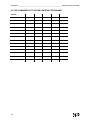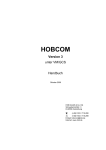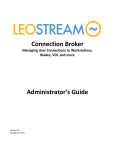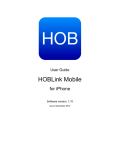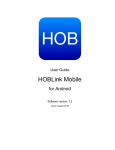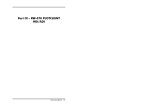Download HOBCOM
Transcript
HOBCOM under VM/CMS System Manual September 1999 HOB electronic GmbH & Co. KG Brandstätterstr. 2-10 D-90513 Zirndorf . R (00 49) 911 / 96 66-290 (00 49) 911 / 96 66-299 E-Mail: [email protected] Content 1. GENERAL REMARKS 7 1.1. OVERVIEW....................................................................................................................... 7 1.2. THE HOBCOM DOCUMENTATION ...................................................................................... 8 1.3. CONVENTIONS ................................................................................................................. 8 2. INSTALLATION GUIDELINES 9 2.1. STEPS TO TAKE AT INSTALLATION................................................................................... 9 2.2. DEFINING THE VIRTUAL MACHINE IN THE VM DIRECTORY.............................................. 10 2.3. LOADING THE INSTALLATION TAPE ................................................................................ 12 2.4. STARTING HOBCOM ....................................................................................................... 14 3. DEFINITION OF THE TERMINALS AND PRINTERS 15 3.1. STANDARD 3270-TERMINALS AND PRINTERS ................................................................. 15 3.2. DEFINITION OF THE REAL E-TERMINALS ........................................................................ 16 3.3. DEFINING TOKEN-RING-TERMINALS................................................................................ 17 3.4. DEFINING THE VIRTUAL E-TERMINALS IN THE APPLICATIONS ........................................ 18 3.5. DEFINING THE VIRTUAL PRINTERS IN THE APPLICATIONS.............................................. 23 4. CONNECTING THE TERMINALS 25 4.1. REPLACING A TERMINAL BY A HOB E-TERMINAL........................................................... 25 4.2. CONNECTING THE HOB E-TERMINAL.............................................................................. 25 4.3. CONNECTING TO A 3174 CONTROL UNIT......................................................................... 25 4.4. CONNECTING TOKEN RING TERMINALS.......................................................................... 26 5. TERMINAL-CONTROL-TABLE FOR HOBCOM 27 5.1. ASSEMBLING THE VCTCT............................................................................................... 27 5.2. TABLE STRUCTURE ........................................................................................................ 27 5.3. TABLE WITH TERMINAL/PRINTER ENTRIES - XCTERMA -................................................ 29 5.4. TABLE WITH PRINTER TYPES - XCPRTAB -.................................................................... 33 5.5. GROUP ENTRIES FOR TERMINALS - XCTEGRO -............................................................ 35 5.6. SCREEN LAYOUT - XCUSSOUT -.................................................................................... 37 5.7. TABLE WITH ABBREVIATIONS - XCUSSCOM -................................................................ 38 5.8. TABLE WITH PRINTER FORM DEFINITIONS - XCPRPAR -................................................ 39 5.9. TABLE WITH BATCH TASK COMMANDS - XCUSSBTA -................................................... 45 5.10. DEFINING THE ADDRESSES FOR AN AUTOMATIC DIAL- VCAPPLTA -............................ 49 5.11. PERSONAL ENTRIES - VCPERSTA -............................................................................. 50 5.12. JCL-TABLE - XCJCLTAB - .............................................................................................. 52 5.13. AUTHORIZATION FOR HOBCOM OPERATOR COMMANDS -XCCOMASK -...................... 56 5.14. HOBCOM PASSWORD - XCPASSW -............................................................................ 56 6. INVOKING HOBCOM ON STANDARD 3270 TERMINALS - VDCOMI - 57 7. COMMUNICATION WITH A SECOND HOBCOM - APPC, REVM, REVP - 59 8. DEFINING PCS WITH HOBLINK 3270 -Y-PROTOCOL - 61 9. PRINTING WITH HOBCOM 65 9.1. PRINTING ON 3270 PRINTERS ......................................................................................... 65 9.2. PRINTING FROM CICS ON E- OR Y-TERMINAL PRINTERS ................................................ 66 9.3. PRINTING FROM POWER ON E- OR Y-TERMINAL PRINTERS ........................................... 68 9.4. PRINTING FROM CMS ON E- OR Y-TERMINAL PRINTERS ................................................ 70 9.5. PRINTING ON THE SYSTEM PRINTER.............................................................................. 72 9.6. PRINTING A LOCAL HARDCOPY ON E-TERMINAL PRINTERS ........................................... 73 9.7. PRINTING FROM HOBCOM OVER TCP/IP ........................................................................ 73 10. HOBCOM AND TCP/IP 75 10.1. HOBCOM DEFINITIONS FOR THE TCP/IP CONNECTION ................................................. 75 10.2. TN3270 CONNECTIONS TO HOBCOM............................................................................. 77 10.3. TN3270E CONNECTIONS TO HOBCOM........................................................................... 79 10.4. PRINTING OVER LPD..................................................................................................... 85 10.5. PRINTING ON NC........................................................................................................... 89 10.6. PRINTING ON A USER NAME......................................................................................... 90 11. HOBCOM DRIVER ROUTINES 93 11.1. $VM .............................................................................................................................. 93 11.2. $SPOOL........................................................................................................................ 94 11.3. $PUN ............................................................................................................................ 95 11.4. $PRINT.......................................................................................................................... 96 11.5. $SCREEN...................................................................................................................... 98 11.6. $TCT ............................................................................................................................. 99 11.7. $DIALOG ....................................................................................................................... 99 11.8. $APPCVPI..................................................................................................................... 99 11.9. $APPCVPW ................................................................................................................ 100 11.10. $VMFILEP ................................................................................................................. 101 12. MESSAGES 103 12.1. GENERAL REMARKS .................................................................................................. 103 12.2. HOBCOM CONSOLE MESSAGES ON THE HOBCOM TERMINAL .................................. 104 12.3. HOBCOM CONSOLE MESSAGES UNDER VM (VCM, XCT)............................................ 106 12.4. COAPPCVT MESSAGES ............................................................................................. 109 12.5. COBA MESSAGES...................................................................................................... 111 12.6. COVMC MESSAGES ................................................................................................... 113 12.7. LOTE MESSAGES....................................................................................................... 115 12.8. NOTE MESSAGES ...................................................................................................... 116 12.9. PRVM MESSAGES...................................................................................................... 118 12.10. PRTE MESSAGES..................................................................................................... 121 12.11. PRT1 MESSAGES ..................................................................................................... 123 12.12. PRT2 MESSAGES ..................................................................................................... 124 12.13. REVM MESSAGES.................................................................................................... 127 12.14. REVP MESSAGES .................................................................................................... 129 12.15. MESSAGES OF THE PROGRAM VDCOMI.................................................................. 132 12.16. MESSAGES OF THE XCTCPIP2 PROGRAM................................................................ 134 APPENDIX 140 A.1. EXAMPLE OF TERMINAL GROUPS ................................................................................ 140 A.2. CHANGING THE PRINTER DRIVERS ............................................................................... 143 A.3. THE HOBCOM OPERATOR COMMANDS ........................................................................ 144 A.4 THE PARAMETERS OF THE HOBCOM PROGRAMS ........................................................ 145 A.5 THE COMMANDS OF THE HOBCOM PRINT PROGRAMS ................................................. 146 A.6. STANDARD ASSIGNMENT OF HOBCOM DRIVER ROUTINES .......................................... 147 A.7 THE HOBCOM CHARACTER SET .................................................................................... 148 HOBCOM under VM/CMS _____________________________________________ GENERAL REMARKS 1. GENERAL REMARKS 1.1. OVERVIEW With HOBCOM, you have a HOST Software available, that gives you a variety of advantages with one module. It can be used in processors with 370 or 390 architecture, i.e. in 9370-, 4381-, 3090 and ES/9000 and S/390 and is supported by VM/SP, VM/SP HPO, VM/XA and VM/ESA. HOBCOM runs under VM in a disconnected virtual machine. It can communicate with all 3270 monitors and makes a token ring operation without VTAM possible. HOBCOM has its full performance when HOB E terminals, HOBLink 3270 or HOBLink J-Term connect to it. 3270 montors or 3270 emulations can connunicate with HOBCOM over the additional program VDCOMI. Only the basic protocol is supported with 3270 data flow at communication with the terminals under VM. A further advantage of HOBCOM is the comfortable printing control. You have the possibility, to send all printing from all uses to one printer. This pertains especially to the 3287 print (i.e. from CICS or RSCS) and print out of the VM spool. HOBCOM gives you a comfortable printing control for this purpose that allows i.e. changes in the formular parameter online, and to grip into running batch print uses at any time. Besides, printer drivers are integrated into HOBCOM that fit to a large number of printers that are on the common market. Special functions, such as passing on of HOBCOM- or printer-specific control signs, can be performed through the so-called Hex-Feature. The ^ sign is used to pass on escape sequences to the printer. Formular parameters can be established in the HOBCOM-TCT that i.e. control the number of lines per page., the number of characters per inch, the type of script ect. These parameters can be set by all print programs with PARAM= and can be changed during printing with SET PARAM=. HOBCOM offers you data transmission compression and selection in communication with the real terminal or with 3270machines, as well as during print data transmission. Through a number of HOBCOM operator commands, one can be informed of the condition of HOBCOM uses at any time. It is possible to test your own terminal contents or those of other users for errors with the extra program STTE. It can be used by the central User Service for optimal telefonical help. If you have installed a VSE machine with VTAM under VM, HOBCOM offers you the possibility to call up CMS uses from any SNA terminal without having VM-VTAM! You will find a detailed description of the HOBCOM programs COBA, NOTE, COVMC, LOTE, PRVM, PRTE, PRT1, PRT2, COAPPCVT, REVM AND REVP in the HOBCOM User's Manual. 7 GENERAL REMARKS______________________________________________HOBCOM under VM/CMS 1.2. THE HOBCOM DOCUMENTATION The HOBCOM documentation consists of two manuals: System Manual The system manual which you read concurrently turns to the administrator of the host system. It will inform you about installation and configuration of HOBCOM. Information about the usage of HOBCOM that are already contained in the User Manual is not contained in the System Manual once more. User Manual The User Manual turns to the users of the terminals or PCs that are connected to HOBCOM. The User Manuals describes the commands that are possible in HOBCOM, shows you how to print with HOBCOM and explains the error messages that HOBCOM displays. 1.3. CONVENTIONS i In this place useful notes are given. In this place important notes and additional information is given, that should be considered. The stop signal warns you of all actions that have wide effects! User entries, screen displays of HOBCOM and Listings are printed in this type face and are marked with a frame. Numerous HOBCOM commands can be abbreviated. In this case the smallest possible entry is marked with bold face. Example: Smallest Entry: CO DISPLAY TASKS CO D TAS Parts of the command syntax which are not variable are written in uppercase. Parts of the commands which can be selected by the users or which depend on the configuration of the host system are written in lowercase. Function keys are designated as F1, F2 etc. (Some keyboards are labeled with PF1, PF2, etc.) 8 HOBCOM under VM/CMS ________________________________________ INSTALLATION GUIDELINES 2. INSTALLATION GUIDELINES 2.1. STEPS TO TAKE AT INSTALLATION We suggest the following steps for installation: 1. Define the virtual machine 2. Define the real terminals in VM (if necessary) 3. Load the magnetic tape 4. Start HOBCOM with the Test-TCT we delivered 5. Define the virtual terminals in the applications 6. Define the virtual printers in the applications 7. Hardware installation of the terminal 8. Set and reload the HOBCOM-TCT 9 INSTALLATION GUIDELINES ________________________________________HOBCOM under VM/CMS 2.2. DEFINING THE VIRTUAL MACHINE IN THE VM DIRECTORY HOBCOM runs in a virtual machine, that should be entered in VM as follows: USER VHOBCOM VHOBCOM 1M 2M G 1 OPTION ECMODE REALTIMER BMX MAXCONN 16 IUCV *CCS IUCV ALLOW IPL CMS CONSOLE 01F 3215 SPOOL 00D 2540 PUNCH A SPOOL 00E 1403 A DEDICATE 220 220 DEDICATE 221 221 MDISK 191 3375 946 001 VMSRES MR READ WRITE MULTI LINK MAINT 190 190 RR LINK MAINT 191 192 RR Please observe the following points: • the CMS machine can be named VHOBCOM • this machine should be assigned a priority of 1 • the virtual storage should be at least 1 M. Define the VHOBCOM machine using the parameters ECMODE, REALTIMER, BMX and MAXCONN. The parameter BMX can be specified at run time using the following command: CP DEFINE CHANNEL BMX (in contrast to CP DEFINE CHANNEL SEL) The MAXCONN entry is important, when you want to connect different HOBCOMs with each other or use VDCOMI. The option MAXCONN indicates here the maximum number of IUCV connections allowed for this machine. The default value is 4. Keep in mind, that each real HOB E terminal can have 4 parallel connections, this means that specifing MAXCONN=16 allows you to operate 16 virtual terminals (4 real terminals) simultaneously in VM via IUCV. The two IUCV statements indicate that the virtual machine is authorized to carry out IUCV communication. An IPL must be implemented in CMS.No READER is to be defined. In addition, a minidisk can be defined with write access.The HOB terminals are entered with DEDICATE. The 191 minidisk from MAINT must be entered with mode RR. Important Notes: In the profile of the virtual machine at VM/ESA the following command has to be registered: ’SET CMS370AC ON’ For the VHOBCOM user the following command under VM/SP should be entered: 10 HOBCOM under VM/CMS ________________________________________ INSTALLATION GUIDELINES SET QDROP VHOBCOM OFF and under VM/XA the command SET QUICKDSP VHOBCOM ON This causes less CP time to be used and increases performance. In order to make communication via IUCV possible, the following command must be executed: ENABLE SNA This command can be entered from the VM operator console or it can be entered in the operator's profile. The command causes VM to support SNA terminals. If you have not defined any real terminals in VM, you should do this now, so that they are active at a VMnew start. You will find information about this in Chapter 3. Otherwise it is enough for testing to dedicate terminals with the addresses 220 or 221. 11 INSTALLATION GUIDELINES ________________________________________HOBCOM under VM/CMS 2.3. LOADING THE INSTALLATION TAPE To install HOBCOM you have received an installation tape. 2.3.1. Structure of the HOBCOM Installation tape VCHOBCOM MODULE VCTCTM MACLIB VCTCT ASSEMBLE VCTCT01 TEXT GOHOBCOM EXEC ZAP9201 ANL (VDCOMI MODULE) HOBCOM LOADLIB GOHOBCOM GCS XCTCT ASSEMBLE MODTABCX ASSEMBLE MODTABCO ASSEMBLE MODTABLT ASSEMBLE USSTABN1 ASSEMBLE USSTABN2 ASSEMBLE USSTABS1 ASSEMBLE USSTABS2 ASSEMBLE USSTABSA ASSEMBLE USSTABX ASSEMBLE USSTABLT ASSEMBLE XCHCLOS JOB XCHDTW$ JOB XCHRESP JOB 2.3.2. First Installation of the program The first file of the HOBCOM installation tape contains: in the first file the module VCHOBCOM, the assembled test tct VCTCT01, the source text for the VCTCT, the maclib VCTCTM - necessary for assembling the VCTCT -, and the HOBCOM start job GOHOBCOM. We recommend to store the HOBCOM Files on the user MAINT, for example on the minidisk 191 (=A). Use the following command to load this file and to write it on the A disk: VMFPLC2 LOAD The tape drive must be attached as 181. Note: If you got a tape with VSE- and VM-HOBCOM, the part called above is located from the tenth file of the tape (FSF 10). The first resp. the tenth tape-file contains: VCHOBCOM MODULE programm HOBCOM VCTCTM MACLIB VCTCT HOBCOM-specified Maclib ASSEMBLE Example-TCT, that you must fit to your needs VCTCT01 TEXT Test-TCT, makes starting the program for test purposes without modification possible (not with GOHOBCOM EXEC) GOHOBCOM EXEC Start-Exec for HOBCOM ZAP9201 ANL Zap for VM-XA VDCOMI MODULE programm that makes logging of standard 3270 teminals on HOBCOM possible (not on the standard tape!) The remaining data of the second resp. eleventh file is only needed for HOBCOM under GCS. 12 HOBCOM under VM/CMS ________________________________________ INSTALLATION GUIDELINES HOBCOM LOADLIB Library with HOBCOM Phase XCHOBCOM GOHOBCOM GCS Start-Job for HOBCOM XCTCT HOBCOM-Terminal-Control-Table ASSEMBLE MODTABCO ASSEMBLE MODTAB for HOBCOM with NCCF MODTABCX ASSEMBLE MODTAB for X-Terminals MODTABLT ASSEMBLE MODTAB for Laptops USSTABN1 ASSEMBLE for NON-SNA-Bildschirme with automatic switch off USSTABN2 ASSEMBLE for NON-SNA-Bildschirme with delayed switch off USSTABS1 ASSEMBLE for SNA-Bildschirme with automatic switch off USSTABS2 ASSEMBLE for SNA-Bildschirme USSTABSA ASSEMBLE for SNA-Bildschirme with delayed switch off USSTABX ASSEMBLE for X-Terminals USSTABLT ASSEMBLE for Laptops The programms of the third file are used for test purposes as needed. 2.3.3. Loading a new HOBCOM Version If you already have installed HOBCOM and wish to install a new version, you only have to load the two files VCHOBCOM MODULE and VCTCTM MACLIB. To do this use the following commands: VMFPLC2 LOAD VCHOBCOM MODULE VMFPLC2 LOAD VCTCTM MACLIB This ensures that your VCTCT remains intact. The TCT should be reassembled with the new maclib when changes have been made in the macros. After that HOBCOM can be started as usual, since the new release is then activ. Note: If you have a tape with VSE and VM HOBCOM the module name is VCHOBC02. 13 INSTALLATION GUIDELINES ________________________________________HOBCOM under VM/CMS 2.4. STARTING HOBCOM You can start HOBCOM with the delivered Test TCT (VCTCT01 TEXT) using the command VCHOBCOM TEXT VCTCT01 To use an E-terminal you must first disable the belonging address and then with ATTACH xxx VHOBCOM 220 or ATTACH xxx VHOBCOM 221 give the machine VHOBCOM, since the addresses 220 and 221 were used in the Test-TCT. If you want to use other addresses and other than the from us given commands in your TCT, you must modify the VCTCT ASSEMBLE according to the discription in Chapter 5. If the source of the TCT is not on the VHOBCOM-minidisk, but in the machine MAINT, you can enter the corect addresses and commands at any time (i.e. while HOBCOM is running) and assemble the table. Afterwards the HOBCOM will be ended and the MAINT disk will be newly accessed. After making changes, it is no longer necessary to use the test TCT (VCTCT01 TEXT). It is then enough to call the EXEC GOHOBCOM The new TCT (VCTCT TEXT) will automatically be used. If you want the HOB terminals to automatically logon to the user VHOBCOM, then define this address in VMUSERS DIRECT (definition of the virtual machine VHOBCOM) using the following command: DEDICATE xxx xxx For further notes see 5.1. ASSEMBLING THE VCTCT on page 27. 14 HOBCOM under VM/CMS ______________________DEFINITION OF THE TERMINALS AND PRINTERS 3. DEFINITION OF THE TERMINALS AND PRINTERS 3.1. STANDARD 3270-TERMINALS AND PRINTERS 3.1.1. Definition of a Standard IBM Terminal HOBCOM can be called from a standard terminal with the help of the VDCOMI program. For this reason, no special entries are necessary for 3270 terminals. To make sure, that all VM users can get a hold of VDCOMI without extra LINK order, we suggest that you play the module onto a commonly accessible disk (i.E. MAINT). Please be careful during entry of the virtual machine, that HOBCOM is running in, that the number according to MAXCONN decides, how many REVM and/or VDCOMI connections are possible. Besides, IUCV ALLOW must be set in the HOBCOM machine to make communication possible. 3.1.2. Definition of a 3270-Printer It is possible to address 3270 printers, but only if the connection is carried out over TCP/IP. Please refer to the section „The XCTPRI Macro in the VCTCT table XCTERMA“ and to the chapter „HOBCOM and TCP/IP“ 15 DEFINITION OF THE TERMINALS AND PRINTERS ______________________HOBCOM under VM/CMS 3.2. DEFINITION OF THE REAL E-TERMINALS 3.2.1. Local E-Terminals Locally attached HOB-E-Terminals are defined in DMKRIO as follows: RDEVICE ADDRESS=(220,8),DEVTYPE=3277 or RDEVICE ADDRESS=(220,8),DEVTYPE=3278,MODEL=2 3.2.2. Remote E-Terminals There are two possibilities to operate HOB E terminals as remote terminals: • the transmission line is managed by VTAM For this HOBCOM must be installed under VTAM (compare HOB03802E "Installing HOBCOM under GCS"). You can then establish the connection to VHOBCOM via IUCV. • the transmission line is managed by VM In this case the HOB terminals must be attached to the user VHOBCOM and are, for this reason, to be defined as 3287 printers. A non-existant channel number should be used. For different remote transmission lines, use different channel numbers, or define a virtual control unit for each remote transmission line. Control units have up to 32 addresses and end with the addresses 00, 20, 40, 60, 80 ... to E0. Example: label label 16 CLUSTER CUTYPE=3274,GPOLL=cudv,LINE=305,DIAL=NO TERMINAL TERM=3287,SELECT=cudv HOBCOM under VM/CMS ______________________DEFINITION OF THE TERMINALS AND PRINTERS 3.3. DEFINING TOKEN-RING-TERMINALS A Token Ring is run with SNA Protocol. SNA always supposes VTAM in the HOST. HOB Token Ring Terminals can be used as SNA terminals without VTAM with the help of a special HOBCOM. Over the Gateway of the control unit, each terminal (with printer) formes a PU, that uses its own address on the chanel. The Terminals are defined as follows in the DMKRIO: RDEVICE ADDRESS=506,DEVTYPE=3705,MODEL=E8,ADAPTER=TYPE4, CTYPE=NCP X Special entries must be made for Token Ring Terminals in the TCT! Please Note: Contrary to NON-SNA Terminals, Token Ring Terminals are not automatically activated when turned on. The following command makes a connection from HOST to Terminal: V NET ACT CU=terminalname i NOTE: It is not possible to use Token Ring Terminals under VM-HOBCOM over a 3770 Communication Controller or integrated Token Ring Adapter. Its use needs a 3174- or a 3274 control unit as Gateway. The Coax-connections on the 3174 can not be used directly over HOBCOM, the VSE-VTAM can be used for these connections. The programs GCS-VTAM,VSCS and RSCS are principally unneccessary when HOBCOM is used, even so, the VM-HOBCOM does not support all functions of this program. For further notes see 5.3. TABLE WITH TERMINAL/PRINTER ENTRIES - XCTERMA -on page 29. 17 DEFINITION OF THE TERMINALS AND PRINTERS ______________________HOBCOM under VM/CMS 3.4. DEFINING THE VIRTUAL E-TERMINALS IN THE APPLICATIONS Since the HOB E-Terminal can control virtually four Terminals, each terminal in each virtual machine use and in each application itself should be defined as a real terminal. We recommend defining channels for the virtual machines which are different than the ones used for the real terminals. 3.4.1. Definition in VM A SPECIAL for each virtual terminal must be entered in the directory for the virtual machine which is to be dialed from a HOB terminal. Example with terminal address 730: SPECIAL 730 3270 3.4.2. Definition in the ASI-Procedure The virtual terminals are to be defined in the ASI procedure of VSE using the following command: ADD 730,3277 3.4.3. Definition in VTAM Should the connection be made for use over VTAM (i.e. over DIAL), the virtual Terminals will be entered as LOCAL NON-SNA. Example: N01 N02 LOCAL CUADDR=730, TERM=3277, DLOGMOD=S3270, FEATUR2=(MODEL2,NOSELPEN), ISTATUS=ACTIVE LOCAL CUADDR=731, TERM=3277, DLOGMOD=S3270, FEATUR2=(MODEL2,NOSELPEN), ISTATUS=ACTIVE X X X X X X X X 3.4.4. Definition in the CICS-TCT for VTAM There are two possible ways to define terminals, virtual screens or virtual printers in CICS: 1. through an entry in the CICS-TCT 2. automatic generating using AUTOINSTALL or RDO With AUTOINSTALL, an entry is generated in the CICS TCT at the moment of LOGON that is errased at LOGOFF. This method is only possible when the screen is not entered in the CICS-TCT. 18 HOBCOM under VM/CMS ______________________DEFINITION OF THE TERMINALS AND PRINTERS 3.4.4.1. Definition in the CICS TCT If you have installed CICS in a virtual machine, the terminals are entered as LOCAL NON-SNA. Example: N01 DFHTCT TYPE=TERMINAL, ACCMETH=VTAM, TRMTYPE=3270, TRMMODL=2, FEATURE=(DCKYBD), GMMSG=YES, PGESTAT=PAGE, PGESIZE=(24,80), TCTUAL=255, TIOAL=256, RELREQ=(NO,YES), TRMSTAT=TRANSCEIVE, TRMIDNT=N01, NETNAME=N01, TRMPRTY=0 MEND X X X X X X X X X X X X X X If you want to allow different screen models you must explicitely enter this: Example for model 5: N02 DFHTCT TYPE=TERMINAL, ACCMETH=VTAM, TRMTYPE=3270, FEATURE=(DCKYBD), GMMSG=YES, PGESTAT=PAGE, PGESIZE=(24,80), DEFSCRN=(24,80), ALTSCRN=(27,132), TCTUAL=255, TIOAL=256, RELREQ=(NO,YES), TRMSTAT=TRANSCEIVE, TRMIDNT=N02, NETNAME=N02, TRMPRTY=0 X X X X X X X X X X X X X X X In addition the PCT in the transaction, that the assigned Terminal model will be using, must be defined in the entry Macro 'DEFSCREEN=ALTSCREEN'! If the model should be valid for all transactions, the definition can be carried over into the initial macro. 19 DEFINITION OF THE TERMINALS AND PRINTERS ______________________HOBCOM under VM/CMS 3.4.4.2. Definition über AUTOINSTALL oder RDO Two tables are important for AUTOINSTALL and RDO: TYPETERM and TERMINAL. Example: TYPETERM(TYPETAB1) GROUP(TYPG) RESOURCE=TYPE DEVICE(LUTYP2) TERMMODEL(2) SESSIONTYPE() PRINTERTYPE() ..... MAPPING-PROPERTIES PAGESIZE(24,80) ALTPAGE(0,0) ALTSUFFIX() ..... PAGING-PROPERTIES AUTOPAGE(YES) DEVICE-PROPERTIES DEFSCREEN(24,80) ALTSCREEN(0,0) APLKYBD(NO) HIGHLIGHT(NO) SESSION-PROPERTIES ASCII(NO) SENDSIZE(255) RECEIVESIZE(255) BRACKET(YES) LOGMODE(0) When LOGMODE=O is entered, the dynamic generation of the terminal follows because of the BIND parameter. When a name instead of zero is given, the terminal with this TYPETERM-Definition will only then be generated, when the name of the logmode is the same as the name registered in the parameter LOGMODE=name. At logon the name of the logmode is transfered from VTAM to CICS. The VTAM BIND Informations alone are not sufficient to generate a TCT entry. CICS finds most of the necessary information in the TERMINAL table. When you use RDO, CICS is given the necessary information with the help of the DEFINE command. Example: TYPETERM(TYPETAB1) GROUP(TERMG) AUTOINSTMODEL(NO) AUTOINSTNAME() TERMINAL-IDENTIFIERS TYPETERM(TYPETAB1) NETNAME(SNAN021) ..... ASSOCIATED PRINTERS ..... PIPELINE PROPERTIES ..... OPERATOR DEFAULTS ..... TERMINAL USAGE ..... ..... SESSION SECURITY ..... If AUTOCONN(YES) has been given, the terminal loggs on automatically at a CICS EMERGENCY RESTART, without having to rerun the autoinstall procedure. The already given definitions remain as long as at least one session exists. When there is no active session, the TCT entry is erased. Through AUTOINSTALL, produced TCT entries will also be errased at a CICS warmstart and at a coldstart. Please note: When using your own autoinstall entries, you must make sure, that the correct LOGMODE entries are available in VTAM, i.e. the correct MODETAB must be given. CICS checks if the bind parameter and the TYPETERM parameter correspond when LOGON is requested. If they greatly differ (i.e. LUTYPE3 instead of LYTYPE2), the request will be denied. That means, that CICS first compares the LOGMODE informations with all of its model descriptions and then chooses the one that fits best! 20 HOBCOM under VM/CMS ______________________DEFINITION OF THE TERMINALS AND PRINTERS With LOGMODE-Entries you need to watch entries like DEFSCREEN, ALTSCREEN and ALTPAGE. That means: To define the real terminals (that, according to our examples, use the logmodes D4A32872 and D4B32872) and the virtual printer (that work with DSC2K or SCS) the default group of the TYPETERM definitions (i.e. DFHTYPE) will be chosen (TYPETERM-Definitions of the DFHTYPE group are found in the "CICS/VSE 2.1 Resource Definitions (Online)" Manual on page 302. If a logmode shall be used for a virtual terminal that is not in the DFHTYPE, i.e. D4C32792 (for SNA extended datastream, Model 2) or D4C32785 (for SNA, without extended datastream, Model 5), then an own TYPETERM must be defined for this! Besides this you must heed that at using such a logmode in VTAM, the correct MODETAB was given at the definition of the virtual terminal (SAPPL)! Example: For a virtual terminal with SNA, extended datastream and model 4, a TYPETERM is prepared: DFHLZ2E4. This expects SNX32784 as LOGMODE. At the definition of the virtual terminal must, in this case, be heeded, that the MODETAB is entered, in which this LOGMODE (given in the VTAM-definition) is to be found! This is the case with MODETAB IESINCLM. If no MODETAB is given with SAPPL, VTAM uses the MODETAB ISTINCLM. 3.4.5. Definition in CICS for BTAM If you use AUTOINSTALL to define the terminals please refer to the information in chapter 3.4.4.2. 3.4.5.1. Definition in the CICS TCT for BTAM If the connection to the use be made over BTAM (i.e. with DIAL), the virtual terminal will be entered into the CICS-TCT as LOCAL NON-SNA. Example: DFHTCT TYPE=SDSCI,CU=3272,DEVICE=L3277, X LINELIST=(021,025,029,072,080), DSCNAME=L3271 DFHTCT TYPE=LINE,ACCMETH=BTAM,DSCNAME=L3271,TRMMODL=2, TRMTYPE=L3277,POOLADR=LINE2,INAREAL=2000,TCTUAL=200 LINE2 DFHTCT TYPE=TERMINAL,TRMIDNT=xxxx,TRMTYPE=L3277, TRMMODL=2,TRMPRTY=9,CLASS=VIDEO,LVUNIT=1, TRMSTAT=TRANSCEIVE,TIOAL=160,ERRAT=INTENSIFY, COMPAT=0,TCTUAL=32,FEATURE=(UCTRAN,DCKYBD), PGESTAT=PAGE DFHTCT TYPE=TERMINAL,TRMIDNT=xxxx,TRMTYPE=L3277, TRMMODL=2,TRMPRTY=0,CLASS=VIDEO,LVUNIT=2, TRMSTAT=TRANSCEIVE,TIOAL=256,PGESIZE=(24,80), PGESTAT=PAGE . . LASTTERM=POOL X X X X X X X X X 21 DEFINITION OF THE TERMINALS AND PRINTERS ______________________HOBCOM under VM/CMS From the linelist, you see that LVUNIT 1 contains the Line address 021 and the LVUNIT 2 contains the line address 025. 3.4.5.2. Definition in the CICS-Start-Job In the CICS-Start-Job the Line addresses are assigned to the terminal addresses. //ASSGN SYS021,730 //ASSGN SYS025,731 22 HOBCOM under VM/CMS ______________________DEFINITION OF THE TERMINALS AND PRINTERS 3.5. DEFINING THE VIRTUAL PRINTERS IN THE APPLICATIONS 3.5.1. Definition in the CICS-TCT for VTAM Example: N01 DFHTCT TYPE=TERMINAL, ACCMETH=VTAM, TRMTYPE=3270P, TRMMODL=2, COMPAT=NO, FEATURE=(COPY), ERRATT=NO, PGESIZE=(24,80), BUFFER=1920, PGESTAT=AUTOPAGE, TCTUAL=255, TIOAL=160, RELREQ=(NO,YES), TRMSTAT=TRANSCEIVE, TRMIDNT=N01, NETNAME=N01, TRMPRTY=0 MEND X X X X X X X X X X X X X X X X 3.5.2. Definition in CICS for BTAM 3.5.2.1. Definition in the CICS-TCT for BTAM Example: DFHTCT TYPE=TERMINAL, TRMIDNT=xxxx, TRMTYPE=L3270P, TRMMODL=2, TRMPRTY=0, CLASS=VIDEO, LVUNIT=2, TRMSTAT=RECEIVE, TIOAL=256, PGSIZE=(24,80), PGESTAT=PAGE X X X X X X X X X X 3.5.2.2. Definition in the CICS Start Job Example: //ASSGN SYS025,731 23 DEFINITION OF THE TERMINALS AND PRINTERS ______________________HOBCOM under VM/CMS 24 HOBCOM under VM/CMS _____________________________________ CONNECTING THE TERMINALS 4. CONNECTING THE TERMINALS 4.1. REPLACING A TERMINAL BY A HOB E-TERMINAL If you have not yet replaced your terminal with an E terminal, you can enter the following string on the terminal attached to the transmission line which is to be used for the HOB E terminal: 8AA?< The A's must be entered as capital letters. This lets you determine, if the installation has been successfully completed. If the installation has been successfully carried out, the following five-line string from HOBCOM is displayed: B0?<??C12?????Ö%?<<<§<§<§<§ HOBCOM <§<§<§ COMMUNICATIONS- AND DIALOGSYSTEM ;Ö<§ HOB <§<§<§<§ä!äü P1*&%äüäü P2*&% äüäü P3*&% äüäü P4*&% äü <!<§<§<§<§ ä§LINE.N01 *!§<§ä&*ÖÖ *ÖÖ *ÖÖ *ÖÖ *ää P1*&§ ----+----1---+----2----+----3----+----4----+----5----+----6----+----7----+----8*&_ *ÖÖ??*ÖÖ??*ÖÖ??*ÖÖ??*ÖÖ??*ÖÖ??*ÖÖ??????4!<?ü>??ül??$% You can now connect the HOB E terminal. 4.2. CONNECTING THE HOB E-TERMINAL The sockets for connecting power, system, keyboard and printer are located on the rear panel of the terminal. Attach the power cord, the COAX cable and the keyboard cable in the corresponding sockets on the back of the terminal. A diagram is included in the operating instructions. Press the green button located on the front of the terminal (if need be switch on the power switch on the rear of the terminal). If HOBCOM and the terminal have been installed correctly, the HOBCOM console panel will appear on the screen. 4.3. CONNECTING TO A 3174 CONTROL UNIT The file transfer aid bit must be set in the 3174 control unit if a HOB E terminal is connected to it (query 125: 6th bit). 25 CONNECTING THE TERMINALS _____________________________________HOBCOM under VM/CMS 4.4. CONNECTING TOKEN RING TERMINALS Token Ring Terminals are connected according to the following sceme: Y-Protokoll (CODLOG11) X-Protokoll (CODLOG10) HOB E SCHIRM HOB E HOB E SCHIRM HOB E SCHIRM SCHIRM 26 HOBCOM under VM/CMS __________________________ TERMINAL-CONTROL-TABLE FOR HOBCOM 5. TERMINAL-CONTROL-TABLE FOR HOBCOM 5.1. ASSEMBLING THE VCTCT HOBCOM comes with a standard TCT, that you can change for your needs. The source code you will find under the name VCTCT ASSEMBLE in the first tape file. Before translating the VCTCT the Maclib (in the first tape file, too) has to be available. To do this enter the command GLOBAL MACLIB VCTCTM Afterwards the VCTCT can be assembled with the command: ASSEMBLE VCTCT In order to change the VCTCT while HOBCOM is running, it is useful to load the VCTCT on the disk of the MAINT user. Access from the VHOBCOM machine has to be ensured. Important Note: If you are using a VM version with a lower service level than 210, after the assembling of the VCTCT the External Interrupt for Logical Devices lacks by VM. Thus working with an HOB E terminal is possible only after VM IPL. Please note that you assemble the VCTCT immediate before VM IPL, when using one of this service levels. When HOBCOM starts, the name of the TCT will be read. For example, if the name of the table is VCTCT02, HOBCOM will be started by using the following command: VCHOBCOM TEXT VCTCT02 By default, the text file VCTCT will be load, i.e. in this case no additional statement is required. If the table was load successfully and the HOBCOM password was entered in the VCTCT, HOBCOM displays the following message: VCM00001 VCM00005 XCPA0001 START HOBCOM 1.3 D * EXT 003 * 19.03.98 VCTCT02 TEXT LOAD PASSWORD ACCEPTED - VALID TILL 04/98 5.2. TABLE STRUCTURE The Terminal-Control-Table is required to manage the terminals under HOBCOM. In addition to the terminal entries, it contains information on the HOBCOM printers and the different form definitions for print output. 27 TERMINAL-CONTROL-TABLE FOR HOBCOM __________________________HOBCOM under VM/CMS If the terminal is to carry out an automatic DIAL, then it is necessary to enter the valid addresses in the VCTCT. The VCTCT also offers more comfort when using HOBCOM: you can enhance the layout of the HOBCOM opening panel, define abbreviations for the commands, and enter commands to automatically start and stop HOBCOM tasks. The VCTCT consists of several individual tables and starts at the label VCTCTANF and the macro XTCTGEN. Structure of the XTCTGEN macro: VCTCTANF XTCTGEN TERMA=XCTERMA, PRTAB=XCPRTAB, TEGRO=XCTEGRO, USSOUT=XCUSSOUT, USSCOM=XCUSSCOM, PRPAR=XCPRPAR, USSBTA=XCUSSBTA, APPLTA=VCAPPLTA, PERSTA=VCPERSTA, JCLTAB=XCJCLTAB, COMASK=XCCOMASK, PASSW=XCPASSW X X X X X X X X X X X This macro addresses the individual tables. If one or more of the tables is not to be used, omit the corresponding entry. The meanings of the parameters are listed below: TERMA= PRTAB= TEGRO= USSOUT= USSCOM= PRPAR= USSBTA= APPLTA= PERSTA= JCLTAB= COMASK= PASSW= address of the terminal table address of the printer table address of the terminalgroup table address of the console mask address of the console commands address of the printer parameters address of the batch task commands address of the applications table address of the user entries address of the JCL table address of the HOBCOM Operator mask address of the HOBCOM password What each of the tables does, is described in the following chapters. 28 HOBCOM under VM/CMS __________________________ TERMINAL-CONTROL-TABLE FOR HOBCOM 5.3. TABLE WITH TERMINAL/PRINTER ENTRIES - XCTERMA - 5.3.1. E Terminals After the XCTERMA label, the E terminals' and Token Ring terminals' names will be entered. These entries are necesary, so that the HOBCOM can tell which type terminal it is and which printer type is connected to which terminal. Any number of terminals can be defined at one time. The terminals are defined with the VCTCT macro. The following entries are needed for E-Terminals (entries in paranthesis are optional): XCTERMA DS 0F ;ADDRESSES OF TERMINALS VCTCT TERM=terminalname,ADDR=X'xxx' (,PRINT=printertyp) (,LASTTE=YES) X X terminalname Any name 8 characters in length can be entered as terminal name. This name appears in the HOBCOM console as terminal name. X'xxx' Enter the terminal address with which it was dedicated to the virtual machine. If remote terminals are to be defined, enter a channel number which does not exist. For different remote transmission lines, use different channel numbers, or construct a virtual control unit for each remote transmission line. Control units have up to 32 addresses beginning with 00, 20, 40, 60, 80 ... to E0. printertype the printer type entry is 2 digit numeric and refers to the table containing the printer types starting at the label XCPRTAB. The last two settings of the printer type are to be entered here. 5.3.2. Token Ring Terminals or Emulations over TokenRing For Token Ring Terminals the following entries are necessary: VCTCT TERM=terminalname,ADDR=X'xxx', LOCADDR=2,LOGMODE=CODLOG10, (,PRINT=printertyp,TRACE=YES) VCTCT TERM=terminalname,ADDR=X'xxx', LOCADDR=2,LOGMODE=CODLOG11, (,PRINT=printertyp,TRACE=YES,LASTTE=YES) X X X X 29 TERMINAL-CONTROL-TABLE FOR HOBCOM __________________________HOBCOM under VM/CMS terminalname Any name 8 charcters in length can be entered as terminal name. This name appears in the HOBCOM console as terminal name. X'xxx' Enter the terminal address with which it was dedicated to the virtual machine VHOBCOM. CODLOG10 CODLOG10 has been prescribed as logmode for Token Ring terminals. CODLOG11 CODLOG11 has been prescribed as logmode for HOBLink 3270. LOCADDR=2 Give the digit 2 as loc-address printertype The printer type entry is 2 digit numeric and refers to the table containing the printer types starting at the label XCPRTAB. The last two printer type settings are entered here. Please note: contrary to NON-SNA-terminals, Token Ring terminals are not automatically activated when turned on. The command V NET ACT CU=terminalname makes the connection from HOST to Terminal. The last terminal of the whole sequence (i.e. E- and Token Ring terminals) is entered with LASTTE=YES. Example: XCTERMA DS 0F VCTCT TERM=T06,ADDR=X'506',LOCADDR=2,LOGMODE=CODLOG10, PRINT=10,TRACE=YES VCTCT TERM=T07,ADDR=X'507',LOCADDR=2,LOGMODE=CODLOG10, PRINT=06 VCTCT TERM=T0E,ADDR=X'50E',LOCADDR=2,LOGMODE=CODLOG10, PRINT=12 VCTCT TERM=TERM220,ADDR=X'220',PRINT=10 VCTCT TERM=TERM222,ADDR=X'222',LASTTE=YES X X X The addresses are defined in User VHOBCOM and are attached to the terminal VHOBCOM with this number. The examples were randomely chosen. More terminals can be registered in this Table (with different printer types) as are being really used. This way, later tests with different printer drivers is simplified. Manage more than one TokenRing Terminal with one VM address In the TokenRing-enabled HOBCOM it is possible to manage with one VM address more than one Token Ring terminal. This address (in VM defined as CTRL) will be attached to the virtual machine in which HOBCOM runs. The address forms an PU, the logical terminals (MLT function) of a Token Ring terminals are LUs (HOBCOM emulates SNA data stream) Every PU can manage up to 4 LUs . 30 HOBCOM under VM/CMS __________________________ TERMINAL-CONTROL-TABLE FOR HOBCOM HOBCOM can manage not only Pus, but also LUs. The advantage is that with one custum-managed number you have now with one terminal, e.g. HOB 472 TR, four connections to HOBCOM and thus 16 sessions (per LT four logical sessions) are available. HOBCOM offers here an VTAM feature even though VTAM is not used. Another advatage: If HOBLink 3270 is used on a PC with TR adapter every HOBLink session can connect to HOBCOM. If you create per HOBLink session one (logical) HOBCOM session and starts HOBLink 3270 four times, all 4 HOBLink sessions can be displayed simultanously. If you use per LU only one logical HOBCOM session and switch between the LUs instead of the four Pkeys, this saves data amount of transmission. In order to define the PU and the LUs, in the VCTCTMT of HOBCOM exist two macros: VCTCTPU und VCTCTLU These macros are called in the terminal table of the VCTCT. Example: VCTCT TERM=TERM221,ADDR=X'221',PRINT=10 * VCTCTPU PUNAME=TEST1PU,ADDR=X'51E' VCTCTLU TERM=TST1LU02,LOCADDR=2,LOGMODE=CODLOG10,PRINT=06 VCTCTLU TERM=TST1LU03,LOCADDR=3,LOGMODE=CODLOG10,PRINT=06 VCTCTLU TERM=TST1LU04,LOCADDR=4,LOGMODE=CODLOG10,PRINT=06 VCTCTLU TERM=TST1LU05,LOCADDR=5,LOGMODE=CODLOG10,PRINT=06 LASTLU=YES X * VCTCTPU PUNAME=TEST2PU,ADDR=X'51F' VCTCTLU TERM=TST2LU02,LOCADDR=2,LOGMODE=CODLOG11,PRINT=10 VCTCTLU TERM=TST2LU03,LOCADDR=3,LOGMODE=CODLOG11,PRINT=10 VCTCTLU TERM=TST2LU04,LOCADDR=4,LOGMODE=CODLOG11,PRINT=10 VCTCTLU TERM=TST2LU05,LOCADDR=5,LOGMODE=CODLOG11,PRINT=10, LASTLU=YES X for the last VCTCTLU call the parameter LASTLU=YES is required. In this example the block with the address 51E is the description of a Token Ring terminal (Logmode CODLOG10). The address 51F (Logmode CODLOG11) describes an PC which has HOBLink 3270 installed and connects with 4 logical terminals (HOBLink sessions) to HOBCOM. These sessions use the HOB Y-protocoll. 31 TERMINAL-CONTROL-TABLE FOR HOBCOM __________________________HOBCOM under VM/CMS 5.3.3. TN3270E Printers TN3270E printers (S printer) are defined by the macro XCTPRI: XCTPRI TERM=terminalname, PRINT=0100 terminalname Enter the name which is specified in VTAM for the real printer. 0100 The printer driver 100 is mandatory! X The last terminal in the succession (i.e. E terminals, standart 3270 terminals and 3270 printers) has to be entered with LASTTE=YES. Example: XCTERMA DS 0F XCTPRI TERM=P01,PRINT=0100 VCTCT TERM=N02,PRINT=06,LASTTE=YES P01 is the name of the device or resource, which is entere over TN3270E. For detailed information for printing on TN3270E-printer see chapter „10. HOBCOM AND TCP/IP“ on page 75. You will find further information for driver 100 in the chapter „5.4. TABLE WITH PRINTER TYPES XCPRTAB -„ on page 33. 32 HOBCOM under VM/CMS __________________________ TERMINAL-CONTROL-TABLE FOR HOBCOM 5.4. TABLE WITH PRINTER TYPES - XCPRTAB The existing printer types can be found after the XCPRTAB label. These Entries remain unchanged. The following printer types are available: Driver Name Printer Type HOB Printer $COP0006 Driver Number 06 Siemens $COP0007 07 Mannesmann $COP0008 $COP0009 08 09 $COP0010 10 Mannesmann Epson, without graphic, linefeed 1/180 inch HP Laser (also Mannesmann, Kyocera and Epson with HP-emulation) HOB 150 IP 200 IP HOB 270 B 400 L HOB 140 BC see 0012 $COP0011 $COP0012 11 12 $COP0020 20 $COP0012 42 $COP0009 49 $COP0099 99 $COP0100 0100 HOB 4 LP 6 LP 8 LP II bzw. II D 8 LP III bzw. III D 16 LP Daisywheel-printer HOB SM 13 Epson, with graphic, HOB 220 MPQ linefeed 1/180 inch 220 MP + bzw. MP/2 + (also Mannesmann and 270 F HP-Laser with Epson-emulation) 275 MPQ bzw. MPQ 2 350 MP 540 IP 550 IP 8 LP III(Epson-emulation) 220 IP/2-EZ (NEC-emulation) PC-emulations. Like driver 10, with character set PC 850 instead of Roman 8 Epson, with graphic, 120 linefeed in 1/216 inch 180 (also Mannesmann, 20 Kyocera and HP-Laser with 1060 LC HP-emulation) 6 LP (Epson-emulation) Epson, without graphic, HOB 220 IP linefeed in 1/216 inch other printer HOB 240 IP 450 B (with barcode-modul) 500 L 3270-Drucker If you must add non existing printer drivers into your TCT (i.e. at changes of CODIS on HOBCOM) you can find the necessary examples in the appendix. In this table the Baudrate can be adjusted. All printer types are defined in the following form: PRINTxx DC DC DC DC EQU * X'00xx' X'0C' X'00' C'$COP0xx' PRINTER-TYPE xx BAUDRATE FREE NAME DRIVER PROGRAMM 33 TERMINAL-CONTROL-TABLE FOR HOBCOM __________________________HOBCOM under VM/CMS You can make a further entry with the wanted Baudrate when necessary. The terminal will then be adjusted to this Baudrate when turned on. Following entries are for the diverse baudrates: Entry Baud Rate X'00' X'02' X'04' X'06' X'08' X'0A' X'0C' X'0E' 110 300 600 1200 2400 4800 9600 19200 According to the Terminal, the number of the extra entered printer types is then to be entered under the XCTERMA label: XCTERMA XCTCT TERM=TERM555,PRINT=xx The driver 20 The driver 20 runs the same printers as the driver 10. Instead of the ROMAN-8 character set this driver uses PC-850 character set. The driver 20 is to be used, if a HP or copatible printer is used together with HOBLink 3270. HOBLink 3270 refers the driver 20 by default In the HOBCOM TCT this driver has to be entered as follows: PPRINT20 EQU DC DC DC DC * X'0020' X'0E' X'00' C'$COP0020' ;PRINTER TYPE 20 ;PRINTER TYPE 20 ;BAUD RATE ;FREE ;NAME OF DRIVER The driver 100 It is possible to communicate from VM-HOBCOM withe an S printer which uses the 3270 data stream. Requirement is the communication over TCP/IP. To do this in VM HOBCOM the driver $COP0100 is linked. In the VCTCT at XCPRTAB a driver will be entered: PPRI0100 EQU DC DC DC DC * X'0100' X'0C' X'00' C'$COP0100' ;PRINTER TYP 100 ;PRINTER TYPE 100 ;BAUD RATE ;FREE ;NAME OF DRIVER An entry with the XCTPRI macro for the TN3270E printer is not required. Under VM-HOBCOM the driver 100 can only be used for TN3270E print. 34 HOBCOM under VM/CMS __________________________ TERMINAL-CONTROL-TABLE FOR HOBCOM 5.5. GROUP ENTRIES FOR TERMINALS - XCTEGRO The label XCTEGRO serves to define terminal groups. When the XCTERMA table is opened, it is determined if a terminal belongs to a group, and if it does, to which group it belongs. XCTERMA DS 0F ;ADDRESSES OF TERMINALS XCTCT TERM=terminalname,ADDR=X'xxx', PRINT=printertyp, GROUP=glabel-XCTEGRO X X The group name, the name of the terminal mask assigned to the group as well as the name of the appropriate command table are to be entered in the macro XCTEGRO: XCTEGRO DS 0F DC H'0' DC Y(XCTEGROE-XCTEGRO) ;LENGTH OF TABLE XCTEGRO LABEL=glabel,NAME=gruppe,USSOUT=gussout, USSCOM=gusscom,COMASK=(operator-commands) TIMEOUT=n,MASKP=n,PnCOM=usscom-command XCTEGROE EQU * glabel Group label You can choose this name freely and is used in the macro XCTCT. group group name You can choose this name freely and is used in the macro XCPERS. gussout name of corresponding console mask gusscom name of corresponding command table operator-commands additionally allowed operator commands X For each group a basic mask and a set of command abbreviations can be defined. In addition, authorization for HOBCOM operator commands can be extended on a group basis. If no such entries are made, HOBCOM uses the standard definitions from XCUSSOUT and XCUSSCOM. An example for a group entry with own group labels is in the appendix. 35 TERMINAL-CONTROL-TABLE FOR HOBCOM __________________________HOBCOM under VM/CMS TIMEOUT=n n is a number between 1 sec. and 2 billion sec. (Hex value in one full word). When this parameter is used the sessions will be closed by HOBCOM after n seconds when the connection is broken by the end device (HOBLink J-Term or HOBLink 3270), i.e. not normally close with the LOGOFF command. The value 0 is the default value, that means no timeout. MASKP=n n=8 for P1 4 for P2 2 for P3 1 for P1 n is a flag (Bit) for a mask. The Bits can be combined as you like. The default value for n is 15. This mask controls which P keys are allowed. If MASKP=8 is entered only P1 is allowed. Changing to P2, P3 and P4 is not possible then. P1COM= P2COM= P3COM= P4COM= These parameters specify, which commands or command abbreviations are performed automatically when this P key is pressed. This makes it possible to suppress that the HOBCOM basic mask appears on this P key. When the user logs on the desired application appears immediately. You can enter a valid command abbreviation (the group was assigned to an USSCOM) or a command in one string. Example: XCTEGRO DS 0F DC H'0' DC Y(XCTEGROE-XCTEGRO) ;LENGTH OF TABLE XCTEGRO LABEL=G1LABEL, NAME=GRUPPE1, USSOUT=G1USSOUT, USSCOM=G1USSCOM, TIMEOUT=120, MASKP=12, P1COM=TSO, P2COM='EXEC COVTC PA=CICS,SA=*,LOGM=D4C32792' XCTEGRO LABEL=G2LABEL, NAME=GRUPPE2, USSOUT=G2USSOUT, USSCOM=G2USSCOM, TIMEOUT=60, MASKP=8, P1COM=TSO XCTEGROE EQU * X X X X X X X X X X X X X With the help of the macro XCTCT terminals are assigned to a group, with the help of the macro XCPERS persons are assigned to a group. If a person belongs to a group, it is possible to suppress certain P keys by parameter of the macro XCTEGRO or it is possible to get with a certain P key immediately the application without showing the HOBCOM-picture (USSCOM) or the session will be canceled after a certain if when the connection between host and pc is brocken. 36 HOBCOM under VM/CMS __________________________ TERMINAL-CONTROL-TABLE FOR HOBCOM 5.6. SCREEN LAYOUT - XCUSSOUT If you wish, an output message (similar to a USSTAB) can be displayed on the HOBCOM console. To do this entries in the VCTCT are necessary. Starting at line 7 of the HOBCOM console, you can define any screen layout you wish. One possibility is to list and explain the command abbreviations entered in the table after the label XCUSSCOM or to display in which enviroment the user is located. Standard definitions are entered after the label XCUSSOUT. You can change these to fit your needs. You may use all 256 byte values since the output is in HOB mode. The length of the output is contained in a half word, followed by the output message. The standard TCT contains explanations of the command abbreviations inside a frame. This output message has a length of 7 screen lines. The length of this part of the mask is defined in a half word: 7 X 80 characters = 560 Bytes. DC AL2(560) Your own frame design may not exceed 14 screen lines (line 22 is reserved for data entry) - AL2(1120). The length of the mask determines how many lines of ouput messages you will be able to view on your screen. The more lines you have defined, the less you will be able to see of the output messages. If you wish to see the output messages, press the PF2 key. This removes your mask from the screen making the output messages visible; pressing PF3 returns your frame to the screen. The following character definitions might be helpful to you, when you are designing a screen layout: X'11' X'1B' X'52' X'56' X'12' X'53' = upper left-hand corner = horizontal line = upper right-hand corner = vertical line = lower left-hand corner = lower right-hand corner In the appendix you will find a diagram which shows the complete character stock available in the HOB mode. 37 TERMINAL-CONTROL-TABLE FOR HOBCOM __________________________HOBCOM under VM/CMS 5.7. TABLE WITH ABBREVIATIONS - XCUSSCOM After the label XCUSSCOM abbreviations can be defined. The abbreviations (similar to USSTAB) facilitate the invocation of HOBCOM functions. The commands are entered using the macro XCUSS. XCUSS ABB=abbreviation COM='command' X abbreviation enter the abbreviation here command the command must always be entered in apostrophes. If you wish to use apostrophes in the command, you must enter two apostrophes. The last command is followed by a byte containing X'FF' to indicate the end of the table. Example: XCUSSCOM EQU * XCUSS ABB=TEST, X COM='EXEC LOTE INSSP,MOVSP,PF,ATTDROP,APPL=TESTCICS' XCUSS ABB=VM2, X COM='EXEC LOTEC MODEL=2,INSP,MOVSP,PF' DC X'FF' ;END OF TABLE Command abbreviations can now be used in the ground mask. The entire command will be shown when the PF4 key is pushed instead of the Data release key. 38 HOBCOM under VM/CMS __________________________ TERMINAL-CONTROL-TABLE FOR HOBCOM 5.8. TABLE WITH PRINTER FORM DEFINITIONS - XCPRPAR The printer/form definitions are entered after the label XCPRPAR. By specifying the appropriate parameter when invoking the print program (NOTE, PRVM), you may use any print form when printing on a HOBCOM printer. The following parameters are currently entered in the table: a) generally valid printer parameters: FORM1 36 lines/page and 12 characters/inch (96 and 158 characters per line, respectively) FORM2 36 lines/page and 10 characters/inch (80 and 132 characters per line, respectively) FSP10 72 lines/page and 10 characters/inch (80 and 132 characters per line, respectively) FSP10H 72 lines/page and 10 characters/inch (80 and 132 characters per line, respectively) and "hex feature", that means that hexadecimal characters can be passed to the printer. FSP17 72 lines/page and 17 characters per inch (132 and 217 characters per line, respectively) b) Special parameters for the HOB 8 LP: LASEREL elite type LASERLP line printer type LASERCU italic type FQUERT1 DIN A4 horizontal line printer type c) Special parameters for the HOB 8 LP2 and the HOB 8 LPEZ2 HOBELITE elite type HOBLP line printer type HOBCU italic type FQUERT1 DIN A4 horizontal line printer type FQUERT2 DIN A4 horizontal courier type GOTHIC Gothic GOTHICCU COURIER Gothic italic type Courier type Definition of other print parameters: You can create print parameters to implement forms to suit your own needs. A print parameter is a character string with the following structure: 1 Half word length of the entire parameter 8 bytes parameter name 1 Byte length of the following print record n Bytes print record 39 TERMINAL-CONTROL-TABLE FOR HOBCOM __________________________HOBCOM under VM/CMS 1 Byte length of the following print record n Bytes print record . . etc. A print parameter can also be created using the macros XPRPDEF or XCFOR: Macro XPRPDEF: XPRPDEF NAME=name,(SPACING=nn,)(LPP=nn,)(FEATURE=HEX,) (LABEND=label) X NAME enter the name of the print parameter here. The name may be up to 8 characters in length. SPACING the number of characters per inch is to be entered here. The default value is 12. LPP enter the number of lines per page here. This value is not passed to the printer, but rather serves as a HOBCOM internal counter. The default value is 72. FEATURE if you specify FEATURE=HEX here, the two characters following X'5F' are interpretted as hexadecimal values. This entry is useful, when you want to send control characters to the printer. LABEND a label can be entered here, as long as entries for the current print parameters follow the Macro XPRPDEF. These entries must be made as DC (define constant) statements. If you wish to make additional entries, use the macro XCFOR. A print parameter can be entered using the macro XCFOR, if it consists of only one print statement. Otherwise, the individual strings must be defined using DC (define constant) statements (see the examples at the end of this chapter and in VCTCT-assemble on the installationtape). Macro XCFOR: XCFOR ABB=name,PAR=print_record name enter the name of the print parameter here; the name may be up to eight characters in length. print_record enter the character string of the print record here. (The structure of a print record is described below.) Structure of a Print Record: The first byte of a print record contains the feed byte. All values between X'00' and X'7F' (0 to 127) are interpretted as the number of line feeds to be made before the first line is printed. X'00' = print without line feed X'01' = print with normal line feed X'05' = print with 5 blank lines between printed lines 40 HOBCOM under VM/CMS __________________________ TERMINAL-CONTROL-TABLE FOR HOBCOM All values between X'80' and X'FF' (128 to 255) have special functions: X'80' = a page feed occurs before printing starts X'81' = indicates that attributes are to passed on for the following lines. Attributes can be set for each character. The following attributes can be evaluated by the printer: X'40' = shadow print: the characters are printed in shadow mode (displayed on the screen as extra bright characters) X'20' = bold overprint: the characters are printed as italics (displayed as reverse video on the screen) X'10' = underscore print: the characters are underlined (also displayed on the screen as underlined characters) You can combine the attribute bits as you wish. The printer driver routine evaluates the attributes accordingly. For example, if you specify X'50', the characters will be printed in shadow print and underlined. X'83' = indicates that alpha characters with horizontal feed follow. Alpha characters 40H and greater are printer without horizontal feed. The feed is represented by the values 1 to 63 X'01' to X'3F' which indicate multiples of 1/12th of an inch. The byte X'00' is followed by an atrribute which is valid until the next attribute parameter is encountered (see above for attribute structure). A special attribute record (feed X'81') may not be specified for such a record. X'8C' = the following half word (2 bytes) is interpretted as the number of the paper cassette or paper bin for printers with 2 sheet feeders or more. X'8D' = the following half word is interpretted as a feed. The value is specified as a multiple of 1/48th of an inch. When the next page feed takes places, the correct positioning at the beginning of the page takes place. X'8E' = a feed to the end of the current page takes place. If a page feed follows, it is ignored. X'8F' = all stored lines which have not yet been output are printed. The data record after the feed byte is ignored. X'90' = the characters following this value are sent directly to the printer without be evaluated. This allows you to specify control characters for your printer. X'A1' = The following characters will be exchanged at printing. This way, a german character can be exchanged for a french character or for a graphic character. Example: X'A1DB65CB626A9052B5D0B0C0B3' DB is exchanged with 65, CB with 62, 6A with 90 etc. These values refer to the EBCDIC character set; they are interpreted by the driver once more and are changed into an ASCII character for the printer. If you want to use this option, please contact the HOB Software Support and ask for the translation tables. 41 TERMINAL-CONTROL-TABLE FOR HOBCOM __________________________HOBCOM under VM/CMS X'A3' = This control sign enables the addressing of a formular parameter from the TCT. If, for example, the print use invokes the formularparameter 'DRTEST', a print line with the contents ^^:^^A3DRTEST must be sent. Hex feature must be set for this. X'FD' = This control sign enables the following in connection with a second Byte: a) a comparison of the printer name out of the printer program invoke with a given printer name --> X'FDOO' b) a comparison of the terminal driver out of the printer program invokes with the given driver --> X'FD01' The following print directions will only be given in agreement. Example: DC PPFOR32A EQU DC DC DC PPFOR32B EQU AL1(PPFOR32B-PPFOR32A) ;LENGTH * ;BEGINNING OF LINE X'FD00' ;CONDITION DRIVER X'001000' ;DRIVER (10) X'01' ;FEED * ;END The feed only happens, when for the terminal, on which the chosen printer is attached to, driver 10 (for laserprinter) is entered. X'FE' = this feed byte contains the same values as X'FF', however, only the parameters which were previously set are changed. This indicator can also be specified in a text, if a parameter with hex feature is used. LPP, lines per page, and VMI, vertical motion index, may not be changed. e.g: ^^:^^FE^^13^^0A^^ sets the left margin to the 10th column X'FF' = printer adjustment parameters can be passed in this data record. These values are converted by HOBCOM to the printer specific control characters. They are also used as HOBCOM internal counters. If in the formparameter only one FF-line is sent, the parameter is valid for all printertypes. A data record consists of individual parameters which in turn consist of a parameter character (one byte) and a parameter value. The following parameter indicators are in use: X'02' = feature code, specified in 2 bytes. 2000 = No Graphic mode. This entry is valid for HOB printers with graphic capabilites, e.g. the HOB 8 LP and the HOB 150 IP. This entry is necessary, if no graphic characters are to be printed and if values which indicate the size of the print (for example, horizontal spacing, vertical motion index) are set differently for HOBCOM and for the printer. 4000 = blank page suppression, this means that the printer issues no page feed, if it is already in the first line 8000 = Hex Feature, means that the two characters following X'5H' are interpretted as hexadecimal values. In order to specify several features, values are added. For example, C000 = 4000 (empty page suppression) + 8000 (Hex-Feature) X'10' = 42 copy count, the number of copies the user wants (including the original) is specified in one byte. The default value is 1. HOBCOM under VM/CMS __________________________ TERMINAL-CONTROL-TABLE FOR HOBCOM X'11' = LPP (lines per page). The number of lines per page are specified as a binary number in a half word (0 to 32,000). This value is not passed to the printer, instead it is used as an internal program counter. The default value is 72. If LPP=0 is specified, the program sends a page feed without the logic. If LPP=1 is specified, the program does not send its own page feed. X'12' = ZES, is the line number of the first line of each new page. The line number follows as a binary number in a half word. The program sends several line feeds when it encounters a page feed. The default value is 0. X'13' = PP (Print Position), is the number of blanks inserted before each line is printed. The default value is 0. X'14' = VMI, vertical motion index. Indicates the length of a line feed in multiples of 1/48th of an inch. The parameter is specified as a binary value in one byte (0 to 255). X'15' = SPA (Spacing), width of a printed character. The number of characters which are to be printed in one inch are specified in one byte. The default value is 12. X'16' = LEN, maximum length of a printed line. The number of characters which are to be printed in one line is specified in one byte as a binary number. Characters above this are truncated. Special case: LEN=0, this indicates that the maximum length is not tested. A list of some of the feed bytes 00 until 7F = data record, number of line feeds 80 = data record with line feed 81 = attribute 83 = data with variable feed 8D = extra feed 8E = advance to end of page 8F = print buffer 90 = printer character without translation E0 = accoustic alarm FE = change parameter FF = reset parameter Examples: 1) A form with 80 characters per line, 36 lines per page and a line at the end of the form: 43 TERMINAL-CONTROL-TABLE FOR HOBCOM __________________________HOBCOM under VM/CMS XPRPDEF NAME=FORM2,LABEND=PPFORM2E,LPP=36,SPACING=10 DC AL1(81) length of next print record DC X'06' feed DC 80C'-' line DC AL1(2) lenght of next print record DC X'0140' feed PFORM2E EQU * 2) Hex values can be passed to the printer, in order to be able to use special functions. 80 characters per line are to be output: XPRPDEF NAME=FSP10H,FEATURE=HEX,SPACING=10 or XCFOR ABB=FSP10H,PAR=FF028000150A 3) 80 is to be the maximum line length and 24 lines per page are to be printed: XCFOR ABB=LEN80,PAR=FF1650110018 44 HOBCOM under VM/CMS __________________________ TERMINAL-CONTROL-TABLE FOR HOBCOM 5.9. TABLE WITH BATCH TASK COMMANDS - XCUSSBTA - 5.9.1. The XCUBT Macro The batch task commands for automatically starting and stopping tasks are entered after the label XCUSSBTA. This allows individual terminals to start or end tasks when they are switched on or off resp. a binding of a enddevice to HOBCOM happens. Beyond it is possible to to start a task by starting HOBCOM. The commands are entered by using the macro XCUBT: XCUBT TERM=terminalname,TASK=taskname, SYSTEM=YES/NO, CO=YES/NO, COM='command' X X X or XCUBT TERM=terminalname,TASK=taskname, TERMSTA=YES/NO, TASKSTA=YES/NO, COM='kommando' X X X or XCUBT TASK=taskname, PERSNO=personalnumber, BTPRI=YES/NO, COM='command' X X X terminalname name of the real terminal as entered after the label XCTERMA. If no other name is entered as task name, this also becomes the task name. Taskname any name with a maximum length of 8 characters can be entered as task name. If you do not enter a name here, the terminal name becomes the task name. It makes sense to specify this name, if several tasks are to be started from the terminal. This might be necessary if you want to print from several classes on one printer. CO COM='command' SYSTEM= Only a HOBCOM command may be entered when the parameter CO= is set. HOBCOM operator commands can not be used in a batch task invoke. The default-value is CO=NO You can enter a command to start or stop a batch program. The command must always be enclosed in apostrophes. SYSTEM With this parameter, the BatchTask can be immediately started when the HOBCOM is activated on (SYSTEM=YES). You may not use the parameters TERMSTA and TASKSTA simultaneously! The default value is SYSTEM=NO. Because of this addition a batch-task or an operator command can be started immediately by starting HOBCOM. 45 TERMINAL-CONTROL-TABLE FOR HOBCOM __________________________HOBCOM under VM/CMS SYSTEM=YES excludes the parameter TERMSTA and TASKSTA ! The default value is SYSTEM=NO. TERMSTA= this parameter indicates the status of the terminal in which the above command is to be activated. TERM=YES means that the command is to be executed when the terminal is switched on. TERM=NO means that the command is only to be executed, when the terminal is switched off. The default value is YES. You may not use the parameter SYSTEM simultaneously! TASKSTA= this parameter indicates if a task is to be started, if it does not yet exist. TASKSTA=YES means that the task is to be started, if it does not already exist. TASKSTA=NO means that the command is only to be executed, if the task already exists. The default value is TASKSTA=YES. You may not use the parameter SYSTEM simultaneously! BTPRI= YES causes that the name of the terminal which started the task, is saved. This could be e.g. a name generated by HOBCOM. Is e.g. HOBLINK 3270 or HOBLINK J-Term started without a resource-name then a terminal name will be created as TN$nnnn where nnnn is a continuous four-digit number. NO is the default value. When NO is set, HOBCOM „forgets“ it immediately after it has started the tasks, which terminal has caused the start of the tasks. Example: XCUBT TASK=HUGO,BTPRI=YES, COM='EXEC PRVM CL=A,....' X X Further informationen for using the parameter BTPRI you will find in the chapter „10.6. PRINTING ON A USER NAME“ on page 90. PERSNO= personalnumber This parameter causes the start of a batchtask in addiction to the user-ID. The HOBCOM-user-ID is registered in the table XCPERS and is linked with a personalnumber (NO). If a binding with HOBLink 3270 or HOBLink J-Term to HOBCOM takes place the user can use alternatively the HOBCOM-user-ID or (if the user-ID is not given) the personalnumber to login. Is PERSNO given to start a batch-task then a task-name have to be assign. In this case it is impossible to generate the task-name with the terminal-name. When you use PERSNO=, you have either to assign a task-name with TASK= oder to use CO=YES. PERSNO= and SYSTEM=YES may not use simultaneously. PERSNO= and TERM= may not use simultaneously. Example: 46 HOBCOM under VM/CMS __________________________ TERMINAL-CONTROL-TABLE FOR HOBCOM XCPERS NO=00000055,TYPE=P, NAME=MUELLER,PW=PASSWORT, ENKEY=SCHLUESSEL,ENFULL=YES, COMASK=(TEXT,CP,SHU,CAN,DISC,FILE,TCTL,STTE) . . . XCUBT TASK=HUGO,PERSNO=00000055, COM='EXEC PRVM.................' X X X X X By it the task HUGO is started if a person MUELLER log on HOBCOM. Is PERSNO given, a task-name have to be assign. In this case it is impossible to generate the task-name with the terminal-name. PERSNO without TASK= or without CO= is not allowed SYSTEM=YES and PERSNO=nnnnn are not allowed together. APPC= and PERSNO= are not allowed together. TERM= and PERSNO= are not allowed together. Further informationen for using the parameter BTPRI you will find in the chapter „10.6. PRINTING ON A USER NAME“ on page 90.Weitere Example to start a batch-task while switch on the terminal und stop the task while switch off: XCUSSBTA DS 0F XCUBT TERM=N01,TASK=DRUCK1, COM='EXEC PRVM CL=A,NOHALT,PRINTER=N01,PARAM=FSP17' XCUBT TERM=N01,TASK=DRUCK1, TERMSTA=NO, TASKSTA=NO, COM='SHUTDOWN' X X X X Please note: at the calling of the command there is not allowed to occur a blank between the parameter. This danger is especially in lists which are continuous (write until the X). Besides certain parameter can be set or changed with the help of the program COBA after the task is started, e.g. with the command SET PARAM=fsp10h. A further example: XCUSSBTA DS 0F XCUBT TERM=N01,TASK=DRUCK1, COM='EXEC PRVM CL=A,NOHALT,PRINTER=N01' XCUBT TERM=N01,TASK=DRUCK1,TASKSTA=NO, COM='SET PARAM=FSP17' XCUBT TERM=N01,TASK=DRUCK1, TERMSTA=NO, TASKSTA=NO, COM='SHUTDOWN' X X X X X Further it is possible to start a print-task while starting HOBCOM. 47 TERMINAL-CONTROL-TABLE FOR HOBCOM __________________________HOBCOM under VM/CMS Example: XCUBT CO=YES,SYSTEM=YES,COM=’BAT-ON TERM=N01,IGNOFF’ XCUBT TERM=N01,TASK=DRUCK1, COM='EXEC PRVM CL=A,NOHALT,PRINTER=N01' X Executing the first XCUBT macro result in starting all batch-task for terminal N01 registered in TCT while starting HOBCOM without switch on N0. The second XCUBT is a TCT-item for the terminal N01. In the background a printprogram PRVM with class A is started. i The print-output is made on Printer=N01. See to it that HOBCOM while starting has to know, which HOBCOM-printer driver is used for N01. This could be announce to HOBCOM via macro XCTCT or XCTPRI. 5.9.2. The XCUBU Macro The XCUBU Macro calls the macro XCUBT for several times. By this it is possible to hand over several commands or task-commands by which TCT is develop more clearer. TERMSTA=YES is default, TASKSTA=NO is set always. The macro is call as follows: XCUBU 48 TERM=xyz,TASK=xyz,COM=('string1', 'string2', 'string3', ........ 'stringn') X X X HOBCOM under VM/CMS __________________________ TERMINAL-CONTROL-TABLE FOR HOBCOM 5.10. DEFINING THE ADDRESSES FOR AN AUTOMATIC DIAL- VCAPPLTA The tables containing the addresses for an automatic dial when starting the program LOTE. Example: VCAPPLTA DS 0F VCAPP APPl=CICS,USER=VSE1 VCAPPLT TERM=TERM220,LT=1,ADDR=X'320' VCAPPLT TERM=TERM220,LT=2,ADDR=X'321' VCAPPLT ADDR=X'322' VCAPPLT ADDR=X'323' VCAPPEND APPL= is a free eligible name for the following subtable (VCAPP - VCAPPLT VCAPPEND). It is usefull to give here the application’s name. The used name is give on the parameter APPL= while the call of the program LOTE. It is possible to define several tables; they start with VCAPP and end with VCAPPEND. USER= indicates the name of the virtual machine which is to be dialed. TERM= indicates the real terminal (name from the table XCTERMA), which you want to assign fixed DIAL-addresses. LT= indicates the name of the logical terminal (corresponding to 1 to 4) to which a logical dial address is to be assigned. ADDR= contains the virtual terminal address of the indicated user, in other words, the address with which the automatic DIAL is to be carried out. On the one side, it is possible to give certain virtual terminals a standing dial address or otherwise to give HOBCOM an address spool for all virtual terminals, out of which the first free address is used for the next Dial. By entering a non existing address the Dial can be suppressed for a certain virtual terminal. 49 TERMINAL-CONTROL-TABLE FOR HOBCOM __________________________HOBCOM under VM/CMS 5.11. PERSONAL ENTRIES - VCPERSTA Example: XCPERS NO=number,TYPE=type,NAME=name,PW=password, ENKEY=key, ENFULL=value GROUP=group_nr,PROFD1=cabinet_name, PROFD2=binder_name,PROFD5=text_name, MAILID1=cabinet_name,MAILID2=binder_name, MAILOD1=cabinet_name,MAILOD2=binder_name, COMASK=(commands), TEGRO=group X X X X X X X NO= the personnel number of the user you wish to enter. This can be any 8 digit number of your choice. TYPE= the type of user entry is indicated here. Person and group entries are possible: P=person, g=group. NAME= enter the name of the user here; the entry may be up to 16 characters long. PW= the user's password must be entered here. The password may be up to 8 alphanumeric characters in length. ENKEY= specifies the name of the key which is used to code alternatively a password or the whole data-stream ENFULL= you declare here if only the password or the whole data-stream should be coded. YES The whole data-stream between host and HOBLink 3270 is coded. This is the default value. NO Only dark-steered field like e.g. the password-field are coded. The following entries have a meaning only for HOBTEXT and HOBLIST: GROUP= the name of the group to which the user belongs can be entered here. The group name may be up to 8 characters in length. PROFD1= specifies the cabinet name of the user's profile PROFD2= specifies the binder name of the user's profile PROFD3= specifies the text name of the user's profile The following entries have a meaning only for HOBTEXT: 50 HOBCOM under VM/CMS __________________________ TERMINAL-CONTROL-TABLE FOR HOBCOM MAILID1= specifies the cabinet name of the users mail entry. MAILID2= specifies the binder name of the users mail outlet. MAILOD1= specifies the cabinet name of the users mail entry. MAILOD2= specifies the binder name of the users mail outlet. COMASK= gives the authorization for certain HOBCOM Operator Commands; possible commands are: SHU, CAN, DISC, FILE, TCTL, TEXT, CP TEGRO= the groupname (name at parameter NAME= of the macro XCTEGRO) is specified here to which the person should belong to. Please note that every group in HOBTEXT and HOBLIST also has to be registered. The necessary statements are NO=group_number, TYPE=G and NAME=group_name! Notes for parameter TEGRO= With the parameter TEGRO you specify the name of the terminal-group to which the person should belong to. Without using the parameter TEGRO= it is only possible to combine certain terminals to a group and to allot this group its own command- abbreviations and/or a own HOBCOM-groundmask. Avoiding that at TN3270E or J-Term a resource name has to be give, certain persons can be combined to a group with the parameter TEGRO=. Example: VCPERSTA DS 0F XCPERS NO=00000570,TYPE=P,NAME=USER1,PW=PW, COMASK=(SHU,CAN,DISC,FILE,TCTL,TEXT), ENFULL=YES,ENKEY=SCHLUESSEL,TEGRO=GRUPPE1 XCPERS NO=00000571,TYPE=P,NAME=USER2,PW=PW2, COMASK=(SHU,CAN,DISC,FILE,TCTL,TEXT), ENFULL=YES,ENKEY=ENCKEY,TEGRO=GRUPPE2 X X X X 51 TERMINAL-CONTROL-TABLE FOR HOBCOM __________________________HOBCOM under VM/CMS 5.12. JCL-TABLE - XCJCLTAB Data can be designated Job-Cards in this table, that will be worked over later. They will for example be used in HOBLIST to start an EXEC-Routine in the VSE machine. From the XCJCLTAB label on, three macros can be used that determine the name of the JCL and eventual necessary additional information: XCJCL1, XCJCL2 and XCJCL3. 5.12.1. Das Macro XCJCL1 Using the macro XCJCL1 the target-machine (USER=), the class (CLASS=) or a tag (TAG=), as well as the beginning- and endcontrol cards for the data are registered which e.g. should be transfered by a HOBCOM-driver program and before this have to be worked according to these control cards. Example: XCJCLTAB DS 0F XCJCL1 NAME=name,USER=zielmaschine,CLASS=klasse NAME= USER= CLASS= Here you enter a freely chosen name. This name may be up to 8 characters long. This entry will be shown connected with a driver program (as part of the name) when invoked. Example: EXEC PRT2 OUTFILE=$PUN.PRINT.name enter the name of the virtual machine, to which the data which has been read is to be spooled. enter the class under which the read data is to be spooled Use the macro XCJCL1A to define the control cards that are to be placed at the beginning of the read data. You can define several XCJCL1A macros. XCJCL1A LINE='text' LINE= enter a JCL card enclosed in apostrophes which is to be placed at the beginning of the data which is to be read. Use the macro XCJCL1E to define the control card that is to be placed at the end of the data which is to be read. Several XCJCL1E macros may be defined. XCJCL1E LINE='text' LINE= enter a JCL card enclosed in apostrophes which is to placed at the end of the data to be read. Use the macro XCJCL1E without parameters to close a JCL definition. Example: 52 HOBCOM under VM/CMS __________________________ TERMINAL-CONTROL-TABLE FOR HOBCOM XCJCLTAB DS 0F XCJCL1 NAME=TESTJCL,USER=VSE1,CLASS=A XCJCL1LA LINE='* $$ JOB JN=JOB1,DISP=D,CLASS=A' XCJCL1LA LINE='* $$ LST DISP=D,CLASS=C,DEST=(,USER)' XCJCL1LA LINE='* $$ PUN DISP=I,CLASS=A,PRI=6 XCJCL1LE LINE='/*' XCJCL1LE LINE='// EXEC LNKEDT' XCJCL1LE LINE='/&' XCJCL1LE LINE='/*' XCJCL1E * DC AL2 (0) This way, the job JOB1 is set into the POWER of the VSE machine HOBTT14 and starts according to the powerclass A. This JCL is spoken to with the name TESTJCL. 5.12.2. Das Macro XCJCL2 The Macro XCJCL2 determines the name of the JCL (NAME=). Afterwards different macros can be used: XCJCL2, XCJCL2J, XCJCL2E, XCJCL1LA and XCJCL1LE. DC X'...' optional entry: text-block for dynalloc. This blocks are defined corresponding to the manual OS/VS2 MVS System Programming Library: Job Management. After the XCJCL2-macro several text-blocks can be given. If the HOBCOM-program which addresses this JCL needs no text-blocks, they will be ignored. XCJCL2J the macro ends text-blocks. This macro has to be given always even then if no text-blocks are given. XCJCL1A LINE='...' The lines given with this macro will be given at the start of the output. Lines with XCJCL1A must not be present. XCJCL1E LINE='...' Lines given with this macro will be given at the end of the output. A macro XCJCL1E also ends the output at the start, no other macros may follow XCJCL1A after the first macro XCJCL1E. Lines with XCJCL1E must not be present. XCJCL2E A JCL entry is ended with this macro. The macro XCJCL2E must be defined at the end of every JCL entry. Example: With a HOBCOM program, data is read in that should be further worked on by LKED (or any other program). The herefore necessary JCL will be filed under the name RDR-JCL1. XCJCL2 NAME=RDR-JCL1 XCJCL2J XCJCL1LA LINE='//LKED JOB 1,MD,CLASS=A' XCJCL1LA LINE='//LKED EXEC LKED' XCJCL1LA LINE='//LKED.SYSLMOD DD DSN=... ' XCJCL1LA LINE='//LKED.SYSIN DD *' XCJCL1LE LINE=' NAME=TEST(R)' XCJCL1LE LINE='//' XCJCL2E 53 TERMINAL-CONTROL-TABLE FOR HOBCOM __________________________HOBCOM under VM/CMS 5.12.3. Das Macro XCJCL3 The macro XCJCL3 can be used to send print output – e.g from HOBTEXT - on disk. Please note, that we do not offer a program yet, that sends the stored print output from disk to printer! To use this useful there has to be a program (e.g. PRSP) at your currently used HOBCOM which lead the print from disk to the printer ! In the HOBCOM password HOBCOM spool has to be set free. XCJCLTAB DS 0F XCJCL3 NAME=name,DISP=H,CLASS=F,PRI=7,SPFIL3=TSP# NAME= As name enter a freely choosen, maximal 8 digit string; we suggest $SPOOL! DISP= Possible dispositions are, like in the power: KEEP, DELETE, HOLD, LEAVE. CLASS= Here it is given with which class the according file should be on disk. PRI= Possible priorities are 1-9. TheThe printer is not evaluated at the moment. This entry becomes meaningful when a program is available, that sends a file from disk to the printer. SPFIL1 name of the cabinet, in which the file is stored SPFIL3 specifies the name under which the file will be stored in the archives (in the above example TSP plus a sequential number). (in the example above TSP#nr which nr marks a continuous number) If this name is longer than four digits, the other digits will be cut. A XCJCL3-entry is created for standard. The entries name is §SPOOL. The dafault entries for this name are DISP=D, CLASS=A, PRI=3, SPFIL1=SPOOL und SPFIL3=PRT#. This default entries could be changed, too. To do this the name $SPOOL has to be entered. The other parameters can be changed as you like. 5.12.4. Das Macro XCJCL5 The macro XCLCL5 is for example used to load a HOBCOM-TCT directly from the filepool without punching it before. At this macro a second part of the name is given for the driver $VMFILEP and further the filepool-ID and the names of the directories. Besides the macro gives the file-typ and the file-mode of the files but only the file-mode x (default value) is allowed at the moment. Aufbau des Makros: XCJCLTAB DS 0F XCJCL5 NAME=name1,FPOOL='filepid:userid.dirid1. ... .dirid8.',X FT=filetype,FM=X NAME=name1 the name which is given as second part of the name by calling the driver $VMFILEP FPOOL= 54 the whole name of the filepool has to be given. The string has to be written with apostrophes HOBCOM under VM/CMS __________________________ TERMINAL-CONTROL-TABLE FOR HOBCOM filepid the filepool-ID of the choosen filepool. There are up to eight digits allowed This declaration is absolute necessary and has to be ended with a colon. userid this name marks the name of the first directory (the user-ID) und may amount up to eight digits. The name is absolute necessary and has to be – in case that subdirectories follow – ended with a dot. dirid1 here are the maximum 16-digits names given. These names are not absolute necessary but there may not be more than eight names. Die Namen müssen jeweils durch einen Punkt getrennt sein. The last name can be ended with a dot. FT=filetype here is the filetyp of the files given. This declaration is absolute necessary. FM=X here is the file-mode of the files given. The declaration is not necessary because only the dafault value X is allowed at the moment. Diese Angabe ist nicht erforderlich, da momentan nur der Defaultwert X erlaubt ist. 55 TERMINAL-CONTROL-TABLE FOR HOBCOM __________________________HOBCOM under VM/CMS 5.13. AUTHORIZATION FOR HOBCOM OPERATOR COMMANDS -XCCOMASK Beginning at the label XCCOMASK you can define authorizations for the use of HOBCOM operator commands (refer to the HOBCOM User's Manual for a more detailed description of the operator commands). To do this the macro XCOP must be invoked twice. The first time XCOP is invoked, the commands which can be entered from the console are determined; the second invocation determines the commands which can be entered from any HOB E terminal. Structure of the macro: XCOP DIS=YES/NO,SHU=YES/NO,CP=YES/NO, CAN=YES/NO,DISC=YES/NO, FILE=YES/NO,TCTLOAD=YES/NO X X Each parameter determines the authorization for a certain command: DIS = DISPLAY commands are allowed SHU = the SHUTDOWN command to end HOBCOM is allowed CP = CP commands may be entered CAN = the CANCEL command to end any HOBCOM task is allowed DISC = the command to disconnect a HOBCOM task is allowed FILE = the operator commands for word processing, OPEN, CLOSE and ACT-DIR, and the general operator commands BAT-ON TERM=xyz or BAT-OFF TERM=xyz are allowed TCTLOAD = the command to reload a VCTCT is allowed The default value for each command is YES. This means that if you invoke XCOP without specifing parameters, all commands will be allowed. The commands which are suppressed here can, however, be authorized for individual terminal groups (see Chapter „5.5. GROUP ENTRIES FOR TERMINALS XCTEGRO - on page 35, parameter COMASK= in the macro XCTEGRO). Consult the HOB publication "HOBCOM USER'S MANUAL" for the meaning of the commands. 5.14. HOBCOM PASSWORD - XCPASSW The macro call happens at the end of the TCT (after entering the XCOMASK label): ********************************************************************* XCPASSW DC X'nnnnnnnnnnnnnnnnnnnnnnnnnnnnnnnnnn' ********************************************************************* The delivered 34-character password is to be entered at this point (17 Bytes)! You get this password via the HOB distribution from the HOB software-support. 56 HOBCOM under VM/CMS ______ INVOKING HOBCOM ON STANDARD 3270 TERMINALS - VDCOMI - 6. INVOKING HOBCOM ON STANDARD 3270 TERMINALS - VDCOMI When you turn on your 3270 Terminal, the VM-Logo shows up. Identify yourself into your CMS-User as usual and enter: VDCOMI HOBCOM VHOBCOM is the name of the virtual machine in which HOBCOM runs in. After that, the HOBCOM basic mask will be shown. After $LINE you see the name of your CMS user. If you want another terminal name other than your User Id, you can transfer this as parameter. In this case, not the name of your CMS-User shows up behind $LINE in the basic mask, but the Terminal Id that was given at invoking. Further possible parameters at invoking of the VDCOMI program: NOCOMPA Normally the data of the user program is transmitted selectively to the terminal, that means, that outlays on the terminals are compared, whether the same contents are already shown on the screen. When you want to prevent this, you must enter the NOCOMPA parameter. FULLREAD This addition causes that at each entry, the complete terminal will be read (Read Buffer). This is not significant with Remote Terminals. Example: VDCOMI target-user terminalname (FULLREAD NOCOMPA 57 INVOKING HOBCOM ON STANDARD 3270 TERMINALS - VDCOMI -_______HOBCOM under VM/CMS 58 HOBCOM under VM/CMS ___ COMMUNICATION WITH A SECOND HOBCOM - APPC, REVM, REVP - 7. COMMUNICATION WITH A SECOND HOBCOM APPC, REVM, REVP No special system entries are neccessary when you use REVM and REVP for communication. Just be sure, that the MAXCONN entry in the VM for the User VHOBCOM decides how many connections are possible and that for the virtual machine IUCV ALLOW and IUCV *CCS are set. The REVM and REVP programs can no longer be used when VAE is in use, because an IUCV connection is no longer possible. Nevertheless, to make connection between VSE-HOBCOM and VM-HOBCOM the APPC is used (=Advanced Program to Program Connection). This interface is available under VSE/SP from version 4.2. On the side of VM there must be either VM/SP or VM/ESA in use; VM/XA does not contain thies option. The connection will be impulsed into the VSE machine with XPCC. Following entries are necessary in VM and in VSE: VSE-MACHINE VM-HOBCOM Directory Entries IUCV *ANY OPTION MAXCONN 64 IUCV ALLOW IUCV *IDENT RESANY GLOBAL OPTION MAXCONN 64 ASI-Eintrag SET XPCC TARGET VHOBCOM TO APPCVM TARGET VHOBCOM in the XCTCT of VSE-HOBCOM in the VCTCT of VM-HOBCOM XCUBT SYSTEM=YES,CO=YES, COM='OPEN APPCVM=VHOBCOM' XCUBT SYSTEM=YES,CO=YES, COM='DEF APPCVM=VHOBCOM' The new COAPPCVT program serves to build the connection. The program invoke (in the VSEHOBCOM) is as follows: EXEC COAPPCVT RESOURCE=VHOBCOM,TERMINAL=id,OPT id freely chosen, maximal 8 digit entry, determines the name that the terminal should have in VM-HOBCOM The virtual terminal that announces itself from the VSE-HOBCOM into the VM-HOBCOM does not have to be defined in the VCTCT of the VM-HOBCOM. Two new operator commands serve to open the APPC connection: in VM-HOBCOM: DEF APPCVM=VHOBCOM in VSE-HOBCOM: OPEN APPCVM=VHOBCOM 59 COMMUNICATION WITH A SECOND HOBCOM - APPC, REVM, REVP - ___HOBCOM under VM/CMS Instead of VHOBCOM, the XPCC target name stands in the VSE-HOBCOM and in VM-HOBCOM the APPCVM target name from the ASI definition of the VSE machine (see above). You can open the connection at any time with help of these commands. We suggest, that you store these in the VCTCT so that communication is automatically possible at starting the HOBCOM. A description of general operator commands can be found in chapter 5.12 and in the HOBCOM User's Manual. Please note: • Should APPC be used, VSE-HOBCOM may not run in a dynamic partition. • Besides, the RSIZE 64k is needed for the APPC connection Printing: Printung results over two new drivers: • $APPCVPI (I for Immidiate) • $APPCVPW (W for Wait) Immediate means printing at once, Wait means waiting until the printer is ready without error report. The contact between VSE and VM may be interrupted, printing will continue when contact is restored. The driver routines can also be invoked with OUTFILE-Parameter (i.e. with the PRVM Program - for a detailed description, see HOBCOM User's Manual): OUTFILE=$APPCVPW.name1.name2 name1 VTAM name of the target HOBCOM (ACB name of the VSE-HOBCOM) name2 name of the terminal that the printer is connected to In the HOBCOM-TCT there is a new parameter to automatically start the print programm: APPC=. Example: XCUBT APPC=VHOBCOM,TASK=taskname, COM='EXEC PRVM OUTFILE=$APPCVPW.HOBCOM.termname,NOHALT,CLASS=T' VHOBCOM name, under which the connection was build in VM (DEF APPCVM=...) taskname random name for the PRVM task HOBCOM ACB-Name of the VSE-HOBCOM termname name of the terminal that the printer is connected to A detailed description of the makro XCUBT can be found in chapter 5.8. The detailed description of the REVM, REVP and COAPPCVT programs are in the HOBCOM User's Manual. 60 HOBCOM under VM/CMS ___________________DEFINING PCS WITH HOBLINK 3270 -Y-PROTOCOL - 8. DEFINING PCS WITH HOBLINK 3270 -YPROTOCOL The Y protocol is a HOB owned protocol whose scale of functions go far beyond scale of a standard 3270-protocol (S protocol). It comprises on the one hand all functions of the basic protocol (E protocol) and the X protocol (for DFT-terminals) like e.g. four logical sessions per binding, the comfortable printer controlling or the ability to serve as terminal and printer at the same time. Besides all HOBCOM printer driver are available. On the other hand: • Data encryption • Better communication than E and X protocol allow • Pacing print data and with it better response times and a better capacity of the line The Y protocol can be used for: • communication between HOBLink 3270 and HOBCOM over TCP/IP • communication between HOBLink J-Term and HOBCOM via web browser To communicate via Y protocol there are following conditions necessary: a) A HOBCOM release is necessary which owns a startup-date which is younger than October 1995. Your current startup-date can be polled with the HOBCOM operator-command CO D VERS or is shown at the consol when starting HOBCOM. All VTAM-HOBCOM as well as the CMS-HOBCOM support Y protocol. If two HOBCOM communicate with each other – e.g. a VTAM-HOBCOM with a CMS-HOBCOM – then both HOBCOM releases need a startup-date younger than October 1995. b) In the HOBCOM TCT you have to enter a password, which contains information about the number of Y sessions that are to communicate with HOBCOM. This password you can obtain from the HOB support. If two different HOBCOM communicate with each other, the password has to be entered in the TCT of the HOBCOM, that manages the real terminals. c) In the HOBCOM-TCT one personal entry is required at least. This entry contains the encryption key. You can choose freely a different encryption key for every user. The encryption key can have a length up to 32 byte. The default values that HOBLink 3270 use, are "GUEST". That means that normally one person „GUEST“ has to be entered in the HOBCOM TCT. The personal entry „GUEST“ is not necessary, if no PC uses the default value, i.e. if any HOBCOM user has its own personal entry. 61 DEFINING PCS WITH HOBLINK 3270 -Y-PROTOCOL -___________________HOBCOM under VM/CMS Examples: XCPERSTA DS 0F * XCPERS NO=111111,TYPE=P,NAME=GUEST,PW=GUEST, X ENKEY=GUEST,ENFULL=NO * XCPERS NO=nnnnnn,TYPE=P,NAME=name,PW=password, X ENKEY=key,ENFULL=NO/YES * ********************************************************** * INSTEAD OF ENKEY OPTIONALLY ENKEYH CAN BE USED * * THE KEY HAS TO BE ENTERED HEXADECIMALLY THEN (EBCDIC) * * EXAMPLE: ENKEYH=C7E4C5E2E3 * * G U E S T * ********************************************************** nnnnnn= personal number The number 000000 is reserved and may not be used. password = the HOBCOM user password name= HOBCOM user ID key= The encryption key, it may be chosen freely. ENFULL= NO = only the passwords will be encrypted. YES = all data will be encrypted. The personal entries in HOBCOM have to correspond with the entries in the configuration files (*.hlk) of HOBLink 3270. One of the hlk-values, Name, HobcomUserId or PersNo (see default value of the hlk file) will be sent by HOBLink 3270 to HOBCOM for identification. PersNo= will only be sent to HOBCOM, if the entry Name= is missing. The hlk values Password and HobcomKey will always be sent to HOBCOM. HOBCOM checks the corespondance of the sent values with the entries in the HOBCOM TCT. If the entries don’t correspond or if the maximum numbers of allowed Y sessions is exceeded, the user is refused by HOBCOM. Default values in the HOBLink 3270 configuration file (*.hlk) [Session] Hobcom=Yes [Hobcom] Name=GUEST Password=GUEST PersNo=111111 HobcomPrinterDriver=20 HobcomEncryptionKey=C7E4C5E2E3 PersNo= will only be sent to HOBCOM, if the entry Name= is missing. The hlk values Password and HobcomKey will always be sent to HOBCOM. HOBCOM checks the corespondance of the sent values with the entries in the HOBCOM TCT. If the entries don’t correspond or if the maximum numbers of allowed Y sessions is exceeded, the user is refused by HOBCOM. 62 HOBCOM under VM/CMS ___________________DEFINING PCS WITH HOBLINK 3270 -Y-PROTOCOL - If two different HOBCOM communicate with each other, the personal entry has to be entered in the TCT of the HOBCOM, that manages the real terminals. d) The macro VCPERSTA was be changed compared with older HOBCOM releases. From there the macro library has to be loaded from the tape and this current maclib has to be used for assembling the HOBCOM-TCT. e) If a binding of a PC with HOBLink 3270 via TokenRing to a CMS-HOBCOM which is able to support TokenRing, follows, the following logmode is to registered in the VCTCT to use a Y protocol: CODLOG11 DS 0F DC X’010303B1900000000088880000’ DC X’000000000000000000001100’ For the concerned PCs CODLOG11 has to be registered in the macro VCTCT at LOGMODE. Y protocol and data encryption At the communication between HOBCOM 1.3 and HOBLink 3270 (from version 2.1) via Y protocol, a data encryption is taking place. This encryption uses the algorythmus „BLOW FISH“ which is related to DES (DATA ENCRYPTION STANDARD). The algorythmus – and with this HOBCOM/HOBLink, too – uses 16 iterations. BLOW FISH uses a key, the encryption key. At HOBCOM/HOBLink the length of this key is between one and 32 byte (= 256 bit). Additional the key is modified at the login about the TIME STAMP which comes from the HOST. With it it is ensured that the key changed with every login. In this way it is excluded that someone can login with the same recorded login data stream before. There are two possiblities of data encryption: a) Totally encryption b) Only password encryption At the totally encryption all data which are exchanged between HOBLink and HOBCOM are encrypted. At the password encryption all dark controled fields like i.e. password entry fields are encrypted. The decision which of these possibilities is used, follows controled by the HOST, therefore in HOBCOM. For that purpose the parameter ENFULL is registered (from HOBCOM releases 15.02.96 and from HOBLink 2.1 February 96) in the HOBCOM-TCT at the macro XCPERS. (If there are older releases in use than above the controling takes place from the PC, the parameter in the macro XCPERS is missing). ENFULL=YES is the default value and means total encryption. ENFULL=NO means: encryption of dark controled fields. 63 DEFINING PCS WITH HOBLINK 3270 -Y-PROTOCOL -___________________HOBCOM under VM/CMS 64 HOBCOM under VM/CMS __________________________________________PRINTING WITH HOBCOM 9. PRINTING WITH HOBCOM 9.1. PRINTING ON 3270 PRINTERS When only VM HOBCOM is in use, it is not possible to lead the pring output to a standard 3270 terminal. The 3270-printer has to be announced to the VM HOBCOM via VTAM HOBCOM. Exception: Printing on LPD (see chapter „10. HOBCOM AND TCP/IP“ on page 75). If you have access to i.e. RSCS, the print can be spooled to it with the corresponding TAG information and will then be lead further by RSCS. If you are using VM and VSE HOBCOM, it is possible to introduce a 3270 printer defined in the VSE HOBCOM to the VM HOBCOM through REVP. 9.1.1. How to act at REVP This batch task will be started in the VSE-HOBCOM with: EXEC REVP USER=VHOBCOM,PRI=HTOE111 Please note: A P will not be hung onto the printer name as usual in REVP. Also the terminal name of a 3270 terminal will not be expanded with a number, when the program REVM is used. The printer and the terminal have the same name in VM HOBCOM as in VSE HOBCOM. After starting the REVP task, the printer can be spoken to in the VM HOBCOM, by starting the PRVM program EXEC PRVM CL=E,PRI=HTOE111,NOHALT and leads the print to class E in VM SPOOL PRT VHOBCOM CL E Afterwards the print can be started. 9.1.2. How to act at APPCVM Printing over the XPPC connection is also possible. When this connection is open, starting the print program is sufficient; a REVP task is not necessary. Notes for opening the APPC connection see „7. COMMUNICATION WITH A SECOND HOBCOM APPC, REVM, REVP -„ on page 59. Example invoke: EXEC PRVM CL=E,OUTFILE=$APPCVPW.XCHOBCOM.HT0E111,NOHALT 65 PRINTING WITH HOBCOM __________________________________________HOBCOM under VM/CMS XHOBCOM name of the VSE HOBCOM HT0E111 3270 printer name in VSE HOBCOM After entering the spool command in VM the print can be started. 9.2. PRINTING FROM CICS ON E- OR Y-TERMINAL PRINTERS With VM-HOBCOM it is possible to put print data from the CICS directly into the reader of a any virtual machine. Are these print data put into the virtual machine VHOBCOM they can be picked up by from here by a HOBCOM print program (i.e. PRVM or PRT1/PRT2) and led to a printer which is known by HOBCOM. This printer can be e.g. a LPD or a standard-3270-printer which was announced to VMHOBCOM via REVP/APPCVM or a terminal that can be addressed as screen or as printer at the same time, therefore a terminal from HOB which supports the E protocol or a HOB product which supports the Y protocol llike e.g. HOBLink or HOBLink J-Term. The print data is sent in CICS to a virtual printer which was defined also in the ASI and covers a SPECIAL address. The data are picked up from this VM-address by the program PRTE and led into the reader of any virtual machine. You need the following definitions: In the directory of the VSE-machine In the corresponding VSE-machine you need a SPECIAL-entry. Example: SPECIAL 77F 3270 In the ASI of the VSE-machine In the ASI the printers have to be defined. Example: ADD 77F,3277 In VTAM If you use VTAM the printer has to be defined there, too. Example: Z7F 66 LOCAL CUADDR=77F, TERM=3277, FEATUR2=(MODEL2,NOSELPEN), DLOGMOD=S3270, ISTATUS=ACTIVE X X X X HOBCOM under VM/CMS __________________________________________PRINTING WITH HOBCOM In CICS In CICS the printer has to be defined, too. Example for VTAM: Z7F DFHTCT TYPE=TERMINAL, ACCMETH=VTAM, TRMTYPE=3270P, PGESTAT=PAGE, PGESIZE=(24,80), TCTUAL=255, TIOAL=256, RELREQ=(NO,YES), TRMSTAT=RECEIVE, TRMIDNT=Z7F, NETNAME=Z7F, TRMPRTY=0, TRMMODL=2 X X X X X X X X X X X X Example for BTAM: Z7F DFHTCT TYPE=TERMINAL, TRMTYPE=L3270P, TRMMODL=2, PGESTAT=PAGE, PGESIZE=(24,80), TCTUAL=255, TIOAL=256, TRMSTAT=RECEIVE, TRMIDNT=Z7F, TRMPRTY=0 X X X X X X X X X Call in HOBCOM In HOBCOM the program PRTE has to be invoked. Example: EXEC PRTE OUTFILE=$PRINT.*.CL-A,USER=VSE1,ADDR=77F The connection can be tested by the following CICS-command: CMSG 'AAAA TEST - DRUCKER-DATEN',ROUTE=Z7F,S 67 PRINTING WITH HOBCOM __________________________________________HOBCOM under VM/CMS 9.3. PRINTING FROM POWER ON E- OR Y-TERMINAL PRINTERS A printer must be defined in the VSE machine. It can either be permanently entered into the Directory: SPOOL 00E 1403 or it can be defined in the VSE machine when needed: DEF PRT 00E 1403 At any rate this printer must be registered in the ASI: ADD 00E 1403 The printer will then be spooled to the VHOBCOM machine: SPOOL 00E VHOBCOM CL A Instead of class A, you can also choose another class. If you want to send the lists in the HOBCOM on with the help of PRT1 and PRT2, Class A is offered, as PRT1 is normally started with this class. The sending of the power list could look as following: The printer will then be halted in POWER: P 00E Power sends the ready-message: STOPPED LST TO 00E Now the Class of a list, to be sent, can be changed: PALTER LST,list_name,list_number,list_class list_name Power name of the list to be sent. list_number Power number of the list to be sent. list_class Class of the list that should be automatically transmitted to HOBCOM Lastly, the printer is re-started; either with: START LST,00E,listenklasse,VM GO 00E or with 68 HOBCOM under VM/CMS __________________________________________PRINTING WITH HOBCOM START LST,00E,listenklasse,2 GO 00E The addition ',VM' sends the list directly to the VM spool, the addition ',2' sends the list in the VM spool to the respective VSE machines. All lists, that are directed into the given classes at the start command (list_class), will be automatically set into the reader of the virtual VHOBCOM machine. In HOBCOM the lists can be either given out onto a terminal printer with the help of the PRVM program or with the PRT1 and PRT2 program. A close of the print files is necessary under VM/ESA! You will find examples for invoking PRVM and PRT1/PRT2 in the following chapter: 69 PRINTING WITH HOBCOM __________________________________________HOBCOM under VM/CMS 9.4. PRINTING FROM CMS ON E- OR Y-TERMINAL PRINTERS To print out of the CMS you can use the HOBCOM program PRVM or PRT1 and PRT2. 9.4.1. Printing with PRVM The PRVM program covers a class for each printer. It can be started in the VHOBCOM virtual machine as follows: EXEC PRVM CL=B Instead of B, you can enter any optional class. In the virtual machine, from which should be printed, the print from HOBCOM will be spooled onto a certain class, for example Class B: SPOOL PRT CL B VHOBCOM Now any optional file can be printed with the help of the PRINT command: PRINT filename filemode filetype The printing will be automatically conveyed onto the printer, that was given at the PRVM call. 9.4.2. Printing with PRT1 and PRT2 Only one printing class will be covered when printing over PRT1 and PRT2 for more printers. This will be reserved by the PRT1 program: EXEC PRT1 When no other class is given, class A will automatically be used. For every wanted printer, a PRT2 task is started. Examples: task name: TERM123A EXEC PRT2 PRI=TERM123,PARAM=FSP10H task name: TERM444 EXEC PRT2 PRI=TERM444 task name: TERM123B EXEC PRT2 PRI=TERM123,PARAM=FQUERT1 70 HOBCOM under VM/CMS __________________________________________PRINTING WITH HOBCOM The following orders to print through PRT1 and PRT2 are necessary in CMS: CP SPOOL 00E VHOBCOM CL A CP TAG DEV 00E prt2-taskname PRINT filename filetype filemode According to the used PRT2 task name, the different printers are steered on. In our example: TERM123A TERM444 TERM123B printer at terminal TERM123 with format FSP10H printer at terminal TERM444 printer at terminal TERM123 with format FQUERT1 As you can see according to these examples, it is also possible to steer toward different format parameters. 71 PRINTING WITH HOBCOM __________________________________________HOBCOM under VM/CMS 9.5. PRINTING ON THE SYSTEM PRINTER To output on the System printer the driver routine $PRINT is used. The driver routine will be spoken to through a three-part name. $PRINT.part2.part3 The first share is always $PRINT, the second and third parts vary according to use. Example: EXEC PRT2 OUTFILE=§PRINT.SYSTEM.CL-B, CL=A With this command the output data of class A of the reader in class B are changed and set into the printer. The system printer distributes the files of all user who stand on a certain class in the printer. You will find further examples for using of $PRINT in the section „11.4. $PRINT“ on page 96. Information about other driver routines you will find in chapter „11. HOBCOM DRIVER ROUTINES“ on page 93. 72 HOBCOM under VM/CMS __________________________________________PRINTING WITH HOBCOM 9.6. PRINTING A LOCAL HARDCOPY ON E-TERMINAL PRINTERS Advantages of hardcopy printing over HOBCOM are • control unit overlaping hardcopies are possible • sending a hardcopy to a LPD In the setup of the screen the hardcopy control has to be set at HOBCOM ! For the hardcopy via HOBCOM the program NOTE will be called. 9.6.1. Output by pushing the hardcopy key To activate your hardcopy key, the program NOTE as Batch-task must be started over the COBA program or through entering the VCTCT (tabel XCUSSBTA): EXEC NOTE TERM=terminal_name,PRI=printer_name terminal_name Name of the terminal, from which the hardcopy will be sent printer_name Name of the terminals, onto which the printer is connected, on which the hardcopy will be put out The NOTE program can either be started automatically through an entry in the HOBCOM-TCT (XCUBTMacro) or individually with help of the COBA program. To send the hardcopy on a LPD, start NOTE as follows: EXEC NOTE HOBT=aaa, PRINT=bbb aaa aliasname of the remote host or his TCP/IP address bbb name of the printer on the remote host or his HOBCOM aliasname For further information see chapter „10. HOBCOM AND TCP/IP“ on page 75. 9.6.2. Output over the HOBCOM-Notebook The NOTE program can also be invoked as ONLINE-task with the help of the command EXEC NOTE order or a corresponding command abbreviation. You can choose between 5 options in a terminal mask. One of these options allows the storing (and later printing) of up to 8 terminal contents. For further information, see the HOBCOM User's Manual. 9.7. PRINTING FROM HOBCOM OVER TCP/IP For Information about printing from HOBCOM over TCP/IP please refer to chapter „10. HOBCOM AND TCP/IP“ on page 75. 73 PRINTING WITH HOBCOM __________________________________________HOBCOM under VM/CMS 74 HOBCOM under VM/CMS _____________________________________________ HOBCOM AND TCP/IP 10. HOBCOM AND TCP/IP HOBCOM supports the following three TCP/IP applications: • Connecting PCs with HOBCOM over TN3270 or TN3270E • Printing on LPD • Printing on NCs In HOBCOM a Lineprinter-Requester is integrated which allows you to print on LPD. If a PC is connected to HOBCOM over TN3270 the PC can only open a display session. If a PC is connected over TN3270E a display session or a printer session can be opened. If the PC is connected with HOBLink 3270 or HOBLink J-Term the PC performs with one session display session and printer session concurrently. In this case TN3270E is used always; print data and screen data are sent to the same resource name. If you are using TN3270E (screen or printer) or TN3270 (only screen) the S protocol is used. If you are using TN3270E and HOBLink 3270 (display and printer) the Y protocol will be used. (see chapter 8. DEFINING PCS WITH HOBLINK 3270 -Y-PROTOCOL -on page 61). Requirements for TN3270/TN3270E to VM-HOBCOM: • • • TCP/IP for VM TN3270/TN3270E-capable application on the PC TCP/IP on the PC Requirements for LPD printing with VM-HOBCOM: • • TCP/IP for VM LPD Requirements for printing on NC from VM-HOBCOM • • TCP/IP for VM NC with TCP/IP connection 10.1. HOBCOM DEFINITIONS FOR THE TCP/IP CONNECTION 10.1.1. Open and Close TCP/IP Port In order to make the TCP/IP connection to HOBCOM possible, it is necessary to open a TCP/IP port before. On the console of the VM HOBCOM a TCP/IP port has to be opened. You can choose any free port number. OPEN TCPIP TELNET PORT=5025 75 HOBCOM AND TCP/IP _____________________________________________HOBCOM under VM/CMS Example for an open that will be performed automatically when HOBCOM is started. XCUBT SYSTEM=YES,CO=YES,COM='OPEN TCPIP TELNET PORT=5025' Thus HOBCOM becomes a TCP/IP application. You can open as many ports for HOBCOM as you want. You should use ports that are not reserved. Ports that are already used by other programs, e.g. port 23 cannot be opened by HOBCOM. The port entry on the client side (3270 emulation) has to correspond with the port opened in HOBCOM. When the OPEN is made TCP/IP has to be active already on the host. If you close and reopen TCP/IP it is not sufficient to perform a second OPEN. A CLOSE has to be made before. To do this enter on the console of VM HOBCOM: CLOSE TCPIP TELNET PORT=5025 10.1.2. Entries for TCP/IP in the VCTCT If the name of the virtual machine of the TCPIP at the host is “TCPIP”, then an additional entry in the VCTCT is not required. If the name reads not “TCPIP”, it has be annouced to the HOBCOM in the VCTCT via the macro XCTCPIP. Example: VCTCTANF XTCTGEN TERMA=XCTERMA, PRTAB=XCPRTAB, USSOUT=XCUSSOUT, USSCOM=XCUSSCOM, PRPAR=XCPRPAR, USSBTA=XCUSSBTA, APPLTA=VCAPPLTA, PERSTA=VCPERSTA, TCPIP=XCTCPIP, COMASK=XCCOMASK, PASSW=XCPASSW X X X X X X X X X X The new table XCTCPIP is entered after an existing table (e.g. after the endmark of VCPERSTA): XCTCPIP 76 DS 0F XCTCPIP NSERVER=aaa.bb.ccc.d, VMTCPIP=username DOMAIN=domainname, HOST=hostname, TIMEOUT=15 DC AL2(0) ;end mark of the table X X X X HOBCOM under VM/CMS _____________________________________________ HOBCOM AND TCP/IP aaa.bb.ccc.d TCP/IP-address of the name-server over which the destination addresses (LPD or NC) are called. The parameter NSERVER is obligatory, it has to be always given. (Reason: the same macro is used for printing on LPD and at the same time a session to the printer is created aktively differently from TN3270E. At a TN3270 application it is enough to report by TCPIP with a port address – the session will be set up to this port by the PC. username name of the CMS-user in which the TCP/IP-socket is installed. This parameter is optional. But it has to be given if the username is not TCPIP. hostname the TCP/IP-name of the HOST in which HOBCOM runs. This parameter is optional. domainname the name of the TCP/IP-domain in which the HOST "hostname" is located. This parameter is optional. Example: XCTCPIP NSERVER=123.45.123.1, VMTCPIP=TCPIP, DOMAIN=HOB.DE, HOST=HOST9221, TIMEOUT=15 X X X X 10.1.3. PASSWORD FOR S- AND Y-SESSIOS IN THE HOBCOM TCT In order to build a TN3270E/TN3270 session to HOBCOM an authorization for S sessions or Y sessions is required. This authorization is granted by the HOBCOM password, an additional feature (entailed with separate costs). The password with the needed number of sessions (S- or Y- ) you can obtain from the HOB support. S sessions are used for emulations with TN3270 (display session) or emulations with TN3270E (screen or printer session). HOBLink 3270 without HOBCOM support uses TN370E and needs one S sessions per connection. HOBLink J-Term with TN3270E uses up one S session, too. Y sessions are required for HOBLink 3270 with HOBCOM support and for HOBLink J-Term with „HOBY“ connection. More information about how to enter the password you will find in section „5.14. HOBCOM PASSWORD - XCPASSW -“ on page 56. 10.2. TN3270 CONNECTIONS TO HOBCOM 10.2.1. TN3270 Display-Session to HOBCOM (S-Session) If the clients are connected over TN3270 only display sessions are possible, no printer sessions. Sample configuration in HOBLink 3270: 77 HOBCOM AND TCP/IP _____________________________________________HOBCOM under VM/CMS 78 HOBCOM under VM/CMS _____________________________________________ HOBCOM AND TCP/IP 10.3. TN3270E CONNECTIONS TO HOBCOM If the clients are connected over TN370E both, display sessions and printer sessions are possible. 10.3.1. TN3270E Display Session to HOBCOM (S-Session) Sample configuration in HOBLink 3270: 79 HOBCOM AND TCP/IP _____________________________________________HOBCOM under VM/CMS 10.3.2. TN3270E Printer Session to HOBCOM (S-Session) If you are connected to HOBCOM with a TN3270E printer session, the emulation can be interpreted by VM HOBCOM as „S printer“. HOBCOM supports then both, DSC print and SCS print. That means, that it is possible to address an S-printer out of HOBCOM with 3270 data stream. Therefore in VM HOBCOM the driver $COP0100 has been linked. An entry with the macro XCTPRI is not mandatory for the TN3270E. The TN3270E connection requires the authorization for S-sessions through a HOBCOM password. After the session to HOBCOM was built up, the session gets inside HOBCOM the name, that was entered in the TN3270E application as device name or resource name. This name was sent inside the data stream. If no device or resource name was entered, a session name will be assigned automatically. This name is "TEL$nnnn" . nnn is a number consecutive from 0001 up. You cannot influence this number, HOBCOM assigns it automatically. If no device or resource name was entered, the startup of printer tasks cannot be made automatically, because the name of the TN3270E printer session is not fixed before. I.e. you can not automate the print task. The name of the TN3270E printer session can be displayed by the ‘CO D TERM’ command in the HOBCOM main mask or console. The name of the printer session then can be specified in all print programs (in the parameter PRI= or OUTFILE=) as the destination of the print. Examples: EXEC PRVM CL=A,NOHALT,PRI=TEL$0001 EXEC PRT2 OUTFILE=$NET.$name.TEL$0005 80 HOBCOM under VM/CMS _____________________________________________ HOBCOM AND TCP/IP All print programs available in HOBCOM under VM/CMS can be used. That means, that you can print over RSCS, out of Power (VM and VSE) , out of VSE-CICS over TRTE over NOTE, etc. Sample configuration in HOBLink 3270: 81 HOBCOM AND TCP/IP _____________________________________________HOBCOM under VM/CMS The XCTPRI Macro With the help of this macro the printer driver 100 is assigned to a 3270 printer (S protocol) that is managed by HOBCOM, and the LU type is determined. Now you can print on a S printer from HOBCOM under VM/CMS, if it is connected over TCP/IP. If a TN3270E printer session is built to VM-HOBCOM this printer can be made known to HOBCOM. This macro is designated for VTAM-HOBCOM and VM-HOBCOM. As it can be used in VTAM-HOBCOM to define an SNA printer, some parameter for VM HOBCOM are not required. Note: If the macro is not entered in the TCT, HOBCOM recognizes the type (TN3270 or SNA) automatically, when the printer is connected. The macro is required only, if you wish to use the non-default values. 82 HOBCOM under VM/CMS _____________________________________________ HOBCOM AND TCP/IP Sample entry: XCTPRI XCTPRI TERM=nameabc,TYPE=TN3270,PRINT=100,LUTYPE=1,DISCON=NO TERM=namexyz,TYPE=SNA,PRINT=20,LOGM=DSC2K,DISCON=NO,LASTTE=NO TERM= This parameter is mandatory. It corresponds to the resource/device name used in TN3270E or the name of the VTAM LU in SNA. With the help of this name the printer is addressed inside HOBCOM. TYPE= SNA SNA is the default value. This parameter is not required if the default value is used. TN3270 This parameter specifies if the printer is connected to HOBCOM over TN3270E or SNA. Note: SNA printer session in VM HOBCOM were not supported so far. If you use VMHOBCOM here TN3270 has to be entered. If you enter no parameter a TN3270 printer will be refused with the message "DUPLICATE NAME", because it is defined by the default value as SNA printer. PRINT= This parameter always should be specified. Enter the driver reference number of the printer. If you use a TN3270E printer (S protocol) only 100 can be used. (For SNA all drivers can be used). ATTENTION! If you enter TYPE=TN3270 and not the value 100 for PRINT= HOBCOM can crash. If the parameter is not entered, the first driver of the TCT that has a three digit reference code is used. LOGM= This parameter is only effective if TYPE=SNA is used. This entry overwrites the logmode that was entered in VTAM for the printer LU. Possible values are SCS, DSC2K, DSC4K etc. If the parameter is entered when TYPE=TN3270 is used, it will be ignored. LUTYPE= 1 3 This parameter is only effective if TYPE=TN3270 is used. This entry determines, if the data is sent to the printer as SCS data (LUTYPE=1) or as DSC data (LUTYPE=3). The default value is LUTYPE=3. If the parameter is entered when TYPE=SNA is used, it will be ignored. DISCON= NO YES NO is the default value. LASTTE= NO YES NO is the default value This parameter has to be entered in the definition of the last terminal/printer in in the VCTCT. The Driver 100 You will find notes about the defintion of the driver 100 in the section “The driver 100” on page 34. Under VM the driver 100 can be used only for TN3270E printers. If the TN3270E printer session is built up to HOBCOM and no XCTPRI entry was made, HOBCOM recognizes automatically the printer type and assigns the driver 100 to the printer. No different driver can be used for this printer type. 83 HOBCOM AND TCP/IP _____________________________________________HOBCOM under VM/CMS 10.3.3. TN3270E Display and Printer Session to HOBCOM (Y-Session) Requirement on the client side is HOBLink 3270 or HOBLink J-Term and a password that allows you to use Y-sessions. Enable the "HOBCOM support" check box in the HOBLink 3270 configuration dialog box. If you use HOBLink J-Term choose the „HOBY“ protocol. The session is represented for HOBCOM as a terminal, that can process both, display and printer data, as the HOB terminals can do it. Analogous to the terminal in HOBCOM a printer task is created in the background, e.g. PRVM. The output of the printer data is made to this „terminal“, i.e. with the parameter PRI= or OUTFILE= as printer name the device/resource name is specified. If no device/resource name was specified, the terminal will obtain a HOBCOM name. This name is "TEL$nnnn" . nnn is a number consecutive from 0001 up. HOBLink 3270 can also establish a printer session to HOBCOM, but this session will be executed like an S-session. If in the HOBLink 3270 printer session the "HOBCOM support " check box is enabled this device will be refused by HOBCOM as a 3270 printer cannot understand the Y protocol. XCTERMT1: RECV_TCP SB 3270_REGIME: TERMINAL NOT SUPPORTED Sample configuration in HOBLink 3270: 84 HOBCOM under VM/CMS _____________________________________________ HOBCOM AND TCP/IP 10.4. PRINTING OVER LPD 10.4.1. Printing from HOBCOM to an LPD In order to print over TCP/IP out of VM-HOBCOM to an LPD some additional entries are required. Entry in the VCTCT In the VCTCT an additional entry in the XTCTGEN macro is required. See section „10.1. HOBCOM DEFINITIONS FOR THE TCP/IP CONNECTION“ on page 75. Therefore it is neccesary that you load the macro library VCTCTM that comes with HOBCOM and assemle the VCTCT with this library. In the table XCTCPIP for LPD an entry can be made. This makes it easier to address the printer on the target host. This can be done with the XCHOST and XCPRT macros. These macros are optional, i.e. not required for printing on LPD. XCTCPIP DS 0F XCHOST NAME=$name1,IPADDR=eee.ff.ggg.hhh XCHOST NAME=$name2,IPADDR=eee.ff.ggg.iii XCPRT NAME=$printeralias,PRT=printername DC AL2(0) ;End mark of the table The XCHOST macro makes it possible to give the target host an alias name. $name1 $name2 Name, that can be used at the parameter OUTFILE= instead of the hex-coded target address. If you prefer the work with names instead of TCP/IP addresses, you can enter several names with its IP addresses under the XCHOST macro. eee.ff.ggg.hhh eee.ff.ggg.iii TCP/IP addresses of the target hosts. The XCPRT macro makes it possible, to give the printer on the target host an alias name. printername Name of the printer on the target host Under circumstances the target host expects that this name is in lowercase. Then here the name has to be entered in lowercase, too. In this case in HOBCOM only the alias name can be used, because HOBCOM command entries are automatically changed to uppercase. $printeralias HOBCOM name of the target printer. Starting the LPD print: The following HOBCOM programs can be used to print on LPD: NOTE, PRT2 and PRVM If the TCP/IP print is to be started the parameters HOST= and PRI= are required when this print programs are used, or the parameter OUTFILE= alternatively. Examples: 85 HOBCOM AND TCP/IP _____________________________________________HOBCOM under VM/CMS EXEC PRT2 HOST=targethostname.targetdomainname,PRI=printerername,AGO EXEC PRT2 HOST= targethost,PRI=printername EXEC PRT2 HOST=$name1,PRI=printername targethostname Name of the target host as it is entered in the name server targetdomainname Name of the target domain as it is entered in the name server This name is divided by a dot. Example: HOST=qqq.rrr.ss Hostname : qqq Domainname: rrr.ss targethost the TCP/IP address of the target host Example: HOST=222.33.444.5 printername Name of the printer in the target environment (Host/PC) As Name the $printeralias or the printername from the macro Macro XCPRT can be entered. $name1 the HOBCOM alias name of the target host Instead of HOST= and PRI= the OUTFILE= parameter can be used: EXEC PRT2 OUTFILE=$NET.$name1.printerrname,AGO EXEC PRT2 OUTFILE=$NET.vvwwxxyy.printername,AGO $NET HOBCOM driver program for printing on LPD. $name1 HOBCOM name of the target host. This second part of the name has to be entered together with the TCP/IP address in the VCTCT under the XCHOST macro. The TCP/IP address is took from the macro. printername the third part of the name is the name of the printer on the target host. vvwwxxyy Instead of a name which is entered in the VCTCT the target address in OUTFILE= can be entered as four hex values. These 4 bytes are the TCP/IP target address: Example: Address: 195.46.235.68 Hex : C3 2E EB 44 That’s the way you enter the target host in the NOTE program, too as default value, when NOTE is called with the OUTFILE= parameter. Example: EXEC NOTE OUTFILE=$NET.$name1.$printeralias It appears: ENTER NUMBER OF PICTURE (Px) 1 OUTFILE: $NET.C32EEB44.printername 86 HOBCOM under VM/CMS _____________________________________________ HOBCOM AND TCP/IP Printing on LPD over driver In order to print on LPD out of HOBCOM the XCPRT macro can be used optionally. To send init sequences from HOBCOM to a printer HOBCOM has to know which printers are connected. This information is entered in HOBCOM over the driver number (e.g. ‘10’ for HP Laser). LPD can be controlled by a HOBCOM driver, too. This makes it possible to avoid problems with special characters, face types, line space, etc. To do this, in the XCPRT macro the PRINT= parameter is used. Example: XCPRT NAME=$printeralias,PRT=printername,PRINT=drivernumber drivernumber is the driver number as entered in you TCT for a certain driver program, e.g.20 for $COP0020 or 98 for $COP0098 If the entry XCPRT is missing, no driver will be used. If the PRINT= parameter is missing, the default value driver 98 will be used. Note: Please note that in this case an entry for the dirver 98 in your XCTCT in the table XCPRTAB is necessary. Some LPDs or applications don’t send a form feed at the end of the print. With th XCPRT macro this form feed will be added and thus the last side of the print is output. To do this, the parameter FFONEND hast to be added. The default value for this parameter is NO. Enter FFONEND=YES if the form feed is to be sent. Example: XCPRT NAME=$ALIAS,PRT=LPD1,PRINT=20,FFONEND=YES If e.g. a LPD installed at the PC, then it can address the window printers via the printer queue. In some LPDs on PCs the names of the windows printers are assigned to a TCP/IP printer name. Use this name in the PRT= parameter. Example: The name of the Windows printer is 'HP Laser Jet III' The LPD sends the print data to this printer, if the TCP/IP printer LPD1 is addressed. In XCPRT you enter the name LPD1 in the PRT= parameter. Inside HOBCOM the alias name is used. EXEC PRVM CL=A,HOST=195.46.235.73,PRI=$ALIAS If the name you entered in PRI= is not found in the XCTCT (i.e. no XCPRT entry exists for this printer) the name entered with PRI= will be sent as TCP/IP name. Example: 87 HOBCOM AND TCP/IP _____________________________________________HOBCOM under VM/CMS EXEC PRVM,CL=A,HOST=195.46.235.73,PRI=LPD1 If your LPD doesn’t allow you to rename the Windows name the XCPRT macro can be used to enter the Windows name as a string. Example: XCPRT NAME=$ALIAS,PRT='HL Laser Jet III',PRINT=20,FFONEND=YES Note, that blancs, special characters and uppercase are allowed (max. 99 characters). 10.4.2. Printing from PC over LPD on the host to HOBCOM To print over LPD on the host to HOBCOM both, TCP/IP and an LPD have to be installed on the host. Also a printer had to be annouced to the LPD. In the LPD a printer has to be configured in the LPD CONFIG of the machine LPSERVE: SERVICE printername PRINTER LOCAL SPOOL= VHOBCOM CL X TAG= PRT2-taskname FILTERS f l p LINESIZE 132 PAGESIZE 66 printername Name that is entered in the LPR command as printername : Example of a command on the PC lpr -s eee.ff.ggg.hhh -p printername filename Example of a command on the host: lpr fn ft fm (HOST eee.ff.ggg.hhh PRINTER printername VHOBCOM Name of the virtual machine, to which the output of the LPD will be spooled. TAG is optional. If the print is took by the PRVM program from the reader this parameter is not required. If the print is read by PRT2 the parameter should be entered. TAG= can also be used, if the printer is defined with REMOTE instead of LOCAL. As name of the virtual machine the name of the RSCS maschine has to be entered. RSCS routes the print to HOBCOM (see chapter „9.4.2. Printing with PRT1 and PRT2" and "11.4.3. Output with TAG") PRT2-taskname 88 is the name of the task in HOBCOM, in which PRT2 was started with the desired target printer. HOBCOM under VM/CMS _____________________________________________ HOBCOM AND TCP/IP 10.5. PRINTING ON NC To print on a NC (network client) the programs NOTE, PRVM, PRT1/PRT2 can be used, i.e. all programs that use the OUTFILE= parameter. The print is initialized from the host, i.e. the NC is called over its IP number. The NC can (as LPD) be called with or without driver. 1. Printing without driver: For LPD: EXEC programname ...,HOST=ip-address,PRI=name For NC: EXEC programname ...,HOST=ip-address,PORT=portnumber name is the name of the printer on the remote system (PC). portnumber is the port number the printer has on the remote system. When you print on an NC you have to specify the port number. In the XCTCT no entry is required if you want to print without driver. 2. Printing with driver: LPD: EXEC programname ...,HOST=ip-address,PRI=name NC: EXEC programmname ...,HOST=ip-address,PRI=name ip-adresse is the TCP/IP addresse (decimally or the IP name of the host) name is the name of the printer as specified in the NAME= parameter in the XCPRT macro If a HOBCOM driver is used, the NC print and LPD print don’t differ in their program invoke. The printer „name“ has to be specified in the XCTCT in this case. For the NC print the port number is required. The definition of the NC printer in the XCTCPIP table: LPD: XCTCPIP DS 0F XCPRT NAME=name,PRT=printername,PRINT=drivernumber,FFONEND... 89 HOBCOM AND TCP/IP _____________________________________________HOBCOM under VM/CMS NC: XCTCPIP DS 0F XCPRT NAME=name,PORT=portnumber,PRINT=drivernumber,FFONEND... NAME= name is the name of the printer as specified inside HOBCOM (printeralias). You can choose any name you want. When you invoke a HOBCOM program this name can be referred. PRT= printername is the name of the printer on the remote system. (PC) PORT= portnumber is the number of the prot on the remote system, that was opened for the printer there. PRINT= drivernumber is the number of the driver program as entered in the XCPRTAB for the driver program. FFONEND The FFONEND (FormFeed on End) parameter is optional. 10.6. PRINTING ON A USER NAME It is possible to enter a printer batch task in the TCT, that doesn’t contain the name of the printer performing the output. HOBLink J-Term can create a connection to HOBCOM without specifiing a device or resource ID. Normally HOBCOM can start only one batch task per terminal. If HOBLink J-Term send no resource ID, the terminal name for this HOBLink J-Term is generated by HOBCOM. On this name the print can be output. As the name is not known before the connection, the definition of a printer task is not possible. The XCUBT macro has two parameters, BTPRI and PERSNO, that allow you to start batch tasks depending on the user name instead of the terminal name. The BTPRI parameter allows you to store the information, which terminal name has been started by this task. The terminal name can be generated by HOBCOM. If the parameter PRI= is not set when invoking the print program the storage position will be read that was filled by BTPRI=YES. If you use the PRI= parameter instead of the OUTFILE= outfile parameter when you invoke the print program, the three part names of the OUTFILE= parameter will be prooved. That means, that that the terminal name on which the print will be made has to be known before. Thus with the OUTFILE= parameter a resource name nas to be sent, but not with the PRI= parameter. The PERSNO parameter in the XCUBT macro causes that a batch task will be started that depends on the user ID. Example fo starting a batch task depending on a User ID It is possible to start a batch task, that perform the print on the terminal on which the concerning person logged on. Example: 90 HOBCOM under VM/CMS _____________________________________________ HOBCOM AND TCP/IP XCPERS NO=00000055,TYPE=P, NAME=MILLER,PW=PASSWORT, ENKEY=SCHLUESSEL,ENFULL=YES, COMASK=(TEXT,CP,SHU,CAN,DISC,FILE,TCTL,STTE) X X X XCUBT TASK=HUGO,PERSNO=00000055,BTPRI=YES, COM='EXEC PRVM CL=A' X . . . If the person ‘Miller’ logs on via HOBLink J-Term without specifiing a resource ID for his PC a name, e.g. TN$0109 is assigned. HOBCOM saves the generated name and starts the task. If the PRVM program will be started by this user the name TN0109 will be entered for the PRI=parameter, as if the following EXEC command would be entered. 'EXEC PRVM CL=A,PRI=TN$0109' If a user sends to HOBCOM data with the class A, this data will be output on the PC TN$0109. When BTPRI=NO is set, the task name will be used as printer name. In the example above, the task would be started, but HOBCOM would try to output the print on a device with the name ‘HUGO’. The print will be sent to the PC that specified as resource ID ‘HUGO’. If no terminal exists that has this name, PRVM will not be started. Another Example: XCUBT TASK=HUGO,PERSNO=00000055,BTPRI=NO, COM='EXEC PRVM,CL=A,PRI=TN$0001' X The task will be started, if the person ‘Miller’ log on. The output will be performed on the PC that logged on first without device or resource ID (since HOBCOM was started). 91 HOBCOM AND TCP/IP _____________________________________________HOBCOM under VM/CMS 92 HOBCOM under VM/CMS _______________________________________HOBCOM DRIVER ROUTINES 11. HOBCOM DRIVER ROUTINES HOBCOM driver routines build interfaces between your system environment and HOBCOM programs. They consist principaly of three parts that are separated from each other through a period: the first part is always fixed and contains the driver name. The two following parts differenciate with the different drivers and depend partly on the uses. 11.1. $VM The $VM driver routine allows data to be read into out of the VM spool. 1. part filename (fix): $VM The second part-file name determines into which type of data you may read out of the spool. I-PUN reading Punch Entry I-PRT reading Print Entry The third part-file name gives you either a concrete spool number or a spool class: $xxx X instead of xxx you have the spool number instead of X you have the spool class Only one file will be read at each opening. Examples: $VM.I-PUN.C reads a punch file out of the class C of the VM spool $VM.I-PRT.$1200 reads the print file with the number (spool-Id) 1200 out of the VM spool This driver routine is used e.g. to reload a HOBCOM-TCT: TCTLOAD FILE=$VM.I-PUN.$nr which nr stands instead of the spool-ID. For reloading a HOBCOM-TCT see also „11.10. $VMFILEP“ on page 101. 93 HOBCOM DRIVER ROUTINES _______________________________________HOBCOM under VM/CMS 11.2. $SPOOL The driver routine $SPOOL is necessary for printing; the output results either on a terminal printer or it will be temporarily stored on a disk. Storing on a disk is only recommend, if a special release HOBCOM with printing from the SPOOL (program PRSP) or HOBLIST is used together with a standard HOBCOM with it the data read into the spool can be output. a) First part-filename: Name der Treiberroutine: $SPOOL b) Second part-filename The second part-filename will give the name of the terminal, onto which the chosen printer will be connected. If the printing should be done on disk, the terminal name is still to be entered (this name then serves as binder name for the archives). The second part-filename has to be entered in HOBCOM-TCT at the label XCTERMA. You must differ two possibilities: 1. The binder name is like the name of a real terminal on which perhaps the print output should follow. In this case, the macro, registered for this terminal is enough. 2. It is printed in a binder for which no real terminal is registered in HOBCOM-TCT. If this is required this binder name has to entered with the macro XCTREP. Format: XCTERMA DS 0F VCTCT TERM=T10,ADDR=X’010’,PRINT=10 VCTREP TERM=binder c) third part-filename If the output should follows on a terminal printer, following options are possible: $NORMAL normal printing; when the printer is occupied the user must wait until the printer is either free and the output is ended $DIRECT directly onto terminal printer; when the printer is occupied, an error report will be given and the printing is interrupted $PERM terminal printer, permanently appointed; when the printer is occupied, an error report will be given and the printing is interrupted $IMM immediate print; when the printer is occupied the print output is detoured onto disk. The file is put in a binder in the cabinet SPOOL. The binder name is like the second partfilename of the parameter OUTFILE. If this binder don’t exist then it will be created. The file get the disposition D, the class A und the priority 3. As filename PRT#nr will be assigned which nr is a continous number. If the output should follows on disk, following options are possible: $SPOOL name 94 printing into the cabinet SPOOL; with it the file gets the disposition D, the class A and the priority 3. As filename PRT#nr will be assigned which nr is a continous number. the parameter are taken over which in the macro at name were defined. HOBCOM under VM/CMS _______________________________________HOBCOM DRIVER ROUTINES You will find information to XCJCL3 macro in the chapter „5.12. JCL-TABLE - XCJCLTAB - in the HOBCOM terminal contol table. 11.3. $PUN The driver routine $PUN can send data into the punch system. There is no translation into ASCII format. 1. part filename (fix): $PUN The second part-filename defines the output format: PUN punch format; makes unchanged output of the record contents possible when the lines are not longer then 80 digits. PRINT print format; causes the HOB feedbyte to be split into two characters aufgeteilt wird and records, that do not fit onto a hole card (column 3 to 71), to be set up. The third part filename will be entered in the VCTCT as a name out of the XCJCLTAB (NAME=...), that is responsible for the necessary job control. The user, to which the punch output is to be steered, must be entered in the VCTCT in the XCJCLTAB as follows: XCJCLTAB DS 0F XCJCL1 NAME=name,USER=zielmaschine,CLASS=klasse XCJCL1E NAME freely choosable, maximal 8 digit name, that must be registered into the driver routine as third part filname USER name of the target user CLASS class into which the output is to be sent Examples: A telex should be given out of the HOBTEXT. The appropriate entry is in the XCJCLTAB: XCJCL1 NAME=TELX,USER=VHOBCOM,CLASS=T XCJCL1E The driver routine is to be called as follows: TELEX DRU=$PUN.PUN.FERN The following entry is available in the XCJCLTAB for test purposes: XCJCL1 NAME=SMI1,USER=SMITH1,CLASS=U XCJCL1E When print format is to be generated, the invoke is: 95 HOBCOM DRIVER ROUTINES _______________________________________HOBCOM under VM/CMS EXEC PRT2 MT=HOBDRU,OUTFILE=%PUN.PRINT.MAI1,PARAM=FSP17 11.4. $PRINT The driver routine $PRINT makes print output on a system printer possible. ( see section „9.5. PRINTING ON THE SYSTEM PRINTER“ on page 72) It transferres i.e. a HOBTEXT text into IBM format and makes output possible on printers that tolerate no HOBTEXT format. There is especially no transfer into ASCII format. 1. part filename (fix): $PRINT The second and third part filenames vary according to use: The following general Examples to this driver routine refer to the program PRTE but they are transferable to the other programs. 11.4.1. Output with a pre-defined address 2. part filename: DEV-xxxx xxxx is a maximal 4 digit hexadecimal address 3. part filename: X instead of X you enter the class in which the output shall be sent If the second part filename is DEV-xxxx then the output follows with a pre-defined address. Example: In the machine VHOBCOM is defined: CP DEF 3800 1E00 CP SPOOL 1E00 TO RSCS1 CL A CP TAG DEF 1E00 RSCS2 PRINTER The invoke for the program is: EXEC PRTE USER=VSE1,ADDR=777,OUTFILE=$PRINT.DEV-1E00.A So the data from the CICS of the VSE1-machine will be taken over via the special address 777 of PRTE, provided with the TAG information for RSCS2 and spooled to RSCS1 into class A where the TAG information will be evaluated and led to the printer „PRINTER“ of the RSCS2. 11.4.2. Output in a class without TAG 2. part filename: user user is the name of the VM user, to which the data shall be sent The printer output is then put into the reader of this virtual machine. If you enter SYSTEM for user then the data get to the system printer. If you enter * then the data get into the reader of the virtual machine VHOBCOM. From there data are led with the help of the program PRVM to the chosen printer. 3. Teil-Filename: CL-x instead of x enter the class, in which the data shall be transferred. In case all characters shall be capitalized the letter U with hyphen is to be added to the class: CL-x-U 96 HOBCOM under VM/CMS _______________________________________HOBCOM DRIVER ROUTINES Example: EXEC PRTE OUTFILE=$PRINT.user.CL-class-U If no pre-defined device is recognized in the second part, $PRINT inspects whether the third part beginns with CL. In this case the output follows in a class without TAG. The output in a class without TAG is chosen if the data shall be led by the program PRVM from a class to the printer. The data are distributed in a SPOOL class without TAG information. Format: EXEC PRTE OUTFILE=$PRINT.user.CL-class 11.4.3. Output with TAG 2. part filename: user user is the name of the VM user to which the data shall be sent The printer output is then put into the reader of this virtual machine. If you enter * then the data get into the reader of the virtual machine VHOBCOM. If the data are spooled to VHOBCOM then they are led with the help of the program PRVM to the chosen printer. 3. part filename: tag instead of tag enter the TAG information through which the data will be passed onto the chosen printer. At specifying the TAG information two alternatives exist: • the TAG information consists of the name of the PRT2 task which controls the chosen printer • in the invoke of the chosen PRT2 task the TAG information is explicitely given Format: EXEC PRTE OUTFILE=$PRINT.user.tag, PRINT=abc If neither the device nor the class is recognized the output follows in a class without TAG; the class is always A. The output in a class without TAG is chosen if the data shall be led from RSCS or HOBCOM to the printer with the help of the programs PRT1 and PRT2. The declaration of the parameter OUTFILE=$PRINT.user.tag1 result in generating of the statements: CP DEF 3800 F00 CP SPOOL F00 userid CL A CP TAG DEV F00 tag1 97 HOBCOM DRIVER ROUTINES _______________________________________HOBCOM under VM/CMS 11.5. $SCREEN Note: The driver routine $SCREEN is in the standard HOBCOM under VM/CMS not linked. The contents of a virtual terminal of the real terminal, on which one is just working on can be read with help of the driver routine $SCREEN. 1. part filename (fix): $SCREEN The second Part-filename determines the number of the virtual terminal, from which will be read: Pn instead of n enter the number of the virtual terminal (1, 2, 3 or 4) xxxxxx the third part filename is not being evaluated at the moment This driver routine is used by HOBTEXT to read the contents of a second virtual terminal. Example invoke: DATEN EXTERN $SCREEN.P3.xxxxxx In this case the data is read which is shown on the third virtual screen (P3). 98 HOBCOM under VM/CMS _______________________________________HOBCOM DRIVER ROUTINES 11.6. $TCT The driver routine $TCT reads entries of the printer parameter from the HOBCOM-TCT. 1. part filename (fix): $TCT 2. part filename (fix): PARAM Enter as third part filename the name of the chosen parameter from the HOBCOM-TCT (table XCPRPAR). Example invoke: $TCT.PARAM.FSP10H 11.7. $DIALOG The driver routine $DIALOG opens a virtual terminal, which makes communication (reading and writing) with any optional sub-system possible. 1. part filename (fix): $DIALOG The second part filename is the name of the dialog as it is defined in the HOBTEXT-TCT. The third part filename depends on, if data will be read or written: - for reading, give the system name of the file from which will be read - for writing enter the name of the VM user on whose console the data shall be written. If you want further information about the dialog driver routine, please contact the HOB-software-support. 11.8. $APPCVPI The driver routine $APPCVPI prints immediately from a VM-HOBCOM to a VSE-HOBCOM. 1. part filename (fix): $APPCVPI 2. part filename: name of the VSE-HOBCOM to which the data is to be sent 3. part filename: VSE-HOBCOM name of the terminal, to which the choosen printer is connected Example invoke: EXEC PRT2 MT=HOBDRU,OUTFILE=§APPCVPI XHOBC name of the VSE-HOBCOM N01 VSE-HOBCOM-name of the terminals 99 HOBCOM DRIVER ROUTINES _______________________________________HOBCOM under VM/CMS 11.9. $APPCVPW The driver routine $APPCVPW prints with WAIT from a VM-HOBCOM to a VSEHOBCOM. 1. part filename (fix): $APPCVPW 2. part filename: name of the VSE-HOBCOM to which the data is to be sent 3. part filename: connected VSE-HOBCOM name of the terminal, to which the choosen printer is Example invoke: EXEC PRT2 MT=HOBDRU,OUTFILE=§APPCVPW.XHOBC.N01,PARAM=FSP17 XHOBC name of the VSE-HOBCOM N01 VSE-HOBCOM-name of the terminals 100 HOBCOM under VM/CMS _______________________________________HOBCOM DRIVER ROUTINES 11.10. $VMFILEP The driver routine $VMFILEP makes it possible to read files directly from the file pool. $VMFILEP.name.filename a) part filename Name of the driver routing: $VMFILEP b) 2. part filename The second part filename is the name as entered in the VCTCT under the XCJCL5 macro. Information about the XCJCL5 macro you will find in the section 'JCL TABLE - XCJCLTAB' c) 3. part filename Here the filename of the file is entered. Example: Loading the VCTCT by the TCTLOAD command The VCTCT has been assembled. The text file is in the file pool VMSERVU under the userid HOBCOM. The name of the file is VCTCT TEXT. The XCJCL5 macro: XCJCLTAB DS 0F XCJCL5 NAME=TCTL,FPOOL='VMSERVU:HOBCOM.',FT=TEXT The syntax of the command is: TCTLOAD FILE=$VMFILEP.TCTL.VCTCT 101 HOBCOM DRIVER ROUTINES _______________________________________HOBCOM under VM/CMS 102 HOBCOM under VM/CMS _____________________________________________________ MESSAGES 12. MESSAGES 12.1. GENERAL REMARKS This manual contains two basic kinds of error messages: • messages which appear only at the HOBCOM console • messages which appear at user terminals. Console messages can be found in the following chapters: HOBCOM' Direct Error Messages at the Terminal Console Messages (VCM, XCT) All other error messages belong to the group of messages which appear at the user terminal. The first four characters in the error message indicate the name of the program from which the message originated. For example, ERROR NOTE0003, indicates that the program NOTE issued the message. Especially for HOBCOM under VM we offer the exec 'GOHOBCOM' which causes automatic protocolling of console messages. If you want to look at these messages you have to close the console using the command 'CP CLOSE CON'. You will find the console protocol in the reader of the virtual machine whose name has been defined in the GOHOBCOM EXEC as Control-Id. N.B.: Not all of the programs whose error messages are listed belong to the standard version of HOBCOM! 103 MESSAGES______________________________________________________HOBCOM under VM/CMS 12.2. HOBCOM CONSOLE MESSAGES ON THE HOBCOM TERMINAL PARTITION / PROGRAM NOT SPECIFIED P1, P2, P3 or P4 has not been specified to indicate the partition or program. Insert P1 or P2, etc. in front of the command. NO TASK GENERATED The user has attempted to enter "UNLOAD" or "UNBATCH" although no task has been generated on the corresponding virtual terminal. Enter "UNLOAD" and "UNBATCH" only for virtual terminals in which tasks have been generated. PROGRAM RUNNING IN SPECIFIED PARTITION / TASK A program has been invoked in a partition or task in which a program is already running. Push P1, P2, P3 or P4 to choose the right terminal. NO PROGRAM LOADED IN SPECIFIED PARTITION The user has attempted to terminate a program in a given partition using the UNLOAD command, although no program had been loaded by LOAD in the partition concerned. Check whether a program is running at all in the specified partition. If there is, check how the program is to be terminated. PROGRAM UNLOAD ALREADY ACTIVE An UNLOAD command has been entered although UNLOAD is already active. Wait until the UNLOAD command has been executed. WRONG TEXT AFTER COMMAND A text has been entered after one of the following commands UNBATCH, UNLOAD, CANCEL or LOGOFF. The command must be entered without subsequent text. NO PROGRAM RUNNING IN SPECIFIED PARTITION The user has attempted to terminate the program in the given partition, although no program is running in the partition concerned. Check which partition is to be terminated. Correct the partition number if necessary. SPECIFIED PROGRAM HAS NO CANCEL EXIT The user has attemped to terminate a program that does not have a cancel exit. The program must be terminated in the usual manner. NO COMMAND ENTERED The "ENTER" key has been pressed without entering a command. Enter a command. INVALID COMMAND An invalid command has been entered. Enter a valid command. 104 HOBCOM under VM/CMS _____________________________________________________ MESSAGES NO PROGRAM NAME ENTERED The ENTER key has been pressed after the command EXEC without entering the program name. Enter a valid program name after "EXEC". PROGRAM NAME TOO LONG Either a program name with more than eight characters has been entered, or no space has been left between the program name and subsequent parameters. Enter a valid program name with up to eight characters. PROGRAM DOES NOT EXIST The user has attempted to invoke a program that does not exist. Enter a valid program. PARTITONS / PROGRAMS STILL ACTIVE The user has attempted to enter LOGOFF in the HOBCOM console, although applications are still running in other virtual terminals. Applications in progress must be terminated before entering LOGOFF. NO COMMAND STORED Function key F5 or F6 has been pressed after switching on the terminal, although no command has been entered and stored. The first command (and commands in general) is stored after being entered and can then be repeated using the function keys F5 and F6. NO STORAGE SPACE AVAILABLE The main storage space managed by HOBCOM is full. Increase the value of the SIZE statement for the partition or class in which HOBCOM is running. (Refer also to the installation description.). PROGRAM CANNOT BE INVOKED BY EXEC The user has attempted to load program XC$DA with the EXEC command. The command "LOAD XC$DA" must be entered to load program XC$DA. PROGRAM CANNOT BE INVOKED BY LOAD The user has entered LOAD to invoke a program that can only be invoked by a different command. Enter the corresponding program name after LOAD. WRONG TEXT AFTER USSTAB COMMAND Text has been entered after the command abbreviation. Enter only the command abbreviation. INCORRECT USSTAB GENERATION An incorrect command has been generated for USSTAB generation. Ask your system programmer for assistance. PROGRAM / PARTITION NOT AVAILABLE A connection to another HOBCOM has been established using REVM. In the process the virtual terminal number Pn in the command line has been written over; this is invalid because REVM makes only one virtual terminal available. 105 MESSAGES______________________________________________________HOBCOM under VM/CMS 12.3. HOBCOM CONSOLE MESSAGES UNDER VM (VCM, XCT) Messages from the HOBCOM Main Task VCM00001 START HOBCOM 1.1 E * EXT 00i * xx.xx.xX HOBCOM Version 1.1 has been started. VCM00004 TERMINATION - STORAGE TOO SMALL HOBCOM has been terminated because of insufficent storage. Normally, HOBCOM reserves sufficent storage and this type of termination should not occur. If it does occur, define more storage space and contact our Software Support. VCM00005 xxxxxxxx TEXT LOADED The constant phase xxxxxxxx has been loaded. VCM00006 VIRTUAL STORAGE SCARCE The virtual storage managed by HOBCOM is scarce. The system programmer must define more storge. VCM00100 PARAMETERS INVALID - VCTCT TEXT LOADED The VCHOBCOM module invocation was erroneous, and as a result the standard HOBCOM table VCTCT TEXT was loaded. VCM00101 NO HOBCOM-TABLE FOUND If you attempted to start HOBCOM using the command 'VCHOBCOM TEXT VCTCT01', this message indicates that the VCTCT01 has been deleted. In which case you must reload VCTCT01 TEXT or restart HOBCOM using the command 'GOHOBCOM'; the VCTCT must be assembled before the restart. If you tried starting HOBCOM using the command 'GOHOBCOM', this message indicates that either VCTCT was not assembled, or that it is stored on the minidisk of MAINT, and that HOBCOM has no access to this disk. VCM00200 ECMODE NOT SET When the virtual machine VHOBCOM was defined, the OPTION ECMODE was not specified. VCM00201 STORAGE TOO SMALL Main storage scarce. Define more virtual main storage. VCM00202 IUCV-START-ERROR Please contact the HOB Software Support. VCM00203 VMCF-START-ERROR Please contact the HOB Software Support. Terminal Control Task Messages 106 HOBCOM under VM/CMS _____________________________________________________ MESSAGES XCT00002 ID=xxx POWER ON The power code of a non-SNA terminal has been received. XCT00006 ID=xxx RECOVERY The terminal xxx was switched off or disabled as a result of an error; it is now being synchronized. XCT00030 ID=xxx TERMINAL-ERROR The terminal xxx has sent an error message to HOBCOM. Please contact the HOB Software Support. XCT00031 ID=xxx TERMINAL-DATA ILLOGIC Terminal xxx has sent illogical data to HOBCOM. Please contact the HOB Software Support. XCT00040 ID=xxx ERROR (OUTPUT-FORMAT) Internal HOBCOM error: the output format of a virtual terminal was recognized as erroneous. Please contact HOB Software Support. XCT00041 ID=xxx NO SCREEN TO DISPLAY Despite several attempts HOBCOM could not process output for a virtual terminal. This may be because HOBCOM is running under a very low priority, or it may be a result of an internal error in HOBCOM. Please contact HOB Software Support. XCT00042 ID=xxx ERROR IN SCREEN-FORMAT Internal HOBCOM error: the output of a virtual terminal has been found to be erroneous. Please contact the HOB Software Support department. XCT00043 ID=xxx ERROR IN OUTPUT HOB-MODE Internal HOBCOM error: the output of a virtual terminal in HOB mode was found to be erroneous. Please contact HOB Software Support. XCT00044 OUTPUT HAS INVALID SCREEN-FORMAT The program you have invoked uses a screen foramt which is not supported by your machine. Please select an appropriate screen format. XCT00052 ID=xxx REC-ERR SENSE=xxx HOBCOM has received an error message while sending a data record to terminal xxx. Error messages can be found in the IBM Manual 4300 Processors, in the chapter on I/O Operations. XCT00053 ID=xxx SEND-ERR SENSE=xxx HOBCOM has received an error message while sending a data record to terminal xxx. Error messages can be found in the IBM Manual 4300 Processors, in the chapter on I/O Operations. 107 MESSAGES______________________________________________________HOBCOM under VM/CMS XCT00054 ID=xxx SEND-ERROR * POWER OFF HOBCOM has determined, while sending a data record to terminal xxx, that the terminal is switched off. It was not switched off by a LOGOFF. XCT00060 ID=xxx SEND-ERROR * CSW= An error occured while sending data; the CSW (Channel-Status-Word) is displayed. Consult the IBM Manual 4300 Processors, chapter I/O Operations, for the meanings of the CSW's. XCT00061 ID=xxx SEND-ERROR * LOST INTERRUPT No interrupt was sent back while sending data. XCT00070 ID=xxx IUCV CONNECT FROM .... A terminal logged on using either REVM or REVP. XCT00071 ID=xxx IUCV CONNECT REJECT RC=xxxx xxxx A logon via REVM or REVP has been rejected. For error messages consult the IBM Manual "VM System Programmer's Guide", the chapter on IUCV Function, Return Codes, Parameter List and External Interrupt Fields. XCT00072 ID=xxx IUCV SEVER - DISCONNECTED The connection to a terminal via IUCV has been severed. XCT00073 ID=xxx IUCV SEND-ERROR * IPRCODE An error was detected by IUCV SEND. Consult the IBM Manual, "VM System Programmer's Guide", the chapter on IUCV Functions, Return Codes, Parameter List and External Interrupt Fields. XCT00074 PATH-ID=xxx IUCV SEVER CONNECTION-START INVALID The connection could not be established. XCT00075 ID=xx IUCV CONNECT REJECT RC=xxH The Connect to the second virtual machine was rejected. The meanings of the return codes can be found in the IBM System Manual "VM System Programmer's Guide", in the chapter on IUCV Function, Return Codes, Parameter List and External Interrupt Fields. XCT00076 ID=xx IUCV SEVER - CANCELED AT REPLY An error was detected during a REPLY; the program was severed. Consult the IBM Manual "VM System Programmer's Guide", the chapter on IUCV Function, Return Codes, Parameter List and External Interrupt Fields. 108 HOBCOM under VM/CMS _____________________________________________________ MESSAGES 12.4. COAPPCVT MESSAGES ERROR 10000001 COMMAND IS INVALID The command entry was not complete or not correct ERROR COAVT001 NO RESOURCE=... IN COMMAND You forgot the parameter RESOURCE= at calling the program. Please correct the entry. ERROR COAVT002 RESOURCE NOT OPEN Before the program can be started, the resource must be given either automatically or per command 'OPEN APPCVM=name' into the XCTCT. ERROR COAVT003 RESOURCE OPEN PENDING The resource opening is not yet ended. Please give the command again after a short waiting period. In case this message is given again, contact your system programer. ERROR COAVT004 NO TERMINAL=... IN COMMAND The parameter TERM=... was not given, although the name of the physical terminal is already 8 digits long and HOBCOM can't given itself another name. ERROR COAVT005 EXIT-R You can build your own Exit Routines into your XCTCT that give back error codes. These are put out under these error numbers. ERROR COAVT006 SAPPL=12345678 ALREADY ACTIV (APPC) A virtual terminal name with APPC has already been entered. ERROR COAVT007 CONNECT-RETURN - XXXXXXXX Please contact the HOB Software Support. ERROR COAVT008 APPC/VM SEND RC=xxH Please contact the HOB Software Support. ERROR COAVT009 RESET BY OTHER COMMUNICATION-SYSTEM The second HOBCOM sent RESET because of erroneous data. ERROR COAVT010 DATA INVALID There was illogical data in the data flow. ERROR COAVT011 DATA-ERROR The second HOBCOM sent wrong data; the wrong command will be shown. 109 MESSAGES______________________________________________________HOBCOM under VM/CMS ERROR COAVT012 LOGIC ERROR IN XCCOAPVT Please contact the HOB Software Support. ERROR COAVT013 RECEIVE-DATA ILLOGIC Data coming from VM was recognized as being illogic. ERROR COAVT014 SEVER RECEIVED An error was reported at severing the contact (= SEVER). ERROR COAVT015 SCREEN ERROR BEFORE COMMAND F0 Please contact the HOB Software Support. 110 HOBCOM under VM/CMS _____________________________________________________ MESSAGES 12.5. COBA MESSAGES FUNCTION NOT DEFINED The function number entered is not listed in the menu. NO STORAGE AVAILABLE The main storage managed by HOBCOM is full. Increase the value of the SIZE statement for the partition or class in which HOBCOM is running. (Refer to the Installation Guide) SYNTAX OF TASK-NAME NOT CORRECT The task name entered does not start with a letter. Task names must start with a letter and can have a maximum length of eight characters. TASK-NAME ALREADY IN USE The task name selected is already in use. TASK NOT FOUND The user has attempted to establish a connection to a nonexistent task via function 2 (CONNECT TASK). TASK IS ALREADY CONNECTED The task entered is already running on another virtual terminal. A PROGRAM IS ALREADY ACTIV The user has attempted to invoke a program in a task in which a program is already running. WRONG TEXT AFTER THE COMMAND Text has been entered after the command CANCEL. The command must be entered without any text. IN THIS PART. NO PROGRAM LOADED You entered the command CANCEL although no batch program was started. THIS PROGRAM HAS NO CANCEL EXIT The user has attempted to terminate a program which does not have a cancel exit. NO COMMAND SPECIFIED You pushed the data release key without entering a command. NO COMMAND IN BUFFER No command has been entered in the batch console which can be stored. 111 MESSAGES______________________________________________________HOBCOM under VM/CMS COMMAND NOT FOUND An invalid command has been entered. NO PROGRAM-NAME SPECIFIED The user has pressed the 'ENTER' key after the word "EXEC" without entering a program name. SPECIFIED PROGRAM-NAME TOO LONG The program name entered is longer than eight characters or no spaces have been left between the program name and the subsequent parameters. SPECIFIED PROGRAM NOT FOUND The user has attempted to invoke a program that does not exist. PROGRAM IS NOT EXEC -UTABLE You wanted to start a program with EXEC that has to be called with LOAD. PROGRAM MUST BE CALLED FROM TERMINAL The user has attempted to invoke a program from the batch console, this program, however, can only be invoked from the HOBCOM console of a virtual terminal. PARAMETER-STRING HAS MORE THAN 64 CHARACTERS The parameter string must not be longer than 64 characters. Use an abbreviated form for each parameter. WRONG TEXT AFTER USSTAB-COMMAND You entered a text after the abbreviated command. Enter only the abbreviated command. USSTAB-COMMAND WRONG GENERATED The command abbreviation is wrongly defined in your HOBCOM TCT. Please check your entry and if necessary contact your system programer. 112 HOBCOM under VM/CMS _____________________________________________________ MESSAGES 12.6. COVMC MESSAGES ERROR 10000001 COMMAND IS INVALID The command entry was either incomplete or incorrect. ERROR COVM0005 NO SAPPL=... IN COMMAND The name of the physical screen is already 8 characters in length, so a logical screen name must be entered. ERROR COVM0006 ALL SAPPL ENTRIES IN USE All virtual screens in the table are occupied. Enter an explicit logical terminal name. ERROR COVM0007 SAPPL=12345678 ALREADY IN USE A virtual screen which is already occupied has been entered. ERROR COVM0008 SAPPL=12345678 ALREADY ACTIV (IUCV) A virtual screen already occupied by an IUCV has been entered. ERROR COVM0009 SEVER - CONNECTION DENIED VM has denied the requested connection. One possible cause is that SNA is not enabled. ERROR COVM0010 LOGIC ERROR (WEBINLER) VM outputs this message, probably because an illogical transfer by the COVM (COVMC) program as taken place. ERROR COVM0011 LOGIC ERROR - DATA INVALID The data received from VM is considered to be illogical. ERROR COVM0012 IUCV CONNECT IPRCODE=XXH At this time it is not possible to establish a connection to VM. The reason for this is indicated by the IPRCODE. Consult the VM System Programmer's Guide, in particular the chapter on the IUCV function, return codes, parameter lists and external interrupt fields. ERROR COVM0013 IUCV SEVER IPRCODE=XXH While the connection was being severed, an error was detected. Compare the IPRCODE listed in the VM System Programmer's Guide, in particular the chapter on the IUCV function, return codes, parameter lists and external interrupt fields. ERROR COVM0014 IUCV RECEIVE IPRCODE=XXH An error was detected during a RECEIVE. Compare the IPRCODE in the VM System Programmer's Guide, in particular the chapters on the IUCV function, return codes and external interrupts. 113 MESSAGES______________________________________________________HOBCOM under VM/CMS ERROR COVM0015 IUCV SEND IPRCODE=XXH An error as occured during a SEND. Compare the IPRCODE in the VM System Programmer's Guide, in particular the chapters on the IUCV function, return codes and external interrupts. ERROR COVM0016 IUCV REPLY IPRCODE=XXH During the REPLY, an error was detected. Compare the IPRCODE in the VM System Programmer's Guide, in particular the chapters on the IUCV function, return codes and external interrupts. 114 HOBCOM under VM/CMS _____________________________________________________ MESSAGES 12.7. LOTE MESSAGES ERROR 10000001 COMMAND SYNTAX INVALID The command entered was either incomplete or incorrect. ERROR LOTE0001 ATT = DROP + VTAM SET Both the parameters ATTDROP and ATTVTAM were specified when invoking LOTE. Only one of the parameters can be specified for each invocation. ERROR LOTE0002 APPL=xxxxxxxx UNDEFINED While invoking LOTE an applicataion was specified which has not been generated in the VCTCT. ERROR LOTE0003 APPL=xxxxxxxx BUSY A logical terminal was specified which is already occupied. ERROR LOTE0004 LOG DEV INIT CC=x RC=x While initializing a logical terminal (Diagnose 7C) an error was determined. Consult the System Programmer's, the chapter entitled 'The Diagnose Instruction in a Virtual Machine: Logical Device Support Facility'. ERROR LOTE0005 DATA ERROR DISP X HEXA: An erroneous data foramt was determined while transmitting data from the application (for example, an RBA address was too high). The erroneous data is displayed since the ERRIGN parameter was not specified. ERROR LOTE0006 LOG DEV PRES CC=x RC=x The Diagnose command to invoke the Logical Device Support Facility (X'7C') with the fuction PRESENT was responded to by VM with an error message. For the meaning of the return codes and the conditon codes consult the System Programmer's Guide, the chapter on 'The Diagnose Instruction in a Virtual Machine: Logical Device Support Facility'. ERROR LOTE0007 LOG DEV ACCE CC=x RC=x The Diagnose command to invoke the Logical Device Support Facility (X'7C') with the fuction ACCEPT was responded to by VM with an error message. For the meaning of the return codes and the conditon codes consult the System Programmer's Guide, the chapter on 'The Diagnose Instruction in a Virtual Machine: Logical Device Support Facility'. ERROR LOTE0008 LOG DEV TERM CC=x RC=x The Diagnose command to invoke the Logical Device Support Facility (X'7C') with the fuction TERMINATE was responded to by VM with an error message. For the meaning of the return codes and the conditon codes consult the System Programmer's Guide, the chapter on 'The Diagnose Instruction in a Virtual Machine: Logical Device Support Facility'. 115 MESSAGES______________________________________________________HOBCOM under VM/CMS ERROR LOTEC009 MODEL-NUMBER ONLY 2 TO 5 The terminal can only realize the models 2 to 5. Please consult the terminal descripton which number is the right on for your terminal. ERROR LOTEC010 TERMINAL NON SPECIFIED MODEL The chosen screen format can not be generated. Please consult the terminal description which options the different models have got. 12.8. NOTE MESSAGES Error Messages When Invoking Note: ERROR 10000001 COMMAND IS INVALID The command entered was either incomplete or incorrect. ERROR NOTE0002 OUTFILE AND PRINTER NAME ENTERED You may use only one of the two parameters for calling. ERROR NOTE0003 OUTFILE AND SFN3 ENTERED You may use only one of the two parameters for calling. ERROR NOTE0004 INVALID OUTFILE FILE NAME The name given at parameter OUTFILE is wrong. Compare the build-up of the parameter in chapter 'parameter at calling' ERROR NOTE0005 PRINTER NAME IS INVALID The printer name entered cannot be found or no printer has been generated for the terminal specified. A second possibility is that the REVP has not been started. ERROR NOTE0006 PRINTER PARAMETER NAME INVALID The printer parameter name entered could not be found in the table. Check the XCTCT or the VCTCT to see if the parameter has been entered correctly. ERROR NOTE0007 PARAMETER TERMINAL ONLY IN BATCH TERMINAL=... was entered when invoking NOTE as a dialog program. This parameter is only valid for batch tasks. ERROR NOTE0008 TERMINAL NOT FOUND The terminal entered after TERMINAL= is not listed in the XCTCT or VCTCT. ERROR NOTE0009 TERMINAL NOT ACTIV The terminal entered with TERMINAL= is not active. 116 HOBCOM under VM/CMS _____________________________________________________ MESSAGES ERROR NOTE0010 HARDCOPY ALREADY DEFINED The hardcopy key can only be assigned to one program. In this case, the hardcopy key was already defined by a preceding call. ERROR NOTE0011 TASK DISCONNECTED BY TERMINAL A hardcopy is to be entered for a disconnected task. First execute the command GETTASK for this task. ERROR NOTE0012 IN BATCH SOFTCOPY NOT ALLOWED Parameter SOFTCOPY was entered when invoking program NOTE for a batch task. This parameter cannot be executed. Program Error Messages: ERROR FUNCTION NOT DEFINED You have entered a function number which is not defined in the menu. ERROR ENTER PROGRAM-NUMBER 1 TILL 4 A terminal number between 1 and 4 corresponding to P1 to P4 must be entered. ERROR NO SCREEN THAT CAN BE STORED The screen content of the corresponding virtual terminal cannot be saved or printed. ERROR ENTER ADDRESS 1 TILL 8 IN STORE A memory location number between 1 and 8 must be entered because you have saved more than one screen. ERROR THERE IS NO SCREEN IN STORE No screen has been stored. ERROR ONLY ONE SCREEN IN STORE Only one screen has been stored. ERROR BACKGROUND PRINT IS ACTIV Your print output can not follow immediately because a background print is activ. ERROR TERMINAL-NAME IS INVALID The first character of the printer name may have been entered as a space. The first character may not be a space. ERROR TERMINAL-NAME IS NOT GENERATED You gave the name of a not generated terminal as a printer name. 117 MESSAGES______________________________________________________HOBCOM under VM/CMS 12.9. PRVM MESSAGES ERROR 10000001 COMMAND IS INVALID The command entered was either incomplete or incorrect. ERROR PRVM0001 PROGRAM IS BATCH PROGRAM The program you have chosen is a batch program and as such cannot be invoked from the HOBCOM console. To access the program invoke COBA. ERROR PRVM0002 EITHER OUTFILE OR PRINTER-NAME You may use only one of the two parameters for calling. ERROR PRVM0003 EITHER OUTFILE OR SFN3 You may use only one of the two parameters for calling. ERROR PRVM0004 INVALID OUTFILE FILE-NAME The name given at parameter OUTFILE is wrong. Compare the build-up of the parameter in chapter 'parameter at calling' ERROR PRVM0005 PRINTER PARAMETER NAME INVALID The printer formular parameter that you specified is incorrect. ERROR PRVM0006 NO STORAGE AVAILABLE The virtual machine VHOBCOM does not have enough storage. Increase the size of storage in the virtual machine definition. ERROR PRVM0007 TEXT AFTER COMMAND IS INVALID Text has been entered after one of the commands SHUTDOWN, GO or HALT. This is not allowed. Reenter the command without the text. ERROR PRVM0008 P-E HOBCOM has received an error message (hardware error) from the printer. The meanings of the error messages are listed below: 01010001 no such terminal A print task must be started for this terminal using EXEC COBA. 01010002 no printer generated No driver has been entered in the TCT for this printer. 01010003 terminal off Turn the terminal on and enter GO in the COBA. 118 HOBCOM under VM/CMS _____________________________________________________ MESSAGES 01010004 printer off Turn the printer on and enter GO in the COBA. 01010005 no driver routine available The selected driver is not listed in the TCT. 01010006 printer busy Wait a while and then reenter the print command. 01010101 printer unknown Either the entry is missing in the JCL-table or you enter the wrong print command. 01050001 Terminal switched off while printing Switch the terminal on and enter GO in the COBA. 01050002 Printer switched off while printing Turn the printer on and enter GO in the COBA. 01050003 Load parameter wrong The print parameter entered in the TCT is incorrect. 01050004 Attribute record doubled Reenter the print command. If this error message reappears, contact HOB Software Support. 01050005 No record after attribute record Reenter the print command If this error message appears again, contact HOB Software Support. 00000011 The printer is occupied by HOBTEXT Wait a while and then reenter the print command. ERROR PRVM0009 DIAG 0014 CC=03 RY+1=xxxxxxxX Consult the IBM manual "VM System Programmer's Guide", the section on Diagnose 0014 (Input Spool File Manipulation). ERROR PRVM0010 SET CONSOLE=(OFF/ALL) After SET CONSOLE= you have entered something other than OFF or ALL. ERROR PRVM0011 PRINTER IS NOT ACTIV You have entered the command FLUSH or RESTART although the printer is not active. In other words, the VHOBCOM reader contains no files with the class you specified. 119 MESSAGES______________________________________________________HOBCOM under VM/CMS ERROR PRVM0012 PARAMETER FOR RESTART INCORRECT After the command RESTART, a number (if necessary signed) must be entered. ERROR PRVM0013 INVALID QUERY COMMAND You made a spelling mistake entering the command. Please note, that the command has to be entered without additions (only 'QUERY PARAM'). 120 HOBCOM under VM/CMS _____________________________________________________ MESSAGES 12.10. PRTE MESSAGES ERROR 10000001 COMMAND IS INVALID The command entry was either incomplete or incorrect. ERROR PRTE0001 PROGRAMM IS BATCH-P The program you have choosen is a batch program and as such cannot be invoked from the HOBCOM console; the COBA program must first be invoked. ERROR PRTE0002 NO USER=... SPECIFIED You forgot to enter the USER= parameter while invoking program PRTE; this parameter indicates the virtual machine from which the data is to be spooled. ERROR PRTE0003 NO ADDR=... SPECIFIED You forgot to specify the ADDR= parameter while invoking the program PRTE; this parameter indicates the virtual address from which the data is to be spooled. ERROR PRTE0004 ADDR IS INVALID An invalid value has been entered for the ADDR parameter. A valid entry must be greater than 0, a maximum of four digits long and in hexadecimal form. ERROR PRTE0005 APPLICATION (USER + ADDR) IS BUSY The address you have entered is already taken. ERROR PRTE0006 NO OUTFILE=... SPECIFIED While invoking the program PRTE you forgot to specify the OUTFILE parameter; this parameter indicates where the data is to be spooled to. ERROR PRTE0007 PARAMETER FREETIME IS INVALID The value specified for the FREETIME parameter is invalid. The value entered here must be in decimal form. ERROR PRTE0008 NAME OF OUTPUT-FILE IS INVALID The value entered for the OUTFILE parameter is wrong. Compare the format of the parameter in the Printer Manual, Chapter "Outfile Parameter". ERROR PRTE0009 OUTFILE OPEN-ERROR An OPEN ERROR message has been received by program PRTE; the Return-Code is displayed. The meaning of the return codes can be found in the Systems Programmer's Guide, Chapter "The Diagnose Instruction in a Virtual Machine: Logical Device Support Facility". ERROR PRTE0010 OUTFILE WRITE-ERROR Program PRTE has received a WRITE ERROR message; the Return Code is displayed. Consult the System Programmer's Guide, Chapter " The Diagnose Instruction in a Virtual Machine: Logical Device Support Facility" to find the meanings of the return codes. 121 MESSAGES______________________________________________________HOBCOM under VM/CMS ERROR PRTE0011 OUTFILE TCLOSE-ERROR Program PRTE has received a CLOSE ERROR message; the Return Code is displayed. Consult the System Programmer's Guide, Chapter " The Diagnose Instruction in a Virtual Machine: Logical Device Support Facility" to find the meanings of the return codes. ERROR PRTE0012 OUTFILE CLOSE-ERROR Program PRTE has received a CLOSE ERROR message; the Return Code is displayed. Consult the System Programmer's Guide, Chapter " The Diagnose Instruction in a Virtual Machine: Logical Device Support Facility" to find the meanings of the return codes. ERROR PRTE0013 PARAMETER FREETIME=ZERO INVALID NULL was specified as a parameter for FREETIME=. This specification is invalid. ERROR PRTE0014 LOG DEV INIT CC=x RC=x An error was discovered while a logical terminal was being intialized (Diagnose 7C); consult the System Programmer's Guide, Chapter "The Diagnose Instruction in a Virtual Machine: Logical evice Support Facility". ERROR PRTE0015 DATA-ERROR DISP x HEXA: During a transmission from the application, an erroneous data format as discovered. For example, an RBA with an address which was too high. ERROR PRTE0016 LOG DEV PRES CC=x RC=x The diagnose command to invoke the Logical Device Support Facility (X'7C') with the function PRESENT was responded to by VM with an error message. The meanings of the return codes and condition codes can be found in the System Programmer's Guide, Chapter "The Diagnose Instruction in a Virtual Machine: Logical Device Support Facility". ERROR PRTE0017 LOG DEV ACCE CC=x RC=x The diagnose command to invoke the Logical Device Support Facility (X'7C') with the function ACCEPT was responded to by VM with an error message. The meanings of the return codes and condition codes can be found in the System Programmer's Guide, Chapter "The Diagnose Instruction in a Virtual Machine: Logical Device Support Facility". ERROR PRTE0018 LOG DEV TERM CC=x RC=x The diagnose command to invoke the Logical Device Support Facility (X'7C') with the function TERMINATE was responded to by VM with an error message. The meanings of the return codes and condition codes can be found in the System Programmer's Guide, Chapter "The Diagnose Instruction in a Virtual Machine: Logical Device Support Facility". 122 HOBCOM under VM/CMS _____________________________________________________ MESSAGES 12.11. PRT1 MESSAGES ERROR 10000001 COMMAND IS INVALID The command entry was either incomplete or incorrect. ERROR PRT10001 PROGRAMM IS BATCH-P The program you have chosen is a batch program and as such cannot be invoked from the HOBCOM console; the COBA program must first be invoked. ERROR PRT10002 TEXT AFTER COMMAND IS INVALID A text was entered after the SHUTDOWN, GO or HALT command. Enter these commands without any additional text. ERROR PRT10003 DIAG 0014 CC=03 RY+1=xxxxxxxx Refer to the VM System-Programmers Guide manual, diagonosis 0014 (Input Spool File Manipulation). 123 MESSAGES______________________________________________________HOBCOM under VM/CMS 12.12. PRT2 MESSAGES ERROR 10000001 COMMANDf IS INVALID The command entry was incomplete or incorrect. ERROR PRT20001 PROGRAMM IS BATCH-P The program chosen is a batch program and as such cannot be invoked from the HOBCOM console; the COBA program must first be invoked. ERROR PRT20002 EITHER OUTFILE OR PRINTER-NAME You may use only one of the two parameters for invoking. ERROR PRT20003 EITHER OUTFILE OR SFN3 You may use only one of the two parameters for invoking. ERROR PRT20004 INVALID OUTFILE FILE-NAME The name entered at the parameter OUTFILE is wrong. Compare the build-up of the parameter in chapter 'Parameter at invoking' ERROR PRT20005 PRINTER-PARAMETER-NAME INVALID The entered printer formular parameter is incorrect. ERROR PRT20006 MAIN-TASK DOES NOT EXIST First, check if the PRT1 program is started. If you started the PRT1 program under a task-name other than PRT1, you must remit this name when invoking the PRT2 program with parameter MT=. Check the program call for writing errors if necessary. ERROR PRT20007 NO STORAGE AVAILABLE The virtual machine HOBCOM does not have enough storage. Increase the size of storage in the definition of the virtual machine. ERROR PRT20008 TEXT AFTER COMMAND IS INVALID Text has been entered after one of the commands SHUTDOWN, GO or HALT. This is not allowed. Reenter the command without the text. ERROR PRT20009 P-E HOBCOM has received an error message (hardware error) from the printer. The meanings of the error messages are listed below: 01010001 no such terminal This terminal is not registered in the HOBCOM-TCT. 01010002 no printer generated No driver has been entered in the TCT for this printer. 124 HOBCOM under VM/CMS _____________________________________________________ MESSAGES 01010003 terminal off Turn the terminal on and enter GO in the COBA. 01010004 printer off Turn the printer on and enter GO in the COBA. 01010005 no driver routine available The selected driver is not listed in the TCT. 01010006 printer busy Wait a while and then reenter the print command. 01010101 printer unknwon Either the entry is missing in the JCL-table or you enter the wrong print command. 01050001 Terminal switched off while printing Switch the terminal on and enter GO in the COBA. 01050002 Printer switched off while printing Turn the printer on and enter GO in the COBA. 01050003 Load parameter wrong The print parameter entered in the TCT is incorrect. 01050004 Attribute record doubled Reenter the print command. If this error message reappears, contact HOB Software Support. 01050005 No record after attribute record Reenter the print command If this error message appears again, contact HOB Software Support. 00000011 The printer is occupied by HOBTEXT Wait a while and then reenter the print command. ERROR PRT20010 DIAG 0014 CC=03 RY+1=xxxxxxxX Refer to the VM Systems-Programmers Guide manual, diagnosis 0014 (Input Spool File Manipulation). ERROR PRT20011 SET CONSOLE=(OFF/ALL) After SET CONSOLE= you entered something other than OFF or ALL. 125 MESSAGES______________________________________________________HOBCOM under VM/CMS ERROR PRT20012 PRINTER IS NOT ACTIVE You have entered the command FLUSH or RESTART although the printer is not active. The HOBCOM reader contains no files with the class you specified. ERROR PRT20013 PARAMETER FOR RESTART INCORRECT After the command RESTART, a number (if necessary signed) must be entered. ERROR PRT20014 INVALID QUERY COMMAND You made a typing error while entering the command. Please note, that the command must be entered without additions (only 'QUERY PARAM') 126 HOBCOM under VM/CMS _____________________________________________________ MESSAGES 12.13. REVM MESSAGES ERROR 10000001 COMMAND IS INVALID The command was either incomplete or wrong. ERROR REVM0001 NO USER=... IN COMMAND The parameter USER= was not specified when REVM was invoked. ERROR REVM0002 NO TERMINAL=... IN COMMAND The parameter TERM=... was not specified although the name of the physical terminal is already 8 characters long and as a result HOBCOM is unable to construct a name. ERROR REVM0003 EXIT-R You can build your own Exit-Routine into your XCTCT, that gives back error codes. These are then shown under these error numbers. Please inform your system department. ERROR REVM0004 SAPPL=xxxxxxxx ALREADY ACTIV (IUCV) The virtual terminal specified is already occupied by IUCV. ERROR REVM0005 IUCV OPEN-ERROR R15= An OPEN error was registered while trying to connect a second virtual machine. The meaning of the return code contained in register 15 can be found in 'VM System Programmer's Guide', in the chapter on IUCV Function, Return Codes, Parameter List and External Interrupt Fields. ERROR REVM0006 IUCV CONNECT IPRCODE=xx An error was registered while connecting to the HOBCOM machine. The meaning of the IPRCODEs can be found in the 'VM System Programmer's Guide', in the chapter on IUCV Function, Return Codes, Parameter List and External Interrupt Fields. ERROR REVM0007 CONNECT ERROR xxxxxxxx An error was registered while connecting to the virtual machine. Consult the 'VM System Programmer's Guide', in the chapter on IUCV Function, Return Codes, Parameter List and External Interrupt Fields. ERROR REVM0008 CONNECT RETURN IPTYPE=xx An error was registered while trying to establish the virtual connection. For the meaning of the IPR codes consult the 'VM System Programmer's Guide', in the chapter on IUCV Function, Return Codes, Parameter List and External Interrupt Fields. ERROR REVM0009 CONN - IUCV SEND IPRCODE=xxH While connecting to the second virtual machine an error was detected. For the meaning of the IPR codes consult the 'VM System Programmer's Guide', in the chapter on IUCV Function, Return Codes, Parameter List and External Interrupt Fields. 127 MESSAGES______________________________________________________HOBCOM under VM/CMS ERROR REVM0010 CONNECT RETURN - xxxxxxxx An error was detected while establishing the connection. The meaning of the error messages can be found in the 'VM System Programmer's Guide', in the chapter on IUCV Function, Return Codes, Parameter List and External Interrupt Fields. ERROR REVM0011 IUCV RECEIVE IPRCODE=xxH An error was registered during a RECEIVE. For information on the error codes consult the 'VM System Programmer's Guide', in the chapter on IUCV Function, Return Codes, Parameter List and External Interrupt Fields. ERROR REVM0012 IUCV SEND IPRCODE=xxH An error was registered during a SEND. For information on the error codes consult the 'VM System Programmer's Guide', in the chapter on IUCV Function, Return Codes, Parameter List and External Interrupt Fields. ERROR REVM0013 RESET BY OTHER COMMUNICATION-SYSTEM The second HOBCOM has sent a reset due to erroneous data. ERROR REVM0014 WRONG DATA Illogical data was encountered in the data stream. ERROR REVM0015 DATA-ERROR The second HOBCOM sent wrong data; the wrong command is displayed. ERROR REVM0016 LOGIC ERROR IN XCREVMP A logic error was registered to the program. ERROR REVM0017 RECEIVE-DATA ILLOGIC The data coming from VM was illogical. ERROR REVM0018 SEVER RECEIVED An error was received during a SEVER. ERROR REVM0019 TERMINAL-COMMAND BEFORE COMMAND F0 Please contact the HOB-Software-Support. 128 HOBCOM under VM/CMS _____________________________________________________ MESSAGES 12.14. REVP MESSAGES ERROR 10000001 COMMAND IS INVALID The command was either incomplete or wrong. ERROR REVP0001 PROGRAM IS BATCH-P The program you have chosen, is a batch program and cannot be invoked directly from the HOBCOM console. You must first invoke the program COBA to gain access to a batch program. ERROR REVP0002 PRINTER-NAME IS INVALID The terminal name you have specified for the parameter PRINTER= is incorrect. ERROR REVP0003 AFTER COMMAND WRONG TEXT You have entered text after one of the commands SHUTDOWN, GO or HALT. Enter the command without any text. ERROR REVP0004 NO USER=... IN COMMAND You have failed to enter the USER= parameter; this parameter is mandatory. ERROR REVP0005 NO TERMINAL=... IN COMMAND You did not enter the TERM= parameter while invoking the program, although the name of the physical terminal is already 8 characters in length. ERROR REVP0006 ALL TERMINAL ENTRIES IN USE There are no terminal entries available for establishing a connection to a virtual machine. ERROR REVP0007 SAPPL=xxxxxxxx ALREADY IN USE You have specified a name in the TERM= parameter which is already defined in the virtual machine in which you wish to print. ERROR REVP0008 SAPPL=xxxxxxxxxxx ALREADY ACTIV (IUCV) You have specified a name for the TERM= parameter which has already been specified by another user invoking REVP. ERROR REVP0009 IUCV OPEN-ERROR R15= An OPEN error was registered while trying to establish a connection to a second virtual machine. For the meaning of the return codes, consult the IBM manual 'VM System Programmer's Guide', in particular the chapter on IUCV Function, Return Codes, Parameter List and External Interrupt Fields. ERROR REVP0010 IUCV CONNECT IPRCODE=xxH An error was registered while connecting to a second virtual machine. The meanings of the IPR codes can be found in the IBM publication 'VM System Programmer's Guide', in the chapter 'IUCV Function, Return Codes, Parameter List and External Interrupt Fields'. 129 MESSAGES______________________________________________________HOBCOM under VM/CMS ERROR REVP0011 CONNECT ERROR xxxxxxxx An error was registered while connecting to a second virtual machine. The meanings of the error messages can be found in the IBM publication 'VM System Programmer's Guide', in the chapter 'IUCV Function, Return Codes, Parameter List and External Interrupt Fields'. ERROR REVP0012 CONNECT RETURN IPTYPE=xx An error was registered while connecting to a second virtual machine. The meanings of the error messages can be found in the IBM publication 'VM System Programmer's Guide', in the chapter 'IUCV Function, Return Codes, Parameter List and External Interrupt Fields'. ERROR REVP0013 SEVER RECEIVED While severing the connection an error was registered. ERROR REVP0014 CONN - IUCV SEND IPRCODE=xxH While connecting via IUCV a SEND error was registered. The meanings of the IPR codes can be found in the IBM piblication 'VM System Programmer's Guide', in the chapter 'IUCV Function, Return Codes, Parameter List and External Interrupt Fields'. ERROR REVP0015 CONNECT RETURN - xxxxxxxx An error was registered while establishing the connection. The meanings of the error messages can be found in the IBM piblication 'VM System Programmer's Guide', in the chapter 'IUCV Function, Return Codes, Parameter List and External Interrupt Fields'. ERROR REVP0016 RECEIVE-DATA ILLOGIC The data being received from the virtual machine is illogical. ERROR REVP0017 RECEIVE-DATA BEFORE CONNECT Data was received before the connection was properly established. ERROR REVP0018 IUCV RECEIVE IPRCODE=xxH An error was registered during a RECEIVE. The meanings of the IPR codes can be found in the IBM piblication 'VM System Programmer's Guide', in the chapter 'IUCV Function, Return Codes, Parameter List and External Interrupt Fields'. ERROR REVP0019 IUCV REPLY IPRCODE=xxH During a REPLY an error was registered. Check the IPRCODE in the IBM publication 'VM System Programmer's Guide', in the chapter 'IUCV Function, Return Codes, Parameter List and External Interrupt Fields'. ERROR REVP0020 P-E HOBCOM has received an error message (hardware error) from the printer. The meanings of the error messages are listed below: 01010001 no such terminal A print task must be started for this terminal using EXEC COBA. 130 HOBCOM under VM/CMS _____________________________________________________ MESSAGES 01010002 no printer generated No driver has been entered in the TCT for this printer. 01010003 terminal off Turn the terminal on and enter GO in the COBA. 01010004 printer off Turn the printer on and enter GO in the COBA. 01010005 no driver routine available The selected driver is not listed in the TCT. 01010006 printer busy Wait a while and then reenter the print command. 01050001 Terminal switched off while printing Switch the terminal on and enter GO in the COBA. 01050002 Printer switched off while printing Turn the printer on and enter GO in the COBA. 01050003 Load parameter wrong The print parameter entered in the TCT is incorrect. 01050004 Attribute record doubled Reenter the print command. If this error message reappears, contact HOB Software Support. 01050005 No record after attribute record Reenter the print command If this error message appears again, contact HOB Software Support. 00000011 The printer is occupied by HOBTEXT Wait a while and then reenter the print command. 131 MESSAGES______________________________________________________HOBCOM under VM/CMS 12.15. MESSAGES OF THE PROGRAM VDCOMI VDCOMI E001 ERROR DIAGNOSE 008C Please call the HOB-Software-Support VDCOMI E002 PARAMETER INVALID Check the parameter. Either the user name is missing or you’ve done a writing error. VDCOMI E003 IUCV-OPEN - R15=xxxxxxxx The IUCV-connection could not be opend. Please check your VM-user definition and call if neccessary the HOB software support. VDCOMI E004 IUCV-CONN - R15=xxxxxxxx Test if the wrong user name was entered and/or if HOBCOM runs currently at the target machine. Beyond it, check if you given your own machine as target machine. If neccessary the HOB software support. VDCOMI E005 IUCV-CONNECTION WITH ERROR The message is shown when you call REVM but the HOBCOM at the target machine ist not REVM-able. VDCOMI E006 RESET FROM THE PARTNER The partner HOBCOM has sent RESET because of incorrect data. VDCOMI E007 LOGIC-ERROR IN TRANSFER Please contact the HOB-Software-Support. VDCOMI E008 WRONG SCREEN FORMAT Überprüfen Sie bitte, ob Ihr Bildschirm das von Ihnen gewählte Anzeigemodell darstellen kann! VDCOMI E009 GET WRONG FIELD Please contact the HOB-Software-Support. VDCOMI E010 DATA-ERROR IN TRANSFER Please contact the HOB-Software-Support. VDCOMI E011 GET WRONG 3270-DATA Please contact the HOB-Software-Support. VDCOMI E012 IUCV-ERR CC=/RC/=BEF=xxxxxxxx Please contact the HOB-Software-Support. 132 HOBCOM under VM/CMS _____________________________________________________ MESSAGES VDCOMI E013 ERROR DIAGNOSE 0058 Please contact the HOB-Software-Support. 133 MESSAGES______________________________________________________HOBCOM under VM/CMS 12.16. MESSAGES OF THE XCTCPIP2 PROGRAM These error messages appear either in the HOBCOM basic mask (NOTE) or in the COBA (NOTE, PRVM, PRT2), dependent on the print program that was started. Example: DRUCKER-ERROR 01010505 or: ABEN PROG PR3770 ERROR PR020013 P-E 01010505 Errors of the TCP/IP of VM x'501' Permission is denied. No owner exists. x'502' The data set or directory was not found x'503' The process was not found x'504' A system call was interrupted x'505' An I/O error occured x'506' The device or driver was not found x'507' The argument list is too long x'508' An EXEC format error occured x'509' Givesocket: The socket has already been given. The domain is not AF_INET Select: One of the specified descriptor sets is an incorrect socket descriptor x'50A' There are no children x'50B' There are no more processes x'50C' There is not enough storage x'50D' Takesocket: The other application (listener) did not give the to your application Socket: Access denied. The client's ID is not the OBEY file x'50E' An incorrect storage address or length was specified x'50F' A block device is required x'510' Listen has already been called for this socket x'511' The data set exists x'512' This is a cross-device link x'513' The specified device does not exist x'514' The specified directory is not a directory x'515' The specified directory is a directory x'516' An incorrect argument was specified 134 HOBCOM under VM/CMS _____________________________________________________ MESSAGES x'517' Data set table overflow occurred x'518' The socket descroptor table is full x'519' An incorrect device call was specified x'51A' A text data set is busy x'51B' The specified data set is too large x'51C' There is no space left on the device x'51D' An incorrect seek was attempted x'51E' The data set system is Read only x'51F' There are too many links x'520' The connection is broken x'521' The specified argument is too large x'522' The result is too large x'523' The socket is in nonblocking mode and connection are not queued. This is not an error condition x'524' The socket is marked nonblocking and the connection cannot be completed immediately. This is not an error condition x'525' The socket is marked nonblocking an the previous connection has not been completed x'526' A socket operation was requested on a nosocket connection x'527' A destination address is required x'528' The message is too long. The default is 8192 and the maximum is 32767 x'529' The specified protocol type is incorrect for this socket x'52A' The socket option specified is incorrect or the level is not SOL_SOCKET x'52B' The specified protocol is not supported x'52C' The specified socket type is not supported x'52D' Listen: The socket does not supportthe Listen call x'52E' The specified protocol family is not supported x'52F' The specified address family is not supported by this protocol family x'530' The address is in a timed wait because a LINGER delay from a previous close or another process is using the address x'531' Bind: The specified address is incorrect for this host Connect: The calling host cannot reach the specified destination x'532' The network is down x'533' The network cannot be reached x'534' The network dropped a connection on a reset 135 MESSAGES______________________________________________________HOBCOM under VM/CMS x'535' The software caused a connection abend x'536' The connection to the destination host is not available x'537' Accept: Not enough buffer space is available to create the new socket Send: Not enough buffer space is available to send the new message x'538' The socket is already connected x'539' The socket is not connected x'53A' A send cannot be processed after socket shutdown x'53B' The re are too many references. A splice cannot be completed x'53C' The connection timed out before it was completed x'53D' The requested connection was refused x'53E' There are too many symbolic loops levels x'53F' The file name is too long x'540' The host is down x'541' There is no route to the host x'542' The directory is not empty x'543' There are to many process in the system x'544' There are too many users on the system x'545' The disk quota has been exceeded x'546' A STALE NFS data set handle was found x'547' There are too many levels of remote in the path x'548' The device is not a stream device x'549' The timer has expired x'54A' There are no more stream resources x'54B' There is no more message of the desired type x'54C' The system cannot read the message x'54D' The identifier has been removed x'54E' A deadlock condition has occurred x'54F' No record locks are available x'550' The requested machine is not on the network x'551' The object is remote x'552' The link has been severed x'553' An ADVERTISE error has occurred x'554' An SRMOUNT error has occured 136 HOBCOM under VM/CMS _____________________________________________________ MESSAGES x'555' A communication error has occurred on a Send call x'556' A protocol error has occurred x'557' A multihop address link was attempted x'558' A cross-mount point was detected. This is not an error x'559' The remote address has changed x'55A' The connection was closed by a peer HOBCOM internal errors: x'565' TCPIP entry in TCT missing x'566' Header ID in DNS response incorrect x'567' DNS response is not response x'56E'... DNS response Error number x'57F' no ANSWER SECTIONS in DNS response x'580' 2. Part of name is wrong (only 1234567890ABCDEF allow) or not found in TCT gefunden x'581' no printer name or incorrect x'582' driver for printer registered in TCT can not be opend x'583' printer is not defined at the given host x'584' recl = 0 x'585' reca = 0 x'586' -RSP on RECEIVE DATA FILE received x'587' -RSP on DATA FILE received x'588' -RSP on RECEIVE CONTROL FILE received x'589' -RSP on CONTROL FILE received x'58A' driver for printer registered in TCT is missing x'58B' printer name too long (max 80) x'590' IUCV Send for SETSOCKOPT completed with IPAUDIT != 0 x'591' IUCV Send for BIND incorrect x'592' IUCV Send for BIND completed with IPAUDIT != 0 x'593' IUCV Send for LISTEN incorrect x'594' IUCV Send for LISTEN completed with IPAUDIT != 0 x'595' GETSOCK routine give (for ACCEPT) no SOCKET_NR x'596' IUCV Send for ACCEPT incorrect 137 MESSAGES______________________________________________________HOBCOM under VM/CMS x'597' IUCV Send for ACCEPT completed with IPAUDIT != 0 x'598' IUCV Send for CONNECT incorrect x'599' IUCV Send for CONNECT completed with IPAUDIT != 0 x'5A2' IUCV Send for CANCEL incorrect x'5A3' IUCV Send for CLOSE incorrect x'5A4' IUCV Send for CLOSE completed with IPAUDIT != 0 x'5AA' IUCV Send for GETPEERNAME incorrect x'5AB' IUCV Send for GETPEERNAME completed with IPAUDIT != 0 x'5B4' IUCV Send for WRITE incorrect x'5B5' IUCV Send for WRITE completed with IPAUDIT != 0 x'5BE' IUCV Send for READ incorrect x'5BF' IUCV Send for READ completed with IPAUDIT != 0 x'5C9' GETSOCK routine gives (for SOCKET) no SOCKET_NR x'5CA' IUCV Send for SOCKET (UDP) incorrect x'5CB' IUCV Send for SOCKET (UDP) completed with IPAUDIT != 0 x'5D2' IUCV Send for SENDTO incorrect x'5D3' IUCV Send for SENDTO completed with IPAUDIT != 0 x'5DC' IUCV Send for RECVFROM incorrect x'5DD' IUCV Send for RECVFROM in 30 not completed x'5DE' IUCV Send for RECVFROM completed with IPAUDIT != 0 x'5E6' IUCV Send for CANCEL incorrect x'5F0' length field with a wrong host addresse (DNS response) x'5F1' no TCPIP OPEN because shutdown is running x'5F2' IUCV Connect with TCPIP incorrect x'5F4' IUCV Send Initial Message incorrect x'5F5' IUCV Sever received x'5F6' ACB name too long x'5FC' GETSOCK routine gives (for SOCKET) no SOCKET_NR x'5FD' IUCV Send for SOCKET incorrect x'5FE' IUCV Send for SOCKET completed with IPAUDIT != 0 x'5FF' IUCV Send for SETSOCKOPT incorrect 138 HOBCOM under VM/CMS _____________________________________________________ MESSAGES 139 APPENDIX _______________________________________________________HOBCOM under VM/CMS APPENDIX A.1. EXAMPLE OF TERMINAL GROUPS When the XCTERMA table is created the assignment of terminals to groups is determined. In our example (N.B.: this does not correspond to the TCT we delivered!) there are three terminals: TERM220, TERM221 and TERM385. Terminal TERM220 does not belong to a terminal group. That means HOBCOM sends the standard XCUSSOUT mask to the terminal with this address. TERM221 belongs to Group 1; TERM385 to Group 2. The mask for all group 1 terminals is defined under the label G1USSOUT and the mask for the terminals in group 2 is defined under the label G2USSOUT. The commands for group 1 are defined under the label G1USSCOM and those for group 2 can be found under the label G2USSCOM. Under the label XCTEGRO the masks and the commands to be used for the individual terminal groups are entered as well as any additional HOBCOM Operator commands which are to be permitted in this group. In our example the DISPLAY command has been entered for all terminals. Additionaly, terminals belonging to group 1 (G1LABEL) are authorized to use the commands CP as well as DISCTASK. Entries for masks, command abbreviations and any additonaly permitted Operator commands are optional. If they are missing, HOBCOM uses the standard entries contained in XCUSSOUT and XCUSSCOM, respectively. You can tell which group a terminal belongs to by the system message displayed in the part of the HOBCOM base mask, that appears independent of the XCUSSOUT/GxUSSOUT definitions. Please be careful to make your entries in the proper order. You can change the mask and commands for group 1 according to your wishes. Groups and masks are not limited to 2; likewise you can also increase the number of terminals per group. TITLE 'VCTCT * TERMINAL-CONTROL-TABLE HOBCOM ' ******************************************************************** XTCTDEF ;DEFINITION DATA-FIELDS ******************************************************************** * PROGRAMM ******************************************************************** VCTCT CSECT * VCTCTANF XTCTGEN TERMA=XCTERMA, X PRTAB=XCPRTAB, X TEGRO=XCTEGRO, X USSOUT=XCUSSOUT, X USSCOM=XCUSSCOM, X PRPAR=XCPRPAR, X USSBTA=XCUSSBTA, X APPLTA=VCAPPLTA, X PERSTA=VCPERSTA, X JCLTAB=XCJCLTAB, X COMASK=XCCOMASK ******************************************************************** 140 HOBCOM under VM/CMS _______________________________________________________ APPENDIX * XCTERMA DS 0F ;ADDRESSES OF TERMINALS VCTCT TERM=TERM220,ADDR=X'220',PRINT=10 VCTCT TERM=TERM221,ADDR=X'221',PRINT=06, X GROUP=G1LABEL-XCTEGRO VCTCT TERM=TERM385,ADDR=X'385',PRINT=10, GROUP=G2LABEL-XCTEGRO, LASTTE=YES X X * . . * XCTEGRO DS 0F DC H'0' DC Y(XCTEGROE-XCTEGRO) ;LENGTH OF TABLE XCTEGRO LABEL=G1LABEL,NAME=GRUPPE1,USSOUT=G1USSOUT, USSCOM=G1USSCOM,COMASK=(CP,DISC) XCTEGRO LABEL=G2LABEL,NAME=GRUPPE2,USSOUT=G2USSOUT, USSCOM=G2USSCOM XCTEGROE EQU * * G1USSOUT DS 0F ;OUTPUT DC AL2(xxx) ;LENGTH OF OUTPUT DC X'01' ;CORNER DC 5X'0B' ;SEPERATOR LINE DC CL7'GRUPPE1' DC 66X'0B' ;SEPERATOR LINE DC X'42' ;CORNER DC X'46' ;VERTICAL LINE DC 2X'40' DC CL76'You could enter the following commands:' DC X'46' ;VERTICAL LINE DC X'46' ;VERTICAL LINE DC 5X'40' DC CL73' ' DC X'46' ;VERTICAL LINE DC X'46' ;VERTICAL LINE DC 5X'40' DC CL73' ' DC X'46' ;VERTICAL LINE DC X'46' ;VERTICAL LINE DC 5X'40' DC CL73'VM = CMS-MACHINE ' DC X'46' ;VERTICAL LINE DC X'46' ;VERTICAL LINE DC 5X'40' DC CL73'OFF = TURN OFF TERMINAL ' DC X'46' ;VERTICAL LINE DC X'02' ;CORNER DC 78X'0B' ;SEPERATOR LINE DC X'43' ;CORNER * G2USSOUT DS 0F ;OUTPUT DC AL2(xxx) ;LENGTH OF OUTPUT . Mask for group 2 . * XCUSSOUT DS 0F DC AL2(xxx) ;LENGTH OF OUTPUT . X X 141 APPENDIX _______________________________________________________HOBCOM under VM/CMS Standard-Mask for terminals, which belong to no group . * XCUSSCOM EQU * ;COMMANDS XCUSS ABB=............... . Abbreviations for terminals without belonging to a group are in the standard-mask . DC X'FF' ;END OF TABLE * G1USSCOM EQU * ;COMMANDS XCUSS ABB=VM, COVM'EXEC LOTE INSSP,MOVSP,PF' XCUSS ABB=AUS, DC COM='LOGOFF' X'FF' X X X ;END OF TABLE * G2USSCOM EQU * ;COMMANDS XCUSS ABB=............... X . Abbreviations of the commands for terminals of group 2 Pay attention that the selected abbreviations in mask 2 appear with the right explainations. . DC X'FF' ;END OF TABLE * . . * XCCOMASK DS 0F ;HOBCOM-OPERATOR-MASK XCOP ;COMM. F. CONSOLE, ALL ALLOW XCOP DIS=YES,SHU=NO, ;COMMANDS FROM TERMINAL: CP=NO,CAN=NO, ;DISPLAY IS ALLOW, EVERYTHING DISC=NO,TCTLOAD=NO ;ELSE NOT * XCPASSW DC X'nnnnnnnnnnnnnnnnnnnnnnnnnnnnnnnn' . . ******************************************************************** LTORG END VCTCTANF 142 HOBCOM under VM/CMS _______________________________________________________ APPENDIX A.2. CHANGING THE PRINTER DRIVERS The extension of the EPSON standards has made a further differentiation of our EPSON drivers 09 and 12 necessary. Whether or not you need a different printer driver can be recognized by checking the line spacing. If the only problem you encounter is printing the German umlauts, you can simply change the character set on the printer. Generally speaking: • driver 9 does not support graphic characters and normally makes use of the the italic character set • driver 12 supports the HOBTEXT graphic characters and normally requires the extended EPSON character set. If the bit is not set, 1/180th of an inch is used for the vertical feed. If it is set, 1/216th of an inch is used for the vertical feed. Required changes in the HOBCOM-TCT Example: Bit is set for 1/180" Bit is not set for 1/216" PPRINT09 EQU * PPRINT49 EQU * DC X'0009' DC X'0049' DC X'0C' DC X'0C' DC X'00' DC X'40' DC C'$COP0009' DC C'$COP0009' PPRINT12 EQU * PPRINT42 EQU * DC X'0012' DC X'0042' DC X'0C' DC X'0C' DC X'00' DC X'40' DC C'$COP0012' DC C'$COP0012' The following table shows the characteristics of the two drivers and gives examples of printers which rununder them: Driver 9 12 Character Set Basic/Italics Character Set./ CG1 extended Epson Character Set / CG2 Bit 00 40 00 40 Feed 1/180" 1/216" 1/180" 1/216" Printer Examples SQ-2550 MT-90 MT-330 LQ 2550 SQ 2550 MT-905 143 APPENDIX _______________________________________________________HOBCOM under VM/CMS A.3. THE HOBCOM OPERATOR COMMANDS CO ACT-DIR NAME= ALIAS= LABEL= HOBTEXT CO BAT-OFF ALL VM CO BAT-OFF TERMINAL= VM CO BAT-ON ALL VM CO BAT-ON ALL,IGNOFF VM CO BAT-ON TERMINAL= VM CO CANCEL TASK= VM CO CLOSE APPCVM= CO CLOSE DISK= HOBTEXT CO CLOSE TCPIP TELNET PORT= VM CO CP VM CO DEFINE APPCVM VM CO DEFINE DCACHE1= HOBTEXT CO DISPLAY DIRECTORY HOBTEXT CO DISPLAY DISK HOBTEXT CO DISPLAY PROGRAMS VM CO DISPLAY STORAGE VM CO DISPLAY TASKS VM CO DISPLAY TASKS,FULL VM CO DISPLAY TASKS,BATCH VM CO DISPLAY TASKS,DISCONN VM CO DISPLAY TASKS,HALT VM CO DISPLAY TASKS,TERMINAL= VM CO DISPLAY TASKS,PERS= HOBTEXT CO DISPLAY TASK,LDEV= CO DISPLAY TERM= VM CO DISPLAY PARAM VM HOBTEXT CO DISPLAY VERSION VM HOBTEXT CO DYNALLOC ALLOC VM CO DYNALLOC UNALL VM Px GETTASK TASK= VM CO OPEN DISK= HOBTEXT CO OPEN APPCVM= CO OPEN TCPIP TELNET PORT= VM CO SHUTDOWN VM CO TCTLOAD FILE= VM CO TCTLOAD PHASE= VM CO HELP COM VM HOBTEXT CO HELP COM, FULL VM HOBTEXT 144 HOBCOM under VM/CMS _______________________________________________________ APPENDIX A.4 THE PARAMETERS OF THE HOBCOM PROGRAMS ADDR= PRTE AGO ALARM PRVM COVM/COVMC LOTE LOTEC APPL LOTE LOTEC ATTDROP LOTE LOTEC ATTVTAM LOTE LOTEC AUTOCONN PRT2 COBA AUTOEND CECP LOTEC CLASS= PRVM DELAY PRT1 LOTEC ERRIGIN LOTE LOTEC EXTCHAR LOTE LOTEC FREETIME PRTE FULLREAD VDCOMI HARDCOPY NOTE HIGHIN NOTE INVERS COVM/COVMC LOTE LOTEC INSSP COVM/COVMC LOTE LOTEC NOTE KEYLOCK LLM PRTE LOGMODE= MODEL= MOVSP LOTEC COVM/COVMC LOTE LOTEC MSG= MT PRT2 NOATT PRVM PRT2 PRVM PRT2 NOCOMPA VDCOMI NOHALT NORMAL NUMERIC NOTE COVM/COVMC OPT LOTE LOTEC LOTE LOTEC COAPPCVT OUTFILE= PRVM PRTE REVM PRT2 PAGE= PAPPL= PARAM= NOTE PERM PF COVM/COVMC LOTE PRVM PRT2 PRVM PRT2 PRVM PRT2 PRINTER= NOTE RESOURCE= SAPPL= COVM/COVMC PRVM SOFTCOPY PRT2 NOTE TAG= PRT2 TERMINAL= UNDERLINE USER= REVP COAPPCVT SFN3= UPC REVP LOTEC NOTE COVM/COVMC LOTE COAPPCVT REVM REVP REVM REVP VDCOMI LOTEC NOTE PRTE 145 APPENDIX _______________________________________________________HOBCOM under VM/CMS A.5 THE COMMANDS OF THE HOBCOM PRINT PROGRAMS ATTENT CANCEL PRVM PRTE PRT2 REVP FLUSH PRVM PRT2 GO PRVM PRT2 REVP HALT PRVM PRT2 REVP QUERY PARAM PRVM PRT2 RESTART PRVM PRT2 SET PARAM= PRVM PRT2 SET CONSOLE= PRVM PRT2 SHUTDOWN PRVM LOGON LOGOFF MESSAGE SEND SET PAGE= 146 PRTE PRT1 PRT2 REVP HOBCOM under VM/CMS _______________________________________________________ APPENDIX A.6. STANDARD ASSIGNMENT OF HOBCOM DRIVER ROUTINES The driver routines described in this manual are not part of all standard shipments of HOBCOM, HOBTEXT or HOBLIST. The following table shows you which driver routines are linked to the HOB products: HOBCOM $VM 4 $SPOOL HOBTEXT HOBLIST 4 4 4 4 $PUN 4 4 4 $PRINT 4 4 4 $SCREEN 4 $TCT 4 $DIALOG 4 $APPCVPI 4 4 4 $APPCVPW 4 4 4 $VMFILEP 4 4 4 $VSAM 4 147 APPENDIX _______________________________________________________HOBCOM under VM/CMS A.7 THE HOBCOM CHARACTER SET 148 HOBCOM under VM/CMS _______________________________________________________ APPENDIX Index $ $COP0100 $NET $VMFILEP 80 86 55, 101 A Anschluß des Token Ring-Terminals ASSEMBLE THE VCTCT 27 28 145 ENFULL ENKEY Entry E Terminals TN3270E Printer Token Ring Terminals XCPRTAB (Printer Types Table) 51 51 30 33 30 33, 34 27 F 26 26 26 77 9 FM FPOOL FT Funktionstasten 56 55 56 9 H D DC Define 3270-Printer AUTOMATIC DIAL ADDRESSES Local E-Terminals Overview PCS with -Y-Protocol Remote E-Terminals Standard IBM Terminal TCP/IP CONNECTION TOKEN-RING-TERMINALS VIRTUAL E-TERMINALS Virtual Machine VIRTUAL PRINTERS DISCON Driver $APPCVPI $APPCVPW $DIALOG $PRINT $PUN $SCREEN $SPOOL $TCT $VM 101 148 35 83 35 93 85 E C Commands Conect TOKEN RING TERMINAL Connect 3174 CONTROL UNIT HOB E-TERMINAL CONNECT TERMINAL CONNECTION TN3270 TO HOBCOM CONVENTIONS $VMFILEP Assignment driver 100 Driver 100 driver 20 DRIVER ROUTINES Drucken von HOBCOM zu einem LPD 54 16 50 17 16 62, 75 17 16 75 18 19 11 24 83 99 100 99 96 95 98 94 99 93 HOBCOM Communication Print HOBCOM-Passwort HOBLINK 3270 60, 65 61 84 84 I Installation First Installation Loading the Tape Overview 13 13 10 L LASTTE Load HOBCOM LOGM LU LUTYPE 83 14 83 31 83 M Manage 149 APPENDIX _______________________________________________________HOBCOM under VM/CMS several Terminals with one VM adress Message COAPPCVT COBA COVMC HOBCOM internal errors HOBCOM to Terminal LOTE NOTE Overview PRT1 PRT2 PRTE PRVM REVM REVP Under VM VDCOMI XCTCPIP2 MESSAGE 31 110 112 114 138 104 116 117 103 124 125 122 119 128 130 107 133 135 103 O OUTFILE 86 P Parameter 146 PersNo 63 Personeneintrag in der HOBCOM-TCT 62 Print 65, 144 3270 PRINTERS 65 Change Driver 144 Commands 147 E-TERMINAL PRINTERS 66, 68 FROM CMS ON E-TERMINAL PRINTERS 70 FROM HOBCOM OVER TCP/IP 73 HARDCOPY ON E-TERMINAL PRINTERS 73 On A User Name 90 On LPD over driver 87 on NC 89 Over LPD 85 SYSTEM PRINTER 72 PRINT 83 PU 31 R REPLACE TERMINAL 26 S S-Drucker Standard-TCT 150 80 28 Start HOBCOM 15 T TABLE STRUCTURE TAG TCP/IP Open and Close TCP/IP Port TCP/IP Entry in the VCTCT TCT TERM TN3270-Drucker TN3270-Drucker-Session TYPE 28 88 75 75 76 28 83 33 80 83 V VCAPPLTA VCPERSTA (Personal Entries) VCTCT VCTCTLU VCTCTPU VDCOMI VHOBCOM VM-HOBCOM 50 51 85 32 32 58 88 80 X XCCOMASK XCFOR (Macro) XCJCL1E XCJCL2J XCJCL3 Macro XCJCL5 XCJCLTAB (JCL Table) XCPASSW (Password) XCPRPAR (Printer form Def. table) XCTEGRO ( Group Entries for Terminals ) XCTERMA ( Terminal / Printer Table ) XCTPRI XCUBT Macro XCUSSBTA ( Batch Task Comm.Table ) XCUSSCOM ( Table with Abreviations ) XCUSSOUT ( Screen Layout ) XTCTGEN 57 41 54 54 56 55 53, 95 57, 77 40 36, 57 18, 30 80, 82 46 46 39 38 85 HOBCOM under VM/CMS _______________________________________________________ APPENDIX 151