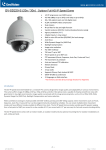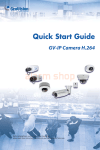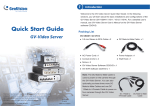Download GV-Mount Accessories
Transcript
GV-Mount Accessories Installation Guide Before attempting to connect or operate this product, please read these instructions carefully and save this manual for future use. MT-A © 2012 GeoVision, Inc. All rights reserved. Under the copyright laws, this manual may not be copied, in whole or in part, without the written consent of GeoVision. Every effort has been made to ensure that the information in this manual is accurate. GeoVision, Inc. makes no expressed or implied warranty of any kind and assumes no responsibility for errors or omissions. No liability is assumed for incidental or consequential damages arising from the use of the information or products contained herein. Features and specifications are subject to change without notice. GeoVision, Inc. 9F, No. 246, Sec. 1, Neihu Rd., Neihu District, Taipei, Taiwan Tel: +886-2-8797-8377 Fax: +886-2-8797-8335 http://www.geovision.com.tw Trademarks used in this manual: GeoVision, the GeoVision logo and GV series products are trademarks of GeoVision, Inc. Windows and Windows XP are registered trademarks of Microsoft Corporation. April 2012 Contents Installation Overview .............................................................................iii Required Accessories.............................................................................v Note for Installing Camera Outdoor ....................................................vii 1. Introduction ........................................................................................1 1.1 Accessories List......................................................................................................................... 1 1.2 Dimensions................................................................................................................................ 7 1.3 Packing Lists ........................................................................................................................... 11 2. Installing the Vandal Proof IP Dome...............................................18 2.1 Assembling the Vandal Proof IP Dome with the dome housing.............................................. 18 2.2 Straight Tube Box Mount......................................................................................................... 20 2.3 Straight Tube Mount ................................................................................................................ 24 2.4 L-Shaped Wall Mount .............................................................................................................. 27 2.5 Wall Pendant Mount ................................................................................................................ 30 2.6 Convex Corner Mount ............................................................................................................. 32 2.7 Convex Corner Box Mount ...................................................................................................... 34 2.8 Concave Corner Mount ........................................................................................................... 38 2.9 Pole Mount .............................................................................................................................. 40 2.10 Pole Box Mount ..................................................................................................................... 42 3. Installing the Fixed IP Dome ...........................................................45 3.1 Basic Installation....................................................................................................................... 45 3.1.1 Assembling the Fixed IP Dome with the Dome Housing.................................................................................45 3.1.2 Putting on the Housing Cover............................................................................................................................47 3.2 Straight Tube Box Mount......................................................................................................... 48 3.3 Straight Tube Mount ................................................................................................................ 52 3.4 L-Shaped Wall Mount .............................................................................................................. 55 3.5 Wall Pendant Mount ................................................................................................................ 57 3.6 Convex Corner Mount ............................................................................................................. 59 3.7 Convex Corner Box Mount ...................................................................................................... 61 3.8 Concave Corner Mount ........................................................................................................... 65 3.9 Pole Mount .............................................................................................................................. 67 3.10 Pole Box Mount ..................................................................................................................... 69 4. Installing the Fisheye Camera.........................................................72 4.1 Assembling the Fisheye Camera with the Dome Housing ...................................................... 72 4.2 Straight Tube Box Mount......................................................................................................... 74 i 4.3 Straight Tube Mount ................................................................................................................ 78 4.4 Wall Pendant Mount ................................................................................................................. 80 4.5 Tilting Wall Mount .................................................................................................................... 81 4.6 Convex Corner Mount ............................................................................................................. 84 4.7 Convex Corner Box Mount ...................................................................................................... 86 4.8 Concave Corner Mount ........................................................................................................... 89 4.9 Pole Mount .............................................................................................................................. 91 4.10 Pole Box Mount ..................................................................................................................... 93 ii Installation Overview Vandal Proof IP Dome Fixed IP Dome Fisheye Camera Standard Installation Ceiling Hard Ceiling In-Ceiling Wall Wall-Surface Ground Wall Mount Ground Mount Optional Installation Wall L-Shaped Wall Mount L-Shaped Wall Mount Tilting Wall Mount Wall Pendant Mount Ceiling Straight Tube Straight Tube Box iii Vandal Proof IP Dome Fixed IP Dome Optional Installation Corner Convex Corner Mount Convex Corner Box Mount Concave Corner Mount Pole Pole Mount Pole Box Mount iv Fisheye Camera Required Accessories A variety of installation methods are designed for GV-Vandal Proof IP Dome, GV-Fixed IP Dome and GV-Fisheye Camera to be installed in different environments. Depending on the installation method, purchase the corresponding accessories listed below. Contact your local dealer for more information. Installation Method Accessories Required Ceiling Mount Straight Tube Box Mount Straight Tube Mount GV-VD Series GV-Mount100 + GV-Mount901 GV-FD Series GV-Mount100 + GV-Mount902 GV-FE Series GV-Mount100 + GV-Mount903 GV-VD Series GV-Mount101 + GV-Mount901 GV-FD Series GV-Mount101 + GV-Mount902 GV-FE Series GV-Mount101 + GV-Mount903 GV-VD Series GV-Mount900 for GV-VD Series GV-FD Series GV-Mount900 for GV-FD Series GV-VD Series GV-Mount200 + GV-Mount901 GV-FD Series GV-Mount200 + GV-Mount902 GV-FE Series GV-Mount200 + GV-Mount903 GV-FE Series GV-Mount904 GV-VD Series GV-Mount300 + GV-Mount200 + GV-Mount901 GV-FD Series GV-Mount300 + GV-Mount200 + GV-Mount902 GV-FE Series GV-Mount300 + GV-Mount200 + GV-Mount903 GV-VD Series GV-Mount300 + GV-Mount203 + GV-Mount901 GV-FD Series GV-Mount300 + GV-Mount203 + GV-Mount902 GV-FE Series GV-Mount300 + GV-Mount203 + GV-Mount903 GV-VD Series GV-Mount310 + GV-Mount200 + GV-Mount901 GV-FD Series GV-Mount310 + GV-Mount200 + GV-Mount902 GV-FE Series GV-Mount310 + GV-Mount200 + GV-Mount903 Wall Mount L-Shaped Wall Mount Wall Pendant Mount Tilting Wall Mount Corner Mount Convex Corner Mount Convex Corner Box Mount Concave Corner Mount v Installation Method Accessories Required Pole Mount Ø 4’’ ~ 6’’ Pole Mount Ø 6’’ ~ 7.5’’ Ø 4’’ ~ 6’’ Pole Box Mount Ø 6’’ ~ 7.5’’ GV-VD Series GV-Mount400 + GV-Mount200 + GV-Mount901 GV-FD Series GV-Mount400 + GV-Mount200 + GV-Mount902 GV-FE Series GV-Mount400 + GV-Mount200 + GV-Mount903 GV-VD Series GV-Mount410 + GV-Mount200 + GV-Mount901 GV-FD Series GV-Mount410 + GV-Mount200 + GV-Mount902 GV-FE Series GV-Mount410 + GV-Mount200 + GV-Mount903 GV-VD Series GV-Mount400 + GV-Mount203 + GV-Mount901 GV-FD Series GV-Mount400 + GV-Mount203 + GV-Mount902 GV-FE Series GV-Mount400 + GV-Mount203 + GV-Mount903 GV-VD Series GV-Mount410 + GV-Mount203 + GV-Mount901 GV-FD Series GV-Mount410 + GV-Mount203 + GV-Mount902 GV-FE Series GV-Mount410 + GV-Mount203 + GV-Mount903 IMPORTANT: 1. For Straight Tube Box Mount, Convex Corner Box Mount, Concave Corner Box Mount and Pole Box Mount, a user-prepared corrugated tube of 3/4’’, ø 26.0 ~ 26.5 mm is required. For example, 2. To extend the tube for Straight Tube Box Mount and Straight Tube Mount, purchase a GV-Mount702. vi Note for Installing Camera Outdoor When installing the camera outdoor, be sure that: 1. The camera is set up above the junction box to prevent water from entering the camera along the cables. 2. Any PoE, power, audio and I/O cables are waterproofed using waterproof silicon rubber or the like. 3. After opening the camera cover, ensure the screws are tightened and the cover is in place. 4. To prevent the lens from fogging up, ensure to replace the silica gel bag every time you open the camera, and conceal the gel bag in camera within 2 minutes of exposing to open air. The silica gel bag loses it effectiveness when the dry camera is opened vii 1 Introduction 1. Introduction 1.1 Accessories List Model No. Name Details GV-Mount100 Straight Tube and Junction Box Kit Dimensions 200 x 170 x 257.5 mm / 7.9 x 6.7 x 10.1 in Weight 3.17 Kg / 6.99 lbs Supplied with M5 flat screw (15 mm) x 4 Corrugated tube connector x 1 No.2 torx wrench x 1 GV-Mount101 Straight Tube Kit Dimensions 219 x 125 x 332 mm / 8.6 x 4.9 x 13.1 in Weight 1.8 Kg / 3.97 lbs Supplied with No.2 torx wrench x 1 GV-Mount200 Wall Pendant Tube Dimensions (L x W x D) 200 x 140 x 254 mm / 7.9 x 5.5 x 10.0 in Weight: 0.93 Kg / 2.05 lbs 1 Model No. Name Details GV-Mount203 Wall Pendant Tube and Junction Box Kit Dimensions 315 x 195.5 x 225 mm / 12.4 x 7.7 x 8.9 in Weight 2.95 Kg / 6.5 lbs Supplied with M5 screw (25 mm) x 2 Corrugated tube connector x 1 No.5 Torx Wrench x 1 GV-Mount300 Convex Corner Adapter Kit Dimensions 238.6 x 409.5 mm / 9.4 x 16.1 in Weight 4.27 Kg / 9.41 lbs Option 1 Supplied with: M8 screw (30 mm) x 4 M8 screw cap x 6 Split washer x 6 Plain washer x 6 Option 2 Supplied With: M8 screw (25 mm) x 4 M8 screw cap x 6 Split washer x 6 Plain washer x 6 M5 screw (25 mm) x 2 Corrugated tube connector x 1 No.5 Torx Wrench x 1 2 1 Introduction Model No. Name Details GV-Mount310 Concave Corner Adapter Kit Dimensions 123.3 x 393.1 mm / 4.9 x 15.5 in Weight 2.96 Kg / 6.53 lbs Supplied with M8 screw (30 mm) x 4 M8 screw cap x 6 Split washer x 6 Plain washer x 6 GV-Mount400 Pole Mount Bracket Kit (Ø 4’’ ~ 6’’) Dimensions (Bracket) Bracket: 241 x 161 mm / 9.5 x 6.3 Steel Strap Diameter Ø 4’’ ~ 6’’ Weight 1.70 Kg / 3.75 lbs Supplied with Stainless steel strap (Ø 4’’ ~ 6’’) x 3 M8 screw (30 mm) x 4 M8 screw (25 mm) x 4 M8 screw cap x 4 Split washer x 4 Plain washer x 4 GV-Mount410 Pole Mount Bracket Kit (Ø 6’’ ~ 7.5’’) Dimensions (Bracket) 241 x 161 mm / 9.5 x 6.3 in Steel Strap Diameter Ø 6’’ ~ 7.5’’ Weight 1.70 Kg / 3.75 lbs Supplied with Stainless steel strap (Ø 6’’ ~ 7.5’’) x 3 M8 screw (30 mm) x 4 M8 screw (25 mm) x 4 M8 screw cap x 4 Split washer x 4 Plain washer x 4 3 Model No. Name Details GV-Mount702 Extension Tube Four options are available. Dimensions Ø 5.4 x 10 or 20 or 30 or 50 cm Ø 2.1 x 3.9 / 7.9 / 11.8 / 19.7 in Weight 180 g / 0.4 lbs 390 g / 0.86 lbs 550 g / 1.21lbs 800 g / 1.76 lbs Supplied with Extension tube connector x 1 GV-Mount900 Wall Mount Bracket For L-shaped wall mount of Vandal Proof IP Dome and Fixed IP Dome. Dimensions 154 x 108 x 50 mm / 6.1 x 4.3 x 2 in Supplied with (GV-VD Series) Short screw x 4 Screw cap x 4 Supplied with (GV-VD Series) Long Screw Anchor x 2 Wall Mount Screw x 2 Short Screw x 3 GV-Mount901 GV-VD Series Dome Housing Dimensions ø 186 x 97.5 mm / ø 7.3 x 3.8 in Weight: 600 g / 1.32 lb Supplied with M4 screw x 4 M6 screw x 7 4 1 Introduction Model No. Name Details GV-Mount902 GV-FD Series Dome Housing Dimensions ø 186 x 97.5 mm / ø 7.3 x 3.8 in Weight 600 g / 1.32 lb Supplied with Left & right rack x 1 (pair) Housing plate x 1 Small screw x 3 M4 screw x 4 M6 screw x 7 GV-Mount903 Fisheye Dome Housing Dimensions ø 185.51 x 150.35 mm / 7.3 x 5.9 in Weight 700 g / 1.54 lb Supplied with M4 screw x 4 M6 screw x 7 GV-Mount904 Tilting Wall Mount Bracket Dimension ø 159.1 x 40.5 mm / ø 6.3 x 1.6 in Tilt angle: 0-20 ° Supplied with Back cover x 1 Back plate x 1 Tilting rack x 1 Long screw x 3 Short screw x 9 Installation sticker x 1 5 Model No. Name Details GV-PA191 Power over Ethernet (PoE) Adapter The GV-PA191 is a Power over Ethernet (PoE) adapter designed to provide power to the IP device through a single Ethernet cable. For details, see http://www.geovision.com.tw/eng lish/Prod_GVPA191.asp 6 1 Introduction 1.2 Dimensions • GV-Mount100 • GV-Mount101 7 • GV-Mount200 • GV-Mount203 8 1 • GV-Mount300 • GV-Mount310 Introduction 9 • 10 GV-Mount400 1 Introduction 1.3 Packing Lists • GV-Mount100 1. Junction Box 2. Box Cover 3. Tube 4. Tube Connector 5. M5 Flat Screw x 4 6. Corrugated Tube Connector 7. No. 2 Torx Wrench • GV-Mount101 1. Mounting Bracket 2. Tube 3. Tube Connector 4. No. 2 Torx Wrench 11 • GV-Mount200 1. Wall Pendant Tube • GV-Mount203 1. Junction Box 2. Wall Pendant Tube 3. M5 Screw x 2 4. Corrugated Tube Connector 5. No.5 Torx Wrench • 12 GV-Mount300 1. Mounting Plate x 2 2. M8 Screw (30 mm) x 4 3. M8 Screw (25 mm) x 4 4. Plain Washer x 6 5. Split Washer x 6 6. M8 Screw Cap x 6 1 • Introduction GV-Mount310 1. Mounting Plate x 2 2. M8 Screw (30 mm) x 4 3. Plain Washer x 6 4. Split Washer x 6 5. M8 Screw Cap x 6 • GV-Mount400 1. Mounting Bracket 2. Stainless Steel Strap (Ø 4’’ ~ 6’’) x 3 3. M8 Screw (30 mm) x 4 4. M8 Screw (25 mm) x 4 5. Plain Washer x 4 6. Split Washer x 4 7. M8 Screw Cap x 4 13 • GV-Mount410 1. Mounting Bracket 2. Stainless Steel Strap (Ø 6’’ ~ 7.5’’) x3 3. M8 Screw (30 mm) x 4 4. M8 Screw (25 mm) x 4 5. Plain Washer x 4 6. Split Washer x 4 7. M8 Screw Cap x 4 • GV-Mount702 1. Extension Tube 14 2. Extension Tube Connector 1 • Introduction GV-Mount900 for Vandal Proof IP Dome 1. Wall Mount Bracket 2. Short Screw x 4 3. Screw Cap x 4 • • GV-Mount900 for Fixed IP Dome 1. Wall Mount Bracket 2. Long Screw Anchor x 2 3. Wall Mount Screw x 2 4. Short Screw x 3 GV-Mount901 for Vandal Proof IP Dome 1. Dome Housing 2. Housing Cap 3. M4 Screw x 4 4. M6 Screw x 7 15 • GV-Mount902 for Fixed IP Dome 1. Dome Housing 2. Housing Cap 3. M4 Screw x 4 4. M6 Screw x 7 5. Left and Right Rack 6. Housing Plate 7. Small Screw x 3 • 16 GV-Mount903 for Fisheye Camera 1. Dome Housing 2. Housing Cap 3. M4 Screw x 4 4. M6 Screw x 7 1 • Introduction GV-Mount904 1. Back Cover 2. Back Plate 3. Tilting Rack 4. Long Screw x 3 5. Short Screw x 9 6. Installation Sticker 17 2. Installing the Vandal Proof IP Dome 2.1 Assembling the Vandal Proof IP Dome with the dome housing Required accessories: • GV-Mount901 1. Unpack the camera body. 18 A. B. C. D. 2 Installing the Vandal Proof IP Dome 2. Secure the back cover to the dome housing (GV-Mount901, No. 1) with M4 screws (GVMount901, No. 3). 3. Thread the camera cable through the back cover and the dome housing. 4. Align the camera body so that the protruding part of the back cover fits the camera body and secure them together. 5. Thread the cable through the housing cap (GV-Mount901, No. 2) and secure with M6 screws (GV-Mount901, No. 4). 19 2.2 Straight Tube Box Mount Required accessories: • GV-Mount100 • GV-Mount901 The user needs to prepare: • Screws for ceiling x 4 • Corrugated tube x 1 (3/4’’, ø 26.0 ~ 26.5 mm) Optionally extend with: • GV-Mount702 20 2 Installing the Vandal Proof IP Dome 1. Assemble the camera to the dome housing. See 2.1 Assembling the Vandal Proof IP Dome with the Dome Housing. 2. Assemble the tube (GV-Mount100, No. 3) and the tube connector (GV-Mount100, No. 4). 3. Thread the camera cable through the tube and secure the tube to the dome with M6 screws (GV-Mount901, No. 4). 4. Thread the camera cable through the box cover (GV-Mount100, No. 2), assemble the box cover and the tube, and tighten the torxes using the torx wrench (GV-Mount100, No. 7). 21 5. Secure the junction box (GV-Mount100, No. 1) to the ceiling with 4 self-prepared screws. 6. Assemble the corrugated tube connector (GV-Mount100, No. 6) with the self-prepared corrugated tube. A. Dismantle the supplied corrugated tube connector. You should have 4 parts. A B C D B. Slide part A and part B to the self-prepared corrugated tube. A+B C D C. Screw part C to the tube. D. Thread the necessary wires and cables from the ceiling through the corrugated tube, plug the tube to the junction box and secure with part D. Ethernet Power 7. Connect the network, power and other cables to the camera. See 8.6 Connecting the Camera, GV-IPCam H.264 User’s Manual on the software CD. 22 2 Installing the Vandal Proof IP Dome 8. Hook the box cover and secure it with M5 flat screws (GV-Mount100, No. 5). Ethernet Power 9. Refer to the indicated sections of the GV-IPCam H.264 User’s Manual on the software CD to: A. Access live view. See 11.1 Accessing the Live View. B. Adjust the angle, focus and zoom of the camera. See steps 9 and 10 in 8.4.1 HardCeiling Mount. C. Secure the thread lock, replace the silica gel bag and secure the housing cover. See steps 11 to 13 in 8.4.1 Hard-Ceiling Mount. 23 2.3 Straight Tube Mount Required accessories: • GV-Mount101 • GV-Mount901 The user needs to prepare: • Screws for ceiling x 4 Optionally extend with: • GV-Mount702 24 2 Installing the Vandal Proof IP Dome 1. Assemble the camera with the dome housing. See 2.1 Assembling the Vandal Proof IP Dome with the Dome Housing. 2. Assemble the tube (GV-Mount101, No. 2) and the tube connector (GV-Mount101, No. 3). 3. Thread the camera cable through the tube and assemble the tube and the dome housing (GV-Mount901, No. 1) with M6 screws (GV-Mount901, No. 4). 4. Thread the camera cable through the mounting bracket (GV-Mount101, No. 1) and assemble the tube with the mounting bracket. 5. Make sure the tubes are properly screwed and tighten with the supplied torx wrench (GVMount101, No. 4). 6. Secure the assembled camera to a desired location with 4 self-prepared screws. 25 7. Refer to the indicated sections of the GV-IPCam H.264 User’s Manual on the software CD to: A. Connect the network, power and other cables to the camera. See 8.6 Connecting the Camera. B. Access live view. See 11.1 Accessing the Live View. C. Adjust the angle, focus and zoom of the camera. See steps 9 and 10 in 8.4.1 HardCeiling Mount. D. Secure the thread lock, replace the silica gel bag and secure the housing cover. See steps 11 to 13 in 8.4.1 Hard-Ceiling Mount. 26 2 Installing the Vandal Proof IP Dome 2.4 L-Shaped Wall Mount Required accessories: • GV-Mount900 1. Take the wall mount bracket (GV-Mount900 for GV-VD Series, No. 1) and make 2 marks on the wall for screw anchors. wall 2. Drill the marks and insert 2 screw anchors. 3. Insert the ceiling screws and leave enough distance (approximately 2 mm) to hang the wall mount bracket later. 2 mm Long Screw Wall 27 4. Hang the wall mount bracket on the ceiling screws and push the wall mount bracket downward. Tighten the screws to the wall. 5. Unpack the camera body. A. B. C. D. 6. Secure the back cover to the wall mount bracket with four short screws (GV-Mount900 for GV-VD Series, No. 2) and screw caps (GV-Mount900 for GV-VD Series, No. 3). 28 2 Installing the Vandal Proof IP Dome 7. Thread the cable through the conduit entry at the bottom of the back cover. 8. Refer to the indicated sections of the GV-IPCam H.264 User’s Manual on the software CD to: A. Secure the camera body with inner housing. See step 1 in 8.4.1 Hard-Ceiling Mount. B. Connect the network, power and other cables to the camera. See 8.6 Connecting the Camera. C. Access live view. See 11.1 Accessing the Live View. D. Adjust the angle, focus and zoom. See steps 9 and 10 in 8.4.1 Hard-Ceiling Mount. E. Secure the thread lock, replace the silica gel bag and secure the housing cover. See steps 11 to 13 in 8.4.1 Hard-Ceiling Mount. 29 2.5 Wall Pendant Mount Required accessories: • GV-Mount200 • GV-Mount901 The user needs to prepare: • Screws for wall x 4 1. Assemble the camera with the dome housing. See 2.1 Assembling the Vandal Proof IP Dome with the Dome Housing. 2. Thread the camera cable through the wall pendant tube (GV-Mount200, No. 1) and secure with M6 screws (GV-Mount901, No. 4). 3. Secure the wall pendant tube to the wall with 4 self-prepared screws. 30 2 Installing the Vandal Proof IP Dome 4. Refer to the indicated sections of the GV-IPCam H.264 User’s Manual on the software CD to: A. Access live view. See 11.1 Accessing the Live View. B. Adjust the angle, focus and zoom of the camera. See steps 9 and 10 in 8.4.1 HardCeiling Mount. C. Secure the thread lock, replace the silica gel bag and secure the housing cover. See steps 11 to 13 in 8.4.1 Hard-Ceiling Mount. 31 2.6 Convex Corner Mount Required accessories: • GV-Mount200 • GV-Mount300 • GV-Mount901 The user needs to prepare: • Screws for wall x 8 1. Assemble the camera with the dome housing. See 2.1 Assembling the Vandal Proof IP Dome with the Dome Housing. 2. Thread the camera cable through the wall pendant tube (GV-Mount200, No. 1), and secure the housing cap (GV-Mount901, No. 2) to the tube with M6 screws (GV-Mount901, No. 4). 32 2 Installing the Vandal Proof IP Dome 3. Assemble the mounting plates (GV-Mount300, No. 1), slide in the plain washer (GVMount300, No. 4), then the split washer (GV-Mount300, No. 5), and secure with the screw cap (GV-Mount300, No. 6). 4. Thread the camera cable and secure the pendant tube to the mounting plates. Slide the 30 mm M8 screws (GV-Mount300, No. 3) from front and secure from the backside using plain washer (GV-Mount300, No. 4), split washer (GV-Mount300, No. 5) and screw cap (GV-Mount300, No. 6). Backside View 5. Secure the plates to the wall with 8 self-prepared screws. 6. Refer to the indicated sections of the GV-IPCam H.264 User’s Manual on the software CD to: A. Connect the network, power and other cables to the camera. See 8.6 Connecting the Camera. B. Access the live view. See 11.1 Accessing the Live View. C. Adjust the angle, focus and zoom of the camera. See steps 9 and 10 in 8.4.1 HardCeiling Mount. D. Secure the thread lock, replace the silica gel bag and secure the housing cover. See steps 11 to 13 in 8.4.1 Hard-Ceiling Mount. 33 2.7 Convex Corner Box Mount Required accessories: • GV-Mount203 • GV-Mount300 • GV-Mount901 The user needs to prepare: • Screws for wall x 8 • Corrugated tube (3/4’’, ø 26.0 ~ 26.5 mm) 34 2 Installing the Vandal Proof IP Dome 1. Assemble the camera with the dome housing. See 2.1 Assembling the Vandal Proof IP Dome with the Dome Housing. 2. Assemble the mounting plates (GV-Mount300, No. 1), slide in the plain washer (GVMount300, No. 4), then the split washer (GV-Mount300, No. 5), and secure them with the screw cap (GV-Mount300, No. 6). 2. Secure the junction box (GV-Mount203, No. 1) to the plate from the backside using the 25 mm M8 screw (GV-Mount300, No. 3), plain washer (GV-Mount300, No. 4) and split washer (GV-Mount300, No. 5). Back View 3. Secure the plates to the wall with 8 self-prepared screws. Face the conduit exit downward. 35 4. Assemble the corrugated tube connector (GV-Mount203, No. 4) with the self-prepared corrugated tube. A. Dismantle the supplied corrugated tube connector. You should have 4 parts. A B C D B. Slide part A and part B to the self-prepared corrugated tube. A+B C D C. Screw part C to the tube. D. Thread the necessary wires and cables from the wall or the ceiling through the corrugated tube, plug the tube to the junction box and secure with part D. Ethernet Power 5. Thread the camera cable through the wall pendant tube (GV-Mount203, No. 2), and assemble the dome housing and the tube with M6 screws (GV-Mount901, No. 4). 36 2 Installing the Vandal Proof IP Dome 6. Hinge and hook the pendant tube to the junction box. n et r E th e r Powe 7. Connect the network, power and other cables to the camera. See 8.6 Connecting the Camera, GV-IPCam H.264 User’s Manual on the software CD. 8. Conceal the junction box with M5 screws (GV-Mount203, No. 3) using the torx wrench (GV-Mount203, No. 5). 9. Refer to the indicated sections of the GV-IPCam H.264 User’s Manual on the software CD to: A. Access the live view. See 11.1 Accessing the Live View. B. Adjust the angle, focus and zoom of the camera. See steps 9 and 10 in 8.4.1 HardCeiling Mount. C. Secure the thread lock, replace the silica gel bag and secure the housing cover. See steps 11 to 13 in 8.4.1 Hard-Ceiling Mount. 37 2.8 Concave Corner Mount Required accessories: • GV-Mount200 • GV-Mount310 • GV-Mount901 The user needs to prepare: • Screws for wall x 8 1. Assemble the camera with the dome housing. See 2.1 Assembling the Vandal Proof IP Dome with the Dome Housing. 2. Assemble the mounting plates (GV-Mount310, No. 1), slide in the plain washer (GVMount310, No. 3), then the split washer (GV-Mount310, No. 4), and secure them with the screw cap (GV-Mount310, No. 5). 38 2 Installing the Vandal Proof IP Dome 3. Thread the camera cable through the wall pendant tube (GV-Mount200, No. 1), and secure the dome housing to the tube with M6 screws (GV-Mount901, No. 4). 4. Thread the camera cable and secure the pendant tube to the plates. Slide the 30 mm M8 screws (GV-Mount310, No. 2) from the front and secure from the backside using plain washer (GV-Mount310, No. 3), split washer, (GV-Mount310, No. 4) and M8 screw cap (GV-Mount310, No. 5). Front View Back View 5. Secure the plates to the wall with 8 self-prepared screws. 6. Refer to the indicated sections of the GV-IPCam H.264 User’s Manual on the software CD to: A. Connect the network, power and other cables to the camera. See 8.6 Connecting the Camera. B. Access the live view. See 11.1 Accessing the Live View. C. Adjust the angle, focus and zoom of the camera. See steps 9 and 10 in 8.4.1 HardCeiling Mount. D. Secure the thread lock, replace the silica gel bag and secure the housing cover. See steps 11 to 13 in 8.4.1 Hard-Ceiling Mount. 39 2.9 Pole Mount Required accessories: • GV-Mount200 • GV-Mount400 or GVMount410 • GV-Mount901 1. Assemble the camera with the dome housing. See 2.1 Assembling the Vandal Proof IP Dome with the Dome Housing. 2. Secure the mounting bracket (GV-Mount400 / GV-Mount410, No. 1) to the pole using 3 steel straps (GV-Mount400 / GV-Mount410, No. 2). Rotate the screw on the strap to adjust its size. 40 2 Installing the Vandal Proof IP Dome 3. Thread the camera cable through the pendant tube (GV-Mount200, No. 1) and secure the dome with M6 screws (GV-Mount901, No. 4). 4. Thread the camera cable through the mounting bracket and secure the pendant tube to the mounting bracket. Slide the 30 mm M8 screws (GV-Mount400 / GV-Mount410, No. 3) from the front and secure from the backside using plain washer (GV-Mount400 / GVMount410, No. 5), split washer (GV-Mount400 / GV-Mount410, No. 6) and screw cap (GV-Mount400 / GV-Mount410, No. 7). Backside View 5. Refer to the indicated sections of the GV-IPCam H.264 User’s Manual on the software CD to: A. Access the live view. See 11.1 Accessing the Live View. B. Adjust the angle, focus and zoom of the camera. See steps 9 and 10 in 8.4.1 HardCeiling Mount. C. Secure the thread lock, replace the silica gel bag and secure the housing cover. See steps 11 to 13 in 8.4.1 Hard-Ceiling Mount. 41 2.10 Pole Box Mount Required accessories: • GV-Mount203 • GV-Mount400 or GV-Mount410 • GV-Mount901 The user needs to prepare: • Corrugated tube x 1 (3/4’’, ø 26.0 ~ 26.5 mm) 1. Assemble the camera with the dome housing. See 2.1 Assembling the Vandal Proof IP Dome with the Dome Housing. 2. Assemble the mounting bracket (GV-Mount400 / GV-Mount410, No. 1) and the junction box (GV-Mount203, No. 1) from the backside using 25 mm M8 screws (GV-Mount400 / GV-Mount410, No. 4), plain washer (GV-Mount400 / GV-Mount410, No. 5) and split washers (GV-Mount400 / GV-Mount410, No. 6). Backside View 42 2 Installing the Vandal Proof IP Dome 3. Secure the mounting bracket to the pole using 3 steel straps (GV-Mount400 / GVMount410, No. 2). Rotate the screw on the strap to adjust its size. Face the conduit exit downward. 4. Assemble the corrugated tube connector (GV-Mount203, No. 4) with the self-prepared corrugated tube. A. Dismantle the supplied corrugated tube connector. You should have 4 parts. A B C D B. Slide part A and part B to the self-prepared corrugated tube. A+B C D C. Screw part C to the tube. D. Thread the necessary wires and cables through the corrugated tube, plug the tube to the junction box and secure with part D. Ethernet Power 43 5. Thread the camera cable through the pendant tube (GV-Mount203, No. 2) and secure them with M6 screws (GV-Mount901, No. 4). 6. Hinge and hook the pendant tube to the junction box. 7. Connect the network, power and other cables to the camera. See 8.6 Connecting the Camera, GV-IPCam H.264 User’s Manual on the software CD. 8. Conceal the junction box with M5 screws (GV-Mount203, No. 3) using the torx wrench (GV-Mount203, No. 5). 9. Refer to the indicated sections of the GV-IPCam H.264 User’s Manual on the software CD to: A. Access the live view. See 11.1 Accessing the Live View. B. Adjust the angle, focus and zoom of the camera. See steps 9 and 10 in 8.4.1 HardCeiling Mount. C. Secure the thread lock, replace the silica gel bag and secure the housing cover. See steps 11 to 13 in 8.4.1 Hard-Ceiling Mount. 44 3 Installing the Fixed IP Dome 3. Installing the Fixed IP Dome 3.1 Basic Installation 3.1.1 Assembling the Fixed IP Dome with the Dome Housing Required accessories: • GV-Mount902 1. Unpack the camera package and remove the camera body. 45 2. Secure the camera body to the housing plate (GV-Mount902, No. 6) with 3 small screws (GV-Mount902, No. 7). 3. Secure the plate to the dome housing with M4 screws (GV-Mount902, No. 3). 4. Secure the housing cap and the dome housing with M6 screws (GV-Mount902, No. 4). 46 3 Installing the Fixed IP Dome 3.1.2 Putting on the Housing Cover 1. Secure the right and left rack (GV-Mount902, No. 5) to the housing cover. 2. Secure the housing cover to the camera with M4 screws (GV-Mount902, No. 3). 47 3.2 Straight Tube Box Mount Required accessories: • GV-Mount100 • GV-Mount902 The user needs to prepare: • Screws for ceiling x 4 • Corrugated tube x 1 (3/4’’, ø 26.0 ~ 26.5 mm) Optionally extend with: • GV-Mount702 48 3 Installing the Fixed IP Dome 1. Assemble the camera with the dome housing. See 3.1.1 Assembling the Fixed IP Dome with the Dome Housing. 2. Secure the junction box (GV-Mount100, No. 1) to the ceiling with 4 self-prepared screws. 3. Assemble the corrugated tube connector (GV-Mount100, No. 6) with the self-prepared corrugated tube. A. Dismantle the supplied corrugated tube connector. You should have 4 parts. A B C D B. Slide part A and part B to the self-prepared corrugated tube. A+B C D C. Screw part C to the tube. D. Thread the necessary wires and cables through the corrugated tube, plug the tube to the junction box and secure with part D. Ethernet Power 49 4. Thread the wires and cables through the box cover (GV-Mount100, No. 2), hook the box Et he r Po Or ne t w er cover and secure it with M5 flat screws (GV-Mount100, No. 5). Ethernet Or Power 5. Assemble the tube (GV-Mount100, No. 3) and the tube connector (GV-Mount100, No. 4). 6. Thread the wires and cables through the tube, assemble the tube to the box cover and tighten the torxes with the supplied torx wrench (GV-Mount100, No. 7). Ethernet Or Power 50 3 Installing the Fixed IP Dome 7. Thread the wires and cables through the housing cap (GV-Mount902, No. 2) and secure with M6 screws (GV-Mount902, No. 4). 8. Connect the network, power and other cables to the camera. See 9.6 Connecting the Camera, GV-IPCam H.264 User’s Manual on the software CD. 9. Adjust the angle, focus and zoom of the camera. See steps 6 and 7 in 9.4.1 Hard-Ceiling Mount, GV-IPCam H.264 User’s Manual on the software CD: 10. Put on the housing cover. See 3.1.2 Putting on the Housing Cover. 51 3.3 Straight Tube Mount Required accessories: • GV-Mount101 • GV-Mount902 The user needs to prepare: • Screws for ceiling x 4 Optionally extend with: • GV-Mount702 52 3 Installing the Fixed IP Dome 1. Assemble the camera with the dome housing. See 3.1.1 Assembling the Fixed IP Dome with the Dome Housing. 2. Thread the necessary cables and wires from the ceiling through the mounting bracket (GV-Mount101, No. 1) and secure the bracket to the ceiling with 4 self-prepared screws. Ethernet Or Power 3. Assemble the tube (GV-Mount101, No. 2) and the tube connector (GV-Mount101, No. 3). 4. Thread the cables and wires into the tube, assemble the tube to the pendant mount bracket and tighten the torxes with the supplied torx wrench (GV-Mount101, No. 4). 5. Thread the cables and wires into the dome housing and connect the network, power and other cables. See 9.6 Connecting the Camera, GV-IPCam H.264 User’s Manual on the software CD. 53 6. Secure the dome housing to the tube with M6 screws (GV-Mount101, No. 4). 7. Refer to the indicated sections of the GV-IPCam H.264 User’s Manual on the software CD to: A. Access the live view. See 11.1 Accessing the Live View. B. Follow steps 6 and 7 in 9.4.1 Hard-Ceiling Mount to adjust the angle, focus and zoom of the camera. 8. Put on the housing cover. See 3.1.2 Putting on the Housing Cover. 54 3 Installing the Fixed IP Dome 3.4 L-Shaped Wall Mount Required accessories: • GV-Mount900 1. Take the wall mount bracket (GV-Mount900, No. 1) and make 2 marks on the wall for screw anchors. wall 2. Drill the marks and insert 2 long screw anchors (GV-Mount900 for GV-FD Series, No. 2). 3. Insert the wall mount screws (GV-Mount900 for GV-FD Series, No. 3) and leave enough distance (approximately 2 mm) to hang the wall mount bracket later. 2 mm Long Screw Wall 55 4. Hang the wall mount bracket on the wall mount screws and push the wall mount bracket downward. Tighten the wall mount screws to the wall. 5. Unpack the camera body. See step 1 in 3.1.1 Assembling the Fixed IP Dome with the Dome Housing. 6. Secure the camera body to the wall mount bracket with three short screws (GVMount900 for GV-FD Series, No. 4). 7. Refer to the indicated sections of the GV-IPCam H.264 User’s Manual on the software CD to: A. Connect the network, power and other cables to the camera. See 9.6 Connecting the Camera. B. Access the live view. See 11.1 Accessing the Live View. C. Adjust the angle, focus and zoom, and secure the housing cover. See steps 6 to 8 in 9.4.1 Hard-Ceiling Mount. 56 3 Installing the Fixed IP Dome 3.5 Wall Pendant Mount Required accessories: • GV-Mount200 • GV-Mount902 The user needs to prepare: • Screws for wall x 4 1. Assemble the camera with the dome housing. See 3.1.1 Assembling the Fixed IP Dome with the Dome Housing. 2. On the installation site, thread the necessary cables and wires from the wall through the pendant tube (GV-Mount200, No. 1), and secure the tube to the wall with 4 screws of your choice. 57 3. Thread the cables and wires into the dome housing and secure the dome housing to the pendant tube with M6 screws (GV-Mount902, No. 4). 4. Refer to the indicated sections of the GV-IPCam H.264 User’s Manual on the software CD to: A. Connect the network, power and other cables to the camera. See 9.6 Connecting the Camera. B. Access the live view. See 11.1 Accessing the Live View. C. Adjust the angle, focus and zoom. See steps 6 and 7 in 9.4.1 Hard-Ceiling Mount. 5. Put on the housing cover. See 3.1.2 Putting on the Housing Cover. 58 3 Installing the Fixed IP Dome 3.6 Convex Corner Mount Required accessories: • GV-Mount200 • GV-Mount300 • GV-Mount902 The user needs to prepare: • Screws for wall x 8 1. Assemble the camera with the dome housing. See 3.1.1 Assembling the Fixed IP Dome with the Dome Housing. 2. Assemble the mounting plates (GV-Mount300, No. 1), slide in the plain washer (GVMount300, No. 4), then the split washer (GV-Mount300, No. 5), and secure them with the screw cap (GV-Mount300, No. 6). 59 3. Secure the pendant tube (GV-Mount200, No. 1) to the plate. Slide the 30 mm M8 screws (GV-Mount300, No. 2) from the front and secure from the backside using plain washers (GV-Mount300, No. 4), split washers (GV-Mount300, No. 5) and the M8 screw caps (GVMount300, No. 6). Backside View 4. Thread the necessary wires and cables through the pendant tube and secure the plate to the wall with 8 self-prepared screws. 5. Connect the network, power and other cables to the camera. See 9.6 Connecting the Camera, GV-IPCam H.264 User’s Manual on the software CD. 6. Secure the dome housing to the pendant tube with M6 screws (GV-Mount902, No. 4). 7. Refer to the indicated sections of the GV-IPCam H.264 User’s Manual on the software CD to: A. Access the live view. See 11.1 Accessing the Live View. B. Adjust the angle, focus and zoom. See steps 6 and 7 in 9.4.1 Hard-Ceiling Mount. 8. Put on the housing cover. See 3.1.2 Putting on the Housing Cover. 60 3 Installing the Fixed IP Dome 3.7 Convex Corner Box Mount Required accessories: • GV-Mount203 • GV-Mount300 • GV-Mount902 The user needs to prepare: • Screws for wall x 8 • Corrugated tube x 1 (3/4’’, ø 26.0 ~ 26.5 mm) 1. Assemble the camera with the dome housing. See 3.1.1 Assembling the Fixed IP Dome with the Dome Housing. 61 2. Assemble the mounting plates (GV-Mount300, No. 1), slide in the plain washer (GVMount300, No. 4), then the split washer (GV-Mount300, No. 5), and secure them with the screw cap (GV-Mount300, No. 6). 3. Secure the junction box (GV-Mount203, No. 1) to the mounting plate from the back side using the 25 mm M8 screw (GV-Mount300, No. 3), plain washer (GV-Mount300, No. 4), split washer (GV-Mount300, No. 5) and the M8 screw cap (GV-Mount300, No. 6). Back View 4. Secure the mounting plate to the wall with 8 self-prepared screws. Face the conduit exit downward. 5. Assemble the corrugated tube connector (GV-Mount203, No. 4) with the self-prepared corrugated tube. A. Dismantle the supplied corrugated tube connector. You should have 4 parts. A B C D B. Slide part A and part B to the self-prepared corrugated tube. A+B C D C. Screw part C to the tube. 62 3 Installing the Fixed IP Dome D. Thread the necessary wires and cables through the corrugated tube, plug the tube to the box and secure with part D. Ethernet Power 6. Hinge and hook the pendant tube (GV-Mount203, No. 2) to the junction box. E th e r ne t r Powe 7. Thread the wires and cables through the pendant tube into the dome housing and connect them to the camera. See 9.6 Connecting the Camera, GV-IPCam H.264 User’s Manual on the software CD. 8. Secure the dome housing to the pendant tube with M6 screws (GV-Mount902, No. 4). 9. Conceal the junction box with M5 screws using the torx wrench (GV-Mount203, No. 5). 63 10. Refer to the indicated sections of the GV-IPCam H.264 User’s Manual on the software CD to: A. Access the live view. See 11.1 Accessing the Live View. B. Adjust the angle, focus and zoom. See steps 6 and 7 in 9.4.1 Hard-Ceiling Mount. 11. Put on the housing cover. See 3.1.2 Putting on the Housing Cover. 64 3 Installing the Fixed IP Dome 3.8 Concave Corner Mount Required accessories: • GV-Mount200 • GV-Mount310 • GV-Mount902 The user needs to prepare: • Screws for wall x 8 1. Assemble the camera with the dome housing. See 3.1.1 Assembling the Fixed IP Dome with the Dome Housing. 2. Assemble the mounting plates (GV-Mount310, No. 1), slide in the plain washer (GVMount310, No. 3), then the split washer, and secure them with the screw cap. 3. Secure the pendant tube (GV-Mount200, No. 1) to the plate. Slide the 30 mm M8 screws (GV-Mount310, No. 2) from the front and secure from the back using plain washers (GVMount310, No. 3), split washers (GV-Mount310, No. 4) and the M8 screw caps (GVMount310, No. 5). 65 Front View Back View 4. Thread the necessary wires and cables through the pendant tube and secure the plate to the wall with 8 self-prepared screws. 5. Connect the network, power and other cables to the camera. See 9.6 Connecting the Camera, GV-IPCam H.264 User’s Manual on the software CD. 6. Secure the housing dome to the pendant tube with M6 screws (GV-Mount902, No. 4). 7. Refer to the indicated sections of the GV-IPCam H.264 User’s Manual on the software CD to: A. Access the live view. See 11.1 Accessing the Live View. B. Adjust the angle, focus and zoom. See steps 6 and 7 in 9.4.1 Hard-Ceiling Mount. 8. Put on the housing cover. See 3.1.2 Putting on the Housing Cover. 66 3 Installing the Fixed IP Dome 3.9 Pole Mount Required accessories: • GV-Mount200 • GV-Mount400 or GVMount410 • GV-Mount902 1. Assemble the camera with the dome housing. See 3.1.1 Assembling the Fixed IP Dome with the Dome Housing. 2. Secure the pendant tube (GV-Mount200, No. 1) to the mounting bracket (GV-Mount400 / GV-Mount410, No. 1). Slide the 30 mm M8 screws (GV-Mount400 / GV-Mount410, No. 3) from the front and secure from the backside using plain washer (GV-Mount400 / GVMount410, No. 5), split washer (GV-Mount400 / GV-Mount410, No. 6) and screw cap (GV-Mount400 / GV-Mount410, No. 7). Backside View 67 3. Thread the necessary wires and cables through the pendant tube and secure the mounting bracket to the pole using 3 steel straps (GV-Mount400 / GV-Mount410, No. 2). Rotate the screw on the strap to adjust its size. Ethernet Or Power 4. Thread the wires and cables into the dome housing and connect the network, power and other cables to the camera. See 9.6 Connecting the Camera, GV-IPCam H.264 User’s Manual on the software CD. 5. Secure the dome housing to the pendant tube using M6 screws (GV-Mount902, No. 4). 6. Refer to the indicated sections of the GV-IPCam H.264 User’s Manual on the software CD to: A. Access the live view. See 11.1 Accessing the Live View. B. Adjust the angle, focus and zoom. See steps 6 and 7 in 9.4.1 Hard-Ceiling Mount. 7. Put on the housing cover. See 3.1.2 Putting on the Housing Cover. 68 3 Installing the Fixed IP Dome 3.10 Pole Box Mount Required accessories: • GV-Mount203 • GV-Mount400 or GV-Mount410 • GV-Mount902 The user needs to prepare: • Corrugated tube x 1 (3/4’’, ø 26.0 ~ 26.5 mm) 1. Assemble the camera with the dome housing. See 3.1.1 Assembling the Fixed IP Dome with the Dome Housing. 2. Assemble the mounting bracket (GV-Mount400 / GV-Mount410, No. 1) and the junction box (GV-Mount203, No. 1) from the backside using 25 mm M8 screws (GV-Mount400 / GV-Mount410, No. 4), plain washer (GV-Mount400 / GV-Mount410, No. 5) and split washers (GV-Mount400 / GV-Mount410, No. 6). Backside View 69 3. Secure the mounting bracket to the pole using 3 steel straps (GV-Mount400 / GVMount410, No. 2). Rotate the screw on the strap to adjust its size. Face the conduit exit downward. 4. Assemble the corrugated tube connector (GV-Mount203, No. 4) with the self-prepared corrugated tube. A. Dismantle the supplied corrugated tube connector. You should have 4 parts. A B C D B. Slide part A and part B to the self-prepared corrugated tube. A+B C D C. Screw part C to the tube. D. Thread the necessary wires and cables through the corrugated tube, plug the tube to the box and secure with part D. Ethern 70 et Powe r 3 Installing the Fixed IP Dome 5. Hinge and hook the pendant tube (GV-Mount203, No. 2) to the junction box. n et r Ether Powe 6. Thread the wires and cables through the pendant tube into the dome housing and connect the network, power and other cables to the camera. See 8.6 Connecting the Camera, GV-IPCam H.264 User’s Manual on the software CD. 7. Secure the dome housing to the pendant tube with M6 screws (GV-Mount902, No. 4). 8. Conceal the junction box with M5 screws (GV-Mount203, No. 3) using the torx wrench (GV-Mount203, No. 5). 9. Refer to the indicated sections of the GV-IPCam H.264 User’s Manual on the software CD to: A. Access the live view. See 11.1 Accessing the Live View. B. Adjust the angle, focus and zoom. See steps 6 and 7 in 9.4.1 Hard-Ceiling Mount. 10. Put on the housing cover. See 3.1.2 Putting on the Housing Cover.4. Installing the Fisheye Camera. 71 4. Installing the Fisheye Camera 4.1 Assembling the Fisheye Camera with the Dome Housing Required accessories: • GV-Mount903 1. Thread the camera cable through the hole on the bottom of the dome housing (GVMount903, No. 1). 2. Align the three holes on the camera body with the three protruding pillars in the dome housing. 3. Secure with the three supplied M4 hex screws (GV-Mount903, No. 3). 72 4 Installing the Fisheye Camera 4. Place the camera cover for in-ceiling mount on the camera body and secure the 3 screws with the supplied torx wrench. 5. Thread the cable through the housing cap (GV-Mount903, No. 2) and secure with three supplied M6 hex screws (GV-Mount903, No. 4). Tip: The hole on the housing cap that is flat should be matched with the hole on the housing cover without an indent. 73 4.2 Straight Tube Box Mount Required accessories: • GV-Mount100 • GV-Mount903 The user needs to prepare: • Screws for ceiling x 4 • Corrugated tube x 1 (3/4’’, ø 26.0 ~ 26.5 mm) Optionally extend with: • GV-Mount702 74 4 Installing the Fisheye Camera 1. Assemble the camera to the dome housing. See 4.1 Assembling the Fisheye Camera with the Dome Housing. 2. Assemble the tube (GV-Mount903, No. 3) and the tube connector (GV-Mount903, No. 4). 3. Thread the camera cable through the tube and secure the tube to the dome with M6 screws (GV-Mount903, No. 4). 4. Thread the camera cable through the box cover (GV-Mount100, No. 2), assemble the box cover and the tube, and tighten the torxes with the supplied torx wrench (GV-Mount100, No. 7). 75 5. Secure the junction box (GV-Mount100, No. 1) to the ceiling with 4 self-prepared screws. 6. Assemble the corrugated tube connector (GV-Mount100, No. 6) with the self-prepared corrugated tube. A. Dismantle the supplied corrugated tube connector. You should have 4 components. A B C D B. Slide part A and part B to the self-prepared corrugated tube. A+B C D C. Screw part C to the tube. D. Thread the necessary wires and cables from the ceiling through the corrugated tube, plug the tube to the box and secure with part D. Ethernet Power 7. Connect the network, power and other cables to the camera. See 1.8 Connecting the Data Cable, GV-Fisheye IP Camera H.264 User’s Manual on the software CD. 76 4 Installing the Fisheye Camera 8. Hinge and hook the box cover and secure it with M5 flat screws (GV-Mount100, No. 5). Ethernet Power 9. Access the live view. See 2.1 Installing on a Network, GV-Fisheye IP Camera H.264 User’s Manual on the software CD. 77 4.3 Straight Tube Mount Required accessories: • GV-Mount101 • GV-Mount903 The user needs to prepare: • Screws for ceiling x 4 Optionally extend with: • GV-Mount702 78 4 Installing the Fisheye Camera 1. Assemble the camera with the dome housing. See 4.1 Assembling the Fisheye Camera with the Dome Housing. 2. Assemble the tube (GV-Mount101, No. 2) and the tube connector (GV-Mount101, No. 3). 3. Thread the camera cable through the tube and assemble the tube and the dome housing with M6 screws (GV-Mount903, No. 4). 4. Thread the camera cable through the mounting bracket (GV-Mount101, No. 1) and assemble the tube with the mounting bracket. 5. Make sure the tubes are properly screwed and tighten the torxes using the supplied torx wrench (GV-Mount101, No. 4). 6. Secure the assembled camera to a desired location with 4 self-prepared screws. 7. Refer to the indicated sections of the GV-Fisheye IP Camera H.264 User’s Manual on the software CD to: A. Connect the network, power and other cables to the camera. See 1.8 Connecting the Data Cable. B. Access live view. See 2.1 Installing on a Network. 79 4.4 Wall Pendant Mount Required accessories: • GV-Mount200 • GV-Mount903 The user needs to prepare: • Screws for wall x 4 1. Assemble the Fisheye camera with the dome housing. See 4.1 Assembling the Fisheye Camera with the Dome Housing. 2. Insert the housing cap (GV-Mount903, No. 2) into the wall pendant tube (GV-Mount200, No. 1) and secure with the three supplied M6 hex screws (GV-Mount903, No. 4). 3. Place the wall pendant tube on the wall and secure with four screws of your choice. 80 4 Installing the Fisheye Camera 4.5 Tilting Wall Mount Front View Side View: Flat Side View: Tilted Required accessories: • GV-Mount904 1. Unscrew the inner housing cover using the supplied torx wrench. 2. Assemble the tilting rack (GV-Mount904, No. 3) with the back plate (GV-Mount904, No. 2) and secure them together with 3 short screws (GV-Mount904, No. 5) from the back. Front View Back View 81 3. Thread the camera cable into an opening on the back plate and align the top side of the camera with the top of the back plate. Tip: Pull the tilting rack to a wider angle for easier threading. 4. Secure the camera from the back with 3 long screws (GV-Mount904, No. 4). 5. Put on the back cover and secure it with 6 short screws (GV-Mount904, No. 5). 82 4 Installing the Fisheye Camera 6. To accommodate the adjustment, reserve some length of cable by making a curve inbetween the back plate and the back cover. 7. Paste the supplied sticker (GV-Mount904, No. 6) on the wall. The 3 red dots indicate the screw position. Important: Be sure that the “TOP” arrow on the sticker points toward the ceiling. 8. Drill the 3 red dots and insert the supplied plastic screw anchor. 9. Secure the camera to wall using 3 supplied screws. 10. Insert a micro SD card to the camera. 11. Secure the inner housing cover using the supplied torx wrench. 12. Secure the supplied camera cover (hard-ceiling mount) using the supplied torx wrench. 83 4.6 Convex Corner Mount Required accessories: • GV-Mount200 • GV-Mount300 • GV-Mount903 The user needs to prepare: • Screws for wall x 8 1. Assemble the camera with the dome housing. See 4.1 Assembling the Fisheye Camera with the Dome Housing. 2. Thread the camera cable through the wall pendant tube (GV-Mount200, No. 1), and secure the dome housing to the tube with M6 screws (GV-Mount903, No. 4). 84 4 Installing the Fisheye Camera 3. Assemble the mounting plates (GV-Mount300, No. 1), slide in the plain washer (GVMount300, No. 4), then the split washer (GV-Mount300, No. 5), and secure with the screw cap (GV-Mount300, No. 6). 4. Thread the camera cable and secure the pendant tube to the plates. Slide the 30 mm M8 screws (GV-Mount300, No. 2) from the front and secure from the backside using plain washer (GV-Mount300, No. 4), split washer (GV-Mount300, No. 5) and screw cap (GVMount300, No. 6). Backside View 5. Secure the plates to the wall with 8 self-prepared screws. 6. Refer to the indicated sections of the GV-Fisheye IP Camera H.264 User’s Manual on the software CD to: A. Connect the network, power and other cables to the camera. See 1.8 Connecting the Data Cable. B. Access live view. See 2.1 Installing on a Network. 85 4.7 Convex Corner Box Mount Required accessories: • GV-Mount203 • GV-Mount300 • GV-Mount903 The user needs to prepare: • Screws for wall x 8 • Corrugated tube x 1 (3/4’’, ø 26.0 ~ 26.5 mm) 1. Assemble the camera with the dome housing. See 4.1 Assembling the Fisheye Camera with the Dome Housing. 2. Assemble the mounting plates (GV-Mount300, No. 1), slide in the plain washer (GVMount300, No. 4), then the split washer (GV-Mount300, No. 5), and secure them with the screw cap (GV-Mount300, No. 6). 86 4 Installing the Fisheye Camera 3. Secure the junction box (GV-Mount203, No. 1) to the mounting plates from the backside using the 25 mm M8 screw (GV-Mount300, No. 3), plain washer (GV-Mount300, No. 4), and split washer (GV-Mount300, No. 5). Back View 4. Secure the mounting plates to the wall with 8 self-prepared screws. Face the conduit exit downward. 5. Assemble the corrugated tube connector (GV-Mount203, No. 4) with the self-prepared corrugated tube. A. Dismantle the supplied corrugated tube connector. You should have 4 parts. A B C D B. Slide part A and part B to the self-prepared corrugated tube. A+B C D C. Screw part C to the tube. D. Thread the necessary wires and cables from the wall or the ceiling through the corrugated tube, plug the tube to the box and secure with part D. Ethernet Power 87 6. Thread the camera cable through the wall pendant tube (GV-Mount203, No. 2), and assemble the dome housing and the tube with M6 screws (GV-Mount903, No. 4). 7. Hinge and hook the pendant tube to the junction box. n et r E th e r Powe 8. Connect the network, power and other cables to the camera. See 1.8 Connecting the Data Cable, GV-Fisheye IP Camera H.264 User’s Manual on the software CD. 9. Conceal the box with M5 screws (GV-Mount203, No. 3) using the torx wrench (GVMount203, No. 5). 10. Access the live view. See 2.1 Installing on a Network, GV-Fisheye IP Camera H.264 User’s Manual on the software CD. 88 4 Installing the Fisheye Camera 4.8 Concave Corner Mount Required accessories: • GV-Mount200 • GV-Mount310 • GV-Mount903 The user needs to prepare: • Screws for wall x 8 1. Assemble the camera with the dome housing. See 4.1 Assembling the Fisheye Camera with the Dome Housing. 2. Assemble the mounting plates (GV-Mount310, No. 1), slide in the plain washer (GVMount310, No. 3), then the split washer (GV-Mount310, No. 4), and secure them with the screw cap (GV-Mount310, No. 5). 89 3. Thread the camera cable through the wall pendant tube (GV-Mount200, No. 1), and secure the dome housing to the tube with M6 screws (GV-Mount903, No. 4). 4. Thread the camera cable and secure the pendant tube to the plates. Slide the 30 mm M8 screws (GV-Mount903, No. 2) from the front and secure from the backside using plain washer (GV-Mount903, No. 3), split washer (GV-Mount903, No. 4) and secure with M8 screw cap (GV-Mount903, No. 5). Front View Back View 5. Secure the plates to the wall with 8 self-prepared screws. 6. Refer to the indicated sections of the GV-Fisheye IP Camera H.264 User’s Manual on the software CD to: A. Connect the network, power and other cables to the camera. See 1.8 Connecting the Data Cable. B. Access live view. See 2.1 Installing on a Network. 90 4 Installing the Fisheye Camera 4.9 Pole Mount Required accessories: • GV-Mount200 • GV-Mount400 or GVMount410 • GV-Mount903 1. Assemble the camera with the dome housing. See 4.1 Assembling the Fisheye Camera with the Dome Housing. 2. Secure the mounting bracket (GV-Mount400 / GV-Mount410, No. 1) to the pole using 3 steel straps (GV-Mount400 / GV-Mount410, No. 2). Rotate the screw on the strap to adjust its size. 91 3. Thread the camera cable through the pendant tube (GV-Mount200, No. 1) and secure the dome with M6 screws (GV-Mount903, No. 4). 4. Thread the camera cable through the mounting bracket and secure the pendant tube to the bracket. Slide the 30 mm M8 screws (GV-Mount400 / GV-Mount410, No. 3) from the front and secure from the backside using plain washer (GV-Mount400 / GV-Mount410, No. 5), split washer (GV-Mount400 / GV-Mount410, No. 6) and screw cap (GV-Mount400 / GV-Mount410, No. 7). Backside View 5. Connect the network, power and other cables to the camera. See 1.8 Connecting the Data Cable, GV-Fisheye IP Camera H.264 User’s Manual on the software CD. 6. Refer to the indicated sections of the GV-Fisheye IP Camera H.264 User’s Manual on the software CD to: A. Connect the network, power and other cables to the camera. See 1.8 Connecting the Data Cable. B. Access live view. See 2.1 Installing on a Network. 92 4 Installing the Fisheye Camera 4.10 Pole Box Mount Required accessories: • GV-Mount203 • GV-Mount400 or GV-Mount410 • GV-Mount903 Required accessories: • Corrugated tube x 1 (3/4’’, ø 26.0 ~ 26.5 mm) 1. Assemble the camera with the dome housing. See 4.1 Assembling the Fisheye Camera with the Dome Housing. 2. Secure the junction box (GV-Mount203, No. 1) to the mounting bracket (GV-Mount400 / GV-Mount410, No. 1) from the backside using 25 mm M8 screws (GV-Mount400 / GVMount410, No. 4), plain washer (GV-Mount400 / GV-Mount410, No. 5) and split washers (GV-Mount400 / GV-Mount410, No. 6). Backside View 93 3. Secure the mounting bracket to the pole using 3 steel straps (GV-Mount400 / GVMount410, No. 2). Rotate the screw on the strap to adjust its size. Face the conduit exit downward. 4. Assemble the corrugated tube connector (GV-Mount203, No. 4) with the self-prepared corrugated tube. A. Dismantle the supplied corrugated tube connector. You should have 4 parts. A B C D B. Slide part A and part B to the self-prepared corrugated tube. A+B C D C. Screw part C to the tube. D. Thread the necessary wires and cables through the corrugated tube, plug the tube to the box and secure with part D. Ethernet Or Power 94 4 Installing the Fisheye Camera 5. Thread the camera cable through the pendant tube (GV-Mount203, No. 2) and secure them with M6 screws (GV-Mount903, No. 4). 6. Hinge and hook the pendant tube to the junction box. n Ether et r Powe 7. Connect the network, power and other cables to the camera. See 1.8 Connecting the Data Cable, GV-Fisheye IP Camera H.264 User’s Manual on the software CD. 8. Conceal the junction box with M5 screws (GV-Mount203, No. 3) using the torx wrench (GV-Mount203, No. 5). 9. Refer to the indicated sections of the GV-Fisheye IP Camera H.264 User’s Manual on the software CD to: A. Connect the network, power and other cables to the camera. See 1.8 Connecting the Data Cable. B. Access live view. See 2.1 Installing on a Network. 95