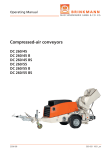Download Operations Manual ENC Services
Transcript
Operational Handbook; PRIMAR ENC services Edition 4.1 - February 2012 Operational Handbook for Distributor - PRIMAR ENC services Operational Handbook for Distributor – PRIMAR ENC services 1 INTRODUCTION 4 1.1 PRIMAR ENC SERVICES – OVERVIEW 1.2 PRIMAR WEB CHART SERVICE 1.3 CONTENT OF THE ENC SERVICES 1.3.1 SERVICE CONTENT 1.3.2 SYSTEM PREREQUISITES 1.4 APPLICATION INTERFACE 1.4.1 DISTRIBUTOR 1.4.2 USER 1.5 SERVICE SUPPORT 4 4 5 5 5 5 5 5 5 2 GENERAL PRODUCT INFORMATION 6 2.1 WHAT IS AN ENC? 2.2 IHO SPECIAL PUBLICATION S-52 2.3 IHO SPECIAL PUBLICATION S-57 2.4 IHO SPECIAL PUBLICATION S-63 2.4.1 ROLES 2.4.2 THE PROCESS 2.5 ENC PRODUCT SPECIFICATION 2.5.1 NAVIGATIONAL PURPOSES 2.5.2 DATA SETS 2.5.3 DATA SET FILE - NAMING 2.5.4 UPDATING - FILE EXTENSION 2.5.5 EDITION NUMBER 2.5.6 UPDATE NUMBER 2.5.7 DIRECTORY STRUCTURE ENC EXCHANGE SET 2.5.8 VOLUME NAMING 6 6 7 7 7 8 9 9 10 10 11 11 11 11 11 3 GENERAL ENC SERVICE INFORMATION 13 3.1 ENCS IN PRIMAR ENC SERVICES 3.2 PRIMAR ENC EXCHANGE SET/CD CONTENT 3.2.1 ENC_ROOT FOLDER 3.2.2 INFO FOLDER 3.2.3 PRIMAR.CRT 3.2.4 SERIAL.ENC 3.3 PRIMAR CD PRODUCTION PLAN 3.4 CD LABELING/SETTINGS CD COPYING 3.4.1 PRIMAR IDENTITY PROGRAM 3.4.2 SETTINGS 3.5 P WEEKLY FILE 3.6 PRIMAR CANCEL CELL LIST 3.7 ENC SUBSCRIPTION ALTERNATIVES 3.8 AUTO-RENEWAL E-MAIL IN PRIMAR ENC SERVICES 3.8.1 RENEWAL NOTIFICATION 3.9 PERMIT E-MAIL IN PRIMAR ENC SERVICES 3.9.1 ORDER 3.9.2 RENEWAL ORDER 13 13 14 15 15 15 16 16 16 16 19 19 19 19 19 20 20 20 Page 2 of 36 Operational Handbook for Distributor - PRIMAR ENC services 3.9.3 PERMITS FOR WEEKLY CD 3.10 ENC PERMIT FILES DESCRIPTION AND CONTENT 3.10.1 ENC.PMT 3.10.2 PERMIT.TXT 3.11 USER PERMIT 3.12 AREA OF INTEREST 3.12.1 HOW TO SET AREA OF INTEREST 3.13 EXPORT BASKET TO OTHER LICENSEES 3.13.1 HOW TO COPY ORDER 20 20 21 21 21 22 22 22 22 4 PRIMAR ENC CD/PERMIT SERVICE 24 4.1.1 4.1.2 4.1.3 4.1.4 4.1.5 4.1.6 25 25 26 26 27 27 PRIMAR CHART CATALOGUE PERMIT E-MAIL INCLUDING ENC CELL PERMITS DOWNLOAD/SEND CELL PERMITS BY USING PRIMAR PERMIT GENERATOR DOWNLOAD AND LABEL CDS DISTRIBUTION AND USER SUPPORT USER RESPONSIBILITIES 5 PRIMAR ONLINE SERVICES 28 5.1 PRIMAR ONLINE USING PRIMAR CHART CATALOGUE 5.1.1 PRIMAR CHART CATALOGUE 5.1.2 DOWNLOAD AND LABEL CDS 5.1.3 DISTRIBUTION AND USER SUPPORT 5.1.4 INFORMATION TO THE END USER 5.1.5 END-USER TASKS 5.1.6 BACKUP PROCEDURES FOR DISTRIBUTOR 5.2 PRIMAR ONLINE USING E-MAIL NOTIFICATION 5.2.1 PRIMAR CHART CATALOGUE 5.2.2 END-USER TASKS 5.2.3 BACKUP PROCEDURES FOR THE LICENSEE 5.3 PRIMAR ONLINE USING ECDIS/ECS 28 29 29 30 30 31 32 34 34 34 35 36 6 PRIMAR B2B SERVICE 36 Page 3 of 36 Operational Handbook for Distributor - PRIMAR ENC services 1 Introduction The objective of this Operational Handbook is to define the distributor and user’s responsibilities and work procedures to ensure the PRIMAR ENC services are delivered with high quality. Some general product information and PRIMAR services information are described to be able to fully understand how the ENC services must be operated. 1.1 PRIMAR ENC services – overview The following interfaces are available to access the PRIMAR ENC services: PRIMAR ENC CD/permit service PRIMAR Online services - PRIMAR Online using PRIMA Chart Catalogue - PRIMAR Online using e-mail notification - PRIMAR Online using ECDIS/ECS PRIMAR B2B services The distributor must determine which service/ENC update option to use based on administration, requirements and if the licensees fulfil the system prerequisites for using PRIMAR Online and ECDIS system for Remote Update. 1.2 PRIMAR Web Chart Service PRIMAR Web Chart Service is a service which uses updated electronic navigational chart (ENC), as source for online delivery of chart images on the internet. The PRIMAR chart server generates an actual portrayal of the geographic information and sends it as an image file directly to the end-user mapping application. The service is not to be used for navigational purposes. For more information contact PRIMAR. Page 4 of 36 Operational Handbook for Distributor - PRIMAR ENC services 1.3 Content of the ENC services 1.3.1 Service content There is no limit on the organisation and relevant online users on the frequency, duration and connections to the PRIMAR ENC services All use of the ENC services by the distributor and users will be logged PRIMAR will distribute ENC permits in accordance with its current service policies PRIMAR will provide password tokens to distributors together with applicable user manuals and guides when a service is started 1.3.2 System prerequisites Distributor: Internet access Java 2 Runtime environment installed Users of the PRIMAR Online service using PRIMAR Chart Catalogue as a client: Internet access Java 2 Runtime environment installed if using the PRIMAR Chart Catalogue and the PRIMAR Online ENC service 1.4 Application interface 1.4.1 Distributor All distributors will be using the latest version of the PRIMAR Chart Catalogue. PRIMAR will inform when new editions are made available. 1.4.2 User Users of the PRIMAR Online service must also use the latest version of the PRIMAR Chart Catalogue. The distributor is responsible for informing their users about new releases. Users of the Remote Update service will use an application provided by the OEM. 1.5 Service support E-mail ENC distribution - [email protected] ENC quality and supply - [email protected] ENC national services [email protected] General enquiries - [email protected] Page 5 of 36 Operational Handbook for Distributor - PRIMAR ENC services Phone +47 51 93 95 00 Web-based customer centre PRIMAR customers can conveniently access help directly at the web-based customer centre, where they can find their contact details, the status and history of any requests, frequently-asked questions, documentation, and so forth. This information will be continually updated, allowing customers to stay up-to-date and get answers to questions which would otherwise require a phone call to PRIMAR. The web-based customer centre will be available around the clock throughout the year, and can be accessed at PRIMAR support. 2 General product information 2.1 What is an ENC? ENC – Electronic Navigational Chart An ENC is the official digital chart data authorised by national Hydrographic offices, in accordance with the S-57 ENC product specification from the International Hydrographic Organisation (IHO). ENCs are designed PRIMARily for use on Electronic Chart Display and Information Systems (ECDIS). In conjunction with the development of IMO (International Maritime Organisation) Performance Standards for ECDIS, the International Hydrographic Organization has developed technical standards related to: - specifications for ECDIS content and display (S-52) the digital data format (S-57) data protection (S-63) 2.2 IHO Special Publication S-52 This standard includes specifications for ECDIS content and display and appendixes describing the means/process for: Updating Colour and symbol specifications Glossary of ECDIS-related terms Page 6 of 36 Operational Handbook for Distributor - PRIMAR ENC services 2.3 IHO Special Publication S-57 This standard includes a description of the: Digital data format Product specification for the production of ENC data An updating profile The IHO standards S-57 and S-52 are specified in the IMO Performance Standards for ECDIS. 2.4 IHO Special Publication S-63 The data protection standard includes a description of the: IHO recommended ENC security scheme Test data and test procedures for software developers Software kernel with source code for a reference implementation. The publication “S-63—IHO Data Protection Scheme” describes the recommended standard for the protection of ENC information. It defines security constructs and operating procedures that must be followed to ensure that the data protection scheme is operated correctly and to provide specifications that allow participants to build compliant systems. The S-63 standard describes how ENC data are protected (encrypted and digitally signed) during the transmission from a data producer to a user system. The Data Protection Scheme was prepared by the International Hydrographic Organization’s (IHO) Data Protection Scheme Working Group (DPSWG). The S63 standard is based on the protection scheme developed and operated by PRIMAR and PRIMAR-Stavanger as part of providing their protected ENC service. The Electronic Chart Centre AS and United Kingdom Hydrographic Office were the original contributing organizations. The Standard was adopted as the official IHO standard, by the IHO member states in December 2002 (IHO CL 66, 2002). 2.4.1 Roles - Data protection scheme administrator (IHB) Is responsible for monitoring and issuing security information to main operators of the security scheme. - Data servers (example of data servers HOs and RENC) Are responsible for applying the ENC protection (encryption and digital Page 7 of 36 Operational Handbook for Distributor - PRIMAR ENC services signature) and issuing required Cell Permits (decryption keys) to all users of the data. - Data clients (users) - Manufacturers (OEMs) Is responsible to supply the user permit when the system is purchased - (Distributor) 2.4.2 The process Data protection scheme administrator (IHB) provides the manufacturer with a unique manufacturer key and identification (M_KEY and M_ID). The manufacturer must also provide a secure mechanism within their software systems for uniquely identifying each end user installation. The data protection scheme requires each installation to have a unique hardware identifier (HW_ID). The Data Clients/Data Servers will use the unique system identification (M_KEY and HW_ID) to issue Cell Permits (decryption keys) to the end-user so he can access and decrypt his ENC data. Since the Cell Permits are issued uniquely for each installation, it also implies the Cell Permits can not be transferred and re-used among several users. Each user must apply the correct Cell Permit file to his system. PRIMAR will generate the appropriate Cell Permit files and issue them to the distributor who is responsible for delivering them to the end-user. In the Online ENC service will the cell permit files be delivered directly to the end-user. Each ENC file is digitally signed to enable the end-user system to confirm the file has been issued by PRIMAR. All ENC files (cells and updates) will have a corresponding signature file. The end-user system must have the PRIMAR public key (provided in the PRIMAR certificate file, ref chapter 3.2.3) installed to correctly authenticate the ENC files. Page 8 of 36 Operational Handbook for Distributor - PRIMAR ENC services 2.5 ENC product specification In this chapter the S-57 Appendix B.1 ENC product specification is used as a source to describe an ENC and the ENC exchange set. 2.5.1 Navigational purposes ENC data is compiled for a variety of navigational purposes. The following codes are used: • 1 overview • 2 general • 3 coastal • 4 approach • 5 harbour • 6 berthing HOs may assign each ENC to a navigational purpose based on the ENC’s compilation scale. This should be done in consultation with neighbouring HOs or with all nations within a RENC, or with all nations within a Regional Hydrographic Commission, in order to maintain consistency across national or regional boundaries. For instance, the following ranges may be applied: Navigational Purpose Name 1 Overview 2 3 4 5 6 General Coastal Approach Harbour Berthing Scale Range <1:1,499,999 1:350,000 – 1:1,499,999 1:90,000 – 1:349,999 1:22,000 – 1:89,999 1:4000 – 1:21,999 > 1:4000 Available Compilation Scales Matching 3,000,000 and smaller 200 NM 1,500,000 96 NM 700,000 48 NM 350,000 24 NM 180,000 12 NM 90,000 6 NM 45,000 3 NM 22,000 1.5 NM 12,000 0.75 NM 8000 0.5 NM 4000 0.25 NM 3999 and larger < 0.25 NM Scale Ranges Note that this correlation of navigational purposes to compilation scale is intended to give guidance to those HOs about to start ENC production or to those who wish to rescheme their ENC cells. Compilation scale: May define the scale of the paper chart from which the data was digitized Refer to chapter 2.5.3 for how navigational purpose is encoded in the ENC names. Page 9 of 36 Operational Handbook for Distributor - PRIMAR ENC services 2.5.2 Data sets Definitions of data sets: New data set No ENC data has previously been produced for this area and for the same navigational purpose. Update: An update is changing some information in an existing data set. Re-issue of a data se: Including all the updates applied to the original data set up to the date of the reissue. A re-issue does not contain any new information additional to that previously issued by updates. New edition of a data set: A new edition includes new information which has not been previously distributed by updates. Each new data set, re-issue, or new edition is called a base cell file. A data set containing updates to one base cell file is called an update cell file. 2.5.3 Data set file - naming The data set files are named according to the specifications given below: CCPXXXXX.EEE |||| | | | |----- EEE = update number | | |-------------- XXXXX = individual cell code | |------------------- P = navigational purpose |----------------------- CC = producer code The main part forms an eight character identifier where: • The first two characters identify the producer • The third character indicates the navigational purpose • The fourth to eighth characters are used for the cell code. This code can be used in any way by the producer to provide the unique file name. If characters other than numbers are used only uppercase letters are allowed. Page 10 of 36 Operational Handbook for Distributor - PRIMAR ENC services 2.5.4 Updating - file extension Every new data set, re-issue or new edition must have a 000 extension. For update cell files the extension is the number of the update, ranging from 001 to 999. These numbers must be used sequentially, without omission. 2.5.5 Edition number When a data set is initially created, the edition number 1 is assigned to it. The edition number is increased by 1 at each new edition. Edition number remains the same for a re-issue. 2.5.6 Update number Update number 0 is assigned to a new data set. The first update cell file associated with this new data set must have update number 1. The update number must be increased by one for each consecutive update, until a new edition is released. The new edition must have update number 0. A re-issue of a data set must have the update number of the last update applied to the data set. In the case of an update cell file the file extension is the same as the update number. 2.5.7 Directory structure ENC exchange set The following directory structure is mandatory. • • • On each volume within an exchange set there must be a root directory called ENC_ROOT. The catalogue file for the exchange set must be in the ENC_ROOT directory of the first volume of the exchange set. The ENC_ROOT directory of the first volume may also contain a README file. Further directories and sub-directories may be defined under the root directory on any volume in the exchange set. 2.5.8 Volume naming An exchange set may be split across several media volumes; therefore, each media volume must be uniquely identified within the exchange set. A file must not be split across volumes. Individual volumes must conform to the following naming convention: VSSXNN Page 11 of 36 Operational Handbook for Distributor - PRIMAR ENC services Where: V is the mandatory first character. SS is the sequence number of the specific volume within the exchange set. X is the mandatory separator character. NN is the total number of media volumes within the exchange set. For example, volume one of a three volume exchange set would be named V01X03. PRIMAR does not split exchange set in the CD service, and uses only V01X01. Page 12 of 36 Operational Handbook for Distributor - PRIMAR ENC services 3 General ENC service information 3.1 ENCs in PRIMAR ENC services All ENCs are compliant with the ENC Product Specification in the IHO S-57 Transfer Standard version 3.1/3.1.1 All ENCs in the encrypted service are protected and digitally signed in compliance with the IHO S-63 Data Protection Scheme, and customer-specific permit files will be required to access the chart content. Only ENC provided by the national Hydrographic office will be available in the PRIMAR ENC services. The distributor is responsible for ensuring that access to other ENC data is limited to only national users, but agreements with other hydrographic offices can increase the ENC coverage. All ENCs in the PRIMAR service meet the International Maritime Organisation’s (IMO) Safety of Life At Sea (SOLAS) chart and carriage requirements when kept up to date and used on a type-approved ECDIS with suitable backup. 3.2 PRIMAR ENC exchange set/CD content This exchange set is built up the same way independent of the service used – some differences appears in the dataset downloaded from PRIMAR web/ftp or downloaded using PRIMAR Online (also the permit files are included). Description of the directory structure on the CD delivered in the PRIMAR ENC service: Root level (V01X01): Page 13 of 36 Operational Handbook for Distributor - PRIMAR ENC services 3.2.1 ENC_ROOT folder This folder consists of catalogues and files for: country codes according to S-57 Appendix A – IHO Codes for Producing Agencies, CATALOG.031 file - which is a description of the content in this specific exchange set README.TXT file - consist of disclaimer and specific information, if any, from the countries that deliver ENCs. Below you find an example of how this can appear, note that the country codes changes according to the data in the service: In the country code a new folder for the name of the cell is stored, then a catalogue for indication of the edition number of this specific cell, and thereafter the next catalogue indicates if this is a base cell (0) or an update cell (>0). Page 14 of 36 Operational Handbook for Distributor - PRIMAR ENC services Then you get down to the file level: The reason why two data set files are displayed is that this exchange set is encrypted. The file with the largest file size will normally be the ENC file, while the other file (with a letter instead of a number for navigational purpose) will contain the digital signature file. 3.2.2 INFO folder This folder consists of a catalogue.ctl which can be imported into the PRIMAR Chart Catalogue – this is updated every week. The PRODUCTS.TXT file give information of all cells in the service such as: Catalogue version date, cell name, issue date edition number, ER issue date, ER number, Cell size and Cell limit, the same information is also found in the ENC_product_list.pdf. PermitGenerator.html gives you a link to the Permit Generator (read more in 4.1.3) 3.2.3 PRIMAR.crt The PRIMAR digital certificate will always be provided in a file called PRIMAR.CRT. It can be used by the end-user systems to obtain the PRIMAR public key required for authenticating the digital signatures. The PRIMAR.crt file should be stored directly under V01X01i.e. in the same level as ENC_ROOT, INFO and serial.enc. Certificates are digital files issued by a certification authority. They bind a specific public key together with other information to an individual or organisation. Certificates help prevent someone from using a phoney public key to impersonate someone else. 3.2.4 SERIAL.ENC The SERIAL.ENC file should be stored directly under V01X01i.e. in the same level as ENC_ROOT, INFO and PRIMAR.CRT. Page 15 of 36 Operational Handbook for Distributor - PRIMAR ENC services Example of SERIAL.ENC file PMWK11-07 20070314UPDATE 01.00 Organisation of origin should usually be PRIMAR (PM). The Agency code for the organisation is obtained from S-57 ed. 3 Appendix A, Annex A – IHO Codes for Producing Agencies. The CD Number specifies the week and year that the CD is distributed, e.g., WK11-07 Date of publication is a regular date format, YYYYMMDD, e.g., 20070314 The CD is issued in two different formats: BASE. The format should be defined as BASE, if the CD contain all EN and ER’s. UPDATE. The format should be defined as UPDATE, if the CD contains new (compared with previous CD) ENs and ERs Format version describes the version of the SERIAL.ENC file. The present version is 01.00 3.3 PRIMAR CD production plan A yearly CD production plan is made available for planning on www.primar.org . 3.4 CD labeling/settings CD copying 3.4.1 PRIMAR Identity Program CD labeling is required to be done according to PRIMAR Identity Program. The CD naming can also be used as guidance for PRIMAR Online users. This is applicable when operating a PRIMAR CD service by; copying received master CD download standard base or weekly CD using web or ftp using CD as a transfer medium for dataset downloaded in PRIMAR Online service where PRIMAR Chart Catalogue is used as a client. Note! Base and Update CDs can also be ordered from PRIMAR. 3.4.2 Settings The following settings are used in PRIMAR when producing CDs and can be used as internal guidance when producing CDs or as guidance to users on PRIMAR Online service (using Nero burning room application): Page 16 of 36 Operational Handbook for Distributor - PRIMAR ENC services Multi session ISO Label Page 17 of 36 Operational Handbook for Distributor - PRIMAR ENC services Dates Misc Burn Page 18 of 36 Operational Handbook for Distributor - PRIMAR ENC services 3.5 P weekly file The P Weekly file contains a list of all changes to the PRIMAR database each week, including new ENCs, new editions, updates and cell cancellations. A new file is created every Thursday, and can be found on www.primar.org . The P Weekly file can be used by the distributor to get a textual overview of weekly changes (new ENCs, new editions, updates and cell cancellations). 3.6 PRIMAR Cancel cell list At times the National Hydrographic Offices/data providers choose to cancel cells for various reasons. The complete list over cells that have been cancelled or replaced can be found on www.primar.org . The cancel cell list can be used by the distributor to provide support to his users and inform about ENC cells that have been cancelled and which replacement cells have been issued. 3.7 ENC subscription alternatives The subscription alternatives and pricing are described in agreements between NHS/PRIMAR and the ENC distributor. 3.8 Auto-renewal e-mail in PRIMAR ENC services 3.8.1 Renewal notification A renewal notification e-mail will be issued by PRIMAR to the distributor when a subscription is about to expire (currently applicably only for 12 months subscriptions and 3 months trial). The e-mail will be issued one month before expiry. The distributor must inform PRIMAR ([email protected]) 14 days before expiry informed if the subscriptions shall be terminated(e.g. press reply on the notification email and state the subscription shall be terminated), or use functionality in the PRIMAR Chart Catalogue to stop auto renewal. If no information is received or the distributor does not stop the renewal, the subscription will be automatically renewed. Details regarding the renewal notification e-mail can be found in PRIMAR Chart Catalogue user manual. Page 19 of 36 Operational Handbook for Distributor - PRIMAR ENC services 3.9 Permit e-mail in PRIMAR ENC services To be able to decrypt the ENCs delivered in the PRIMAR ENC CD service the user needs permit files, these files are delivered to the distributor by e-mail in the following situations: 3.9.1 Order The order e-mail is a confirmation of the requested ENCs. The relevant permit files for this order are enclosed in the e-mail. The e-mail also informs the distributor which CDs, both parts of base CDs needed & which weekly update CD, these permits can be used in relation to. 3.9.2 Renewal order The renewal order e-mail is a confirmation of the renewal order. A renewal notification e-mail has been sent out 30 days prior to the licensees expiry date. The relevant permit files for this order are enclosed in the e-mail. The e-mail also informs the distributor which CDs, both parts of base CDs needed & which weekly update CD, these permits can be used in relation to. 3.9.3 Permits for weekly CD Permit e-mail to weekly CD is sent to the distributor when necessary due to newer editions of ENCs in the licensees folio are available in the CD service. The permit files received in the e-mails described, and CDs should be made available to all users of the CD/permit file service. These files should be sent to the user together with the weekly CD to which they correspond (for users on ENC CD/permit service). Permit files can also be downloaded using PRIMAR Permit Generator see 4.1.3. Note! Distributor shall not distribute permit e-mail to users on PRIMAR Online service. 3.10 ENC permit files description and content Permits are made available during order, renewal order, when applicable in relation to PRIMAR weekly CD production or when downloading ENC exchange set using PRIMAR Online. Two permit files are attached to the e-mail or included or included Page 20 of 36 Operational Handbook for Distributor - PRIMAR ENC services in the downloaded data set (PRIMAR online): enc.pmt and permit.txt. These two files need to be distributed to the end-user. Every permit file contains decryption keys for two editions of a cell (current and next edition). 3.10.1 enc.pmt Example of content in this file, and what the content means: Cell Name Expiry Date Encrypted CK1 Encrypted CK2 Encrypted Check Sum 8 alpha/numeric chars 8 numeric chars 16 hex chars 16 hex chars 16 hex chars BE5OOSTE20070420FFE1EE182CB58910FFE1EE182CB58910350AA5A2044A7E D2 3.10.2 permit.txt Example of content in this file: :DATE 20060927 09:49 VERSION 1 ENC BE5OOSTE20070420FFE1EE182CB58910FFE1EE182CB58910350AA5A2044A7ED2,0,2,0, DE41603020070420C70E1D942CEE89CBC70E1D942CEE89CB727BCF4BA77B2A07,0,4,0, DE4210302007042074D87F53C7B3D9E874D87F53C7B3D9E89416702371C332BE,0,4,0, :ECS Where: 0 = subscription permit 2 = edition issue number of the cell 0 = reserved for future use 3.11 User permit The 28-character code which uniquely identifies the equipment system the end-user will be using. Without this information, PRIMAR cannot generate any of the cell permits which allow the end-user to decrypt their ENC cells. The manufacturer of the end-user’s system will supply this code when the system is purchased. Page 21 of 36 Operational Handbook for Distributor - PRIMAR ENC services 3.12 Area of interest Area of interest is a possibility for the distributor to get information about new ENCs available in specified areas for licensees. The new ENCs in the specified areas can also be automatically ordered if wanted. 3.12.1 How to set area of interest Log in as a central administrator in the PRIMAR Chart Catalogue A. Choose the user B. Open the licensee card C. Choose selected for area you want information from and auto order if you want the ENC in the selected area to be ordered automatically; 3.13 Export basket to other licensees The purpose with this functionality is to export and order a user’s folio to other users or customers. 3.13.1 How to copy order Log in as a central administrator in the PRIMAR Chart Catalogue A. Choose the user who has the folio you want to export B. Choose copy order This will result in a list of all customers and users registered in your administration. C. From the list pick the customer or licensees to whom you will export the folio Page 22 of 36 Operational Handbook for Distributor - PRIMAR ENC services D. Choose next in the dialog box to continue with the quotation process for several users/customers. In the next dialog box the administrator will have the opportunity to set subscription type. E. Continue with next and the order process will be done for all the users/customer. F. Complete the process by pressing the finish button. Order e-mails will be processed. Page 23 of 36 Operational Handbook for Distributor - PRIMAR ENC services 4 PRIMAR ENC CD/permit service PRIMAR ENC CD/permit service is a service for the distributor to manage a users ENC portfolio. The distributor manages all users and their ENC coverage using the PRIMAR Chart Catalogue. Copies of PRIMAR Base and Update CDs downloaded from PRIMAR web or ftp must be distributed to all users. In addition user specific permit files received on e-mail must be distributed. Base CD The base CD set contains an encrypted copy of all ENCs available in the PRIMAR service. Several CDs are required for full coverage. Update CD The update CD contains an encrypted copy of all updates, new editions and new ENCs issued since the last Base CDs. All updates are provided on a single CD. ECDIS/ECS User Permit The User Permit is a 28 character code assigned uniquely by the system manufacturer to the ECDIS/ECS system. The ECDIS/ECS system manufacturer will provide a valid user permit for systems capable of handling encrypted ENCs. The User Permit must be registered by the distributor using the PRIMAR Chart Catalogue to initiate delivery of a service to the user. It is used by PRIMAR when generating unique ENC permit files to the ECDIS/ECS. ENC permit files Permit file contains the decryption key required to access and view the ENC. ENC permit files for a licensee using the CD service are sent by e-mail to distributor. PRIMAR Chart Catalogue Provides user friendly functionality for customer/licensee registration and eases order management using a graphical shopping basket. The PRIMAR Chart Catalogue gives the end-users the possibility to create an ENC shopping basket which can be forwarded to a distributor for order processing. It also provides flexible functionality for identifying new ENC information and impact on end-users ENC portfolios. The distributor manages all internal users and their ENC coverage using the PRIMAR Chart Catalogue. PRIMAR Permit Generator To harmonize CD and permit distribution a permit generator is available as a web tool on the distributed CDs. By using this web interface the end user may download ENC permit files matching the current folio and either the received CD or a defined weekly CD. Page 24 of 36 Operational Handbook for Distributor - PRIMAR ENC services How to operate the service 4.1.1 PRIMAR Chart Catalogue PRIMAR Chart Catalogue is used to: - Register new user Create basket files Maintain ENC coverage for each user Create new ENC permit files View orders/reports View licensee status Quotation and order ENCs/ENC permit files For detailed description of the functionalities and how to use the PRIMAR Chart Catalogue see PRIMAR Chart Catalogue user manual. How to register licensee details, and order ENCs/ ENC cell permits using PRIMAR Chart Catalogue: 1. 2. 3. 4. 5. 6. 7. 8. 9. Open the latest version of PRIMAR Chart Catalogue Log in as distributor Register/add customer Register/add licensee details (for navy users numbers can be used to indicate licensee name) Add ECDIS user permit (as received from the ECDIS manufacturer/user) Create/import the users folio/or add/remove ENCs to an existing folio Set subscription type Quotation Order ENCs/ENC cell permit 4.1.2 Permit e-mail including ENC cell permits Permit e-mails are sent to the distributor when: order ENCs/ENC cell permit renewal order changes in a users folio, in conjunction with weekly CD production Note! Permit files are unique for each end-user and apply for a specific CD issue. Permit e-mails from PRIMAR includes information about end-user and CD issue. Page 25 of 36 Operational Handbook for Distributor - PRIMAR ENC services The distributor will receive periodic updates to ENC permits for relevant users if the ENCs in their coverage are made available in a new edition. For detailed description of permit e-mail in PRIMAR ENC services see 3.10 4.1.3 Download/send cell permits by using PRIMAR Permit Generator 1. 2. 3. 4. 5. 6. 7. Open the weekly CD Open the INFO folder Click on the link PermitGenerator for access to the web interface Identify the licensee Download (for licensee) or send (distributor) permit files. You will receive a zip file including all permit files for the licensee chosen. Install on the chart system (licensee) or distribute to your licensee (distributor) 4.1.4 Download and label CDs Download the CDs using www.primar.org or ftp.primar.org. Distributor will be informed by e-mail when the base/weekly update CD is available for download. Example: Dear, The PRIMAR UPDATE CD week XX/XX is now available for download on www.primar.org and ftp://ftp.primar.org. Username and password when using ftp download: Username: Password: The ECDIS/End-User system must be supplied with the latest BASE CD & WEEKLY UPDATE CD for their total chart portfolio to ensure that the user has the latest updated ENCs. The relevant CDs should be copied and labeled according to the requirements of the PRIMAR Identity program. The distributor then: 1. 2. 3. 4. 5. 6. 7. Open www.primar.org or ftp.primar.org. Download the zipped file(s) or ISO file Unzip the file to get a complete ENC exchange set Do a quality control of the exchange set according to chapter 3.3 Burn the exchange set onto a CD Label CD(s) according to the requirements of the PRIMAR Identity program. Copy the CD(s) to your users Page 26 of 36 Operational Handbook for Distributor - PRIMAR ENC services 4.1.5 Distribution and user support The user must be supplied with the latest BASE CD for their total chart portfolio and the latest WEEKLY UPDATE CD to ensure that the user has the latest updated ENCs. Distributor must distribute to all users on the service: New versions of base CD to all users whenever they are produced (currently 4 times a year). Weekly update CD to all users. ENC permit files if applicable. 4.1.6 User responsibilities How the user installs ENCs delivered by the distributor: 1. Install the permit files received from the distributor according to manufacturer procedures. 2. Install the Base CD received from the distributor according to manufacturer procedures. 3. Install the Update CD received from the distributor according to manufacturer procedures. Ongoing service instructions for the user when receiving new set of Base CDs or weekly Update CDs: 1. Install the permit files received from the distributor (if any). 2. Install the Base/Update CD received from the distributor in accordance with manufacturer procedures (always). Page 27 of 36 Operational Handbook for Distributor - PRIMAR ENC services If permit files are not received one week, always install the weekly Update CD received from the distributor to update the existing folio. 5 PRIMAR Online services PRIMAR online service consists of the following service levels: PRIMAR Online using PRIMAR Chart Catalogue PRIMAR Online using e-mail notification PRIMAR Online using ECDIS/ECS 5.1 PRIMAR Online using PRIMAR Chart Catalogue PRIMAR Online is an internet-based service for maintaining a licensee’s ENC portfolio. It gives users direct access to the PRIMAR ENC database, with delivery of all updates, new editions and permit files issued to the user’s ENC coverage, by using PRIMAR Chart Catalogue as a client. PRIMAR Chart Catalogue Provides user friendly functionality for customer/licensee registration and eases order management using a graphical shopping basket. The PRIMAR Chart Catalogue gives the end-users the possibility to create an ENC shopping basket which can be forwarded to a distributor for order processing. It also provides flexible functionality for identifying new ENC information and impact on end-users ENC portfolios. The distributor manages all users and their ENC coverage using the PRIMAR Chart Catalogue. He will also use the application to activate the PRIMAR Online service for his users. The PRIMAR Chart Catalogue contains a licensee status report showing the latest chart update date of all the licensees. The distributor is responsible of monitoring and ensuring that the licensees are using the service. Each user will use the PRIMAR Chart Catalogue to access the PRIMAR ENC Online service. All relevant ENCs and ENC permit files will be transferred to the user’s PC. ECDIS/ECS User Permit The User Permit is a 28 character code assigned uniquely by the system manufacturer to the ECDIS/ECS system. The ECDIS/ECS system manufacturer will provide a valid user permit for systems capable of handling encrypted ENCs. The User Permit must be registered by the distributor using the PRIMAR Chart Catalogue to initiate delivery of a service to the user. It is used by PRIMAR when generating unique ENC permit files to the ECDIS/ECS. Page 28 of 36 Operational Handbook for Distributor - PRIMAR ENC services Base CD In addition, copies of PRIMAR Base CD are downloaded from PRIMAR web or ftp, and distributed to all users of this service. How to operate the service 5.1.1 PRIMAR Chart Catalogue PRIMAR Chart Catalogue is used to: - Register new user Create basket files Maintain ENC coverage for each user View orders/reports View licensee status/ Monitor the licensee using the service Quotation and order ENCs Set up a local database (user) Download ENC updates and permit files (user) For detailed description of the functionalities and how to use the PRIMAR Chart Catalogue see PRIMAR Chart Catalogue user manual, note the chapter “How to activate PRIMAR online and support a licensee”. How to register licensee details and order ENCs using PRIMAR Chart Catalogue: 1. 2. 3. 4. 5. 6. 7. 8. 9. Open the latest version of PRIMAR Chart Catalogue Log in as distributor Register/add customer Register/add user details Add ECDIS user permit (as received from the ECDIS manufacturer/user) Create/import the end-users folio/or add/remove ENCs to an existing folio Set subscription type Quotation Order ENC 5.1.2 Download and label CDs Download the BASE CDs using www.primar.org or ftp.primar.org. Distributor will be informed by e-mail when the base/weekly CD is available for download. The distributor then: 1. 2. 3. 4. Open www.primar.org or ftp.primar.org. Download the zipped file(s) or ISO file(s), (all parts of the Base CDs) Unzip the files to get complete ENC exchange sets Do a quality control of the exchange set Page 29 of 36 Operational Handbook for Distributor - PRIMAR ENC services 5. Burn the exchange set onto CDs (one exchange set per CD) 6. Label CD(s) according to the requirements of the PRIMAR Identity program. 7. Copy the CD set to your users 5.1.3 Distribution and user support The PRIMAR distributor must: Describe to the user how to open the PRIMAR Chart Catalogue, and how to login to the PRIMAR Online service (the information is found in PRIMAR Chart Catalogue user manual). Distribute the PRIMAR Chart Catalogue User Manual (Note the chapter: PRIMAR Online – ENC updating service for licensees.) Latest versions of the mentioned documents will always be found on www.primar.org Users of PRIMAR Online do not need update CDs or permits from the distributor. Distributor must distribute: BASE CDs to all users whenever they are produced by PRIMAR. 5.1.4 Information to the end user The distributor informs the end user of the service, and distributes necessary information for installation of the PRIMAR Chart Catalogue application and its user manual and guides. Page 30 of 36 Operational Handbook for Distributor - PRIMAR ENC services 5.1.5 End-user tasks Installation of the PRIMAR Chart Catalogue, see www.primar.org for latest version and instructions. For detailed description of the functionalities and how to use the PRIMAR Chart Catalogue see PRIMAR Chart Catalogue user manual, note the chapter “PRIMAR Online – ENC updating service for licensees”. When an ENC is ordered by the distributor and has the status valid it is available for the user to download using PRIMAR Online. Set up a local database Local cache: First time a file is downloaded using this service it will be stored both in ENC Root and Cache Root. Second time this file is needed in an exchange set, the local version in Cache Root will be copied to ENC Root, if not the central version of the file has been modified. Cache Root must point to a folder with at least 2 GB of free disk space. The files in this folder shall not be used directly by end user, only as a local storage for the Chart Catalogue application itself. The files will be stored with cryptic filenames to avoid file name conflicts. If the 2 GB limit of disk space is reached, the Chart Catalogue will delete the files that have been inactive for the longest period. File – Preferences: The files stored in the specified cache root folder will look like this: Note! These files are only for internal use, and must never be installed in the ECDIS/ECS. How the user downloads and installs ENCs from PRIMAR Page 31 of 36 Operational Handbook for Distributor - PRIMAR ENC services 1. Install the PRIMAR Chart Catalogue from web or the Base CD on your PC. 2. Log into PRIMAR Online using the ECDIS/ECS user permit in the PRIMAR Chart Catalogue. 3. Download ENC updates and permit files in accordance with the ECDIS/ECS Base CD status. The following image describe the download result: 4. Install the downloaded permits on the ECDIS/ECS (enc.pmt and permit.txt). 5. Install the Base CDs received from distributor on the ECDIS/ECS. 6. If the user’s ECDIS/ECS and PRIMAR Chart Catalogue are installed on different PC’s, the ENC and ENC permit files must be transferred using e.g. a network, CD, USB flash drive etc. 7. Install downloaded ENC exchange set on the ECDIS/ECS. Updating of your ENC folio (recommendation weekly) 1. Log into PRIMAR Online using the ECDIS/ECS user permit in the PRIMAR Chart Catalogue. 2. Download ENC updates/new ordered ENCs and permit files in accordance with the ECDIS/ECS Base CD status. 3. If the user’s ECDIS/ECS and PRIMAR Chart Catalogue are installed on different PC’s, the ENC and ENC permit files must be transferred using e.g. a network, CD, USB flash drive etc. 4. Install the downloaded permits on the ECDIS/ECS. 5. Install downloaded ENC exchange set on the ECDIS/ECS. Ongoing service instructions to the end user when receiving new Base CDs 1. 2. 3. 4. Download updates and permit files in accordance with the available Base CD. Install downloaded permits in the ECDIS/ECS. Install the Base CD received from distributor in the ECDIS/ECS. If the user’s ECDIS/ECS and PRIMAR Chart Catalogue are installed on different PC’s, the ENC and ENC permit files must be transferred using e.g. a network, CD, USB flash drive etc. 5. Install downloaded ENC exchange set in the ECDIS/ECS. 5.1.6 Backup procedures for distributor If the user reports an error when trying to connect to the PRIMAR Online service, or is unable to install the downloaded exchange set or permit files on their ECDIS/ECS: 1. Verify that the customer has a working internet connection. Page 32 of 36 Operational Handbook for Distributor - PRIMAR ENC services 2. Verify that the customer has installed the latest version of the PRIMAR Chart Catalogue. 3. Verify that the licensee user permit registered in the PRIMAR Chart Catalogue is identical with the licensee user permit installed on the ECDIS. 4. Verify that the customer has correctly configured all the parameter settings as described in the PRIMAR Chart Catalogue User Manual. 5. Ask the user for a java log, according to description below, and send this log to [email protected] for further investigation. Java logging: Using PRIMAR Chart Catalogue online version (Installed from PRIMAR web site) Go to Start à Settings à Control Panel à Java, and select Advance à Java Console à Show Console. Re-start PRIMAR Chart Catalogue and start PRIMAR Online download. Copy/Paste the messages written in the Java Console window and send to your distributor. Using PRIMAR Chart Catalogue offline version (Installed from a PRIMAR CD or another medium delivered by your distributor or from the PRIMAR web site “PRIMAR Chart Catalogue <version no.> offline version.) Open a dos shell. Go to start à Run à type “cmd” and a dos shell will open. Go to the folder where the PRIMAR Chart Catalogue is installed. (Where you can find the file cc.jar). Example: c:\program files\chart catalogue\ Use the following command to start the chart catalogue: java -Xmx200M -jar cc.jar Start PRIMAR Online download. Copy/Paste the messages written in the dos shell window and send to your distributor. Should the error/failure persist, adopt one of these two options: 1. Use the PRIMAR Online service as distributor 1. Log onto PRIMAR Online using the licensee’s user permit. 2. Download an exchange set based on information from the user about which Base CD is installed on the ECDIS/ECS. 3. Burn the exchange set and permits files to a CD. 4. Deliver the new CD to the customer. 2. Use PRIMAR CD service support Use the PRIMAR Chart Catalogue to run a quotation and order new permits for the customer, and deliver the latest Base, Update CDs and the permit files received to them. Alternatively, should your customer have an internet connection and sufficient bandwidth, they can download the latest Base or Update CD from the PRIMAR web site. Page 33 of 36 Operational Handbook for Distributor - PRIMAR ENC services 5.2 PRIMAR Online using e-mail notification How to operate the service 5.2.1 PRIMAR Chart Catalogue PRIMAR Chart Catalogue is used to: - Register new user Create basket files Maintain ENC coverage for each user View orders/reports View licensee status/ Monitor the licensee using the service Quotation and order ENCs Register e-mail details to the licensee in the licensee card Activate PRIMAR Online e-mail notification to a licensee Activate PRIMAR Online e-mail notification for a licensee: 1. Log in as distributor 2. Open the users “licensee card” 3. Tick “v “ for PRIMAR Online e-mail notification, the service is now activated 5.2.2 End-User tasks The End-User must download the ENC dataset which includes permit files using a web interface. The specified receiver will regularly receive an e-mail; Dear “LICEENSEE, CUSTOMER or DISTRIBUTOR” ENC updates and belonging permits, according to your ENC license are now available. Please use the following link to enter web page for download: https://services.ecc.as/_qastable/vexport/37c28a22-5807-491d-a206662b7378ed5a Your ENC distributor “NAME OF DISTRIBUTOR” By choosing the link, the user will enter a web page where an update dataset and/or a full dataset including permit files for the licensee will be available for download: Page 34 of 36 Operational Handbook for Distributor - PRIMAR ENC services 1. 2. 3. 4. 5. Choose download Browse to an area on your computer to store the zip file Unzip the downloaded file Permit files for the licensee is found in the INFO folder Install the permit files and the ENC data set in the ECDIS/ECS 5.2.3 Backup procedures for the licensee If the End-User experiences any problems with the downloaded update dataset or have had a breakdown in the ECDIS/ECS a full ENC dataset will always be available for download. Page 35 of 36 Operational Handbook for Distributor - PRIMAR ENC services 5.3 PRIMAR Online using ECDIS/ECS In this service the End-User have functionality in their ECDIS/ECS to directly interface and download ENCs and ENC permit files from PRIMAR. Manufacturers can contact PRIMAR to receive copies of relevant interface protocols. The protocols support deliveries using http and e-mail communication. Each licensee uses functionality in the ECDIS/ECS for updating its portfolio of ENC data. 6 PRIMAR B2B Service PRIMAR B2B Service integrates a distributor’s business systems with PRIMAR ENC Service. The secure interface is designed to support online customer & licensee registration and management. It facilitates online quotations, ENC ordering, and the delivery of cell permits. Sales transactions with your customers and ordering processes with PRIMAR can now be integrated into a single service system controlled by the distributor. Benefits of using the PRIMAR B2B Service: Direct access to the Primar ENC Service Generate orders from your own system Enhance the operational efficiency Save time and resources Cost reduction Efficient ENC & permit ordering Increased customer service Page 36 of 36